Page 1

STCT1872
STCT1874
English 3
繁體中文 9
한국어 15
Page 2
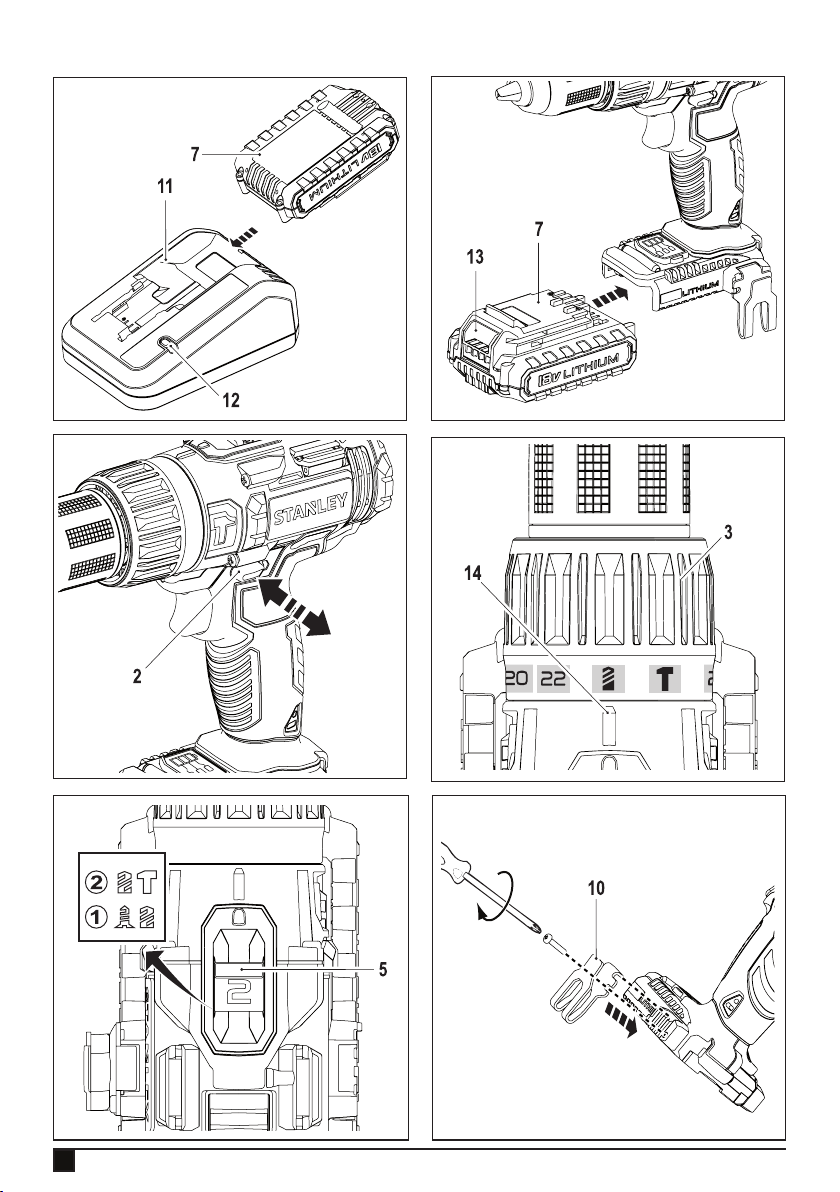
2
C
E
B
D
A
F
Page 3
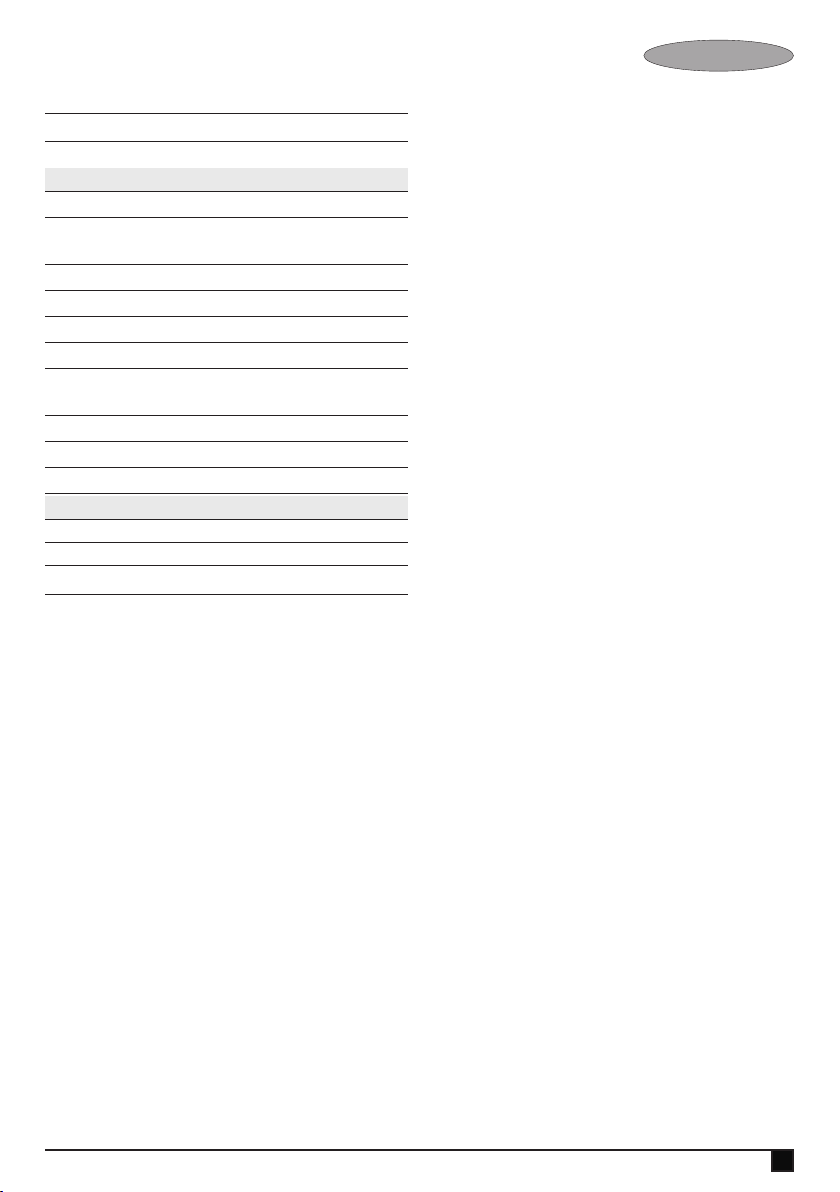
ENGLISH
CORDLESS HAMMER DRILL
STCT1872/STCT1874
Technical Data
STCT1872/STCT1874
Input power V 18
No-load speed/rated
speed min-1 0-400/0-1600
Max. torque Nm 51.4
Chuck capacity mm 13
Max Drilling capacity
Steel/wood/ masonry mm 13/38/13
charger 90610181(KR) 90610194(TW)
Input power V AC 220 110
Output Voltage VDC 18 18
Current A 2 2
Approx. charge time min 60-120 60-120
Battery STBL182L STBL184L
Voltage VDC 18 18
Capacity Ah 2.0 4.0
Type Li-Ion Li-Ion
Intended use
Your Stanley drill/screwdriver has been designed
for screwdriving applications and for drilling in
wood, metal, plastics and soft masonry. This tool is
intended for professional and private, non professional users.
create sparks which may ignite the dust or fumes.
c. Keep children and bystanders away while
operating a power tool. Distractions can cause
you to lose control.
2. Electrical safety
a. Power tool plugs must match the outlet.
Never modify the plug in any way. Do not
use any adapter plugs with earthed
(grounded) power tools. Unmodied plugs and
matching outlets will reduce risk of electric shock.
b. Avoid body contact with earthed or
grounded surfaces such as pipes, radiators,
ranges and refrigerators. There is an increased
risk of electric shock if your body is earthed or grounded.
c. Do not expose power tools to rain or wet
conditions. Water entering a power tool will increase
the risk of electric shock.
d. Do not abuse the cord. Never use the cord
for carrying, pulling or unplugging the
power tool. Keep cord away from heat, oil,
sharp edges or moving parts. Damaged or
entangled cords increase the risk of electric shock.
e. When operating a power tool outdoors, use
an extension cord suitable for outdoor use.
Use of a cord suitable for outdoor use reduces the risk of
electric shock.
f. If operating a power tool in a damp location
is unavoidable, use a residual current device
(RCD) protected supply. Use of an RCD reduces
the risk of electric shock.
General Power tool Safety Warnings
Warning! Read all safety warnings and all
instructions. Failure to follow the warnings and
@
instructions may result in electric shock, re and/
or serious injury.
Save all warnings and instructions for future
reference. The term "power tool" in all of the warnings
listed below refers to your mains operated (corded) power tool
or battery operated (cordless) power tool.
1. Work area safety
a. Keep work area clean and well lit. Cluttered or
dark areas invite accidents.
b. Do not operate power tools in explosive
atmospheres, such as in the presence of
ammable liquids, gases or dust. Power tools
3. Personal safety
a. Stay alert, watch what you are doing and
use common sense when operating a power
tool. Do not use a power tool while you are
tired or under the inuence of drugs, alcohol
or medication. A moment of inattention while
operating power tools may result in serious personal
injury.
b. Use personal protective equipment. Always
wear eye protection. Protective equipment such as
dust mask, non-skid safety shoes, hard hat, or hearing
protection used for appropriate conditions will reduce
personal injuries.
c. Prevent unintentional starting. Ensure the
switch is in the off-position before
connecting to power source and/or battery
pack, picking up or carrying the tool. Carrying
power tools with your nger on the switch or energising
power tools that have the switch on invites accidents.
3
Page 4

ENGLISH
d. Remove any adjusting key or wrench before
turning the power tool on. A wrench or a key left
attached to a rotating part of the power tool may result in
personal injury.
e. Do not overreach. Keep proper footing and
balance at all times. This enables better control of
the power tool in unexpected situations.
f. Dress properly. Do not wear loose clothing
or jewellery. Keep your hair, clothing and
gloves away from moving parts. Loose clothes,
jewellery or long hair can be caught in moving parts.
g. If devices are provided for the connection of
dust extraction and collection facilities,
ensure these are connected and properly
used. Use of dust collection can reduce dust-related
hazards.
4. Power tool use and care
a. Do not force the power tool. Use the correct
power tool for your application. The correct
power tool will do the job better and safer at the rate for
which it was designed.
b. Do not use the power tool if the switch does
not turn it on and off. Any power tool that cannot be
controlled with the switch is dangerous and must be
repaired.
c. Disconnect the plug from the power source
and/or the battery pack from the power tool
before making any adjustments, changing
accessories, or storing power tools. Such
preventive safety measures reduce the risk of starting the
power tool accidentally.
d. Store idle power tools out of the reach of
children and do not allow persons unfamiliar
with the power tool or these instructions to
operate the power tool. Power tools are dangerous
in the hands of untrained users.
e. Maintain power tools. Check for
misalignment or binding of moving parts,
breakage of parts and any other condition
that may affect the power tools operation. If
damaged, have the power tool repaired
before use. Many accidents are caused by poorly
maintained power tools.
f. Keep cutting tools sharp and clean. Properly
maintained cutting tools with sharp cutting edges are less
likely to bind and are easier to control.
g. Use the power tool, accessories and tool
bits etc. in accordance with these
instructions, taking into account the
working conditions and the work to be
performed. Use of the power tool for operations
different from those intended could result in a hazardous
situation.
5. Battery tool use and care
a) Recharge only with the charger specied by
the manufacturer. A charger that is suitable for
one type of battery pack may create a risk of
re when used with another battery pack.
b) Use power tools only with specically
designated battery packs. Use of any other
battery packs may create a risk of injury and
re.
c) When battery pack is not in use, keep it away
from other metal objects, like paper clips,
coins, keys, nails, screws or other small
metal objects, that can make a connection
from one terminal to another. Shorting the
battery terminals together may cause burns or a
re.
d) Under abusive conditions, liquid may be
ejected from the battery; avoid contact. If
contact accidentally occurs, ush with water. If
liquid contacts eyes, additionally seek medical
help. Liquid ejected from the battery may cause
irritation or burns.
6. Service
a) Have your power tool serviced by a qualied
repair person using only identical
replacement parts. This will ensure that the
safety of the power tool is maintained.
Additional Power Tool Safety Warnings
Warning! Additional safety warnings for drills
@
Drill Safety Warnings
u Wear ear protectors when impact drilling.
u Use auxiliary handle(s), if supplied with the
u Hold power tool by insulated gripping sur-
u Use clamps or another practical way to secure and sup-
and impact drills
Exposure to noise can cause hearing loss.
tool. Loss of control can cause personal injury.
faces when performing an operation where
the cutting accessory may contact hidden
wiring or its own cord. Cutting accessory contact-
ing a "live" wire may make exposed metal parts of the
power tool "live" and could give the operator an electric
shock.
port the workpiece to a stable platform. Holding the work
4
Page 5
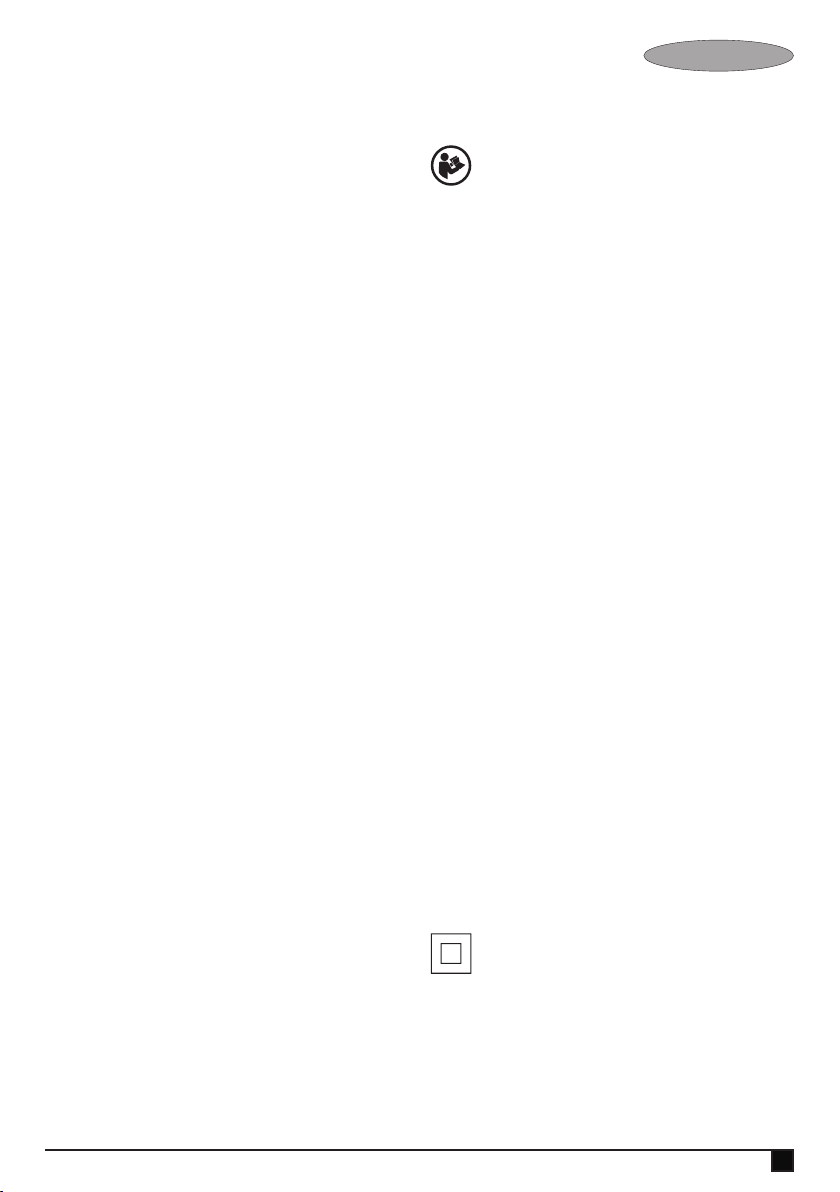
ENGLISH
by hand or against your body leaves it unstable and may
lead to loss of control.
u Before drilling into walls, oors or ceilings, check for the
location of wiring and pipes.
u Avoid touching the tip of a drill bit just after drilling, as it
may be hot.
u This tool is not intended for use by persons(including
children) with reduced physical, sensory or mental capabilities, or lack of experience and knowledge, unless they
have been given supervision or instruction concerning use
of the appliance by a person responsible for their safety.
Children should be supervised to ensure that they do not
play with the appliance.
u The intended use is described in this instruction manual.
The use of any accessory or attachment or performance
of any operation with this tool other than those recommended in this instruction manual may present a risk of
personal injury and/or damage to property.
Safety of others
u This appliance is not intended for use by per-
sons (including children) with reduced physical,
sensory or mental capabilities, or lack of experience and knowledge, unless they have been
given supervision or instruction concerning use
of the appliance by a person responsible for
their safety.
u Children should be supervised to ensure that
they do not play with the appliance.
Residual risks
Additional residual risks may arise when using the
tool which may not be included in the enclosed
safety warnings. These risks can arise from misuse, prolonged use etc. Even with the application
of the relevant safety regulations and the implementation of safety devices, certain residual risks
can not be avoided. These include:
u Injuries caused by touching any rotating/moving
parts.
u Injuries caused when changing any parts,
blades or accessories.
u Injuries caused by prolonged use of a tool.
When using any tool for prolonged periods
ensure you take regular breaks.
u Impairment of hearing.
u Health hazards caused by breathing dust devel-
oped when using your tool (example:- working
with wood, especially oak, beech and MDF.)
Label on the tool
The following symbols are shown on the tool:
Warning! In order to reduce the risk of
injury, the user must read the manual.
Batteries
u Never attempt to open for any reason.
u Do not expose the battery to water.
u Do not store in locations where the temperature
may exceed 40 °C.
u Charge only at ambient temperatures between
10 °C and 40 °C.
u Charge only using the charger provided with the
tool.
u When disposing of batteries, follow the instruc-
tions given in the section "Protecting the environment".
Do not attempt to charge damaged batteries.
p
Chargers
u Use your Stanley charger only to charge the
battery in the tool with which it was supplied.
Other batteries could burst, causing personal
injury and damage.
u Never attempt to charge non-rechargeable bat-
teries.
u Have defective cords replaced immediately.
u Do not expose the charger to water.
u Do not open the charger.
u Do not probe the charger.
The charger is intended for indoor use only.
$
Read the instruction manual before use.
+
Electrical safety
Double insulation measures are taken in
this power tool, so no grounding is needed.
Please check whether the voltage of power
supplied is consistent with the voltage on
the nameplate or not.
u If the wire is damaged, it should be replaced by
the manufacturer or a service center authorized by
Stanley, to avoid danger.
5
Page 6

ENGLISH
Features
This tool includes some or all of the following
features.
1. Variable speed switch
2. Forward/reverse slider
3. Mode selector / torque adjustment collar
4. Chuck
5. Speed selector
6. Bit holder
7. Battery
8. LED work light
9. State of charge indicator
10. Belt clip
Fig. A
11. Charger
12. Charge indicator
Assembly
Warning! Before assembly, please ensure that the
power tool is powered off and the power plug of the
tool is unplugged from the power source.
Selecting the operating mode (g. B)
The tool can be used in two operating modes:
Rotary drilling:
for steel, wood and plastics.
b
Hammer drilling:
simultaneous rotating and impacting for
concrete and masonry drilling operations.
q
u Select the required operating mode by rotating
the mode selector (4) to the required position.
Fitting and removing the battery (g. B)
u To t the battery (7), line it up with the recetacle
on the tool. Slide the battery into the receptacle
and push until the battery snaps into place.
u To remove the battery, push the release button
(13) while at the same time pulling the battery
out of the receptacle.
u Insert the bit shaft into the chuck.
u Firmly tighten the chuck by turning it (4)
with one hand while holding the tool with the other.
This tool is supplied with a double-ended screwdriver bit in the bit holder (6).
u To remove the screwdriver bit from the bit
holder, lift the bit from the recess.
u To store the screwdriver bit, rmly push it into
the holder.
Charging the battery (g. A)
The battery needs to be charged before rst use
and whenever it fails to produce sufcient power
on jobs that were easily done before. The battery
may become warm while charging; this is normal
and does not indicate a problem.
Warning!Do not charge the battery at ambient
temperatures below 10 °C or above 40 °C. Recommended charging temperature: approx. 24 °C.
Note: The charger will not charge a battery if
the cell temperature is below approximately 0
°C or above 40 °C.
The battery should be left in the charger and
the charger will begin to charge automatically
when the cell temperature warms up or cools
down.
u To charge the battery (7), insert it into the
charger (11). The battery will only t into the
charger in one way. Do not force. Be sure that
the battery is fully seated in the charger.
u Plug in the charger and switch on at the mains.
The charging indicator (12) will ash green
(slowly).The charge is complete when the charging indicator (12) lights green continuously. The
charger and the battery can be left connected
indenitely with the LED illuminated. The LED will
change to ashing green (charging) state as the
charger occasionally tops up the battery charge.
The charging indicator (12) will be lit as long as the
battery is connected to the plugged-in charger.
u Charge discharged batteries within 1 week.
Battery life will be greatly diminished if stored in
a discharged state.
Fitting and removing a drill bit or
screwdriver bit
This tool is tted with a keyless chuck to allow for
an easy exchange of bits.
u Lock the tool by setting the forward/reverse
slider (2) to the centre position.
u Open the chuck by turning it (4) with one hand
while holding the tool with the other.
6
Leaving the battery in the charger
The charger and battery pack can be left connect-
ed with the LED glowing indenitely. The charger
will keep the battery pack fresh and fully charged.
Charger diagnostics
If the charger detects a weak or damaged battery,
the charging indicator (12) will ash red at a fast
Page 7

ENGLISH
rate. Proceed as follows:
u Re-insert the battery (7).
u If the charging indicators continues ashing red
at a fast rate, use a different battery to determine if the charging process works properly.
u If the replaced battery charges correctly, the
original battery is defective and should be
returned to a service centre for recycling.
u If the new battery gives the same indication
as the original battery, take the charger to be
tested at an authorised services centre.
Note: It may take as long as 60 minutes to
determine that the battery is defective. If the
battery is too hot or too cold, the LED will
alternately blink red, fast and slow, one ash at
each speed and repeat.
Selecting the direction of rotation (g. C)
For drilling and for tightening screws, use forward
(clockwise) rotation. For loosening screws or
removing a jammed drill bit, use reverse (counterclockwise) rotation.
u To select forward rotation, push the forward/
reverse slider (2) to the left.
u To select reverse rotation, push the forward/
reverse slider to the right.
u To lock the tool, set the forward/reverse slider
into the centre position.
Drilling in masonry (g. D & E)
uFor drilling in masonry, set the collar (3) to the
hammer drilling position by aligning the symbol
with the marking (14).
uSlide the speed selector (5) towards the front of
q
the tool (2nd gear).
Speed selector (g. E)
uFor drilling in steel and for screwdriving applica-
tions, slide the speed selector (5) towards the
rear of the tool (1st gear).
uFor drilling in materials other than steel, slide the
speed selector (5) towards the front of the tool
(2nd gear).
Drilling/screwdriving
uSelect forward or reverse rotation using the
forward/reverse slider (2).
uTo switch the tool on, press the switch (1). The
tool speed depends on how far you press the
switch.
uTo switch the tool off, release the switch.
LED work light
The LED work light (8) is activated automatically
when the trigger is depressed. The LED work light
will illuminate when the trigger is partially depressed, before the unit begins running.
Selecting the operating mode or torque
(g. D)
This tool is tted with a collar to select the
operating mode and to set the torque for tightening screws. Large screws and hard workpiece
materials require a higher torque setting than small
screws and soft workpiece materials. The collar
has a wide range of settings to suit your application.
uFor drilling in wood, metal and plastics, set the
collar (3) to the drilling position by aligning the
symbol
uFor screwdriving, set the collar to the desired
setting. If you do not yet know the appropriate
setting, proceed as follows:
- Set the collar (3) to the lowest torque setting.
- Tighten the rst screw.
- If the clutch ratchets before the desired result
is achieved, increase the collar setting and
continue tightening the screw. Repeat until you
reach the correct setting. Use this setting for the
remaining screws.
with the marking (14).
b
State of charge indicator
The tool is tted with a state of charge indicator.
This can be used to display the current level of
charge in the battery during use.
uPress the state of charge indicator button (9).
Hints for optimum use
Drilling
uAlways apply a light pressure in a straight line
with the drill bit.
uJust before the drill tip breaks through the other
side of the workpiece, decrease pressure on
the tool.
uUse a block of wood to back up workpieces that
may splinter.
uUse spade bits when drilling large diameter
holes in wood.
uUse HSS drill bits when drilling in metal.
uUse masonry bits when drilling in soft masonry.
uUse a lubricant when drilling metals other than
cast iron and brass.
uMake an indentation using a centre punch at
7
Page 8

ENGLISH
the centre of the hole to be drilled in order to
improve accuracy.
Screwdriving
uAlways use the correct type and size of screw-
driver bit.
uIf screws are difcult to tighten, try applying a
small amount of washing liquid or soap as a
lubricant.
uAlways hold the tool and screwdriver bit in a
straight line with the screw.
Maintenance
Your Stanley corded/cordless appliance/tool has
been designed to operate over a long period of
time with a minimum of maintenance. Continuous
satisfactory operation depends upon proper tool
care and regular cleaning.
Warning! Before performing any maintenance on
corded/cordless power tools:
u Switch off and unplug the appliance/tool.
u Or switch off and remove the battery from the
appliance/tool if the appliance/tool has a
separate battery pack.
u Or run the battery down completely if it is
integral and then switch off.
u Unplug the charger before cleaning it. Your
charger does not require any maintenance
apart from regular cleaning.
u Regularly clean the ventilation slots in your
appliance/tool/charger using a soft brush or dry
cloth.
u Regularly clean the motor housing using a
damp cloth. Do not use any abrasive or solvent
based cleaner.
u Regularly open the chuck and tap it to remove
any dust from the interior (when tted).
Separate collection of used products and
packaging allows materials to be recycled
and used again. Reuse of recycled materials helps prevent environmental pollution
and reduces the demand for raw materials.
Local regulations may provide for separate collection of electrical products from the household, at
municipal waste sites or by the retailer when you
purchase a new product.
Batteries
Stanley batteries can be recharged many
times. At the end of their useful life, discard
batteries with due care for our environ-
Z
ment.
Service Information
Stanley offers a full network of company owned
and authorized service locations throughout Asia.
All Stanley Service Centers are staffed with trained
personnel to provide customers with efcient and
reliable power tool service.Whether you need technical advice, repair, or genuine factory replacement
parts, contact the Stanley location nearest to you.
Notes
u Stanley’s policy is one of continuous
improvement to our products and, as such, we
reserve the right tochange product
specications without prior notice.
u Standard equipment and accessories may vary
by country.
u Product specications may differ by country.
u Complete product range may not be available in
all countries. Contact your local Stanley dealers
for range availability.
Protecting the environment
Separate collection. This product must
not be disposed of with normal household
waste.
Should you nd one day that your Stanley product
needs replacement, or if it is of no further use to
you, do not dispose of it with household waste.
Make this product available for separate collection.
8
Page 9

繁體中文
充電式震動電鑽調扭起子機
STCT1872/STCT1874
技術資料
STCT1872 / STCT1874
輸入功率 V 18
空載轉速/額定
轉速 min-1 0-400/0-1600
最大扭矩 Nm 51.4
夾頭尺寸 mm 13
最大鑽孔效能
鋼材/木材/磚石 mm 13/38/13
充電器 990610181(KR) 90610194(TW)
輸入電源 V AC 220 110
輸出電壓 VDC 18 18
電流 A 2 2
大約充電時間 min 60-120 60-120
電池 STBL182L STBL184L
電壓 VDC 18 18
容量 Ah 2.0 4.0
類型 鋰離子 鋰離子
設計用途
您的 Stanley 電鑽電鑽起子設計用於螺旋應用以及
在木材、金屬、塑料和軟質磚石上鑽孔。本工具適
用於專業、私人和非專業使用者操作。
電動工具一般安全警告
警告!請閱讀安全警告及所有指示。不
遵循這些警告和指示可能會導致觸電、
@
火災及/或嚴重傷害。
請妥善保存所有的警告和使用手冊以備將來查
閱。警告中的名詞「電動工具」是指電源驅動(插
電)電動工具,或者電池驅動(充電)電動工具。
1. 工作場地安全
a. 保持工作場地清潔明亮。混亂或黑暗的場地會引
發事故。
b. 不要在易爆環境,如有易燃液體、氣體或粉塵的
環境中操作電動工具。電動工具產生的火花會點
燃粉塵或氣體。
c. 請等待兒童和旁觀者離開之後才操縱電動工
具。分心會導致您疏於控制。
2. 電氣安全
a. 電動工具插頭必須與插座相符。切勿以任何方式
改裝插頭。需接地的電動工具不能使用任何配接
器插頭。未經改裝的插頭和相符的插座可以減少
觸電危險。
b. 避免人體接觸接地表面,如管道、散熱片、爐灶
和冰箱。若您的身體接地,可增加觸電危險。
c. 不得將電動工具暴露在雨中或潮濕環境中。水進
入電動工具會增加觸電危險。
d. 切勿濫用電線。請勿使用電線來搬運、拉動電動
工具或拔出插頭。讓電線遠離熱、油、銳邊和活
動部件。受損或纏繞的電線可增加觸電危險。
e. 若要在戶外使用電動工具,請使用適合戶外使用
的延長電纜。使用適合戶外使用的電線可減少觸
電危險。
f. 若必須在潮濕場合使用電動工具,請使用漏電保
護器 (RCD)。使用 RCD 可降低觸電危險。
3. 人身安全
a. 保持警覺;在操作電動工具時,請留意所執行的
操作並按照一般的常識執行。切勿在疲倦,或受
到藥物、酒精或治療的影響下操作電動工具。操
作電動工具期間注意力分散會導致嚴重人身傷
害。
b. 使用個人防護裝置。始終佩戴護目裝備。防護裝
置,例如在適當條件下可使用的防塵面具、防滑
安全鞋、安全帽或聽力保護等裝置可減少人身傷
害。
c. 避免意外啟動。連接電源及/或電池組、撿取或
搬運電動工具之前,請確定開關處於關閉位
置。搬運電動工具時若將手指放在開關上,或是
在接通開關電源時插入插頭都會引發危險。
d. 接通電動工具之前,請卸下所有的調整鑰匙或扳
手。遺留在電動工具旋轉部件上的扳手或鑰匙會
導致人身傷害。
e. 不要過度伸張雙手。時刻注意腳下和身體的平
衡。如此即可在發生意外的情況下更好地控制電
動工具。
9
Page 10

繁體中文
f. 適當穿著。不要穿寬鬆衣服或佩戴飾品。寬鬆衣
服、佩飾和長髮可能會捲入活動部件。寬鬆衣
服、佩飾和長髮可能會捲入活動部件。
g. 若配備用於連接排屑裝置、集塵設備的裝置,請
確定正確連接和使用這些裝置。使用集塵設備可
減少與粉塵有關的危險。
4. 電動工具的使用與注意事項
a. 不要超負荷使用電動工具。根據您的用途使用適
當的電動工具。使用適當的電動工具在其設計可
負荷的應用內,會讓您更有效、更安全地執行工
作。
b. 若開關不能開啟或關閉電源,切勿使用該電動工
具。不能用開關來控制的電動工具將存在危險,
必須進行維修。
c. 在執行任何調整、更換配件或儲存電動工具之
前,必須從電源上拔掉插頭及/或卸下電池
組。這類防護性措施可降低電動工具意外啟動的
風險。
d. 將閒置的電動工具儲存在兒童無法接觸的地方,
並且不要讓不熟悉電動工具或對這些說明不瞭解
的人員操作電動工具。電動工具在未經培訓的使
用者手中會發生危險。
e. 維護電動工具。檢查活動部件是否對準或卡住、
是否存在任何破損情況,或任何能影響電動工具
運行的其他情況。若有損毀,必須在使用之前修
理電動工具。許多事故都是由於電動工具欠缺維
護所導致。
f. 保持刀具鋒利和清潔。妥善維護、切削鋒利的切
割工具不會輕易卡住並可更輕鬆控制。
g. 遵循使用指示、特定類型電動工具的專用方式,
以及工作條件和所要執行的工作來使用電動工
具、配件和工具鑽頭等。不按照設計目使用電動
工具將會導致危險。
5.電池工具的使用與注意事項
a) 只能使用製造廠商指定的充電器為電池充電。使
用僅適合一種電池組的充電器為其他類型的電池
組充電會導致火災危險。
b) 請使用原廠的電動工具電池組。使用任何其他 非
原廠的電池組會導致人身傷害和火災危險。
c) 不使用電池組時,請將其遠離如迴紋針、硬幣、
鑰匙、釘子、螺釘以及其他可連通電池兩極的金
屬物品。將電池兩極短路會導致灼傷或火災。
d) 濫用電池的情況下,液體會從電池中噴出;避免
與液體接觸。若不小心接觸液體,請用清水沖
洗。若液體噴濺到眼睛上,沖洗之後還要進行治
療。從電池噴出的液體會刺激皮膚或造成灼傷。
6.檢修
a) 本電動工具必須由合格的維修人員並只採用相同
的原廠部件來執行檢修。這將確保電動工具的安
全性。
電動工具之附加安全警告
警告!電鑽與震動電鑽之附加安全警告
@
電鑽之安全警告
u 請在使用震動電鑽時佩戴聽力保護器。噪音會使
聽力受損。
u 請使用工具隨附的輔助手柄。工具失控會導致人
身傷害。
u 若在執行操作時切削配件可能會接觸隱藏的電線
或它本身的電線,則從絕緣手柄表面握住電動工
具。切削配件接觸到「帶電」導線,電動工具金屬
部件表面就會「帶電」,從而導致操作人員觸電 。
u 使用夾具或採取其他可行的方法,將工件固定、
支撐到穩定的平台上。手持工件或用身體抵住工
件會使工件不穩定並可能導致失控。
u 在牆上、地板和天花板上鑽孔前,請檢查電線和
鋼管位置。
u 不要在鑽孔後立刻碰觸可能還帶熱的鑽頭尖端。
u 體力、感覺或智力不足,或者缺乏經驗及知識的
人員(包括小孩)不適合使用本工具,除非負責
他們安全的人員已經為他們提供關於使用此器具
的監督或指示。必須監督小孩,確保他們沒有耍
玩器具。
u 本說明書對器具的設計用途進行了描述。使用非
10
Page 11

繁體中文
本使用手冊所建議的任何其他配件或附件,或使
用本工具執行非本使用手冊中所建議的任何其他
操作,可能會有人身傷害及/或財產損失的風險。
他人的安全
u 體力、感覺或智力不足,或者缺乏經驗及知識的
人員(包括小孩)不適合使用本器具,除非負責
他們安全的人員已經為他們提供關於使用此器具
的監督或指示。
u 必須監督小孩,確保他們沒有耍玩器具。
剩餘風險
使用工具時可能會出現未包括在隨附的安全警告中
的其他剩餘風險。濫用、長時間使用等也會導致這
些風險。即使應用有關的安全規定並採用安全設
備,仍然還有一些無法避免的剩餘風險。此類風險
包括:
u 接觸旋轉/活動部件引起的傷害。
u 更換任何部件、刀片或配件引起的傷害。
u 長時間使用工具引起的傷害。長時間使用任何工
具時,請確保定期休息。
u 聽力受損。
u 吸入使用工具時產生的塵埃引起的健康危害(譬
如:在木材上使用時,尤其是櫟木、山毛櫸和中
密度纖維板(MDF))。
工具上的標籤
工具上可能會附帶下列符號:
警告!為了降低受傷的風險,使用者必須仔
細閱讀使用手冊。
電池
u 無論什麼原因,都不要嘗試打開電池。
u 請勿將電池暴露在水中。
u 不要將電池儲存在溫度可能超過 40°C 的地方。
u 只在環境溫度介於10ºC和40ºC之間的情況下充
電。
u 只能使用本工具隨附的充電器為電池充電。
u 處置電池時,請遵循「保護環境」部份所提供的
指示執行。
p 切勿試圖為損毀的電池充電。
充電器
u 只能使用工具隨附的 Stanley 充電器為工具內的電
池充電。其他非原廠電池可能會爆裂,導致人身
傷害和損害。
u 切勿嘗試為不可再充電的電池充電。
u 立即更換損壞的電線。
u 請勿將充電器暴露在水中。
u 請勿打開充電器。
u 請勿刺破充電器。
本充電器僅供室內使用。
$
使用之前請閱讀使用手冊。
+
電氣安全
本電動工具採用雙重絕緣,因此無需接地
線。請檢查電源電壓是否與銘牌上的電壓一
致。
u 若電源線損毀,必須讓製造廠商或 Stanley 授權維
修中心進行更換以避免發生危險。
功能零件
本工具包括以下部分或全部功能部件。
1. 變速開關
2. 正/反轉開關
3. 模式選擇器 / 扭力調整環
4. 夾頭
5. 速度選擇器
6. 起子頭固定器
7. 電池
8. LED 工作燈
9. 充電狀態指示燈
10. 皮帶扣
11
Page 12

繁體中文
圖 A
11.充電器
12.充電指示燈
裝配
警告!組裝之前,請確保電動工具關閉,並且已從
電源上拔除工具插頭。
選擇操作模式(圖 B)
本工具有兩種操作模式。
旋轉鑽孔:
適用於鋼材、木材和塑膠。
b
錘鑽鑽孔:
適用於在混凝土和磚石上的同步旋轉和衝擊鑽
q
孔操作。
u 將模式選擇器 (4) 轉到所需的位置,可選擇所需
的操作模式。
安裝及卸下電池(圖 B)
u 若要安裝電池 (7),請將它與工具上的插座對齊。
將電池滑入電池盒,然後推動直到電池卡入到
位。
u 若要卸下電池,請在按下釋放按鈕 (13) 的同時將
電池從電池盒中拉出。
安裝及卸下鑽頭或電鑽起子頭
本工具配備無鎖匙夾頭,允許輕鬆安裝鑽頭。
u 將正/反轉開關(2)撥到中間位置將工具鎖定。
u 用一隻手握住工具,然後用另一隻手轉動夾頭 (4)
以將其打開。
u 將鑽頭軸插入夾頭。
u 用一隻手握住工具,然後用另一隻手轉動夾頭 (4)
以將其扭緊。本工具隨附有雙頭起子頭,位於鑽
頭夾持器 (6) 中。
u 若要從起子頭固定器上卸下電鑽起子頭,請從凹
槽提起起子頭。
u 若要存放電鑽起子頭,請穩固地將它推到固定器
中。
為電池充電(圖 A)
第一次使用電池之前,以及電池無法像從前一樣為
作業輕鬆提供足夠的電量時,就需要充電。電池在
充電時可能會變熱;這是正常現象,並不表示出現
任何問題。
警告!請勿在環境溫度低於 10°C 或高於 40°C 的情
況下為電池充電。推薦的充電溫度:約 24 °C。
註:如果電池溫度低於約 0 °C 或高於 40 °C,充電
器將無法為電池充電。
電池應留在充電器中,電池溫度升高或降低後,充
電器將自動開始充電。
u 若要為電池 (7) 充電,請將它插入充電器 (11)
中。電池僅可以一個方向裝入充電器。請勿強行
裝入。確保電池完全放入充電器。
u 插入充電器插頭並打開電源。
充電指示燈 (12) 會持續閃爍綠燈(緩慢)。當充電
指示燈 (12) 持續發綠光時,表示充電完成。充電器
和電池可以在 LED 亮起的情況下無限期地保持連
接。偶然情況下,當充電器為電池充滿電時,LED 會
變為閃爍綠光(正在充電)的狀態。只要電池連接
至插入插頭的充電器,充電指示器 (12) 將亮起。
u 在 1 週內為電量已耗盡的電池充電。如果在電池
耗盡的狀態下儲存,電池壽命將會極大地縮短。
將電池留在充電器中
充電器和電池組可以在 LED 亮起的情況下無限期地
保持連接。充電器會為電池組充滿電,保持電池電
量充足。
充電器診斷
如果充電器偵測到電池電量低或已損毀,充電指示
燈 (12) 將快速閃紅光。請按以下方式進行:
u 重新插入電池 (7)。
u 如果充電指示燈繼續快速閃紅光,則使用其他電
池以確定充電過程是否正常。
u 如果更換的電池可正常充電,則原電池已損壞,
請將電池送回維修中心進行回收。
u 如果新電池發出的指示與原電池的相同,請將充
電器送回授權維修中心進行測試。
12
Page 13

繁體中文
註:可能需要 60 分鐘才能確定電池是否受損。如
果電池溫度過高或過低,LED 將以交替方式快速
或緩慢地閃爍紅光,每種速度閃爍一次,然後不斷
重複。
選擇旋轉方向(圖 C)
若要鑽孔和轉緊螺釘,請使用向前(順時針)旋
轉。若要轉鬆螺釘或取出卡住的鑽頭,請使用向後
(逆時針)旋轉。
u 若要選擇正轉旋轉,將正轉/反轉開關 (2) 撥到左
邊。
u 若要選擇反轉旋轉,將正轉/反轉開關撥到右邊。
u 若要鎖定工具,請將正/反轉開關(2)撥到中間位
置。
選擇操作模式或扭力調整(圖 D)
本工具配備用於選擇操作模式以及扭力調整調整
環。大螺釘和堅硬工件材料,比小螺釘和柔軟工件
材料需要更高的扭力設定。調整環具備各種設定可
適合您的各種用途。
u 若要在木材、金屬和塑膠上鑽孔,可透過對齊
符號
和標記 (14),將調整環 (3) 設定到鑽孔位
置。
b
u 若要執行螺旋操作,將調整環設定到所需設
定。若您尚未知道應用設定,請執行下列操作:
- 將調整環 (3) 設定到最低的扭矩設定。
- 鎖緊第一顆螺絲。
- 若在未達預期的扭力值而此時離合器已鬆開( 會
聽到咔咔聲),請提高扭力調整設定並繼續轉緊螺
釘。重復直到您達到正確設定為止。對其餘螺釘
使用此設定。
在磚石上鑽孔(圖 D 和 E)
u 若要在磚石上鑽孔,可透過對齊符號
(14),將扭矩調整環 (3) 設定到電錘鑽孔位置。
u 朝工具前端(第 2 個齒輪)滑動速度選擇器 (5)。
和標記
q
速度選擇器(圖 E)
u 若要在鋼材上鑽孔或用於螺旋應用,請朝工具後
端(第 1 個齒輪)滑動速度選擇器 (5)。
u 若要在鋼材以外的材料上鑽孔,請朝工具前端
(第 2 個齒輪)滑動速度選擇器 (5)。
鑽孔/螺旋操作
u 使用正/反轉開關 (2) 選擇向前或向後旋轉。
u 若要打開工具電源,請按下開關 (1)。工具轉速取
決於您按下開關的程度。
u 若要關閉工具電源,鬆開開關即可。
LED 工作燈
LED 工作燈 (8) 會在按下觸發器時自動啟動。LED 工
作燈會在部分按下觸發器時以及裝置開始運行前亮
起。
充電狀態指示燈
本工具配有一個充電狀態指示燈。指示燈可用於指
示電池在使用期間的當前電量。
u 按下充電狀態指示燈按鈕 (9)。
最佳使用提示
鑽孔
u 始終應用與鑽頭方向成一直線的輕微力度。
u 在鑽頭快要刺破工件的另一面時,降低施加到工
具上的力度。
u 用木塊墊住可能會碎裂的工件。
u 在木材上進行大直徑鑽孔時,請使用扁鑽頭。
u 在金屬上鑽孔時,請使用HSS鑽頭。
u 在柔軟的磚石上鑽孔時,請使用磚石鑽頭。
u 在鑄鐵和黃銅材料以外的金屬上鑽孔時,請使用
潤滑劑。
u 在要鑽開的洞孔中央使用中央沖孔來製造一個凹
痕可改進精度。
螺旋操作
u 始終使用正確類型和大小的螺絲起子頭。
u 若螺釘難以轉緊,請嘗試用小量洗滌液或肥皂作
為潤滑劑。
u 必須始終使工具和螺絲起子頭與螺釘成一直線。
13
Page 14

繁體中文
維護
Stanley 插電式/充電式裝置/工具採用卓越的設計,能
夠長時間使用,並且只需最少的維護。若要持續獲
得滿意的操作效果,需進行正確的工具維護和定期
的清潔。
警告!在插電式/充電式電動工具上執行任何維護工
作之前:
u 請關閉電源並拔下裝置/工具的插頭。
u 或者,若裝置/工具使用獨立電池組,請關閉電
源並將電池從裝置/工具卸下。
u 又或者,若電池屬於內建電池,請使電池完全放
電,然後再關閉電源。
u 清潔之前請拔下充電器的插頭。您的充電器除了
定期清潔之外,並不需要執行任何維護操作。
u 定期使用軟刷或乾布清潔器具/工具/充電器內的
通風槽。
u 定期使用濕布清潔電動機外殼。請勿使用任何研
磨性或基於 溶劑的清潔劑。
u 請定期打開夾頭並輕敲以清除內部的任何粉塵
(如安裝)。
保護環境
電池
Stanley 電池可多次再充電。在電池使用壽命
結束時,請妥善處置以保護我們的環境。
維修資訊
Stanley 提供覆蓋整 個亞洲的公司隸屬和授權檢修地
點。所有的 Stanley 服務中心都具有訓練有素的人
員,為客戶提供高效和可靠的電動工具服務。不論
您是需要技術建議、維修或原廠替換部件,請聯絡
離您最近的 Stanley 站點。
備註
u Stanley 的政策是持續改善我們的產品,因此,我
們保留隨時變更產品規格的權利,恕不另行通
知。
u 標準裝置和配件可能會根據不同的國家/地區而
有所不同。
u 產品規格可能會根據不同的國家而有所不同。
u 並非所有的國家/地區都將提供完整的產品系
列。如需瞭解產品系列的供應情況,請聯絡您當
地的 Stanley 代理商。
分類收集。本產品必須與一般家庭廢物分開
處置。
若您發現您的 Stanley 產品需要進行更換,或您已經
不再需要使用這些產品,請勿將其與家庭廢物一併
處置。務必將本產品送往分類收集處。
分類收集用過的產品和包裝允許材料循環再
生利用。重新使用回收的材料有助於防止環
境污染,並降低對原材料的需求。
當地法規可能要求由市政廢物回收點,或由向您出
售新產品的經銷商來提供將電子產品與家庭廢物分
類收集的服務。
14
進口商:永安實業股份有限公司
地址:新北市三重區新北大道二段137號
電話:02-29994633
Page 15

한국어
충전 햄머 드릴
STCT1872/STCT1874
기술 데이터
STCT1872 / STCT1874
입력 전원 V 18
무부하회전수/정격
속도 분-1 0-400/0-1600
최대 토크 Nm 51.4
척 용량 mm 13
최대 드릴 용량
철금속/목재/석재 mm 13/38/13
충전기 90610181(KR) 90610194(TW)
입력 전원 V AC 220 110
출력 전압 VDC 18 18
전류 A 2 2
대략적 충전 시간 분 60-120 60-120
배터리 STBL182L STBL184L
전압 VDC 18 18
용량 Ah 2.0 4.0
유형 리튬 이온 리튬 이온
용도
스탠리 햄머 드릴드라이버는 나사를 조이거나 나무,
금속, 플라스틱 및 연성 석재의 드릴 작업용으로 설
계되었습니다. 이 공구는 전문가 및 제품 사용 교육
을 받은 개인 사용자용입니다.
전동 공구에 관한 일반 안전 경고
경고! 안전 경고와 지시사항을 모두 읽
으십시오. 경고와 지시 사항을 준수하지
@
않으면 감전, 화재 및/또는 심각한 부상
을 초래할 수 있습니다.
향후 참고할 수 있도록 모든 경고 및 지시 사항을 보
관해두십시오. 아래의 모든 경고에서 사용된 "전동
공구"라는 말은 주 공급 전원에 의해 전기가 공급되
는(유선) 전동 공구 또는 충전식(무선) 전동 공구를
의미합니다.
1. 작업장 안전
a. 작업 영역을 청결하고 밝게 유지하십시오.
혼잡하거나 어두운 작업장에서는 사고가
발생하기 쉽습니다.
b. 가연성 액체, 가스 또는 먼지 등 폭발 가능성이
있는 환경에서 전동 공구를 사용하지 마십시오.
전동 공구에서 먼지나 가스를 발화시킬 수 있는
불꽃이 튈 수 있습니다
c. 전동 공구로 작업하는 동안에는 어린이와 주변
사람들이 작업 영역에 가까이 들어오지
못하도록 하십시오. 주변이 산만해져 통제력을
잃을 수 있습니다.
2. 전기 안전
a. 전동 공구의 플러그는 콘센트와 형식이
일치해야 합니다. 플러그를 어떤 방식으로든
절대 개조하지 마십시오. 접지된(지면 접지) 전동
공구에 어떤 어댑터 플러그도 사용하지
마십시오. 개조되지 않은 플러그 및 형식이
일치하는 콘센트를 사용하면 감전 위험이
줄어듭니다.
b. 파이프, 라디에이터, 렌지 및 냉장고 등과 같이
접지된 표면에 몸이 닿지 않도록 하십시오.
신체가 접지되어 있으면, 감전 위험이
높아집니다.
c. 전동 공구를 비 또는 습한 환경에 노출하지
않도록 주의하십시오. 전동 공구에 물이
들어가면 감전 위험이 높아집니다.
d. 코드를 함부로 다루지 마십시오. 코드를
사용하여 전동 공구를 운반하거나 잡아당기거나
플러그를 뽑지 마십시오. 열, 오일, 날카로운
모서리 또는 움직이는 부품에서 멀리 떨어진
장소에 코드를 보관하십시오. 코드가
손상되거나 얽혀 있으면 감전 위험이
높아집니다
e. 전동 공구를 실외에서 사용할 때는 실외 사용에
적합한 연장 코드를 사용하십시오. 실외 사용에
적합한 코드를 사용하면 감전 위험이
줄어듭니다.
f. 어쩔 수 없이 습한 장소에서 전동 공구를
사용해야 하는 경우에는 누전 차단기(RCD)로
보호된 전원 공급 장치를 사용하십시오. RCD를
사용하면 감전 위험이 줄어듭니다.
3. 신체 안전 사항
a. 전동 공구로 작업할 때는 방심하지 말고 작업에
주의하면서 상식에 따르십시오. 피곤한
상태이거나 약물, 술, 치료제를 복용한
상태에서는 전동 공구를 사용하지 마십시오.
전동 공구를 사용하다 잠깐만 한 눈을 팔아도
심각한 부상을 당할 수 있습니다.
b. 신체 보호 장비를 착용하십시오. 항상 보안경을
착용하십시오. 적합한 상황에서 방진 마스크,
미끄럼 방지 안전화, 안전모 또는 청력 보호 기구
등의 보호 장비를 사용하면 신체 부상 위험이
줄어듭니다.
15
Page 16

한국어
c. 갑작스러운 장비 가동을 방지하십시오. 전원 및/
또는 배터리 팩에 연결한 상태로 공구를 선택
또는 운반할 때는 사전에 스위치가 꺼짐 위치에
있는지 반드시 확인하십시오. 스위치가 켜짐
위치에 있는 상태에서 스위치에 손가락이 닿은
상태로 전동 공구를 운반하거나 전동 공구에
전원을 공급하면 사고가 발생합니다.
d. 전동 공구를 켜기 전에 모든 조정 키 또는 렌치를
제거하십시오. 전동 공구의 회전 부품에 렌치나
키가 부착되어 있으면 부상을 당할 수 있습니다.
e. 무리하게 팔을 뻗지 마십시오. 항상 올바른
자세로 서서 균형을 유지하십시오. 그러면
예기치 않은 상황에서의 전동 공구 제어 능력이
향상됩니다.
f. 적절한 의복을 착용하십시오. 헐렁한 옷이나
장신구를 착용하지 마십시오. 머리카락, 옷 및
장갑이 움직이는 부품에 닿지 않도록
유의하십시오. 헐렁한 옷, 장신구 또는 긴 머리가
움직이는 부품에 낄 수 있습니다.
g. 먼지 배출 및 집진 시설 연결을 위한 장치가
제공된 경우, 이들 장치가 연결되어 적절히
사용되고 있는지 반드시 확인하십시오. 집진
장치를 사용하면 먼지와 관련된 위험을 줄일 수
있습니다.
4. 전동 공구 사용 및 관리
a. 전동 공구에 무리한 힘을 가하지 마십시오. 해당
용도에 맞는 올바른 전동 공구를 사용하십시오.
올바른 전동 공구를 사용해야 설계된 속도로
작업을 더욱 안전하고 정확하게 수행할 수
있습니다.
b. 스위치 켜짐/꺼짐이 되지 않는 전동 공구는
사용하지 마십시오. 스위치로 제어되지 않는
전동 공구는 위험하며 수리해야 합니다.
c. 전동 공구를 조정하거나 액세서리를 변경하거나
보관하기 전에 전원 및/또는 배터리 팩에서
플러그를 빼십시오. 이러한 예방적 안전 조치를
따라야 전동 공구가 갑자기 작동할 위험이
줄어듭니다.
d. 사용하지 않는 전동 공구는 어린이의 손이 닿지
않는 곳에 보관하고, 전동 공구나 본 지시 사항에
익숙하지 않은 사람이 전동 공구를 절대
사용하지 못하게 하십시오. 전동 공구는 훈련을
받지 않은 사용자가 다루면 위험합니다.
e. 전동 공구 유지 보수. 움직이는 부품의 잘못된
정렬이나 바인딩, 부품 파손 및 기타 전동 공구의
작동에 영향을 미칠 수 있는 상태가 있는지
확인하십시오. 손상된 부분이 있는 경우
사용하기 전에 전동 공구를 수리하십시오. 많은
사고는 전동 공구를 제대로 유지 보수하지 않아
발생합니다.
f. 절삭 공구를 예리하고 깨끗한 상태로
유지하십시오. 절단석 가장자리를 예리하게 잘
유지하면 절단 작업 시 바인딩이 적고 다루기가
용이합니다.
g. 작업 환경과 수행할 작업을 고려하여, 본 지시
사항에 따라 전동 공구, 액세서리 및 툴 비트
등을 사용하십시오. 본 사용 설명서의 내용과
다른 용도로 전동 공구를 사용하면 위험한
상황이 발생할 수 있습니다.
5. 배터리 공구 사용 및 관리
a) 다시 충전할 때는 제조업체에서 지정한
충전기만 사용하십시오. 한 배터리 팩 유형에
적합한 충전기를 다른 배터리 팩과 함께 사용할
경우 화재의 위험이 있습니다.
b) 전동 공구를 사용할 때는 구체적으로 지정되어
있는 배터리 팩만 사용하십시오. 다른 배터리
팩을
사용하면 부상을 입거나 화재의 위험이
있습니다.
c) 배터리 팩을 사용하지 않을 때에는 클립, 동전,
열쇠, 못, 나사 등의 금속 물체나, 단자 간에
연결할 수 있는 작은 금속 물체가 닿지 않도록
멀리 두십시오. 배터리 단자가 단락되면 화상을
입거나 화재가 발생할 위험이 있습니다.
d) 배터리를 과다 사용하면 액체가 배터리에서
흘러 나올 수 있으므로 접촉을 피하십시오.
실수로 접촉한 경우에는 물로 씻으십시오.
액체가 눈에 들어가면 치료를 받으십시오.
배터리에서 나온 액체는 통증을 유발하거나
화상을 입힐 수 있습니다.
6. 정비
a) 자격을 갖춘 기술자가 동일 교체 부품을
사용하여 정비 작업을 수행해야 합니다. 그래야
전동 공구의 안전이 보장됩니다.
전동 공구에 관한 추가 안전 경고
경고! 드릴 및 임팩트 드릴에 대한 추가
@
드릴 안전 경고
u 임팩트 드릴 작업 시에는 귀 보호 장구를 착용하
u 보조 핸들(공구와 함께 제공된 경우)을 사용하십
u 절삭 액세서리가 숨겨진 배선 또는 자체 코드에
안전 경고
십시오. 소음에 노출되면 청력이 손상될 수 있습
니다.
시오. 제어력을 잃으면 신체 부상을 당할 수 있습
니다.
16
Page 17

한국어
접촉할 수 있는 작업을 수행할 때는 절연된 손잡
이 표면만 닿도록 하여 전동 공구를 잡으십시오.
"전류가 흐르는" 전선에 접촉된 절삭 액세서리는
전동 공구의 노출된 금속 부품을 "전류가 흐르
는" 상태로 만들어 작업자를 감전시킬 수 있습니
다.
u 클램프 또는 다른 적절한 것을 사용하여 작업물
을 작업대에 고정 및 지지하십시오. 작업물을 손
으로 잡거나 몸으로 지탱하는 행동은 불안정하
여 제어력을 잃을 수 있습니다.
u 벽, 바닥 또는 천장에 드릴 작업을 하기 전에 배
선 및 파이프의 위치를 확인하십시오.
u 드릴 작업을 한 후에는 드릴 끝이 뜨거울 수 있으
므로 만지지 마십시오.
u 본 사용 설명서에 제품의 용도가 설명되어 있습
니다. 본 사용 설명서에서 권장하는 방식 이외의
다른 방식으로 본 공구를 조작하거나 액세서리
또는 부착물을 사용하는 경우 신체 부상의 위험
이 있거나 재산상의 손해가 발생할 수 있습니다.
다른 사람들의 안전
u 이 제품은 신체, 지각 또는 정신 능력이 낮거나
경험 및 지식이 부족한 사람(어린이 포함)이 사
용하도록 설계되지 않았습니다. 이러한 사람이
사용할 때는 안전 책임자의 감독 또는 제품 사용
과 관련된 지시 사항이 필요합니다.
u 어린이가 본 제품을 가지고 놀지 못하도록 항상
주시해야 합니다.
기타 발생 가능한 위험
공구를 사용할 때 동봉된 안전 경고에 포함되어 있
지 않은 잔류 위험이 발생할 수 있습니다. 이러한 위
험은 오용, 장시간 사용 등으로 인해 발생할 수 있습
니다. 관련된 안전 규정을 준수하고 안전 장치를 사
용한다고 해도 어떤 위험은 피할 수 없습니다. 이러
한 위험으로는 다음과 같은 것들이 있습니다.
u 회전 부품이나 작동 부품을 만져 발생하는 부상.
u 부품, 톱날 또는 액세서리 변경으로 인한 부상.
u 장시간에 걸친 공구 사용으로 인한 부상. 어떤 공
구이든 장시간에 걸쳐 사용할 때는 반드시 정기
적인 휴식을 취하십시오.
u 청력 손상.
u 공구 사용 중에 발생하는 먼지를 호흡하여 유발
되는 건강 위해성(예: 목재, 특히 오크, 너도밤나
무 및 MDF 가공 작업).
공구에 부착된 라벨
공구에는 다음과 같은 기호가 표시되어 있습니다.
경고! 부상 위험을 줄이려면 사용자는 사용
설명서를 주의 깊게 읽어야 합니다.
배터리
u 어떤 이유로든 배터리 팩을 절대 열려고 하지 마
십시오.
u 배터리에 물이 닿지 않도록 하십시오.
u 온도가 40°C를 초과할 수 있는 곳에 보관하지 마
십시오.
u 주변 온도가 10 °C - 40 °C 사이에 있을 때에만
충전하십시오.
u 충전할 때는 이 공구와 함께 제공된 충전기만 사
용해야 합니다.
u 배터리를 폐기할 때는 "환경 보호" 섹션에 나와
있는 지시 사항을 따르십시오.
손상된 배터리를 충전하지 마십시오.
p
충전기
u 공구와 함께 제공된 배터리를 충전할 때는 스탠
리 충전기만 사용하십시오. 다른 배터리를 사용
하면 배터리가 폭발하여 신체 부상을 당하거나
손해를 입을 수 있습니다.
u 절대로 비충전식 배터리를 충전하려고 하지 마
십시오.
u 손상된 코드는 즉시 교체하십시오.
u 충전기에 물이 닿지 않도록 하십시오.
u 충전기를 해체하거나 열지 마십시오.
u 충전기를 시험하지 마십시오.
충전기는 실내용으로만 사용합니다.
$
사용하기 전에 사용 설명서의 내용을
+
숙지하십시오.
전기 안전
이 전동 공구에는 이중 절연 조치가 되어 있
으므로, 접지할 필요가 없습니다. 공급된 전
원의 전압이 명판의 전압과 일치하는지 여
부를 확인하십시오.
u 전선이 손상된 경우, 제조업체 또는 스탠리에서
승인한 서비스 센터에서 교체해 위험을 방지해
야 합니다.
기능
본 공구에는 다음 기능들 중 일부 또는 모두가 포함
되어 있습니다.
1. 가변 속도 스위치
2. 전진/후진 슬라이더
3. 모드 선택기/토크 조절 카라
17
Page 18

한국어
4. 척
5. 속도 선택기
6. 비트 홀더
7. 배터리
8. LED 작업등
9. 충전 상태 표시등
10. 벨트 클립
그림 A
11. 충전기
12. 충전 표시등
조립
경고! 조립하기 전에 전동 공구의 전원이 꺼져 있고
공구의 전원 플러그가 전원에서 뽑혀 있는지 확인
하십시오.
작동 모드 선택(그림 D)
두 가지의 작동 모드에서 공구를 사용할 수 있습니
다.
회전 드릴:
철, 목재 및 플라스틱용
b
햄머 드릴:
콘크리트 및 석재 드릴 작업 시에는
동시 회전 및 충격.
q
u 모드 선택기(3)를 필요한 위치로 돌려서 필요한
작동 모드를 선택합니다.
u 나사 비트를 보관하려면, 홀더 안으로 단단히 밀
어 넣습니다.
배터리 충전(그림 A)
배터리는 처음 사용하기 전에, 그리고 이전에 간단
히 수행했었던 작업에서 전력이 부족할 때마다 충전
해야 합니다. 충전 중에 배터리가 뜨거워질 수도 있
습니다. 이는 정상적인 현상이며 고장이 아닙니다.
경고!주변 온도가 10 °C 미만이거나 40 °C 이상일 때는
배터리를 충전하지 마십시오. 권장 충전 온도: 약 24°C.
참고: 셀 온도가 0°C 미만이거나 40°C를 초과했을
때는 충전기가 배터리를 충전하지 않습니다.
배터리를 충전기에 남겨 두면 셀 온도가 증가하거나
냉각되면 충전기가 자동으로 충전을 시작합니다.
u 배터리(7)를 충전하려면, 충전기(11)에 배터리를
삽입합니다. 배터리는 충전기에 한 방향으로만
장착됩니다. 힘을 주지 마십시오. 충전기에 배터
리가 완전히 장착되도록 하십시오.
u 충전기를 꽂은 뒤 본체의 전원을 켜십시오.
충전 표시등(12)이 녹색으로 점멸됩니다(천천히).
충전 표시등(12)이 녹색으로 계속 켜져 있으면 충전
이 완료된 것입니다. 충전기와 배터리를 계속 연결
된 상태로 둘 수 있는데, 이 경우 LED는 계속 켜집
니다. 충전기가 배터리 전하를 충전할 때마다 LED
가 녹색 점멸 상태(충전)로 바뀝니다. 전원이 들어
오는 충전기에 연결된 동안 충전 표시등(12)이 계속
켜져 있습니다.
u 방전된 배터리는 1주일 내에 충전하십시오. 방전
된 상태로 보관하면 배터리 수명이 크게 저하됩
니다.
배터리 장착 및 분리(그림 B)
u 배터리(7)를 끼우려면 배터리를 공구의 배터
리 장착부에 맞춥니다. 배터리를 배터리 장착부
에 밀어 넣어 제자리에 끼웁니다.
u 배터리를 분리하려면 해제 버튼(13)을 누름과 동
시에 배터리를 배터리 장착부 밖으로 뺍니다.
드릴 비트 또는 드라이버 비트 장착 및 분리
이 공구에는 키가 필요없는 척이 장착되어 있어 비
트를 쉽게 교환할 수 있습니다.
u 전진/후진 슬라이더(2)를 가운데로 설정하여 공
구를 잠급니다.
u 공구를 한 손으로 잡은 채 척(4)을 다른 손으로
돌려서 척을 엽니다.
u 비트 샹크를 척에 삽입합니다.
u 공구를 한 손으로 잡은 채 척(4)을 다른 손으로
돌려서 척을 단단히 조입니다. 이 공구는 비트 홀
더(6)에 양날 십자 비트가 제공되어 있습니다.
u 비트 홀더에서 나사 비트를 꺼내려면 들어간 부
분에서 비트를 들어 올리십시오.
18
배터리를 충전기에 두기
충전기와 배터리 팩이 연결된 상태로 둘 수 있는데,
이 경우 충전 표시등은 계속 켜진 상태로 유지됩니
다. 충전기는 배터리 팩을 완전 충전 상태로 유지
합니다.
충전기 진단
충전기가 약하거나 손상된 배터리를 감지하면 충전
표시등(12)이 적색으로 빠르게 깜빡입니다. 다음과
같이 조치하십시오.
u 배터리(7)를 다시 끼우십시오.
u 충전 표시등이 적색으로 빠르게 깜빡이면 다른
배터리를 사용해 충전 프로세스가 제대로 작동
하는지 확인하십시오.
u 교체한 배터리가 제대로 충전되면 원래의 배터리
에 결함이 있는 것이므로 재활용을 위해 서비스
센터에 보내야 합니다.
u 새 배터리가 원래의 배터리와 동일한 증상을 보
인다면 공인 서비스 센터에서 충전기를 검사하
십시오.
Page 19

한국어
참고: 배터리 결함 유무를 확인하는 데는 약 60분이
소요됩니다. 배터리 온도가 너무 높거나 낮으면 충
전 표시등이 적색으로 빠른 점멸과 느린 점멸을 한
번씩 반복합니다.
회전 방향 선택(그림 C)
드릴 작업을 하고 나사를 조이려면 전진(시계 방향)
회전을 사용하십시오. 나사를 풀거나 꽉 끼인 드릴
비트를 분리하려면 후진(시계 반대 방향) 회전을 사
용하십시오.
u 전진 회전을 선택하려면 전진/후진 슬라이더(2)
를 왼쪽으로 누릅니다.
u 후진 회전을 선택하려면 전진/후진 슬라이더를
오른쪽으로 누릅니다.
u 공구를 잠그려면 전진/후진 슬라이더를 가운데
로 설정합니다.
작동 모드 또는 토크 선택(그림 D)
이 공구에는 카라가 장착되어 있어 작동 모드를 선
택하고 토크를 설정해서 나사를 조일 수 있습니다.
대형 나사 및 경질 작업물 재료는 소형 나사 및 연
성 작업물 재료보다 더 높은 토크 설정이 필요합니
다. 카라에는 해당 용도에 맞는 다양한 설정이 있
습니다.
u 나무, 금속 및 플라스틱의 드릴 작업 시에는 기호
를 표시(14)와 맞추어 카라(3)를 드릴 위치로
설정합니다.
b
u 나사를 조일 때는 카라를 원하는 설정으로 지정
합니다. 적절한 설정을 모를 경우에는 다음과 같
이 진행하십시오.
- 카라(3)를 최저 토크 설정으로 지정합니다.
- 첫 번째 나사를 조입니다.
- 원하는 결과를 얻기 전에 클러치가 단계적으로
올라가면 카라 설정을 증가시키고 나사를 계속
조입니다. 올바른 설정이 될 때까지 반복합니다.
나머지 나사에 이 설정을 사용합니다.
석재 드릴 작업(그림 D 및 E)
u 석재 드릴 작업 시에는 기호
추어 카라(3)를 햄머 드릴 위치로 설정합니다.
u 속도 선택기(5)를 공구 앞쪽(2단 기어)으로 밉니
다.
를 표시(14)와 맞
q
속도 선택기(그림 E)
u 강철 드릴 작업 및 나사를 조이는 작업에 사용할
경우에는 속도 선택기(5)를 공구 뒤쪽(1단 기어)
으로 밉니다.
u 강철 이외 소재에서의 드릴 작업에서는 속도 선
택기(5)를 공구 앞쪽(2단 기어)으로 밉니다.
드릴 작업/나사 조이기
u 전진/후진 슬라이더(2)를 사용하여 전진 또는 후
진 회전을 선택합니다.
u 공구를 켜려면 스위치(1)를 누릅니다. 공구 속도
는 스위치를 누르는 양에 따라 다릅니다.
u 공구를 끄려면 스위치를 해제합니다.
LED 작업등
LED 작업등(8)은 트리거를 누르면 자동으로 작동됩
니다. 공구가 작동하기 전에 트리거를 살짝 누르면
LED 작업등이 자동으로 켜집니다.
충전 상태 표시등
공구에는 충전 상태 표시등이 장착되어 있습니다.
이는 사용하는 동안 배터리의 현재 충전 레벨을 표
시하기 위해 사용할 수 있습니다.
u 충전 상태 표시등 버튼(9)을 누릅니다.
최적의 사용법
드릴 작업
u 항상 드릴 비트에 직선으로 가벼운 압력을 가하십시오.
u 드릴 끝으로 작업물의 다른 쪽이 부서지기 전에
공구의 압력을 줄이십시오.
u 쪼개지기 쉬운 작업물을 지지하려면 나무 블록
을 사용하십시오.
u 나무에 대형 직경 구멍 드릴 작업 시에는 스페이
드 비트를 사용하십시오.
u 금속의 드릴 작업 시에는 HSS 드릴 비트를 사용
하십시오.
u 연성 석재의 드릴 작업 시에는 석재 비트를 사용
하십시오.
u 주철과 황동 이외의 금속 드릴 작업 시에는 윤활
유를 사용하십시오.
u 정확도를 향상시키기 위해 드릴 작업을 하려면
구멍 가운데에서 중앙 펀치를 사용하여 톱니 모
양으로 만드십시오.
나사 조이기
u 항상 올바른 유형과 크기의 드라이버 비트를 사
용하십시오.
u 나사를 조이기 어려우면 소량의 액체 세제 또는
비누를 윤활유로 사용해 보십시오.
u 항상 공구와 드라이버 비트를 나사와 직각으로
잡으십시오.
유지 보수
스탠리 유선/무선 기기/공구는 최소한의 유지 보수
로 장기간에 걸쳐 작업이 가능하도록 설계되어 있
습니다. 만족스러운 연속 작동은 적절한 공구 관리
와 정기적인 청소에 따라 그 성능이 달라질 수 있
습니다.
경고! 유선/무선 전동 공구에 유지보수를 수행하
기 전에:
19
Page 20

한국어
u 제품/공구의 전원 플러그를 뽑으십시오.
u 또는 제품/공구에 별도의 배터리 팩이 있을 경우
전원을 끄고 제품/공구에서 배터리를
분리합니다.
u 또는 내장되어 있는 경우 배터리를 완전히 멈춘
다음 전원을 끕니다.
u 충전기를 청소하기 전에 충전기의 플러그를
뽑으십시오. 충전기는 정기적인 청소 이외에
유지 보수가 필요하지 않습니다.
u 부드러운 브러시와 마른 헝겊으로 기기/공구/
충전기의 환기 슬롯을 주기적으로
청소하십시오.
u 젖은 헝겊으로 모터 하우징을 주기적으로
청소하십시오. 연마재 또는 유성 클리너를
사용하지 마십시오.
u 주기적으로 척을 열고 가볍게 두드려 내부의
먼지를 털어내십시오.
환경 보호
분리 수거. 본 제품을 일반 가정용 쓰레기로
처리하면 안됩니다.
스탠리 제품을 교체해야 하거나 더 이상 쓸모가 없
어졌다고 판단될 때는 본 제품을 가정용 쓰레기와
함께 처리하지 마십시오. 이 제품은 분리 수거하십
시오.
참고
u 스탠리의 정책은 제품을 지속적으로 개선시키는
것이기 때문에 사전 통지 없이 제품 사양이
변경될 수 있습니다.
u 기본 장비 및 액세서리 구성은 각 국가에 따라
다를 수 있습니다.
u 제품 사양은 국가에 따라 다를 수 있습니다.
u 국가에 따라 판매하지 않는 제품도 있을 수
있습니다. 제품 판매 여부는 해당 지역에 있는
스탠리 판매점으로 문의하십시오.
사용하던 제품과 포장을 분리 수거하면 자
원을 재활용 및 재사용할 수 있습니다. 재활
용 자원을 이용하면 환경 오염이 방지되고
고철 자원에 대한 수요를 줄일 수 있습니다.
지역에 따라 가정용 가전제품을 분리 수거하는 규정
이 마련되어 있거나 새로운 제품을 구입할 때 판매
점에서 폐기 방법을 알려줄 수 있습니다.
배터리
스탠리 배터리는 여러 번 재충전할 수 있습
니다. 배터리 수명이 다하면 환경 보호 차원
에서 배터리를 폐기하십시오.
Z
서비스 정보
스탠리는 대한민국 전역에 영업소를 자체 운영하거
나 공인 서비스 센터를 두고 있습니다. 모든 스탠리
서비스 센터에는 교육을 이수한 전문 인원이 배치되
어 있어 고객에게 효과적이고 믿을 수 있는 전동 공
구 서비스를 제공하고 있습니다. 기술 지원, 수리 또
는 순정 교체 부품이 필요한 모든 경우에 가까운 스
탠리 서비스 센터로 연락하십시오.
20
90611627 07/2014
