Page 1
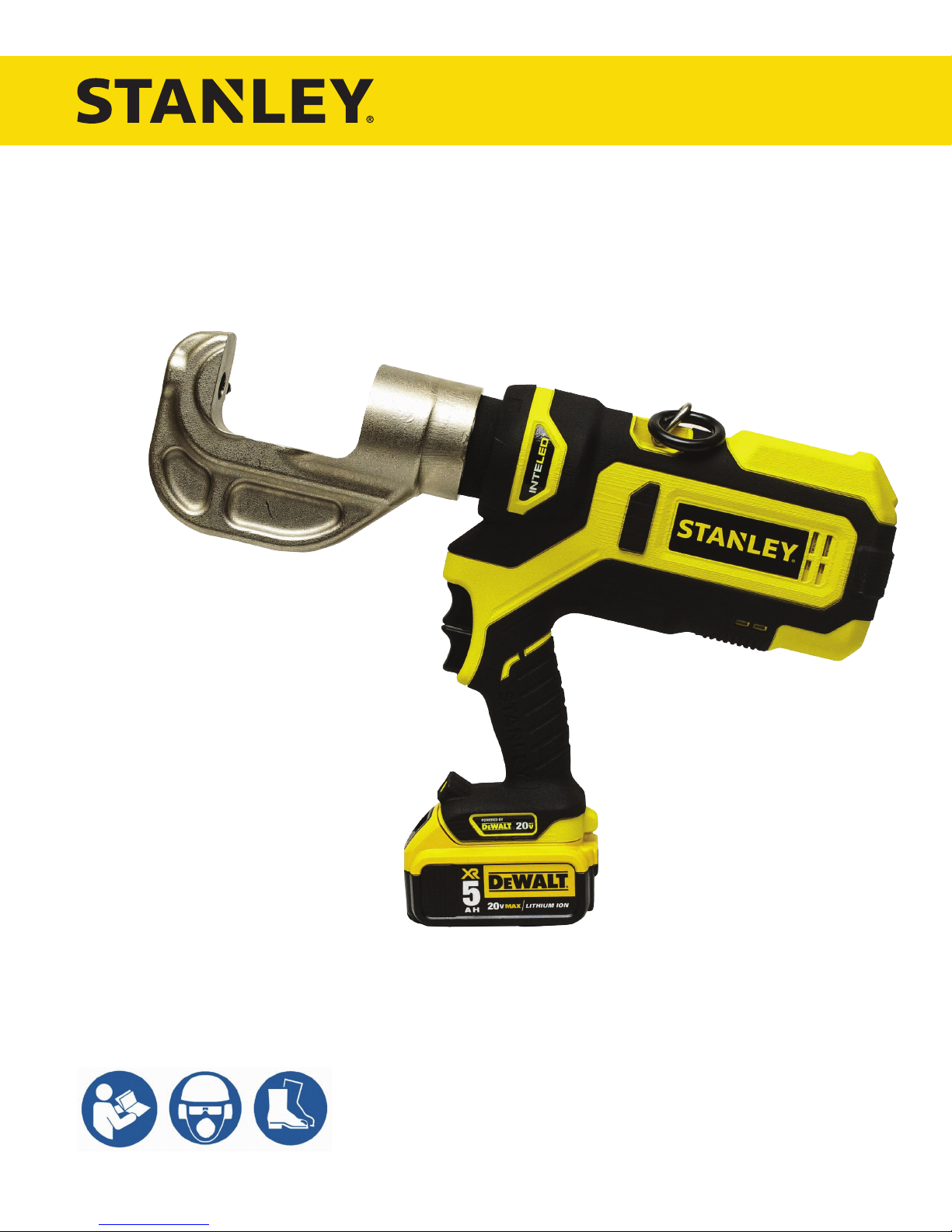
PBD1202
CRIMPING TOOL
USER MANUAL
Safety, Operation and Maintenance
© 2017 STANLEY Black & Decker, Inc.
New Britain, CT 06053
U.S.A.
81154 1/2018 Ver. 1
Page 2

Page 3
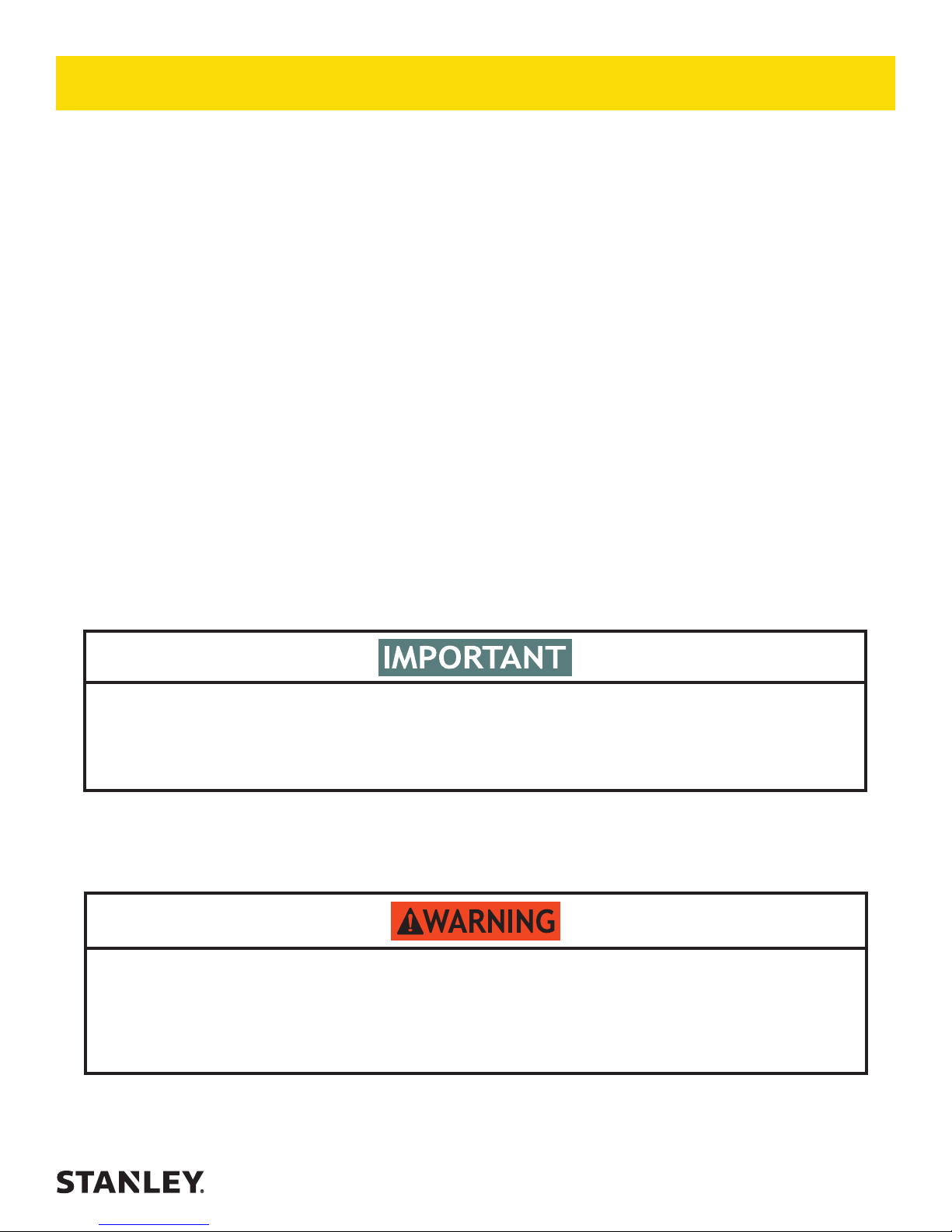
TABLE OF CONTENTS
SAFETY SYMBOLS ...............................................................................................................................................4
SAFETY PRECAUTIONS .......................................................................................................................................5
TOOL ANATOMY ....................................................................................................................................................6
SPECIFICATIONS & ACCESSORIES ....................................................................................................................7
OPERATION ...........................................................................................................................................................8
STANLEY CRIMP SOFTWARE ..............................................................................................................................9
TROUBLESHOOTING ...........................................................................................................................................14
PBD1202 PARTS ILLUSTRATION .........................................................................................................................15
PBD1202 PARTS LIST ...........................................................................................................................................16
PBD1202 RESERVOIR UNIT .................................................................................................................................17
PBD1202 HYDRAULIC UNIT .................................................................................................................................18
To ll out a product warranty validation form, and for information on your warranty,
visit www.stanleyinfrastructure.com and select the Company tab > Warranty.
Note: The warranty validation record must be submitted to validate the warranty.
SERVICING: This manual contains safety, operation and routine maintenance instructions. STANLEY Infrastructure
recommends that servicing of hydraulic tools, other than routine maintenance, must be performed by an authorized
and certied dealer. Please read the following warning.
SERIOUS INJURY OR DEATH COULD RESULT FROM THE IMPROPER REPAIR OR
SERVICE OF THIS TOOL.
REPAIRS AND / OR SERVICE TO THIS TOOL MUST ONLY BE DONE BY AN
AUTHORIZED AND CERTIFIED DEALER.
For the nearest certied dealer, call STANLEY Infrastructure at (503) 659-5660 and ask for a Customer Service Representative.
PBD1202 User Manual ◄ 3
Page 4
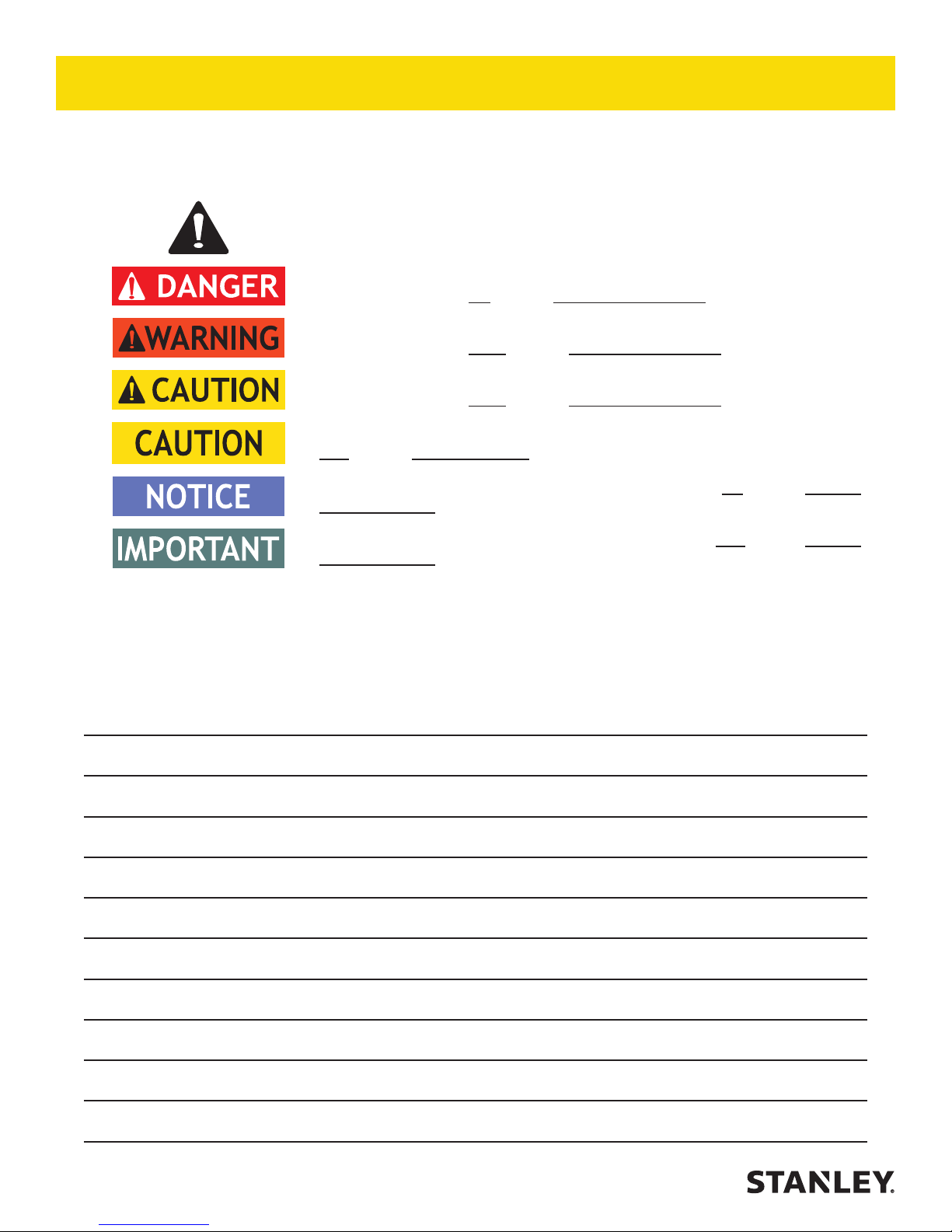
SAFETY SYMBOLS
Safety symbols and signal words, as shown below, are used to emphasize all operator, maintenance and repair
actions which, if not strictly followed, could result in a life-threatening situation, bodily injury or damage to equipment.
This is the safety alert symbol. It is used to alert you to potential personal injury
hazards. Obey all safety messages that follow this symbol to avoid possible
injury or death.
This safety alert and signal word indicates an imminently hazardous situation
which, if not avoided, will result in death or serious injury.
This safety alert and signal word indicates a potentially hazardous situation
which, if not avoided, could result in death or serious injury.
This safety alert and signal word indicates a potentially hazardous situation
which, if not avoided, could result in death or serious injury.
This signal word indicates a potentially hazardous situation which, if not avoided,
may result in property damage.
This signal word indicates a situation which, if not avoided, will result in damage
to the equipment.
This signal word indicates a situation which, if not avoided, may result in damage
to the equipment.
Always observe safety symbols. They are included for your safety and for the protection of the tool.
LOCAL SAFETY REGULATIONS
Enter any local safety regulations here. Keep these instructions in an area accessible to the operator and
maintenance personnel.
4 ► PBD1202 User Manual
Page 5

SAFETY PRECAUTIONS
Tool operators must comply with precautions given in this
manual and on the stickers attached to the tool.
These precautions are given for your safety. Review them
carefully before operating the tool.
Supervising personnel should develop additional precautions
relating to the specic work area and local safety regulations.
Place the added precautions in the space provided on page
4.
The PBD1202 12-Ton crimping tool will provide safe and
dependable service if operated in accordance with the
instructions in this manual. Read and understand this
manual and stickers attached to the tool before operation.
Failure could result in injury or tool damage.
• Do not operate the tool unless thoroughly trained or
under the supervision of an instructor. Establish a training
program for all operators to ensure safe operation.
• Always wear safety equipment such as eye protection,
ear protection, head protection and safety shoes at all
times when operating the tool. Use gloves if necessary.
• The operator must be familiar with all prohibited work
areas such as excessive slopes and dangerous terrain
conditions. Ensure that your footing is rm and in
balance at all times.
• Do not inspect, clean or replace tool jaw parts while the
battery is connected. Accidental engagement of the tool
can cause serious injury.
• Do not operate a damaged, improperly adjusted or
incompletely assembled tool.
• Never wear loose clothing that can become entangled in
the working parts of the tool.
• Keep all parts of your body away from pinch points. Long
hair or loose clothing can become drawn into the tool.
• To avoid personal injury or equipment damage, all tool
repair, maintenance and service must be performed by
an authorized service center.
• Never use the tool in the vicinity of ammable materials
or gases.
• Do not use the tool or charge the tool battery in an
explosive atmosphere.
• Cutting or severing of body parts is possible if proper
procedures are not followed.
• Do not use the tool, battery or battery charger for
purposes other than what is described in this manual.
• Always keep critical tool markings, such as labels
and warning stickers, legible. Contact STANLEY for
replacement labels.
• Do not use the tool while under the inuence of drugs
or alcohol.
• Do not use accessories or attachments other than those
recommended by STANLEY.
BATTERIES
• Only charge batteries with a STANLEY recommended
battery charger.
• Do not store batteries with metal objects, such as coins,
nails or keys. Fire can result if battery terminals are
shorted.
• Do not charge a damaged battery. Recycle and replace
damaged batteries with batteries recommended by
STANLEY.
• Do not incinerate or dispose of batteries in the garbage.
Recycle the batteries.
• Do not expose the battery to temperatures over 265°F.
Batteries may explode at high temperatures.
• Leakage of liquid from the battery may occur under
extreme use or high temperatures. If battery liquid gets
on your skin:
1. Wash quickly with soap and water.
2. If the liquid gets in your eyes, ush your eyes
with clean water for 10 minutes. Seek medical
attention immediately.
• Never open the battery.
BATTERY CHARGER
• Do not use the battery charger if the cord is damaged.
• Do not place the charger, or set items on or near the
charger, in such a way as to block airow to the charger.
• Do not use the charger with an extension cord unless
absolutely necessary. Use a cord with the proper wire
size for its length, as described in Table 1.
Length of Cord (Feet) 25 50 100 150
Wire Size (AWG) 18 18 18 16
Table 1: Extension Cord Wire Size
• Do not open the charger or attempt to modify it in any
way.
• Disconnect the charger from power before attempting
to clean it.
• Do not connect the charger to a transformer or engine
generator.
PBD1202 User Manual ◄ 5
Page 6

TOOL ANATOMY
WHAT IS THE PBD1202 CRIMPING TOOL?
The PBD1202 is a battery powered 12-Ton cable crimping tool with a Kearney style head. The PBD1202 accepts
Kearney style WH2 and WH3 style dies. It is capable of crimping copper and aluminum connectors to 750 MCM.
DO NOT put ngers, hands or other body parts inside the
crimping head. Serious injury will result!
Crimping Head
InteLED
USB Port
Tool Identication &
Warning Decal
Battery
6 ► PBD1202 User Manual
Pressure Release
Trigger
Trigger Lock
Page 7

SPECIFICATIONS & ACCESSORIES
SPECIFICATIONS
Crimping Force .............................................................................................................................. 12 Tons (117.6 kN)
Crimping Capacity ................................................................................Copper & Aluminum connectors to 750 MCM
Jaw Type ...............................................................................................................................................Kearney Style
Die Type .........................................................................................................................Kearney Stype WH2 & WH3
Battery Type ..............................................................................................................DEWALT 20V Max, 5 amp/hour
Estimated Crimps per Battery Charge ................................................................................................................... 100
Tool Cycle Time .......................................................................................................................................... 7 Seconds
Tool Weight ................................................................................................................................................. 15.85 Lbs.
Tool Length ............................................................................................................................................... 16.5 Inches
Maintenance Interval ............................................................................................................................ 15,000 Cycles
ACCESSORIES
5 Amp/hour DEWALT 20V Max Battery ............................................................................................................DC205
5 Amp/hour DEWALT 20V Max Battery 2-pack .......................................................................................... DCB205-2
120V AC Charger ...........................................................................................................................................DCB115
12V DC Charger .............................................................................................................................................DCB119
Note: Only use battery chargers recommended by STANLEY.
Bucket Bag ......................................................................................................................................................... BB01
PBD1202 User Manual ◄ 7
Page 8

CHARGE BATTERY
OPERATION
Battery Charging
Battery Charged
Hot/Cold Delay
USING THE PBD1202
354
Pressure
Release
1
Set the Trigger Lock BEFORE
inserting or removing dies from
the Crimping Head.
1. Set the trigger lock.
2. Insert battery.
3. Insert the die into the crimping head.
4. Insert the cable ends into the die.
5. Release the trigger lock. Press and
hold the trigger until the die is crimped.
Press and hold the pressure release to
open the crimping head.
Note: Release the trigger to immediately
stop the tool. Press the pressure release
at any time to open the jaws.
8 ► PBD1202 User Manual
2
Page 9

OPERATION
INTELED SYSTEM
The InteLED light ring shows you the status of the crimp in real-time.
White - The tool is crimping. InteLED will stay lit for 30 seconds after the crimp is complete.
Green - The tool has developed full hydraulic pressure during the crimp. The crimp is good.
Red - The tool did not develop full pressure during the crimp. Crimp again.
CHECKING BATTERY CHARGE
Battery Charge Button
75 - 100% Charged
51 - 74% Charged
Less than 50% Charged
STANLEY CRIMP SOFTWARE
STANLEY Crimp software provides valuable data about
each crimp. It is also required to update the tool rmware.
INSTALLATION
1. Download the STANLEY Crimp software from the
STANLEY Infrastructure website.
www.stanleyinfrastructure.com/products/cordless-td
Note: STANLEY Crimp software requires a minimum
of Windows XP SP3 running with administrator
rights.
2. Follow the prompts on screen to complete
installation.
3. Connect PBD1202 to a PC using a micro USB cable.
Note: InteLED will shine blue when connected.
FIRST RUN
1. Run the software using the STANLEY Crimp
software icon on your Windows desktop.
2. You will be prompted to register your software. Left
click the “User Registration” button.
3. Fill out the registration form and click “Register”.
Charge Battery
USB Connection
PBD1202 User Manual ◄ 9
Page 10

OPERATION
USER SELECTION
1. Click the “New User” button
2. Enter the required user information and click “Create”.
3. Select a user and click “OK”.
TOOL INFORMATION
1 2
The Tool Information tab displays important data about the PBD1202.
1. Displays the product type, serial number and rmware version of the tool.
2. Basic data relating to the life and service interval of the tool.
10 ► PBD1202 User Manual
Page 11

TOOL USAGE DATA
OPERATION
1
2
The Tool Usage Data tab displays information about individual tool cycles.
1. Displays the total number of tool cycles, as well as completed and incomplete cycles.
1. The data log shows each cycle, up to 250,000 cycles. Each entry into the log includes;
• Date and time of each crimp
• If the cycle completed successfully
• Amperage and Voltage of the tool during each crimp
• Tool temperature at the end of each crimp
2. Data log sorting lters. Allows you to sort the crimp data in the data log.
3
WORKSITE REPORTS
1
PBD1202 User Manual ◄ 11
Page 12

OPERATION
The Worksite Reports tab allows you to group data log entries into a complete tool cycle report.
2
4
3
1. Click “Create Report”.
2. Select the date range of the job you are reporting.
3. Select the crimp cycles you want to include in the report.
4. Select a user and a worksite.
Note: If this is the rst time using the software, press the “Worksites” button to create a worksite.
5. Enter notes about the job in the Remarks eld.
6. Click “OK” when nished.
5
7
7. Select a report from the reports list.
8. Click “Print Report to PDF” to export the Worksite Report.
12 ► PBD1202 User Manual
Page 13

AVAILABLE UPDATES
OPERATION
1
2
The Available Updates tab will allow you to update the tool rmware and update STANLEY Crimp software.
1. Tool Firmware Update button. When clicked, this will begin to tool rmware update process. Do not unplug the
tool during this process.
2. Software Update button. When clicked, this will update the STANLEY Crimp software, if an update is available.
PBD1202 User Manual ◄ 13
Page 14
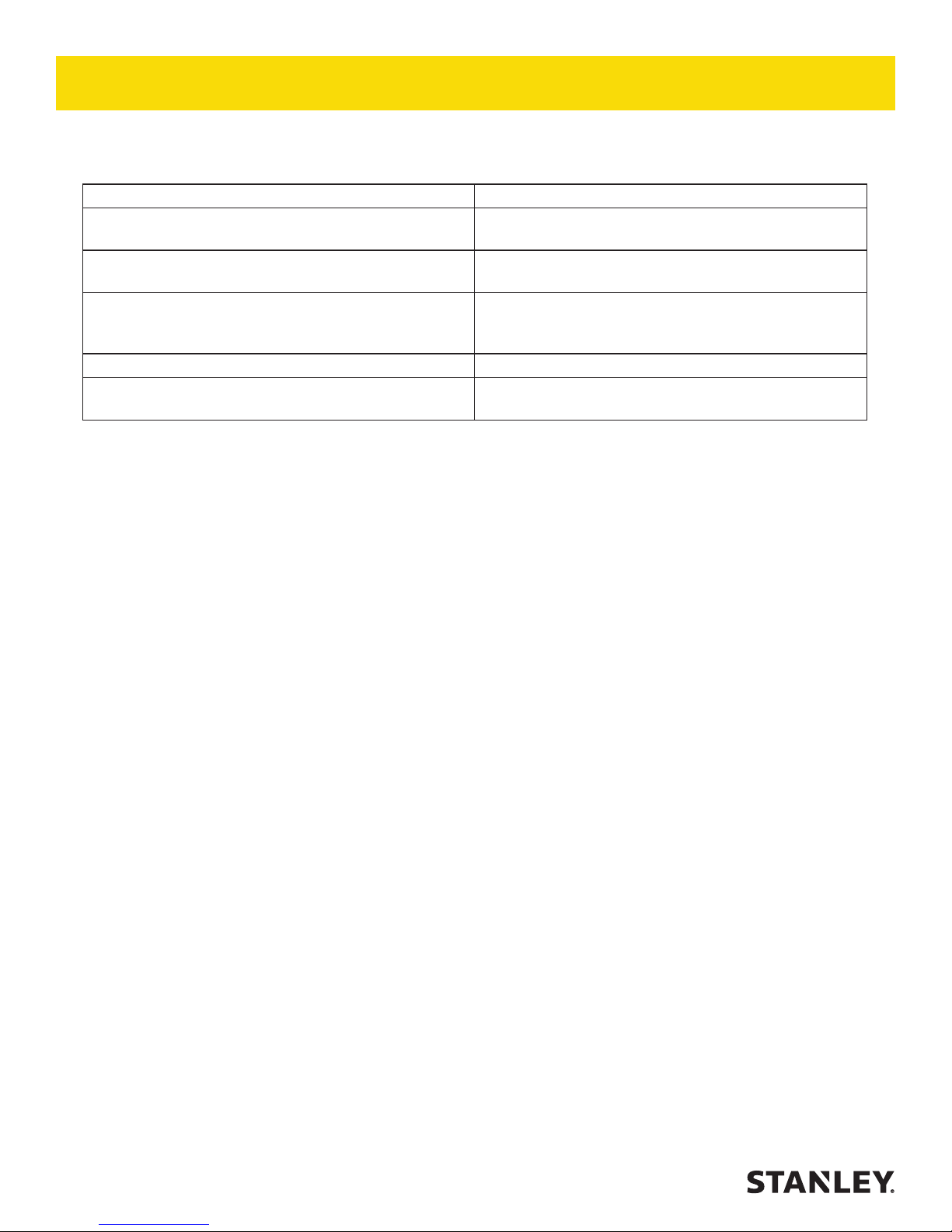
TROUBLESHOOTING
Problem Solution
The tool won’t crimp when I press the trigger. Ensure the battery is charged. Disengage the trigger
lock.
The InteLED ashes yellow when I activate the tool. The maintenance interval is about to elapse. Have the
tool serviced as soon as possible.
The tool repeatedly give me bad crimps / The InteLED
ashes red after every crimp.
The tool is leaking hydraulic oil. Have the tool serviced immediately.
The tool is not saving data or will not connect to
STANLEY Crimp software.
Ensure the battery is fully charged. Ensure the dies
are inserted properly into the crimping head. If problem
persists, have the tool serviced as soon as possible.
Have the tool serviced as soon as possible.
14 ► PBD1202 User Manual
Page 15

PBD1202 PARTS ILLUSTRATION
105
101
47
42
136
37
48
38
263
43
103
270
44
137
135
253
94
31
87
151
46
99
152
87
150
64
93
89
250
37
43
252
50
265
49
264
41
105
104
102
98
PBD1202 User Manual ◄ 15
Page 16

PBD1202 PARTS LIST
ITEM P/N QTY DESCRIPTION
31 85085 1 Spring
37 91649 2 Side Membrane
38 91650 2 Rear Membrane
41 91655 1 Trigger Lock
42 77058-01 1 Shackle
43 91593-STA 1 Housing Set
44 91439 1 Lens LED
46 JUP404865 1 Leap Seal
47 77051-01 1 Shackle Holder
48 91410 1 USB Cover
49 AIG4X19.8BP 1 Calibrated Pin
50 77061 1 Spring
64 AAIS60 1 Retaining Pin
87 71372DUB 2 Screw
89 VAV04CB006 4 Screw
93 VAV05HC025 2 Screw
94 VAV05HC040 2 Screw
98 VAV3.5TC014ZN 13 Screw
99 91350 1 Protection Cover
101 91633 1 Stanley Label
102 91641 1 PBD1202 Label
103 91634 1 “Powered By DEWALT” Label -
Right
104 91635 1 “Powered By DEWALT” Label - Left
105 91636 2 InteLED Label
135 ACKR0204 1 Grooved Pin
136 91465 1 Strap Ring
137 85029DUB 1 Key
150 71341-02 1 Crimping Head Unit
151 VAV06TT010 1 Screw
250 91856 1 Motor Reduction Unit
252 See page 17 1 Reservoir Unit
253 See page 18 1 Hydraulic Body Unit
263 92886 1 Electronic Device
264 77853-STA 1 Advance Trigger Unit
265 77854-DEW 1 Release Trigger Unit
270 92870C 1 Piston Unit
`
16 ► PBD1202 User Manual
Page 17

PBD1202 RESERVOIR UNIT
74
78
262
78
74
13
254
7
75
2
80
81
71
97
71
97
25
86
68
263
85
90
ITEM P/N QTY DESCRIPTION
2 30176DUB 1 Reservoir Plug
7 91569 1 Oil Reservoir
13 77009-02 1 Reservoir Body
25 VAV04CB015 1 Screw
68 AIG4X29.8BP 1 Calibrated Pin
71 BILL4.76 2 Ball
74 J0640190 2 O-Ring
75 91576 1 Metal Clamp
78 JAE0700150 2 Anti-extrusion Ring
80 J0420250 1 O-Ring
81 ZBINA420 1 Magnet Pin
85 VAR04W 1 Washer
86 91232 1 Release Trigger
90 VAE04 1 Washer
97 VAV08BP008 2 Screw
254 92884-15 1 Overload Valve
262 77851C 1 Bodies Connector Unit
263 77852-DEW 1 Release Lever Unit
PBD1202 User Manual ◄ 17
Page 18

PBD1202 HYDRAULIC UNIT
65
83
256
82
28
6
5
67
69
63
95
96
73
77
257
118
119
267
21
260
256
258
125
259
76
ITEM P/N QTY DESCRIPTION
5 77286 2 Cam Roller
6 70048DUB 1 Sleeve
21 77013-01-AP 1 Hydraulic Body
28 77026-04 1 Spring
63 87213 1 Spring
65 AAIN30 1 Circlip
67 AIG4X23.8BR 1 Calibrated Pin
69 J0720190 1 O-Ring
73 J0290178PU70 2 O-Ring
76 J4300200 1 O-Ring
77 JAE0500100 1 Anti-extrusion Ring
82 JSR1927205 1 Wiper Ring
83 R1B12.30.08Z 1 Ball Bearing
95 VIV08TT008 2 Screw
96 VAV06TT008 1 Screw
ITEM P/N QTY DESCRIPTION
118 77030 1 Spring
119 77016 1 Sliding Part
125 BILL03.175 1 Ball
256 77803 1 Release Device
257 77805-01 2 Deliver Valve Unit
258 77806-01 2 Succion Valve Unit
259 77848C-02 1 Spring Collar Unit
260 77849C 1 Cam Compartment
Unit
267 77804C 1 Commutator
18 ► PBD1202 User Manual
Page 19

Page 20

STANLEY Infrastructure
6430 SE Lake Road
Portland, Oregon 97222 USA
(503) 659-5660 / Fax (503) 652-1780
www.stanleyinfrastructure.com
