Page 1
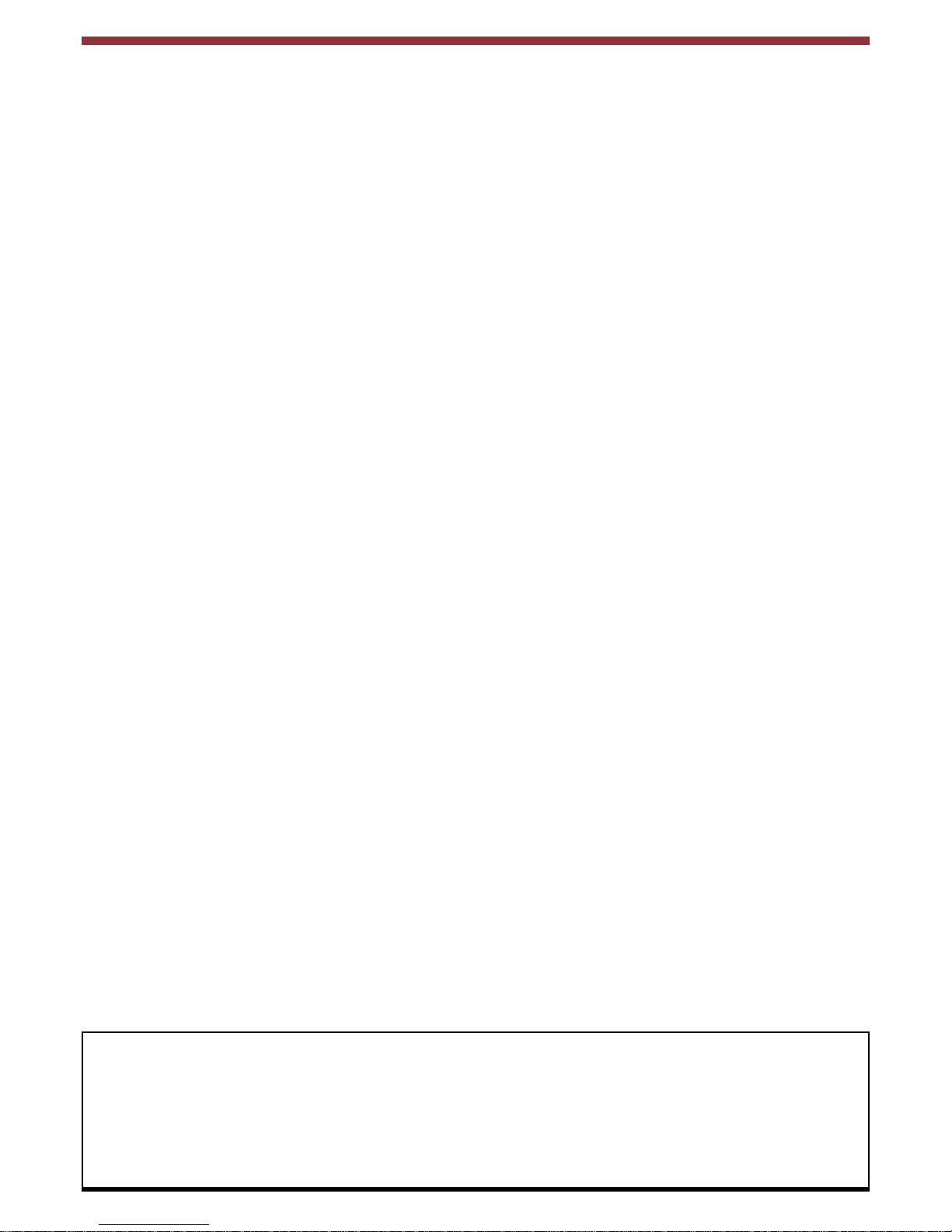
K100 & K300
Wood Pellet Stoves
INSTALLATION AND OPERATING INSTRUCTIONS
This appliance is hot while in operation and retains its heat for a long period of time after use.
Children, aged or infirm persons should be supervised at all times and should not be allowed to touch
the hot working surfaces while in use or until the appliance has thoroughly cooled.
When using the stove in situations where children, aged and/or infirm persons are present a fireguard
must be used to prevent accidental contact with the stove. The fireguard should be manufactured in
accordance with
BS 8423:2002.
Page 2

2
TABLE OF CONTENTS
PAGE NO.
1. Setting the language . . . . . . . . . . . . . . . . . . . . . . . . . . . . . . . . . . . . . . . . . . . . . . . . . . . . . . . . . . . . . 3
2. Stanley Pellet Stove Warranty . . . . . . . . . . . . . . . . . . . . . . . . . . . . . . . . . . . . . . . . . . . . . . . . . . . . . . 3
3. Important Operation/ Maintenance Notes . . . . . . . . . . . . . . . . . . . . . . . . . . . . . . . . . . . . . . . . . . . . 4
4. Installation Checklist . . . . . . . . . . . . . . . . . . . . . . . . . . . . . . . . . . . . . . . . . . . . . . . . . . . . . . . . . . . . . 5
5. Technical specifications . . . . . . . . . . . . . . . . . . . . . . . . . . . . . . . . . . . . . . . . . . . . . . . . . . . . . . . . . . ..6
6. Unpacking . . . . . . . . . . . . . . . . . . . . . . . . . . . . . . . . . . . . . . . . . . . . . . . . . . . . . . . . . . . . . . . . . . . . ..8
6a. Installation requirements . . . . . . . . . . . . . . . . . . . . . . . . . . . . . . . . . . . . . . . . . . . . . . . . . . . . . . . . . .8
7. Flue / chimney installation . . . . . . . . . . . . . . . . . . . . . . . . . . . . . . . . . . . . . . . . . . . . . . . . . . . . . . . . ..9
8. Electrical connection . . . . . . . . . . . . . . . . . . . . . . . . . . . . . . . . . . . . . . . . . . . . . . . . . . . . . . . . . . . . .9
9. Clearance to Combustibles . . . . . . . . . . . . . . . . . . . . . . . . . . . . . . . . . . . . . . . . . . . . . . . . . . . . . . . .10
10. Ventilation & Combustion Air Requirements . . . . . . . . . . . . . . . . . . . . . . . . . . . . . . . . . . . . . . . . . . .10
11. Fuel . . . . . . . . . . . . . . . . . . . . . . . . . . . . . . . . . . . . . . . . . . . . . . . . . . . . . . . . . . . . . . . . . . . . . . . . . .10
12. Using the pellet stove . . . . . . . . . . . . . . . . . . . . . . . . . . . . . . . . . . . . . . . . . . . . . . . . . . . . . . . . . . . . .11
13. Remote control . . . . . . . . . . . . . . . . . . . . . . . . . . . . . . . . . . . . . . . . . . . . . . . . . . . . . . . . . . . . . . . . . .11
14. Control and display panel . . . . . . . . . . . . . . . . . . . . . . . . . . . . . . . . . . . . . . . . . . . . . . . . . . . . . . . . . 12
15. Mode selection . . . . . . . . . . . . . . . . . . . . . . . . . . . . . . . . . . . . . . . . . . . . . . . . . . . . . . . . . . . . . . . . . 12
16. Setting time and date . . . . . . . . . . . . . . . . . . . . . . . . . . . . . . . . . . . . . . . . . . . . . . . . . . . . . . . . . . . . 13
17. Setting the sleep timer . . . . . . . . . . . . . . . . . . . . . . . . . . . . . . . . . . . . . . . . . . . . . . . . . . . . . . . . . . . .13
18. Setting the programmer . . . . . . . . . . . . . . . . . . . . . . . . . . . . . . . . . . . . . . . . . . . . . . . . . . . . . . . . . . 14
19.
User Information
. . . . . . . . . . . . . . . . . . . . . . . . . . . . . . . . . . . . . . . . . . . . . . . . . . . . . . . . . . . . . . .16
20. Combustion settings . . . . . . . . . . . . . . . . . . . . . . . . . . . . . . . . . . . . . . . . . . . . . . . . . . . . . . . . . . . . . .17
21. Operation . . . . . . . . . . . . . . . . . . . . . . . . . . . . . . . . . . . . . . . . . . . . . . . . . . . . . . . . . . . . . . . . . . . . . .17
22. Maintenance / glass cleaning . . . . . . . . . . . . . . . . . . . . . . . . . . . . . . . . . . . . . . . . . . . . . . . . . . . . . . 22
23. Weekly maintenance . . . . . . . . . . . . . . . . . . . . . . . . . . . . . . . . . . . . . . . . . . . . . . . . . . . . . . . . . . . . . 23
24. Additional cleaning . . . . . . . . . . . . . . . . . . . . . . . . . . . . . . . . . . . . . . . . . . . . . . . . . . . . . . . . . . . . . . 24
25. Troubleshooting . . . . . . . . . . . . . . . . . . . . . . . . . . . . . . . . . . . . . . . . . . . . . . . . . . . . . . . . . . . . . . . . .26
26. Maintenance plan . . . . . . . . . . . . . . . . . . . . . . . . . . . . . . . . . . . . . . . . . . . . . . . . . . . . . . . . . . . . . . . 27
27. Exploded views . . . . . . . . . . . . . . . . . . . . . . . . . . . . . . . . . . . . . . . . . . . . . . . . . . . . . . . . . . . . . . . . .28
28. Electrical diagrams . . . . . . . . . . . . . . . . . . . . . . . . . . . . . . . . . . . . . . . . . . . . . . . . . . . . . . . . . . . . . . 30
29. Ignition logic flow diagram . . . . . . . . . . . . . . . . . . . . . . . . . . . . . . . . . . . . . . . . . . . . . . . . . . . . . . . . . 31
30. shut down logic flow diagram . . . . . . . . . . . . . . . . . . . . . . . . . . . . . . . . . . . . . . . . . . . . . . . . . . . . . . 32
31. Fixed timer program schedules . . . . . . . . . . . . . . . . . . . . . . . . . . . . . . . . . . . . . . . . . . . . . . . . . . . . . 32
Page 3
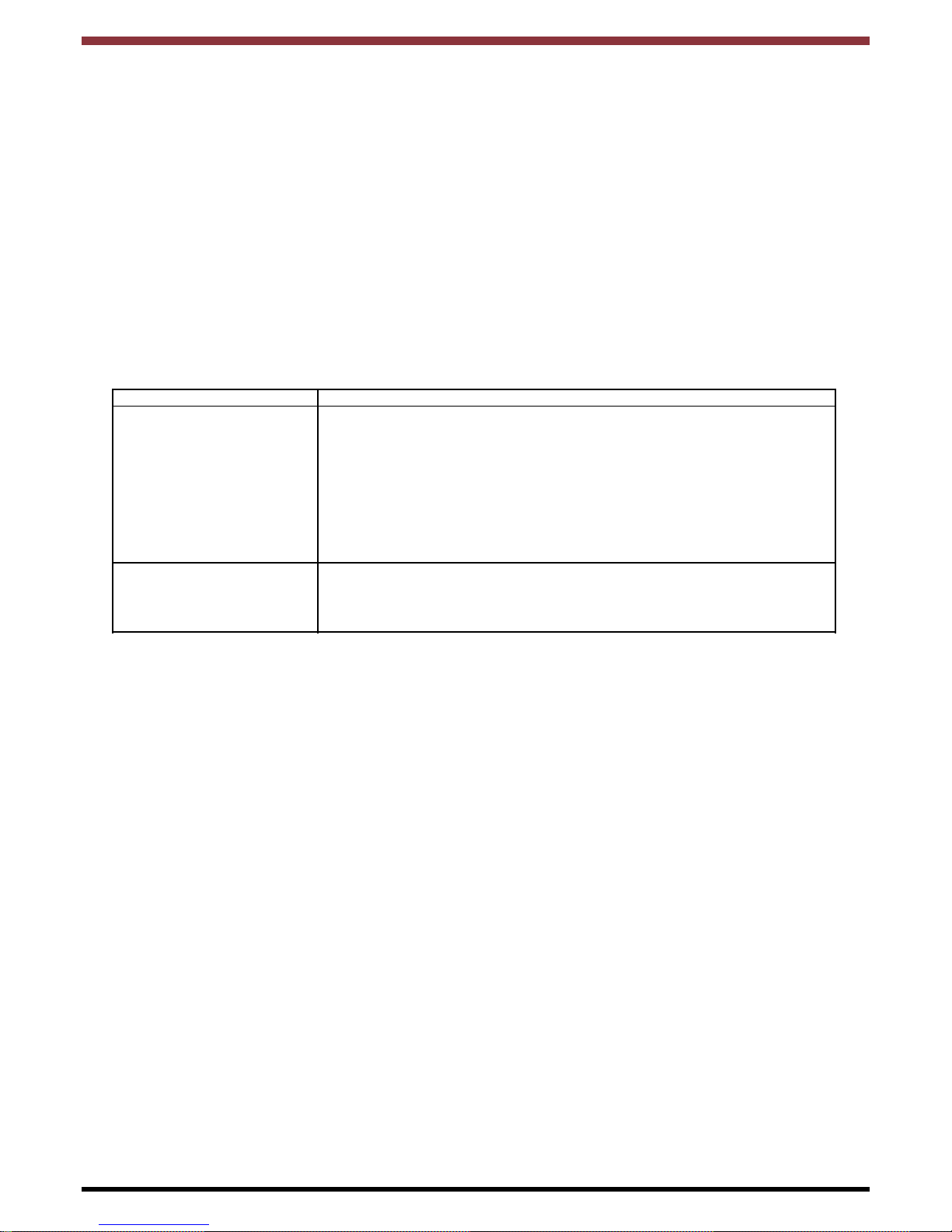
STANLEY PELLET STOVE WARRANTY
CONDITIONS OF WARRANTY
Your Stanley pellet stove is guaranteed against any part that fails (under normal operating conditions) as detailed in the
following table with timelines specified from the date of installation of the appliance. If the unit is not installed within six
months of date of purchase, the warranty will commence six months from the date of purchase.
Warranty Period Parts Covered (Parts & Labour unless Stated)
Up to 1 Year • Refractory materials (supply only)
• Rope seals, glass seals and cement seals.
• Surface Finish on Seno models.
• Grates and fire bars.
• Ceramic glass is covered for Thermal breakage (supply only).
• Rust (if reported before installation)
• Aesthetic Damage (provided reported on date of receipt)
• Electrical components under normal operation.
Up to 2 Years • All external casings & enamel finishes (excluding impact damage or
damage caused by overfiring). Pictures of damage must be submitted to
WS Service Department.
All warranty claims must be reported to the Waterford Stanley Service Department and must be submitted with the product serial number (located on the data plaque at the rear of the product), date of purchase, proof of purchase (if requested) and details of the specific nature of the problem.
The warranty is given only to the original consumer/purchaser only and is non- transferable. The appliance must be
installed by a suitable qualified person and installed as per the requirements of the manual. Failure to comply with the
Installation requirements or Building Regulations will void your warranty. Waterford Stanley reserve the right to replace any
part due to manufacturing defect that fails within the warranty period under the terms of the warranty. The unit must be
used for normal domestic purposes only and in accordance with manufacturer's operation instructions.
LIMITS OF LIABILITY
The warranty does not cover:
* Special, incidental or consequential damages, injury to persons or Property, or any other consequential loss.
* Any issue caused by negligence, misuse, abuse or circumstances beyond Waterford Stanley’s control.
* Any issue with wear and tear, modification, alteration, or servicing by anyone other than an authorized service
engineer.
* Installation and operational related problems such as draught related issues external to the stove, inadequate
venting or ventilation, excessive flue offsets, negative air pressure caused by insufficient burning of improper
fuel.
* Damage caused to the unit while in transit.
* Discolouration due to over firing, damage caused by impact, damage to baffles caused by
over firing and fading of surface finish on casting.
* Stress fractures on bricks.
* Rust on cast iron parts unless reported prior to unit being installed.
* Aesthetic damage, rust & missing parts on units purchased off display.
* Electrical components where voltage variations are in excess of 10% of nominal 230V
Note: Adequate clearance must be maintained around the appliance to ensure the ease of part removal in the possible
event of their damage/failure. Waterford Stanley are not responsible for any costs incurred in the removal of items installed
in the vicinity of the appliance that have to be moved to facilitate a part replacement.
3
Setting the Language for the first time.
To set the Language to English on the controller.
Press the menu button until “ set” is displayed beside the menu button.
Press the “ +” button 4 times , display shows “configura.......”.
Press the set button twice until abbreviation for languages in the top and centre of the screen.
Press the “ +” button until abrreviation “EN” is displayed.
Press the Menu button to set the language to English.
Page 4

IMPORTANT OPERATION / MAINTENANCE NOTES
N.B.: The information in this manual is given as guidance, all local, national or EC regulations must also be
complied with.
Before using this appliance, please read all parts of this instruction manual carefully, as the information it
contains, is essential in order to use the appliance correctly,
Make sure you fully read and understand the instructions contained in this manual before using the Pellet Stove
as a biomass heating unit.
Do not touch the stove especially the control panel with wet or damp hands.
Do not burn fuel with a high moisture content, ie damp pellets.
Do not tamper with the safety devices or adjustment features without prior authorization from Waterford Stanley
During the first firings it is recommended to ventilate the room as an unpleasant (not toxic) odour may be emitted as the paint is completing curement.
Empty the ash container and clean the combustion chamber after burning of every 30kg of pellets.
Check flueways before lighting especially after a shut down period.
Allow adequate air ventilation to ensure plenty of air for combustion at all times.
Never turn off an operating pellet stove unit by disconnecting the electric plug. Disconnecting the plug will prevent the extraction of combustion fumes;
The only fuel that should be used for operation of the pellet stove are pellets certified by EN 14961-2 grade A1
with a diameter of 6 mm and a length that can range from 10 to 30 mm.
Keep all combustible materials a safe distance away from unit, please see section for clearances
to combustibles.
Never use aerosol spray near the appliance when it is in operation.
For safety reasons never leave children or the elderly unaccompanied while stove is in use. Use a
fire guard.
This appliance should be regularly maintained by a competent service engineer.
Please keep the packing materials away from children;
The manufacturer will not be responsible for any modifications made to this appliance by or on behalf of the
user. The manufacturer will not be responsible for any eventual damage or loss as a result of unauthorised
modifications. In the event that parts need to be replaced, only use parts recommended by Waterford
Stanley.
4
Page 5
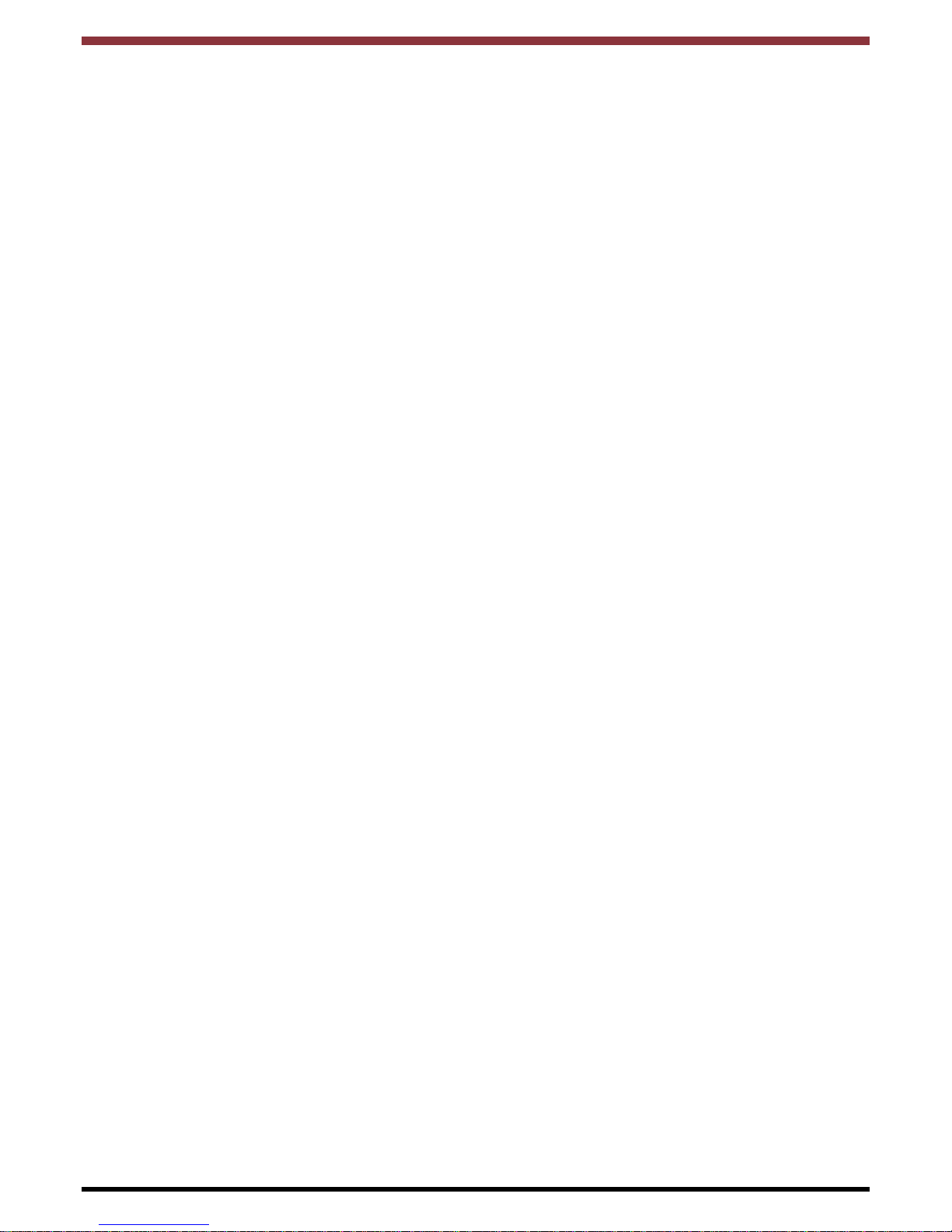
Flue System
1. Minimum Flue Height of 2 metres.
2. Tee piece fitted at base of flue.
3. Appliance should be connected using an 80mm connecting flue pipe, increasing to 125mm
within 1.5 metres of the appliance
4. Horizontal run of connecting pipe must not exceed 600mm.
5. All flue pipework passing through walls must be sleeved & adequately insulated in line
with current Building Regulations.
6. An appliance connected to a chimney must be lined with an 125mm flue liner.
7. The chimney/ flue termination must be located in accordance with building regulations part J.
8. The chimney serving this appliance should not serve any other appliance.
9. Access should be provided to the chimney serving the appliance to allow for cleaning.
10. It is a requirement by Building Regulations to have a carbon monoxide alarm
fitted to any room with a solid fuel appliance.
11. A suitable cowl must be fitted at the flue termination to prevent excessive wind effects and
rain entering the flue.
Location
11. Clearance to combustible materials must be adhered to as described in the Clearance
to Combustible section.
12. The stove must be installed on a floor protector that covers the area under the stove
and extends 9” to the front and 6” to the sides.
13. Clearance must be maintained to allow for maintenance and part replacement.
Ventilation & Combustion Air Requirements
14. The room in which the appliance is located should have an air vent of adequate
size to support correct combustion (see Ventilation & Combustion Air Requirement
Section for specific details).
15. The stove must not be installed in the same room as an extractor fan.
5
INSTALLATION CHECKLIST
Page 6
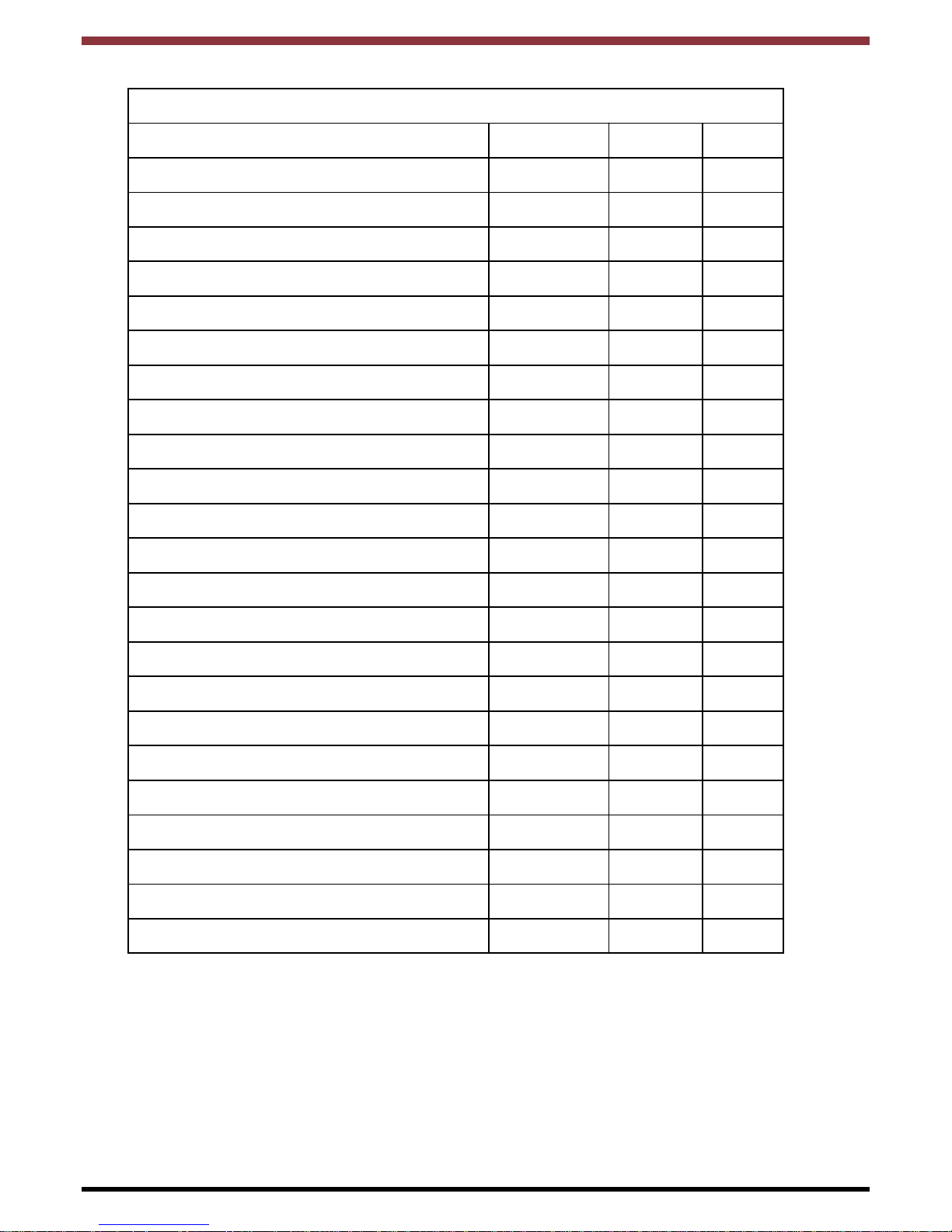
6
Technical Specifications
Parameters K100 K300 Units
Height 910 965 mm
Width 558 542 mm
Depth 555 565 mm
Weight 82 101 kg
Diameter of the fume discharge pipe 80 80 mm
Hopper capacity 15 15 kg
Maximum heating capacity 180 180 m³
Maximum heat output 8 8 kW
Minimum heat output 3 3 kW
Minimum fuel consumption 1,1 1,1 kg / h
Maximum fuel consumption 1,9 1,9 kg / h
Rated electrical current 106 106 W
Electric power at start-up (<10 min.) 362 362 W
Rated voltage 230 230 V
Nominal frequency 50 50 Hz
Efficiency at nominal output 91,3 91,3 %
Efficiency at reduced output 96 96 %
Max. flue gas temperature 189 189 °C
Min. flue gas temperature 143,7 143,7 ºC
CO emissions at rated thermal power 0,036 0,036 %
CO emissions at reduced thermal power 0,03 0,03 %
Combustion gas mass flow 7 7 g/s
Flue draught 12 12 Pa
Test results obtained from independent test laboratory using fuel of calorific value 4.9 kWh/kg.
Page 7

K300
K100
7
Page 8
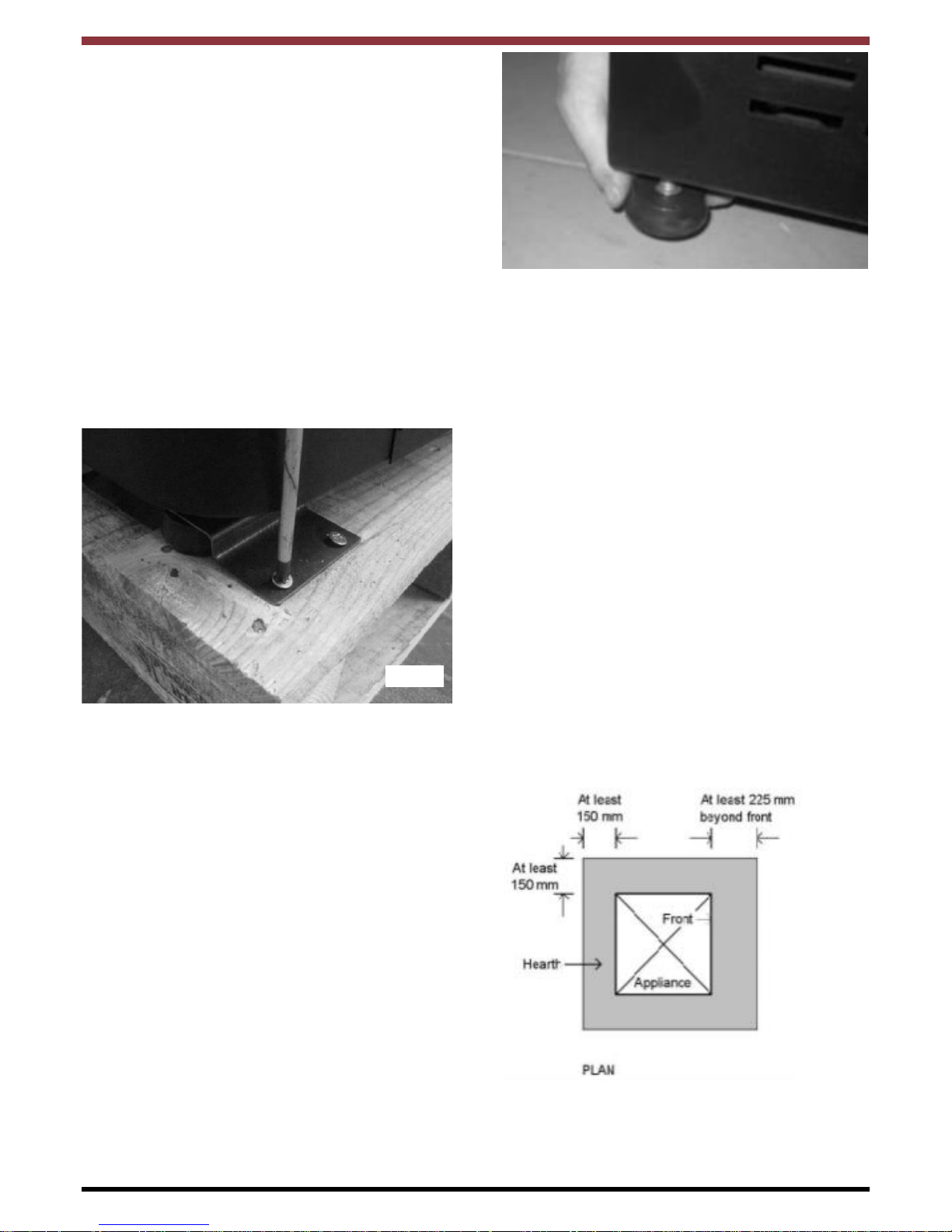
8
Contents
The package of this unit contains:
Free Standing Pellet Stove K100, or K300
Instruction manual
Power cable;
Infrared remote control;
Cleaning bar handle;
Covers according to selected model.
Unpacking the Unit
To unpack the equipment, you must first
remove the retractable bag that surrounds the
cardboard box. Then remove the box, lifting it
up, and remove the bag that surrounds the
stove and the packaging. To complete the procedure, unscrew the four brackets that secure
the unit to the wood pallet (Figure 1).
Fig. 1
Remove the instruction manual from the
package, it must be passed to the homeowner following installation.
Before installing the unit, please follow
these steps:
Check immediately after receipt if the delivered product is complete and in good state.
Any defects should be noted before
installing the appliance.
The unit is equipped with four feet at the
base, adjustable in height, allowing for the
easy regulation when installing the unit on a
non-levelled surface.
Installation Requirements
Installing the Pellet Stove
1 Location, Suitable area to be heated.
Floor support / Hearth.
2 Flue connection capable of producing
12pa flue draught.
3 Electrical requirements
4 Clearances
a) To combustibles
b) For servicing/ maintenance
5 Adequate air supply for combustion/
ventilation
Location
The floor should be capable of supporting the
weight of the product and hearth.
A solid non combustible hearth of minimum
thickness 12 mm, The hearth should extend
150 to the side and 225mm to the front
The appliance should be installed centrally in
the area to be heated.
Fig. 2
Page 9

9
Important: The appliance MUST be earthed.
Before installing the appliance, the power supply
system must be checked to ensure it has an effective earth circuit.
Important: the power supply cable must be of sufficient cross-section for the power requirement of
the appliance.
The supply voltage required for the stove is 220240 V at 50 Hz. Voltage variations greater than
10% of the rated value may cause irregular operation, or damage to the electrical system. The appliance must be positioned so that the domestic
power supply plug remains accessible.
If the power supply cable becomes damaged,
switch off the power and have it repaired by an
authorised Stanley service agent.
Flue/ chimney installation
Electrical connection
The appliance must be connected using a connecting pipe of diameter 80mm. . A Tee piece must be
installed at the base of the chimney to allow for
cleaning/ inspection. The main section of the flue
should be installed using a diameter 125mm flue
pipe which must begin within 1.5 metres of the appliance flue outlet
Single wall flue is permitted in the area to be heated,
outside of that area the flue must be insulated.
If the flue is to be routed though an existing
chimney it can be done using a flexible stainless
steel pipe with a register plate at the base of the
chimney , the area in the chimney external to the
flue liner must be back filled with insulation.
Where the flue pipe is installed external to
the dwelling, it must use twin wall insulated stainless
steel flue. The flue must have a vertical length of at
least 2 metres. A horizontal length is not recommended other than at the rear of the appliance, the
horizontal run should be no more than 600mm, on
all other sections of flue it is recommended that they
make an angle to the vertical of no more than 45
degrees.
The flue termination point/outlet must be above roof
level and in accordance with building regulations
part J.
IMPORTANT: All sections of the flue pipe must be
accessible for inspection, and allow for internal
cleaning, removal or replacement.
Fig. 3
Page 10

Clearances to combustibles
A clearance to combustibles of 100cm must be
maintained above the stove see Fig 5
A clearance to combustible of 50cm must be
maintained to either side of the stove , 30 cm
to the rear and 150 cm to the front of the stove
see Fig 10
In the event that the product is installed in a
non combustible recess, clearances for servicing,must be provided, 200mm to the rear
and 300mm to the sides.
VENTILATION/COMBUSTION AIR
The process of combustion requires oxygen, and
therefore air. When in operation, the stove draws air
through the 50mm diameter intake pipe at the rear
of the appliance. The external air can be connected
through a straight pipe of maximum length 60cm.
Otherwise the appliance will draw air from the room
in which case provision must be made for the air
requirement providing an air vent in the room. Poor
combustion may result if the room is insufficiently
ventilated.
A room containing an appliance (other than a room
sealed appliance) should have a permanent ventilation opening of
free area of at least:
6,500 mm² where air
permeability is greater than 5.0 m³/(hr.m2),
8,150 mm² where air
permeability is less than 5.0 m³/(hr.m2).
Where a flue draught stabilizer is used the total free
area should be
increased by 300 mm2
for each kW of rated output.
If the stove is located in a room containing another
air using appliance, it is essential to provide ventilation equivalent to the sum of the air requirement for
all appliances. the stove should not be installed in
the same room as an extractor fan.
FUEL
The appliance is suitable for use with wood pellets
certified to EN 14961-2 grade A1 with a diameter of
6 mm and a length that can range from 10 to 30
mm.
As fuel, pellets are completely environmentally
friendly, as they are made entirely of natural wood,
without glue or other chemical compounds. Pellets
have a high calorific value (4.7 to 5.3 kW/kg), and
low moisture content.
IMPORTANT: Pellets must be stored in a dry place.
Use only good quality pellets, without sawdust.
IMPORTANT NOTICE: The small quantities of
sawdust normally present at the bottom of the bags
should not be emptied into the tank, but should be
held inside the bag while pouring the pellets carefully so that the sawdust remains inside.
If sawdust accumulates in the tank, it should be
removed periodically with a vacuum cleaner (with
the door open and disconnecting the power plug
from the electricity supply), to prevent it entering the
loading system and causing serious malfunctions.
10
Fig. 6
Fig. 5
Page 11

Using the Pellet Stove
Before starting up the unit, please check the
following:
Ensure the unit is properly connected to the
power mains using the 230V AC power cable.
Check if the pellet reservoir is supplied with
pellets. Inside the pellet reservoir is a safety
grid to prevent users from reaching the worm
screw.
The combustion chamber of the stove and the
door are built in steel sheet painted with high
temperature paint, releasing fumes during the
first ignition due to the cure of the paint.
Avoid touching the equipment during the first
burn so as not to leave permanent marks on
the paint because it’s going through a plastic
phase during its curing process.
The stove has a probe for measuring the room
temperature. This probe is attached to the grid
on the rear panel For a good reading of the
room temperature, avoid the contact between
the end of the probe and the unit surfaces. You
may also attach the probe to the wall beside
the unit.
Remote Control
The infrared remote control allows the user to
turn the unit ON and OFF, control the fan airflow and increase or decrease the unit's power
level.
11
F
i
g
.
7
Fig. 8
Fig. 9
Page 12

12
Control and Display Panel
Button Function
Mode/ Esc Toggle between manual and automatic mode /
escape or exit menus .
Menu / OK when flashing Access menus /
ok -accept value
On / OFF Start unit when it is off ,
stop unit when it is on,
Resets error messages
Minus sign “-” scroll menus to te left,
increase and reduce the fan speed,
increase or reduce the set-point temperature
Plus sign “+” scroll menus to the right
increase or reduce the heat output
Selecting the Manual or Automatic Mode
To select the operating mode, press the
“Mode” key to select “Manu” for manual mode
or “Auto” for automatic mode.
“Manual mode”: In this mode, the unit will operate at the heat output selected using the "-"
key, ranging between 1 (minimum fire ) and 5
(maximum fire)
Auto mode: In this mode, the unit is turned on
at maximum power until reaching a temperature 1ºC above the selected temperature
(set point temperature). After reaching the
selected temperature, the unit switches to the
minimum operating power. The set-point temperature can be set between 5 and 40ºC by
pressing the "-" key.
The "+" key allows the user to set the
fan speed between 1-5 or to “A” for automatic operation.
Page 13

Setting the Date and Time
Setting the date:
press the Menu key twice until “Day and Time
is displayed.
Press “set” to see the following menu:
To set the year press “set”. The display starts
to flash. Press the “+” or “-” key to select the
desired year and then “ok” to confirm.
Press "+" to scroll to the next menu. The
“Month” is displayed.
To set the “month” press “set”. The display
starts to flash. Press the “+” or “-” key to select
the desired month and then “ok” to confirm
Press "+" to scroll to the next menu. The “Day
number” is displayed. This is the date / day of
the month.
To set the “Date” press “set”. The display starts
to flash. Press the “+” or “-” key to select the
desired date and then “ok” to confirm
Repeat the same steps to set the
Day of the Week ,Hour and minutes.
Setting the sleep Timer
This option is only displayed on the menu
when the stove is on. Press the “ menu “ button” until “ day and time “ is displayed , then
press the “ok “ button twice which will scroll to
the right to show the display as below
Press "set". The display starts to flash. Select
the desired time using the "-" and "+" keys.
After choosing the time, press "ok" to confirm.
Press “ esc” when finished to get back to the
normal display
The display will then switch between the normal screen and a screen similar to above
showing the current time and the sleep time at
which the stove will switch off.
13
Page 14

14
Setting the Programmer.
The unit is equipped with a timer that allows
the unit to be turned on or off at specified
times.
This can be set up by loading one of 10 preset
profiles in the software P01- P10.
Alternatively the unit can be programmed manually with up to 6 on/ off times per day.
To enable the timer press “set”. The “enable”
menu is displayed. The timer may only be activated after setting the configurations, as shown
in the following paragraph..
When the unit is set to switch on and off using
the programmer the display will flash between
the on/ off screen and a screen similar to
above.
To activate the Timer mode, press “Set” the
display starts to flash. Press the “+” or “-" key
to select “On” or “Off” and then “Ok” to confirm.
Press the "+" key to scroll to the "Load profile"
menu.
Press “set”; the display starts to flash. Press
the “+” or “-“ key to select the desired programme and then press “ok” to confirm. Press
the "+" key to go to menu "Reset".
Press the "+" key to go to menu "Reset".This
menu allows you to delete any programme settings. To do this, press "set". The "Confirm"
appears. Press "set" again to confirm that you
want to delete the settings or "esc" to exit.
Alternatively the unit's programmer lets you
choose from 6 different programmes for each
day of the week.
To set up programmes “P1” to “P6”, select the
desired programme using the “-” and “+” keys,
and press “set” to select. The "P1 Enable"
menu appears.
To run a user set program P1 the timer/ chrono
must be enabled and also the program must
be enabled
Press "Set" again and when the display starts
to flash, press the "+" or "-" keys to select "On"
or "Off". Press "ok" to confirm the selection.
Press the "+" key to go to the "start” time.
There are 10 weekly programmes available on
the Timer see “ fixed timer schedules at the
back of the manual . The selected programme
runs from Monday to Friday and from Saturday
to Sunday.
Page 15

15
To set the starting time for Programme P1,
press “set”. The display starts to flash. Press
the “+” or “-“ key to select the time and then
press “ok” to confirm. Press the "+" key to go
to the P1 .” Stop" menu.
To set the stopping time for Programme P1,
press “set”. The display starts to flash. Press
the “+” or “-“ key to select the time and then
press “ok” to confirm. Press the "+" key to go
to the "Air Temperature ”menu.
To set the set point temperature for
Programme P1, press “Set”. The display starts
to flash. Press the “+” or “-" key to select the
desired temperature, followed by “Ok” to confirm.
To set the operating power level (1 to 5) of
Programme P1, press “Set”. The display starts
to flash. Press the “+” or “-" key to select the
desired power level (1 to 5), and then “Ok” to
confirm. Press the "+" key to go to the "Days"
menu.
To select the days of the week that you want
P1 Programme to run, press "set" and then
select the day of the week using the “-” and “+”
keys. Press “set”. The display starts to flash.
Select "On" or "Off" using the "-" and "+" keys.
Press "ok" to confirm the selection. Press the
"esc" key to go to the "Days" menu. Press the
"esc" key again to go to the "program " menu.
Press the “+” key to move on to the next
menu.
Repeat the steps to set up Programs P2 to P6
or as many as are required.
Once the programs are set remember to
Page 16

16
User Information
To access the user information.
press “set” twice and then press “+” until
“ User Info is displayed”
press set to acess the “User info” then scroll
through the following list of parameters using
the “+” and “-”.
Control board code.
Security code
Display code
Parameters
Functioning time/ run hours
Service time/ time since last service
Service time/ time to next service
Carrying out/ current status
Exhaust Fan -Rpm
Consumption pellets- kg/hr
Fumes/ Flue gas temperature
Pellet feed time
Ignitions number
Setting menu,
To access the “settings”
press “set” twice and then press “+” until “settings” is displayed.
press “set” to acess the “settings” then scroll
through the following list of parameters using
the “+” and “-”.
Language
Eco mode
Back light
Remote control
ºC/ºF
Combustion recipe
Language
To select the language, press “set”.
Using the “+” or “-” keys, select the language.
En – English
Eco mode
When the “ECO” mode is enabled at the
same time as the Thermostat feature, the unit
will operate at maximum power until the thermostat opens contact (NO). The unit then will
operate at minimum power for a pre-set period
of time (Shutdown delay time: factory setting:
20 minutes).
Once the pre-set time is elapsed, the unit
shuts down. At the start of the Shutdown
phase, another timer for a different pre-set
period of time is triggered (Start-up delay time:
factory setting: 20 minutes), that will make the
unit enter the activation phase, when the thermostat closes contact (NC)
Start-up delay time (Delay time On): The
delay time that elapses between the moment
the thermostat closes (NC) until the unit is activated.
Shutdown delay time (Delay time Off): The
delay time that elapses between the
moment the thermostat opens (OC) until the
unit starts to shutdown.
Note: When using the feature for the first time,
you must press the On/Off button in the display. To enable the eco mode, press “set”. The
display starts to flash. To activate the eco
mode, press "set". The display starts to flash.
Select "On" or "Off" using the "-" and "+" keys.
Press "set" to confirm the selection.
To Select “ back light” , press “set”. The display
starts to flash. Press the "+" or "-" key to select
the time for the screen to light up, or select
"On" to keep the light permanently on. Press
“ok” to confirm.
Remote Control.
This feature enables and disables the remote
control, when the user wants to operate the
unit's thermostat remotely. Press "Set" and use
the "+" and "-" keys to select the "On" or "Off"
mode. Press "Ok" to confirm. Press the “+” key
to go to the “temperature units” menu.
Note: Some TV remote controls share the
same frequency as the unit’s remote control,
possibly influencing the unit's operation. If this
is the case, it is recommended to disable the
remote control feature.
ºC/ºF
To select ºC / ºF, press “set”. The display starts
to flash. Press the “+” or “-” key to select “ºC”,
“ºF” or “Auto”, and then “ok” to confirm.
Page 17

17
Combustion settings.
This allows for adjustment of the “pellet” quantity and the “air flow”
Pellet
This feature allows the user to increase or
decrease by 25% the pellet quantity during the
start-up and power process. Press "set". The
display starts to flash. Press "+" or "-" to
increase or decrease (between -10 to +10), as
required. Each unit must be multiplied by 2.5 to
obtain the correct percentage.
Air
This feature allows the user to increase or
decrease by 25% the rotation speed of the
fume extractor during the start-up and power
stages. Press “set”. The display starts to
flash. Press the "+" or "-" key to increase or
decrease (from -10 to
+10), as required. Each unit must be multiplied
by 2.5 to obtain the correct percentage. Press
“ok” to confirm.
Technical menu,
The technical menu is password protected, the
password is only provided to authorised technicians.
Operation.
Start up.
After loading the pellets into the hopper , press
and hold the ON/OFF button for 3 seconds, to
start the stove. During the lighting phase, the
display will show the message “Ignition” (until
this phase is completed.
The pellets are fed through the supply channel
to the burning pot (combustion chamber),
where they will be ignited using an igniter. This
process may take 5 to 10 minutes, depending
on whether the worm screw used to push
through the pellets has been previously filled or
not. Once the ignition phase is completed, the
message "On" appears on the display. The
heating power can be adjusted at any time by
pressing the power selection button for approximately 1 second. You can select from the five
pre-set power levels that are available. The
selected power is indicated on the display. The
initial power status at each start-up will correspond to the power level set before the last
stop.
Note Before starting the machine check that
the baffle plate is correctly positioned.
Shut down.
To turn off the pellet stove is carried out by
pressing the ON / OFF button for 3 seconds.
The display will show “shut down” until full
completion of this phase. The extractor will
operate until the fume temperature of 64ºC is
reached, to guarantee that all the material has
been burnt.
Note
Do not shut down the appliance by isolating the electrical supply .
Fig. 10
Fig 10 shows the baffle position as viewed
from inside the firebox. Item 1 on the picture
highlights that the tab on the baffle must overlap down over the vermiculite lining at the rear
of the firebox. Item 2 shows the gap to the
front between the baffle and the body of the
appliance, this should be approx 20mm
CO ALARM
The fitting of CO Alarms in the same room as the
appliance is a compulsory requirement under current Building Regulations. For ROI an additional
CO Alarm must be fitted either inside each bedroom or within 5 metres of the bedroom door, refer
to Building Regulations Part J. Further guidance on
the installation of a carbon monoxide alarm is
available in BS EN 50292:2002 and from the alarm
manufacturers instructions.
Page 18

18
Assembly Instruction for Installing the control panel, side panels , hopper cover and grill.
Installing the Casings on K100.
Before installing the casings you should check
immediately whether the packing is complete
and in perfect condition, possible damages or
parts missing must be reported before proceeding with installation. Following procedure
describes how to install the casings for the
K100 unit.
Equipment required.
Philips Screwdriver, PH2
10mm open ended spanner.
Place the display located inside the pellet hopper on the back of the unit, as shown in Figure
12. To perform this task, slightly unfasten the
screws located in the rear of the unit. When
securing the display it may be necessary to
adjust the height.
Note
When installing the display handle it with care
because there is a cable from the central unit
of the stove connected to it. Disconnecting this
cable will prevent the proper operation of the
equipment.
Fit the lower holes on the side covers (figure
13) to the guides located at the bottom of the
machine (Figure 14).
c) Next, attach the side casing by sliding it
downwards. During the assembly of the casing, make sure the flap on the top side (1) is
placed overlapping the structure and, simultaneously, covering the rear side of the unit on
the outside, as shown in Figure 15 & 16
Required parts
Fig. 11
Fig. 12
Fig. 13
Fig. 14
Page 19

19
d) Repeat the process described above for
the other side panel and secure using four
screws from the kit, two on each side, as
shown in Figure 17
Secure the side panels to the back of the unit
using 10 screws from the kit, as shown in
Figure 18.
The cover is equipped with four guide pins (1)
in the bottom to ensure its proper placement.
These guide pins must be fitted onto the
springs in located in the structure.
Note:
You may need to gently press the guide pins
onto the structure to secure them.
Fig. 15
Fig. 16
Fig. 17
Fig. 18
Fig. 19
Fig. 20
Page 20

20
Installing the Casings on K300.
Before installing the casings you should check
immediately whether the packing is complete
and in perfect condition, possible damages or
parts missing must be reported before proceeding with installation. Following procedure
describes how to install the casings for the
K300 unit.
Equipment required.
Philips Screwdriver, PH2
10mm open ended spanner.
8mm open ended spanner.
Hexagonal / allen key 4mm
Required parts
a) Fit the top plate as shown in figure 21.
To ensure that the top is properly seated, it
contains four pins on the bottom that should fit
the springs in the frame.
Fit the front grille, matching the holes in the
grille to the holes in the appliance (figure 22).
Fig. 21
Fig. 22
Fig. 23
Page 21

21
Fasten the upper part of the grill with two self
tapping screws location C, fixed directly to the
cover previously placed. Then fix with M5x12
screws at locations marked A and fix with
M5x12 screws and M5 nuts at locations
marked B, see figure 24.
When fitting the side covers, first fit the tabs,
(note 1 fig 25) to the slots (note 2 fig 26) and
then the studs 3 (note 3 fig 27) on the side
covers to the spring clips (note 4 fig 28) on the
chassis.
Fig. 24
Fig. 27
Fig. 26
F
i
g
.
2
5
Fig. 28
Fitting Side Covers
Page 22

22
Pellet Reservoir / Hopper
To access the pellet reservoir, open the lid on
the top of the unit by pushing down and sliding
the clip top the left.
The reservoir will hold approx 15 kg on the
K100 with the K300 holding approx 18kg to fill
the hopper carefully cut the corner of the bag
so the pellets can be poured into the hopper
without spilling outside of the rubber seal. Do
not pour dust into the hopper as it can impair
the feed screw mechanism.
T
h
e
s
to
v
e
r
e
q
u
ir
e
s
c
a
r
e
fu
l
m
a
in
te
n
a
n
c
e
s
e
e
la
b
e
l
o
n
th
e
h
o
p
p
e
r
lid
,
it
is
r
e
c
o
m
m
e
n
d
e
d
to
k
e
e
p
a
m
a
in
te
n
e
n
c
e
lo
g
a
s
o
u
tlin
e
d
in
m
a
in
te
-
n
a
n
c
e
lo
g
s
e
c
tio
n
. T
h
e
m
o
s
t
im
p
o
r
ta
n
t
th
in
g
is
to
p
e
r
io
d
ic
a
lly
r
e
m
o
v
e
th
e
a
s
h
e
s
fr
o
m
th
e
p
e
lle
t
b
u
r
n
in
g
c
h
a
m
b
e
r.
F
o
r
y
o
u
r
c
o
n
v
e
n
ie
n
c
e
,
y
o
u
m
a
y
u
s
e
a
h
o
u
s
e
h
o
ld
v
a
c
u
u
m
c
le
a
n
e
r.
T
h
e
c
le
a
n
in
g
o
p
e
r
a
tio
n
m
u
s
t
b
e
p
e
r
fo
r
m
e
d
a
fte
r
b
u
r
n
in
g
a
p
p
r
o
x
im
a
te
ly
3
0
k
g
o
f
p
e
lle
t
s
.
Prior to cleaning, the stove must be turned off
and allowed to cool to prevent injury.
The glass can only be cleaned when it is completely cold. It must be cleaned with a suitable
product in accordance with the instructions for
use and care must be taken to prevent the
product from reaching the sealing cord and
painted metal parts - so as not to cause undesired effects. The rope seal is fixed with adhesive so any contact with water or any other liquids must be avoided. If using a glass cleaning
spray, apply the product to a cloth first as
opposed to applying it directly to the glass.
Glass Cleaning
Daily Maintenance/ Ash Removal
Fig. 31 – Incorrect cleaning of the glass
Fig. 31
Fig. 30
Fig. 29
Fig. 33
Fig. 32
Fig.32 & 33 – Correct cleaning of the glass.
Cleaning the glass:
a) moisten a soft cloth with liquid;
b) clean the glass using the cloth
Page 23

23
Weekly Maintenance/Cleaning the flueways.
To perform this maintenance, pull the cleaning
bar from the heat exchanger see fig 34, then
open the door (b), vacuum the ash and clean
the burner (c).
There is a trapdoor hidden under the ashpan
which can be removed for cleaning.
Fig. 35A
Fig. 34
Fig. 38
Fig. 37
Fig. 36
Fig. 35B
Grate removal
Ash pan removal
Page 24

Clean the area under the trap door with a vacuum cleaner , carefully replace the trapdoor in
the correct location. It is critical that this component is returned to the correct location and
seated properly.
Note The frequency of maintenance depends
on the quality of the pellets burned.
Additional cleaning
Additional cleaning should be performed for
every 600-800 kg of pellets burned.
Remove the side covers, to access the side
lids of the combustion chamber. To clean the
interior of the unit, remove the screws
Removal of cleaning access panels K100
Removal of cleaning access panels K300
24
Fig. 39
Fig. 40
F
i
g
.
4
1
Fig. 42
Page 25

25
If you noticed that the flue gas extraction is not
effective, we recommend cleaning the interior
of the extractor with a vacuum cleaner, as
shown in figure 46. This operation should be
performed, on an annual basis at a very minimum, more frequent cleaning may be required.
Following removal of the panels . Using a 2025mm wide 80cm long steel brush,thoroughly
clean the channels and vacuum clean the
residue.
Fig. 43
Fig. 46
Fig. 45
Fig. 44
Page 26

Note
A “service” warning on the display (maintenance due) indicates that the unit has exceeded 2100 operating hours. In this case, the
client must perform the unit's maintenance procedure (following the instruction on the
Technical Manual). Once this procedure is
completed the hour meter may be reset, to
clear the waning message. This message does
not impact the normal operation of the unit. It is
simply a warning.
Note
The errors can be reset only when the error
information is flashing on the display. To reset
the error, press the ”Mode” button once while
displaying the error.
26
Maintenance Plan and Log
To ensure the proper operation of the unit,
maintenance operations must be performed,
as described in sections “Weekly cleaning”
through to “Additional cleaning “of this
Instruction Manual . There are specific maintenance tasks that must be performed by authorised technicians only. Please contact the person responsible for installing the unit. To make
sure the warranty remains valid, the maintenance operations performed on this unit must
comply with the frequency requirement specified in the manual, and the service technician
must fill and sign the maintenance log.
Service / Cleaning schedule
Empty the ashpan after each burning of 30kg
of pellets.
Vacuum the burner and under the trapdoor etc
on a weekly basis.
Brush and vacuum all residue from side channels after each burning of 600-800kg of pellets.
Full service by Technician including all of the
above and cleaning of the flue and flue fan etc
must be carried out on an annual basis, full
details are provided on the label fixed to the
hopper cover.
Page 27

Troubleshooting guide
Note
When triggered, all the alarms below cause the machine to shutdown. The alarm must be reset
and the unit restarted. To reset the unit, press the “On/Off” button for 10 seconds until the alarm
sounds.
27
Page 28

28
Page 29

29
Page 30

30
Electrical diagrams
Page 31

31
Ignition process
Page 32

Manufactured by
Waterford Stanley Ltd.,
Unit 401-403, IDA Industrial Estate, Cork Road,
Waterford, Ireland.
Tel: (051) 302300
Shut down
process
Item No: N00832AXX
NH 181218 Rev 001
32
Fixed timer program schedules
