Page 1

HGE12
CORDLESS INLINE
ROTARY GRINDER
USER MANUAL
Safety, Operation and Maintenance
© 2014 Stanley Black & Decker, Inc.
New Britain, CT 06053
U.S.A.
73414 9/2014 Ver 3
Page 2

2 ► HGE12 User Manual
Page 3
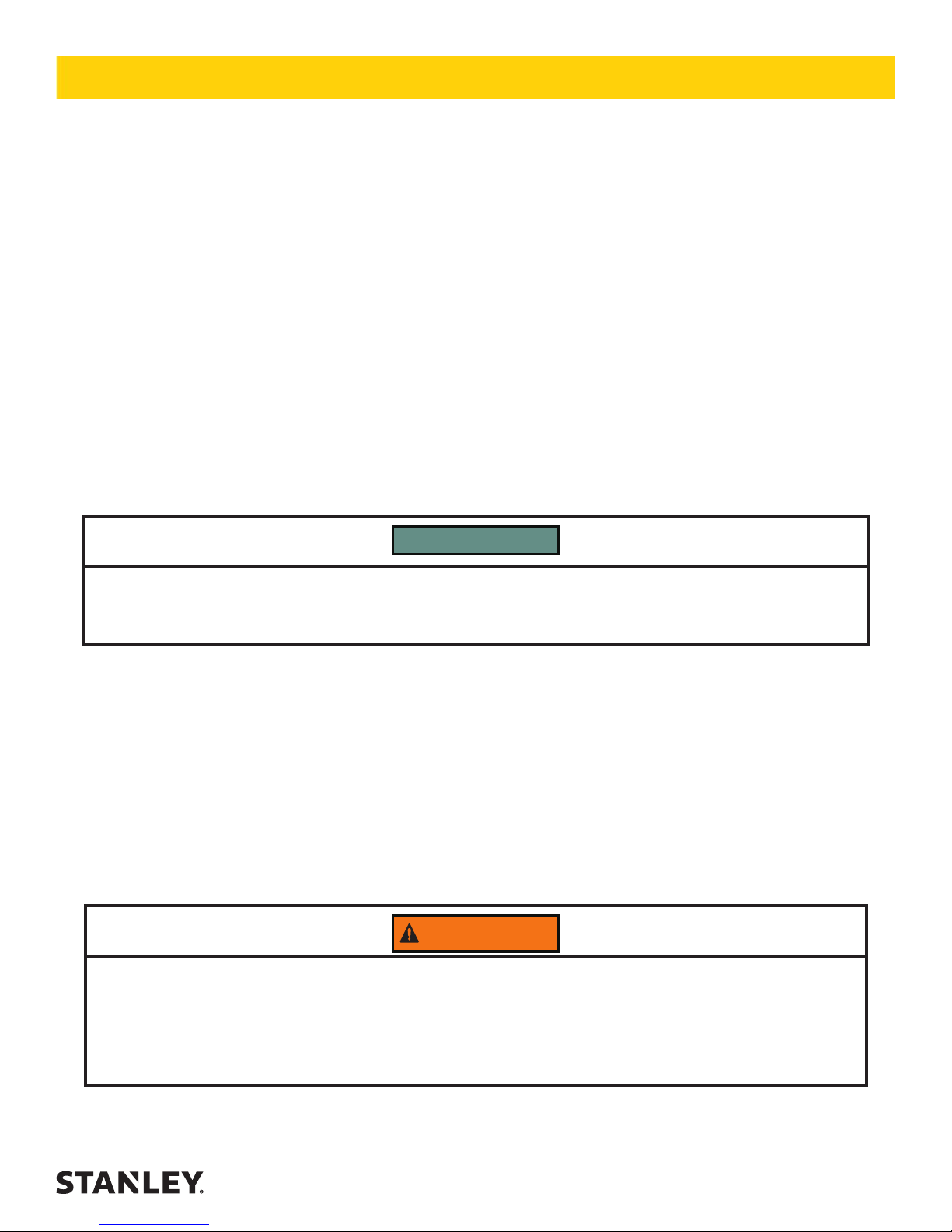
WARNING
TABLE OF CONTENTS
SAFETY SYMBOLS ..................................................................................................................................................4
SAFETY ...............................................................................................................................................................5 - 7
BATTERY AND CHARGER SAFETY ........................................................................................................................ 8
CHARGER SAFETY ...........................................................................................................................................9 - 10
OPERATION ............................................................................................................................................................ 11
MAINTENANCE ......................................................................................................................................................12
SPECIFICATIONS ................................................................................................................................................... 13
IMPORTANT
To ll out a Product Warranty Validation form, and for information on your warranty,
visit Stanleyhydraulics.com and select the Company tab, Warranty.
(NOTE: The warranty Validation record must be submitted to validate the warranty).
SERVICING: This manual contains safety, operation, and routine maintenance instructions. Stanley Hydraulic Tools
recommends that servicing cordless battery tools, other than routine maintenance, must be performed by an autho-
rized and certied dealer. Please read the following warning.
SERIOUS INJURY OR DEATH COULD RESULT FROM THE IMPROPER REPAIR OR
SERVICE OF THIS TOOL.
REPAIRS AND / OR SERVICE TO THIS TOOL MUST ONLY BE DONE BY AN
AUTHORIZED AND CERTIFIED DEALER.
For the nearest authorized and certied dealer, call Stanley Hydraulic Tools at the number listed on the back of this
manual and ask for a Customer Service Representative.
HGE12 User Manual ◄ 3
Page 4
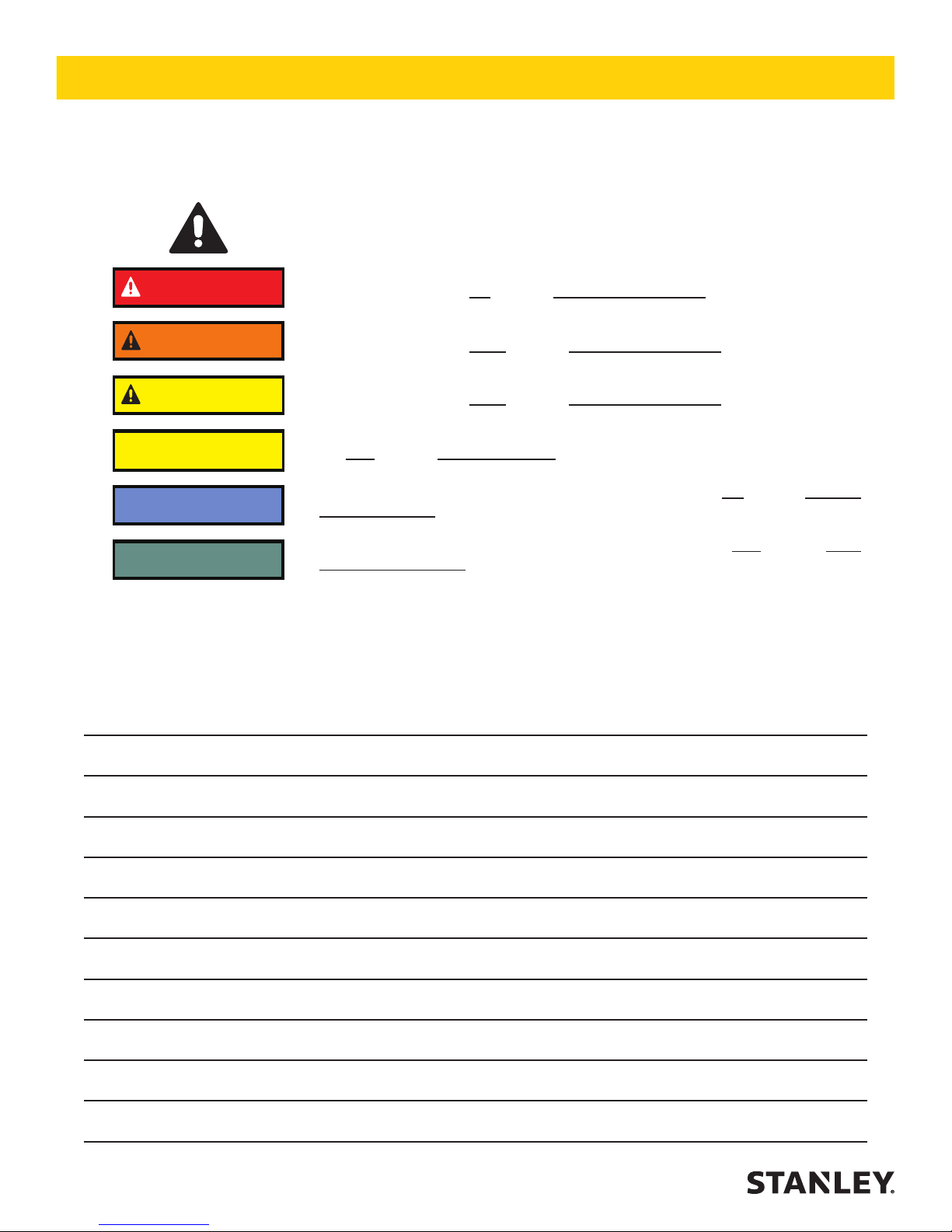
DANGER
WARNING
CAUTION
CAUTION
NOTICE
IMPORTANT
SAFETY SYMBOLS
Safety symbols and signal words, as shown below, are used to emphasize all operator, maintenance and repair actions which, if not strictly followed, could result in a life-threatening situation, bodily injury or damage to equipment.
This is the safety alert symbol. It is used to alert you to potential personal injury
hazards. Obey all safety messages that follow this symbol to avoid possible
injury or death.
This safety alert and signal word indicate an imminently hazardous situation
which, if not avoided, will result in death or serious injury.
This safety alert and signal word indicate a potentially hazardous situation
which, if not avoided, could result in death or serious injury.
This safety alert and signal word indicate a potentially hazardous situation
which, if not avoided, could result in death or serious injury.
This signal word indicates a potentially hazardous situation which, if not avoided, may result in property damage.
This signal word indicates a situation which, if not avoided, will result in damage
to the equipment.
This signal word indicates a situation which, if not avoided, may result in damage to the equipment.
Always observe safety symbols. They are included for your safety and for the protection of the tool.
LOCAL SAFETY REGULATIONS
Enter any local safety regulations here. Keep these instructions in an area accessible to the operator and maintenance personnel.
4 ► HGE12 User Manual
Page 5
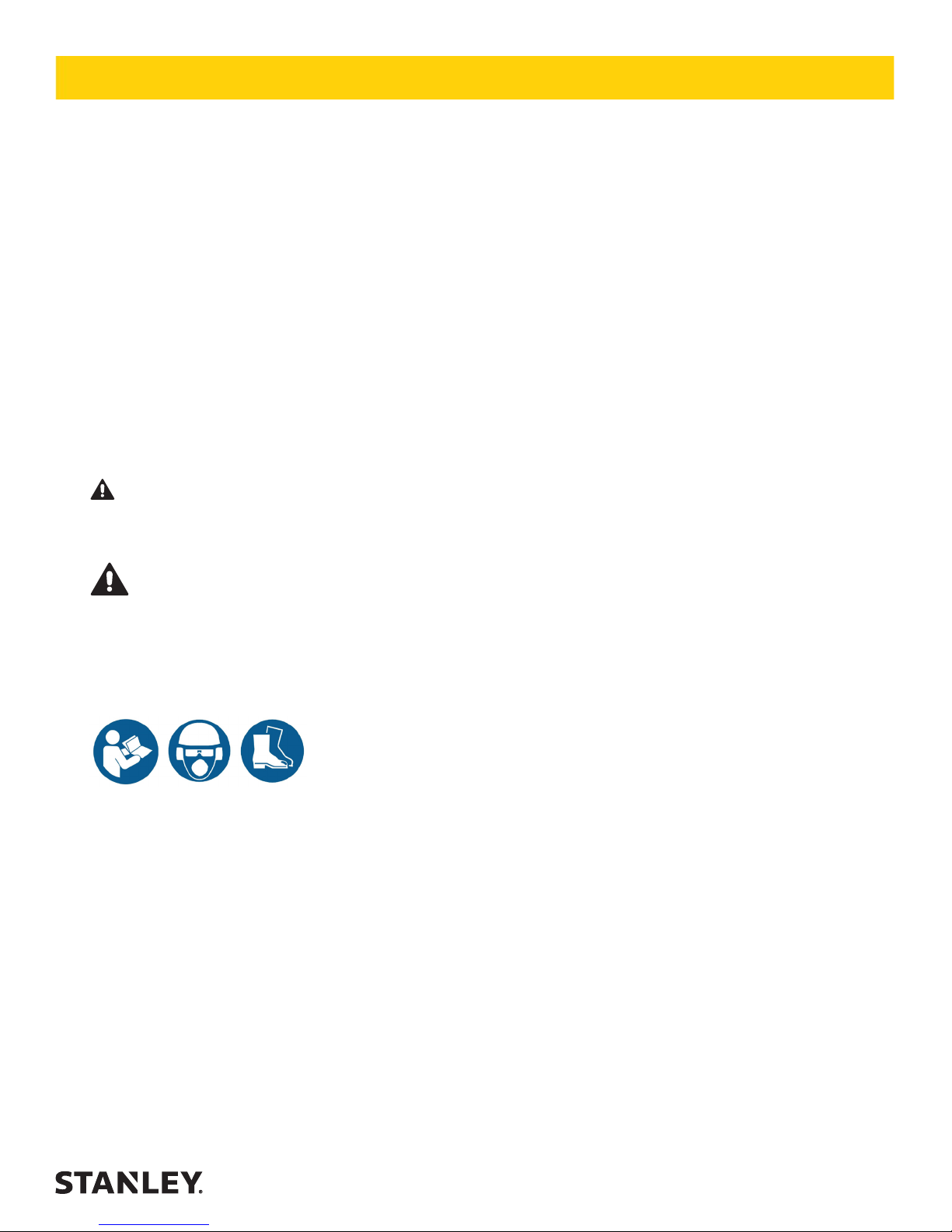
SAFETY PRECAUTIONS
Product Safety Information: HGE12 Cordless Inline Rotary Grinder
Product Description
This Cordless Inline Rotary Grinder is a battery pow-
ered, hand-held, tool that is tted with an inserted tool
whose shank is clamped in a collet chuck. The inserted
tool is typically a carbide burr, or stone permanently
mounted on a shank or mandrel. The intent of this tool
is for railroad signal communication, surface preparation essential for pin brazing applications on rail. Do
not use this tool for applications other than what it is
intended for.
IF YOU HAVE ANY QUESTIONS OR COMMENTS
ABOUT THIS OR ANY DEWALT TOOL, CALL US
TOLL FREE AT: 1-800-4-DEWALT (1-800-433-9258)
WARNING: To reduce the risk of injury, read the
instruction manual.
General Power Tool Safety Warnings
WARNING! Read all safety warnings and
instructions Failure to follow the warnings
and instructions may result in electric shock, re and/or
serious injury.
The term “power tool” in the warnings and safety
refers to the battery-operated HGE12 (cordless) rotary
grinder.
3) PERSONAL SAFETY
a) Stay alert, watch what you are doing and use
common sense when operating a power tool. Do
not use a power tool while you are tired or under
the inuence of drugs, alcohol or medication. A
moment of inattention while operating power tools may
result in serious personal injury.
b) Use personal protective equipment. Always wear
eye protection. Protective equipment such as dust
mask, non-skid safety shoes, hard hat, or hearing
protection used for appropriate conditions will reduce
personal injuries.
c) Prevent unintentional starting. Ensure the switch
is in the off position before connecting to battery
pack, picking up or carrying the tool. Carrying power
tools with your nger on the switch or energizing power
tools that have the switch on invites accidents.
d) Remove any adjusting key or wrench before
turning the power tool on. A wrench or a key left at-
tached to a rotating part of the power tool may result in
personal injury.
e) Do not overreach. Keep proper footing and balance at all times. This enables better control of the
power tool in unexpected situations.
f) Dress properly. Do not wear loose clothing or
jewelry. Keep your hair, clothing and gloves away
from moving parts. Loose clothes, jewelry or long
hair can be caught in moving parts.
g) If devices are provided for the connection of
dust extraction and collection facilities, ensure
these are connected and properly used. Use of dust
collection can reduce dust-related hazards.
1) WORK AREA SAFETY
a) Keep work area clean and well lit. Cluttered or
dark areas invite accidents.
b) Do not operate power tools in explosive atmospheres, such as in the presence of ammable liquids, gases or dust. Power tools create sparks which
may ignite the dust or fumes.
c) Keep children and bystanders away while operating a power tool. Distractions can cause you to lose
control.
2) ELECTRICAL SAFETY
a) Do not expose power tools to rain or wet conditions. Water entering a power tool will increase the risk
of electric shock.
4) POWER TOOL USE AND CARE
a) Do not force the power tool. Use the correct
power tool for your application. The correct power
tool will do the job better and safer at the rate for which
it was designed.
b) Do not use the power tool if the switch does
not turn it on and off. Any power tool that cannot be
controlled with the switch is dangerous and must be
repaired.
c) Disconnect the battery pack from the power tool
before making any adjustments, changing accessories, or storing power tools. Such preventive safety
measures reduce the risk of starting the power tool
accidentally.
d) Store idle power tools out of the reach of children and do not allow persons unfamiliar with the
power tool or these instructions to operate the
power tool. Power tools are dangerous in the hands of
untrained users.
HGE12 User Manual ◄ 5
Page 6

SAFETY PRECAUTIONS
e) Maintain power tools. Check for misalignment
or binding of moving parts, breakage of parts and
any other condition that may affect the power
tool’s operation. If damaged, have the power tool
repaired before use. Many accidents are caused by
poorly maintained power tools.
f) Keep cutting tools sharp and clean. Properly
maintained cutting tools with sharp cutting edges are
less likely to bind and are easier to control.
g) Use the power tool, accessories and tool bits,
etc. in accordance with these instructions, taking
into account the working conditions and the work
to be performed. Use of the power tool for opera-
tions different from those intended could result in a
hazardous situation.
5) BATTERY TOOL USE AND CARE
a) Recharge only with the charger specied by
the manufacturer. A charger that is suitable for one
type of battery pack may create a risk of re when
used with another battery pack.
b) Use power tools only with specically designated battery packs. Use of any other battery packs
may create a risk of injury and re.
c) When battery pack is not in use, keep it away
from other metal objects like paper clips, coins,
keys, nails, screws, or other small metal objects
that can make a connection from one terminal to
another. Shorting the battery terminals together may
cause burns or a re.
d) Under abusive conditions, liquid may be
ejected from the battery; avoid contact. If contact
accidentally occurs, ush with water. If liquid
contacts eyes, additionally seek medical help.
Liquid ejected from the battery may cause irritation or
burns.
6) SERVICE
a) Have your power tool serviced by a qualied
repair person using only identical replacement
parts. This will ensure that the safety of the power
tool is maintained.
Additional Specic Safety Rules for Cordless
Rotary Grinder Tools
• Hold power tools by insulated gripping surfaces
when performing an operation.
WARNING: After changing bits or making any
adjustments, make sure the collet nut is securely
tightened to avoid injury.
WARNING: Do not press spindle lock or collet
lock buttons while motor is running. The operator
may lose control and drop the tool. Personal injury or
serious tool damage may result.
CAUTION: Do not touch the bit or collet nut during or immediately after cutting material. The bit and
collet nut may be hot enough to burn bare skin.
• Do not run tool while carrying at your side. The
spinning bit may become entangled with clothing and
injury may occur.
• Always wear eye protection. Dust mask and
hearing protection must be used for appropriate
conditions. Using personal safety devices is recommended. WORK SAFE.
• Do not use this tool with drill or screwdriver
bits. This tool is not intended to be used as a drill or
screwdriver.
• Be sure your cutting bits are sharp and in good
condition. Damaged bits can cause the tool to jump,
injuring the operator.
• Never touch the bit immediately after use. It may
be extremely hot.
• Be sure that the motor has stopped completely
before you lay the tool down. If the cutter head
is still spinning when the tool is laid down, it could
cause injury or damage.
• Be sure that the bit is clear of the work piece
before starting motor. If the bit is in contact with the
work piece when the motor starts it could make the
tool jump, causing damage or injury.
• If your tool fails to function properly, take it to
an authorized service center. There are no user
serviceable parts inside this tool and it should only
be opened by trained service personnel.
WARNING: ALWAYS use safety glasses.
Everyday eyeglasses are NOT safety glasses. Also
use face or dust mask if cutting operation is dusty.
ALWAYS WEAR CERTIFIED SAFETY EQUIPMENT:
• ANSI Z87.1 eye protection (CAN/CSA Z94.3),
• ANSI S12.6 (S3.19) hearing protection,
• NIOSH/OSHA/MSHA respiratory protection.
6 ► HGE12 User Manual
Page 7

SAFETY PRECAUTIONS
WARNING: Some dust created by power sanding, sawing, grinding, drilling, and other construction
activities contains chemicals known to cause cancer, birth defects or other reproductive harm. Some
examples of these chemicals are:
• Lead from lead-based paints,
• Crystalline silica from bricks and cement and other
masonry products, and
• Arsenic and chromium from chemically-treated
lumber (CCA).
Your risk from these exposures varies, depending on
how often you do this type of work.
To reduce your exposure to these chemicals: work in
a well ventilated area, and work with approved safety
equipment, such as those dust masks that are spe-
cially designed to lter out microscopic particles.
• Avoid prolonged contact with dust from power sand-
ing, sawing, grinding, drilling, and other construction activities. Wear protective clothing and wash
exposed areas with soap and water. Allowing dust
to get into your mouth, eyes, or lay on the skin may
promote absorption of harmful chemicals.
WARNING: Use of this tool can generate and/or
disburse dust, which may cause serious and permanent respiratory or other injury. Always use NIOSH/
OSHA approved respiratory protection appropriate
for the dust exposure. Direct particles away from
face and body.
WARNING: Always wear proper personal hearing protection that conforms to ANSI S12.6 (S3.19)
during use. Under some conditions and duration of
use, noise from this product may contribute to hearing loss.
CAUTION: When not in use, place tool on its
side on a stable surface where it will not cause a tripping or falling hazard. Some tools with large battery
packs will stand upright on the battery pack but may
be easily knocked over.
Important Safety Instructions for All Battery
Packs
When ordering replacement battery packs, be sure
to include model number and voltage. The battery
pack is not fully charged out of the carton. Before
using the battery pack and charger, read the safety
instructions below. Then follow charging procedures
outlined.
READ ALL INSTRUCTIONS
• Do not charge or use battery in explosive
atmospheres, such as in the presence of ammable liquids, gases or dust. Inserting or removing
the battery from the charger may ignite the dust or
fumes.
• NEVER force battery pack into charger. DO NOT
modify battery pack in any way to t into a non-
compatible charger as battery pack may rupture
causing serious personal injury.
• Charge the battery packs only in DEWALT chargers.
• DO NOT splash or immerse in water or other liquids.
• Do not store or use the tool and battery pack
in locations where the temperature may reach or
exceed 105°F (40°C) (such as outside sheds or
metal buildings in summer).
DANGER: Electrocution hazard. Never attempt
to open the battery pack for any reason. If battery
pack case is cracked or damaged, do not insert into
charger. Do not crush, drop or damage battery pack.
Do not use a battery pack or charger that has received a sharp blow, been dropped, run over or damaged in any way (i.e., pierced with a nail, hit with a
hammer, stepped on). Electric shock or electrocution may result. Damaged battery packs should be
returned to service center for recycling.
NOTE: Battery storage and carrying caps are provided for use whenever the battery is out of the tool
or charger. Remove cap before placing battery in
charger or tool.
WARNING: Fire hazard. Do not store
or carry battery so that metal objects can
contact exposed battery terminals. For example,
do not place battery in aprons, pockets, tool boxes,
product kit boxes, drawers, etc., with loose nails,
screws, keys, etc. without battery cap. Transporting
batteries can possibly cause res if the battery
terminals inadvertently come in contact with
conductive materials such as keys, coins, hand
tools and the like. The US Department of Trans-
portation Hazardous Material Regulations (HMR)
actually prohibit transporting batteries in commerce
or on airplanes (i.e., packed in suitcases and carryon luggage) UNLESS they are properly protected
from short circuits. So when transporting individual
batteries, make sure that the battery terminals are
protected and well insulated from materials that could
contact them and cause a short circuit.
HGE12 User Manual ◄ 7
Page 8

BATTERY & CHARGER SAFETY
SPECIFIC SAFETY INSTRUCTIONS FOR
LITHIUM ION (LI-ION)
• Do not incinerate the battery pack even if it is
severely damaged or is completely worn out. The
battery pack can explode in a re. Toxic fumes and
materials are created when lithium ion battery packs
are burned.
• If battery contents come into contact with the
skin, immediately wash area with mild soap and
water. If battery liquid gets into the eye, rinse water
over the open eye for 15 minutes or until irritation
ceases. If medical attention is needed, the battery
electrolyte is composed of a mixture of liquid organic
carbonates and lithium salts.
• Contents of opened battery cells may cause
respiratory irritation. Provide fresh air. If symptoms
persists, seek medical attention.
WARNING: Burn hazard. Battery liquid may be
ammable if exposed to spark or ame.
The RBRC™ Seal
The RBRC™ (Rechargeable
Battery Recycling Corporation)
Seal on the lithium ion batteries (or battery packs)
indicate that the costs to recycle these batteries (or
battery packs) at the end of their useful life have
already been paid by DEWALT. In some areas, it is illegal to place spent nickel cadmium, nickel metal hydride or lithium ion batteries in the trash or municipal
solid waste stream and the RBRC program provides
an environmentally conscious alternative.
RBRC™ in cooperation with DEWALT and other battery users, has established programs in the United
States and Canada to facilitate the collection of spent
nickel cadmium, nickel metal hydride or lithium ion
batteries. Help protect our environment and conserve
natural resources by returning the spent nickel cadmium and nickel cadmium, nickel metal hydride
or lithium ion batteries to an authorized DEWALT
service center or to your local retailer for recycling.
You may also contact your local recycling center for
information on where to drop off the spent battery.
RBRC™ is a registered trademark of the Rechargeable Battery Recycling Corporation.
Important Safety Instructions for All Battery Chargers
SAVE THESE INSTRUCTIONS: This manual con-
tains important safety and operating instructions for
battery chargers.
• Before using charger, read all instructions and
cautionary markings on charger, battery pack, and
product using battery pack.
DANGER: Electrocution hazard. 120 volts are
present at charging terminals. Do not probe with
conductive objects. Electric shock or electrocution
may result.
WARNING: Shock hazard. Do not allow any
liquid to get inside charger. Electric shock may result.
CAUTION: Burn hazard. To reduce the risk of
injury, charge only DEWALT rechargeable batteries.
Other types of batteries may burst causing personal
injury and damage.
CAUTION: Under certain conditions, with the
charger plugged in to the power supply, the exposed
charging contacts inside the charger can be shorted
by foreign material. Foreign materials of a conductive
nature such as, but not limited to, steel wool, aluminum foil, or any buildup of metallic particles should
be kept away from charger cavities. Always unplug
the charger from the power supply when there is no
battery pack in the cavity. Unplug charger before attempting to clean.
• DO NOT attempt to charge the battery pack with
any chargers other than the ones in this manual.
The charger and battery pack are specically designed to work together.
• These chargers are not intended for any uses
other than charging DEWALT rechargeable
batteries. Any other uses may result in risk of re,
electric shock or electrocution.
• Do not expose charger to rain or snow.
• Pull by plug rather than cord when discon-
necting charger. This will reduce risk of damage to
electric plug and cord.
• Make sure that cord is located so that it will not
be stepped on, tripped over, or otherwise subjected to damage or stress.
• Do not use an extension cord unless it is absolutely necessary. Use of improper extension cord
could result in risk of re, electric shock, or electrocution.
8 ► HGE12 User Manual
Page 9

CHARGER SAFETY
• When operating a charger outdoors, use an
extension cord suitable for outdoor use and only
if necessary. Use of a cord suitable for outdoor use
reduces the risk of electric shock. Do not expose the
charger to the elements like rain or snow.
• An extension cord must have adequate wire
size (AWG or American Wire Gauge) for safety.
The smaller the gauge number of the wire, the greater the capacity of the cable, that is 16 gauge has
more capacity than 18 gauge. An undersized cord
will cause a drop in line voltage resulting in loss of
power and overheating. When using more than one
extension to make up the total length, be sure each
individual extension contains at least the minimum
wire size. The following table shows the correct size
to use depending on cord length and nameplate ampere rating. If in doubt, use the next heavier gauge.
The smaller the gauge number, the heavier the cord.
Total Length of Cord
25 ft. 50 ft. 75 ft. 100 ft. 125 ft. 150 ft.
7.6 m 15.2 m 22.9 m 30.5 m 38.1 m 45.7 m
Wire Size AWG
18 18 16 16 14 14
• Do not place any object on top of charger or
place the charger on a soft surface that might
block the ventilation slots and result in excessive internal heat. Place the charger in a position
away from any heat source. The charger is ventilated
through slots in the top and the bottom of the housing.
• Do not operate charger with damaged cord or
plug.
• Do not operate charger if it has received a sharp
blow, been dropped, or otherwise damaged in
any way. Take it to an authorized service center.
• Do not disassemble charger; take it to an authorized service center when service or repair is
required. Incorrect reassembly may result in a risk of
electric shock, electrocution or re.
• Disconnect the charger from the outlet before
attempting any cleaning. This will reduce the risk
of electric shock. Removing the battery pack will
not reduce this risk.
• NEVER attempt to connect 2 chargers together.
• The charger is designed to operate on standard
120V household electrical power. Do not attempt
to use it on any other voltage. This does not apply
to the vehicular charger.
Using Automatic Tune-Up™ Mode
The automatic Tune-Up™ Mode equalizes or balances the individual cells in the battery pack allowing it
to function at peak capacity. Battery packs should be
tuned up weekly or after 10 charge/discharge cycles
or whenever the pack no longer delivers the same
amount of work. To use the automatic Tune-Up™,
place the battery pack in the charger and leave it for
at least 8 hours. The charger will cycle through the
following modes.
1. The red light will blink continuously indicating that
the 1-hour charge cycle has started.
2. When the 1-hour charge cycle is complete, the
light will stay on continuously and will no-longer blink.
This indicates that the pack is fully charged and can
be used at this time.
3. If the pack is left in the charger after the initial
1-hour charge, the charger will begin the Automatic
Tune-Up™ mode. This mode continues up to 8 hours
or until the individual cells in the battery pack are
equalized. The battery pack is ready for use and can
be removed at any time during the Automatic TuneUp™ mode.
4. Once the Automatic Tune-Up™ mode is complete,
the charger will begin a maintenance charge; the red
indicator will remain lit.
Chargers
Your tool uses a DEWALT 18 volt charger. Be sure to
read all safety instructions before using your charger.
Charging Procedure
DANGER: Electrocution hazard. 120 volts pres-
ent at charging terminals. Do not probe with conductive objects. Danger of electric shock or electrocution.
1. Plug the charger into an appropriate outlet before
inserting battery pack.
2. Insert the battery pack into the charger. The red
(charging) light will blink continuously indicating that
the charging process has started.
3. The completion of charge will be indicated by the
red light remaining ON continuously. The pack is fully
charged and may be used at this time or left in the
charger.
HGE12 User Manual ◄ 9
Page 10

CHARGER SAFETY
Charge Indicators
Some chargers are designed to detect certain problems that can arise with battery packs. Problems
are indicated by the red light ashing at a fast rate.
If this occurs, re-insert battery pack into the charger.
If the problem persists, try a different battery pack
to determine if the charger is OK. If the new pack
charges correctly, then the original pack is defective
and should be returned to a service center or other
collection site for recycling. If the new battery pack
elicits the same trouble indication as the original,
have the charger tested at an authorized service
center.
HOT/COLD PACK DELAY
Some chargers have a Hot/Cold Pack Delay feature: when the charger detects a battery that is hot,
it automatically starts a Hot Pack Delay, suspending
charging until the battery has cooled. After the battery has cooled, the charger automatically switches
to the Pack Charging mode. This feature ensures
maximum battery life. The red light ashes long, then
short while in the Hot Pack Delay mode.
PROBLEM POWER LINE
Some chargers have a Problem Power Line indicator.
When the charger is used with some portable power
sources such as generators or sources that convert
DC to AC, the charger may temporarily suspend
operation, ashing the red light with two fast blinks
followed by a pause. This indicates the power source
is out of limits.
LEAVING THE BATTERY PACK IN THE CHARGER
The charger and battery pack can be left connected
with the red light glowing indenitely. The charger will
keep the battery pack fresh and fully charged.
NOTE: A battery pack will slowly lose its charge
when kept out of the charger. If the battery pack has
not been kept on maintenance charge, it may need
to be recharged before use. A battery pack may also
slowly lose its charge if left in a charger that is not
plugged into an appropriate AC source.
WEAK BATTERY PACKS: Chargers can also detect
a weak battery pack. Such batteries are still usable
but should not be expected to perform as much work.
The charger will indicate to replace battery pack.
Important Charging Notes
1. Longest life and best performance can be obtained
if the battery pack is charged when the air temperature is between 65°F and 75°F (18°- 24°C). DO NOT
charge the battery pack in an air temperature below
+40°F (+4.5°C), or above +105°F (+40.5°C). This
is important and will prevent serious damage to the
battery pack.
2. The charger and battery pack may become warm
to touch while charging. This is a normal condition,
and does not indicate a problem. To facilitate the
cooling of the battery pack after use, avoid placing
the charger or battery pack in a warm environment
such as in a metal shed, or an uninsulated trailer.
3. If the battery pack does not charge properly:
a. Check current at receptacle by plugging in
a lamp or other appliance;
b. Check to see if receptacle is connected to
a light switch which turns power off when
you turn out the lights;
c. Move charger and battery pack to a loca tion where the surrounding air tempera ture is approximately 65°F - 75°F (18° 24°C);
d. If charging problems persist, take the tool,
battery pack and charger to your local
service center.
4. The battery pack should be recharged when it fails
to produce sufcient power on jobs which were easily
done previously. DO NOT CONTINUE to use under
these conditions. Follow the charging procedure. You
may also charge a partially used pack whenever you
desire with no adverse affect on the battery pack.
5. Under certain conditions, with the charger plugged
into the power supply, the exposed charging contacts
inside the charger can be shorted by foreign material. Foreign materials of a conductive nature such
as, but not limited to, grinding dust, metal chips,
steel wool, aluminum foil, or any buildup of metallic
particles should be kept away from charger cavities.
Always unplug the charger from the power supply
when there is no battery pack in the cavity. Unplug
charger before attempting to clean.
6. Do not freeze or immerse charger in water or any
other liquid.
WARNING: Shock hazard. Don’t allow any liquid to get inside charger. Electric shock may result.
CAUTION: Never attempt to open the battery
pack for any reason. If the plastic housing of the battery pack breaks or cracks, return to a service center
for recycling.
10 ► HGE12 User Manual
Page 11

OPERATION
Storage Recommendations
1. The best storage place is one that is cool and dry
away from direct sunlight and excess heat or cold.
2. Long storage will not harm the battery pack or
charger. Under proper conditions, they can be stored
for 5 years or more.
SAVE THESE INSTRUCTIONS FOR FUTURE USE OPERATION
WARNING: To reduce the risk of serious per-
sonal injury, turn tool off and disconnect tool from
power source before making any adjustments or
removing/installing attachments or accessories.
Installing and Removing the Battery Pack
NOTE: Make sure your battery pack is fully charged.
To install the battery pack into the tool handle,
align the base of the tool with the notch inside the
tool’s handle (Fig. 1) and slide the battery pack rmly
into the handle until you hear the lock snap into place
(Fig. 1).
To remove the battery pack from the tool, press
the release buttons (A) and rmly pull the battery
pack out of the tool handle. Insert it into the charger
as described in the charger manual.
To Maintain Safe Tool Control
• Never operate the tool with one hand. Grind with
both hands.
• Disconnect battery from tool before making adjustments, changing bits, or cleaning tool.
• Do not start the tool with bit engaged in the
material. The bit may grab the material.
Switch (Fig. 2)
To start the motor, slide the switch (B) to “I” or “On”
position.
To stop the motor, slide the switch to (C) “O” or “Off”
position.
C Figure 2
SPINDLE
LOCK
D
Figure 3
Figure 1
F
A
B
E
COLLET
LOCK
Installing and Removing the Bit
This tool has a tool-free bit change system. To
change bits, FIRST turn off the tool and disconnect
the battery from the tool.
1. To replace bit, depress both spindle lock (D) and
collet lock (E) and turn collet grip counterclockwise.
2. Insert or remove bit.
WARNING: The bits are sharp and should be
handled with great care.
CAUTION: When replacing bits, do not insert
cutting utes into the collet. This may result in
broken bits.
3. While depressing both spindle and collet locks,
turn the collet grip clockwise to rmly tighten the
collet. For some heavy duty applications, it may be
necessary to use a wrench to further tighten the nut
(F) while depressing the spindle lock (D).
CAUTION: Never tighten the collet without a
bit installed. This tool comes with a 1/4” collet. To
change collets, remove the collet nut and insert the
desired collet.
WARNING: Make sure the switch is in the off
position before removing or installing battery.
HGE12 User Manual ◄ 11
Page 12

MAINTENANCE
MAINTENANCE
WARNING: To reduce the risk of serious per-
sonal injury, turn tool off and disconnect battery pack
before making any adjustments or removing/installing attachments or accessories.
Cleaning
WARNING: Blow dirt and dust out of all air
vents with clean, dry air at least once a week. To
minimize the risk of eye injury, always wear ANSI
Z87.1 approved eye protection when performing this.
WARNING: Never use solvents or other harsh
chemicals for cleaning the non-metallic parts of
the tool. These chemicals may weaken the plastic
materials used in these parts. Use a cloth dampened
only with water and mild soap. Never let any liquid
get inside the tool; never immerse any part of the tool
into a liquid.
CHARGER CLEANING INSTRUCTIONS
WARNING: Shock hazard. Disconnect the charger from the AC outlet before cleaning.
Dirt and grease may be removed from the exterior of
the charger using a cloth or soft non-metallic brush.
Do not use water or any cleaning solutions.
TROUBLESHOOTING
Tool will not run:
• Battery pack not charged.
• Charge battery pack
• Battery pack not inserted properly.
• Make sure battery pack is fully
inserted & clicks rmly into place.
Grinder operates too slow:
• Low battery charge
• Charge battery per instructions.
• Too much down pressure.
• Do not use excessive down pressure
while grinding.
Short battery life:
• New batteries or batteries that have been
stored for some time, may not initially
accept a full charge.
• This is normal, it will charge fully
after several charge and discharge
cycles. Also see charging procedure
in this manual.
Accessories
WARNING: Since accessories, other than
those offered by DEWALT, have not been tested with
this product, use of such accessories with this tool
could be hazardous. To reduce the risk of injury, only
Stanley Hydraulic Tools, recommended accessories
should be used with this product.
If you need any assistance in locating any accessory,
please contact Stanley Hydraulic Tools at 3810 SE
Naef Rd, Milwaukie, OR 97267, (503-659-5660) and
ask for a customer service representative also visit
our website www.stanleyhydraulic.com.
Repairs
The charger is not serviceable. There are no serviceable parts inside the charger. To assure product
SAFETY and RELIABILITY, repairs, maintenance
and adjustments (including brush inspection and
replacement) should be performed by a DEWALT
factory service center, a DEWALT authorized service
center or other qualied service personnel. Always
use identical replacement parts.
12 ► HGE12 User Manual
Page 13

SPECIFICATIONS
SPECIFICATIONS
Volts ...................................................................................................................................................................18 DC
RPM Max ................................................................................................................................................... 26,000/min
Battery Charger (Fast Charge) NiCd / NiMH / Li-Ion (Input 120 V AC) ......................................................7.2V / 18V
Battery Pack (Type 1) .................................................................................................................XRP Lithium Ion 18V
Weight Tool Only (No Battery) ............................................................................................................. 2.0 lb / 0.90 kg
Weight Tool & Battery .......................................................................................................................... 3.4 lb / 1.54 kg
Weight (Battery Only) .......................................................................................................................... 1.4 lb / 0.63 kg
Overall Length with Battery ................................................................................................................ 12 in. / 30.5 cm
Overall Width with Battery ................................................................................................................... 3.5 in. / 8.9 cm
Overall Height with Battery .............................................................................................................4.625 in. / 11.7 cm
Collet Size ..................................................................................................................................... 1/4 inch / 6.35 mm
Collet Nut (Wrench Size) ............................................................................................................. 5/8 inch / 15.89 mm
HGE12 MODELS
HGE12141 (Grinder Only) NO battery or Charger
HGE12151 (Includes: Grinder with Battery and Charger)
HGE12161 (Includes: Grinder with Battery, Charger and Bullnose Stone)
HGE12161B (Includes: Grinder with Battery, Charger, Bullnose Stone and BNSF Stone)
Battery 18V and Charger 120V (P/N-73399)
Battery 18V (P/N-73400)
REPLACEMENT BITS
Carbide Burr (1/4 inch Shank)..........................................................................................73358
Bull Nose Stone 2 inch (1/4 inch Shank)..........................................................................73052
Bull Nose Stone (BNSF) 2 inch (1/4 inch Shank).............................................................66976
HGE12 User Manual ◄ 13
Page 14

Stanley Hydraulic Tools
3810 SE Naef Road
Milwaukie, Oregon 97267
503-659-5660 / Fax 503-652-1780
www.stanleyhydraulics.com
