Page 1
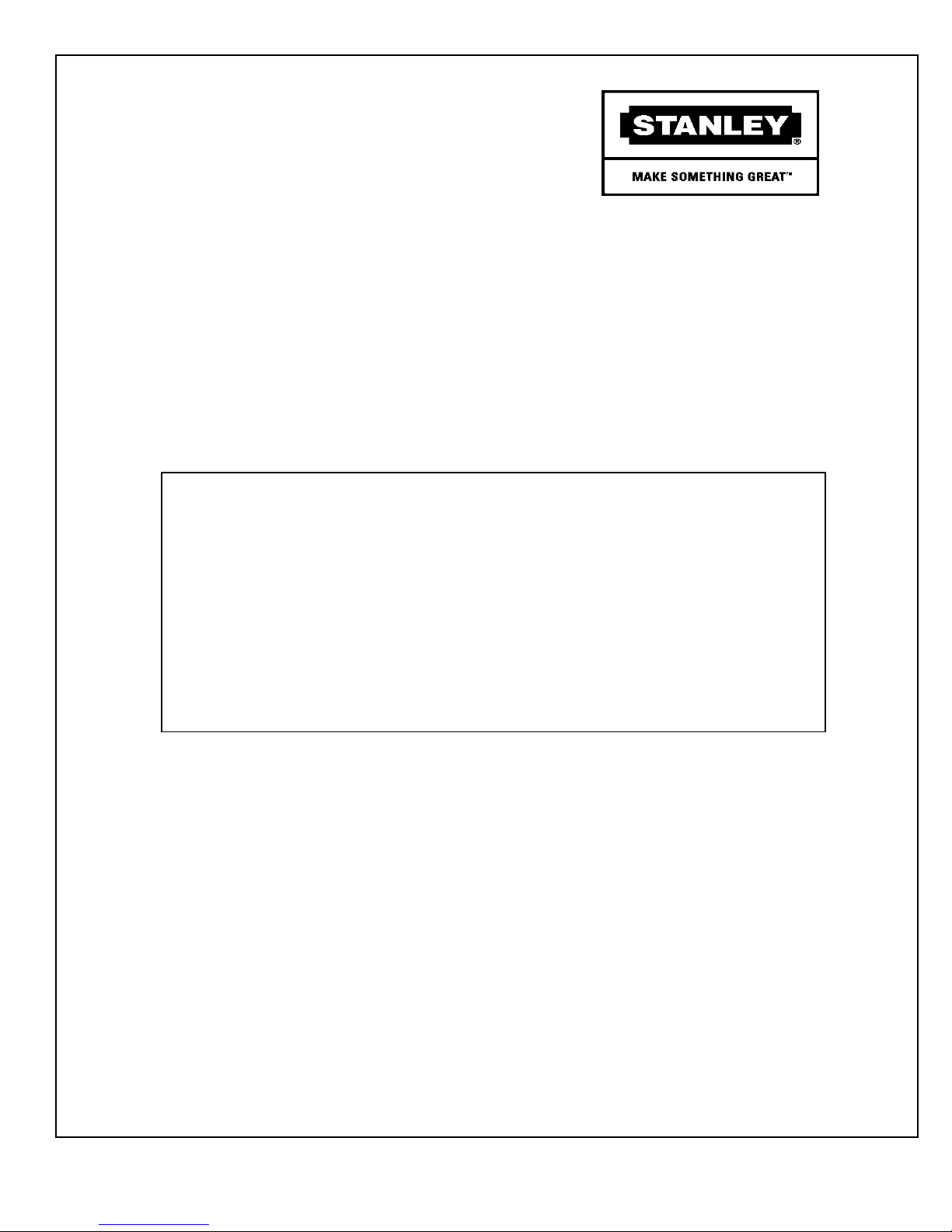
Stanley Access Technologies
Quick-Reference Guide
Solenoid Lock
Installation Instructions
Quick-Reference Guide
203820
Rev. G, 3/14/09
Prohibition on Copying
Any unauthorized reproduction, disclosure or distribution of copies by any person of any
portion of this work may be a violation of copyright law of the United States of America
and other countries, could result in the awarding of statutory damages of up to $250,000
(17 USC 504) for infringement, and may result in further civil and criminal penalties. All
rights reserved.
Page 2
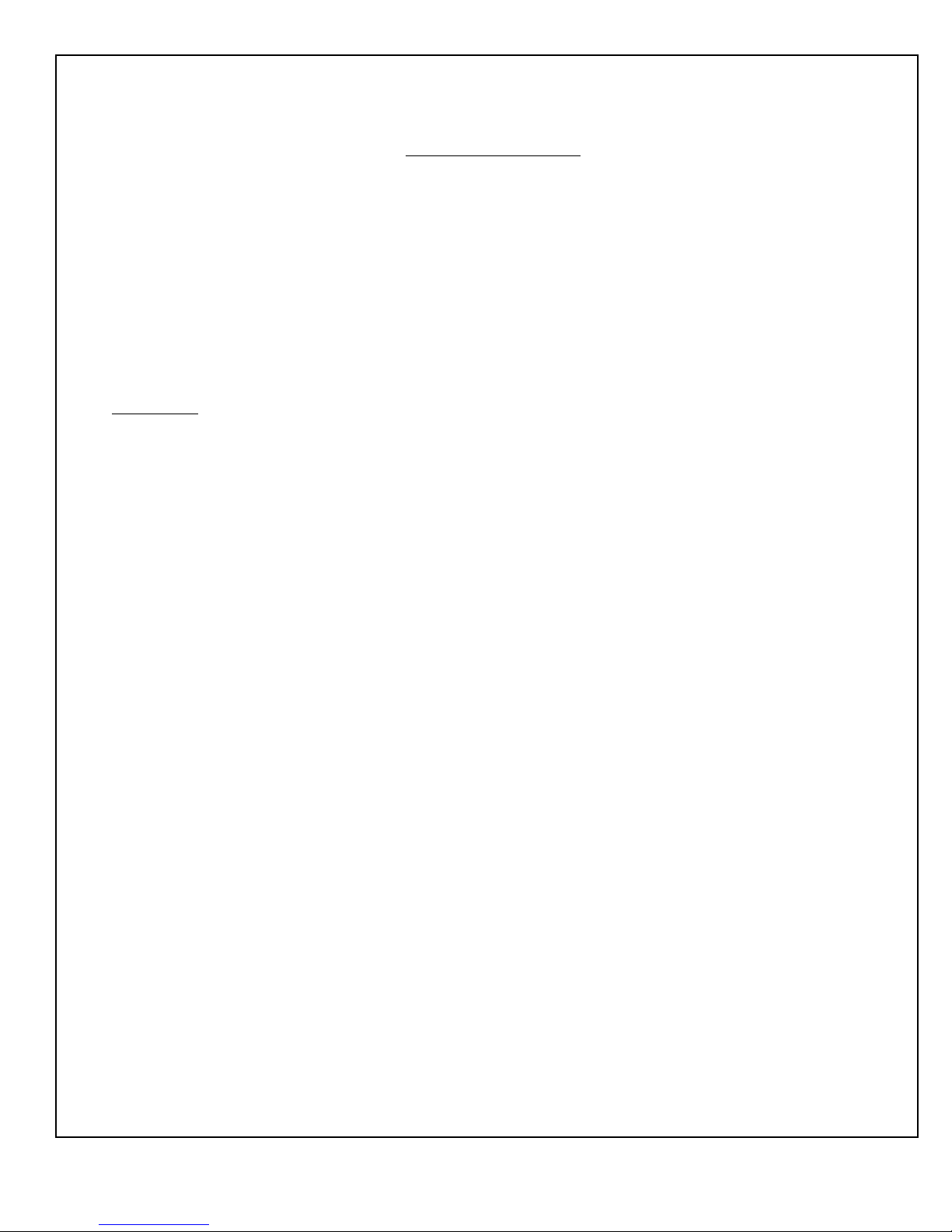
Stanley Access Technologies
Quick-Reference Guide
TABLE OF CONTENTS
1. PURPOSE...................................................................................................................................................... 2
1.1 Discussion.................................................................................................................................................... 2
1.2 Applicability ................................................................................................................................................ 3
2. PREREQUISITES......................................................................................................................................... 3
3. INSTRUCTIONS .......................................................................................................................................... 4
3.1 Removing the Solenoid Lock Assembly ..................................................................................................... 4
3.2 Installing the Solenoid Lock Assembly....................................................................................................... 5
3.3 Replacing the Solenoid................................................................................................................................ 6
3.4 Replacing Switch S3 (Closed-Position Switch) .......................................................................................... 6
3.5 Replacing the Latch, Pawl, or Cam ............................................................................................................. 7
Attachments
Attachment 1, Solenoid Lock Assembly Replacement Parts................................................................................ 8
Attachment 2, Solenoid Lock Assembly Wiring, Including Closed and Locked Option................................... 10
Attachment 3, Remote Access Control Wiring Diagram.................................................................................... 11
Attachment 4, IS10000 Wiring Diagram ............................................................................................................ 12
Attachment 5, Dura-Glide Wiring Diagram ....................................................................................................... 13
Attachment 6, Double Diamond Wiring Diagram.............................................................................................. 14
Attachment 7, Double Diamond Canada Wiring Diagram................................................................................. 15
203820
Rev. G, 3/14/09
© 2009, THE STANLEY WORKS. ALL RIGHTS RESERVED.
1 of 15
Page 3
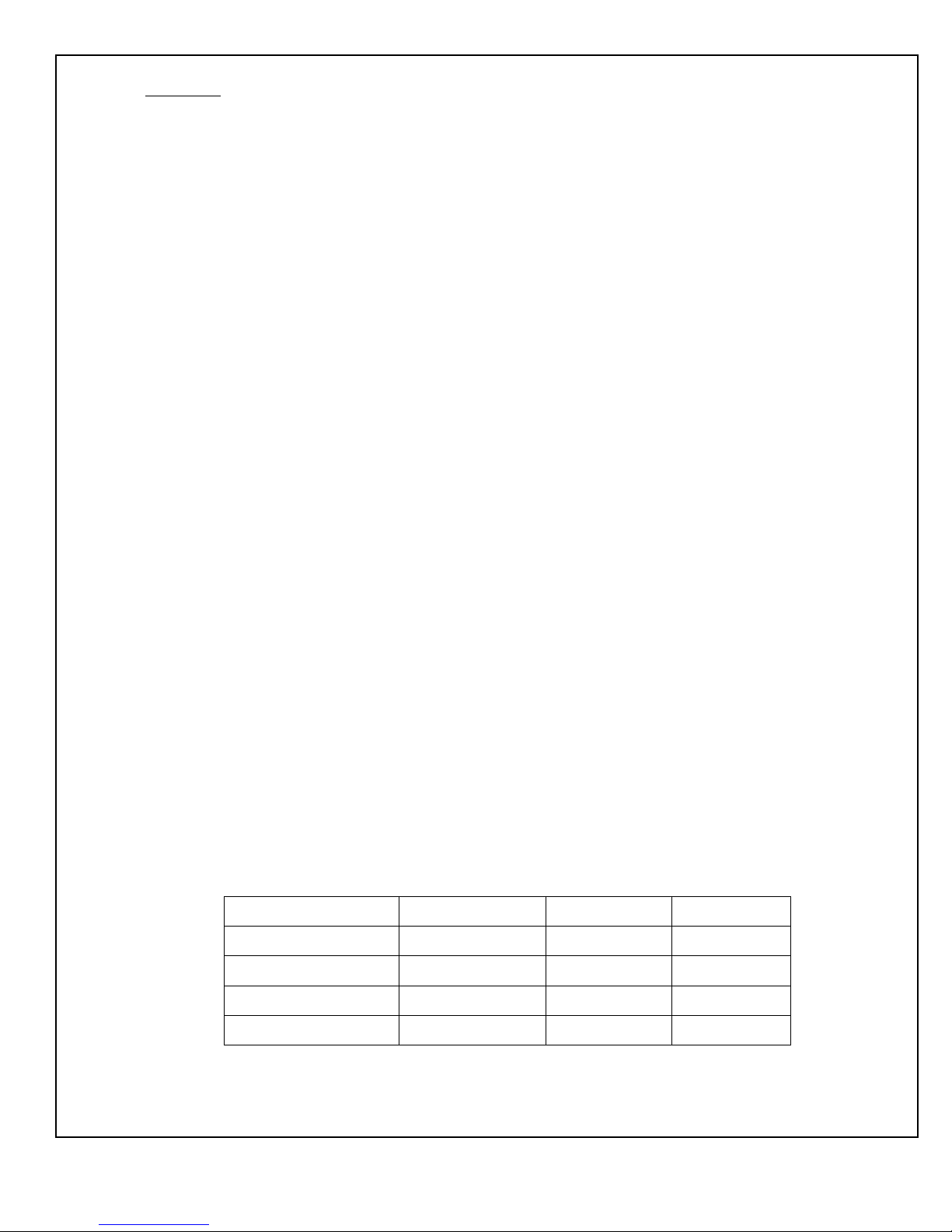
1. PURPOSE
1.1 Discussion
This manual provides removal and installation instructions for the Stanley solenoid lock
assembly (Figure 1). The manual also provides instructions for replacing the following solenoid
lock assembly components:
This manual provides information primarily for MC521 wiring. For additional information refer
to the following manuals:
• The solenoid
• Switch S1, S2, and S3
• The latch, pawl, or cam
• Stanley Access Technologies Manual No. 204003, “MC521 Controller Installation and
Operation Manual”
• Stanley Access Technologies Manual No. 203832, “Access Control Console
Operation/Installation Manual”
• Stanley Access Technologies Manual No. 203973, “Double Diamond Sliding Door
Installation Instructions Quick-Reference Guide”
• Stanley Access Technologies Manual No. 203913, “IS10000 Sliding Door Installation
Instructions Quick-Reference Guide”
For solenoid locks (only MC521 compatible) replacement parts, refer to Attachment 1.
The solenoid lock assembly is an optional electrical lock installed on Dura-Glide door packages.
The lock is available in left or right handing. The handing of the lock cannot be changed in the
field.
Lock switch S3 is used for closed position status. Lock switches S1 and/or S2 are used for
Double Diamond telescopic sliding doors or when the optional closed and locked status kit (part
number 313948) is added. The closed and locked status is standard with the Remote Access
Control. A lock strike kit (part number 313986) is required on Dura-Glide 5200/5300 sliding
doors for retrofit.
Solenoid locks operate in a “fail safe” or “fail secure” mode. In the “fail safe” mode, the door
will unlock upon loss of electrical power to the door. In the “fail secure” mode, the door will
lock upon loss of electrical power to the door.
The MC521 solenoid lock retrofit kits can be obtained using the following part numbers:
Part Number Handing Mode Control Box
313985-1 Right Hand Fail Safe MC521
313985-2 Left Hand Fail Safe MC521
313985-3 Right Hand Fail Secure MC521
313985-4 Left Hand Fail Secure MC521
203820
Rev. G, 3/14/09
© 2009, THE STANLEY WORKS. ALL RIGHTS RESERVED.
2 of 15
Page 4
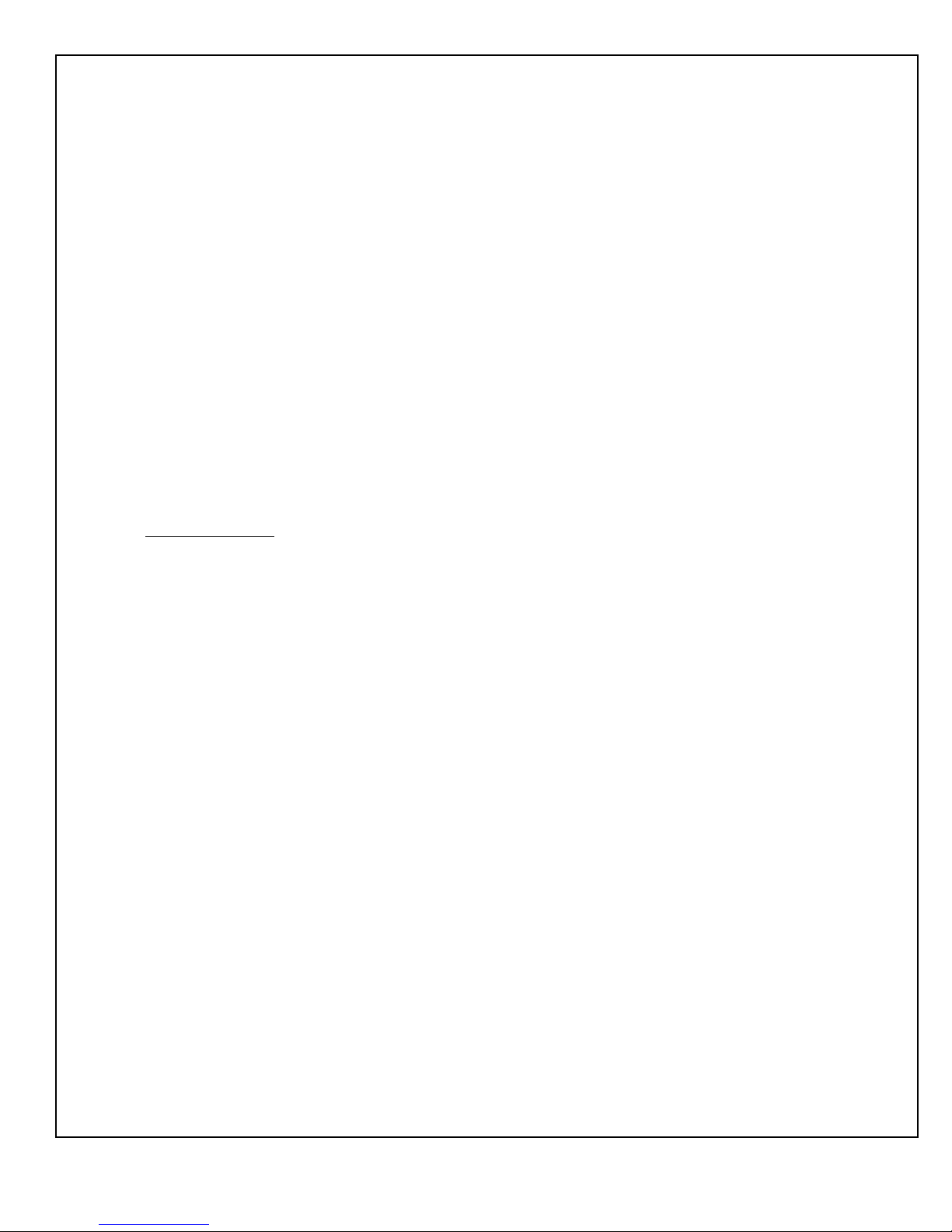
The solenoid lock assembly is wired so that when the door “Enter” switch is set to the “Yes” or
“Automatic” position the lock remains continuously unlocked. In this case both the inside and
outside sensors will activate the door.
The solenoid lock assembly requires no adjustments. Lubrication of the assembly is described in
Section 3.2.
If the lock is added to an existing door and security is required, Access Control (panic hardware)
must be installed to make door fully secure.
1.2 Applicability
The instructions in this manual apply to solenoid lock assemblies installed on the following
Stanley Dura-Glide door packages:
• Dura-Glide 2000-, 3000-, 5200- and 5300-series sliding doors
• Dura-Guard 2000- and 3000-series sliding doors
• Dura-Storm 3000-series sliding doors
• Double Diamond sliding doors
• IS10000 sliding doors
2. PREREQUISITES
2.1 Protective barrier (caution/warning tape) has been set up to prevent unauthorized access to work
area.
2.2 The packing list has been reviewed, and all required parts are included.
2.3 The following reference manuals have been obtained as applicable:
• Stanley Access Technologies Manual No. 204003, “MC521 Controller Installation and
Operation Manual”
• Stanley Access Technologies Manual No. 203832, “Access Control Console
Operation/Installation Manual”
• Stanley Access Technologies Manual No. 203973, “Double Diamond Sliding Door
Installation Instructions Quick-Reference Guide”
• Stanley Access Technologies Manual No. 203913, “IS10000 Sliding Door Installation
Instructions Quick-Reference Guide”
203820
Rev. G, 3/14/09
© 2009, THE STANLEY WORKS. ALL RIGHTS RESERVED.
3 of 15
Page 5

3. INSTRUCTIONS
3.1 Removing the Solenoid Lock Assembly
3.1.1 DE-ENERGIZE electrical power to the door package.
3.1.2 Manually SLIDE the door(s) to the open position. (If fully closed, it will be difficult for
the technician to get to the lock. See Figure 1.)
Figure 1. Removing the Solenoid Lock Assembly
SL001B
3.1.3 Refer to Figure 2, and MARK the track tube at the locking edge of the belt bracket.
Figure 2. Marking the Track Tube Prior to Removing the Solenoid Lock Assembly
LATCH
(RETRACTED)
PAWL
(UNLOCKED)
CAM
LOCK
HOUSING
MARK ON TRACK TUBE AT LOCKING
EDGE OF BELT BRACKET
DOOR FULLY OPEN
SL005
3.1.4 REMOVE the fasteners securing the lock to the header, and REMOVE the lock
assembly and harness.
203820
Rev. G, 3/14/09
© 2009, THE STANLEY WORKS. ALL RIGHTS RESERVED.
4 of 15
Page 6

3.2 Installing the Solenoid Lock Assembly
3.2.1 Refer to Figure 2, and PERFORM the following:
• POSITION the lock assembly in the header at the position shown.
• ENSURE the lock assembly is aligned with the track tube mark from step 3.1.5.
3.2.2 INSTALL, but do not tighten, the fasteners securing the lock assembly to the header.
NOTE
If the latch does not retract into the position shown in Figure 1, the cam may have been manually rotated
and its motion restricted by the switch rollers S2 and S3. Using a small screwdriver or similar tool,
carefully press the two switch rollers to release the cam.
3.2.3 Manually RELEASE (UNLOCK) the pawl such that the latch retracts into the lock
assembly housing.
3.2.4 Manually SLIDE the door(s) to the fully closed position.
3.2.5 Refer to Figure 3, and MOVE the lock assembly to the position shown.
Figure 3. Installing the Solenoid Lock
PAWL
(UNLOCKED)
LATCH
CAM
LOCK
HOUSING
GREASE
PAWL
(LOCKED)
HERE
1/8"
DOOR CLOSED AND UNLOCKED
LATCH
GREASE
HERE
1/8"
DOOR CLOSED AND LOCKED
BELT BRACKET
(DOOR CLOSED)
CAM
BELT BRACKET
(DOOR CLOSED)
LOCK
HOUSING
SL003
203820
Rev. G, 3/14/09
© 2009, THE STANLEY WORKS. ALL RIGHTS RESERVED.
5 of 15
Page 7

3.2.6 With the lock approximately 1/8″ from the belt bracket, TIGHTEN the fasteners securing
the lock assembly to the header.
3.2.7 APPLY a small amount of lubriplate grease or equivalent to the locking edge of the belt
bracket and the corresponding latch surface.
3.2.8 Refer to Attachments 2 through 7 as applicable, and CONNECT solenoid lock assembly
and applicable accessory component electrical wiring as required.
3.2.9 ENSURE all wiring is clear of the lock mechanism, the rear end of the solenoid plunger,
and the belt and belt brackets.
3.2.10 VERIFY proper operation of the solenoid lock assembly as follows:
a. ENERGIZE electrical power to the door package.
b. CONFIGURE MC521 lock type to Fail Safe or Fail Secure as applicable.
c. OPEN and CLOSE the door several times, and ENSURE the following:
• The solenoid lock functions properly.
• Electrical wiring does not interfere with the operation of the lock.
3.3 Replacing the Solenoid
3.3.1 Refer to Section 1.1, and REMOVE the solenoid lock assembly from the header.
3.3.2 Refer to Attachment 1, and NOTE the location of the solenoid mounting holes.
3.3.3 REMOVE the four screws and lockwashers securing the solenoid to the lock housing.
NOTE
In most cases it will not be necessary to replace the solenoid plunger.
3.3.4 SLIDE the solenoid off the plunger, and ALLOW the plunger to remain connected to
the mechanism.
3.3.5 POSITION the replacement solenoid onto the plunger.
3.3.6 Using the four screws and lockwashers, FASTEN the solenoid to the lock.
3.3.7 Refer to Section 3.2, and INSTALL the solenoid lock assembly into the header.
3.4 Replacing Switch S3 (Closed-Position Switch)
3.4.1 Refer to Section 1.1, and REMOVE the solenoid lock assembly from the header.
3.4.2 Refer to Attachment 1, and NOTE the following:
• The orientation of the screws and lockwashers securing switch S3 to the solenoid
lock assembly.
• The electrical wiring to switches S3.
3.4.3 REMOVE the screws and lockwashers securing switch S3 to the solenoid lock
assembly, and REMOVE switch S3.
3.4.4 POSITION replacement switch S3 in the solenoid lock assembly.
3.4.5 Using screws and lockwashers, FASTEN switch S3 to the solenoid lock assembly, and
ENSURE the following:
• For each mounting screw, a lockwasher is installed above the switch and one
lockwasher is installed below the housing.
203820
Rev. G, 3/14/09
© 2009, THE STANLEY WORKS. ALL RIGHTS RESERVED.
6 of 15
Page 8

3.4.6 CONNECT electrical wiring to switch S3.
3.4.7 Refer to Section 3.2, and INSTALL the solenoid lock assembly into the header.
3.5 Replacing the Latch, Pawl, or Cam
3.5.1 Refer to Section 1.1, and REMOVE the solenoid lock assembly from the header.
3.5.2 Refer to Attachment 1, and REMOVE the shoulder screws, lockwashers, and nut
securing the pawl or latch and cam assembly to the housing.
3.5.3 REMOVE the pawl or latch and cam assembly from the housing.
3.5.4 POSITION the replacement pawl or latch and cam assembly into the housing.
3.5.5 THREAD the shoulder screws securing the pawl or latch and cam assembly fully down
into the housing.
3.5.6 HOLD the shoulder screw in that position, and TIGHTEN the external nut as necessary
to ensure that the shoulder screws seat firmly.
3.5.7 Refer to Section 3.2, and INSTALL the solenoid lock assembly into the header.
203820
Rev. G, 3/14/09
© 2009, THE STANLEY WORKS. ALL RIGHTS RESERVED.
7 of 15
Page 9

Attachment 1
Solenoid Lock Assembly Replacement Parts
(Sheet 1 of 2)
10
SOLENOID
SPRING
SOLENOID LOCK
ASSEMBLY
9
LINK
8
PAWL
1
LATCH
7
2
SWITCH S3
6
TORSION
5
SPRING
SOCKET
3
SCREW
4
CAM
203820
Rev. G, 3/14/09
© 2009, THE STANLEY WORKS. ALL RIGHTS RESERVED.
11
24 VDC POWER SUPPLY
SL011C
8 of 15
Page 10

Attachment 1
Solenoid Lock Assembly Replacement Parts
(Sheet 2 of 2)
Index
No.
1 185040-1 Solenoid Lock Assembly,
Part No. Description Index
No.
8 515694 Pawl
Part No. Description
Right Hand, Fail Safe
185040-2 Solenoid Lock Assembly,
9 412394 Link
Left Hand, Fail Safe
185040-3 Solenoid Lock Assembly,
10 515230-4 Solenoid
Right Hand, Fail Secure
185040-4 Solenoid Lock Assembly,
11 516871 24 VDC Supply
Left Hand, Fail Secure
2 412397-1 Spring 516922-1 Harness, Solenoid Lock,
MC521, 67″
3 412401-2 Socket Screw 516922-2 Harness, Solenoid Lock,
MC521, 148″
4 516030 Cam, Solenoid Lock 313984 Kit—Closed & Locked,
Switches, Hardware, and
Harness
5 412395-R
412395-L
Torsion Spring, Right Hand
Torsion Spring, Left Hand
313986 Lock Strike Kit 5200/5300
6 412399 Switch S3 516921 Harness, Solenoid Lock Pigtail*
7 515695 Latch
* 516921 is needed for solenoid locks that do not include solenoid lock harness pigtail.
203820
Rev. G, 3/14/09
© 2009, THE STANLEY WORKS. ALL RIGHTS RESERVED.
9 of 15
Page 11

203820
Rev. G 3/14/09
Page 10 of 15
© 2009, THE STANLEY WORKS. ALL RIGHTS RESERVED.
Attachment 2
Solenoid Lock Assembly Wiring, Including Closed and Locked Option
(Sheet 1 of 1)
SL014A
SOLENOID LOCK
516921
TB1
1
2
3
4
5
6
7
8
9
10
BL
BK
+
-
YL
516922-1 OR
516922-2
TB5
1
2
3
4
5
6
7
8
9
10
BN
VI
TOP SWITCH
BOTTOM SWITCH
C
NO
NC
C
NO
NC
S2
S3
24 VDC POWER SUPPLY - 516871
BN
VI
S1
SOLENOID
CC
NONC
LOCKED POSITION
CLOSED AND LOCKED STATUS
CLOSED POSITION
Page 12

203820
Rev. G 3/14/09
Page 11 of 15
© 2009, THE STANLEY WORKS. ALL RIGHTS RESERVED.
Attachment 3
Remote Access Control Wiring Diagram
(Sheet 1 of 1)
TB2
TB1
TB5
TB4
1
2
3
4
5
6
7
8
9
10
1
2
3
4
5
6
7
8
9
10
1
2
3
4
5
6
7
8
9
10
1
2
3
4
5
6
7
8
9
10
TB3
1
2
3
4
5
6
7
8
9
10
WH
RD
BK
GN
1
13
12
11
10
9
8
7
6
2
3
4
5
S
H
I
E
L
D
RD
GRAY
GRAY
BLUE
BLUE
TRANSMITTER 2
TRANSMITTER 1
RECEIVER 1
RECEIVER 2
S
H
I
E
L
D
S
H
I
E
L
D
S
H
I
E
L
D
DOORWAY HOLDING BEAM
INSIDE SENSOR
OUTSIDE SENSOR
MOTOR 1
BK
WH
GNBKGN
WH
3
2
1
3
2
1
WH
GN
RD
BK
WH
WH
GN
RD
CONTROLLER-185000
TB1 TB2
TB3 TB4 TB5
SCHEMATIC
2
1
3
POWER SWITCH
3
1
2
ON
OFF
BK
RD
WH
120 VAC
LINE
LINE
NEUTRAL
EARTH GROUND
GROUND SCREW IN HEADER
BK
WH
GN
STANGUARD
WH
RD
BK
GN
1 2 3
456 7 8
9 10 11 12 13 14 15 16 171819
20
COMMON
BREAKOUT
DOOR POSITION
GRN OUTSIDE SENSOR
GRN INSIDE SENSOR
WHT COMMON
WHT COMMON
GRN OPERATE TO CB
NOT USED
BREAKOUT TO CB
OPEN SIGNAL TO CB
COMMON TO CB
NOT USED
NOT USED
NOT USED
LOCK BYPASS
12 VDC
BLK 12 VAC SENSOR PWR
RED 12 VAC SENSOR PWR
NOT USED
OR
YL
RD
BL
YL
BK
BKWHGN
BL
VI
VI
OR
YL
SCHEMATIC
2
REDUCED
OPENNING
SWITCH
1
YES
NO
VI
VI
WH
RD
BK
GN
WH
RD
BK
GN
1
2 3 4
RS422
COMMUNICATION
TB1
4
3
1
2
RECIEVE -
RECIEVE +
TRANSMIT -
TRANSMIT +
YL
NOTE:
SET FUNCTION SWITCH
TYPE TO OLD ROTARY
SWITCHES
SL006B
PDA
516921
516922-1 OR 516922-2
TOP SWITCH
CLOSED POS.
BOTTOM SWITCH
CLOSED POS.
TB1
TO
LOCK
TO
CONTROL
BOX
414125
415000
415001
YL
413367-1
413363-1
S1
SOLENOID
CC
NONC
C
NO
NC
C
NO
NC
SOLENOID LOCK
LOCKED POS.
S2
S3
516871
+
-
24 VDC POWER SUPPLY
WH
RD
BK
WH
RD
BK
YL
185037
BL
VI
BN
BK
ACCESS CONTROL
INTERFACE BOARD
515778
REMOTE
ACCESS CONTROL
CONSOLE
FIELD WIRING TO CONSOLE
2 TWISTED PAIRS
22AWG IN SHIELDED CABLE
1200 FT MAX.
CONNECT SHIELD TO HEADER.
Page 13

203820
Rev. G 3/14/09
Page 12 of 15
© 2009, THE STANLEY WORKS. ALL RIGHTS RESERVED.
Attachment 4
IS10000 Wiring Diagram
(Sheet 1 of 1)
120 VAC LINE
LINE
NEUTRAL
EARTH GROUND
GROUND SCREW IN HEADER
BK
WH
GN
412544
BK
GN
WH
3
2
1
3
2
1
WH
GN
RD
BK
HARNESS - 415001
RD
WH
WH
WH
GN
RD
516870
CONTROLLER - 185000
TB1 TB2
TB3 TB4 TB5
MOTOR 1
PDA
BLACK
RED
TO LOCK POWER
WHITE
TELCO
POWER
PACK
313920
9 3
8 7
10 1 1 1 2
456
WHITE
WHITE
GREEN
BLACK 713371-2
713371-1
414118-1
414118-2
RED
1 1
2 2
413355
413356
TB3
1
2
3
4
5
6
7
8
9
10
413362
QTY
2
JUMPER
413363-8
TB5
1
2
3
4
5
6
7
8
9
10
12
VAC
TRANSFORMER
713314
WH
BK
RD
11
22
33
TERMINAL 2
TERMINAL 10
TELCO POWER
MOTOR 2
411746
SCHEMATIC
SCHEMATIC
SCHEMATIC
3
1
2
CENTER OFF
1 32
ENTER
SWITCH
REDUCED
OPENING
SWITCH
AUTO/CLOSE/OPEN
SWITCH
NOYES
YES NO
TB2
TB4
1
2
3
4
5
6
7
8
9
10
1
2
3
4
5
6
7
8
9
10
INSIDE
SENSOR
SENSOR
PRESS
PLATE
12 VAC
12 VAC
COMMON
INSIDE
12 VAC
12 VAC
COMMON
OUTSIDE
BN
OR
YL
VI
BL
BL
VI
BN OR YLVI
BL BL
VI
HARNESS 414126
9
8
7
6
5
4
3
2
1
10
9
8
7
6
5
4
3
2
1
9
8
7
6
5
4
3
2
1
10
9
8
7
6
5
4
3
2
1
10
I/O
ASSY
412933
BLACK
RED
WHITE
BLUE
BROWN
BLACK
RED
SCHEMATIC
2
1
3
TRANSMITTER
-
DWHB
713117
RECEIVER
-
DWHB
714070
BLUE
BROWN
BLUE
BROWN
I/O
ASSY
412933
I/O
ASSY
412933
JUMPERS:
413363-6 (BLUE)
413363-5
(BROWN)
413363-1
(BLACK)
JUMPERS:
413363-6 (BLUE)
413363-5 (BROWN)
413363-1 (BLACK)
JUMPERS:
413363-1 (BLACK)
413363-2 (RED)
413363-4
(WHITE)
BLACK
BLACK
MICRO SWITCH
709183
OUTSIDE
RECEIVER
-
DWHB
714070
TRANSMITTER
-
DWHB
713117
24 VDC POWER SUPPLY
SL007C
10
I/O ASSY
412933
413351
413352
413357
RIGHT HEADER
LEFT HEADER
BLACK
RED
WHITE
713099
713099
BLUE
BROWN
CUT
BLACK
WIRE
CUT
BLACK
WIRE
STANGUARD
BLACK
RED
WHITE
GREEN
JUMPERS:
413363-1 (BLACK)
413363-2 (RED)
413363-4 (WHITE)
NC
NO
C
412161-1
415075
SOLENOID
SOLENOID LOCK
RDBK
COUNTER
413787
TB1
1
2
3
4
5
6
7
8
9
10
RD
BK
BL
BK
NC
NO
C
+
-
516871
516870
BK
RD
WH
RD
WH
OFF
ON
POWER
SWITCH
132
BKRDWH
9 3
8 7
10 11 1 2
456
516921
Page 14

203820
Rev. G 3/14/09
Page 13 of 15
© 2009, THE STANLEY WORKS. ALL RIGHTS RESERVED.
Attachment 5
Dura-Glide Wiring Diagram
(Sheet 1 of 1)
SCHEMATIC
SCHEMATIC
2
2
SCHEMATIC
3
1
2
CENTER OFF
1 3
2
ENTER SWITCH
REDUCED OPENNING
SWITCH
1
1
OPEN/CLOSE/AUTO
SWITCH
NOYESYES
NO
120 VAC LINE
LINE
NEUTRAL
EARTH GROUND
GROUND SCREW IN HEADER
BK
WH
GN
1
2
3
4
5
6
7
8
9
10
1
2
3
4
5
6
7
8
9
10
1
2
3
4
5
6
7
8
9
10
BK
GN
WH
3
2
1
3
2
1
12 VAC
12 VAC
COMMON
INSIDE
12 VAC
12 VAC
COMMON
OUTSIDE
WH
GN
RD
BK
BN
OR
YL
VI
BL
BL
VI
BN OR YLVI
BL BL
VI
RD
YL
BK
GN
BN
OR
WH
BK
WH
WH
GN
RD
TB4
1
2
3
4
5
6
7
8
9
10
RD
WH
BK
GN
TB3
S
H
I
E
L
D
1
2
3
4
5
6
7
8
9
10
WH
RD
BK
GN
1
13
12
11
10
9
8
7
6
2
3
4
5
WH
RD
BK
GN
1
13
12
11
10
9
8
7
6
2
3
4
5
S
H
I
E
L
D
GRAY
BLUE
TRANSMITTER
RECEIVER
BREAKOUT BEAM
WH
RD
BK
GN
WH
RD
BK
GN
WH
GN
GRAY
GRAY
BLUE
BLUE
DOORWAY HOLDING BEAM WIRING
TRANSMITTER 2
TRANSMITTER 1
RECEIVER 1
RECEIVER 2
S
H
I
E
L
D
S
H
I
E
L
D
S
H
I
E
L
D
BREAKOUT SWITCHES
STANGUARD
WH
RD
BK
GN
4
3
2
1
DOORWAY HOLDING BEAM
S
H
I
E
L
D
RD
WH
BK
GN
PDA
SL008C
HARNESS 412544 OR 412545
TB2
TB2
TB4
1
2
3
4
BLACK
GREEN
WHITE
RED
1 2 3 4 5 6 7 81 2 3
12 VAC INPUT
12 VAC INPUT
INSIDE SENSOR NO
INSIDE SENSOR COM
INSIDE SENSOR NC
OUTSIDE SENSOR NO
OUTSIDE SENSOR NC
OUTSIDE SENSOR COM
AUX RELAY NC
AUX RELAY COM
AUX RELAY NO
INSIDE
SENSOR
SENSOR
CONNECTION
CONNECTION
INSIDE SENSOR
OUTSIDE SENSOR
OUTSIDE
VIDEO OUTPUT
VIDEO OUTPUT
OUTSIDE SENSOR
INSIDE SENSOR
CONFIG TOOL
INTERFACE
713858
713858
VIDEO SENSOR CONTROLLER
713859
713860
713860
CABLE RJ45
CABLE RJ45
INSIDE
SENSOR
OUTSIDE
SENSOR
PRESS
PLATE
12
VAC
TRANSFORMER
7 13 31 4
HARNESS - 415001
HARNESS 414107-1
HARNESS
414098 OR 414099
HARNESS 415000
CONTROLLER - 185000
HARNESS 414106 OR 414111
JUMPER
413363-1
JUMPER
413363-2
TB1 TB2
TB3 TB4 TB5
MOTOR 1
MOTOR 2
OR
OR
SOLENOID
SOLENOID LOCK OPTION
24 VDC POWER SUPPLY
516871
NC
NO
C
TB5
1
2
3
4
5
6
7
8
9
10
SIDE
SCREEN
SENSOR
BK
RD
GN
WH
MOTOR / GEARBOX DOOR
POSITION SWITCH OPTION
RD
BK
COUNTER 413787
TB1
1
2
3
4
5
6
7
8
9
10
RD
BK
BL
BK
516922-1 OR 516922-2
NC
NO
C
+
-
BK
RD
WH
BK
RD
WH
SCHEMATIC
2
1
3
POWER SWITCH
3
1
2
ON
OFF
BK
RD
WH
516921
Page 15

203820
Rev. G 3/14/09
Page 14 of 15
© 2009, THE STANLEY WORKS. ALL RIGHTS RESERVED.
Attachment 6
Double Diamond Wiring Diagram
(Sheet 1 of 1)
WH
GN
RD
BK
PDA
24VAC
12VAC
COM
OP
NC
NO
RED
BLACK
GRAY
GRAY
WHITE
GREEN
BROWN
BLUE
GREEN
WHITE
RADIO
RECEIVER
FULL OPEN
515558
TIMER
R1 SET TO 30
4
3
2 1
6
5
8 7
RELAY
BROWN
BLACK
RED
GREEN
WHITE
1
2
3
4
5
6
7
8
9
10
GREENBLUE
WIRE NUT
304549
713875-1
RED
BLACK
TB4
TB2
1
2
3
4
5
6
7
8
9
10
RD
YL
BK
BN
OR
BN
MOTOR 2
SCREW TERMINAL
STRIP
OUTPUT
BLACK
FLAT FLEX
CABLE
OUTPUT
BLACK
FLAT
FLEX CABLE
SMT
CUT
BLACK
WIRE
SMR 3006
TELCO
RECEIVER
(714063)
SMT 3000
TELCO
TRANSMITTER
(713863)
SMT 3000
TELCO
TRANSMITTER
(713863)
SMR 3006
TELCO
RECEIVER
(714063)
SMT
CUT
BLACK
WIRE
SCREW TERMINA L
STRIP
876 5 4
9
10111 2 3
RED
BLACK
BLUE
BLUE
BLACK, 713371-2
BLACK
WHITE
RED
WHITE
BLACK
RED
(709702)
CUT GREEN WIRE
4-COND. CABLE
BLUE
BROWN
15VDC
BLACK
BLUE
BLUE
BROWN
15VDC
BLUE
TELCOPOWER
(313920)
8 7 6 5 4
9 10 1 2 3
RCVR
OUT
RCVR
OUT
+15VDC
RED
WHITE, 414118-2
BLACK
120 VAC
POWER
WHITE
WHITE, 713371-1
GREEN, 414118-1
CUT GREEN WIRE
4-COND. CABLE
+15VDC
1 1
2 2
414050
414051
TB3
1
2
3
4
5
6
7
8
9
10
JUMPER
413363-8
RED
BLACK
414055
709702
BROWN
BLACK
BLUE
BLACK
RED
WHITE
BROWN
BROWN
414054
RD
BK
SL009F
REAR DOOR WIRING NOTES:
2. REMOVE AND CUT BARE
END OF RED WIRE ON
TB2 POSITION 3.
BK
TO INSIDE
SENSORS
TO OUTSIDE
SENSORS
MC521 CONTROLLER - 185000
TB1 TB2
TB3 TB4 TB5
413362-1
QTY
2
414107-2
1. REMOVE AND CUT BARE
END OF BROWN WIRE ON
TB2 POSITION 7.
BROWN
BROWN
BROWN
BLACK
BLUE
BLACK
RED
WHITE
TB4-5
TB4-6
TB4-7
TB4-8
TB4-4
TB4-3
TB4-2
TB4-1
FRONT DOOR APPLICATION
REAR DOOR APPLICATION
TB4-8
TB4-7
TB4-6
TB4-5
TO INSIDE
SENSORS
TO OUTSIDE
SENSORS
TERMINAL
TERMINAL
STRIPS
STRIP
WHITE
WHITE
WHITE
WHITE
GREEN
GREEN
GREEN
GREEN
RED
RED
RED
RED
BLACK
BLACK
BLACK
BLACK
TB4-1
TB4-2
709702
709702
709702
709702
413363-4
413363-3
MC521 CONTROLLER TERMINAL STRIP
120 VAC LINE
BK
WH
EARTH GROUND
GROUND SCREW IN HEADER
BK
WH
GN
HARNESS 412544
BK
GN
WH
3
2
1
3
2
1
RD
WH
WH
WH
GN
RD
516870
MOTOR 1
TB5
1
2
3
4
5
6
7
8
9
10
12
VAC
TR ANS FOR MER
713314
WH
BK
11
22
3
3
RD
WH
TERMINAL 2
TERMINAL
10
TELCO POWER
411746
GN
BN
VI
WH
WH
RD BK
415075
412161-2
SOLENOID
SOLENOID LOCK OPTION
RDBK
COUNTER
413787
TB1
1
2
3
4
5
6
7
8
9
10
RD
BK
BL
BK
NC
NO
C
+
-
TOP
SWITCH
BOTTOM
SWITCH
C
NO
NC
C
NO
NC
S2
S3
RD
BK
BK RD
BN
VI
709842
FORKLIFT SENSOR TERMINAL STRIP
3
2
1
413733-3
RD
WH
24 VDC POWER SUPPLY - 516871
BK
RD
WH
SCHEMATIC
2
1
3
POWER SWITCH
ON
OFF
BK
RD
WH
GN
BK
2
1
3
11
PACK
TELCOPOWER
(313920)
PACK
516870
516921
GN
GN
GN
WH
WH
RD
RD
RD
RD
BK
BK
BK
BK
RD
FORKLIFT
SENSOR
FALCON
2
1
3
5
FORKLIFT
SENSOR
FALCON
2
1
3
5
WH
GN
WH
WH
BK
RD
RD
BK
GN
FORKLIFT
SENSOR
FALCON
2
1
3
5
FORKLIFT
SENSOR
FALCON
2
1
3
5
GN
WH
WH
BK
RD
RD
BK
WH
WH
Page 16

203820
Rev. G 3/14/09
Page 15 of 15
© 2009, THE STANLEY WORKS. ALL RIGHTS RESERVED.
Attachment 7
Double Diamond Canada Wiring Diagram
(Sheet 1 of 1)
120 VAC LINE
BK
WH
EARTH GROUND
GROUND SCREW IN HEADER
BK
WH
GN
3
2
1
BK
GN
WH
3
2
1
3
2
1
WH
GN
RD
BK
RD
WH
WH
WH
GN
RD
PDA
TB4-5
TB4-6
TB4-7
TB4-8
TB4-4
TB4-3
TB4-2
TB4-1
FRONT DOOR APPLICATION
TO INSIDE SENSORS
TO OUTSIDE SENSORS
TERMINAL
STRIPS
WHITE
WHITE
GREEN
GREEN
RED
RED
BLACK
BLACK
12
VAC
TRANSFORMER
713314
WH
BK
11
22
33
RD
WH
TERMINAL 2
TERMINAL
10
TELCO POWER
MOTOR 2
709702
709702
SCREW TERMINAL
STRIP
OUTPUT
BLACK
FLAT FLEX
CABLE
OUTPUT
BLACK
FLAT
FLEX CABLE
SMT
CUT
BLACK
WIRE
SMR 3006
TELCO
RECEIVER
(714063)
SMT 3000
TELCO
TRANSMITTER
(713863)
SMT 3000
TELCO
TRANSMITTER
(713863)
SMR 3006
TELCO
RECEIVER
(714063)
SMT
CUT
BLACK
WIRE
SCREW TERMINAL
STRIP
TELCO
POWER
PACK
(313920)
8 765 4
91011 1 2 3
RED
BLACK
BLUE
BLUE
BLACK, 713371-2
BLACK
WHITE
RED
WHITE
BLACK
RED
(709702)
CUT GREEN WIRE
4-COND. CABLE
BLUE
BROWN
15VDC
BLACK
BLUE
BLUE
BROWN
15VDC
BLUE
TELCO
POWER
PACK
(313920)
8 7 6 5 4
91011 1 2 3
RCVR
OUT
RCVR
OUT
+15VDC
RED
WHITE, 414118-2
BLACK
120 VAC
POWER
WHITE
WHITE, 713371-1
GREEN, 414118-1
CUT GREEN WIRE
4-COND. CABLE
+15VDC
1 1
2 2
414050
414051
TB3
1
2
3
4
5
6
7
8
9
10
JUMPER
413363-8
RED
BLACK
414055
709702
BROWN
BLACK
BLUE
BLACK
RED
WHITE
BROWN
BROWN
414054
WH
GN
RD
BK
4
3
2 1
6
5
8
7
RELAY
RD
GN
WH
1
2
3
4
5
6
7
8
9
10
GN
BK
WIRE NUT
304549
TB4
Automatic
Closed
Locked
Open
TB2
1
2
3
4
5
6
7
8
9
10
RD
RD
BK
BN
OR
RD
TDM
OUT2 OUT1
YL
BNWHGY
WH/BLBLGN
GN
GN
GN
GNWHWH
GN
RD
RDRD
RD
BK
BK
BK
BK
RD
BK
YL
GN
RD
BN
WH
WH
WH/BL
GN
GY
BL
WH
FORKLIFT
SENSOR
FALCON
BK
WH
GN
GN
GN
WH
WH
RD
BK
BK
RD
WH
GN
WH
RD
R
D
BK
BK
GN
GN
BK
RD
YL
BK
RD
BK
GN
412161-2
HARNESS 412544
516870
MC521 CONTROLLER - 185000
TB1 TB2
TB3 TB4 TB5
MOTOR 1
413362-1
QTY
2
411746
413733-3
MC521 CONTROLLER TERMINAL STRIP
BROWN
BROWN
BROWN
BLACK
BLUE
BLACK
RED
WHITE
FULL OPENING
SWITCH
PARTIAL
OPENING
SWITCH
FORKLIFT SENSOR
TERMINAL STRIP
414107-2
709702
415075
D1
= 10.
D2 = 10.
D3 = 0.0
D4 = --
709702
709842
709842
BK
RD
WH
SCHEMATIC
2
1
3
POWER SWITCH
3
1
2
ON
OFFBK
RD
WH
SL010D
24VAC
12VAC
COM
OP
NC
NO
TIMER
R1 SET TO 30
TB5
1
2
3
4
5
6
7
8
9
10
BN
VI
SOLENOID
SOLENOID LOCK OPTION
RDBK
COUNTER
413787
TB1
1
2
3
4
5
6
7
8
9
10
RD
BK
BL
BK
NC
NO
C
+
-
TOP
SWITCH
BOTTOM
SWITCH
C
NO
NC
C
NO
NC
S2S3
RD
BK
BK
RD
BN
VI
24 VDC POWER SUPPLY - 516871
516870
516921
2
1
3
5
FORKLIFT
SENSOR
FALCON
2
1
3
5
WH
GN
WH
WH
BK
RD
RD
BK
GN
FORKLIFT
SENSOR
FALCON
2
1
3
5
FORKLIFT
SENSOR
FALCON
2
1
3
5
GN
WH
WH
BK
RD
RD
BK
WH
