StandDesk SIMPLE Assembly Manual

SIMPLE
ASSEMBLY MANUAL
Single Motor Dual Segment Frame
2017
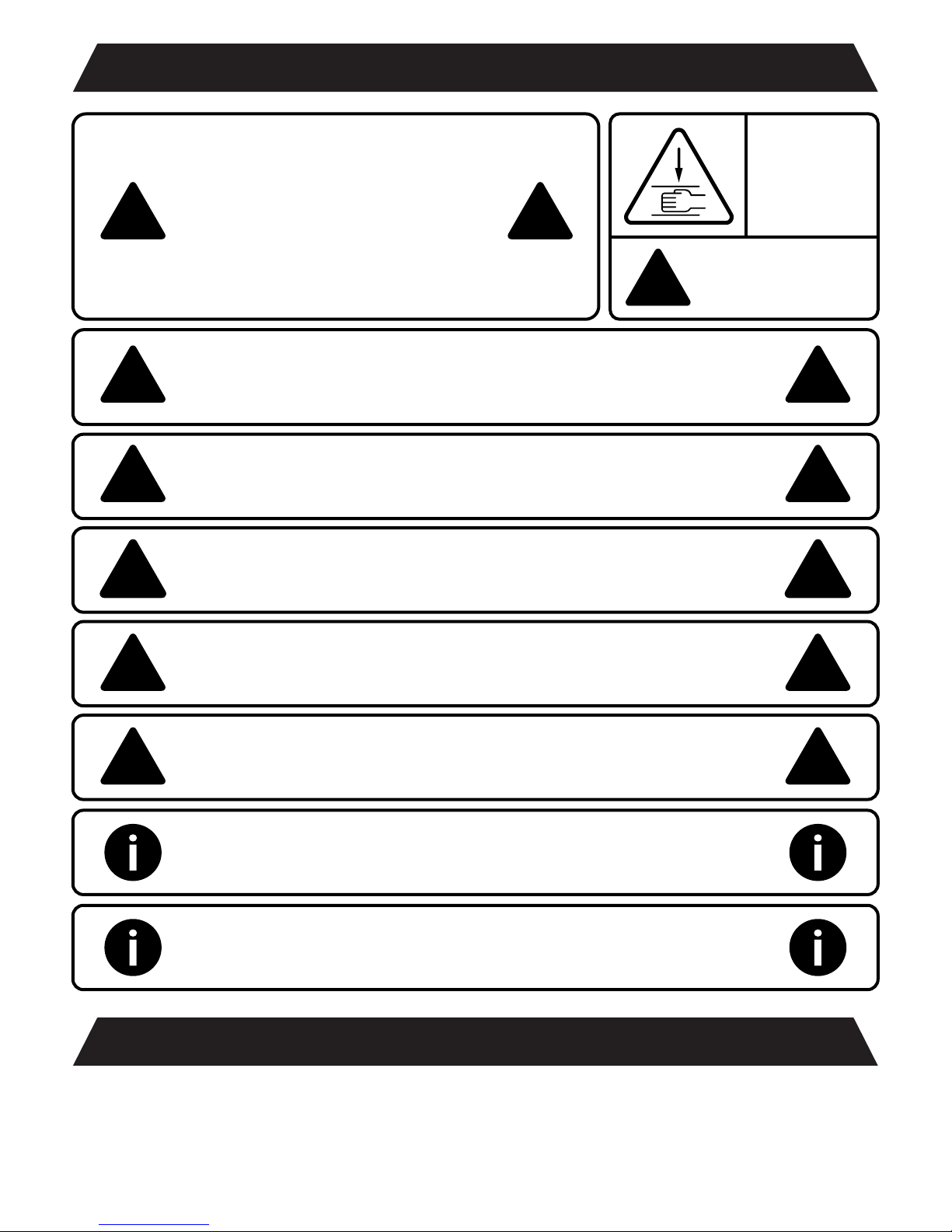
CAUTION/INFORMATION
Make sure no obstacles
around you are in the desk’s
path. Make sure the desktop is
not touching any walls. Make
sure all cords are appropriate
length to accommodate the
change in height.
Keep children away from electric height-adjustable desks,
control units and handsets. There is a risk of injury and
electric shock.
!!
WARNING
!
Pinch Point
Keep hands and
fingers clear
!!
Keep all electrical components away from liquids.
Do not sit, stand, crawl, or lie on or under the StandDesk.
Do not place any object taller than 20” underneath the
StandDesk
Do not open any of the components - the Legs, Control Box,
or Handset. There is a danger of electric shock.
This product is designed with a duty cycle of 10%
(2 min. on, 18 min. off)
!!
!!
!!
!!
In the event of a power outage or if the power cord is
unplugged, a manual reset may be necessary.
This StandDesk is height adjustable so that it can be positioned at the most
ergonomically suitable height. Any other use is at your risk.
Under no circumstances does StandDesk accept warranty claims or liability claims
for damages caused from improper use or handling of the desk frame.
USE / LIABILITY
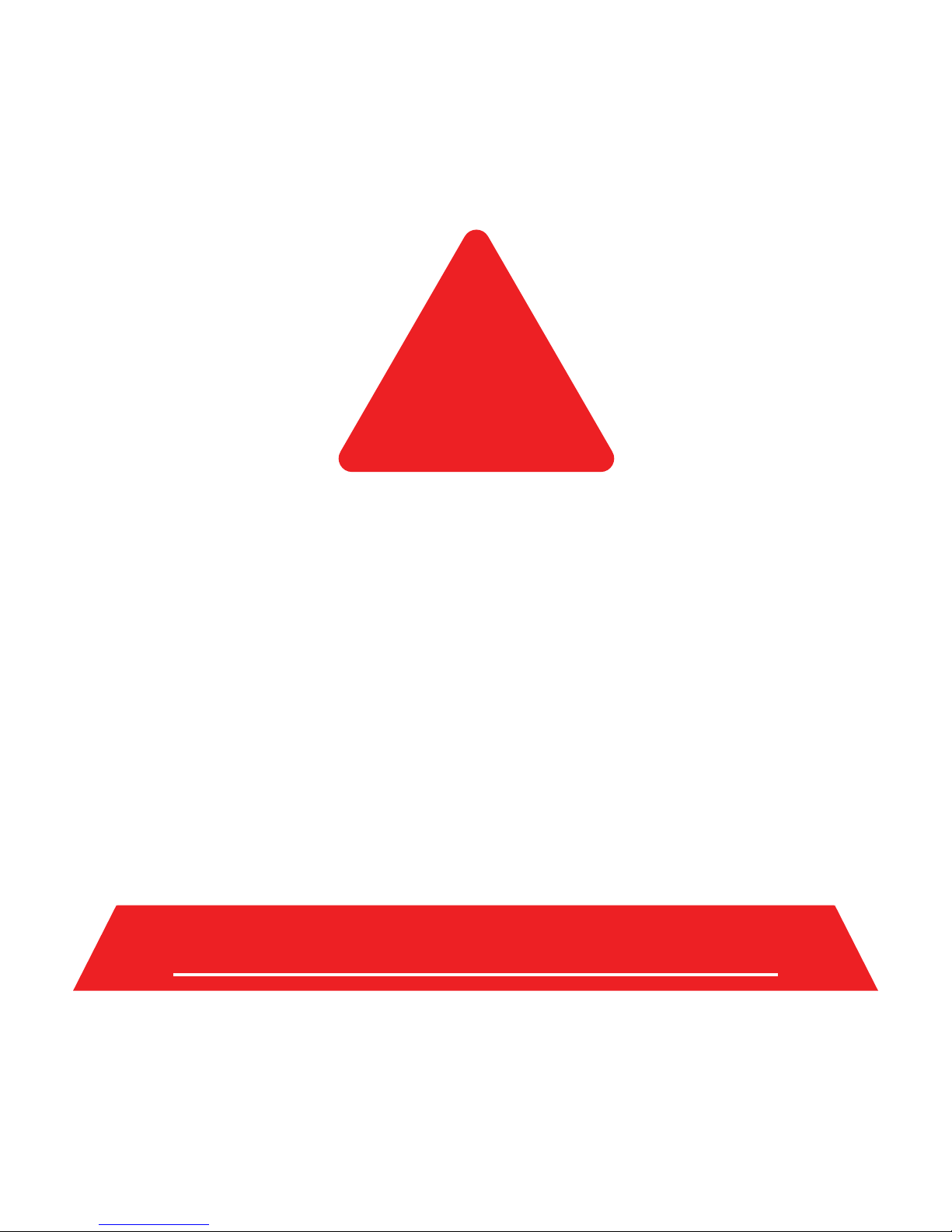
!
WATCH ASSEMBLY VIDEO
www.standdesk.co/pages/faq
CLICK ON
StandDesk Simple Assembly
HIGHLY RECOMMENDED
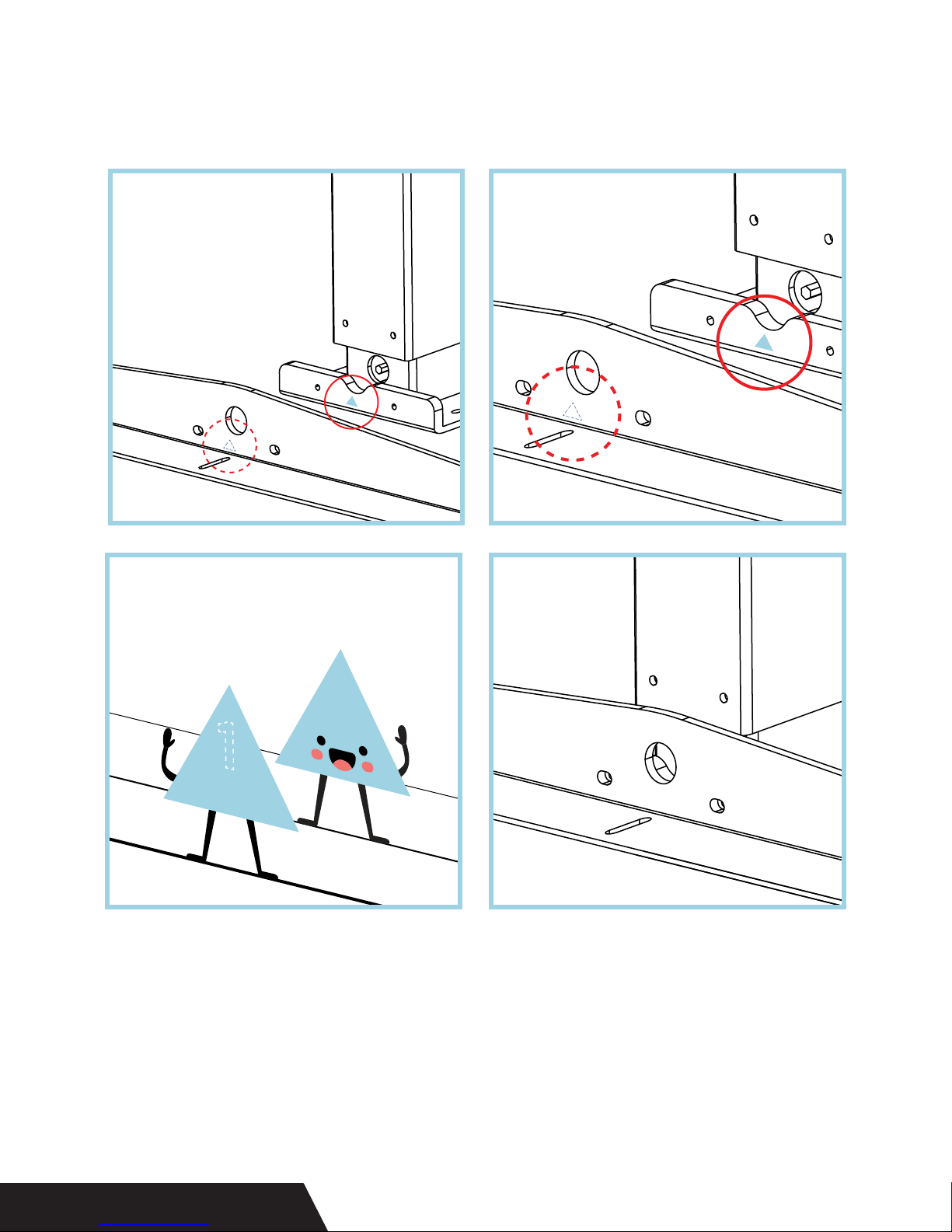
If you have the stickers, make sure their color and number
1
match up, like so.
PERFECT MATCH
Your desk might not have the sticker system to match up and
align parts. But not to worry, the assembly process is just the
same.
Now we’re ready to get familiar with all the pieces.
STICKER SYSTEM
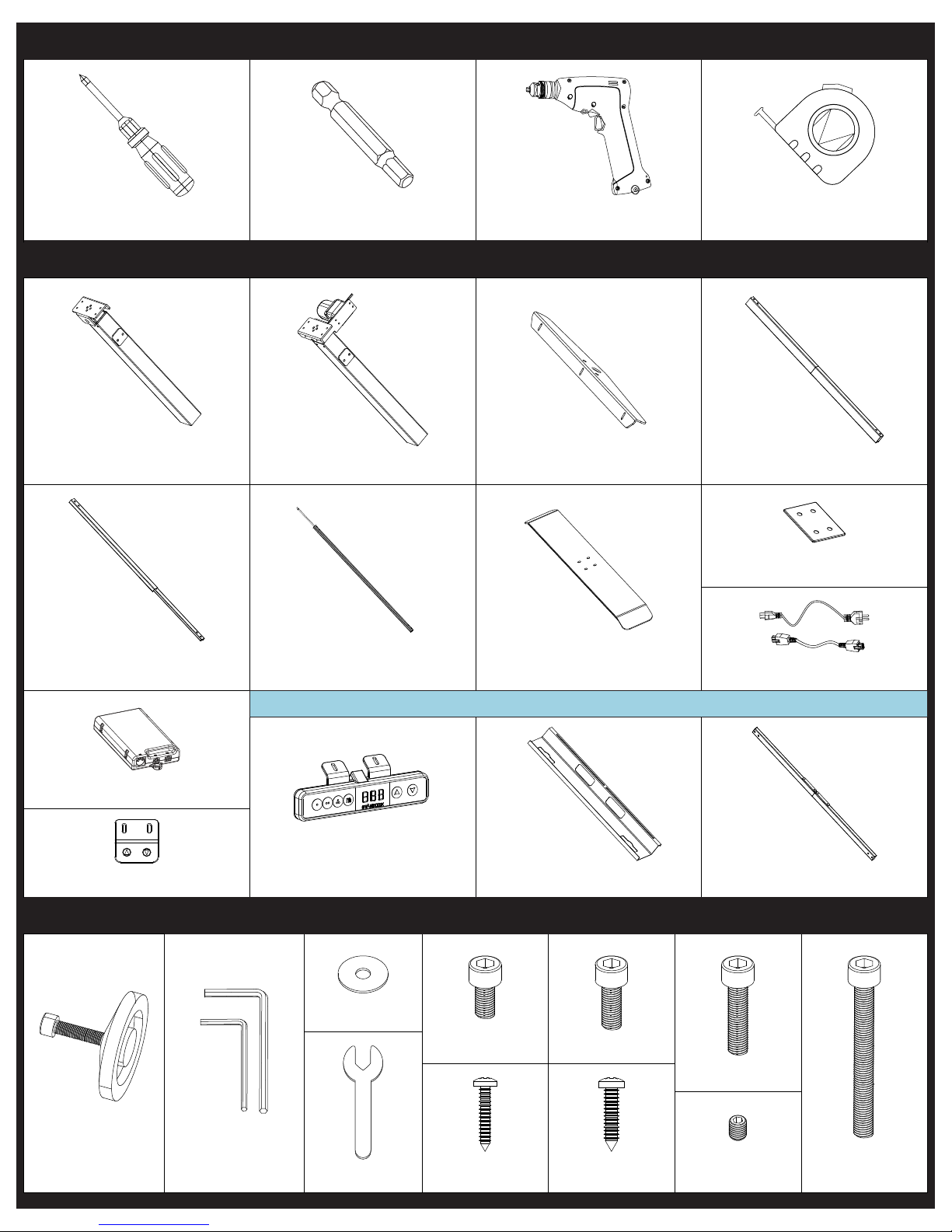
TOOLS REQUIRED
TOOLS
4mm Hex Bit (Optional)Phillips Head Screwdriver Power Drill (Optional) Tape Measure
COMPONENTS
P1
Leg without Motor Leg with Motor Support Braces (x2) Back Middle Slat
P5
P2 P3 P4
P6 P7 P8
Stabilizing Foot Plates (x2)
P9
Front Middle Slat
P10
Control Box
P11
Standard Handset
H1
Drive Shaft plus Rod Feet (x2)
P12 P13 P14
Memory Handset
(REPLACES STANDARD HANDSET IF ORDERED)
H2 H3
Washers (x4)
H4
OPTIONAL UPGRADES
Cable Management Tray Crossbar
HARDWARE
H8
M6x12 (x12)
H5 H6
H9 H10
M6x16 (x10)
M6x25 (x6)
H7
Power Cords (x2)
H11
Drive Shaft Tool
Open WrenchAllen Wrench (x2)
ST3.5x19 (x2)
ST4.8x19 (x8)
M5x5 (x4)
M6x55 (x4)
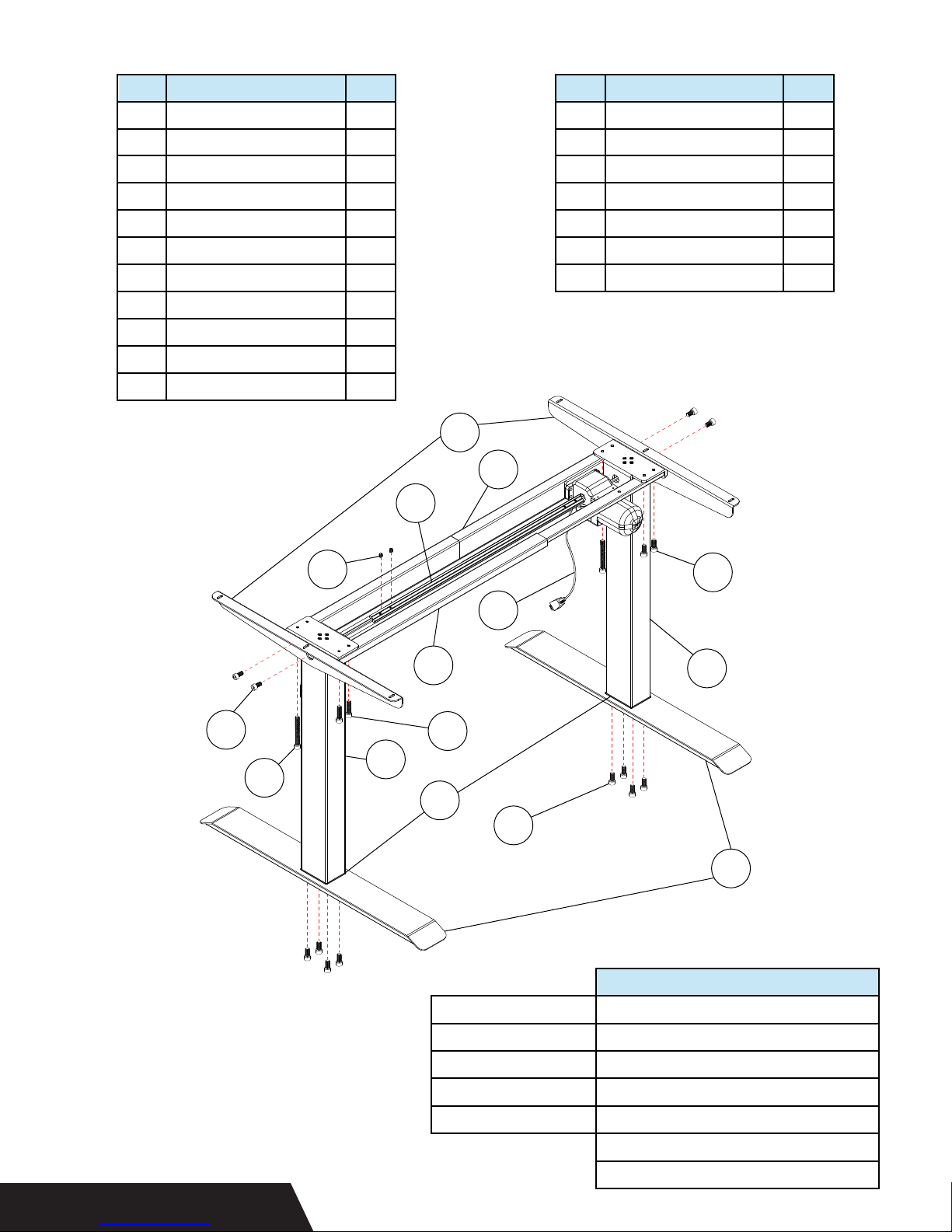
No.
Component Name
P1
Leg without Motor
P2
Leg with Motor
P3
Support Braces
Back Middle Slat
P4
Front Middle Slat
P5
P6
Drive Shaft plus Rod
Feet
P7
P8
Stabilizing Foot Plates
P9
Power Cords
Qty
1
1
2
1
1
1
2
2
2
No.
H5
H6
H7
H8
H9
H10
H11
Component Name
ST 3.5 x 19 Screws
ST 4.8 x 19 Screws
M5 x 5 Bolts
M6 x 12 Bolts
M6 x 16 Bolts
M6 x 25 Bolts
M6 x 55 Bolts
Qty
2
8
4
12
10
6
4
P10
P11
Control Box
Standard Handset
H8
H11
H7
1
1
P3
P4
P6
H9
P9
P5
H10
P2
P1
P8
H9
PARTS DIAGRAM
Height Range
Base Width
Travel Speed
Weight Capacity
Duty Cycle
P7
Specifications
26.4 in (67 cm) - 46 in (117 cm)
43 in (109 cm) - 58 in (147 cm)
1.01 in/sec (2.57 cm/sec)
308.6 lbs (140 kgs)
10% max. 2 mins on, 18 mins off
Soft start/stop
Adjustable leveling studs
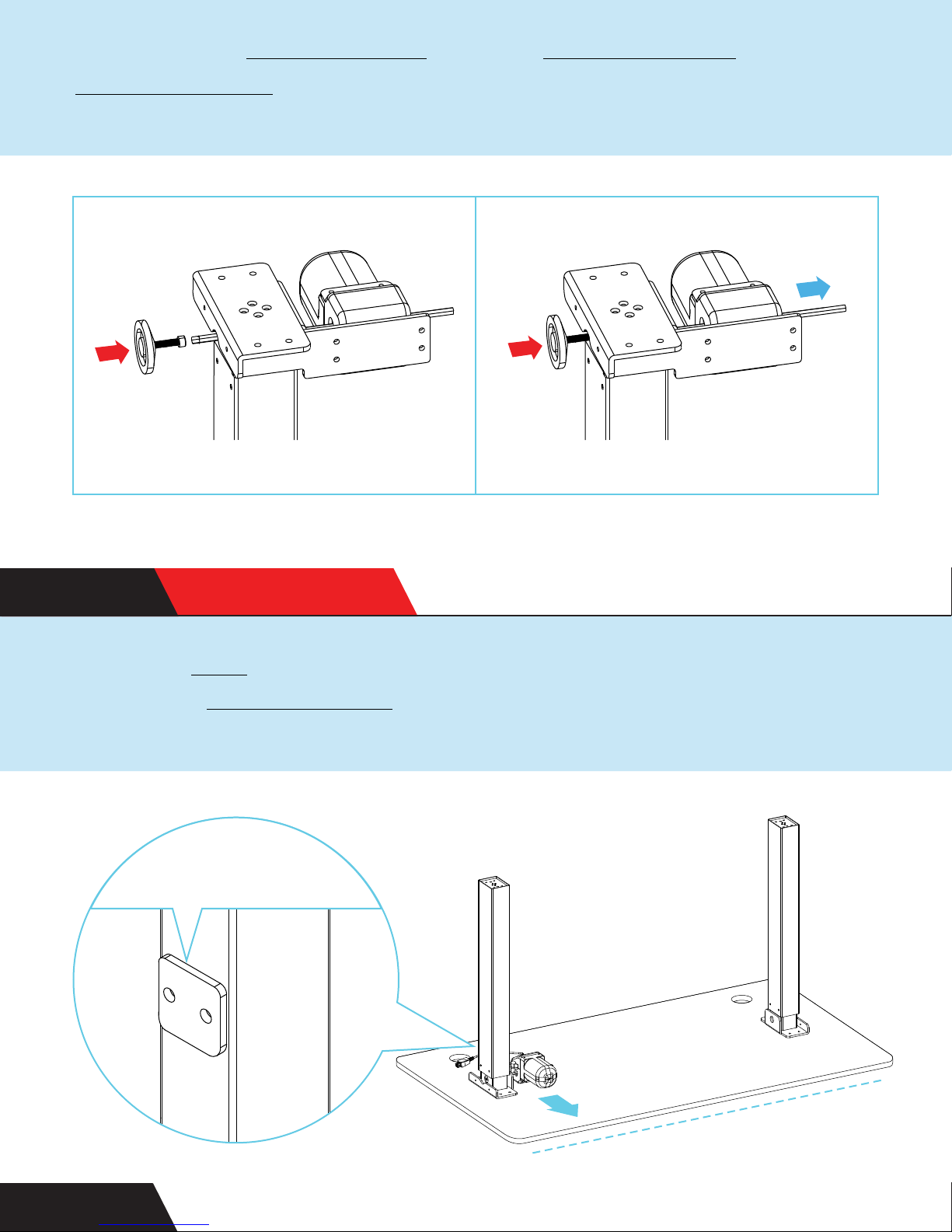
Start with the leg with motor. Use the drive shaft tool to push the
short motor rod that’s sticking out in toward the motor and all
the way through until it stops.
STEP 1 IMPORTANT
Place the legs upside down on the underside of your desktop.
Ensure the leg with motor is facing towards the front of your
desk, where you’ll be standing.
Crossbar
plates facing BACK
STEP 2
FRONT
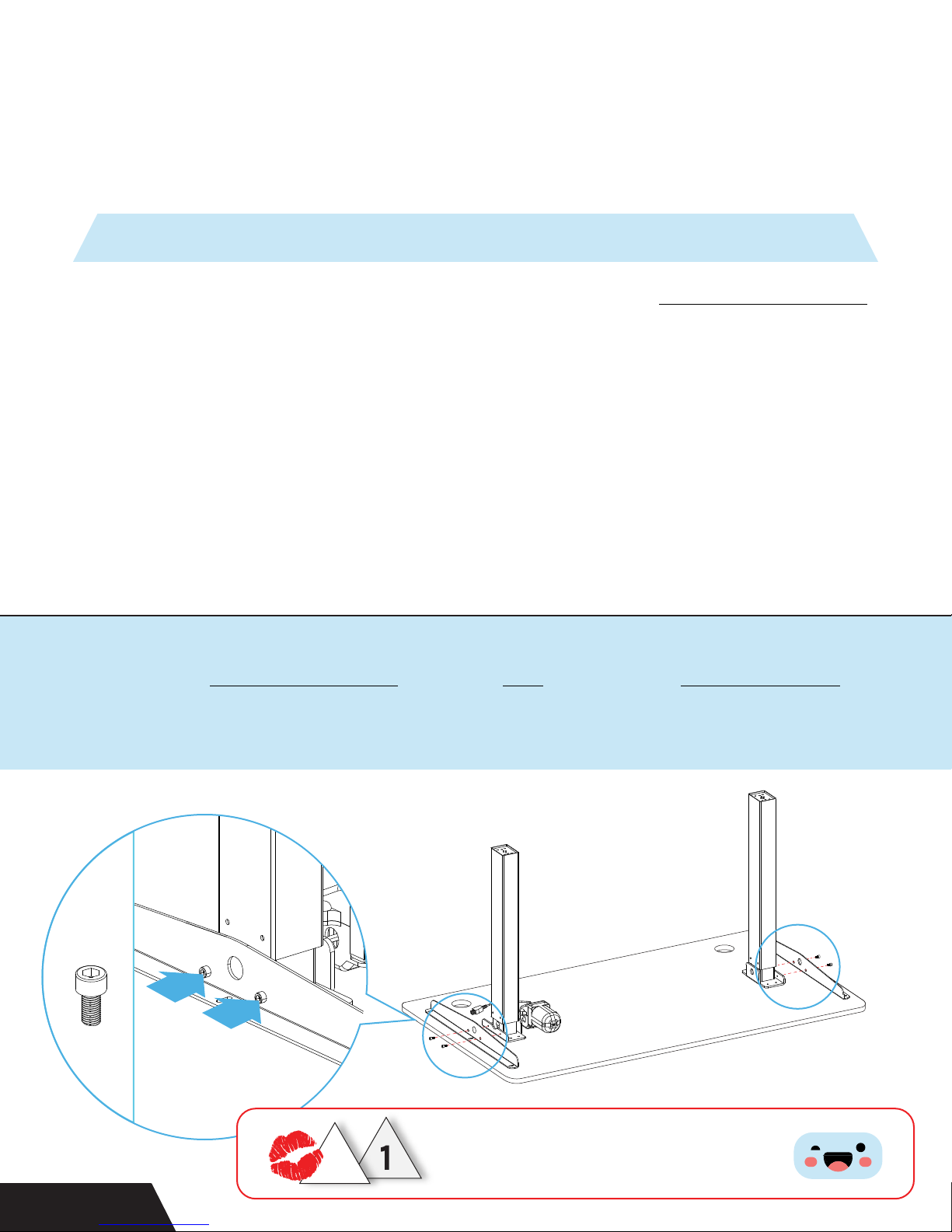
1
PRO TIP
If you’re using a StandDesk top, place the support braces
on the desk so they line up with the pre-drilled holes. It’ll
make it easier for you later on.
Attach the support braces to each leg using four M6x12 bolts.
Ensure the flat side is touching the desktop.
H8
STEP 3
1
Match up the triangles so they kiss
1
!
