Stairville LED PAR 18, LED PAR 64, LED PAR 56 Owner's Manual
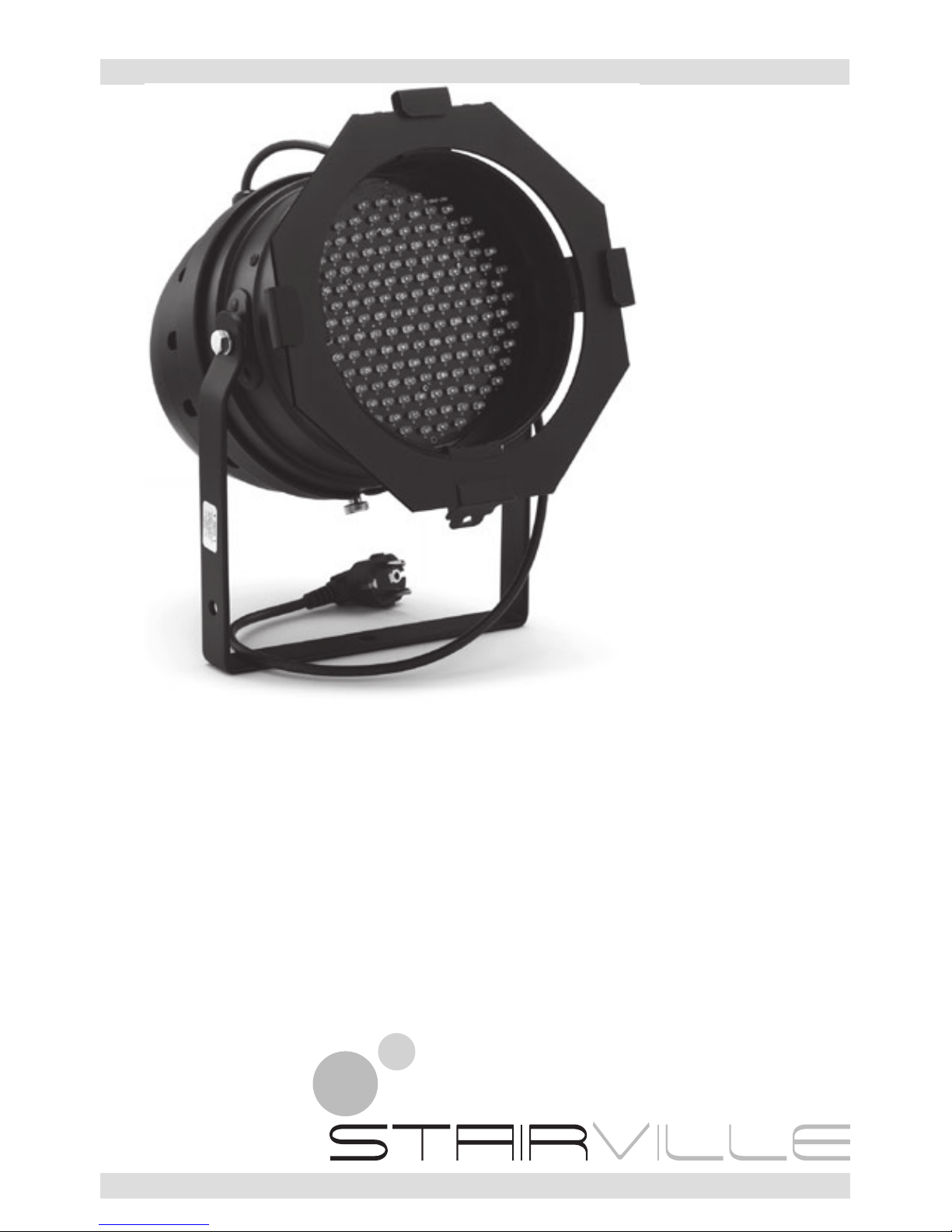
Owner‘s Manual
LED PAR SPOT
with DMX input and output
LED PAR 18 / 56 / 64

2
Congratulations on your purchase of this LED PAR Light.
To get the most from your equipment you must read all of this manual
before using it rst time.
Table of Contents
1. Safety Instruction ..................................................................................................3
2. Introduction ..........................................................................................................4
2.1 Supported function modes ...........................................................................4
3 Overview ................................................................................................................6
3.1 Back view ......................................................................................................6
3.2 DMX operation .............................................................................................7
4. Function Selection .................................................................................................7
5. Auto change mode ...............................................................................................8
5.1 Mode setting .................................................................................................8
5.1 Mode setting .................................................................................................8
5.3 Colour pattern setting ...................................................................................8
6. Auto fade mode ....................................................................................................9
6.1 Mode setting .................................................................................................9
6.2 Fade speed ....................................................................................................9
6.3 Colour pattern setting ...................................................................................9
7. Manual mode ......................................................................................................10
7.1 Mode setting ...............................................................................................10
7.2 Colour pattern setting .................................................................................10
8. DMX slave 5-channel mode ................................................................................12
8.1 Mode setting ...............................................................................................12
8.2 Speed setting ..............................................................................................12
8.3 DMX usage for 5-channel control ...............................................................12
8.4 Set up of the first DMX receiving channel ...................................................13
8.5 Examples .....................................................................................................13
9. DMX master 5ch mode .......................................................................................14
9.1 Mode setting ...............................................................................................14
9.2 Speed setting ..............................................................................................14
9.3 DMX usage for 5-channel control ...............................................................15
9.4 Colour pattern setting .................................................................................16
9.5 Examples .....................................................................................................18
10 DMX slave 3-channel .........................................................................................22
10.1 Mode setting .............................................................................................22
10.2 DMX usage ...............................................................................................22
10.3 Set up of the first DMX receiving channel .................................................22
10.4 Examples ...................................................................................................23
11 DMX Master 3-channel ......................................................................................23
11.1 Mode setting .............................................................................................24
11.2 Speed setting ............................................................................................24
11.3 DMX usage for 3ch control .......................................................................24
11.4 Colour pattern setting ...............................................................................25
11.5 Examples ...................................................................................................25
12 Technical Specifications.......................................................................................29
12.1 LED PAR64 and Studio PAR .......................................................................29
13. Disposal .............................................................................................................30
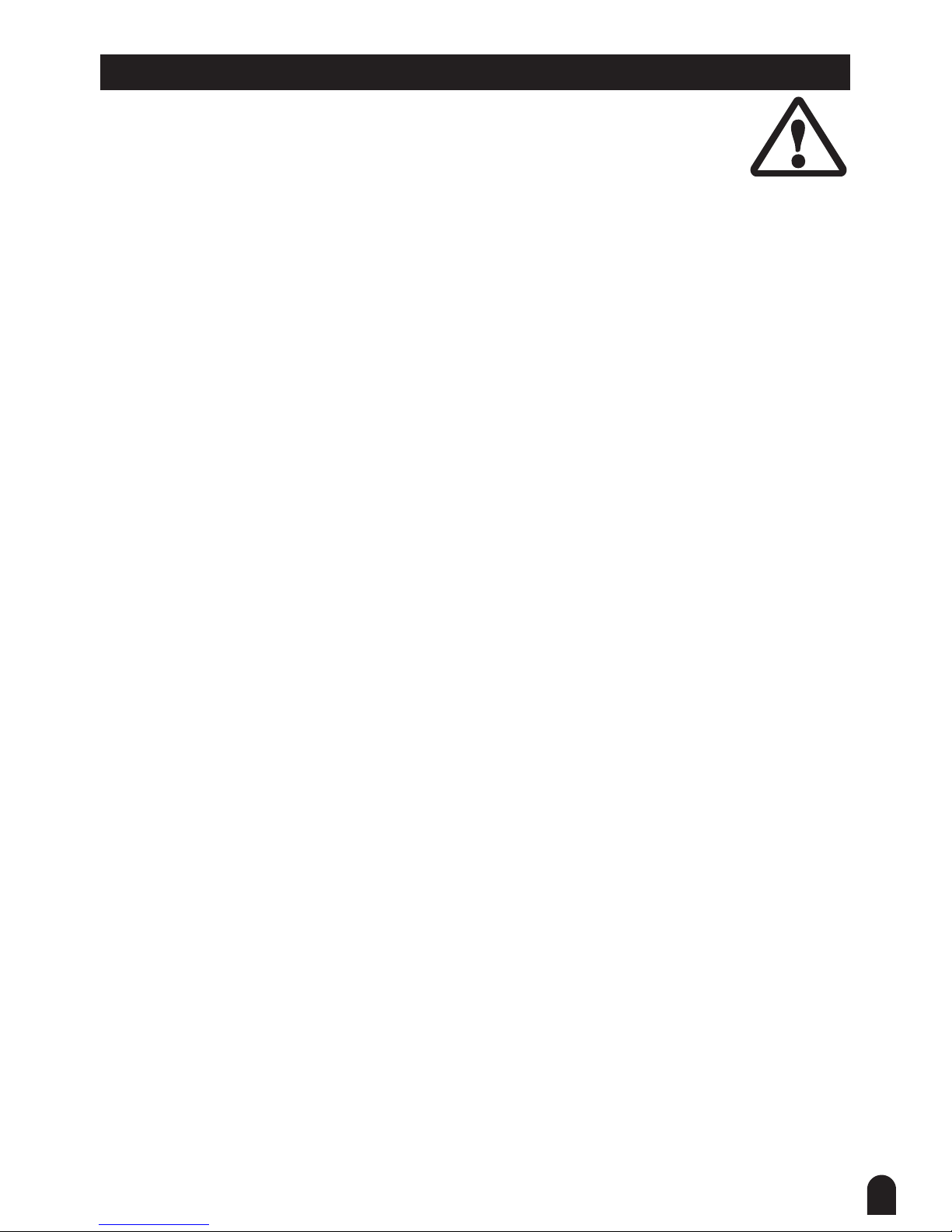
3
1. Safety Instruction
You have to carefully read the instruction, which includes
important information about the installation, operation and
maintenance.
• Please keep this User Guide for future consultation. If you sell the unit
to another user, be sure that he also receives this instruction booklet
thus giving them the necessary information about the use and general
warnings regarding the unit.
• Unpack and check carefully there is no transportation damage before
using the unit.
• Before operating, ensure that the voltage and frequency of power supply
match the power requirements of the unit as stated in this manual.
• It’s important to ground the yellow/green conductor to earth in order to
avoid electric shock.
• The unit is for indoor use only. Use it only in a dry location. Exposing the
device to rain or moisture would cause the risk of electrical shock or re.
Maximum ambient temperature is 40°C. Don’t operate it in locations
where the temperature is higher than this.
• Keep children away from this device.
• The unit must be installed in a location with adequate ventilation, at
least 15 cm from adjacent surfaces. Be sure that no ventilation slots are
blocked. The electrical work that is necessary for installation must be
done by qualied personnel only.
• Check the surrounding area and make sure there are no ammable liquids,
water or metal objects that could enter the xture. If a foreign object or
substance enters the unit, immediately disconnect the mains power.
• Disconnect the device from the mains power before any servicing or
maintenance.
• In the event of serious operating problem, stop using the unit immediately.
Never try to repair the unit by yourself. Repairs carried out by unskilled people can lead to damage or malfunction. Please contact the nearest authorized technical assistance centre. Always use the same type spare parts.
• There are no user serviceable parts inside the xture. Do not open the
housing or attempt any repairs by yourself. If the xture shows any visible
damage or in the unlikely event, that your xture may require service,
please contact your nearest dealer. Always use genuine spare parts.
• Never leave this device running unattended.
• Never look directly into the light source (sensitive persons may suffer an
epileptic shock).

4
2. Introduction
The main feature of this LED PAR is, that it can be used as a 4-channel
DMX controller. In this mode 4 LED PARs have to be connected with XLR
cables on their DMX In-/Outputs.
The rst LED PAR has to be set to DMX master mode. Now the LED
PAR in master mode sends control signals to the connected slaves.
There are different patterns available, e.g. all connected LED PARs do
the same, each shows different patterns, chaser programs, fade in – fade
out patterns and fade over patterns. The steps of the patterns can be
controlled by music beat or by a potentiometer. The music sensitivity is
controllable. The colour patterns offer a 100% colour mode, a 100% / 50%
colour mode, and a 100% / 75% / 50% /25% colour mode. The colours are
shown randomly.
A 3-channel DMX slave mode is supported, for easy connection in a DMX
system. All 512 channels are supported.
The unit also supports the stand alone modes colour change, fading
patterns, and xed colour settings.
2.1 Supported function modes
2.1.1. Modes which support DMX input or DMX output
2.1.1.1 5-channel master mode
In this mode the LED PAR is used as a 4-channel DMX master.
The 5-channel master mode is offered to be compatible to the rst version
of the LED PAR. The 5-channel master mode uses built-in functions of the
LED PARs, which will be controlled by the DMX signal.
There are different patterns available, e.g. all connected LED PARs do
the same, each shows different patterns, chaser programs, fade in – fade
out patterns and fade over patterns. The steps of the patterns can be
controlled by music beat or by a potentiometer. The music sensitivity is
controllable. The colour patterns offers a 100% colour mode, a 100%
/ 50% colour mode, and a 100% / 75% / 50% /25% colour mode. The
colours are shown randomly.
2.1.1.2 3-channel master mode
In this mode the LED PAR is used as a 4-channel DMX master.
The 3-channel master mode is offered for less consumption of DMX
channels, e.g. in case of connected DMX power packs or other DMX
receivers.

5
There are different patterns available, e.g. all connected LED PARs do
the same, each shows different patterns, chaser programs, fade in – fade
out patterns and fade over patterns. The steps of the patterns can be
controlled by music beat or by a potentiometer. The music sensitivity is
controllable. The colour patterns offers a 100% colour mode, a 100%
/ 50% colour mode, and a 100% / 75% / 50% /25% colour mode. The
colours are shown randomly.
2.1.1.3 5-channel slave mode
In this mode the LED PAR is used as a DMX slave.
The 5-channel slave mode uses build in functions, which will be controlled
by the DMX signal. An external DMX controller controls the Led PAR.
2.1.1.4 3-channel slave mode
The 3-channel slave mode is for use with a standard DMX controller.
The LED PAR can be controlled with all 512 channels. Each colour is
controlled by one DMX channel. All 512 DMX channels can be used.
2.1.2 Stand alone modes
2.1.2.1 Auto fade mode
There is an auto fade mode available with different fade in/fade out
patterns and fade over patterns. The fade in/fade out and fade over time
can be set accurate by 9 time settings.
The auto fade mode supports different colour change patterns:
The colour patterns offer a 100% colour mode, a 100% / 50% colour
mode, and a 100% / 75% / 50% /25% colour mode. The colours are
shown randomly.
2.1.2.2 Auto change mode
The auto change mode supports different colour change patterns.
The colour patterns offers a 100% colour mode, a 100% / 50% colour
mode, and a 100% / 75% / 50% /25% colour mode. The colours are
shown randomly.
The change speed can be controlled by music or potentiometer.
2.1.2.3 Manual mode
In the manual mode each colour can be set to on in steps of ~14%.
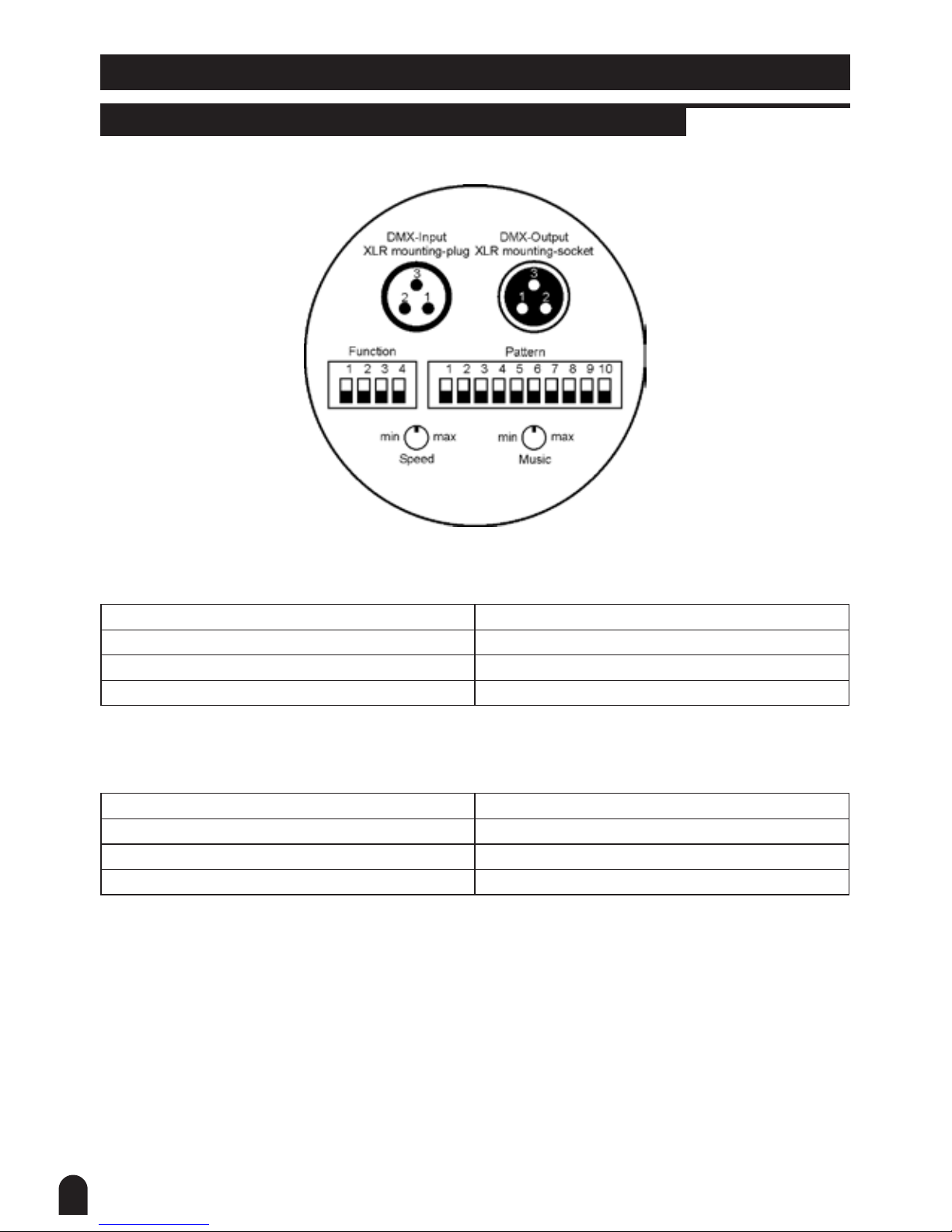
6
3 Overview
3.1 Back view
This picture shows the rear panel of the LED PAR.
DMX-Input:
In case of external DMX control, the DMX cable is connected here.
DMX input pin Signal
1 Ground
2 Signal „―“
3 Signal „+“
DMX-Output:
Connect the DMX cable for the next unit here.
DMX output pin Signal
1 Ground
2 Signal „―“
3 Signal „+“
Function:
This 4 pin DIP switch sets, the function mode of the LED PAR.
Pattern:
The function of this 10 pin DIP switch depends on the selected mode, e.g.
in chaser mode the chaser patterns are selected here.
Speed:
Manual speed setting.
Music:
Sensitivity control for the build in microphone.
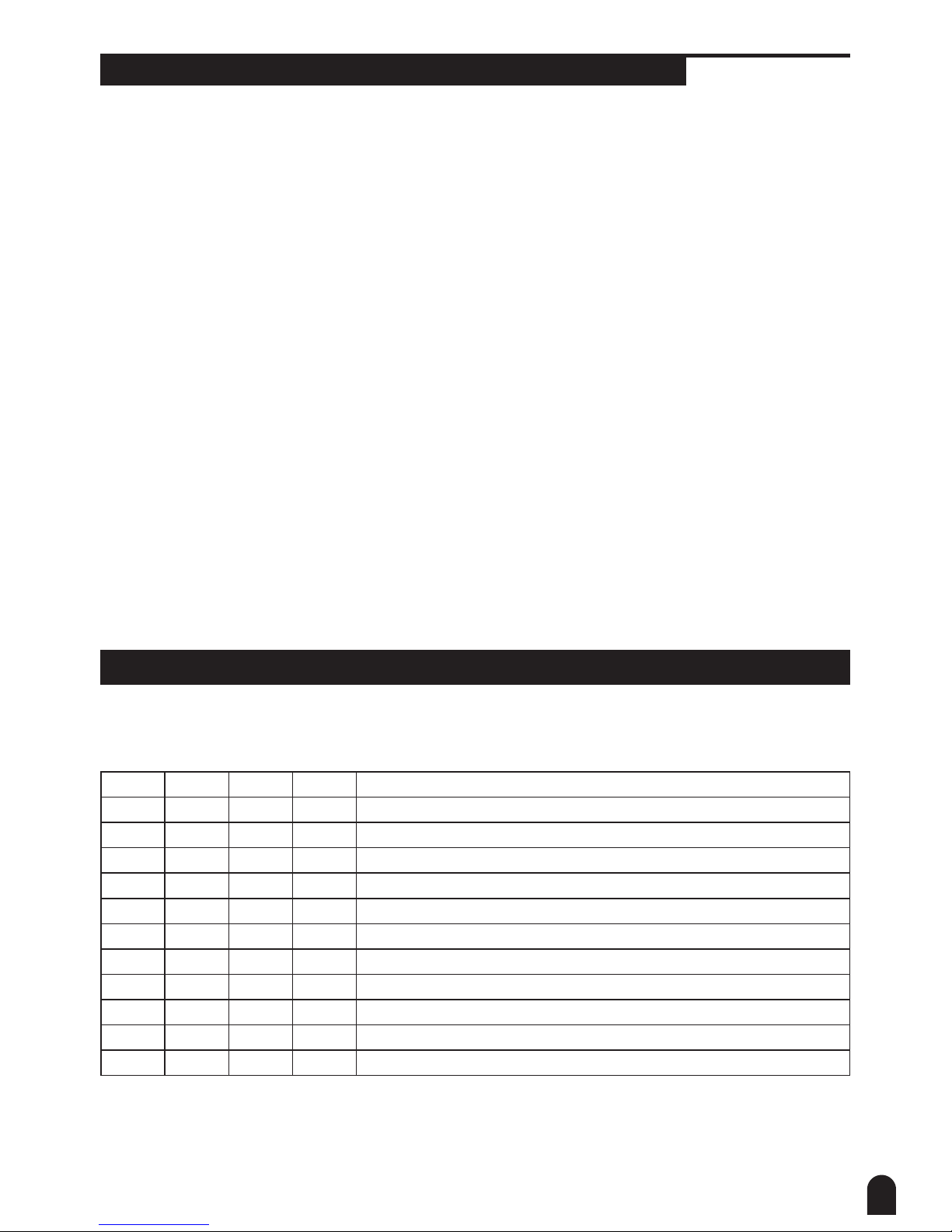
7
3.2 DMX operation
3.2.1 Building a serial chain
Connect the DMX output of the rst unit in the DMX chain with the DMX
input of the next xture. Always connect one output with the input of the
next unit until all xtures are connected.
The last unit of the DMX chain has to be terminated with a resistor. Solder
a 120 Ohm 1/4 W resistor between Signal „―“ and Signal „+“ into a XLR
plug and plug it into the DMX output socket of the last unit.
3.2.2 LED PAR operates as a DMX master
In the DMX master mode, the LED operates as a DMX controller to the
connected units in the DMX chain.
If the LED PAR is used as a DMX master, it must be the rst unit in the
DMX chain. Unplug the DMX input cable of the LED PAR which operates
as a DMX master.
3.2.3 LED PAR operates as a DMX slave
In the DMX slave mode the LED PAR operates as a normal DMX receiver.
It is controlled by an external DMX controller.
4. Function Selection
The LED PAR modes may be set by the 4pin DIP switch on the rear panel
of the LED PAR according to the this table:
SW4 SW3 SW2 SW1 Mode
X 0 0 0 auto change
X 0 0 1 auto fade
X 0 1 0 manual mode
X 0 1 1 DMX slave 5ch
X 1 0 0 DMX master 5ch
X 1 0 1 DMX slave 3ch
X 1 1 0 DMX master 3ch
X 1 1 1 No new mode (DMX master 3ch is used)
0 X X X speed control by potentiometer, if selected mode support it
1 X X X speed control by music, if selected mode support it
0 = DIP switch is set to off.
1 = DIP switch is set to on.
X = see information below/above.
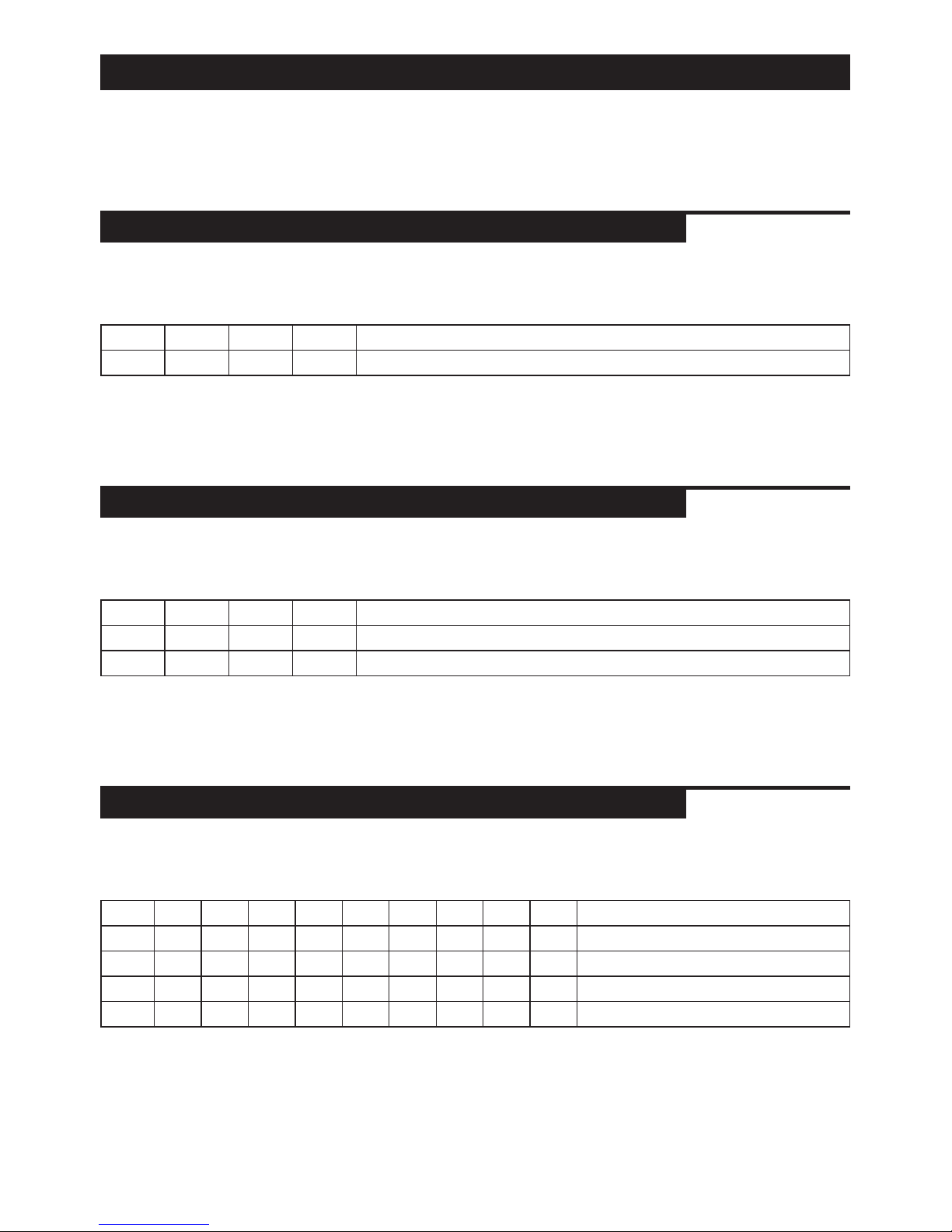
5. Auto change mode
The LED PAR shows different colours depending on speed selection.
In this mode the LED PAR is used stand alone, the DMX output/input is
not used.
5.1 Mode setting
To enable the auto change mode, set the 4 pin DIP switch on the rear
panel of the LED PAR according to the this table:
SW4 SW3 SW2 SW1 Mode
X 0 0 0 auto change
0 = DIP switch is set to off.
1 = DIP switch is set to on.
X = see information below.
5.2 Speed setting
SW4 sets the speed source. Choose the speed source according this
table:
SW4 SW3 SW2 SW1 Mode
0 X X X speed control by potentiometer
1 X X X speed control by music
0 = DIP switch is set to off.
1 = DIP switch is set to on.
X = see information below.
5.3 Colour pattern setting
The colour modes may be set by the 10pin DIP switch on the rear panel of
the LED PAR according to the this table:
SW10 SW9 SW8 SW7 SW6 SW5 SW4 SW3 SW2 SW1 Colour pattern selection
0 0 0 0 0 0 0 0 0 0 compatible mode - old pattern style
0 0 0 0 0 0 0 0 0 1 100% colour change
0 0 0 0 0 0 0 0 1 0 100%, 50% colour change
0 0 0 0 0 0 0 0 1 1 100%, 75%, 50%, 25% colour change
0 = DIP switch is set to off.
1 = DIP switch is set to on.
If another colour pattern is set, always patterns “0000000011” is used.
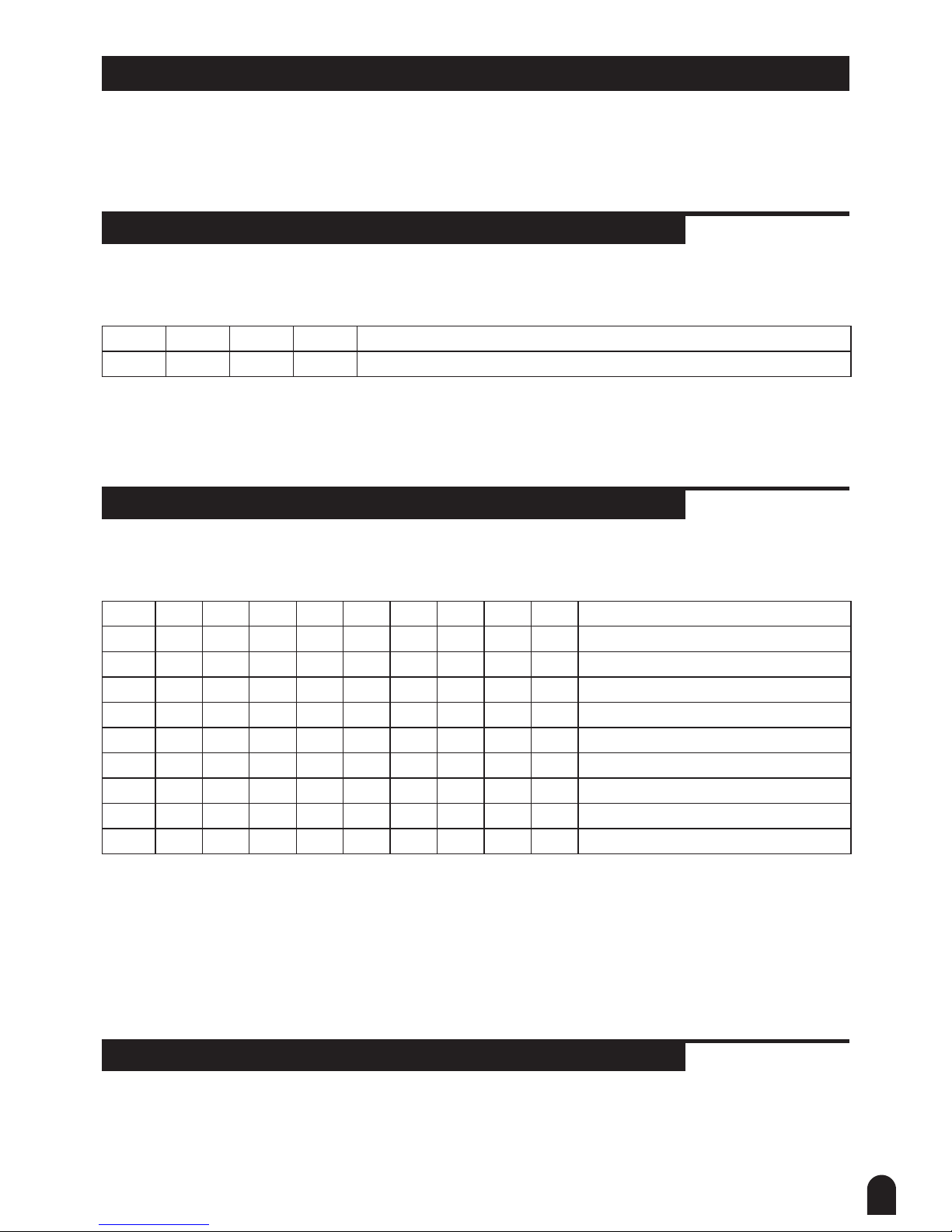
9
6. Auto fade mode
The LED PAR shows different fading colours depending on speed
selection. In this mode the LED PAR is used stand alone, the DMX output/
input is not used.
6.1 Mode setting
To enable the auto fade mode, set the 4pin DIP switch on the rear panel of
the LED PAR according to the this table:
SW4 SW3 SW2 SW1 Mode
X 0 0 1 auto fade
0 = DIP switch is set to off.
1 = DIP switch is set to on.
X = in this mode speed control by potentiometer or music is not supported.
6.2 Fade speed
The fading speed may be set by the 10pin DIP switch on the rear panel of
the LED PAR according to the this table:
SW10 SW9 SW8 SW7 SW6 SW5 SW4 SW3 SW2 SW1 Fading speed selection
0 0 0 X X X 0 0 0 0 10:30min
0 0 0 X X X 0 0 0 1 2,5s
0 0 0 X X X 0 0 1 0 5s
0 0 0 X X X 0 0 1 1 10s
0 0 0 X X X 0 1 0 0 20s
0 0 0 X X X 0 1 0 1 40s
0 0 0 X X X 0 1 1 0 80s
0 0 0 X X X 0 1 1 1 160s
0 0 0 X X X 1 0 0 0 320s
0 = DIP switch is set to off.
1 = DIP switch is set to on.
X = see table below.
If another timing pattern is set, always patterns “000xxx1000” is used.
No speed control by potentiometer or music is supported in this mode.
6.3 Colour pattern setting
The fading patterns may be set by the 10pin DIP switch on the rear panel
of the LED PAR according to the this table:
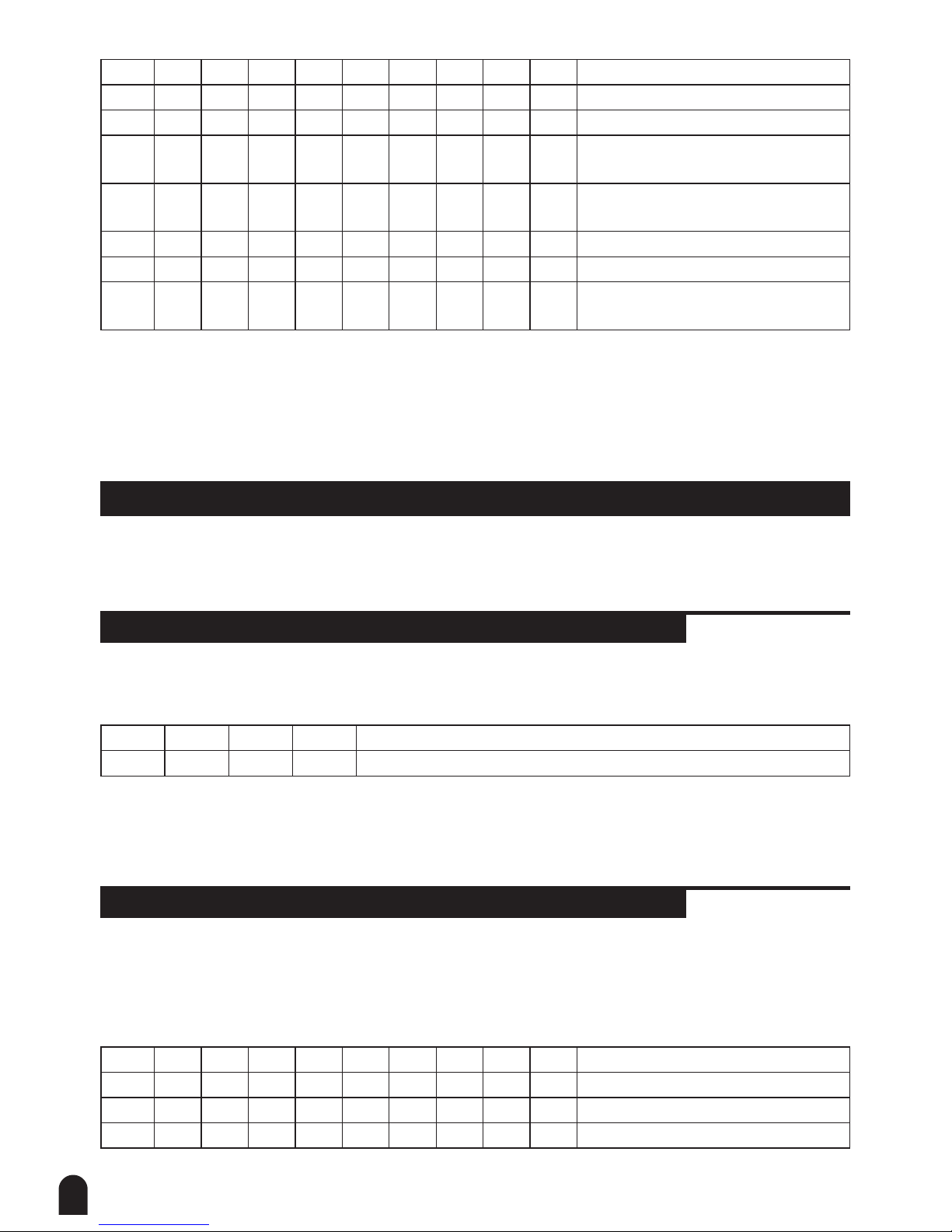
10
SW10 SW9 SW8 SW7 SW6 SW5 SW4 SW3 SW2 SW1 Colour pattern selection
0 0 0 0 0 0 X X X X compatible mode - old pattern style
0 0 0 0 0 1 X X X X 100% colour change, fade in and out
0 0 0 0 1 0 X X X X 100%, 50% colour change, fade in
and out
0 0 0 0 1 1 X X X X 100%, 75%, 50%, 25% colour change,
fade in and out
0 0 0 1 0 0 X X X X 100% colour change, fade in
0 0 0 1 0 1 X X X X 100%, 50% colour change, fade in
0 0 0 1 1 0 X X X X 100%, 75%, 50%, 25% colour change,
fade in
0 = DIP switch is set to off.
1 = DIP switch is set to on.
X = see table below.
If another colour pattern is set, always pattern 000110xxxx is used.
7. Manual mode
The LED PAR shows different xed colours. In this mode the LED PAR is
used stand alone, the DMX output/input is not used.
7.1 Mode setting
To enable the manual mode, set the 4pin DIP switch on the rear panel of
the LED PAR according to the this table:
SW4 SW3 SW2 SW1 Mode
X 0 1 0 manual mode
0 = DIP switch is set to off.
1 = DIP switch is set to on.
X = in this mode speed control by potentiometer or music is not supported.
7.2 Colour pattern setting
7.2.1 Red Colour
The red colour may be set by the 10pin DIP switch on the rear panel of the
LED PAR according to the this table:
SW10 SW9 SW8 SW7 SW6 SW5 SW4 SW3 SW2 SW1 Red colour brightness
0 X X X X X X 0 0 0 0%
0 X X X X X X 0 0 1 14%
0 X X X X X X 0 1 0 28%
