Stairville LC-48 Owner's Manual

Owner‘s Manual
LIGHT OPERATOR
LC-48

STAIRVILLE • LIGHT OPERATOR • LC-48
2
www.thomann.de
Thanks a lot for purchasing our Light Operator. Please read this user manual
carefully and follow the instructions to avoid danger or damage to the unit
due to mishandling. Keep this user guide for future reference. If you give the
unit to another user, be sure that he also receives this instruction booklet.
Table of contents
Safety instruction .............................................................................. 3
Features ............................................................................................ 4
Overview ..........................................................................................5
Front view .................................................................................... 5
Rear View .....................................................................................8
Operation Guide ............................................................................... 9
Begin Programming ..................................................................... 9
Security for your Programs ...........................................................9
Editing .......................................................................................12
Running ..................................................................................... 17
Change the Speed Mode between 5 Minutes and 10 Minutes 21
MIDI Operation .............................................................................. 21
Setting MIDI IN ..........................................................................21
Setting MIDI OUT ......................................................................22
Exit MIDI Setting ........................................................................ 22
Receiving MIDI File Dump .......................................................... 23
Sending MIDI File Dump ............................................................ 23
Implementation ......................................................................... 23
Brief of Main Functions ................................................................... 25
Reverse the direction of the scene ............................................. 25
Fade Time ..................................................................................25
Tap Sync Button: ........................................................................ 25
Master Slider .............................................................................. 25
Single Mode ............................................................................... 26
Mix Mode ..................................................................................26
Dimmer Display .........................................................................26
Blind and Home ......................................................................... 26
Park ............................................................................................ 27
Add and Kill ................................................................................ 27
Double Preset ............................................................................ 27
Example ..................................................................................... 27
Technical Specifications ................................................................... 28
Disposal .......................................................................................... 28

www.thomann.de
3
Safety instruction
You have to carefully read the instruction, which includes important
information about the installation, usage and maintenance.
X Unpack and check carefully there is no transportation damage before
using the unit.
X Before operating, ensure that the voltage and frequency of power supply
match the power requirements of the unit as stated in this manual.
X Never sever the power cord’s earth wire of any device. Otherwise a
LIFE THREATENING situation exists!
X The unit must be installed in a location with adequate ventilation. Be
sure that no ventilation slots are blocked during operation.
X The unit is for indoor use only. Use it only in a dry location. Exposing the
device to rain or moisture would cause the risk of electrical shock or re.
X Disconnect the device from the mains power before any servicing or
maintenance.
X DO NOT let any liquids or objects enter the unit. Should any liquid
be spilled on the unit, DISCONNECT the power supply to the unit
immediately and contact the service company.
X Keep any ammable material away from the unit while it is operating.
Otherwise you run the risk of causing a re.
X In the event of serious operating problems, stop using the unit
immediately. Never try to dismantle, repair or modify the unit by
yourself. Otherwise warranty becomes void. Repairs carried out by
unskilled people can lead to damage or malfunction. Please contact the
nearest authorized technical assistance centre. Always use the same
type spare parts.
X Under no circumstances may you open the device housing. Should you
do so your safety would not be assured and the warranty will become
void. There are no operational components whatsoever inside!
X This unit must only be operated by adults. Never allow children to
tamper or play with it. Packaging material (plastic bags, polystyrene
foam, nails, etc.) MUST NOT be left within children’s reach, as it can be
dangerous.
X NEVER use the unit under the following conditions:
> In places subject to vibrations or bumps.
> In places with a temperature of over 45°C/113°F or less than 2°C/ 35.6°F.
> In places subject to excessive dryness or humidity (ideal conditions
are between 35% and 80%).

STAIRVILLE • LIGHT OPERATOR • LC-48
4
www.thomann.de
X Never leave the device unattended during operation.
X Notice regarding disconnection from mains-power:
To completely disconnect the device from mains power, you must
disconnect the adaptor from the power socket. For this reason the
device should be placed in a position where unobstructed access to the
power socket is assured at all times, so that in an emergency you will
be able to immediately pull out the adaptor. To eliminate the risk of re
you should completely disconnect the adaptor from the power socket
when the device is not going to be used for a long time, for example,
during holidays.
X Always grasp the power adaptor itself. Do not pull on the cord and
never touch the power adaptor with wet hands as this could result in a
short circuit or an electrical shock. Do not place the device, speakers
or anything else on the adaptor cord and make sure that it does not
become clamped. Never tie knots in the adaptor cord and do not bind
it together with other cables. Lay the adaptor cord so that no one can
step on or stumble over it. A damaged power adaptor can cause a
re or an electrical shock. Check the power adaptor and its cord from
time to time. Should it become damaged contact our customer service
department to have it replaced.
X Before a storm and/or a thunderstorm with a risk of lightning, please
disconnect the device from the electrical power source.
Features
X Digital Technology Adopted.
As a stage light controller, the unit can control intelligent unit and
ordinary light.
X Power Failure Memory.
Automatically recover to the last condition when you turn on the
machine.
X Standard MIDI and DMX ports.
Conveniently connect with other units and machines.
X Powerful Program Edit.
You could edit different program according to your needs. The program
could contain 4600 steps utmost and 96 programs could be stored.
X Various Running Type.
You can run the SCENE with Audio, Speed Slider, Standard beat etc.
X More programs can run synchronously.
You can run more programs in Single Mode or Mix Mode simultaneously.
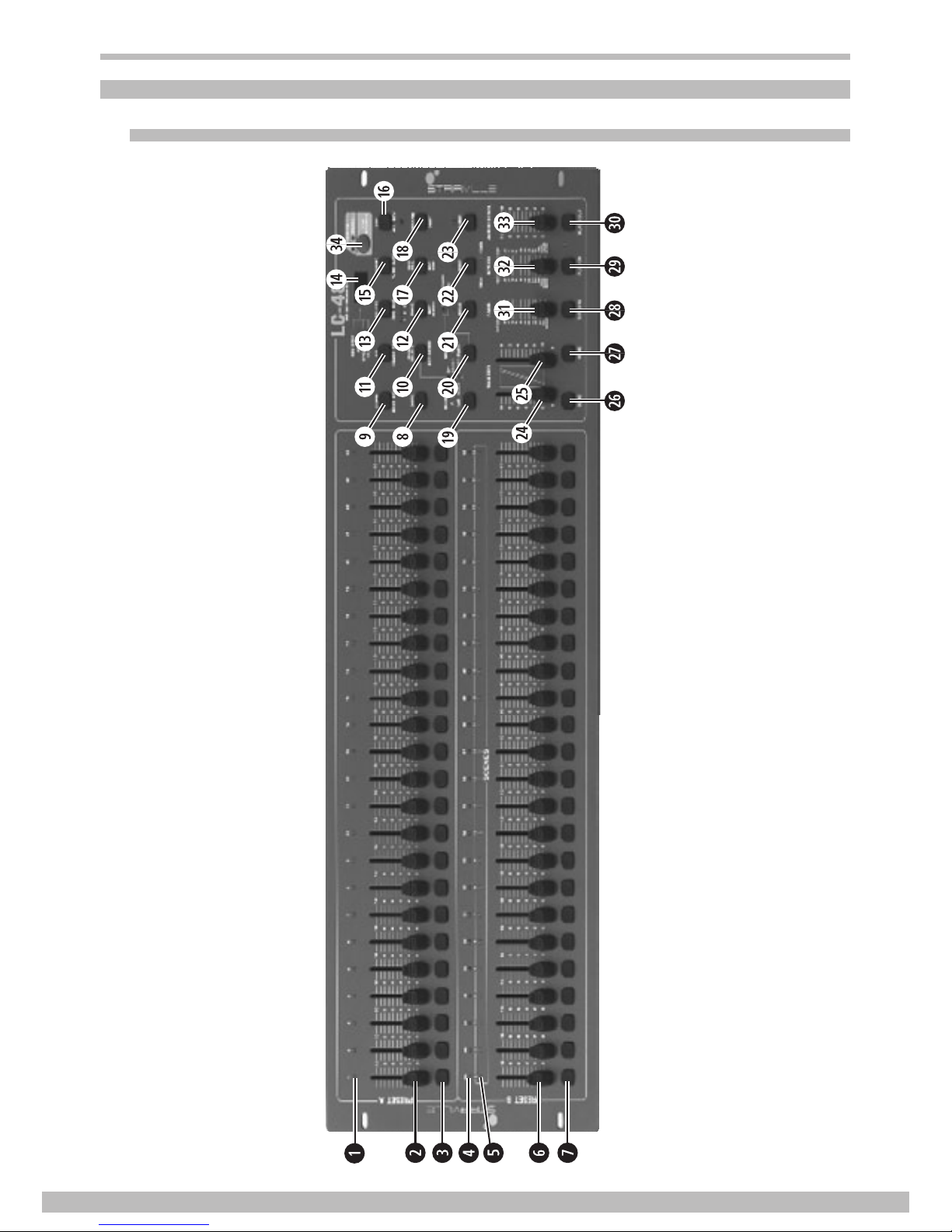
www.thomann.de
5
Overview
Front view

STAIRVILLE • LIGHT OPERATOR • LC-48
6
www.thomann.de
1. Preset A LEDs Show the current intensity of the
corresponding channel numbered from 1~24.
2. Channel Sliders 1-24 These 24 sliders are used to control and/or
program the intensity of channels 1-24.
3. Flash Buttons 1-24 These 24 buttons are used to bring an
individual channel to full intensity.
4. Preset B LEDs Show the current intensity of the relevant
channel numbered from 25-48.
5. SCENE LEDs Light when relevant scenes are active.
6. Channel Sliders 25-48 These 24 sliders are used to control and/or
program the intensity of channels 25-48.
7. Flash Buttons 25-48 These 24 buttons are used to bring an
individual channel to full intensity. They also
are used for programming.
8. Dark Button This button is used to momentarily black out
overall output.
9. Down/Beat Rev DOWN functions to modify a scene in Edit
mode; BEAT REV is used to reverse the
chasing direction of a program with regular
beat.
10. Mode Select/Rec Speed Each tap will activate the operating mode in
the order: CHNS /SCENES, Double Preset
and Single Preset.
Rec Speed: Set the speed of any of the
programs chasing in Mix mode.
11. Up / Chase Rev Up is used to modify a scene in Edit mode.
Chase Rev is to reverse the chasing
direction of a scene under Speed Slider
control.
12. Page Button Tap to select pages of scenes from Page 1-4.
13. Delete/ Rev One Delete any step of a scene or reverse the
chasing direction of any program.
14. LCD Display Shows the current activity or programming
state.
15. Insert / % or 0-255 Insert is to add one or more steps into
a scene. % or 0-255 is used to change
display value cycle between % and 0-255.

www.thomann.de
7
16. Edit / All Rev Edit is used to activate Edit mode. All Rev
is to reverse the chasing direction of all
programs.
17. Add or Kill/ Rec Exit In Add mode, multiple scenes or Flash
buttons will be on at a time.
In Kill mode, pressing any Flash button will
kill any other scenes or programs.
Rec Exit is used to exit from Program or
Edit mode.
18. Record / Shift Record is used to activate Record mode or
program a step. Shift functions only when
used with other buttons.
19. CHNS A Button Brings channel 1-24 to full of current setting.
20. Scenes B / Park Button Used to select Single/Mix Chase, bring
Channel 25-48 to full of current setting, or
momentarily program a scene into Master B
slider, depending on the current mode.
21. Hold Button This button is used to maintain current
scene.
22. Step Button This button is used to go to next step when
the Speed Slider is pushed to the bottom or
in Edit mode.
23. Audio Button Activates audio sync of chase and audio
intensity effects.
24. Master Slider A This slider controls overall output of all
channels.
25. Master Slider B This slider controls the chase of all
programs.
26. Blind Button This function takes the channel out of the
chase of a program in CHNS X SCENE
mode.
27. Home Button This button is used to deactivate the Blind.
28. Tap Sync Button Repeatedly tapping this button sets the
chase speed.
29. Full On Button This function brings overall output to full
intensity.
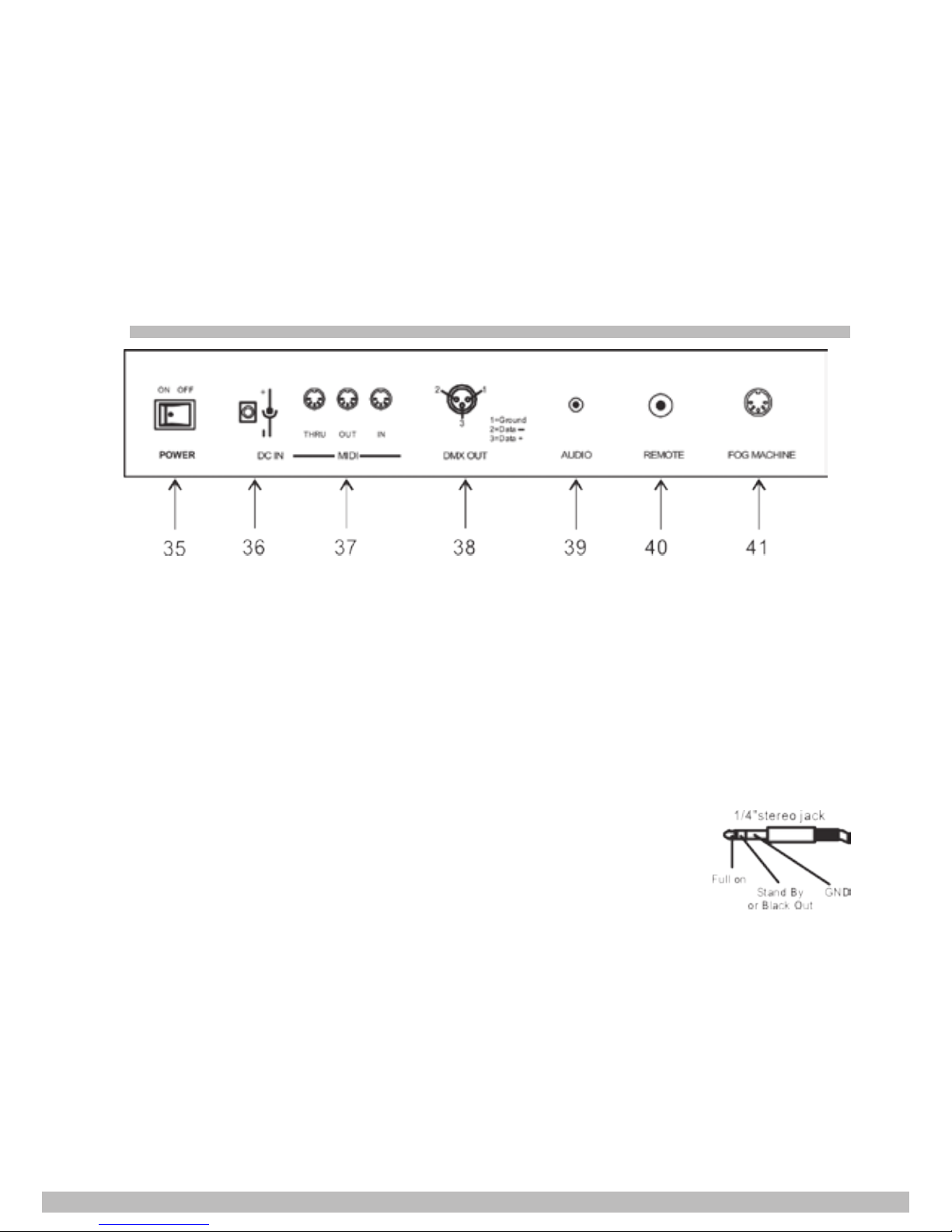
STAIRVILLE • LIGHT OPERATOR • LC-48
8
www.thomann.de
30. Black Out Button This button is used to kill all output with
exception for that resulting from Flash and
Full On.
31. Fade Time Slider Used to adjust the Fade Time.
32. Speed Slider Used to adjust the chase speed.
33. Audio Level Slider This slider controls the sensitivity of the
Audio input.
34. Fog Machine button To control a fog machine
Rear View
35. Power Switch Use this switch to turn the power on or off.
36. DC Input DC 12-20V, 500 mA min.
37. MIDI Thru/Out/In MIDI ports for connection to a sequencer or
MIDI device.
38. DMX Out This connector sends your DMX value to
the DMX xture or DMX pack.
39. Audio Input This jack accepts a line level audio input
signal ranging from 100mV to 1Vpp.
41. Remote Input Black Out and Full On may be
controlled by a remote control
using a standard 1/4”stereo
jack.
42. Fog Machine Connector Connect a fog machine here.

www.thomann.de
9
Operation Guide
Begin Programming
Record Enable
1. Press and hold down the Record button.
2. While holding down the Record button, tap the Flash buttons 1, 6, 6
and 8 in sequence.
3. Release the Record button, the Record LED lights up, now you can
begin programming your chase patterns.
NOTE: The rst time you turn on your unit, the default setting of the
Record Code is Flash buttons 1, 6, 6 and 8.
You may change the Record Code to protect your programs.
Security for your Programs
To protect your programs from any editing by others, you may change the
Record Code.
1. Enter current Record Code (Flash buttons 1, 6, 6 and 8).
2. Press and hold down the Record and Edit buttons at a time.
3. While holding the Record and Edit buttons, tap the desired Flash
button to enter a new Record Code. The Record Code consists of 4
Flash buttons (the same button or different buttons), be sure your new
Record Code consists of 4 Flash buttons.
4. Enter your new Record Code a second time, all channel LEDs and
scene LEDs will ash three times, now the Record Code is changed.
5. Exit Record mode. Tap the Rec Exit button while pressing and holding
down the Record button, release the two buttons at a time, the Record
mode is disengaged.
