Stairville DJ Lase 40-G MKII, DJ Lase 150-B, DJ Lase100-R MKII Owner's Manual

Owner‘s Manual
DJ lase
DJ lase 40-G MKII / 100-r MKII / 150-B

DJ Lase 40-G MKII / 100-R MKII / 150-B
2
Contents
General notes on safety ......................................................................................................................3
Power supply .............................................................................................................................3
Operating conditions .................................................................................................................. 3
Laser safety ........................................................................................................................................4
Intended use ..............................................................................................................................4
Installation ...........................................................................................................................................5
General installation rules ...........................................................................................................5
DMX connectors ........................................................................................................................5
Setup ...................................................................................................................................................6
Connections in DMX mode ........................................................................................................6
Connections in master/slave mode ............................................................................................ 6
Components and functions .................................................................................................................7
Front side ...................................................................................................................................7
Rear side ...................................................................................................................................8
Operation ............................................................................................................................................9
Start the device ..........................................................................................................................9
Main menu ................................................................................................................................. 9
Auto show mode ........................................................................................................................9
Music mode ...............................................................................................................................9
Sound sensitivity ........................................................................................................................9
DMX mode .................................................................................................................................9
Master/slave mode .....................................................................................................................9
Stop the device ..........................................................................................................................9
Menu diagram ..........................................................................................................................10
Functions in DMX mode .......................................................................................................... 11
Pattern list ................................................................................................................................12
Troubleshooting ................................................................................................................................13
The device does not work, no light and the fan does not work ................................................ 13
No response to the DMX controller ..........................................................................................13
Cleaning ............................................................................................................................................13
Technical data ...................................................................................................................................14
Protecting the environment ...............................................................................................................15
Disposal of the packaging material .......................................................................................... 15
Disposal of your old device ...................................................................................................... 15
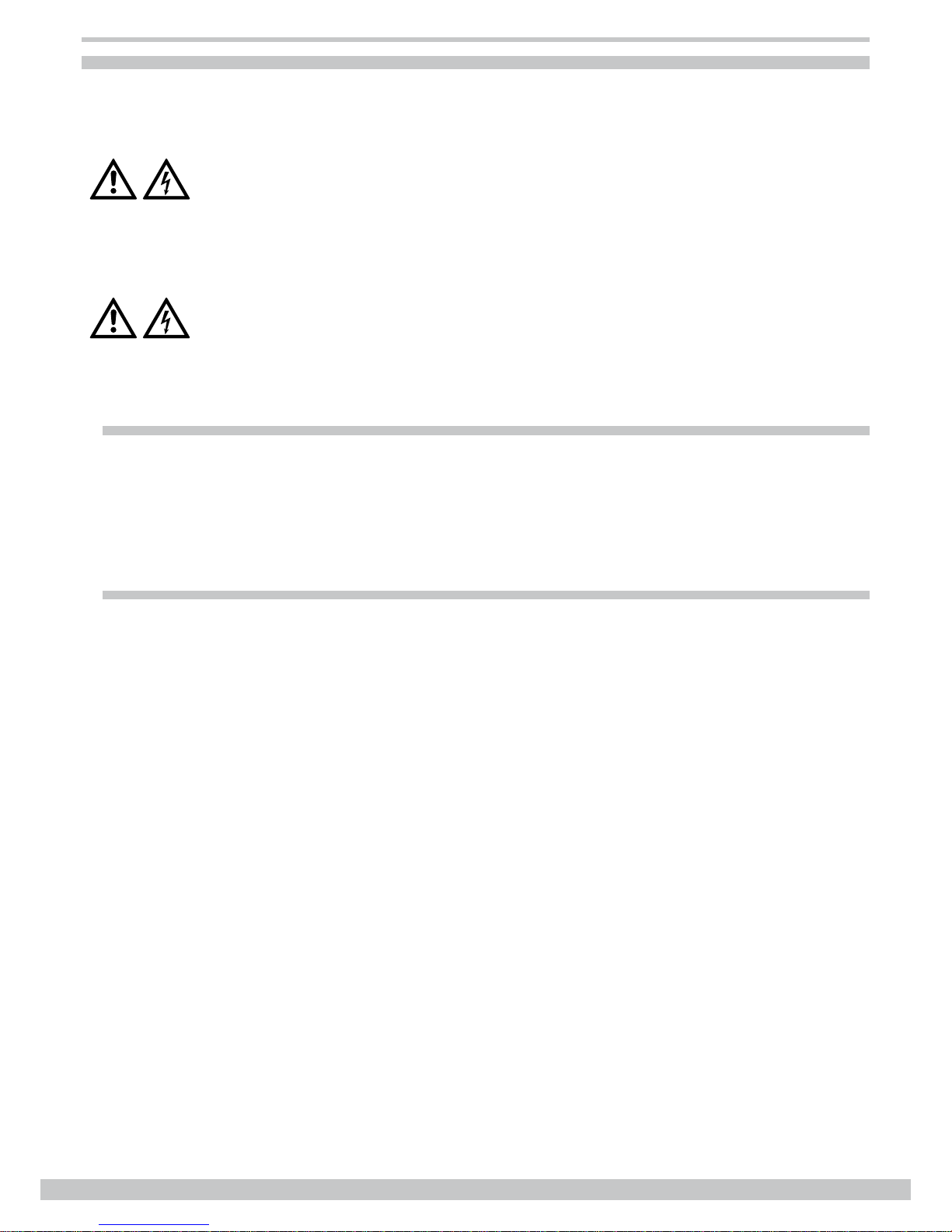
www.thomann.de
3
General notes on safety
Read all safety warnings and all instructions. Failure to follow the warnings and instructions may result in elec-
tric shock, re or serious injury.
Save all warnings and instructions for future reference.
DANGER
Electric shock caused by high voltages inside!
Within the unit there are areas where high voltages may be present. To reduce the risk of
electric shock do not remove any covers unless the AC mains power cord is removed.
Covers should be removed by qualied service personnel only.
There are no user-serviceable parts inside.
DANGER
Electric shock caused by short circuit!
Always use proper ready-made insulated mains cabling (power cord) with a protective contact plug. Do not modify the mains cable or the plug. Failure to do so could result in electric
shock/death or re. If in doubt, seek advice from a registered electrician.
Power supply
Notice
Malfunction or damage to equipment!
Ensure that the input voltage (AC outlet) matches the voltage rating of the product. Failure to do so could
result in damage to the product and possibly the user.
Unplug the unit before electrical storms occur and when unused for long periods of time.
Operating conditions
Always install and use the device in accordance with these instructions.
Notice
Malfunction or damage to equipment!
This device has been designed for indoor use only. Do not expose the device to any liquid or moisture. Do not
install the unit near any direct heat source. Keep the unit away from naked ames.
Do not block areas of ventilation. Failure to do so could result in re.
This device has not been designed for continuous use. Regular breaks during operation are essential to maximize the lifetime.
Do not switch the device on and off in short time intervals.
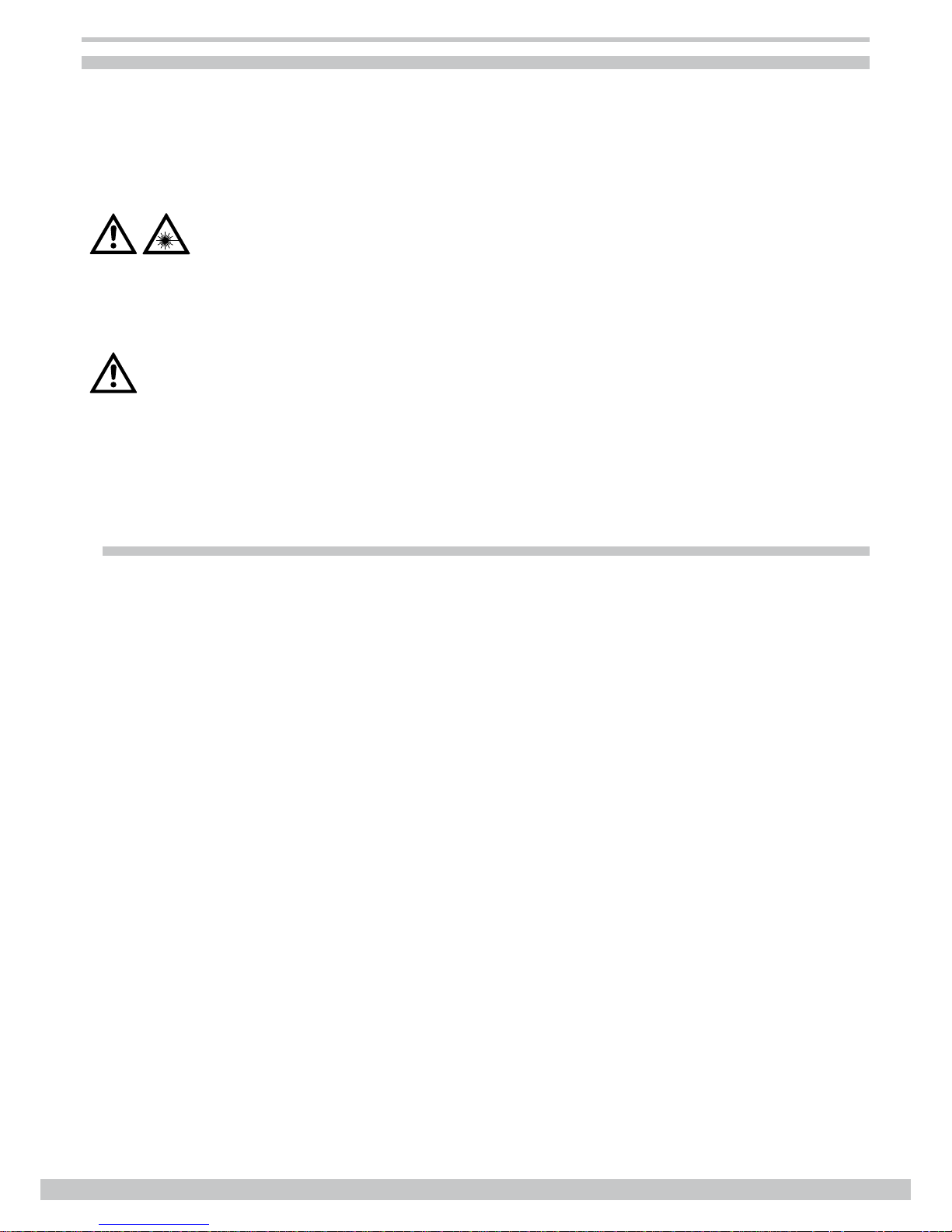
DJ Lase 40-G MKII / 100-R MKII / 150-B
4
Laser safety
This information is based on DIN EN 60825-1.
This device is a class 3B laser product. It is equipped with a safety key. Always remove the key when the device is not operated by trained personnel.
As an operator you are responsible for the safety of all persons present.
Familiarize yourself with the laser safety regulations that apply in your country. To ensure safe operation, it is
important to pay attention to the following instructions.
DANGER
Laser radiation – avoid exposure to beam!
This device is a class-3B laser product, classied according to EN 60825-1. Do not look into
the laser beam. The laser beam can injure your eyes when you directly look into it.
Do not expose to the laser beam. The laser beam can cause skin burns.
In this context take extreme care when using converging optical instruments.
WARNING
Risk of epileptic shock!
Strobe lighting can trigger seizures in photosensitive epilepsy. Sensitive persons must avoid
looking at strobe lights.
Notice
Laser radiation – re hazard!
Keep the laser area free of ammable objects.
Intended use
This device has been designed for show applications only. Any compensation claims caused by inappropriate
or unintended use are always excluded.

www.thomann.de
5
Installation
DANGER
Laser radiation!
During installation follow the instructions specied in section “Laser safety” on page 4.
DANGER
When using additional components!
Additional components can cause dangerous laser beam diffusion when they are not
properly connected.
Notice
Safety switch required!
We strongly recommend to install a remote manual safety switch to the device. The safety switch turns the
laser off immediately.
General installation rules
You can install the device on the wall, the ceiling or on the ground. A mounting bracket is provided together
with the device.
WARNING
Injuries caused by falling parts!
Make sure that the installation complies with the standards and rules that apply in your
country.
Always secure the device with a secondary safety attachment, such as a safety cable or a
safety chain.
Notice
Malfunction or damage to equipment!
The distance between light output and the illuminated surface must be more than 0.5 m (19.7 in).
Ensure also that there is enough room for ventilation.
The ambient temperature must always be between 10 °C (50 °F) and 45 °C (113 °F).
DMX connectors
A female 3-pin XLR connector is used for the DMX output, a male 3-pin XLR connector for the DMX input. The
gure below and the following table show the pin assignment.
3
1
2
1 Ground
2 DMX data (–)
3 DMX data (+)
