Page 1

F10WC-U5
USB Rechargeable Tactical
Flashlight with 10W Cree LED
User Manual
Page 2
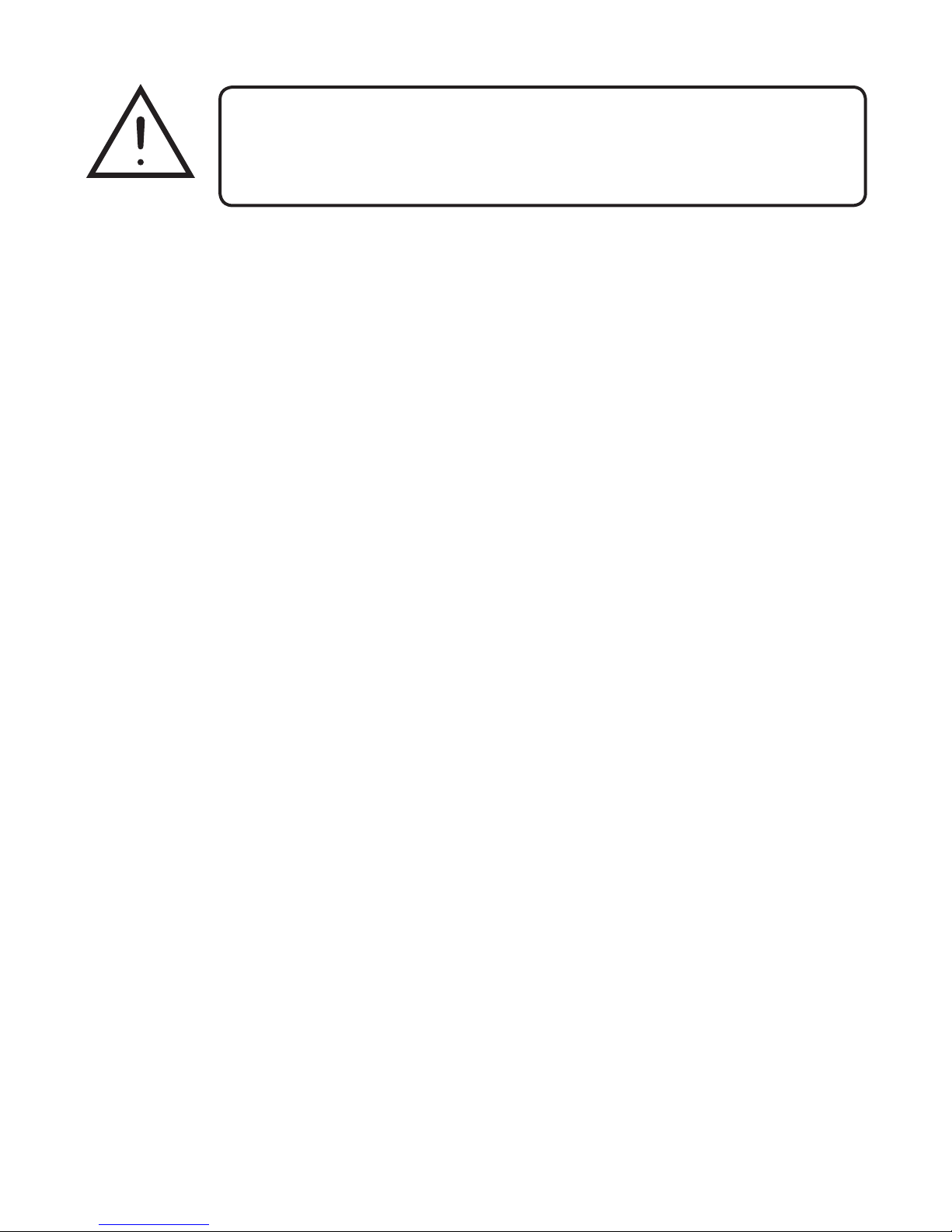
Please read the instructions carefully.
They include important information about
installation, operation, and maintenance.
WARNING
Battery Installation
To install the battery, unscrew the base from the ashlight. Insert
the battery positive terminal rst. Replace the ashlight base,
ensuring that it is fully screwed on. Please take care to observe the
battery polarity.
Flashlight Operation
The ashlight has ve different modes of operation. Turn on the
ashlight by pushing the black button on the rear of the ashlight
for the high beam mode. Push the white button on top of the
ashlight to toggle between high, medium, low, strobe, and SOS
mode. When the ashlight is turned off and back on it will always
start off in high-beam mode.
Warning: Do not point directly at anyone’s face and do not look
directly into the beam as this may cause temporary blindness.
Charging the Battery
Use the included micro USB to USB type A cable and plug directly
into a powered USB type A port. The micro USB port is located
under the black rubber ap on the head of the ashlight. The
ashlight MUST be turned on to charge. A red light appears when
the ashlight’s battery is low and when the battery is charging.
The red light changes to blue when charging is complete. The
ashlight’s CREE XML2-U2 LED will not light up until the power
is removed from the ashlight. It automatically lights up during a
power failure if it is in charging mode.
Page 3

Battery Use
1. Use only 5 VDC USB power source (not included) for charging.
Do not charge any other battery except an 18650 battery with
this ashlight.
2. When not in use, the lithium-ion battery will lose 1% or less
of its charge per day. Charge the battery at least every three
months for best performance.
Care and maintenance
1. Use only 18650 lithium-ion batteries.
2. Avoid direct sunlight, water, chemicals, and corrosive gasses
for extended amounts of time.
3. In order to maintain the O-ring seal, wipe a small amount of
Vaseline on the rubber surface.
4. Clean the lens with screen or lens cleaner and wipe off with a
microber cloth or lens paper.
5. If the ashlight is not used for long periods of time, remove the
batteries to avoid chemical reaction.
6. Remove clear plastic shipping wrap from battery before charging.
Specications
• Light source: USA CREE XML2 (U2) LED
• Brightness: 1,100 lumens
• Power consumption: 10W
• Material: 6061-T6 aviation aluminum
• Power source: 1 x 18650 rechargeable 2,200 mAh Li-Ion
battery (included)
• Charging voltage: 5 VDC
• Runtime on high power mode: 2 hours
• Distance: 200-300 meters
• Waterproof: IP67
• Modes: 5 modes (High/Medium/Low/Strobe/SOS)
• Size: 6" L x 1.54" Dia. (152 x 39 mm)
• Weight (without battery): 6 oz. (174 g)
Page 4

WARRANTY COVERAGE
Stahl Tools products are warranted to be free of all defects in material and workmanship for
1 YEAR from the date of purchase from an authorized Stahl Tools dealer. This warranty and
all rights provided are limited to the original owner and are non-transferable. Responsibility
is limited to replacement or repair as set forth in this warranty statement.
Should a product require warranty service during this period, Stahl Tools will repair or replace
without charge, any part or product proving defective in material or workmanship. All warranty
repairs and service must be performed by an authorized Stahl Tools technician or service
facility. The use of non-autho rized repair services renders this warranty null and void, and any
charges relating to non-authorized repair are the responsibility of the product owner.
All expenses related to replacing or repairing a defective part or product under this warranty
shall be assumed by Stahl Tools. Stahl Tools reserves the right to replace defective product
with a new or factory reconditioned unit.
WARRANTY EXCLUSIONS
1. This warranty does not cover product failure or damage resulting from misuse, abuse,
neglect, accidents, alterations, standard environmental deteriora tion, natural disasters,
or improper use and/or installation.
2. This warranty does not cover cosmetic damage due to misuse or neglect. This includes
paint damage, scratches, cracks or other supercial marks related to improper use.
3. Failures arising from attempted servicing of a non-authorized Stahl Tools repair facility or
technician are excluded from this warranty.
LIMITATION OF DAMAGES
In no event shall Stahl Tools be liable for consequential damages for breach of this warranty
including installation charges, excessive shipping expenses, property loss or other incidental loss. Some states do not allow the exclusion or limitation of incidental or consequential
damages, so the above limitation or exclusion may not apply to the buyer.
HOW TO OBTAIN WARRANTY SERVICE
To obtain services under this warranty, the buyer shall contact Stahl Tools’s authorized
service provider, Parts Express, at 1-800-338-0531 x780 to obtain a return authorization
number (RA#).
The buyer must carefully pack the warranted product along with a copy of the original
purchase receipt, the return authorization number (RA#), and a description to the repair
facility listed below. Shipping for warranty service dependent upon the return policy where
the Stahl Tools product was purchased.
Parts Express
Attn: Stahl Tools Warranty Repairs RA# (please write your RA# here)
725 Pleasant Valley Drive
Springboro, Ohio 45066
NOTICE TO BUYER
This warranty gives you specic legal rights, and you may also have other rights which vary
from state to state.
