
BS / BSA Series
Multichannel Precision Voltage Source
BS-Series_Voltage_Source_v2_60.doc
16. Nov. 2016
User Manual
Rev. 2.60
BS and BSA versions +/-0.1V to +/-15V range
www.stahl-electronics.com
Electronics for Science and Research, Kellerweg 23, 67582 Mettenheim, Germany

BS and BSA Bias Supply Series and User Manual, Rev 2.60
www.stahl-electronics.com phone: +49 6242-504882, fax: +49 6242 504884
2
TABLE OF CONTENTS
1. General Information and Overview………………….………………………….. 3
1.1 Purpose and Description of the Device…………………………….. 3
1.2 Functional Principle and Block Diagram………………………. 3
1.3 Device Variety……………………………………………………… 4
2. Safety Hints ………………………………….…………………………………… 4
3. Installation ……………………………………………………………………..… 5
3.1 Mechanical and Electrical Installation……………………………… 5
3.2 Software Installation……………………………………………… .. 6
3.2.1 USB-Driver…………………………………………………. 6
3.2.2 LabVIEWTMControl Program………………………………. 8
3.2.3 Self-Written Code…………………………………………… 9
4. Operation and Control Elements ……………………………………………….. 10
4.1 Elements on the Front Plate………………………………………… 10
4.2 Control Software…………………………………………………… 11
4.3 Output Characteristics …………………………………………….. 13
5. Floating Ground Option…………………………………………………………. 14
6. Maintenance………………………………………….…………………………. 14
7. Special Functions, Cryo Supplies, PID Loop…………………………………………. 15
7.1 Manual Voltage Control……………………………………………. 15
7.2 PID Loop for Cryo Amplifiers……………………………………... 16
7.3 Output Voltage Limitation…………………………………………. 18
8. Specifications……………………………………………………………………. 19
9. Fluctuation Data…………………………………………………………………. 21
9.1 BSA Series……………………………….……………………………. 21
9.2 BS Series…….………………………….……………………………. 22
10. Output Connector Pinout (SubD)…………………….……………………………. 24
Appendix…………………………………………………………………………… 25
User-Defined Remote-Control and List of Commands ……………..………… 25
Declaration of Conformity ………………………………………………………… 29
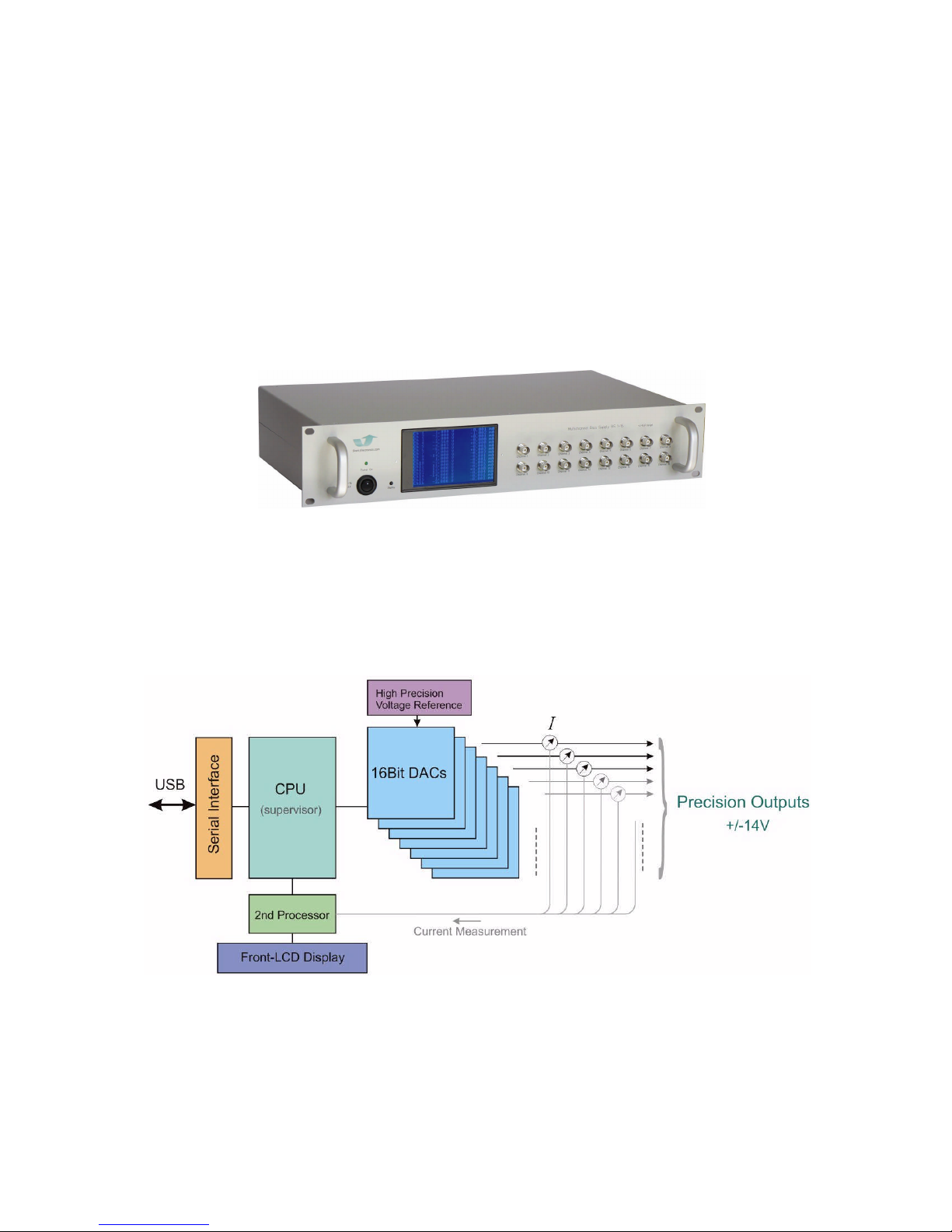
BS and BSA Bias Supply Series and User Manual, Rev 2.60
www.stahl-electronics.com phone: +49 6242-504882, fax: +49 6242 504884
3
1. General Information and Overview
1.1 Purpose and Description of the Device
BS and BSA Series devices provide precise and stable DC voltages up to +/-14V (depending on device
version) for biasing and for general purposes. Unlike DC power supplies, the outputs currents are
limited to small values, and the outputs are optimized for high short and long term stability, low noise
and low temperature drift. The device is housed in a standard 19-inch rack-mount case. User control of
the device is accomplished by PC control programs, utilizing a standard USB connection (USB 2.0
compatible). The programmed voltages and measured output currents are displayed on the front LCD
display. BS and BSA devices differ mainly with respect to the internal voltage resolution (BS: 16Bits,
BSA: 19 Bits). On both version the measured output voltages and currents can be read back, which
allows the devices to be used as source-meter units.
1.2 Functional Principle and Block Diagram
The following picture displays the internal structure. A USB interface receives commands from a PC,
which are translated into output voltages on 8, 10 or 16 channels. Voltages and corresponding output
currents are displayed on the front display. In case an output is not able to establish the desired
voltage, or if a current overload occurs, indicators on the user interface will signal a malfunction. All
outputs can deliver both voltage and current polarities, negative as positive (4-quadrant operation).
Fig. 1.1: Illustration of internal structure (simplified, BS version)
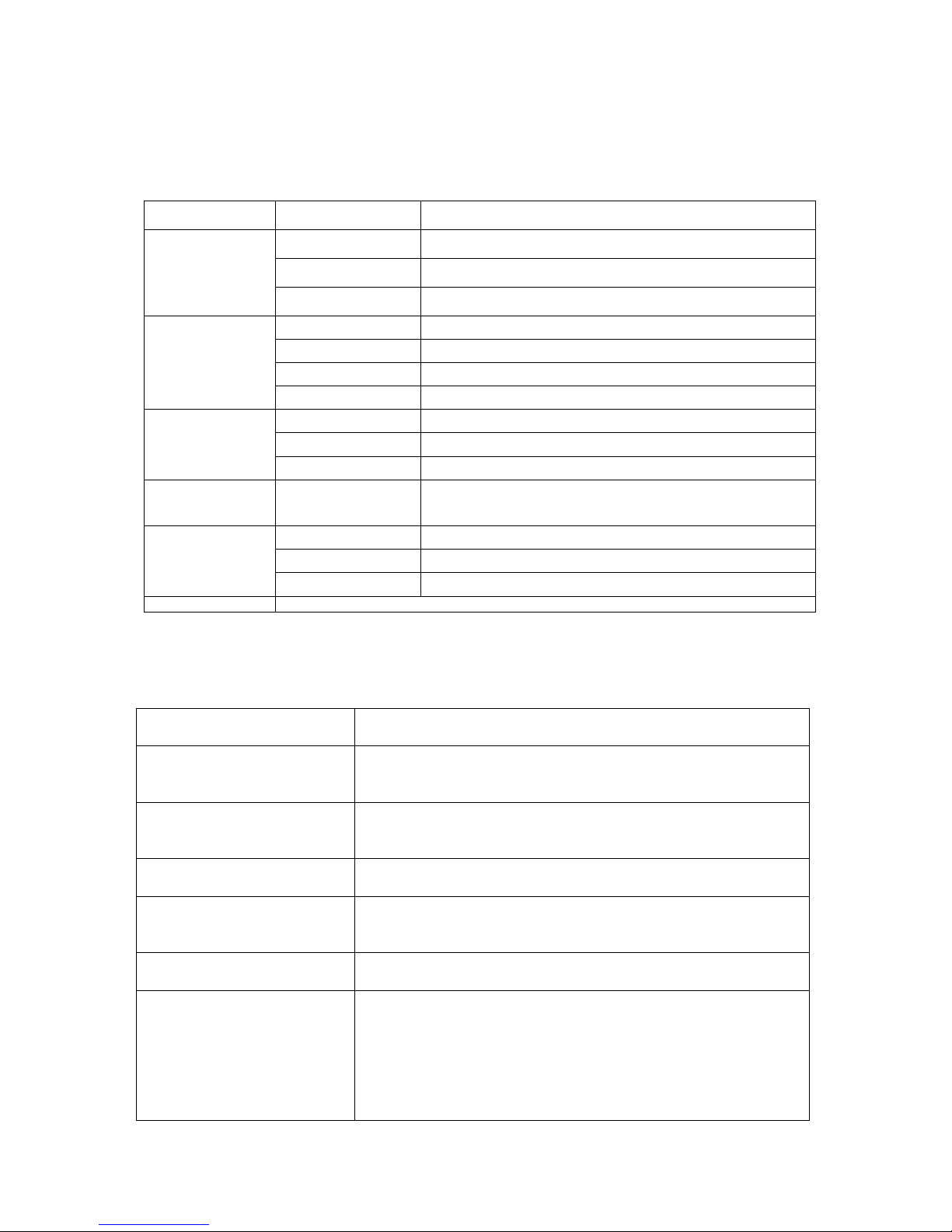
BS and BSA Bias Supply Series and User Manual, Rev 2.60
www.stahl-electronics.com phone: +49 6242-504882, fax: +49 6242 504884
4
1.3 Device Variety
The following devices are currently members of the BS and BSA series device family.
For higher voltage ranging up to 1000V please refer to HV series, see manufacturers homepage.
designation derivate description
-14 16 channel +/-14V supply, 16Bit resolution
-10 16 channel +/-10V supply, 16Bit resolution
BS 1-16
-5 16 channel +/-5V supply, 16Bit resolution
-14 10 channel +/-14V supply, 16Bit resolution
-10 10 channel +/-10V supply, 16Bit resolution
-5 10 channel +/-5V supply, 16Bit resolution
BS 1-10
- 100mV 10 channel +/-100mV supply, 16Bit resolution
-14 8 channel +/-14V supply, 16Bit resolution
-10 8 channel +/-10V supply, 16Bit resolution
BS 1-8
-5 8 channel +/-5V supply, 16Bit resolution
BS 1-10 cryo
cryogenic amplifier biasing supply +/-5V
8 ch., 2 cryogenic amplifier PID loops
-14 2 channel +/-14V supply, 19Bit resolution
-10 2 channel +/-10V supply, 19Bit resolution
BSA 2
-5 2 channel +/-5 supply, 19Bit resolution
other variants are available on request
2. Safety Hints
Observe installation, operation,
and safety instructions
Prior to operation, thoroughly review all safety, installation, and
operating instructions accompanying this equipment.
Rear side switch turns device
completely off
If the device is not in use for a longer time, it is recommended to
turn the mains switch at the rear side off, otherwise the device will
not be completely separated from the mains supply.
This equipment must be
connected to earth safety
ground
This product is grounded through the grounding conductor of the
power cord. To avoid electrical hazard, the grounding conductor
must be connected to protective earth ground.
Do not modify the unit Do not make electrical or mechanical modifications to this unit,
which are not authorized by the manufacturer.
Do not operate in wet/damp
conditions
To avoid electric shock hazard, do not operate this product in wet or
damp conditions. Protect the device from humidity or direct water
contact.
Disconnect power before
servicing
To avoid electric shock, disconnect the main power by removing
the power cord prior to any servicing.
Do not block chassis
ventilation openings
Slots and openings in the chassis are provided for ventilation
purposes to prevent overheating of the equipment.
Case vents should continuously be cleared in order to ensure proper
operation and to prevent overheating. If mounted in a rack, please
allow 2cm clearance at the top cover with respect to the next device
above. By means of software, the internal temperature sensor can
be read out. A temperature over 55°C indicates inad
equate air
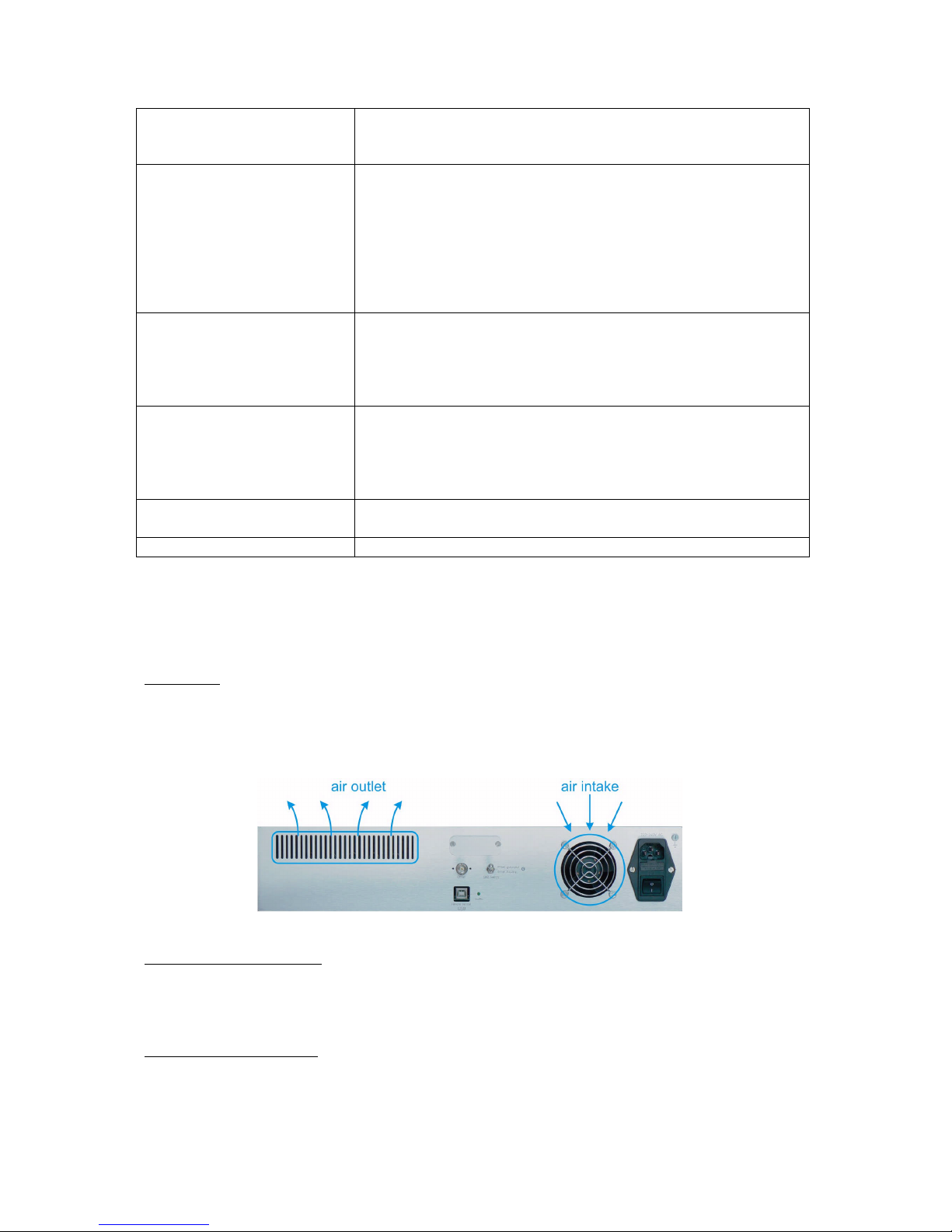
BS and BSA Bias Supply Series and User Manual, Rev 2.60
www.stahl-electronics.com phone: +49 6242-504882, fax: +49 6242 504884
5
ventilation. Additionally a second sensor can be read out in the
display’s protocol mode (see section 4.1).
Beware of external magnetic
fields
As it is common for most electronic devices, external magnetic
fields can impair, damage or even destroy a device. A maximum
external field strength of 5mT is admissible and must never be
exceeded. This holds for static as well as alternating fields. If in
doubt, check possible external field e.g. with a hall probe before
switching the device on. In case an external field strength of 5mT is
exceeded, once or permanently, the device may overheat or cause
excessive power consumption.
Operate carefully with respect
to risk of electrical shock
In case the floating ground input is used, the internally produced
voltage adds up to the externally applied. Voltages above +/-
100VDCtherefore may appear at the outputs which are harmful in
case of direct touch with the human body, or which may endanger
other sensitive devices.
Routinely cleaning from dust After long operation, or operation in a dusty environment it is
strongly recommended to have the internal parts of the device
cleaned by the manufacturer, or an appropriately qualified
workshop in order to ensure proper operation and reduce the hazard
of overheating.
Only operate with working air
fan
The ventilation fan located at the rear side of the device always
needs to work to ensure proper cooling. Please refer to section 6.
No outdoor operation Outdoor operation of the device is not admissible.
3. Installation
3.1. Mechanical and Electrical Installation
Positioning: Sufficient air cooling should be provided to the device. Rack mounting into a standard
19” rack is as well possible as resting the device on a table. Case vents must be cleared (fan inlet and
air outlet at rear side), in order to prevent overheating or thermal drifts. If in doubt about the
sufficiency of air ventilation, provide a software readout of the internal temperature sensor for regular
inspection, e.g. every 2 minutes. Alternatively the temperature of a second sensor can be read by
switching the display to the protocol mode (see section 4.1, below).
Fig. 3.1 Keep air vents always clear to ensure ventilation
Connecting to mains power:
Connect the device to the mains power supply by using an appropriate power cord, being properly
wired and providing a grounded outlet. The power cord must be suited with respect to possible load
currents and should be rated to at least 1A current.
Cabling of voltage outputs:
Always provide appropriate cabling to the device, shielded cables are preferable to ensure avoidance
of external noise pickup. In case the reference ground is floated always be aware about the potential
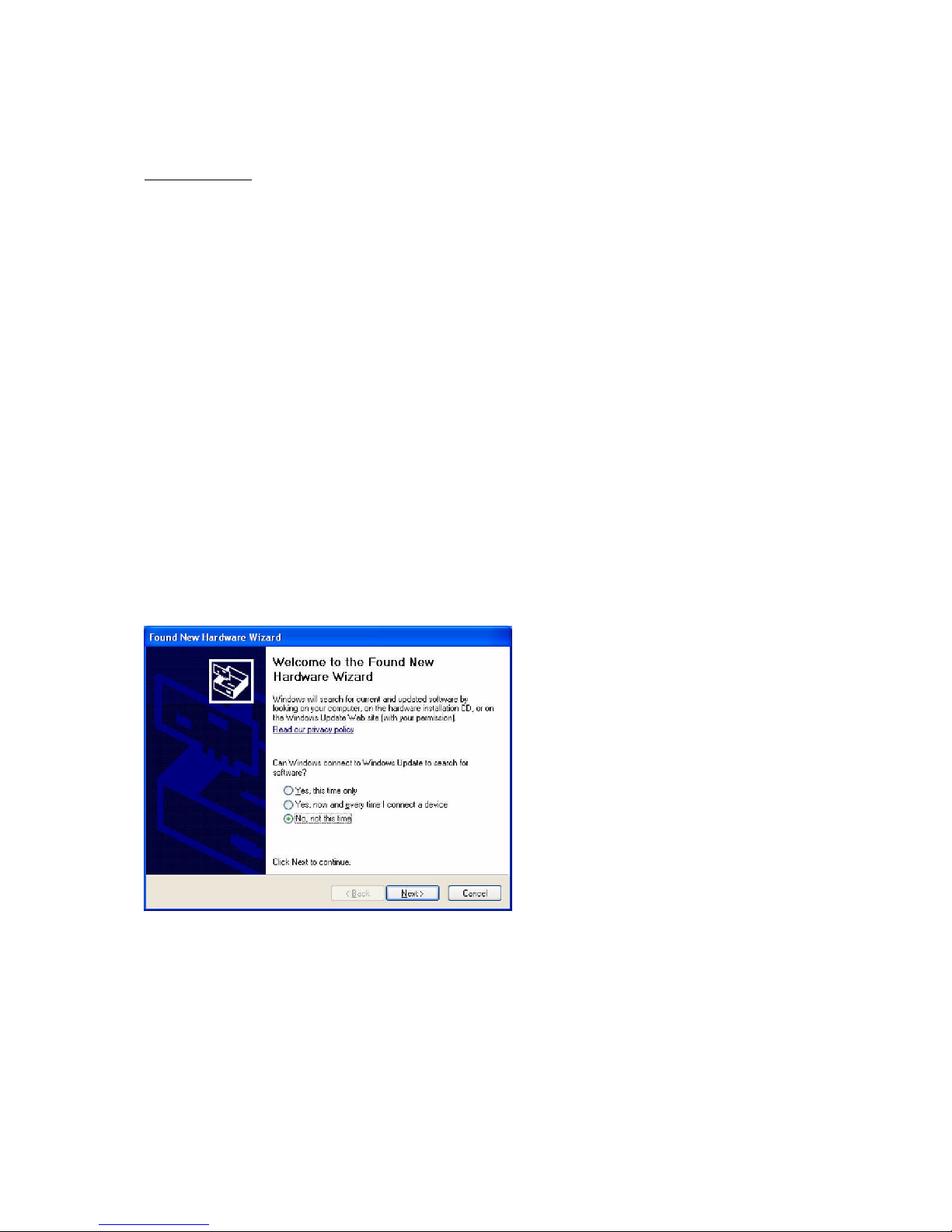
BS and BSA Bias Supply Series and User Manual, Rev 2.60
www.stahl-electronics.com phone: +49 6242-504882, fax: +49 6242 504884
6
hazard of high electrical voltages to human beings and sensitive objects of all kind (see also safety
hints in section 2).
USB connection:
Use a standard type-A-B connection cable (USB 2.0 standard) to connect the device to the control
computer. After connecting to a PC under Windows, the “Found New Hardware Wizard” should open
(see next section for detailed description), regardless if the device is already switched on or not, since
the corresponding receiver inside the device is powered by the USB bus itself and therefore
autonomous. Cable length can be prolongated using an appropriate USB hub or repeater.
3.2. Software installation
3.2.1 USB-Driver
The device uses the USB bus for connecting to a control PC. After proper cabling of the USB
connection (see section before) the “Found New Hardware Wizard” under Windows should open up.
Depending on the Windows version allow a few seconds to automatically identify the connected
device and install drivers, or follow the described steps below. The automatic or manual installation
will install the USB-CDM drivers from FTDI Ltd., which is the manufacturer of the USB bus interface
circuitry.
The supplied installation CD provides suitable drivers for operation under Windows XP. Latest
drivers, also for different other operating systems (Linux, Mac OS, other Windows versions) can be
downloaded from http://www.ftdichip.com/FTDrivers.htm. Note that the device appears as a RS232controlled device, communicating with standard settings (9600 Baud, 8N1 protocol, no handshake) or
115200 Baud (see also appendix).
Execute the following steps after start of the “Found New Hardware Wizard”:
In this screen activate the last button “No, not this time” and continue with “Next”.
In the following window choose “Install from a list or specific location” => “Next”

BS and BSA Bias Supply Series and User Manual, Rev 2.60
www.stahl-electronics.com phone: +49 6242-504882, fax: +49 6242 504884
7
Afterwards choose “Search for driver in these locations” and “Include this location in the search”.
Browse now to the provided Installation CD and select the appropriate path with the USB drivers.
Click “OK” and “Finish” to complete the first driver installation.
After a few seconds the first window will show up again (“Found New Hardware Wizard”). This is
because the drivers come in two separate parts, which both have to be installed. Go through the
installation steps in the same way as before. After completion, the USB drivers are ready for use and
Windows indicates this by showing “Device Ready” (or similar) in the lower right screen corner for a
couple of seconds.
Windows usually recommends to restart Windows now, but normally one can skip this point.
Nevertheless note that the PC should be restarted before installing any other piece of hardware or
software.

BS and BSA Bias Supply Series and User Manual, Rev 2.60
www.stahl-electronics.com phone: +49 6242-504882, fax: +49 6242 504884
8
3.2.2 LabVIEWTMcontrol program
A LabVIEWTMbased control program is used to operate the device. Its operation is described in
section 4.2. Its installation assumes that the LabVIEWTMdevelopment environment in Version 8.2 or
higher is available on the target PC (if this is not the case, please see below). Copy the path containing
the LabVIEWTMsource code VI’s from the installation CD to a proper place of your choice on a local
drive. To start it, double-clicking on the file
“ControlPanel.vi” in the path “ui” (“User Interface”) the control panel for HV and BS Series devices
will open, which can immediately be started by clicking on the
start-arrow in the upper left corner.
For details see also section 4.2.
In case that the LabVIEWTMdevelopment software in version 8.2 or higher is not available on the PC,
which controls the device, there is a second option. The “LabVIEWTMrun time engine” can be
installed from the installation CD and the application program (containing the control software for the
HV-Series and BS-Series devices) can be run subsequently as stand-alone program. In this case
modifications of the control software or implementation in own programs are not possible but the
completed software can be used unchanged in the version as it is. Please contact manufacturer for
more details and possibilities, in case any changes of the program are desired.
To install, launch the LabVIEWTMRuntime Installer Wizard, and follow the instructions.
RuntimeEngine File
Icon
You will be requested to choose an
installation directory and location for
unzipping the required files.
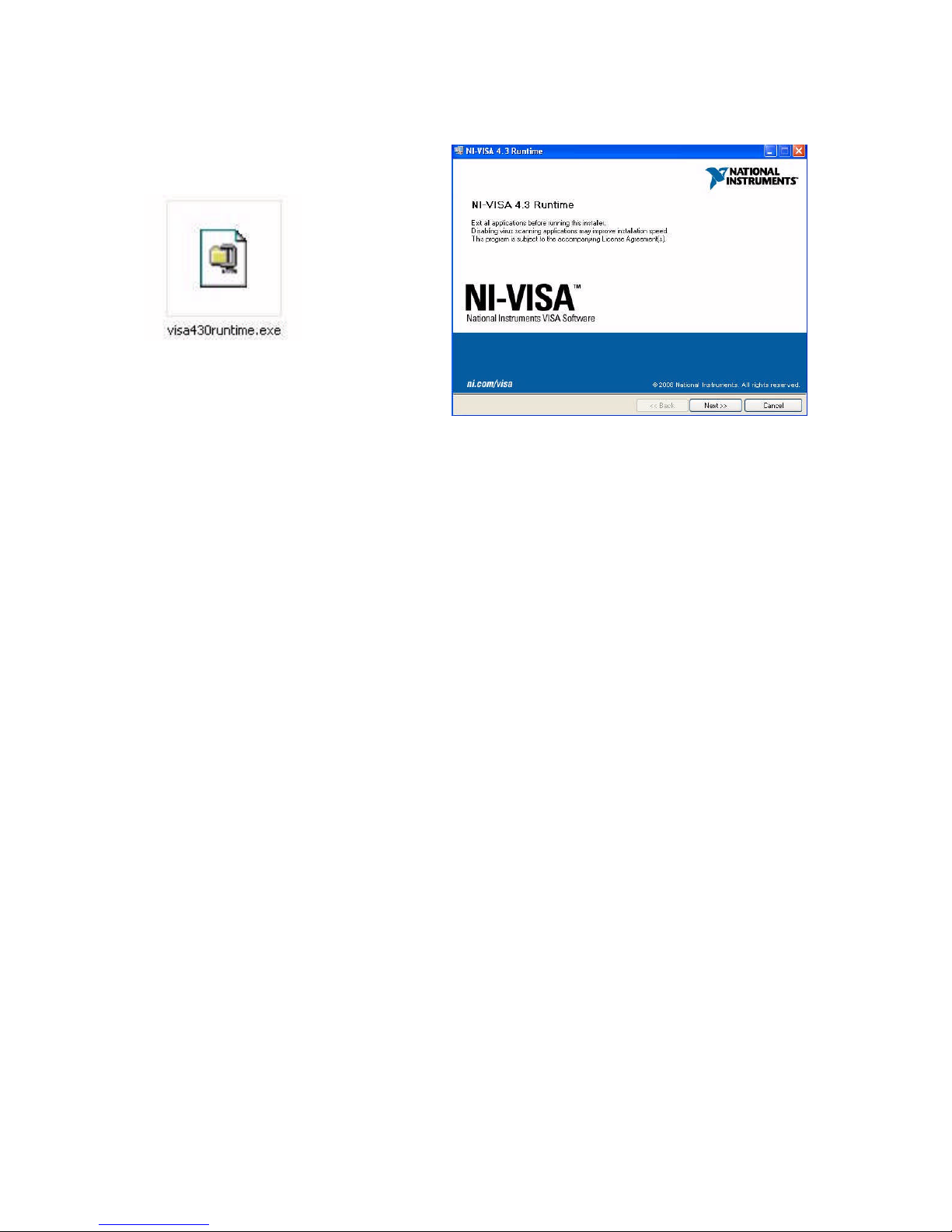
BS and BSA Bias Supply Series and User Manual, Rev 2.60
www.stahl-electronics.com phone: +49 6242-504882, fax: +49 6242 504884
9
Furthermore (in case not installed before) the National Instruments VISA drivers need to be
installed, which enable the LabVIEWTMsoftware easy access to the PCs hardware resources.
After completion of these two installations, the control program can be run in the
executable file version without having the LabVIEWTMdevelopment environment installed.
3.2.3 Self-written Code
In order to access the device by self-written program code, simple commands in plain text style
(ASCII) can be used to set voltages, query the status of the device, retrieve voltages and currents and
so on. These commands are described in the appendix (see end of this manual), are easy to learn, and
can be sent through own programs (apart from LabVIEWTM) via e.g. C++, Python, BASIC or
Pascal/Delphi dialects. The physical connection to the device needs to be established beforehand, like
described above, section 3.2.1 .

BS and BSA Bias Supply Series and User Manual, Rev 2.60
www.stahl-electronics.com phone: +49 6242-504882, fax: +49 6242 504884
10
4. Operation and Control Elements
4.1 Elements on the front plate
Fig. 4.1: Front side of device
The device is powered up after flipping the power-switch on the rear-side and also the mains-button
on the front plate. The Power-on-LED (green) indicates proper operation of the internal supply
circuitry. If the device is not in use, it is recommended to use the rear side mains switch to cut it
completely off from mains supply. This will minimize all supply currents, and is also recommended
for safety reasons (e.g. overvoltages occasionally occurring on the mains supply line).
Fig.4.2:
Pressing the “LCD-display key” toggles the display view between two possible states: Protocol Mode (left) and
Voltage Mode (right). As an example the right pictures shows an 8-channel BS-device. Screen appearance
differs slightly depending on device variant.
The LCD display shows information about received commands and the
latest voltage settings for the output channels. It can be run in two modes: In
the “Protocol Mode” all commands, which are received via the USB
connection are listed, subsequently one after another. Also the device’s
internal temperature, the total operating hours, device type and USB
identifier string are shown. The latter string is sent on request to an
interrogating PC in order to state the devices identity. In the “Voltage
Mode” all programmed voltages are listed and furthermore all
corresponding output voltages and currents, which are measured at the
output lines. Please note that the output accuracy surpasses the accuracy of
the read-back values shown in the right part of the display. Please see
accuracy specifications in section 7 for details. The two display modes are
toggled (alternated) by pressing the LCD-display key on the front plate.
Note that in the protocol mode of the front display a screen contents may
need up to 500ms to be updated. In case of frequently sent commands this can result in some
commands to be ‘swallowed’ and not displayed correctly. The LCD display enters a power-save mode
after roughly 60 minutes using dimmed backlight intensity. Any press on the LCD-display key
reactivates the full backlight again. The programmed voltages are provided on BNC, SMA or Sub-D
output connectors on the front or rear plate, depending on the chosen option. Please note that the
floating GND option can shift (offset) the output voltages by using the offset input at rear side. The
Fi
g. 4.3:
Mains-button , power-
on
LED and LCD-display
key are on the left side of
the front plate.

BS and BSA Bias Supply Series and User Manual, Rev 2.60
www.stahl-electronics.com phone: +49 6242-504882, fax: +49 6242 504884
11
display shows only the internally created voltages, and does not take into account any externally added
offset voltage.
In case an overcurrent condition occurs (threshold is normally set at a current limit value of about
7.9mA) this is indicated by highlighting the value of electrical current in the corresponding display
line (see picture below). In devices with LED status indicators on the front plate, the corresponding
LED will turn red. These LED indicators are normally green and only become red in case of an
internal malfunction or in case of an output current exceeding the set limit. Please note that the LED
indicators are an additional option, and can only be mounted in devices with no other elements on the
right half of the front plate. Their status is also displayed in the window of the device control program
(see section below) and can be interrogated by a dedicated software command as well.
Fig. 4.4: In case an output current exceeds the defined limit, the corresponding current value is highlighted in
red. If installed, additional LED indicators show each channels status. E.g. ch7 is ”red”, indicating an exemption.
4.2 Control Software
After starting the LabVIEWTMmain VI or application program the following user surface will appear,
which can be operated in a mostly intuitive style. Controls for 2, 4, 8, 10, 12 or 16 channels,
depending on device version are visible. By modifying the open source code the user can easily
change the appearance and functionality.
Fig. 4.5 LabVIEWTMbased User Interface

BS and BSA Bias Supply Series and User Manual, Rev 2.60
www.stahl-electronics.com phone: +49 6242-504882, fax: +49 6242 504884
12
While starting up, a list of connected devices (upper left corner) will be updated and the program will
list all recognized HV- and BS-Series devices inside the window. Please note, that before taking any
action the user may click once on a listed device to select this one for further operation.
picture shows a list with two recognized devices inside the displayed list.
The information about the listed devices shows:
- device serial number (e.g.: HV021, for a device with serial number 021)
- the number of available channels on that specific device
- the voltage rating (e.g. 10V), including overrange
- the COM port number, under which the device will be accessible in Microsoft Windows from
the PC.
Note, that the driver software on a WindowsTMPC will enumerate detected USB devices
automatically. This COM port number may vary from PC to PC and does not depend on the connected
device itself.
If a new device is connected while the program is already running, the list can be forced any time to be
updated by pressing the button.
Note also, that the correct device communication speed (mostly 9600 Baud or 115200 Baud) must be
selected with the corresponding selection tab. In case the communication speed has been changed one
may also press the ‘Update List’ button again in order to check the physical connections at the PC.
Next right to the list of connected devices the user can set the voltages of each channel in the
numerical control field, either manually by entering numbers or by clicking on the up/down arrows. A
step size can be defined in the control field underneath the voltage input controls fro convenience .
At right hand side besides the numerical control field for the voltages, the “Overload Status
Indicators” appear. They indicate the status of the circuitry for every channel. As long as the set
voltage can be held, the indicator is green. If the pre-defined over-current value of approx. +/-8.6mA is
exceeded, it will lighten up red. Depending on LabVIEW settings the control program reads the actual
status over the USB bus roughly once per second. A forced and immediate status check is possible, if
the user clicks on the button.
By pressing the Options Button , the user can manually read the device’s internal
temperature in the subsequent window or enter manually commands to the device (for advanced users,
see also the list of commands in the appendix).

BS and BSA Bias Supply Series and User Manual, Rev 2.60
www.stahl-electronics.com phone: +49 6242-504882, fax: +49 6242 504884
13
4.3 Output Characteristics
General properties
The device features stable bipolar low-current DC voltage outputs with low noise, ripple and low
temperature drifts. The outputs are of four-quadrant-type, i.e. they can both sink and source currents
regardless of the output polarity. Heavy external loads should be avoided, which reach or exceed the
device‘s nominal output current of 10mA on a longer time scale (minutes, hours).
The outputs feature an internal programming resolution of 16 Bits (BS series) or 19 Bits (BSA series).
This translates into these approximate resolutions:
BSA series:
output range approx. resolution
+/-14V 50µV
+/-10V 40µV
+/-5V 20µV
BS series:
output range approx. resolution
+/-14V 500µV
+/-10V 300µV
+/-5V 150µV
+/-1V 30µV
+/-100mV 3µV
The output reacts on voltage change commands after a delay (see appendix) depending on the speed
mode and with an analog signal rise time (10%-90%) of typically 20µs.
Output accuracy, fluctuations and loads
Precision components ensure a very good base accuracy and very low long-term drift, both on a 10-4to
10-5level and below. Intrinsic short term stability is on a level of several µVolts, corresponding to
only a few ppm’s (parts per million) with respect to the full voltage span (devices with span greater +/1V). For details about 12h and 24h-fluctuations see also technical data in section 8 and fluctuation
data in section 9, showing the behaviour of the +/-10V-version. Devices featuring other output
voltages behave similar, fluctuations essentially scale with the output voltage span.
All outputs feature protection resistors serially to the internal output amplifiers (50, details see
specification) which will cause a voltage drop as soon as current is drawn from any output. Please take
into account that voltage drop (according to Ohms law) for operation with considerable load currents
or for high precision measurements. Heavy capacitive loads (>2µFarad) should be avoided for stability
reasons, especially in conjunction with very long cabling (> 20m). In cases where higher capacitive
loads or longer cabling is required, the addition of about 20 Ohms in each line will ensure better
stability. You may also contact manufacturer in cases with longer cabling or heavier loads in order to
adapt the output properties accordingly.
Short cuts or other heavy loads at the outputs
Generally all outputs are short-cut proof, with respect to GND-short cuts or short cuts to any voltage
between the specified min./max. voltage. Nevertheless shortcuts represent a thermal load on the
internal output stages and may impair their life expectance, in case present for longer times. This holds
especially, when the optional floating offset input is used (see chapter below), which may increase the
current flowing in case of a short cut event considerably. Externally applied offsets larger than +/-5 V
therefore may damage the outputs in case of a short cut event, due to excessive thermal load on the
output stages.

BS and BSA Bias Supply Series and User Manual, Rev 2.60
www.stahl-electronics.com phone: +49 6242-504882, fax: +49 6242 504884
14
It is recommended to check the status indicators on a regular base, e.g. latest every 10 seconds by
software means (see appendix for software commands). In case of an overcurrent exemption, the
corresponding indicator will become “red” indicating a problem and a countermeasure like putting all
relevant voltages to safe values is recommended.
5. Floating Ground Option
Using the Floating Ground Option
In case the option for floating ground is installed, the user has the possibility to float the reference
ground to a certain amount with respect to the metal case (housing) of the device and shielding ground
of the attached cables. Please note that the voltage settings given from the control program refer
always to the local reference ground. The absolute value of voltage at any output with respect to the
case ground is therefore given by the sum of the externally applied voltage at the floating ground input
and the programmed value, as mentioned above. The device does not measure the externally applied
voltage explicitly. Any voltage on the “floating GND/Offset GND” input places a common offset to
all of the voltage values, which are programmed by the user. Voltages within the maximum range of
up to +/-100V are applicable to the floating ground input.
Fig. 5.1 Rear side view: The offset input connector is located above the USB plug. In case no external offset is
applied, the user should switch the GND selector switch to “Offset grounded”. This GND selector switch is for
safety reasons mechanically locked (unlock by carefully pulling the lever handle).
Please note that if there is no intention to commonly shift all output values by using the Offset-GND
input, the respective BNC-plug must be shorted (with a short-cut plug), or the corresponding selector
switch changed to position “offset grounded” (see picture above) in order to force the added voltage to
be zero. In case there is no such termination, correct functionality of the device is not guaranteed. This
GND selector switch (device rear side) is for safety reasons mechanically locked, and its position can
be changed only by carefully pulling the lever a few millimeters outwards before moving.
Care has to be taken in case the reference ground is floated accidentally, since high voltages might
charge up by even small parasitic currents. These high voltages (e.g. in setups with ion/electron
beams) may easily damage this device and all connected devices.
6. Maintenance
The BS and HV Series Voltage Sources are designed for years of reliable operation. Under normal
operating conditions, it should not require electrical maintenance, but routinely cleaning of dust, and
in longer time intervals, replacement of rear fan (see below). If any further question should arise,
please contact the manufacturer.

BS and BSA Bias Supply Series and User Manual, Rev 2.60
www.stahl-electronics.com phone: +49 6242-504882, fax: +49 6242 504884
15
Routine cleaning
All ventilation openings – top, bottom, sides, and rear panel – should be checked periodically and kept
free of dust and other obstructions. A vacuum cleaner may be used to clean these vents when the unit
is powered off. Do not use compressed air to clear the vents. The front panel may be cleaned
periodically with a clean cloth and alcohol solution, when the unit is powered off. It is recommended
to send the device to the manufacturer routinely in 5-year intervals for internal cleaning from dust.
Visual inspection of the degree of internal pollution and accumulated dirt is possible, but should be
carried out by qualified personnel. In this case wait at least 2min after switching power off, and
disconnecting all external voltage lines and the mains cable. After removing the 6 screws of the upper
case lid, the latter is removable and allows a look on the internal electronics boards. Very careful
cleaning using a small miniature vacuum cleaner is admissible to remove dust.
Calibration
Under normal operating conditions, the HV/BS Series Voltage Sources will not require regular
calibration. However, they can be returned to factory for complete electrical and mechanical
inspection and calibration purposes. Also, if required, a certificate can be issued for traceability.
Contact manufacturer for further information.
Fan life time and temperature monitoring
The ventilation fan at the rear side of the housing is a part which shows deterioration and finally
failure in time. Exchange of this part is recommended after latest 50.000 hours of operation. Please
contact manufacturer for replacement after long term operation. Complete failure may severely impair
the accuracy specifications due to overheating of the device. Temperature fuses and other protection
measures ensure a certain degree of safety against fire hazard in this case. Nevertheless, it is strongly
recommended to read out regularly the device’s temperature by software means in order to monitor the
internal temperature and therefore to ensure avoidance of damage to the device. In the “protocol
mode” of the front display the user can also visually check the internal temperature. Values above 55
degree Celsius indicate a possible problem.
Fan speed monitoring
A fan speed monitoring circuit routinely checks the fan rotation speed and gives an acoustic warning
signal (intermittent sound) in case of low rotation speed and in case of a fatal failure (permanent
warning sound). This feature is available in all BS devices after production date December 2011. A
few seconds after turning the device on the warning sounder is shortly active to demonstrate its proper
operation.
7. Special Functions, Cryo Supplies, PID Loop
The BS Series supplies can be equipped with additional functions, which ease their use as cryogenic
biasing supplies, e.g. for Gallium-Arsenide based low temperature amplifiers. Two banks of 5
channels each are provided in a BS 1-10 device fro such purposes.
Output channel assignment:
If connected to a GaAs cryogenic preamplifier, one may choose to use the subsequent channel number
assignment, even though this choice is not mandatory (except a PID loop is used, see chapter 7.2):
ch1 Gate 1 first cryo stage
ch2 Gate 2 first cryo stage
ch3 Gate 1 second cryo stage
ch4 Gate 2 second cryo stage or Drain supply
ch5 Drain supply of one or two stages

BS and BSA Bias Supply Series and User Manual, Rev 2.60
www.stahl-electronics.com phone: +49 6242-504882, fax: +49 6242 504884
16
and ch6 to 10 connected in the way like ch 1 to 5.
Note: The ch5/10-functionality is different in case of an installed PID loop (see chapter 7.2).
7.1 Manual Voltage Control
If the corresponding option is installed, one may choose to user either an external PC to control the
output voltages (remote-mode) or define them by adjusting a potentiometer on the front plate (manual
mode). A manual switch on each channel defines the used mode (“remote” or “manual mode”).
Figure 7.1: Individual switches for each channel allow to choose between remote control and manual control of
an output voltage.
7.2 PID Loop for Cryo Amplifiers
A PID Loop for cryogenic amplifiers may be implemented, which can be used to achieve stabilization
of cryogenic (e.g. 4.2K) FET-based amplifiers. This loop assumes an inverting amplifier stage like
shown in the subsequent figure. An Ion trap was assumed as signal source for example.
Figure 7.2: schematic diagram of a FET-based cryogenic amplifier
Well-know problems related to cryogenic amplifiers are temporal and thermal drifts, arising from
small temperature changes in a cryogenic environment. In setups with several amplifiers operating at
the same time the biasing adjustment can be highly complex since the adjustment of one channel may
affect neighbouring ones by thermal coupling or parasitic DC-currents on the GND-line.
An effective countermeasure is the use of an automatic stabilization loop, which keeps the Drain DCvoltage of individual FETs, and thus their Drain current and power dissipation constant. Such loops
are provided in the BS series supply in case the corresponding option is chosen. 2 loops are
implemented per device. The subsequent figure shows the wiring principle.

BS and BSA Bias Supply Series and User Manual, Rev 2.60
www.stahl-electronics.com phone: +49 6242-504882, fax: +49 6242 504884
17
Figure 7.3: scheme of a cryogenic amplifier and a slow feedback loop to maintain Drain voltage stability.
The used circuit employs operational amplifiers to generate the FET Gate 1 control voltage (channels
1 and 6 of the BS supplies). The DC level of the Drain output voltage is measured (PID input at rear
side) and compared with a setpoint voltage. This setpoint is manually adjusted by the channel 5 (and
10) potentiometer on the front plate. It can be measured at the corresponding BNC output sockets at
the rear side (5 and 10). The voltage difference between setpoint and read-back value is translated into
a correction voltage and fed into the Gate-voltage to correct the biasing of the amplifier. This closed
loop keeps the Drain voltage constant at the setpoint level (only the DC part is used in order not to
influence AC signals of interest). The correction sensitivity has a value of approx. 10Volts/second per
Volt deviation of setpoint-Drain difference, representing the integral (“I”) part of a PID loop. E.g. at a
voltage difference of 1 Volt (setpoint to actual voltage), the Gate 1 voltage will be adapted with an
initial slope of 10V/second until the setpoint value is reached.
The position of the PID-switch (on front plate at channels 5 or 10 respectively) is decisive for the
function of channel 1 (or 6):
In case the PID-switch is activated (like shown in the photo beside) then the
internal PID loop regulates the output voltages on channel 1 (or 6 respectively)
at the rear side. Changes on the potentiometer on channel 1 (or 6) or a command
on channels 1 or 6 have no effect at all. Only the setpoint determined by the
potentiometer at channel 5 (or 10) and the measured Drain output voltage on the
PID input (rear side) causes changes of the channel 1 (or 6) output.
In case the PID-switch is not activated the internal PID loop is not active and
the output voltages available on the rear side are defined in the normal way by
the potentiometer (in manual mode) or by the remotely-controlled value
(remote-mode) respectively. The green “range ok” indicator lightens up, if the
PID-loop correction voltage (outputs 1 and 6) resides within a voltage range of -
2.8V to +0.25V and becomes dark, otherwise.
figure 7.4: The position of the PID-switch activates/deactivates the internal PID loop.
The subsequent picture shows an example of the numbers seen in case of the PID usage (PID loop 1,
affecting channels 1, 4 and 5). In this case channel 4 was used as Drain supply voltage, for example set
to about 3.95V (white circle in screen shot below). The PID loop was activated with the PID-switch
and the set point of Drain output voltage set to 1.515V with the potentiometer below the PID-switch.
The read back value of the potentiometer setting is shown in the channel 5 reading, marked with green
circle below in fig. 7.5. In order to hold this set point value, the loop regulated the gate voltage to -
1.829V (red circle in fig. 7.5). The correct functionality of the loop can be monitored by checking the
read back value of the loop voltage (being applied to the PID input at rear side), e.g. 1,502V in this

BS and BSA Bias Supply Series and User Manual, Rev 2.60
www.stahl-electronics.com phone: +49 6242-504882, fax: +49 6242 504884
18
example (yellow circle), which should be equal to the set point, and is indicated also by green LED
light above the PID switch.
fig . 7.5 Screen shot photograph using the PID loop 1.
7.3 Output Voltage Limitation
For safety reasons the BS devices intended for supplying cryogenic electronics/amplifiers are
equipped with a possibility, which allows the user to set limits to the output voltages. These limits
apply regardless whether the manual or PC-controlled mode is chosen. The voltage limits are set using
conventional potentiometers. In order to access them one has to open the device lid. Behind the front
plate there are 20 variable resistors, which are adjusted with a normal screwdriver.
fig . 7.6 Photograph of set-limit potentiometers behind the front plate.
The upper row of potentiometers defines the maximum (normally i.e. positive) value of output
voltage, the lower row defines the most negative voltage. Assignment to channel numbers is from left
to right from 1 to 10, as it is intuitively clear. In order to adjust a potentiometer, let’s say e.g. an upper
one, one may set the most positive voltage (remotely or manually) and turn the adjustment screw until
the output shows the desired maximum voltage. Proceed with the negative limits accordingly. Please
note that if the output voltage approaches the set limit, there is a transition region of about 0,4V
magnitude, during which the actual voltage will increasingly deviate from the set value. This
represents a “smooth” transition from the set voltage to the limiting value.

BS and BSA Bias Supply Series and User Manual, Rev 2.60
www.stahl-electronics.com phone: +49 6242-504882, fax: +49 6242 504884
19
8. Specifications
Output Specifications
Output
Voltage
Range
Versions:
+/-100mV
+/-1V
+/-5V
+/-10V
+/-14V
depending on version: single fixed range +/-100mV to +/-14V, bipolar
Note, that approx. 1V of overrange is provided in some devices, e.g. a +/-14V
device actually delivers (at low output current) up to +/-15V
Number of Outputs
1, 2, 4, 8, 10, 12 or 16 output lines, depending on device configuration
Output Connectors
BNC sockets (standard), SubD 25pole female, others on request
Output
Current
per output
approx. +/-10mA
(4-quadrant operation, U
OUT
< 10mA)
Overload-indication above +/-8.6mA
Output
Reference Ground
All outputs share a common GND, which can be floated up to +/-100V vs.
case ground.
Output resistance
50 Ohm +/-3% , at I < 2mA, versions +/-5V to +/-14V
2 Ohm +/-15% , at I < 6mA, version +/-100mV
Programming Resolution
BS series: 16 Bits
BSA series: 19 Bits
Accuracy
typical error maximum error typical drift
% of Setting 0.014% 0.02% 0.001% per day
Offset error
Version +/-5V to +/-14V
+/-1V
+/-100mV
±0.9mV
±0.45mV
±15µV
±1.8mV
±0.9mV
±50µV
±0.05mV per day
±0.01mV per day
±4µV per day
Temperature drift
Version +/-1V to +/-14V
related to Span
related to Offset
Version +/-100mV
related to Span
related to Offset
BS: 5ppm/K
BSA: 2.5ppm/K
15µV/K
20ppm/K
4µV/K
Output Fluctuations
typical maximum conditions
Ripple (50Hz, 100Hz)
Version +/-5V to +/-14V
Version +/-100mV
BS: < 28µV rms
BSA: < 8µV rms
< 2.4µV rms
36µV rms
17µV rms
7µV rms
no output current
no output current
no output current
Noise, 10kHz…10MHz
Version +/-5V to +/-14V
Version +/-100mV
0.5mV rms
0.06mV rms
Short/Mid Term Fluctuations
@ output voltage 10V, any
channel vs. GND, Version ±10V
Short Term
1 day
Version ±100mV
Output at 100mV, Short Term
1 day
Offset 1 day
BS: 21µV pp
BSA: 8µV pp
80µV pp
0.9µV pp
20µV pp
4µV pp
BS: 45µV pp
BSA: 20µV pp
150µV pp
-sampling interval 1s-
observation period 100s
observation period 100s
observation period 24h
observation period 100s
observation period 24h
observation period 24h

BS and BSA Bias Supply Series and User Manual, Rev 2.60
www.stahl-electronics.com phone: +49 6242-504882, fax: +49 6242 504884
20
Channel separation
Version +/-5V to +/-14V
Version +/-100mV
typ.
BS: 1.2ppm
BSA: 0.6ppm
250ppm
max.
BS: 2ppm
BSA: 1.5ppm
350ppm
static channel crosstalk,
no output current drawn
Front Plate LCD Screen, Digital Amperemeter and Voltmeter (Voltage Check)
Range
+/-100mV or +/-20V, depending on device version
and +/-10mA Full Scale
Accuracy: typical maximum
Scale error
0.5% 1%
Offset error
Version +/-5V to +/-14V
Version +/-100mV
50mV or 1µA
50µV or 1µA
75mV or 4µA
90µV or 4µA
Fluctuations
0.2% 0.3%
observation interval T = 10s
Remote Control / Communication
Remote Connection
USB 2.0 compatible connection to PCs, fully galvanic isolation provided.
The device acts as RS232-controlled device, communicating with standard
settings (9600 Baud, 8N1 protocol, no handshake) or in fast-mode (factory
ordering option) with parameters 115200 Baud, 8N1 protocol, no handshake.
Remark: ‘8N1’ = 8 data bits, no parity check, 1 stop bit.
USB Isolation Rating
max. +/-300V on USB socket vs. case GND
Command Language
clear ASCII code
command codes see Appendix
Device Response Time
see Appendix
Software Support
USB drivers are required.
Free LabVIEWTM8.2 based user surface and executable program is provided
Power Supply
AC Supply Rating
AC input voltage 230VACat 50Hz, EMI/RFI-filtered.
Fuse: medium fast blow 1A
or: AC input voltage 115VACat 60Hz, EMI/RFI-filtered.
Fuse: medium fast blow 2A
Power Consumption
typ. 15.6W
Environmental Conditions
Storage Temperature -55C° to +105C°.
Magnetic Field max. 10 mT admissible
Operating Humidity &
Temperature
non-condensing humidity, temperatures between +10°C and +40°C
Miscellaneous
Fan
life time typ. 50’000 to 100’000 hours;
acoustic warning in case of failure and low speed.

BS and BSA Bias Supply Series and User Manual, Rev 2.60
www.stahl-electronics.com phone: +49 6242-504882, fax: +49 6242 504884
21
Case dimensions
standard rack mount 19.00” wide x 10” deep. Front-panel mounting holes are
configured for M6 rack bolts.
Weight approximately 3.0 kg, configuration dependent
9. Fluctuation Data
Output voltage stability at selected voltages over time periods of seconds, minutes and hours.
9.1 BSA Series
Fig. 9.1: This figure illustrates the stability of an output channel at +10V, BSA series, over a 10-minute
interval. Measurement device was a Keithley 7725 multimeter, 2 sec. averaging per data point. The room
temperature has been determined to be constant within +/-0.5K during the measurement.
Fig. 9.2: This figure illustrates the stability of an output channel at +10V, BSA series, over a 12 hour interval.
Measurement device was a Keithley DMM7510 multimeter, 2.5 sec. averaging per data point. The room
temperature has been determined to be constant within +/-2K during the measurement. The voltage rise in the
first third of time period is mainly due to a temperature rise of approx. 2K

BS and BSA Bias Supply Series and User Manual, Rev 2.60
www.stahl-electronics.com phone: +49 6242-504882, fax: +49 6242 504884
22
Fig. 9.3: This figure illustrates the stability of an output channel at zero volts, BSA series, over a 12 hour
interval. Measurement device was a Keithley DMM7510 multimeter, 2.5 sec. averaging per data point. The room
temperature has been determined to be constant within +/-2K during the measurement.
9.2 BS Series
Fig. 9.4: This figure illustrates the stability of an output channel at +10V, BS series, over a 1-day interval.
Measurement device was a Fluke 8846A multimeter, 30sec. averaging per data point. The room temperature has
been determined to be constant within +/-0.7K during the measurement.

BS and BSA Bias Supply Series and User Manual, Rev 2.60
www.stahl-electronics.com phone: +49 6242-504882, fax: +49 6242 504884
23
Fig. 9.5: This figure shows a typical offset behaviour (BS series) over a 10-hour interval (output voltage
nominally at zero volts). Measurement device was a Fluke 8846A multimeter, 30sec. averaging per data point.
Ambient temperature has been determined to be constant within +/-0.7K.
Fluctuation Data (continued)
Fig. 9.6: This figure illustrates the short term stability of an output channel at +10V, BS series, over a 10-minute
interval. Measurement device was a Fluke 8846A multimeter, 0.5sec. averaging per data point. One
measurement point was taken every second.

BS and BSA Bias Supply Series and User Manual, Rev 2.60
www.stahl-electronics.com phone: +49 6242-504882, fax: +49 6242 504884
24
Fig. 9.7: The typical short term stability of an output channel at 0V is shown here (BS series). Measurement
device was a Fluke 8846A multimeter, 0.5sec. averaging per data point. One measurement point was taken every
second.
Fig. 9.7: The typical short term stability of a 100mV device, at 100mV is shown here (BS series). Measurement
device was a Keithley DMM7510 multimeter, 1sec. averaging per data point.
10. Output Connector Pinout (SubD)
(available as special ordering option)
25pole SubD-Pinout, female

BS and BSA Bias Supply Series and User Manual, Rev 2.60
www.stahl-electronics.com phone: +49 6242-504882, fax: +49 6242 504884
25
Appendix
User-Defined Remote-Control and List of Commands
Introduction
The device can be controlled using the provided LabVIEWTMsource code blocks, or by arbitrary selfwritten program code. Standard program compilers/interpreters like C++, BASIC or Pascal/Delphi
dialects may be used for this purpose and also generic command-line terminal programs (e.g.
HyperTerminalTM) will do. However, the physical line connection to the device (USB-connection 1.0
protocol, but also 2.0 compatible) needs to be established beforehand, like described in section 3.2.1.
USB-drivers for WindowsTMversions, Mac OS and Linux are readily provided. Please check
eventually the USB-manufacturers homepage (www.ftdichip.com) for latest updates.
Note that the physical communication behaves like a traditional RS232 device, communicating with
standard settings (9600 Baud, 8N1 protocol, no handshake) or with faster settings in fast-mode
(115200 Baud, 8N1 protocol, no handshake), in case the device is configured for fast-mode option. If
this faster speed option is installed, the latter is marked with a label at the rear side USB socket. In
self-written code the 115200 Baud rate parameter needs to be set explicitely, 9600 Baud (Windows
standard) otherwise. In WindowsTMoperating systems the device appears on a ‘COM’-port (VCP =
virtual COM port), as soon as connected to the control PC after driver installation. The COM-Port
number is assigned by Windows upon connecting the device by USB cable and may change from time
to time. The COM-Port settings may be checked inside the WindowsTMsystem control panel .
Command List
In the table below the abbreviation “DDDDD” represents the name of the device including its serial
number, e.g. “HV099” means a device with serial number “099”. All commands must be terminated
with an CR (‘carriage-return’) symbol “” (13 in ASCII code). After establishing the USB link to the
device and turning it on, the IDN identifier should be sent in order to retrieve the serial number, since
this serial number will be used to address the device correctly during the subsequent commands. See
also examples and more details after the table.
Command
Function
ASCII Strings
sent to device or received
+ CR (‘carriage-return’) at string ends
Observations
and comments
Identify
device
sent IDN
received DDDDD … … …
The device replies with its name, serial number
(DDDDD) and further information. See also
examples below this table.
Set voltage sent
DDDDD CHXX Y.YYYYYY
received (normal mode)
CHXX Y.YYYYYY
received (fast mode)
[ACK-Symbol]
An output voltage is set. XX is the adressed
channel number (01 up to 16), Y.YYYYYY is a
decimal number between 0.000000 and 1.000000
which represents the scaled voltage. I.e. 0.000000
represents the minimum voltage (e.g. -14V),
1.000000 the maximum value (e.g. +14V). 5 or 6
or 7 digits after the decimal point are required.
In normal mode operation the command sent to
the device is reflected (echoed) back.
In fast mode operation the command sent to the
device is not echoed back but only the
acknowledge symbol (ASCII symbol 6) + CR

BS and BSA Bias Supply Series and User Manual, Rev 2.60
www.stahl-electronics.com phone: +49 6242-504882, fax: +49 6242 504884
26
Query
voltage and
current
sent
DDDDD QXX
received
+/-yy,yyy V +/- z,zzz mA
Requests read-back of internally measured voltage
and current of channel XX (e.g. XX is 01 up to 16
for a 16 channel device, note that XX needs to be
a two-digit number).
The returned string contains voltage and current
including dimensions (voltage/current units).
Note
1. The real output values are more precise and
stable than the read-back values.
2. For this command, the read-back voltages and
currents are updated approx. every 500ms
Query
voltage
sent
DDDDD UXX
received
+/-yy,yyy V
Returns the (immediate and forced) read-back
voltage of channel XX in Volts. Execution time of
this commands is approx. 5 to 6 ms.
Query
current
sent
DDDDD IXX
received
+/-yy,yyy mA
Returns the (immediately) measured current of
channel XX in milliAmpere. Execution time of this
commands is approx. 5 to 6 ms.
Read
temperature
sent
DDDDD TEMP
received
TEMP XXX.XºC
XXX.X is the temperature in degrees Celsius,
measured at an internal temperature sensor. This
value should be regularly checked (e.g. once per
minute) while the device is in operation.
Temperatures above approx. 55°C indicate a
possible ventilation problem or other malfunction.
The device should be switched of in this case to
prevent serious damage or fire hazard
Check lock
status of all
channels
sent
DDDDD LOCK
received
B3B2B1B
0
Probes all channels to see if any is overloaded.
The response is coded into 4 bytes (B3to B0), see
also definitions below. If a Bit is zero, then locking
is ok, if = 1 then an overload occurred in the
respective channel.
String to
LCDdisplay
sent
DDDDD DIS L “string”
or
DDDDD DIS L CHXX “string”
received
[ACK-Symbol]
Sends a “string” (arbitrary chain of ASCII
characters, max. 16 characters long) to the front
LCD display of the device. If a channel number XX
is transmitted the string will be placed in the line of
the corresponding channel XX. Otherwise the
string will only be visible in the ‘Protocol Mode’ of
the front display.
Note that the provided LabVIEW source code uses
this command to indicate the set voltages, since
the ‘Set Voltage’ command only transmits a scaled
voltage, which is not easily readable ASCII text.
Set
correction
parameters
sent
DDDDD CORR …………..
received
CORR …………..
Change of correction parameter, in a dedicated
LabVIEW control, or coded as shown below. For
adjustment during manufacturing process and later
re-adjustment only.
Further explanations and examples
Device identifier,
sent back from a device upon request by the “IDN” command:
The identifier string consists of several parts, returning information about the device. Every part is
separated from the next by a normal “space”-character:
Example:

BS and BSA Bias Supply Series and User Manual, Rev 2.60
www.stahl-electronics.com phone: +49 6242-504882, fax: +49 6242 504884
27
“HV023 5 16 b” = “HV” + “003” + “ 5” + “ 16” + “ b”
That means: a HV-series or BS-series device answers, serial number is 023, voltage range +/-5V, 16
channels, and having bipolar outputs. This identifier string is programmed into the FlashRom of every
HV / BS series device by factory.
The different string options are:
first string part: always “HV”, also for BS devices
2ndpart: serial number between “001” and “999”
3rdpart: voltage in volts, can be any (integer) number between 1 and 100000
4thpart: number of channels, presently either “2”, “4”, “8”, “10”, “12” or “16”
5thpart: “b” like bipolar or “u” like unipolar “q” like quadrupole lens supply, “s” like
steerer supply, “m” repesents a bipolar device with 1/1000 (‘m’ like ‘milli’ of
the stated number, e.g. 100 m means range of +/-100mV
Command Examples for setting a voltage:
Example a:
The command “HV014 CH02 0.00000” puts channel number 2 on minimum voltage, i.e.
-10V for a device with +/-10V outputs (assuming the devices serial number is 014).
Example b:
The command “HV014 CH02 1.00000” puts channel number 2 on maximum voltage, i.e. +10V for a
device with +/-10V outputs
Example c:
The command “HV014 CH02 0.50000” puts channel number 2 on half span between minimum and
maximum, which is zero voltage.
All other voltages between “0.00000” and “1.00000” are scaled linearly, e.g. “0.75000” represents
75% of full span above minimum voltage, which is +2.5V for a +/-5V device.
The user is free to choose the number of digits sent after the decimal point from 5 to 7; however, for
exploiting the devices internal resolution of 16 Bits (or higher in customized version) at least 6 digits
should be used.
Display Command:
The display command shows clear (ASCII) text strings on the front panel LCD display. This is
specially of relevance for self-written programs, since the set voltage (command see above) is not
automatically displayed as clear visible text on the display. A control device should therefor send two
comands if a voltage is changed: the ‘set voltage’ command (see above) and the ‘display command’
subsequently. The latter brings clear text to a specified line, e.g. ‘HV014 DIS L CH01 10.000V’ will
show the text string ’10.000V’ in the line associated with channel number 1. The user may create this
string to be sent and also eventually scale it, as certain applications may require. Note that the
provided LabVIEWTMprogram automatically sends this string, each time a voltage is changed.
Coding of the 16 channels/bits into the control 4 bytes B3B2B1B0:
The following encoding is used for the “Check Lock” command.
The first 4 bits (= upper nibble) of every Byte is always 0001 = 16
dec
. This is in order to avoid certain
bit-combinations, which could cause trouble to USB/RS232-based communication (like “enter”,
“escape”).
Next 4 bits (=lower nibble):
in B3: ch16 ch15 ch14 ch13
in B2: ch12 ch11 ch10 ch09
in B1: ch08 ch07 ch06 ch05
in B0: ch04 ch03 ch02 ch01
For instance B0= 0001 0011 means, that 3 and 4 are ok, 1 and 2 not locked (or overloaded).

BS and BSA Bias Supply Series and User Manual, Rev 2.60
www.stahl-electronics.com phone: +49 6242-504882, fax: +49 6242 504884
28
Correction Command (advanced users only)
The correction command is primarily used within the manufacturing process and adjusts correction
routines inside the HV or BS series devices. The format of the correction command looks like
“HV084 CORR02 0.12345 +0.54321”,
which means that the device with serial number 084 is changed, specially channel number 2 in this
case.
The span correction comes first (0.12345), then the offset correction (+0.54321). These both numbers
represent the correction parameters. The span correction ranges from 0.00000 to 1.99999 (always 5
digits after the decimal point), and the offset correction ranges from -0.49999 up to +0.49999. For the
offset the sign “-” or ”+” always has to be sent as well. The decimal point always must be a point and
not a comma (“.” and not ”,”). Please contact manufacturer in case correction commands were sent in
error, to retrieve the original factory settings.
Communication Speed
The device is shipped with one of two speed options installed. In the ‘Normal Mode’ the
transmission speed of single bits is 9600 Baud (9600 raw-Bits per second), whereas in the
‘Fast-Mode’ transmission speed is 115200 Baud. In ‘Normal Mode’ the ‘cycle time’ (as
illustrated in the sketch below, time period from start of any command sent to device until end
of its answer) is about 35ms to 40ms.
The ‘Fast-Mode’ is rather optimized for quicker communication with the device (e.g. for
biasing quantum transport experiments or STM/AFM setups), the cycle times for individual
commands are therefor listed below.
Command Cycle Time, Fast-Mode
Set voltage 2.36ms
Query (voltage and current) 3.18ms (note: voltages and currents are calculated and updated
inside the device only twice per sec.)
Query voltage 5.5ms (note: this command forces immediate voltage reading)
Query current 5.5ms (note: this command forces immediate current reading)
Check lock 1.68ms
String to LCD-display 3.56ms (16 characters sent)
Please note that the ‘string to LCD display’ command requires furthermore about 4.6ms more
to indicate the string sent on the screen, after the device has already responded. It is therefore
not recommended to use this command if maximum speed (about 300 commands per second)
is relevant.

BS and BSA Bias Supply Series and User Manual, Rev 2.60
www.stahl-electronics.com phone: +49 6242-504882, fax: +49 6242 504884
29
In order to avoid jamming of the data flow it is also recommended to wait for each command
to be answered by an response (full cycle time, as indicated above) and not sending data
before the response of the previous command has been completed.
Note that if the protocol mode of the front display of the device is used, a screen contents may
need up to 500ms to be updated. In case of frequently sent commands this can result in some
commands to be ‘swallowed’ and not displayed correctly.
-----------------------------------------------------------------------------------------------------
DECLARATION OF CONFORMITY
Manufacturer's Name: Dr. Stefan Stahl
- Electronics for Science and Research -
Manufacturer's Address: Kellerweg 23
67582 Mettenheim
Germany.
Declares, that the product
Product Name: BS and BSA series voltage supply
Model Number: BS 1-4, BS 1-8, BS 1-10, BS 1-16 and derivatives
Product Options: This declaration covers all options of the above product(s)
Conforms with the following European Directives:
The product herewith complies with the requirements of the:
1. Low Voltage Directive 73/73EEC;
2. EMC Directive 89/336/EEC (including 93/68/EEC) and carries the CE Marking
accordingly
Date of Issue __________________
15. May 2016 General Director
