Page 1
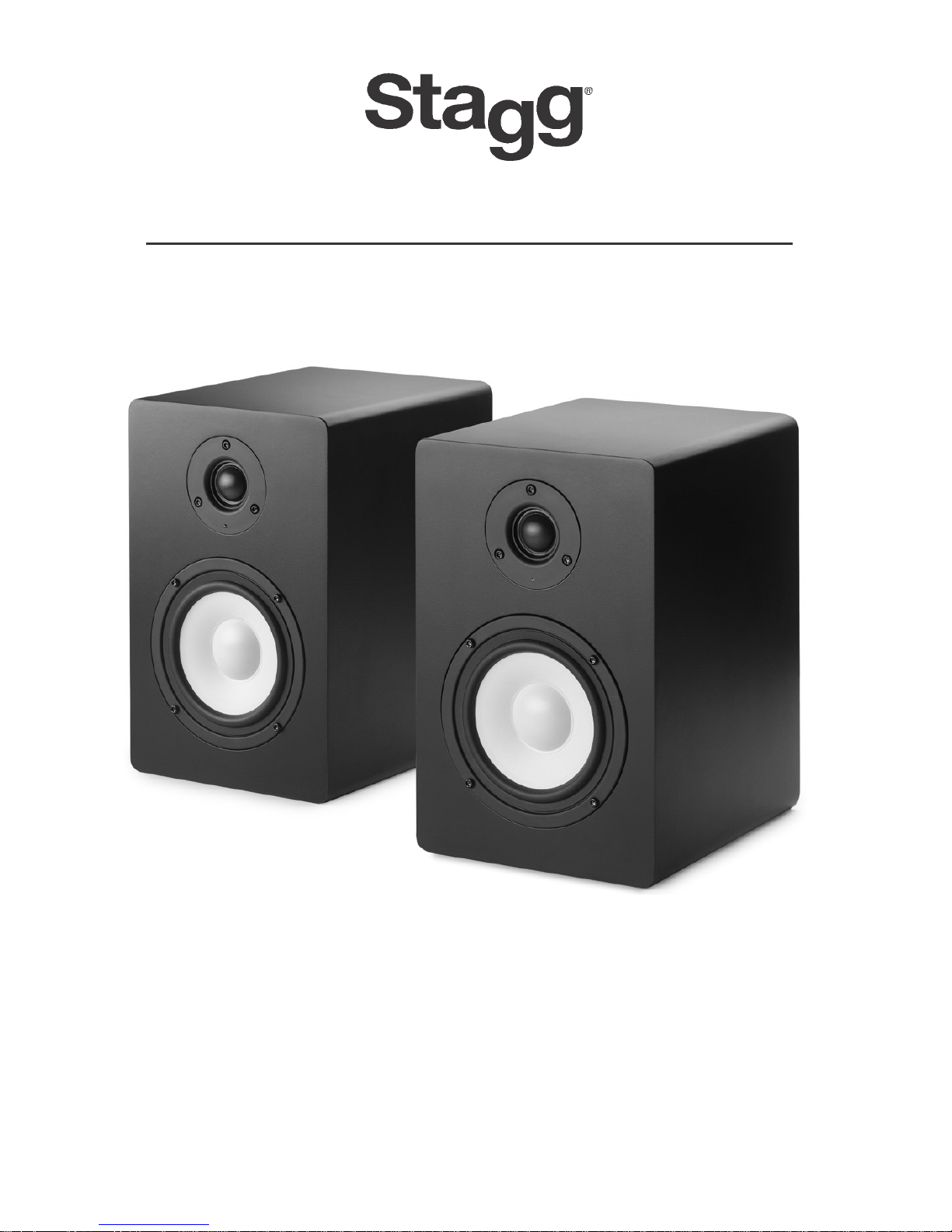
USER
MANUAL
HD5A
Please read the
instructions
carefully before use
Page 2
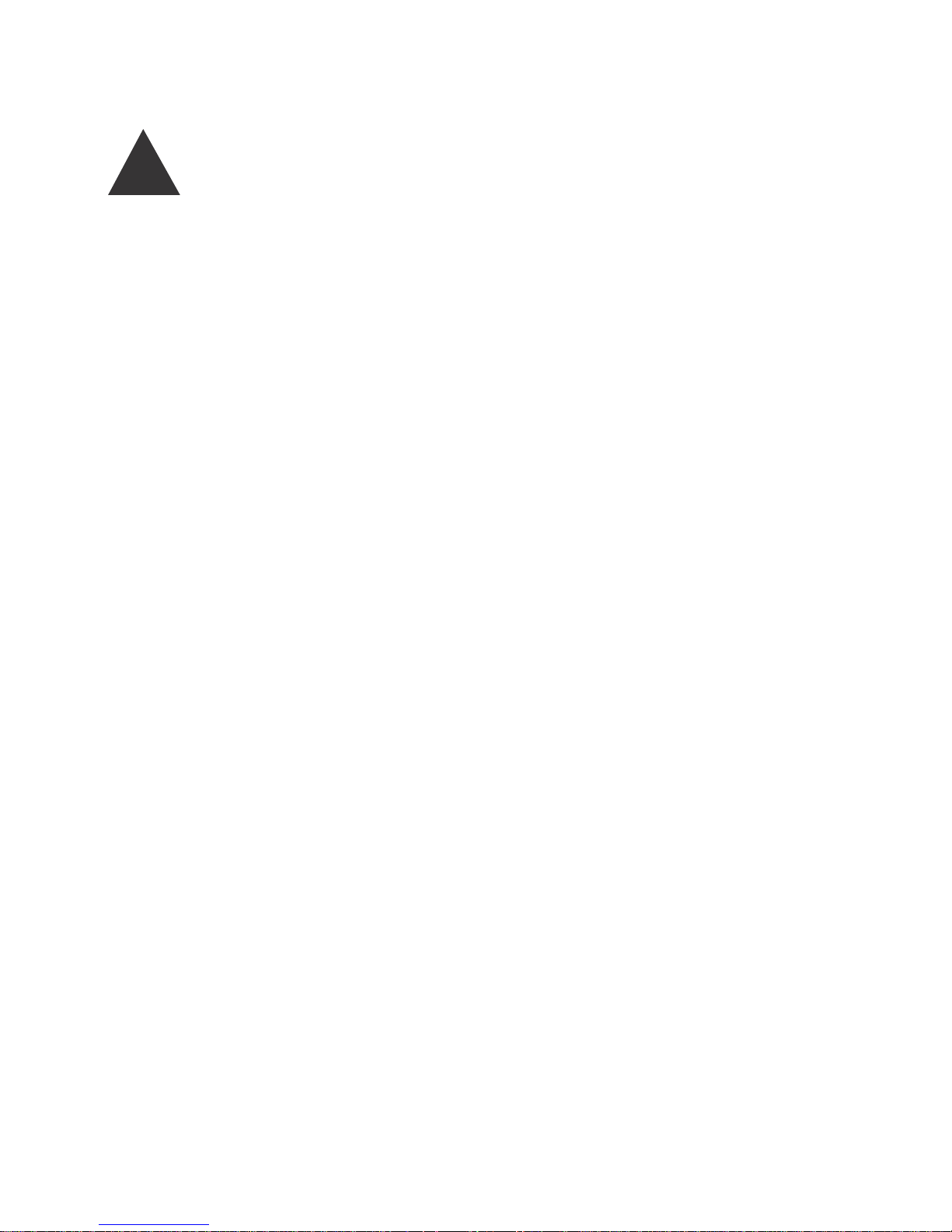
!
SAFETY INSTRUCTIONS
Please read the
instructions
carefully as they include important
information about the installation, operation and maintenance.
•
Please
keep this user’s guide for future
consultation.
If you
sell
the unit to another
user, be sure that they also
receive
this
instruction
booklet.
•
All products leave
the
manufacturer
intact.
Please
note that any
damages
incurred
by the user is not covered by the guarantee.
•
Unpack and check
carefully
that there is no
transportation
damage before using
the unit.
•
The
unit is for indoor use only. Use only in a dry location.
•
This speaker is able to induce high acoustic sound pressure. Please follow your
regional rules in order to prevent irreversible ear damages.
•
Never operate the items standing on any kind of transportation board.
•
Make sure that no
ventilation
slot is blocked,
otherwise
the unit will overheat.
•
Before operating, ensure
that the
voltage
and
frequency
of the power supply
match the power
requirements
of the unit.
•
Make sure
all equipment
is
properly
earthed.
•
Do not operate the unit if the ambient
temperature
is
higher
than 40°C.
•
On the first start, there may be some
normal operational
start-up smell.
•
Look over power wires
carefully
and
replace immediately
if there is any damage.
•
Never
run on for a long time lest
shortening lifespan. Avoid
any inflammable
liquids,
water or metal objects
entering
the unit. In case it
happens,
cut off the
mains
power immediately.
•
Do not operate in a dirty or dusty
environment. Clean the equipment
regularly.
•
Do not
allow children unsupervised
to operate the fixture.
•
Do not touch any wire during
operation
as there might be a
hazard
of electric
shock.
•
Avoid
placing power wires next to other cables.
•
Disconnect
the
mains
power before
replacing
or
servicing
the fuses.
•
Replace
fuse only with the same type.
Page 3

•
In the
event
of a
serious operating
problem, stop using the unit immediately.
•
Never
turn on and off the unit time after time.
•
The housing and components
must be
replaced
if they are visibly damaged.
•
Do not open the unit as there is no user
serviceable
part inside.
•
Never
try to
repair
the unit by
yourself. Repairs carried
out by
unskilled
people can
lead to damage or
malfunction. Please
contact the
nearest authorized
technical
assistance
centre.
•
Disconnect
the
mains
power if the
fixture
is not used for a long time.
•
Use the
original packaging
to transport
regarding
any
warranty
issue.
Page 4

INTRODUCTION
Thank you for purchasing our HD5A studio monitor. Music is Stagg’s DNA. We have
created this product as a tribute to this… and to you. Therefore, we guarantee a
high-quality product to get you playing.
Precise and accurate, our studio monitors are perfect for musicians, audio
engineers and music producers with an ear for detailed sound. Designed with a
neutral sound image and offer excellent pan positioning. Find that sweet spot mix
with Stagg’s Studio Monitor series.
TECHNICAL
SPECIFICATIONS
Model: HD5A
Dimensions cm/inch 22,5 (8,9”) x 18,5 (7,3”) x 31 (12,2”)
Net weight kg 5,5
Configuration Way 2
Internal amplifier W RMS 60 (LF) + 30 (HF)
Frequency response at -6dB 65Hz to 30k Hz
Maximum SPL dB 109
Low frequency woofer inch 5
High frequency driver inch 1
Crossover frequency kHz 2,7
Line inputs 1 x Balanced 6.35 mm plug (1/4”)
1 x XLR
Input sensitivity Volt 0,775
Power cord m/ft 1.5 /4.6”
The HD5A uses a 5" magnetically shielded mineral-filled polypropylene cone
with high-temperature voice coil and damped rubber surround.
Page 5

Tips for optimal monitors placement
To help you to find the “sweet spot”, here are some tips to place
your monitors correctly.
1. Symmetry
To start with, you should form an equilateral triangle with your
two monitors and your head. This means that the distance
between the two speakers and the distance between the
speakers and your listening spot should be the same. Besides,
put your working station in the middle of a wall, not in a corner.
You will have a more symmetrical situation, which is much better
to place your sounds in your panoramic environment with
accuracy.
2. Correct height
The best height for the tweeters is the height of your ears. You
need to be in front of the speakers. Make sure you do not place
any object between the monitor and you. It could decrease the
quality of the high frequencies.
=
=
=
Page 6

3. Place your HD5A along the shortest wall
If your room is a rectangle, place the monitors along the shortest
wall. It will reduce the number of reflections coming from the rear
wall.
In the example below, Position A is much better than Position B.
4. Last tips
- Avoid reflections from nearby hard surfaces. Windows, mixing
desks or walls will reflect the sound coming from the monitors.
You could do this by changing the placement or orientation of the
speakers or by placing absorbent or diffusing materials.
- Do not place speakers too close to walls. Leave a distance of at
least 20 cm (8”) between the speakers and the rear wall and 1 m
(39”) between the speakers and the side walls.
A
B
Page 7

Page 8

For more info and last updates:
staggmusic.com
07/2017
