
Please read the instructions carefully before use
USER MANUAL
EcoPar36
SLI-ECOPAR36
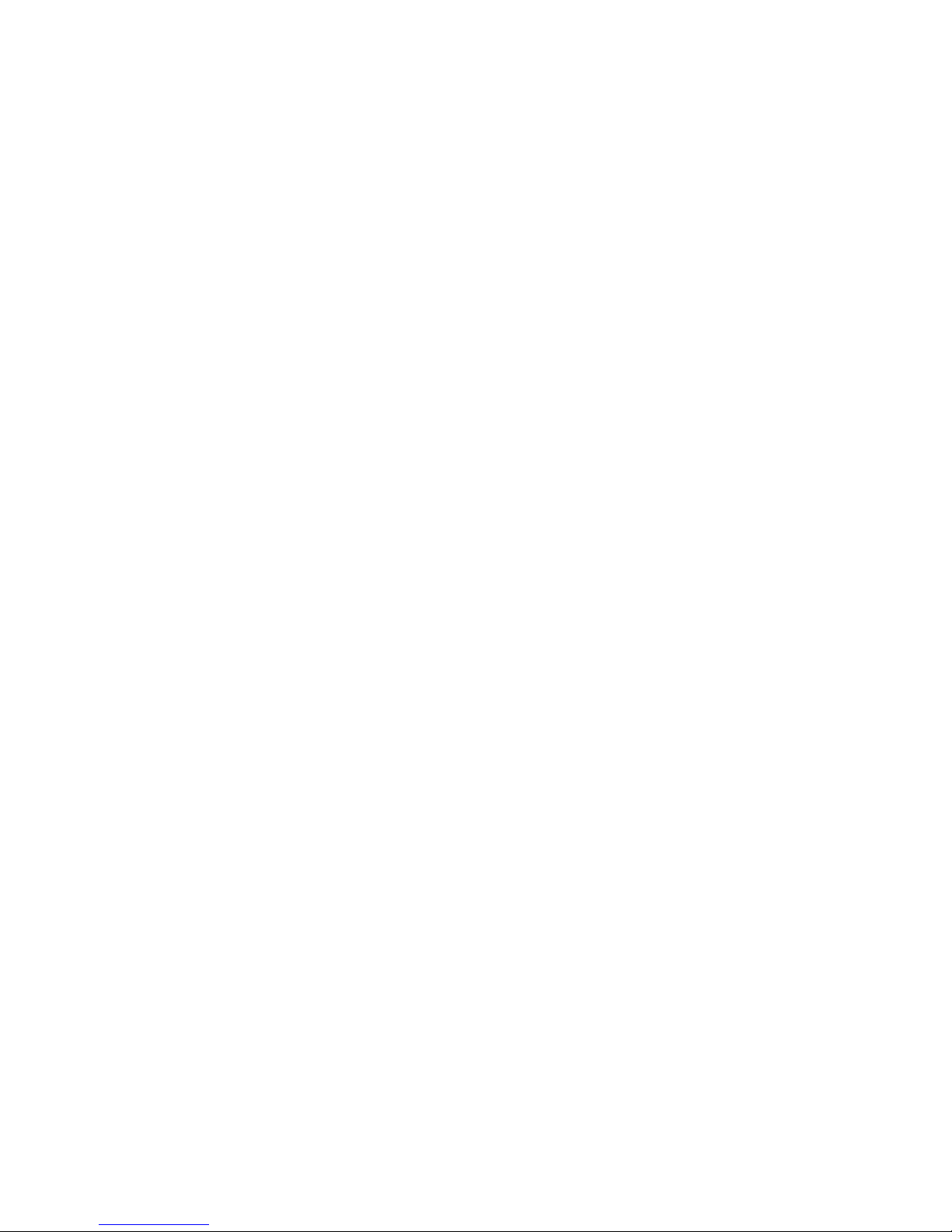
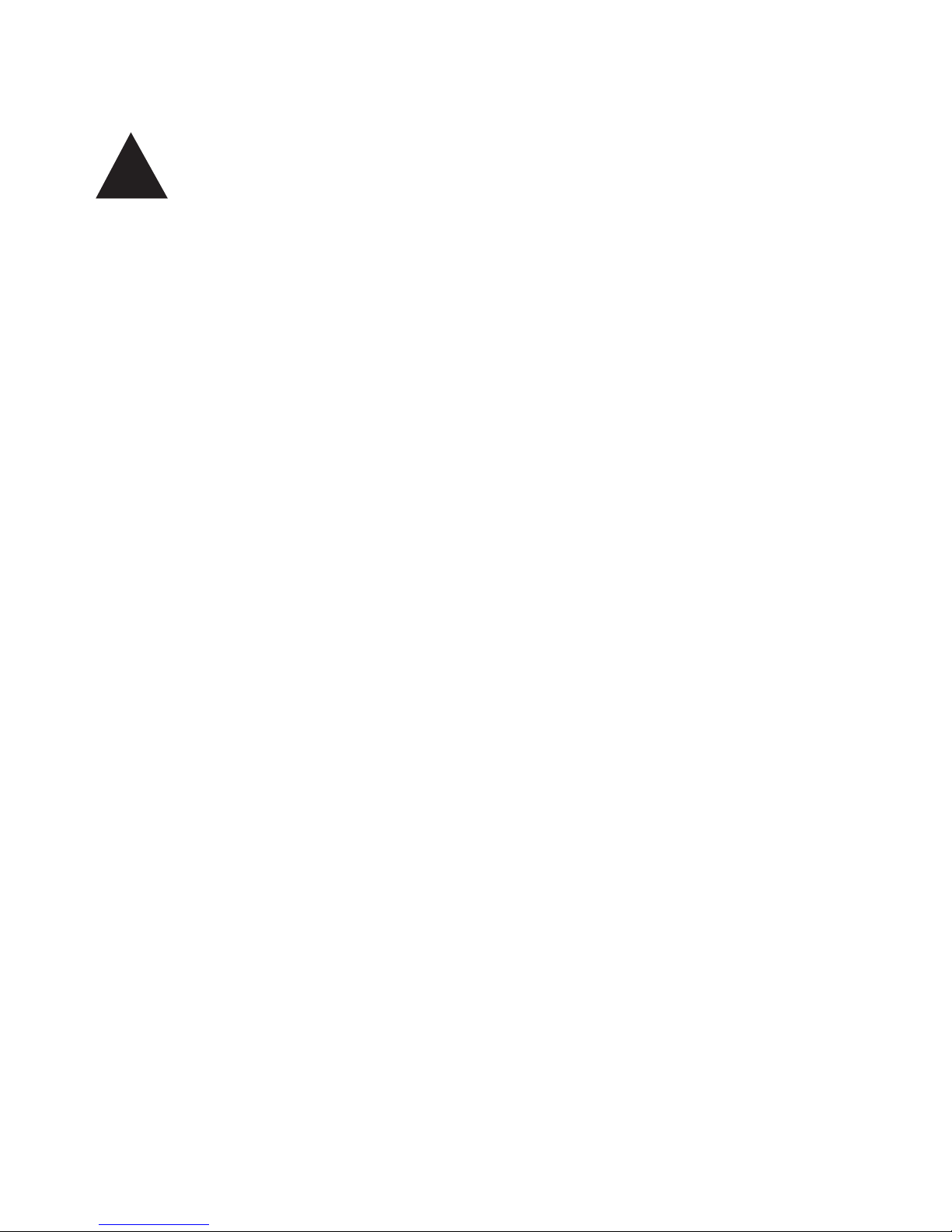
SAFETY INSTRUCTIONS
Please read the instructions carefully as they include important
information about the installation, operation and maintenance.
• Please keep this user’s guide for future consultation. If you sell the unit to another
user, be sure that they also receive this instruction booklet.
• All fixtures leave the manufacturer intact. Please note that any damages incurred
by the user is not covered by the guarantee.
• Unpack and check carefully that there is no transportation damage before using
the unit.
• The unit is for indoor use only. Use only in a dry location.
• Use a safety bond when attaching the fixture to a lighting rig. Handle by the
hanging bracket when fixing.
• The unit must be installed in a location with adequate ventilation at least 50 cm
from adjacent surfaces.
• Make sure that no ventilation slot is blocked, otherwise the unit will overheat.
• Before operating, ensure that the voltage and frequency of the power supply
match the power requirements of the unit.
• Make sure all equipment is properly earthed.
• Do not operate the unit if the ambient temperature is higher than 40°C.
• Do not hardwire to any mains dimmer.
• On the first run there may be some normal operational start-up smell.
• Make sure that there is no flammable material close to the unit while operating, as
it is a fire hazard.
• Look over power wires carefully and replace immediately if there is any damage.
• Never run on for a long time lest shortening lifespan. Avoid any inflammable
liquids, water or metal objects entering the unit. In case it happens, cut off the
mains power immediately.
• Do not operate in a dirty or dusty environment. Clean fixtures regularly.
!

• Do not allow children unsupervised to operate the fixture.
• Do not touch any wire during operation as there might be a hazard of electric
shock.
• Avoid placing power wires next to other cables.
• Disconnect the mains power before replacing or servicing the fusewires or the
lamp.
• Replace fuse only with the same type.
• In the event of a serious operating problem, stop using the unit immediately.
• Never turn on and off the unit time after time.
• The housing, the lenses, or the ultraviolet filter must be replaced if they are visibly
damaged.
• Do not open the unit as there is no user serviceable part inside.
• Never try to repair the unit by yourself. Repairs carried out by unskilled people can
lead to damage or malfunction. Please contact the nearest authorized technical
assistance centre.
• Disconnect the mains power if the fixture is not used for a long time.
• Use the original packaging to transport regarding any warranty issue.
• Do not look directly at the LED light beam while the fixture is on.
• Do not connect more than 7 units to the same power source.
INSTALLATION
The unit should be mounted via its screw holes on the bracket. Always ensure that
the unit is firmly fixed to avoid vibration and slipping while operating. Always ensure
that the structure to which you are attaching the unit is secure and able to support
10 times the unit’s weight. Also always use a safety cable that can hold 12 times the
unit’s weight when installing the fixture.

TECHNICAL SPECIFICATIONS
• Three kinds of operating modes: DMX, master and slave,
sound control
• DMX channel mode: 4/8 CH
• The intensity of the dimming and strobe functions
can be adjusted between 0 and 100 %
• Suitable for night clubs, bars, mobile DJs, etc.
• Voltage: AC 100-240 V, 50/60 Hz
• Power consumption: 80 W
• LED: 36 x 1 W (RGBW)
• Net weight: 1,3 kg
• Dimensions: 260 x 260 x 360 mm
BACK PANEL
1. Light indicator
2. Function display (displays the menu and the selected function)
3. Menu button
4. Microphone
5. DMX signal output
6. Power supply socket
7. DMX signal input

SETTING THE FIXTURE
DMX Mode
Channel selection mode
Master and slave mode
Performance mode
Not applicable
Balance
Manual mode
Auto-test
Current temperature
Overall hours
MENU
Reverse the display

DMX Mode
With the menu button, select the Addr mode and press the enter key to confirm.
Then use the up and down buttons to choose the desired DMX channel
(A001 – A512) and press the enter key to confirm. Press the menu button to return
to the main menu.
Channel selection mode
With the menu button, select the Chnd mode and press the enter key to confirm.
Then use the up and down buttons to choose the desired mode, that is 4 Ch
(4 channels) or 8 Ch (8 channels), and press the enter key to confirm. Press the
menu button to return to the main menu.
Master and slave mode
With the menu button, select the SLnd mode and press the enter key to confirm.
Then use the up and down buttons to choose the desired option, that is NAST
(master), SL1 (slave 1), SL2 (slave 2), SL3 (slave 3) or SL4 (slave 4), and press the
enter key to confirm. Press the menu button to return to the main menu.
Performance mode
With the menu button, select the Shnd mode and press the enter key to confirm.
Then use the up and down buttons to choose the desired option, that is FADE
(gradient), SOUN (sound), Auto (automatic), COLOR (colour), and press the enter
key to confirm. Then use the up and down buttons to select the desired value and
press the menu button to return to the main menu.
In the FADE mode, you can select a value between SP1 and SP8. Each value
corresponds to a specific speed. In the COLOR mode, you can select a value
between CO1 and CO16 (each value corresponds to a specific colour) and
press the enter key to confirm. In the COLOR mode, you can also select the Stro
(stroboscope) mode. Press the enter key and use the up and down buttons
to choose the speed of the stroboscope, between 0 and 255. Press the enter
key to confirm.

Reverse the display
With the menu button, select the disp mode and press the enter key to confirm.
Then use the up and down buttons to choose the display mode, that is dISP (up)
dSIP (down), and press the enter key to confirm. Press the menu button to
return to the main menu.
Balance
With the menu button, select the BALA mode and press the enter key to confirm.
Then use the up and down buttons to select the desired colour, that is rEd (red),
GrEE (green) or bLue (blue), and press the enter key to confirm.
Then use the up and down buttons to select a value between 125 and 255 (which
determine the colour temperature) and press the enter key to confirm. Press the
menu button to return to the main menu.
Manual mode
With the menu button, select the manual mode and press the enter key to confirm.
Then use the up and down buttons to choose the desired colour, that is rEd (red),
GrEE (green), bLue (blue), UhIt (white), Anbe (amber), uV (ultraviolet), and press the
enter key to confirm. Then use the up and down buttons to select the desired colour
(between 0 and 255). The chosen colour will automatically be displayed. Press the
menu button to return to the main menu.
Auto-test
With the menu button, select the Test mode and press the enter key to confirm.
The machine will automatically start to diffuse colours. Press the menu button
to return to the main menu.

Overall hours
With the menu button, select the Fhrs mode and press the enter key to confirm.
The overall use of the device is displayed in hours. Press the menu button to return
to the main menu.
Current temperature
With the menu button, select the Temp mode and press the enter key to confirm.
The temperature of the device is displayed in degrees Celsius. Press the menu
button to return to the main menu.
INFRARED REMOTE CONTROL
Functions
1. ‘’ON’’: Turn on the fixture.
2. ‘’OFF’’: Turn off the fixture.
3. ‘’+’’ and ‘’-‘’: Adjust various parameters of the fixture.
4. ‘’R’’: Red colour setting.
5. ‘’G’’: Green colour setting.
6. ‘’B’’: Blue colour setting.
7. ‘’W’’: White colour setting.
8. ‘’A’’: Not applicable.
9. ‘’UV’’: Not applicable.
10. ‘’Sound’’: Sound function selection.
11. ‘’Auto’’: Auto function selection.
12. ‘’Strobe’’: Strobe function selection.
13. ‘’Color’’: Colour function selection.
14. ‘’X’’: Not applicable.
15. ‘’Y’’: Not applicable.

DMX512 CONNECTIONS
The DMX512 is widely used in intelligent lighting control, with a maximum of 512
channels.
Warning
To avoid signal transmission problems and interferences when using fixtures
in chain, use a Stagg N-series professional 3-pin DMX terminator
(resistance: 120 ohms; pin2: DMX-; pin3:DMX+).

4 CH CHANNEL MODE
8 CH CHANNEL MODE
FIXTURE CLEANING
An internal cleaning must be carried out periodically to optimize the light output.
The cleaning frequency depends on the environment in which the fixture operates:
a damp, smoky or particularly dirty surrounding can cause greater accumulation
of dirt on the fixture’s optics. Clean the fixture with a soft cloth and normal glass
cleaning fluid. Always dry the parts carefully. Clean the internal optics at least every
30 days. Clean the external optics at least every 20 days.

11/2015
