Page 1

!
User Manual
EBT-10
Electronic Beat Tutor
Page 2
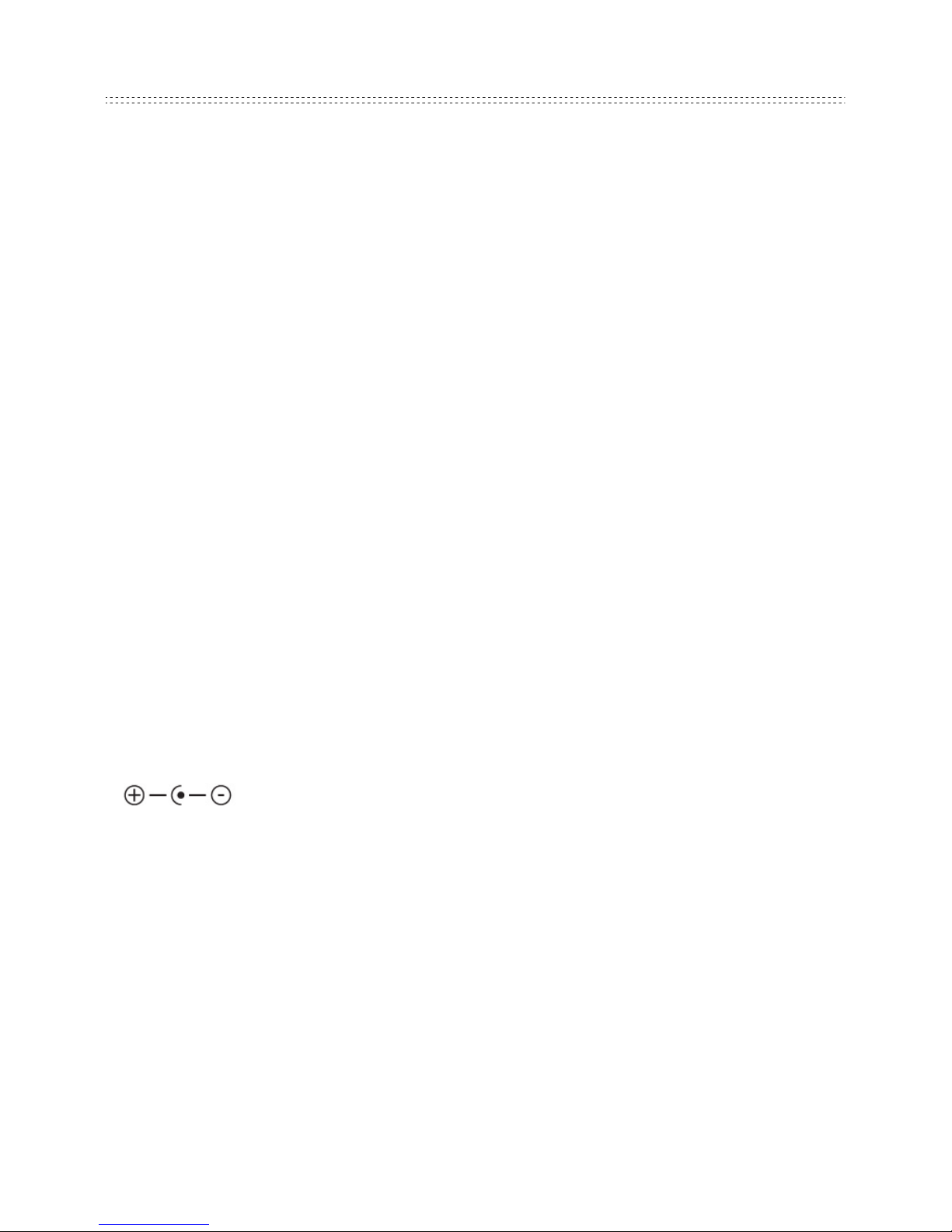
!
Congratulations on buying the Stagg Electronic Beat Tutor. Please read this
manual carefully to make sure you know how to use it correctly.
1. NOTICE FOR SAFETY USE
Overall
• Never use alcohol, petrol or any other strong chemical detergent to wash the
LCD or the body of the unit.
• Please do not crush or strike the body of the unit, otherwise its LCD can be
broken as well as internal components.
• Do not use in high temperature, high humidity or dust.
Battery Use
• Please pay attention to the polarity of the battery when putting in a new
battery.
• Take the battery out if the unit will not be used for a long time.
• Take the battery out for 10 seconds and put it back in again if the unit ceases
to function correctly.
• Replace the battery if the LCD becomes dim.
• Please dispose of any old batteries properly.
Adapter Use
• Please always use a 9V/ 1A (min) DC power adapter with reversed polarity:
i.e. Stagg PSU-9V1AR or 1A7R.
Appearance and functions may be updated without any previous notice
Page 3

!
2. MAIN PARTS AND FUNCTIONS
1. LCD screen Display of Beat, Tempo, Rhythm, B (bpm), C (count
measure), M (mute measure), Drum (sound switch & drum
groove), Count (stroke calculation), Return (target tempo),
Clock (countdown).
2. ! Press to change setting parameters or switch between
drum and click sound.
3. " Press to change setting parameters or switch between
drum and click sound.
4. Sel Press to choose and edit Beat, Tempo, Rhythm,
B (bpm), C (count measure), M (muted measure)
functions.
5. Play Press to start or stop playing beats/ grooves.
6. Train Press to enter training mode.
7. Metro Press to enter metronome mode.
8. Power To switch the device on or off.
9. Ear phone jack To connect cable with 1/8" (3.5mm) stereo mini-plug.
10. DC adapter jack To connect any 9V/ 1A (min) DC power adapter with
reversed polarity:
11. Volume To adjust the master volume of the device.
12. Silicone pad Practice pad.
Page 4

!
3. OPERATION GUIDE
METRONOME MODE
When you switch on the EBT-10, all functions are displayed for one second. It
will then automatically enter into “ Metronome mode “
In this metronome mode you have – Metronome function / Tap function.
1. Metronome Function:
• Press “Metro” to select Metronome Function.
• Press “Sel.” to enter the edit mode: Beat (0-9), Temp o (30 -260 bpm),
Rhythm (7 types). Then press !" to adjust parameter.
• To confirm your settings, press “Play” to start/stop the metronome.
• In the edit mode, EBT-10 will automatically default your setting if there is no
operation within 10 seconds.
• During standby or playing mode, press !" to change the click/drum sound.
2. Tap Function:
• Press “Metro” to select Tap Function.
• Tap on the pad to calculate the average speed of strokes, and the calculated
BPM will be shown on the LCD screen.
• Press “Play” to start/stop the speed shown on the LCD screen.
• You can simply tap a new speed when EBT-10 is in standby mode.
Page 5

!
TRAINING MODE
In the training mode you have – Stroke Meter / Groove Play-Along / Count &
Mute training / Tempo Step Up-Down training.
1. Stroke Meter:
This training helps you to develop your speed, endurance, finesse, relaxation
and control by calculating how many strokes you can play with a chosen time
limit.
• Press “Train” to select Stroke Meter.
• Press !" to set your countdown duration from 10 seconds to 90 seconds.
• The timer will start to countdown once the pad senses strokes. EBT-10 will
calculate and show your total stokes on the LCD screen.
• Press “Play” to clear the result and restart the timer.
2. Groove Play-Along:
There are 9 different styles of drum groove for you to play along with. You can
also adjust the tempo, as well as mute bars for practicing drum fills.
• Press “Train” to select Groove Play-Along.
• Press “Sel.” to enter edit mode: Drum groove (1-9), Tempo (30-260 bpm),
C/M (count & mute measure: 00 / 11 / 22 / 31 / 44 / 62 / 71 / 88 / 84). Then
press !" to adjust parameter.
• To confirm your settings, press “Play” to start/stop the drum groove.
• In the edit mode, EBT-10 will automatically default your setting if there is no
operation within 10 seconds.
Page 6
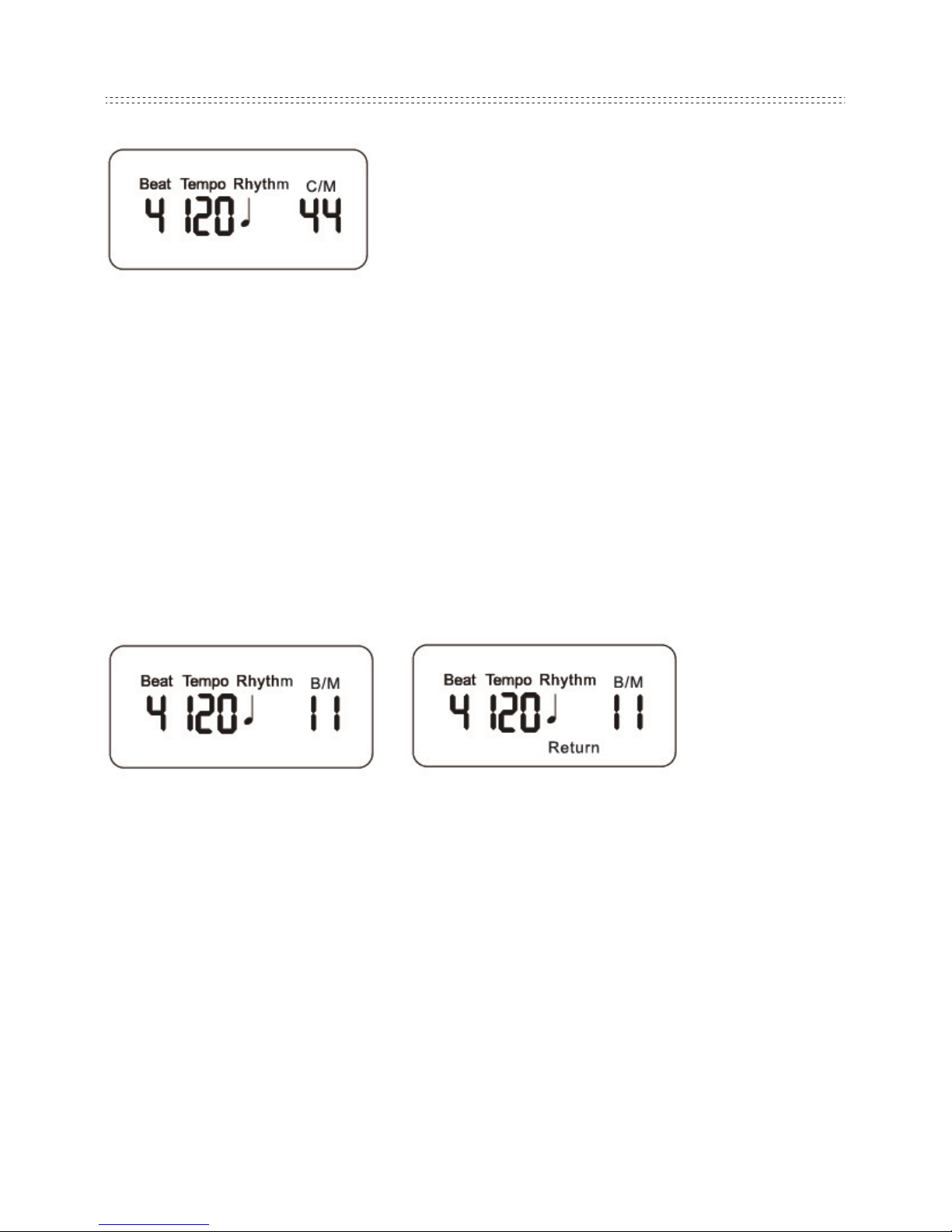
!
3. Count & Mute training:
This training helps you to develop your “internal timing” and establish stability in
playing by metronome with programmable counting and muted bars.
• Press “Train” to select Count & Mute training
• Press “Sel.” To enter the edit mode: Beat (0-9), Tem po (3 0 -260 bpm),
Rhythm (7 types), C (counting measure: 1-9), M (muted measure: 1-9). Then
press !" to adjust the parameter.
• To confirm your settings, press “Play” to start/stop the metronome.
• In the edit mode, EBT-10 will automatically default your setting if there is no
operation within 10 seconds.
• During standby or playing mode, press !" to change the click/drum sound.
4. Tempo Step Up/Down training:
This training helps you to increase your proficiency, stamina and endurance by
gradually increasing and decreasing speed within a programmable tempo range.
• Press “Train” to select Tempo step Up/Down training.
• Press “Sel.” To enter the edit mode: Beat (0-9), Tem po (starting tempo: 30-
260 bpm), Return (target tempo: 30-260), Rhythm (7 types), B (bpm leap: 1-
9), M (measure leap: 1-9). Then press !" to adjust the parameter.
• To confirm your settings, press “Play” to start/stop the metronome.
• In the edit mode, EBT-10 will automatically default your setting if there is no
operation within 10 seconds.
• During standby or playing mode , press !" to change the click/drum sound.
Page 7
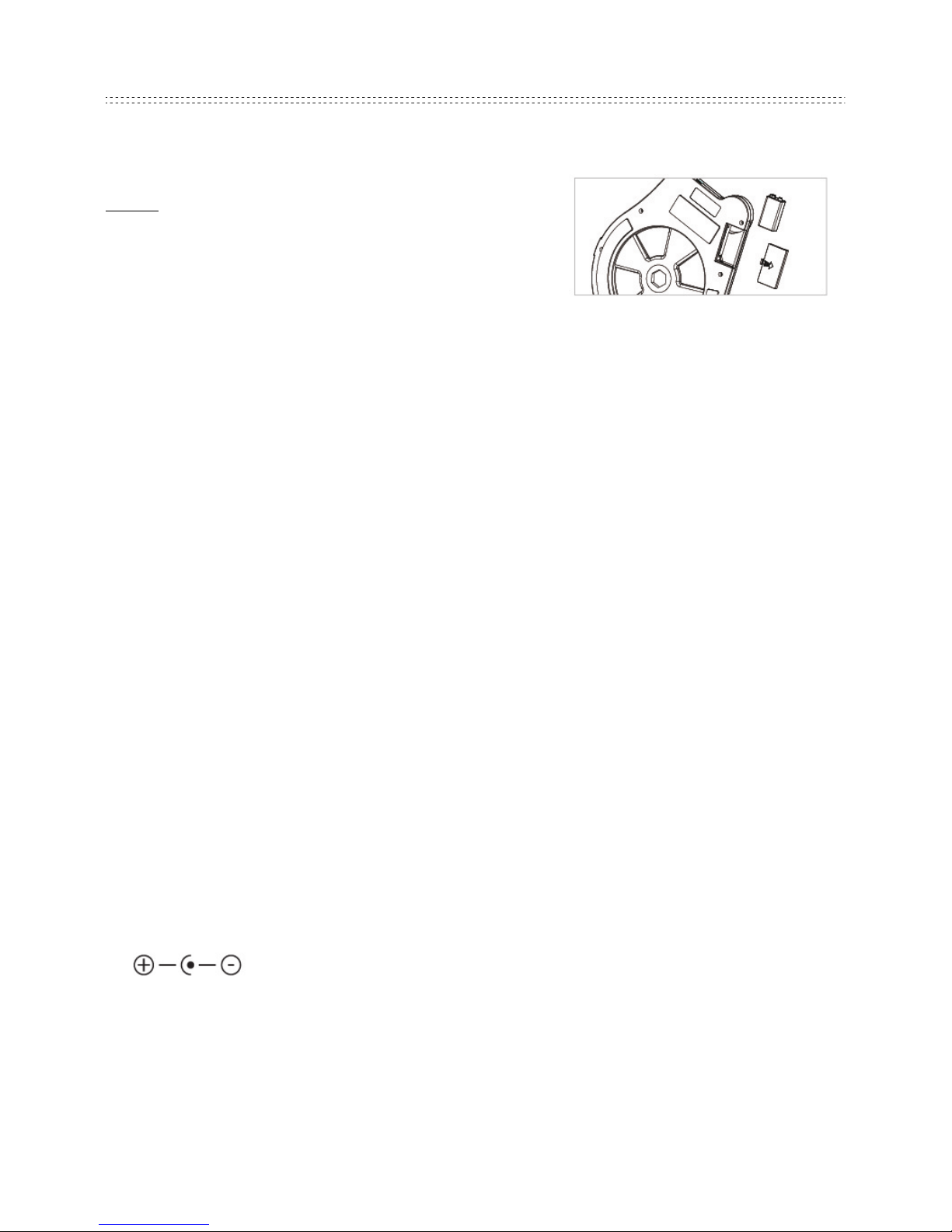
!
INSTALLING BATTERIES
When the LCD or back light becomes dim, please change the batteries promptly
as the following image instruct.
Note: Pay attention to the polarity when replacing
batteries. Remove the batteries if the product will
not be used for a long period.
SPECIFICATIONS
• Metronome
- Beat: 0-9
- Tempo range: 30-260
- Rhythm: 7 types of rhythm
- Optional click or drum sound
• Tap function
• Strokes Meter
- Duration adjustable from 10 to 90 seconds
• 9 different drum grooves
- 1. Disco - 2. Pop Rock - 3. Funk - 4. Fat back funk - 5. 12/8 Rock
6. Samba 7. Afro-Cuban - 8. Odd time meter in 5-beats groove
9. Odd time meter in 7-beats groove
- Mutable bars for practicing drum fills
• Count & Mute training
- Complete metronome function
- Both counting bar and muted bar are programmable from 1 to 9
- Optional click and drum sound
• Tempo Step Up/Down training
- Complete metronome function
- Both bpm leap and measure leap are programmable from 1 to 9
- Programmable tempo range
- Optional click and drum sound
---------------------------------------------------------------------------
• High quality 7.5”/ 19cm silicone practice pad
• 8mm (5/16”) thread on underside for mounting on stands
• EVA cushion for absorbing vibration
• Power: 9V dry battery or 9V/ 1A DC power adapter w/ reversed polarity:!
• Dimensions (L x W x H): 277 x 216 x 24 mm / 10.9 x 8.5 x 0.95 in.
• Net weight: 800g/ 28.22 oz
ACCESSORIES
• User manual x 1 - 9V battery x 1 - QC mark
Page 8

!
!
PRECAUTIONS
• Please do NOT use the unit in high temperature, high humidity or subzero environments.
• Please do NOT use the unit in direct sunlight.
• Please do NOT disassemble the unit by yourself.
• Please keep this manual for future reference.
IMPORTANT NOTICE TO CONSUMERS
This product has been manufactured according to strict specifications and voltage requirements that
are applicable in countries where it is intended for this product should be used. If you have
purchased this product via the internet, through mail order, and/or via a telephone sale, you must
verify that this product is intended to be used in the country in which you reside.
Warning: Use of this product in any country other than that for which it is intended could be
dangerous and could invalidate the manufacturerʼs or distributorʼs warranty. Please also retain your
receipt as proof of purchase. Otherwise your product may be disqualified from Stagg warranty.
MARKING AND CONFORMITY
• The CE mark on this product means it conforms to the EMC Directive (2004/108/EC), RoHS2
Directive (2011/65/EU) and CE marking Directive (93/68/EEC).
• The <Crossed-out Wheeled Bin> is to draw your attention to the WEEE (Waste Electronic &
Electronic Equipment) Directive (2002/96/EC). It means this apparatus must be collected
separately for recycling.
• <RoHS compliant> means this device conforms to the RoHS2 Directive (2011/65/EU) on the
restriction of the use of certain hazardous substances in electronic equipment, such as: Mercury,
Leas, Cadmium, Hexavalent Chromium, Polybrominated Buphenyls (PBB), Polybrominated
Diphenyl Ethers (PBDE).
