Page 1

R
BEDIENUNGSANLEITUNG • INSTRUCTION MANUAL • MODE D`EMPLOI • ISTRUZIONI PER L´USO
GEBRUIKSAANWIJZING • HANDLEIDING • MANUAL DE INSTRUCCIONES • MANUAL DE INSTRUÇÕES
BRUGSANVISNING • BRUKSANVISNING • KÄYTTÖOHJE
STEREO-DISCO-MISCHPULT
STEREO DISCO MIXER
TABLE DE MIXAGE STÉRÉO POUR DISCOTHÈQUE
MIXER STEREO PER DISCOTECA
MPX-610 Best.-Nr. 20.0810
Stage Line
Page 2

2
Bevor Sie einschalten ...
Wir wünschen Ihnen viel Spaß mit Ihrem
neuen img Stage Line Gerät. Dabei soll
Ihnen diese Bedienungsanleitung helfen,
alle Funktionsmöglichkeiten kennenzulernen. Die Beachtung der Anleitung vermeidet außerdem Fehlbedienungen und
schützt Sie und Ihr Gerät vor eventuellen
Schäden durch unsachgemäßen Gebrauch.
Den deutschen Text finden Sie auf den
Seiten 4
-
6.
Before you switch on ...
We wish you much pleasure with your new
img Stage Line unit. With these operating
instructions you will be able to get to know
all functions of the unit. By following these
instructions false operations will be avoided, and possible damage to you and your
unit due to improper use will be prevented.
You will find the English text on the pages
4
-
6.
Prima di accendere ...
Vi auguriamo buon divertimento con il
Vostro nuovo apparecchio img Stage Line.
Le istruzioni per l’uso Vi possono aiutare a
conoscere tutte le possibili funzioni. E rispettando quanto spiegato nelle istruzioni,
evitate di commettere degli errori, e così
proteggete Voi stessi, ma anche l’apparecchio, da eventuali rischi per uso improprio.
Il testo italiano lo potete trovare alle
pagine 7
-
9.
Avant toute mise en service ...
Nous vous remercions d’avoir choisi un
appareil img Stage Line et vous souhaitons beaucoup de plaisir à l’utiliser. Cette
notice a pour objectif de vous aider à
mieux connaître les multiples facettes de
l’appareil et à vous éviter toute mauvaise
manipulation.
La version française se trouve pages
7
-
9.
Voordat u inschakelt ...
Wij wensen u veel plezier met uw nieuw
toestel van img Stage Line. Met behulp
van bijgaande gebruiksaanwijzing kunt u
alle functiemogelijkheden leren kennen.
Door deze instructies op te volgen zal een
slechte werking vermeden worden, en zal
een eventueel letsel aan uzelf en schade
aan uw toestel tengevolge van onzorgvuldig gebruik worden voorkomen.
U vindt de nederlandstalige tekst op de
pagina’s 10
-
12.
Antes de pôr em funcionamento ...
Agradecemos-lhe por ter escolhido um
aparelho img Stage Line. Com estas
instruções ficará habilitado a conhecer e
utilizar todas as funções desta unidade.
Seguindo-as, evita possíveis manipulações defeituosas.
A versão em idioma português pode ser
encontrada nas páginas 13
-
15.
Antes de cualquier instalación
Tenemos de agradecerle el haber adquirido un equipo img Stage Line y le deseamos un agradable uso. Este manual
quiere ayudarle a conocer las multiples
facetas de este equipo y evitar cualquier
uso inadecuado.
La versión española se encuentra en las
páginas 10
-
12.
D
A
CH
GB
NL
B
F
B
CH
E
I
P
Inden De tænder for apparatet ...
Vi ønsker Dem god fornøjelse med Deres
nye img Stage Line apparat. Denne brugsanvisning giver mulighed for at lære alle
apparatets funktioner at kende. Følg vejledningen for at undgå forkert betjening og
for at beskytte Dem og Deres apparat mod
skade på grund af forkert brug.
Den danske tekst finder De på side 13
-
15.
Förskrift
Vi önskar dig mycket nöje med din nya
MPX-610. Om du först läser instruktionerna kommer du att få glädje av enheten
under lång tid. Kunskap om alla funktioner
kan bespara dig mycket besvär med
enheten i framtiden.
Du finner den svenska texten på sidan
16
-
18.
Ennen virran kytkemistä ...
Toivomme, että uusi img Stage Line-laitteesi tuo sinulle paljon iloa ja hyötyä.
Tämä käyttöohje esittää sinulle kaikki
uuden laitteesi toiminnot. Seuraamalla
sitä vältät virhetoiminnot ja niistä johtuvat
mahdolliset vahingot sinulle tai laitteellesi.
Löydät suomenkieliset käyttöohjeet sivuilta 16
-
18.
DK
S
FIN
R
Stage Line
Page 3
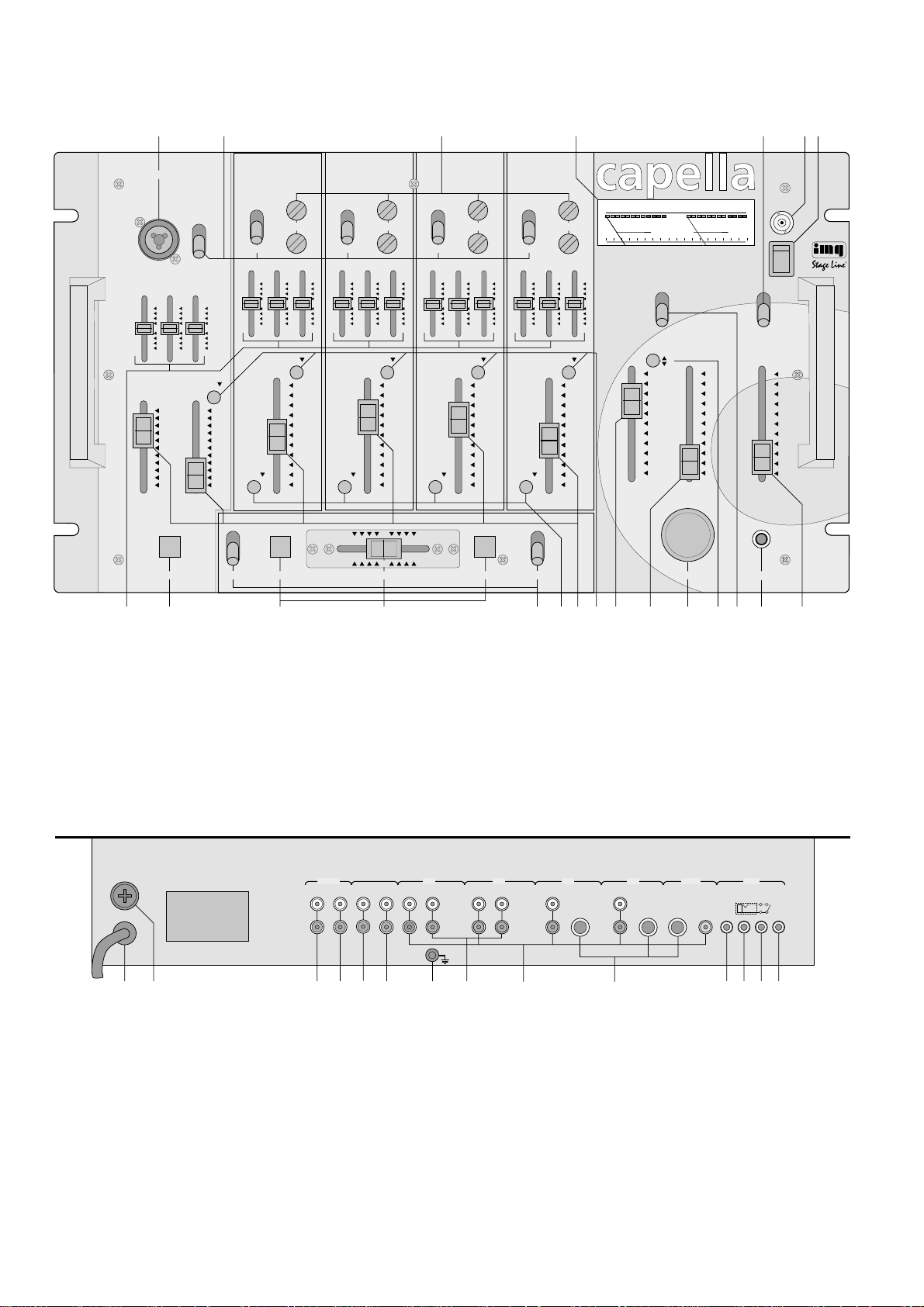
3
8 9 10 11 12 13 14 15 16 17 18 19 20 21 22
➁
23 24 25 26 27 28 29 30 31 32 33 34 35 36
12 3 4 567
➀
DJ MIC / LINE IN CH 1 CH 2 CH 3 CH 4
MPX-610
PRO SOUND
MIXER
MIC
LINE
LO MID HI
+12
+12
0
0
-12
-12
DJ MIC MIC / LINE
10
5
0
ON / TALKOVER
MIC MIC PHONO
GAIN GAIN GAIN GAIN
CD CD
LINE
LO MID HI LO MID HI LO MID HI LO MID HI
+12
+12
0
-12
PFL
0
0
-12
-12
PFL
10
+12
0
0
-12
-12
+12
+12
0
0
-12
-12
+12
+12
0
0
-12
-12
PFL
10
+12
+12
10
5
5
5
START
0
1
2
3
4
ASSIGN
PUNCH PUNCH ASSIGN
START
0
10
0
CROSSFADER
START START
0
0
5
5
10
PHONO
LINE
+12
+12
0
0
-12
-12
10
5
0
1
2
3
4
+12
0
-12
PFLPFL
10
5
0
0
-20 10 7 5 3 1 0 1 2 3+ -20 10 7 5 3 1 0 1 2 3+d
+12
0
-12
CH X
LEFT RIGHTLEVEL
BUS
X
Y
10
5
0
SOUND BOOST / CH X
LAMP
12 V/5 W
ON
ON
OFF
CH Y
10
5
0
MONITOR
PHONES
PHO
PFL
OUTPUT
10
5
0
R
FUSE 100 mAT
230 V~ / 50 Hz
OUTPUT
REC
CH Y
CH X
L
R
BUS IN
CH 4
LINE
PHONO
CH 3
LINE
PHONO
CH 2
CD MIC
CH 1
CD MIC
LINE IN
DJ MIC LINE D C B A
START
Page 4
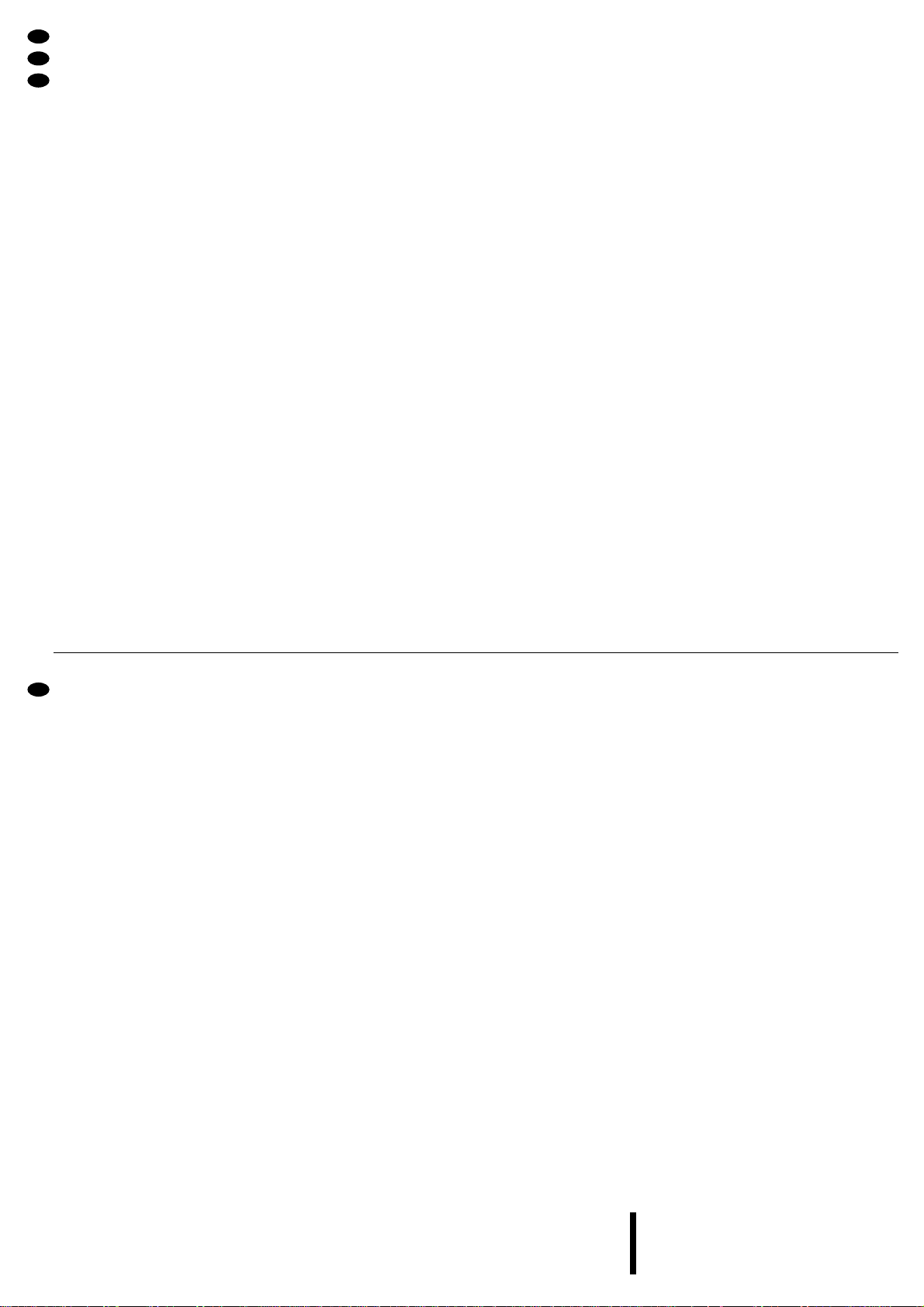
Bitte klappen Sie die Seite 3 heraus. Sie sehen
dann immer die beschriebenen Bedienelemente
und Anschlüsse.
1 Übersicht der Bedienelemente und
Anschlüsse
1.1 Frontseite
1 Eingangsbuchse (kombinierte XLR-/6,3-mm-Klin-
kenbuchse) für ein DJ-Mono-Mikrofon
2 Eingangsumschalter für den Mono-Kanal LINE
IN und die Stereo-Kanäle CH 1
-
CH 4;
LINE IN: Mono-Mikrofon (MIC)/
Mono-Line (LINE)
CH 1 und CH 2: Mono-Mikrofon (MIC)/
Stereo-Line (CD)
CH 3 und CH 4: Stereo-Phono (PHONO)/
Stereo-Line (LINE)
3 Regler GAIN zum Einstellen der Eingangsver-
stärkung für die Kanäle CH 1
-
CH 4
Die Eingangsverstärkung läßt sich für die zwei
Eingänge eines jeden Kanals getrennt einstellen:
die oberen GAIN-Regler für die Mikrofon- bzw.
Phono-Eingänge, die unteren GAIN-Regler für
die Line-Eingänge.
4 VU-Meter
5 Umschalter für den Monitorkanal und das VU-
Meter
Steht der Schalter auf Position PFL, läßt sich der
mit der T aste PFL(15) angewählte Kanal per Kopfhörer abhören; das VU-Meter zeigt den Pegel des
jeweiligen Kanals an.
Steht der Schalter auf Position OUTPUT , kann der
mit der Taste (19) angewählte Summenkanal
abgehört werden; das VU-Meter zeigt den Ausgangspegel des jeweiligen Summenkanals an.
6 BNC-Buchse LAMP zum Anschluß einer Pult-
lampe (12V/max. 5 W)
7 Ein-/Ausschalter
8 3fache Klangregelung (Equalizer) für die Ein-
gangskanäle; bestehend aus Höhenregler (HI),
Mittenregler (MID) und Tiefenregler (LO)
9 Taste ON/ TALKOVER für Mikrofon-Durchsagen
über das an Buchse (1) angeschlossene DJMikrofon; bei gedrückter Taste werden die Pegel
der übrigen Eingangskanäle um 12dB abgesenkt
10 Tasten PUNCH zum Einschalten des mit dem
Crossfader (11) ausgeblendeten Kanals
11 Überblendregler (Crossfader) zum Überblenden
zwischen zwei der Kanäle CH 1
-
CH 4
12 Schalter ASSIGN zum Anwählen der Kanäle, die
übergeblendet werden sollen
13 Tasten START zum Fernstarten der an den
Kanälen CH 1
-
CH 4 angeschlossenen Geräte
14 Schieberegler (Fader) für die Eingangskanäle
15 Tasten PFL zum Abhören des jeweiligen Ein-
gangskanals über einen angeschlossenen Kopfhörer
16 Schieberegler (Fader) für den Stereo-Summen-
kanal CH X
17 Schieberegler (Fader) für den Stereo-Summen-
kanal CH Y
18 Taste SOUND BOOST/CH X zur kurzzeitigen
Pegelanhebung von ca. 8dB des Summenkanals
CH X
19 Taste zum Umschalten zwischen den Stereo-
Summenkanälen;
Ist die Taste nicht gedrückt, ist der Summenkanal
CH X angewählt; das VU-Meter zeigt den Ausgangspegel dieses Kanals an.
Bei gedrückter Taste ist der Summenkanal CH Y
angewählt; das VU-Meter zeigt den Ausgangspegel dieses Kanals an.
20 Schalter BUS zum Ein- und Abschalten des
Erweiterungseingangs BUS IN (28)
21 6,3-mm-Klinkenbuchse zum Anschluß eines
Kopfhörers (Impedanz ≥ 8 Ω)
22 Schieberegler für den Monitorkanal (Kopfhörer)
1.2 Rückseite
23 Netzkabel zum Anschluß an 230V~/ 50Hz
24 Netzsicherung
25 Cinch-Summenausgang CH Y für den Anschluß
eines Verstärkers
26 Cinch-Summenausgang CH X für den Anschluß
eines Verstärkers
27 Cinch-Ausgangsbuchsen REC für den Anschluß
eines Tonaufnahmegerätes; der Aufnahmepegel
ist unabhängig von den beiden Summenreglern
(16) und (17)
28 Cinch-Eingangsbuchsen BUS IN für den An-
schluß eines zweiten Mischpultes bzw. einer weiteren Line-Quelle (Pegel nicht einstellbar)
Steht der Schalter BUS (20) auf Position ON,
werden die Eingangssignale dieser Buchsen auf
alle Ausgangskanäle geschaltet.
29 Anschluß für gemeinsamen Erdungspunkt, z. B
für Plattenspieler
30 Cinch-Eingangsbuchsen PHONO für Kanal CH 3
und CH 4 zum Anschluß von Plattenspielern mit
Magnetsystem
31 Cinch-Eingangsbuchsen LINE bzw. CD für die
Kanäle CH 1
-
CH 4 und den Kanal LINE IN zum
Anschluß von Geräten mit Line-Pegel (z.B.
Tuner, CD-Spieler, Kassettenrecorder);
Kanäle CH 1
-
CH 4: Stereo-Eingänge
Kanal LINE IN: Mono-Eingang
32 6,3-mm-Klinken-Eingangsbuchsen MIC bzw. DJ
MIC für die Kanäle CH 1, CH 2 und LINE IN zum
Anschluß von Mono-Mikrofonen
33 3,5-mm-Klinkenbuchse D zum Fernstarten des
Gerätes an Eingangskanal CH 4
34 3,5-mm-Klinkenbuchse C zum Fernstarten des
Gerätes an Eingangskanal CH 3
35 3,5-mm-Klinkenbuchse B zum Fernstarten des
Gerätes an Eingangskanal CH 2
36 3,5-mm-Klinkenbuchse A zum Fernstarten des
Gerätes an Eingangskanal CH 1
Please unfold page 3. Then you can always see the
operating elements and connections described.
1 Operating Elements and Connections
1.1 Front panel
1 Input jack (combined XLR/1/4“jack) for a DJ
mono microphone
2 Input selector switches for the mono channel
LINE IN and the stereo channels CH 1
-
CH 4;
LINE IN: mono microphone (MIC)/
mono line (LINE)
CH 1 and CH 2: mono microphone (MIC)/
stereo line (CD)
CH 3 and CH 4: stereo phono (PHONO)/
stereo line (LINE)
3 GAIN controls for adjusting the input amplification
of channels CH 1
-
CH 4
The input amplification can be adjusted separately
for both inputs of each channel: the upper GAIN
controls for the microphone resp. phono inputs,
the bottom GAIN controls for the line inputs.
4 VU meter
5 Selector switch for the monitor channel and the
VU meter
With the switch on PFL position, the channel selected via the PFL button (15) can be monitored
with headphones; the VU meter shows the level
of the corresponding channel.
With the switch on OUTPUT position, the master
channel selected via the button (19) can be monitored; the VU meter shows the output level of the
corresponding master channel.
6 BNC socket LAMP for connecting a gooseneck
lamp (12V/max. 5 W)
7 On/off switch
8 3-way equalizers for the input channels; consisting
of treble (HI), mid (MID), and bass (LO) controls
9 ON/TALKOVER button for microphone announce-
ments via the DJ microphone connected to the
jack (1); if the button is pressed, the levels of the
other input channels are attenuated by 12dB
10 PUNCH buttons for switching on the channel
which is faded out with the crossfader (11)
11 Crossfader for fading between two of the chan-
nels CH 1
-
CH 4
12 ASSIGN switches for selecting the channels to
be faded
13 START buttons for the remote start of the units
connected to channels CH 1
-
CH 4
14 Faders for the input channels
15 PFL buttons for monitoring the corresponding
input channel via connected headphones
16 Fader for the stereo master channel CH X
17 Fader for the stereo master channel CH Y
18 SOUND BOOST/ CH X button for the short-time
boost of approx. 8dB of the master channel CH X
19 Button for selecting the stereo master channels;
If the button is not pressed, the master channel
CH X is selected; the VU meter indicates the output level of this channel.
If the button is pressed, the master channel CH Y
is selected; the VU meter indicates the output
level of this channel.
20 BUS switch for turning the extension input BUS
IN (28) on and off
21
1
/4“ jack for connecting headphones
(impedance ≥8 Ω)
22 Slide control for the monitor channel (headphones)
1.2 Rear panel
23 Mains cable for connecting to 230V~/50Hz
24 Mains fuse
25 Phono master output CH Y for connecting an
amplifier
26 Phono master output CH X for connecting an
amplifier
27 Phono output jacks REC for connecting a sound
recording unit; the recording level is independent
from both master controls (16) and (17)
28 Phono input jacks BUS IN for connecting a
second mixer resp. a further line source (level is
not adjustable)
If the switch BUS (20) is at position ON, the input
signals of these jacks are fed to all output
channels.
29 Connection for common ground, e. g. with turn-
tables
30 Phono input jacks PHONO for channel CH 3 and
CH 4 for connecting turntables with magnet system
31 Phono input jacks LINE resp. CD for channels
CH 1
-
CH 4 and the channel LINE IN for
connecting units with line level (e. g. tuner, CD
player, tape recorder);
Channels CH 1
-
CH 4: stereo inputs
Channel LINE IN: mono input
32
1
/4“ input jacks MIC resp. DJ MIC for the channels
CH 1, CH 2, and LINE IN for connecting mono
microphones
33 3.5 mm jack D for the remote start of the unit
connected to input channel CH 4
34 3.5 mm jack C for the remote start of the unit
connected to input channel CH 3
35 3.5 mm jack B for the remote start of the unit
connected to input channel CH 2
36 3.5 mm jack A for the remote start of the unit
connected to input channel CH 1
2 Safety Notes
This appliance corresponds to the directive for electromagnetic compatibility 89/ 336 /EEC and the low
voltage directive 73/23/EEC.
This unit uses lethally high voltage (230 V~). To
prevent a shock hazard do not open the cabinet.
Leave servicing to authorized skilled personnel
only. Furthermore, any guarantee claim expires if
the unit has been opened.
4
GB
D
A
CH
Page 5
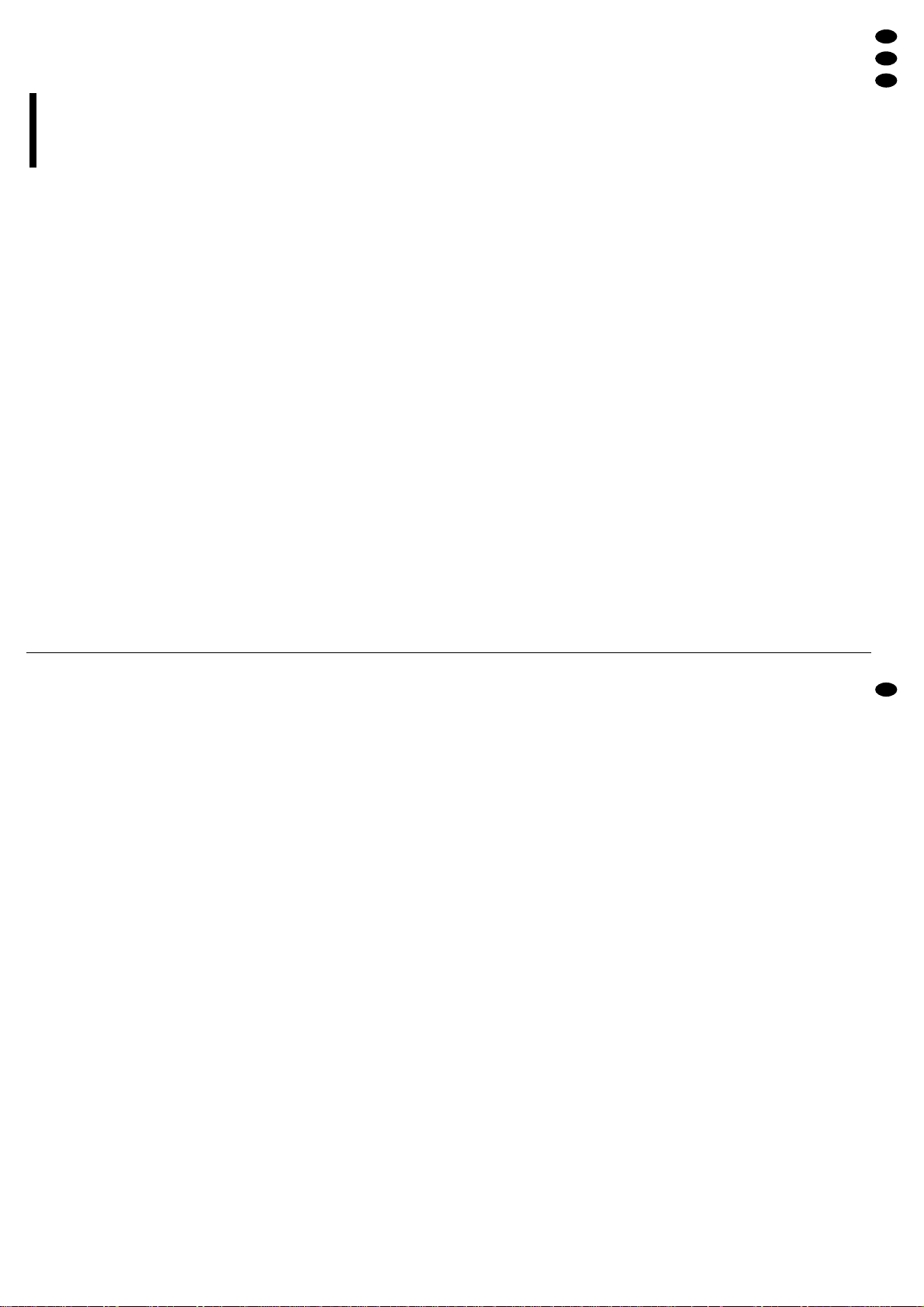
2 Hinweise für den sicheren Gebrauch
Dieses Gerät entspricht der Richtlinie für elektromagnetische Verträglichkeit 89/336/EWG und der
Niederspannungsrichtlinie 73/23/EWG.
Das Gerät wird mit lebensgefährlicher Netzspannung (230V~) versorgt. Nehmen Sie deshalb niemals selbst Eingriffe im Gerät vor. Durch unsachgemäßes Vorgehen besteht die Gefahr eines
elektrischen Schlages. Außerdem erlischt beim
Öffnen des Gerätes jeglicher Garantieanspruch.
Beachten Sie für den Betrieb auch unbedingt die folgenden Punkte:
•
Das Gerät ist nur zur Verwendung in Räumen
geeignet.
•
Schützen Sie das Gerät vor Feuchtigkeit und Hitze
(zulässiger Einsatztemperaturbereich 0
-
40°C).
•
Das Gerät nicht in Betrieb nehmen und sofort den
Netzstecker ziehen, wenn:
1. sichtbare Schäden am Gerät oder an der Netzanschlußleitung vorhanden sind,
2. nach einem Sturz oder ähnlichem der Verdacht
auf einen Defekt besteht,
3. Funktionsstörungen auftreten.
Das Gerät in jedem Fall zur Reparatur in eine
Fachwerkstatt geben.
•
Eine beschädigte Netzanschlußleitung darf nur
durch den Hersteller oder eine autorisierte Fachwerkstatt ersetzt werden.
•
Den Netzstecker nie an der Zuleitung aus der
Steckdose ziehen.
•
Wird das Gerät zweckentfremdet, falsch bedient
oder nicht fachgerecht repariert, kann für eventuelle Schäden keine Haftung übernommen werden.
•
Für die Reinigung nur ein trockenes Staubtuch verwenden, auf keinen Fall Chemikalien oder Wasser .
3 Aufstellmöglichkeiten
Das Stereo-Disco-Mischpult MPX-610 läßt sich
sowohl frei aufstellen als auch in ein 19“-Rack einbauen. Für den Rackeinbau wird eine Höhe von
6HE (Höheneinheiten) benötigt.
4 Inbetriebnahme
1) Die Tonquellen an die entsprechenden Eingangsbuchsen auf der Rückseite des Mischpultes anschließen:
LINE bzw. CD (31) für den Anschluß von Geräten
mit Line-Pegel (z. B Tuner, CD-Spieler, Kassettenrecorder),
Kanäle CH 1
-
CH 4: Stereo-Eingänge,
Kanal LINE IN: Mono-Eingang;
BUS IN (28) für den Anschluß eines zweiten
Mischpultes oder einer weiteren Line-Quelle
(Pegel nicht einstellbar);
PHONO (30) für den Anschluß von Plattenspielern mit Magnetsystem;
MIC bzw. DJ MIC (32) für den Anschluß von
Mono-Mikrofonen.
Ein DJ-Mono-Mikrofon kann an die Eingangsbuchse (1) auf der Frontseite des Gerätes angeschlossen werden.
2) Die Eingangsumschalter (2) für die Kanäle
CH 1
-
CH 4 und den Kanal LINE IN auf die ent-
sprechende Position stellen.
3) Den bzw. die Verstärker an die Ausgangsbuchsen
CH Y (25) und/oder CH X (26) anschließen.
4) Für eventuelle Tonaufnahmen ein Aufnahmegerät
an die Ausgangsbuchsen REC (27) anschließen.
Der Aufnahmepegel ist unabhängig von den beiden Summenreglern.
5) Für eine optimale Pultbeleuchtung kann an die
Buchse LAMP (6) eine Schwanenhals-Pultlampe
12V/ max. 5 W (z. B. MONACOR GNL-200, nicht
im Lieferumfang) angeschlossen werden, die mit
dem Mischpult ein- und ausgeschaltet wird.
6) Den Netzstecker in die Steckdose (230 V~/50 Hz)
stecken.
7) Vor dem Einschalten des Mischpultes sollten die
Summenregler (16) und (17) auf Minimum gestellt
werden, um starke Einschaltgeräusche zu vermeiden. Dann das Mischpult mit dem Ein- /Ausschalter (7) einschalten.
8) Die angeschlossenen Geräte einschalten.
5 Bedienung
Vor der ersten Inbetriebnahme alle GAIN-Regler (3)
und Klangregler (8) auf Mittelposition stellen.
5.1 Mischen der angeschlossenen Tonquellen
1) Mit den Summenreglern (16) und (17) läßt sich
die Gesamtlautstärke der angeschlossenen Tonquellen einstellen. Der mit dem Summenregler
CH X (16) eingestellte Ausgangspegel steht am
Summenausgang CH X (26) zur Verfügung, der
mit dem Summenregler CH Y (17) eingestellte
Ausgangspegel wird dem Summenausgang CH Y
(25) zugeführt. Zur Pegeleinstellung der angeschlossenen Geräte die Summenregler auf ca.
2
/3
des Maximums stellen, z.B. auf Position 7.
2) Den Umschalter (5) auf Position OUTPUT stellen.
Bei dieser Position zeigt das VU-Meter (4) den Ausgangspegel des Gesamtsignals an:
Ist die T aste (19) nicht gedrückt, zeigt das VU-Meter
den Ausgangspegel des Summenkanals CH X an.
Bei gedrückter Taste (19) zeigt das VU-Meter den
Ausgangspegel des Summenkanals CH Y an.
3) Mit den Fadern (14) die Pegel der Eingangskanäle einstellen. Optimale Aussteuerung liegt
vor, wenn sich die Zeiger des VU-Meters bei den
lautesten Passagen ganz rechts im grünen
Bereich befinden. Übersteuerungen werden
durch ein Ausschlagen der Zeiger im roten
Bereich des VU-Meters angezeigt.
Die Fader sollten nach der Pegeleinstellung
auf ca.
2
/3 des Maximums stehen, damit beim Einund Ausblenden genügend Reglerweg vorhanden
ist. Bei wenig oder sehr weit aufgezogenen
Fadern müssen die Pegel durch Verstellen der
GAIN-Regler (3) entsprechend angepaßt werden.
Für die Kanäle CH 1
-
CH 4 sind je zwei GAINRegler vorhanden, so daß sich die Eingangsverstärkung für die zwei Eingänge eines jeden
Kanals getrennt einstellen läßt: die oberen GAINRegler für die Mikrofon- bzw. Phono-Eingänge,
die unteren GAIN-Regler für die Line-Eingänge.
Always watch the following items regarding the
operation:
•
The unit is designed for indoor use only.
•
Protect the unit against heat and humidity (permissible operating temperature range 0
-
40°C).
•
Do not take the unit into operation and immediately
take the mains plug out of the mains socket if:
1. damage at the unit or mains cable can be seen,
2. a defect might have occurred after a drop or
similar accident,
3. there are malfunctions.
The unit must in any case be repaired by authorized skilled personnel.
•
A damaged mains cable must only be repaired by
the manufacturer or authorized skilled personnel.
•
Never pull the mains plug out of the mains socket
by means of the mains cable.
•
If the unit is used for purposes other than originally
intended, if it is operated in the wrong way or not
repaired by authorized skilled personnel, there is
no liability for possible damage.
•
Use a dry dust cloth only for cleaning, by no means
chemicals or water.
•
Important for U.K. Customers!
The wires in this mains lead are coloured in
accordance with the following code:
blue = neutral
brown = live
As the colours of the wires in the mains lead of this
appliance may not correspond with the coloured
markings identifying the terminals in your plug,
proceed as follows:
1. The wire which is coloured blue must be con-
nected to the terminal in the plug which is marked
with the letter N or coloured black.
2. The wire which is coloured brown must be
connected to the terminal which is marked with the
letter L or coloured red.
3 Installation
The stereo disco mixer MPX-610 may be used as a
table top unit or may be installed in a 19” rack. A
height of 6 HE (rack spaces) is required for rack
installation.
4 Setting into Operation
1) Connect the sound sources to the corresponding
input jacks at the rear panel of the mixer:
LINE resp. CD (31) for connecting units with line
level (e.g. tuner, CD player, tape recorder),
Channels CH 1
-
CH 4: stereo inputs,
Channel LINE IN: mono input;
BUS IN (28) for connecting a second mixer or
another line source (level is not adjustable);
PHONO (30) for connecting turntables with
magnet system;
MIC resp. DJ MIC (32) for connecting mono
microphones.
A DJ mono microphone can be connected to the
input jack (1) at the front panel of the unit.
2) Set the input selector switches (2) for channels
CH 1
-
CH 4 and the channel LINE IN to the cor-
responding position.
3) Connect one or two amplifiers to the output jacks
CH Y (25) and/or CH X (26).
4) Connect a recording unit to the output jacks REC
(27) if sound recordings are desired. The recording
level is independent from both master controls.
5) A gooseneck console lamp with 12 V/ max. 5 W
(e.g. MONACOR GNL-200, not included) may be
connected to the LAMP socket (6) for an optimum
lighting of the mixer; the lamp is switched on and
off with the mixer.
6) Plug the mains plug into the mains socket
(230V~/50Hz)
7) The master controls (16) and (17) should be set to
minimum before turning on the mixer so that
strong inrush bump is avoided. Afterwards, turn
on the mixer with the on/off switch (7).
8) Switch on the connected units.
5 Operation
Set all GAIN controls (3) and tone controls (8) to center position before taking the unit into operation for
the first time.
5.1 Mixing of the connected sound sources
1) The total volume of the connected sound sources
can be adjusted with the master controls (16) and
(17). The output level adjusted with the master
control CH X (16) is available at the master output
CH X (26), the output level adjusted with the
master control CH Y (17) is fed to the master output CH Y (25). For the level adjustment of the
connected units set the master controls to approx.
2
/3 of the maximum, e. g. position 7.
2) Adjust the selector switch (5) to the OUTPUT
position. In this position, the VU meter (4) will indicate the output level of the complete signal:
If the button (19) is not pressed, the VU meter will
indicate the output level of the master channel
CH X. If the button (19) is pressed, the VU meter
will indicate the output level of the master channel
CH Y.
3) Adjust the level of the input channels with the
faders (14). The optimum level is achieved if the
indicators of the VU meter are completely at the
right in the green range during the loudest passages. Overloads are indicated if the indicators
move to the red range of the VU meter.
The faders should be at approx.
2
/3 of the
maximum after the level adjustment so that there
is sufficient control range for fading in and out.
The levels have to be adjusted correspondingly
with the GAIN controls (3) if the faders are almost
at minimum or maximum position. The unit is
equipped with two GAIN controls for each of the
channels CH 1
-
CH 4 so that the input amplification for both inputs of each channel can be adjusted separately: the upper GAIN controls for the
microphone resp. phono inputs, the bottom GAIN
controls for the line inputs.
5
GB
D
A
CH
Page 6
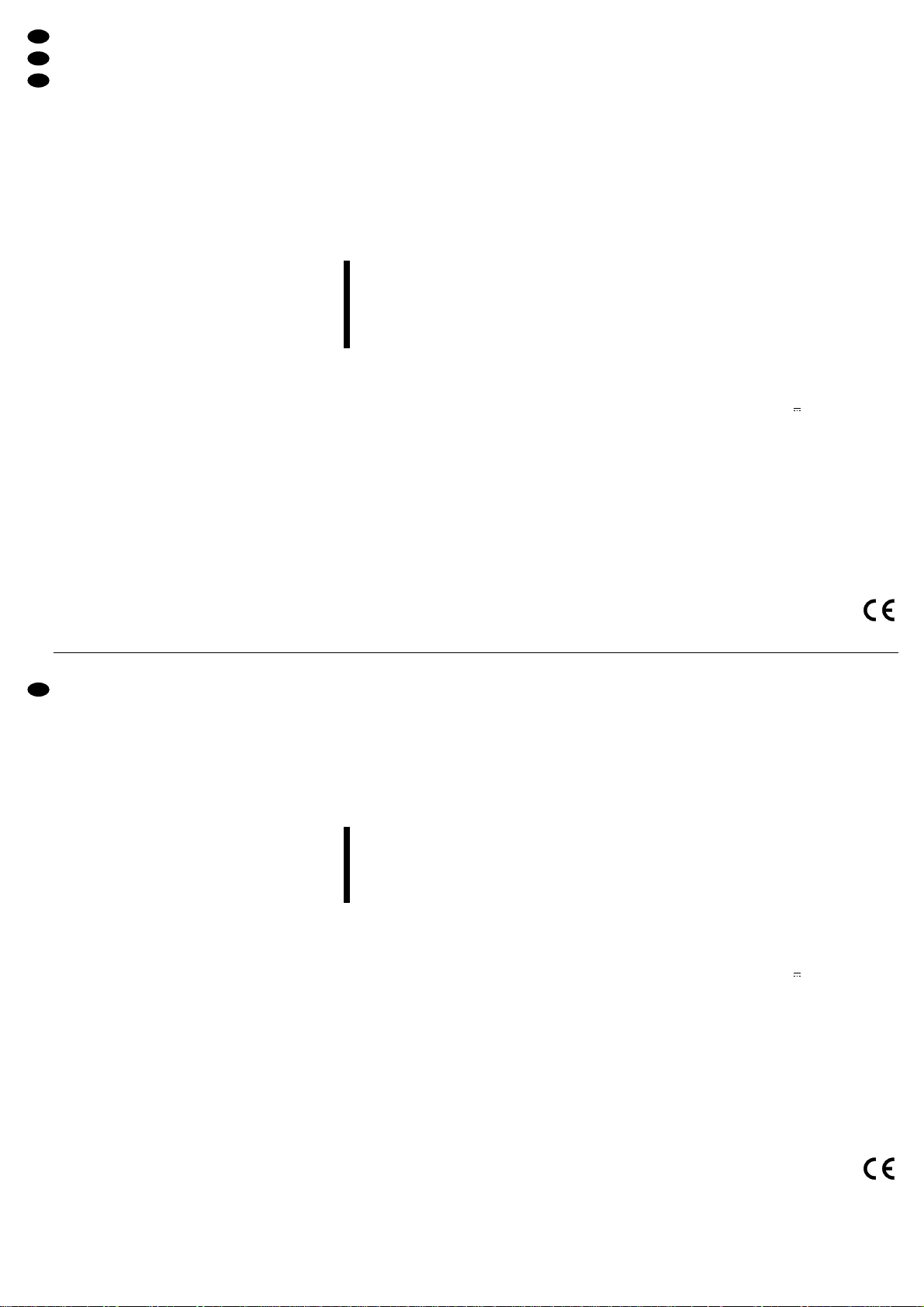
4) Mit der Klangregelung (8) das Klangbild des jeweiligen Eingangskanals einstellen. Durch Verstellen
der drei Regler lassen sich die Tiefen, Höhen und
Mitten bis zu 12dB anheben bzw. absenken. Befinden sich die Regler in der Mittelstellung, findet
keine Frequenzgangbeeinflussung statt.
5) Mit dem Crossfader (11) kann zwischen zwei der
Kanäle CH 1
-
CH 4 übergeblendet werden. Dazu
mit den Schaltern ASSIGN (12) die beiden Kanäle
anwählen, zwischen denen übergeblendet werden soll. Steht der Crossfader auf Mittelposition,
werden beide Kanäle gleichzeitig auf die Ausgänge gegeben. Soll der jeweils ausgeblendete
Kanal eingeschaltet werden, die entsprechende
Taste PUNCH (10) gedrückt halten.
6) Bei gedrückter Taste SOUND BOOST (18) wird
der Pegel des Summenkanals CH X um ca. 8dB
angehoben.
7) Soll das Gerät am Erweiterungseingang BUS IN
(28) zugeschaltet werden, den Schalter BUS (20)
auf Position ON stellen. In dieser Position wird der
Eingang BUS IN auf alle Ausgänge geschaltet.
Zum Abschalten des Einganges den Schalter BUS
auf Postition OFF stellen.
5.2 Vorhören der Kanäle
Jede am Mischpult angeschlossene Tonquelle kann
einzeln über einen Kopfhörer abgehört werden, auch
wenn der dazugehörige Fader (14) auf Minimum
steht. Der Signalpegel der angeschlossenen Tonquelle wird auf dem VU-Meter (4) angezeigt. Die Vorhörfunktion ermöglicht somit das optimale Einstellen
der GAIN-Regler bei der Pegelanpassung. Außerdem kann durch das Abhören eines Eingangskanals
der günstigste Zeitpunkt zum Einblenden der entsprechenden Tonquelle gewählt werden.
Durch die Vorhörfunktion ist auch das Abhören
eines Summenkanals über Kopfhörer möglich. Der
Signalpegel ist hier von der Stellung des jeweiligen
Summenreglers abhängig. Der Ausgangspegel des
mit der Taste (19) angewählten Summenkanals wird
auf dem VU-Meter angezeigt.
1) Einen Kopfhörer (≥ 8Ω) an die Buchse (21) anschließen.
2) Zum Abhören eines Eingangskanals die Taste PFL
(15) des entsprechenden Eingangskanals drücken.
3) Den Umschalter (5) auf Position PFL stellen,
wenn ein Eingangskanal abgehört werden soll. In
dieser Position zeigt das VU-Meter (4) den Signalpegel des mit der Taste PFL (15) angewählten
Kanals an.
Den Umschalter auf Position OUTPUT stellen,
wenn ein Summenkanal abgehört werden soll.
Das VU-Meter zeigt dann den Ausgangspegel
des mit der Taste (19) angewählten Summenkanals an.
4) Mit dem Fader (22) des Monitorkanals die gewünschte Kopfhörer-Lautstärke einstellen.
ACHTUNG: Stellen Sie die Kopfhörerlautstärke
nie sehr hoch ein. Hohe Lautstärken können auf
Dauer das Gehör schädigen! Das menschliche
Ohr gewöhnt sich an große Lautstärken und empfindet sie nach einiger Zeit als nicht mehr so hoch.
Darum eine hohe Lautstärke nach der Gewöhnung nicht weiter erhöhen.
5.3 Durchsagen über das DJ-Mikrofon
Ist die Taste ON/ TALKOVER (9) gedrückt, werden
bei Mikrofondurchsagen über das DJ-Mikrofon an
Buchse (1) die Pegel der übrigen Eingangskanäle
um 12dB abgesenkt.
5.4 Fernstarten von Plattenspielern und CD-
Spielern
CD-Spieler bzw. Plattenspieler an den Kanälen
CH 1
-
CH 4 können über das Mischpult ferngestartet werden. Dazu muß der entsprechende Steuereingang des angeschlossenen Gerätes mit einer der
3,5-mm-Klinkenbuchsen auf der Rückseite des
Mischpultes verbunden werden:
Gerät an CH 4: Anschluß an Buchse D (33),
Gerät an CH 3: Anschluß an Buchse C (34),
Gerät an CH 2: Anschluß an Buchse B (35),
Gerät an CH 1: Anschluß an Buchse A (36).
Durch Drücken der jeweiligen STAR T -Taste (13) wird
ein Schalter geschlossen und startet dadurch den
CD-Spieler bzw. Plattenspieler. Wird die STARTTaste wieder gelöst, öffnet der Schalter, und das
angeschlossene Gerät stoppt.
6 Technische Daten
Eingänge
MIC: . . . . . . . . . . . . . . . 4 x 2,2mV/600 Ω
PHONO: . . . . . . . . . . . 2 x 2mV/47kΩ
LINE: . . . . . . . . . . . . . . 5 x 120 mV/47kΩ
BUS IN: . . . . . . . . . . . . 1 x 120 mV/47kΩ
Ausgänge
MASTER: . . . . . . . . . . . 2 x 1V/600 Ω
RECORD: . . . . . . . . . . 1 x 1V/600 Ω
Frequenzbereich: . . . . . . . 20
-
20000 Hz
Klirrfaktor: . . . . . . . . . . . . 0,1%
Störabstand: . . . . . . . . . . 63dB
Klangregler
5 x Tiefen: . . . . . . . . . . ±12dB/100Hz
5 x Mitten: . . . . . . . . . . ±12dB/1kHz
5 x Höhen: . . . . . . . . . . ±12dB/10 kHz
Kopfhörerausgang: . . . . . ≥ 8Ω, Stereo
Talkover: . . . . . . . . . . . . .
-
12dB
Kontaktbelastung
Fernstart . . . . . . . . . . . . . 24V /500mA max.
Stromversorgung: . . . . . . 230V~/50 Hz/12 VA
Abmessungen (Bx Hx T) . 482 x 110 x 267mm,
6HE
Gewicht: . . . . . . . . . . . . . . 4,8 kg
Anschlüsse
DJ-MIC: . . . . . . . . . . . . 1 x XLR/6,3-mm-Klinke
MIC: . . . . . . . . . . . . . . . 3 x 6,3-mm-Klinke, sym.
Fernstart: . . . . . . . . . . . 4 x 3,5-mm-Klinke,
massefrei
Kopfhörer: . . . . . . . . . . 1 x 6,3-mm-Klinke
Alle anderen
Audioanschlüsse . . . . . 21 x Cinch
Laut Angaben des Herstellers.
Änderungen vorbehalten.
4) Adjust the sound reproduction of the corresponding input channel with the equalizers (8). The low,
high, and medium frequencies can either be
increased or decreased up to 12dB by adjusting
the three controls. The frequency response is not
affected if the controls are in center position.
5) Fading between two of the channels CH 1
-
CH 4
is possible via the crossfader (11). Select both
channels to be faded with the ASSIGN switches
(12). If the crossfader is in center position, both
channels are fed to the outputs simultaneously.
Keep the corresponding PUNCH button (10)
pressed to switch on the muted channel.
6) The level of the master channel CH X is increased
by approx. 8dB if the SOUND BOOST button (18)
is pressed.
7) Set the BUS switch (20) to the ON position to
switch on the unit connected to the extension
input BUS IN (28). The BUS IN input is fed to all
outputs if the switch is in this position. Set the
BUS switch to OFF position to switch off the input.
5.2 Monitoring of the channels
Each sound source connected to the mixer can be
monitored separately via headphones, even if the
corresponding fader (14) is at minimum. The signal
level of the connected sound source is displayed at
the VU meter (4). With the PFL function the optimum
setting of the GAIN controls during level adjustment
is achieved. Furthermore, the best timing for fading
in the corresponding sound source can be chosen
via monitoring of an input channel.
Monitoring of a master channel is also possible by
headphones via the PFL function. The signal level
depends upon the setting of the corresponding
master control. The output level of the master channel selected with the button (19) is displayed on the
VU meter.
1) Connect headphones (≥ 8Ω) to the jack (21).
2) Press the PFL button (15) of the corresponding
input channel for monitoring.
3) Adjust the selector switch (5) to PFL position for
monitoring an input channel. In this position the
VU meter (4) indicates the signal level of the
channel selected with the PFL button (15).
Adjust the selector switch to the OUTPUTposition
to monitor a master channel. The VU meter will
then indicate the output level of the master channel selected with the button (19).
4) Adjust the desired headphones volume with the
fader (22) of the monitor channel.
CAUTION: Do not adjust the headphones to a
high volume. Permanent high volumes may
damage a person´s hearing! The human ear gets
accustomed to high volumes which do not seem to
be that high after some time. Therefore, do not further increase a high volume after getting used to it.
5.3 Announcements via the DJ microphone
The levels of all other input channels are decreased
by 12dB if the ON/TALKOVER button (9) is pressed
during microphone announcements via the DJ
microphone at jack (1).
5.4 Remote start of turntables and CD players
CD players resp. turntables connected to channels
CH 1
-
CH 4 can be started remotely via the mixer.
The corresponding control input of the unit must be
connected to one of the 3.5 mm jacks at the rear
panel of the mixer:
Unit at CH 4: Connect to jack D (33),
Unit at CH 3: Connect to jack C (34),
Unit at CH 2: Connect to jack B (35),
Unit at CH 1: Connect to jack A(36).
By pressing the corresponding STAR Tbutton (13), a
switch latches and the CD player resp. the turntable
is started. If the START button is disengaged, the
switch opens and the connected unit stops.
6 Specifications
Inputs
MIC: . . . . . . . . . . . . . . . 4 x 2.2mV/600 Ω
PHONO: . . . . . . . . . . . 2 x 2mV/47kΩ
LINE: . . . . . . . . . . . . . . 5 x 120 mV/47kΩ
BUS IN: . . . . . . . . . . . . 1 x 120 mV/47kΩ
Outputs
MASTER: . . . . . . . . . . . 2 x 1V/600 Ω
RECORD: . . . . . . . . . . 1 x 1V/600 Ω
Frequency range: . . . . . . 20
-
20000 Hz
THD: . . . . . . . . . . . . . . . . 0.1%
S/N ratio: . . . . . . . . . . . . . 63dB
Tone control
5 x Bass: . . . . . . . . . . . ±12 dB/100Hz
5 x Mid: . . . . . . . . . . . . ± 12 dB/1 kHz
5 x Treble: . . . . . . . . . . ± 12dB/10 kHz
Headphones output: . . . . ≥ 8Ω, stereo
Talkover: . . . . . . . . . . . . .
-
12dB
Contact rating
remote start: . . . . . . . . . . 24V /500 mA max.
Power supply: . . . . . . . . . 230V~/50 Hz/12 VA
Dimensions (W x H x D): . 482 x 110 x 267mm,
6HE (rack spaces)
Weight: . . . . . . . . . . . . . . . 4.8kg
Connections
DJ MIC: . . . . . . . . . . . . 1 x XLR/
1
/
4“jack
MIC: . . . . . . . . . . . . . . . 3 x
1
/4“jack, balanced
Remote start: . . . . . . . . 4 x 3.5mm jack, floating
Headphones: . . . . . . . . 1 x
1
/4“jack
All other audio
connections: . . . . . . . . 21 x phono
According to the manufacturer.
Subject to technical change.
6
GB
D
A
CH
Page 7

Ouvrez le présent livret page 3 de manière à
visualiser les éléments et branchements.
1 Eléments et branchements
1.1 Face avant
1 Entrée (prise combinée XLR/ jack 6,35 femelle)
pour le micro mono DJ
2 Sélecteurs d'entrée pour le canal Mono LINE IN
et les canaux CH 1–CH 4:
LINE IN micro mono (MIC)/
mono line (LINE)
CH 1 et CH 2 micro mono (MIC)/
stéréo line (CD)
CH 3 et CH 4 stéréo Phono (PHONO)/
stéréo line (LINE)
3 Potentiomètres GAIN: réglage de l'amplification
d'entrée des canaux CH 1–CH 4
L’amplification d’entrée est réglable séparément
pour les deux entrées de chaque canal: réglage
supérieur GAIN: entrées micro/ Phono; réglage
inférieur GAIN: entrées Line.
4 VU-mètre
5 Sélecteur du canal moniteur et VU-mètre
Si l'interrupteur est sur la position PFL, il est possible d'effectuer, avec un casque, une préécoute
du canal sélectionné avec la touche PFL (15): le
VU-mètre indique le niveau du canal correspondant.
Si l'interrupteur est sur OUTPUT, on peut faire
une préécoute du canal sélectionné avec la touche (19); le VU-mètre indique le niveau de sortie
du canal MASTER correspondant.
6 Prise BNC: branchement d'une lampe col de
cygne (12V/5 W max.)
7 Interrupteur Marche/Arrêt
8 Egaliseur 3 voies: réglage de tonalités des ca-
naux d'entrée: aigu (HI), médium (MID) et grave
(LO)
9 Touche ON/TALKOVER pour les annonces
micro effectuées depuis le micro relié à la prise
(1); si la touche est enfoncée, les niveaux des
autres canaux sont diminués de 12dB.
10 Boutons PUNCH: ouverture du canal avec lequel
on effectue le fondu-enchaîné (11)
11 Potentiomètre pour effectuer le fondu-enchaîné
entre deux des canaux CH 1–CH 4
12 Interrupteurs ASSIGN: sélection des canaux avec
lesquels on veut effectuer le fondu-enchaîné
13 Boutons START: démarrage électrique des
appareils reliés aux canaux CH 1–CH 4
14 Potentiomètres à glissières des canaux d’entrée
15 Touches PFL: préécoute du canal d’entrée avec
un casque
16 Potentiomètre à glissière pour le canal MASTER
stéréo CH X
17 Potentiomètre à glissière pour le canal MASTER
stéréo CH Y
18 Touche SOUND BOOST/CH X: augmentation
brève du niveau de 8 dB environ du canal
MASTER CH X
19 Touche pour commuter entre les canaux Master
stéréo:
Si la touche n’est pas enfoncée, le canal CH X
est sélectionné, le VU-mètre indique le niveau de
sortie de ce canal.
Si la touche est enfoncée, le canal CH Y est
sélectionné, le VU-mètre indique son niveau de
sortie.
20 Interrupteur BUS: marche/ arrêt de l’entrée sup-
plémentaire BUS IN (28)
21 Prise jack 6,35: branchement d’un casque
(impédance ≥8 Ω)
22 Potentiomètre à glissière pour le canal Moniteur
(casque)
1.2 Face arrière
23 Alimentation: branchement secteur 230V~/50Hz
24 Fusible secteur
25 Sortie RCA Master CH Y: branchement d’un
amplificateur
26 Prise RCA Master CH X: branchement d’un
amplificateur
27 Prises de sortie RCA REC: branchement d’un
magnétophone; le niveau d’enregistrement est
indépendant des deux potentiomètres (16) et
(17).
28 Prises d’entrée BUS IN pour brancher une autre
table de mixage ou une autre source Line (niveau
non réglable)
Si l’interrupteur BUS (20) est sur la position ON,
les signaux d’entrée de ces prises sont commutés sur tous les canaux de sortie.
29 Branchement général à la masse, par exemple
pour une platine-disques
30 Prises d’entrée RCA PHONO pour le canal CH 3
et le canal CH 4: branchement de platine-disques
avec système magnétique
31 Prises d’entrée RCA LINE/ CD pour les canaux
CH 1–CH 4 et le canal LINE IN: branchement
d’appareils à niveau line (par exemple, tuner, lecteur CD, magnétophone);
canaux CH1–CH 4: entrées stéréo
canaux LINE IN: entrée mono
32 Prises d’entrée jack 6,35 MIC/ DJ MIC pour les
canaux CH 1, CH 2 et LINE IN: branchements de
micros mono
33 Prise jack 3,5 D: démarrage électrique de l’ap-
pareil relié au canal d’entrée CH 4
34 Prise jack 3,5 C: démarrage électrique de l’ap-
pareil relié au canal d’entrée CH 3
35 Prise jack 3,5 B: démarrage électrique de l’ap-
pareil relié au canal d’entrée CH 2
36 Prise jack 3,5 A: démarrage électrique de l’ap-
pareil relié au canal d’entrée CH 1
Vi consigliamo di aprire completamente la
pagina 3. Così vedrete sempre gli elementi di
comando e i collegamenti descritti.
1 Gli elementi di comando e i collega-
menti
1.1 Pannello frontale
1 Presa (combinazione XLR/ jack 6,3 mm) per mi-
crofono DJ mono
2 Commutatori per i canali CH 1–CH 4;
LINE IN: micro mono (MIC)/
mono Line (LINE)
CH 1 e CH 2: micro mono (MIC)/
stereo Line (CD)
CH 3 e CH 4: stereo Phono (PHONO)/
stereo Line (LINE)
3 Regolatori GAIN per regolare l'amplificazione
d'ingresso per i canali CH 1–CH 4
4 VU-metro
5 Commutatore per il canale monitor e il VU-metro
In posizione PFL, il canale selezionato con il
tasto PFL(15) può essere ascoltato nella cuffia; il
VU-metro visualizza il livello del relativo canale.
In posizione OUTPUT, il canale delle somme
selezionato con il tasto (19) può essere ascoltato;
il VU-metro visualizza il livello del relativo canale
delle somme.
6 Presa BNC per il collegamento di una lampada
(12V/max. 5 W)
7 Interruttore ON/OFF
8 Regolatori toni con 3 diverse frequenze (equaliz-
zatore) per i canali d'ingresso, con regolatore
degli alti (HI), dei medi (MID) e dei bassi (LO)
9 Tasto ON/TALKOVER per avvisi mediante il
micro DJ collegato alla presa (1); con il tasto premuto, i livelli degli altri canali sono abbassati di
12dB
10 T asti PUNCH per inserire il canale soppresso con
il crossfader (11)
11 Crossfader per il passaggio fra due dei canali
CH1– CH 4
12 Commutatori ASSIGN per selezionare i canali
previsti per il fading
13 Tasti START per l'avvio a distanza degli appa-
recchi collegati con i canali CH 1–CH 4
14 Cursori (fader) per i canali d'ingresso
15 Tasti PFL per ascoltare in cuffia il relativo canale
d'ingresso
16 Cursore (fader) per il canale stereo delle somme
CH X
17 Cursore (fader) per il canale stereo delle somme
CH Y
18 Tasto SOUND BOOST/CH X per alzare breve-
mente di 8dB ca. il livello del canale delle somme
CH X
19 Tasto di commutazione fra i canali stereo delle
somme
Col tasto non premuto è selezionato il canale
delle somme CH X; il VU-metro indica il livello di
quel canale.
Col tasto premuto è selezionato il canale delle
somme CH Y; il VU-metro indica il livello di quel
canale.
20 Commutatore BUS per attivare e disattivare l’in-
gresso di ampliamento BUS IN (28)
21 Presa jack 6,3mm per il collegamento di una cuf-
fia (impedenza ≥8 Ω)
22 Cursore (fader) per il canale monitor (cuffia)
1.2 Pannello posteriore
23 Cavo rete 230V~/50Hz
24 Fusibile di rete
25 Uscita cinch delle somme CH Y per il collega-
mento di un amplificatore
26 Uscita cinch delle somme CH X per il collega-
mento di un amplificatore
27 Prese d'uscita cinch REC per il collegamento di
registratori; il livello di registrazione è indipendente dai due regolatori delle somme (16) e (17)
28 Prese d’ingresso cinch BUS IN per il collega-
mento di un secondo mixer o di un’altra sorgente
Line (livello non regolabile).
Se il commutatore BUS (20) è in posizione ON, i
segnali d’ingresso di queste prese passano su
tutti i canali d’uscita.
29 Collegamento di una messa a terra comune,
p.es. per un giradischi
30 Prese d'ingresso cinch PHONO per i canali CH 3
e CH 4 per collegare dei giradischi con sistema
magnetico
31 Prese d'ingresso LINE o CD per i canali CH 1–
CH 4 e per il canale LINE IN per collegare apparecchi con livello line (p. es. tuner, lettore CD,
registratore a cassette);
canali CH 1–CH 4: ingressi stereo
canale LINE IN: ingresso mono
32 Prese d'ingresso jack 6,3mm MIC e DJ MIC per i
canali CH 1, CH 2 e LINE IN per collegare dei
microfoni mono
33 Presa jack D 3,5 mm per l'avvio a distanza dell'
apparecchio collegato con il canale d'ingresso
CH 4
34 Presa jack C 3,5 mm per l'avvio a distanza dell'
apparecchio collegato con il canale d'ingresso
CH 3
35 Presa jack B 3,5 mm per l'avvio a distanza dell'
apparecchio collegato con il canale d'ingresso
CH 2
36 Presa jack A 3,5 mm per l'avvio a distanza dell'
apparecchio collegato con il canale d'ingresso
CH 1
7
I
F
B
CH
Page 8

2 Conseils d’utilisation
La MPX-610 répond aux normes européennes
89/ 336 / CEE relatives à la compatibilité électromagnétique et aux normes 73/23 / CEE portant sur les
appareils à basse tension.
La MPX-610 est alimentée par une tension en
230V~. Ne touchez jamais l’intérieur de l’appareil
car, en cas de mauvaise manipulation, vous pourriez subir une décharge électrique mortelle. En
outre, l’ouverture de l’appareil rend toute garantie
caduque.
Respectez les points suivants:
•
L'appareil n'est conçu que pour une utilisation en
intérieur.
•
Protégez-le de l'humidité et la chaleur. (plage autorisée de la température d'utilisation 0–40°C).
•
Ne le faites jamais fonctionner et débranchez-le
immédiatement lorsque:
1. des dommages sur l'appareil ou le cordon secteur apparaissent.
2. après une chute…, l'appareil présente un défaut.
3. des disfonctionnements apparaissent.
Dans tous les cas, les dommages doivent être
réparés par un technicien spécialisé.
•
Tout cordon secteur endommagé ne doit être remplacé que par le constructeur ou un technicien
habilité.
•
Ne retirez jamais le cordon secteur de la prise en
tirant dessus.
•
Nous déclinons toute responsabilité en cas de
dommage si l'appareil est utilisé dans un but autre
que celui pour lequel il a été conçu, s'il n'est pas
correctement utilisé ou réparé par une personne
habilitée.
•
Pour nettoyer l'appareil, utilisez un chiffon sec, en
aucun cas de produits chimiques ou d'eau.
3. Installation
La MPX-610 peut être directement posée sur une
table ou installée dans un rack 19"; dans ce dernier
cas, une hauteur de 6 U est nécessaire.
4 Mise en service
1) Reliez les sources aux prises d’entrée correspondante sur la face arrière de la table de mixage:
LINE/CD (31) branchement d’appareils à niveau
Line (par exemple, tuner, lecteur CD, magnétophone)
canaux CH 1–CH 4: entrées stéréo
canal LINE IN: entrée mono;
BUS IN (28) branchement d’une autre table de
mixage ou d’une autre source Line (niveau non
réglable);
PHONO (30) branchement de platine-disques à
système magnétique;
MIC/DJ MIC (32) branchement de micros mono.
Il est possible de relier un micro mono DJ à la prise
d’entrée (1) située sur la face avant de la table.
2) Mettez le sélecteur d’entrée (2) pour les canaux
CH 1–CH 4 et le canal LINE IN sur la position correspondante.
3) Reliez le ou les ampli(s) aux prises de sortie CH Y
(25) ou/et CH X (26).
4) Si vous souhaitez effectuer un enregistrement,
reliez le magnétophone aux prises de sortie REC
(27). Le niveau de sortie est indépendant des
deux potentiomètres Master.
5) Vous pouvez brancher une lampe col de cygne
12 V/ 5 W max. (i. e. GNL-200 non livrée) sur la
prise LAMP (6): elle est allumée/éteinte avec l’interrupteur général de la table.
6) Reliez la table de mixage au secteur 230 V~/
50Hz.
7) Afin d’éviter tout bruit fort lors de l’allumage, mettez les potentiomètres (16) et (17) de la table sur
le minimum puis allumez la table avec l’interrupteur Marche /Arrêt (7).
8) Allumez maintenant les appareils reliés.
5. Utilisation
Avant toute première utilisation, mettez tous les
potentiomètres GAIN (3) et réglages de tonalité (8)
sur la position médiane.
5.1 Mixage des diverses sources
1) Les potentiomètres (16) et (17) permettent de
régler le volume de toutes les sources reliées. Le
niveau de sortie réglé avec le potentiomètre CH X
(16) est disponible sur la sortie CH X (26), le
niveau de sortie réglé avec le potentiomètre CH Y
(17) est disponible sur la sortie CH Y (25). Pour
régler le niveau des appareils reliés, mettez les
potentiomètres Master à
2
/3 environ du maximum,
position 7.
2) Mettez le commutateur (5) sur la position OUTPUT. Le VU-mètre (4) indique le niveau de sortie
du signal total.
Si la touche (19) n’est pas enfoncée, le VU-mètre
affiche le niveau de sortie du canal Master CH X.
Si elle est enfoncée, le VU-mètre indique le
niveau de sortie du canal Master CH Y.
3) Réglez le niveau des canaux d’entrée avec les
potentiomètres (14). Le réglage optimal est
obtenu lorsque l’aiguille du VU-mètre est dans la
partie verte pour les passages les plus forts.
T oute surcharge est signalée par une déviation de
l’aiguille dans la partie rouge du VU-mètre.
Les potentiomètres doivent, selon le réglage
de niveau, être à
2
/3 environ du maximum afin que
lorsque vous effectuez un fondu-enchaîné, leur
course soit suffisante. Si les potentiomètres sont
trop ou pas assez poussés, il faut adapter les
niveaux avec les potentiomètres GAIN (3); pour
les canaux CH 1– CH 4, il existe deux réglages
GAIN de telle sorte que l’amplification pour les
deux entrées de chaque canal puisse être réglée
séparément. Potentiomètre GAIN supérieur pour
les entrées micro et Phono, potentiomètre GAIN
inférieur entrées Line.
4) Réglez la tonalité avec les réglages (8) pour chaque canal d’entrée. Vous pouvez ainsi augmenter
2 Avviso di sicurezza
Questo apparecchio corrisponde alle norme CE
89/ 336 /CEE sulla compatibilità elettromagnetica e
73/23/CEE per apparecchi a bassa tensione.
Questo apparecchio funziona con tensione di rete
di 230 V~. Non intervenire mai al suo interno; la
manipolazione scorretta può provocare delle scariche pericolose. Se l’apparecchio viene aperto,
cessa ogni diritto di garanzia.
Durante l’uso si devono osservare assolutamente i
seguenti punti:
•
L’apparecchio è previsto solo per l’uso all’interno
di locali.
•
Proteggere l'apparecchio dall'umidità e dal calore
(temperatura d'impiego ammessa 0–40°C).
•
Non mettere in funzione l’apparecchio e staccare
subito la spina rete se:
1. l’apparecchio o il cavo rete presentano dei
danni visibili;
2. dopo una caduta o dopo eventi simili sussiste il
sospetto di un difetto;
3. l’apparecchio non funziona correttamente.
Per la riparazione rivolgersi sempre ad una officina
competente.
•
Il cavo rete, se danneggiato, può essere sostituito
solo dal costruttore o da un laboratorio autorizzato.
•
Staccare il cavo rete afferrando la spina, senza tirare il cavo.
•
Nel caso di uso improprio, di impiego scorretto o di
riparazione non a regola d’arte non si assume nessuna responsabilità per eventuali danni.
•
Per la pulizia usare solo un panno asciutto; non
impiegare in nessun caso prodotti chimici o acqua.
3 Possibilità di collocazione
Il mixer stereo MPX-610 per discoteca è previsto sia
per la collocazione libera che per il montaggio in un
rack 19”. Per il montaggio in rack sono richieste 6
unità di altezza.
4 Messa in funzione
1) Collegare le sorgenti con le prese d'ingresso sul
retro del mixer:
LINE e CD (31) per collegare apparecchi con
livello line (p.es. tuner, lettore CD, registratore a
cassette);
canali CH 1–CH 4: ingressi stereo
canale LINE IN: ingresso mono
BUS IN (28) per il collegamento di un secondo
mixer o di un’altra sorgente Line (livello non regolabile).
PHONO (30) per collegare dei giradischi con
sistema magnetico
MIC e MIC DJ (32) per collegare dei microfoni
mono.
È possibile collegare un microfono DJ mono con
la presa d'ingresso (1) sul pannello frontale
2) Posizionare i commutatori d’ingresso (2) per i
canali CH 1–CH 4 e per il canale LINE IN come
desiderato
3) Collegare uno o due amplificatori alle prese d'uscita CH Y (25) e/o CH X (26).
4) Per eventuali registrazioni audio, collegare un
registratore alla prese d'uscita REC (27). Il livello
di registrazione non dipende dai due regolatori
delle somme.
5) Per illuminare il mixer è possibile collegare una
lampada a collo di cigno 12 V/max. 5 W (p. es.
MONACOR GNL-200, non compreso) alla presa
LAMP (6) che viene accesa e spenta con il mixer
6) Inserire il cavo rete nella presa (230 V~/50Hz)
7) Per evitare i rumori di commutazione, posizionare
i regolatori delle somme (16) e (17) sul minimo.
Quindi accendere il mixer con l’interruttore ON/
OFF (7).
8) Accendere gli apparecchi collegati.
5 Comandi
Prima della prima messa in funzione portare tutti i
regolatori GAIN (3) e dei toni (8) in posizione centrale.
5.1 Miscelare le sorgenti collegate
1) Con i regolatori delle somme (16) e (17) è possibile regolare il volume globale delle sorgenti collegate. Il livello d'uscita regolato con il regolatore
delle somme CH X (16) è disponibile all'uscita
delle somme CH X (26), mentre il livello d'uscita
regolato con il regolatore delle somme CH Y (17)
si trova all'uscita delle somme CH Y (25). Per
regolare il livello degli apparecchi collegati posizionare il regolatore delle somme a circa
2
/3 del
massimo, p.es. in posizione 7.
2) Posizionare il commutatore (5) su OUTPUT. In
questa posizione, il VU-metro (4) visualizza il livello d'uscita del segnale globale.
Se il tasto (19) non è premuto, il VU-metro visualizza il livello d'uscita del canale delle somme CHX.
Con il tasto (19) premuto, il VU-metro visualizza il
livello d'uscita del canale delle somme CH Y.
3) Impostare con i fader (14) i livelli dei canali d'ingresso. La regolazione è ottimale quando, con i
volumi più alti, l'indicatore del VU-metro si trova
tutto a destra nella zona verde. Se l'indicatore
passa nella zona rossa del VU-metro, il segnale è
sovrapilotato.
Dopo l'impostazione del livello, i fader dovreb-
bero trovarsi a circa
2
/3 del massimo per aver una
tolleranza sufficiente nei momenti di fading. Se i
fader sono aperti molto o aperti poco, occorre
adattare i livelli spostando i regolatori GAIN (3).
Per i canali CH 1–CH 4 sono presenti per ciascuno 2 regolatori GAIN; così il guadagno degli
ingressi può essere impostato separatamente per
i due ingressi di ogni canale: i regolatori GAIN
superiori sono previsti per gli ingressi microfono o
Phono, quelli inferiori per gli ingressi Line.
4) Impostare i toni dei diversi canali con i regolatori
(8). Spostando i tre regolatori è possibile alzare o
abbassare fino a 12dB le frequenze alte, medie e
basse. Se i cursori si trovano in posizione centrale, la frequenza non viene influenzata.
5) Con il crossfader (11) si può passare mediante
fading fra due dei canali CH 1–CH 4. Per fare ciò
selezionare i due canali con i commutatori
8
I
F
B
CH
Page 9

ou diminuer les graves, aigus, médiums de 12dB.
Si les potentiomètres sont en position médiane, il
n’y a aucune influence sur la bande passante.
5) Le potentiomètre (11) permet de réaliser un
fondu-enchaîné entre deux des canaux CH 1–
CH 4. Pour ce faire, sélectionnez les deux canaux
avec les interrupteur ASSIGN (12) entre lesquels
le fondu-enchaîné est effectué. Si le potentiomètre est sur la position médiane, les deux
canaux sont mis simultanément sur les sorties.
Enfoncez la touche PUNCH (10) correspondante
si le canal doit être allumé.
6) Si la touche SOUND BOOST (18) est enfoncée,
le niveau du canal Master CH X est augmenté de
8dB environ.
7) Pour allumer l’appareil relié à l’entrée supplémentaire BUS IN (28), mettez l’interrupteur BUS (20)
sur la position ON; l’entrée BUS IN est commutée
sur toutes les sorties. Pour la déconnecter, mettez ce commutateur sur OFF.
5.2 Préécoute des canaux
Il est possible d’effectuer une préécoute de toute
source reliée à la table de mixage via un casque,
même si le potentiomètre correspondant (14) est sur
le minimum; le niveau de la source reliée est affiché
sur le VU-mètre (4). La fonction préécoute permet un
réglage optimal des potentiomètres GAIN. En outre,
on peut ainsi déterminer le point précis à partir
duquel effectuer le fondu-enchaîné. Cette fonction
permet également la préécoute d’un canal Master
via le casque. Le niveau du signal dépend de la position du potentiomètre correspondant. Le niveau de
sortie du canal Master sélectionnée avec la touche
(19) est affiché sur le VU-mètre.
1) Reliez un casque (≥ 8Ω) à la prise (21).
2) Enfoncez la touche PFL (15) du canal d’entrée
correspondant.
3) Mettez le sélecteur (5) sur la position PFL lorsqu’un canal d’entrée doit être écouté. Dans cette
position, le VU-mètre (4) indique le niveau du signal du canal réglé avec la touche PFL (15).
Mettez le sélecteur (5) sur la position OUTPUT
lorsqu’un canal Master doit être écouté. Dans
cette position, le VU-mètre (4) indique le niveau
du signal du canal réglé avec la touche (19).
4) Réglez le volume du casque, potentiomètre (22).
ATTENTION: Ne réglez pas le volume du casque
trop fort. Des volumes d'écoute trop élevés peuvent entraîner des troubles de l'audition. L'oreille
humaine s'habitue aux volumes élevés et, après
une certaine accoutumance, ne les perçoit plus
tels qu'ils sont réellement. C'est pourquoi nous
vous conseillons de ne plus augmenter le volume
une fois que vous êtes habitué à un certain
niveau sonore.
5.3 Annonces micro DJ
Si la touche ON/ TALKOVER (9) est enfoncée, les
niveaux des autres canaux d’entrée sont diminués
de 12 dB à chaque annonce micro.
5.4 Démarrage électrique de platine-disques
et lecteurs CD
Il est possible de démarrer depuis la table de mixage
un lecteur CD ou une platine-disques reliés aux canaux CH 1–CH 4. Pour ce faire, il convient de relier
l'entrée correspondante de l'appareil à une des prises 3,5 sur la face arrière de la table:
Appareil sur CH 4: branchement à la prise D (33),
appareil sur CH 3: branchement à la prise C (34),
appareil sur CH 2: branchement à la prise B (35),
appareil sur CH 1: branchement à la prise A(36).
Lorsque vous enfoncez la touche START (13), un
interrupteur se ferme, le lecteur CD ou la platine-disque démarre. Si vous relâchez cette touche, le commutateur s'ouvre, l'appareil relié ne fonctionne alors
plus.
6 Caractéristiques techniques
Entrées
MIC: . . . . . . . . . . . . . . . 4 x 2,2mV/600 Ω
PHONO: . . . . . . . . . . . 2 x 2mV/47kΩ
LINE: . . . . . . . . . . . . . . 5 x 120 mV/47kΩ
BUS IN: . . . . . . . . . . . . 1 x 120 mV/47kΩ
Sorties
MASTER: . . . . . . . . . . . 2 x 1V/600 Ω
RECORD: . . . . . . . . . . 1 x 1V/600 Ω
Bande passante: . . . . . . . 20–20000 Hz
Taux de distorsion: . . . . . . 0,1 %
Rapport signal/bruit: . . . . 63dB
Réglage de tonalités
5 x Graves: . . . . . . . . . ±12dB/100Hz
5 x Médiums: . . . . . . . . ±12dB/1kHz
5 x Aigus: . . . . . . . . . . . ±12dB/10kHz
Sortie casque: . . . . . . . . . ≥8Ω, stéréo
Talkover: . . . . . . . . . . . . .
-
12dB
Démarrage électrique: . . . 24V /500mA max.
Alimentation: . . . . . . . . . . 230V~/50 Hz/12VA
Dimensions (L x H x P): . . 482 x 110 x 267mm,
6U
Poids: . . . . . . . . . . . . . . . . 4,8kg
Branchements
DJ-MIC: . . . . . . . . . . . . 1 x XLR/jack 6,35
MIC: . . . . . . . . . . . . . . . 3 x jack 6,35 sym
Démarrage électrique: . 4 x jack 3,5, sans masse
Casque: . . . . . . . . . . . . 1 x jack 6,35
Autres
branchements audio: . . 21 x RCA
D'après les données du constructeur.
Tout droit de modification réservé.
ASSIGN (12). Se tutti e due i canali sono destinati
alle uscite, il crossfader deve stare in posizione
centrale. Per attivare il canale soppresso tener
premuto il relativo tasto PUNCH (10).
6) Premendo il tasto SOUND BOOST (18), il livello
del canale delle somme CH X viene alzato di 8dB
ca.
7) Per attivare l’apparecchio collegato con gli
ingressi di ampliamento BUS IN (28) posizionare
il commutatore BUS (20) su ON. In questa posizione, gli ingressi BUS IN passano su tutte le
uscite. Per disattivare gli ingressi posizionare
BUS su OFF.
5.2 Preascolto dei canali
Con una cuffia è possibile il preascolto singolo di
tutte le sorgente collegate con il mixer, anche se il
relativo fader (14) è sul minimo. Il livello del segnale
della sorgente collegata è visualizzato sul VU-metro
(4). La funzione di preascolto permette l'impostazione ottimale dei regolatori GAIN durante l'adattamento dei livelli. Inoltre, con il preascolto del segnale
d'ingresso è possibile scegliere il momento ideale
per inserire una sorgente.
Grazie alla funzione di preascolto è possibile il
preascolto in cuffia anche di un canale delle somme.
In questo caso, il livello del segnale dipende dalla
posizione del relativo regolatore delle somme. Il
livello d'uscita del canale selezionato con il tasto (19)
è visualizzato sul VU-metro.
1) Collegare una cuffia (≥8 Ω) con la presa (21).
2) Per ascoltare un canale d'ingresso premere il
tasto PFL (15) del relativo canale.
3) Portare il commutatore (5) in posizione PFL per
ascoltare un canale d'ingresso. In questa posizione, il VU-metro (4) visualizza il livello del segnale del canale selezionato con il tasto PFL (15).
Portare il commutatore in posizione OUTPUT per
ascoltare un canale delle somme. In questa posizione, il VU-metro visualizza il livello d'uscita del
canale delle somme selezionato con il tasto (19).
4) Impostare il volume della cuffia con il fader (22)
del canale monitor.
ATTENZIONE: Mai tenere molto alto il volume
nelle cuffie. A lungo andare, il volume eccessivo
può procurare danni all’udito! L’orecchio si abitua
agli alti volumi e dopo un certo tempo non se ne
rende più conto. Non aumentare il volume successivamente.
5.3 Annuncio con il microfono DJ
Se il tasto ON/TALKOVER (9) è premuto, durante gli
annunci fatti con il microfono DJ collegato alla presa
(1), i livelli degli altri canali d’ingresso vengono
abbassati di 12 dB.
5.4 Avvio a distanza di giradischi e lettori CD
È possibile avviare dal mixer dei lettori CD e dei giradischi collegati con i canali CH 1–CH 4. In tal caso
occorre collegare l'ingresso di comando dell'apparecchio con una delle prese jack 3,5mm che si trovano sul retro del mixer.
Collegare l’apparecchio a CH 4: presa D (33),
collegare l’apparecchio a CH 3: presa C (34),
collegare l’apparecchio a CH 2: presa B (35),
collegare l’apparecchio a CH 1: presa A(36).
Premendo il relativo tasto START (13) si chiude un
interruttore provocando l'avvio del lettore CD o del
giradischi. Se si libera di nuovo il tasto START, l'interruttore si apre, e l'apparecchio collegato si ferma.
6 Dati tecnici
Ingressi
MIC: . . . . . . . . . . . . . . . 4 x 2,2mV/600 Ω
PHONO : . . . . . . . . . . . 2 x 2 mV/47 kΩ
LINE : . . . . . . . . . . . . . . 5 x 120 mV/47 kΩ
BUS IN: . . . . . . . . . . . . 1 x 120 mV/47 kΩ
Uscite
MASTER: . . . . . . . . . . . 2 x 1V/600 Ω
RECORD: . . . . . . . . . . 1 x 1V/600 Ω
Banda passante: . . . . . . . 20–20000 Hz
Fattore di distorsione: . . . 0,1%
Rapporto S/R: . . . . . . . . . 63 dB
Regolatore toni
5 x Bassi: . . . . . . . . . . . ±12dB/100 Hz
5 x Medi: . . . . . . . . . . . ±12dB/1 kHz
5 x Alti: . . . . . . . . . . . . . ±12dB/10kHz
Uscita cuffia: . . . . . . . . . . ≥8Ω, stereo
Talkover: . . . . . . . . . . . . .
-
12dB
Potenza contatti
avvio a distanza: . . . . . . . 24V /500 mA max
Alimentazione: . . . . . . . . . 230V~/50 Hz/12VA
Dimensioni (L x H x P): . . 482 x 110 x 267mm,
6 unità di altezza
Peso: . . . . . . . . . . . . . . . . 4,8 kg
Collegamenti
MIC DJ . . . . . . . . . . . . . 1 x XLR/jack 6,3mm:
MIC: . . . . . . . . . . . . . . . 3 x jack 6,3mm, simm.
Avvio a distanza: . . . . . 4 x jack 3,5mm,
senza massa
Cuffia: . . . . . . . . . . . . . 1 x jack 6,3 mm
Tutti gli altri
collegamenti audio: . . . 21 x cinch
Dati forniti dal costruttore.
Con riserva di modifiche tecniche.
9
I
F
B
CH
Page 10

Vouw bladzijde 3 helemaal open, zodat u steeds
een overzicht hebt van de beschreven bedieningselementen en de aansluitingen.
1 Overzicht van de bedieningselemen-
ten en aansluitingen
1.1 Frontpaneel
1 Ingang (gecombineerde XLR-/6,3-mm-jack) voor
een DJ monomicrofoon
2 Ingangsschakelaars voor de kanalen LINE IN en
de stereokanalen CH 1 tot CH 4;
LINE IN: monomicrofoon (MIC)/
monolijn (LINE)
CH 1 en CH 2: monomicrofoon (MIC)/
stereolijn (CD)
CH 3 en CH 4: stereo-phono (PHONO)/
stereolijn (LINE)
3 Volumeregelaar voor regeling van de ingangsver-
sterking van de kanalen CH 1 tot CH 4
De ingangsversterking kan voor beide ingangen
van elk kanaal afzonderlijk geregeld worden: de
bovenste volumeregelaars voor de microfoonresp. phono-ingangen, de onderste volumeregelaars voor de lijningangen.
4 VU-meter
5 Keuzeschakelaar voor het monitorkanaal en de
VU-meter
Met de schakelaar in de PFL-stand kan het kanaal dat met behulp van de PFL-toets (15) geselecteerd is, via een hoofdtelefoon voorbeluisterd
worden; de VU-meter geeft het niveau van het
desbetreffende kanaal weer.
Met de schakelaar in OUTPUT-stand kan het
masterkanaal dat met behulp van de toets (19)
geselecteerd is, voorbeluisterd worden; de VUmeter geeft het uitgangsniveau van het overeenkomstige kanaal weer.
6 BNC-connector voor aansluiting van een zwa-
nenhalslamp (12V/max. 5 W)
7 POWER-schakelaar
8 3-bands equalizer voor de ingangskanalen met
regeling van hoge (HI) en lage (LO) tonen en
middentonen (MID)
9 ON/ TALKOVER-toets voor aankondigingen via
de DJ-microfoon, aangesloten op jack (1); bij
drukken op deze toets worden de niveaus van de
andere ingangskanalen met 12dB verzwakt.
10 PUNCH-toetsen om naar het kanaal te schakelen
dat met de crossfader (11) weggemixt wordt
11 Crossfader om te regelen tussen twee van de
kanalen CH 1 tot CH 4
12 ASSIGN-schakelaar voor selectie van de te
mixen kanalen.
13 STAR T-toetsen voor de faderstart van de compo-
nenten die aangesloten zijn op kanaal CH 1 tot
CH 4
14 Schuifregelaar voor de ingangskanalen
15 PFL-toetsen voor de voorafluistering van het
overeenkomstige ingangskanaal via een aangesloten hoofdtelefoon
16
Schuifregelaar voor het stereo-masterkanaal CHX
17
Schuifregelaar voor het stereo-masterkanaal CHY
18 SOUND BOOST/CH X-toets voor een korte ver-
sterking van het masterkanaal CH X met ongeveer 8dB
19 Toets om de stereo-masterkanalen te selecteren;
indien de toets niet ingedrukt is, wordt het
masterkanaal CH X geselecteerd; de VU-meter
geeft het uitgangsniveau van dit kanaal aan.
Indien de toets ingedrukt is, wordt het masterkanaal CH Y geselecteerd; de VU-meter geeft het
uitgangsniveau van dit kanaal aan.
20 BUS-schakelaar voor de ingang BUS IN (28) in
en uit te schakelen.
21 6,3 mm-jack voor aansluiting van hoofdtelefoon
(impedantie ≥8 Ω)
22 Schuifregelaar voor het monitorkanaal (hoofdte-
lefoon)
1.2 Achterzijde
23 Netsnoer voor aansluiting op 230V~/50Hz
24 Netzekering
25 Masteruitgang CH Y voor aansluiting van een
versterker
26 Masteruitgang CH X voor aansluiting van een
versterker
27 Uitgangsjacks REC voor de aansluiting van ge-
luidsopnameapparatuur; het opnameniveau is
onafhankelijk van beide masterregelaars (16) en
(17)
28 Ingangsjacks BUS IN voor de aansluiting van een
tweede mengpaneel resp. een bijkomende lijnbron (niveau is niet regelbaar
Wanneer de BUS-schakelaar (20) in de ONstand staat, worden de ingangssignalen van
deze jacks naar alle uitgangskanalen gestuurd.
29 Aansluiting van een gemeenschappelijke massa,
bv. bij platenspelers
30 Ingangsjacks voor de kanalen CH 3 en CH 4 voor
de aansluiting van platenspelers met een magnetisch systeem.
31 Ingangsjacks LINE resp. CD voor de kanalen
CH 1 tot CH 4 en het kanaal LINE IN voor de
aansluiting van apparatuur met lijnniveau zoals
tuners, CD-spelers, cassettespelers.
Kanalen CH 1 tot CH 4: stereo-ingangen
Kanaal LINE IN: mono-ingang
32 6,3-mm-ingangsjacks MIC resp. DJ MIC voor de
kanalen CH 1, CH 2 en LINE IN voor de aansluiting van monomicrofoons
33 3,5-mm-jack D voor de faderstart van het toestel
aangesloten op ingangskanaal CH 4
34 3,5-mm-jack C voor de faderstart van het toestel
aangesloten op ingangskanaal CH 3
35 3,5-mm-jack B voor de faderstart van het toestel
aangesloten op ingangskanaal CH 2
36 3,5-mm-jack Avoor de faderstart van het toestel
aangesloten op ingangskanaal CH 1
2 Veiligheidsvoorschriften
Dit toestel is in overeenstemming met de EU-richtlijn
89/336/EEC voor elektromagnetische compatibiliteit
en 73/23/EEC voor toestellen op laagspanning.
Si desea ver los elementos operativos y las
conexiones descritas referirse a la página 3.
1 Elementos de control y conexiones
1.1 Panel frontal
1 Entrada jack (combinado XLR/jack 6,3 mm) para
micro mono DJ.
2 Interruptores de entrada para el canal LINE IN y
canales estéreo CH1–CH4;
LINE IN: Micro mono (MIC)/
línea mono (LINE)
CH 1–CH 2: Micro mono (MIC)/
línea estéreo (CD)
CH 3–CH 4: Phono estéreo (PHONO)/
línea estéreo (LINE)
3 GAIN controles de ajuste de entrada de amplifi-
cación de los canales CH1–CH4
La entrada de amplificación puede ser ajustada
independientemente por cada entrada de cada
canal: Los controles superiores GAIN para micro,
entradas Phono, los controles inferiores para las
entradas de línea.
4 VU-meter
5 Interruptor selector para canal de monitor y VU-
meter.
Con el interruptor en posición PFL, el canal seleccionado con este botón (15) puede ser monitorizado con los auriculares; el VU-meter muestra el nivel del canal correspondiente.
Con el interruptor en posición OUTPUT, el canal
Master seleccionado con el botón (19) puede ser
monitorizado; el VU-meter muestra el nivel de
salida del correspondiente canal Master.
6 Terminal BNC para conexión de una lámpara
flexo (12V/max. 5 W).
7 Interruptor ON/OFF
8 Equalizador 3 vías para canales de entrada; Agu-
dos (HI) medios (MID) y graves (LO)
9 Botón ON/TALK para micrófono de anuncios vía
DJ micro conectado con el jack (1); si el botón se
encuentra presionado, los niveles de los otros
canales de entrada son atenuados 12dB.
10 Botones PUNCH para conectar el canal el cual
se encuentra atenuado con el crossfader (11)
11 Crossfader para el cambio entre dos de los cana-
les CH1–CH 4.
12 Interruptores de asignación de canales a ser
cambiados.
13 Botones STAR Tpara puesta en marcha con con-
trol remoto de las unidades conectadas a los
canales CH1–CH 4.
14 FADERS para los canales de entrada.
15 Botones PFL para monitorizar con auriculares el
correspondiente canal de entrada.
16 Fader para el Master estéreo del canal CH X.
17 Fader para el Master estéreo del canal CH Y.
18 Botón SOUND BOOST/CH X para subir 8 dB
aprox. durante unos instantes la señal del Master
CH X.
19 Selector de canales Master; si el botón no se
encuentra presionado, el Master del canal CH X
es seleccionado; el VU-meter indica el nivel de
salida de este canal.
Si es apretado, el Master del canal CH Y es seleccionado; el VU-meter indica el nivel de salida
de este canal.
20 Interruptor BUS para abrir o cerrar la extensión
de entrada de BUS IN (28).
21 Jack para auriculares (impedancia ≥8 Ω)
22 Control deslizante para canal monitor (auricula-
res).
1.2 Panel posterior
23 Cable de red para conectar a 230V~/50Hz.
24 Fusible
25 Salida master phono CH Y para conexión con
amplificador.
26 Salida master phono CH X para conexión con
amplificador.
27 Salidas jack phono REC para conectar unidad de
grabación; el volumen de grabación es independiente por cada control Master (16) y (17).
28 Entrada jacks phono BUS IN para la conexión de
un segundo mezclador u otra fuente LINE (nivel
no ajustable).
Si el interruptor BUS (20) se encuentra en posición ON, las señales de entrada de este jack son
enviadas a todos los canales de salida.
29 Conexión común tierra, p.ej. para tocadiscos.
30 Entrada jacks PHONO para canal CH 3 y CH 4
para la conexión de tocadiscos con sistema
magnético.
31 Entrada jacks phono LINE o CD para canales
CH 1– CH 4 y el canal LINE IN para la conexión
de unidades con nivel de línea (tuner, CD, platina)
Canales CH1–CH 4: entradas estéreo.
Canal LINE IN: entrada mono.
32 Entrada jacks MIC. DJ micro canales CH1 y
CH2, y LINE IN para la conexión de micros mono.
33 3,5mm jack D para la puesta en marcha con con-
trol remoto de la unidad conectada a la entrada
CH 4.
34 3,5mm jack C para la puesta en marcha con con-
trol remoto de la unidad conectada a la entrada
canal CH 3.
35 3,5mm jack B para la puesta en marcha con con-
trol remoto de la unidad conectada a la entrada
canal CH 2.
36 3,5mm jack Apara la puesta en marcha con con-
trol remoto de la unidad conectada a la entrada
canal CH 1.
10
E
NL
B
Page 11

De netspanning waarmee dit toestel gevoed wordt
is levensgevaarlijk! Open het toestel niet, want door
onzorgvuldige ingrepen loopt u het risico van een
elektrische schok. Bovendien vervalt elke garantie
bij het eigenhandig openen van het toestel.
Let bij ingebruikname eveneens op het volgende:
•
Het toestel is enkel geschikt voor gebruik binnenshuis.
•
Vermijd uitzonderlijk warme plaatsen en plaatsen
met een hoge vochtigheid (toegestaan omgevingstemperatuurbereik: 0–40°C).
•
Schakel het toestel niet in en trek onmiddellijk de
stekker uit het stopcontact wanneer:
1. het toestel of het netsnoer zichtbaar beschadigd
is,
2. er een defect zou kunnen optreden nadat het
toestel bijvoorbeeld gevallen is,
3. het toestel slecht functioneert.
Het apparaat moet in elk geval hersteld worden
door een gekwalificeerd vakman.
•
Een defect snoer mag enkel door de fabrikant of
door een gekwalificeerd persoon hersteld worden.
•
Trek de stekker nooit met het snoer uit het stopcontact.
•
In geval van ongeoorloofd of verkeerd gebruik of
van herstelling door een niet-gekwalificeerd persoon vervalt de garantie bij eventuele schade.
•
Verwijder het stof met een droge doek. Gebruik
zeker geen chemicaliën of water.
3 Installatie
Het stereo disco mengpaneel MPX-610 kan gebruikt
worden als tafelmodel of kan in een 19"-rack geïntegreerd worden. Voor de montage in een rack hebt u
6HE (rack-eenheden) nodig.
4 Ingebruikname
1) Sluit de geluidsbronnen aan op de overeenkomstige ingangen aan de achterzijde van het mengpaneel:
LINE resp. CD (31) voor aansluiting van toestel-
len met lijnniveaukanalen (bv. tuner, CD-speler,
cassettespeler),
Kanalen CH 1–CH 4: stereo-ingangen,
Kanaal LINE IN: mono-ingang;
BUS IN (28) voor de aansluiting van een tweede
mengpaneel of een andere lijnbron (niveau is niet
instelbaar);
PHONO (30) voor de aansluiting van platenspelers op een magnetisch systeem;
MIC resp. DJ MIC (32) voor de aansluiting van
monomicrofoons.
Een DJ-monomicrofoon kan aangesloten worden
op de ingangsjack (1) op het frontpaneel van het
mengpaneel.
2) Draai de ingangskeuzeschakelaars (2) voor de
kanalen CH 1 tot CH 4 in de overeenkomstige
stand.
3) Verbind één of twee versterkers met de uitgangsjacks CH Y (25) en/of CH X (26).
4) Verbind een opnametoestel met de uitgangen
REC (27) voor eventuele geluidsopnames. Het
opnameniveau is onafhankelijk van beide masterregelaars.
5) Er kan eventueel een zwanenhalslamp van max.
12V/max. 5W (bv. MONACOR GNL-200, niet
inbegrepen) aangesloten worden op de LAMPjack (6) voor een optimale verlichting van het
mengpaneel; de lamp wordt in- en uitgeschakeld
samen met het mengpaneel.
6) Plug de netstekker in het stopcontact (230 V~/
50Hz).
7) Om inschakelploppen te vermijden is het aan te
raden de masterregelaars (16) en (17) in de minimumstand te plaatsen. Schakel vervolgens met
behulp van de POWER-schakelaar (7) het mengpaneel in.
8) Schakel alle aangesloten toestellen in.
5 Werking
Plaats alle GAIN-regelaars (3) en toonregelaars (8)
in de middelste stand, alvorens het mengpaneel een
eerste keer in gebruik te nemen.
5.1 Mixen van aangesloten geluidsbronnen
1) Het totale volume van de aangesloten geluidsbronnen kan geregeld worden met behulp van de
masterregelaars (16) en (17). Het uitgangsniveau
dat geregeld wordt met de masterregelaar CH X
(16), gaat naar de masteruitgang CH X (26), het
uitgangsniveau dat geregeld wordt met de
masterregelaar CH Y(17) gaat naar de masteruitgang CH Y (25). Voor de niveauregeling van de
aangesloten bronnen, plaatst u de masterregelaars in een stand die ongeveer
2
/3 van het maxi-
mum bedraagt, bv. stand 7.
2) Draai de keuzeschakelaar (5) in de OUTPUTstand. In deze stand zal de VU-meter (4) het uitgangsniveau van het volledige signaal weergeven:
Wanneer de toets (19) niet ingedrukt wordt, zal de
VU-meter het uitgangsniveau van het masterkanaal CH X weergeven. Wanneer toets (19) ingedrukt is, geeft de VU-meter het uitgangsniveau
van het masterkanaal CH Y weer.
3) Regel het niveau van de ingangskanalen met
behulp van de schuifregelaars (14). Het optimale
niveau wordt bereikt, wanneer de wijzers van de
VU-meter zich tijdens de luidste passages volledig rechts in het groene bereik bevinden. Bij overbelasting slaan de wijzers over in het rode bereik
van de VU-meter.
De schuifregelaars moeten zich na de niveau-
regeling in ongeveer
2
/3 van de maximumwaarde
bevinden, zodat het regelgebied voor in- en uitmengen voldoende groot is. De niveau’s dienen
op dezelfde manier met de GAIN-regelaars (3)
ingesteld te worden als de schuifregelaars zich
bijna in minimum- of maximumpositie bevinden.
Het mengpaneel is uitgerust met twee volumeregelaars voor elk van de kanalen CH 1 tot CH 4,
zodat de ingangsversterking voor beide ingangen
van elk kanaal afzonderlijk geregeld kunnen worden: de bovenste volumeregelaars voor de microfoon- resp. phono-ingangen, de onderste volumeregelaars voor de lijningangen.
4) Regel met behulp van de equalizers (8) de geluidsweergave van het overeenkomstige ingangskanaal. De lage, hoge en middelste frequenties
2 Notas de seguridad
Este aparato cumple las directivas de compatibilidad
electromagnética de la CEE 89/336/EEC y bajo voltaje 73/23/EEC.
Esta unidad utiliza alto voltaje (230V~). Para prevenir una descarga recomendamos que solo procedan a su manipulación interior personal autorizado, de otro modo, cualquier garantia quedará
invalidada.
Para su funcionamiento hay que tener en cuenta:
•
Uso exclusivo en interiores
•
Proteger el equipo de la calor y humedad (rango
de temperatura permitida de utilización 0–40°C).
•
Desconectar el equipo y el cable de conexión si se
observa que:
1. existen daños en el equipo o en el cable de alimentación.
2. puede haberse estropeado después de caerse
o ser golpeado.
3. no funciona correctamente.
El equipo sólo puede repararse por personal cualificado.
•
El cable de alimentación sólo puede cambiarse
por el fabricante o por personal autorizado.
•
Nunca quitar la toma de tensión del zócalo tirando
del cable.
•
Si el equipo se usa para propuestas diferentes de
las que están destinadas, si no se usa correctamente o se repara por personal no autorizado, no
existe la responsabilidad en caso de avería.
•
Para su limpieza usar un trapo seco, no utilizar
nunca agua ni productos químicos.
3 Instalación
El mezclador MPX-610 puede instalarse como
unidad de sobremesa o en rack de 19”. Ocupa una
altura de 6 unidades.
4 Funcionamiento
1) Conectar las fuentes de sonido a las correspondientes entradas en la parte posterior del mezclador:
LINE o CD (31) para conectar unidades tipo
tuner, CD, platina cassette u otra fuente LINE
(nivel no ajustable),
Canales CH1–CH 4: entradas estéreo,
Canal LINE IN: entrada mono;
BUS IN (28) para conectar un segundo mezclador u otra fuente line (nivel no ajustable);
PHONO (30) para conectar giradiscos con sistema magnético;
MIC o DJ MIC (32) para conectar micrófonos mono.
En el panel frontal puede conectarse [entrada
jack (1)] un micrófono mono del DJ.
2) Seleccionar la entrada de canales (2) y canal
LINE IN.
3) Conectar uno o dos amplificadores a la salida
jack CH Y (25) y/o CH X (26).
4) Conectar la unidad de grabación a la salida REC
(27) si desea efectuar alguna grabación. El nivel
de grabación es independiente de los dos controles MASTER.
5) Puede conectarse una lampara (12 V/ max. 5 W)
flexo tipo (MONACOR GNL-200 no incluida). La
lámpara está encendida y apagada con el mezclador.
6) Conectar a la red (230 V~/50Hz).
7) Los controles generales (16) y (17) deben encontrarse al mínimo antes de poner en marcha la
unidad para evitar ruidos fuertes de conexión.
Después, poner en funcionamiento con el interruptor ON/OFF (7).
8) Poner en funcionamiento el resto de unidades.
5 Utilización
Poner todos los controles de ganancia GAIN (3) y
tonos (8) en posición central antes de poner en funcionamiento por primera vez.
5.1 Mezcla de señales
1) El volumen total de las señales conectadas
puede ajustarse con el Master (16) y (17). El nivel
de salida ajustado con el master CH X (16) se
obtiene con el master de salida CH X (26), y el
ajustado con el control CH Y (17) con el CH Y
(25). Para el ajuste de las unidades conectadas
colocar el master de control aproximadamente
2
/3
del máximo (ej. posición 7).
2) Ajustar el selector (5) en posición OUTPUT. En
esta posición, el VU-meter (4) indicará el nivel de
salida de la señal total:
Si el botón (19) no está presionado, el VU-meter
indicará el nivel de salida del canal master CH X.
Si el botón (19) está presionado, el VU-meter
indicará el nivel de salida del CH Y.
3) Ajustar el nivel de entradas con los faders (14). El
nivel óptimo es cuando los indicadores del VUmeter se encuentran completamente a la derecha
en la zona verde con los pasajes fuertes. Si el
nivel es demasiado elevado, las indicadores se
encuentran en la zona roja. Los faders deben
encontrarse a aprox.
2
/3 del máximo después del
ajuste, así este debe haber suficiente control de
rango para atenuar ”in” o ”out”.
Los niveles deben ser ajustados con los controles de GAIN (3) si los faders se encuentran en
posición mínimo o máximo. Esta unidad está
equipada con dos controles de GAIN para cada
canal así es posible ajustar las entradas amplificadas separadamente. Los controles superiores
de GAIN para phono inputs, micrófono, y las inferiores para entradas de línea.
4) Ajustar la señal de entrada con los equalizadores
(8). Las frecuencias altas, medias y bajas pueden
incrementarse o disminuir en 12dB ajustando los
tres controles. La respuesta de frecuencia no se
ve afectada si los controles están en posición
central.
5) Con el crossfader (11) puede cambiar entre dos
de los canales CH1–CH4. Seleccionar los dos
canales a cambiar con los interruptores ASSIGN
(12). Si el crossfader está en posición central,
11
E
NL
B
Page 12

kunnen ofwel verhoogd of verlaagd worden tot
12 dB door de drie schuifregelaars in te stellen.
Wanneer de regelaars zich in de middelste stand
bevinden, wordt de frequentie niet veranderd.
5) Met behulp van de crossfader (11) kan tussen de
kanalen CH 1 tot CH 4 geregeld worden. Selecteer beide te regelen kanalen met behulp van de
ASSIGN-schakelaars (12). Staat de crossfader in
centrale stand, dan worden beide kanaalsignalen
tegelijk naar de uitgangen gestuurd. Houd de
desbetreffende PUNCH-toets (10) ingedrukt om
naar het gedempte kanaal te schakelen.
6) Door op de SOUND BOOST-toets (18) te drukken, wordt het volume van het masterkanaal
CHX met ongeveer 8 dB verhoogd.
7) Draai de BUS-schakelaar (20) in de ON-stand om
het apparaat in te schakelen dat op de extensieingang BUS IN (28) aangesloten is. De BUS INingangssignalen worden naar alle uitgangen
gestuurd, wanneer de schakelaar in deze stand
staat. Draai de BUS-schakelaar in de OFF-stand
om de ingang uit te schakelen.
5.2 Voorafluistering van de kanalen
Elke geluidsbron die aangesloten is op het mengpaneel kan afzonderlijk voorbeluisterd worden via de
hoofdtelefoon, zelfs wanneer de overeenkomstige
schuifregelaar (14) in de minimumstand staat. Het
signaalniveau van de aangesloten geluidsbron wordt
weergegeven op de VU-meter (4). Zo kan met
behulp van de PFL-functie de optimale stand van de
volumeregelaars tijdens de niveauregeling bepaald
worden. Bovendien kunt u via de voorafluistering van
een ingangskanaal het juiste moment selecteren,
waarop een bepaalde geluidsbron ingemengd wordt.
Met behulp van de PFL-functie kan eveneens een
masterkanaal via een hoofdtelefoon voorbeluisterd
worden. Het signaalniveau is afhankelijk van de instelling van de desbetreffende masterregelaar. Het uitgangsniveau van het masterkanaal dat met toets (19)
geselecteerd is, wordt op de VU-meter aangegeven.
1) Verbind de hoofdtelefoon (≥8Ω) met de jack (21).
2) Druk voor de voorafluistering op de PFL-toets
(15) van het overeenkomstige ingangskanaal.
3) Plaats de keuzeschakelaar (5) in de PFL-stand
om een ingangskanaal voor te beluistering. In
deze stand zal de VU-meter (4) het signaalniveau
weergeven van het kanaal dat met de PFL-toets
(15) geselecteerd werd.
Plaats de keuzeschakelaar in de OUTPUT-stand
om een masterkanaal voor te beluisteren. De VUmeter zal dan het uitgangsniveau weergeven van
het masterkanaal dat met de toets (19) geselecteerd werd.
4) Stel de hoofdtelefoon op het gewenste volume in
met behulp van de schuifschakelaar (22) van het
voorafluisteringskanaal.
OPGELET: Stel het volume van de hoofdtelefoon
nooit te hoog in. Langdurige blootstelling aan
hoge volumes kan het gehoor beschadigen. Het
gehoor raakt aangepast aan hoge volumes die na
een tijdje niet meer zo hoog lijken. Verhoog daarom het volume niet nog meer, nadat u er gewend
aan bent geraakt.
5.3 Aankondigingen via de DJ microfoon
De niveaus van alle andere ingangskanalen worden
tijdens aankondigingen via de DJ-microfoon op jack
(1) verzwakt met 12 dB door op ON/TALKOVERtoets (9) te drukken.
5.4 Faderstart van platenspelers en
CD-spelers
CD-spelers resp. platenspelers die op de kanalen
CH 1 tot CH 4 aangesloten zijn, kunnen vanop het
mengpaneel met de faderstart gestart worden. De
overeenkomstige regelingang van het mengpaneel
moet aangesloten worden op één van de 3,5-mmjacks aan de achterzijde van het toestel:
Toestel op CH 4: aangesloten op jack D (33)
Toestel op CH 3: aangesloten op jack C (34)
Toestel op CH 2: aangesloten op jack B (35)
Toestel op CH 1: aangesloten op jack A(36)
Door op de overeenkomstige START-toets (13) te
drukken, sluit het schakelcircuit en wordt de CD-spe-
ler resp. de platenspeler gestart. Bij uitschakeling
van de START-toets opent de schakelaar en valt het
aangesloten toestel stil.
6 Technische gegevens
Ingangen
MIC: . . . . . . . . . . . . . . . 4 x 2,2mV/600 Ω
PHONO: . . . . . . . . . . . 2 x 2mV/47 Ω
LINE: . . . . . . . . . . . . . . 5 x 120 mV/47 kΩ
BUS IN: . . . . . . . . . . . . 1 x 120 mV/47 kΩ
Uitgangen
MASTER: . . . . . . . . . . . 2 x 1V/600 Ω
RECORD: . . . . . . . . . . 1 x 1V/600 Ω
Frequentiebereik: . . . . . . . 20–20000 Hz
THD: . . . . . . . . . . . . . . . . 0,1%
Signaal/Ruis-verhouding: 63 dB
Toonregeling
5 x Lage tonen: . . . . . . ±12dB/100Hz
5 x Middentonen: . . . . . ±12dB/1 kHz
5 x Hoge tonen: . . . . . . ±12dB/10kHz
Uitgang hoofdtelefoon: . . ≥8 Ω,stereo
Talkover: . . . . . . . . . . . . .
-
12dB
Contactverhouding
faderstart: . . . . . . . . . . . . 24V /500mA max.
Voedingsspanning: . . . . . 230V~/50 Hz/12VA
Afmetingen (B x H x D): . . 482 x 110 x 267mm,
6HE (rack-eenheden)
Gewicht: . . . . . . . . . . . . . . 4,8kg
Aansluitingen:
DJ MIC: . . . . . . . . . . . . 1 x XLR-/6,3-mm-jack
MIC: . . . . . . . . . . . . . . . 3 x 6,3-mm-jack, geba-
lanceerd
Faderstart: . . . . . . . . . . 4 x 3,5-mm-jack,
zwevend
Hoofdtelefoon: . . . . . . . 1 x 6,3-mm-jack
Alle andere
audioverbindingen: . . . 21 x cinch
Opgemaakt volgens de gegevens van de fabrikant.
Deze behoudt zich het recht voor de technische
gegevens te veranderen.
ambos canales son enviados simultaneamente a
las salidas. Mantener el correspondiente botón
PUNCH (10) apretado para accionar el canal
mudo.
6) El nivel del canal CH X se incrementa en aprox.
8dB si el SOUND BOOST (18) está apretado.
7) Poner el interruptor BUS (20) en posición ON
para poner en funcionamiento la unidad conectada a la entrada de extensión BUS IN (28). La
entrada BUS IN es enviada a todas las salidas si
el interruptor se encuentra en esta posición.
Poner en posición OFF el BUS para desconectar
la entrada.
5.2 Pre-escucha de canales
Cada señal conectada al mezclador puede monitorizarse separadamente con los auriculares, aunque el
correspondiente fader (14) esté al mínimo. La señal
viene indicada en el VU-meter (4). Con la función
PFL se obtiene el mejor ajuste de controles. Además, monitorizando un canal de entrada el momento
más favorable puede ser seleccionado para introducir una fuente de sonido correspondiente.
Monitorizar un canal es también posible con los
auriculares y la función PFL. El nivel de señal depende sobretodo del correspondiente master de
control. El nivel de salida del canal seleccionado con
el botón (19) aparece en el VU-meter.
1) Conectar los auriculares (21), ≥ 8Ω.
2) Apretar el botón PFL (15) del canal a escuchar.
3) Ajustar el selector (5) en posición PFL para monitorizar una entrada. En esta posición el VU-meter
(4) indica el nivel de la señal del canal seleccionado con el botón (15).
Ajustar el selector en posición OUTPUT. El VUmeter indicará entonces el nivel de salida del
canal seleccionado con el botón (19).
4) Ajustar el volumen de los auriculares con el fader
(22).
ATENCIÓN: Nunca ajustar los auriculares a volumen máximo. Elevados volúmenes permanentes
pueden dañar el oído de las personas. El oído puede acostumarse a los altos volúmenes y no
darse cuenta de lo elevado que se encuentra. No
incrementar los volúmenes elevados después de
usarlo.
5.3 Avisos con el DJ-microfono
Los niveles de todos los canales de entrada se
atenúan en 12dB si el ON/TALKOVER (9) se encuentra apretado.
5.4 Control remoto de giradiscos y CD
Los CD y giradiscos conectados en los canales
CH 1–CH 4 pueden ponerse en marcha por control
remoto desde el mezclador. El correspondiente control de entrada de la unidad debe estar conectada
con un de los 3,5mm jacks a la parte posterior del
mezclador:
CH 4: conectar jack D (33)
CH 3: conectar jack C (34)
CH 2: conectar jack B (35)
CH 1: conectar jack A(36)
Apretando el botón START (13) el interruptor está
cerrado las unidades se ponen en marcha, si el
botón START no está apretado, el interruptor está
abierto y las unidades se paran.
6 Especificaciones
Entradas
MIC: . . . . . . . . . . . . . . . 4 x 2,2mV/600 Ω
PHONO: . . . . . . . . . . . 2 x 2mV/47 kΩ
LINE: . . . . . . . . . . . . . . 5 x 120 mV/47 kΩ
BUS IN: . . . . . . . . . . . . 1 x 120 mV/47 kΩ
Salidas
MASTER: . . . . . . . . . . . 2 x 1V/600 Ω
RECORD: . . . . . . . . . . 1 x 1V/600 Ω
Rango de frecuencias: . . . 20–20000 Hz
THD: . . . . . . . . . . . . . . . . 0,1%
S/N ratio: . . . . . . . . . . . . . 63dB
Control de tono
Graves: . . . . . . . . . . . . 5 x ±12dB/100 Hz
Medios: . . . . . . . . . . . . 5 x ±12dB/1 kHz
Agudos: . . . . . . . . . . . . 5 x ± 12dB/10 kHz
Salida auriculares: . . . . . . ≥8Ω, estéreo
Talkover: . . . . . . . . . . . . .
-
12dB
Arranque remoto: . . . . . . . 24V /500 mA max
Alimentación: . . . . . . . . . . 230V~/50Hz/12 VA
Dimensiones (L x H x P): . 482 x 110 x 267mm
6 unidades rack
Peso: . . . . . . . . . . . . . . . . 4,8 kg
Conexiones
DJ micro: . . . . . . . . . . . 1 x XLR/6,3 mm jack
MIC: . . . . . . . . . . . . . . . 3 x 6,3mm jack,
balanceado
Remoto: . . . . . . . . . . . . 4 x 3,5mm jack,
sin masa
Auriculares: . . . . . . . . . 1 x 6,3 mm jack
Otras conexiones: . . . . 21 x RCA
Según el fabricante.
Sujeto a canvios técnicos.
12
E
NLBDesdobre a Pág. 3. Pode assim acompanhar os
Page 13

elementos de comando e as ligações descritas.
1 Comandos e Ligações
1.1 Painel da Frente
1 Tomada de entrada (XLR ou Jack de 1/4”) para
microfone DJ mono.
2 Comutadores de entrada para o canal mono
LINE IN e os canais estéreo CH1–CH 4:
LINE IN: microfone mono (MIC)/
linha mono (LINE)
CH1 e CH2: microfone mono (MIC)/
linha estéreo (CD)
CH3 e CH4: gira-discos estéreo (PHONO)/
linha estéreo (LINE)
3 Controlo de ganho para ajuste da amplificação
da entrada, dos canais CH1–CH 4.
A amplificação de entrada pode ser ajustada
separadamente para ambas as entradas de cada
canal. Os controlos de Ganho (GAIN) de cima,
para as entradas de microfone ou gira-discos, os
de baixo para as entradas de linha.
4 VUimetro
5 Comutador para selecção do canal monitor e do
vuimetro. Com o comutador na posição PFL, o
canal seleccionado com a tecla PFL (15), pode
ser controlado com os auscultadores. O vuimetro
indica o nível do canal correspondente.
Com o comutador na posição OUTPUT, o canal
MASTER seleccionado com a tecla (19), pode
ser controlado. O vuimetro indica o nível de saída
do canal Master correspondente.
6 Jack BNC, para ligação de uma lâmpada de
haste flexível (12V/máx. 5 W) na consola.
7 Interruptor ON/OFF para ligar/desligar.
8 Igualizador de 3 vias para os canais de entrada,
com controlo de agudos (HI), médios (MID) e
graves (LO).
9 T ecla ”ON/TALK-OVER” para anúncios de micro-
fone através do microfone MIC DJ ligado ao Jack
(1). Se a tecla for carregada, o nível dos outros
canais de entrada, é atenuado
-
12dB.
10 Tecla PUNCH para ligar o canal que é atenuado
com o potenciómetro cruzado (11).
11 Potenciómetros cruzados para atenuação entre
os canais CH 1–CH 4.
12 Tecla ASSIGN para seleccionar os canais a
serem atenuados.
13 Teclas STAR Tpara arrancar por controlo remoto,
as unidades ligadas ao canal CH1–CH 4.
14 Atenuador para os canais de entrada.
15 Teclas PFL, para controlo dos canais de entrada
através da monitorização pelos auscultadores.
16 Atenuador para o canal Master estéreo CH X.
17 Atenuador para o canal Master estéreo CH Y.
18 T ecla SOUND BOOST/CH X, para curto aumento
de volume, de aprox. 8dB do canal master CH X.
19 Comutador para seleccionar os canais master
estéreo. Se não carregar no interruptor, está seleccionado o canal CH X. O vuimetro indica o
nível de saída deste canal. Ao carregar-mos no
interruptor, fica seleccionado o canal CH Y. O
VUimetro indica o nível de saída deste canal.
20 Comutador BUS, para ligar ou desligar a entrada
BUS IN (28).
21 Jack de
1
/4” para ligar os auscultadores (impe-
dância de ≥8 Ω)
22 Cursor para o canal monitor (auscultadores)
1.2 Painel da Rectaguarda
23 Cabo de corrente para ligação a 230V~/50Hz.
24 Fusível de corrente.
25 Saída master de gira-discos CH Ypara ligar a um
amplificador.
26 Saída master de gira-discos CH X para ligar a um
amplificador.
27 Jacks de saída, REC, para ligar uma unidade de
gravação de som. O nível de gravação é independente de ambos os controlos master (16) e
(17).
28 Jacks de entrada BUS IN, para ligar um segundo
misturador ou outra fonte de linha (o nível não é
ajustável).
Se o comutador BUS (20), estiver na posição
ON, os sinais de entrada desses jacks alimentam
todos os outros canais de saída.
29 Ligação de terra comum,para o gira-discos.
30 Entrada de Jacks PHONO para os canais CH3 e
CH4, para ligação de gira-discos com sistema
magnético.
31 Entrada de Jacks, LINE ou CD, para os canais
CH 1–CH 4 e LINE IN, para ligar unidades de
nível de linha (sintonizador, leitor de CD’s , leitor
de cassetes)
Canais CH1–CH 4: Entradas estéreo
Canal LINE IN: Entrada mono
32 Jacks de entrada de
1
/4” MIC ou MIC DJ, para os
canais CH 1, CH 2 e LINE IN , para ligação de
microfones mono.
33 Jack D de 3,5 mm para o arranque por controlo
remoto, da unidade ligada ao canal de entrada
CH 4.
34 Jack C de 3,5 mm para o arranque por controlo
remoto, da unidade ligada ao canal de entrada
CH 3.
35 Jack B de 3,5 mm para o arranque por controlo
remoto, da unidade ligada ao canal de entrada
CH 2.
36 Jack A de 3,5 mm para o arranque por controlo
remoto, da unidade ligada ao canal de entrada
CH 1.
Slå venligst side 3 ud. De kan nu hele tiden se de
beskrevne betjeningsfunktioner og tilslutninger.
1 Oversigt over betjeningselementer
og tilslutninger
1.1 Forsiden
1 Indgangsbøsning (kombineret XLR/6,3 mm jack)
til en DJ monomikrofon
2 Indgangsafbrydere til monokanalen LINE IN og
stereokanalerne CH 1–CH 4;
LINE IN: mono mikrofon (MIC)/
mono line (LINE)
CH 1 og CH 2: mono mikrofon (MIC)/
stereo line (CD)
CH 3 og CH 4: stereo phono (PHONO)/
stereo line (LINE)
3 GAIN kontrol til regulering af indgangsforstærk-
ningen på kanalerne CH 1–CH 4.
Indgangsforstærkningen kan justeres særskilt for
begge indgange i hver kanal: de øverste GAIN
kontroller til mikrofon eller phono indgange, de
nederste GAIN kontroller til linieindgange.
4 VU-meter
5 Vælger til aflytningskanalen og VU-meteret
Med vælgeren i PFL-stilling kan den kanal, der er
valgt med PFL-knappen (15), aflyttes med
hovedtelefoner; VU-meteret viser niveauet for
den tilsvarende kanal.
Med vælgeren i OUTPUT stilling kan den masterkanal, der er valgt med knappen (19), aflyttes;
VU-meteret viser niveauet for den tilsvarende
masterkanal.
6 BNC sokkel for tilslutning af en svanehals lampe
(12V/max. 5 W)
7 Tænd/sluk knap
8 3-vejs equalizer til indgangskanalerne; beståen-
de af diskant (HI), mellemtone (MID) og bas (LO)
kontroller
9 ON/TALKOVER knap til mikrofon-meddelelser
via DJ mikrofonen forbundet til jackbøsning (1);
hvis knappen nedtrykkes, dæmpes lydniveauet
på de andre kanaler med 12 dB
10 PUNCH knapper til indkobling af den kanal, der
er udfadet med krydsfaderen (11)
11 Krydsfader til fading mellem to af kanalerne CH 1–
CH 4
12 ASSIGN kontakt til valg af kanaler der skal fades
13 START knapperne til fjernstart af enheder, der er
tilsluttet kanalerne CH 1–CH 4
14 Fadere til indgangskanalerne
15 PFL-knapper til aflytning af de tilsvarende kana-
ler via tilsluttede hovedtelefoner
16 Fader til stereo masterkanal CH X
17 Fader til stereo masterkanal CH Y
18 SOUND BOOST/ CH X knap til kortvarig effekt-
forøgelse på omkring 8dB i masterkanalen CH X
19 Vælger til stereo masterkanalerne;
Hvis knappen ikke nedtrykkes er CH X masterkanalen valgt; VU-meteret viser udgangsniveauet
for denne kanal. Hvis knappen nedtrykkes, vælges masterkanal CH Y; VU-meteret viser udgangsniveauet for denne kanal.
20 BUS kontakt til ind- og udkobling af ekstra ind-
gangen BUS IN (28)
21 6,3mm jackbøsning for tilslutning af hovedtelefon
(impedans ≥8 Ω)
22 Fader til aflytningskanal (hovedtelefoner)
1.2 Bagsiden
23 Netkabel for tilslutning til 230V~/50Hz
24 Netsikring
25 Phono masterudgang CH Y for tilslutning til en
forstærker
26 Phono masterudgang CH X for tilslutning til en
forstærker
27 Phono udgangsbøsning REC for tilslutning af lyd-
optagere; optageniveauet er uafhængigt af
begge masterkontrollerne (16) og (17)
28 Phono indgangsbøsninger BUS IN for tilslutning
af en ekstra mixer eller en yderligere linie lydkilde
(niveauet kan ikke justeres)
Hvis kontakten BUS (20) er i stilling ON, ledes
indgangssignalerne fra disse bøsninger til alle
udgangskanaler.
29 Fælles stelterminal, fx til pladespillere
30 Phono indgangsbøsninger PHONO til kanal CH 3
og CH 4 for tilslutning af pladespillere
31 Phono indgangsbøsninger LINE eller CD til kanal
CH 1– CH 4 og kanal LINE IN for tilslutning af
enheder med linieniveau (fx tuner, CD-afspiller,
kassetteoptager);
Kanalerne CH 1 – CH 4: stereo indgange
Kanal LINE IN: mono indgang
32 6,3 mm jackbøsninger for MIC henholdsvis DJ
MIC til kanalerne CH 1, CH 2 og LINE IN for tilslutning af monomikrofoner
33 3,5 mm jackbøsning D til fjernstart af en enhed
tilsluttet indgangskanalen CH 4
34 3,5 mm jackbøsning C til fjernstart af en enhed
tilsluttet indgangskanalen CH 3
35 3,5 mm jackbøsning B til fjernstart af en enhed
tilsluttet indgangskanalen CH 2
36 3,5 mm jackbøsning A til fjernstart af en enhed
tilsluttet indgangskanalen CH 1
13
DK
P
Page 14

2 Recomendações
Esta unidade está conforme as Directivas EC,
89/366/CEE, para compatibilidade electromagnetica,
e 73/23/CEE para equipamentos de baixa voltagem.
Esta unidade usa alta-voltagem (230V~). Para
evitar um choque mortal, não abra a caixa. Entregue a assistência, apenas a pessoal devidamente
autorizado. Além disso, se a unidade for aberta, a
garantia expira.
Para funcionamento, tenha sempre em atenção os
seguintes itens:
•
A unidade está preparada par funcionamento
somente em interiores.
•
Evite locais excessivamente quentes e muito
húmidos (0°C a 40°C é a temperatura de funcionamento admissível).
•
Não ponha a unidade a funcionar e retire imediatamente a ficha da tomada se:
1. For visível alguma avaria na unidade ou no
cabo de alimentação de corrente.
2. Ocorreu uma queda ou acidente similar.
3. Verificar mau funcionamento.
Em qualquer dos casos a unidade só deve ser
reparada por pessoal habilitado.
•
Um cabo avariado só deve ser reparado pelo fabricante ou pessoal devidamente qualificado.
•
Nunca desligue a ficha da tomada, puxando pelo
cabo de energia.
•
Se a unidade for usada para fins diferentes daqueles a que se destina, se for manuseada incorrectamente ou reparada por pessoal não qualificado,
não assumiremos qualquer responsabilidade
pelos possíveis danos ou avarias.
•
Para limpeza use apenas um pano seco para
remover o pó e nunca água ou produtos químicos.
3 Instalação
O misturador MPX-610 tanto pode trabalhar sobre
uma mesa, como instalado numa rack de 19”. Nesta
situação, é necessário uma altura de 6HE (espaços)
para a montagem em rack.
4 Modo de Emprego
1) Ligue as fontes de som às respectivas entradas
de jack no painel traseiro do misturador.
LINE ou CD (31) para ligar unidades com canais
de nível de linha (sintonizador, leitor CD, gravador de fita);
Canais CH1–CH 4: Entradas Estéreo,
Canal LINE IN: Entrada Mono;
BUS IN (28) para ligar um segundo misturador ou
outra fonte de linha (o nível não é ajustável);
PHONO (30) Para ligar um gira-discos com
sistema magnético;
MIC ou MIC DJ (32) Para ligar microfones mono.
Pode ligar-se um microfone DJ Mono, à entrada
de jack (1) no painel da frente da unidade.
2) Coloque na posição correspondente, o selector
de entrada (2), para os canais CH 1–CH 4 e o
canal LINE IN.
3) Ligue um ou dois amplificadores à saída CH Y
(25) ou CH X (26).
4) Ligue uma unidade de gravação à saída REC
(27), se pretender efectuar gravações. O nível de
gravação é independente dos controlos Master.
5) Para melhor iluminação do misturador ligue ao
jack LAMP (6), uma lâmpada de 12 V/ máx. 5 W
(Monacor GNL-200, não incluida), com haste articulada. Alâmpada acende e apaga com o misturador.
6) Ligue a ficha de corrente à tomada de parede
(230V~/50 Hz).
7) Antes de ligar o interruptor do misturador, coloque
no mínimo os controlos Master (16) e (17), para a
evitar a saída violenta do som muito forte. A seguir, ligue o misturador com a tecla ON/OFF (7).
8) Ligue os interruptores das outras unidades.
5 Funcionamento
Antes de iniciar o funcionamento pela primeira vez,
coloque na posição central todos os controlos de
ganho GAIN (3), e de tonalidade (8).
5.1 Mistura de Fontes Sonoras Ligadas
1) O volume total das fontes de som ligadas, deve
ser ajustado com os controlos Master (16) e (17).
O nível de saída ajustado com o controlo Master
CH X (16), obtêm-se na saída master CH X (26).
De forma semelhante, o nível de saída ajustado
com o controlo Master CH Y (17), obtêm-se na
saída master CH Y (25). Para o ajuste de nível
das unidades ligadas, coloque os controlos
Master, aproximadamente a
2
/3 do máximo, isto é,
na posição 7.
2) Coloque o comutador (5) na posição OUTPUT.
Nesta posição, pode ver-se no vuimetro (4), o
nível do sinal de saída completo. Se a tecla (19),
não estiver premida o vuimetro indica, o nível de
saída do canal master CH X. Se a tecla (19), estiver carregada, o vuimetro indicará o nível de
saída do outro canal, isto é, do canal master CH Y.
3) Ajuste o nível dos canais de entrada, com os
potenciómetros (14). O nível óptimo, obtêm-se se
os indicadores do vuimetro estiverem completamente á direita na escala verde, durante as partes mais altas. No caso de sobrecargas, os indicadores deslocam-se para a escala vermelha do
vuimetro.
Depois do ajuste de nível, os potenciómetros
devem estar aproximadamente a
2
/3 do volume
máximo, o que deixará uma escala de controlo
suficiente para aumentar ou diminuir o volume. Se
os potenciómetros estiverem, quase no máximo,
ou no mínimo, os níveis tem de ser ajustados de
acordo com os controlos de ganho GAIN (3). A
unidade está equipada com dois controlos GAIN,
para cada um dos canais CH 1– CH 4, de forma
que a amplificação de entrada para ambas as entradas de cada canal possam ser ajustadas separadamente; os controlos de ganho (GAIN), de
cima aplicam-se as entradas de microfone ou
Phono, ao passo que os debaixo se destinam às
entradas de linha.
4) Ajuste a reprodução do som de cada canal, com
os igualizadores (8). As frequências baixas,
médias, e altas podem ser tanto aumentadas
2 Gode råd om sikker brug
Dette apparat opfylder EU-retningslinierne 89/ 336 /
EØC for elektromagnetisk kompatibilitet og 73/ 23 /
EØC for lavspændingsapparater.
VIGTIGT! Der er stærkstrøm i apparatet, derfor må
servicering kun udføres af autoriseret personale.
Ved ethvert indgreb fra andre end MONACOR
DANMARK A/ S bortfalder garantien. Udsæt ikke
apparatet for fugtighed og høje temperaturer.
Før ibrugtagning skal følgende punkter ubetinget
iagttages:
•
Apparatet er kun egnet til indendørs brug.
•
Beskyt apparatet mod varme og fugtighed (tilladte
driftstemperaturer mellem 0°C og 40°C).
•
Anvend ikke apparatet og træk straks netstikket ud
af kontakten hvis:
1. Der er synlige skader på apparatet eller netkablet,
2. En skade er opstået efter apparatet er tabt eller
tilsvarende hændelse.
3. Der er fejlfunktioner.
Apparatet skal under alle omstændigheder repareres af autoriseret personel.
•
En beskadiget netledning bør kun repareres hos
MONACOR DANMARK A/S eller et autoriseret
værksted.
•
Tag aldrig netstikket ud af kontakten ved at trække
i ledningen.
•
Hvis apparatet anvendes til andre formål end det
er beregnet til, hvis det betjenes forkert eller ikke
repareres af autoriseret personel, garanteres ikke
for mulige skader.
•
Anvend kun en tør støveklud til rengøring, under
ingen omstændigheder kemikalier eller vand.
3 Installationsmuligheder
Stereo disco mixeren MPX-610 kan stilles på et bord
eller monteres i et 19" rack. En højde på 6U (Rack
Units) er nødvendig til rack-indbygning.
4 Ibrugtagning
1) Tilslut lydkilderne til de tilsvarende indgangsbøsninger på mixerens bagpanel:
LINE henholdsvis CD (31) for tilslutning af enheder med linieniveau (fx tuner, CD-afspiller , kassetteoptager),
Kanalerne CH 1–CH 4: stereo indgange,
Kanal LINE IN: mono indgang;
BUS IN (28) for tilslutning af en ekstra mixer eller
anden linie lydkilde (niveauet kan ikke justeres);
PHONO (30) for tilslutning af pladespillere;
MIC henholdsvis DJ MIC (32) for tilslutning af
monomikrofoner.
En DJ mikrofon kan tilsluttes indgangsbøsningen
(1) på enhedens frontpanel.
2) Sæt indgangsvælgerne til kanalerne CH 1– CH 4
(2) og LINE IN kanalen i tilsvarende stillinger.
3) Tilslut en eller to forstærkere til udgangsbøsningerne CH Y (25) og/eller CH X (26).
4) Tilslut en optager til udgangsbøsningerne REC
(27), hvis optagelse ønskes. Optageniveauet er
uafhængigt af begge masterkontrollerne.
5) En svanehalslampe med 12 V/ max. 5 W (fx MONACOR GNL-200, medfølger ikke) kan tilsluttes
til LAMP-bøsningen (BNC) for optimal belysning
af pulten; lampen tændes og slukkes med mixeren.
6) Sæt netstikket i en kontakt med 230 V~/50Hz.
7) Inden mixeren tændes, bør begge masterkontroller (16) og (17) stilles på minimum for at forhindre
et kraftigt lydchok. Derefter tændes mixeren med
tænd/sluk-knappen (7).
8) Tænd for de tilsluttede enheder.
5 Betjening
Sæt alle GAIN kontroller (3) og tonekontroller (8) i
midterstilling inden apparatet tændes første gang.
5.1 Mixning af de tilsluttede lydkilder
1) Totallydstyrken for de tilsluttede lydkilder kan indstilles med masterkontrollerne (16) og (17).
Udgangs niveauet justeret med masterkontrollen
CH X (16) er tilgængeligt på masterudgangen CH
X (26), udgangs niveauet justeret med masterkontrollen CH Y (17) ledes til masterudgangen
CH Y (25). Ved niveauregulering af de tilsluttede
enheder stilles masterkontrollerne til ca.
2
/3 af
maksimum, fx stilling 7.
2) Sæt vælgeren (5) i OUTPUT stilling. I denne stilling vil VU-meteret (4) vise udgangsniveauet for
det samlede signal:
Hvis knap (19) ikke nedtrykkes, vil VU-meteret
vise udgangsniveauet for masterkanalen CH X.
Hvis knap (19) nedtrykkes, vil VU-meteret vise
udgangsniveauet for masterkanalen CH Y.
3) Reguler indgangskanalernes niveau med faderne
(14). Det optimale niveau opnås, hvis VU-meterets indikatorer er helt til højre i det grønne
område under de højeste lydpassager. VU-meterets indikatorer flytter sig ved overstyring til det
røde område.
Faderne skal ca. stå i
2
/3 af maksimum stilling
efter niveaureguleringen, således at der er tilstrækkeligt reguleringsområde for ind- og udfading. Hvis faderne er næsten i min. eller max. stilling, skal niveauerne reguleres tilsvarende med
GAIN-kontrollerne (3). Apparatet er forsynet med
to GAIN-kontroller for hver af kanalerne CH 1–
CH4, således at indgangsforstærkningen for
begge indgange på hver kanal kan reguleres særskilt: De øverste GAIN-kontroller til mikrofon- henholdsvis phono-indgange. De nederste GAINkontroller til linieindgange.
4) Lydgengivelsen for den pågældende indgangskanal reguleres med equalizerne (8). De lave, mellemste og høje frekvenser kan enten forstærkes
eller dæmpes op til 12dB ved justering af de tre
kontroller. Frekvensområdet er upåvirket, hvis
kontrollerne står i midterstilling.
5) Fading mellem to af kanalerne CH 1 –CH 4 er
mulig via krydsfaderen (11). Vælg begge kanaler,
14
DK
P
Page 15

como diminuídas até 12dB, ajustando estes três
controlos. Afrequência não é afectada, se os controlos estiverem na posição central.
5) A atenuação entre os canais CH 1–CH 4, é possível através do potenciómetro cruzado (11). Seleccione os dois canais a serem atenuadas com
os comutadores ASSIGN (12). Se o potenciómetro cruzado, estiver na posição central, ambos os
canais alimentam as saídas em simultâneo. Mantenha carregada a tecla PUNCH (10), para ligar o
canal silencioso.
6) O nível do canal Master CH X, aumenta apróximadamente 8dB, se se carregar na tecla SOUND
BOOST (18).
7) Rode o comutador BUS (20), para a posição ON,
para ligar a unidade ligada às entradas BUS IN
(28). As entradas BUS IN, irão alimentar todas as
saídas, se o comando estiver nesta posição. Desloque o comutador BUS para a posição OFF para
desligar as entradas.
5.2 Controlo dos Canais
Cada fonte sonora ligada ao misturador, pode ser
controlada pelos auscultadores, mesmo que o potenciómetro (14) correspondente esteja no mínimo. O
nível do sinal da fonte é visível no vuimetro (4). Com
a função PFL, pode obter-se o ajuste óptimo dos controlos de ganho GAIN. Além disso a melhor altura
para atenuação da fonte respectiva, pode ser escolhida através do controlo de um canal de entrada.
É também possível controlar um canal Master,
com os auscultadores, através da função PFL. O
nível de sinal depende da posição do respectivo
controlo Master. O nível de saída do canal master
seleccionado com a tecla (19), é indicado pelo vuímetro.
1) Ligue os auscultadores (≥ 8Ω de impedância) ao
Jack (21).
2) Carregue na tecla PFL (15), correspondente ao
canal de entrada, que pretende controlar.
3) Ajuste o comutador (5), para a posição PFL, para
controlar um canal de entrada. Nesta posição, o
vuimetro (4), indicará o nível de sinal do canal
seleccionado com a tecla PFL (15).
Ajuste o comutador para a posição OUTPUT,
para controlar um canal Master. O vuimetro indicará o nível de saída do canal master seleccionado com a tecla (19).
4) Ajuste o volume pretendido do auscultador com o
potenciómetro (22) do canal monitor.
ATENÇÃO: Não coloque os auscultadores num
nível de volume demasiado elevado. Um volume
constante elevado, pode causar-lhe lesões no
aparelho auditivo. O ouvido humano vai-se habituando a volumes de som elevados, o que leva
em pouco tempo á necessidade de volumes mais
e mais elevados. Portanto não aumente mais um
volume depois de se habituar a ele.
5.3 Anúncios com o Microfone DJ
Se a tecla ON/ TALKOVER (9), for carregada, os
sinais dos canais CH1–CH 4, são atenuados 12dB,
durante os anúncios através do microfone DJ.
5.4 Arranque do gira-discos e leitores de CD
por controlo remoto
Leitores de CD e gira-discos ligados aos canais
CH 1–CH 4, podem arrancar por controlo remoto,
através do misturador. A entrada de controlo correspondente da unidade, deve ser ligada a um dos
jacks de 3,5mm, nas rectaguarda do misturador:
Unidade no CH 4: Liga-se no jack D (33),
Unidade no CH 3: Liga-se no jack C (34),
Unidade no CH 2: Liga-se no jack B (35),
Unidade no CH 1: Liga-se no jack A(36).
Carregando na tecla START (13) correspondente, o
interruptor fecha e o leitor de CD ou o gira-discos
arranca. Se a tecla START for liberta, a unidade
pára.
6 Especificações
Entradas:
MIC: . . . . . . . . . . . . . . . 4 x 2,2mV/600 Ω
PHONO: . . . . . . . . . . . 2 x 2mV/47kΩ
LINE: . . . . . . . . . . . . . . 5 x 120 mV/47kΩ
BUS IN: . . . . . . . . . . . . 1 x 120 mV/47kΩ
Saídas:
MASTER: . . . . . . . . . . . 2 x 1V/600 Ω
RECORD: . . . . . . . . . . 1 x 1V/600 Ω
Escala de frequência: . . . 20 a 20000Hz
Distorção: . . . . . . . . . . . . 0,1%
Relação sinal/ruído: . . . . 63dB
Controlo de Tonalidade:
5 x Baixos: . . . . . . . . . . ±12dB/100 Hz
5 x Médios: . . . . . . . . . ±12dB/1kHz
5 x Agudos: . . . . . . . . . ±12dB/10kHz
Saída de Auscultador: . . . ≥8 Ω, estéreo
Talkover: . . . . . . . . . . . . .
-
12dB
Arranque remoto: . . . . . . . capacidade do contacto
24V /500mA máx.
Alimentação: . . . . . . . . . . 230V~/50Hz/12 VA
Dimensões: . . . . . . . . . . . 482 x 110 x 267mm
6 ER (Espaços de rack)
Peso: . . . . . . . . . . . . . . . . 4,8 kg
Ligações:
MIC DJ: . . . . . . . . . . . . 1 x LR/jack de
1
/4”
MIC: . . . . . . . . . . . . . . . 3 x Jack de
1
/4” Balan-
ceada
Arranque remoto: . . . . . 4 x Jack de 3,5mm, não
ligados
Auscultadores: . . . . . . . 1 x Jack de
1
/4”
Todas as outras
ligações de audio: . . . . 21 x RCA
De acordo com o fabricante.
Sujeito a alterações técnicas.
der skal fades, med ASSIGN kontakterne (12).
Når krydsfaderen står i midterstilling udstyrer
begge kanaler udgangene samtidig. Hold den tilsvarende PUNCH knap (10) nedtrykket for at
åbne for den tavse kanal.
6) Niveauet for masterkanalen CH X øges med ca.
8 dB, hvis SOUND BOOST knappen (18) nedtrykkes.
7) Sæt BUS kontakt (20) i ON-stilling for at tilslutte
den enhed, der er sat til ekstra-indgangene BUS
IN (28). I denne kontaktstilling ledes BUS IN indgangssignalet til alle udgange. Stil BUS kontakt i
OFF-stilling for at slukke for indgangene.
5.2 Aflytning af kanalerne
Enhver lydkilde der er tilsluttet mixeren kan aflyttes
via hovedtelefoner, selv når den tilsvarende fader
(14) står i min. stilling. Den tilsluttede lydkildes signalniveau vises på VU-meteret (4). Således kan man
med PFL-funktionen opnå de optimale indstillinger af
GAIN-kontrollerne under niveaujusteringen. Desuden kan det bedste tidspunkt for indfading af den
pågældende lydkilde vælges via aflytning af en indgangskanal.
Via PFL-funktionen er aflytning af en masterkanal
også muligt med hovedtelefoner. Signalniveauet afhænger af den pågældende masterkontrols stilling.
Lydniveauet for den med knap (19) valgte masterkanal kan aflæses på VU-meteret.
1) Forbind hovedtelefonerne (≥ 8Ω) med jackbøsning (21).
2) Tryk på PFL-knappen (15) for den pågældende
indgangskanal ved aflytning.
3) Sæt vælgeren (5) i PFL-stilling til aflytning af en
indgangskanal. I denne stilling vil VU-meteret (4)
vise signalniveauet for den kanal, der er valgt
med PFL-knappen (15).
Sæt vælgeren i OUTPUT stilling for at aflytte en
masterkanal. VU-meteret vil så vise udgangsniveauet for den masterkanal, der er valgt med
knap (19).
4) Indstil det ønskede lydniveau for hovedtelefonerne med faderen (22) på monitorkanalen.
ADVARSEL! Indstil ikke hovedtelefonernes lydniveau for højt. Vedvarende højt lydtryk kan være
skadeligt for den lyttende person! Det menneskelige øre vænner sig til højt lydtryk, således at
dette efter en tids forløb ikke føles så højt. Skru
derfor ikke yderligere op for lyden, når De efter
nogen tid har vænnet Dem til det høje lydtryk.
5.3 Meddelelser via DJ-mikrofonen
Lydniveauet på alle øvrige indgangskanaler nedsættes med 12dB ved mikrofonmeddelelser via DJ mikrofonen på jackbøsning (1) , hvis ON/TALKOVERknappen (9) nedtrykkes.
5.4 Fjernstart af pladespillere og CD-afspil-
lere
CD-afspillere eller pladespillere forbundet til kanalerne CH 1–CH 4 kan fjernstartes via mixerpulten.
Forbind enhedens tilsvarende kontrolindgang med
en af 3,5 mm jackbøsningerne på mixerens bagside:
Enhed på kanal CH 4: Forbindes til jackbøsnin-
gen D (33).
Enhed på kanal CH 3: Forbindes til
jackbøsningen C (34).
Enhed på kanal CH 2: Forbindes til
jackbøsningen B (35).
Enhed på kanal CH 1: Forbindes til
jackbøsningen A (36).
Ved tryk på den tilsvarende START-knap (13) slutter
en kontakt og CD-afspilleren eller pladespilleren
starter. Hvis START-knappen slippes, åbner kontakten og den tilsluttede enhed stopper.
6 Tekniske data
Indgange
MIC: . . . . . . . . . . . . . . . 4 x 2,2mV/600 Ω
PHONO: . . . . . . . . . . . 2 x 2mV/47kΩ
LINE: . . . . . . . . . . . . . . 5 x 120 mV/47kΩ
BUS IN: . . . . . . . . . . . . 1 x 120 mV/47kΩ
Udgange
MASTER: . . . . . . . . . . . 2 x 1V/600 Ω
RECORD: . . . . . . . . . . 1 x 1V/600 Ω
Frekvensområde: . . . . . . . 20–20000 Hz
Klirfaktor: . . . . . . . . . . . . . 0,1 %
Signal/støjforhold: . . . . . . 63dB
Tonekontroller
5 x Bas: . . . . . . . . . . . . ±12dB/100Hz
5 x Mellemtoner: . . . . . ±12dB/1 kHz
5 x Diskant: . . . . . . . . . ±12dB/10kHz
Hovedtelefonudgang: . . . ≥8 Ω, stereo
Bryde ind-funktion: . . . . . .
-
12dB
Kontaktbelastning
fjernstart: . . . . . . . . . . . . . 24V /500mAmax.
Strømforsyning: . . . . . . . . 230V~/50Hz/12 VA
Dimensioner (B x H x D): . 482 x 110 x 267 mm
6U
Vægt: . . . . . . . . . . . . . . . . 4,8 kg
Forbindelser
DJ MIC: . . . . . . . . . . . . 1 x XLR/6,3mm jack-
bøsning
MIC: . . . . . . . . . . . . . . . 3 x 6,3mm jackbøsning,
balanceret
Fjernstart: . . . . . . . . . . 4 x 3,5mm jackbøsning,
hævet stel
Hovedtelefoner: . . . . . . 1 x 6,3 mm jackbøsning
Alle andre
audio-forbindelser . . . . 21 x phonobøsning
Vi forbeholder os ret til, uden forudgående varsel, at
foretage ændringer i ovennævnte data.
15
DK
P
Page 16

Ha sidan 3 uppslagen för att åskådliggöra hänvisningarna i texten.
1 Funktioner och anslutningar
1.1 Beskrivning frontpanel
1 Kombinerad XLR och Telejack ingång för DJ-
mikrofon (mono)
2 Ingångsväljare för LINE IN monokanal och ste-
reokanalerna CH 1–CH 4
LINE IN: Monomik (MIC)/
Monoline (LINE)
CH 1–CH 2: Monomik (MIC)/
stereo Line (CD)
CH 3–CH 4: Stereo phono (PHONO)/
stereo lineingång (LINE)
3 Känslighetskontroll för av kanalerna CH 1–CH 4
Ingångskänsligheten kan ställas separat för varje
kanal. Den övre kontrollen är för monomik/ phonoingångarna och de nedre känslighetskontrollerna är för line ingångarna.
4 VU-metrar
5 Omkopplare för monitorkanalen och VU-metrarna.
Med omkopplaren in PFL-läge (förlyssning) kan
valfri kanal förlyssnas (15) med hörlurar. VU-metrarna visar nivån på vald kanal.
Med omkopplaren i läge Output kan Masterkanalen via knapp (19) avlyssnas. VU-metern visar
nivån på masterkanalen.
6 BNC-anslutning för Svanhalslampa (1V/max. 5W)
7 Strömbrytare
8 3-vägs EQ för inkanalerna med kontroller för bas
mellan och diskant samt Lokontroll för bas
9 T alstyrningsomkopplare (ON/T ALKOVER) för DJ-
mikrofon med dämpning av övriga kanaler med
12dB då knappen är intryckt
10 Snabbknapp (PUNCH) för att öppna den kanal
som har tonats med Fadern (11)
11 Korsregel (Crossfader) för att steglöst växla mel-
lan 2 kanaler (kanal CH 1–CH 4 valbart)
12 Förvalsomkopplare (ASSIGN) för att välja vilka 2
kanaler som skall regleras via korsregeln
13 Startknapp (START) för fjärrstart av yttre enheter
som ansluts till kanal CH 1–CH 4
14 Skjutreglar för inkanalerna
15 Förlyssningsknappar (PFL) för att lyssna på
respektive kanal via hörlurar
16 Skjutregel för masterkanal X
17 Skjutregel för kanal
18 Förstärkning (SOUND BOOST) av kanal CH X.
Förstärkning ca. 8dB
19 Omkopplare för val av masterutgång;
Om knappen är uttryckt används kanal CH X och
VU-metern visar nivån för denna kanal.
Om knappen är intryckt används kanal CH Y och
VU-metern visar nivån för denna kanal.
20 BUS omkopplare för ingång (28) Av/På
21 Telejackanslutning för hörlurar (≥8 Ω)
22 Skjutregel för volymkontroll av hörlurar
1.2 Beskrivning bakpanel
23 Elsladd för 230V~/50Hz
24 Säkringshållare
25 Utgång Masterkanal CH Y
26 Utgång Masterkanal CH X
27 Utgång för anslutning till bandspelares REC in-
gång. Nivån är oberoende av Masterkontrollerna
(16+17).
28 RCA ingångskontakter BUS IN för anslutning av
en andra mixer eller ytterligare en line ljudkälla
(nivån går inte att justera).
Om omkopplaren BUS (20) står i lägen ON, leds
ingångssignalerna på dessa kontakter till samtliga utgångskanaler.
29 Jordanslutning. t.ex. till skivspelare ed.
30 Phonoingångar PHONO för kanal CH3–CH4.
Avsedda för skivspelare med magnetisk pickup.
31 Line ingång LINE resp. CD via RCA-anslutning
för kanal 1–4 samt kanal LINE IN avsedd för
anslutning till tuner, CD, bandspelare o.d.
Kanal CH 1–CH 4: stereoingångar.
Kanal LINE IN: monoingång
32 Telejackanslutning för mik eller DJ-mik kanal
CH1–CH 2 och LINE IN för monomik
33 3,5 mm telejackanslutning D för fjärrstart av en-
heter anslutna till kanal CH 4
34 3,5 mm telejackanslutning C för fjärrstart av en-
heter anslutna till kanal CH 3
35 3,5 mm telejackanslutning B för fjärrstart av en-
heter anslutna till kanal CH 2
36 3,5mm telejackanslutning Aför fjärrstyrt av enhe-
ter anslutna till kanal CH 1
2 Säkerhetsföreskrifter
Enheten uppfyller EG-direktiv 89/336/ EEC avseende elektromagnetiska störfält samt 73/ 23 /EEC avseende lågvoltsapplikationer.
Enheten använder hög spänning internt. Öppna
därför aldrig chassiet på egen hand utan överlåt all
service till verkstad. Alla garantier upphör att gälla
om enheten repareras av icke auktoriserad personal eller om egna ingrepp görs i enheten.
Ge även akt på följande:
•
Enheten är endast avsedd för inomhusbruk.
•
Undvik placering i lokaler med hög värme eller luftfuktighet. Lämplig arbetstemperatur 0–40°C.
•
Ta kontakten ur väggurtaget om något av följande
fel uppstår.
1. Elsladden är skadad.
2. Synliga skador finns efter fall ed.
3. Enheten inte fungerar tillfredsställande.
Lämna enheten till verkstad för åtgärd.
•
En skadad elsladd skall bytas på verkstad.
•
Dra aldrig ur kontakten via sladden Dra i kontaktkroppen.
Avaa sivu 3, josta näet lukiessasi eri osien ja
liitäntöjen sijainnit.
1 Toimintoelementit ja Liitännät
1.1 Etupaneeli
1 Tuloliitin (XLR/1/4" jakin yhdistelmä) DJ:n mikro-
fonia varten (mono)
2 Tulokytkimet mono-kanavaa LINE IN ja stereoka-
navia CH 1–CH 4 varten:
LINE IN: mono mikrofoni (MIC)/
mono linja (LINE)
CH 1 ja CH 2: mono mikrofoni (MIC)/
stereo linja (CD)
CH 3 ja CH 4: stereo äänirasia (PHONO)/
stereo linja (LINE)
3 GAIN säätö kanavien CH 1–CH 4 tulovahvistuk-
sen säätöä varten
Jokaisessa kanavassa molempien tulojen tulotaso on erikseen säädettävissä: ylempi GAINsäätö säätää mikrofoni- ja äänirasia-tuloja, ja
alempi vastaavasti linja-tuloja.
4 VU-mittari
5 Valintakytkin monitorointikanavan ja VU-mittarin
välillä
Kytkimen ollessa PFL asennossa, PFL- painikkeella (15) valittua kanavaa voidaan kuunnella
kuulokkeilla;VU-mittari ilmaisee valitun kanavan
tason.
Kytkimen ollessa OUTPUT asennossa, voidaan
kuunnella valintapainikkeella (19) valittua Masterkanavaa; VU-mittari ilmaisee valitun Master-kanavan tason.
6 BNC-liitin äänipöytävalaisinta varten (12 V/ max.
5W)
7 Virtakytkin
8 3-alueinen ekvalisaattori tulokanaville sisältäen
diskantin (HI), keskialueen (MID) ja basson (LO)
säädöt
9 ON/ TALKOVER painike kanavien CH 1–CH 4
vaimentamiseksi puhuttaessa DJ MIC- liittimessä
(1) olevaan mikrofoniin; painiketta painettaessa
muut tulokanavat vaimentuvat 12 dB
10 PUNCH painikkeet, joilla valitaan kanavat joiden
välillä sekoitusfader (11) toimii
11 Sekoitusfader kanavien CH 1–CH 4 välillä
12 ASSIGN kytkin jolla valitaan häivytettävät kana-
vat
13 START painike kanaviin CH 1–CH 4 kytkettyjen
laitteiden kaukokäynnistystä varten
14 Liukusäätimet tulokanaville
15 PFL painikkeet vastaavan kanavan kuuloke-mo-
nitorointia varten
16 Liukusäädin stereo master-kanavalle CH X
17 Liukusäädin stereo master-kanavalle CH Y
18 SOUND BOOST/CH X painike lyhytaikaista n.
8dB vahvistusta varten CH X kanavassa
19 Stereo master-kanavien valintapainike:
Master-kanava CH X on päällä kun valintapainike
on yläasennossa
Master-kanava CH Yon päällä kun valintapainike
on painettu ala-asentoon
VU-mittari näyttää kulloinkin valittuna olevan
kanavan ulostulotason
20 BUS kytkin laajennustulon BUS IN (28) kytkemi-
seksi päälle/pois
21
1
/4" jakki kuulokkeille (impedanssi ≥8 Ω)
22 Liukusäädin monitorointi-kanavalle (kuulokkeet)
1.2 Takapaneeli
23 Verkkojohto, jännite 230V~/50 Hz
24 Pääsulake
25 RCAmaster-lähtöjakkipari CH Y vahvistimelle
26 RCAmaster-lähtöjakkipari CH X vahvistimelle
27 RCAlähtöjakkipari REC nauhuria varten; äänitys-
taso on riippumaton kummastakin mastersäädöstä (16) ja (17)
28 RCA tulojakkipari BUS IN toisen mikserin kytke-
mistä varten (taso ei säädettävissä).
Jos BUS-kytkin (20) on asennossa ON, näiden
jakkien tulosignaali ohjautuu kaikkiin lähtökanaviin.
29 Maadoitusliitin esim. levysoitinta varten
30 PHONO tulojakit kanaville CH 3 ja CH 4 levysoit-
timille, joissa on magneettinen äänirasia
31 RCA tulojakkipari LINE vast. CD kanaville CH 1–
CH 4 ja kanavalle LINE IN linjatasoisille laitteille
(esim. viritin, CD-soitin, kasettisoitin)
Kanavat CH 1–CH 4: stereotulot
Kanava LINE IN: monotulo
32
1
/4" tulojakit MIC vast. DJ MIC kanaville CH 1,
CH 2 ja LINE IN mono-mikrofonia varten
33 3,5 mm jakki D kanavaan CH 4 liitetyn laitteen
kaukokäynnistystä varten
34 3,5 mm jakki C kanavaan CH 3 liitetyn laitteen
kaukokäynnistystä varten
35 3,5 mm jakki B kanavaan CH 2 liitetyn laitteen
kaukokäynnistystä varten
36 3,5 mm jakki A kanavaan CH 1 liitetyn laitteen
kaukokäynnistystä varten
2 Turvallisuusohjeet
Tämä laite vastaa EU:n direktiivejä 89/336/EEC
elektromagneettisesta yhteensopivuudesta ja 73/23/
EEC matalajännitteisistä laitteista.
Tämä laite käyttää hengenvaarallista käyttöjännitettä (230V~). Sähköiskun välttämiseksi älä avaa
laitetta. Vain hyväksytty huolto saa huoltaa laitteen. Takuu raukeaa, jos laite on avattu.
Huomioi käytössä myös seuraavat asiat:
•
Laite on tarkoitettu käytettäväksi vain sisätiloissa.
•
Suojaa laite kuumuudelta ja kosteudelta.
•
Älä kytke virtaa päälle ja irrota laite välittömästi
sähköverkosta jos:
1. laitteessa tai verkkojohdossa on näkyvä vika
16
FIN
S
Page 17

7) Ställ masterkontrollerna (16) och (17) i minimiläge
innan påslag för att undvika strömstötar i högtalarna vid tillslag.
8) Slå på övriga anslutna enheter.
5 Användning
Ställ alla känslighetskontroller (3) och tonkontroller
(8) i mittläge innan enheten startas.
5.1 Mixning av ljudkällor
1) Volymen kan justeras med masterkontrollerna
(16) och (17). Utnivån är relaterad Masternivån
enligt följande. Master (16) till utgång CH X (26).
Master (17) till utgång CH Y (25). Lämplig nivå är
2
/3 av regeln längd (position 7).
2) Ställ omkopplaren (5) i läge Output. I detta läge
visar VU-metrarna (4) utnivån i den totala utsignalen, alla kanaler inräknade.
O omkopplaren (19) är i uttryckt läge visas nivån
från Master utgång CH X och om omkopplaren
(19) är i intryckt läge visas signalnivån från
Masterkanal CH Y.
3) Ställ nivåerna på ingångskanalerna med skjutreglarna (14). Optimal nivå fås med Mätarna helt
till höger i det gröna fältet under de starkaste passagerna. Överstyrning visas då visarna går över i
de röda fälten på VU-metrarna.
Skjutreglarna skall stå ung.
2
/3 av regelns
längd (position 7) för att ge tillräckligt utrymme att
tona in och ut i signalen. Nivåerna bör förjusteras
med känslighetskontrollerna (3) om reglarna
skulle hamna för högt upp eller för långt ner på
skalan. Mixern är utrustad med 2 st. känslighetskontroller för kanalerna 1–4 för att möjliggöra
anpassning av ingående signal. Den övre kontroller är till mikrofon och phonoingångarna och den
nedre till Line ingångarna.
4) Justera ljudet från resp.kanal med EQ:n (8)
Nivåerna kan justeras ±12 dB med de 3 kontrollerna. EQ:n är inte i funktion med kontrollerna i
mittläge.
5) Blandning av 2 kanaler är möjligt med crossfadern (11). Välj de 2 kanalerna som skall mixas
med omkopplaren märkt ASSIGN (12). Om crossfadern är i mattläge matas båda kanalerna till
utgången samtidigt. Tryck ned knappen märkt
PUNCH (10) för att höra den kanal som har dämpats med skjutregeln.
6) Nivån på masterutgången höjs med ung. 8 dB om
knappen SOUND BOOST (18) trycks in.
7) Vrid omkopplare märkt BUS (20) i onläge för att
koppla in enheter anslutna till (28). BUS insignalen leds till samtliga utgångar om omkopplaren
står i detta läge.
5.2 Lyssning på separata kanaler
Varje kanalanslutning kan avlyssnas separat via hörlurar, även om tillhörande skjutregel är i minimiposition (14). Nivån på den avlyssnade signalen visas i
VU-metern (4). Med PFL-knappen kan optimal
inställning göras vid avlyssning med hörlurar.. Dessutom kan bästa punkten för nedtoning avgöras då
en separat kanal avlyssnas.
Lyssning på Masterkanalerna kan också göras via
PFL funktionen(förlyssning). Signalnivån beror på
resp Masterkanals inställningar. Utnivån på vald Masterkanal kan väljas med knapp(16) och visas på VUmetern.
1) Anslut hörlurarna (imp. ≥ 8Ω) till jack (21).
2) Tryck in PFLknappen (15) för den kanal som skal
avlyssnas.
3) Ställ omkopplaren (5) till PFL-läge för att lyssna
på en ingångskanal. I detta läge visas nivån på
den valda kanalen på VU-metern. Ställ omkopplare i läge Output för att lyssna på en masterkanal. VU-metrarna visar då signalen på den
masterkanal som valts.
4) Justera nivån i hörlurarna till lagom nivå med
skjutregel (22).
VARNING: Undvik att spela med för hög volym i
hörlurar. Örat vänjer sig vid kraftiga nivåer med
risken för bestående hörselskada består trots det.
OBS!
2. laite on saattanut vaurioitua pudotuksessa tai
vastaavassa tilanteessa.
3. laite toimii väärin.
Kaikissa näissä tapauksissa laitteen saa korjata
vain hyväksytty huolto.
•
Vahingoittuneen verkkojohdon saa korjata vain
hyväksytty huolto.
•
Älä koskaan irrota verkkoliitintä johdosta vetämällä. Vedä aina itse liittimestä.
•
Jos laitetta on käytetty muuhun kuin alunperin tarkoitettuun käyttöön, jos sitä on käytetty ohjeiden
vastaisesti, tai jos sitä on huoltanut muu kuin
hyväksytty huolto, valmistaja tai myyjä eivät vastaa mahdollisesta vahingosta.
•
Puhdista laite pyyhkimällä puhtaalla, kuivalla kangaspalalla. Älä käytä kemikaaleja tai vettä.
3 Asennus
Stereo diskomikseri MPX-610 voidaan pitää pöydällä tai asentaa 19" räkkiin. Räkissä tulee olla tilaa
6HE (unit) verran.
4 Käyttöönotto
1) Kytke äänilähteet mikserin takapaneelissa oleviin
tulojakkeihin seuraavasti:
LINE vast. CD (31) linjatasoisille laitteille (esim.
viritin, CD-soitin, kasettisoitin);
Kanavat CH 1–CH 4: stereo-tulot;
Kanava LINE IN: mono-tulo;
BUS IN (28) toisen mikserin tai muun linjatasoisen laitteen kytkemistä varten (taso ei säädettävissä);
PHONO (30) levysoittimille joissa magneettinen
äänirasia;
MIC vast. DJ MIC (32) mikrofoneja (mono) varten.
DJ mikrofoni voidaan liittää etupaneelissa ole-
vaan tuloliittimeen (1).
2) Kytke kanavien CH 1– CH 4 ja LINE IN tulojen
valintakytkimet (2) vastaaviin asentoihin.
3) Kytke vahvistin /vahvistimet lähtöjakkeihin CH Y
(25) ja/tai CH X (26).
4) Kytke nauhuri lähtöjakkipariin REC (27) jos äänityskäyttöä tarvitaan. Master-liukusäätimet eivät
vaikuta äänitystasoon.
5)
Äänipöytävalaisin 12V/max.5W (esim.
MONACOR
GNL-200, ei sis. hintaan) voidaan kytkeä LAMP-liittimeen (6) paremman valaistuksen saamiseksi. Valaisin kytketään päälle ja pois mikseristä.
6) Liitä verkkojohto pistorasiaan (230 V~/50Hz).
7) Ennen virran kytkemistä aseta master-liukusäätimet (16) ja (17) minimiin, jotta vältyttäisiin käynnistyksen aiheuttamalta voimakkaalta rasahdukselta.
Tämän jälkeen kytke mikseri päälle virtakytkimestä (7).
8) Kytke mikseriin liitetyt laitteet päälle.
5 Käyttö
Aseta kaikki GAIN-säädöt (3) ja äänenvärin säädöt
(8) keskiasentoon ennen laitteen ottamista käyttöön
ensi kertaa.
5.1 Pöytään liitettyjen äänilähteiden miksaus
1) Äänilähteiden kokonaistasoa säädetään masterliukusäätimistä (16) ja (17). Master-lähdön CH X
(26) lähtötasoa säädetään master-liukusäätimellä
CH X (16) ja vastaavasti master-lähdön CH Y(25)
lähtötasoa master-liukusäätimellä CH Y (17). Säätääksesi äänilähteiden tasot aseta master-liukusäätimet noin
2
/3 maksimista, esim. asentoon 7.
2) Aseta valintakytkin (5) OUTPUT asentoon. Tällöin
VU-mittari (4) näyttää koko signaalin lähtötason:
Jos painike (19) on ylhäällä, näyttää VU-mittari
master-kanavan CH X lähtötason.
Jos painike (19) on painettuna alas, näyttää VUmittari master-kanavan CH Y lähtötason.
3) Säädä tulokanavien tasot liukusäätimillä (14).
Tasot ovat optimissaan, kun VU-mittarit pysyvät
juuri ja juuri vihreällä alueella äänitasojen huippujen aikana. Jos VU-mittarit käyvät punaisella
alueella syttyy overload-valo merkkinä signaalin
yliohjautumisesta.
Liukusäätimien tulisi olla noin
2
/3 maksimista
tasonsäädön jälkeen, jotta säätöalue olisi mahdollisimman hyvin hallinnassa. Tasot täytyy
säätää vastaavasti GAIN-säätimien (3) kanssa
jos liukusäätimet ovat lähellä joko minimi, tai maksimi asentoa. Mikserissä on kaksi GAIN säätöä
joka kanavalle CH 1–CH4 joten kanavien molempien tulojen vahvistusta voidaan säätää toisistaan
riippumatta. Ylempi GAIN-säätö vaikuttaa mikrofoni- ja äänirasia-tuloihin, ja alempi GAIN-säätö
vastaavasti linjatasoisiin tuloihin.
4) Säädä kunkin kanavan äänenväriä ekvalisaattoreilla (8). Matalien, keski ja korkeiden äänien tasoa
voi kutakin joko lisätä tai vähentää 12 dB. Kun
äänenvärinsäädöt ovat keskiasennossa, on taajuusvaste suora.
5) Siirtyminen kanavien CH 1– CH 4 välillä on mahdollista sekoitusfaderin (11) avulla. Valitse molemmat sekoitettavat kanavat ASSIGN-kytkimillä
(12). Säädä sekoitusfader keskiasentoon jotta molemmat kanavat ovat käytössä samanaikaisesti.
Pidä vastaavaa PUNCH painiketta (10) painettuna
kytkeäksesi päälle mykistetyt kanavat.
6) Master-kanavan CH X tasoa voidaan nostaa 8 dB
painamalla SOUND BOOST painiketta (18).
7) Käännä BUS-kytkin (20) asentoon ON kytkeäksesi laajennustuloon BUS IN (28) liitetyn laitteen
päälle. BUS IN-tulot on kytketty kaikkiin lähtöihin
jos kytkin on tässä asennossa. Kääntämällä BUSkytkimen asentoon OFF kytkeytyvät tulot pois
päältä.
5.2 Kanavan tarkkailu (monitorointi)
Kaikkia kanavia voidaan tarkkailla erikseen kuulokkeilla, vaikka vastaava liukusäädin (14) olisi nollaasennossa. Äänilähteen signaalitaso näkyy VU-mittarista (4). PFL-toiminnon avulla voidaan siten
saavuttaa GAIN-säätöjen optimiasetukset tasonsäätöjen aikana. Lisäksi
17
FIN
S
•
Rengör endast med en ren och torr trasa, aldrig
vätskor i någon form då dessa kan rinna in och
orsaka kortslutning.
•
Om enheten används på annat sätt än som avses
upphör garantin att gälla. Detsamma gäller om
icke auktoriserad verkstad anlitas.
3 Installation
Stereomixer MPX-610 kan användas som fristående
bordsmodell eller installeras i 19” rack varvid 6 rackhöjder krävs för installation.
4 Uppkoppling
1) anslut ljudkällorna till respektive anslutning på
mixern:
Line resp CD (31) för anslutning av tuner, CD,
bandspelare ed.
Kanal CH 1–CH 4: stereoanslutningar,
LINE IN: Monoingång;
BUS IN (28) för anslutning av extra mixer eller
extra linjematning ( fast nivå );
PHONO (30) för anslutning av skivspelare med
magnetiska pickuper;
MIK resp DJ-MIK (32) för anslutning av monomikrofoner.
En DJ-mik kan anslutas till ingångs (1) på
mixerns frontpanel
2) Sätt ingångsväljarna (2) i lämplig position. Kanal
CH 1–CH 4.
3) Anslut en eller flera slutsteg till Masterutgångarna
kanal CH Y (25) och/eller kanal CH X (26).
4) Anslut bandspelare till utgångarna (27) REC om
inspelning skall göras Nivån på denna anslutning
är oberoende av masterreglarna CH X och CH Y.
5) Anslut om så önskas en svanhalslampa till
anslutning (6) 12V/max. 5 W effekt. Lämplig lampa är Monacor GNL-200 (medföljer ej). Lampan
tänds via kontakt på mixern.
6) Anslut elsladden till 230 V~/50Hz.
Page 18

Copyrightby INTER-MERCADOR GMBH & CO. KG, Bremen, Germany. All rights reserved.
10.96.01
5.3 Talstyrningfunktion via DJ-mik
Nivån på alla andra signalkällor minskas med 12dB
om Talkover (talstyrning) omkopplaren (9) är intryckt
och DJ-mik ingången är ansluten och aktiv.
5.4 Fjärrstart av skivspelare och CD-spelare
CD-spelare och skivspelare som anslutits till kanal
CH1–CH 4 kan startas via fjärrkontroll. Resp enhet
måste dock vara ansluten till resp 3,5mm telejack på
mixerns baksida enligt följande.
Kanal CH4 till anslutn. D (33)
Kanal CH3 till anslutn. C (34)
Kanal CH2 till anslutn. B (35)
Kanal CH1 till anslutn. A (36)
Genom att trycka på resp startknapp (13) startas
resp skiv/CD-spelare via relä. Om startknappen
trycks ut upphör funktionen och resp enhet stannar.
6 Specifikationer
Ingångar
MIC: . . . . . . . . . . . . . . . 4 x 2,2mV/600 Ω
PHONO: . . . . . . . . . . . 2 x 2mV/47 kΩ
LINE: . . . . . . . . . . . . . . 5 x 120 mV/47 kΩ
BUS IN: . . . . . . . . . . . . 1 x 120 mV/47 kΩ
Utgångar.
MASTER: . . . . . . . . . . . 2 x 1V/600 Ω
RECORD: . . . . . . . . . . 1 x 1V/600 Ω
Frekvensomfång: . . . . . . . 20–20 000Hz
Dist.: . . . . . . . . . . . . . . . . 0,1%
Störavstånd: . . . . . . . . . . 63dB
Tonkontroller
5 x Bas: . . . . . . . . . . . . ±12 dB/100 Hz
5 x Mellan: . . . . . . . . . . ±12 dB/1 kHz
5 x Diskant: . . . . . . . . . ±12 dB/10 kHz
Hörlurar: . . . . . . . . . . . . . . ≥ 8Ω, stereo
Talstyrning : . . . . . . . . . . .
-
12dB
Kontaktström: . . . . . . . . . 24V /500mA max.
Strömförsörjning: . . . . . . . 230V~/50Hz/12 VA
Dimensioner (B x H x D): . 482 x 110 x 267mm
6 rackhöjder
(1 HE = 44 mm)
Vikt: . . . . . . . . . . . . . . . . . 4,8kg
Anslutningar
DJ-MIC: . . . . . . . . . . . . 1 x telejack 6,25mm
MIC: . . . . . . . . . . . . . . . 3 x telejack 6,25mm
Fjärrstart: . . . . . . . . . . . 4 x 3,5 mm telejack
flytande
Hörlurar: . . . . . . . . . . . . 1 x telejack 6,25mm
Alla övriga
anslutningar: . . . . . . . . 21 x RCA
Enligt tillverkaren.
Reservation för tekniska förändringar.
paras fading-in ajoitus kullekin äänilähteelle voidaan
valita monitoroimalla tulokanavaa.
Master-kanavan kuulokemonitorointi on myös
mahdollista PFL-toiminnon avulla. Signaalitaso riippuu vastaavan master-liukusäätimen asennosta. Valintapainikkeella (19) valitun master-kanavan lähtötaso näkyy VU-mittarissa.
1) Kytke kuulokkeet (≥ 8Ω) kuulokejakkiin (21).
2) Paina monitoroitavan tulokanavan PFL-painiketta
(15).
3) Aseta valintakytkin (5) asentoon PFL tulokanavan
monitoroimiseksi. Tässä asennossa VU-mittari
(4) näyttää PFL-painikkeella valitun kanavan sig-
naalitason.
Aseta valintakytkin asentoon OUTPUT master-
kanavan monitoroimiseksi. Tällöin VU-mittari
näyttää valitsinpainikkeella (19) valitun master-
kanavan lähtötason.
4) Säädä kuulokkeiden äänenvoimakkuus monito-
rointi-kanavan liukusäätimellä (22).
VAROITUS: Älä säädä kuulokkeiden äänenvoim-
akkuutta liian kovalle, koska jatkuva voimakas
ääni voi vahingoittaa kuuloa. Ota huomioon, että
korva tottuu kovaan ääneen, joka tuntuu sen jäl-
keen todellista hiljaisemmalta, Jos kuuntelet
kovaa, älä enää nosta äänenvoimakkuutta kun
olet tottunut siihen.
5.3 Mikrofonikuulutukset
Kanavien CH 1–CH 4 tasot laskevat 12 dB kuulutusten aikana jos ON/ TALKOVER (9) painike on painettuna.
5.4 Levysoittimien ja CD-soittimien
kaukokäynnistys
Kanaviin CH 1–CH 4 liitetyt CD-soittimet samoin
kuin levysoittimet voidaan kaukokäynnistää mikserin
kautta. Kanavaa vastaava kontrollitulo tulee kytkeä
mikserissä olevaan 3,5mm jakkiin seuraavasti:
Laite kanavassa CH 4: kytketään jakkiin D (33),
Laite kanavassa CH 3: kytketään jakkiin C (34),
Laite kanavassa CH 2: kytketään jakkiin B (35),
Laite kanavassa CH 1: kytketään jakkiin A(36).
Painamalla vastaavaa START painiketta (13), kytkin
lukkiutuu ja CD tai levysoitin käynnistyy. Jos STARTpainike vapautetaan, kytkin avautuu ja soittimet
pysähtyvät.
6 Tekniset tiedot
Tuloliitännät
MIC: . . . . . . . . . . . . . . . 4 x 2,2mV/600 Ω
PHONO: . . . . . . . . . . . 2 x 2mV/47 kΩ
LINE: . . . . . . . . . . . . . . 5 x 120 mV/47 kΩ
BUS IN: . . . . . . . . . . . . 1 x 120 mV/47 kΩ
Lähtöliitännät
MASTER: . . . . . . . . . . . 2 x 1V/600 Ω
RECORD: . . . . . . . . . . 1 x 1V/600 Ω
Taajuusalue: . . . . . . . . . . 20–20 000Hz
THD: . . . . . . . . . . . . . . . . 0,1%
Signaalikohinasuhde: . . . 63dB
Äänenvärinsäädöt
5 x Bass: . . . . . . . . . . . ±12dB/100Hz
5 x Mid: . . . . . . . . . . . . ±12dB/1 kHz
5 x Treble: . . . . . . . . . . ±12dB/10kHz
Kuulokeliitäntä: . . . . . . . . ≥8Ω, stereo
Puhekytkin: . . . . . . . . . . .
-
12dB
Kaukokäynnistys: . . . . . . . 24V /500 mA max.
Virtalähde: . . . . . . . . . . . . 230 V~/50Hz/10VA
Mitat (L x K x S): . . . . . . . 482 x 110 x 267mm,
6HE (räkkiyksikköä)
Paino: . . . . . . . . . . . . . . . 4,8kg
Liittimet
DJ MIC: . . . . . . . . . . . . 1 x XLR/
1
/4" jakki
MIC: . . . . . . . . . . . . . . . 3 x
1
/4" jakki, balansoitu
Remote start: . . . . . . . . 4 x 3,5 mm jakki,
kelluva
Kuulokkeet: . . . . . . . . . 1 x
1
/4" jakki
Muut audio-liittimet . . . 21 x RCA
Tiedot valmistajan antamia.
Muutosoikeus pidätetään.
FIN
S
