Staco Energy Tower 1KVA, Tower 3KVA, Tower 2KVA User Manual
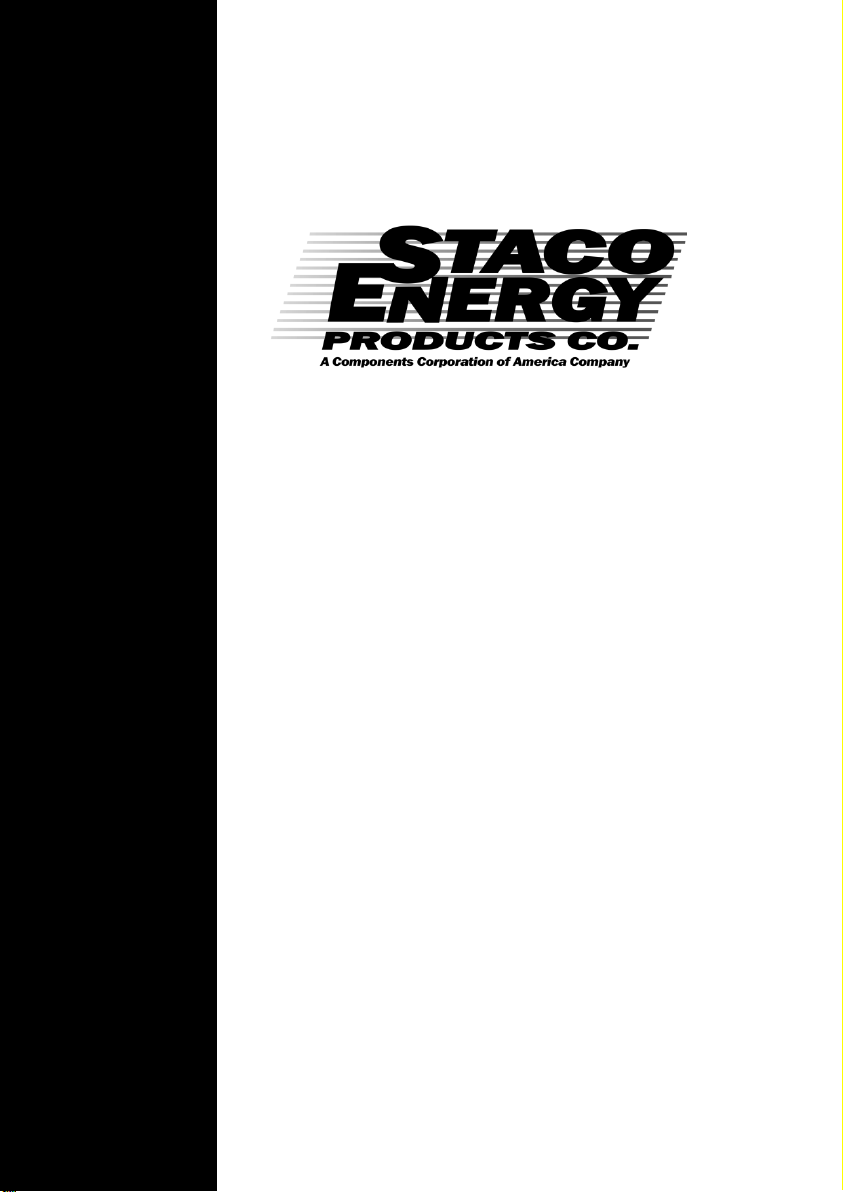
1KVA/2KVA/3KVA
True On Line Double Conversion UPS
User’s Manual
003-2299 Rev A 12/20/2007
ISE, Inc
10100 Royalton Rd.
Cleveland, OH 44133
Tel: (440) 237-3200
Fax: (440) 237-1744 http://iseinc.com
Tower

Table of Contents
Important Safety Instructions
An I m p o r t a n t No t ic e -----------------------------------------------------2
W ar n i ng ---------------------------------------------------------------3
1. Product Introduction
1.1. The General Characteristics-------------------------------------------------------4
1.2. The Ad vanced Tec hnical Characteri stics--------------------------5
2. Introduction to the Front and Rear Panel
2.1. Front Display Panel Explanation-----------------------------------------------6
2.2. Rear Panel Explanation----------------------------------------------------------8
2.2.1.General Explanation-----------------------------------------------------------8
2.3. Communication Port Explanation--------------------------------------------10
3. Installation and Operation
3.1. Unpa c k i n g -----------------------------------------------------------11
3.2. Sel e c ting Ins t a llatio n P o s ition ----- - ---- - ----- ----- ----- - ---- - --11
3.3. Oper a t ion Test and Insta l lation Ins t r u c tion ------ ----- ----- - 12
3.4. Sto r a ge Instruc t i on ------------------------------------------------13
3.5. SNM P S l ot----------------------------------------------------------13
4. UPS Working Principle
4.1. When Utility is Normal------------------------------------------------------16
4.2 . W h en Ut ilit y is A bnor m al-----------------------------------------16
4.3. Ove rloa d Con diti on--------------------------------------------------17
4.4. Inv erte r Is ou t of Ord er-------------------------------------------18
4.5 . Inv erte r Over T emper atur e ---------------------------------------1 8
4.6. Inverter Over-current and Inverter Output Voltage Out of Window------18
5. Troubleshooting & Maintenance Guide
5.1. System Block Diagram----------------------------------------------------------19
5.2. Troubleshooting-------------------------------------------------------------------19
5.3. Maintenance-----------------------------------------------------------------------20
6. Bundled Software Installation Guide
6.1. Hardware Installation--------------------------------------------------------------21
6.2. Software Installation---------------------------------------------------------------21
Appendix
A .1.S peci fica t ion------------------------------------------------------------24
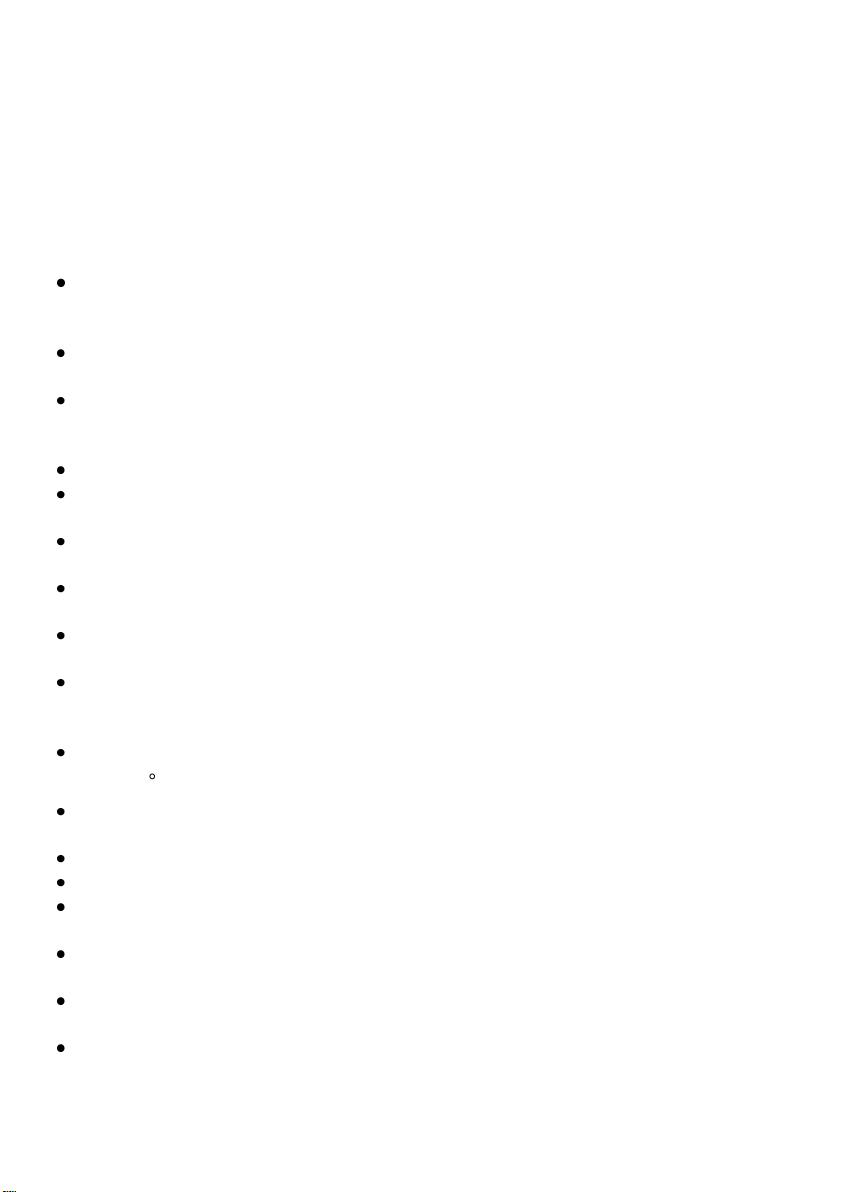
IMPORTANT SAFETY INSTRUCTIONS
SAVE THESE INSTRUCTIONS
This manual contains important instructions that should be followed during
installation and maintenance of the UPS and batteries.
An Important Notice
To ensure safety in all applications where a UPS is hard wired to the
electrical supply, ensure that the system is installed by a qualified electrical
contractor.
Those UPS systems supplied with a factory input lead can be safely
connected to the wall socket by the purchaser.
The UPS has its own internal energy source (battery). Should the battery be
switched on when no AC power is available, there could be voltage at the
output terminals.
Make sure that the AC Utility outlet is correctly grounded.
Do not open the case as there are no serviceable parts inside. Your
warranty will be void.
Do not try to repair the unit yourself, contact your local supplier or your
warranty will be void.
Please make sure that the input voltage of the UPS matches the supply
voltage.
Use a certified input power cable with the correct plugs and sockets for the
appropriate voltage system.
To eliminate any overheating of the UPS, keep all ventilation openings free
from obstruction, and do not store "things" on top of the UPS. Keep the UPS
20 cm away from the wall.
Make sure the UPS is installed within the proper environment as specified.
(0-40 C and 30-90% non-condensing humidity)
Do not install the UPS in direct sunlight. Your warranty may be void if the
batteries fail.
Install the UPS indoors as it is not designed for installation outdoors.
Dusty, corrosive and salty environments can do damage to any UPS.
Install the UPS away from objects which give off excessive heat and areas
which are excessively wet.
If liquids are split onto the UPS or foreign objects dropped into the unit, the
warranty will be null and void.
The battery will discharge naturally if the system is unused for any length of
time.
It should be recharged every 2-3 months if unused. If this is not done, then
the warranty will be null and void. When installed and being used, the
batteries will be automatically recharged and kept in top condition.
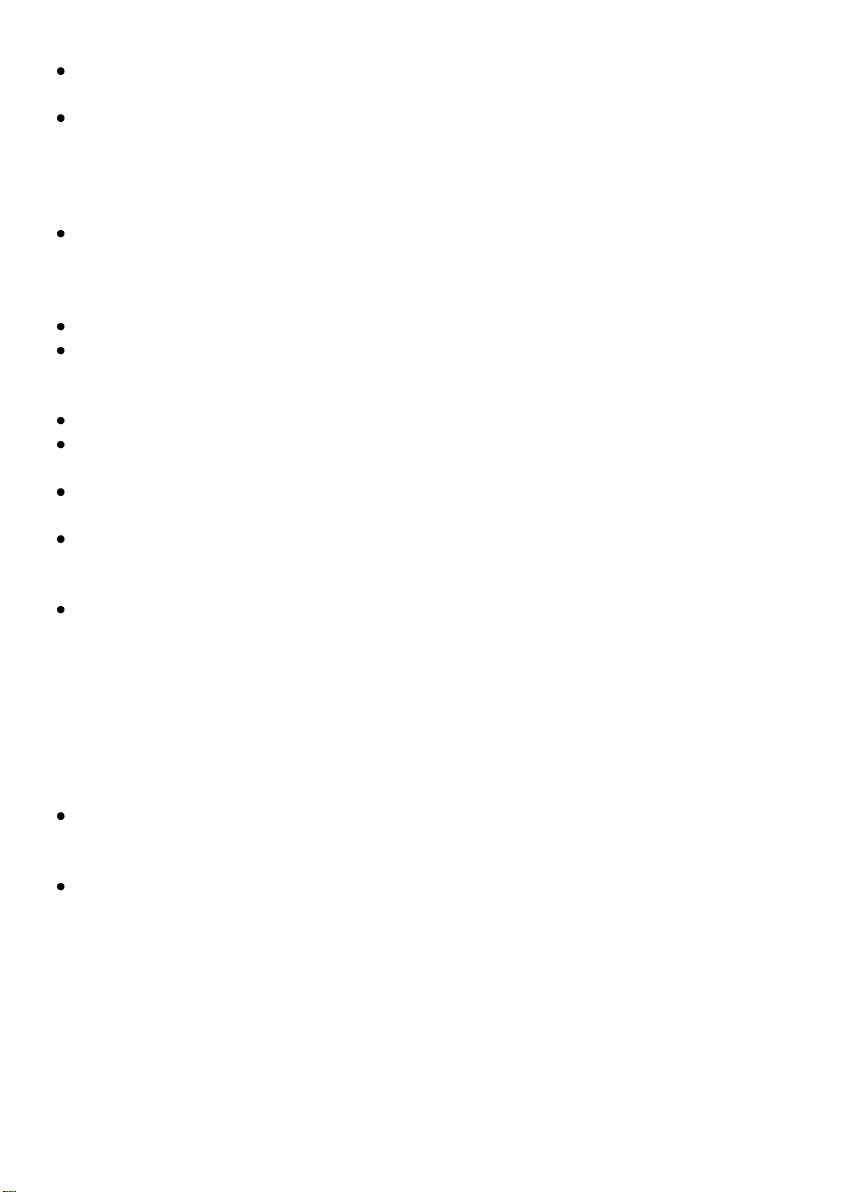
This UPS supports electronic equipment in offices, telecommunications, and
process control, medical and security applications.
This UPS has been designed and constructed to protect your assets from the
wide range of power aberrations experienced on Utility power lines today. It
is your insurance for reliable, clean and stable voltage supply. It is worth
taking care to install the system correctly and to have it maintained correctly
by your local distributor.
WARNING:
This is a Class A-UPS product. In a domestic environment,
This product may cause radio interference, in which case,
The user may be required to take additional measures.
Intended for installation in a controlled environment.
Servicing of batteries should be performed or supervised by personnel
knowledgeable of batteries and the required precautions. Keep unauthorized
personnel away from batteries.
When replacing batteries, replace with the same number and type.
CAUTION – Do not dispose of battery or batteries in a fire. The battery may
explode.
CAUTION – Do not open or mutilate the battery or batteries. Released
electrolyte is harmful to the skin and eyes. It may be toxic.
CAUTION – Risk of electric shock – battery circuit is not isolated from ac,
hazardous voltage may exist between battery terminals and ground. Test
before touching.
CAUTION – A Battery can present a risk of electrical shock and high short
circuit current. The following precaution should be observed when
working on batteries:
a. Remove watches, rings, or other metal objects.
b. Use tools with insulated handles.
c. Wear rubber gloves and boots.
d. Do not lay tools or metal parts on top of batteries.
e. Disconnect charging source prior to connecting or disconnecting
battery terminals.
CAUTION – To reduce the risk of fire, connect only to a circuit provided with
20 amperes maximum branch circuit over current protection in accordance
with the National Electric Code, ANSI/NFPA 70.(1K/2K)
CAUTION – To reduce the risk of fire, connect only to a circuit provided with
30 amperes maximum branch circuit over current protection in accordance
with the National Electric Code, ANSI/NFPA 70. (3K)
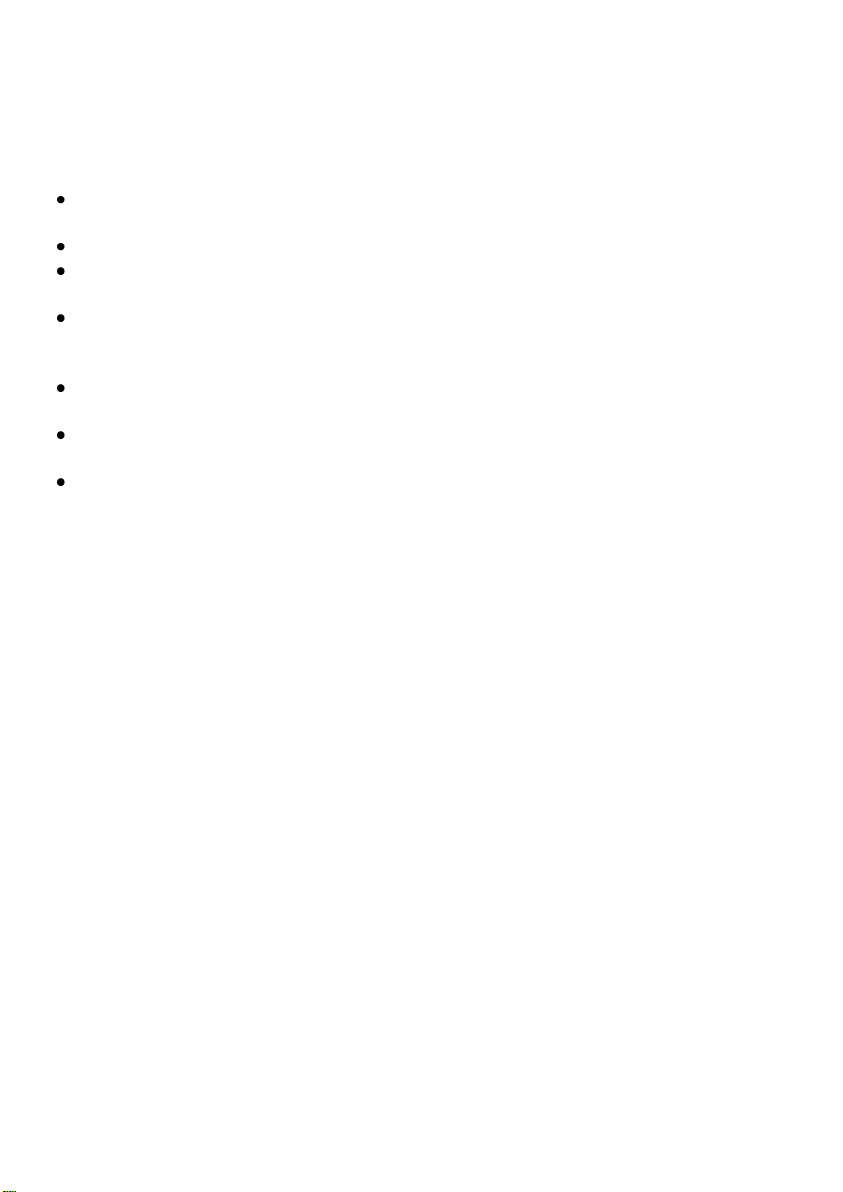
Chapter One: Product Introduction
1.1. The General Characteristics
True online architecture continuously supplies in your critical device with
a stable, regulated, transient-free pure sine-wave AC Power.
50 KHz PWM sine-wave topology yields an excellent overall performance.
The high crest factor of the inverter handles all high-inrush current
loads without a need to upgrade the power rating.
To protect the unit from overloading, it automatically switches to bypass mode
in case loading exceeds 120% of rating. It will automatically switch back to
inverter mode once overload condition ceases.
Should the output becomes short-circuited, the UPS holds the system
and cuts the output automatically till the short circuit situation is removed.
Should the unit become overheated, the internal thermistor will detect
the heat and switch to bypass mode and vice versa.
Maintenance-free sealed-type battery minimizes after-sales service.
1.2. The Advanced Technical Characteristics

Market leading light and compact design for modern OA environment and
OEM flexibility.
Powerful CPU integrates all power stages, control and communication
functions necessary for maximized UPS protection and functionality, including
power management status monitoring, configuration setting operation
scheduling, remote control and self-diagnosis.
Slick CPU communication design allows full function remote control from any
computer environment via standard RS-232 interface using Megatec’s
RUPSII protocol.
State-of-the-Art IGBT Technology and Industrial Grade quality ensures
highest efficiency and reliability under worst operating condition.
Industry leading inverter protection technology incorporates 2-stage output
current sensor, smart overload output current control, improved crest factor,
and feedback failure proof circuit, elevating the availability of power service.
Guarantees an exclusive protection against DC damage for inductive load,
such as motor based devices, entirely eliminating application limitation.
Advanced Input PFC control guarantees the PF performance and maximum
energy efficiency.
Unique electronic over-current protection detects output short-circuit and
faults, and halts output before damages done to output fuse or equipment,
thereby minimizing the need for service.
Expanded input voltage working range minimizes battery usage and
enhances battery utilization and life.
Automatic Frequency Sensor reduces headache in frequency shift.
DC-start function makes sure of the start-up of UPS during power outages.
On-demand self-diagnosis function ensures UPS reliability and availability.
Built-in supplementary charger enables speediest charging of external battery
bank.
SNMP adapter slot represents the advanced upgrade solution to achieve
direct power management via the internet world-wide.
User's adjustable Output DIP switches allow you to select an accommodate
output voltage for your critical device.
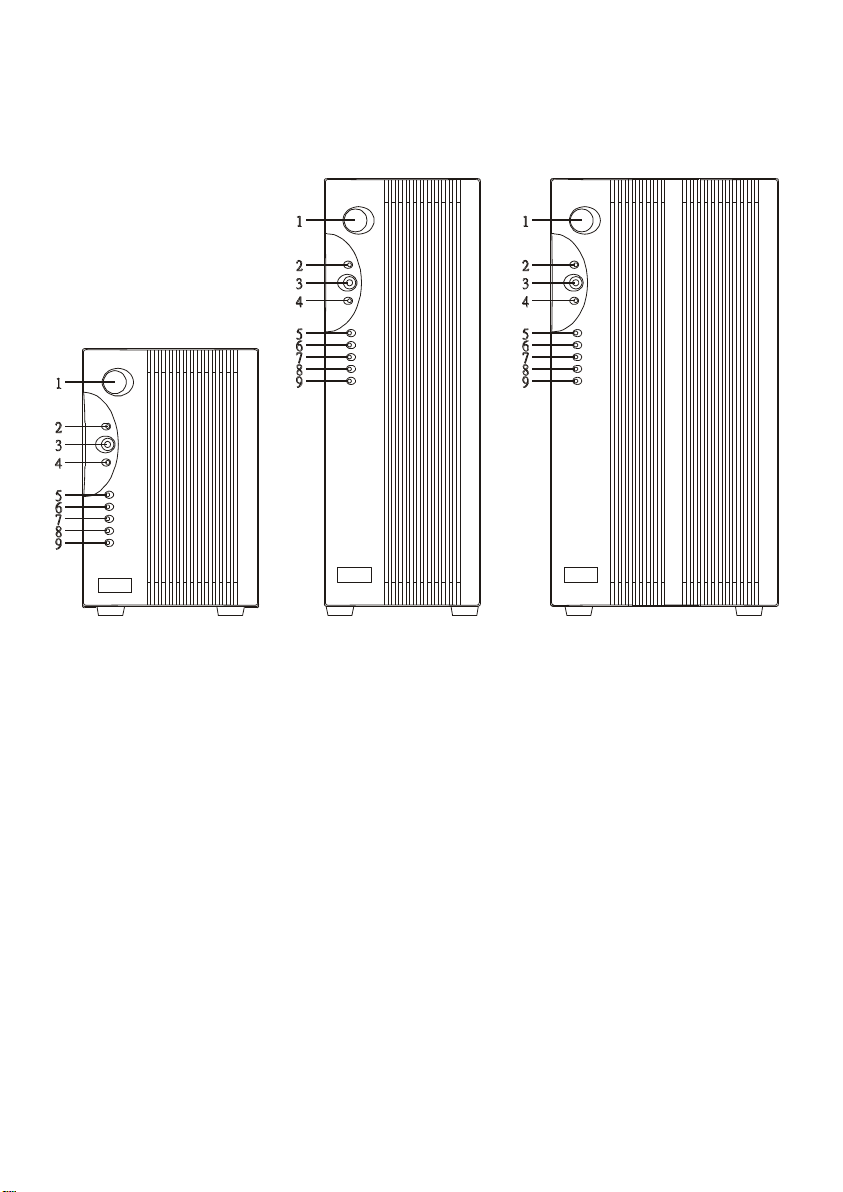
2Kva1Kva 3Kva
Chapter Two: Introduction to the Front and Rear Panel
2.1. Front Display Panel Explanation
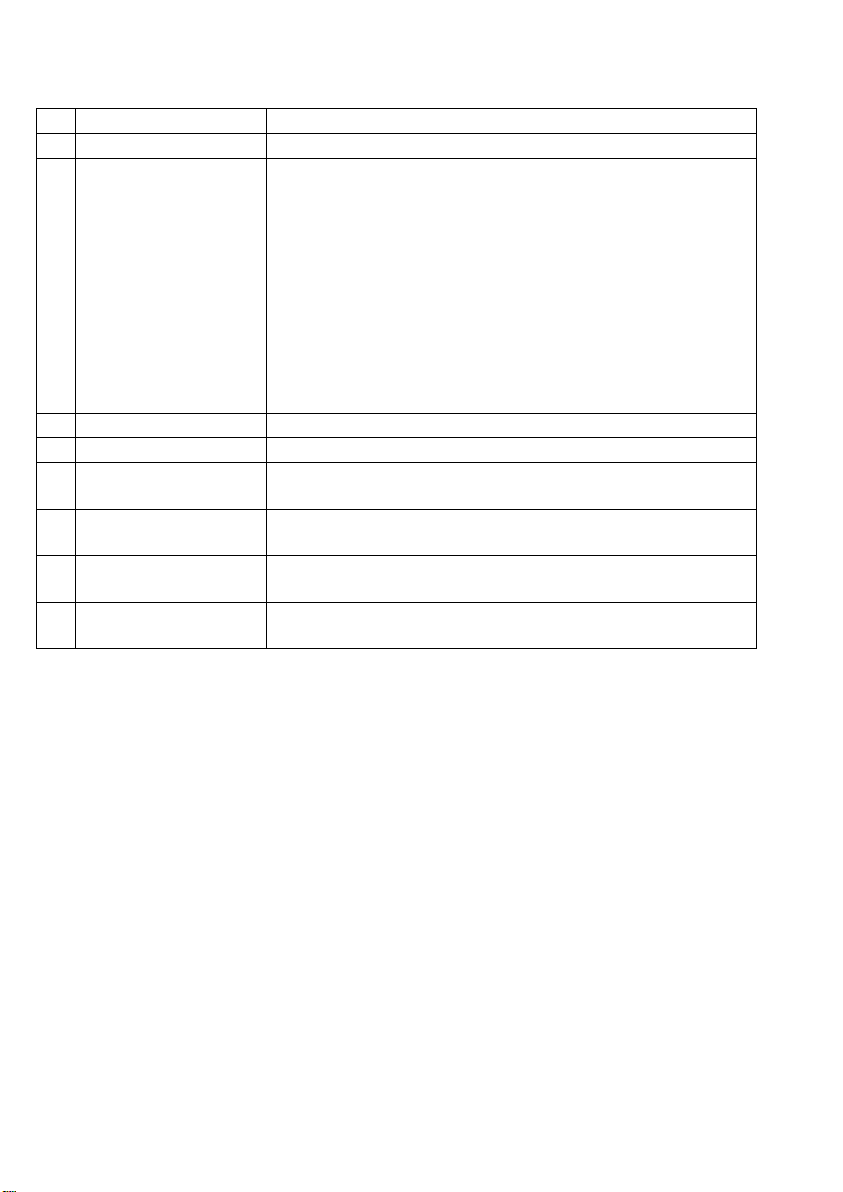
1.
Main Switch
This is control the on/off of the UPS
2.
Self Test OK LED
Green LED lights up if self test is O.K.
3.
Test/Silence
a. To silence alarm by pressing the button.
b.1.For Standard Unit
To execute the self test of the UPS by pressing
the button over 10 sec.
b.2.For Unit with Manual Bypass function (Special
order required)
To press the button over 5 seconds, the UPS will
be switched to Bypass mode and vice versa.
c. To illustrate the percentage of output load level at
AC Mode, and the battery energy level at Backup
Mode by pressing the button.
4.
Fault LED
Red LED lights up if UPS is faulty.
5.
Bypass LED
Amber LED lights up when UPS is in Bypass mode.
6.
Utility LED
a. AC normal: Green LED lights up.
b. 100% for load & battery level
7.
Inverter LED
a. Inverter On: Green LED lights up
b. 75% for load & battery level.
8.
Battery low LED
a. Battery low : Red LED lights up
b. 50% for load & battery level
9.
Over load LED
a. Over load condition: Red LED lights up
b. 25% for load & battery level.
2.2. Rear Panel Explanation
