Page 1

8/1/07
UniStar III Series P
6kVA Rack/Universal Mount
Models:
SC60021RM
SC60022RM
Parallel Redundancy/Capacity
On-Line UPS
User’s Manual
Table of Contents
1 Important Safety Instruction........................................................................ 2
1.1. An Important Notice........................................................................................ 2
1.2. Storage Instruction..........................................................................................4
2 Product Introduction .......................................................................................5
2.1. General Characteristics................................................................................5
2.2. Symbols on the LCD Display Panel........................................................ 6
2.3. Panel explanation............................................................................................8
2.4. Communication Port Explanation .......................................................... 10
3 Installation and Operation.......................................................................... 11
3.1. Unpacking .........................................................................................................11
3.2. Selecting Installation Position.................................................................. 12
3.3. Installation of Casters Cover.................................................................... 13
3.4. Terminal Block Explanation...................................................................... 18
3.5. Operation Test and Installation Instruction........................................ 19
4 Troubleshooting Guide................................................................................ 30
4.1. Trouble Shooting............................................................................................30
5 Bundled Software Installation Guide .................................................... 32
5.1. Hardware Installation...................................................................................32
5.2. Software Installation..................................................................................... 32
6 Customer Options Slots.............................................................................. 33
6.1. All the below interface cards are with built-in EPO function..... 33
6.2. R2E(2nd RS-232 ) card.............................................................................. 33
6.3. RSE(RS-485) card........................................................................................33
6.4. USE(USB) card...............................................................................................34
6.5. DCE(Dry Contact) card............................................................................... 34
6.6. SNMP Cards.................................................................................................... 35
6.7. The Installation of those Interface Cards ........................................... 35
7 Hot Swappable Battery Replacement..................................................37
8 Specifications...................................................................................................39
1
Page 2

1 Important Safety Instruction
1.1. An Important Notice
1.1.1 To ensure safety in all applications where a UPS is hard wired to the Electrical Supply, ensure
that the system is installed by a Qualified Electrical Contractor.
1.1.2
1.1.2The UPS has its own internal energy source (battery). Should the battery be switched on
when no AC power is available, there could be voltage at the output terminals.
1.1.3
Make sure that the AC Utility outlet is correctly grounded.
1.1.4
Do not open the case, as there are no serviceable parts inside. Your Warranty will be void.
1.1.5
Do not try to repair the unit yourself; contact your local supplier or your warranty will be void.
1.1.6
Please make sure that the input voltage of the UPS matches the supply voltage.
1.1.7
Use a certified input power cable with the correct plugs and sockets for the appropriate voltage
system.
1.1.8
To eliminate any overheating of the UPS, keep all ventilation openings free from obstruction,
and do not store "things" on top of the UPS. Keep the UPS 30 cm away from the wall.
1.1.9
Make sure the UPS is installed w ithin the proper environment as spe cified. ( 0-40℃ and 30-
90% non-condensing humidity)
1.1.10
Do not install the UPS in direct sunlight. Your warranty may be void if the batteries fail.
1.1.11
Install the UPS indoors as it is not designed for installation outdoors.
1.1.12
Dusty, corrosive and salty environments can do damage to any UPS.
1.1.13
Install the UPS away from objects that give off excessive heat and areas that are excessively
wet.
1.1.14
If liquids are split onto the UPS or fo reign objects dropped into the unit, the warranty will be
null and void.
1.1.15
The battery will discharge naturally if the system is unused for any length of time.
1.1.16
It should be recharged every 2-3 months if unused. If this is not done, then the warranty will be
null and void. When installed and being used, the batteries will be automatically recharged and
kept in top condition.
1.1.17
This U PS sup ports electr onic eq uipment in offices, telecommunications, p rocess co ntrol,
medical and security applications. Non-authorized technician is not allowed to install the U PS
in the following areas.
a. Medical equipment directly related to human life
b. Elevator, Metro (Subway) system or any other equipment related to
hu man safety.
c. Public system or critical computer systems.
Do not install the UPS in an environment with sparks, smoke or gas.
1.1.18
1.1.19
Make sure the UPS is completely turned off when moving the UPS from one place to another.
It might cause electrical shock if the output is not cut completely.
1.1.20
The Maintenance Bypass S witch is eq uipped w ith th e UP S. Plea se fo llow th e pr ocedures
strictly to switch on/off th e Maintenance Bypass Switch. It is built onto a separate Rack Tower
cabinet with the galvanic isolation transformer.
1.1.21
The U PS of fers C VCF (Constant V oltage C onstant Frequency) sett ing fu nction. To set R T
series to be a CVCF shall be required by a qualified technician.
a. For correct setting and wiring, please contact with your local agent.
b. Do not do it by yourself; otherwise, your warranty will be void.
This UPS has b een designed and constructed to protect y our assets from the w ide range of
1.1.22
power aberrations experienced on U tility power lines to day. I t is y our insurance for re liable,
clean an d stable voltage sup ply. It is w orth t aking care to install th e sy stem correctly and to
have it maintained correctly by your local dealer.
1.1.23
SAVE THESE INSTRUCTIONS - T his Manual Contains Important Instructions that should be
followed during Installation and Maintenance of the UPS and Batteries.
1.1.24
Intended for Installation in a Controlled Environment.
CAUTION - A disconnect switch shall be provided by others for ac output circuit. To reduce the
1.1.25
risk of fire, connect only to a circuit provided with branch circuit overcurrent protection for 30
amperes rating in accordance with the National Electric Code, ANSI/NFPA 70.
1.1.26
CAUTION - To reduce the risk of fir e, unit input connect only to a circuit provided with branch
circuit ove rcurrent p rotection f or 40 a mperes r ating in acco rdance w ith the National Electric
Code, ANSI/NFPA 70.
Use No. 10 AWG, 60°C copper wire and 22.1 lb-in Torque for ce when connecting to te rminal
1.1.27
block.
2
3
Page 3

1.2. Storage Instruction
For extended storage t hrough mo derate climate, t he b atteries should b e
charged fo r 12 ho urs eve ry 3 mon ths by p lugging th e UPS power c ord in to the
wall receptacle and turn on in put b reaker on front pa nel. R epeat t his procedure
every 2 months under high temperature environment.
2 Product Introduction
2.1. General Characteristics
2.1.1 True o nline architecture continuously su pplies in y our critical device with a stable, regulated,
transient-free pure sine wave AC Power.
2.1.2 20KHz PWM sine-wave topology yields an excellent overall performance. The high crest factor
of the inverter handles all high-inrush current loads without a need to upgrade the power rating.
2.1.3 Multi-functional LCD/LED panel may display various status of the UPS. The LED display may
show UPS working status, Utility Status and UPS Abnormal status, in the mean while, the LCD
display may sho w Input/Output V oltage, F requency, L oad Status, Inner cabinet temperature,
and Abnormal Phenomenon.
2.1.4 To pr otect the un it f rom o verloading, it au tomatically sw itches to by pass mode in 160
seconds~ 40ms if loading is at 10 5%~ 150% of r ating and in case of overloading at 150% of
rating, i t sw itches to bypass mo de imm ediately. It will au tomatically sw itch back to inverter
mode once overload condition ceases.
2.1.5 Should t he output becomes sho rt-circuit, th e U PS ho lds th e system and cuts the output
automatically till the short circuit situation is removed manually.
2.1.6 Should the unit become overheated, the internal thermal Switch will detect the heat and switch
to bypass mode and vice versa.
2.1.7 Fully dig italized control circuit built in the UPS may upgrade the functionality Of the UP S as
well as reach a high-level protection of the UPS. Through powerful Communication capability
built, it enhances its ability for remote control and monitoring easily.
2.1.8 Maintenance-free sealed-type battery minimizes after-sales service.
2.1.9
Maintenance bypass switch — it p rovides a n easy and safe troubleshooting or m aintenance
function when the Utility is normal.
Providing four different working modes, such as Normal, ECO, CF50 and CF60, it may widely
2.1.10
be used in a variety of applications.
2.1.11 DC-start function makes sure of the start-up of UPS during power outages.
2.1.12 Revolutionary battery management circuit analyzes battery discharging status to adjust battery
cut-off point and extend the life of batteries.
2.1.13 Intelligent temperature-controlled f an may not only extend the life o f the fan, but also reduce
annoying noise b ecause of sudden fan spin. It remains your office quiet and comfortable as
usual.
2.1.14 When UPS is out o f order, you may read out the p ossible fault reason from the LCD screen
directly, which may reduce down unnecessary repair task a lot.
4
5
Page 4
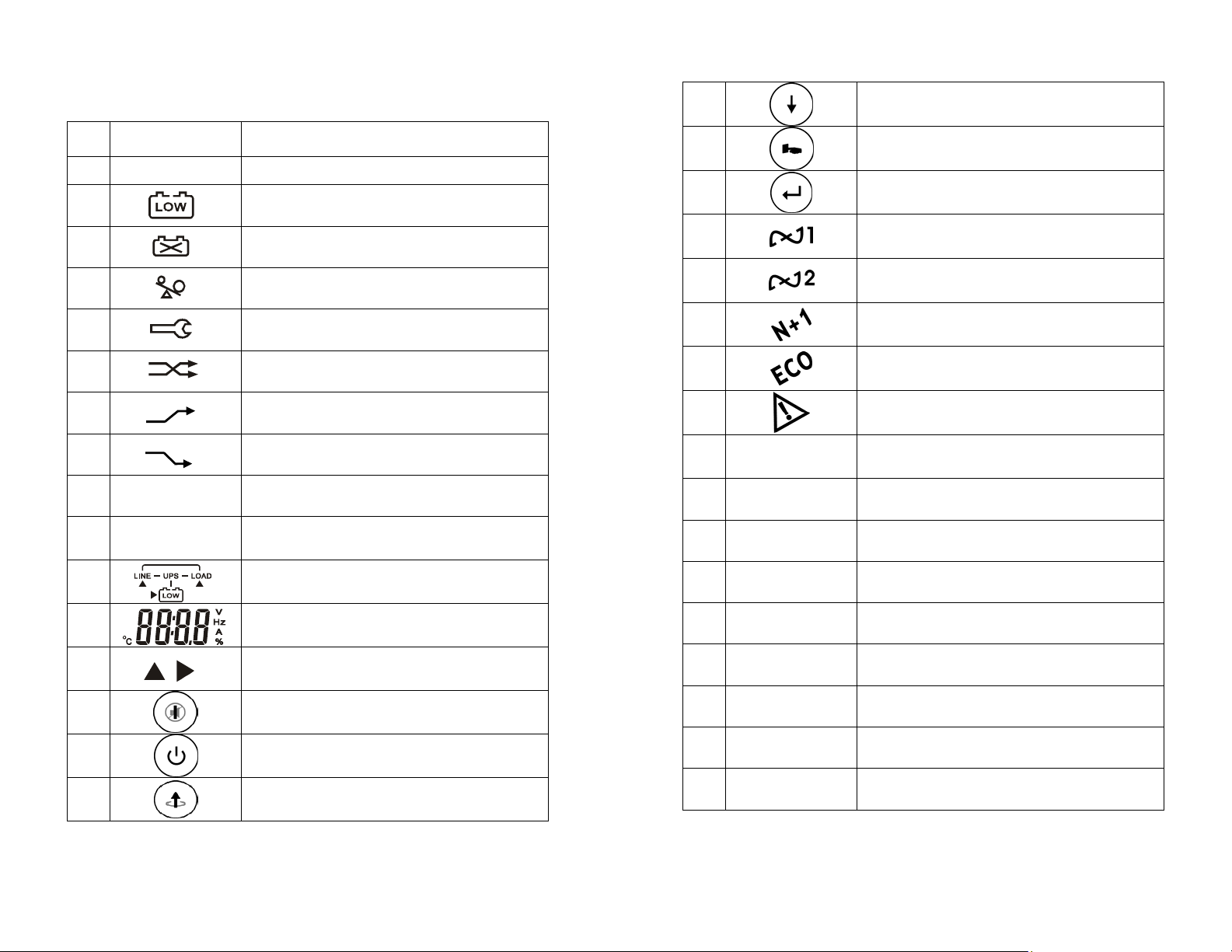
2.2. Symbols on the LCD Display Panel
Item Symbol Description
1
2.2.1.1.1 LINE
2
Utility or Bypass Source
Battery Low
17
18
19
Next Page
Special Function Log in /out
Enter or Reconfirmed
3
4
5
6
7
8
9
10
11
12
13
2.2.1.2
Battery Abnormal
UPS Overloading
UPS Working in specified mode*
A Blackout Transfer occurred in UPS Output
Bypass Input Abnormal, UPS fails to transfer
to bypass, Bypass Abnormal at ECO mode
Utility Input Abnormal
OFF
UPS Shutoff
LINE O FF UPS Abnormal Lock
UPS Flow Chart
4 Digits Measurement Display
Indicate the item desired to be measured
20
21
22
23
24
25
26
27
28
29
30
EPO
Er05
Er06
Er10
Er11
Er12
Utility Input Normal LED
Bypass Input Normal LED
UPS under Redundancy Mode
UPS under ECO Mode
UPS Fault or Abnormal Warning LED
Emergency Power Off
Battery Weak or Dead
Output Short Circuit
Inverter Over-current
UPS Overheat
UPS Output Overloading
14
UPS ON Switch or Alarm Silence
31
Er15
Wrong Procedure to Enter Maintenance Mode
15
UPS OFF Switch
32
Er24
CVCF mode with Bypass input
16
Previous Page or Setting Change
33
*The specified modes include Normal mode, ECO mode, CVCF mode, etc..
Er**
Other Error code
6
7
Page 5

2.3. Panel explanation
Front Panel Function Explanations
2.3.1
LCD Display
Green LED steadily lights up to indicate that the utility input voltage is within
the wi ndow; the LED flashes flickeringly to indi cate that the utility input
voltage is within the acceptable window.
Green LED lights up to indicate Bypass Input is normal.
Rear Panel Explanation
2.3.2
A Te rminal Resistor for Parallel function
B RS 232 Port
C External Battery Connector
D Utility Input Breaker
E CAN Bus Connection Port for Parallel System
F Maintenance Bypass Switch and Galvanic Tx. Temperature Sensor
G Co oling Fan
H Utility Input &UPS Output Power Connector Connection Port
Green LED lights up to indicate the UPS has the capability to run under
redundancy mode.
UPS is working under ECO (Economic, Line-interactive) mode.
UPS Fault or Abnormal
UPS ON/Alarm Silence
UP S OFF Switch
Sp ecial functions log in/out
Go to next page
Go to previous page or change the setting of the UPS.
To re-confirm the change of UPS Setting
8
I Customer Options Slot 1
J Customer Options Slot 2
9
Page 6
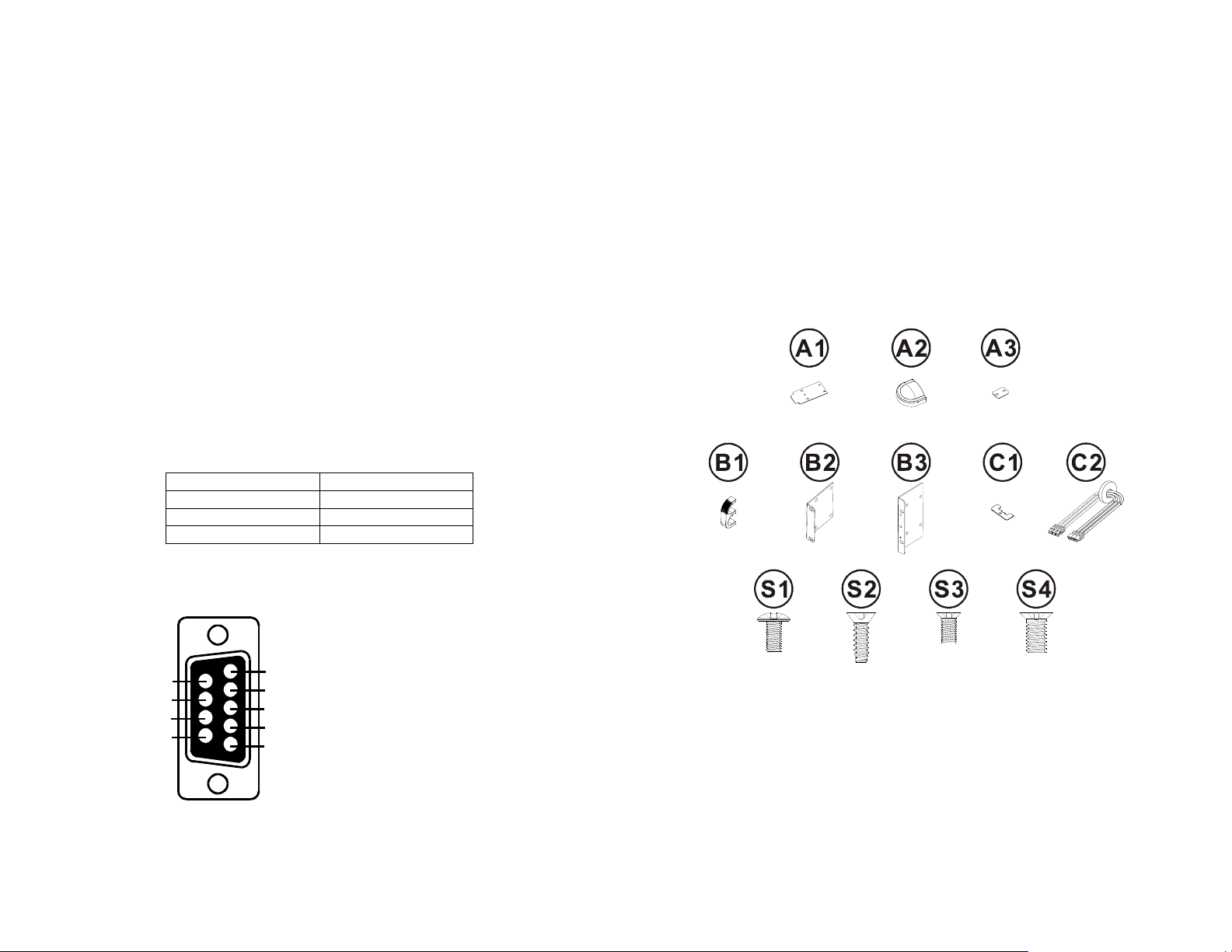
2.4. Communication Port Explanation
The Com munication port on the UPS p rovides true RS 232 type to communicate
with UPS software to remote monitoring the power and UPS status.
nd
With o ptional inter faces c ards, which contains R2E (2
(RS485 p lus EPO), USE (USB plus EPO), DCE (Dry Contact p lus EPO), as well
as SNMP/ card, you may combine them according to your demand. However, the
R2E card, RSE card and USE card are prohibited to be used simultaneously.
The bundled software of t he UPS is comp atible with ma ny op erating sy stems
such as Windows 98, & 2000, ME, NT and XP. For other applications like Novell,
NetWare, Unix, Linux, please contact your local distributor for a proper solution.
When the optional interface card s ar e u sed wit h on board RS 232 p ort in
communication, the shutdown command at the DCE card & also the EPO signals
will ge t the high est priority in control command, then the SN MP/WEB c ard, th en
R2E, RSE and USE get the lowest priority.
2.4.1 True RS232 type
2.4.1.1 The RS232 interface settings
The RS232 interface shall be set as follows:
Baud Rate 2400 bps
Data Length 8 bits
Stop Bit 1 bit
Parity None
2.4.1.2 The Pin Assignments of true RS232 type
The Pin Assignments of true RS232 type are illustrated as follows:
9
8
7
6
5
4
3
2
1
Pin 3: RS232 Rx
Pin 2: RS232 Tx
Pin 5: Ground
RS 232 plus EPO), RSE
3 Installation and Operation
The packing condition and the external outlook of the unit should be inspected
carefully before installation. Retain the packing material for future use.
3.1. Unpacking
3.1.1
Unwrap the pack of UPS.
3.1.2 Take the UPS out of the PE foam.
3.1.3 Standard Package includes:
¾ 1 set of Quick Start Manual
¾ 1 set of User's Manual
¾ 1 set of UPS communication software with RS232 cable
¾ 1 set of accessories pack
3.1.4
Package for the UPS with Isolation transformer and Maintenance Bypass Switch:
¾ 12 inches long NEMA L5-30P Input Cord and a 12 inc h long, N EMA
L5-30R.
10
11
Page 7
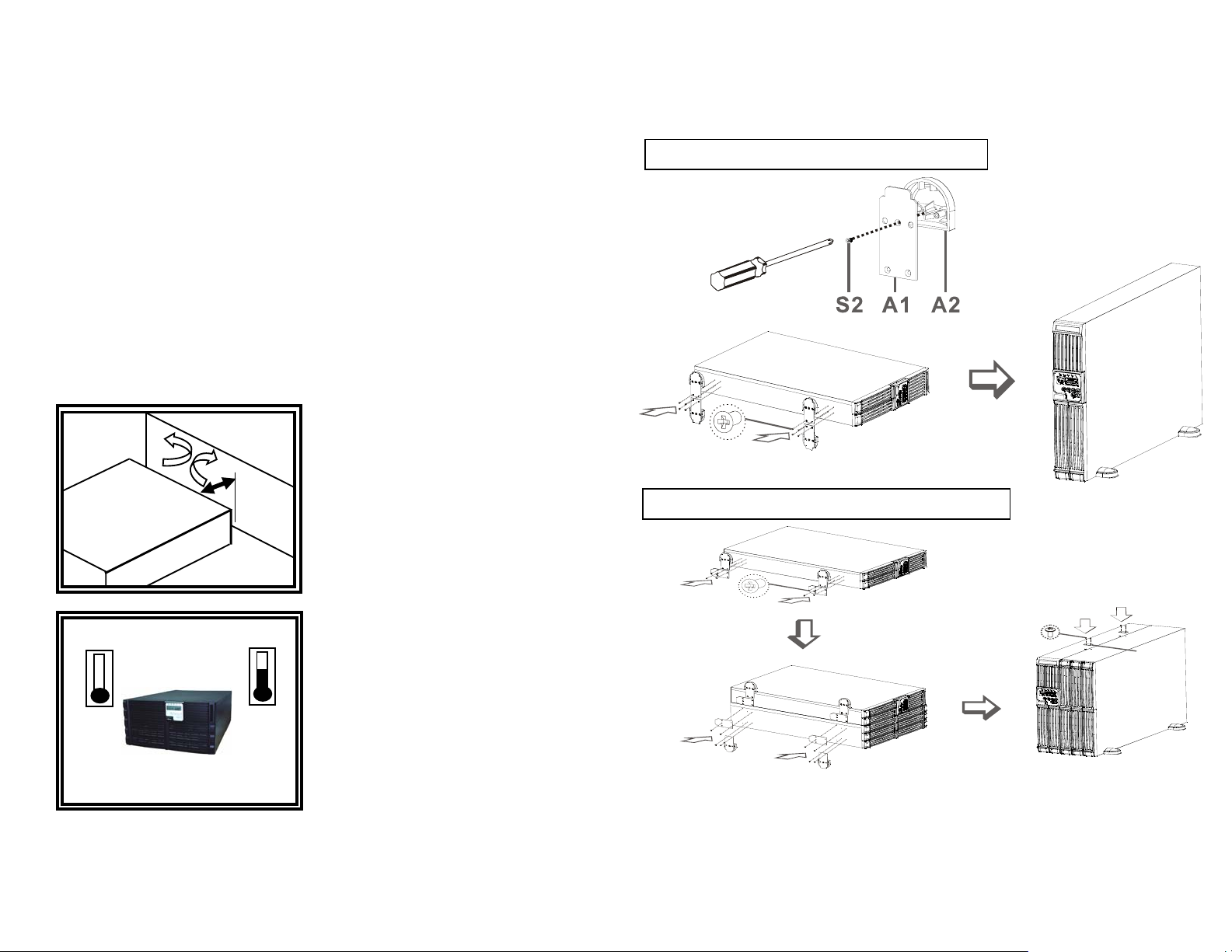
A
3.2. Selecting Installation Position
It is necessary to select a proper environment to install the unit, in order to
minimize the possibility of damage to the UPS and extend the life of the UPS.
Please follow the advice below:
1. Keep at least 30cm (12 inches) clearance from the rear panel of the UPS to
the wall.
2. Do not block the air-flow to the ventilation openings of the unit.
3. Please check the installation site to avoid overheat and excessive moisture.
4. Do not place the UPS in an environment near dust, corruptive or salty
material or flammable objects.
5. Do not expose the UPS to outdoors.
AIR
AIR
0
C
0
Relative Humidly
(non condensation) 30%~90%
40
0
C
12
3.3. Installation of Casters Cover
3.3.1 Tower installation step
3.3.1.1 Power Module + Battery Module
Step 1 Installation Foot Cover and Power Module
Step 2 Installation Power Module and Battery
S3
S3
13
S1
3
Page 8

3.3.1.2 Power Module+ Isolation Transformer Module+ Battery Module
Step 1 Installation Power, Isolation Transformer and Battery
3.3.2
3.3.2.1 Power Module+ Battery Module
Step 1 Installation Ear Cover
S3
Rack installation step
B1 B2
S4
B1 B3
S4
Step 2 Installation Ear Cover to Power, Isolation Transformer and Battery
Step 3 Installation Rail to Rack
S3S3
14
15
Page 9

Step 4 Installation Battery Module to
3.3.2.2 Power Module+ Isolation Transformer Module+ Battery Module
Step 1 Installation Isolation Transformer Module to Rail
Step 2 Installation Power Module to Rack
16
17
Page 10

3.4. Terminal Block Explanation
● L12-N1: the terminal for Utility Input to provide the power source when the
UPS is working under Utility mode.
● G1: the terminal for UPS Input Ground.
● L21、N22: the terminals for UPS Output.
● G2: the terminal for UPS Output Ground.
Remarks:
1. When the Isolation transformer and Maintenance Bypass Switch is installed:
a. For 200/100Vac, 220/110Vac, 230V/115Vac, or 240/120Vac system.
For 240/208/120Vac system.
● Use Mounting Cable Tie to fix cables.
To UPS /
External Battery
External Battery
To UPS /
External Batter y
External Batter y
-
G
+
OUTPUT 15 A MAX.
OUTPUT 15A MAX.
UPS INPUT
BYPASS
INV
UPS INPUT
30A MAX.
DC Breaker
30A 250Vdc
BYPASS
INV
30A MAX.
DC Breaker
30A 250Vdc
UPS
OUTPUT
20A MAX.
OUTPUT
20A MAX.
TR OUTPUT
G N22 L22 N11 L11
20A
To UPS
TR OUTPUT
G N22 L22 N11 L11
20A
To UPS
OUTPUT
PUSH TO RESET
OUTPUT
30A MAX.
UPS
OUTPUT
OUTPUT
BREAKER
PUSH TO RESET
20A MAX.
OUTPUT
30A MAX.
N2
UTILITY INPUT
OUTPUT
OUTPUT
BREAKER
BREAKER
PUSH TO RESET
20A MAX.
15A MAX.
OUTPUT
30A
BREAKER
PUSH TO RESET
15A MAX.
N2
UTILITY INPUT
OUTPUT
BREAKER
PUSH TO RE SET
15A MAX.
OUTPUT
30A
BREAKER
PUSH TO RE SET
15A MAX.
Sensor for
& MTBS Tr.Temp.
-
G
+
-
G
+
-
G
+
Sensor for
& MTBS Tr.Temp.
-
G
+
-
G
+
3.5. Operation Test and Installation Instruction
Start Up in Normal Mode
3.5.1
3.5.1.1 Open t he terminal block cover on the rear panel (refer to 2.3.2) Before
start the installation, please ma ke sure t he g rounding is connected
properly.
3.5.1.2 Make sure Utility breaker, UPS’ Utility breaker is On “Off” position.
3.5.1.3 Make sure the voltage of U tility matches with the input voltage window
of the UPS.
3.5.1.4 Connect the Ut ility separately to the terminal blocks of UPS’ Utility and
Bypass In puts. Switc h on the Po wer Br eaker of the distribution panel
and the breaker of the UPS’ Utility Inputs, and then the UPS starts up.
Green L EDs
are normal and the LCD display will illustrate from drawing A to drawing
B.
A.
B.
3.5.1.5 Then, the UPS is on B ypass Mode now and it will proceed self-tes t
automatically. If there is no a bnormal message occurred, i t means the
pre-startup of the U PS is s uccessful and th e c harger s tarts to c harge
the batteries.
3.5.1.6 Press the UPS On Switch
sounds twice and the LCD display changes from dra wing B t o drawing
C.
C
& light up to show the Utility and Bypass Inputs
for approx. 3 seconds, then the Buzzer
18
19
Page 11

3.5.1.7 Then, the UP S is under sel f-test mode agai n, the LCD display will
illustrate from dr awing C t o drawing D an d remain ap prox. 4 seconds
under battery mode, then illustrate from drawing E1 to drawing F if the
self-test is successful.
D
* It shows “test”.
E1
* It shows “OK” in self-test
E2
* It shows “Fail” in self-test
F
* It shows “220Vac” in Utility Input.
3.5.1.8 In case of failure in self-test, the LCD display will illustrate from Drawing
D to drawing E2, then an error code or error status will be shown on the
screen.
3.5.1.9 Your start-up operation of th e UPS is completely now. Make sure the
UPS is p lugged o nto th e w all r eceptacle for c harging a t lea st 8 hours
and the batteries of the UPS are fully charged.
3.5.2
Start-up in Battery Mode (Cold Start)
3.5.2.1 Make sure the UPS you have has already been installed at least 1 set
(20pcs) of 12V/7AH or 12V/5AH batteries.
3.5.2.2 Push the UPS On Switch
to awake the UPS for approx. 3 seconds,
and then the buzzer sounds twice. The LCD display will illustrate from
drawing A to drawing G, and keep awake for approx. 10 seconds.
3.5.2.3 Press the UPS On Switch
of the UPS again for about 3 seconds till
the LCD display illustrates from drawing G to drawing H, then the UPS
will be in self-test Mode . The UP S may offer energy to the output in a
minute, and the LCD display illustrates as drawing I. In case of failure in
pushing the UPS On Switch in 10 seconds, t he UPS will au tomatically
turn off. You then have to go through step 3.5.2.1 to 3.5.2.3 once again.
G
* It shows “Off”, which means the UPS pre-start is successful.
H
* It shows Utility input is “0” and Utility Abnormal.
I
20
21
Page 12

Check Measured Values & Figures detected by UPS
3.5.3
3.5.3.1 If you would l ike t o ch eck t he measured values & figures detected by
the UPS , please u se scrol l up
an d scroll down ke y pads.
When you use scroll down key pad, the LCD di splay will illustrate as
Drawing C(Voltage from Utility Input) ÆDrawing I1(Voltage from Bypass
Input) Æ Drawi ng J(Frequency from Utility Input) ÆDrawing
K(Frequency fr om B ypass I nput) ÆDrawing L (UPS Ou tput Vo ltage)
ÆDrawing M (UPS O utput Frequency) ÆDrawing N(UPS Ou tput L oad
%)ÆDrawing O( UPS Battery Vo ltage) ÆDrawing P(U PS Inn er
Temperature).
I1
* It shows voltage comes from Bypass Input
J
* It shows frequency from Utility Input.
K
* It shows frequency from Bypass Input.
L
M
N
O
P
* It shows UPS output Voltage.
* It shows UPS output frequency.
* It shows UPS output load level(%)
* It shows Battery Voltage.
* It shows UPS Inner Temperature
22
23
Page 13

UPS Default Data and Special Function Execution
3.5.4
3.5.4.1 After UPS completely starts up, press key pad to change the LCD
display screen to drawing Q1.
Q1
* It shows buzzer “On”.
Q2
3.5.4.2 Pr ess
settings. The LCD di splay will show in consequence between Drawing
Q1 (bu zzer) Æ Dra wing R1 (Self-test) ÆDrawing S1 (B ypass Vo ltage
Windows) Æ D rawing T(O utput Fre quency Synchronization Window)
ÆDrawing U ( Inverter O utput Voltage) ÆDrawing V1 (UP S Op eration
Mode) ÆDrawing W(O utput Vo ltage Micro Tune Value) ÆDrawing X
(UPS Id) ÆDrawing Y(No. of UPS in Parallel).
R1
* It shows buzzer “Off”.
key p ad t o scroll d own the screen and check the UPS
* It shows self-test is NOT “on”.
R2
S1
S2
T
U
* It shows self-test is “On”.
* It shows Bypass Voltage is adjusted to narrow one.
* It shows bypass voltage is adjusted to wider one.
* It shows Frequency Window is +/-3Hz.
* It shows inverter output voltage.
24
25
Page 14

V1
* It shows the UPS is operated in “normal mode”.
V2
* It shows the UPS is operated in “Eco mode”.
V3
P.S: If you want to set be a frequency converter, it shall be required by a qualified technician.
* It shows the UPS is operated in “CVCF 50Hz mode”.
V4
P.S: If you want to set be a frequency converter, it shall be required by a qualified technician.
W
* It shows the UPS is operated in “CVCF 60Hz mode”.
* It shows Output Voltage Adjustment % from 0% to 3% or -0% to -3%.
X
* It shows UPS Identification Number.
Y
* It shows the UPS is in the No. 1st of parallel systems.
3.5.4.3 Press scro ll up
key pa d, you ma y exe cute s pecial functions. The
Functions i ncludes bu zzer ON (a s dra wing Q1 ), or buzzer OFF (as
drawing Q2, Alarm silence for UP S W arning) an d se lf-test OFF ( As
drawing R1) or self-test ON. (as drawing R2. UPS will execute battery
test for 10 seconds. If the self-test is successful, it will show as Drawing
E1; otherwise, it will show as drawing E2 & error message in th e same
time.)
UPS Default Settings and their alternatives
3.5.5
3.5.5.1 Make s ure the U PS is no t “On” ye t. Pr ess On Sw itch
down
k ey pads simultaneously for approx. 3 s econds, the buzzer
an d scroll
will sound twice, the LCD display screen shows as drawing Q1, then the
UPS is under setting mode now.
3.5.5.2 To scroll down the LCD screen, you may refer to Chapter 3.5.4.2
26
27
Page 15

3.5.5.3 Except Buzzer (a s dr awing Q 1 & Q2) a nd Self-test(as drawings R1 &
R2), all the rest default settings may be changed by pr essing scroll up
ke y pad.
3.5.5.4 Drawings S1 and S2 mean the bypass input acceptable window, it can
be 184Vac~260Vac or 195Vac~260Vac.
3.5.5.5 Drawing T me ans the bypass frequency window of the Inverter Output,
the acceptable setting values are ±3Hz and ±1Hz.
3.5.5.6 Drawing U me ans the ac ceptable Inve rter Ou tput Voltage, of which
voltage is 200Vac, 208Vac, 220Vac, 230Vac, or 240Vac.
3.5.5.7 Drawing V1, V2, V3 and V4 mean the operation modes of the UPS, of
which alternative is Online, Eco(Economic) mode, fixed 50Hz Output or
fixed 60Hz Output.
3.5.5.8 Drawing W means t he ad justments o f t he I nverter Ou tput, wh ich may
be calibrated as 0%, +1%, -1%, +2%, -2%, +3%, or -3%.
3.5.5.9 Drawing X means a specified address & position of the UPS when t he
UPS is in Parallel mode. The settable numbers are from 1st to 4th.
3.5.5.10 Drawing Y means the total numbers of the UPS in parallel. The settable
numbers are from 1 to 4.
3.5.5.11 When all th e s etting changes a re done, yo u have to p ress enter
key Pad to save all t he changes when the LCD scre en shows as
drawing Z, then, the LCD screen will show as drawing AA to complete
the setting c hanges. If yo u d on’t w ant to c hange th ose s ettings, you
may pre ss “OFF”
key pa ds fo r 5 seco nds, t hen th e LC D screen
turns to Drawing AA directly, wh ich me ans your se tting cha nges ar e
invalid.
Z
* Please press Enter key to save data.
AA
* It shows the UPS is locked.
3.5.5.12 Turn Off the breaker of Utility Input.
3.5.5.13 Your Setting changes are complete.
UPS Is Off Due to Unknown Reason and Its Trouble Shooting
3.5.6
3.5.6.1 If there is a serious abnormal conditi on occu rred, the UP S will lock it
itself in “OFF” position as shown i n d rawing A A and a ab normal
message will show in the LCD screen.
3.5.6.2 To r elease th e U PS loc k, ple ase proceed the followings: Check those
error messages recorded. C heck to s ee Ch apter 2 .2 to tr ouble s hoot
the problem of the UPS. O therwise, co nsult y our l ocal d istributor for
service. P ress Off
key pa d f or 5 seconds an d bu zzer will sound
twice. Turn Off the B reaker of Utility Input. The UPS lock problem is
solved n ow, b ut y ou sh all co ntact with your Lo cal dist ributor to make
sure the error message shown is solved.
Shut Off
3.5.7
3.5.7.1 Pr ess Off
key pad for about 5 seco nds, the Inverter ou tput will be
turned off, then the output load is supplied by Bypass loop and the LCD
screen shows as drawing B.
3.5.7.2 Turn Off the breaker of Utility Input.
3.5.7.3 The UPS is turned off completely.
Maintenance Bypass Mode
3.5.8
3.5.8.1 It is for UPS ma intenance o nly. A No n-authorized t echnician is n ot
allowed to operate the following pr ocedures. I f t here is an y damage
under unauthorized condition, your warranty will be void immediately.
3.5.8.1.1 P ress the Off
key pad for approx. 5 seconds, the LCD screen
shows as drawing B and the UPS output is on bypass mode.
3.5.8.1.2 Release the cover of the CAM Switch (Maintenance Bypass Switch)
first, then turn on the CAM Switch to “Bypass” mode, and at the righthand upper Corner of the LCD screen will show
sign .
3.5.8.1.3 Turn off the UPS Utility breaker, you then may proceed UPS
maintenance now.
3.5.8.1.4 To repeat 3.5.1.4, you may put the UPS back to normal working mode,
then turn back the CAM switch to “INV” mode, fasten back the cover
and repeat 3.5.1.5 to 3.5.1.9 The UPS will switch back to inverter mode.
3.5.9 It is r equired to go through 3.5.8.1.1 f irst, then go th rough 3.5.8.1.2 If y ou skip 3.5.8.1.1, the
UPS will alert for 1 0 seconds to warn that the procedure is abnormal, which may damage the
UPS due to uncertain utility status. The UPS w ill switch back to In verter mode immediately if
you turn the CAM switch back to “INV”.
28
29
Page 16

4 Troubleshooting Guide
4.1. Trouble Shooting
When the UPS malfunctions during operation, you may check the
followings:
a. Are the wirings of input and output correct?
b. If the input voltage of the Utility is within the input window of the UPS?
In case problems or symptoms still exist, please proceed the followings for proper
adjustment. Should the problem persists, please contact your local distributor for
help.
Situation Check Items Solution
UPS Red Fault LED
lights up
UPS fails to offer
battery backup or its
back up time is shorter
than its calculation.
Check the error code
shown on the LCD
screen
1.Er05, &
2.Er06, Er10, Er12,
Er28 &
3.EPO
4.Er11
5.Er15
6.Er24
7.other error code
If the backup time is still too
1. Check to see if the battery
connection is properly done,
then re-charge the batteries for
8 hours to see whether the
UPS may backup normally;
otherwise, consult your local
distributor right away.
2. Remove some uncritical load
at the UPS output end. If any
damage of the coating of AC
power cord, please replace a
new one.
3. Remove the short circuit
occurred at the EPO terminal.
4. Remove the objects blocked
onto the ventilation holes.
5. Make sure the UPS is
operated normally. If it is on
CVCF mode, you have to turn
off and turn on the UPS again.
6. When the UPS is on CVCF
mode, it is prohibited to have
bypass input. You have to
turn off the UPS and bypass
input and re-start the UPS.
7. Consult your local distributor
for help.
short after 8 hours of charge,
please contact your local
distributor for battery
replacement.
UPS locks itself and it
can not be turned off.
30
Please refer to chapter 3.5.6 to
trouble shoot the problem;
otherwise, consult your local
distributor for help.
31
Page 17

5 Bundled Software Installation Guide
5.1. Hardware Installation
1. Connect the male connector of RS232 cable to the UPS communication
port.
2. Connect the female connector of the RS232 cable to a dedicated RS232
port of the computer.
3. For optional interface cards, you may refer to Chapter 6 for installation.
5.2. Software Installation
Please refer to the user’s manual of the software for installation.
6 Customer Options Slots
6.1. All the below interface cards are with built-in EPO function.
The pin assignments of the EPO are:
1
2
To enable the EPO function, please short Pin 1 & 2.
6.1.1
6.2. R2E (2nd RS-232 ) card
CN1 is for RS232 DB9 and CN3 is for EPO.
6.2.1
6.2.2 For communication protocol, please refer to Chapter
2.4.1
6.2.3 Installation Position: slot1 or slot 2.
6.2.4 Adapted flat cable: cable A or cable B
6.2.5 For installation, please refer to Chapter 6.7
6.3. RSE (RS-485) card
6.3.1
CN1 f or EPO, CN2 for RS485 and C N3 fo r remote
power.
6.3.2 For com munication pr otocol, ple ase see the
definition below:
1
CN2
2
3
CN3
1
2
Installation Position: slot1 or slot 2.
6.3.3
6.3.4 Adapted flat cable: cable A or cable B
6.3.5 For installation, please refer to Chapter 6.7
1 Æ EPO+
2 Æ Ground
1 Æ Ground
2 Æ A/Data+
3 Æ B/Data-
1 Æ AC+
2 Æ AC-
32
33
Page 18

6.4. USE (USB) card
6.4.1
CN1 for USB and CN3 for EPO.
6.4.2 For co mmunication p rotocol, p lease see th e
definition below:
Comply with USB version 1.0,1.5Mbps
Comply with USB HID Version 1.0.
The Pin Assignments of the USE card:
1 Æ VCC (+5V)
2 Æ D-
3 Æ D+
4 Æ Ground
Installation Position: slot1 or slot 2.
6.4.3
6.4.4 Adapted flat cable: cable A or cable B
6.4.5 For installation, please refer to Chapter 6.7
6.5. DCE (Dry Contact) card
6.5.1
The pin assignments of 10-Pin Terminal:
1 2 3 4 5 6 7 8 9 10
Pin 1: UPS on Bypass mode.
Pin 2: Utility Normal
Pin 3: Inverter On
Pin 4: Battery Low
Pin 5: Battery Bad or Abnormal
Pin 6: UPS Alarm
Pin 7: Common
Pin 8: Shutdown UPS positive(+ ) signal
Pin 9: EPO+
Pin 10: Ground
Installation Position: slot 1 or slot 2
6.5.2
6.5.3 To enable the shutdown function, please short Pin 8 & 10.
6.5.4 Adapted flat cable: cable A or cable B
6.5.5 For installation, please refer to Chapter 6.7
6.6. SNMP Cards
6.6.1
SNMP/WEB card
For installation, please refer
to the user’s manual
attached with the card. .
Installation
Position: slot1 or slot 2.
Adapted flat cable: cable A
or cable B
For installation, please refer
to Chapter 6.7
Net Agent II Internal Card
6.6.2
For installation, please refer to
the user’s manual attached
with the card.
Installation
Position: slot 2.
Adapted flat cable: cable C.
For installation, please refer to
Chapter 6.7
6.7. The Installation of those Interface Cards
Make sure that the flat cable installed is the same as the one indicated
below.
Please proceed the hardware installation as indicated below.
1. Remove the cover of Slot 1.
2. Slide in the selected interface card onto the Slot.
3. Fasten properly the selected interface card.
B C
A
34
35
Page 19

1
2
3
7 Hot Swappable Battery Replacement
1. Unscrew the flank of the battery bank front panel as indicated in Step 1.
2. Remove the front panel as indicated in Step 2.
3. Remove the screw of the battery pack as shown in Step 3.
4. Unplug the hot swappable battery connectors as shown in Step 4.
36
37
Page 20

5. Remove the battery packs from the battery bank as shown in Step 5.
38
8 Specifications
*Model – UPS Module 1 SC60021RM SC60022RM
INPUT
Voltage Range 160 -280Vac
Frequency 45 ~ 65 Hz
Phase/Wire Single, Line + Neutral + Ground
Power Factor Up to 0.99 at 100% Linear Load
Current THD <5% at 100% Linear Load
OUTPUT
Connection Hard wire Hardwire
Voltage 208/120Vac or 240/120Vac 208/220/230/240Vac Selectable,
Voltage Adjustment +/- 0%; +/- 1%; +/- 2%; +/- 3%
Voltage Regulation +/- 2%
Capacity 60 00VA/4200W
Rated Power Factor 0.7 Lagging
Wave Form Sine Wave, THD < 3% (no load to full load)
Frequency Stability +/- 0.2% (Free Running)
Frequency Regulation +/- 1%
Transfer Time 0ms
Crest Factor 3:1
Efficiency (AC to AC Nominal) 91%
Efficiency (AC to AC ECO
Mode)
Leakage Current < 3mA @ Full Load
DC Start Yes
Cooling Variable Speed Fans (load determines speed)
Up to 97%
DISPLAY, ALARMS, DIAGNOSTICS & COMMUNICATIONS
Status On LED + LCD Line Mode, Backup Mode, ECO Mode, Bypass Supply, Battery Low, Battery
Readings On LED + LCD Input Voltage, Input Frequency, Output Voltage, Output Frequency, Load
Self-Diagnostics Upon Power –on, Front Panel Setting & Software Control, 24 Hour self check
Audible Alarms and Visual Line Failure, Battery Low, Transfer to Bypass, System Fault Conditions
Communications RS232 Serial Port ( 2 slots available for optional SNMP/WEB, USB or Dry Contact
Bad/Disconnected, Overload, Transferring with interruption & UPS Fault
Percentage, Battery Voltage & Units Inner Temperature
Card)
PHYSICAL
Input Connection Hardwire and Cord with L6-30P Plug (Selectable)
Output Connection Hardwire
Dimensions (H x W x D) inches 3.5 x 17.3 x 26 (2U)
Weight (l bs.) 53
Listing UL1778; CE – FCC Class A
39
280/120, 240/120
Page 21

EXTERNAL BATTERY PACK – Module 2
*Model SC-BP6000RM-1 (same battery used for extended run times)
Battery Run Time @ Full Load 8 minutes
Type Sealed Lead Acid Maintenance Free, 20 each 12V/7AH, 240Vdc
Hot – Swap Batteries Yes
Recharge Time 4 hours to 90%
Battery Connection Plug Connector
Extended Run Time Battery
Packs
Dimensions (H x W x D) 5.25” x 17.3” x 26” (3U)
Weight (l bs.) 119
Yes
*OUTPUT TRANSFORMER/MANUAL BYPASS - Module 3 (Hardwired to UPS Module)
Output Voltage 208/120Vac or 240/120Vac 208/120Vac or 240/120Vac
Manual Bypass Switch Make-Before-Break
Dimensions (H x W x D) 3.5” x 17.3” x 26.0” (2U)
Weight (l bs.) 93
POWER DISTRIBUTION UNIT (PDU) –Module 4 Optional (Hardwired to Transformer Module)
MODEL SC6RMPDU1 SC6RMPDU2
Input Voltage of UPS Module 208 or 240Vac 208 or 240Vac
Output Voltage through
Receptacles
Output Receptacles (1) L6-30R, (1) L5-30R, (1) L5-20R, &
Dimensions (H x W x D) 3.5” x 12.8” x 2.8” (2U)
Weight (l bs.) 7
208/120Vac or 240/120Vac 208Vac or 240Vac
(2) 5-15/2020R
(1) L6-30R, (1) L6-20R & (4) 6-20R
COMMUNICATIONS (Optional)
SCNET-INT SNMP/WEB Network Card
SCContact/EPO Dry Contact & EPO Card
Note: (2) slots available; both cards can be used simultaneously; RS232 Port is disabled when communication cards
are installed.
EXTENDED BATTERY PACK CHARGER (Optional)
SCCHG1000 1000W External Mount Battery Charger (1)
charger per every (2) External Battery
Packs Required
6.6”W x 11.1”D x 3.4”H 7 lbs.
**PARALLEL FOR CAPACITY/REDUNDANCY (4 Units maximum)
SG-PKIT-2 Parallel Distribution Bypass 60Amp for (2)
SG-PKIT-4 Parallel Distribution Bypass 120Amp for (4)
* Modules 1, 2 & 3 make up a complete hardwired 208/120Vac or 240/120Vac output system.
** Parallel for capacity configurations can use (1) battery system sized for the ultimate capacity.
**Parallel for redundancy configurations require (1) battery system for each UPS.
UPS Modules
UPS Modules
10.5”W x 9.5”D x 3.7”H 11 lbs.
10.5”W x 16.4”D x
3.7”H
20 lbs.
8.1.1
LIMITED W ARRANTY FOR UniStar III U NINTERRUPTIBLE P OWER SUPPY – DEPOT
REPAIR OR REPLACE. This Warranty is given ONLY to purchasers who buy for commercial or
industrial use in the ordinary course of each purchaser’s business: USA & Canada.
General:
Staco Energy Products Co. (“Staco”) products and systems are in our opinion the finest available. We
take pride in our products and are pleased that you have chosen them. Under certain circumstances
we offer with our products the following Warranty against Defects in Material and Workmanship.
Warranty period is three (3) years from date of installation (max 42 months from ship date) for UniStar
III, and two (2) year from date of installation (max 30 months from ship date) for UniStar III P.
Please read your Warranty carefully. This Warranty sets forth our responsibilities in the unlikely event
of defect and tells you how to obtain performance under this Warranty.
Terms of Warranty:
As provided herein, the Staco product is warranted to be free of defects in material and workmanship
for a period defined above. If any part or portion of the Staco product fails to conform to the warranty
within the warranty period, Staco, at its option, will furnish new or factory remanufactured part(s) for
repair or replacement of that portion or part.
Warranty Extends to First Purc haser for Use, Non-transfera b le:
This Warranty is extended to the first person, firm, association or corporation for whom the Staco
product specified herein is originally installed for use in the United States (the “User”). This Warranty is
not transferable or assignable without the prior written permission of Staco.
Warranty Claims Procedure:
Within a reasonable time, but in no case to exceed sixty (60) days, after User’s discovery of a defect,
User shall contact Staco Field Services at 1-866-261-1191. Subject to the limitations specified herein,
nonconforming may be returned to Staco for repair or replacement, at Staco’s discretion, without
charge for material or labor. All returns must be shipped freight prepaid to Staco Energy products Co.
Staco will pay freight charges from factory to customer domestic (US and Canada) location. In the
event that the nonconforming unit is not returned, User may be billed for new unit replacement cost.
Items Not Covered By Warranty:
THIS WARRANTY DOES NOT COVER DAMAGE OR DEFECT CAUSED BY misuse, improper
application, wrong or inadequate electrical current or connection, inadequate water or drain services,
negligence, repair by non-Staco designated personnel, accident in transit, tampering, alterations, a
change in location or operating use, exposure to the elements, acts of nature, theft or installation
contrary to Staco’s recommendations, or in any event if the Staco serial number label or tag has been
altered, defaced, or removed.
THIS WARRANTY DOES NOT COVER return shipping costs, installation costs, circuit breaker
resetting or maintenance or service items and further, except as may be provided herein, does NOT
include labor costs or transportation charges arising from the replacement of the Staco product or any
part thereof or charges to remove the same from premises of User.
REPAIR OR REPLACEMENT OF A DEFECTIVE PRODUCT OR PART THEREOF DOES NOT
EXTEND THE ORIGINAL WARRANTY PERIOD.
40
41
Page 22

Limitations:
• THIS WARRANTY IS IN LIEU OF AND EXCLUDES ALL OTHER WARRANTIES,
EXPRESSED OR IMPLIED, INCLUDING MERCHANTABILITY AND FITNESS FOR A
PARTICULAR PURPOSE.
• USER’S SOLE AND EXCLUSIVE REMEDY IS REPAIR OR REPLACEMENT OF THE
STACO PRODUCT AS SET FORTH HEREIN.
• IF USER’S REMEDY IS DEEMED TO FAIL OF ITS ESSENTIAL PURPOSE BY A COURT
OF COMPETENT JURISDICTION, STACO’S RESPONSIBILITY FOR PROPERTY LOSS
OR DAMAGE SHALL NOT EXCEED ONE TIMES THE NET PRODUCT PURCHASE PRICE.
• IN NO EVENT SHALL STACO ASSUME ANY LIABILITY FOR INDIRECT, SPECIAL,
INCIDENTAL, EXEMPLARY OR CONSEQUENTIAL DAMAGES OF ANY KIND
WHATSOEVER, INCLUDING WITHOUT LIMITATION LOST PROFITS, BUSINESS
INTERRUPTION OR LOSS OF DATA, WHETHER ANY CLAIM IS BASED UPON
Miscellaneous:
International:
Staco Energy Products Co. (Staco), Dayton, Ohio, warrants this equipment, with all applicable terms
and conditions stated above, to be free of defects in material and workmanship for a period of one year
from the installation date, no more than eighteen (18) months from shipment date from a Staco
warehouse. For equipment physically located outside the USA or Canada this warranty covers
defective parts only.
THEORIES OF CONTRACT, NEGLIGENCE, STRICT LIABILITY, TORT, OR OTHERWISE.
• NO SALESPERSON, EMPLOYEE OR AGENT OF STACO IS AUTHORIZED TO ADD TO
• Staco obligations under this warranty are conditioned upon system start-up by an authorized
• In the event that any provision of this Warranty should be or becomes invalid and/or
• This Warranty is given in and performance hereunder is to be construed under the laws of
• This Warranty represents the entire agreement between Staco and User with respect to the
OR VARY THE TERMS OF THIS WARRANTY.
Staco service engineer and timely receipt of full payment and supersede all previous
warranties. Staco reserves the right to supplement or change the terms of this Warranty in
any subsequent warranty offering to User or others.
unenforceable during the warranty period, the remaining terms and provisions shall continue
in full force and effect.
the State of Ohio.
subject matter herein and supersedes all prior or contemporaneous oral or written
communications, representations, understandings or agreements relating to this subject.
ISE, Inc.
10100 Royalton Rd.
Cleveland, OH 44133 USA
Tel: (440) 237-3200
Fac: (440) 237-1744
htttp://iseinc.com
42
43
