Page 1

Introduction
The X-NUCLEO-S2868A1 expansion board is based on the S2-LP radio and operates in the 868 MHz ISM frequency band.
The expansion board is compatible with ST morpho and Arduino UNO R3 connectors.
The X-NUCLEO-S2868A1 interfaces with the STM32 Nucleo microcontroller via SPI connections and GPIO pins. You can
change some of the GPIOs by mounting or removing the resistors.
Figure 1. X-NUCLEO-S2868A1 expansion board
Getting started with the X-NUCLEO-S2868A1 Sub-1 GHz 868 MHz RF expansion
board based on S2-LP radio for STM32 Nucleo
UM2405
User manual
UM2405 - Rev 1 - May 2018
For further information contact your local STMicroelectronics sales office.
www.st.com
Page 2
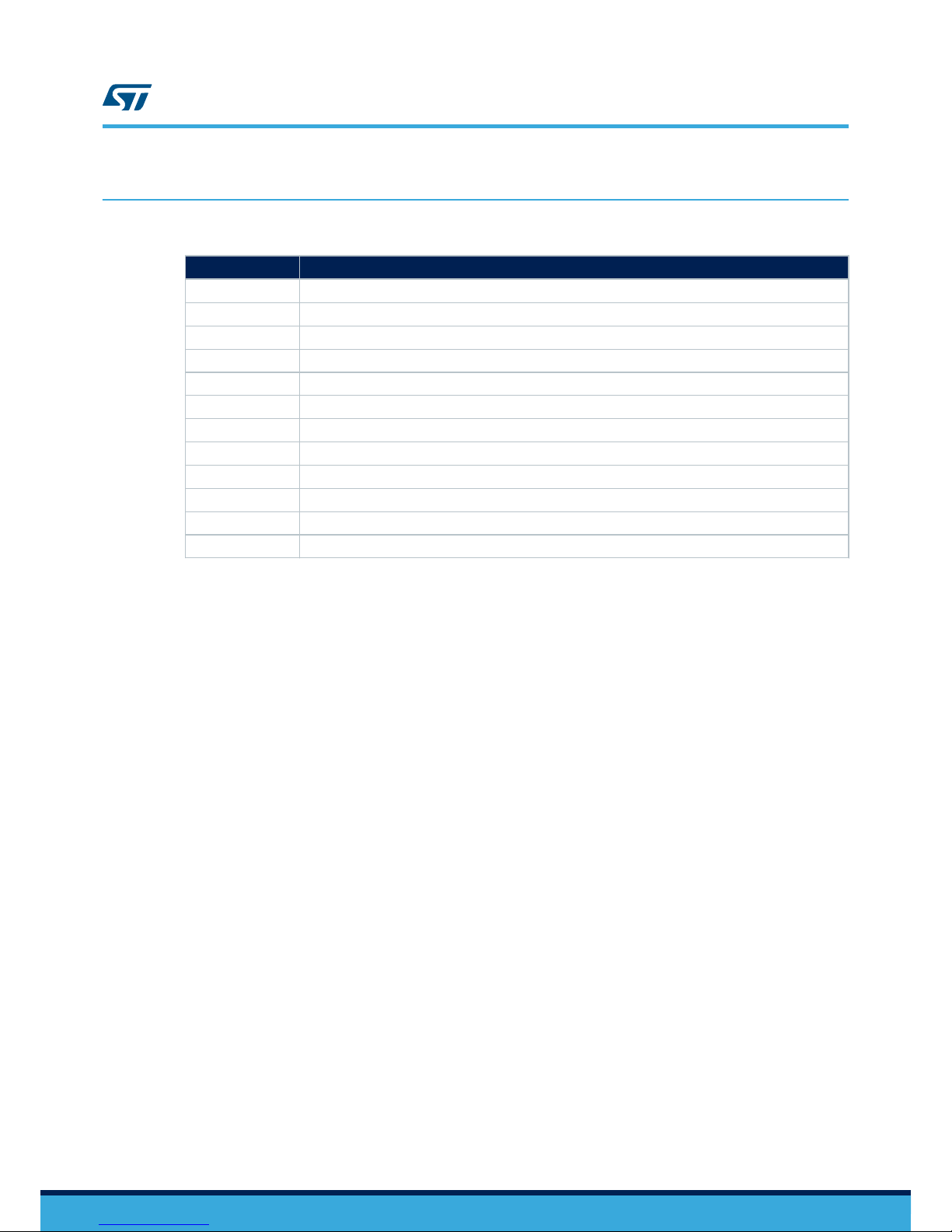
1 Acronyms and abbreviations
Table 1. List of acronyms
Acronym Description
AMR Automatic meter reading
EEPROM Electrically erasable programmable read only memory
GHz Giga Hertz
GUI Graphical user interface
LED Light emitting diode
MCU Microcontroller unit
P2P Point-to-point communication
RF Radio frequency communication
SPI Serial peripheral interface
USB Universal serial bus
wM-Bus Wireless metering bus
WSN Wireless sensors network
UM2405
Acronyms and abbreviations
UM2405 - Rev 1
page 2/19
Page 3

2 Getting started
2.1 Overview
The X-NUCLEO-S2868A1 main features are:
•
Based on S2-LP
radio
•
S2-LP narrow band ultra-low power sub-1 GHz transceiver tuned for 860 - 940 MHz frequency band
• Programmable RF output power up to +16 dBm
• Modulation schemes: 2-FSK, 2-GFSK, 4-FSK, 4-GFSK, OOK and ASK
• Air data rate from 0.1 to 500 kbps
• Ultra-low power consumption: 7 mA RX and 10 mA TX at +10 dBm
• IEEE 802.15.4g hardware packet support with whitening, FEC, CRC and dual SYNC word detection
• RX and TX 128 byte FIFO buffers
• Support to wireless M-Bus
• Excellent performance of receiver sensitivity (up to -130 dBm)
• Automatic acknowledgement, retransmission and timeout protocol engine
• Compatible with STM32 Nucleo boards
• Compatible with Arduino UNO R3 connectors
• Support to SMD and SMA antennas
• BALF-SPI2-01D3 IPD balun for matching network and harmonics filter
• Sigfox compatible
• Sample firmware for P2P communication
• 6LoWPAN compatible thanks to STM32Cube
• RoHS compliant
The X-NUCLEO-S2868A1 expansion board can be used for the evaluation of the S2-LP device in multiple
applications.
The following demo samples are available for testing:
• wM-Bus demo
• Point-to-point communication protocol demo
• 6LoWPAN applications
• SigFox communication
You can develop other applications for evaluating the devices, such as:
• SigFox communication
• Automatic meter reading
• Home and building automation
• WSN
• Industrial monitoring and control
• Wireless fire and security alarm systems
2.2 Hardware and software requirements
To use STM32 Nucleo development boards with the X-NUCLEO-S2868A1
expansion board, connect the boards
as shown below.
UM2405
Getting started
UM2405 - Rev 1
page 3/19
Page 4
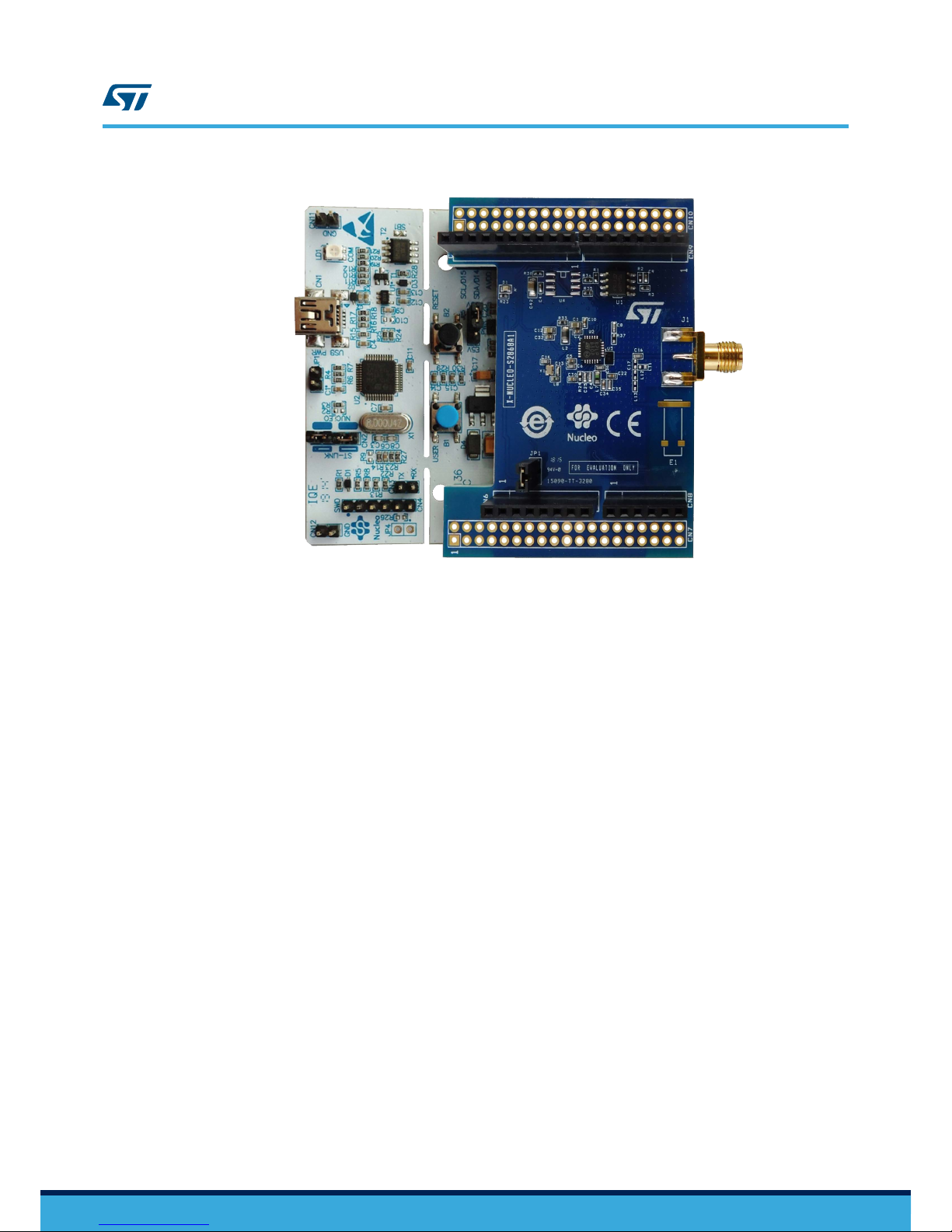
Figure 2. X-NUCLEO-S2868A1 expansion board connected to an STM32 Nucleo development board
The interconnection between the STM32 Nucleo and the X-NUCLEO-S2868A1 has been designed to allow using
any STM32 Nucleo board, although complete testing has been performed using NUCLEO-L053R8, NUCLEO-
F401RE and NUCLEO-L152RE boards hosting the ultra-low power STM32.
The following software and hardware specifications are required:
• a PC/laptop with Microsoft Windows (7 and above) to install the software package (X-CUBE-SUBG1)
• a type A USB to mini-B USB cable to connect the STM32 Nucleo board to the PC/laptop
• 128 MB of RAM
• Approximately 40 MB of hard disk space for the firmware
• Approximately 15 MB of hard disk space for the wM-Bus GUI
The use of the wM-Bus concentrator with the GUI requires additional boards to be connected to the PC. The GUI
can be used to check the wM-Bus communication sample.
2.3 Board setup
Step 1. Check that the jumper on J1 connector is connected to provide the required voltage to the board
devices.
Step 2. Connect the X-NUCLEO-S2868A1 to the STM32 Nucleo
board as shown in Figure 2. X-NUCLEO-
S2868A1 expansion board connected to an STM32 Nucleo development board
Step 3. Power the Nucleo development board using the Mini-B USB cable
Step 4. Program the firmware in the STM32 on the Nucleo development board using the firmware sample
provided
Step 5. Reset the MCU board using the reset button on the Nucleo development board
Step 6. The evaluation kit is ready-to-use
UM2405
Board setup
UM2405 - Rev 1
page 4/19
Page 5
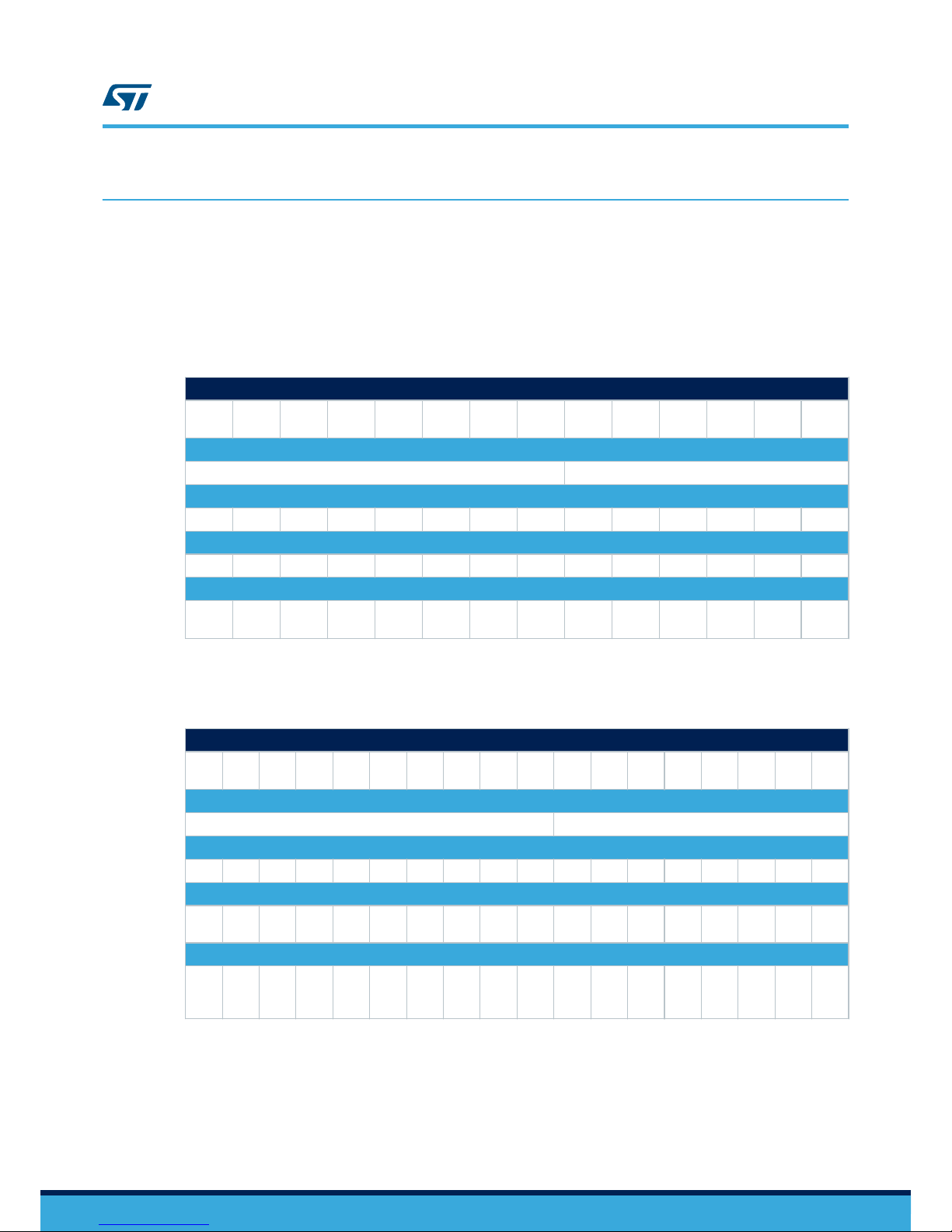
3 Hardware description and configuration
3.1 Interconnection details
The X-NUCLEO-S2868A1 expansion board and the NUCLEO-F401RE or NUCLEO-L152RE board connection
details are listed in the table below
.
T
able 2. X-NUCLEO-S2868A1 and NUCLEO-L152RE connection details (left connector)
Signal name
NC IOREF
RESET
3
V
3
5
V
GND GND VIN A0 A1 A2 A3 A4 A5
Connector name
CN6 Power CN8 Analog
Pin number
1 2 3 4 5 6 7 8 1 2 3 4 5 6
NUCLEO-L152RE MCU port
PA0 PA1 PA4 PB0 PC1 PC0
X-NUCLEO-S2868A1 expansion board signals
3
V
3
GND GND GPIO0 CSN GPIO1 GPIO2
GPIO0
(1)
GPIO3
1. Used to enable different configurations in case a signal conflict occurs when using other expansion board (refer to next
section).
Table 3. X-NUCLEO-S2868A1 and NUCLEO-L152RE connection details (right connector)
Signal name
D15 D14
AREF
GND D13 D12 D11 D10 D9 D8 D7 D6 D5 D4 D3 D2 D1 D0
Connector name
CN5 Digital CN9 Digital
Pin number
10 9 8 7 6 5 4 3 2 1 8 7 6 5 4 3 2 1
NUCLEO-L152RE MCU port
PB8 PB9 PA5 PA6 PA7 PB6 PC7 PA9 PA8
PB10
PB4 PB5 PB3
PA10
PA2 PA3
X-NUCLEO-S2868A1 expansion board signals
GND
SPI_
CLK
(
1)
SPI_
MIS
O
SPI_
MOS
I
SPI_
CSN
(
1)
nS
(1)
SDN
SDN
(
1)
nS
SPI_
CLK
1. Optional connection
3.2 SPI and GPIO connection options
The SPI and GPIO connection options between the STM32 and S2-LP can be used to enable different
configurations in case a signal conflict occurs when using other expansion boards.
UM2405
Hardware description and configuration
UM2405 - Rev 1
page 5/19
Page 6
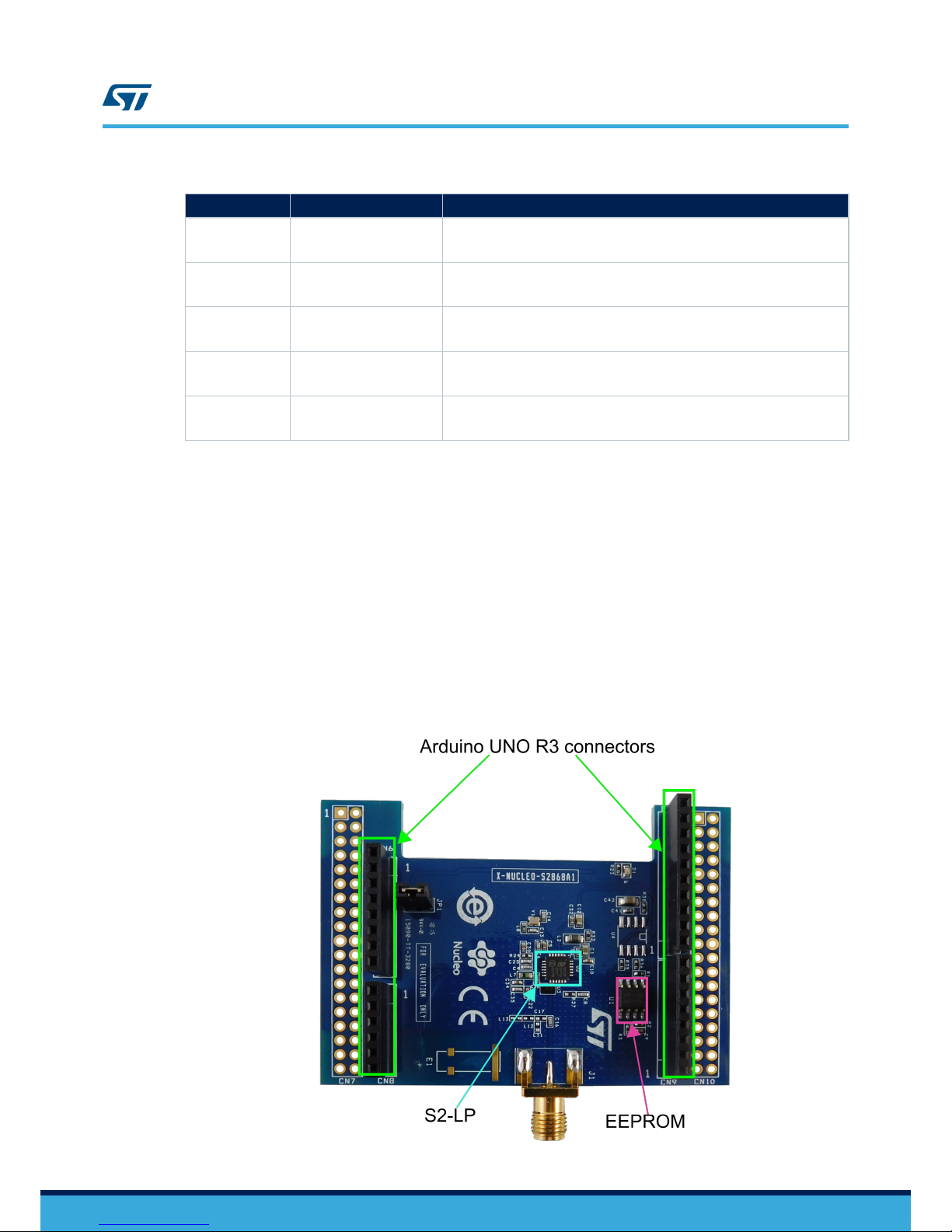
Table 4. S2-LP interface (optional) with STM32 Nucleo board
S2-LP signal Default STM32 port Optional STM32 port
GPIO0 PC7
PC1
T
o use the optional connection, mount R18, unmount R12
CSn PA1
PB6
To use the optional connection, mount R9, unmount R13
CLK PB3
PA5
To use the optional connection, mount R8, unmount R6
nS PB4
PA9
To use the optional connection, mount R7, unmount R22
SDN PA8
PB10
To use the optional connection, mount R19, unmount R10
To use the optional connections, modify the firmware on the basis of the STM32 resources used.
3.3 Current measurement
To monitor the X-NUCLEO-S2868A1 expansion board power consumption, use jumper J1: connect an ammeter
probe between the connector pins 1 and 2 for measurements.
3.4 X-NUCLEO-S2868A1 component placement details
The figure below shows the component placement on the X-NUCLEO-S2868A1 expansion board.
UM2405 Current
measurement
UM2405 - Rev 1
page 6/19
Figure 3. X-NUCLEO-S2868A1 on-board device placement
Page 7

4 X-NUCLEO-S2868A1 on-board device description
4.1 SPI EEPROM
The M95640-R is a 64 Kbit serial SPI bus EEPROM with high-speed clock interface. The device can be used to
store the configuration parameters related to S2-LP RF device application or settings.
Features Description
Order code M95640-RMC6TG
Package MLP8
Operating voltage 1.8 to 5.5 V
To use the on-board SPI EEPROM, mount R22 resistor on the board.
4.2 S2-LP radio
The X-NUCLEO-S2868A1 expansion board is based on the S2-LP standalone RF transceiver. It operates in the
868 MHz ISM frequency band and wireless M-Bus.
S2-LP narrow band ultra-low power sub-1 GHz transceiver is tuned for 430-470 MHz and 860 - 940 MHz,
frequency bands and programmable RF output power up to +16 dBm.
Table 5. S2-LP details
Features Description
Order code S2-LPQTR
Package QFN24 4x4x1
Operating voltage 1.8 to 3.6 V
UM2405
X-
NUCLEO-S2868A1 on-board device description
UM2405 - Rev 1
page 8/19
Page 8

5 Formal notices required by the U.S. Federal Communications
Commission ("FCC")
FCC NOTICE: This device complies with part 15 of the FCC Rules. Operation is subject to the following two
conditions: (1) This device may cause harmful interference, and (2) this device must accept any interference
received, including interference that may cause undesired operation.
Changes or modifications not expressly approved by the manufacturer could void the user’s authority to operate
the equipment.
Additional warnings for FCC
This equipment has been tested and found to comply with the limits for a Class B digital device, pursuant to part
15 of the FCC Rules. These limits are designed to provide reasonable protection against harmful interference in a
residential installation. This equipment generates, uses and can radiate radio frequency energy and, if not
installed and used in accordance with the instructions, may cause harmful interference to radio communications.
However
, there is no guarantee that interference will not occur in a particular installation. If this equipment does
cause harmful interference to radio or television reception, which can be determined by turning the equipment off
and on, the user is encouraged to try to correct the interference's by one or more of the following measures:
• Reorient or relocate the receiving antenna.
• Increase the separation between the equipment and the receiver.
• Connect the equipment into an outlet on a circuit different from that to which the receiver is connected.
• Consult the dealer or an experienced radio/TV technician for help.
UM2405
Formal notices required by the U.S. Federal Communications Commission ("FCC")
UM2405 - Rev 1
page 9/19
Page 9

6 Formal product notice required by the Industry Canada ("IC")
Innovation, Science and Economic Development Canada Compliance - This device complies with Innovation,
Science and Economic Development RSS standards. Operation is subject to the following two conditions: (1) this
device may not cause harmful interference, and (2) this device must accept any interference received, including
interference that may cause undesired operation. Changes or modifications not expressly approved by the
manufacturer could void the user’s authority to operate the equipment.
Conformité à Innovation, Sciences et Développement Économique Canada - Cet appareil est conforme aux
normes RSS d'Innovation, Science et Développement économique. L'utilisation est soumise aux deux conditions
suivantes: (1) cet appareil ne doit pas causer d'interférences nuisibles, et (2) cet appareil doit accepter de
recevoir tous les types d’interférence, y comprises les interférences susceptibles d'entraîner un fonctionnement
indésirable. Les changements ou les modifications non expressément approuvés par le fabricant pourraient
annuler le permis d'utiliser l'équipement.
UM2405
Formal product notice required by the Industry Canada ("IC")
UM2405 - Rev 1
page 10/19
Page 10

7 Bill of materials
Table 6. X-NUCLEO-S2868A1 bill of materials
Item Q.ty Ref. Part/Value Description Manufacturer Order code
1 1 CN5
CON10 550 VAC
2.54 mm pitch
Connector 4UCON SSQ-110-03-F-S
2 2 CN6, CN9
CON8 550 VAC
2.54 mm pitch
Connectors 4UCON SSQ-108-03-F-S
3 2
CN7,
CN10
2.54 mm pitch
Header
connector (not
assembled)
4UCON SSQ-106-03-F-S
4 1 CN8 CON6 550 VAC Connector Any Any
5 1 C1
4.7 µF 16 V ±10%
SMD-0603
VBAT filter Murata CC0603KRX5R7BB475
6 7
C2, C5,
C10, C22,
C30, C32,
C34
150 nF 16 V
±10% SMD-0402
Filter Murata CL05B154KO5NNNC
7 4
C4, C6,
C8, C35
100 pF 16 V
±10% SMD-0402
VBAT bypass
capacitors
Murata C0402C101J3GACTU
8 1 C9
100 nF 16 V
±10% SMD-0402
Decoupling
capacitor
Murata GRM155R71C104KA88D
9 1 C12
1 µF 16 V ±10%
SMD-0603
SMPS OUT filter
cap
Murata EMK107BJ105KA-T
10 1 C13
10 pF 16 V ±10%
SMD-0603
Murata GCM1885C1H100JA16D
11 1 C14
12 pF 16 V ±5%
SMD-0603
Murata GRM1885C1H120JA01J
12 2 C16, C36
100 pF 16 V ±5%
SMD-0402
KEMET C0402C101J3GACTU
13 1 C17
100 pF 16 V ±5%
SMD-0402
NM KEMET C0402C101J3GACTU
14 1 C25
470 pF 16 V
±10% SMD-0402
VREFVCO filter Murata UMK105B7471KV
15 1 C41
100 nF 16 V
±10% SMD-0805
TAIYO YUDEN EMK105B7104KV
16 1 C42
10 µF 16 V ±10%
SMD-0805
YAGEO CL21A106KOQNNNG
17 1 D1
LED 20 mA
SMD-0603
Red LED OSRAM LS Q976-NR-1
18 1 E1 AM11DG-ST01
SMD antenna
(not mounted)
Mitsubishi AM11DG-ST01B
19 1 JP1
WALCON.100/VH
/T M2OE/
W
.325/10/ MOD
Jumper Any ANY
20 1
J1 SMA-LAT SMA antenna Emerson 142-0701-881
21 1 L2
10 µH 250 mA
SMD-0805
SMPS out
inductor
Murata CV201210-100K
22 1 L7
12 nH 300 mA
SMD-0603
TX choke Murata L-14C12NJV4T
UM2405 Bill
of materials
UM2405 - Rev 1
page 11/19
Page 11

Item Q.ty Ref. Part/Value Description Manufacturer Order code
23 1 L8
4.7 nH 220 mA
SMD-0402
Fixed inductor
Johanson
Technology Inc.
L-07C4N7SV6T
24 1
L11
8.2 nH 550 mA
SMD-0402
Fixed inductor
(not mounted)
Murata LQG15HS8N2J02D
25 2 L12, L13
27 nH 300 mA
SMD-0402
Fixed inductors
(not mounted)
TAIYO YUDEN HK100527NJ-T
26 3
R1, R2,R3100 k 1/16W ±1%
SMD-0402
Resitors Tyco Electronics CRG0402F100K
27 10
R4, R5,
R10, R1
1,
R12, R13,
R14, R15,
R16, R22
1/16 W ±1%
SMD-0402
Resistors T
yco Electronics CRG0402ZR
28 6
R6, R7,
R9, R17,
R18, R19
Resistors (not
mounted)
29 1 R23
330 1/10W ±5%
SMD-0402
Resistor Panasonic ERJ-2GEJ331X
30 1 R24
10R 1/16W 0.01
SMD-0402
Resistor Yageo RC0402FR-0710RL
31 2 R33, R37
0R 1/16W 0.01
SMD-0402
Resistors Tyco Electronics CRG0402ZR
32 3
R35, R36,
R38
2.2K 1/16W 0.01
SMD-0402
Resistors Yageo RC0402FR-072K2L
33 1 TP1 Test point Any Any
34 1 U1 M95640 8-SOIC
64 Kbit SPI bus
EEPROM with
high-speed clock
ST M95640-RMN6TP
35 1 U2 S2-LP QFN-24L
Ultra-low power,
high
performance,
sub-1 GHz
transceiver
ST S2-LPQTR
36 1 U3
BALF-SPI2-01D3
Chip Scale
Package 0.4mm
pitch
50 Ω nominal
input / conjugate
match balun to
S2-LP
, 868 - 927
MHz with
integrated
harmonics filter
ST BALF-SPI2-01D3
37 1
U4
STSAFE-A100
SO8N
Authentication
and brand
protection
secure solution
ST STSAFE-A100
38 1 Y1
50 MHz
EXS00ACS08403
Surface-mount
type crystal unit
NDK NX1612SA
UM2405 Bill
of materials
UM2405 - Rev 1
page 12/19
Page 12

8 X-NUCLEO-S2868A1 schematic diagram
Figure 4. X-NUCLEO-S2868A1 circuit schematic
VDDSMPS
2 17
RR3388
11
VRRF
12
RR3366
LL88
7
SCL
VDDANASYNTH
YY11
3
nS
1
CC44
D
5
CC3300
RX_P
A1
GND
4
GPIO1
NC
6
VDDVCOTX
TX
SDI
CC2255
UU22
CC11
CC__110000pp__00440022
B2
GND1
A2
RXN
VDD
1
OUT
22..22KK
VDDVCOTX
VDDVCOTX
22..22KK
+3V3
NNMM
LL1111
VDD
GPIO0
TX
RR11
VDD
CC__115500nn__00440022
CC3322 CC1122
VRSYNTH
CC__44..77UU__00660033
13
RXP
14
RR__110000kk__004400
RR33
GPIO020GPIO1
1100uuFF
00RR
RR3333
AAMM1111DDGG--SSTT0011
CC__11uu__00660033
CC__115500nn__00440022
Q
2
CC3366
VDDANASYNTH
8
VDDSMPS
VSMPS2
LL__1122nnHH__00660033
GND
25
CC__115500nn__00440022
GPIO3
7
1
nHOLD
C
6
RR2244
+3V3
BBAALLFF--SSPPII22--0011DD33
110000nnFF
GND2
RR3355
CC__115500nn__00440022
CC2222
6
SDN
VRSYNTH
RR3377
00RR
SDI
CC__1122ppFF__00660033
LL1133
NNMM
7
OUT
+3V3
+3V3
UU33
GPIO2
SSMMAA AANNTTEENNNNAA
21
22
CC__110000pp__00440022
2
VRSYNTH
9
C2
ANT
XIN
5
IN
IN
MM9955664400
RR__110000kk__00440022
CC1100
LL1122
LL77
1
RESET
NNMM
22..22KK
CC3355
2
VCC
LL22
VDDRXDIG
GPIO2
C1
RX_N
B1
CC99
CC55
18
SDI
VREFVCO
10
110000ppFF
CC__115500nn__00440022
SCL
CSN
CC__110000pp__00440022
RR22
CC__110000nn__00440022
LL__1100UU__00880055
110000ppFF
1. 4 V t o 1. 8 V max
SDO
15
UU11
CC4411
SDA
CCRRYYSSTTAALL__NNXX11661122SSAA
UU44
VDD
SDN
CC__447700pp__00440022
CC4422
nS
VSMPS2
CC__115500nn__00440022
CC88
SMPS2
4
XOUT
16
SCLK
CC1133
NC
3
44..77nnHH
SCLK
CC22
SCLK
1100ppFF
CC1177
NNMM
8
VCC
RR__110000kk__00440022
CC3344
VDDRXDIG
VDDRXDIG
SDO
SDA
CC66
SSTTSSAAFFEE--AA110000
5
SMPS1
3
JJ11
1100RR
4
CC1144
4
VSS
NC
8
CSN
19
SDO
nW
3
CC__110000pp__00440022
SS22--LLPP
VDDANASYNTH
EE11
+3V3
VDDSMPS
CC__115500nn__00440022
CC1166
23
GPIO3
VRDIG
24
NNMM
NNMM
Figure 5. X-NUCLEO-S2868A1 circuit schematic - Arduino connectors
1
CN9
CSN
D6
7
CN5
SDA
GPIO3
PC7
+5V
1
3V3
4
A0
1
PWM/D10
4
IOREF
D7
8
SCL
SDN
AREF
9
SDA
nS
R14
NM
+3V3
3
PWM/D9
3
R7
8
PA3
R13
R9
SCL
10
0
CSN
R16
NM
8 pass-through:
male on bottom
and female on top
0
6
GND
2
R18
7
GND
PA2
JUMPER
nS
0
A4
5
SDI
1
0
5V
5
2
SCK/D13
7
GND
MOSI/PWM/D11
5
SDO
0
PC7
RESET
R12
R15
6
D5
6
NC
1
D11
Pass-through:
male on bottom
and female on top
ARDUINO UNO R3 SX connector
CN8
NM
JP1
MISO/D12
6
D8
D4
5
RESET
2
R23
A5
0
D2
3
VDD
A3
4
RXD/D0
2
SCLK
R10
NM
GPIO1
330
GPIO0
A2
3
TXD/D1
SCLK
SDN
NM
0
VIN
GPIO0
R6
LED
GPIO2
AVDD
D3
4
0
IOREF
0
R11
R22
8
VIN
CN6
A1
2
0
ARDUINO UNO R3 DX connector
R4
R5
R17
Pass-through:
male on bottom
and female on top
R19
NM
6 pass-through:
male on bottom
and female on top
UM2405
X-NUCLEO-S2868A1 schematic diagram
UM2405 - Rev 1
page 13/19
Page 13

Figure 6. X-NUCLEO-S2868A1 circuit schematic - morpho connectors
PC11
PD2
E5V
IOREF
RESET
+3V3
+5V
VIN
PA0
PA1
PA4
PB0
PC1
PC0
PC9
PB8
PB9
AVDD
PA5
PA6
PA7
PB6
PC7
PA9
PA8
PB10
PB4
PB5
PB3
PA10
PA2
PA3
NC/PF4
NC/PF5
PC4
AGND
PB13
PB14
PB15
PB1
PB2
PC10
PC12
PB11/NC
VDD
BOOT0
PB12
NC/PF6
NC/PF7
PA11PA13
PA14
PA12
PA15
PD8
PB7
PC14
PC6
PC8
PC2
PC3
CN10
1
13
15
17
19
21
23
25
27
29
31
33
35
37
10
12
14
16
18
20
22
24
26
28
30
32
34
36
38
CN7
13
15
17
19
21
23
25
31
33
PH0/PF0/PD0
29
35
PH1/PF1/PD1
10
12
14
16
18
20
22
24
26
28
30
32
34
36
38
ST morpho SX connector
Pass-through:
female on bottom
and male on top
ST morpho DX connector
3
5
7
9
11
2
4
6
8
2
4
6
8
1
3
5
7
9
11
27
37
PC13
VDD
PC15
VLCD/VBAT
PC5
U5V
Pass-through:
female on bottom
and male on top
UM2405
X-NUCLEO-S2868A1 schematic diagram
UM2405 - Rev 1
page 14/19
Page 14

Revision history
Table 7. Document revision history
Date Revision Changes
11-May-2018 1 Initial release.
UM2405
UM2405 - Rev 1
page 15/19
Page 15

Contents
1 Acronyms and abbreviations ......................................................2
2 Getting started ....................................................................3
2.1 Overview .....................................................................3
2.2 Hardware and software requirements..............................................3
2.3 Board setup ...................................................................4
3 Hardware description and configuration ...........................................5
3.1 Interconnection details ..........................................................5
3.2 SPI and GPIO connection options ................................................5
3.3 Current measurement...........................................................6
3.4 X-NUCLEO-S2868A1 component placement details .................................6
4 X-NUCLEO-S2868A1 on-board device description ..................................8
4.1 SPI EEPROM .................................................................8
4.2 S2-LP radio ...................................................................8
5 Formal notices required by the U.S. Federal Communications Commission ("FCC") 9
6 Formal product notice required by the Industry Canada ("IC") .....................10
7 Bill of materials ...................................................................11
8 X-NUCLEO-S2868A1 schematic diagram ..........................................13
Revision history .......................................................................15
UM2405
Contents
UM2405 - Rev 1
page 16/19
Page 16

List of tables
Table 1. List of acronyms ....................................................................2
Table 2. X-NUCLEO-S2868A1 and NUCLEO-L152RE connection details (left connector) ........................5
T
able 3. X-NUCLEO-S2868A1 and NUCLEO-L152RE connection details (right connector) .......................5
Table 4. S2-LP interface (optional) with STM32 Nucleo board ...........................................6
Table 5. S2-LP details.......................................................................8
Table 6. X-NUCLEO-S2868A1 bill of materials ..................................................... 11
Table 7. Document revision history .............................................................15
UM2405
List of tables
UM2405 - Rev 1
page 17/19
Page 17

List of figures
Figure 1. X-NUCLEO-S2868A1 expansion board ...................................................1
Figure 2. X-NUCLEO-S2868A1 expansion board connected to an STM32 Nucleo development board ..............4
Figure 3. X-NUCLEO-S2868A1 on-board device placement............................................7
Figure 4. X-NUCLEO-S2868A1 circuit schematic .................................................. 13
Figure 5. X-NUCLEO-S2868A1 circuit schematic - Arduino connectors ................................... 13
Figure 6. X-NUCLEO-S2868A1 circuit schematic - morpho connectors ................................... 14
UM2405
List of figures
UM2405 - Rev 1
page 18/19
Page 18

IMPORTANT NOTICE – PLEASE READ CAREFULLY
STMicroelectronics NV and its subsidiaries (“ST”) reserve the right to make changes, corrections, enhancements, modifications, and improvements to ST
products and/or to this document at any time without notice. Purchasers should obtain the latest relevant information on ST products before placing orders. ST
products are sold pursuant to ST’s terms and conditions of sale in place at the time of order acknowledgement.
Purchasers are solely responsible for the choice, selection, and use of ST products and ST assumes no liability for application assistance or the design of
Purchasers’ products.
No license, express or implied, to any intellectual property right is granted by ST herein.
Resale of ST products with provisions different from the information set forth herein shall void any warranty granted by ST for such product.
ST and the ST logo are trademarks of ST. All other product or service names are the property of their respective owners.
Information in this document supersedes and replaces information previously supplied in any prior versions of this document.
© 2018 STMicroelectronics – All rights reserved
UM2405
UM2405 - Rev 1
page 19/19
