Page 1

TPMS1209T03-CS Hand Tool User Manual
1
S&T TPMS1209T03-CS
Hand Tool
User Manual
Suzhou Sate Auto Electronic Co., Ltd
www.sate.com.cn
Page 2

TPMS1209T03-CS Hand Tool User Manual
2
Table of Contents
S&T TPMS1209T03-CS Hand Tool Components------------------------3
S&T TPMS1209T03-CS Hand Tool Functions----------------------------4
S&T TPMS1209T03-CS Hand Tool Operations---------------------------4
FCC WARNING
This device complies with Part 15 of the FCC Rules. Operation is
subject to the following two conditions:
(1) this device may not cause harmful interference, and
(2) this device must accept any interference received, including interference that may cause
undesired operation.
NOTE: The manufacturer is not responsible for and radio or TV interference caused by
unauthorized modifications to this equipment. Such modifications could void the user’s authority
to operate the equipment.
Page 3
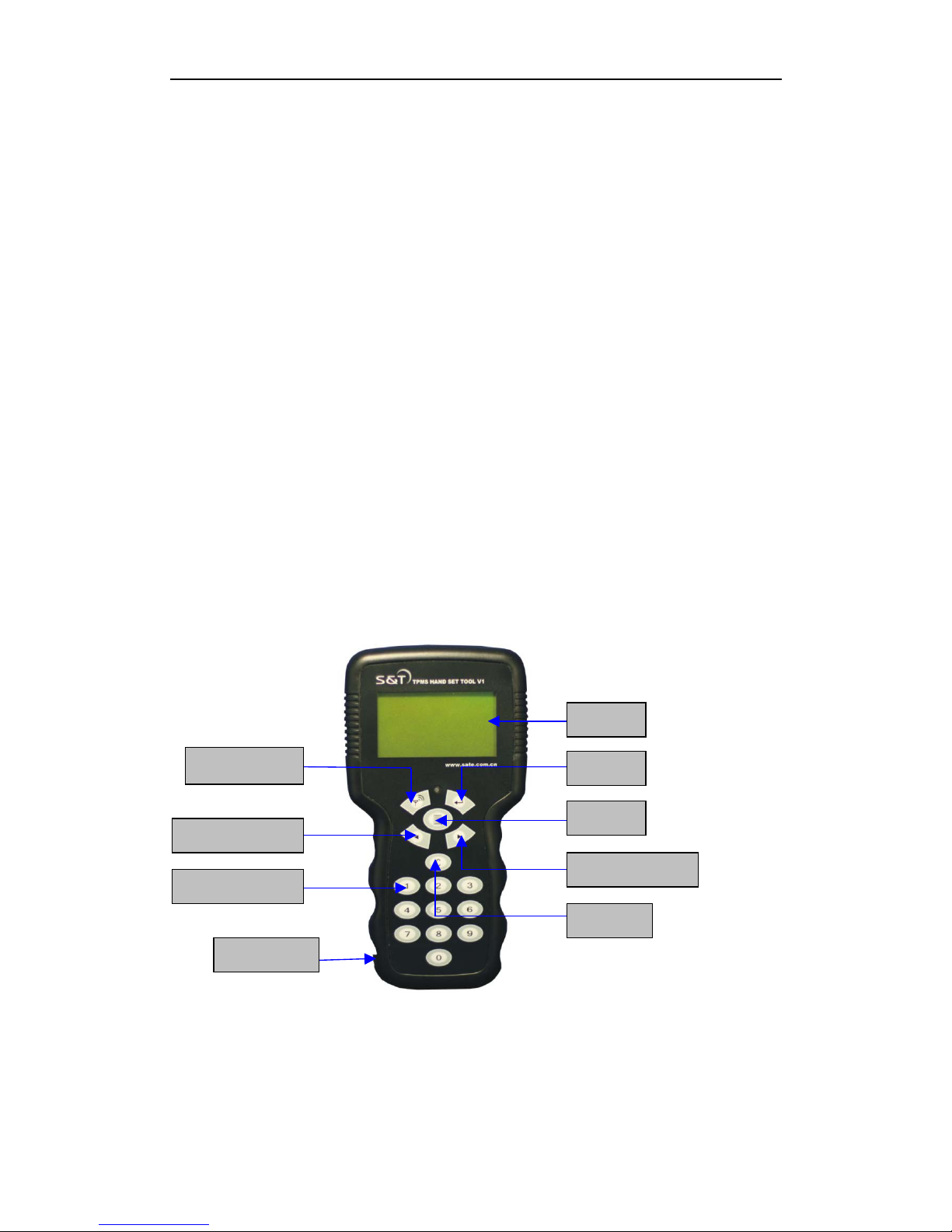
TPMS1209T03-CS Hand Tool User Manual
3
S&T TPMS1209T03-CS Hand Tool Operations
由于普通的卡车 TPMS 产品,中央监控器匹配好后,一旦卡车更换拖车,就要将拖车
的传感器与车头的中央监控器进行重新配对,需要拆卸中央监控器或者传感器,很不方便。
For general TPMS systems for standard trucks, the monitor and transmitter need to be rematched
if the trailer is changed from the original tractor, it needs to remove the monitor or transmitters
which is inconvenient.
驶安特 TPMS1209T03-CS 采用智能型中继器,通过在手持工具上输入拖车号,设置好拖车
上对应轮胎上安装的传感器的 ID 码,及设置好压力单位和轮胎的标准压力,然后将信息发
送给智能中继器,这样智能中继器就保存了拖车上的传感器 ID 码,也就可记录拖车轮胎上
已匹配好的传感器信息,更换拖车时很轻松的实现中央监控器与传感器的重新匹配,以满足
拖挂型卡车频繁更换拖车的需要。
S&T TPMS1209T03-CS has the Smart Booster, which can avoid the inconvenience. Input the
trailer number into the Hand Tool and program the transmitter ID, pressure unit and standard
pressure, and then send the information to the Smart Booster. The Smart Booster saves the
transmitters’ ID numbers which are installed on the trailer tires. This makes the re-match between
monitor and trailer transmitters very easy when change the trailer. S&T TPMS1209T03-CS Hand
Tool meets the requirements of changing the trailers frequently.
驶安特 TPMS1209T03-CS 手持工具外观
S&T TPMS1209T03-CS Hand T ool appearance
Display
Enter
Menu
Right Arrow Key
Send
Left Arrow Key
Number Key
Switch
Cancel
Page 4

TPMS1209T03-CS Hand Tool User Manual
4
驶安特 TPMS1209T03-CS 手持工具的操作
S&T TPMS1209T03-CS Hand Tool Operations
1.打开手持工具电源开关,出现欢迎界面:
1. Turn on the switch to enter the welcome interface:
2. 此时按任意键进入功能菜单界面,一共有五个功能菜单选项,分两屏显示。第一屏显
示四个菜单,如图所示:
2. Press any key to enter the main menu interface. 5 options are displayed in two interfaces,
four in first interface and one in second interface, see below figure:
3.通过按方向键 或 来选择不同的选项,被选中的选项字幕会循环滚动显示。
按方向键 将前四个菜单全部循环过,继续按方向键 将屏幕显示循环到第二屏,显示第
五个菜单。如图所示:
3. Press arrow key or to select the option, the selected option will scroll on the screen. Press
the arrow key to skip the previous four options, then press the again to skip to the second
screen to display the fifth option. See below figure:
〉READ INFORMATION BOOSTER
CHOOSE BOOSTER ID
PRESSURE UNIT SELECT
ADD SENSOR TO TRAILER
Sate Auto
Electronic
Co. , Ltd
Hand Set Tool
〉SEND INFORMATION TO BOOSTER
Page 5

TPMS1209T03-CS Hand Tool User Manual
5
功能菜单说明:
Functions:
READ INFORMATION TO BOOSTER(阅读中继器信息)
CHOOSE BOOSTER ID(中继器 ID 码设置)
PRESSURE UNIT SELECT(压力单位设置)
ADD SENSOR TO TRAILER(拖车传感器位置设置)
SEND INFORMATION TO BOOSTER(发送信息给中继器)
阅读中继器信息
READ INFORMATION TO BOOSTER
1.在功能菜单显示界面下,按方向键 将“>”移动到“READ INFORMATION FORM
BOOSTER” 选项, 然后将手持工具靠近智能中继器,按下“Enter 键”就可以读取智能中
继器中的参数,读取的参数内容包括:中继器 ID,设定的传感器位置,传感器 ID 码,还有
标准压力。
1. Under the main menu interface, press to remove the “>” to the “READ INFORMATION
FORM BOOSTER”option, then put the Hand Tool close to the Smart Booster, press
“ENTER” button to read the information. The read information includes Smart Booster ID,
transmitters’ positions, transmitters ID and standard pressure.
2.当按下“Enter 键”后,显示 READING . . .表示正在阅读中继器信息,当读成功后显示 READ
SUCCESS!(表示阅读成功)如图所示:
2. Press the “ENTER” button, display the “READING…”, it means reading the information, the
screen will display “READ SUCCESS” after information is read successfully. See below figure:
〉READ INFORMATION TO BOOSTER
CHOOSE BOOSTER ID
PRESSURE UNIT SELECT
ADD SENSOR TO TRAILER
READING . . .
READ SUCCESS!
Page 6

TPMS1209T03-CS Hand Tool User Manual
6
3.阅读成功后,可进入“中继器 ID 码设置”菜单和“拖车传感器位置设置”菜单查看阅读
到的信息。
3. After read successfully, enter the “CHOOSE BOOSTER ID” and “ADD SENSOR TO
TRAILER” menu to check the read information.
注意:在阅读中继器信息前,要先在“中继器 ID 码设置”功能菜单下将拖车号设置为“000
000”然后返回到“阅读中继器信息”功能菜单下进行操作才能阅读成功。如果要阅读某一
固定的中继器 ID,可直接输入要阅读的中继器 ID,然后阅读。
Note: Before read information from booster, the user needs to program the trailer number as:
000 000” under the “CHOOSE BOOSTER ID” option, then return to the “READ
INFORMATION TO BOOSTER” to operate. When read a certain Smart Booster ID, input
the Smart Booster ID into Hand Tool to read directly.
中继器 ID 码设置
CHOOSE BOOSTER ID
用户可根据需要通过手持工具设置智能中继器的 ID 和拖车车号。以将中继器的 ID 设置
为“011 012 003”为例:
User can program the Smart Booster ID and trailer ID through Hand Tool. Take programming
Smart Booster ID “001 012 003” as an example:
1. 在功能菜单显示界面下,按方向键 将“>”移动到“CHOOSE BOOSTER ID”选项。
1. Under the main menu interface, press to remove the“>”to the “CHOOSE BOOSTER ID”
option.
2. 按下“Enter 键”进入中继器 ID 码设置界面。此时显示出 9 位 中继器 ID 号和 6 位拖车
号,“BOOSTER ID”为中继器 ID,“TRAILER ID ”为拖车号。按方向键 可选择要设
置的选项。
2. Press “ENTER” button to enter the “CHOOSE BOOSTER ID
”interface. The screen will
display nine digits for Smart Booster ID and 6 digits for trailer ID. Press the to select the
option to program.
READ INFORMATION TO BOOSTER
〉CHOOSE BOOSTER ID
PRESSURE UNIT SELECT
ADD SENSOR TO TRAILER
BOOSTER ID :
〉000 000 000
TRAILER ID :
000 000
Page 7

TPMS1209T03-CS Hand Tool User Manual
7
3.此时按“Enter 键”“BOOSTER ID”的第一个数字“0”开始闪烁,按数字键输入需要的
“BOOSTER ID”号,当输入一位数字后闪烁的数字位置自动跳到下一位。按 或 键可
移动要更改的数字位置。
3. Press “ENTER” button, the first digit of “BOOSTER ID”flashes, press number key to input the
required “BOOSTER ID” , the second digit flashes after finished the first digit programming.
Press or can skip to the required number position.
3.设定完后按“Enter 键” 保存,此时所有数字都不闪烁,按方向键 将“〉”移置拖车号
设置位置,按“Enter 键”可进行“TRAILER ID”的设置,设置方法与中继器 ID 设置方
法相同。
3. Press “ENTER” button to save it. At this time, all digits will not flash, press to remove the
“〉”to the trailer ID programming. The programming method is the same as the“CHOOSE
BOOSTER ID”.
4.当设定完后,按 “菜单键”返回到功能菜单界面。
4. Press MENU button to return to the main menu interface.
压力单位设置
PRESSURE UNIT SELECT
以将压力单位更改为“Kpa”为例在功:
Take the change pressure unit to“Kpa”as an example:
1.在功能菜单显示界面下,按方向键 将“>”移动到“PRESSURE UNIT SELECT”选项。
〉READ INFORMATION TO BOOSTER
CHOOSE BOOSTER ID
PRESSURE UNIT SELECT
ADD SENSOR TO TRAILER
BOOSTER ID :
〉011 012 003
TRAILER ID :
000 000
BOOSTER ID :
011 012 003
TRAILER ID :
〉000 000
Page 8

TPMS1209T03-CS Hand Tool User Manual
8
1. Under the main menu interface, press to remove the “>”to the “PRESSURE UNIT
SELECT”option.
2.按下“Enter 键”进入手持设备压力单位设置界面。屏幕显示如下:
2. Press “ENTER” button to enter th e “PRESSURE UNIT SELECT”interface. The screen
display as below:
3.此时按“Enter 键”后,压力单位“PSI ”开始闪烁,按方向键 选择压力单位,
当需要的压力单位出现时按“Enter 键”确认保存。然后按“菜单键”返回到功能菜单界
面。
3. Press “ENTER” button, the pressure unit “PSI ”flashes, press to select pressure
unit. Press ENTER button to save it when the needed unit appears. Then press MENU button
to return to the main meun interface.
READ INFORMATION TO BOOSTER
CHOOSE BOOSTER ID
〉PRESSURE UNIT SELECT
ADD SENSOR TO TRAILER
Pressure UnIt
Select
Current Pressure
Unit :PSI
Pressure UnIt
Select
Current Pressure
Unit :KPa
〉READ INFORMATION TO BOOSTER
CHOOSE BOOSTER ID
PRESSURE UNIT SELECT
ADD SENSOR TO TRAILER
Page 9

TPMS1209T03-CS Hand Tool User Manual
9
拖车传感器位置设置
ADD SENSOR TO TRAILER
用户可根据需要来设定传感器位置与轮胎标准压力。
User can program transmitter position and standard pressure according to the demand.
1. 在功能菜单显示界面下,按方向键 将“>”移动到 ADD SENSOR TO BOOSTER 选项,
按下“Enter 键”进入 ADD SENSOR TO BOOSTER 界面。如图所示:
1. Under the main menu interface, press to remove the“>”to the “ADD SENSOR TO
BOOSTER” option. Press “ENTER” button to enter the interface. See below figure:
2. 此时按方向键 选择要设置的传感器位置,当选择到要设定的传感器位置时,
按“Enter 键”进入设定,此时 ID 码第一位数字开始闪烁,按方向键 可选择
要设置更改的数字位置,可以按数字键输入所需要的数字,每输入一位数字,设置
位置自动移到下一位。传感器 ID 码设定完后自动跳到标准压力设置,设置方法与
传感器 ID 码设定方法相同。设定好 ID 码和标准压力后按 ENTER 键保存,此时所
有数值都不闪烁。
2. Press to select the transmitter position, then press “ENTER” button to program.
At this time the first digit flashes, press to select digit position to program and then
press the number key to input the needed digit, then skip to the next digit position. After
programmed the transmitter ID, it will enter the standard pressure programming
automatically. The programming method is the same as the programming the transmitter ID.
Press “ENTER” button to save it. At this time, all digits will stop flash.
3. 设定好 ID 码和标准压力后按“Enter 键”保存,此时所有数值都不闪烁。当 ID 码
全部设定完后,按“菜单键”返回到功能菜单显示界面。
3. Press MENU button to return to the main menu interface.
BaseLine : 700 KPa
READ INFORMATION TO BOOSTER
CHOOSE BOOSTER ID
PRESSURE UNIT SELECT
〉ADD SENSOR TO TRAILER
Page 10

TPMS1209T03-CS Hand Tool User Manual
10
发送信息给中继器
1.当设定好 BOOSTER ID 和传感器 ID 码后,按 或 键选择到“SEND INFORMATION
TO BOOSTER”,然后将手持工具靠近智能中继器,按“Enter 键”进入发送。此时显示
“SENINING . . .” ,表示正在向智能中继器发送信息。
1. When finished programming the BOOSTER ID and transmitter ID, press or to select
“SEND INFORMATION TO BOOSTER, then put the Hand Tool close to the Smart Booster,
press “ENTER” button to send the information. The screen display“SENINING . . .”, it means
sending information to Smart Booster.
2.当手持工具收到回复信息后,显示“SET SUCCESS!”,表示设置成功。
2. When the Hand Tool receives the response, the screen display “SET SUCCESS!”, it means
programming succeeds.
〉SEND INFORMATION TO BOOSTER
READ SENSOR ID
SENINING . . .
SET SUCCESS!
〉READ INFORMATION TO BOOSTER
CHOOSE BOOSTER ID
PRESSURE UNIT SELECT
ADD SENSOR TO TRAILER
