Page 1
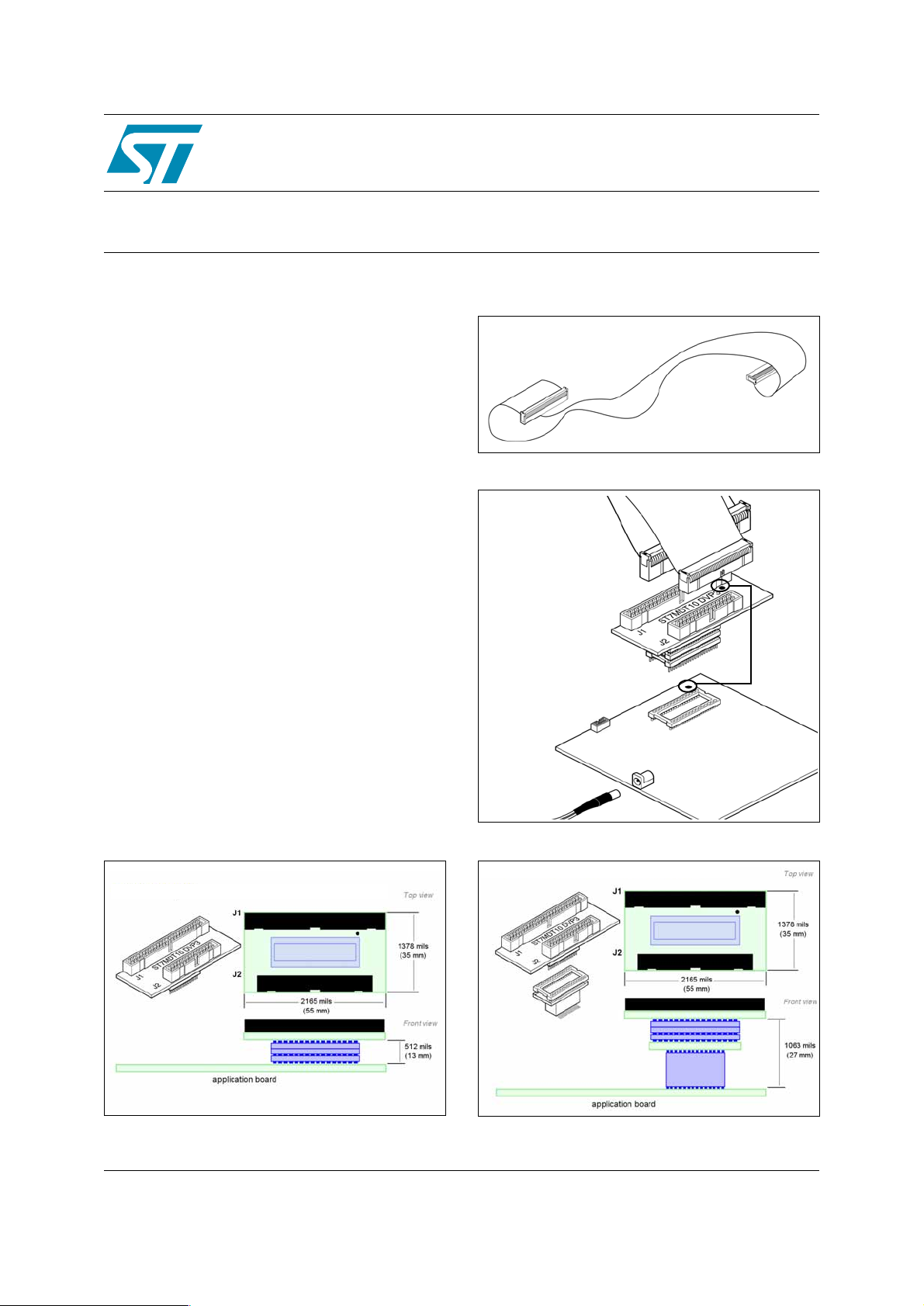
ST7MDT10-32/DVP
SDIP32/SO28 Connection Kit for ST7MDT10-DVP3
DATA BRIEF
The SDIP32/SO28 Connection Kit (ST7 MDT10-
32/DVP) provides the hardware you need to
connect your ST7MDT10-DVP3 emulator to your
application when debugging applications for ST7
microcontrollers in SDIP32 and SO28 packages.
Connection Kit Contents
■ One additional 26-pin flat cable required for
connection between emulator and the adapter.
■ SDIP32 adapter (DB585) – Allows the
connection of your ST7MDT10-DVP3 emulator
to your application board in place of your ST7
in SDIP32 package.
■ SDIP32-SO28 device adapter (DB359) –
Adapts the pin out of the SDIP32 adapter to the
SO28 footprint of the ST7 on your application
board.
For more information...
■ ST7-DVP3 User Manual – Information
common to all DVP3 series emulators
■ ST7MDT10-DVP3 Probe User Guide –
Information specific to ST7MDT10-DVP3
Figure 2. Additional 26-pin flat cable
Figure 3. SDIP32 application board connection
2. Plug flat cables into the
corresponding J1 and J2
connectors on the adapter
Pin 1
Indicators
3. Align pin 1 indicators, then
insert the pins of the SDIP32
adapter into the socket on the
application board.
1. Solder socket to
application board.
Figure 1. SDIP32 adapter (DB585)
October 2005 1/3
Figure 4. With DIP32-SO28 device adapter
SDIP32 adapter (DB585)
SDIP32-SO28 device
adapter (DB359)
Rev 1
www.st.com
3
Page 2
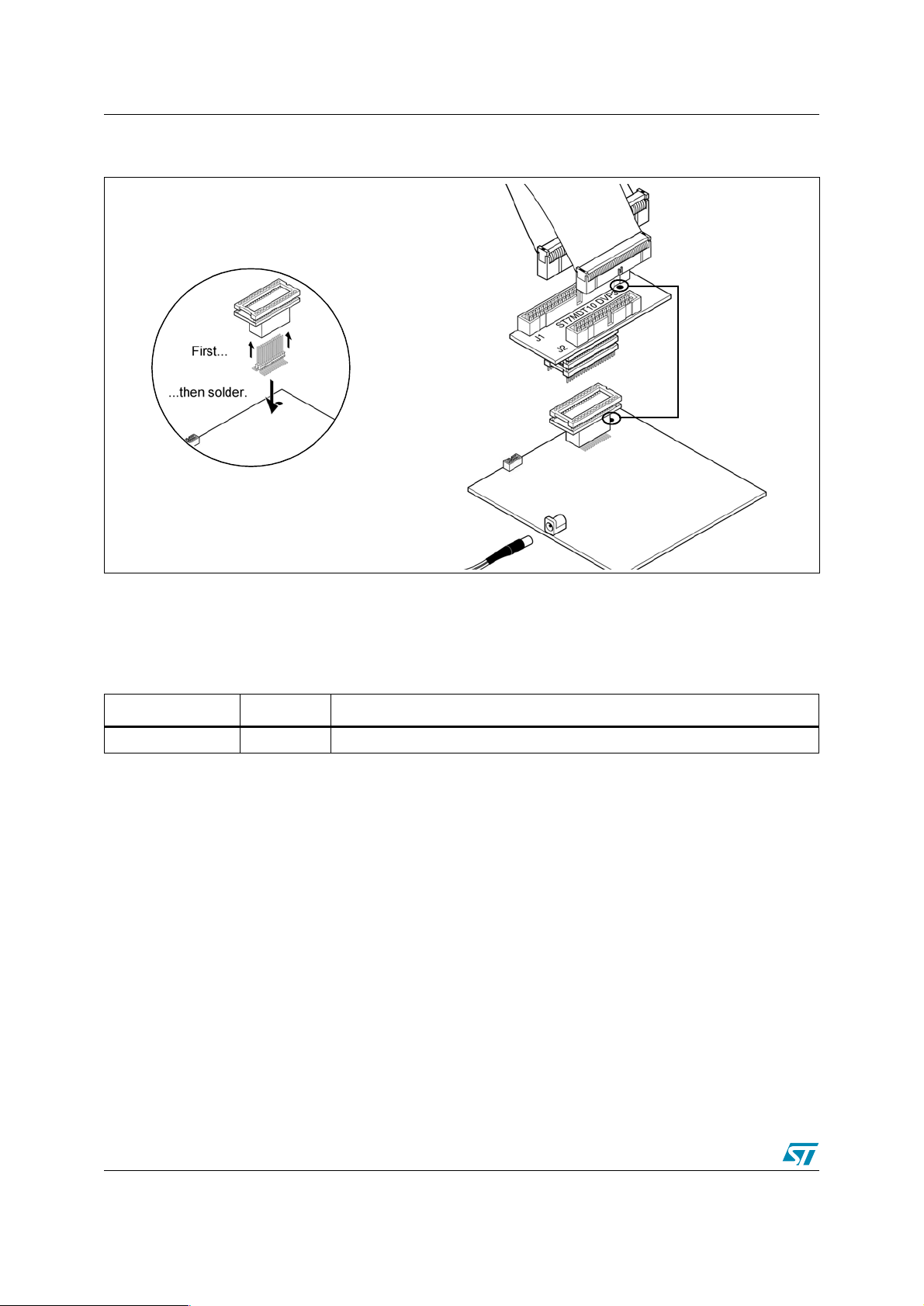
ST7MDT10-32/DVP
Figure 5. SO28 application board connection
1. Solder the connection pins to your
application board. When soldering, insert the
connection pins into the device adapter, which
serves as a support to ensure correct
alignment.
2. Plug flat cables into the
corresponding J1 and J2
connectors on the adapter
3. Align pin 1 indicators, then
insert the pins of the SDIP32
adapter into the SDIP32SO28 device adapter.
Pin 1
Indicators
Revision history
Date Revision Changes
12-October-2005 1 Initial release.
2/3
Page 3

ST7MDT10-32/DVP
Information furnished is believed to be accurate and reliable. However, STMicroelectronics assumes no responsibility for the consequences
of use of such information nor for any infringement of patents or other rights of third parties which may result from its use. No license is granted
by implication or otherwise under any patent or patent rights of STMicroelectronics. Specifications mentioned in this publication are subject
to change without notice. This publication supersedes and replaces all information previously supplied. STMicroelectronics products are not
authorized for use as critical components in life support devices or systems without express written approval of STMicroelectronics.
The ST logo is a registered trademark of STMicroelectronics.
All other names are the property of their respective owners
© 2005 STMicroelectronics - All rights reserved
STMicroelectronics group of companies
Australia - Belgium - Brazil - Canada - China - Czech Republic - Finland - France - Germany - Hong Kong - India - Israel - Italy - Japan -
Malaysia - Malta - Morocco - Singapore - Spain - Sweden - Switzerland - United Kingdom - United States of America
www.st.com
3/3
