
r
查询ST7036供应商
ST
Sitronix ST7036
Preliminary Dot Matrix LCD Controller/Driver
Features
z 5 x 8 dot matrix possible
z Low power operation support:
-- 2.7 to 5.5V
z Range of LCD driver power
-- 2.7 to 7.0V
z 4-bit, 8-bit, serial or 400kbits/s fast I
MPU interface enabled
z 80 x 8-bit display RAM (80 characters max.)
z 10,240-bit character generator ROM for a
total of 256 character fonts(max)
z 64 x 8-bit character generator RAM(max)
z Support two display mode:
16-com x 100-seg and 80 ICON
24-com x 80-seg and 80 ICON
z 16 x 5 –bit ICON RAM(max)
2
C-bus
z Wide range of instruction functions:
Display clear, cursor home, display on/off,
cursor on/off, display character blink, cursor
shift, display shift, double height font
z Automatic reset circuit that initializes the
controller/driver after power on and external
reset pin
z Internal oscillator(Frequency=540kHz) and
external clock
z Built-in voltage booster and follower circuit
(low power consumption )
z COM/SEG direction selectable
z Multi-selectable for CGRAM/CGROM size
z Instruction compatible to ST7066U and
KS0066U and HD44780
z Available in COG type
Description
The ST7036 dot-matrix liquid crystal display controller and
driver LSI displays alphanumeric, Japanese kana
characters, and symbols. It can be configured to drive a
dot-matrix liquid crystal display under the control of a 4-/
8-bit, serial or fast I
the functions such as display RAM, character generator,
and liquid crystal driver, required for driving a dot-matrix
liquid crystal display are internally provided on one chip, a
minimal system can be interfaced with this
controller/driver.
The ST7036 character generator ROM is extended to
generate 256 5x8dot character fonts for a total of 256
different character fonts. The low power supply (2.7V to
product Name
ST7036-0A 256 1 1 English / Japan/Europe
ST7036
2
C interface microprocessor. Since all
Character generato
ROM Size
- - - - -
6800-4bit / 8bit interface
(without IIC interface)
5.5V) of the ST7036 is suitable for any portable
battery-driven product requiring low power dissipation.
The ST7036 LCD driver consists of 17 common signal
drivers and 100 segment signal drivers. And the second
mode is consists of 25 common signal and 80 segment
signal drivers. The maximum display RAM size can be
either 80 characters in 1-line display or 40 characters in
2-line display or 16 characters in 3-line. A single ST7036
can display up to one 20-character line or two 20-character
lines or three 16-character lines.
No extra drivers can be cascaded.
OPR1 OPR2 Support Character
ST7036i
V1.1 2003/12/24
IIC interface
1/72

ST7036
Version Date Description
0.1a 2003/04/28 1st Edition
0.1b 2003/06/03
0.2a 2003/09/01 1. Include ST7036i
1.0 2003/10/24
1.1 2003/12/24
ST7036 Serial Specification Revision History
PAD Dimension:
IC L mark location modified
Chip Size X/Y modified
1. Add application circuit for 3 line display.
2. 4 bit interface program example modified.
1. Remove the instruction of frequency adjust.
2. Add the detail of CGRAM/CGROM arrangement.
V1.1 2003/12/24
2/72
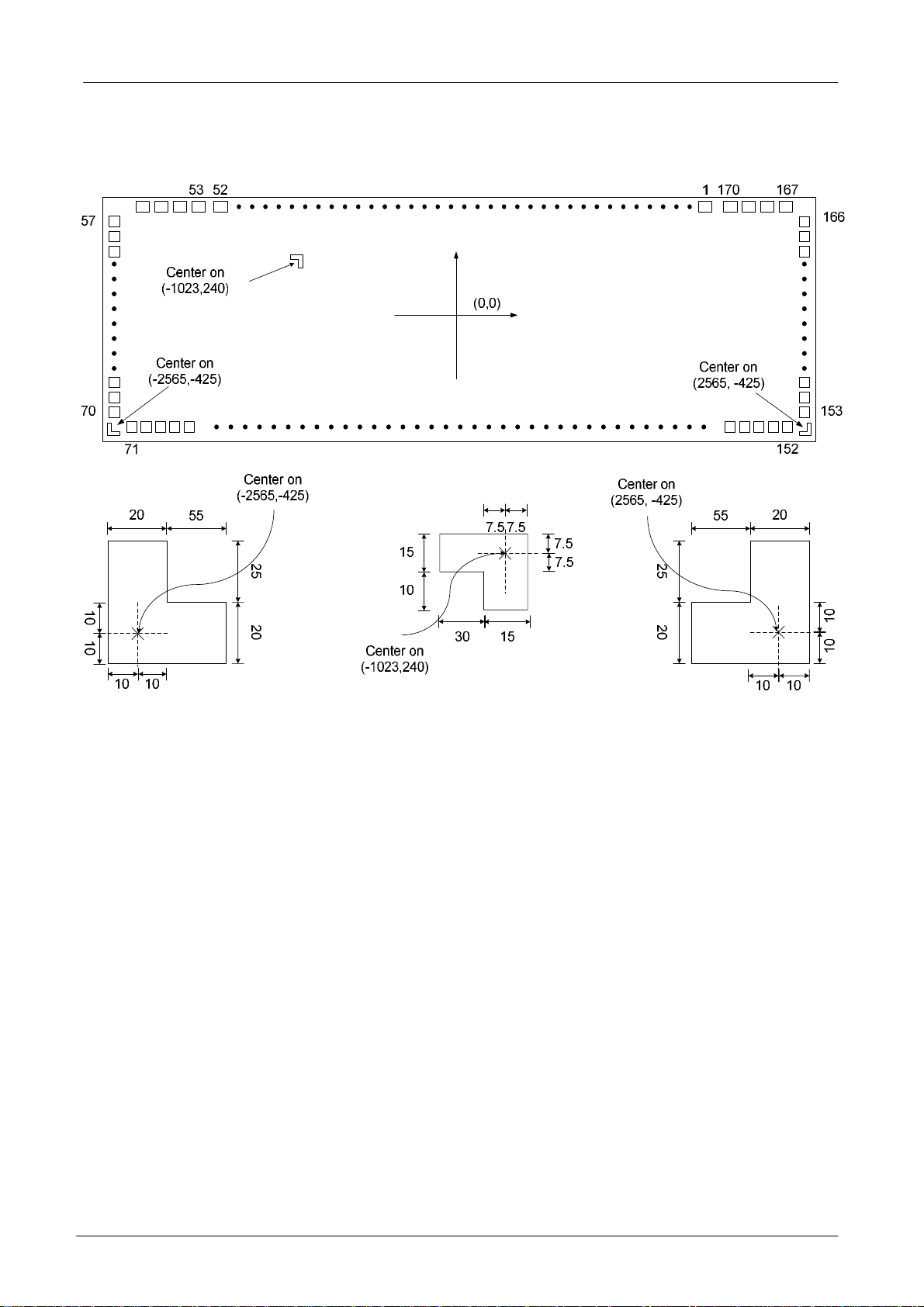
ST7036
Pad Dimensions
¾ Chip Size: 5190.0X910.0 µm
¾ Bump Pitch : 55 µm ( min )
¾ Bump Height : 17 µm ( typ. )
¾ Bump Size :
z Pad No.1~52 : 56 x 72 µm
z Pad No.53~170 : 35 x 101 µm
V1.1 2003/12/24
3/72

ST7036
Pad Location Coordinates(N3=0 1 line/2 line)
Pad No. Function X Y Pad No. Function X Y
1 XRESET 1859 393 41 CLS -1181 393
2 OSC 1783 393 42 CAP1N -1257 393
3 VDD 1707 393 43 CAP1N -1333 393
4 RS 1631 393 44 VOUT -1409 393
5 CSB 1555 393 45 VOUT -1485 393
6 RW 1479 393 46 V0 -1561 393
7 E 1403 393 47 V0 -1637 393
8 DB0 1327 393 48 V1 -1713 393
9 DB1 1251 393 49 V2 -1789 393
10 DB2 1175 393 50 V3 -1865 393
11 DB3 1099 393 51 V4 -1941 393
12 DB4 1023 393 52 NC -2017 393
13 DB5 947 393 53 COM[8] -2125 378
14 DB6 871 393 54 COM[7] -2180 378
15 DB7 795 393 55 COM[6] -2235 378
16 VSS 719 393 56 COM[5] -2290 378
17 VSS 643 393 57 COM[4] -2518 365
18 VSS 567 393 58 COM[3] -2518 310
19 OPF1 491 393 59 COM[2] -2518 255
20 OPF2 415 393 60 COM[1] -2518 200
21 OPR1 339 393 61 COMI1 -2518 145
22 OPR2 263 393 62 SEG[1] -2518 90
23 SHLC 187 393 63 SEG[2] -2518 35
24 SHLS 111 393 64 SEG[3] -2518 -20
25 N3 35 393 65 SEG[4] -2518 -75
26 TEST1 -41 393 66 SEG[5] -2518 -130
27 VDD -117 393 67 SEG[6] -2518 -185
28 VDD -193 393 68 SEG[7] -2518 -240
29 VDD -269 393 69 SEG[8] -2518 -295
30 VIN -345 393 70 SEG[9] -2518 -350
31 VIN -421 393 71 SEG[10] -2253 -378
32 VOUT -497 393 72 SEG[11] -2198 -378
33 VOUT -573 393 73 SEG[12] -2143 -378
34 PSB -649 393 74 SEG[13] -2088 -378
35 VSS -725 393 75 SEG[14] -2033 -378
36 PSI2B -801 393 76 SEG[15] -1978 -378
37 CAP1P -877 393 77 SEG[16] -1923 -378
38 CAP1P -953 393 78 SEG[17] -1868 -378
39 EXT -1029 393 79 SEG[18] -1813 -378
40 VSS -1105 393 80 SEG[19] -1758 -378
V1.1 2003/12/24
4/72

ST7036
Pad No. Function X Y Pad No. Function X Y
81 SEG[20] -1703 -378 121 SEG[60] 497 -378
82 SEG[21] -1648 -378 122 SEG[61] 552 -378
83 SEG[22] -1593 -378 123 SEG[62] 607 -378
84 SEG[23] -1538 -378 124 SEG[63] 662 -378
85 SEG[24] -1483 -378 125 SEG[64] 717 -378
86 SEG[25] -1428 -378 126 SEG[65] 772 -378
87 SEG[26] -1373 -378 127 SEG[66] 827 -378
88 SEG[27] -1318 -378 128 SEG[67] 882 -378
89 SEG[28] -1263 -378 129 SEG[68] 937 -378
90 SEG[29] -1208 -378 130 SEG[69] 992 -378
91 SEG[30] -1153 -378 131 SEG[70] 1047 -378
92 SEG[31] -1098 -378 132 SEG[71] 1102 -378
93 SEG[32] -1043 -378 133 SEG[72] 1157 -378
94 SEG[33] -988 -378 134 SEG[73] 1212 -378
95 SEG[34] -933 -378 135 SEG[74] 1267 -378
96 SEG[35] -878 -378 136 SEG[75] 1322 -378
97 SEG[36] -823 -378 137 SEG[76] 1377 -378
98 SEG[37] -768 -378 138 SEG[77] 1432 -378
99 SEG[38] -713 -378 139 SEG[78] 1487 -378
100 SEG[39] -658 -378 140 SEG[79] 1542 -378
101 SEG[40] -603 -378 141 SEG[80] 1597 -378
102 SEG[41] -548 -378 142 SEG[81] 1652 -378
103 SEG[42] -493 -378 143 SEG[82] 1707 -378
104 SEG[43] -438 -378 144 SEG[83] 1762 -378
105 SEG[44] -383 -378 145 SEG[84] 1817 -378
106 SEG[45] -328 -378 146 SEG[85] 1872 -378
107 SEG[46] -273 -378 147 SEG[86] 1927 -378
108 SEG[47] -218 -378 148 SEG[87] 1982 -378
109 SEG[48] -163 -378 149 SEG[88] 2037 -378
110 SEG[49] -108 -378 150 SEG[89] 2092 -378
111 SEG[50] -53 -378 151 SEG[90] 2147 -378
112 SEG[51] 2 -378 152 SEG[91] 2202 -378
113 SEG[52] 57 -378 153 SEG[92] 2518 -350
114 SEG[53] 112 -378 154 SEG[93] 2518 -295
115 SEG[54] 167 -378 155 SEG[94] 2518 -240
116 SEG[55] 222 -378 156 SEG[95] 2518 -185
117 SEG[56] 277 -378 157 SEG[96] 2518 -130
118 SEG[57] 332 -378 158 SEG[97] 2518 -75
119 SEG[58] 387 -378 159 SEG[98] 2518 -20
120 SEG[59] 442 -378 160 SEG[99] 2518 35
V1.1 2003/12/24
5/72
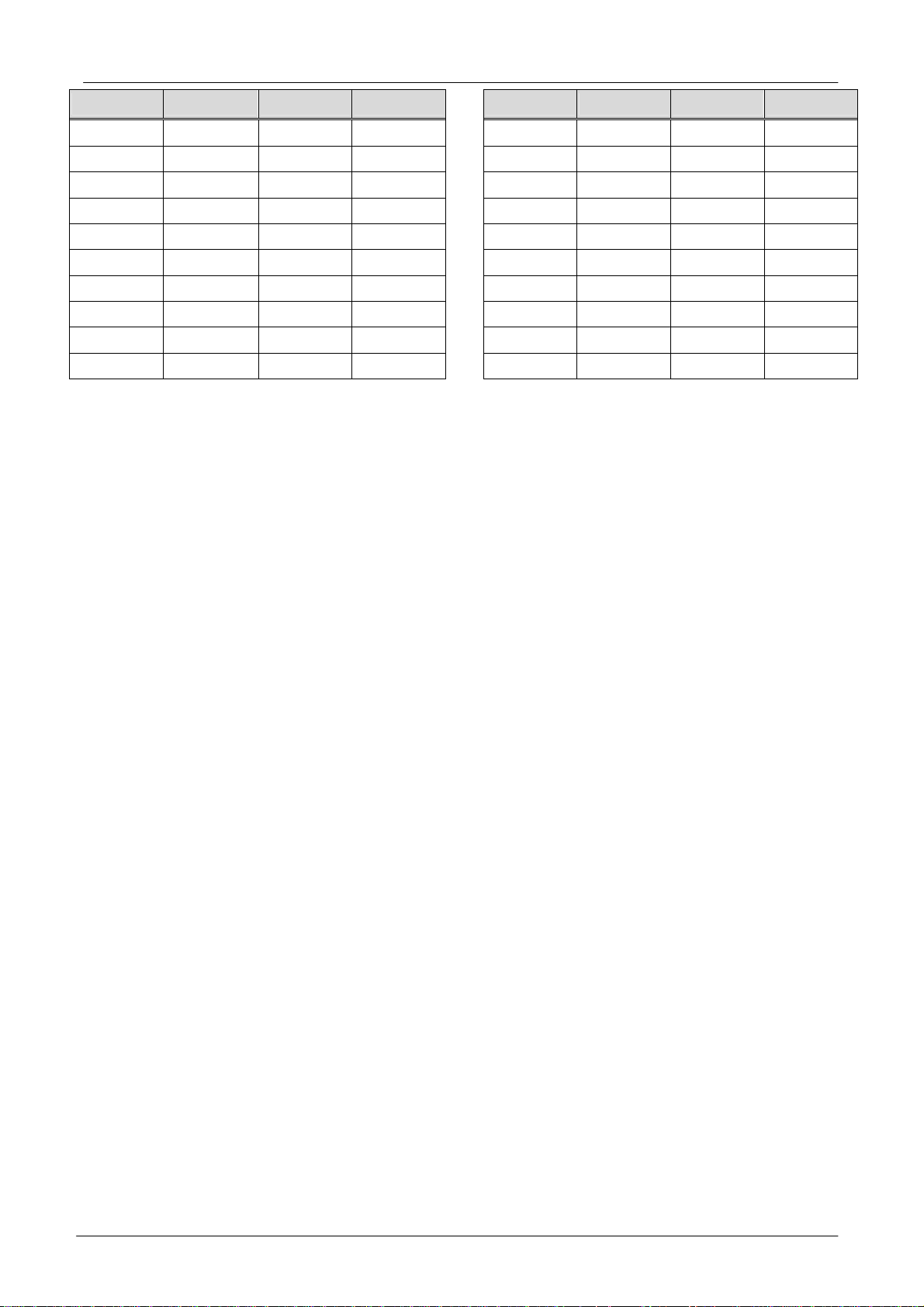
ST7036
Pad No. Function X Y Pad No. Function X Y
161 SEG[100] 2518 90
162 COM[9] 2518 145
163 COM[10] 2518 200
164 COM[11] 2518 255
165 COM[12] 2518 310
166 COM[13] 2518 365
167 COM[14] 2290 378
168 COM[15] 2235 378
169 COM[16] 2180 378
170 COMI2 2125 378
V1.1 2003/12/24
6/72

ST7036
Pad Location Coordinates(N3=1 3 line)
Pad No. Function X Y Pad No. Function X Y
1 XRESET 1859 393 41 CLS -1181 393
2 OSC 1783 393 42 CAP1N -1257 393
3 VDD 1707 393 43 CAP1N -1333 393
4 RS 1631 393 44 VOUT -1409 393
5 CSB 1555 393 45 VOUT -1485 393
6 RW 1479 393 46 V0 -1561 393
7 E 1403 393 47 V0 -1637 393
8 DB0 1327 393 48 V1 -1713 393
9 DB1 1251 393 49 V2 -1789 393
10 DB2 1175 393 50 V3 -1865 393
11 DB3 1099 393 51 V4 -1941 393
12 DB4 1023 393 52 NC -2017 393
13 DB5 947 393 53 COM[12] -2125 378
14 DB6 871 393 54 COM[11] -2180 378
15 DB7 795 393 55 COM[10] -2235 378
16 VSS 719 393 56 COM[9] -2290 378
17 VSS 643 393 57 COM[8] -2518 365
18 VSS 567 393 58 COM[7] -2518 310
19 OPF1 491 393 59 COM[6] -2518 255
20 OPF2 415 393 60 COM[5] -2518 200
21 OPR1 339 393 61 NC -2518 145
22 OPR2 263 393 62 COM[4] -2518 90
23 SHLC 187 393 63 COM[3] -2518 35
24 SHLS 111 393 64 COM[2] -2518 -20
25 N3 35 393 65 COM[1] -2518 -75
26 TEST1 -41 393 66 COMI1 -2518 -130
27 VDD -117 393 67 NC -2518 -185
28 VDD -193 393 68 NC -2518 -240
29 VDD -269 393 69 NC -2518 -295
30 VIN -345 393 70 NC -2518 -350
31 VIN -421 393 71 NC -2253 -378
32 VOUT -497 393 72 SEG[1] -2198 -378
33 VOUT -573 393 73 SEG[2] -2143 -378
34 PSB -649 393 74 SEG[3] -2088 -378
35 VSS -725 393 75 SEG[4] -2033 -378
36 PSI2B -801 393 76 SEG[5] -1978 -378
37 CAP1P -877 393 77 SEG[6] -1923 -378
38 CAP1P -953 393 78 SEG[7] -1868 -378
39 EXT -1029 393 79 SEG[8] -1813 -378
40 VSS -1105 393 80 SEG[9] -1758 -378
V1.1 2003/12/24
7/72

ST7036
Pad No. Function X Y Pad No. Function X Y
81 SEG[10] -1703 -378 121 SEG[50] 497 -378
82 SEG[11] -1648 -378 122 SEG[51] 552 -378
83 SEG[12] -1593 -378 123 SEG[52] 607 -378
84 SEG[13] -1538 -378 124 SEG[53] 662 -378
85 SEG[14] -1483 -378 125 SEG[54] 717 -378
86 SEG[15] -1428 -378 126 SEG[55] 772 -378
87 SEG[16] -1373 -378 127 SEG[56] 827 -378
88 SEG[17] -1318 -378 128 SEG[57] 882 -378
89 SEG[18] -1263 -378 129 SEG[58] 937 -378
90 SEG[19] -1208 -378 130 SEG[59] 992 -378
91 SEG[20] -1153 -378 131 SEG[60] 1047 -378
92 SEG[21] -1098 -378 132 SEG[61] 1102 -378
93 SEG[22] -1043 -378 133 SEG[62] 1157 -378
94 SEG[23] -988 -378 134 SEG[63] 1212 -378
95 SEG[24] -933 -378 135 SEG[64] 1267 -378
96 SEG[25] -878 -378 136 SEG[65] 1322 -378
97 SEG[26] -823 -378 137 SEG[66] 1377 -378
98 SEG[27] -768 -378 138 SEG[67] 1432 -378
99 SEG[28] -713 -378 139 SEG[68] 1487 -378
100 SEG[29] -658 -378 140 SEG[69] 1542 -378
101 SEG[30] -603 -378 141 SEG[70] 1597 -378
102 SEG[31] -548 -378 142 SEG[71] 1652 -378
103 SEG[32] -493 -378 143 SEG[72] 1707 -378
104 SEG[33] -438 -378 144 SEG[73] 1762 -378
105 SEG[34] -383 -378 145 SEG[74] 1817 -378
106 SEG[35] -328 -378 146 SEG[75] 1872 -378
107 SEG[36] -273 -378 147 SEG[76] 1927 -378
108 SEG[37] -218 -378 148 SEG[77] 1982 -378
109 SEG[38] -163 -378 149 SEG[78] 2037 -378
110 SEG[39] -108 -378 150 SEG[79] 2092 -378
111 SEG[40] -53 -378 151 SEG[80] 2147 -378
112 SEG[41] 2 -378 152 NC 2202 -378
113 SEG[42] 57 -378 153 NC 2518 -350
114 SEG[43] 112 -378 154 NC 2518 -295
115 SEG[44] 167 -378 155 NC 2518 -240
116 SEG[45] 222 -378 156 NC 2518 -185
117 SEG[46] 277 -378 157 NC 2518 -130
118 SEG[47] 332 -378 158 COM[13] 2518 -75
119 SEG[48] 387 -378 159 COM[14] 2518 -20
120 SEG[49] 442 -378 160 COM[15] 2518 35
V1.1 2003/12/24
8/72

ST7036
Pad No. Function X Y Pad No. Function X Y
161 COM[16] 2518 90
162 COM[17] 2518 145
163 COM[18] 2518 200
164 COM[19] 2518 255
165 COM[20] 2518 310
166 COM[21] 2518 365
167 COM[22] 2290 378
168 COM[23] 2235 378
169 COM[24] 2180 378
170 COMI2 2125 378
V1.1 2003/12/24
9/72

ST7036
Block Diagram
OSC
XRESET
CLS
RS
RW
E
CSB
PSB
PSI2B
DB4 to
DB7
Reset
circuit
MPU
interface
Instruction
register(IR)
Instruction
decoder
Address
counter
Data
register
(DR)
CPG
(AC)
Display data
RAM
(DDRAM)
80x8 bits
Timing
generator
100-bit
shift
register
24-bit
shift
register
100-bit
latch
circuit
Common
signal
driver
Segment
signal
driver
COM1 to
COM16
(OR 24)
COMI
SEG1 to
SEG100
V0~V4
DB0 to
DB3
SHLC
SHLS
EXT
N3
OPR1,2
OPF1,2
VSS
VDD
Input/
output
buffer
Busy
flag
Character
generator RAM
(CGRAM)
64 bytes
ICON RAM
80 bits
Character
generator ROM
(CGROM)
10.240 bits
Parallel/serial converter
and
attribute circuit
controller
Cursor
and
blink
LCD drive
voltage
follower
Voltage
booster
circuit
VOUT
VIN
CAP1P
CAP1N
V1.1 2003/12/24
10/72

ST7036
Pin Function
Name Number I/O Interfaced with Function
External reset pin. Only if the power on reset be used, the
XRESET 1 I MPU
RS 1 I MPU
R/W 1 I MPU
E 1 I MPU
CSB 1 I MPU
XRESET pin could be fixed to VDD.
Low active.
Select registers.
0: Instruction register (for write)
Busy flag & address counter (for read)
1: Data register (for write and read)
Select read or write(In parallel mode).
0: Write
1: Read
Starts data read/write. (“E” must connect to “VDD” when
serial mode is selected.)
Chip select in parallel mode and serial interface(Low
active). When the CSB in falling edge state ( in serial
interface ), the shift register and the counter are reset.
DB0~DB3 are four low order bi-directional data bus pins.
DB0~DB3 are used for data transfer and receive between
the MPU and the ST7036.
These pins are not used during 4-bit operation and must
connect to VDD.
DB0 to DB7 8 I/O MPU
Ext 1 I ITO option
PSB 1 I MPU
PSI2B 1 I ITO option
DB4~DB7 are four high order bi-directional data bus pins.
DB4~DB7 are used for data transfer and receive between
the MPU and the ST7036. DB7 can be used as a busy flag.
In serial interface mode DB7 is SI(input data),DB6 is
SCL(serial clock).
2
C interface DB7 is slave address A1, DB6 is slave
In I
address A0, DB5 DB4 DB3 are SDA –out, DB2 DB1 are
SDA-in and D0 is SCL.
SDA and SCL must connect to I2C bus ( I2C bus means that
connecting a resister between SDA/SCL and the power of
I2C bus ).
Extension instruction select:
0:enable extension instruction(add contrast/ICON/double
height font/ extension instruction)
1:disable extension instruction(compatible to ST7066U, but
without 5x11dot font)
Interface selection
0:serial mode
(“E” must connect to “VDD” when serial mode is selected.)
1:parallel mode(4/8 bit)
In I2C interface PSB must connect to VDD
PSB PSI2B Interface
0 0 No use
0 1 SI4
1 0 SI2 ( I2C )
1 1 Parallel 68
V1.1 2003/12/24
11/72

ST7036
Name Number I/O Interfaced with Function
Character generator select:
OPR1 OPR2 CGROM CGRAM
OPR1,OPR2 2 I ITO option
SHLC 1 I ITO option
SHLS 1 I ITO option
COM1 to
COM16
COMI2
COMI1
Seg1~Seg10
Seg91~Seg100
N3 1 I ITO option
SEG11 to
SEG90
OPF1,OPF2 2 I ITO option
CAP1P 2 - Power supply
CAP1N 2 - Power supply
VIN 2 - Power supply Input the voltage to booster
VOUT 4 - Power supply
V0 to V4 6 - Power supply
VDD,VSS 4,5 - Power supply VDD : 2.7V to 5.5V, VSS: 0V
CLS 1 I ITO option
OSC 1 I Oscillation
TEST1 1 I/O Test pin TEST1 must connect to VDD.
16 O LCD
1 O LCD
21 O LCD
80 O LCD Segment signals
0 0 240 8
0 1 250 6
1 0 248 8
1 1 256 0
Common signals direction select:
0:Com1~24←Row address 23~0(Invert)
1:Com1~24←Row address 0~23(Normal)
Segment signals direction select:
0:Seg1~100←Column address 99~0(Invert)
1:Seg1~100←Column address 0~99(Normal)
Common signals that are not used are changed
to non-selection waveform. COM9 to COM16
are non-selection waveforms at 1/8 or 1/9 duty factor
ICON common signals
Select “N3” pin for common or segment waveform output
(follow up table 2 defined)
1 line/2 line or 3 line select :
0:1 line/2 line SEG0~SEG100:normal
1:3 line COMI1,SEG1~SEG5,SEG97~SEG100 re-defined
The built-in voltage follower circuit selection
OPF1 OPF2 Bias select
0 0 Built-in voltage follower(only use at EXT=0)
0 1 Built-in bias resistor(3.3KΩ)
1 0 Built-in bias resistor(9.6KΩ)
1 1 External bias resistor select
For voltage booster circuit(V
External capacitor about 0.1u~4.7uf
DC/DC voltage converter. Connect a capacitor between this
terminal and VIN when the built-in booster is used.
Power supply for LCD drive
V0-Vss = 7V (Max)
Built-in/external Voltage follower circuit
Internal/External oscillation select
0:external clock
1:internal oscillation
When the pin input is an external clock, it must be input to
OSC.
When the on-chip oscillator is used, it must be connected
to VDD.
DD-VSS)
V1.1 2003/12/24
12/72

ST7036
EXT option pin difference table
Mode
Difference
Booster Always OFF ON/OFF controlled by instruction
Can’t use the follower circuit
Bias (V0~V4)
Contrast adjust Control by external VR
ICON RAM Can’t be use RAM size has 80 bit width(S1~S80).
Only use external resistor or internal resistor(1/5
bias)
Normal mode (EXT=1)
( Instruction compatible to ST7066U )
Extension mode (EXT=0)
Follower or internal/external resistor selectable
1. Controlled by instruction with follower
2. Controlled by external VR with
internal/external resistor
Instruction Control normal instruction similar to ST7066U.
Double height font Only 5x8 font Can set 5x8 or 5x16 font
Control extension instruction for low power
consumption.
V1.1 2003/12/24
13/72

ST7036
Function Description
z System Interface
This chip has all four kinds of interface type with MPU: 4-bit bus, 8-bit bus, serial and fast I
or 8-bit bus is selected by DL bit in the instruction register.
During read or write operation, two 8-bit registers are used. One is data register (DR), the other is instruction
register(IR).
The data register(DR) is used as temporary data storage place for being written into or read from
DDRAM/CGRAM/ICON RAM, target RAM is selected by RAM address setting instruction. Each internal
operation, reading from or writing into RAM, is done automatically. So to speak, after MPU reads DR data, the
data in the next DDRAM/CGRAM/ICON RAM address is transferred into DR automatically. Also after MPU writes
data to DR, the data in DR is transferred into DDRAM/CGRAM/ICON RAM automatically.
The Instruction register(IR) is used only to store instruction code transferred from MPU. MPU cannot use it to
read instruction data.
To select register, use RS input pin in 4-bit/8-bit bus mode.
RS R/W Operation
L L Instruction Write operation (MPU writes Instruction code into IR)
L H Read Busy Flag(DB7) and address counter (DB0 ~ DB6)
H L Data Write operation (MPU writes data into DR)
H H Data Read operation (MPU reads data from DR)
Table 1. Various kinds of operations according to RS and R/W bits.
2
C interface
I
It just only could write Data or Instruction to ST7036 by the IIC Interface.
It could not read Data or Instruction from ST7036 (except Acknowledge signal).
SCL: serial clock input
SDA_IN: serial data input
SDA_OUT: acknowledge response output
Slaver address could set from “0111100” to “0111111”.
2
The I
C interface send RAM data and executes the commands sent via the I2C Interface. It could send data in to the RAM.
2
The I
C Interface is two-line communication between different ICs or modules. The two lines are a Serial Data line (SDA)
and a Serial Clock line (SCL). Both lines must be connected to a positive supply via a pull-up resistor. Data transfer may be
initiated only when the bus is not busy.
B
IT TRANSFER
One data bit is transferred during each clock pulse. The data on the SDA line must remain stable during the HIGH period of
the clock pulse because changes in the data line at this time will be interpreted as a control signal. Bit transfer is illustrated
in Fig.1.
S
TART AND STOP CONDITIONS
Both data and clock lines remain HIGH when the bus is not busy. A HIGH-to-LOW transition of the data line, while the clock
is HIGH is defined as the START condition (S). A LOW-to-HIGH transition of the data line while the clock is HIGH is defined
as the STOP condition (P). The START and STOP conditions are illustrated in Fig.2.
S
YSTEM CONFIGURATION
The system configuration is illustrated in Fig.3.
· Transmitter: the device, which sends the data to the bus
· Master: the device, which initiates a transfer, generates clock signals and terminates a transfer
· Slave: the device addressed by a master
· Multi-Master: more than one master can attempt to control the bus at the same time without corrupting the message
2
C interface. 4-bit bus
V1.1 2003/12/24
14/72

ST7036
· Arbitration: procedure to ensure that, if more than one master simultaneously tries to control the bus, only one is allowed to
do so and the message is not corrupted
· Synchronization: procedure to synchronize the clock signals of two or more devices.
A
CKNOWLEDGE
Acknowledge signal (ACK) is not BF signal in parallel interface.
Each byte of eight bits is followed by an acknowledge bit. The acknowledge bit is a HIGH signal put on the bus by the
transmitter during which time the master generates an extra acknowledge related clock pulse. A slave receiver which is
addressed must generate an acknowledge after the reception of each byte. A master receiver must also generate an
acknowledge after the reception of each byte that has been clocked out of the slave transmitter. The device that
acknowledges must pull-down the SDA line during the acknowledge clock pulse, so that the SDA line is stable LOW during
the HIGH period of the acknowledge related clock pulse (set-up and hold times must be taken into consideration). A master
receiver must signal an end-of-data to the transmitter by not generating an acknowledge on the last byte that has been
clocked out of the slave. In this event the transmitter must leave the data line HIGH to enable the master to generate a STOP
condition. Acknowledgement on the I
SDA
SCL
SDA
SCL
SDA
SCL
START condition STOP condition
MASTER
TRANSMITTER/
RECEIVER
2
C Interface is illustrated in Fig.4.
data line
stable;
data valid
Fig .1 Bit transfer
change
of data
allowed
SP
Fig .2 Definition of START and STOP conditions
SLAVE
RECEIVER (1)
0111100
Fig .3 System configuration
SLAVE
RECEIVER (2)
0111101
SLAVE
RECEIVER (3)
0111110
RECEIVER (4)
SLAVE
0111111
V1.1 2003/12/24
15/72

ST7036
I2C Interface protocol
The ST7036 supports command, data write addressed slaves on the bus.
Before any data is transmitted on the I
addresses (0111100 to 0111111) are reserved for the ST7036. The R/W is assigned to 0 for Write only.
2
C Interface protocol is illustrated in Fig.5.
The I
The sequence is initiated with a START condition (S) from the I2C Interface master, which is followed by the slave address.
All slaves with the corresponding address acknowledge in parallel, all the others will ignore the I
acknowledgement, one or more command words follow which define the status of the addressed slaves.
A command word consists of a control byte, which defines Co and RS, plus a data byte.
The last control byte is tagged with a cleared most significant bit (i.e. the continuation bit Co). After a control byte with a
cleared Co bit, only data bytes will follow. The state of the RS bit defines whether the data byte is interpreted as a command
or as RAM data. All addressed slaves on the bus also acknowledge the control and data bytes. After the last control byte,
depending on the RS bit setting; either a series of display data bytes or command data bytes may follow. If the RS bit is set
to logic 1, these display bytes are stored in the display RAM at the address specified by the data pointer. The data pointer is
automatically updated and the data is directed to the intended ST7036i device. If the RS bit of the last control byte is set to
logic 0, these command bytes will be decoded and the setting of the device will be changed according to the received
commands. Only the addressed slave makes the acknowledgement after each byte. At the end of the transmission the I
INTERFACE-bus master issues a STOP condition (P).
DATA OUTPUT
BY TRANSMITTER
DATA OUTPUT
BY RECEIVER
SCL FROM
MASTER
Fig .4 Acknowledgement on the IIC Interface
not acknowledge
acknowledge
1
S
START
condition
2
C Interface, the device, which should respond, is addressed first. Four 7-bit slave
2
89
clock pulse for
acknowledgement
2
C Interface transfer. After
2
C
V1.1 2003/12/24
16/72

ST7036
During write operation, two 8-bit registers are used. One is data register (DR), the other is instruction
register(IR).
The data register(DR) is used as temporary data storage place for being written into DDRAM/CGRAM/ICON
RAM, target RAM is selected by RAM address setting instruction. Each internal operation, writing into RAM, is
done automatically. So to speak, after MPU writes data to DR, the data in DR is transferred into
DDRAM/CGRAM/ICON RAM automatically.
The Instruction register(IR) is used only to store instruction code transferred from MPU. MPU cannot use it to
read instruction data.
To select register, use RS bit input in IIC interface.
z Busy Flag (BF)
When BF = "High”, it indicates that the internal operation is being processed. So during this time the next
instruction cannot be accepted. BF can be read, when RS = Low and R/W = High (Read Instruction Operation),
through DB7 port. Before executing the next instruction, be sure that BF is not High.
z Address Counter (AC)
Address Counter(AC) stores DDRAM/CGRAM/ICON RAM address, transferred from IR.
After writing into (reading from) DDRAM/CGRAM/ICON RAM, AC is automatically increased (decreased) by 1.
When RS = "Low" and R/W = "High", AC can be read through DB0 ~ DB6 ports.
Write mode
acknowledgement
from ST7036i
S 01111 1
slave address
0 A
1
0
R/W
slave address
Co
R
S
1 0
control byte
R
001111
W
acknowledgement
from ST7036i
2n>=0 bytes
command word
/
A
data byte
C
R
000000
S
o
control byte
acknowledgement
from ST7036i
R
0
A
S
Co
acknowledgement
from ST7036i
control byte
1 byte
D
D6D5D4D3D2D1D
7
data byte
A
n>=0 bytes
MSB.......................LSB
0
data byte
Fig .5 IIC Interface protocol
Last control byte to be sent. Only a stream of data bytes is allowed to follow.
0
Co
This stream may only be terminated by a STOP condition.
1 Another control byte will follow the data byte unless a STOP condition is received.
RS R/W Operation
L L Instruction Write operation (MPU writes Instruction code into IR)
H L Data Write operation (MPU writes data into DR)
Table 2. Various kinds of operations according to RS and R/W bits.
acknowledgement
from ST7036i
A P
V1.1 2003/12/24
17/72

ST7036
z Display Data RAM (DDRAM)
Display data RAM (DDRAM) stores display data represented in 8-bit character codes. Its extended capacity is 80
x 8 bits, or 80 characters. The area in display data RAM (DDRAM) that is not used for display can be used as
general data RAM. See Figure 6 for the relationships between DDRAM addresses and positions on the liquid
crystal display.
The DDRAM address (A
¾ 1-line display (N3=0,N = 0) (Figure 7)
When there are fewer than 80 display characters, the display begins at the head position. For
example, if using only the ST7036, 20 characters are displayed. See Figure 7.
When the display shift operation is performed, the DDRAM address shifts. See Figure 8.
DD ) is set in the address counter (AC) as hexadecimal.
High order bits Low order bits
AC6 AC5 AC4 AC3 AC2 AC1 AC0
Fig. 6 DDRAM Address
Display Position (digit)
123456 787980
DDRAM Address
Display Position
DDRAM Address
00 01 02 03 04 05 ........ 4D 4E 4F
Fig. 7 1-Line Display
1234 20
00 01 02 03 .... 13
Example : DDRAM Address 4F
1 0 0 1 1 1 1
For Shift Left
For Shift Right
Fig. 8 1-Line by 20-Character Display Example
V1.1 2003/12/24
00 01 02 .... 124F
18/72
1401 02 03 04 ....

ST7036
¾ 2-line display (N3=0,N = 1) (Figure 9)
Case 1: When the number of display characters is less than 40 x 2 lines, the two lines are displayed from the
head. Note that the first line end address and the second line start address are not consecutive. For example,
when just the ST7036 is used, 20 characters x 2 lines are displayed. See Figure 9.
When display shift operation is performed, the DDRAM address shifts. See Figure 10.
Display Position
123456 383940
Display
Position
DDRAM
Address
DDRAM
Address
(hexadecimal)
12345678 17181920
00 01 02 03 04 05 06 07
40 41 42 43 44 45 46 47
00 01 02 03 04 05 ........ 25 26 27
40 41 42 43 44 45 ........ 65 66 67
Fig. 9 2-Line Display
……………
……………
10 11 12 13
50 51 52 53
For Shift
Left
For Shift
Right
0801 02 03 04 05 06 07
4841 42 43 44 45 46 47
00 01 02 03 04 05 0627
40 41 42 43 44 45 4667
Fig. 10 2-Line by 20-Character Display Example
……………
……………
……………
……………
11 12 13 14
5451 52 53
0F 10 11 12
4F 50 51 52
V1.1 2003/12/24
19/72

ST7036
¾ 3-line display (N3=1,N =1) (Figure 11)
Case 1: When the number of display characters is less than 16 x 3 lines, the tree lines are displayed from the
head. For example, when just the ST7036 is used, 16 characters x 3 lines are displayed. See Figure 11.
When display shift operation is performed, the DDRAM address shifts. See Figure 12.
Display Position
123456 141516
DDRAM
Address
(hexadecimal)
Display Position
DDRAM
Address
(hexadecimal)
00 01 02 03 04 05 ........ 0D 0E 0F
10 11 12 13 14 15 ........ 1D 1E 1F
20 21 22 23 24 25 ........ 2D 2E 2F
Fig. 11 3-Line Display
123456 141516
00 01 02 03 04 05 ........ 0D 0E 0F
10 11 12 13 14 15 ........ 1D 1E 1F
20 21 22 23 24 25 ........ 2D 2E 2F
123456 141516
01 02 03 04 05 06 ........ 0E 0F 00
For Shift Left
11 12 13 14 15 16 ........ 1E 1F 10
21 22 23 24 25 26 ........ 2E 2F 20
123456 141516
0F 00 01 02 03 04 ........ 0C 0D 0E
For Shift Right
1F 10 11 12 13 14 ........ 1C 1D 1E
2F 20 21 22 23 24 ........ 2C 2D 2E
Fig. 12 3-Line Display
V1.1 2003/12/24
20/72

ST7036
z Character Generator ROM (CGROM)
The character generator ROM generates 5 x 8 dot character patterns from 8-bit character codes. It can generate
240/250/248/256 5 x 8 dot character patterns(select by OPR1/2 ITO pin). User-defined character patterns are
also available by mask-programmed ROM.
z Character Generator RAM (CGRAM)
In the character generator RAM, the user can rewrite character patterns by program. For 5 x 8 dots, eight
character patterns can be written.
Write into DDRAM the character codes at the addresses shown as the left column of Table 5 to show the
character patterns stored in CGRAM.
See Table 5 for the relationship between CGRAM addresses and data and display patterns. Areas that are not
used for display can be used as general data RAM.
z ICON RAM
In the ICON RAM, the user can rewrite icon pattern by program.
There are totally 80 dots for icon can be written.
See Table 6 for the relationship between ICON RAM address and data and the display patterns.
z Timing Generation Circuit
The timing generation circuit generates timing signals for the operation of internal circuits such as
DDRAM, CGROM and CGRAM. RAM read timing for display and internal operation timing by MPU
access are generated separately to avoid interfering with each other. Therefore, when writing data to
DDRAM, for example, there will be no undesirable interference, such as flickering, in areas other than
the display area.
z LCD Driver Circuit(N3=0)
LCD Driver circuit has 17 common and 100 segment signals for LCD driving. Data from CGRAM/CGROM/ICON
is transferred to 100 bit segment latch serially, and then it is stored to 100 bit shift latch. When each common is
selected by 17 bit common register, segment data also output through segment driver from 100 bit segment
latch. In case of 1-line display mode, COM1 ~ COM8(with COMI) have 1/9 duty, and in 2-line mode, COM1 ~
COM16(with COMI) have 1/17 duty ratio.
z LCD Driver Circuit(N3=1)
LCD Driver circuit has 25 common and 80 segment signals for LCD driving. Data from CGRAM/CGROM/ICON
is transferred to 80 bit segment latch serially, and then it is stored to 80 bit shift latch. When each common is
selected by 25 bit common register, segment data also output through segment driver from 80 bit segment latch.
In case of 3-line display mode, COM1 ~ COM24(with COMI) have 1/25 duty.
COM/SEG Output pins
N3 COMI1
VSS COMI1
VDD NC
COM
[1:8]
COM
[1:8]
COM
[5:12]
z Cursor/Blink Control Circuit
It can generate the cursor or blink in the cursor/blink control circuit. The cursor or the blink appears in the digit at
the display data RAM address set in the address counter.
SEG
[1:5]
SEG
[1:5]
COM[4:1]
+ COMI1
SEG
[6:10]
SEG
[6:10]
NC
SEG
[11:90]
SEG
[11:90]
SEG
[1:80]
Table 3. COM/SEG output define
SEG
[91:96]
SEG
[91:96]
NC
SEG
[97:100]
SEG
[97:100]
COM
[13:16]
COM
[9:16]
COM
[9:16]
COM
[17:24]
COMI2
COMI2
COMI2
V1.1 2003/12/24
21/72

ST7036
Table 4 Correspondence between Character Codes and Character Patterns
V1.1 2003/12/24
22/72

ST7036
CGRAM/CGROM arrangement with (OPR1, OPR2)=
V1.1 2003/12/24
23/72

ST7036
Character Code
(DDRAM Data)
b7 b6 b5 b4 b3 b2 b1 b0 b5 b4 b3 b2 b1 b0 b7 b6 b5 b4 b3 b2 b1 b0
0 0 0 0 0 0 1 1 1 1 1
0 0 0 0 0 1 0 0 1 0 0
0 0 0 0 1 0 0 0 1 0 0
0 0 0 0 -
0 0 0 0 -
Table 5 Relationship between CGRAM Addresses, Character Codes (DDRAM) and Character
Notes:
1. Character code bits 0 to 2 correspond to CGRAM address bits 3 to 5 (3 bits: 8 types).
2. CGRAM address bits 0 to 2 designate the character pattern line position. The 8th line is the cursor position
and its display is formed by a logical OR with the cursor. Maintain the 8th line data, corresponding to the
cursor display position, at 0 as the cursor display. If the 8th line data is 1, 1 bits will light up the 8th line
regardless of the cursor presence.
3. Character pattern row positions correspond to CGRAM data bits 0 to 4 (bit 4 being at the left).
4. As shown Table 5, CGRAM character patterns are selected when character code bits 4 to 7 are all 0.
However, since character code bit 3 has no effect, the R display example above can be selected by either
character code 00H or 08H.
5. “1” for CGRAM data corresponds to display selection and “0” to non-selection,“-“ Indicates no effect.
6. Different OPR1/2 ITO option can select different CGRAM size.
0 0 0 0 1 1 0 0 1 0 0
0 0 0 1 0 0 0 0 1 0 0
0 0 0 1 0 1 0 0 1 0 0
0 0 0 1 1 0 0 0 1 0 0
0 0 0
0 0 1 0 0 0 1 1 1 1 0
0 0 1 0 0 1 1 0 0 0 1
0 0 1 0 1 0 1 0 0 0 1
0 0 1 0 1 1 1 1 1 1 0
0 0 1 1 0 0 10 1 0 0
0 0 1 1 0 1 10 0 1 0
0 0 1 1 1 0 1 0 0 0 1
0 0 1
CGRAM
Address
000
111
001
111
patterns (CGRAM Data)
Character Patterns
(CGRAM Data)
---
0 0 0 0 0
---
0 0 0 0 0
V1.1 2003/12/24
24/72

ST7036
When SHLS=1, ICON RAM map refer below table
ICON address
D7 D6 D5 D4 D3 D2 D1 D0
00H - - - S1 S2 S3 S4 S5
01H - - - S6 S7 S8 S9 S10
02H - - - S11 S12 S13 S14 S15
03H - - - S16 S17 S18 S19 S20
04H - - - S21 S22 S23 S24 S25
05H - - - S26 S27 S28 S29 S30
06H - - - S31 S32 S33 S34 S35
07H - - - S36 S37 S38 S39 S40
08H - - - S41 S42 S43 S44 S45
09H - - - S46 S47 S48 S49 S50
0AH - - - S51 S52 S53 S54 S55
0BH - - - S56 S57 S58 S59 S60
0CH - - - S61 S62 S63 S64 S65
0DH - - - S66 S67 S68 S69 S70
0EH - - - S71 S72 S73 S74 S75
0FH - - - S76 S77 S78 S79 S80
When SHLS=0, ICON RAM map refer below table
ICON address
D7 D6 D5 D4 D3 D2 D1 D0
ICON RAM bits
ICON RAM bits
00H - - - S80 S79 S78 S77 S76
01H - - - S75 S74 S73 S72 S71
02H - - - S70 S69 S68 S67 S66
03H - - - S65 S64 S63 S62 S61
04H - - - S60 S59 S58 S57 S56
05H - - - S55 S54 S53 S52 S51
06H - - - S50 S49 S48 S47 S46
07H - - - S45 S44 S43 S42 S41
08H - - - S40 S39 S38 S37 S36
09H - - - S35 S34 S33 S32 S31
0AH - - - S30 S29 S28 S27 S26
0BH - - - S25 S24 S23 S22 S21
0CH - - - S20 S19 S18 S17 S16
0DH - - - S15 S14 S13 S12 S11
0EH - - - S10 S9 S8 S7 S6
0FH - - - S5 S4 S3 S2 S1
Table 6 ICON RAM map
When ICON RAM data is filled the corresponding position displayed is described as the following table.
V1.1 2003/12/24
25/72

ST7036
Instructions
There are four categories of instructions that:
z Designate ST7036 functions, such as display format, data length, etc.
z
Set internal RAM addresses
z
Perform data transfer with internal RAM
z
Others
instruction table at “Normal mode”
¾
(when “EXT” option pin connect to V
Instruction Code
Instruction
RS R/W DB7 DB6 DB5 DB4 DB3 DB2 DB1 DB0
Clear
Display
Return
Home
Entry Mode
Set
Display
ON/OFF
Cursor or
Display Shift
0 0 0 0 0 0 0 0 0 1
0 0 0 0 0 0 0 0 1 X
0 0 0 0 0 0 0 1 I/D S
0 0 0 0 0 0 1 D C B
0 0 0 0 0 1 S/C R/L X X
DD, the instruction set follow below table)
Description
Write "20H" to DDRAM. and set
DDRAM address to "00H" from AC
Set DDRAM address to "00H" from
AC and return cursor to its original
position if shifted. The contents of
DDRAM are not changed.
Sets cursor move direction and
specifies display shift. These
operations are performed during
data write and read.
D=1:entire display on
C=1:cursor on
B=1:cursor position on
S/C and R/L:
Set cursor moving and display shift
control bit, and the direction, without
changing DDRAM data.
Instruction
Execution Time
OSC=
380kHz
26.3 µs 18.5 µs 14.3 µs
26.3 µs 18.5 µs 14.3 µs
26.3 µs 18.5 µs 14.3 µs
1.08
ms
1.08
ms
OSC=
540kHz
0.76
ms
0.76
ms
OSC=
700kHz
0.59
ms
0.59
ms
Function Set 0 0 0 0 1 DL N X X X
Set CGRAM 0 0 0 1 AC5 AC4 AC3 AC2 AC1 AC0
Set DDRAM
Address
0 0 1 AC6 AC5 AC4 AC3 AC2 AC1 AC0
Read Busy
Flag and
0 1 BF AC6 AC5 AC4 AC3 AC2 AC1 AC0
Address
Write Data
to RAM
Read Data
from RAM
1 0 D7 D6 D5 D4 D3 D2 D1 D0
1 1 D7 D6 D5 D4 D3 D2 D1 D0
DL: interface data is 8/4 bits
N: number of line is 2/1
Set CGRAM address in address
counter
Set DDRAM address in address
counter
Whether during internal operation or
not can be known by reading BF.
The contents of address counter
can also be read.
Write data into internal RAM
(DDRAM/CGRAM)
Read data from internal RAM
(DDRAM/CGRAM)
26.3 µs 18.5 µs 14.3 µs
26.3 µs 18.5 µs 14.3 µs
26.3 µs 18.5 µs 14.3 µs
0 0 0
26.3 µs 18.5 µs 14.3 µs
26.3 µs 18.5 µs 14.3 µs
Note:
Be sure the ST7036 is not in the busy state (BF = 0) before sending an instruction from the MPU to the ST7036.
If an instruction is sent without checking the busy flag, the time between the first instruction and next instruction
will take much longer than the instruction time itself. Refer to Instruction Table for the list of each instruction
execution time.
V1.1 2003/12/24
26/72

ST7036
¾ instruction table at “Extension mode”
(when “EXT” option pin connect to VSS, the instruction set follow below table)
Instruction Code
Instruction
RS R/W DB7 DB6 DB5 DB4 DB3 DB2 DB1 DB0
Clear
Display
Return
Home
Entry Mode
Set
Display
ON/OFF
0 0 0 0 0 0 0 0 0 1
0 0 0 0 0 0 0 0 1 x
0 0 0 0 0 0 0 1 I/D S
0 0 0 0 0 0 1 D C B
Function Set 0 0 0 0 1 DL N DH IS2 IS1
Write "20H" to DDRAM. and set
DDRAM address to "00H" from AC
Set DDRAM address to "00H" from
AC and return cursor to its original
position if shifted. The contents of
DDRAM are not changed.
Sets cursor move direction and
specifies display shift. These
operations are performed during
data write and read.
D=1:entire display on
C=1:cursor on
B=1:cursor position on
DL: interface data is 8/4 bits
N: number of line is 2/1
DH: double height font
IS[2:1]: instruction table select
Description
Instruction
Execution Time
OSC=
380kHz
26.3 µs 18.5 µs 14.3 µs
26.3 µs 18.5 µs 14.3 µs
26.3 µs 18.5 µs 14.3 µs
1.08
ms
1.08
ms
OSC=
540kHz
0.76
ms
0.76
ms
OSC=
700kHz
0.59
ms
0.59
ms
Set DDRAM
Address
Read Busy
Flag and
Address
Write Data
to RAM
Read Data
from RAM
0 0 1 AC6 AC5 AC4 AC3 AC2 AC1 AC0
0 1 BF AC6 AC5 AC4 AC3 AC2 AC1 AC0
1 0 D7 D6 D5 D4 D3 D2 D1 D0
1 1 D7 D6 D5 D4 D3 D2 D1 D0
Set DDRAM address in address
counter
Whether during internal operation or
not can be known by reading BF.
The contents of address counter
can also be read.
Write data into internal RAM
(DDRAM/CGRAM/ICONRAM)
Read data from internal RAM
(DDRAM/CGRAM/ICONRAM)
26.3 µs 18.5 µs 14.3 µs
0 0 0
26.3 µs 18.5 µs 14.3 µs
26.3 µs 18.5 µs 14.3 µs
V1.1 2003/12/24
27/72

ST7036
Instruction table 0(IS[2:1]=[0,0])
Cursor or
Display Shift
Set CGRAM 0 0 0 1 AC5 AC4 AC3 AC2 AC1 AC0
Bias Set
Set ICON
Address
Power/ICON
Control/
Contrast Set
Follower
Control
Contrast Set
0 0 0 0 0 1 S/C R/L X X
Instruction table 1(IS[2:1]=[0,1])
0 0
0 0
0 0 0 1 0 1 Ion Bon C5 C4
0 0
0 0
0 0 0 1 BS 1 0 FX
0 1 0 0 AC3 AC2 AC1 AC0
0 1 1 0 Fon
0 1 1 1 C3 C2 C1 C0
Rab2Rab1Rab
0
S/C and R/L:
Set cursor moving and display shift
control bit, and the direction, without
changing DDRAM data.
Set CGRAM address in address
counter
BS=1:1/4 bias
BS=0:1/5 bias
FX: fixed on high in 3-line
application and fixed on low in other
applications.
Set ICON address in address
counter.
Ion: ICON display on/off
Bon: set booster circuit on/off
C5,C4: Contrast set for internal
follower mode.
Fon: set follower circuit on/off
Rab2~0:
select follower amplified ratio.
Contrast set for internal follower
mode.
26.3 µs 18.5 µs 14.3 µs
26.3 µs 18.5 µs 14.3 µs
26.3 µs 18.5 µs 14.3 µs
26.3 µs 18.5 µs 14.3 µs
26.3 µs 18.5 µs 14.3 µs
26.3 µs 18.5 µs 14.3 µs
26.3 µs 18.5 µs 14.3 µs
Instruction table 2(IS[2:1]=[1,0])
Double
Height
Position
0 0 0 0 0 1 UD X x x UD: Double height position select
Select
Reserved 0 0 0 1 X X X X X X Do not use (reserved for test)
Instruction table 3(IS[2:1]=[1,1]):Do not use (reserved for test)
26.3 µs 18.5 µs 14.3 µs
26.3 µs 18.5 µs 14.3 µs
V1.1 2003/12/24
28/72

ST7036
Instruction Description
z Clear Display
R/WRS DB6DB7 DB4DB5 DB2DB3 DB0DB1
00 00 00 00 10
Clear all the display data by writing "20H" (space code) to all DDRAM address, and set DDRAM address to
"00H" into AC (address counter). Return cursor to the original status, namely, bring the cursor to the left edge
on first line of the display. Make entry mode increment (I/D = "1").
z Return Home
R/WRS DB6DB7 DB4DB5 DB2DB3 DB0DB1
00 00 00 00 X1
Return Home is cursor return home instruction. Set DDRAM address to "00H" into the address counter.
Return cursor to its original site and return display to its original status, if shifted. Contents of DDRAM does
not change.
z Entry Mode Set
R/WRS DB6DB7 DB4DB5 DB2DB3 DB0DB1
00 00 00 10 SI/D
Set the moving direction of cursor and display.
¾
I/D : Increment / decrement of DDRAM address (cursor or blink)
When I/D = "High", cursor/blink moves to right and DDRAM address is increased by 1.
When I/D = "Low", cursor/blink moves to left and DDRAM address is decreased by 1.
* CGRAM operates the same as DDRAM, when read from or write to CGRAM.
¾ S: Shift of entire display
When DDRAM read (CGRAM read/write) operation or S = "Low", shift of entire display is not performed. If
S = "High" and DDRAM write operation, shift of entire display is performed according to I/D value (I/D =
"1" : shift left, I/D = "0" : shift right).
S I/D Description
H H Shift the display to the left
H L Shift the display to the right
V1.1 2003/12/24
29/72

ST7036
z Display ON/OFF
R/WRS DB6DB7 DB4DB5 DB2DB3 DB0DB1
00 00 00 D1 BC
Control display/cursor/blink ON/OFF 1 bit register.
¾ D : Display ON/OFF control bit
When D = "High", entire display is turned on.
When D = "Low", display is turned off, but display data is remained in DDRAM.
¾ C : Cursor ON/OFF control bit
When C = "High", cursor is turned on.
When C = "Low", cursor is disappeared in current display, but I/D register remains its data.
¾ B : Cursor Blink ON/OFF control bit
When B = "High", cursor blink is on, that performs alternate between all the high data and display
character at the cursor position.
When B = "Low", blink is off.
Alternating
display
Every
64 frames
Cursor
z Cursor or Display Shift
R/WRS DB6DB7 DB4DB5 DB2DB3 DB0DB1
00 00 10 R/LS/C XX
S/C: Screen/Cursor select bit
¾
When S/C=”High”, Screen is controlled by R/L bit.
When S/C=”Low”, Cursor is controlled by R/L bit.
¾ R/L: Right/Left
When R/L=”High”, set direction to right.
When R/L=”Low”, set direction to left.
Without writing or reading of display data, shift right/left cursor position or display. This instruction is used to
correct or search display data. During 2-line mode display, cursor moves to the 2nd line after 40th digit of 1st
line. Note that display shift is performed simultaneously in all the line. When displayed data is shifted
repeatedly, each line shifted individually. When display shift is performed, the contents of address counter are
not changed.
S/C R/L Description AC Value
L L Shift cursor to the left AC=AC-1
L H Shift cursor to the right AC=AC+1
H L Shift display to the left. Cursor follows the display shift AC=AC
H H Shift display to the right. Cursor follows the display shift AC=AC
V1.1 2003/12/24
30/72

ST7036
z Function Set
R/WRS DB6DB7 DB4DB5 DB2DB3 DB0DB1
00 00 DL1 DHN IS1IS2
DL : Interface data length control bit
¾
When DL = "High", it means 8-bit bus mode with MPU.
When DL = "Low", it means 4-bit bus mode with MPU. So to speak, DL is a signal to select
8-bit or 4-bit bus mode.
When 4-bit bus mode, it needs to transfer 4-bit data by two times.
¾ N : Display line number control bit
When N = "High", 2-line display mode is set.
When N = "Low", it means 1-line display mode.
When “N3” option pin connect to VDD, N must set “N=1”.
¾ DH : Double height font type control bit
When DH = " High " and N= “Low”, display font is selected to double height mode(5x16 dot),RAM address
can only use 00H~27H.
When DH= “High” and N= “High”, it is forbidden.
When DH = " Low ", display font is normal (5x8 dot).
EXT option pin connect to
N DH
high
Display Lines
L L 1 5x8 1 5x8
L H 1 5x8 1 5x16
H L 2 5x8 2 5x8
H H 2 5x8 Forbidden
Character
Font
EXT option pin connect to
low
Display Lines
Character
Font
2 line mode normal display (DH=0/N=1)
1 line mode with double height font (DH=1/N=0)
V1.1 2003/12/24
31/72

ST7036
¾ IS[2:1]: instruction table select
When IS[2:1]=(0,0): normal instruction be selected(refer instruction table 0)
When IS[2:1]=(0,1):extension instruction be selected(refer instruction table 1 )
When IS[2:1]=(1,0):extension instruction be selected(refer instruction table 2 )
When IS[2:1]=(1,1):Do not use (reserved for test)
z Double height position set: IS[2:1]=(1,0)
R/WRS DB6DB7 DB4DB5 DB2DB3 DB0DB1
00 00 10 XUD XX
¾ UD: Select double height font display position of screen.(N3=VDD)
When UD = "High", double height font is show on Com1~Com16.
R/WRS DB6DB7 DB4DB5 DB2DB3 DB0DB1
00 10 00 AC2AC3 AC0AC1
When UD = "Low", double height font is show on Com9~Com24.
DH UD 2 LINES(N3=VSS) 3 LINES(N3=VDD)
H H Com1~Com16 Double Height
H L Com1~Com16 Double Height
Com1~Com16 Double Height
Com17~Com24 Normal Display
Com1~Com8 Normal Display
Com9~Com24 Double Height
L X Normal Display Normal Display
V1.1 2003/12/24
32/72

ST7036
3 Line mode normal display (DH = 0 / N = 1 / UD = don`t care )
COM1 ..8 is normal , COM9 .. 24 is a double height font (DH = 1 / N = 1 / UD = 0 )
COM17 ..24 is normal , COM1 .. 16 is a double height font (DH = 1 / N = 1 / UD = 1 )
V1.1 2003/12/24
33/72

ST7036
z Set CGRAM Address
R/WRS DB6DB7 DB4DB5 DB2DB3 DB0DB1
00 10 AC4AC5 AC2AC3 AC0AC1
Set CGRAM address to AC.
This instruction makes CGRAM data available from MPU.
z Set DDRAM Address
R/WRS DB6DB7 DB4DB5 DB2DB3 DB0DB1
00 AC61 AC4AC5 AC2AC3 AC0AC1
Set DDRAM address to AC.
This instruction makes DDRAM data available from MPU.
When 1-line display mode (N = 0), DDRAM address is from "00H" to "4FH".
In 2-line display mode (N = 1), DDRAM address in the 1st line is from "00H" to "27H", and
DDRAM address in the 2nd line is from "40H" to "67H".
In 3-line display mode (N3=1, N=1), DDRAM address in the 1st line is from “00H” to “OFH”, DDRAM in the
2nd line is from “10H” to “1FH”, and DDRAM in the 3rd line is from “20H” to “2FH”.
z Read Busy Flag and Address
R/WRS DB6DB7 DB4DB5 DB2DB3 DB0DB1
10 AC6BF AC4AC5 AC2AC3 AC0AC1
When BF = “High”, indicates that the internal operation is being processed. So during this time the next
instruction cannot be accepted.
The address Counter (AC) stores DDRAM/CGRAM addresses, transferred from IR.
After writing into (reading from) DDRAM/CGRAM, AC is automatically increased (decreased) by 1.
V1.1 2003/12/24
34/72

ST7036
z Write Data to CGRAM,DDRAM or ICON RAM
R/WRS DB6DB7 DB4DB5 DB2DB3 DB0DB1
01 D6D7 D4D5 D2D3 D0D1
Write binary 8-bit data to CGRAM,DDRAM or ICON RAM
The selection of RAM from DDRAM, CGRAM or ICON RAM, is set by the previous address set instruction
: DDRAM address set, CGRAM address set, ICON RAM address set. RAM set instruction can also determine
the AC
direction to RAM.
After write operation, the address is automatically increased/decreased by 1, according to
the entry mode.
z Read Data from CGRAM,DDRAM or ICON RAM
R/WRS DB6DB7 DB4DB5 DB2DB3 DB0DB1
11 D6D7 D4D5 D2D3 D0D1
Read binary 8-bit data from DDRAM/CGRAM./ICON RAM
The selection of RAM is set by the previous address set instruction. If address set instruction of RAM is not
performed before this instruction, the data that read first is invalid, because the direction of AC is not
determined. If you read RAM data several times without RAM address set instruction before read operation,
you can get correct RAM data from the second, but the first data would be incorrect, because there is no time
margin to transfer RAM data.
V1.1 2003/12/24
35/72

ST7036
z Bias Set
BS: bias selection
¾
When BS=”High”, the bias will be 1/4
When BS=”Low”, the bias will be 1/5
BS will be invalid when external bias resistors are used(OPF1=1,OPF2=1)
¾ FX: must be fixed on high in 3-line application and fixed on low in other applications.
z Set ICON RAM address
Set ICON RAM address to AC.
This instruction makes ICON data available from MPU.
When IS=1 at Extension mode,
The ICON RAM address is from "00H" to "0FH".
z Power/ICON control/Contrast set(high byte)
R/WRS DB6DB7 DB4DB5 DB2DB3 DB0DB1
00 10 10 B
Ion: set ICON display on/off
¾
When Ion = "High", ICON display on.
When Ion = "Low", ICON display off.
¾ Bon: switch booster circuit
Bon can only be set when internal follower is used (OPF1=0,OPF2=0).
When Bon = "High", booster circuit is turn on.
When Bon = "Low", booster circuit is turn off.
¾ C5,C4 : Contrast set(high byte)
C5,C4,C3,C2,C1,C0 can only be set when internal follower is used (OPF1=0,OPF2=0).They can more
precisely adjust the input reference voltage of V0 generator. The details please refer to the supply voltage
for LCD driver.
I
ON
ON
C4C5
V1.1 2003/12/24
36/72

ST7036
z Follower control
R/WRS DB6DB7 DB4DB5 DB2DB3 DB0DB1
00 10 01
Fon: switch follower circuit
¾
Fon can only be set when internal follower is used (OPF1=0,OPF2=0).
When Fon = "High", internal follower circuit is turn on.
When Fon = "Low", internal follower circuit is turn off.
Note that Fon must be set to “Low” if (OPF1, OPF2) is not (0,0).
¾ Rab2,Rab1,Rab0 : V0 generator amplified ratio
Rab2,Rab1,Rab0 can only be set when internal follower is used (OPF1=0,OPF2=0).They can adjust the
amplified ratio of V0 generator. The details please refer to the supply voltage for LCD driver.
z Contrast set(low byte)
Rab
F
ON
2
R/WRS DB6DB7 DB4DB5 DB2DB3 DB0DB1
Rab
1
Rab
0
00 10 11 C2C3 C0C1
C3,C2,C1,C0:Contrast set(low byte)
¾
C5,C4,C3,C2,C1,C0 can only be set when internal follower is used (OPF1=0,OPF2=0).They can more
precisely adjust the input reference voltage of V0 generator. The details please refer to the supply voltage
for LCD driver.
V1.1 2003/12/24
37/72

ST7036
Reset Function
Initializing by Internal Reset Circuit
An internal reset circuit automatically initializes the ST7036 when the power is turned on. The
following instructions are executed during the initialization. The busy flag (BF) is kept in the busy state (BF = 1)
until the initialization ends. The busy state lasts for 40 ms after VDD rises to stable.
1. Display clear
2. Function set:
DL = 1; 8-bit interface data
N = 0; 1-line display
DH=0; normal 5x8 font
IS[2:1]=(0,0); use instruction table 0
3. Display on/off control:
D = 0; Display off
C = 0; Cursor off
B = 0; Blinking off
4. Entry mode set:
I/D = 1; Increment by 1
S = 0; No shift
5. 3 line: FX=1
1/2 line: FX=0
6. ICON control
Ion=0; ICON off
7. Power control
BS=0; 1/5bias
Bon=0; booster off
Fon=0; follower off
(C5,C4,C3,C2,C1,C0)=(1,0,0,0,0,0)
(Rab2,Rab1,Rab0)=(0,1,0)
8. Double Height Position Select
UD=0, double height font is show on Com9~Com24.
Note:
If the electrical characteristics conditions listed under the table Power Supply Conditions Using
Internal Reset Circuit are not met, the internal reset circuit will not operate normally and will fail
to initialize the ST7036.
When internal Reset Circuit not operate,ST7036 can be reset by XRESET pin from MPU control signal.
V1.1 2003/12/24
38/72

ST7036
Initializing by Instruction
z 8-bit Interface (fosc=380kHz)
z
POW ER ON or external reset
W a it tim e >40 m S
After V D D sta ble
RS R/W DB7 DB6 DB5 DB4 DB3 DB2 DB1 DB0
0 0 0 0 1 1 N DH IS 2 IS 1
W a it tim e >26 .3 μ S
Function set
Function set
RS R/W DB7 DB6 DB5 DB4 DB3 DB2 DB1 DB0
0 0 0 0 1 1 N DH IS 2 IS 1
W a it tim e >26 .3 μ S
Intern al O S C frequen cy
RS R/W DB7 DB6 DB5 DB4 DB3 DB2 DB1 DB0
0 0 0 0 0 1 BS F2 F1 F0
W a it tim e >26 .3 μ S
Contrast set
RS R/W DB7 DB6 DB5 DB4 DB3 DB2 DB1 DB0
0 0 0 1 1 1 C3
W a it tim e >26 .3 μ S
C2 C1 C0
BF cannot be
checked before
this in struc tio n.
BF cannot be
checked before
this in struc tio n.
RS R/W DB7 DB6 DB5 DB4 DB3 DB2 DB1 DB0
0 0 0 1 0 1 Ion
W a it tim e >26 .3 μ S
Bon C5 C4
Fo llow er co ntrol
Power/ICON/Contrast control
RS R/W DB7 DB6 DB5 DB4 DB3 DB2 DB1 DB0
0 0 0 1 1 0 Fon
W a it tim e >26 .3 μ S
Rab2 Rab1 Rab0
D isp la y O N /O F F c o n tro l
RS R/W DB7 DB6 DB5 DB4 DB3 DB2 DB1 DB0
0 0 0 0 0 0 1 D C B
W a it tim e >26 .3 μ S
Initia lizatio n en d
V1.1 2003/12/24
39/72

ST7036
Initial Program Code Example For 8051 MPU(8 Bit Interface):
¾
;--------------------------------------------------------------------------------INITIAL_START:
CALL DELAY40mS
MOV A,#38H ;FUNCTION SET
CALL WRINS_NOCHK ;8 bit, N=1,5*7dot
CALL DELAY30uS
MOV A,#38H ;FUNCTION SET
CALL WRINS_NOCHK ;8 bit, N=1,5*7dot
CALL DELAY30uS
MOV A,#14H ;set bias
CALL WRINS_CHK
CALL DELAY30uS
MOV A,#78H ;Contrast set adjustment
CALL WRINS_CHK
CALL DELAY30uS
MOV A,#5EH ;Power/ICON/Contrast control
CALL WRINS_CHK
CALL DELAY30uS
MOV A,#6AH ;Follower control
CALL WRINS_CHK
CALL DELAY30uS
MOV A,#0CH ;DISPLAY ON
CALL WRINS_CHK
CALL DELAY30uS
MOV A,#01H ;CLEAR DISPLAY
CALL WRINS_CHK
CALL DELAY2mS
MOV A,#06H ;ENTRY MODE SET
CALL WRINS_CHK ;CURSOR MOVES TO RIGHT
CALL DELAY30uS
;--------------------------------------------------------------------------------MAIN_START:
XXXX
XXXX
XXXX
XXXX
;---------------------------------------------------------------------------------
WRINS_CHK:
CALL CHK_BUSY
WRINS_NOCHK:
CLR RS ;EX: Port 3.0
CLR RW ;EX: Port 3.1
SETB E ;EX:Port 3.2
MOV P1,A ;EX:Port 1=Data Bus
CLR E
MOV P1,#FFH ;For Check Busy Flag
RET
;---------------------------------------------------------------------------------
CHK_BUSY: ;Check Busy Flag
CLR RS
SETB RW
SETB E
JB P1.7,$
CLR E
RET
V1.1 2003/12/24
40/72

ST7036
z 4-bit Interface (fosc=380kHz)
V1.1 2003/12/24
41/72

ST7036
Initial Program Code Example For 8051 MPU(4 Bit Interface):
¾
;------------------------------------------------------------------INITIAL_START:
CALL DELAY40mS
MOV A,#30H ; FUNCTION SET
CALL WRINS_ONCE ; 8 bit, DL = 1
CALL DELAY2mS
MOV A,#30H ; FUNCTION SET
CALL WRINS_ONCE ; 8 bit, DL = 1
CALL DELAY30uS
MOV A,#30H ; FUNCTION SET
CALL WRINS_ONCE ; 8 bit, DL = 1
CALL DELAY30uS
CALL CHK_BUSY
MOV A,#20H ; FUNCTION SET
CALL WRINS_ONCE ; 4 bit, DL = 0
CALL DELAY30uS
MOV A,#29H ; FUNCTION SET
CALL WRINS_CHK ;
CALL DELAY30uS ; IS2 = 0, IS1 = 1
MOV A,#14H ;bias
CALL WRINS_CHK
CALL DELAY30uS
MOV A,#78H ;Contrast set
CALL WRINS_CHK
CALL DELAY30uS
MOV A,#5EH ;
CALL WRINS_CHK
CALL DELAY30uS
MOV A,#6AH ;Follower control
CALL WRINS_CHK
CALL DELAY30uS
MOV A,#0CH ;DISPLAY ON
CALL WRINS_CHK
CALL DELAY30uS
MOV A,#01H ;CLEAR DISPLAY
CALL WRINS_CHK
CALL DELAY2mS
MOV A,#06H ;ENTRY MODE SET
CALL WRINS_CHK
CALL DELAY30uS
;------------------------------------------------------------------MAIN_START:
XXXX
XXXX
XXXX
4 bit, DL = 0, N = 1,
Power/ICON/Contrast
;-------------------------------------------------------------------
WRINS_CHK:
WRINS_NOCHK:
WRINS_ONCE:
;-------------------------------------------------------------------
CHK_BUSY: ;Check Busy Flag
$1
XXXX
CALL CHK_BUSY
PUSH A
ANL A,#F0H
CLR RS ;EX: Port 3.0
CLR RW ;EX: Port 3.1
SETB E ;EX: Port 3.2
MOV P1,A ;EX:Port1=Data Bus
CLR E
POP A
SWAP A
ANL A,#F0H
CLR RS
CLR RW
SETB E
MOV P1,A
CLR E
MOV P1,#FFH ;For Check Bus Flag
RET
PUSH A
MOV P1,#FFH
CLR RS
SETB RW
SETB E
MOV A,P1
CLR E
MOV P1,#FFH
CLR RS
SETB RW
SETB E
NOP
CLR E
JB A.7,$1
POP A
RET
V1.1 2003/12/24
42/72

ST7036
z Serial interface & IIC interface ( fosc = 380kHz )
POWER ON and external reset
Wait time >40mS
After VDD stable
Function set
RS R/W DB7 DB6 DB5 DB4 DB3 DB2 DB1 DB0
0 0 0 0 1 1 N DH IS2 IS1
Wait time >26.3μS
Function set
RS R/W DB7 DB6 DB5 DB4 DB3 DB2 DB1 DB0
0 0 0 0 1 1 N DH IS2 IS1
Wait time >26.3μS
Internal OSC frequency
RS R/W DB7 DB6 DB5 DB4 DB3 DB2 DB1 DB0
0 0 0 0 0 1 BS F2 F1 F0
Wait time >26.3μS
Contrast set
RS R/W DB7 DB6 DB5 DB4 DB3 DB2 DB1 DB0
0 0 0 1 1 1 C3 C2 C1 C0
Wait time >26.3μS
Power/ICON/Contrast control
RS R/W DB7 DB6 DB5 DB4 DB3 DB2 DB1 DB0
0 0 0 1 0 1 Ion
Wait time >26.3μS
Bon C5 C4
Follower control
RS R/W DB7 DB6 DB5 DB4 DB3 DB2 DB1 DB0
0 0 0 1 1 0 Fon
Wait time >200mS
(for power stable)
Rab2 Rab1 Rab0
Display ON/OFF control
RS R/W DB7 DB6 DB5 DB4 DB3 DB2 DB1 DB0
0 0 0 0 0 0 1 D C B
Wait time >26.3μS
Initialization end
V1.1 2003/12/24
43/72

ST7036
¾ Initial Program Code Example For 8051 MPU ( Serial Interface ) :
;--------------------------------------------------------------------------------INITIAL_START:
CALL HARDWARE_RESET
CALL DELAY40mS
MOV A,#38H ;FUNCTION SET
CALL WRINS_NOCHK ;8 bit, N=1,5*7dot
CALL DELAY30uS
MOV A,#39H ;FUNCTION SET
CALL WRINS_NOCHK ;8 bit, N=1,5*7dot,IS=1
CALL DELAY30uS
MOV A,#14H ;bias
CALL WRINS_NOCHK
CALL DELAY30uS
MOV A,#78H ;Contrast set
CALL WRINS_NOCHK
CALL DELAY30uS
MOV A,#5EH ;Power/ICON/Contrast control
CALL WRINS_NOCHK
CALL DELAY30uS
MOV A,#6AH ;Follower control
CALL WRINS_NOCHK
CALL DELAY200mS ;for power stable
MOV A,#0CH ;DISPLAY ON
CALL WRINS_NOCHK
CALL DELAY30uS
MOV A,#01H ;CLEAR DISPLAY
CALL WRINS_NOCHK
CALL DELAY2mS
MOV A,#06H ;ENTRY MODE SET
CALL WRINS_NOCHK ;CURSOR MOVES TO RIGHT
CALL DELAY30uS
;--------------------------------------------------------------------------------MAIN_START:
XXXX
XXXX
XXXX
XXXX
.
.
.
;---------------------------------------------------------------------------------
WRINS_NOCHK:
PUSH 1
MOV R1,#8
CLR RS
$1
RLC A
MOV SI,C
SETB SCL
NOP
CLR SCL
DJNZ R1,$1
POP 1
CALL DLY1.5mS
RET
V1.1 2003/12/24
44/72

ST7036
Interfacing to the MPU
The ST7036 can send data in two 4-bit operations/one 8-bit operation, serial 1 bit operation or fast
thus allowing interfacing with 4-bit, 8-bit or
I2C MPU.
I2C operation,
z For 4-bit interface data, only four bus lines (DB4 to DB7) are used for transfer. Bus lines DB0 to DB3
are disabled. The data transfer between the ST7036 and the MPU is completed after the 4-bit data has been
transferred twice. As for the order of data transfer, the four high order bits (for 8-bit operation, DB4 to DB7)
are transferred before the four low order bits (for 8-bit operation, DB0 to DB3). The busy flag must be
checked (one instruction) after the 4-bit data has been transferred twice. Two more 4-bit operations then
transfer the busy flag and address counter data.
¾ Example of busy flag check timing sequence
CSB
RS
R/W
E
Internal
operation
DB7
Intel 8051 interface(4 Bit)
¾
P1.0 to P1.3
Intel 8051 Serial ST7036
Functioning
IR7 IR3 AC3
Busy flag check Busy flag check Instruction writeInstruction write
4
P3.0
P3.1
P3.2
P3.3 CSB
Not
Busy
COM16/24
DB4 to DB7
RS
R/W
E
SEG100/80
AC3 IR3IR7
COM1 to
SEG1 to
16/24
100/80
V1.1 2003/12/24
45/72

ST7036
z For 8-bit interface data, all eight bus lines (DB0 to DB7) are used.
Example of busy flag check timing sequence
¾
CSB
RS
R/W
E
Internal
operation
DB7
¾ Intel 8051 interface(8 Bit)
P1.0 to P1.7
Intel 8051 Serial ST7036
Data
Instruction
write
P3.0
P3.1
P3.2
Functioning
Busy flag
check
8
BusyBusy Data
Busy flag
check
DB0 to DB7
RS
R/W
E
CSBP3.3
COM16/24
SEG100/80
Not
Busy
Busy flag
check
COM1 to
SEG1 to
16/24
100/80
Instruction
write
V1.1 2003/12/24
46/72

ST7036
For serial interface data, only two bus lines (DB6 to DB7) are used.
z
Example of timing sequence
¾
CSB
SI
D7 D6 D5 D4 D3 D2 D1 D0 D7 D6 D5 D4 D3 D2
SCL
1 2 3 4 5 6 7 8 9 10 11 12 13 14
RS
Intel 8051 interface ( Serial 4-line )
¾
P1.6 to P1.7
Intel 8051 Serial ST7036
P3.0
P3.3
COM1 to
2
SI , SCL
RS
CSB
COM16/24
SEG1 to
SEG100/80
16/24
100/80
V1.1 2003/12/24
47/72

ST7036
z For I
Example of timing sequence
¾
SDA
2
C interface data, all eight bus lines (DB0 to DB7) are used.
D7 D6 D5 D4 D3 D2 D1 D0
ACK
. . . . . . .
D0
ACK
SCL
Intel 8051 interface ( I
¾
123456789
2
C interface )
. . . . . .
V1.1 2003/12/24
48/72

ST7036
Supply Voltage for LCD Drive
When external bias resistors are used
z
(OPF1=1,OPF2=1)
VCC (2.7~ 5.5V)
OPF1 OPF2
VOUT
VIN
CAP1P
CAP1N
VDD
V0
V1
V2
Vext
VR
R
R
V3
R
V4
R
VSS
1/4 bias
GND
z When built-in bias resistors(9.6KΩ) are used
(OPF1=1,OPF2=0)
VLCD
VCC(2.7~5.5V)
VCC (2.7~ 5.5V)
OPF1 OPF2
VOUT
VIN
CAP1P
CAP1N
1/5 bias
Vext
VDD
V0
V1
V2
V3
V4
VSS
Vext
VR
R
R
VLCD
R
R
GND
OPF1
VOUT
VIN
CAP1P
CAP1N
VDD
V0
V1
V2
V3
VR
VLCD
V4
OPF2
VSS
GND
V1.1 2003/12/24
49/72

ST7036
When built-in bias resistors(3.3KΩ) are used
z
(OPF1=0,OPF2=1)
OPF2
VOUT
VIN
CAP1P
CAP1N
VCC (2.7~ 5.5V)
VDD
V0
V1
V2
Vext
V3
V4
OPF1
VSS
GND
When built-in voltage followers with external Vout are used
z
(OPF1=0,OPF2=0 and instruction setting Bon=0,Fon=1)
VR
VLCD
Vext ≧ V0
VCC (2.7~ 5.5V)
VOUT
VIN
CAP1P
CAP1N
OPF1 OPF2
VDD
V0
V1
V2
V3
V4
VSS
Don't need to connect stable capacitor when
use internal follower circuit
VLCD
GND
V1.1 2003/12/24
50/72

ST7036
When built-in booster and voltage followers are used(OPF1=0,OPF2=0)
z
VIN
VOUT
CAP1P
CAP1N
VCC (2.7~ 3.5V)
VDD
V0
V1
V2
V3
V4
Don't need to connect stable capacitor when
use internal follower circuit
VOUT≦2xVDD
VDD=2.7~3.5V
VLCD
2 x step-up voltage relationships
VSS=0V
OPF1 OPF2
VSS
GND
Note:
Ensure V0 level stable, that must let |Vout-V0| over 0.5V(if panel size over 4.5”,the |Vout-V0| propose over 0.8V).
|Vout-V0|>0.5V(minimum)
Vout
V
V
CC
GND
DD
V
SS
(System side) (ST7036Side)
V
0
V1.1 2003/12/24
51/72

ST7036
¾ V0 voltage follower value calculation
Vout(≧V
DD)VDD
Vref
V0
V0=(1+
While Vref=V
Ra
V
SS
Rb
Rb
Ra
x
) Vref
α+36
x
DD (
100
C5 C4 C3 C2 C1 C0 α Rab2 Rab1 Rab0 1+Rb/Ra
0 0 0 0 0 0 0
0 0 0 0 0 1 1
0 0 0 0 1 0 2
:
:
1 1 1 1 0 1 61
1 1 1 1 1 0 62
1 1 1 1 1 1 63
:
:
0 0 0 1
0 0 1 1.25
0 1 0 1.5
0 1 1 1.8
1 0 0 2
1 0 1 2.5
1 1 0 3
1 1 1 3.75
8
)
7
6
5
4
3
2
1
0
1 3 5 7 9 111315171921232527293133353739414345474951535557596163
V0 level (Condition:Booster on, Follower on, VIN=3.5V, VDD=3.0V,Display off)
The recommended curve: follower = 04H
Notes:
1. Vout
≧V0 ≧V1 ≧V2 ≧V3 ≧V4 ≧Vss must be maintained.
2. If the calculation value of V0 is higher than Vout, the real V0 value will saturate to Vout.
3. internal built-in booster can only be used when OPF1=0,OPF2=0.
V1.1 2003/12/24
52/72

ST7036
8
7
6
5
4
3
2
1
0
0 2 4 6 8 10 12 14 1618 20 2224 26 28 30 32 34 36 38 40 42 44 46 48 50 52 54 56 58 60 62
V0 level
The recommended curve: followe=01H
(Condition: VDD=5.0V, external Vout=7.0V)
Notes:
1. Vout ≧V0 ≧V1 ≧V2 ≧V3 ≧V4 ≧Vss must be maintained.
2. If the calculation value of V0 is higher than Vout, the real V0 value will saturate to Vout.
3. internal built-in booster can only be used when OPF1=0,OPF2=0.
V1.1 2003/12/24
53/72

ST7036
AC Characteristics
z 68 Interface
RS
R/W
tAW6 tAH6
CSB
tCYC6
tEWH
tEWL
E
tDS6 tDH6
D0 to D7
(Write)
tACC6 tOH6
D0 to D7
(Read)
(Ta =25°C )
Item Signal Symbol Condition
VDD=2.7 to 4.5V
Rating
Min. Max. Min. Max.
VDD=4.5 to 5.5V
Rating
Units
Address hold time RS tAH6
Address setup time RS tAW6
System cycle time RS tCYC6 —
Data setup time D0 to D7 tDS6
Data hold time D0 to D7 tDH6
Access time D0 to D7 tACC6
Output disable time D0 to D7 tOH6
Enable H pulse time E tEWH
Enable L pulse time E tEWL
Note: All timing is specified using 20% and 80% of V
V1.1 2003/12/24
DD as the reference.
—
—
CL = 100 pF
— 200 - 120 -
— 150 - 130 -
54/72
20 - 20 -
20 - 20 -
400 - 280 -
100 - 80 -
40 - 20 -
- 500 - 400
300 - 150 -
ns
ns
ns
ns
ns
ns

ST7036
z Serial Interface
CSB
RS
tCSS tCSH
tSAS tSAH
tSCYC
tSLW
SCL
tSDS tSDH
SI
VDD=2.7 to 4.5V
Item Signal Symbol Condition
Min. Max. Min. Max.
Serial Clock Period
SCL “H” pulse width
SCL “L” pulse width
Address setup time
Address hold time
Data setup time
Data hold time
CS-SCL time CS
SCL
RS
SI
tSCYC
tSHW
tSLW
tSAS
tSAH
tSDS
tSDH
tCSS
—
—
—
—
tCSH
*1 All timing is specified using 20% and 80% of VDD as the standard.
200 - 100 -
20 - 20 -
160 - 120 -
10 - 10 -
250 - 150 -
10 - 10 -
10 - 20 -
20 - 20 -
350 - 200 -
Rating
tSHW
VDD=4.5 to 5.5V
Rating
(Ta = 25°C )
Units
ns
ns
ns
ns
V1.1 2003/12/24
55/72

ST7036
t
z I2C interface
SDA
SCL
SDA
tBUF
tLOW
tDH;STA
tr
tHD;DAT
tSU;STA
Item Signal Symbol Condition
tHIGH
tSU;DAT
tf
SU;STO
VDD=2.7 to 4.5V
Rating
Min. Max. Min. Max.
VDD=4.5 to 5.5V
Rating
( Ta = 25°C )
Units
SCL clock frequency f
SCL clock low period t
SCL clock high period
Data set-up time t
Data hold time
SCL,SDA rise time tr 20+0.1Cb300 20+0.1Cb 300
SCL,SDA fall time
Capacitive load represent by each bus
line
Setup time for a repeated START
condition
Start condition hold time
Setup time for STOP condition t
Bus free time between a Stop and
START condition
SCL
SDA
SCL,
SDA
C
SDA
SCL t
DC 300K DC 400 kHz
SCLK
2.5
LOW
t
HIGH
SU;DAT
t
HD:DAT
tf
— — 400 — 400 pf
b
t
— 0.6 — 0.6 — µs
SU;STA
t
— 1.8 — 1.0 — µs
HD;STA
— 0.6 — 0.6 — µs
SU;STO
— 1.3 — 1.3 — µs
BUF
—
—
—
0.6 — 0.6 —
1800 — 700 —
0 0.5 0 0.5 µs
20+0.1Cb300 20+0.1Cb 300
—
1.3
—
µs
ns
ns
V1.1 2003/12/24
56/72

ST7036
z Internal Power Supply Reset
z Hardware reset(XRESET)
2.7V/4.5V
0.2V 0.2V 0.2V
rcc
t
Notes:
t
OFF compensates for the power oscillation period caused by momentary power supply
oscillations.
Specified at 4.5V for 5V operation, and at 2.7V for 3V operation.
For if 2.7V/4.5V is not reached during 3V/5V operation, internal reset circuit will not
operate normally.
tOFF
tOFF≧1mS0.1mS≦trcc≦10mS
2.7V/4.5V
0.2V
≦
tr 100nS
tL>100uS
V1.1 2003/12/24
57/72

ST7036
Absolute Maximum Ratings
Characteristics Symbol Value
Power Supply Voltage VDD -0.3 to +7.0
LCD Driver Voltage V
Input Voltage VIN -0.3 to VDD+0.3
Operating Temperature TA -40oC to + 90oC
7.0- Vss to -0.3+Vss
LCD
Storage Temperature T
DC Characteristics
( TA = 25℃ , VDD = 2.7 V)
Symbol Characteristics Test Condition Min. Typ. Max. Unit
VDD Operating Voltage - 2.7 - 4.5 V
V
LCD Voltage V0-Vss 2.7 - 7.0 V
LCD
VIN Power Supply - - - 3.5 V
ICC Power Supply Current
V
IH1
V
IL1
V
IH2
V
IL2
Input High Voltage
(Except OSC1)
Input Low Voltage
(Except OSC1)
Input High Voltage
(OSC1)
Input Low Voltage
(OSC1)
-55oC to + 125oC
STO
VDD=3.0V
(Use internal
booster/follower circuit)
-
- - 0.3 - 0.8 V
-
- - -
- 160 230 uA
0.7
VDD
0.7
VDD
- VDD V
- VDD V
0.2
VDD
V
VOH
VOL
R
COM
R
SEG
I
LEAK
I
PUP
Output High Voltage
(DB0 - DB7)
Output Low Voltage
(DB0 - DB7)
Common Resistance V
Segment Resistance V
Input Leakage
Current
IOH = -1.0mA
I
= 1.0mA - - 0.8 V
OL
= 4V, Id = 0.05mA - 2 20 KΩ
LCD
= 4V, Id = 0.05mA - 2 30 KΩ
LCD
VIN = 0V to VDD -1 - 1 µA
Pull Up MOS Current VDD = 3V 20 30 40 µA
0.7
VDD
- - V
fOSC Oscillation frequency VDD = 3V,1/17duty 350 540 1100 kHz
V1.1 2003/12/24
58/72

ST7036
DC Characteristics
( TA = 25℃, VDD = 4.5 V)
Symbol Characteristics Test Condition Min. Typ. Max. Unit
VDD Operating Voltage - 4.5 - 5.5 V
V
LCD Voltage V0-Vss 2.7 - 7.0 V
LCD
VIN Power Supply - - - 3.5 V
ICC Power Supply Current
VDD=5.0V
(Use internal
booster/follower circuit)
- 240 340 µA
V
V
V
V
VOH
VOL
R
COM
R
SEG
I
LEAK
I
PUP
IH1
IL1
IH2
IL2
Input High Voltage
(Except OSC1)
Input Low Voltage
(Except OSC1)
Input High Voltage
(OSC1)
Input Low Voltage
(OSC1)
Output High Voltage
(DB0 - DB7)
Output Low Voltage
(DB0 - DB7)
Common Resistance V
Segment Resistance V
Input Leakage
Current
LCD
LCD
VIN = 0V to VDD -1 - 1 µA
-
- -0.3 - 0.8 V
-
- - - 1.0 V
IOH = -1.0mA
I
= 1.0mA - - 0.8 V
OL
= 4V, Id = 0.05mA - 2 20 KΩ
= 4V, Id = 0.05mA - 2 30 KΩ
Pull Up MOS Current VDD = 5V 65 95 125 µA
0.7
VDD
0.7
VDD
0.8
VDD
- VDD V
- VDD V
- VDD V
fOSC Oscillation frequency VDD = 5V,1/17duty 350 540 1100 kHz
V1.1 2003/12/24
59/72

ST7036
LCD Frame Frequency
z 1/16 Duty(ST7066U normal mode); Assume the oscillation frequency is 540KHZ, 1 clock cycle time
= 1.85us, 1/16 duty; 1/5 bias,1 frame =1.85us x 200 x 16 = 5.92ms=168.9Hz(SHLC and SHLS connect
to High)
200 clocks
1 2 3 4 16 1 2 3 4 16 1 2 3 4 16
V0
V1
V2
COM1
COM2
V3
V4
Vss
V0
V1
V2
V3
V4
Vss
COM16
SEGx off
SEGx on
V0
V1
V2
V3
V4
Vss
V0
V1
V2
V3
V4
Vss
V0
V1
V2
V3
V4
Vss
1 frame
V1.1 2003/12/24
60/72

ST7036
z 1/17 Duty(Extension mode); Assume the oscillation frequency is 540KHZ, 1 clock cycle time =
1.85us, 1/17 duty; 1/5 bias,1 frame =1.85us x 200 x 17 = 6.29ms=159Hz(SHLC and SHLS connect to
High)
200 clocks
1 2 3 4 17 1 2 3 4 17 1 2 3 4 17
V0
V1
V2
COM1
COM2
V3
V4
Vss
V0
V1
V2
V3
V4
Vss
COM17
SEGx off
SEGx on
V0
V1
V2
V3
V4
Vss
V0
V1
V2
V3
V4
Vss
V0
V1
V2
V3
V4
Vss
1 frame
V1.1 2003/12/24
61/72

ST7036
z 1/8 Duty(ST7066U normal mode); Assume the oscillation frequency is 540KHZ, 1 clock cycle time =
1.85us, 1/8 duty; 1/4 bias,1 frame = 1.85us x 400 x 8 = 5.92ms=168.9Hz(SHLC and SHLS connect to
High)
400 clocks
1 2 3 4 8 1 2 3 4 8 1 2 3 4 8
V0
V1
COM1
COM2
COM8
V2
V3
V4
Vss
V0
V1
V2
V3
V4
Vss
V0
V1
V2
V3
V4
Vss
V0
V1
SEGx off
SEGx on
V1.1 2003/12/24
V2
V3
V4
Vss
V0
V1
V2
V3
V4
Vss
1 frame
62/72

ST7036
z 1/9 Duty(Extension mode); Assume the oscillation frequency is 540KHZ, 1 clock cycle time =
1.85us, 1/9 duty; 1/4 bias,1 frame = 1.85us x 400 x 9 = 6.66ms=150Hz(SHLC and SHLS connect to
High)
400 clocks
1 2 3 4 9 1 2 3 4 9 1 2 3 4 9
V0
V1
COM1
COM2
COM9
V2
V3
V4
Vss
V0
V1
V2
V3
V4
Vss
V0
V1
V2
V3
V4
Vss
V0
V1
SEGx off
SEGx on
V1.1 2003/12/24
V2
V3
V4
Vss
V0
V1
V2
V3
V4
Vss
1 frame
63/72

ST7036
1/25 Duty( Extension mode and 3-line ); Assume the oscillation frequency is 540KHZ, 1 clock cycle
z
time = 1.85us, 1/25 duty; 1/4 bias,1 frame = 1.85us x 160 x 25 = 7.40ms=135.1Hz(SHLC and SHLS
connect to High)
z
V0
V1
160 clocks
1 2 3 4 25 1 2 3 4 25 1 2 3 4 25
COM1
COM2
COM25
V2
V3
V4
Vss
V0
V1
V2
V3
V4
Vss
V0
V1
V2
V3
V4
Vss
V0
V1
SEGx off
SEGx on
V1.1 2003/12/24
V2
V3
V4
Vss
V0
V1
V2
V3
V4
Vss
1 frame
64/72

ST7036
I/O Pad Configuration
Input PAD (No Pull up):
RS, R/W, XRESET, CSB,
PSB, OPFx, OPRx, SHLx,
CLS, EXT
VDD
PMOS
NMOS
VDD
VDD
PSB
PMOS
NMOS
PSB=1==>E(Floating)
PSB=0==>E(Pull up)
PMOS
VDD
VDD
PMOS
NMOS
VDD
Enable
PMOS
Data
NMOS
I/O PAD (Pull up):
DB0-DB5
V1.1 2003/12/24
65/72

ST7036
LCD and ST7036 Connection
SHLC/SHLS ITO option pin can select at different direction for LCD panel
Com normal direction/Seg normal direction
z
3 line x 16 characters, SHLC=1 SHLS=1
Com normal direction/Seg reverse direction
z
3 line x 16 characters, SHLC=1, SHLS=0
Com reverse direction/Seg normal direction
z
3 line x 16 characters, SHLC=0, SHLS=1
Com reverse direction/Seg reverse direction
z
3 line x 16 characters, SHLC=0, SHLS=0
V1.1 2003/12/24
66/72

ST7036
Application Circuit ( Normal mode )
¾ Use internal resistor(9.6K ohm) and contrast adjust with external VR.
¾ Booster always off.
¾ Has 240 character of CGROM.
¾ Internal oscillator.
Dot Matrix LCD Panel
Vext
VDD
VOUT
VIN
CAP1N
CAP1P
V0
V1
V2
V3
V4
Seg 1-80Com 1-24
ST7036
RS,R/W,E,CSB,DB0-DB7,XRESET
To MPU
VDD
CLS
SHLC
SHLS
N3
EXT
OPF1
OPF2
OPR1
OPR2
V1.1 2003/12/24
67/72

ST7036
Application Circuit(Extension mode)
¾ Use internal follower circuit.
¾ Booster has 2 times pump.
¾ Has 240 character of CGROM.
¾ Internal oscillator.
Dot Matrix LCD Panel
Vext
VOUT
VIN
Seg 1-80Com 1-24
CLS
SHLC
SHLS
CAP1N
CAP1P
V0
V1
V2
V3
V4
ST7036
RS,R/W,E,CSB,DB0-DB7,XRESET
EXT
OPF1
OPF2
OPR1
OPR2
To MPU
z When the heavy load is applied, the dotted line part could be added.
VDD
N3
V1.1 2003/12/24
68/72

ST7036
Application Circuit ( for glass layout )
z ST7036 over Glass,6800 serial 8bit interface, with booster and follower circuit on
V1.1 2003/12/24
69/72

ST7036
z ST7036 over Glass,6800 serial 4bit interface, with booster and follower circuit on
V1.1 2003/12/24
70/72

ST7036
z ST7036 over Glass, serial interface, with booster and follower circuit on
V1.1 2003/12/24
71/72

ST7036
z ST7036 over Glass, I2C interface, with booster and follower circuit on
V1.1 2003/12/24
72/72
