Page 1
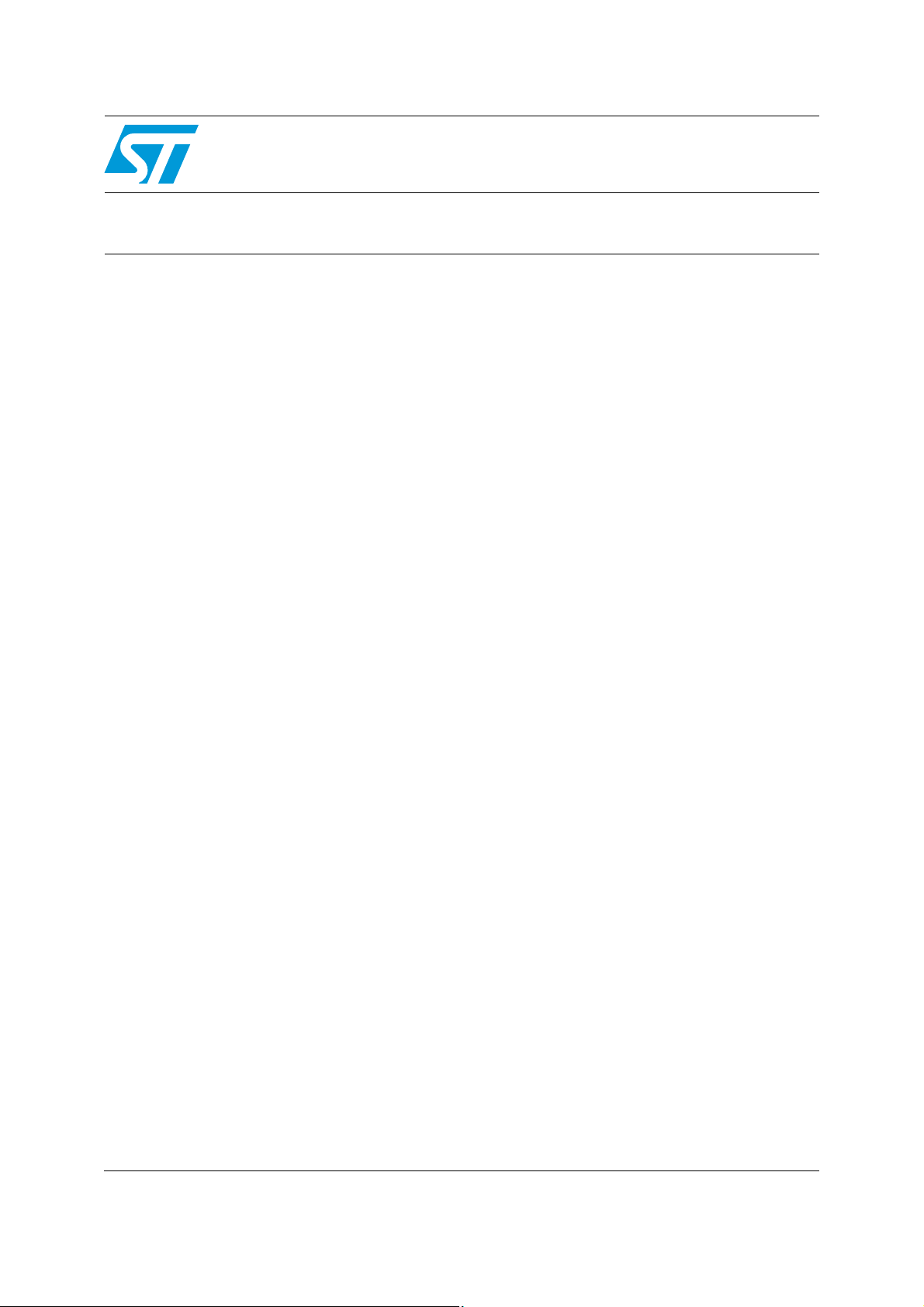
RM0008
Reference manual
STM32F101xx, STM32F102xx, STM32F103xx, STM32F105xx
and STM32F107xx advanced ARM-based 32-bit MCUs
Introduction
This reference manual targets application developers. It provides complete information on
how to use the STM32F101xx, STM32F102xx, STM32F103xx and
STM32F105xx/STM32F107xx microcontroller memory and peripherals. The STM32F101xx,
STM32F102xx, STM32F103xx and STM32F105xx/STM32F107xx will be referred to as
STM32F10xxx throughout the document, unless otherwise specified.
The STM32F10xxx is a family of microcontrollers with different memory sizes, packages and
peripherals.
For ordering information, mechanical and electrical device characteristics please refer to the
low-, medium- and high-density STM32F101xx and STM32F103xx datasheets, to the low-
and medium-density STM32F102xx datasheets and to the STM32F105xx/STM32F107xx
connectivity line datasheet.
For information on programming, erasing and protection of the internal Flash memory
please refer to the STM32F10xxx Flash programming manual.
For information on the ARM Cortex™-M3 core, please refer to the Cortex™-M3 Technical
Reference Manual.
Related documents
Available from www.arm.com:
■
Cortex™-M3 Technical Reference Manual, available from:
http://infocenter.arm.com/help/topic/com.arm.doc.ddi0337e/DDI0337E_cortex_m3_r1p1_trm.pdf
Available from www.st.com:
■
STM32F101xx STM32F103xx datasheets
■
STM32F10xxx Flash programming manual
June 2009 Doc ID 13902 Rev 9 1/995
www.st.com
Page 2

Contents RM0008
Contents
1 Documentation conventions . . . . . . . . . . . . . . . . . . . . . . . . . . . . . . . . . 37
1.1 List of abbreviations for registers . . . . . . . . . . . . . . . . . . . . . . . . . . . . . . . 37
1.2 Glossary . . . . . . . . . . . . . . . . . . . . . . . . . . . . . . . . . . . . . . . . . . . . . . . . . . 37
1.3 Peripheral availability . . . . . . . . . . . . . . . . . . . . . . . . . . . . . . . . . . . . . . . . 37
2 Memory and bus architecture . . . . . . . . . . . . . . . . . . . . . . . . . . . . . . . . 38
2.1 System architecture . . . . . . . . . . . . . . . . . . . . . . . . . . . . . . . . . . . . . . . . . 38
2.2 Memory organization . . . . . . . . . . . . . . . . . . . . . . . . . . . . . . . . . . . . . . . . 40
2.3 Memory map . . . . . . . . . . . . . . . . . . . . . . . . . . . . . . . . . . . . . . . . . . . . . . 41
2.3.1 Embedded SRAM . . . . . . . . . . . . . . . . . . . . . . . . . . . . . . . . . . . . . . . . . 42
2.3.2 Bit banding . . . . . . . . . . . . . . . . . . . . . . . . . . . . . . . . . . . . . . . . . . . . . . . 43
2.3.3 Embedded Flash memory . . . . . . . . . . . . . . . . . . . . . . . . . . . . . . . . . . . 44
2.4 Boot configuration . . . . . . . . . . . . . . . . . . . . . . . . . . . . . . . . . . . . . . . . . . 48
3 CRC calculation unit . . . . . . . . . . . . . . . . . . . . . . . . . . . . . . . . . . . . . . . . 50
3.1 CRC introduction . . . . . . . . . . . . . . . . . . . . . . . . . . . . . . . . . . . . . . . . . . . 50
3.2 CRC main features . . . . . . . . . . . . . . . . . . . . . . . . . . . . . . . . . . . . . . . . . . 50
3.3 CRC functional description . . . . . . . . . . . . . . . . . . . . . . . . . . . . . . . . . . . . 51
3.4 CRC registers . . . . . . . . . . . . . . . . . . . . . . . . . . . . . . . . . . . . . . . . . . . . . . 51
3.4.1 Data register (CRC_DR) . . . . . . . . . . . . . . . . . . . . . . . . . . . . . . . . . . . . 51
3.4.2 Independent data register (CRC_IDR) . . . . . . . . . . . . . . . . . . . . . . . . . 52
3.4.3 Control register (CRC_CR) . . . . . . . . . . . . . . . . . . . . . . . . . . . . . . . . . . 52
3.4.4 CRC register map . . . . . . . . . . . . . . . . . . . . . . . . . . . . . . . . . . . . . . . . . 52
4 Power control (PWR) . . . . . . . . . . . . . . . . . . . . . . . . . . . . . . . . . . . . . . . . 53
4.1 Power supplies . . . . . . . . . . . . . . . . . . . . . . . . . . . . . . . . . . . . . . . . . . . . . 53
4.1.1 Independent A/D converter supply and reference voltage . . . . . . . . . . . 54
4.1.2 Battery backup domain . . . . . . . . . . . . . . . . . . . . . . . . . . . . . . . . . . . . . 54
4.1.3 Voltage regulator . . . . . . . . . . . . . . . . . . . . . . . . . . . . . . . . . . . . . . . . . . 55
4.2 Power supply supervisor . . . . . . . . . . . . . . . . . . . . . . . . . . . . . . . . . . . . . 55
4.2.1 Power on reset (POR)/power down reset (PDR) . . . . . . . . . . . . . . . . . . 55
4.2.2 Programmable voltage detector (PVD) . . . . . . . . . . . . . . . . . . . . . . . . . 56
4.3 Low-power modes . . . . . . . . . . . . . . . . . . . . . . . . . . . . . . . . . . . . . . . . . . 57
2/995 Doc ID 13902 Rev 9
Page 3

RM0008 Contents
4.3.1 Slowing down system clocks . . . . . . . . . . . . . . . . . . . . . . . . . . . . . . . . . 57
4.3.2 Peripheral clock gating . . . . . . . . . . . . . . . . . . . . . . . . . . . . . . . . . . . . . . 58
4.3.3 Sleep mode . . . . . . . . . . . . . . . . . . . . . . . . . . . . . . . . . . . . . . . . . . . . . . 58
4.3.4 Stop mode . . . . . . . . . . . . . . . . . . . . . . . . . . . . . . . . . . . . . . . . . . . . . . . 59
4.3.5 Standby mode . . . . . . . . . . . . . . . . . . . . . . . . . . . . . . . . . . . . . . . . . . . . 60
4.3.6 Auto-wakeup (AWU) from low-power mode . . . . . . . . . . . . . . . . . . . . . . 62
4.4 Power control registers . . . . . . . . . . . . . . . . . . . . . . . . . . . . . . . . . . . . . . . 62
4.4.1 Power control register (PWR_CR) . . . . . . . . . . . . . . . . . . . . . . . . . . . . . 62
4.4.2 Power control/status register (PWR_CSR) . . . . . . . . . . . . . . . . . . . . . . 64
4.4.3 PWR register map . . . . . . . . . . . . . . . . . . . . . . . . . . . . . . . . . . . . . . . . . 65
5 Backup registers (BKP) . . . . . . . . . . . . . . . . . . . . . . . . . . . . . . . . . . . . . 66
5.1 BKP introduction . . . . . . . . . . . . . . . . . . . . . . . . . . . . . . . . . . . . . . . . . . . . 66
5.2 BKP main features . . . . . . . . . . . . . . . . . . . . . . . . . . . . . . . . . . . . . . . . . . 66
5.3 BKP functional description . . . . . . . . . . . . . . . . . . . . . . . . . . . . . . . . . . . . 67
5.3.1 Tamper detection . . . . . . . . . . . . . . . . . . . . . . . . . . . . . . . . . . . . . . . . . . 67
5.3.2 RTC calibration . . . . . . . . . . . . . . . . . . . . . . . . . . . . . . . . . . . . . . . . . . . 67
5.4 BKP registers . . . . . . . . . . . . . . . . . . . . . . . . . . . . . . . . . . . . . . . . . . . . . . 68
5.4.1 Backup data register x (BKP_DRx) (x = 1 ..42) . . . . . . . . . . . . . . . . . . . 68
5.4.2 RTC clock calibration register (BKP_RTCCR) . . . . . . . . . . . . . . . . . . . . 68
5.4.3 Backup control register (BKP_CR) . . . . . . . . . . . . . . . . . . . . . . . . . . . . 69
5.4.4 Backup control/status register (BKP_CSR) . . . . . . . . . . . . . . . . . . . . . . 69
5.4.5 BKP register map . . . . . . . . . . . . . . . . . . . . . . . . . . . . . . . . . . . . . . . . . . 70
6 Low-, medium- and high-density reset and clock control (RCC) . . . . 74
6.1 Reset . . . . . . . . . . . . . . . . . . . . . . . . . . . . . . . . . . . . . . . . . . . . . . . . . . . . 74
6.1.1 System reset . . . . . . . . . . . . . . . . . . . . . . . . . . . . . . . . . . . . . . . . . . . . . 74
6.1.2 Power reset . . . . . . . . . . . . . . . . . . . . . . . . . . . . . . . . . . . . . . . . . . . . . . 75
6.1.3 Backup domain reset . . . . . . . . . . . . . . . . . . . . . . . . . . . . . . . . . . . . . . . 75
6.2 Clocks . . . . . . . . . . . . . . . . . . . . . . . . . . . . . . . . . . . . . . . . . . . . . . . . . . . . 76
6.2.1 HSE clock . . . . . . . . . . . . . . . . . . . . . . . . . . . . . . . . . . . . . . . . . . . . . . . 78
6.2.2 HSI clock . . . . . . . . . . . . . . . . . . . . . . . . . . . . . . . . . . . . . . . . . . . . . . . . 79
6.2.3 PLL . . . . . . . . . . . . . . . . . . . . . . . . . . . . . . . . . . . . . . . . . . . . . . . . . . . . 79
6.2.4 LSE clock . . . . . . . . . . . . . . . . . . . . . . . . . . . . . . . . . . . . . . . . . . . . . . . . 80
6.2.5 LSI clock . . . . . . . . . . . . . . . . . . . . . . . . . . . . . . . . . . . . . . . . . . . . . . . . 80
6.2.6 System clock (SYSCLK) selection . . . . . . . . . . . . . . . . . . . . . . . . . . . . . 81
Doc ID 13902 Rev 9 3/995
Page 4

Contents RM0008
6.2.7 Clock security system (CSS) . . . . . . . . . . . . . . . . . . . . . . . . . . . . . . . . . 81
6.2.8 RTC clock . . . . . . . . . . . . . . . . . . . . . . . . . . . . . . . . . . . . . . . . . . . . . . . 81
6.2.9 Watchdog clock . . . . . . . . . . . . . . . . . . . . . . . . . . . . . . . . . . . . . . . . . . . 82
6.2.10 Clock-out capability . . . . . . . . . . . . . . . . . . . . . . . . . . . . . . . . . . . . . . . . 82
6.3 RCC registers . . . . . . . . . . . . . . . . . . . . . . . . . . . . . . . . . . . . . . . . . . . . . . 82
6.3.1 Clock control register (RCC_CR) . . . . . . . . . . . . . . . . . . . . . . . . . . . . . . 83
6.3.2 Clock configuration register (RCC_CFGR) . . . . . . . . . . . . . . . . . . . . . . 84
6.3.3 Clock interrupt register (RCC_CIR) . . . . . . . . . . . . . . . . . . . . . . . . . . . . 87
6.3.4 APB2 peripheral reset register (RCC_APB2RSTR) . . . . . . . . . . . . . . . 89
6.3.5 APB1 peripheral reset register (RCC_APB1RSTR) . . . . . . . . . . . . . . . 91
6.3.6 AHB peripheral clock enable register (RCC_AHBENR) . . . . . . . . . . . . 93
6.3.7 APB2 peripheral clock enable register (RCC_APB2ENR) . . . . . . . . . . . 95
6.3.8 APB1 peripheral clock enable register (RCC_APB1ENR) . . . . . . . . . . . 97
6.3.9 Backup domain control register (RCC_BDCR) . . . . . . . . . . . . . . . . . . . 99
6.3.10 Control/status register (RCC_CSR) . . . . . . . . . . . . . . . . . . . . . . . . . . . 101
6.3.11 RCC register map . . . . . . . . . . . . . . . . . . . . . . . . . . . . . . . . . . . . . . . . 102
7 Connectivity line devices: reset and clock control (RCC) . . . . . . . . . 104
7.1 Reset . . . . . . . . . . . . . . . . . . . . . . . . . . . . . . . . . . . . . . . . . . . . . . . . . . . 104
7.1.1 System reset . . . . . . . . . . . . . . . . . . . . . . . . . . . . . . . . . . . . . . . . . . . . 104
7.1.2 Power reset . . . . . . . . . . . . . . . . . . . . . . . . . . . . . . . . . . . . . . . . . . . . . 105
7.1.3 Backup domain reset . . . . . . . . . . . . . . . . . . . . . . . . . . . . . . . . . . . . . . 105
7.2 Clocks . . . . . . . . . . . . . . . . . . . . . . . . . . . . . . . . . . . . . . . . . . . . . . . . . . . 106
7.2.1 HSE clock . . . . . . . . . . . . . . . . . . . . . . . . . . . . . . . . . . . . . . . . . . . . . . 108
7.2.2 HSI clock . . . . . . . . . . . . . . . . . . . . . . . . . . . . . . . . . . . . . . . . . . . . . . . 109
7.2.3 PLLs . . . . . . . . . . . . . . . . . . . . . . . . . . . . . . . . . . . . . . . . . . . . . . . . . . . 110
7.2.4 LSE clock . . . . . . . . . . . . . . . . . . . . . . . . . . . . . . . . . . . . . . . . . . . . . . . 110
7.2.5 LSI clock . . . . . . . . . . . . . . . . . . . . . . . . . . . . . . . . . . . . . . . . . . . . . . . 111
7.2.6 System clock (SYSCLK) selection . . . . . . . . . . . . . . . . . . . . . . . . . . . . 111
7.2.7 Clock security system (CSS) . . . . . . . . . . . . . . . . . . . . . . . . . . . . . . . . 112
7.2.8 RTC clock . . . . . . . . . . . . . . . . . . . . . . . . . . . . . . . . . . . . . . . . . . . . . . 112
7.2.9 Watchdog clock . . . . . . . . . . . . . . . . . . . . . . . . . . . . . . . . . . . . . . . . . . 112
7.2.10 Clock-out capability . . . . . . . . . . . . . . . . . . . . . . . . . . . . . . . . . . . . . . . 113
7.3 RCC registers . . . . . . . . . . . . . . . . . . . . . . . . . . . . . . . . . . . . . . . . . . . . . 113
7.3.1 Clock control register (RCC_CR) . . . . . . . . . . . . . . . . . . . . . . . . . . . . . 113
7.3.2 Clock configuration register (RCC_CFGR) . . . . . . . . . . . . . . . . . . . . . 115
7.3.3 Clock interrupt register (RCC_CIR) . . . . . . . . . . . . . . . . . . . . . . . . . . . 118
4/995 Doc ID 13902 Rev 9
Page 5

RM0008 Contents
7.3.4 APB2 peripheral reset register (RCC_APB2RSTR) . . . . . . . . . . . . . . 121
7.3.5 APB1 peripheral reset register (RCC_APB1RSTR) . . . . . . . . . . . . . . 122
7.3.6 AHB Peripheral Clock enable register (RCC_AHBENR) . . . . . . . . . . . 125
7.3.7 APB2 peripheral clock enable register (RCC_APB2ENR) . . . . . . . . . . 126
7.3.8 APB1 peripheral clock enable register (RCC_APB1ENR) . . . . . . . . . . 128
7.3.9 Backup domain control register (RCC_BDCR) . . . . . . . . . . . . . . . . . . 130
7.3.10 Control/status register (RCC_CSR) . . . . . . . . . . . . . . . . . . . . . . . . . . . 132
7.3.11 AHB peripheral clock reset register (RCC_AHBRSTR) . . . . . . . . . . . . 133
7.3.12 Clock configuration register2 (RCC_CFGR2) . . . . . . . . . . . . . . . . . . . 134
7.3.13 RCC register map . . . . . . . . . . . . . . . . . . . . . . . . . . . . . . . . . . . . . . . . 136
8 General-purpose and alternate-function I/Os (GPIOs and AFIOs) . . 138
8.1 GPIO functional description . . . . . . . . . . . . . . . . . . . . . . . . . . . . . . . . . . 138
8.1.1 General-purpose I/O (GPIO) . . . . . . . . . . . . . . . . . . . . . . . . . . . . . . . . 140
8.1.2 Atomic bit set or reset . . . . . . . . . . . . . . . . . . . . . . . . . . . . . . . . . . . . . 140
8.1.3 External interrupt/wakeup lines . . . . . . . . . . . . . . . . . . . . . . . . . . . . . . 141
8.1.4 Alternate functions (AF) . . . . . . . . . . . . . . . . . . . . . . . . . . . . . . . . . . . . 141
8.1.5 Software remapping of I/O alternate functions . . . . . . . . . . . . . . . . . . 141
8.1.6 GPIO locking mechanism . . . . . . . . . . . . . . . . . . . . . . . . . . . . . . . . . . 141
8.1.7 Input configuration . . . . . . . . . . . . . . . . . . . . . . . . . . . . . . . . . . . . . . . . 142
8.1.8 Output configuration . . . . . . . . . . . . . . . . . . . . . . . . . . . . . . . . . . . . . . 142
8.1.9 Alternate function configuration . . . . . . . . . . . . . . . . . . . . . . . . . . . . . . 143
8.1.10 Analog input configuration . . . . . . . . . . . . . . . . . . . . . . . . . . . . . . . . . . 144
8.1.11 Peripherals’ GPIO configurations . . . . . . . . . . . . . . . . . . . . . . . . . . . . . 145
8.2 GPIO registers . . . . . . . . . . . . . . . . . . . . . . . . . . . . . . . . . . . . . . . . . . . . 148
8.2.1 Port configuration register low (GPIOx_CRL) (x=A..G) . . . . . . . . . . . . 148
8.2.2 Port configuration register high (GPIOx_CRH) (x=A..G) . . . . . . . . . . . 149
8.2.3 Port input data register (GPIOx_IDR) (x=A..G) . . . . . . . . . . . . . . . . . . 149
8.2.4 Port output data register (GPIOx_ODR) (x=A..G) . . . . . . . . . . . . . . . . 150
8.2.5 Port bit set/reset register (GPIOx_BSRR) (x=A..G) . . . . . . . . . . . . . . . 150
8.2.6 Port bit reset register (GPIOx_BRR) (x=A..G) . . . . . . . . . . . . . . . . . . . 151
8.2.7 Port configuration lock register (GPIOx_LCKR) (x=A..G) . . . . . . . . . . 151
8.3 Alternate function I/O and debug configuration (AFIO) . . . . . . . . . . . . . 152
8.3.1 Using OSC32_IN/OSC32_OUT pins as GPIO ports PC14/PC15 . . . . 152
8.3.2 Using OSC_IN/OSC_OUT pins as GPIO ports PD0/PD1 . . . . . . . . . . 152
8.3.3 CAN1 alternate function remapping . . . . . . . . . . . . . . . . . . . . . . . . . . . 153
8.3.4 CAN2 alternate function remapping . . . . . . . . . . . . . . . . . . . . . . . . . . . 153
Doc ID 13902 Rev 9 5/995
Page 6

Contents RM0008
8.3.5 JTAG/SWD alternate function remapping . . . . . . . . . . . . . . . . . . . . . . 153
8.3.6 ADC alternate function remapping . . . . . . . . . . . . . . . . . . . . . . . . . . . . 154
8.3.7 Timer alternate function remapping . . . . . . . . . . . . . . . . . . . . . . . . . . . 155
8.3.8 USART Alternate function remapping . . . . . . . . . . . . . . . . . . . . . . . . . 156
8.3.9 I2C1 alternate function remapping . . . . . . . . . . . . . . . . . . . . . . . . . . . . 157
8.3.10 SPI1 alternate function remapping . . . . . . . . . . . . . . . . . . . . . . . . . . . 157
8.3.11 SPI3 alternate function remapping . . . . . . . . . . . . . . . . . . . . . . . . . . . 157
8.3.12 Ethernet alternate function remapping . . . . . . . . . . . . . . . . . . . . . . . . 158
8.4 AFIO registers . . . . . . . . . . . . . . . . . . . . . . . . . . . . . . . . . . . . . . . . . . . . 158
8.4.1 Event control register (AFIO_EVCR) . . . . . . . . . . . . . . . . . . . . . . . . . . 158
8.4.2 AF remap and debug I/O configuration register (AFIO_MAPR) . . . . . . 159
8.4.3 External interrupt configuration register 1 (AFIO_EXTICR1) . . . . . . . . 165
8.4.4 External interrupt configuration register 2 (AFIO_EXTICR2) . . . . . . . . 165
8.4.5 External interrupt configuration register 3 (AFIO_EXTICR3) . . . . . . . . 166
8.4.6 External interrupt configuration register 4 (AFIO_EXTICR4) . . . . . . . . 166
8.5 GPIO and AFIO register maps . . . . . . . . . . . . . . . . . . . . . . . . . . . . . . . . 167
9 Interrupts and events . . . . . . . . . . . . . . . . . . . . . . . . . . . . . . . . . . . . . . 169
9.1 Nested vectored interrupt controller (NVIC) . . . . . . . . . . . . . . . . . . . . . . 169
9.1.1 SysTick calibration value register . . . . . . . . . . . . . . . . . . . . . . . . . . . . 169
9.1.2 Interrupt and exception vectors . . . . . . . . . . . . . . . . . . . . . . . . . . . . . . 169
9.2 External interrupt/event controller (EXTI) . . . . . . . . . . . . . . . . . . . . . . . . 174
9.2.1 Main features . . . . . . . . . . . . . . . . . . . . . . . . . . . . . . . . . . . . . . . . . . . . 175
9.2.2 Block diagram . . . . . . . . . . . . . . . . . . . . . . . . . . . . . . . . . . . . . . . . . . . 175
9.2.3 Wakeup event management . . . . . . . . . . . . . . . . . . . . . . . . . . . . . . . . 175
9.2.4 Functional description . . . . . . . . . . . . . . . . . . . . . . . . . . . . . . . . . . . . . 176
9.2.5 External interrupt/event line mapping . . . . . . . . . . . . . . . . . . . . . . . . . 176
9.3 EXTI registers . . . . . . . . . . . . . . . . . . . . . . . . . . . . . . . . . . . . . . . . . . . . . 178
9.3.1 Interrupt mask register (EXTI_IMR) . . . . . . . . . . . . . . . . . . . . . . . . . . . 178
9.3.2 Event mask register (EXTI_EMR) . . . . . . . . . . . . . . . . . . . . . . . . . . . . 178
9.3.3 Rising trigger selection register (EXTI_RTSR) . . . . . . . . . . . . . . . . . . 179
9.3.4 Falling trigger selection register (EXTI_FTSR) . . . . . . . . . . . . . . . . . . 179
9.3.5 Software interrupt event register (EXTI_SWIER) . . . . . . . . . . . . . . . . . 180
9.3.6 Pending register (EXTI_PR) . . . . . . . . . . . . . . . . . . . . . . . . . . . . . . . . 180
9.3.7 EXTI register map . . . . . . . . . . . . . . . . . . . . . . . . . . . . . . . . . . . . . . . . 181
10 DMA controller (DMA) . . . . . . . . . . . . . . . . . . . . . . . . . . . . . . . . . . . . . . 182
6/995 Doc ID 13902 Rev 9
Page 7

RM0008 Contents
10.1 DMA introduction . . . . . . . . . . . . . . . . . . . . . . . . . . . . . . . . . . . . . . . . . . 182
10.2 DMA main features . . . . . . . . . . . . . . . . . . . . . . . . . . . . . . . . . . . . . . . . . 182
10.3 DMA functional description . . . . . . . . . . . . . . . . . . . . . . . . . . . . . . . . . . 183
10.3.1 DMA transactions . . . . . . . . . . . . . . . . . . . . . . . . . . . . . . . . . . . . . . . . 183
10.3.2 Arbiter . . . . . . . . . . . . . . . . . . . . . . . . . . . . . . . . . . . . . . . . . . . . . . . . . 184
10.3.3 DMA channels . . . . . . . . . . . . . . . . . . . . . . . . . . . . . . . . . . . . . . . . . . . 184
10.3.4 Programmable data width, data alignment and endians . . . . . . . . . . . 186
10.3.5 Error management . . . . . . . . . . . . . . . . . . . . . . . . . . . . . . . . . . . . . . . . 187
10.3.6 Interrupts . . . . . . . . . . . . . . . . . . . . . . . . . . . . . . . . . . . . . . . . . . . . . . . 187
10.3.7 DMA request mapping . . . . . . . . . . . . . . . . . . . . . . . . . . . . . . . . . . . . . 188
10.4 DMA registers . . . . . . . . . . . . . . . . . . . . . . . . . . . . . . . . . . . . . . . . . . . . . 191
10.4.1 DMA interrupt status register (DMA_ISR) . . . . . . . . . . . . . . . . . . . . . . 191
10.4.2 DMA interrupt flag clear register (DMA_IFCR) . . . . . . . . . . . . . . . . . . 192
10.4.3 DMA channel x configuration register (DMA_CCRx) (x = 1 ..7) . . . . . . 193
10.4.4 DMA channel x number of data register (DMA_CNDTRx) (x = 1 ..7) . 194
10.4.5 DMA channel x peripheral address register (DMA_CPARx) (x = 1 ..7) 195
10.4.6 DMA channel x memory address register (DMA_CMARx) (x = 1 ..7) . 195
10.4.7 DMA register map . . . . . . . . . . . . . . . . . . . . . . . . . . . . . . . . . . . . . . . . 196
11 Analog-to-digital converter (ADC) . . . . . . . . . . . . . . . . . . . . . . . . . . . . 198
11.1 ADC introduction . . . . . . . . . . . . . . . . . . . . . . . . . . . . . . . . . . . . . . . . . . 198
11.2 ADC main features . . . . . . . . . . . . . . . . . . . . . . . . . . . . . . . . . . . . . . . . . 199
11.3 ADC functional description . . . . . . . . . . . . . . . . . . . . . . . . . . . . . . . . . . . 199
11.3.1 ADC on-off control . . . . . . . . . . . . . . . . . . . . . . . . . . . . . . . . . . . . . . . . 201
11.3.2 ADC clock . . . . . . . . . . . . . . . . . . . . . . . . . . . . . . . . . . . . . . . . . . . . . . 201
11.3.3 Channel selection . . . . . . . . . . . . . . . . . . . . . . . . . . . . . . . . . . . . . . . . 201
11.3.4 Single conversion mode . . . . . . . . . . . . . . . . . . . . . . . . . . . . . . . . . . . . 202
11.3.5 Continuous conversion mode . . . . . . . . . . . . . . . . . . . . . . . . . . . . . . . 202
11.3.6 Timing diagram . . . . . . . . . . . . . . . . . . . . . . . . . . . . . . . . . . . . . . . . . . 202
11.3.7 Analog watchdog . . . . . . . . . . . . . . . . . . . . . . . . . . . . . . . . . . . . . . . . . 203
11.3.8 Scan mode . . . . . . . . . . . . . . . . . . . . . . . . . . . . . . . . . . . . . . . . . . . . . . 204
11.3.9 Injected channel management . . . . . . . . . . . . . . . . . . . . . . . . . . . . . . . 204
11.3.10 Discontinuous mode . . . . . . . . . . . . . . . . . . . . . . . . . . . . . . . . . . . . . . 205
11.4 Calibration . . . . . . . . . . . . . . . . . . . . . . . . . . . . . . . . . . . . . . . . . . . . . . . 206
11.5 Data alignment . . . . . . . . . . . . . . . . . . . . . . . . . . . . . . . . . . . . . . . . . . . . 206
11.6 Channel-by-channel programmable sample time . . . . . . . . . . . . . . . . . . 207
Doc ID 13902 Rev 9 7/995
Page 8

Contents RM0008
11.7 Conversion on external trigger . . . . . . . . . . . . . . . . . . . . . . . . . . . . . . . . 207
11.8 DMA request . . . . . . . . . . . . . . . . . . . . . . . . . . . . . . . . . . . . . . . . . . . . . 209
11.9 Dual ADC mode . . . . . . . . . . . . . . . . . . . . . . . . . . . . . . . . . . . . . . . . . . . 210
11.9.1 Injected simultaneous mode . . . . . . . . . . . . . . . . . . . . . . . . . . . . . . . . 212
11.9.2 Regular simultaneous mode . . . . . . . . . . . . . . . . . . . . . . . . . . . . . . . . 212
11.9.3 Fast interleaved mode . . . . . . . . . . . . . . . . . . . . . . . . . . . . . . . . . . . . . 213
11.9.4 Slow interleaved mode . . . . . . . . . . . . . . . . . . . . . . . . . . . . . . . . . . . . . 213
11.9.5 Alternate trigger mode . . . . . . . . . . . . . . . . . . . . . . . . . . . . . . . . . . . . . 214
11.9.6 Independent mode . . . . . . . . . . . . . . . . . . . . . . . . . . . . . . . . . . . . . . . . 215
11.9.7 Combined regular/injected simultaneous mode . . . . . . . . . . . . . . . . . . 215
11.9.8 Combined regular simultaneous + alternate trigger mode . . . . . . . . . . 215
11.9.9 Combined injected simultaneous + interleaved . . . . . . . . . . . . . . . . . . 216
11.10 Temperature sensor . . . . . . . . . . . . . . . . . . . . . . . . . . . . . . . . . . . . . . . . 217
11.11 ADC interrupts . . . . . . . . . . . . . . . . . . . . . . . . . . . . . . . . . . . . . . . . . . . . 218
11.12 ADC registers . . . . . . . . . . . . . . . . . . . . . . . . . . . . . . . . . . . . . . . . . . . . . 219
11.12.1 ADC status register (ADC_SR) . . . . . . . . . . . . . . . . . . . . . . . . . . . . . . 219
11.12.2 ADC control register 1 (ADC_CR1) . . . . . . . . . . . . . . . . . . . . . . . . . . . 220
11.12.3 ADC control register 2 (ADC_CR2) . . . . . . . . . . . . . . . . . . . . . . . . . . . 222
11.12.4 ADC sample time register 1 (ADC_SMPR1) . . . . . . . . . . . . . . . . . . . . 225
11.12.5 ADC sample time register 2 (ADC_SMPR2) . . . . . . . . . . . . . . . . . . . . 226
11.12.6 ADC injected channel data offset register x (ADC_JOFRx)(x=1..4) . . 226
11.12.7 ADC watchdog high threshold register (ADC_HTR) . . . . . . . . . . . . . . 227
11.12.8 ADC watchdog low threshold register (ADC_LTR) . . . . . . . . . . . . . . . 227
11.12.9 ADC regular sequence register 1 (ADC_SQR1) . . . . . . . . . . . . . . . . . 227
11.12.10 ADC regular sequence register 2 (ADC_SQR2) . . . . . . . . . . . . . . . . . 228
11.12.11 ADC regular sequence register 3 (ADC_SQR3) . . . . . . . . . . . . . . . . . 229
11.12.12 ADC injected sequence register (ADC_JSQR) . . . . . . . . . . . . . . . . . . 229
11.12.13 ADC injected data register x (ADC_JDRx) (x= 1..4) . . . . . . . . . . . . . . 230
11.12.14 ADC regular data register (ADC_DR) . . . . . . . . . . . . . . . . . . . . . . . . . 230
11.12.15 ADC register map . . . . . . . . . . . . . . . . . . . . . . . . . . . . . . . . . . . . . . . . 231
12 Digital-to-analog converter (DAC) . . . . . . . . . . . . . . . . . . . . . . . . . . . . 233
12.1 DAC introduction . . . . . . . . . . . . . . . . . . . . . . . . . . . . . . . . . . . . . . . . . . 233
12.2 DAC main features . . . . . . . . . . . . . . . . . . . . . . . . . . . . . . . . . . . . . . . . . 233
12.3 DAC functional description . . . . . . . . . . . . . . . . . . . . . . . . . . . . . . . . . . . 235
12.3.1 DAC channel enable . . . . . . . . . . . . . . . . . . . . . . . . . . . . . . . . . . . . . . 235
8/995 Doc ID 13902 Rev 9
Page 9

RM0008 Contents
12.3.2 DAC output buffer enable . . . . . . . . . . . . . . . . . . . . . . . . . . . . . . . . . . . 235
12.3.3 DAC data format . . . . . . . . . . . . . . . . . . . . . . . . . . . . . . . . . . . . . . . . . 235
12.3.4 DAC conversion . . . . . . . . . . . . . . . . . . . . . . . . . . . . . . . . . . . . . . . . . . 236
12.3.5 DAC output voltage . . . . . . . . . . . . . . . . . . . . . . . . . . . . . . . . . . . . . . . 237
12.3.6 DAC trigger selection . . . . . . . . . . . . . . . . . . . . . . . . . . . . . . . . . . . . . . 237
12.3.7 DMA request . . . . . . . . . . . . . . . . . . . . . . . . . . . . . . . . . . . . . . . . . . . . 238
12.3.8 Noise generation . . . . . . . . . . . . . . . . . . . . . . . . . . . . . . . . . . . . . . . . . 238
12.3.9 Triangle-wave generation . . . . . . . . . . . . . . . . . . . . . . . . . . . . . . . . . . . 239
12.4 Dual DAC channel conversion . . . . . . . . . . . . . . . . . . . . . . . . . . . . . . . . 240
12.4.1 Independent trigger without wave generation . . . . . . . . . . . . . . . . . . . 240
12.4.2 Independent trigger with same LFSR generation . . . . . . . . . . . . . . . . 241
12.4.3 Independent trigger with different LFSR generation . . . . . . . . . . . . . . 241
12.4.4 Independent trigger with same triangle generation . . . . . . . . . . . . . . . 241
12.4.5 Independent trigger with different triangle generation . . . . . . . . . . . . . 242
12.4.6 Simultaneous software start . . . . . . . . . . . . . . . . . . . . . . . . . . . . . . . . 242
12.4.7 Simultaneous trigger without wave generation . . . . . . . . . . . . . . . . . . 242
12.4.8 Simultaneous trigger with same LFSR generation . . . . . . . . . . . . . . . 243
12.4.9 Simultaneous trigger with different LFSR generation . . . . . . . . . . . . . 243
12.4.10 Simultaneous trigger with same triangle generation . . . . . . . . . . . . . . 243
12.4.11 Simultaneous trigger with different triangle generation . . . . . . . . . . . . 244
12.5 DAC registers . . . . . . . . . . . . . . . . . . . . . . . . . . . . . . . . . . . . . . . . . . . . . 244
12.5.1 DAC control register (DAC_CR) . . . . . . . . . . . . . . . . . . . . . . . . . . . . . . 244
12.5.2 DAC software trigger register (DAC_SWTRIGR) . . . . . . . . . . . . . . . . . 247
12.5.3 DAC channel1 12-bit right-aligned data holding register
(DAC_DHR12R1) . . . . . . . . . . . . . . . . . . . . . . . . . . . . . . . . . . . . . . . . . 247
12.5.4 DAC channel1 12-bit left aligned data holding register
(DAC_DHR12L1) . . . . . . . . . . . . . . . . . . . . . . . . . . . . . . . . . . . . . . . . . 248
12.5.5 DAC channel1 8-bit right aligned data holding register
(DAC_DHR8R1) . . . . . . . . . . . . . . . . . . . . . . . . . . . . . . . . . . . . . . . . . . 248
12.5.6 DAC channel2 12-bit right aligned data holding register
(DAC_DHR12R2) . . . . . . . . . . . . . . . . . . . . . . . . . . . . . . . . . . . . . . . . . 248
12.5.7 DAC channel2 12-bit left aligned data holding register
(DAC_DHR12L2) . . . . . . . . . . . . . . . . . . . . . . . . . . . . . . . . . . . . . . . . . 249
12.5.8 DAC channel2 8-bit right-aligned data holding register
(DAC_DHR8R2) . . . . . . . . . . . . . . . . . . . . . . . . . . . . . . . . . . . . . . . . . . 249
12.5.9 Dual DAC 12-bit right-aligned data holding register
(DAC_DHR12RD) . . . . . . . . . . . . . . . . . . . . . . . . . . . . . . . . . . . . . . . . 249
12.5.10 DUAL DAC 12-bit left aligned data holding register
(DAC_DHR12LD) . . . . . . . . . . . . . . . . . . . . . . . . . . . . . . . . . . . . . . . . . 250
Doc ID 13902 Rev 9 9/995
Page 10

Contents RM0008
12.5.11 DUAL DAC 8-bit right aligned data holding register
(DAC_DHR8RD) . . . . . . . . . . . . . . . . . . . . . . . . . . . . . . . . . . . . . . . . . 250
12.5.12 DAC channel1 data output register (DAC_DOR1) . . . . . . . . . . . . . . . . 251
12.5.13 DAC channel2 data output register (DAC_DOR2) . . . . . . . . . . . . . . . . 251
12.5.14 DAC register map . . . . . . . . . . . . . . . . . . . . . . . . . . . . . . . . . . . . . . . . 252
13 Advanced-control timers (TIM1&TIM8) . . . . . . . . . . . . . . . . . . . . . . . . 253
13.1 TIM1&TIM8 introduction . . . . . . . . . . . . . . . . . . . . . . . . . . . . . . . . . . . . . 253
13.2 TIM1&TIM8 main features . . . . . . . . . . . . . . . . . . . . . . . . . . . . . . . . . . . 253
13.3 TIM1&TIM8 functional description . . . . . . . . . . . . . . . . . . . . . . . . . . . . . 256
13.3.1 Time-base unit . . . . . . . . . . . . . . . . . . . . . . . . . . . . . . . . . . . . . . . . . . . 256
13.3.2 Counter modes . . . . . . . . . . . . . . . . . . . . . . . . . . . . . . . . . . . . . . . . . . 257
13.3.3 Repetition counter . . . . . . . . . . . . . . . . . . . . . . . . . . . . . . . . . . . . . . . . 265
13.3.4 Clock selection . . . . . . . . . . . . . . . . . . . . . . . . . . . . . . . . . . . . . . . . . . . 267
13.3.5 Capture/compare channels . . . . . . . . . . . . . . . . . . . . . . . . . . . . . . . . . 269
13.3.6 Input capture mode . . . . . . . . . . . . . . . . . . . . . . . . . . . . . . . . . . . . . . . 271
13.3.7 PWM input mode . . . . . . . . . . . . . . . . . . . . . . . . . . . . . . . . . . . . . . . . . 272
13.3.8 Forced output mode . . . . . . . . . . . . . . . . . . . . . . . . . . . . . . . . . . . . . . . 273
13.3.9 Output compare mode . . . . . . . . . . . . . . . . . . . . . . . . . . . . . . . . . . . . . 274
13.3.10 PWM mode . . . . . . . . . . . . . . . . . . . . . . . . . . . . . . . . . . . . . . . . . . . . . 275
13.3.11 Complementary outputs and dead-time insertion . . . . . . . . . . . . . . . . 278
13.3.12 Using the break function . . . . . . . . . . . . . . . . . . . . . . . . . . . . . . . . . . . 279
13.3.13 Clearing the OCxREF signal on an external event . . . . . . . . . . . . . . . 282
13.3.14 6-step PWM generation . . . . . . . . . . . . . . . . . . . . . . . . . . . . . . . . . . . . 283
13.3.15 One-pulse mode . . . . . . . . . . . . . . . . . . . . . . . . . . . . . . . . . . . . . . . . . 284
13.3.16 Encoder interface mode . . . . . . . . . . . . . . . . . . . . . . . . . . . . . . . . . . . . 285
13.3.17 Timer input XOR function . . . . . . . . . . . . . . . . . . . . . . . . . . . . . . . . . . 288
13.3.18 Interfacing with Hall sensors . . . . . . . . . . . . . . . . . . . . . . . . . . . . . . . . 288
13.3.19 TIMx and external trigger synchronization . . . . . . . . . . . . . . . . . . . . . . 290
13.3.20 Timer synchronization . . . . . . . . . . . . . . . . . . . . . . . . . . . . . . . . . . . . . 293
13.3.21 Debug mode . . . . . . . . . . . . . . . . . . . . . . . . . . . . . . . . . . . . . . . . . . . . 293
13.4 TIM1&TIM8 registers . . . . . . . . . . . . . . . . . . . . . . . . . . . . . . . . . . . . . . . 294
13.4.1 TIM1&TIM8 control register 1 (TIMx_CR1) . . . . . . . . . . . . . . . . . . . . . 294
13.4.2 TIM1&TIM8 control register 2 (TIMx_CR2) . . . . . . . . . . . . . . . . . . . . . 295
13.4.3 TIM1&TIM8 slave mode control register (TIMx_SMCR) . . . . . . . . . . . 297
13.4.4 TIM1&TIM8 DMA/interrupt enable register (TIMx_DIER) . . . . . . . . . . 299
13.4.5 TIM1&TIM8 status register (TIMx_SR) . . . . . . . . . . . . . . . . . . . . . . . . 301
10/995 Doc ID 13902 Rev 9
Page 11

RM0008 Contents
13.4.6 TIM1&TIM8 event generation register (TIMx_EGR) . . . . . . . . . . . . . . 302
13.4.7 TIM1&TIM8 capture/compare mode register 1 (TIMx_CCMR1) . . . . . 304
13.4.8 TIM1&TIM8 capture/compare mode register 2 (TIMx_CCMR2) . . . . . 307
13.4.9 TIM1&TIM8 capture/compare enable register (TIMx_CCER) . . . . . . . 308
13.4.10 TIM1&TIM8 counter (TIMx_CNT) . . . . . . . . . . . . . . . . . . . . . . . . . . . . 311
13.4.11 TIM1&TIM8 prescaler (TIMx_PSC) . . . . . . . . . . . . . . . . . . . . . . . . . . . 311
13.4.12 TIM1&TIM8 auto-reload register (TIMx_ARR) . . . . . . . . . . . . . . . . . . . 311
13.4.13 TIM1&TIM8 repetition counter register (TIMx_RCR) . . . . . . . . . . . . . . 312
13.4.14 TIM1&TIM8 capture/compare register 1 (TIMx_CCR1) . . . . . . . . . . . . 312
13.4.15 TIM1&TIM8 capture/compare register 2 (TIMx_CCR2) . . . . . . . . . . . . 313
13.4.16 TIM1&TIM8 capture/compare register 3 (TIMx_CCR3) . . . . . . . . . . . . 313
13.4.17 TIM1&TIM8 capture/compare register 4 (TIMx_CCR4) . . . . . . . . . . . . 314
13.4.18 TIM1&TIM8 break and dead-time register (TIMx_BDTR) . . . . . . . . . . 314
13.4.19 TIM1&TIM8 DMA control register (TIMx_DCR) . . . . . . . . . . . . . . . . . . 316
13.4.20 TIM1&TIM8 DMA address for full transfer (TIMx_DMAR) . . . . . . . . . . 317
13.4.21 TIM1&TIM8 register map . . . . . . . . . . . . . . . . . . . . . . . . . . . . . . . . . . . 317
14 General-purpose timer (TIMx) . . . . . . . . . . . . . . . . . . . . . . . . . . . . . . . 319
14.1 TIMx introduction . . . . . . . . . . . . . . . . . . . . . . . . . . . . . . . . . . . . . . . . . . 319
14.2 TIMx main features . . . . . . . . . . . . . . . . . . . . . . . . . . . . . . . . . . . . . . . . . 320
14.3 TIMx functional description . . . . . . . . . . . . . . . . . . . . . . . . . . . . . . . . . . 321
14.3.1 Time-base unit . . . . . . . . . . . . . . . . . . . . . . . . . . . . . . . . . . . . . . . . . . . 321
14.3.2 Counter modes . . . . . . . . . . . . . . . . . . . . . . . . . . . . . . . . . . . . . . . . . . 323
14.3.3 Clock selection . . . . . . . . . . . . . . . . . . . . . . . . . . . . . . . . . . . . . . . . . . . 331
14.3.4 Capture/compare channels . . . . . . . . . . . . . . . . . . . . . . . . . . . . . . . . . 334
14.3.5 Input capture mode . . . . . . . . . . . . . . . . . . . . . . . . . . . . . . . . . . . . . . . 336
14.3.6 PWM input mode . . . . . . . . . . . . . . . . . . . . . . . . . . . . . . . . . . . . . . . . 337
14.3.7 Forced output mode . . . . . . . . . . . . . . . . . . . . . . . . . . . . . . . . . . . . . . . 337
14.3.8 Output compare mode . . . . . . . . . . . . . . . . . . . . . . . . . . . . . . . . . . . . . 338
14.3.9 PWM mode . . . . . . . . . . . . . . . . . . . . . . . . . . . . . . . . . . . . . . . . . . . . . 339
14.3.10 One pulse mode . . . . . . . . . . . . . . . . . . . . . . . . . . . . . . . . . . . . . . . . . 342
14.3.11 Clearing the OCxREF signal on an external event . . . . . . . . . . . . . . . 343
14.3.12 Encoder interface mode . . . . . . . . . . . . . . . . . . . . . . . . . . . . . . . . . . . . 344
14.3.13 Timer input XOR function . . . . . . . . . . . . . . . . . . . . . . . . . . . . . . . . . . 346
14.3.14 Timers and external trigger synchronization . . . . . . . . . . . . . . . . . . . . 346
14.3.15 Timer synchronization . . . . . . . . . . . . . . . . . . . . . . . . . . . . . . . . . . . . . 349
14.3.16 Debug mode . . . . . . . . . . . . . . . . . . . . . . . . . . . . . . . . . . . . . . . . . . . . 354
Doc ID 13902 Rev 9 11/995
Page 12
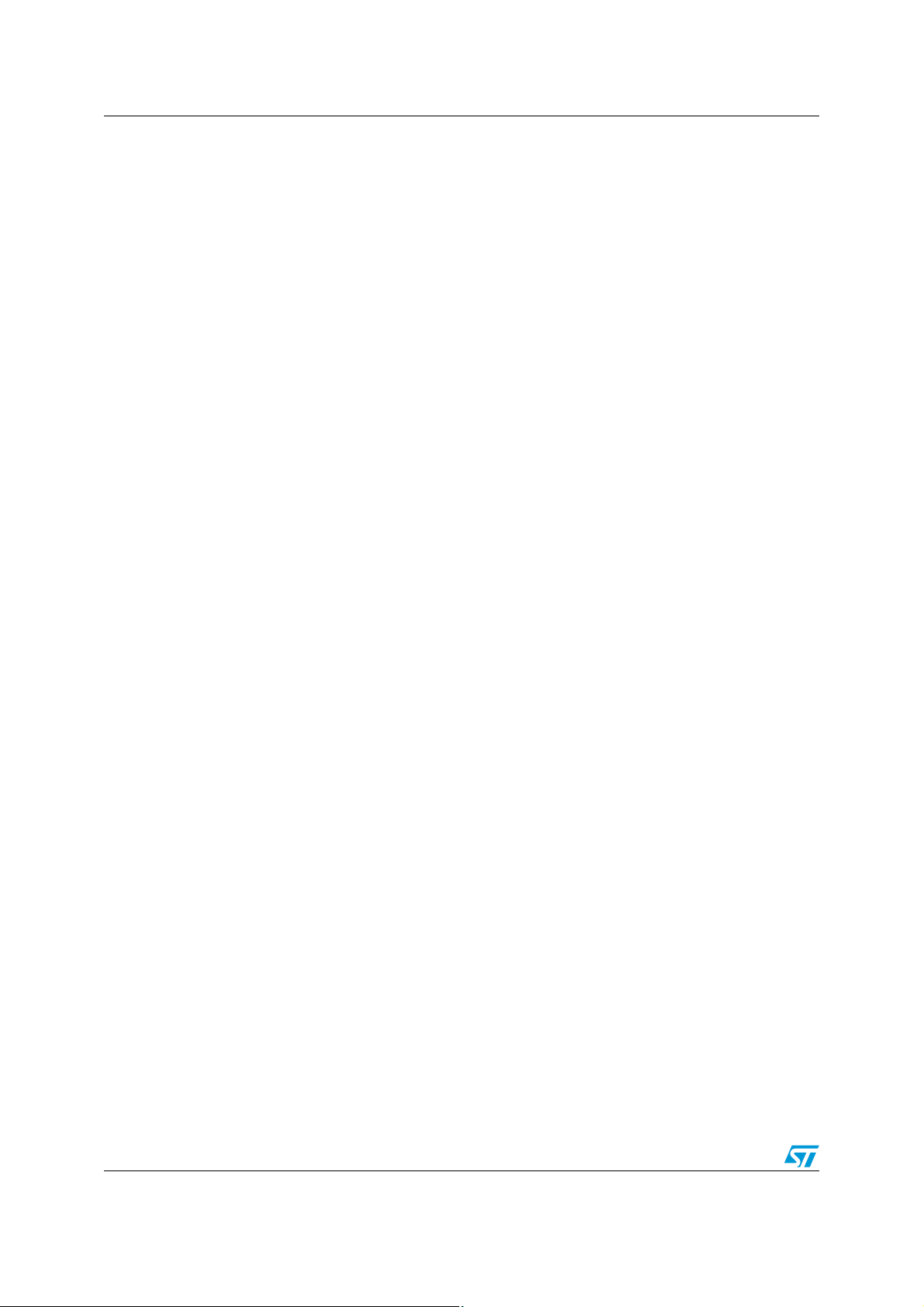
Contents RM0008
14.4 TIMx registers . . . . . . . . . . . . . . . . . . . . . . . . . . . . . . . . . . . . . . . . . . . . . 355
14.4.1 TIMx control register 1 (TIMx_CR1) . . . . . . . . . . . . . . . . . . . . . . . . . . 355
14.4.2 TIMx control register 2 (TIMx_CR2) . . . . . . . . . . . . . . . . . . . . . . . . . . 356
14.4.3 TIMx slave mode control register (TIMx_SMCR) . . . . . . . . . . . . . . . . . 357
14.4.4 TIMx DMA/Interrupt enable register (TIMx_DIER) . . . . . . . . . . . . . . . . 360
14.4.5 TIMx status register (TIMx_SR) . . . . . . . . . . . . . . . . . . . . . . . . . . . . . . 361
14.4.6 TIMx event generation register (TIMx_EGR) . . . . . . . . . . . . . . . . . . . . 362
14.4.7 TIMx capture/compare mode register 1 (TIMx_CCMR1) . . . . . . . . . . . 363
14.4.8 Capture/compare mode register 2 (TIMx_CCMR2) . . . . . . . . . . . . . . . 367
14.4.9 TIMx capture/compare enable register (TIMx_CCER) . . . . . . . . . . . . . 368
14.4.10 TIMx counter (TIMx_CNT) . . . . . . . . . . . . . . . . . . . . . . . . . . . . . . . . . . 369
14.4.11 TIMx prescaler (TIMx_PSC) . . . . . . . . . . . . . . . . . . . . . . . . . . . . . . . . 370
14.4.12 TIMx auto-reload register (TIMx_ARR) . . . . . . . . . . . . . . . . . . . . . . . . 370
14.4.13 TIMx capture/compare register 1 (TIMx_CCR1) . . . . . . . . . . . . . . . . . 370
14.4.14 TIMx capture/compare register 2 (TIMx_CCR2) . . . . . . . . . . . . . . . . . 371
14.4.15 TIMx capture/compare register 3 (TIMx_CCR3) . . . . . . . . . . . . . . . . . 371
14.4.16 TIMx capture/compare register 4 (TIMx_CCR4) . . . . . . . . . . . . . . . . . 372
14.4.17 TIMx DMA control register (TIMx_DCR) . . . . . . . . . . . . . . . . . . . . . . . 372
14.4.18 TIMx DMA address for full transfer (TIMx_DMAR) . . . . . . . . . . . . . . . 373
14.4.19 TIMx register map . . . . . . . . . . . . . . . . . . . . . . . . . . . . . . . . . . . . . . . . 373
15 Basic timers (TIM6&TIM7) . . . . . . . . . . . . . . . . . . . . . . . . . . . . . . . . . . . 375
15.1 TIM6&TIM7 introduction . . . . . . . . . . . . . . . . . . . . . . . . . . . . . . . . . . . . . 375
15.2 TIM6&TIM7 main features . . . . . . . . . . . . . . . . . . . . . . . . . . . . . . . . . . . 375
15.3 TIM6&TIM7 functional description . . . . . . . . . . . . . . . . . . . . . . . . . . . . . 376
15.3.1 Time-base unit . . . . . . . . . . . . . . . . . . . . . . . . . . . . . . . . . . . . . . . . . . . 376
15.3.2 Counting mode . . . . . . . . . . . . . . . . . . . . . . . . . . . . . . . . . . . . . . . . . . 378
15.3.3 Clock source . . . . . . . . . . . . . . . . . . . . . . . . . . . . . . . . . . . . . . . . . . . . 380
15.3.4 Debug mode . . . . . . . . . . . . . . . . . . . . . . . . . . . . . . . . . . . . . . . . . . . . 381
15.4 TIM6&TIM7 registers . . . . . . . . . . . . . . . . . . . . . . . . . . . . . . . . . . . . . . . 381
15.4.1 TIM6&TIM7 control register 1 (TIMx_CR1) . . . . . . . . . . . . . . . . . . . . . 381
15.4.2 TIM6&TIM7 control register 2 (TIMx_CR2) . . . . . . . . . . . . . . . . . . . . . 383
15.4.3 TIM6&TIM7 DMA/Interrupt enable register (TIMx_DIER) . . . . . . . . . . 383
15.4.4 TIM6&TIM7 status register (TIMx_SR) . . . . . . . . . . . . . . . . . . . . . . . . 384
15.4.5 TIM6&TIM7 event generation register (TIMx_EGR) . . . . . . . . . . . . . . 384
15.4.6 TIM6&TIM7 counter (TIMx_CNT) . . . . . . . . . . . . . . . . . . . . . . . . . . . . 384
15.4.7 TIM6&TIM7 prescaler (TIMx_PSC) . . . . . . . . . . . . . . . . . . . . . . . . . . . 385
12/995 Doc ID 13902 Rev 9
Page 13

RM0008 Contents
15.4.8 TIM6&TIM7 auto-reload register (TIMx_ARR) . . . . . . . . . . . . . . . . . . . 385
15.4.9 TIM6&TIM7 register map . . . . . . . . . . . . . . . . . . . . . . . . . . . . . . . . . . . 386
16 Real-time clock (RTC) . . . . . . . . . . . . . . . . . . . . . . . . . . . . . . . . . . . . . . 387
16.1 RTC introduction . . . . . . . . . . . . . . . . . . . . . . . . . . . . . . . . . . . . . . . . . . 387
16.2 RTC main features . . . . . . . . . . . . . . . . . . . . . . . . . . . . . . . . . . . . . . . . . 388
16.3 RTC functional description . . . . . . . . . . . . . . . . . . . . . . . . . . . . . . . . . . . 388
16.3.1 Overview . . . . . . . . . . . . . . . . . . . . . . . . . . . . . . . . . . . . . . . . . . . . . . . 388
16.3.2 Resetting RTC registers . . . . . . . . . . . . . . . . . . . . . . . . . . . . . . . . . . . . 390
16.3.3 Reading RTC registers . . . . . . . . . . . . . . . . . . . . . . . . . . . . . . . . . . . . 390
16.3.4 Configuring RTC registers . . . . . . . . . . . . . . . . . . . . . . . . . . . . . . . . . . 390
16.3.5 RTC flag assertion . . . . . . . . . . . . . . . . . . . . . . . . . . . . . . . . . . . . . . . . 391
16.4 RTC registers . . . . . . . . . . . . . . . . . . . . . . . . . . . . . . . . . . . . . . . . . . . . . 392
16.4.1 RTC control register high (RTC_CRH) . . . . . . . . . . . . . . . . . . . . . . . . 392
16.4.2 RTC control register low (RTC_CRL) . . . . . . . . . . . . . . . . . . . . . . . . . . 393
16.4.3 RTC prescaler load register (RTC_PRLH / RTC_PRLL) . . . . . . . . . . . 394
16.4.4 RTC prescaler divider register (RTC_DIVH / RTC_DIVL) . . . . . . . . . . 395
16.4.5 RTC counter register (RTC_CNTH / RTC_CNTL) . . . . . . . . . . . . . . . . 396
16.4.6 RTC alarm register high (RTC_ALRH / RTC_ALRL) . . . . . . . . . . . . . . 397
16.4.7 RTC register map . . . . . . . . . . . . . . . . . . . . . . . . . . . . . . . . . . . . . . . . . 398
17 Independent watchdog (IWDG) . . . . . . . . . . . . . . . . . . . . . . . . . . . . . . 399
17.1 IWDG introduction . . . . . . . . . . . . . . . . . . . . . . . . . . . . . . . . . . . . . . . . . 399
17.2 IWDG main features . . . . . . . . . . . . . . . . . . . . . . . . . . . . . . . . . . . . . . . . 399
17.3 IWDG functional description . . . . . . . . . . . . . . . . . . . . . . . . . . . . . . . . . . 399
17.3.1 Hardware watchdog . . . . . . . . . . . . . . . . . . . . . . . . . . . . . . . . . . . . . . . 400
17.3.2 Register access protection . . . . . . . . . . . . . . . . . . . . . . . . . . . . . . . . . 400
17.3.3 Debug mode . . . . . . . . . . . . . . . . . . . . . . . . . . . . . . . . . . . . . . . . . . . . 400
17.4 IWDG registers . . . . . . . . . . . . . . . . . . . . . . . . . . . . . . . . . . . . . . . . . . . . 401
17.4.1 Key register (IWDG_KR) . . . . . . . . . . . . . . . . . . . . . . . . . . . . . . . . . . . 401
17.4.2 Prescaler register (IWDG_PR) . . . . . . . . . . . . . . . . . . . . . . . . . . . . . . 401
17.4.3 Reload register (IWDG_RLR) . . . . . . . . . . . . . . . . . . . . . . . . . . . . . . . 402
17.4.4 Status register (IWDG_SR) . . . . . . . . . . . . . . . . . . . . . . . . . . . . . . . . . 402
17.4.5 IWDG register map . . . . . . . . . . . . . . . . . . . . . . . . . . . . . . . . . . . . . . . 403
18 Window watchdog (WWDG) . . . . . . . . . . . . . . . . . . . . . . . . . . . . . . . . . 404
Doc ID 13902 Rev 9 13/995
Page 14

Contents RM0008
18.1 WWDG introduction . . . . . . . . . . . . . . . . . . . . . . . . . . . . . . . . . . . . . . . . 404
18.2 WWDG main features . . . . . . . . . . . . . . . . . . . . . . . . . . . . . . . . . . . . . . 404
18.3 WWDG functional description . . . . . . . . . . . . . . . . . . . . . . . . . . . . . . . . 404
18.4 How to program the watchdog timeout . . . . . . . . . . . . . . . . . . . . . . . . . . 406
18.5 Debug mode . . . . . . . . . . . . . . . . . . . . . . . . . . . . . . . . . . . . . . . . . . . . . . 406
18.6 WWDG registers . . . . . . . . . . . . . . . . . . . . . . . . . . . . . . . . . . . . . . . . . . 407
18.6.1 Control register (WWDG_CR) . . . . . . . . . . . . . . . . . . . . . . . . . . . . . . . 407
18.6.2 Configuration register (WWDG_CFR) . . . . . . . . . . . . . . . . . . . . . . . . . 407
18.6.3 Status register (WWDG_SR) . . . . . . . . . . . . . . . . . . . . . . . . . . . . . . . . 408
18.6.4 WWDG register map . . . . . . . . . . . . . . . . . . . . . . . . . . . . . . . . . . . . . . 408
19 Flexible static memory controller (FSMC) . . . . . . . . . . . . . . . . . . . . . 409
19.1 FSMC main features . . . . . . . . . . . . . . . . . . . . . . . . . . . . . . . . . . . . . . . 409
19.2 Block diagram . . . . . . . . . . . . . . . . . . . . . . . . . . . . . . . . . . . . . . . . . . . . . 410
19.3 AHB interface . . . . . . . . . . . . . . . . . . . . . . . . . . . . . . . . . . . . . . . . . . . . . 410
19.3.1 Supported memories and transactions . . . . . . . . . . . . . . . . . . . . . . . . 410
19.4 External device address mapping . . . . . . . . . . . . . . . . . . . . . . . . . . . . . 411
19.4.1 NOR/PSRAM address mapping . . . . . . . . . . . . . . . . . . . . . . . . . . . . . 412
19.4.2 NAND/PC Card address mapping . . . . . . . . . . . . . . . . . . . . . . . . . . . . 412
19.5 NOR Flash/PSRAM controller . . . . . . . . . . . . . . . . . . . . . . . . . . . . . . . . 414
19.5.1 External memory interface signals . . . . . . . . . . . . . . . . . . . . . . . . . . . . 414
19.5.2 Supported memories and transactions . . . . . . . . . . . . . . . . . . . . . . . . 416
19.5.3 General timing rules . . . . . . . . . . . . . . . . . . . . . . . . . . . . . . . . . . . . . . . 417
19.5.4 NOR Flash/PSRAM controller timing diagrams . . . . . . . . . . . . . . . . . . 417
19.5.5 Synchronous burst transactions . . . . . . . . . . . . . . . . . . . . . . . . . . . . . . 430
19.5.6 NOR/PSRAM controller registers . . . . . . . . . . . . . . . . . . . . . . . . . . . . 436
19.6 NAND Flash/PC Card controller . . . . . . . . . . . . . . . . . . . . . . . . . . . . . . . 441
19.6.1 External memory interface signals . . . . . . . . . . . . . . . . . . . . . . . . . . . . 442
19.6.2 NAND Flash / PC Card supported memories and transactions . . . . . . 444
19.6.3 Timing diagrams for NAND, ATA and PC Card . . . . . . . . . . . . . . . . . . 444
19.6.4 NAND Flash operations . . . . . . . . . . . . . . . . . . . . . . . . . . . . . . . . . . . . 445
19.6.5 NAND Flash pre-wait functionality . . . . . . . . . . . . . . . . . . . . . . . . . . . . 446
19.6.6 Error correction code computation ECC (NAND Flash) . . . . . . . . . . . . 447
19.6.7 NAND Flash/PC Card controller registers . . . . . . . . . . . . . . . . . . . . . . 448
19.6.8 FSMC register map . . . . . . . . . . . . . . . . . . . . . . . . . . . . . . . . . . . . . . . 454
14/995 Doc ID 13902 Rev 9
Page 15

RM0008 Contents
20 Secure digital input/output interface (SDIO) . . . . . . . . . . . . . . . . . . . . 456
20.1 SDIO main features . . . . . . . . . . . . . . . . . . . . . . . . . . . . . . . . . . . . . . . . 456
20.2 SDIO bus topology . . . . . . . . . . . . . . . . . . . . . . . . . . . . . . . . . . . . . . . . . 457
20.3 SDIO functional description . . . . . . . . . . . . . . . . . . . . . . . . . . . . . . . . . . 459
20.3.1 SDIO adapter . . . . . . . . . . . . . . . . . . . . . . . . . . . . . . . . . . . . . . . . . . . . 460
20.3.2 SDIO AHB interface . . . . . . . . . . . . . . . . . . . . . . . . . . . . . . . . . . . . . . . 470
20.4 Card functional description . . . . . . . . . . . . . . . . . . . . . . . . . . . . . . . . . . . 471
20.4.1 Card identification mode . . . . . . . . . . . . . . . . . . . . . . . . . . . . . . . . . . . 471
20.4.2 Card reset . . . . . . . . . . . . . . . . . . . . . . . . . . . . . . . . . . . . . . . . . . . . . . 471
20.4.3 Operating voltage range validation . . . . . . . . . . . . . . . . . . . . . . . . . . . 471
20.4.4 Card identification process . . . . . . . . . . . . . . . . . . . . . . . . . . . . . . . . . 472
20.4.5 Block write . . . . . . . . . . . . . . . . . . . . . . . . . . . . . . . . . . . . . . . . . . . . . . 473
20.4.6 Block read . . . . . . . . . . . . . . . . . . . . . . . . . . . . . . . . . . . . . . . . . . . . . . 473
20.4.7 Stream access, stream write and stream read (MultiMediaCard only) 474
20.4.8 Erase: group erase and sector erase . . . . . . . . . . . . . . . . . . . . . . . . . . 475
20.4.9 Wide bus selection or deselection . . . . . . . . . . . . . . . . . . . . . . . . . . . . 476
20.4.10 Protection management . . . . . . . . . . . . . . . . . . . . . . . . . . . . . . . . . . . . 476
20.4.11 Card status register . . . . . . . . . . . . . . . . . . . . . . . . . . . . . . . . . . . . . . . 479
20.4.12 SD status register . . . . . . . . . . . . . . . . . . . . . . . . . . . . . . . . . . . . . . . . 482
20.4.13 SD I/O mode . . . . . . . . . . . . . . . . . . . . . . . . . . . . . . . . . . . . . . . . . . . . 486
20.4.14 Commands and responses . . . . . . . . . . . . . . . . . . . . . . . . . . . . . . . . . 487
20.5 Response formats . . . . . . . . . . . . . . . . . . . . . . . . . . . . . . . . . . . . . . . . . 490
20.5.1 R1 (normal response command) . . . . . . . . . . . . . . . . . . . . . . . . . . . . . 491
20.5.2 R1b . . . . . . . . . . . . . . . . . . . . . . . . . . . . . . . . . . . . . . . . . . . . . . . . . . . 491
20.5.3 R2 (CID, CSD register) . . . . . . . . . . . . . . . . . . . . . . . . . . . . . . . . . . . . 491
20.5.4 R3 (OCR register) . . . . . . . . . . . . . . . . . . . . . . . . . . . . . . . . . . . . . . . . 491
20.5.5 R4 (Fast I/O) . . . . . . . . . . . . . . . . . . . . . . . . . . . . . . . . . . . . . . . . . . . . 492
20.5.6 R4b . . . . . . . . . . . . . . . . . . . . . . . . . . . . . . . . . . . . . . . . . . . . . . . . . . . 492
20.5.7 R5 (interrupt request) . . . . . . . . . . . . . . . . . . . . . . . . . . . . . . . . . . . . . . 493
20.5.8 R6 . . . . . . . . . . . . . . . . . . . . . . . . . . . . . . . . . . . . . . . . . . . . . . . . . . . . 493
20.6 SDIO I/O card-specific operations . . . . . . . . . . . . . . . . . . . . . . . . . . . . . 494
20.6.1 SDIO I/O read wait operation by SDIO_D2 signalling . . . . . . . . . . . . . 494
20.6.2 SDIO read wait operation by stopping SDIO_CK . . . . . . . . . . . . . . . . 494
20.6.3 SDIO suspend/resume operation . . . . . . . . . . . . . . . . . . . . . . . . . . . . 495
20.6.4 SDIO interrupts . . . . . . . . . . . . . . . . . . . . . . . . . . . . . . . . . . . . . . . . . . 495
20.7 CE-ATA specific operations . . . . . . . . . . . . . . . . . . . . . . . . . . . . . . . . . . 495
Doc ID 13902 Rev 9 15/995
Page 16

Contents RM0008
20.7.1 Command completion signal disable . . . . . . . . . . . . . . . . . . . . . . . . . . 495
20.7.2 Command completion signal enable . . . . . . . . . . . . . . . . . . . . . . . . . . 495
20.7.3 CE-ATA interrupt . . . . . . . . . . . . . . . . . . . . . . . . . . . . . . . . . . . . . . . . . 496
20.7.4 Aborting CMD61 . . . . . . . . . . . . . . . . . . . . . . . . . . . . . . . . . . . . . . . . . 496
20.8 HW flow control . . . . . . . . . . . . . . . . . . . . . . . . . . . . . . . . . . . . . . . . . . . 496
20.9 SDIO registers . . . . . . . . . . . . . . . . . . . . . . . . . . . . . . . . . . . . . . . . . . . . 496
20.9.1 SDIO power control register (SDIO_POWER) . . . . . . . . . . . . . . . . . . . 497
20.9.2 SDI clock control register (SDIO_CLKCR) . . . . . . . . . . . . . . . . . . . . . . 497
20.9.3 SDIO argument register (SDIO_ARG) . . . . . . . . . . . . . . . . . . . . . . . . . 498
20.9.4 SDIO command register (SDIO_CMD) . . . . . . . . . . . . . . . . . . . . . . . . 499
20.9.5 SDIO command response register (SDIO_RESPCMD) . . . . . . . . . . . 500
20.9.6 SDIO response 1..4 register (SDIO_RESPx) . . . . . . . . . . . . . . . . . . . 500
20.9.7 SDIO data timer register (SDIO_DTIMER) . . . . . . . . . . . . . . . . . . . . . 501
20.9.8 SDIO data length register (SDIO_DLEN) . . . . . . . . . . . . . . . . . . . . . . 501
20.9.9 SDIO data control register (SDIO_DCTRL) . . . . . . . . . . . . . . . . . . . . . 502
20.9.10 SDIO data counter register (SDIO_DCOUNT) . . . . . . . . . . . . . . . . . . 503
20.9.11 SDIO status register (SDIO_STA) . . . . . . . . . . . . . . . . . . . . . . . . . . . . 504
20.9.12 SDIO interrupt clear register (SDIO_ICR) . . . . . . . . . . . . . . . . . . . . . . 505
20.9.13 SDIO mask register (SDIO_MASK) . . . . . . . . . . . . . . . . . . . . . . . . . . . 507
20.9.14 SDIO FIFO counter register (SDIO_FIFOCNT) . . . . . . . . . . . . . . . . . . 509
20.9.15 SDIO data FIFO register (SDIO_FIFO) . . . . . . . . . . . . . . . . . . . . . . . . 510
20.9.16 SDIO register map . . . . . . . . . . . . . . . . . . . . . . . . . . . . . . . . . . . . . . . . 510
21 Universal serial bus full-speed device interface (USB) . . . . . . . . . . . 512
21.1 USB introduction . . . . . . . . . . . . . . . . . . . . . . . . . . . . . . . . . . . . . . . . . . 512
21.2 USB main features . . . . . . . . . . . . . . . . . . . . . . . . . . . . . . . . . . . . . . . . . 512
21.3 USB functional description . . . . . . . . . . . . . . . . . . . . . . . . . . . . . . . . . . . 512
21.3.1 Description of USB blocks . . . . . . . . . . . . . . . . . . . . . . . . . . . . . . . . . . 514
21.4 Programming considerations . . . . . . . . . . . . . . . . . . . . . . . . . . . . . . . . . 515
21.4.1 Generic USB device programming . . . . . . . . . . . . . . . . . . . . . . . . . . . 515
21.4.2 System and power-on reset . . . . . . . . . . . . . . . . . . . . . . . . . . . . . . . . . 516
21.4.3 Double-buffered endpoints . . . . . . . . . . . . . . . . . . . . . . . . . . . . . . . . . . 521
21.4.4 Isochronous transfers . . . . . . . . . . . . . . . . . . . . . . . . . . . . . . . . . . . . . 523
21.4.5 Suspend/Resume events . . . . . . . . . . . . . . . . . . . . . . . . . . . . . . . . . . . 524
21.5 USB registers . . . . . . . . . . . . . . . . . . . . . . . . . . . . . . . . . . . . . . . . . . . . . 526
21.5.1 Common registers . . . . . . . . . . . . . . . . . . . . . . . . . . . . . . . . . . . . . . . . 526
16/995 Doc ID 13902 Rev 9
Page 17

RM0008 Contents
21.5.2 Endpoint-specific registers . . . . . . . . . . . . . . . . . . . . . . . . . . . . . . . . . . 532
21.5.3 Buffer descriptor table . . . . . . . . . . . . . . . . . . . . . . . . . . . . . . . . . . . . . 536
21.5.4 USB register map . . . . . . . . . . . . . . . . . . . . . . . . . . . . . . . . . . . . . . . . 540
22 Controller area network (bxCAN) . . . . . . . . . . . . . . . . . . . . . . . . . . . . . 542
22.1 bxCAN introduction . . . . . . . . . . . . . . . . . . . . . . . . . . . . . . . . . . . . . . . . 542
22.2 bxCAN main features . . . . . . . . . . . . . . . . . . . . . . . . . . . . . . . . . . . . . . . 542
22.3 bxCAN general description . . . . . . . . . . . . . . . . . . . . . . . . . . . . . . . . . . 543
22.3.1 CAN 2.0B active core . . . . . . . . . . . . . . . . . . . . . . . . . . . . . . . . . . . . . . 544
22.3.2 Control, status and configuration registers . . . . . . . . . . . . . . . . . . . . . 544
22.3.3 Tx mailboxes . . . . . . . . . . . . . . . . . . . . . . . . . . . . . . . . . . . . . . . . . . . . 544
22.3.4 Acceptance filters . . . . . . . . . . . . . . . . . . . . . . . . . . . . . . . . . . . . . . . . 544
22.4 bxCAN operating modes . . . . . . . . . . . . . . . . . . . . . . . . . . . . . . . . . . . . 545
22.4.1 Initialization mode . . . . . . . . . . . . . . . . . . . . . . . . . . . . . . . . . . . . . . . . 546
22.4.2 Normal mode . . . . . . . . . . . . . . . . . . . . . . . . . . . . . . . . . . . . . . . . . . . . 546
22.4.3 Sleep mode (low power) . . . . . . . . . . . . . . . . . . . . . . . . . . . . . . . . . . . 546
22.5 Test mode . . . . . . . . . . . . . . . . . . . . . . . . . . . . . . . . . . . . . . . . . . . . . . . . 547
22.5.1 Silent mode . . . . . . . . . . . . . . . . . . . . . . . . . . . . . . . . . . . . . . . . . . . . . 547
22.5.2 Loop back mode . . . . . . . . . . . . . . . . . . . . . . . . . . . . . . . . . . . . . . . . . 548
22.5.3 Loop back combined with silent mode . . . . . . . . . . . . . . . . . . . . . . . . . 548
22.6 STM32F10xxx in Debug mode . . . . . . . . . . . . . . . . . . . . . . . . . . . . . . . . 549
22.7 bxCAN functional description . . . . . . . . . . . . . . . . . . . . . . . . . . . . . . . . . 549
22.7.1 Transmission handling . . . . . . . . . . . . . . . . . . . . . . . . . . . . . . . . . . . . . 549
22.7.2 Time triggered communication mode . . . . . . . . . . . . . . . . . . . . . . . . . 551
22.7.3 Reception handling . . . . . . . . . . . . . . . . . . . . . . . . . . . . . . . . . . . . . . . 551
22.7.4 Identifier filtering . . . . . . . . . . . . . . . . . . . . . . . . . . . . . . . . . . . . . . . . . 552
22.7.5 Message storage . . . . . . . . . . . . . . . . . . . . . . . . . . . . . . . . . . . . . . . . . 556
22.7.6 Error management . . . . . . . . . . . . . . . . . . . . . . . . . . . . . . . . . . . . . . . . 558
22.7.7 Bit timing . . . . . . . . . . . . . . . . . . . . . . . . . . . . . . . . . . . . . . . . . . . . . . . 558
22.8 bxCAN interrupts . . . . . . . . . . . . . . . . . . . . . . . . . . . . . . . . . . . . . . . . . . 560
22.9 CAN registers . . . . . . . . . . . . . . . . . . . . . . . . . . . . . . . . . . . . . . . . . . . . . 562
22.9.1 Register access protection . . . . . . . . . . . . . . . . . . . . . . . . . . . . . . . . . 562
22.9.2 CAN control and status registers . . . . . . . . . . . . . . . . . . . . . . . . . . . . . 562
22.9.3 CAN mailbox registers . . . . . . . . . . . . . . . . . . . . . . . . . . . . . . . . . . . . . 572
22.9.4 CAN filter registers . . . . . . . . . . . . . . . . . . . . . . . . . . . . . . . . . . . . . . . . 579
22.9.5 bxCAN register map . . . . . . . . . . . . . . . . . . . . . . . . . . . . . . . . . . . . . . 583
Doc ID 13902 Rev 9 17/995
Page 18

Contents RM0008
23 Serial peripheral interface (SPI) . . . . . . . . . . . . . . . . . . . . . . . . . . . . . . 586
23.1 SPI introduction . . . . . . . . . . . . . . . . . . . . . . . . . . . . . . . . . . . . . . . . . . . 586
23.2 SPI and I
23.2.1 SPI features . . . . . . . . . . . . . . . . . . . . . . . . . . . . . . . . . . . . . . . . . . . . . 587
23.2.2 I
23.3 SPI functional description . . . . . . . . . . . . . . . . . . . . . . . . . . . . . . . . . . . . 589
23.3.1 General description . . . . . . . . . . . . . . . . . . . . . . . . . . . . . . . . . . . . . . . 589
23.3.2 SPI slave mode . . . . . . . . . . . . . . . . . . . . . . . . . . . . . . . . . . . . . . . . . . 593
23.3.3 SPI master mode . . . . . . . . . . . . . . . . . . . . . . . . . . . . . . . . . . . . . . . . . 593
23.3.4 Simplex communication . . . . . . . . . . . . . . . . . . . . . . . . . . . . . . . . . . . . 594
23.3.5 Status flags . . . . . . . . . . . . . . . . . . . . . . . . . . . . . . . . . . . . . . . . . . . . . 595
23.3.6 CRC calculation . . . . . . . . . . . . . . . . . . . . . . . . . . . . . . . . . . . . . . . . . . 595
23.3.7 SPI communication using DMA (direct memory addressing) . . . . . . . 596
23.3.8 Error flags . . . . . . . . . . . . . . . . . . . . . . . . . . . . . . . . . . . . . . . . . . . . . . 597
23.3.9 Disabling the SPI . . . . . . . . . . . . . . . . . . . . . . . . . . . . . . . . . . . . . . . . . 598
23.3.10 SPI interrupts . . . . . . . . . . . . . . . . . . . . . . . . . . . . . . . . . . . . . . . . . . . . 598
2
S main features . . . . . . . . . . . . . . . . . . . . . . . . . . . . . . . . . . . 587
2
S features . . . . . . . . . . . . . . . . . . . . . . . . . . . . . . . . . . . . . . . . . . . . . 588
23.4 I2S functional description . . . . . . . . . . . . . . . . . . . . . . . . . . . . . . . . . . . . 598
23.4.1 General description . . . . . . . . . . . . . . . . . . . . . . . . . . . . . . . . . . . . . . . 598
23.4.2 Supported audio protocols . . . . . . . . . . . . . . . . . . . . . . . . . . . . . . . . . . 600
23.4.3 Clock generator . . . . . . . . . . . . . . . . . . . . . . . . . . . . . . . . . . . . . . . . . . 607
23.4.4 I
23.4.5 I
2
S master mode . . . . . . . . . . . . . . . . . . . . . . . . . . . . . . . . . . . . . . . . . 609
2
S slave mode . . . . . . . . . . . . . . . . . . . . . . . . . . . . . . . . . . . . . . . . . . . 611
23.4.6 Status flags . . . . . . . . . . . . . . . . . . . . . . . . . . . . . . . . . . . . . . . . . . . . . 612
23.4.7 Error flags . . . . . . . . . . . . . . . . . . . . . . . . . . . . . . . . . . . . . . . . . . . . . . 613
23.4.8 I
2
S interrupts . . . . . . . . . . . . . . . . . . . . . . . . . . . . . . . . . . . . . . . . . . . . 613
23.4.9 DMA features . . . . . . . . . . . . . . . . . . . . . . . . . . . . . . . . . . . . . . . . . . . . 614
23.5 SPI and I2S registers . . . . . . . . . . . . . . . . . . . . . . . . . . . . . . . . . . . . . . . 614
23.5.1 SPI control register 1 (SPI_CR1) (not used in I2S mode) . . . . . . . . . . 614
23.5.2 SPI control register 2 (SPI_CR2) . . . . . . . . . . . . . . . . . . . . . . . . . . . . . 616
23.5.3 SPI status register (SPI_SR) . . . . . . . . . . . . . . . . . . . . . . . . . . . . . . . . 617
23.5.4 SPI data register (SPI_DR) . . . . . . . . . . . . . . . . . . . . . . . . . . . . . . . . . 618
23.5.5 SPI CRC polynomial register (SPI_CRCPR) (not used in I
mode) . . . . . . . . . . . . . . . . . . . . . . . . . . . . . . . . . . . . . . . . . . . . . . . . . . 619
23.5.6 SPI Rx CRC register (SPI_RXCRCR) (not used in I
23.5.7 SPI Tx CRC register (SPI_TXCRCR) (not used in I
23.5.8 SPI_I
23.5.9 SPI_I
2
S configuration register (SPI_I2SCFGR) . . . . . . . . . . . . . . . . . . 620
2
S prescaler register (SPI_I2SPR) . . . . . . . . . . . . . . . . . . . . . . . 622
2
2
S
2
S mode) . . . . . . 619
S mode) . . . . . . . 620
18/995 Doc ID 13902 Rev 9
Page 19

RM0008 Contents
23.5.10 SPI register map . . . . . . . . . . . . . . . . . . . . . . . . . . . . . . . . . . . . . . . . . 623
24 Inter-integrated circuit (I2C) interface . . . . . . . . . . . . . . . . . . . . . . . . . 624
24.1 I2C introduction . . . . . . . . . . . . . . . . . . . . . . . . . . . . . . . . . . . . . . . . . . . . 624
24.2 I
24.3 I
24.4 I2C interrupts . . . . . . . . . . . . . . . . . . . . . . . . . . . . . . . . . . . . . . . . . . . . . 639
24.5 I
24.6 I
2
C main features . . . . . . . . . . . . . . . . . . . . . . . . . . . . . . . . . . . . . . . . . . 624
2
C functional description . . . . . . . . . . . . . . . . . . . . . . . . . . . . . . . . . . . . 625
24.3.1 Mode selection . . . . . . . . . . . . . . . . . . . . . . . . . . . . . . . . . . . . . . . . . . . 625
24.3.2 I2C slave mode . . . . . . . . . . . . . . . . . . . . . . . . . . . . . . . . . . . . . . . . . . 627
24.3.3 I2C master mode . . . . . . . . . . . . . . . . . . . . . . . . . . . . . . . . . . . . . . . . . 630
24.3.4 Error conditions . . . . . . . . . . . . . . . . . . . . . . . . . . . . . . . . . . . . . . . . . . 633
24.3.5 SDA/SCL line control . . . . . . . . . . . . . . . . . . . . . . . . . . . . . . . . . . . . . . 635
24.3.6 SMBus . . . . . . . . . . . . . . . . . . . . . . . . . . . . . . . . . . . . . . . . . . . . . . . . . 635
24.3.7 DMA requests . . . . . . . . . . . . . . . . . . . . . . . . . . . . . . . . . . . . . . . . . . . 637
24.3.8 Packet error checking . . . . . . . . . . . . . . . . . . . . . . . . . . . . . . . . . . . . . 639
2
C debug mode . . . . . . . . . . . . . . . . . . . . . . . . . . . . . . . . . . . . . . . . . . . 640
2
C registers . . . . . . . . . . . . . . . . . . . . . . . . . . . . . . . . . . . . . . . . . . . . . . 641
24.6.1 Control register 1 (I2C_CR1) . . . . . . . . . . . . . . . . . . . . . . . . . . . . . . . . 641
24.6.2 Control register 2 (I2C_CR2) . . . . . . . . . . . . . . . . . . . . . . . . . . . . . . . . 643
24.6.3 Own address register 1 (I2C_OAR1) . . . . . . . . . . . . . . . . . . . . . . . . . . 644
24.6.4 Own address register 2 (I2C_OAR2) . . . . . . . . . . . . . . . . . . . . . . . . . . 645
24.6.5 Data register (I2C_DR) . . . . . . . . . . . . . . . . . . . . . . . . . . . . . . . . . . . . 645
24.6.6 Status register 1 (I2C_SR1) . . . . . . . . . . . . . . . . . . . . . . . . . . . . . . . . . 646
24.6.7 Status register 2 (I2C_SR2) . . . . . . . . . . . . . . . . . . . . . . . . . . . . . . . . . 649
24.6.8 Clock control register (I2C_CCR) . . . . . . . . . . . . . . . . . . . . . . . . . . . . 650
24.6.9 TRISE register (I2C_TRISE) . . . . . . . . . . . . . . . . . . . . . . . . . . . . . . . . 651
24.6.10 I2C register map . . . . . . . . . . . . . . . . . . . . . . . . . . . . . . . . . . . . . . . . . 652
25 Universal synchronous asynchronous receiver
transmitter (USART) . . . . . . . . . . . . . . . . . . . . . . . . . . . . . . . . . . . . . . . 653
25.1 USART introduction . . . . . . . . . . . . . . . . . . . . . . . . . . . . . . . . . . . . . . . . 653
25.2 USART main features . . . . . . . . . . . . . . . . . . . . . . . . . . . . . . . . . . . . . . . 653
25.3 USART functional description . . . . . . . . . . . . . . . . . . . . . . . . . . . . . . . . 654
25.3.1 USART character description . . . . . . . . . . . . . . . . . . . . . . . . . . . . . . . 657
25.3.2 Transmitter . . . . . . . . . . . . . . . . . . . . . . . . . . . . . . . . . . . . . . . . . . . . . . 658
25.3.3 Receiver . . . . . . . . . . . . . . . . . . . . . . . . . . . . . . . . . . . . . . . . . . . . . . . . 661
Doc ID 13902 Rev 9 19/995
Page 20
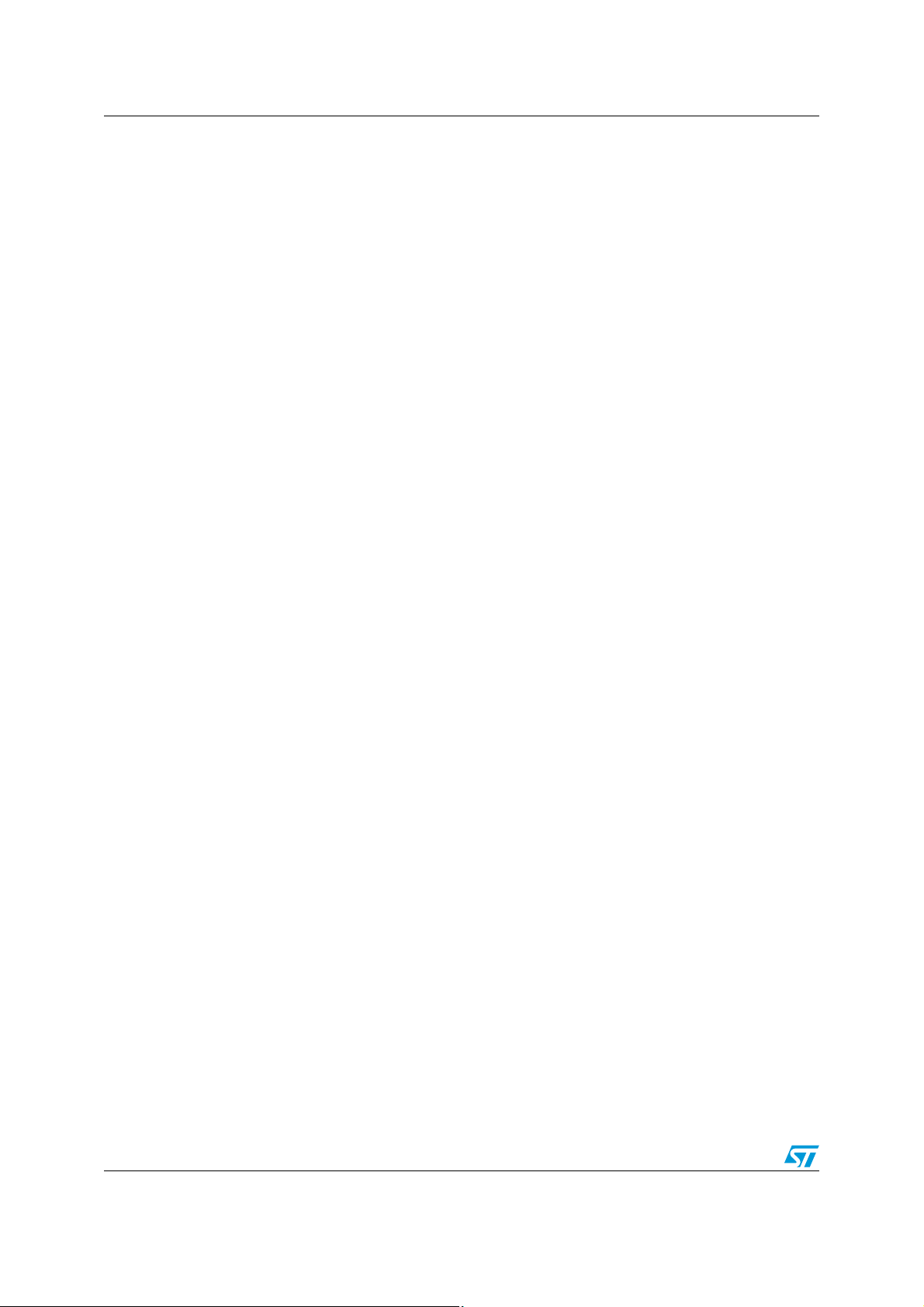
Contents RM0008
25.3.4 Fractional baud rate generation . . . . . . . . . . . . . . . . . . . . . . . . . . . . . . 665
25.3.5 USART receiver’s tolerance to clock deviation . . . . . . . . . . . . . . . . . . 666
25.3.6 Multiprocessor communication . . . . . . . . . . . . . . . . . . . . . . . . . . . . . . 667
25.3.7 Parity control . . . . . . . . . . . . . . . . . . . . . . . . . . . . . . . . . . . . . . . . . . . . 668
25.3.8 LIN (local interconnection network) mode . . . . . . . . . . . . . . . . . . . . . . 669
25.3.9 USART synchronous mode . . . . . . . . . . . . . . . . . . . . . . . . . . . . . . . . . 672
25.3.10 Single-wire half-duplex communication . . . . . . . . . . . . . . . . . . . . . . . . 674
25.3.11 Smartcard . . . . . . . . . . . . . . . . . . . . . . . . . . . . . . . . . . . . . . . . . . . . . . 675
25.3.12 IrDA SIR ENDEC block . . . . . . . . . . . . . . . . . . . . . . . . . . . . . . . . . . . . 677
25.3.13 Continuous communication using DMA . . . . . . . . . . . . . . . . . . . . . . . . 679
25.3.14 Hardware flow control . . . . . . . . . . . . . . . . . . . . . . . . . . . . . . . . . . . . . 680
25.4 USART interrupts . . . . . . . . . . . . . . . . . . . . . . . . . . . . . . . . . . . . . . . . . . 681
25.5 USART mode configuration . . . . . . . . . . . . . . . . . . . . . . . . . . . . . . . . . . 682
25.6 USART registers . . . . . . . . . . . . . . . . . . . . . . . . . . . . . . . . . . . . . . . . . . 683
25.6.1 Status register (USART_SR) . . . . . . . . . . . . . . . . . . . . . . . . . . . . . . . . 683
25.6.2 Data register (USART_DR) . . . . . . . . . . . . . . . . . . . . . . . . . . . . . . . . . 685
25.6.3 Baud rate register (USART_BRR) . . . . . . . . . . . . . . . . . . . . . . . . . . . . 686
25.6.4 Control register 1 (USART_CR1) . . . . . . . . . . . . . . . . . . . . . . . . . . . . . 686
25.6.5 Control register 2 (USART_CR2) . . . . . . . . . . . . . . . . . . . . . . . . . . . . . 688
25.6.6 Control register 3 (USART_CR3) . . . . . . . . . . . . . . . . . . . . . . . . . . . . . 690
25.6.7 Guard time and prescaler register (USART_GTPR) . . . . . . . . . . . . . . 691
25.6.8 USART register map . . . . . . . . . . . . . . . . . . . . . . . . . . . . . . . . . . . . . . 693
26 USB on-the-go full-speed (OTG_FS) . . . . . . . . . . . . . . . . . . . . . . . . . . 694
26.1 OTG_FS introduction . . . . . . . . . . . . . . . . . . . . . . . . . . . . . . . . . . . . . . . 694
26.2 OTG_FS main features . . . . . . . . . . . . . . . . . . . . . . . . . . . . . . . . . . . . . 694
26.2.1 General features . . . . . . . . . . . . . . . . . . . . . . . . . . . . . . . . . . . . . . . . . 695
26.2.2 Host-mode features . . . . . . . . . . . . . . . . . . . . . . . . . . . . . . . . . . . . . . . 695
26.2.3 Peripheral-mode features . . . . . . . . . . . . . . . . . . . . . . . . . . . . . . . . . . 696
26.3 OTG_FS functional description . . . . . . . . . . . . . . . . . . . . . . . . . . . . . . . 696
26.3.1 OTG full-speed core . . . . . . . . . . . . . . . . . . . . . . . . . . . . . . . . . . . . . . . 696
26.3.2 Full-speed OTG PHY . . . . . . . . . . . . . . . . . . . . . . . . . . . . . . . . . . . . . . 697
26.4 OTG dual role device (DRD) . . . . . . . . . . . . . . . . . . . . . . . . . . . . . . . . . 698
26.4.1 ID line detection . . . . . . . . . . . . . . . . . . . . . . . . . . . . . . . . . . . . . . . . . . 698
26.4.2 HNP dual role device . . . . . . . . . . . . . . . . . . . . . . . . . . . . . . . . . . . . . . 698
26.4.3 SRP dual role device . . . . . . . . . . . . . . . . . . . . . . . . . . . . . . . . . . . . . . 699
20/995 Doc ID 13902 Rev 9
Page 21

RM0008 Contents
26.5 USB peripheral . . . . . . . . . . . . . . . . . . . . . . . . . . . . . . . . . . . . . . . . . . . . 699
26.5.1 SRP-capable peripheral . . . . . . . . . . . . . . . . . . . . . . . . . . . . . . . . . . . . 700
26.5.2 Peripheral states . . . . . . . . . . . . . . . . . . . . . . . . . . . . . . . . . . . . . . . . . 700
26.5.3 Peripheral endpoints . . . . . . . . . . . . . . . . . . . . . . . . . . . . . . . . . . . . . . 701
26.6 USB host . . . . . . . . . . . . . . . . . . . . . . . . . . . . . . . . . . . . . . . . . . . . . . . . 703
26.6.1 SRP-capable host . . . . . . . . . . . . . . . . . . . . . . . . . . . . . . . . . . . . . . . . 704
26.6.2 USB host states . . . . . . . . . . . . . . . . . . . . . . . . . . . . . . . . . . . . . . . . . . 704
26.6.3 Host channels . . . . . . . . . . . . . . . . . . . . . . . . . . . . . . . . . . . . . . . . . . . 705
26.6.4 Host scheduler . . . . . . . . . . . . . . . . . . . . . . . . . . . . . . . . . . . . . . . . . . . 707
26.7 SOF trigger . . . . . . . . . . . . . . . . . . . . . . . . . . . . . . . . . . . . . . . . . . . . . . . 708
26.7.1 Host SOFs . . . . . . . . . . . . . . . . . . . . . . . . . . . . . . . . . . . . . . . . . . . . . . 709
26.7.2 Peripheral SOFs . . . . . . . . . . . . . . . . . . . . . . . . . . . . . . . . . . . . . . . . . 709
26.8 Power options . . . . . . . . . . . . . . . . . . . . . . . . . . . . . . . . . . . . . . . . . . . . . 710
26.9 USB data FIFOs . . . . . . . . . . . . . . . . . . . . . . . . . . . . . . . . . . . . . . . . . . . 710
26.10 Peripheral FIFO architecture . . . . . . . . . . . . . . . . . . . . . . . . . . . . . . . . . 712
26.10.1 Peripheral Rx FIFO . . . . . . . . . . . . . . . . . . . . . . . . . . . . . . . . . . . . . . . 712
26.10.2 Peripheral Tx FIFOs . . . . . . . . . . . . . . . . . . . . . . . . . . . . . . . . . . . . . . . 713
26.11 Host FIFO architecture . . . . . . . . . . . . . . . . . . . . . . . . . . . . . . . . . . . . . . 713
26.11.1 Host Rx FIFO . . . . . . . . . . . . . . . . . . . . . . . . . . . . . . . . . . . . . . . . . . . . 713
26.11.2 Host Tx FIFOs . . . . . . . . . . . . . . . . . . . . . . . . . . . . . . . . . . . . . . . . . . . 714
26.12 USB system performance . . . . . . . . . . . . . . . . . . . . . . . . . . . . . . . . . . . 714
26.13 OTG_FS interrupts . . . . . . . . . . . . . . . . . . . . . . . . . . . . . . . . . . . . . . . . . 715
26.14 OTG_FS control and status registers . . . . . . . . . . . . . . . . . . . . . . . . . . . 717
26.14.1 CSR memory map . . . . . . . . . . . . . . . . . . . . . . . . . . . . . . . . . . . . . . . . 717
26.14.2 OTG_FS global registers . . . . . . . . . . . . . . . . . . . . . . . . . . . . . . . . . . . 722
26.14.3 Host-mode registers . . . . . . . . . . . . . . . . . . . . . . . . . . . . . . . . . . . . . . 744
26.14.4 Device-mode registers . . . . . . . . . . . . . . . . . . . . . . . . . . . . . . . . . . . . . 755
26.14.5 OTG_FS power and clock gating control register
(OTG_FS_PCGCCTL) . . . . . . . . . . . . . . . . . . . . . . . . . . . . . . . . . . . . . 777
26.14.6 OTG_FS register map . . . . . . . . . . . . . . . . . . . . . . . . . . . . . . . . . . . . . 778
26.15 OTG_FS programming model . . . . . . . . . . . . . . . . . . . . . . . . . . . . . . . . 793
26.15.1 Core initialization . . . . . . . . . . . . . . . . . . . . . . . . . . . . . . . . . . . . . . . . . 793
26.15.2 Host initialization . . . . . . . . . . . . . . . . . . . . . . . . . . . . . . . . . . . . . . . . . 794
26.15.3 Device initialization . . . . . . . . . . . . . . . . . . . . . . . . . . . . . . . . . . . . . . . 794
26.15.4 Host programming model . . . . . . . . . . . . . . . . . . . . . . . . . . . . . . . . . . . 795
26.15.5 Device programming model . . . . . . . . . . . . . . . . . . . . . . . . . . . . . . . . . 811
Doc ID 13902 Rev 9 21/995
Page 22

Contents RM0008
26.15.6 Operational model . . . . . . . . . . . . . . . . . . . . . . . . . . . . . . . . . . . . . . . . 813
26.15.7 Worst case response time . . . . . . . . . . . . . . . . . . . . . . . . . . . . . . . . . . 830
26.15.8 OTG programming model . . . . . . . . . . . . . . . . . . . . . . . . . . . . . . . . . . 831
27 Ethernet (ETH): media access control (MAC) with
DMA controller . . . . . . . . . . . . . . . . . . . . . . . . . . . . . . . . . . . . . . . . . . . . 837
27.1 Ethernet introduction . . . . . . . . . . . . . . . . . . . . . . . . . . . . . . . . . . . . . . . 837
27.2 Ethernet main features . . . . . . . . . . . . . . . . . . . . . . . . . . . . . . . . . . . . . . 837
27.2.1 MAC core features . . . . . . . . . . . . . . . . . . . . . . . . . . . . . . . . . . . . . . . . 838
27.2.2 DMA features . . . . . . . . . . . . . . . . . . . . . . . . . . . . . . . . . . . . . . . . . . . . 839
27.2.3 PTP features . . . . . . . . . . . . . . . . . . . . . . . . . . . . . . . . . . . . . . . . . . . . 839
27.3 Ethernet pins and internal signals . . . . . . . . . . . . . . . . . . . . . . . . . . . . . 840
27.4 Ethernet functional description: SMI, MII and RMII . . . . . . . . . . . . . . . . 841
27.4.1 Station management interface: SMI . . . . . . . . . . . . . . . . . . . . . . . . . . . 841
27.4.2 Media-independent interface: MII . . . . . . . . . . . . . . . . . . . . . . . . . . . . 844
27.4.3 Reduced media-independent interface: RMII . . . . . . . . . . . . . . . . . . . 847
27.4.4 MII/RMII selection . . . . . . . . . . . . . . . . . . . . . . . . . . . . . . . . . . . . . . . . 848
27.5 Ethernet functional description: MAC 802.3 . . . . . . . . . . . . . . . . . . . . . . 849
27.5.1 MAC 802.3 frame format . . . . . . . . . . . . . . . . . . . . . . . . . . . . . . . . . . . 849
27.5.2 MAC frame transmission . . . . . . . . . . . . . . . . . . . . . . . . . . . . . . . . . . . 853
27.5.3 MAC frame reception . . . . . . . . . . . . . . . . . . . . . . . . . . . . . . . . . . . . . . 860
27.5.4 MAC interrupts . . . . . . . . . . . . . . . . . . . . . . . . . . . . . . . . . . . . . . . . . . . 865
27.5.5 MAC filtering . . . . . . . . . . . . . . . . . . . . . . . . . . . . . . . . . . . . . . . . . . . . 865
27.5.6 MAC loopback mode . . . . . . . . . . . . . . . . . . . . . . . . . . . . . . . . . . . . . . 868
27.5.7 MAC management counters: MMC . . . . . . . . . . . . . . . . . . . . . . . . . . . 868
27.5.8 Power management: PMT . . . . . . . . . . . . . . . . . . . . . . . . . . . . . . . . . . 869
27.5.9 Precision time protocol (IEEE1588 PTP) . . . . . . . . . . . . . . . . . . . . . . . 872
27.6 Ethernet functional description: DMA controller operation . . . . . . . . . . . 878
27.6.1 Initialization of a transfer using DMA . . . . . . . . . . . . . . . . . . . . . . . . . . 879
27.6.2 Host bus burst access . . . . . . . . . . . . . . . . . . . . . . . . . . . . . . . . . . . . . 879
27.6.3 Host data buffer alignment . . . . . . . . . . . . . . . . . . . . . . . . . . . . . . . . . . 880
27.6.4 Buffer size calculations . . . . . . . . . . . . . . . . . . . . . . . . . . . . . . . . . . . . 880
27.6.5 DMA arbiter . . . . . . . . . . . . . . . . . . . . . . . . . . . . . . . . . . . . . . . . . . . . . 881
27.6.6 Error response to DMA . . . . . . . . . . . . . . . . . . . . . . . . . . . . . . . . . . . 881
27.6.7 Tx DMA configuration . . . . . . . . . . . . . . . . . . . . . . . . . . . . . . . . . . . . . 881
27.6.8 Rx DMA configuration . . . . . . . . . . . . . . . . . . . . . . . . . . . . . . . . . . . . . 895
27.6.9 DMA interrupts . . . . . . . . . . . . . . . . . . . . . . . . . . . . . . . . . . . . . . . . . . . 904
22/995 Doc ID 13902 Rev 9
Page 23

RM0008 Contents
27.7 Ethernet interrupts . . . . . . . . . . . . . . . . . . . . . . . . . . . . . . . . . . . . . . . . . 905
27.8 Ethernet register descriptions . . . . . . . . . . . . . . . . . . . . . . . . . . . . . . . . 906
27.8.1 MAC register description . . . . . . . . . . . . . . . . . . . . . . . . . . . . . . . . . . . 906
27.8.2 MMC register description . . . . . . . . . . . . . . . . . . . . . . . . . . . . . . . . . . . 922
27.8.3 IEEE 1588 time stamp registers . . . . . . . . . . . . . . . . . . . . . . . . . . . . . 927
27.8.4 DMA register description . . . . . . . . . . . . . . . . . . . . . . . . . . . . . . . . . . . 932
27.8.5 Ethernet register maps . . . . . . . . . . . . . . . . . . . . . . . . . . . . . . . . . . . . 946
28 Device electronic signature . . . . . . . . . . . . . . . . . . . . . . . . . . . . . . . . . 949
28.1 Memory size registers . . . . . . . . . . . . . . . . . . . . . . . . . . . . . . . . . . . . . . 949
28.1.1 Flash size register . . . . . . . . . . . . . . . . . . . . . . . . . . . . . . . . . . . . . . . . 949
28.2 Unique device ID register (96 bits) . . . . . . . . . . . . . . . . . . . . . . . . . . . . . 950
29 Debug support (DBG) . . . . . . . . . . . . . . . . . . . . . . . . . . . . . . . . . . . . . . 952
29.1 Overview . . . . . . . . . . . . . . . . . . . . . . . . . . . . . . . . . . . . . . . . . . . . . . . . 952
29.2 Reference ARM documentation . . . . . . . . . . . . . . . . . . . . . . . . . . . . . . . 954
29.3 SWJ debug port (serial wire and JTAG) . . . . . . . . . . . . . . . . . . . . . . . . . 954
29.3.1 Mechanism to select the JTAG-DP or the SW-DP . . . . . . . . . . . . . . . . 954
29.4 Pinout and debug port pins . . . . . . . . . . . . . . . . . . . . . . . . . . . . . . . . . . 955
29.4.1 SWJ debug port pins . . . . . . . . . . . . . . . . . . . . . . . . . . . . . . . . . . . . . . 955
29.4.2 Flexible SWJ-DP pin assignment . . . . . . . . . . . . . . . . . . . . . . . . . . . . . 955
29.4.3 Internal pull-up and pull-down on JTAG pins . . . . . . . . . . . . . . . . . . . . 956
29.4.4 Using serial wire and releasing the unused debug pins as GPIOs . . . 957
29.5 STM32F10xxx JTAG TAP connection . . . . . . . . . . . . . . . . . . . . . . . . . . 957
29.6 ID codes and locking mechanism . . . . . . . . . . . . . . . . . . . . . . . . . . . . . . 958
29.6.1 MCU device ID code . . . . . . . . . . . . . . . . . . . . . . . . . . . . . . . . . . . . . . 958
29.6.2 Boundary scan TAP . . . . . . . . . . . . . . . . . . . . . . . . . . . . . . . . . . . . . . . 960
29.6.3 Cortex-M3 TAP . . . . . . . . . . . . . . . . . . . . . . . . . . . . . . . . . . . . . . . . . . 960
29.6.4 Cortex-M3 JEDEC-106 ID code . . . . . . . . . . . . . . . . . . . . . . . . . . . . . . 960
29.7 JTAG debug port . . . . . . . . . . . . . . . . . . . . . . . . . . . . . . . . . . . . . . . . . . 960
29.8 SW debug port . . . . . . . . . . . . . . . . . . . . . . . . . . . . . . . . . . . . . . . . . . . . 962
29.8.1 SW protocol introduction . . . . . . . . . . . . . . . . . . . . . . . . . . . . . . . . . . . 962
29.8.2 SW protocol sequence . . . . . . . . . . . . . . . . . . . . . . . . . . . . . . . . . . . . . 962
29.8.3 SW-DP state machine (Reset, idle states, ID code) . . . . . . . . . . . . . . 963
29.8.4 DP and AP read/write accesses . . . . . . . . . . . . . . . . . . . . . . . . . . . . . 964
29.8.5 SW-DP registers . . . . . . . . . . . . . . . . . . . . . . . . . . . . . . . . . . . . . . . . . 964
Doc ID 13902 Rev 9 23/995
Page 24

Contents RM0008
29.8.6 SW-AP registers . . . . . . . . . . . . . . . . . . . . . . . . . . . . . . . . . . . . . . . . . 965
29.9 AHB-AP (AHB access port) - valid for both JTAG-DP or SW-DP . . . . . . 965
29.10 Core debug . . . . . . . . . . . . . . . . . . . . . . . . . . . . . . . . . . . . . . . . . . . . . . . 966
29.11 Capability of the debugger host to connect under system reset . . . . . . 967
29.12 FPB (Flash patch breakpoint) . . . . . . . . . . . . . . . . . . . . . . . . . . . . . . . . . 967
29.13 DWT (data watchpoint trigger) . . . . . . . . . . . . . . . . . . . . . . . . . . . . . . . . 968
29.14 ITM (instrumentation trace macrocell) . . . . . . . . . . . . . . . . . . . . . . . . . . 968
29.14.1 General description . . . . . . . . . . . . . . . . . . . . . . . . . . . . . . . . . . . . . . . 968
29.14.2 Timestamp packets, synchronization and overflow packets . . . . . . . . 968
29.15 ETM (Embedded Trace Macrocell) . . . . . . . . . . . . . . . . . . . . . . . . . . . . . 970
29.15.1 General description . . . . . . . . . . . . . . . . . . . . . . . . . . . . . . . . . . . . . . . 970
29.15.2 Signal protocol, packet types . . . . . . . . . . . . . . . . . . . . . . . . . . . . . . . . 970
29.15.3 Main ETM registers . . . . . . . . . . . . . . . . . . . . . . . . . . . . . . . . . . . . . . . 970
29.15.4 Configuration example . . . . . . . . . . . . . . . . . . . . . . . . . . . . . . . . . . . . . 971
29.16 MCU debug component (MCUDBG) . . . . . . . . . . . . . . . . . . . . . . . . . . . 971
29.16.1 Debug support for low-power modes . . . . . . . . . . . . . . . . . . . . . . . . . . 971
29.16.2 Debug support for timers, watchdog, bxCAN and I
2
C . . . . . . . . . . . . . 972
29.16.3 Debug MCU configuration register . . . . . . . . . . . . . . . . . . . . . . . . . . . . 972
29.17 TPIU (trace port interface unit) . . . . . . . . . . . . . . . . . . . . . . . . . . . . . . . . 974
29.17.1 Introduction . . . . . . . . . . . . . . . . . . . . . . . . . . . . . . . . . . . . . . . . . . . . . 974
29.17.2 TRACE pin assignment . . . . . . . . . . . . . . . . . . . . . . . . . . . . . . . . . . . . 975
29.17.3 TPUI formatter . . . . . . . . . . . . . . . . . . . . . . . . . . . . . . . . . . . . . . . . . . . 977
29.17.4 TPUI frame synchronization packets . . . . . . . . . . . . . . . . . . . . . . . . . . 977
29.17.5 Transmission of the synchronization frame packet . . . . . . . . . . . . . . . 977
29.17.6 Synchronous mode . . . . . . . . . . . . . . . . . . . . . . . . . . . . . . . . . . . . . . . 978
29.17.7 Asynchronous mode . . . . . . . . . . . . . . . . . . . . . . . . . . . . . . . . . . . . . . 978
29.17.8 TRACECLKIN connection inside STM32F10xxx . . . . . . . . . . . . . . . . . 978
29.17.9 TPIU registers . . . . . . . . . . . . . . . . . . . . . . . . . . . . . . . . . . . . . . . . . . . 979
29.17.10 Example of configuration . . . . . . . . . . . . . . . . . . . . . . . . . . . . . . . . . . . 980
29.18 DBG register map . . . . . . . . . . . . . . . . . . . . . . . . . . . . . . . . . . . . . . . . . . 980
30 Revision history . . . . . . . . . . . . . . . . . . . . . . . . . . . . . . . . . . . . . . . . . . 981
24/995 Doc ID 13902 Rev 9
Page 25
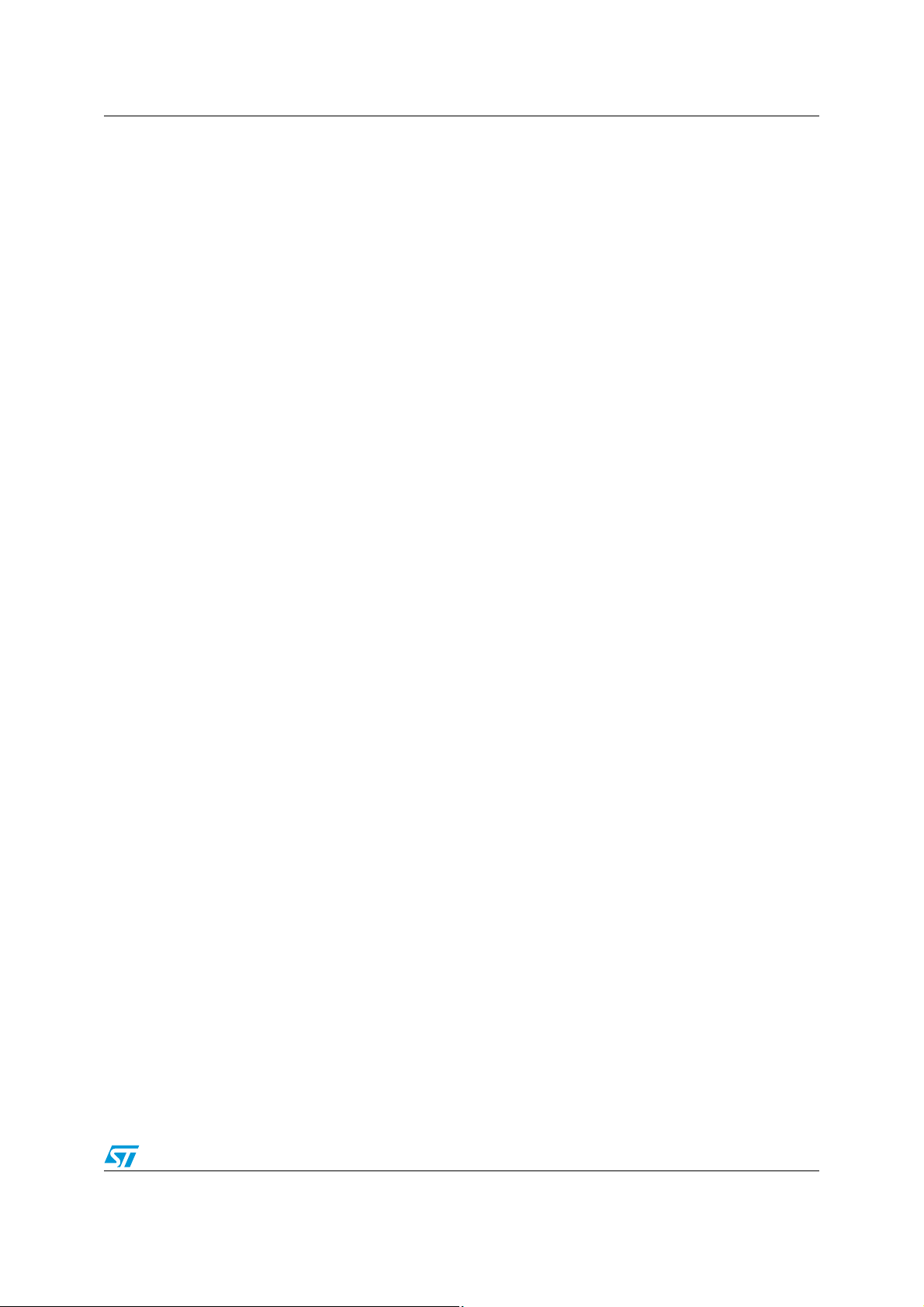
RM0008 List of tables
List of tables
Table 1. Register boundary addresses . . . . . . . . . . . . . . . . . . . . . . . . . . . . . . . . . . . . . . . . . . . . . . . 41
Table 2. Flash module organization (low-density devices) . . . . . . . . . . . . . . . . . . . . . . . . . . . . . . . . 44
Table 3. Flash module organization (medium-density devices) . . . . . . . . . . . . . . . . . . . . . . . . . . . . 45
Table 4. Flash module organization (high-density devices) . . . . . . . . . . . . . . . . . . . . . . . . . . . . . . . 46
Table 5. Flash module organization (connectivity line devices) . . . . . . . . . . . . . . . . . . . . . . . . . . . . 47
Table 6. Boot modes. . . . . . . . . . . . . . . . . . . . . . . . . . . . . . . . . . . . . . . . . . . . . . . . . . . . . . . . . . . . . 48
Table 7. CRC calculation unit register map and reset values . . . . . . . . . . . . . . . . . . . . . . . . . . . . . . 52
Table 8. Low-power mode summary . . . . . . . . . . . . . . . . . . . . . . . . . . . . . . . . . . . . . . . . . . . . . . . . 57
Table 9. Sleep-now. . . . . . . . . . . . . . . . . . . . . . . . . . . . . . . . . . . . . . . . . . . . . . . . . . . . . . . . . . . . . . 59
Table 10. Sleep-on-exit. . . . . . . . . . . . . . . . . . . . . . . . . . . . . . . . . . . . . . . . . . . . . . . . . . . . . . . . . . . . 59
Table 11. Stop mode . . . . . . . . . . . . . . . . . . . . . . . . . . . . . . . . . . . . . . . . . . . . . . . . . . . . . . . . . . . . . 60
Table 12. Standby mode. . . . . . . . . . . . . . . . . . . . . . . . . . . . . . . . . . . . . . . . . . . . . . . . . . . . . . . . . . . 61
Table 13. PWR register map and reset values . . . . . . . . . . . . . . . . . . . . . . . . . . . . . . . . . . . . . . . . . . 65
Table 14. BKP register map and reset values . . . . . . . . . . . . . . . . . . . . . . . . . . . . . . . . . . . . . . . . . . 70
Table 15. RCC register map and reset values . . . . . . . . . . . . . . . . . . . . . . . . . . . . . . . . . . . . . . . . . 102
Table 16. RCC register map and reset values . . . . . . . . . . . . . . . . . . . . . . . . . . . . . . . . . . . . . . . . . 136
Table 17. Port bit configuration table . . . . . . . . . . . . . . . . . . . . . . . . . . . . . . . . . . . . . . . . . . . . . . . . 140
Table 18. Output MODE bits. . . . . . . . . . . . . . . . . . . . . . . . . . . . . . . . . . . . . . . . . . . . . . . . . . . . . . . 140
Table 19. Advanced timers TIM1/TIM8. . . . . . . . . . . . . . . . . . . . . . . . . . . . . . . . . . . . . . . . . . . . . . . 145
Table 20. General-purpose timers TIM2/3/4/5 . . . . . . . . . . . . . . . . . . . . . . . . . . . . . . . . . . . . . . . . . 145
Table 21. USARTs . . . . . . . . . . . . . . . . . . . . . . . . . . . . . . . . . . . . . . . . . . . . . . . . . . . . . . . . . . . . . . 145
Table 22. SPI . . . . . . . . . . . . . . . . . . . . . . . . . . . . . . . . . . . . . . . . . . . . . . . . . . . . . . . . . . . . . . . . . . 145
Table 23. I2S . . . . . . . . . . . . . . . . . . . . . . . . . . . . . . . . . . . . . . . . . . . . . . . . . . . . . . . . . . . . . . . . . . 146
Table 24. I2C interface . . . . . . . . . . . . . . . . . . . . . . . . . . . . . . . . . . . . . . . . . . . . . . . . . . . . . . . . . . . 146
Table 25. BxCAN . . . . . . . . . . . . . . . . . . . . . . . . . . . . . . . . . . . . . . . . . . . . . . . . . . . . . . . . . . . . . . . 146
Table 26. USB . . . . . . . . . . . . . . . . . . . . . . . . . . . . . . . . . . . . . . . . . . . . . . . . . . . . . . . . . . . . . . . . . 146
Table 27. SDIO . . . . . . . . . . . . . . . . . . . . . . . . . . . . . . . . . . . . . . . . . . . . . . . . . . . . . . . . . . . . . . . . . 147
Table 28. FSMC . . . . . . . . . . . . . . . . . . . . . . . . . . . . . . . . . . . . . . . . . . . . . . . . . . . . . . . . . . . . . . . . 147
Table 29. Other IOs . . . . . . . . . . . . . . . . . . . . . . . . . . . . . . . . . . . . . . . . . . . . . . . . . . . . . . . . . . . . . 147
Table 30. CAN1 alternate function remapping . . . . . . . . . . . . . . . . . . . . . . . . . . . . . . . . . . . . . . . . . 153
Table 31. CAN2 alternate function remapping . . . . . . . . . . . . . . . . . . . . . . . . . . . . . . . . . . . . . . . . . 153
Table 32. Debug interface signals . . . . . . . . . . . . . . . . . . . . . . . . . . . . . . . . . . . . . . . . . . . . . . . . . . 153
Table 33. Debug port mapping . . . . . . . . . . . . . . . . . . . . . . . . . . . . . . . . . . . . . . . . . . . . . . . . . . . . . 154
Table 34. ADC1 external trigger injected conversion alternate function remapping . . . . . . . . . . . . . 154
Table 35. ADC1 external trigger regular conversion alternate function remapping . . . . . . . . . . . . . 154
Table 36. ADC2 external trigger injected conversion alternate function remapping . . . . . . . . . . . . . 154
Table 37. ADC2 external trigger regular conversion alternate function remapping . . . . . . . . . . . . . 155
Table 38. TIM5 alternate function remapping . . . . . . . . . . . . . . . . . . . . . . . . . . . . . . . . . . . . . . . . . . 155
Table 39. TIM4 alternate function remapping . . . . . . . . . . . . . . . . . . . . . . . . . . . . . . . . . . . . . . . . . . 155
Table 40. TIM3 alternate function remapping . . . . . . . . . . . . . . . . . . . . . . . . . . . . . . . . . . . . . . . . . . 155
Table 41. TIM2 alternate function remapping . . . . . . . . . . . . . . . . . . . . . . . . . . . . . . . . . . . . . . . . . . 156
Table 42. TIM1 alternate function remapping . . . . . . . . . . . . . . . . . . . . . . . . . . . . . . . . . . . . . . . . . . 156
Table 43. USART3 remapping . . . . . . . . . . . . . . . . . . . . . . . . . . . . . . . . . . . . . . . . . . . . . . . . . . . . . 156
Table 44. USART2 remapping . . . . . . . . . . . . . . . . . . . . . . . . . . . . . . . . . . . . . . . . . . . . . . . . . . . . . 157
Table 45. USART1 remapping . . . . . . . . . . . . . . . . . . . . . . . . . . . . . . . . . . . . . . . . . . . . . . . . . . . . . 157
Table 46. I2C1 remapping . . . . . . . . . . . . . . . . . . . . . . . . . . . . . . . . . . . . . . . . . . . . . . . . . . . . . . . . 157
Table 47. SPI1 remapping . . . . . . . . . . . . . . . . . . . . . . . . . . . . . . . . . . . . . . . . . . . . . . . . . . . . . . . . 157
Table 48. SPI3 remapping . . . . . . . . . . . . . . . . . . . . . . . . . . . . . . . . . . . . . . . . . . . . . . . . . . . . . . . . 158
Doc ID 13902 Rev 9 25/995
Page 26

List of tables RM0008
Table 49. ETH remapping. . . . . . . . . . . . . . . . . . . . . . . . . . . . . . . . . . . . . . . . . . . . . . . . . . . . . . . . . 158
Table 50. GPIO register map and reset values . . . . . . . . . . . . . . . . . . . . . . . . . . . . . . . . . . . . . . . . 167
Table 51. AFIO register map and reset values . . . . . . . . . . . . . . . . . . . . . . . . . . . . . . . . . . . . . . . . . 167
Table 52. Vector table for connectivity line devices . . . . . . . . . . . . . . . . . . . . . . . . . . . . . . . . . . . . . 169
Table 53. Vector table for other STM32F10xxx devices . . . . . . . . . . . . . . . . . . . . . . . . . . . . . . . . . . 172
Table 54. External interrupt/event controller register map and reset values. . . . . . . . . . . . . . . . . . . 181
Table 55. Programmable data width & endian behavior (when bits PINC = MINC = 1) . . . . . . . . . . 186
Table 56. DMA interrupt requests . . . . . . . . . . . . . . . . . . . . . . . . . . . . . . . . . . . . . . . . . . . . . . . . . . . 187
Table 57. Summary of DMA1 requests for each channel . . . . . . . . . . . . . . . . . . . . . . . . . . . . . . . . . 189
Table 58. Summary of DMA2 requests for each channel . . . . . . . . . . . . . . . . . . . . . . . . . . . . . . . . . 190
Table 59. DMA register map and reset values . . . . . . . . . . . . . . . . . . . . . . . . . . . . . . . . . . . . . . . . . 196
Table 60. ADC pins. . . . . . . . . . . . . . . . . . . . . . . . . . . . . . . . . . . . . . . . . . . . . . . . . . . . . . . . . . . . . . 201
Table 61. Analog watchdog channel selection . . . . . . . . . . . . . . . . . . . . . . . . . . . . . . . . . . . . . . . . . 203
Table 62. External trigger for regular channels for ADC1 and ADC2 . . . . . . . . . . . . . . . . . . . . . . . . 208
Table 63. External trigger for injected channels for ADC1 and ADC2 . . . . . . . . . . . . . . . . . . . . . . . 208
Table 64. External trigger for regular channels for ADC3. . . . . . . . . . . . . . . . . . . . . . . . . . . . . . . . . 209
Table 65. External trigger for injected channels for ADC3 . . . . . . . . . . . . . . . . . . . . . . . . . . . . . . . . 209
Table 66. ADC interrupts . . . . . . . . . . . . . . . . . . . . . . . . . . . . . . . . . . . . . . . . . . . . . . . . . . . . . . . . . 218
Table 67. ADC register map and reset values . . . . . . . . . . . . . . . . . . . . . . . . . . . . . . . . . . . . . . . . . 231
Table 68. DAC pins. . . . . . . . . . . . . . . . . . . . . . . . . . . . . . . . . . . . . . . . . . . . . . . . . . . . . . . . . . . . . . 234
Table 69. External triggers . . . . . . . . . . . . . . . . . . . . . . . . . . . . . . . . . . . . . . . . . . . . . . . . . . . . . . . . 237
Table 70. DAC register map . . . . . . . . . . . . . . . . . . . . . . . . . . . . . . . . . . . . . . . . . . . . . . . . . . . . . . . 252
Table 71. Counting direction versus encoder signals . . . . . . . . . . . . . . . . . . . . . . . . . . . . . . . . . . . . 286
Table 72. TIMx Internal trigger connection . . . . . . . . . . . . . . . . . . . . . . . . . . . . . . . . . . . . . . . . . . . . 299
Table 73. Output control bits for complementary OCx and OCxN channels with break feature. . . . 310
Table 74. TIM1&TIM8 register map and reset values . . . . . . . . . . . . . . . . . . . . . . . . . . . . . . . . . . . . 317
Table 75. Counting direction versus encoder signals . . . . . . . . . . . . . . . . . . . . . . . . . . . . . . . . . . . . 345
Table 76. TIMx Internal trigger connection . . . . . . . . . . . . . . . . . . . . . . . . . . . . . . . . . . . . . . . . . . . . 359
Table 77. Output control bit for standard OCx channels. . . . . . . . . . . . . . . . . . . . . . . . . . . . . . . . . . 369
Table 78. TIMx register map and reset values . . . . . . . . . . . . . . . . . . . . . . . . . . . . . . . . . . . . . . . . . 373
Table 79. TIM6&TIM7 register map and reset values . . . . . . . . . . . . . . . . . . . . . . . . . . . . . . . . . . . . 386
Table 80. RTC register map and reset values . . . . . . . . . . . . . . . . . . . . . . . . . . . . . . . . . . . . . . . . . 398
Table 81. Watchdog timeout period (with 40 kHz input clock)Min/max IWDG timeout
period at 32 kHz (LSI) . . . . . . . . . . . . . . . . . . . . . . . . . . . . . . . . . . . . . . . . . . . . . . . . . . . 400
Table 82. IWDG register map and reset values . . . . . . . . . . . . . . . . . . . . . . . . . . . . . . . . . . . . . . . . 403
Table 83. WWDG register map and reset values . . . . . . . . . . . . . . . . . . . . . . . . . . . . . . . . . . . . . . . 408
Table 84. NOR/PSRAM bank selection . . . . . . . . . . . . . . . . . . . . . . . . . . . . . . . . . . . . . . . . . . . . . . 412
Table 85. External memory address . . . . . . . . . . . . . . . . . . . . . . . . . . . . . . . . . . . . . . . . . . . . . . . . . 412
Table 86. Memory mapping and timing registers . . . . . . . . . . . . . . . . . . . . . . . . . . . . . . . . . . . . . . . 413
Table 87. NAND bank selections . . . . . . . . . . . . . . . . . . . . . . . . . . . . . . . . . . . . . . . . . . . . . . . . . . . 413
Table 88. Programmable NOR/PSRAM access parameters . . . . . . . . . . . . . . . . . . . . . . . . . . . . . . 414
Table 89. Nonmuxed I/O NOR Flash . . . . . . . . . . . . . . . . . . . . . . . . . . . . . . . . . . . . . . . . . . . . . . . . 415
Table 90. Muxed I/O NOR Flash . . . . . . . . . . . . . . . . . . . . . . . . . . . . . . . . . . . . . . . . . . . . . . . . . . . 415
Table 91. Non muxed I/Os PSRAM . . . . . . . . . . . . . . . . . . . . . . . . . . . . . . . . . . . . . . . . . . . . . . . . . 415
Table 92. NOR Flash/PSRAM supported memories and transactions . . . . . . . . . . . . . . . . . . . . . . . 416
Table 93. FSMC_BCRx bit fields . . . . . . . . . . . . . . . . . . . . . . . . . . . . . . . . . . . . . . . . . . . . . . . . . . . 419
Table 94. FSMC_TCRx bit fields . . . . . . . . . . . . . . . . . . . . . . . . . . . . . . . . . . . . . . . . . . . . . . . . . . . 419
Table 95. FSMC_BCRx bit fields . . . . . . . . . . . . . . . . . . . . . . . . . . . . . . . . . . . . . . . . . . . . . . . . . . . 421
Table 96. FSMC_TCRx bit fields . . . . . . . . . . . . . . . . . . . . . . . . . . . . . . . . . . . . . . . . . . . . . . . . . . . 421
Table 97. FSMC_BWTRx bit fields . . . . . . . . . . . . . . . . . . . . . . . . . . . . . . . . . . . . . . . . . . . . . . . . . . 421
Table 98. FSMC_BCRx bit fields . . . . . . . . . . . . . . . . . . . . . . . . . . . . . . . . . . . . . . . . . . . . . . . . . . . 423
Table 99. FSMC_TCRx bit fields . . . . . . . . . . . . . . . . . . . . . . . . . . . . . . . . . . . . . . . . . . . . . . . . . . . 424
26/995 Doc ID 13902 Rev 9
Page 27

RM0008 List of tables
Table 100. FSMC_BWTRx bit fields . . . . . . . . . . . . . . . . . . . . . . . . . . . . . . . . . . . . . . . . . . . . . . . . . . 424
Table 101. FSMC_BCRx bit fields . . . . . . . . . . . . . . . . . . . . . . . . . . . . . . . . . . . . . . . . . . . . . . . . . . . 426
Table 102. FSMC_TCRx bit fields . . . . . . . . . . . . . . . . . . . . . . . . . . . . . . . . . . . . . . . . . . . . . . . . . . . 426
Table 103. FSMC_BWTRx bit fields . . . . . . . . . . . . . . . . . . . . . . . . . . . . . . . . . . . . . . . . . . . . . . . . . . 426
Table 104. FSMC_BCRx bit fields . . . . . . . . . . . . . . . . . . . . . . . . . . . . . . . . . . . . . . . . . . . . . . . . . . . 428
Table 105. FSMC_TCRx bit fields . . . . . . . . . . . . . . . . . . . . . . . . . . . . . . . . . . . . . . . . . . . . . . . . . . . 428
Table 106. FSMC_BWTRx bit fields . . . . . . . . . . . . . . . . . . . . . . . . . . . . . . . . . . . . . . . . . . . . . . . . . . 428
Table 107. FSMC_BCRx bit fields . . . . . . . . . . . . . . . . . . . . . . . . . . . . . . . . . . . . . . . . . . . . . . . . . . . 430
Table 108. FSMC_TCRx bit fields . . . . . . . . . . . . . . . . . . . . . . . . . . . . . . . . . . . . . . . . . . . . . . . . . . . 430
Table 109. FSMC_BCRx bit fields . . . . . . . . . . . . . . . . . . . . . . . . . . . . . . . . . . . . . . . . . . . . . . . . . . . 432
Table 110. FSMC_TCRx bit fields . . . . . . . . . . . . . . . . . . . . . . . . . . . . . . . . . . . . . . . . . . . . . . . . . . . 433
Table 111. FSMC_BCRx bit fields . . . . . . . . . . . . . . . . . . . . . . . . . . . . . . . . . . . . . . . . . . . . . . . . . . . 435
Table 112. FSMC_TCRx bit fields . . . . . . . . . . . . . . . . . . . . . . . . . . . . . . . . . . . . . . . . . . . . . . . . . . . 435
Table 113. Programmable NAND/PC Card access parameters . . . . . . . . . . . . . . . . . . . . . . . . . . . . . 442
Table 114. 8-bit NAND Flash. . . . . . . . . . . . . . . . . . . . . . . . . . . . . . . . . . . . . . . . . . . . . . . . . . . . . . . 442
Table 115. 16-bit NAND Flash. . . . . . . . . . . . . . . . . . . . . . . . . . . . . . . . . . . . . . . . . . . . . . . . . . . . . . 443
Table 116. 16-bit PC Card . . . . . . . . . . . . . . . . . . . . . . . . . . . . . . . . . . . . . . . . . . . . . . . . . . . . . . . . . 443
Table 117. Supported memories and transactions . . . . . . . . . . . . . . . . . . . . . . . . . . . . . . . . . . . . . . . 444
Table 118. ECC result relevant bits . . . . . . . . . . . . . . . . . . . . . . . . . . . . . . . . . . . . . . . . . . . . . . . . . . 453
Table 119. FSMC register map. . . . . . . . . . . . . . . . . . . . . . . . . . . . . . . . . . . . . . . . . . . . . . . . . . . . . . 454
Table 120. SDIO I/O definitions . . . . . . . . . . . . . . . . . . . . . . . . . . . . . . . . . . . . . . . . . . . . . . . . . . . . . 460
Table 121. Command format . . . . . . . . . . . . . . . . . . . . . . . . . . . . . . . . . . . . . . . . . . . . . . . . . . . . . . . 464
Table 122. Short response format . . . . . . . . . . . . . . . . . . . . . . . . . . . . . . . . . . . . . . . . . . . . . . . . . . . 465
Table 123. Long response format . . . . . . . . . . . . . . . . . . . . . . . . . . . . . . . . . . . . . . . . . . . . . . . . . . . . 465
Table 124. Command path status flags . . . . . . . . . . . . . . . . . . . . . . . . . . . . . . . . . . . . . . . . . . . . . . . 465
Table 125. Data token format . . . . . . . . . . . . . . . . . . . . . . . . . . . . . . . . . . . . . . . . . . . . . . . . . . . . . . . 468
Table 126. Transmit FIFO status flags . . . . . . . . . . . . . . . . . . . . . . . . . . . . . . . . . . . . . . . . . . . . . . . . 469
Table 127. Receive FIFO status flags . . . . . . . . . . . . . . . . . . . . . . . . . . . . . . . . . . . . . . . . . . . . . . . . 470
Table 128. Card status . . . . . . . . . . . . . . . . . . . . . . . . . . . . . . . . . . . . . . . . . . . . . . . . . . . . . . . . . . . . 480
Table 129. SD status . . . . . . . . . . . . . . . . . . . . . . . . . . . . . . . . . . . . . . . . . . . . . . . . . . . . . . . . . . . . . 482
Table 130. Speed class code field . . . . . . . . . . . . . . . . . . . . . . . . . . . . . . . . . . . . . . . . . . . . . . . . . . . 484
Table 131. Performance move field . . . . . . . . . . . . . . . . . . . . . . . . . . . . . . . . . . . . . . . . . . . . . . . . . . 484
Table 132. AU_SIZE field . . . . . . . . . . . . . . . . . . . . . . . . . . . . . . . . . . . . . . . . . . . . . . . . . . . . . . . . . . 484
Table 133. Maximum AU size . . . . . . . . . . . . . . . . . . . . . . . . . . . . . . . . . . . . . . . . . . . . . . . . . . . . . . . 485
Table 134. Erase size field . . . . . . . . . . . . . . . . . . . . . . . . . . . . . . . . . . . . . . . . . . . . . . . . . . . . . . . . . 485
Table 135. Erase timeout field . . . . . . . . . . . . . . . . . . . . . . . . . . . . . . . . . . . . . . . . . . . . . . . . . . . . . . 485
Table 136. Erase offset field . . . . . . . . . . . . . . . . . . . . . . . . . . . . . . . . . . . . . . . . . . . . . . . . . . . . . . . . 486
Table 137. Block-oriented write commands . . . . . . . . . . . . . . . . . . . . . . . . . . . . . . . . . . . . . . . . . . . . 488
Table 138. Block-oriented write protection commands . . . . . . . . . . . . . . . . . . . . . . . . . . . . . . . . . . . . 489
Table 139. Erase commands . . . . . . . . . . . . . . . . . . . . . . . . . . . . . . . . . . . . . . . . . . . . . . . . . . . . . . . 489
Table 140. I/O mode commands . . . . . . . . . . . . . . . . . . . . . . . . . . . . . . . . . . . . . . . . . . . . . . . . . . . . 489
Table 141. Lock card . . . . . . . . . . . . . . . . . . . . . . . . . . . . . . . . . . . . . . . . . . . . . . . . . . . . . . . . . . . . . 490
Table 142. Application-specific commands . . . . . . . . . . . . . . . . . . . . . . . . . . . . . . . . . . . . . . . . . . . . 490
Table 143. R1 response . . . . . . . . . . . . . . . . . . . . . . . . . . . . . . . . . . . . . . . . . . . . . . . . . . . . . . . . . . . 491
Table 144. R2 response . . . . . . . . . . . . . . . . . . . . . . . . . . . . . . . . . . . . . . . . . . . . . . . . . . . . . . . . . . . 491
Table 145. R3 response . . . . . . . . . . . . . . . . . . . . . . . . . . . . . . . . . . . . . . . . . . . . . . . . . . . . . . . . . . . 492
Table 146. R4 response . . . . . . . . . . . . . . . . . . . . . . . . . . . . . . . . . . . . . . . . . . . . . . . . . . . . . . . . . . . 492
Table 147. R4b response . . . . . . . . . . . . . . . . . . . . . . . . . . . . . . . . . . . . . . . . . . . . . . . . . . . . . . . . . . 492
Table 148. R5 response . . . . . . . . . . . . . . . . . . . . . . . . . . . . . . . . . . . . . . . . . . . . . . . . . . . . . . . . . . . 493
Table 149. R6 response . . . . . . . . . . . . . . . . . . . . . . . . . . . . . . . . . . . . . . . . . . . . . . . . . . . . . . . . . . . 493
Table 150. Response type and SDIO_RESPx registers. . . . . . . . . . . . . . . . . . . . . . . . . . . . . . . . . . . 500
Table 151. SDIO register map . . . . . . . . . . . . . . . . . . . . . . . . . . . . . . . . . . . . . . . . . . . . . . . . . . . . . . 510
Doc ID 13902 Rev 9 27/995
Page 28

List of tables RM0008
Table 152. Double-buffering buffer flag definition . . . . . . . . . . . . . . . . . . . . . . . . . . . . . . . . . . . . . . . . 522
Table 153. Bulk double-buffering memory buffers usage . . . . . . . . . . . . . . . . . . . . . . . . . . . . . . . . . . 522
Table 154. Isochronous memory buffers usage . . . . . . . . . . . . . . . . . . . . . . . . . . . . . . . . . . . . . . . . . 524
Table 155. Resume event detection . . . . . . . . . . . . . . . . . . . . . . . . . . . . . . . . . . . . . . . . . . . . . . . . . . 525
Table 156. Reception status encoding . . . . . . . . . . . . . . . . . . . . . . . . . . . . . . . . . . . . . . . . . . . . . . . . 535
Table 157. Endpoint type encoding . . . . . . . . . . . . . . . . . . . . . . . . . . . . . . . . . . . . . . . . . . . . . . . . . . 535
Table 158. Endpoint kind meaning . . . . . . . . . . . . . . . . . . . . . . . . . . . . . . . . . . . . . . . . . . . . . . . . . . . 536
Table 159. Transmission status encoding . . . . . . . . . . . . . . . . . . . . . . . . . . . . . . . . . . . . . . . . . . . . . 536
Table 160. Definition of allocated buffer memory . . . . . . . . . . . . . . . . . . . . . . . . . . . . . . . . . . . . . . . . 539
Table 161. USB register map and reset values . . . . . . . . . . . . . . . . . . . . . . . . . . . . . . . . . . . . . . . . . 540
Table 162. Transmit mailbox mapping . . . . . . . . . . . . . . . . . . . . . . . . . . . . . . . . . . . . . . . . . . . . . . . . 557
Table 163. Receive mailbox mapping. . . . . . . . . . . . . . . . . . . . . . . . . . . . . . . . . . . . . . . . . . . . . . . . . 557
Table 164. bxCAN register map and reset values . . . . . . . . . . . . . . . . . . . . . . . . . . . . . . . . . . . . . . . 583
Table 165. SPI interrupt requests . . . . . . . . . . . . . . . . . . . . . . . . . . . . . . . . . . . . . . . . . . . . . . . . . . . . 598
Table 166. Audio-frequency precision using standard 25 MHz and PLL3 (connectivity line
devices only) . . . . . . . . . . . . . . . . . . . . . . . . . . . . . . . . . . . . . . . . . . . . . . . . . . . . . . . . . . . 608
Table 167. Audio-frequency precision using standard 14.7456 MHz and PLL3 (connectivity line
devices only) . . . . . . . . . . . . . . . . . . . . . . . . . . . . . . . . . . . . . . . . . . . . . . . . . . . . . . . . . . . 609
Table 168. I
2
S interrupt requests . . . . . . . . . . . . . . . . . . . . . . . . . . . . . . . . . . . . . . . . . . . . . . . . . . . . 613
Table 169. SPI register map and reset values . . . . . . . . . . . . . . . . . . . . . . . . . . . . . . . . . . . . . . . . . . 623
Table 170. SMBus vs. I2C . . . . . . . . . . . . . . . . . . . . . . . . . . . . . . . . . . . . . . . . . . . . . . . . . . . . . . . . . 635
Table 171. I2C Interrupt requests . . . . . . . . . . . . . . . . . . . . . . . . . . . . . . . . . . . . . . . . . . . . . . . . . . . . 639
Table 172. I2C register map and reset values . . . . . . . . . . . . . . . . . . . . . . . . . . . . . . . . . . . . . . . . . . 652
Table 173. Noise detection from sampled data . . . . . . . . . . . . . . . . . . . . . . . . . . . . . . . . . . . . . . . . . 663
Table 174. Error calculation for programmed baud rates . . . . . . . . . . . . . . . . . . . . . . . . . . . . . . . . . . 666
Table 175. USART receiver ‘s tolerance when DIV_Fraction is 0 . . . . . . . . . . . . . . . . . . . . . . . . . . . 667
Table 176. USART receiver’s tolerance when DIV_Fraction is different from 0 . . . . . . . . . . . . . . . . . 667
Table 177. Frame formats . . . . . . . . . . . . . . . . . . . . . . . . . . . . . . . . . . . . . . . . . . . . . . . . . . . . . . . . . 669
Table 178. USART interrupt requests. . . . . . . . . . . . . . . . . . . . . . . . . . . . . . . . . . . . . . . . . . . . . . . . . 681
Table 179. USART mode configuration . . . . . . . . . . . . . . . . . . . . . . . . . . . . . . . . . . . . . . . . . . . . . . . 682
Table 180. USART register map and reset values . . . . . . . . . . . . . . . . . . . . . . . . . . . . . . . . . . . . . . . 693
Table 181. Core global control and status registers (CSRs). . . . . . . . . . . . . . . . . . . . . . . . . . . . . . . . 718
Table 182. Host-mode control and status registers (CSRs) . . . . . . . . . . . . . . . . . . . . . . . . . . . . . . . . 719
Table 183. Device-mode control and status registers . . . . . . . . . . . . . . . . . . . . . . . . . . . . . . . . . . . . 720
Table 184. Data FIFO (DFIFO) access register map . . . . . . . . . . . . . . . . . . . . . . . . . . . . . . . . . . . . . 722
Table 185. Power and clock gating control and status registers . . . . . . . . . . . . . . . . . . . . . . . . . . . . 722
Table 186. Minimum duration for soft disconnect . . . . . . . . . . . . . . . . . . . . . . . . . . . . . . . . . . . . . . . . 757
Table 187. OTG_FS register map and reset values . . . . . . . . . . . . . . . . . . . . . . . . . . . . . . . . . . . . . . 778
Table 188. Ethernet pin configuration . . . . . . . . . . . . . . . . . . . . . . . . . . . . . . . . . . . . . . . . . . . . . . . . . 840
Table 189. Management frame format . . . . . . . . . . . . . . . . . . . . . . . . . . . . . . . . . . . . . . . . . . . . . . . . 842
Table 190. Clock range. . . . . . . . . . . . . . . . . . . . . . . . . . . . . . . . . . . . . . . . . . . . . . . . . . . . . . . . . . . . 844
Table 191. TX interface signal encoding . . . . . . . . . . . . . . . . . . . . . . . . . . . . . . . . . . . . . . . . . . . . . . 846
Table 192. RX interface signal encoding . . . . . . . . . . . . . . . . . . . . . . . . . . . . . . . . . . . . . . . . . . . . . . 846
Table 193. Frame statuses . . . . . . . . . . . . . . . . . . . . . . . . . . . . . . . . . . . . . . . . . . . . . . . . . . . . . . . . . 862
Table 194. Destination address filtering table. . . . . . . . . . . . . . . . . . . . . . . . . . . . . . . . . . . . . . . . . . . 867
Table 195. Source address filtering table . . . . . . . . . . . . . . . . . . . . . . . . . . . . . . . . . . . . . . . . . . . . . . 868
Table 196. Receive descriptor 0 . . . . . . . . . . . . . . . . . . . . . . . . . . . . . . . . . . . . . . . . . . . . . . . . . . . . . 900
Table 197. Ethernet register map and reset values . . . . . . . . . . . . . . . . . . . . . . . . . . . . . . . . . . . . . . 946
Table 198. SWJ debug port pins . . . . . . . . . . . . . . . . . . . . . . . . . . . . . . . . . . . . . . . . . . . . . . . . . . . . 955
Table 199. Flexible SWJ-DP pin assignment . . . . . . . . . . . . . . . . . . . . . . . . . . . . . . . . . . . . . . . . . . . 956
Table 200. JTAG debug port data registers . . . . . . . . . . . . . . . . . . . . . . . . . . . . . . . . . . . . . . . . . . . . 960
Table 201. 32-bit debug port registers addressed through the shifted value A[3:2] . . . . . . . . . . . . . . 962
28/995 Doc ID 13902 Rev 9
Page 29

RM0008 List of tables
Table 202. Packet request (8-bits) . . . . . . . . . . . . . . . . . . . . . . . . . . . . . . . . . . . . . . . . . . . . . . . . . . . 963
Table 203. ACK response (3 bits). . . . . . . . . . . . . . . . . . . . . . . . . . . . . . . . . . . . . . . . . . . . . . . . . . . . 963
Table 204. DATA transfer (33 bits) . . . . . . . . . . . . . . . . . . . . . . . . . . . . . . . . . . . . . . . . . . . . . . . . . . . 963
Table 205. SW-DP registers . . . . . . . . . . . . . . . . . . . . . . . . . . . . . . . . . . . . . . . . . . . . . . . . . . . . . . . . 964
Table 206. Cortex-M3 AHB-AP registers . . . . . . . . . . . . . . . . . . . . . . . . . . . . . . . . . . . . . . . . . . . . . . 966
Table 207. Core debug registers . . . . . . . . . . . . . . . . . . . . . . . . . . . . . . . . . . . . . . . . . . . . . . . . . . . . 966
Table 208. Main ITM registers . . . . . . . . . . . . . . . . . . . . . . . . . . . . . . . . . . . . . . . . . . . . . . . . . . . . . . 969
Table 209. Main ETM registers. . . . . . . . . . . . . . . . . . . . . . . . . . . . . . . . . . . . . . . . . . . . . . . . . . . . . . 971
Table 210. Asynchronous TRACE pin assignment. . . . . . . . . . . . . . . . . . . . . . . . . . . . . . . . . . . . . . . 975
Table 211. Synchronous TRACE pin assignment . . . . . . . . . . . . . . . . . . . . . . . . . . . . . . . . . . . . . . . 975
Table 212. Flexible TRACE pin assignment . . . . . . . . . . . . . . . . . . . . . . . . . . . . . . . . . . . . . . . . . . . . 976
Table 213. Important TPIU registers. . . . . . . . . . . . . . . . . . . . . . . . . . . . . . . . . . . . . . . . . . . . . . . . . . 979
Table 214. DBG register map and reset values . . . . . . . . . . . . . . . . . . . . . . . . . . . . . . . . . . . . . . . . . 980
Table 215. Document revision history . . . . . . . . . . . . . . . . . . . . . . . . . . . . . . . . . . . . . . . . . . . . . . . . 981
Doc ID 13902 Rev 9 29/995
Page 30

List of figures RM0008
List of figures
Figure 1. System architecture . . . . . . . . . . . . . . . . . . . . . . . . . . . . . . . . . . . . . . . . . . . . . . . . . . . . . . 38
Figure 2. System architecture in connectivity line devices. . . . . . . . . . . . . . . . . . . . . . . . . . . . . . . . . 39
Figure 3. CRC calculation unit block diagram . . . . . . . . . . . . . . . . . . . . . . . . . . . . . . . . . . . . . . . . . . 50
Figure 4. Power supply overview . . . . . . . . . . . . . . . . . . . . . . . . . . . . . . . . . . . . . . . . . . . . . . . . . . . . 53
Figure 5. Power on reset/power down reset waveform . . . . . . . . . . . . . . . . . . . . . . . . . . . . . . . . . . . 56
Figure 6. PVD thresholds . . . . . . . . . . . . . . . . . . . . . . . . . . . . . . . . . . . . . . . . . . . . . . . . . . . . . . . . . . 56
Figure 7. Reset circuit . . . . . . . . . . . . . . . . . . . . . . . . . . . . . . . . . . . . . . . . . . . . . . . . . . . . . . . . . . . . 75
Figure 8. Clock tree . . . . . . . . . . . . . . . . . . . . . . . . . . . . . . . . . . . . . . . . . . . . . . . . . . . . . . . . . . . . . . 77
Figure 9. HSE/ LSE clock sources . . . . . . . . . . . . . . . . . . . . . . . . . . . . . . . . . . . . . . . . . . . . . . . . . . . 78
Figure 10. Reset circuit . . . . . . . . . . . . . . . . . . . . . . . . . . . . . . . . . . . . . . . . . . . . . . . . . . . . . . . . . . . 105
Figure 11. Clock tree . . . . . . . . . . . . . . . . . . . . . . . . . . . . . . . . . . . . . . . . . . . . . . . . . . . . . . . . . . . . . 107
Figure 12. HSE/ LSE clock sources . . . . . . . . . . . . . . . . . . . . . . . . . . . . . . . . . . . . . . . . . . . . . . . . . . 109
Figure 13. Basic structure of a standard I/O port bit . . . . . . . . . . . . . . . . . . . . . . . . . . . . . . . . . . . . . 139
Figure 14. Basic structure of a five-volt tolerant I/O port bit . . . . . . . . . . . . . . . . . . . . . . . . . . . . . . . . 139
Figure 15. Input floating/pull up/pull down configurations . . . . . . . . . . . . . . . . . . . . . . . . . . . . . . . . . 142
Figure 16. Output configuration . . . . . . . . . . . . . . . . . . . . . . . . . . . . . . . . . . . . . . . . . . . . . . . . . . . . . 143
Figure 17. Alternate function configuration . . . . . . . . . . . . . . . . . . . . . . . . . . . . . . . . . . . . . . . . . . . . 144
Figure 18. High impedance-analog input configuration . . . . . . . . . . . . . . . . . . . . . . . . . . . . . . . . . . . 144
Figure 19. ADC / DAC . . . . . . . . . . . . . . . . . . . . . . . . . . . . . . . . . . . . . . . . . . . . . . . . . . . . . . . . . . . . 147
Figure 20. External interrupt/event controller block diagram . . . . . . . . . . . . . . . . . . . . . . . . . . . . . . . 175
Figure 21. External interrupt/event GPIO mapping . . . . . . . . . . . . . . . . . . . . . . . . . . . . . . . . . . . . . . 177
Figure 22. DMA block diagram in connectivity line devices . . . . . . . . . . . . . . . . . . . . . . . . . . . . . . . . 183
Figure 23. DMA1 request mapping . . . . . . . . . . . . . . . . . . . . . . . . . . . . . . . . . . . . . . . . . . . . . . . . . . 188
Figure 24. DMA2 request mapping . . . . . . . . . . . . . . . . . . . . . . . . . . . . . . . . . . . . . . . . . . . . . . . . . . 190
Figure 25. Single ADC block diagram . . . . . . . . . . . . . . . . . . . . . . . . . . . . . . . . . . . . . . . . . . . . . . . . 200
Figure 26. Timing diagram . . . . . . . . . . . . . . . . . . . . . . . . . . . . . . . . . . . . . . . . . . . . . . . . . . . . . . . . 203
Figure 27. Analog watchdog guarded area . . . . . . . . . . . . . . . . . . . . . . . . . . . . . . . . . . . . . . . . . . . . 203
Figure 28. Injected conversion latency . . . . . . . . . . . . . . . . . . . . . . . . . . . . . . . . . . . . . . . . . . . . . . . 205
Figure 29. Calibration timing diagram . . . . . . . . . . . . . . . . . . . . . . . . . . . . . . . . . . . . . . . . . . . . . . . . 206
Figure 30. Right alignment of data . . . . . . . . . . . . . . . . . . . . . . . . . . . . . . . . . . . . . . . . . . . . . . . . . . 207
Figure 31. Left alignment of data . . . . . . . . . . . . . . . . . . . . . . . . . . . . . . . . . . . . . . . . . . . . . . . . . . . . 207
Figure 32. Dual ADC block diagram
Figure 33. Injected simultaneous mode on 4 channels . . . . . . . . . . . . . . . . . . . . . . . . . . . . . . . . . . . 212
Figure 34. Regular simultaneous mode on 16 channels . . . . . . . . . . . . . . . . . . . . . . . . . . . . . . . . . . 213
Figure 35. Fast interleaved mode on 1 channel in continuous conversion mode . . . . . . . . . . . . . . . 213
Figure 36. Slow interleaved mode on 1 channel . . . . . . . . . . . . . . . . . . . . . . . . . . . . . . . . . . . . . . . . 214
Figure 37. Alternate trigger: injected channel group of each ADC. . . . . . . . . . . . . . . . . . . . . . . . . . . 214
Figure 38. Alternate trigger: 4 injected channels (each ADC) in discontinuous model . . . . . . . . . . . 215
Figure 39. Alternate + Regular simultaneous. . . . . . . . . . . . . . . . . . . . . . . . . . . . . . . . . . . . . . . . . . . 216
Figure 40. Case of trigger occurring during injected conversion . . . . . . . . . . . . . . . . . . . . . . . . . . . . 216
Figure 41. Interleaved single channel with injected sequence CH11, CH12 . . . . . . . . . . . . . . . . . . . 216
Figure 42. Temperature sensor and VREFINT channel block diagram . . . . . . . . . . . . . . . . . . . . . . 217
Figure 43. DAC channel block diagram . . . . . . . . . . . . . . . . . . . . . . . . . . . . . . . . . . . . . . . . . . . . . . . 234
Figure 44. Data registers in single DAC channel mode . . . . . . . . . . . . . . . . . . . . . . . . . . . . . . . . . . . 236
Figure 45. Data registers in dual DAC channel mode . . . . . . . . . . . . . . . . . . . . . . . . . . . . . . . . . . . . 236
Figure 46. Timing diagram for conversion with trigger disabled TEN = 0 . . . . . . . . . . . . . . . . . . . . . 237
Figure 47. DAC LFSR register calculation algorithm . . . . . . . . . . . . . . . . . . . . . . . . . . . . . . . . . . . . . 238
Figure 48. DAC conversion (SW trigger enabled) with LFSR wave generation. . . . . . . . . . . . . . . . . 239
(1)
. . . . . . . . . . . . . . . . . . . . . . . . . . . . . . . . . . . . . . . . . . . . . . . . 211
30/995 Doc ID 13902 Rev 9
Page 31

RM0008 List of figures
Figure 49. DAC triangle wave generation . . . . . . . . . . . . . . . . . . . . . . . . . . . . . . . . . . . . . . . . . . . . . 239
Figure 50. DAC conversion (SW trigger enabled) with triangle wave generation . . . . . . . . . . . . . . . 240
Figure 51. Advanced-control timer block diagram . . . . . . . . . . . . . . . . . . . . . . . . . . . . . . . . . . . . . . . 255
Figure 52. Counter timing diagram with prescaler division change from 1 to 2 . . . . . . . . . . . . . . . . . 257
Figure 53. Counter timing diagram with prescaler division change from 1 to 4 . . . . . . . . . . . . . . . . . 257
Figure 54. Counter timing diagram, internal clock divided by 1 . . . . . . . . . . . . . . . . . . . . . . . . . . . . . 258
Figure 55. Counter timing diagram, internal clock divided by 2 . . . . . . . . . . . . . . . . . . . . . . . . . . . . . 258
Figure 56. Counter timing diagram, internal clock divided by 4 . . . . . . . . . . . . . . . . . . . . . . . . . . . . . 259
Figure 57. Counter timing diagram, internal clock divided by N. . . . . . . . . . . . . . . . . . . . . . . . . . . . . 259
Figure 58. Counter timing diagram, update event when ARPE=0 (TIMx_ARR not preloaded) . . . . . 259
Figure 59. Counter timing diagram, update event when ARPE=1 (TIMx_ARR preloaded) . . . . . . . . 260
Figure 60. Counter timing diagram, internal clock divided by 1 . . . . . . . . . . . . . . . . . . . . . . . . . . . . . 261
Figure 61. Counter timing diagram, internal clock divided by 2 . . . . . . . . . . . . . . . . . . . . . . . . . . . . . 261
Figure 62. Counter timing diagram, internal clock divided by 4 . . . . . . . . . . . . . . . . . . . . . . . . . . . . . 261
Figure 63. Counter timing diagram, internal clock divided by N. . . . . . . . . . . . . . . . . . . . . . . . . . . . . 262
Figure 64. Counter timing diagram, update event when repetition counter is not used . . . . . . . . . . . 262
Figure 65. Counter timing diagram, internal clock divided by 1, TIMx_ARR = 0x6 . . . . . . . . . . . . . . 263
Figure 66. Counter timing diagram, internal clock divided by 2 . . . . . . . . . . . . . . . . . . . . . . . . . . . . . 263
Figure 67. Counter timing diagram, internal clock divided by 4, TIMx_ARR=0x36 . . . . . . . . . . . . . . 264
Figure 68. Counter timing diagram, internal clock divided by N. . . . . . . . . . . . . . . . . . . . . . . . . . . . . 264
Figure 69. Counter timing diagram, update event with ARPE=1 (counter underflow) . . . . . . . . . . . . 264
Figure 70. Counter timing diagram, Update event with ARPE=1 (counter overflow). . . . . . . . . . . . . 265
Figure 71. Update rate examples depending on mode and TIMx_RCR register settings . . . . . . . . . 266
Figure 72. Control circuit in normal mode, internal clock divided by 1 . . . . . . . . . . . . . . . . . . . . . . . . 267
Figure 73. TI2 external clock connection example. . . . . . . . . . . . . . . . . . . . . . . . . . . . . . . . . . . . . . . 267
Figure 74. Control circuit in external clock mode 1 . . . . . . . . . . . . . . . . . . . . . . . . . . . . . . . . . . . . . . 268
Figure 75. External trigger input block . . . . . . . . . . . . . . . . . . . . . . . . . . . . . . . . . . . . . . . . . . . . . . . . 268
Figure 76. Control circuit in external clock mode 2 . . . . . . . . . . . . . . . . . . . . . . . . . . . . . . . . . . . . . . 269
Figure 77. Capture/compare channel (example: channel 1 input stage) . . . . . . . . . . . . . . . . . . . . . . 270
Figure 78. Capture/compare channel 1 main circuit . . . . . . . . . . . . . . . . . . . . . . . . . . . . . . . . . . . . . 270
Figure 79. Output stage of capture/compare channel (channel 1 to 3) . . . . . . . . . . . . . . . . . . . . . . . 271
Figure 80. Output stage of capture/compare channel (channel 4). . . . . . . . . . . . . . . . . . . . . . . . . . . 271
Figure 81. PWM input mode timing . . . . . . . . . . . . . . . . . . . . . . . . . . . . . . . . . . . . . . . . . . . . . . . . . . 273
Figure 82. Output compare mode, toggle on OC1. . . . . . . . . . . . . . . . . . . . . . . . . . . . . . . . . . . . . . . 275
Figure 83. Edge-aligned PWM waveforms (ARR=8) . . . . . . . . . . . . . . . . . . . . . . . . . . . . . . . . . . . . . 276
Figure 84. Center-aligned PWM waveforms (ARR=8) . . . . . . . . . . . . . . . . . . . . . . . . . . . . . . . . . . . . 277
Figure 85. Complementary output with dead-time insertion. . . . . . . . . . . . . . . . . . . . . . . . . . . . . . . . 278
Figure 86. Dead-time waveforms with delay greater than the negative pulse. . . . . . . . . . . . . . . . . . 278
Figure 87. Dead-time waveforms with delay greater than the positive pulse. . . . . . . . . . . . . . . . . . . 279
Figure 88. Output behavior in response to a break.. . . . . . . . . . . . . . . . . . . . . . . . . . . . . . . . . . . . . . 281
Figure 89. Clearing TIMx OCxREF . . . . . . . . . . . . . . . . . . . . . . . . . . . . . . . . . . . . . . . . . . . . . . . . . . 282
Figure 90. 6-step generation, COM example (OSSR=1) . . . . . . . . . . . . . . . . . . . . . . . . . . . . . . . . . . 283
Figure 91. Example of one pulse mode. . . . . . . . . . . . . . . . . . . . . . . . . . . . . . . . . . . . . . . . . . . . . . . 284
Figure 92. Example of counter operation in encoder interface mode. . . . . . . . . . . . . . . . . . . . . . . . . 287
Figure 93. Example of encoder interface mode with TI1FP1 polarity inverted. . . . . . . . . . . . . . . . . . 287
Figure 94. Example of hall sensor interface . . . . . . . . . . . . . . . . . . . . . . . . . . . . . . . . . . . . . . . . . . . . 289
Figure 95. Control circuit in reset mode . . . . . . . . . . . . . . . . . . . . . . . . . . . . . . . . . . . . . . . . . . . . . . . 290
Figure 96. Control circuit in gated mode . . . . . . . . . . . . . . . . . . . . . . . . . . . . . . . . . . . . . . . . . . . . . . 291
Figure 97. Control circuit in trigger mode . . . . . . . . . . . . . . . . . . . . . . . . . . . . . . . . . . . . . . . . . . . . . . 292
Figure 98. Control circuit in external clock mode 2 + trigger mode . . . . . . . . . . . . . . . . . . . . . . . . . . 293
Figure 99. General-purpose timer block diagram . . . . . . . . . . . . . . . . . . . . . . . . . . . . . . . . . . . . . . . 321
Figure 100. Counter timing diagram with prescaler division change from 1 to 2 . . . . . . . . . . . . . . . . . 322
Doc ID 13902 Rev 9 31/995
Page 32

List of figures RM0008
Figure 101. Counter timing diagram with prescaler division change from 1 to 4 . . . . . . . . . . . . . . . . . 323
Figure 102. Counter timing diagram, internal clock divided by 1 . . . . . . . . . . . . . . . . . . . . . . . . . . . . . 324
Figure 103. Counter timing diagram, internal clock divided by 2 . . . . . . . . . . . . . . . . . . . . . . . . . . . . . 324
Figure 104. Counter timing diagram, internal clock divided by 4 . . . . . . . . . . . . . . . . . . . . . . . . . . . . . 324
Figure 105. Counter timing diagram, internal clock divided by N. . . . . . . . . . . . . . . . . . . . . . . . . . . . . 325
Figure 106. Counter timing diagram, Update event when ARPE=0 (TIMx_ARR not preloaded). . . . . 325
Figure 107. Counter timing diagram, Update event when ARPE=1 (TIMx_ARR preloaded). . . . . . . . 326
Figure 108. Counter timing diagram, internal clock divided by 1 . . . . . . . . . . . . . . . . . . . . . . . . . . . . . 327
Figure 109. Counter timing diagram, internal clock divided by 2 . . . . . . . . . . . . . . . . . . . . . . . . . . . . . 327
Figure 110. Counter timing diagram, internal clock divided by 4 . . . . . . . . . . . . . . . . . . . . . . . . . . . . . 327
Figure 111. Counter timing diagram, internal clock divided by N. . . . . . . . . . . . . . . . . . . . . . . . . . . . . 328
Figure 112. Counter timing diagram, Update event when repetition counter is not used . . . . . . . . . . 328
Figure 113. Counter timing diagram, internal clock divided by 1, TIMx_ARR=0x6 . . . . . . . . . . . . . . . 329
Figure 114. Counter timing diagram, internal clock divided by 2 . . . . . . . . . . . . . . . . . . . . . . . . . . . . . 329
Figure 115. Counter timing diagram, internal clock divided by 4, TIMx_ARR=0x36 . . . . . . . . . . . . . . 330
Figure 116. Counter timing diagram, internal clock divided by N. . . . . . . . . . . . . . . . . . . . . . . . . . . . . 330
Figure 117. Counter timing diagram, Update event with ARPE=1 (counter underflow). . . . . . . . . . . . 330
Figure 118. Counter timing diagram, Update event with ARPE=1 (counter overflow) . . . . . . . . . . . . . 331
Figure 119. Control circuit in normal mode, internal clock divided by 1 . . . . . . . . . . . . . . . . . . . . . . . . 332
Figure 120. TI2 external clock connection example. . . . . . . . . . . . . . . . . . . . . . . . . . . . . . . . . . . . . . . 332
Figure 121. Control circuit in external clock mode 1 . . . . . . . . . . . . . . . . . . . . . . . . . . . . . . . . . . . . . . 333
Figure 122. External trigger input block . . . . . . . . . . . . . . . . . . . . . . . . . . . . . . . . . . . . . . . . . . . . . . . . 333
Figure 123. Control circuit in external clock mode 2 . . . . . . . . . . . . . . . . . . . . . . . . . . . . . . . . . . . . . . 334
Figure 124. Capture/compare channel (example: channel 1 input stage) . . . . . . . . . . . . . . . . . . . . . . 334
Figure 125. Capture/compare channel 1 main circuit . . . . . . . . . . . . . . . . . . . . . . . . . . . . . . . . . . . . . 335
Figure 126. Output stage of capture/compare channel (channel 1). . . . . . . . . . . . . . . . . . . . . . . . . . . 335
Figure 127. PWM input mode timing . . . . . . . . . . . . . . . . . . . . . . . . . . . . . . . . . . . . . . . . . . . . . . . . . . 337
Figure 128. Output compare mode, toggle on OC1. . . . . . . . . . . . . . . . . . . . . . . . . . . . . . . . . . . . . . . 339
Figure 129. Edge-aligned PWM waveforms (ARR=8) . . . . . . . . . . . . . . . . . . . . . . . . . . . . . . . . . . . . . 340
Figure 130. Center-aligned PWM waveforms (ARR=8) . . . . . . . . . . . . . . . . . . . . . . . . . . . . . . . . . . . . 341
Figure 131. Example of one pulse mode. . . . . . . . . . . . . . . . . . . . . . . . . . . . . . . . . . . . . . . . . . . . . . . 342
Figure 132. Clearing TIMx OCxREF . . . . . . . . . . . . . . . . . . . . . . . . . . . . . . . . . . . . . . . . . . . . . . . . . . 344
Figure 133. Example of counter operation in encoder interface mode. . . . . . . . . . . . . . . . . . . . . . . . . 345
Figure 134. Example of encoder interface mode with IC1FP1 polarity inverted. . . . . . . . . . . . . . . . . . 346
Figure 135. Control circuit in reset mode . . . . . . . . . . . . . . . . . . . . . . . . . . . . . . . . . . . . . . . . . . . . . . . 347
Figure 136. Control circuit in gated mode . . . . . . . . . . . . . . . . . . . . . . . . . . . . . . . . . . . . . . . . . . . . . . 348
Figure 137. Control circuit in trigger mode . . . . . . . . . . . . . . . . . . . . . . . . . . . . . . . . . . . . . . . . . . . . . . 348
Figure 138. Control circuit in external clock mode 2 + trigger mode . . . . . . . . . . . . . . . . . . . . . . . . . . 349
Figure 139. Master/Slave timer example . . . . . . . . . . . . . . . . . . . . . . . . . . . . . . . . . . . . . . . . . . . . . . . 350
Figure 140. Gating timer 2 with OC1REF of timer 1 . . . . . . . . . . . . . . . . . . . . . . . . . . . . . . . . . . . . . . 351
Figure 141. Gating timer 2 with Enable of timer 1 . . . . . . . . . . . . . . . . . . . . . . . . . . . . . . . . . . . . . . . . 352
Figure 142. Triggering timer 2 with update of timer 1 . . . . . . . . . . . . . . . . . . . . . . . . . . . . . . . . . . . . . 352
Figure 143. Triggering timer 2 with Enable of timer 1 . . . . . . . . . . . . . . . . . . . . . . . . . . . . . . . . . . . . . 353
Figure 144. Triggering timer 1 and 2 with timer 1 TI1 input. . . . . . . . . . . . . . . . . . . . . . . . . . . . . . . . . 354
Figure 145. Basic timer block diagram. . . . . . . . . . . . . . . . . . . . . . . . . . . . . . . . . . . . . . . . . . . . . . . . . 376
Figure 146. Counter timing diagram with prescaler division change from 1 to 2 . . . . . . . . . . . . . . . . . 377
Figure 147. Counter timing diagram with prescaler division change from 1 to 4 . . . . . . . . . . . . . . . . . 377
Figure 148. Counter timing diagram, internal clock divided by 1 . . . . . . . . . . . . . . . . . . . . . . . . . . . . . 378
Figure 149. Counter timing diagram, internal clock divided by 2 . . . . . . . . . . . . . . . . . . . . . . . . . . . . . 379
Figure 150. Counter timing diagram, internal clock divided by 4 . . . . . . . . . . . . . . . . . . . . . . . . . . . . . 379
Figure 151. Counter timing diagram, internal clock divided by N. . . . . . . . . . . . . . . . . . . . . . . . . . . . . 379
Figure 152. Counter timing diagram, update event when ARPE = 0 (TIMx_ARR not
32/995 Doc ID 13902 Rev 9
Page 33

RM0008 List of figures
preloaded). . . . . . . . . . . . . . . . . . . . . . . . . . . . . . . . . . . . . . . . . . . . . . . . . . . . . . . . . . . . . 380
Figure 153. Counter timing diagram, update event when ARPE=1 (TIMx_ARR
preloaded). . . . . . . . . . . . . . . . . . . . . . . . . . . . . . . . . . . . . . . . . . . . . . . . . . . . . . . . . . . . . 380
Figure 154. Control circuit in normal mode, internal clock divided by 1 . . . . . . . . . . . . . . . . . . . . . . . . 381
Figure 155. RTC simplified block diagram . . . . . . . . . . . . . . . . . . . . . . . . . . . . . . . . . . . . . . . . . . . . . . 389
Figure 156. RTC second and alarm waveform example with PR=0003, ALARM=00004 . . . . . . . . . . 391
Figure 157. RTC Overflow waveform example with PR=0003. . . . . . . . . . . . . . . . . . . . . . . . . . . . . . . 391
Figure 158. Independent watchdog block diagram . . . . . . . . . . . . . . . . . . . . . . . . . . . . . . . . . . . . . . . 400
Figure 159. Watchdog block diagram . . . . . . . . . . . . . . . . . . . . . . . . . . . . . . . . . . . . . . . . . . . . . . . . . 405
Figure 160. Window watchdog timing diagram . . . . . . . . . . . . . . . . . . . . . . . . . . . . . . . . . . . . . . . . . . 406
Figure 161. FSMC memory banks . . . . . . . . . . . . . . . . . . . . . . . . . . . . . . . . . . . . . . . . . . . . . . . . . . . . 411
Figure 162. Mode1 read accesses . . . . . . . . . . . . . . . . . . . . . . . . . . . . . . . . . . . . . . . . . . . . . . . . . . . 418
Figure 163. ModeA read accesses . . . . . . . . . . . . . . . . . . . . . . . . . . . . . . . . . . . . . . . . . . . . . . . . . . . 420
Figure 164. ModeA write accesses . . . . . . . . . . . . . . . . . . . . . . . . . . . . . . . . . . . . . . . . . . . . . . . . . . . 420
Figure 165. Mode2/B read accesses . . . . . . . . . . . . . . . . . . . . . . . . . . . . . . . . . . . . . . . . . . . . . . . . . 422
Figure 166. Mode2 write accesses . . . . . . . . . . . . . . . . . . . . . . . . . . . . . . . . . . . . . . . . . . . . . . . . . . . 422
Figure 167. ModeB write accesses . . . . . . . . . . . . . . . . . . . . . . . . . . . . . . . . . . . . . . . . . . . . . . . . . . . 423
Figure 168. ModeC read accesses . . . . . . . . . . . . . . . . . . . . . . . . . . . . . . . . . . . . . . . . . . . . . . . . . . . 425
Figure 169. ModeC write accesses . . . . . . . . . . . . . . . . . . . . . . . . . . . . . . . . . . . . . . . . . . . . . . . . . . . 425
Figure 170. ModeD read accesses . . . . . . . . . . . . . . . . . . . . . . . . . . . . . . . . . . . . . . . . . . . . . . . . . . . 427
Figure 171. Muxed read accesses . . . . . . . . . . . . . . . . . . . . . . . . . . . . . . . . . . . . . . . . . . . . . . . . . . . 429
Figure 172. Muxed write accesses . . . . . . . . . . . . . . . . . . . . . . . . . . . . . . . . . . . . . . . . . . . . . . . . . . . 429
Figure 173. Synchronous multiplexed read mode - NOR, PSRAM (CRAM) . . . . . . . . . . . . . . . . . . . . 432
Figure 174. Synchronous multiplexed write mode - PSRAM (CRAM) . . . . . . . . . . . . . . . . . . . . . . . . . 434
Figure 175. NAND/PC Card controller timing for common memory access . . . . . . . . . . . . . . . . . . . . 445
Figure 176. Access to non ‘CE don’t care’ NAND-Flash . . . . . . . . . . . . . . . . . . . . . . . . . . . . . . . . . . . 446
Figure 177. SDIO “no response” and “no data” operations . . . . . . . . . . . . . . . . . . . . . . . . . . . . . . . . . 457
Figure 178. SDIO (multiple) block read operation . . . . . . . . . . . . . . . . . . . . . . . . . . . . . . . . . . . . . . . . 457
Figure 179. SDIO (multiple) block write operation . . . . . . . . . . . . . . . . . . . . . . . . . . . . . . . . . . . . . . . . 458
Figure 180. SDIO sequential read operation . . . . . . . . . . . . . . . . . . . . . . . . . . . . . . . . . . . . . . . . . . . . 458
Figure 181. SDIO sequential write operation . . . . . . . . . . . . . . . . . . . . . . . . . . . . . . . . . . . . . . . . . . . . 458
Figure 182. SDIO block diagram . . . . . . . . . . . . . . . . . . . . . . . . . . . . . . . . . . . . . . . . . . . . . . . . . . . . . 459
Figure 183. SDIO adapter . . . . . . . . . . . . . . . . . . . . . . . . . . . . . . . . . . . . . . . . . . . . . . . . . . . . . . . . . . 460
Figure 184. Control unit . . . . . . . . . . . . . . . . . . . . . . . . . . . . . . . . . . . . . . . . . . . . . . . . . . . . . . . . . . . . 461
Figure 185. SDIO adapter command path . . . . . . . . . . . . . . . . . . . . . . . . . . . . . . . . . . . . . . . . . . . . . . 462
Figure 186. Command path state machine (CPSM) . . . . . . . . . . . . . . . . . . . . . . . . . . . . . . . . . . . . . . 463
Figure 187. SDIO command transfer . . . . . . . . . . . . . . . . . . . . . . . . . . . . . . . . . . . . . . . . . . . . . . . . . . 464
Figure 188. Data path . . . . . . . . . . . . . . . . . . . . . . . . . . . . . . . . . . . . . . . . . . . . . . . . . . . . . . . . . . . . . 466
Figure 189. Data path state machine (DPSM) . . . . . . . . . . . . . . . . . . . . . . . . . . . . . . . . . . . . . . . . . . . 467
Figure 190. USB peripheral block diagram . . . . . . . . . . . . . . . . . . . . . . . . . . . . . . . . . . . . . . . . . . . . . 513
Figure 191. Packet buffer areas with examples of buffer description table locations . . . . . . . . . . . . . 517
Figure 192. CAN network topology . . . . . . . . . . . . . . . . . . . . . . . . . . . . . . . . . . . . . . . . . . . . . . . . . . . 543
Figure 193. Dual CAN block diagram (connectivity devices) . . . . . . . . . . . . . . . . . . . . . . . . . . . . . . . . 545
Figure 194. bxCAN operating modes. . . . . . . . . . . . . . . . . . . . . . . . . . . . . . . . . . . . . . . . . . . . . . . . . . 547
Figure 195. bxCAN in silent mode . . . . . . . . . . . . . . . . . . . . . . . . . . . . . . . . . . . . . . . . . . . . . . . . . . . . 548
Figure 196. bxCAN in loop back mode . . . . . . . . . . . . . . . . . . . . . . . . . . . . . . . . . . . . . . . . . . . . . . . . 548
Figure 197. bxCAN in combined mode . . . . . . . . . . . . . . . . . . . . . . . . . . . . . . . . . . . . . . . . . . . . . . . . 549
Figure 198. Transmit mailbox states . . . . . . . . . . . . . . . . . . . . . . . . . . . . . . . . . . . . . . . . . . . . . . . . . . 550
Figure 199. Receive FIFO states . . . . . . . . . . . . . . . . . . . . . . . . . . . . . . . . . . . . . . . . . . . . . . . . . . . . . 551
Figure 200. Filter bank scale configuration - register organization . . . . . . . . . . . . . . . . . . . . . . . . . . . 554
Figure 201. Example of filter numbering . . . . . . . . . . . . . . . . . . . . . . . . . . . . . . . . . . . . . . . . . . . . . . . 555
Figure 202. Filtering mechanism - example . . . . . . . . . . . . . . . . . . . . . . . . . . . . . . . . . . . . . . . . . . . . . 556
Doc ID 13902 Rev 9 33/995
Page 34

List of figures RM0008
Figure 203. CAN error state diagram . . . . . . . . . . . . . . . . . . . . . . . . . . . . . . . . . . . . . . . . . . . . . . . . . . 557
Figure 204. Bit timing . . . . . . . . . . . . . . . . . . . . . . . . . . . . . . . . . . . . . . . . . . . . . . . . . . . . . . . . . . . . . . 559
Figure 205. CAN frames . . . . . . . . . . . . . . . . . . . . . . . . . . . . . . . . . . . . . . . . . . . . . . . . . . . . . . . . . . . 560
Figure 206. Event flags and interrupt generation. . . . . . . . . . . . . . . . . . . . . . . . . . . . . . . . . . . . . . . . . 561
Figure 207. SPI block diagram. . . . . . . . . . . . . . . . . . . . . . . . . . . . . . . . . . . . . . . . . . . . . . . . . . . . . . . 589
Figure 208. Single master/ single slave application . . . . . . . . . . . . . . . . . . . . . . . . . . . . . . . . . . . . . . . 590
Figure 209. Hardware/software slave select management . . . . . . . . . . . . . . . . . . . . . . . . . . . . . . . . . 590
Figure 210. Data clock timing diagram . . . . . . . . . . . . . . . . . . . . . . . . . . . . . . . . . . . . . . . . . . . . . . . . 592
Figure 211. I
Figure 212. I
Figure 213. I
2
S block diagram . . . . . . . . . . . . . . . . . . . . . . . . . . . . . . . . . . . . . . . . . . . . . . . . . . . . . . . 599
2
S Phillips protocol waveforms (16/32-bit full accuracy, CPOL = 0) . . . . . . . . . . . . . . . . 601
2
S Phillips standard waveforms (24-bit frame with CPOL = 0) . . . . . . . . . . . . . . . . . . . . 601
Figure 214. Transmitting 0x8EAA33 . . . . . . . . . . . . . . . . . . . . . . . . . . . . . . . . . . . . . . . . . . . . . . . . . . 601
Figure 215. Receiving 0x8EAA33 . . . . . . . . . . . . . . . . . . . . . . . . . . . . . . . . . . . . . . . . . . . . . . . . . . . . 602
Figure 216. I
2
S Phillips standard (16-bit extended to 32-bit packet frame with CPOL = 0) . . . . . . . . . 602
Figure 217. Example . . . . . . . . . . . . . . . . . . . . . . . . . . . . . . . . . . . . . . . . . . . . . . . . . . . . . . . . . . . . . . 602
Figure 218. MSB Justified 16-bit or 32-bit full-accuracy length with CPOL = 0 . . . . . . . . . . . . . . . . . . 603
Figure 219. MSB Justified 24-bit frame length with CPOL = 0. . . . . . . . . . . . . . . . . . . . . . . . . . . . . . . 603
Figure 220. MSB Justified 16-bit extended to 32-bit packet frame with CPOL = 0 . . . . . . . . . . . . . . . 603
Figure 221. LSB justified 16-bit or 32-bit full-accuracy with CPOL = 0 . . . . . . . . . . . . . . . . . . . . . . . . 604
Figure 222. LSB Justified 24-bit frame length with CPOL = 0 . . . . . . . . . . . . . . . . . . . . . . . . . . . . . . . 604
Figure 223. Operations required to transmit 0x3478AE. . . . . . . . . . . . . . . . . . . . . . . . . . . . . . . . . . . . 604
Figure 224. Operations required to receive 0x3478AE . . . . . . . . . . . . . . . . . . . . . . . . . . . . . . . . . . . . 605
Figure 225. LSB Justified 16-bit extended to 32-bit packet frame with CPOL = 0 . . . . . . . . . . . . . . . . 605
Figure 226. Example . . . . . . . . . . . . . . . . . . . . . . . . . . . . . . . . . . . . . . . . . . . . . . . . . . . . . . . . . . . . . . 605
Figure 227. PCM standard waveforms (16-bit) . . . . . . . . . . . . . . . . . . . . . . . . . . . . . . . . . . . . . . . . . . 606
Figure 228. PCM standard waveforms (16-bit extended to 32-bit packet frame). . . . . . . . . . . . . . . . . 606
Figure 229. Audio sampling frequency definition . . . . . . . . . . . . . . . . . . . . . . . . . . . . . . . . . . . . . . . . . 607
Figure 230. I
2
S clock generator architecture . . . . . . . . . . . . . . . . . . . . . . . . . . . . . . . . . . . . . . . . . . . . 607
Figure 231. I2C bus protocol . . . . . . . . . . . . . . . . . . . . . . . . . . . . . . . . . . . . . . . . . . . . . . . . . . . . . . . . 626
Figure 232. I2C block diagram . . . . . . . . . . . . . . . . . . . . . . . . . . . . . . . . . . . . . . . . . . . . . . . . . . . . . . . 627
Figure 233. Transfer sequence diagram for slave transmitter . . . . . . . . . . . . . . . . . . . . . . . . . . . . . . . 628
Figure 234. Transfer sequence diagram for slave receiver . . . . . . . . . . . . . . . . . . . . . . . . . . . . . . . . . 629
Figure 235. Transfer sequence diagram for master transmitter. . . . . . . . . . . . . . . . . . . . . . . . . . . . . . 632
Figure 236. Transfer sequence diagram for master receiver . . . . . . . . . . . . . . . . . . . . . . . . . . . . . . . . 633
Figure 237. I2C interrupt mapping diagram . . . . . . . . . . . . . . . . . . . . . . . . . . . . . . . . . . . . . . . . . . . . 640
Figure 238. USART block diagram . . . . . . . . . . . . . . . . . . . . . . . . . . . . . . . . . . . . . . . . . . . . . . . . . . . 656
Figure 239. Word length programming . . . . . . . . . . . . . . . . . . . . . . . . . . . . . . . . . . . . . . . . . . . . . . . . 657
Figure 240. Configurable stop bits . . . . . . . . . . . . . . . . . . . . . . . . . . . . . . . . . . . . . . . . . . . . . . . . . . . . 659
Figure 241. TC/TXE behavior when transmitting . . . . . . . . . . . . . . . . . . . . . . . . . . . . . . . . . . . . . . . . . 660
Figure 242. Start bit detection . . . . . . . . . . . . . . . . . . . . . . . . . . . . . . . . . . . . . . . . . . . . . . . . . . . . . . . 661
Figure 243. Data sampling for noise detection . . . . . . . . . . . . . . . . . . . . . . . . . . . . . . . . . . . . . . . . . . 663
Figure 244. Mute mode using Idle line detection . . . . . . . . . . . . . . . . . . . . . . . . . . . . . . . . . . . . . . . . . 668
Figure 245. Mute mode using Address mark detection . . . . . . . . . . . . . . . . . . . . . . . . . . . . . . . . . . . . 668
Figure 246. Break detection in LIN mode (11-bit break length - LBDL bit is set) . . . . . . . . . . . . . . . . . 671
Figure 247. Break detection in LIN mode vs. Framing error detection. . . . . . . . . . . . . . . . . . . . . . . . . 672
Figure 248. USART example of synchronous transmission. . . . . . . . . . . . . . . . . . . . . . . . . . . . . . . . . 673
Figure 249. USART data clock timing diagram (M=0) . . . . . . . . . . . . . . . . . . . . . . . . . . . . . . . . . . . . . 673
Figure 250. USART data clock timing diagram (M=1) . . . . . . . . . . . . . . . . . . . . . . . . . . . . . . . . . . . . . 674
Figure 251. RX data setup/hold time . . . . . . . . . . . . . . . . . . . . . . . . . . . . . . . . . . . . . . . . . . . . . . . . . . 674
Figure 252. ISO 7816-3 asynchronous protocol . . . . . . . . . . . . . . . . . . . . . . . . . . . . . . . . . . . . . . . . . 675
Figure 253. Parity error detection using the 1.5 stop bits . . . . . . . . . . . . . . . . . . . . . . . . . . . . . . . . . . 676
Figure 254. IrDA SIR ENDEC- block diagram . . . . . . . . . . . . . . . . . . . . . . . . . . . . . . . . . . . . . . . . . . . 678
34/995 Doc ID 13902 Rev 9
Page 35

RM0008 List of figures
Figure 255. IrDA data modulation (3/16) -normal mode . . . . . . . . . . . . . . . . . . . . . . . . . . . . . . . . . . . 678
Figure 256. Hardware flow control between 2 USART . . . . . . . . . . . . . . . . . . . . . . . . . . . . . . . . . . . . 680
Figure 257. RTS flow control . . . . . . . . . . . . . . . . . . . . . . . . . . . . . . . . . . . . . . . . . . . . . . . . . . . . . . . . 680
Figure 258. CTS flow control . . . . . . . . . . . . . . . . . . . . . . . . . . . . . . . . . . . . . . . . . . . . . . . . . . . . . . . . 681
Figure 259. USART interrupt mapping diagram . . . . . . . . . . . . . . . . . . . . . . . . . . . . . . . . . . . . . . . . . 682
Figure 260. Block diagram . . . . . . . . . . . . . . . . . . . . . . . . . . . . . . . . . . . . . . . . . . . . . . . . . . . . . . . . . . 696
Figure 261. OTG A-B device connection . . . . . . . . . . . . . . . . . . . . . . . . . . . . . . . . . . . . . . . . . . . . . . . 698
Figure 262. USB peripheral-only connection . . . . . . . . . . . . . . . . . . . . . . . . . . . . . . . . . . . . . . . . . . . . 700
Figure 263. USB host only connection. . . . . . . . . . . . . . . . . . . . . . . . . . . . . . . . . . . . . . . . . . . . . . . . . 704
Figure 264. SOF connectivity. . . . . . . . . . . . . . . . . . . . . . . . . . . . . . . . . . . . . . . . . . . . . . . . . . . . . . . . 708
Figure 265. OTG_FS controller block diagram . . . . . . . . . . . . . . . . . . . . . . . . . . . . . . . . . . . . . . . . . . 711
Figure 266. Device-mode FIFO address mapping and AHB FIFO access mapping . . . . . . . . . . . . . . 712
Figure 267. Host-mode FIFO address mapping and AHB FIFO access mapping . . . . . . . . . . . . . . . . 713
Figure 268. Interrupt hierarchy. . . . . . . . . . . . . . . . . . . . . . . . . . . . . . . . . . . . . . . . . . . . . . . . . . . . . . . 716
Figure 269. CSR memory map . . . . . . . . . . . . . . . . . . . . . . . . . . . . . . . . . . . . . . . . . . . . . . . . . . . . . . 718
Figure 270. Transmit FIFO write task . . . . . . . . . . . . . . . . . . . . . . . . . . . . . . . . . . . . . . . . . . . . . . . . . 796
Figure 271. Receive FIFO read task . . . . . . . . . . . . . . . . . . . . . . . . . . . . . . . . . . . . . . . . . . . . . . . . . . 797
Figure 272. Normal bulk/control OUT/SETUP and bulk/control IN transactions . . . . . . . . . . . . . . . . . 798
Figure 273. Bulk/control IN transactions . . . . . . . . . . . . . . . . . . . . . . . . . . . . . . . . . . . . . . . . . . . . . . . 801
Figure 274. Normal interrupt OUT/IN transactions . . . . . . . . . . . . . . . . . . . . . . . . . . . . . . . . . . . . . . . 803
Figure 275. Normal isochronous OUT/IN transactions . . . . . . . . . . . . . . . . . . . . . . . . . . . . . . . . . . . . 808
Figure 276. Receive FIFO packet read in slave mode. . . . . . . . . . . . . . . . . . . . . . . . . . . . . . . . . . . . . 814
Figure 277. Processing a SETUP packet . . . . . . . . . . . . . . . . . . . . . . . . . . . . . . . . . . . . . . . . . . . . . . 816
Figure 278. Slave mode bulk OUT transaction . . . . . . . . . . . . . . . . . . . . . . . . . . . . . . . . . . . . . . . . . . 822
Figure 279. TRDT max timing case . . . . . . . . . . . . . . . . . . . . . . . . . . . . . . . . . . . . . . . . . . . . . . . . . . . 831
Figure 280. A-Device SRP . . . . . . . . . . . . . . . . . . . . . . . . . . . . . . . . . . . . . . . . . . . . . . . . . . . . . . . . . . 832
Figure 281. B-device SRP . . . . . . . . . . . . . . . . . . . . . . . . . . . . . . . . . . . . . . . . . . . . . . . . . . . . . . . . . . 833
Figure 282. A-device HNP . . . . . . . . . . . . . . . . . . . . . . . . . . . . . . . . . . . . . . . . . . . . . . . . . . . . . . . . . . 834
Figure 283. B-device HNP . . . . . . . . . . . . . . . . . . . . . . . . . . . . . . . . . . . . . . . . . . . . . . . . . . . . . . . . . . 835
Figure 284. ETH block diagram . . . . . . . . . . . . . . . . . . . . . . . . . . . . . . . . . . . . . . . . . . . . . . . . . . . . . . 841
Figure 285. SMI interface signals . . . . . . . . . . . . . . . . . . . . . . . . . . . . . . . . . . . . . . . . . . . . . . . . . . . . 842
Figure 286. MDIO timing and frame structure - Write cycle . . . . . . . . . . . . . . . . . . . . . . . . . . . . . . . . . 843
Figure 287. MDIO timing and frame structure - Read cycle. . . . . . . . . . . . . . . . . . . . . . . . . . . . . . . . . 844
Figure 288. Media independent interface signals . . . . . . . . . . . . . . . . . . . . . . . . . . . . . . . . . . . . . . . . 845
Figure 289. MII clock sources . . . . . . . . . . . . . . . . . . . . . . . . . . . . . . . . . . . . . . . . . . . . . . . . . . . . . . . 847
Figure 290. Reduced media-independent interface signals. . . . . . . . . . . . . . . . . . . . . . . . . . . . . . . . . 847
Figure 291. RMII clock sources . . . . . . . . . . . . . . . . . . . . . . . . . . . . . . . . . . . . . . . . . . . . . . . . . . . . . . 848
Figure 292. Clock scheme . . . . . . . . . . . . . . . . . . . . . . . . . . . . . . . . . . . . . . . . . . . . . . . . . . . . . . . . . . 848
Figure 293. Address field format . . . . . . . . . . . . . . . . . . . . . . . . . . . . . . . . . . . . . . . . . . . . . . . . . . . . . 850
Figure 294. MAC frame format . . . . . . . . . . . . . . . . . . . . . . . . . . . . . . . . . . . . . . . . . . . . . . . . . . . . . . 852
Figure 295. Tagged MAC frame format . . . . . . . . . . . . . . . . . . . . . . . . . . . . . . . . . . . . . . . . . . . . . . . . 852
Figure 296. Transmission bit order . . . . . . . . . . . . . . . . . . . . . . . . . . . . . . . . . . . . . . . . . . . . . . . . . . . 858
Figure 297. Transmission with no collision . . . . . . . . . . . . . . . . . . . . . . . . . . . . . . . . . . . . . . . . . . . . . 859
Figure 298. Transmission with collision . . . . . . . . . . . . . . . . . . . . . . . . . . . . . . . . . . . . . . . . . . . . . . . . 859
Figure 299. Frame transmission in MMI and RMII modes . . . . . . . . . . . . . . . . . . . . . . . . . . . . . . . . . . 860
Figure 300. Receive bit order. . . . . . . . . . . . . . . . . . . . . . . . . . . . . . . . . . . . . . . . . . . . . . . . . . . . . . . . 864
Figure 301. Reception with no error. . . . . . . . . . . . . . . . . . . . . . . . . . . . . . . . . . . . . . . . . . . . . . . . . . . 864
Figure 302. Reception with errors . . . . . . . . . . . . . . . . . . . . . . . . . . . . . . . . . . . . . . . . . . . . . . . . . . . . 864
Figure 303. Reception with false carrier indication . . . . . . . . . . . . . . . . . . . . . . . . . . . . . . . . . . . . . . . 865
Figure 304. MAC core interrupt masking scheme . . . . . . . . . . . . . . . . . . . . . . . . . . . . . . . . . . . . . . . . 865
Figure 305. Wakeup frame filter register . . . . . . . . . . . . . . . . . . . . . . . . . . . . . . . . . . . . . . . . . . . . . . . 870
Figure 306. Networked time synchronization . . . . . . . . . . . . . . . . . . . . . . . . . . . . . . . . . . . . . . . . . . . . 872
Doc ID 13902 Rev 9 35/995
Page 36

List of figures RM0008
Figure 307. System time update using the Fine correction method. . . . . . . . . . . . . . . . . . . . . . . . . . . 875
Figure 308. PTP trigger output to TIM2 ITR1 connection . . . . . . . . . . . . . . . . . . . . . . . . . . . . . . . . . . 877
Figure 309. PPS output . . . . . . . . . . . . . . . . . . . . . . . . . . . . . . . . . . . . . . . . . . . . . . . . . . . . . . . . . . . . 878
Figure 310. Descriptor ring and chain structure. . . . . . . . . . . . . . . . . . . . . . . . . . . . . . . . . . . . . . . . . . 879
Figure 311. TxDMA operation in Default mode . . . . . . . . . . . . . . . . . . . . . . . . . . . . . . . . . . . . . . . . . . 883
Figure 312. TxDMA operation in OSF mode . . . . . . . . . . . . . . . . . . . . . . . . . . . . . . . . . . . . . . . . . . . . 885
Figure 313. Transmit descriptor . . . . . . . . . . . . . . . . . . . . . . . . . . . . . . . . . . . . . . . . . . . . . . . . . . . . . . 886
Figure 314. Transmit descriptor field format with IEEE1588 time stamp enabled . . . . . . . . . . . . . . . . 891
Figure 315. Receive DMA operation . . . . . . . . . . . . . . . . . . . . . . . . . . . . . . . . . . . . . . . . . . . . . . . . . . 896
Figure 316. Rx DMA descriptor structure. . . . . . . . . . . . . . . . . . . . . . . . . . . . . . . . . . . . . . . . . . . . . . . 898
Figure 317. Receive descriptor fields format with IEEE1588 time stamp enabled. . . . . . . . . . . . . . . . 903
Figure 318. Interrupt scheme . . . . . . . . . . . . . . . . . . . . . . . . . . . . . . . . . . . . . . . . . . . . . . . . . . . . . . . . 905
Figure 319. Ethernet MAC remote wakeup frame filter register (ETH_MACRWUFFR). . . . . . . . . . . . 915
Figure 320. Block diagram of STM32F10xxx-level and Cortex-M3-level debug support . . . . . . . . . . . 953
Figure 321. SWJ debug port . . . . . . . . . . . . . . . . . . . . . . . . . . . . . . . . . . . . . . . . . . . . . . . . . . . . . . . . 954
Figure 322. JTAG TAP connections . . . . . . . . . . . . . . . . . . . . . . . . . . . . . . . . . . . . . . . . . . . . . . . . . . 958
Figure 323. TPIU block diagram . . . . . . . . . . . . . . . . . . . . . . . . . . . . . . . . . . . . . . . . . . . . . . . . . . . . . 975
36/995 Doc ID 13902 Rev 9
Page 37

RM0008 Documentation conventions
1 Documentation conventions
1.1 List of abbreviations for registers
The following abbreviations are used in register descriptions:
read/write (rw) Software can read and write to these bits.
read-only (r) Software can only read these bits.
write-only (w) Software can only write to this bit. Reading the bit returns the reset
value.
read/clear (rc_w1) Software can read as well as clear this bit by writing 1. Writing ‘0’ has
no effect on the bit value.
read/clear (rc_w0) Software can read as well as clear this bit by writing 0. Writing ‘1’ has
no effect on the bit value.
read/clear by read
(rc_r)
Software can read this bit. Reading this bit automatically clears it to ‘0’.
Writing ‘0’ has no effect on the bit value.
read/set (rs) Software can read as well as set this bit. Writing ‘0’ has no effect on the
bit value.
read-only write
trigger (rt_w)
Software can read this bit. Writing ‘0’ or ‘1’ triggers an event but has no
effect on the bit value.
toggle (t) Software can only toggle this bit by writing ‘1’. Writing ‘0’ has no effect.
Reserved (Res.) Reserved bit, must be kept at reset value.
1.2 Glossary
● Low-density devices are STM32F101xx, STM32F102xx and STM32F103xx
microcontrollers where the Flash memory density ranges between 16 and 32 Kbytes.
● Medium-density devices are STM32F101xx, STM32F102xx and STM32F103xx
microcontrollers where the Flash memory density ranges between 64 and 128 Kbytes.
● High-density devices are STM32F101xx and STM32F103xx microcontrollers where
the Flash memory density ranges between 256 and 512 Kbytes.
● Connectivity line devices are STM32F105xx and STM32F107xx microcontrollers.
1.3 Peripheral availability
For peripheral availability and number across all STM32F10xxx sales types, please refer to
the low-, medium- and high-density STM32F101xx and STM32F103xx datasheets, to the
low- and medium-density STM32F102xx datasheets and to the connectivity line devices,
STM32F105xx/STM32F107xx.
Doc ID 13902 Rev 9 37/995
Page 38

Memory and bus architecture RM0008
FLITF
Ch.1
Ch.2
Ch.7
Cor tex -M3
DMA1
ICode
DCode
System
AHB system bus
DMA Request
APB 1
Flash
Bridge 2
Bridge 1
Ch.1
Ch.2
Ch.5
DMA2
SRAM
FSMC
SDIO
APB2
DMA request
ADC3
GPIOC
USART1
TIM8
SPI1
TIM1
ADC2
ADC1
GPIOG
GPIOF
GPIOE
GPIOD
GPIOB
GPIOA
EXTI
AFIO
DAC SPI3/I2S
TIM2
PWR
BKP
bxCAN
USB
I2C2
I2C1
UART5
UART4
USART3
USART2
SPI2/I2S
IWDG
WWDG
RTC
TIM7
TIM6
TIM5
TIM4
TIM3
ai14800c
Bus matrix
DMA
DMA
Reset & clock
control (RCC)
2 Memory and bus architecture
2.1 System architecture
In low-, medium- and high-density devices, the main system consists of:
● Four masters:
– Cortex™-M3 core DCode bus (D-bus) and System bus (S-bus)
– GP-DMA1 & 2 (general-purpose DMA)
● Four slaves:
– Internal SRAM
– Internal Flash memory
–FSMC
– AHB to APB bridges (AHB2APBx), which connect all the APB peripherals
These are interconnected using a multilayer AHB bus architecture as shown in Figure 1:
Figure 1. System architecture
38/995 Doc ID 13902 Rev 9
Page 39

RM0008 Memory and bus architecture
FLITF
Ch.1
Ch.2
Ch.7
Cor tex -M3
DMA1
ICode
DCode
System
DMA request
APB 1
Flash
Bridge 2
Bridge 1
Ch.1
Ch.2
Ch.5
DMA2
SRAM
APB2
GPIOC
USART1
SPI1
TIM1
ADC2
ADC1
GPIOE
GPIOD
GPIOB
GPIOA
EXTI
AFIO
DAC
SPI3/I2S
TIM2
PWR
BKP
CAN1
CAN2
I2C2
I2C1
UART5
UART4
USART3
USART2
SPI2/I2S
IWDG
WWDG
RTC
TIM7
TIM6
TIM5
TIM4
TIM3
ai15810
Bus matrix
DMA
DMA
Reset & clock
control (RCC)
USB OTG FS
AHB system bus
Ethernet MAC
DMA
DMA request
In connectivity line devices the main system consists of:
● Five masters:
– Cortex™-M3 core DCode bus (D-bus) and System bus (S-bus)
– GP-DMA1 & 2 (general-purpose DMA)
– Ethernet DMA
● Three slaves:
– Internal SRAM
– Internal Flash memory
– AHB to APB bridges (AHB2APBx), which connect all the APB peripherals
These are interconnected using a multilayer AHB bus architecture as shown in Figure 2:
Figure 2. System architecture in connectivity line devices
ICode bus
This bus connects the Instruction bus of the Cortex™-M3 core to the Flash memory
instruction interface. Prefetching is performed on this bus.
Doc ID 13902 Rev 9 39/995
Page 40

Memory and bus architecture RM0008
DCode bus
This bus connects the DCode bus (literal load and debug access) of the Cortex™-M3 core
to the Flash memory Data interface.
System bus
This bus connects the system bus of the Cortex™-M3 core (peripherals bus) to a BusMatrix
which manages the arbitration between the core and the DMA.
DMA bus
This bus connects the AHB master interface of the DMA to the BusMatrix which manages
the access of CPU DCode and DMA to SRAM, Flash memory and peripherals.
BusMatrix
The BusMatrix manages the access arbitration between the core system bus and the DMA
master bus. The arbitration uses a Round Robin algorithm. In connectivity line devices, the
BusMatrix is composed of five masters (CPU DCode, System bus, Ethernet DMA, DMA1
and DMA2 bus) and three slaves (FLITF, SRAM and AHB2APB bridges). In other devices,
the BusMatrix is composed of four masters (CPU DCode, System bus, DMA1 bus and
DMA2 bus) and four slaves (FLITF, SRAM, FSMC and AHB2APB bridges).
AHB peripherals are connected on system bus through a BusMatrix to allow DMA access.
AHB/APB bridges (APB)
The two AHB/APB bridges provide full synchronous connections between the AHB and the
2 APB buses. APB1 is limited to 36 MHz, APB2 operates at full speed (up to 72 MHz
depending on the device).
Refer to Table 1 on page 41 for the address mapping of the peripherals connected to each
bridge.
After each device reset, all peripheral clocks are disabled (except for the SRAM and FLITF).
Before using a peripheral you have to enable its clock in the RCC_AHBENR,
RCC_APB2ENR or RCC_APB1ENR register.
Note: When a 16- or 8-bit access is performed on an APB register, the access is transformed into
a 32-bit access: the bridge duplicates the 16- or 8-bit data to feed the 32-bit vector.
2.2 Memory organization
Program memory, data memory, registers and I/O ports are organized within the same linear
4-Gbyte address space.
The bytes are coded in memory in Little Endian format. The lowest numbered byte in a word
is considered the word’s least significant byte and the highest numbered byte the most
significant.
For the detailed mapping of peripheral registers, please refer to the related chapters.
The addressable memory space is divided into 8 main blocks, each of 512 MB.
All the memory areas that are not allocated to on-chip memories and peripherals are
considered “Reserved”). Refer to the Memory map figure in the corresponding product
datasheet.
40/995 Doc ID 13902 Rev 9
Page 41

RM0008 Memory and bus architecture
2.3 Memory map
See the datasheet corresponding to your device for a comprehensive diagram of the
memory map. Tab le 1 gives the boundary addresses of the peripherals available in all
STM32F10xxx devices.
Table 1. Register boundary addresses
Boundary address Peripheral Bus Register map
0x5000 0000 - 0x5000 03FF USB OTG FS
0x4003 0000 - 0x4FFF FFFF Reserved
AHB
Section 26.14.6 on page 778
0x4002 8000 - 0x4002 9FFF Ethernet Section 27.8.5 on page 946
0x4002 3400 - 0x4002 7FFF Reserved
0x4002 3000 - 0x4002 33FF CRC Section 3.4.4 on page 52
0x4002 2000 - 0x4002 23FF Flash memory interface
0x4002 1400 - 0x4002 1FFF Reserved
0x4002 1000 - 0x4002 13FF Reset and clock control RCC Section 6.3.11 on page 102
AHB
0x4002 0800 - 0x4002 0FFF Reserved
0x4002 0400 - 0x4002 07FF DMA2 Section 10.4.7 on page 196
0x4002 0000 - 0x4002 03FF DMA1 Section 10.4.7 on page 196
0x4001 8400 - 0x4001 7FFF Reserved
0x4001 8000 - 0x4001 83FF SDIO Section 20.9.16 on page 510
0x4001 4000 - 0x4001 7FFF Reserved
0x4001 3C00 - 0x4001 3FFF ADC3 Section 11.12.15 on page 231
0x4001 3800 - 0x4001 3BFF USART1 Section 25.6.8 on page 693
0x4001 3400 - 0x4001 37FF TIM8 timer Section 13.4.21 on page 317
0x4001 3000 - 0x4001 33FF SPI1 Section 23.5 on page 614
0x4001 2C00 - 0x4001 2FFF TIM1 timer Section 13.4.21 on page 317
0x4001 2800 - 0x4001 2BFF ADC2 Section 11.12.15 on page 231
0x4001 2400 - 0x4001 27FF ADC1 Section 11.12.15 on page 231
0x4001 2000 - 0x4001 23FF GPIO Port G Section 8.5 on page 167
APB2
0x4001 1C00 - 0x4001 1FFF GPIO Port F Section 8.5 on page 167
0x4001 1800 - 0x4001 1BFF GPIO Port E Section 8.5 on page 167
0x4001 1400 - 0x4001 17FF GPIO Port D Section 8.5 on page 167
0x4001 1000 - 0x4001 13FF GPIO Port C Section 8.5 on page 167
0x4001 0C00 - 0x4001 0FFF GPIO Port B Section 8.5 on page 167
0x4001 0800 - 0x4001 0BFF GPIO Port A Section 8.5 on page 167
0x4001 0400 - 0x4001 07FF EXTI Section 9.3.7 on page 181
0x4001 0000 - 0x4001 03FF AFIO Section 8.5 on page 167
Doc ID 13902 Rev 9 41/995
Page 42

Memory and bus architecture RM0008
Table 1. Register boundary addresses (continued)
Boundary address Peripheral Bus Register map
0x4000 7800 - 0x4000 FFFF Reserved
0x4000 7400 - 0x4000 77FF DAC Section 12.5.14 on page 252
0x4000 7000 - 0x4000 73FF Power control PWR Section 4.4.3 on page 65
0x4000 6C00 - 0x4000 6FFF Backup registers (BKP) Section 5.4.5 on page 70
0x4000 6800 - 0x4000 6BFF Reserved
0x4000 6400 - 0x4000 67FF bxCAN1 Section 22.9.5 on page 583
0x4000 6800 - 0x4000 6BFF bxCAN2 Section 22.9.5 on page 583
(1)
0x4000 6000
0x4000 5C00 - 0x4000 5FFF USB device FS registers Section 21.5.4 on page 540
0x4000 5800 - 0x4000 5BFF I2C2 Section 24.6.10 on page 652
0x4000 5400 - 0x4000 57FF I2C1 Section 24.6.10 on page 652
0x4000 5000 - 0x4000 53FF UART5 Section 25.6.8 on page 693
0x4000 4C00 - 0x4000 4FFF UART4 Section 25.6.8 on page 693
0x4000 4800 - 0x4000 4BFF USART3 Section 25.6.8 on page 693
0x4000 4400 - 0x4000 47FF USART2 Section 25.6.8 on page 693
- 0x4000 63FF Shared USB/CAN SRAM 512 bytes
APB1
0x4000 4000 - 0x4000 3FFF Reserved
0x4000 3C00 - 0x4000 3FFF SPI3/I2S Section 23.5 on page 614
0x4000 3800 - 0x4000 3BFF SPI2/I2S Section 23.5 on page 614
0x4000 3400 - 0x4000 37FF Reserved
0x4000 3000 - 0x4000 33FF Independent watchdog (IWDG) Section 17.4.5 on page 403
0x4000 2C00 - 0x4000 2FFF Window watchdog (WWDG) Section 18.6.4 on page 408
0x4000 2800 - 0x4000 2BFF RTC Section 16.4.7 on page 398
0x4000 1800 - 0x4000 27FF Reserved
0x4000 1400 - 0x4000 17FF TIM7 timer Section 15.4.9 on page 386
0x4000 1000 - 0x4000 13FF TIM6 timer Section 15.4.9 on page 386
0x4000 0C00 - 0x4000 0FFF TIM5 timer Section 14.4.19 on page 373
0x4000 0800 - 0x4000 0BFF TIM4 timer Section 14.4.19 on page 373
0x4000 0400 - 0x4000 07FF TIM3 timer Section 14.4.19 on page 373
0x4000 0000 - 0x4000 03FF TIM2 timer Section 14.4.19 on page 373
1. This shared SRAM can be fully accessed only in low-, medium- and high-density devices, not in connectivity line devices.
2.3.1 Embedded SRAM
The STM32F10xxx features 64 Kbytes of static SRAM. It can be accessed as bytes, halfwords (16 bits) or full words (32 bits). The SRAM start address is 0x2000 0000.
42/995 Doc ID 13902 Rev 9
Page 43

RM0008 Memory and bus architecture
2.3.2 Bit banding
The Cortex™-M3 memory map includes two bit-band regions. These regions map each
word in an alias region of memory to a bit in a bit-band region of memory. Writing to a word
in the alias region has the same effect as a read-modify-write operation on the targeted bit in
the bit-band region.
In the STM32F10xxx both peripheral registers and SRAM are mapped in a bit-band region.
This allows single bit-band write and read operations to be performed.
A mapping formula shows how to reference each word in the alias region to a corresponding
bit in the bit-band region. The mapping formula is:
bit_word_addr = bit_band_base + (byte_offset x 32) + (bit_number × 4)
where:
bit_word_addr is the address of the word in the alias memory region that maps to the
targeted bit.
bit_band_base is the starting address of the alias region
byte_offset is the number of the byte in the bit-band region that contains the targeted bit
bit_number is the bit position (0-7) of the targeted bit.
Example:
The following example shows how to map bit 2 of the byte located at SRAM address
0x20000300 in the alias region:
0x22006008 = 0x22000000 + (0x300*32) + (2*4).
Writing to address 0x22006008 has the same effect as a read-modify-write operation on bit
2 of the byte at SRAM address 0x20000300.
Reading address 0x22006008 returns the value (0x01 or 0x00) of bit 2 of the byte at SRAM
address 0x20000300 (0x01: bit set; 0x00: bit reset).
For more information on Bit-Banding, please refer to the Cortex™-M3 Technical Reference
Manual.
Doc ID 13902 Rev 9 43/995
Page 44

Memory and bus architecture RM0008
2.3.3 Embedded Flash memory
The high-performance Flash memory module has the following key features:
● Density of up to 512 Kbytes
● Memory organization: the Flash memory is organized as a main block and an
information block:
– Main memory block of size:
up to 4 Kb × 64 bits divided into 32 pages of 1 Kbyte each for low-density devices
(see Ta bl e 2 )
up to 16 Kb × 64 bits divided into 128 pages of 1 Kbyte each for medium-density
devices (see Ta bl e 3 )
up to 64 Kb × 64 bits divided into 256 pages of 2 Kbytes each (see Tab l e 4) for
high-density devices
up to 32 Kbit × 64 bits divided into 128 pages of 2 Kbytes each (see Ta bl e 5 ) for
connectivity line devices
– Information block of size:
2360 × 64 bits for connectivity line devices (see Ta b le 5 )
258 × 64 bits for other devices (see Tab le 2 , Tab le 3 and Ta bl e 4 )
The Flash memory interface (FLITF) features:
● Read interface with prefetch buffer (2x64-bit words)
● Option byte Loader
● Flash Program / Erase operation
● Read / Write protection
Table 2. Flash module organization (low-density devices)
Block Name Base addresses Size (bytes)
Page 0 0x0800 0000 - 0x0800 03FF 1 Kbyte
Page 1 0x0800 0400 - 0x0800 07FF 1 Kbyte
Page 2 0x0800 0800 - 0x0800 0BFF 1 Kbyte
Page 3 0x0800 0C00 - 0x0800 0FFF 1 Kbyte
Main memory
Page 4 0x0800 1000 - 0x0800 13FF 1 Kbyte
.
.
.
.
.
.
.
.
.
Page 31 0x0800 7C00 - 0x0800 7FFF 1 Kbyte
System memory 0x1FFF F000 - 0x1FFF F7FF 2 Kbytes
Information block
Option Bytes 0x1FFF F800 - 0x1FFF F80F 16
44/995 Doc ID 13902 Rev 9
Page 45

RM0008 Memory and bus architecture
Table 2. Flash module organization (low-density devices) (continued)
Block Name Base addresses Size (bytes)
FLASH_ACR 0x4002 2000 - 0x4002 2003 4
FLASH_KEYR 0x4002 2004 - 0x4002 2007 4
FLASH_OPTKEYR 0x4002 2008 - 0x4002 200B 4
Flash memory
interface
registers
Table 3. Flash module organization (medium-density devices)
Block Name Base addresses Size (bytes)
FLASH_SR 0x4002 200C - 0x4002 200F 4
FLASH_CR 0x4002 2010 - 0x4002 2013 4
FLASH_AR 0x4002 2014 - 0x4002 2017 4
Reserved 0x4002 2018 - 0x4002 201B 4
FLASH_OBR 0x4002 201C - 0x4002 201F 4
FLASH_WRPR 0x4002 2020 - 0x4002 2023 4
Page 0 0x0800 0000 - 0x0800 03FF 1 Kbyte
Page 1 0x0800 0400 - 0x0800 07FF 1 Kbyte
Page 2 0x0800 0800 - 0x0800 0BFF 1 Kbyte
Page 3 0x0800 0C00 - 0x0800 0FFF 1 Kbyte
Main memory
Page 4 0x0800 1000 - 0x0800 13FF 1 Kbyte
.
.
.
.
.
.
.
.
.
Page 127 0x0801 FC00 - 0x0801 FFFF 1 Kbyte
System memory 0x1FFF F000 - 0x1FFF F7FF 2 Kbytes
Information block
Option Bytes 0x1FFF F800 - 0x1FFF F80F 16
FLASH_ACR 0x4002 2000 - 0x4002 2003 4
FLASH_KEYR 0x4002 2004 - 0x4002 2007 4
FLASH_OPTKEYR 0x4002 2008 - 0x4002 200B 4
Flash memory
interface
registers
FLASH_SR 0x4002 200C - 0x4002 200F 4
FLASH_CR 0x4002 2010 - 0x4002 2013 4
FLASH_AR 0x4002 2014 - 0x4002 2017 4
Reserved 0x4002 2018 - 0x4002 201B 4
FLASH_OBR 0x4002 201C - 0x4002 201F 4
FLASH_WRPR 0x4002 2020 - 0x4002 2023 4
Doc ID 13902 Rev 9 45/995
Page 46

Memory and bus architecture RM0008
Table 4. Flash module organization (high-density devices)
Block Name Base addresses Size (bytes)
Page 0 0x0800 0000 - 0x0800 07FF 2 Kbytes
Page 1 0x0800 0800 - 0x0800 0FFF 2 Kbytes
Page 2 0x0800 1000 - 0x0800 17FF 2 Kbytes
Main memory
Information block
Flash memory
interface
registers
Page 3 0x0800 1800 - 0x0800 1FFF 2 Kbytes
.
.
.
.
.
.
Page 255 0x0807 F800 - 0x0807 FFFF 2 Kbytes
System memory 0x1FFF F000 - 0x1FFF F7FF 2 Kbytes
Option Bytes 0x1FFF F800 - 0x1FFF F80F 16
FLASH_ACR 0x4002 2000 - 0x4002 2003 4
FLASH_KEYR 0x4002 2004 - 0x4002 2007 4
FLASH_OPTKEYR 0x4002 2008 - 0x4002 200B 4
FLASH_SR 0x4002 200C - 0x4002 200F 4
FLASH_CR 0x4002 2010 - 0x4002 2013 4
FLASH_AR 0x4002 2014 - 0x4002 2017 4
Reserved 0x4002 2018 - 0x4002 201B 4
FLASH_OBR 0x4002 201C - 0x4002 201F 4
FLASH_WRPR 0x4002 2020 - 0x4002 2023 4
.
.
.
46/995 Doc ID 13902 Rev 9
Page 47

RM0008 Memory and bus architecture
Table 5. Flash module organization (connectivity line devices)
Block Name Base addresses Size (bytes)
Page 0 0x0800 0000 - 0x0800 07FF 2 Kbytes
Page 1 0x0800 0800 - 0x0800 0FFF 2 Kbytes
Page 2 0x0800 1000 - 0x0800 17FF 2 Kbytes
Main memory
Page 3 0x0800 1800 - 0x0800 1FFF 2 Kbytes
.
.
.
.
.
.
Page 127 0x0803 F800 - 0x0803 FFFF 2 Kbytes
System memory 0x1FFF B000 - 0x1FFF F7FF 18 Kbytes
Information block
Option Bytes 0x1FFF F800 - 0x1FFF F80F 16
FLASH_ACR 0x4002 2000 - 0x4002 2003 4
FLASH_KEYR 0x4002 2004 - 0x4002 2007 4
FLASH_OPTKEYR 0x4002 2008 - 0x4002 200B 4
Flash memory
interface
registers
FLASH_SR 0x4002 200C - 0x4002 200F 4
FLASH_CR 0x4002 2010 - 0x4002 2013 4
FLASH_AR 0x4002 2014 - 0x4002 2017 4
Reserved 0x4002 2018 - 0x4002 201B 4
FLASH_OBR 0x4002 201C - 0x4002 201F 4
FLASH_WRPR 0x4002 2020 - 0x4002 2023 4
Note: For further information on the Flash memory interface registers, please refer to the
STM32F10xxx Flash programming manual.
.
.
.
Reading the Flash memory
Flash memory instructions and data access are performed through the AHB bus. The
prefetch block is used for instruction fetches through the ICode bus. Arbitration is performed
in the Flash memory interface, and priority is given to data access on the DCode bus.
Read accesses can be performed with the following configuration options:
● Latency: number of wait states for a read operation programmed on-the-fly
● Prefetch buffer (2 x 64-bit blocks): it is enabled after reset; a whole block can be
replaced with a single read from the Flash memory as the size of the block matches the
bandwidth of the Flash memory. Thanks to the prefetch buffer, faster CPU execution is
possible as the CPU fetches one word at a time with the next word readily available in
the prefetch buffer
● Half cycle: for power optimization
Doc ID 13902 Rev 9 47/995
Page 48

Memory and bus architecture RM0008
Note: 1 These options should be used in accordance with the Flash memory access time. The wait
states represent the ratio of the SYSCLK (system clock) period to the Flash memory access
time:
zero wait state, if 0 < SYSCLK
one wait state, if 24 MHz < SYSCLK
two wait states, if 48 MHz < SYSCLK
24 MHz
48 MHz
72 MHz
2 Half cycle configuration is not available in combination with a prescaler on the AHB. The
system clock (SYSCLK) should be equal to the HCLK clock. This feature can therefore be
used only with a low-frequency clock of 8 MHz or less. It can be generated from the HSI or
the HSE but not from the PLL.
3 The prefetch buffer must be kept on when using a prescaler different from 1 on the AHB
clock.
4 The prefetch buffer must be switched on/off only when SYSCLK is lower than 24 MHz. The
prefetch buffer is usually switched on/off during the initialization routine, while the
microcontroller is running on the internal 8 MHz RC (HSI) oscillator.
5 Using DMA: DMA accesses Flash memory on the DCode bus and has priority over ICode
instructions. The DMA provides one free cycle after each transfer. Some instructions can be
performed together with DMA transfer.
Programming and erasing the Flash memory
The Flash memory can be programmed 16 bits (half words) at a time.
The Flash memory erase operation can be performed at page level or on the whole Flash
area (mass-erase). The mass-erase does not affect the information blocks.
To ensure that there is no over-programming, the Flash Programming and Erase Controller
blocks are clocked by a fixed clock.
The End of write operation (programming or erasing) can trigger an interrupt. This interrupt
can be used to exit from WFI mode, only if the FLITF clock is enabled. Otherwise, the
interrupt is served only after an exit from WFI.
Note: For further information on Flash memory operations and register configurations, please refer
to the STM32F10xxx Flash programming manual.
2.4 Boot configuration
In the STM32F10xxx, 3 different boot modes can be selected through BOOT[1:0] pins as
shown in Ta bl e 6 .
Table 6. Boot modes
Boot mode selection pins
Boot mode Aliasing
BOOT1 BOOT0
x 0 Main Flash memory Main Flash memory is selected as boot space
0 1 System memory System memory is selected as boot space
1 1 Embedded SRAM Embedded SRAM is selected as boot space
48/995 Doc ID 13902 Rev 9
Page 49

RM0008 Memory and bus architecture
The values on the BOOT pins are latched on the 4th rising edge of SYSCLK after a Reset. It
is up to the user to set the BOOT1 and BOOT0 pins after Reset to select the required boot
mode.
The BOOT pins are also re-sampled when exiting from Standby mode. Consequently they
must be kept in the required Boot mode configuration in Standby mode. After this startup
delay has elapsed, the CPU fetches the top-of-stack value from address 0x0000 0000, then
starts code execution from the boot memory starting from 0x0000 0004.
Due to its fixed memory map, the code area starts from address 0x0000 0000 (accessed
through the ICode/DCode buses) while the data area (SRAM) starts from address
0x2000 0000 (accessed through the system bus). The Cortex-M3 CPU always fetches the
reset vector on the ICode bus, which implies to have the boot space available only in the
code area (typically, Flash memory). STM32F10xxx microcontrollers implement a special
mechanism to be able to boot also from SRAM and not only from main Flash memory and
System memory.
Depending on the selected boot mode main Flash memory, System memory or SRAM is
accessible as follows:
● Boot from main Flash memory: the main Flash memory is aliased in the boot memory
space (0x0000 0000), but still accessible from its original memory space (0x800 0000).
In other words, the Flash memory contents can be accessed starting from address
0x0000 0000 or 0x800 0000.
● Boot from System memory: the System memory is aliased in the boot memory space
(0x0000 0000), but still accessible from its original memory space (0x1FFF B000 in
connectivity line devices, 0x1FFF F000 in other devices).
● Boot from the embedded SRAM: SRAM is accessible only at address 0x2000 0000.
Note: When booting from SRAM, in the application initialization code, you have to relocate the
vector table in SRAM using the NVIC exception table and offset register.
Embedded boot loader
The embedded boot loader is located in the System memory, programmed by ST during
production. It is used to reprogram the Flash memory with one of the available serial
interfaces:
● In low-, medium- and high-density devices the bootloader is activated through the
USART1 interface. For further details please refer to AN2606.
● In connectivity line devices the bootloader can be activated through one of the following
interfaces: USART1, USART2 (remapped), CAN2 (remapped) or USB OTG FS in
Device mode (DFU: device firmware upgrade).
The USART peripheral operates with the internal 8 MHz oscillator (HSI). The CAN and
USB OTG FS, however, can only function if an external 8 MHz, 14.7456 MHz or
25 MHz clock (HSE) is present. For further details, please refer to AN2662.
Doc ID 13902 Rev 9 49/995
Page 50

CRC calculation unit RM0008
3 CRC calculation unit
Low-density devices are STM32F101xx, STM32F102xx and STM32F103xx
microcontrollers where the Flash memory density ranges between 16 and 32 Kbytes.
Medium-density devices are STM32F101xx, STM32F102xx and STM32F103xx
microcontrollers where the Flash memory density ranges between 64 and 128 Kbytes.
High-density devices are STM32F101xx and STM32F103xx microcontrollers where the
Flash memory density ranges between 256 and 512 Kbytes.
Connectivity line devices are STM32F105xx and STM32F107xx microcontrollers.
This section applies to the whole STM32F10xxx family, unless otherwise specified.
3.1 CRC introduction
The CRC (cyclic redundancy check) calculation unit is used to get a CRC code from a 32-bit
data word and a fixed generator polynomial.
Among other applications, CRC-based techniques are used to verify data transmission or
storage integrity. In the scope of the EN/IEC 60335-1 standard, they offer a means of
verifying the Flash memory integrity. The CRC calculation unit helps compute a signature of
the software during runtime, to be compared with a reference signature generated at linktime and stored at a given memory location.
3.2 CRC main features
● Uses CRC-32 (Ethernet) polynomial: 0x4C11DB7
32
–X
● Single input/output 32-bit data register
● CRC computation done in 4 AHB clock cycles (HCLK)
● General-purpose 8-bit register (can be used for temporary storage)
The block diagram is shown in Figure 3.
Figure 3. CRC calculation unit block diagram
+ X26 + X23 + X22 + X16 + X12 + X11 + X10 +X8 + X7 + X5 + X4 + X2+ X +1
AHB bus
32-bit (read access)
Data register (output)
CRC computation (polynomial: 0x4C11DB7)
32-bit (write access)
Data register (input)
ai14968
50/995 Doc ID 13902 Rev 9
Page 51

RM0008 CRC calculation unit
3.3 CRC functional description
The CRC calculation unit mainly consists of a single 32-bit data register, which:
● is used as an input register to enter new data in the CRC calculator (when writing into
the register)
● holds the result of the previous CRC calculation (when reading the register)
Each write operation into the data register creates a combination of the previous CRC value
and the new one (CRC computation is done on the whole 32-bit data word, and not byte per
byte).
The write operation is stalled until the end of the CRC computation, thus allowing back-toback write accesses or consecutive write and read accesses.
The CRC calculator can be reset to FFFF FFFFh with the RESET control bit in the CRC_CR
register. This operation does not affect the contents of the CRC_IDR register.
3.4 CRC registers
The CRC calculation unit contains two data registers and a control register.
3.4.1 Data register (CRC_DR)
Address offset: 0x00
Reset value: 0xFFFF FFFF
31 30 29 28 27 26 25 24 23 22 21 20 19 18 17 16
DR [31:16]
rw rw rw rw rw rw rw rw rw rw rw rw rw rw rw rw
1514131211109876543210
DR [15:0]
rw rw rw rw rw rw rw rw rw rw rw rw rw rw rw rw
Bits 31:0 Data register bits
Used as an input register when writing new data into the CRC calculator.
Holds the previous CRC calculation result when it is read.
Doc ID 13902 Rev 9 51/995
Page 52

CRC calculation unit RM0008
3.4.2 Independent data register (CRC_IDR)
Address offset: 0x04
Reset value: 0x0000 0000
1514131211109876543210
Reserved
Bits 31:8 Reserved
Bits 7:0 General-purpose 8-bit data register bits
Can be used as a temporary storage location for one byte.
This register is not affected by CRC resets generated by the RESET bit in the CRC_CR
register.
rw rw rw rw rw rw rw rw
IDR[7:0]
3.4.3 Control register (CRC_CR)
Address offset: 0x08
Reset value: 0x0000 0000
31 30 29 28 27 26 25 24 23 22 21 20 19 18 17 16
Reserved
1514131211109876543210
Reserved
Bits 31:1 Reserved
RESET
w
RESET bit
Bit 0
Resets the CRC calculation unit and sets the data register to FFFF FFFFh.
This bit can only be set, it is automatically cleared by hardware.
3.4.4 CRC register map
The following table provides the CRC register map and reset values.
Table 7. CRC calculation unit register map and reset values
Offset Register 31-24 23-16 15-8 7 6 5 4 3 2 1 0
CRC_DR
0x00
Reset value
CRC_IDR
0x04
Reset value
CRC_CR
0x08
Reset value
52/995 Doc ID 13902 Rev 9
Reserved
Reserved
Data register
0xFFFF FFFF
Independent data register
0x00
Reserved0RESET
0
Page 53

RM0008 Power control (PWR)
A/D converter
V
DDA
V
DD
V
SSA
V
REF+
V
BAT
V
SS
I/O Ring
(V
DD
)
(from 2.4 V up to V
DDA
)
BKP registers
Temp. sensor
Reset block
Standby circuitry
PLL
(Wakeup logic,
IWDG)
RTC
Voltage Regulator
Core
Memories
digital
peripherals
Low voltage detector
V
REF-
V
DDA
domain
V
DD
domain
1.8 V domain
Backup domain
LSE crystal 32K osc
RCC BDCR register
(V
SSA
)
(V
SS
)
4 Power control (PWR)
Low-density devices are STM32F101xx, STM32F102xx and STM32F103xx
microcontrollers where the Flash memory density ranges between 16 and 32 Kbytes.
Medium-density devices are STM32F101xx, STM32F102xx and STM32F103xx
microcontrollers where the Flash memory density ranges between 64 and 128 Kbytes.
High-density devices are STM32F101xx and STM32F103xx microcontrollers where the
Flash memory density ranges between 256 and 512 Kbytes.
Connectivity line devices are STM32F105xx and STM32F107xx microcontrollers.
This section applies to the whole STM32F10xxx family, unless otherwise specified.
4.1 Power supplies
The device requires a 2.0-to-3.6 V operating voltage supply (VDD). An embedded regulator
is used to supply the internal 1.8 V digital power.
The real-time clock (RTC) and backup registers can be powered from the V
the main V
supply is powered off.
DD
Figure 4. Power supply overview
voltage when
BAT
Note: 1 V
DDA
and V
must be connected to VDD and VSS, respectively.
SSA
Doc ID 13902 Rev 9 53/995
Page 54

Power control (PWR) RM0008
4.1.1 Independent A/D converter supply and reference voltage
To improve conversion accuracy, the ADC has an independent power supply which can be
separately filtered and shielded from noise on the PCB.
● The ADC voltage supply input is available on a separate V
● An isolated supply ground connection is provided on pin V
When available (according to package), V
must be tied to V
REF-
On 100-pin and 144- pin packages
To ensure a better accuracy on low voltage inputs, the user can connect a separate external
reference voltage ADC input on V
2.4 V to V
DDA
.
REF+
and V
. The voltage on V
REF-
On 64-pin packages
DDA
SSA
SSA
pin.
.
.
can range from
REF+
The V
voltage supply (V
REF+
and V
pins are not available, they are internally connected to the ADC
REF-
) and ground (V
DDA
4.1.2 Battery backup domain
To retain the content of the Backup registers and supply the RTC function when V
turned off, V
by another source.
The V
BAT
the RTC to operate even when the main digital supply (V
V
supply is controlled by the Power Down Reset embedded in the Reset block.
BAT
Warning: During t
pin can be connected to an optional standby voltage supplied by a battery or
BAT
pin powers the RTC unit, the LSE oscillator and the PC13 to PC15 IOs, allowing
is detected, the power switch between V
RSTTEMPO
connected to V
During the startup phase, if V
t
RSTTEMPO
and V
DD
> V
through an internal diode connected between V
power switch (V
If the power supply/battery connected to the V
support this current injection, it is strongly recommended to
connect an external low-drop diode between this power
supply and the V
).
SSA
) is turned off. The switch to the
DD
(temporization at VDD startup) or after a PDR
and VDD remains
BAT
BAT
.
is established in less than
DD
(Refer to the datasheet for the value of t
+ 0.6 V, a current may be injected into V
BAT
DD
BAT
BAT
BAT
).
pin.
DD
RSTTEMPO
BAT
and the
pin cannot
is
)
If no external battery is used in the application, it is recommended to connect V
externally to VDD through a 100 nF external ceramic capacitor (for more details refer to
AN2586).
When the backup domain is supplied by V
following functions are available:
● PC14 and PC15 can be used as either GPIO or LSE pins
● PC13 can be used as GPIO, TAMPER pin, RTC Calibration Clock, RTC Alarm or
second output (refer to Section 5: Backup registers (BKP) on page 66)
54/995 Doc ID 13902 Rev 9
(analog switch connected to VDD), the
DD
BAT
Page 55

RM0008 Power control (PWR)
Note: Due to the fact that the switch only sinks a limited amount of current (3 mA), the use of
GPIOs PC13 to PC15 in output mode is restricted: the speed has to be limited to 2 MHz with
a maximum load of 30 pF and these IOs must not be used as a current source (e.g. to drive
an LED).
When the backup domain is supplied by V
V
is not present), the following functions are available:
DD
● PC14 and PC15 can be used as LSE pins only
● PC13 can be used as TAMPER pin, RTC Alarm or Second output (refer to section
(analog switch connected to V
BAT
Section 5.4.2: RTC clock calibration register (BKP_RTCCR) on page 68).
4.1.3 Voltage regulator
The voltage regulator is always enabled after Reset. It works in three different modes
depending on the application modes.
● In Run mode, the regulator supplies full power to the 1.8 V domain (core, memories
and digital peripherals).
● In Stop mode the regulator supplies low-power to the 1.8 V domain, preserving
contents of registers and SRAM
● In Standby Mode, the regulator is powered off. The contents of the registers and SRAM
are lost except for the Standby circuitry and the Backup Domain.
4.2 Power supply supervisor
4.2.1 Power on reset (POR)/power down reset (PDR)
The device has an integrated POR/PDR circuitry that allows proper operation starting
from/down to 2 V.
because
BAT
The device remains in Reset mode when V
V
POR/PDR
, without the need for an external reset circuit. For more details concerning the
DD/VDDA
is below a specified threshold,
power on/power down reset threshold, refer to the electrical characteristics of the datasheet.
Doc ID 13902 Rev 9 55/995
Page 56

Power control (PWR) RM0008
VDD/V
DDA
Reset
40 mV
hysteresis
POR
PDR
Temporization
t
RSTTEMPO
VDD/V
DDA
PVD output
100 mV
hysteresis
PVD threshold
Figure 5. Power on reset/power down reset waveform
4.2.2 Programmable voltage detector (PVD)
You can use the PVD to monitor the VDD/V
power supply by comparing it to a threshold
DDA
selected by the PLS[2:0] bits in the Power control register (PWR_CR).
The PVD is enabled by setting the PVDE bit.
A PVDO flag is available, in the Power control/status register (PWR_CSR), to indicate if
V
DD/VDDA
is higher or lower than the PVD threshold. This event is internally connected to
the EXTI line16 and can generate an interrupt if enabled through the EXTI registers. The
PVD output interrupt can be generated when V
and/or when V
DD/VDDA
rises above the PVD threshold depending on EXTI line16
DD/VDDA
drops below the PVD threshold
rising/falling edge configuration. As an example the service routine could perform
emergency shutdown tasks.
Figure 6. PVD thresholds
56/995 Doc ID 13902 Rev 9
Page 57

RM0008 Power control (PWR)
4.3 Low-power modes
By default, the microcontroller is in Run mode after a system or a power Reset. Several lowpower modes are available to save power when the CPU does not need to be kept running,
for example when waiting for an external event. It is up to the user to select the mode that
gives the best compromise between low-power consumption, short startup time and
available wakeup sources.
The STM32F10xxx devices feature three low-power modes:
● Sleep mode (CPU clock off, all peripherals including Cortex-M3 core peripherals like
NVIC, SysTick, etc. are kept running)
● Stop mode (all clocks are stopped)
● Standby mode (1.8V domain powered-off)
In addition, the power consumption in Run mode can be reduce by one of the following
means:
● Slowing down the system clocks
● Gating the clocks to the APB and AHB peripherals when they are unused.
Table 8. Low-power mode summary
Effect on
Mode name Entry wakeup
Effect on 1.8V
domain clocks
V
DD
domain
clocks
Voltag e
regulator
Sleep
WFI Any interrupt CPU clock OFF
(Sleep now or
Sleep-on -
WFE Wakeup event
exit)
PDDS and LPDS
Stop
bits +
SLEEPDEEP bit
+ WFI or WFE
PDDS bit +
Standby
SLEEPDEEP bit
+ WFI or WFE
4.3.1 Slowing down system clocks
In Run mode the speed of the system clocks (SYSCLK, HCLK, PCLK1, PCLK2) can be
reduced by programming the prescaler registers. These prescalers can also be used to slow
down peripherals before entering Sleep mode.
For more details refer to Section 6.3.2: Clock configuration register (RCC_CFGR).
Any EXTI line
(configured in the
EXTI registers)
WKUP pin rising
edge, RTC alarm,
external reset in
NRST pin,
IWDG reset
no effect on other
clocks or analog
clock sources
All 1.8V domain
clocks OFF
None ON
ON or in lowpower mode
(depends on
HSI and
HSE
oscillators
Power control
register
(PWR_CR))
OFF
OFF
Doc ID 13902 Rev 9 57/995
Page 58

Power control (PWR) RM0008
4.3.2 Peripheral clock gating
In Run mode, the HCLK and PCLKx for individual peripherals and memories can be stopped
at any time to reduce power consumption.
To further reduce power consumption in Sleep mode the peripheral clocks can be disabled
prior to executing the WFI or WFE instructions.
Peripheral clock gating is controlled by the AHB peripheral clock enable register
(RCC_AHBENR), APB1 peripheral clock enable register (RCC_APB1ENR) and APB2
peripheral clock enable register (RCC_APB2ENR).
4.3.3 Sleep mode
Entering Sleep mode
The Sleep mode is entered by executing the WFI (Wait For Interrupt) or WFE (Wait for
Event) instructions. Two options are available to select the Sleep mode entry mechanism,
depending on the SLEEPONEXIT bit in the Cortex-M3 System Control register:
● Sleep-now: if the SLEEPONEXIT bit is cleared, the MCU enters Sleep mode as soon
as WFI or WFE instruction is executed.
● Sleep-on-exit: if the SLEEPONEXIT bit is set, the MCU enters Sleep mode as soon as
it exits the lowest priority ISR.
In the Sleep mode, all I/O pins keep the same state as in the Run mode.
Refer to Ta bl e 9 and Ta bl e 1 0 for details on how to enter Sleep mode.
Exiting Sleep mode
If the WFI instruction is used to enter Sleep mode, any peripheral interrupt acknowledged by
the nested vectored interrupt controller (NVIC) can wake up the device from Sleep mode.
If the WFE instruction is used to enter Sleep mode, the MCU exits Sleep mode as soon as
an event occurs. The wakeup event can be generated either by:
● enabling an interrupt in the peripheral control register but not in the NVIC, and enabling
the SEVONPEND bit in the Cortex-M3 System Control register. When the MCU
resumes from WFE, the peripheral interrupt pending bit and the peripheral NVIC IRQ
channel pending bit (in the NVIC interrupt clear pending register) have to be cleared.
● or configuring an external or internal EXTI line in event mode. When the CPU resumes
from WFE, it is not necessary to clear the peripheral interrupt pending bit or the NVIC
IRQ channel pending bit as the pending bit corresponding to the event line is not set.
This mode offers the lowest wakeup time as no time is wasted in interrupt entry/exit.
Refer to Ta bl e 9 and Ta bl e 1 0 for more details on how to exit Sleep mode.
58/995 Doc ID 13902 Rev 9
Page 59

RM0008 Power control (PWR)
Table 9. Sleep-now
Sleep-now mode Description
WFI (Wait for Interrupt) or WFE (Wait for Event) while:
Mode entry
Mode exit
Wakeup latency None
Table 10. Sleep-on-exit
Sleep-on-exit Description
Mode entry
Mode exit Interrupt: refer to Table 53: Vector table for other STM32F10xxx devices.
Wakeup latency None
– SLEEPDEEP = 0 and
– SLEEPONEXIT = 0
Refer to the Cortex™-M3 System Control register.
If WFI was used for entry:
Interrupt: Refer to Table 53: Vector table for other STM32F10xxx devices
If WFE was used for entry
Wakeup event: Refer to Section 9.2.3: Wakeup event management
WFI (wait for interrupt) while:
– SLEEPDEEP = 0 and
– SLEEPONEXIT = 1
Refer to the Cortex™-M3 System Control register.
4.3.4 Stop mode
The Stop mode is based on the Cortex-M3 deepsleep mode combined with peripheral clock
gating. The voltage regulator can be configured either in normal or low-power mode. In Stop
mode, all clocks in the 1.8 V domain are stopped, the PLL, the HSI and the HSE RC
oscillators are disabled. SRAM and register contents are preserved.
In the Stop mode, all I/O pins keep the same state as in the Run mode.
Entering Stop mode
Refer to Ta bl e 1 1 for details on how to enter the Stop mode.
To further reduce power consumption in Stop mode, the internal voltage regulator can be
put in low-power mode. This is configured by the LPDS bit of the Power control register
(PWR_CR).
If Flash memory programming is ongoing, the Stop mode entry is delayed until the memory
access is finished.
If an access to the APB domain is ongoing, The Stop mode entry is delayed until the APB
access is finished.
Doc ID 13902 Rev 9 59/995
Page 60

Power control (PWR) RM0008
In Stop mode, the following features can be selected by programming individual control bits:
● Independent watchdog (IWDG): the IWDG is started by writing to its Key register or by
hardware option. Once started it cannot be stopped except by a Reset. See
Section 17.3 in Section 17: Independent watchdog (IWDG).
● real-time clock (RTC): this is configured by the RTCEN bit in the Backup domain control
register (RCC_BDCR)
● Internal RC oscillator (LSI RC): this is configured by the LSION bit in the Control/status
register (RCC_CSR).
● External 32.768 kHz oscillator (LSE OSC): this is configured by the LSEON bit in the
Backup domain control register (RCC_BDCR).
The ADC or DAC can also consume power during the Stop mode, unless they are disabled
before entering it. To disable them, the ADON bit in the ADC_CR2 register and the ENx bit
in the DAC_CR register must both be written to 0.
Exiting Stop mode
Refer to Ta bl e 1 1 for more details on how to exit Stop mode.
When exiting Stop mode by issuing an interrupt or a wakeup event, the HSI RC oscillator is
selected as system clock.
When the voltage regulator operates in low-power mode, an additional startup delay is
incurred when waking up from Stop mode. By keeping the internal regulator ON during Stop
mode, the consumption is higher although the startup time is reduced.
Table 11. Stop mode
Mode entry
Mode exit
Wakeup latency HSI RC wakeup time + regulator wakeup time from Low-power mode
4.3.5 Standby mode
The Standby mode allows to achieve the lowest power consumption. It is based on the
Cortex-M3 deepsleep mode, with the voltage regulator disabled. The 1.8 V domain is
consequently powered off. The PLL, the HSI oscillator and the HSE oscillator are also
Stop mode Description
WFI (Wait for Interrupt) or WFE (Wait for Event) while:
– Set SLEEPDEEP bit in Cortex™-M3 System Control register
– Clear PDDS bit in Power Control register (PWR_CR)
– Select the voltage regulator mode by configuring LPDS bit in PWR_CR
Note: To enter Stop mode, all EXTI Line pending bits (in Pending register
(EXTI_PR)) and RTC Alarm flag must be reset. Otherwise, the Stop mode
entry procedure is ignored and program execution continues.
If WFI was used for entry:
Any EXTI Line configured in Interrupt mode (the corresponding EXTI
Interrupt vector must be enabled in the NVIC). Refer to Table 53: Vector
table for other STM32F10xxx devices on page 172.
If WFE was used for entry:
Any EXTI Line configured in event mode. Refer to Section 9.2.3: Wakeup
event management on page 175
60/995 Doc ID 13902 Rev 9
Page 61

RM0008 Power control (PWR)
switched off. SRAM and register contents are lost except for registers in the Backup domain
and Standby circuitry (see Figure 4).
Entering Standby mode
Refer to Ta bl e 1 2 for more details on how to enter Standby mode.
In Standby mode, the following features can be selected by programming individual control
bits:
● Independent watchdog (IWDG): the IWDG is started by writing to its Key register or by
hardware option. Once started it cannot be stopped except by a reset. See
Section 17.3 in Section 17: Independent watchdog (IWDG).
● real-time clock (RTC): this is configured by the RTCEN bit in the Backup domain control
register (RCC_BDCR)
● Internal RC oscillator (LSI RC): this is configured by the LSION bit in the Control/status
register (RCC_CSR).
● External 32.768 kHz oscillator (LSE OSC): this is configured by the LSEON bit in the
Backup domain control register (RCC_BDCR)
Exiting Standby mode
The microcontroller exits Standby mode when an external Reset (NRST pin), IWDG Reset,
a rising edge on WKUP pin or an RTC alarm occurs. All registers are reset after wakeup
from Standby except for Power control/status register (PWR_CSR).
After waking up from Standby mode, program execution restarts in the same way as after a
Reset (boot pins sampling, vector reset is fetched, etc.). The SBF status flag in the Powe r
control/status register (PWR_CSR) indicates that the MCU was in Standby mode.
Refer to Ta bl e 1 2 for more details on how to exit Standby mode.
Table 12. Standby mode
Standby mode Description
WFI (Wait for Interrupt) or WFE (Wait for Event) while:
Mode entry
– Set SLEEPDEEP in Cortex™-M3 System Control register
– Set PDDS bit in Power Control register (PWR_CR)
– Clear WUF bit in Power Control/Status register (PWR_CSR)
Mode exit
WKUP pin rising edge, RTC alarm, external Reset in
Reset.
NRST pin, IWDG
Wakeup latency Regulator start up. Reset phase
I/O states in Standby mode
In Standby mode, all I/O pins are high impedance except:
● Reset pad (still available)
● TAMPER pin if configured for tamper or calibration out
● WKUP pin, if enabled
Doc ID 13902 Rev 9 61/995
Page 62

Power control (PWR) RM0008
Debug mode
By default, the debug connection is lost if the application puts the MCU in Stop or Standby
mode while the debug features are used. This is due to the fact that the Cortex™-M3 core is
no longer clocked.
However, by setting some configuration bits in the DBGMCU_CR register, the software can
be debugged even when using the low-power modes extensively. For more details, refer to
Section 29.16.1: Debug support for low-power modes.
4.3.6 Auto-wakeup (AWU) from low-power mode
The RTC can be used to wakeup the MCU from low-power mode without depending on an
external interrupt (Auto-wakeup mode). The RTC provides a programmable time base for
waking up from Stop or Standby mode at regular intervals. For this purpose, two of the three
alternative RTC clock sources can be selected by programming the RTCSEL[1:0] bits in the
Backup domain control register (RCC_BDCR):
● Low-power 32.768 kHz external crystal oscillator (LSE OSC).
This clock source provides a precise time base with very low-power consumption (less
than 1µA added consumption in typical conditions)
● Low-power internal RC Oscillator (LSI RC)
This clock source has the advantage of saving the cost of the 32.768 kHz crystal. This
internal RC Oscillator is designed to add minimum power consumption.
To wakeup from Stop mode with an RTC alarm event, it is necessary to:
● Configure the EXTI Line 17 to be sensitive to rising edge
● Configure the RTC to generate the RTC alarm
To wakeup from Standby mode, there is no need to configure the EXTI Line 17.
4.4 Power control registers
4.4.1 Power control register (PWR_CR)
Address offset: 0x00
Reset value: 0x0000 0000 (reset by wakeup from Standby mode)
31 30 29 28 27 26 25 24 23 22 21 20 19 18 17 16
1514131211109876543210
Reserved
Bits 31:9 Reserved, always read as 0.
Reserved
DBP PLS[2:0] PVDE CSBF CWUF PDDS LPDS
rw rw rw rw rw rc_w1 rc_w1 rw rw
62/995 Doc ID 13902 Rev 9
Page 63

RM0008 Power control (PWR)
Bit 8 DBP: Disable backup domain write protection.
In reset state, the RTC and backup registers are protected against parasitic write access.
This bit must be set to enable write access to these registers.
0: Access to RTC and Backup registers disabled
1: Access to RTC and Backup registers enabled
Note: If the HSE divided by 128 is used as the RTC clock, this bit must remain set to 1.
Bits 7:5 PLS[2:0]: PVD level selection.
These bits are written by software to select the voltage threshold detected by the Power
Voltage Detector
000: 2.2V
001: 2.3V
010: 2.4V
011: 2.5V
100: 2.6V
101: 2.7V
110: 2.8V
111: 2.9V
Note: Refer to the electrical characteristics of the datasheet for more details.
Bit 4 PVDE: Power voltage detector enable.
This bit is set and cleared by software.
0: PVD disabled
1: PVD enabled
Bit 3 CSBF: Clear standby flag.
This bit is always read as 0.
0: No effect
1: Clear the SBF Standby Flag (write).
Bit 2 CWUF: Clear wakeup flag.
This bit is always read as 0.
0: No effect
1: Clear the WUF Wakeup Flag after 2 System clock cycles. (write)
Bit 1 PDDS: Power down deepsleep.
This bit is set and cleared by software. It works together with the LPDS bit.
0: Enter Stop mode when the CPU enters Deepsleep. The regulator status depends on the
LPDS bit.
1: Enter Standby mode when the CPU enters Deepsleep.
Bit 0 LPDS: Low-power deepsleep.
This bit is set and cleared by software. It works together with the PDDS bit.
0: Voltage regulator on during Stop mode
1: Voltage regulator in low-power mode during Stop mode
Doc ID 13902 Rev 9 63/995
Page 64

Power control (PWR) RM0008
4.4.2 Power control/status register (PWR_CSR)
Address offset: 0x04
Reset value: 0x0000 0000 (not reset by wakeup from Standby mode)
Additional APB cycles are needed to read this register versus a standard APB read.
31 30 29 28 27 26 25 24 23 22 21 20 19 18 17 16
Reserved
1514131211109876543210
Reserved
Bits 31:9 Reserved, always read as 0.
Bit 8 EWUP: Enable WKUP pin
This bit is set and cleared by software.
0: WKUP pin is used for general purpose I/O. An event on the WKUP pin does not wakeup
the device from Standby mode.
1: WKUP pin is used for wakeup from Standby mode and forced in input pull down
configuration (rising edge on WKUP pin wakes-up the system from Standby mode).
Note: This bit is reset by a system Reset.
Bits 7:3 Reserved, always read as 0.
Bit 2 PVDO: PVD output
This bit is set and cleared by hardware. It is valid only if PVD is enabled by the PVDE bit.
0: V
1: V
DD/VDDA
DD/VDDA
is higher than the PVD threshold selected with the PLS[2:0] bits.
is lower than the PVD threshold selected with the PLS[2:0] bits.
Note: The PVD is stopped by Standby mode. For this reason, this bit is equal to 0 after
Standby or reset until the PVDE bit is set.
Bit 1 SBF: Standby flag
This bit is set by hardware and cleared only by a POR/PDR (power on reset/power down reset)
or by setting the CSBF bit in the Power control register (PWR_CR)
0: Device has not been in Standby mode
1: Device has been in Standby mode
Bit 0 WUF: Wakeup flag
This bit is set by hardware and cleared only by a POR/PDR (power on reset/power down
reset) or by setting the CWUF bit in the Power control register (PWR_CR)
0: No wakeup event occurred
1: A wakeup event was received from the WKUP pin or from the RTC alarm
Note: An additional wakeup event is detected if the WKUP pin is enabled (by setting the
EWUP bit) when the WKUP pin level is already high.
EWUP
rw r r r
Reserved
PVDO SBF WUF
64/995 Doc ID 13902 Rev 9
Page 65

RM0008 Power control (PWR)
4.4.3 PWR register map
The following table summarizes the PWR registers.
Table 13. PWR register map and reset values
Offset Register
0x000
0x004
313029282726252423222120191817161514131211
PWR_CR
Reset value 000000000
PWR_CSR
Reset value 0000
Reserved
Reserved
987654321
10
PLS[2:0]
DBP
EWUP
PVDE
Reserved
CSBF
PDDS
CWUF
SBF
PVDO
Refer to Table 1 on page 41 for the register boundary addresses.
0
LPDS
WUF
Doc ID 13902 Rev 9 65/995
Page 66

Backup registers (BKP) RM0008
5 Backup registers (BKP)
Low-density devices are STM32F101xx, STM32F102xx and STM32F103xx
microcontrollers where the Flash memory density ranges between 16 and 32 Kbytes.
Medium-density devices are STM32F101xx, STM32F102xx and STM32F103xx
microcontrollers where the Flash memory density ranges between 64 and 128 Kbytes.
High-density devices are STM32F101xx and STM32F103xx microcontrollers where the
Flash memory density ranges between 256 and 512 Kbytes.
Connectivity line devices are STM32F105xx and STM32F107xx microcontrollers.
This Section applies to the whole STM32F10xxx family, unless otherwise specified.
5.1 BKP introduction
The backup registers are forty two 16-bit registers for storing 84 bytes of user application
data. They are implemented in the backup domain that remains powered on by V
the V
power is switched off. They are not reset when the device wakes up from Standby
DD
mode or by a system reset or power reset.
BAT
when
In addition, the BKP control registers are used to manage the Tamper detection feature and
RTC calibration.
After reset, access to the Backup registers and RTC is disabled and the Backup domain
(BKP) is protected against possible parasitic write access. To enable access to the Backup
registers and the RTC, proceed as follows:
● enable the power and backup interface clocks by setting the PWREN and BKPEN bits
in the RCC_APB1ENR register
● set the DBP bit the Power Control Register (PWR_CR) to enable access to the Backup
registers and RTC.
5.2 BKP main features
● 20-byte data registers (in medium-density and low-density devices) or 84-byte data
registers (in high-density and connectivity line devices)
● Status/control register for managing tamper detection with interrupt capability
● Calibration register for storing the RTC calibration value
● Possibility to output the RTC Calibration Clock, RTC Alarm pulse or Second pulse on
TAMPER pin PC13 (when this pin is not used for tamper detection)
66/995 Doc ID 13902 Rev 9
Page 67

RM0008 Backup registers (BKP)
5.3 BKP functional description
5.3.1 Tamper detection
The TAMPER pin generates a Tamper detection event when the pin changes from 0 to 1 or
from 1 to 0 depending on the TPAL bit in the Backup control register (BKP_CR). A tamper
detection event resets all data backup registers.
However to avoid losing Tamper events, the signal used for edge detection is logically
ANDed with the Tamper enable in order to detect a Tamper event in case it occurs before
the TAMPER pin is enabled.
● When TPAL=0: If the TAMPER pin is already high before it is enabled (by setting TPE
bit), an extra Tamper event is detected as soon as the TAMPER pin is enabled (while
there was no rising edge on the TAMPER pin after TPE was set)
● When TPAL=1: If the TAMPER pin is already low before it is enabled (by setting the
TPE bit), an extra Tamper event is detected as soon as the TAMPER pin is enabled
(while there was no falling edge on the TAMPER pin after TPE was set)
By setting the TPIE bit in the BKP_CSR register, an interrupt is generated when a Tamper
detection event occurs.
After a Tamper event has been detected and cleared, the TAMPER pin should be disabled
and then re-enabled with TPE before writing to the backup data registers (BKP_DRx) again.
This prevents software from writing to the backup data registers (BKP_DRx), while the
TAMPER pin value still indicates a Tamper detection. This is equivalent to a level detection
on the TAMPER pin.
Note: Tamper detection is still active when V
of the data backup registers, the TAMPER pin should be externally tied to the correct level.
5.3.2 RTC calibration
For measurement purposes, the RTC clock with a frequency divided by 64 can be output on
the TAMPER pin. This is enabled by setting the CCO bit in the RTC clock calibration register
(BKP_RTCCR).
The clock can be slowed down by up to 121 ppm by configuring CAL[6:0] bits.
For more details about RTC calibration and how to use it to improve timekeeping accuracy,
please refer to AN2604 "STM32F101xx and STM32F103xx RTC calibration”.
power is switched off. To avoid unwanted resetting
DD
Doc ID 13902 Rev 9 67/995
Page 68

Backup registers (BKP) RM0008
5.4 BKP registers
Refer to Section 1.1 on page 37 for a list of abbreviations used in register descriptions.
5.4.1 Backup data register x (BKP_DRx) (x = 1 ..42)
Address offset: 0x04 to 0x28, 0x40 to 0xBC
Reset value: 0x0000 0000
1514131211109876543210
D[15:0]
rw rw rw rw rw rw rw rw rw rw rw rw rw rw rw rw
Bits 15:0 D[15:0] Backup data
These bits can be written with user data.
Note: The BKP_DRx registers are not reset by a System reset or Power reset or when the
device wakes up from Standby mode.
They are reset by a Backup Domain reset or by a TAMPER pin event (if the TAMPER
pin function is activated).
5.4.2 RTC clock calibration register (BKP_RTCCR)
Address offset: 0x2C
Reset value: 0x0000 0000
1514131211109876543210
Reserved
Bits 15:10 Reserved, always read as 0.
Bit 9 ASOS: Alarm or second output selection
When the ASOE bit is set, the ASOS bit can be used to select whether the signal output on
the TAMPER pin is the RTC Second pulse signal or the Alarm pulse signal:
0: RTC Alarm pulse output selected
1: RTC Second pulse output selected
Note: This bit is reset only by a Backup domain reset.
Bit 8 ASOE: Alarm or second output enable
Setting this bit outputs either the RTC Alarm pulse signal or the Second pulse signal on the
TAMPER pin depending on the ASOS bit.
The output pulse duration is one RTC clock period. The TAMPER pin must not be enabled
while the ASOE bit is set.
Note: This bit is reset only by a Backup domain reset.
Bit 7 CCO: Calibration clock output
0: No effect
1: Setting this bit outputs the RTC clock with a frequency divided by 64 on the TAMPER pin.
The TAMPER pin must not be enabled while the CCO bit is set in order to avoid unwanted
Tamper detection.
Note: This bit is reset when the V
ASOS ASOE CCO CAL[6:0]
rw rw rw rw rw rw rw rw rw rw
supply is powered off.
DD
68/995 Doc ID 13902 Rev 9
Page 69

RM0008 Backup registers (BKP)
Bit 6:0 CAL[6:0]: Calibration value
This value indicates the number of clock pulses that will be ignored every 2^20 clock pulses.
This allows the calibration of the RTC, slowing down the clock by steps of 1000000/2^20
PPM.
The clock of the RTC can be slowed down from 0 to 121PPM.
5.4.3 Backup control register (BKP_CR)
Address offset: 0x30
Reset value: 0x0000 0000
15 14 13 12 11 10 9 8 7 6 5 4 3 2 1 0
Reserved
Bits 15:2 Reserved, always read as 0.
Bit 1 TPAL: TAMPER pin active level
0: A high level on the TAMPER pin resets all data backup registers (if TPE bit is set).
1: A low level on the TAMPER pin resets all data backup registers (if TPE bit is set).
Bit 0 TPE: TAMPER pin enable
0: The TAMPER pin is free for general purpose I/O
1: Tamper alternate I/O function is activated.
TPAL TPE
rw rw
Note: Setting the TPAL and TPE bits at the same time is always safe, however resetting both at
the same time can generate a spurious Tamper event. For this reason it is recommended to
change the TPAL bit only when the TPE bit is reset.
5.4.4 Backup control/status register (BKP_CSR)
Address offset: 0x34
Reset value: 0x0000 0000
15 14 13 12 11 10 9 8 7 6 5 4 3 2 1 0
Reserved
TIF TEF
rr rwww
Reserved
Bits 15:10 Reserved, always read as 0.
Bit 9 TIF: Tamper interrupt flag
This bit is set by hardware when a Tamper event is detected and the TPIE bit is set. It is
cleared by writing 1 to the CTI bit (also clears the interrupt). It is also cleared if the TPIE bit
is reset.
0: No Tamper interrupt
1: A Tamper interrupt occurred
Note: This bit is reset only by a system reset and wakeup from Standby mode.
TPIE CTI CTE
Doc ID 13902 Rev 9 69/995
Page 70

Backup registers (BKP) RM0008
Bit 8 TEF: Tamper event flag
This bit is set by hardware when a Tamper event is detected. It is cleared by writing 1 to the
CTE bit.
0: No Tamper event
1: A Tamper event occurred
Note: A Tamper event resets all the BKP_DRx registers. They are held in reset as long as the
TEF bit is set. If a write to the BKP_DRx registers is performed while this bit is set, the
value will not be stored.
Bits 7:3 Reserved, always read as 0.
Bit 2 TPIE: TAMPER pin interrupt enable
0: Tamper interrupt disabled
1: Tamper interrupt enabled (the TPE bit must also be set in the BKP_CR register
Note: 1: A Tamper interrupt does not wake up the core from low-power modes.
2: This bit is reset only by a system reset and wakeup from Standby mode.
Bit 1 CTI: Clear tamper interrupt
This bit is write only, and is always read as 0.
0: No effect
1: Clear the Tamper interrupt and the TIF Tamper interrupt flag.
Bit 0 CTE: Clear tamper event
This bit is write only, and is always read as 0.
0: No effect
1: Reset the TEF Tamper event flag (and the Tamper detector)
5.4.5 BKP register map
BKP registers are mapped as 16-bit addressable registers as described in the table below:
Table 14. BKP register map and reset values
Offset Register
0x00 Reserved
0x04
0x08
0x0C
0x10
0x14
0x18
313029282726252423222120191817161514131211
BKP_DR1
Reset value 0000000000000000
BKP_DR2
Reset value 0000000000000000
BKP_DR3
Reset value 0000000000000000
BKP_DR4
Reset value 0000000000000000
BKP_DR5
Reset value 0000000000000000
BKP_DR6
Reset value 0000000000000000
Reserved
Reserved
Reserved
Reserved
Reserved
Reserved
987654321
10
D[15:0]
D[15:0]
D[15:0]
D[15:0]
D[15:0]
D[15:0]
0
70/995 Doc ID 13902 Rev 9
Page 71

RM0008 Backup registers (BKP)
Table 14. BKP register map and reset values (continued)
Offset Register
0x1C
BKP_DR7
Reset value 0000000000000000
313029282726252423222120191817161514131211
Reserved
987654321
10
D[15:0]
0
0x20
0x24
0x28
0x2
0x30
0x34
0x38
0x3C
0x40
0x44
BKP_DR8
Reserved
D[15:0]
Reset value 0000000000000000
BKP_DR9
Reserved
D[15:0]
Reset value 0000000000000000
BKP_DR10
Reserved
D[15:0]
Reset value 0000000000000000
BKP_RTCCR
Reserved
CCO
ASOS
ASOE
CAL[6:0]
Reset value 0000000000
BKP_CR
Reset value 00
BKP_CSR
Reserved
Reserved
TPAL
TIF
Reserved
TEF
TPIE
CTI
Reset value 00 000
Reserved
Reserved
BKP_DR11
Reserved
D[15:0]
Reset value 0000000000000000
BKP_DR12
Reserved
D[15:0]
Reset value 0000000000000000
TPE
CTE
0x48
BKP_DR13
Reserved
D[15:0]
Reset value 0000000000000000
0x4C
BKP_DR14
Reserved
D[15:0]
Reset value 0000000000000000
0x50
BKP_DR15
Reserved
D[15:0]
Reset value 0000000000000000
0x54
BKP_DR16
Reserved
D[15:0]
Reset value 0000000000000000
0x58
BKP_DR17
Reserved
D[15:0]
Reset value 0000000000000000
0x5C
BKP_DR18
Reserved
D[15:0]
Reset value 0000000000000000
0x60 BKP_DR19
Reserved
D[15:0]
Reset value 0000000000000000
Doc ID 13902 Rev 9 71/995
Page 72

Backup registers (BKP) RM0008
Table 14. BKP register map and reset values (continued)
Offset Register
0x64
BKP_DR20
Reset value 0000000000000000
313029282726252423222120191817161514131211
Reserved
987654321
10
D[15:0]
0
0x68
BKP_DR21
Reset value 0000000000000000
0x6C
BKP_DR22
Reset value 0000000000000000
0x70
BKP_DR23
Reset value 0000000000000000
0x74
BKP_DR24
Reset value 0000000000000000
0x78
BKP_DR25
Reset value 0000000000000000
0x7C
BKP_DR26
Reset value 0000000000000000
0x80
BKP_DR27
Reset value 0000000000000000
0x84
BKP_DR28
Reset value 0000000000000000
0x88 BKP_DR29
Reset value 0000000000000000
Reserved
Reserved
Reserved
Reserved
Reserved
Reserved
Reserved
Reserved
Reserved
D[15:0]
D[15:0]
D[15:0]
D[15:0]
D[15:0]
D[15:0]
D[15:0]
D[15:0]
D[15:0]
0x8C
BKP_DR30
Reserved
Reset value 0000000000000000
0x90
BKP_DR31
Reserved
Reset value 0000000000000000
0x94
BKP_DR32
Reserved
Reset value 0000000000000000
0x98
BKP_DR33
Reserved
Reset value 0000000000000000
0x9C
BKP_DR34
Reserved
Reset value 0000000000000000
0xA0
0xA4
BKP_DR35
Reset value 0000000000000000
BKP_DR36
Reserved
Reserved
Reset value 0000000000000000
72/995 Doc ID 13902 Rev 9
D[15:0]
D[15:0]
D[15:0]
D[15:0]
D[15:0]
D[15:0]
D[15:0]
Page 73

RM0008 Backup registers (BKP)
Table 14. BKP register map and reset values (continued)
Offset Register
0xA8
BKP_DR37
Reset value 0000000000000000
313029282726252423222120191817161514131211
Reserved
987654321
10
D[15:0]
0
0xAC
BKP_DR38
Reset value 0000000000000000
0xB0 BKP_DR39
Reset value 0000000000000000
0xB4
BKP_DR40
Reset value 0000000000000000
0xB8 BKP_DR41
Reset value 0000000000000000
0xBC
BKP_DR42
Reset value 0000000000000000
Refer to Table 1 on page 41 for the register boundary addresses.
Reserved
Reserved
Reserved
Reserved
Reserved
D[15:0]
D[15:0]
D[15:0]
D[15:0]
D[15:0]
Doc ID 13902 Rev 9 73/995
Page 74

Low-, medium- and high-density reset and clock control (RCC) RM0008
6 Low-, medium- and high-density reset and clock
control (RCC)
Low-density devices are STM32F101xx, STM32F102xx and STM32F103xx
microcontrollers where the Flash memory density ranges between 16 and 32 Kbytes.
Medium-density devices are STM32F101xx, STM32F102xx and STM32F103xx
microcontrollers where the Flash memory density ranges between 64 and 128 Kbytes.
High-density devices are STM32F101xx and STM32F103xx microcontrollers where the
Flash memory density ranges between 256 and 512 Kbytes.
Connectivity line devices are STM32F105xx and STM32F107xx microcontrollers.
This Section applies to low-, medium- and high-density STM32F10xxx devices. Connectivity
line devices are discussed in a separate section (refer to Connectivity line devices: reset
and clock control (RCC) on page 104).
6.1 Reset
There are three types of reset, defined as system Reset, power Reset and backup domain
Reset.
6.1.1 System reset
A system reset sets all registers to their reset values except the reset flags in the clock
controller CSR register and the registers in the Backup domain (see Figure 4).
A system reset is generated when one of the following events occurs:
1. A low level on the NRST pin (external reset)
2. Window watchdog end of count condition (WWDG reset)
3. Independent watchdog end of count condition (IWDG reset)
4. A software reset (SW reset) (see Section : Software reset)
5. Low-power management reset (see Section : Low-power management reset)
The reset source can be identified by checking the reset flags in the Control/Status register,
RCC_CSR (see Section 6.3.10: Control/status register (RCC_CSR)).
Software reset
The SYSRESETREQ bit in Cortex™-M3 Application Interrupt and Reset Control Register
must be set to force a software reset on the device. Refer to the Cortex™-M3 technical
reference manual for more details.
Low-power management reset
There are two ways to generate a low-power management reset:
74/995 Doc ID 13902 Rev 9
Page 75

RM0008 Low-, medium- and high-density reset and clock control (RCC)
NRST
R
PU
VDD/V
DDA
WWDG reset
IWDG reset
Pulse
generator
Power reset
External
reset
(min 20 µs)
System reset
Filter
Software reset
Low-power management reset
ai16095
1. Reset generated when entering Standby mode:
This type of reset is enabled by resetting nRST_STDBY bit in User Option Bytes. In this
case, whenever a Standby mode entry sequence is successfully executed, the device
is reset instead of entering Standby mode.
2. Reset when entering Stop mode:
This type of reset is enabled by resetting NRST_STOP bit in User Option Bytes. In this
case, whenever a Stop mode entry sequence is successfully executed, the device is
reset instead of entering Stop mode.
For further information on the User Option Bytes, refer to the STM32F10xxx Flash
programming manual.
6.1.2 Power reset
A power reset is generated when one of the following events occurs:
1. Power-on/power-down reset (POR/PDR reset)
2. When exiting Standby mode
A power reset sets all registers to their reset values except the Backup domain (see
Figure 4)
These sources act on the NRST pin and it is always kept low during the delay phase. The
RESET service routine vector is fixed at address
details, refer to Table 53: Vector table for other STM32F10xxx devices on page 172.
0x0000_0004 in the memory map. For more
Figure 7. Reset circuit
6.1.3 Backup domain reset
The backup domain has two specific resets that affect only the backup domain (see
Figure 4).
A backup domain reset is generated when one of the following events occurs:
1. Software reset, triggered by setting the BDRST bit in the Backup domain control
register (RCC_BDCR).
2. V
DD
or V
BAT
power on, if both supplies have previously been powered off.
Doc ID 13902 Rev 9 75/995
Page 76

Low-, medium- and high-density reset and clock control (RCC) RM0008
6.2 Clocks
Three different clock sources can be used to drive the system clock (SYSCLK):
● HSI oscillator clock
● HSE oscillator clock
● PLL clock
The devices have the following two secondary clock sources:
● 40 kHz low speed internal RC (LSI RC) which drives the independent watchdog and
optionally the RTC used for Auto-wakeup from Stop/Standby mode.
● 32.768 kHz low speed external crystal (LSE crystal) which optionally drives the real-
time clock (RTCCLK)
Each clock source can be switched on or off independently when it is not used, to optimize
power consumption.
76/995 Doc ID 13902 Rev 9
Page 77

RM0008 Low-, medium- and high-density reset and clock control (RCC)
Figure 8. Clock tree
OSC_OUT
OSC_IN
OSC32_IN
OSC32_OUT
8 MHz
HSI RC
PLLSRC
4-16 MHz
HSE OSC
LSE OSC
32.768 kHz
LSI RC
40 kHz
HSI
PLLMUL
..., x16
x2, x3, x4
PLL
PLLXTPRE
/2
/128
LSE
RTCSEL[1:0]
LSI
/2
SW
HSI
PLLCLK
HSE
CSS
RTCCLK
to Independent Watchdog (IWDG)
SYSCLK
72 MHz
max
to RTC
AHB
Prescaler
/1, 2..512
IWDGCLK
USB
Prescaler
/1, 1.5
Peripheral clock
enable
Peripheral clock
enable
/1, 2, 4, 8, 16
TIM2,3,4,5,6,7
If (APB1 prescaler =1) x1
/1, 2, 4, 8, 16
48 MHz
I2S3CLK
I2S2CLK
Peripheral clock
enable
Peripheral clock
enable
72 MHz max
Clock
Enable
/8
APB1
Prescaler
APB2
Prescaler
TIM1 & 8 timers
If (APB2 prescaler =1) x1
ADC
Prescaler
/2, 4, 6, 8
36 MHz max
Peripheral Clock
Enable
else x2
72 MHz max
Peripheral Clock
Enable
else x2
ADCCLK 14 MHz max
/2
Peripheral clock
enable
USBCLK
to USB interface
to I2S3
to I2S2
SDIOCLK
FSMCCLK
HCLK
to AHB bus, core,
memory and DMA
to SDIO
to FSMC
to Cortex System timer
FCLK Cortex
free running clock
Peripheral Clock
Enable
PCLK1
to APB1
peripherals
to TIM2,3,4,5,6 and 7
TIMXCLK
PCLK2
peripherals to APB2
to TIM1 and TIM8
TIMxCLK
Peripheral Clock
Enable
To SDIO AHB interface
to ADC1, 2 or 3
HCLK/2
Legend:
HSE = High-speed external clock signal
HSI = High-speed internal clock signal
LSI = Low-speed internal clock signal
LSE = Low -speed external clock signal
ai14752d
MCO
Main
Clock Output
MCO
/2
PLLCLK
HSI
HSE
SYSCLK
1. When the HSI is used as a PLL clock input, the maximum system clock frequency that can be achieved is
64 MHz.
2. For full details about the internal and external clock source characteristics, please refer to the “Electrical
characteristics” section in your device datasheet.
Several prescalers allow the configuration of the AHB frequency, the high speed APB
(APB2) and the low speed APB (APB1) domains. The maximum frequency of the AHB and
the APB2 domains is 72 MHz. The maximum allowed frequency of the APB1 domain is
36 MHz. The SDIO AHB interface is clocked with a fixed frequency equal to HCLK/2.
The RCC feeds the Cortex System Timer (SysTick) external clock with the AHB clock
(HCLK) divided by 8. The SysTick can work either with this clock or with the Cortex clock
(HCLK), configurable in the SysTick Control and Status Register. The ADCs are clocked by
the clock of the High Speed domain (APB2) divided by 2, 4, 6 or 8.
The timer clock frequencies are automatically fixed by hardware. There are two cases:
Doc ID 13902 Rev 9 77/995
Page 78

Low-, medium- and high-density reset and clock control (RCC) RM0008
OSC_OUT
External
source
(HiZ)
OSC_IN OSC_OUT
Load
capacitors
C
L2
C
L1
1. if the APB prescaler is 1, the timer clock frequencies are set to the same frequency as
that of the APB domain to which the timers are connected.
2. otherwise, they are set to twice (×2) the frequency of the APB domain to which the
timers are connected.
FCLK acts as Cortex™-M3 free running clock. For more details refer to the ARM Cortex™M3 Technical Reference Manual.
6.2.1 HSE clock
The high speed external clock signal (HSE) can be generated from two possible clock
sources:
● HSE external crystal/ceramic resonator
● HSE user external clock
The resonator and the load capacitors have to be placed as close as possible to the
oscillator pins in order to minimize output distortion and startup stabilization time. The
loading capacitance values must be adjusted according to the selected oscillator.
Figure 9. HSE/ LSE clock sources
Clock source Hardware configuration
External clock
Crystal/Ceramic
resonators
External source (HSE bypass)
In this mode, an external clock source must be provided. It can have a frequency of up to 25
MHz. You select this mode by setting the HSEBYP and HSEON
bits in the Clock control
register (RCC_CR). The external clock signal (square, sinus or triangle) with ~50% duty
cycle has to drive the OSC_IN pin while the OSC_OUT pin should be left hi-Z. See Figure 9.
78/995 Doc ID 13902 Rev 9
Page 79

RM0008 Low-, medium- and high-density reset and clock control (RCC)
External crystal/ceramic resonator (HSE crystal)
The 4 to 16 MHz external oscillator has the advantage of producing a very accurate rate on
the main clock.
The associated hardware configuration is shown in Figure 9. Refer to the electrical
characteristics section of the datasheet for more details.
The HSERDY flag in the Clock control register (RCC_CR) indicates if the high-speed
external oscillator is stable or not. At startup, the clock is not released until this bit is set by
hardware. An interrupt can be generated if enabled in the Clock interrupt register
(RCC_CIR).
The HSE Crystal can be switched on and off using the HSEON bit in the Clock control
register (RCC_CR).
6.2.2 HSI clock
The HSI clock signal is generated from an internal 8 MHz RC Oscillator and can be used
directly as a system clock or divided by 2 to be used as PLL input.
The HSI RC oscillator has the advantage of providing a clock source at low cost (no external
components). It also has a faster startup time than the HSE crystal oscillator however, even
with calibration the frequency is less accurate than an external crystal oscillator or ceramic
resonator.
6.2.3 PLL
Calibration
RC oscillator frequencies can vary from one chip to another due to manufacturing process
variations, this is why each device is factory calibrated by ST for 1% accuracy at T
After reset, the factory calibration value is loaded in the HSICAL[7:0] bits in the Clock control
register (RCC_CR).
If the application is subject to voltage or temperature variations this may affect the RC
oscillator speed. You can trim the HSI frequency in the application using the HSITRIM[4:0]
bits in the Clock control register (RCC_CR).
The HSIRDY flag in the Clock control register (RCC_CR) indicates if the HSI RC is stable or
not. At startup, the HSI RC output clock is not released until this bit is set by hardware.
The HSI RC can be switched on and off using the HSION bit in the Clock control register
(RCC_CR).
The HSI signal can also be used as a backup source (Auxiliary clock) if the HSE crystal
oscillator fails. Refer to Section 6.2.7: Clock security system (CSS) on page 81.
The internal PLL can be used to multiply the HSI RC output or HSE crystal output clock
frequency. Refer to Figure 8 and Clock control register (RCC_CR).
The PLL configuration (selection of HSI oscillator divided by 2 or HSE oscillator for PLL
input clock, and multiplication factor) must be done before enabling the PLL. Once the PLL
enabled, these parameters cannot be changed.
=25°C.
A
An interrupt can be generated when the PLL is ready if enabled in the Clock interrupt
register (RCC_CIR).
Doc ID 13902 Rev 9 79/995
Page 80

Low-, medium- and high-density reset and clock control (RCC) RM0008
If the USB interface is used in the application, the PLL must be programmed to output 48 or
72 MHz. This is needed to provide a 48 MHz USBCLK.
6.2.4 LSE clock
The LSE crystal is a 32.768 kHz Low Speed External crystal or ceramic resonator. It has the
advantage providing a low-power but highly accurate clock source to the real-time clock
peripheral (RTC) for clock/calendar or other timing functions.
The LSE crystal is switched on and off using the LSEON bit in Backup domain control
register (RCC_BDCR).
The LSERDY flag in the Backup domain control register (RCC_BDCR) indicates if the LSE
crystal is stable or not. At startup, the LSE crystal output clock signal is not released until
this bit is set by hardware. An interrupt can be generated if enabled in the Clock interrupt
register (RCC_CIR).
External source (LSE bypass)
In this mode, an external clock source must be provided. It must have a frequency of
32.768 kHz. You select this mode by setting the LSEBYP and LSEON bits in the Backup
domain control register (RCC_BDCR). The external clock signal (square, sinus or triangle)
with ~50% duty cycle has to drive the OSC32_IN pin while the OSC32_OUT pin should be
left Hi-Z. See Figure 9.
6.2.5 LSI clock
The LSI RC acts as an low-power clock source that can be kept running in Stop and
Standby mode for the independent watchdog (IWDG) and Auto-wakeup unit (AWU). The
clock frequency is around 40 kHz (between 30 kHz and 60 kHz). For more details, refer to
the electrical characteristics section of the datasheets.
The LSI RC can be switched on and off using the LSION bit in the Control/status register
(RCC_CSR).
The LSIRDY flag in the Control/status register (RCC_CSR) indicates if the low-speed
internal oscillator is stable or not. At startup, the clock is not released until this bit is set by
hardware. An interrupt can be generated if enabled in the Clock interrupt register
(RCC_CIR).
Note: LSI calibration is only available on high-density and connectivity line devices.
LSI calibration
The frequency dispersion of the Low Speed Internal RC (LSI) oscillator can be calibrated to
have accurate RTC time base and/or IWDG timeout (when LSI is used as clock source for
these peripherals) with an acceptable accuracy.
This calibration is performed by measuring the LSI clock frequency with respect to TIM5
input clock (TIM5CLK). According to this measurement done at the precision of the HSE
oscillator, the software can adjust the programmable 20-bit prescaler of the RTC to get an
accurate time base or can compute accurate IWDG timeout.
80/995 Doc ID 13902 Rev 9
Page 81

RM0008 Low-, medium- and high-density reset and clock control (RCC)
Use the following procedure to calibrate the LSI:
1. Enable TIM5 timer and configure channel4 in input capture mode
2. Set the TIM5CH4_IREMAP bit in the AFIO_MAPR register to connect the LSI clock
internally to TIM5 channel4 input capture for calibration purpose.
3. Measure the frequency of LSI clock using the TIM5 Capture/compare 4 event or
interrupt.
4. Use the measured LSI frequency to update the 20-bit prescaler of the RTC depending
on the desired time base and/or to compute the IWDG timeout.
6.2.6 System clock (SYSCLK) selection
After a system reset, the HSI oscillator is selected as system clock. When a clock source is
used directly or through the PLL as system clock, it is not possible to stop it.
A switch from one clock source to another occurs only if the target clock source is ready
(clock stable after startup delay or PLL locked). If a clock source which is not yet ready is
selected, the switch will occur when the clock source will be ready. Status bits in the Clock
control register (RCC_CR) indicate which clock(s) is (are) ready and which clock is currently
used as system clock.
6.2.7 Clock security system (CSS)
Clock Security System can be activated by software. In this case, the clock detector is
enabled after the HSE oscillator startup delay, and disabled when this oscillator is stopped.
If a failure is detected on the HSE oscillator clock, this oscillator is automatically disabled, a
clock failure event is sent to the break input of the advanced-control timers (TIM1 and TIM8)
and an interrupt is generated to inform the software about the failure (Clock Security System
Interrupt CSSI), allowing the MCU to perform rescue operations. The CSSI is linked to the
Cortex™-M3 NMI (Non-Maskable Interrupt) exception vector.
Note: Once the CSS is enabled and if the HSE clock fails, the CSS interrupt occurs and an NMI is
automatically generated. The NMI will be executed indefinitely unless the CSS interrupt
pending bit is cleared. As a consequence, in the NMI ISR user must clear the CSS interrupt
by setting the CSSC bit in the Clock interrupt register (RCC_CIR).
If the HSE oscillator is used directly or indirectly as the system clock (indirectly means: it is
used as PLL input clock, and the PLL clock is used as system clock), a detected failure
causes a switch of the system clock to the HSI oscillator and the disabling of the external
HSE oscillator. If the HSE oscillator clock (divided or not) is the clock entry of the PLL used
as system clock when the failure occurs, the PLL is disabled too.
6.2.8 RTC clock
The RTCCLK clock source can be either the HSE/128, LSE or LSI clocks. This is selected
by programming the RTCSEL[1:0] bits in the Backup domain control register (RCC_BDCR).
This selection cannot be modified without resetting the Backup domain.
Doc ID 13902 Rev 9 81/995
Page 82

Low-, medium- and high-density reset and clock control (RCC) RM0008
The LSE clock is in the Backup domain, whereas the HSE and LSI clocks are not.
Consequently:
● If LSE is selected as RTC clock:
– The RTC continues to work even if the V
V
supply is maintained.
BAT
● If LSI is selected as Auto-Wakeup unit (AWU) clock:
– The AWU state is not guaranteed if the V
supply is switched off, provided the
DD
supply is powered off. Refer to
DD
Section 6.2.5: LSI clock on page 80 for more details on LSI calibration.
● If the HSE clock divided by 128 is used as the RTC clock:
– The RTC state is not guaranteed if the V
supply is powered off or if the internal
DD
voltage regulator is powered off (removing power from the 1.8 V domain).
– The DPB bit (Disable backup domain write protection) in the Power controller
register must be set to 1 (refer to Section 4.4.1: Power control register
(PWR_CR)).
6.2.9 Watchdog clock
If the Independent watchdog (IWDG) is started by either hardware option or software
access, the LSI oscillator is forced ON and cannot be disabled. After the LSI oscillator
temporization, the clock is provided to the IWDG.
6.2.10 Clock-out capability
The microcontroller clock output (MCO) capability allows the clock to be output onto the
external MCO pin. The configuration registers of the corresponding GPIO port must be
programmed in alternate function mode. One of 4 clock signals can be selected as the MCO
clock.
● SYSCLK
● HSI
● HSE
● PLL clock divided by 2
The selection is controlled by the MCO[2:0] bits of the Clock configuration register
(RCC_CFGR).
6.3 RCC registers
Refer to Section 1.1 on page 37 for a list of abbreviations used in register descriptions.
82/995 Doc ID 13902 Rev 9
Page 83

RM0008 Low-, medium- and high-density reset and clock control (RCC)
6.3.1 Clock control register (RCC_CR)
Address offset: 0x00
Reset value: 0x0000 XX83 where X is undefined.
Access: no wait state, word, half-word and byte access
31 30 29 28 27 26 25 24 23 22 21 20 19 18 17 16
PLL
PLLON
Reserved
15 14 13 12 11 10 9 8 7 6 5 4 3 2 1 0
HSICAL[7:0] HSITRIM[4:0]
rrrrrrr rrwrwrwrwrw rrw
RDY
rrw rwrwrrw
Reserved
CSS ONHSE
Res.
Bits 31:26 Reserved, always read as 0.
Bit 25 PLLRDY: PLL clock ready flag
Set by hardware to indicate that the PLL is locked.
0: PLL unlocked
1: PLL locked
BYP
HSE
RDY
HSI
RDY
HSE
ON
HSION
Bit 24 PLLON: PLL enable
Set and cleared by software to enable PLL.
Cleared by hardware when entering Stop or Standby mode. This bit can not be reset if the
PLL clock is used as system clock or is selected to become the system clock.
0: PLL OFF
1: PLL ON
Bits 23:20 Reserved, always read as 0.
Bit 19 CSSON: Clock security system enable
Set and cleared by software to enable clock detector.
0: Clock detector OFF
1: Clock detector ON if external 4-25 MHz oscillator is ready.
Bit 18 HSEBYP: External high-speed clock bypass
Set and cleared by software in debug for bypassing the oscillator with an external clock. This
bit can be written only if the external 4-25 MHz oscillator is disabled.
0: external 4-25 MHz oscillator not bypassed
1: external 4-25 MHz oscillator bypassed with external clock
Bit 17 HSERDY: External high-speed clock ready flag
Set by hardware to indicate that the external 4-25 MHz oscillator is stable. This bit needs 6
cycles of external 4-25 MHz oscillator clock to fall down after HSEON reset.
0: external 4-25 MHz oscillator not ready
1: external 4-25 MHz oscillator ready
Doc ID 13902 Rev 9 83/995
Page 84

Low-, medium- and high-density reset and clock control (RCC) RM0008
Bit 16 HSEON: External high-speed clock enable
Set and cleared by software.
Cleared by hardware to stop the external 1-25MHz oscillator when entering in Stop or
Standby mode. This bit cannot be reset if the external 4-25 MHz oscillator is used directly or
indirectly as the system clock or is selected to become the system clock.
0: HSE oscillator OFF
1: HSE oscillator ON
Bits 15:8 HSICAL[7:0]: Internal high-speed clock calibration
These bits are initialized automatically at startup.
Bits 7:3 HSITRIM[4:0]: Internal high-speed clock trimming
These bits provide an additional user-programmable trimming value that is added to the
HSICAL[7:0] bits. It can be programmed to adjust to variations in voltage and temperature
that influence the frequency of the internal HSI RC.
The default value is 16, which, when added to the HSICAL value, should trim the HSI to 8
MHz ± 1%. The trimming step (F
steps.
Bit 2 Reserved, always read as 0.
Bit 1 HSIRDY: Internal high-speed clock ready flag
Set by hardware to indicate that internal 8 MHz RC oscillator is stable. After the HSION bit is
cleared, HSIRDY goes low after 6 internal 8 MHz RC oscillator clock cycles.
0: internal 8 MHz RC oscillator not ready
1: internal 8 MHz RC oscillator ready
) is around 40 kHz between two consecutive HSICAL
hsitrim
Bit 0 HSION: Internal high-speed clock enable
Set and cleared by software.
Set by hardware to force the internal 8 MHz RC oscillator ON when leaving Stop or Standby
mode or in case of failure of the external 4-25 MHz oscillator used directly or indirectly as
system clock. This bit cannot be reset if the internal 8 MHz RC is used directly or indirectly
as system clock or is selected to become the system clock.
0: internal 8 MHz RC oscillator OFF
1: internal 8 MHz RC oscillator ON
6.3.2 Clock configuration register (RCC_CFGR)
Address offset: 0x04
Reset value: 0x0000 0000
Access: 0 wait state 2, word, half-word and byte access
1 or 2 wait states inserted only if the access occurs during clock source switch.
31 30 29 28 27 26 25 24 23 22 21 20 19 18 17 16
Reserved
15 14 13 12 11 10 9 8 7 6 5 4 3 2 1 0
ADC PRE[1:0] PPRE2[2:0] PPRE1[2:0] HPRE[3:0] SWS[1:0] SW[1:0]
rw rw rw rw rw rw rw rw rw rw rw rw r r rw rw
MCO[2:0]
rw rw rw rw rw rw rw rw rw rw
Res.
USB
PRE
PLLMUL[3:0]
PLL
XTPRE
PLL
SRC
84/995 Doc ID 13902 Rev 9
Page 85

RM0008 Low-, medium- and high-density reset and clock control (RCC)
Bits 31:27 Reserved, always read as 0.
Bits 26:24 MCO: Microcontroller clock output
Set and cleared by software.
0xx: No clock
100: System clock (SYSCLK) selected
101: HSI clock selected
110: HSE clock selected
111: PLL clock divided by 2 selected
Note: This clock output may have some truncated cycles at startup or during MCO clock
source switching.
When the System Clock is selected to output to the MCO pin, make sure that this clock
does not exceed 50 MHz (the maximum I/O speed).
Bit 22 USBPRE: USB prescaler
Set and cleared by software to generate 48 MHz USB clock. This bit must be valid before
enabling the USB clock in the RCC_APB1ENR register. This bit can’t be reset if the USB
clock is enabled.
0: PLL clock is divided by 1.5
1: PLL clock is not divided
Bits 21:18 PLLMUL: PLL multiplication factor
These bits are written by software to define the PLL multiplication factor. These bits can be
written only when PLL is disabled.
Caution: The PLL output frequency must not exceed 72 MHz.
0000: PLL input clock x 2
0001: PLL input clock x 3
0010: PLL input clock x 4
0011: PLL input clock x 5
0100: PLL input clock x 6
0101: PLL input clock x 7
0110: PLL input clock x 8
0111: PLL input clock x 9
1000: PLL input clock x 10
1001: PLL input clock x 11
1010: PLL input clock x 12
1011: PLL input clock x 13
1100: PLL input clock x 14
1101: PLL input clock x 15
1110: PLL input clock x 16
1111: PLL input clock x 16
Bit 17 PLLXTPRE: HSE divider for PLL entry
Set and cleared by software to divide HSE before PLL entry. This bit can be written only
when PLL is disabled.
0: HSE clock not divided
1: HSE clock divided by 2
Bit 16 PLLSRC: PLL entry clock source
Set and cleared by software to select PLL clock source. This bit can be written only when
PLL is disabled.
0: HSI oscillator clock / 2 selected as PLL input clock
1: HSE oscillator clock selected as PLL input clock
Doc ID 13902 Rev 9 85/995
Page 86

Low-, medium- and high-density reset and clock control (RCC) RM0008
Bits 14:14 ADCPRE: ADC prescaler
Set and cleared by software to select the frequency of the clock to the ADCs.
00: PLCK2 divided by 2
01: PLCK2 divided by 4
10: PLCK2 divided by 6
11: PLCK2 divided by 8
Bits 13:11 PPRE2: APB high-speed prescaler (APB2)
Set and cleared by software to control the division factor of the APB high-speed clock
(PCLK2).
0xx: HCLK not divided
100: HCLK divided by 2
101: HCLK divided by 4
110: HCLK divided by 8
111: HCLK divided by 16
Bits 10:8 PPRE1: APB low-speed prescaler (APB1)
Set and cleared by software to control the division factor of the APB low-speed clock
(PCLK1).
Warning: the software has to set correctly these bits to not exceed 36 MHz on this domain.
0xx: HCLK not divided
100: HCLK divided by 2
101: HCLK divided by 4
110: HCLK divided by 8
111: HCLK divided by 16
Bits 7:4 HPRE: AHB prescaler
Set and cleared by software to control the division factor of the AHB clock.
0xxx: SYSCLK not divided
1000: SYSCLK divided by 2
1001: SYSCLK divided by 4
1010: SYSCLK divided by 8
1011: SYSCLK divided by 16
1100: SYSCLK divided by 64
1101: SYSCLK divided by 128
1110: SYSCLK divided by 256
1111: SYSCLK divided by 512
Note: The prefetch buffer must be kept on when using a prescaler different from 1 on the
AHB clock. Refer to Reading the Flash memory on page 47 section for more details.
Bits 3:2 SWS: System clock switch status
Set and cleared by hardware to indicate which clock source is used as system clock.
00: HSI oscillator used as system clock
01: HSE oscillator used as system clock
10: PLL used as system clock
11: not applicable
86/995 Doc ID 13902 Rev 9
Page 87

RM0008 Low-, medium- and high-density reset and clock control (RCC)
Bits 1:0 SW: System clock switch
Set and cleared by software to select SYSCLK source.
Set by hardware to force HSI selection when leaving Stop and Standby mode or in case of
failure of the HSE oscillator used directly or indirectly as system clock (if the Clock Security
System is enabled).
00: HSI selected as system clock
01: HSE selected as system clock
10: PLL selected as system clock
11: not allowed
6.3.3 Clock interrupt register (RCC_CIR)
Address offset: 0x08
Reset value: 0x0000 0000
Access: no wait state, word, half-word and byte access
31 30 29 28 27 26 25 24 23 22 21 20 19 18 17 16
PLL
LSI
RDYIE
CSSC
CSSF
Reserved
wwwwww
Reserved
Reserved
15 14 13 12 11 10 9 8 7 6 5 4 3 2 1 0
PLL
HSE
HSI
LSE
RDYIE
Reserved
RDYIE
RDYIE
RDYIE
rw rw rw rw rw r r r r r r
RDYC
RDYF
PLL
HSE
RDYC
HSE
RDYF
HSI
RDYC
HSI
RDYF
LSE
RDYC
LSE
RDYF
LSI
RDYC
LSI
RDYF
Bits 31:24 Reserved, always read as 0.
Bit 23 CSSC: Clock security system interrupt clear
This bit is set by software to clear the CSSF flag.
0: No effect
1: Clear CSSF flag
Bits 22:21 Reserved, always read as 0.
Bit 20 PLLRDYC: PLL ready interrupt clear
This bit is set by software to clear the PLLRDYF flag.
0: No effect
1: PLLRDYF cleared
Bit 19 HSERDYC: HSE ready interrupt clear
This bit is set by software to clear the HSERDYF flag.
0: No effect
1: HSERDYF cleared
Bit 18 HSIRDYC: HSI ready interrupt clear
This bit is set software to clear the HSIRDYF flag.
0: No effect
1: HSIRDYF cleared
Doc ID 13902 Rev 9 87/995
Page 88

Low-, medium- and high-density reset and clock control (RCC) RM0008
Bit 17 LSERDYC: LSE ready interrupt clear
This bit is set by software to clear the LSERDYF flag.
0: No effect
1: LSERDYF cleared
Bit 16 LSIRDYC: LSI ready interrupt clear
This bit is set by software to clear the LSIRDYF flag.
0: No effect
1: LSIRDYF cleared
Bits 15:13 Reserved, always read as 0.
Bit 12 PLLRDYIE: PLL ready interrupt enable
Set and cleared by software to enable/disable interrupt caused by PLL lock.
0: PLL lock interrupt disabled
1: PLL lock interrupt enabled
Bit 11 HSERDYIE: HSE ready interrupt enable
Set and cleared by software to enable/disable interrupt caused by the external 4-25 MHz
oscillator stabilization.
0: HSE ready interrupt disabled
1: HSE ready interrupt enabled
Bit 10 HSIRDYIE: HSI ready interrupt enable
Set and cleared by software to enable/disable interrupt caused by the internal 8 MHz RC
oscillator stabilization.
0: HSI ready interrupt disabled
1: HSI ready interrupt enabled
Bit 9 LSERDYIE: LSE ready interrupt enable
Set and cleared by software to enable/disable interrupt caused by the external 32 kHz
oscillator stabilization.
0: LSE ready interrupt disabled
1: LSE ready interrupt enabled
Bit 8 LSIRDYIE: LSI ready interrupt enable
Set and cleared by software to enable/disable interrupt caused by internal RC 40 kHz
oscillator stabilization.
0: LSI ready interrupt disabled
1: LSI ready interrupt enabled
Bit 7 CSSF: Clock security system interrupt flag
Set by hardware when a failure is detected in the external 4-25 MHz oscillator.
Cleared by software setting the CSSC bit.
0: No clock security interrupt caused by HSE clock failure
1: Clock security interrupt caused by HSE clock failure
Bits 6:5 Reserved, always read as 0.
Bit 4 PLLRDYF: PLL ready interrupt flag
Set by hardware when the PLL locks and PLLRDYDIE is set.
Cleared by software setting the PLLRDYC bit.
0: No clock ready interrupt caused by PLL lock
1: Clock ready interrupt caused by PLL lock
88/995 Doc ID 13902 Rev 9
Page 89

RM0008 Low-, medium- and high-density reset and clock control (RCC)
Bit3 HSERDYF: HSE ready interrupt flag
Set by hardware when External Low Speed clock becomes stable and HSERDYDIE is set.
Cleared by software setting the HSERDYC bit.
0: No clock ready interrupt caused by the external 4-25 MHz oscillator
1: Clock ready interrupt caused by the external 4-25 MHz oscillator
Bit 2 HSIRDYF: HSI ready interrupt flag
Set by hardware when the Internal High Speed clock becomes stable and HSIRDYDIE is
set.
Cleared by software setting the HSIRDYC bit.
0: No clock ready interrupt caused by the internal 8 MHz RC oscillator
1: Clock ready interrupt caused by the internal 8 MHz RC oscillator
Bit 1 LSERDYF: LSE ready interrupt flag
Set by hardware when the External Low Speed clock becomes stable and LSERDYDIE is
set.
Cleared by software setting the LSERDYC bit.
0: No clock ready interrupt caused by the external 32 kHz oscillator
1: Clock ready interrupt caused by the external 32 kHz oscillator
Bit 0 LSIRDYF: LSI ready interrupt flag
Set by hardware when the internal low speed clock becomes stable and LSIRDYDIE is set.
Cleared by software setting the LSIRDYC bit.
0: No clock ready interrupt caused by the internal RC 40 kHz oscillator
1: Clock ready interrupt caused by the internal RC 40 kHz oscillator
6.3.4 APB2 peripheral reset register (RCC_APB2RSTR)
Address offset: 0x0C
Reset value: 0x00000 0000
Access: no wait state, word, half-word and byte access
31 30 29 28 27 26 25 24 23 22 21 20 19 18 17 16
Reserved
1514131211109 8 76543210
ADC3
USART1
RST
rw rw rw rw rw rw rw rw rw rw rw rw rw rw Res. rw
TIM8
SPI1
TIM1
ADC2
RST
RST
RST
RST
RST
ADC1
RST
Bits 31:16 Reserved, always read as 0.
Bit 15 ADC3RST: ADC3 interface reset
Set and cleared by software.
0: No effect
1: Reset ADC3 interface
Bit 14 USART1RST: USART1 reset
Set and cleared by software.
0: No effect
1: Reset USART1
IOPG
RST
IOPF
RST
IOPE
RST
IOPD
RST
IOPC
RST
IOPB
RST
IOPA
RST
Res.
AFIO
RST
Doc ID 13902 Rev 9 89/995
Page 90

Low-, medium- and high-density reset and clock control (RCC) RM0008
Bit 13 TIM8RST: TIM8 timer reset
Set and cleared by software.
0: No effect
1: Reset TIM8 timer
Bit 12 SPI1RST: SPI 1 reset
Set and cleared by software.
0: No effect
1: Reset SPI 1
Bit 11 TIM1RST: TIM1 timer reset
Set and cleared by software.
0: No effect
1: Reset TIM1 timer
Bit 10 ADC2RST: ADC 2 interface reset
Set and cleared by software.
0: No effect
1: Reset ADC 2 interface
Bit 9 ADC1RST: ADC 1 interface reset
Set and cleared by software.
0: No effect
1: Reset ADC 1 interface
Bit 8 IOPGRST: IO port G reset
Set and cleared by software.
0: No effect
1: Reset IO port G
Bit 7 IOPFRST: IO port F reset
Set and cleared by software.
0: No effect
1: Reset IO port F
Bit 6 IOPERST: IO port E reset
Set and cleared by software.
0: No effect
1: Reset IO port E
Bit 5 IOPDRST: IO port D reset
Set and cleared by software.
0: No effect
1: Reset I/O port D
Bit 4 IOPCRST: IO port C reset
Set and cleared by software.
0: No effect
1: Reset I/O port C
Bit 3 IOPBRST: IO port B reset
Set and cleared by software.
0: No effect
1: Reset I/O port B
90/995 Doc ID 13902 Rev 9
Page 91

RM0008 Low-, medium- and high-density reset and clock control (RCC)
Bit 2 IOPARST: I/O port A reset
Set and cleared by software.
0: No effect
1: Reset I/O port A
Bit 1 Reserved, always read as 0.
Bit 0 AFIORST: Alternate function I/O reset
Set and cleared by software.
0: No effect
1: Reset Alternate Function
6.3.5 APB1 peripheral reset register (RCC_APB1RSTR)
Address offset: 0x10
Reset value: 0x0000 0000
Access: no wait state, word, half-word and byte access
31 30 29 28 27 26 25 24 23 22 21 20 19 18 17 16
UART
UART
USART
DAC
PWR
RST
BKP
RST
WWD
GRST
SPI2
RST
RST
rw rw rw rw rw rw rw rw rw rw rw
Reserved
Reserved
15 14 13 12 11 10 9 8 7 6 5 4 3 2 1 0
SPI3
RST
rw rw rw rw rw rw rw rw rw
Res.
CAN
RST
Res.
Reserved
USB
RST
I2C2
RST
I2C1
RST
TIM7
RST
5
RST
TIM6
RST
4
RST
TIM5
RST
3
RST
TIM4
RST
USART
2
RST
TIM3
RST
Res.
TIM2
RST
Bits 31:30 Reserved, always read as 0.
Bit 29 DACRST: DAC interface reset
Set and cleared by software.
0: No effect
1: Reset DAC interface
Bit 28 PWRRST: Power interface reset
Set and cleared by software.
0: No effect
1: Reset power interface
Bit 27 BKPRST: Backup interface reset
Set and cleared by software.
0: No effect
1: Reset backup interface
Bit 26 Reserved, always read as 0.
Bit 25 CANRST: CAN reset
Set and cleared by software.
0: No effect
1: Reset CAN
Bit 24 Reserved, always read as 0.
Doc ID 13902 Rev 9 91/995
Page 92

Low-, medium- and high-density reset and clock control (RCC) RM0008
Bit 23 USBRST: USB reset
Set and cleared by software.
0: No effect
1: Reset USB
Bit 22 I2C2RST: I2C 2 reset
Set and cleared by software.
0: No effect
1: Reset I2C 2
Bit 21 I2C1RST: I2C 1 reset
Set and cleared by software.
0: No effect
1: Reset I2C 1
Bit 20 UART5RST: USART 5 reset
Set and cleared by software.
0: No effect
1: Reset USART 5
Bit 19 UART4RST: USART 4 reset
Set and cleared by software.
0: No effect
1: Reset USART 4
Bit 18 USART3RST: USART 3 reset
Set and cleared by software.
0: No effect
1: Reset USART 3
Bit 17 USART2RST: USART 2 reset
Set and cleared by software.
0: No effect
1: Reset USART 2
Bits 16 Reserved, always read as 0.
Bit 15 SPI3RST: SPI 3 reset
Set and cleared by software.
0: No effect
1: Reset SPI 3
Bit 14 SPI2RST: SPI 2 reset
Set and cleared by software.
0: No effect
1: Reset SPI 2
Bits 13:12 Reserved, always read as 0.
Bit 11 WWDGRST: Window watchdog reset
Set and cleared by software.
0: No effect
1: Reset window watchdog
Bits 10:6 Reserved, always read as 0.
92/995 Doc ID 13902 Rev 9
Page 93

RM0008 Low-, medium- and high-density reset and clock control (RCC)
Bit 5 TIM7RST: Timer 7 reset
Set and cleared by software.
0: No effect
1: Reset timer 7
Bit 4 TIM6RST: Timer 6 reset
Set and cleared by software.
0: No effect
1: Reset timer 6
Bit 3 TIM5RST: Timer 5 reset
Set and cleared by software.
0: No effect
1: Reset timer 5
Bit 2 TIM4RST: Timer 4 reset
Set and cleared by software.
0: No effect
1: Reset timer 4
Bit 1 TIM3RST: Timer 3 reset
Set and cleared by software.
0: No effect
1: Reset timer 3
Bit 0 TIM2RST: Timer 2 reset
Set and cleared by software.
0: No effect
1: Reset timer 2
6.3.6 AHB peripheral clock enable register (RCC_AHBENR)
Address offset: 0x14
Reset value: 0x0000 0014
Access: no wait state, word, half-word and byte access
Note: When the peripheral clock is not active, the peripheral register values may not be readable
by software and the returned value is always 0x0.
31 30 29 28 27 26 25 24 23 22 21 20 19 18 17 16
Reserved
15 14 13 12 11 10 9 8 7 6 5 4 3 2 1 0
SDIO
Reserved
EN
rw rw rw rw rw rw rw
Bits 31:11 Reserved, always read as 0.
Res.
FSMC
EN
Res.
CRCE
N
Res.
FLITF
EN
SRAMENDMA2ENDMA1
Res.
EN
Doc ID 13902 Rev 9 93/995
Page 94

Low-, medium- and high-density reset and clock control (RCC) RM0008
Bit 10 SDIOEN: SDIO clock enable
Set and cleared by software.
0: SDIO clock disabled
1: SDIO clock enabled
Bits 9 Reserved, always read as 0.
Bit 8 FSMCEN: FSMC clock enable
Set and cleared by software.
0: FSMC clock disabled
1: FSMC clock enabled
Bit 7 Reserved, always read as 0.
Bit 6 CRCEN: CRC clock enable
Set and cleared by software.
0: CRC clock disabled
1: CRC clock enabled
Bit 5 Reserved, always read as 0.
Bit 4 FLITFEN: FLITF clock enable
Set and cleared by software to disable/enable FLITF clock during sleep mode.
0: FLITF clock disabled during Sleep mode
1: FLITF clock enabled during Sleep mode
Bit 3 Reserved, always read as 0.
Bit 2 SRAMEN: SRAM interface clock enable
Set and cleared by software to disable/enable SRAM interface clock during Sleep mode.
0: SRAM interface clock disabled during Sleep mode.
1: SRAM interface clock enabled during Sleep mode
Bit 1 DMA2EN: DMA2 clock enable
Set and cleared by software.
0: DMA2 clock disabled
1: DMA2 clock enabled
Bit 0 DMA1EN: DMA1 clock enable
Set and cleared by software.
0: DMA1 clock disabled
1: DMA1 clock enabled
94/995 Doc ID 13902 Rev 9
Page 95

RM0008 Low-, medium- and high-density reset and clock control (RCC)
6.3.7 APB2 peripheral clock enable register (RCC_APB2ENR)
Address: 0x18
Reset value: 0x0000 0000
Access: word, half-word and byte access
No wait states, except if the access occurs while an access to a peripheral in the APB2
domain is on going. In this case, wait states are inserted until the access to APB2 peripheral
is finished.
Note: When the peripheral clock is not active, the peripheral register values may not be readable
by software and the returned value is always 0x0.
31 30 29 28 27 26 25 24 23 22 21 20 19 18 17 16
Reserved
15 14 13 12 11 10 9 8 7 6 5 4 3 2 1 0
ADC3
EN
rw rw rw rw rw rw rw rw rw rw rw rw rw rw rw
TIM8ENSPI1ENTIM1ENADC2ENADC1ENIOPGENIOPFENIOPEENIOPDENIOPCENIOPBENIOPA
USAR
T1EN
EN
Res.
AFIO
EN
Bits 31:16 Reserved, always read as 0.
Bit 15 ADC3EN: ADC 3 interface clock enable
Set and cleared by software.
0: ADC 3 interface clock disabled
1: ADC 3 interface clock enabled
Bit 14 USART1EN: USART1 clock enable
Set and cleared by software.
0: USART1 clock disabled
1: USART1 clock enabled
Bit 13 TIM8EN: TIM8 Timer clock enable
Set and cleared by software.
0: TIM8 timer clock disabled
1: TIM8 timer clock enabled
Bit 12 SPI1EN: SPI 1 clock enable
Set and cleared by software.
0: SPI 1 clock disabled
1: SPI 1 clock enabled
Bit 11 TIM1EN: TIM1 Timer clock enable
Set and cleared by software.
0: TIM1 timer clock disabled
1: TIM1 timer clock enabled
Bit 10 ADC2EN: ADC 2 interface clock enable
Set and cleared by software.
0: ADC 2 interface clock disabled
1: ADC 2 interface clock enabled
Doc ID 13902 Rev 9 95/995
Page 96

Low-, medium- and high-density reset and clock control (RCC) RM0008
Bit 9 ADC1EN: ADC 1 interface clock enable
Set and cleared by software.
0: ADC 1 interface disabled
1: ADC 1 interface clock enabled
Bit 8 IOPGEN: I/O port G clock enable
Set and cleared by software.
0: I/O port G clock disabled
1: I/O port G clock enabled
Bit 7 IOPFEN: I/O port F clock enable
Set and cleared by software.
0: I/O port F clock disabled
1: I/O port F clock enabled
Bit 6 IOPEEN: I/O port E clock enable
Set and cleared by software.
0: I/O port E clock disabled
1: I/O port E clock enabled
Bit 5 IOPDEN: I/O port D clock enable
Set and cleared by software.
0: I/O port D clock disabled
1: I/O port D clock enabled
Bit 4 IOPCEN: I/O port C clock enable
Set and cleared by software.
0: I/O port C clock disabled
1:I/O port C clock enabled
Bit 3 IOPBEN: I/O port B clock enable
Set and cleared by software.
0: I/O port B clock disabled
1:I/O port B clock enabled
Bit 2 IOPAEN: I/O port A clock enable
Set and cleared by software.
0: I/O port A clock disabled
1:I/O port A clock enabled
Bit 1 Reserved, always read as 0.
Bit 0 AFIOEN: Alternate function I/O clock enable
Set and cleared by software.
0: Alternate Function I/O clock disabled
1:Alternate Function I/O clock enabled
96/995 Doc ID 13902 Rev 9
Page 97

RM0008 Low-, medium- and high-density reset and clock control (RCC)
6.3.8 APB1 peripheral clock enable register (RCC_APB1ENR)
Address: 0x1C
Reset value: 0x0000 0000
Access: word, half-word and byte access
No wait state, except if the access occurs while an access to a peripheral on APB1 domain
is on going. In this case, wait states are inserted until this access to APB1 peripheral is
finished.
Note: When the peripheral clock is not active, the peripheral register values may not be readable
by software and the returned value is always 0x0.
31 30 29 28 27 26 25 24 23 22 21 20 19 18 17 16
Reserved
Res. rw rw rw Res. rw Res. rw rw rw rw rw rw rw Res.
15 14 13 12 11 10 9 8 7 6 5 4 3 2 1 0
SPI3ENSPI2
rw rw Res. rw Res. rw rw rw rw rw rw
DACENPWRENBKP
Reserved
EN
EN
WWD
GEN
Res.
CAN
EN
Reserved
USBENI2C2ENI2C1ENUART5ENUART4ENUSART
Res.
TIM7ENTIM6ENTIM5ENTIM4ENTIM3ENTIM2
3EN
USART
2EN
Res.
EN
Bits 31:30 Reserved, always read as 0.
Bit 29 DACEN: DAC interface clock enable
Set and cleared by software.
0: DAC interface clock disabled
1: DAC interface clock enable
Bit 28 PWREN: Power interface clock enable
Set and cleared by software.
0: Power interface clock disabled
1: Power interface clock enable
Bit 27 BKPEN: Backup interface clock enable
Set and cleared by software.
0: Backup interface clock disabled
1: Backup interface clock enabled
Bit 26 Reserved, always read as 0.
Bit 25 CANEN: CAN clock enable
Set and cleared by software.
0: CAN clock disabled
1: CAN clock enabled
Bit 24 Reserved, always read as 0.
Bit 23 USBEN: USB clock enable
Set and cleared by software.
0: USB clock disabled
1: USB clock enabled
Doc ID 13902 Rev 9 97/995
Page 98

Low-, medium- and high-density reset and clock control (RCC) RM0008
Bit 22 I2C2EN: I2C 2 clock enable
Set and cleared by software.
0: I2C 2 clock disabled
1: I2C 2 clock enabled
Bit 21 I2C1EN: I2C 1 clock enable
Set and cleared by software.
0: I2C 1 clock disabled
1: I2C 1 clock enabled
Bit 20 UART 5EN: USART 5 clock enable
Set and cleared by software.
0: USART 5 clock disabled
1: USART 5 clock enabled
Bit 19 UART 4EN: USART 4 clock enable
Set and cleared by software.
0: USART 4 clock disabled
1: USART 4 clock enabled
Bit 18 USART3EN: USART 3 clock enable
Set and cleared by software.
0: USART 3 clock disabled
1: USART 3 clock enabled
Bit 17 USART2EN: USART 2 clock enable
Set and cleared by software.
0: USART 2 clock disabled
1: USART 2 clock enabled
Bits 16 Reserved, always read as 0.
Bit 15 SPI3EN: SPI 3 clock enable
Set and cleared by software.
0: SPI 3 clock disabled
1: SPI 3 clock enabled
Bit 14 SPI2EN: SPI 2 clock enable
Set and cleared by software.
0: SPI 2 clock disabled
1: SPI 2 clock enabled
Bits 13:12 Reserved, always read as 0.
Bit 11 WWDGEN: Window watchdog clock enable
Set and cleared by software.
0: Window watchdog clock disabled
1: Window watchdog clock enabled
Bits 10:6 Reserved, always read as 0.
Bit 5 TIM7EN: Timer 7 clock enable
Set and cleared by software.
0: Timer 7 clock disabled
1: Timer 7 clock enabled
98/995 Doc ID 13902 Rev 9
Page 99

RM0008 Low-, medium- and high-density reset and clock control (RCC)
Bit 4 TIM6EN: Timer 6 clock enable
Set and cleared by software.
0: Timer 6 clock disabled
1: Timer 6 clock enabled
Bit 3 TIM5EN: Timer 5 clock enable
Set and cleared by software.
0: Timer 5 clock disabled
1: Timer 5 clock enabled
Bit 2 TIM4EN: Timer 4 clock enable
Set and cleared by software.
0: Timer 4 clock disabled
1: Timer 4 clock enabled
Bit 1 TIM3EN: Timer 3 clock enable
Set and cleared by software.
0: Timer 3 clock disabled
1: Timer 3 clock enabled
Bit 0 TIM2EN: Timer 2 clock enable
Set and cleared by software.
0: Timer 2 clock disabled
1: Timer 2 clock enabled
6.3.9 Backup domain control register (RCC_BDCR)
Address offset: 0x20
Reset value: 0x0000 0000, reset by Backup domain Reset.
Access: 0 wait state 3, word, half-word and byte access
Wait states are inserted in case of successive accesses to this register.
Note: LSEON, LSEBYP, RTCSEL and RTCEN bits of the Backup domain control register
(RCC_BDCR) are in the Backup domain. As a result, after Reset, these bits are write-
protected and the DBP bit in the Power control register (PWR_CR) has to be set before
these can be modified. Refer to Section 5 on page 66 for further information. These bits are
only reset after a Backup domain Reset (see Section 6.1.3: Backup domain reset). Any
internal or external Reset will not have any effect on these bits.
31 30 29 28 27 26 25 24 23 22 21 20 19 18 17 16
Reserved
15 14 13 12 11 10 9 8 7 6 5 4 3 2 1 0
RTC
EN
rw rw rw rw r rw
Bits 31:17 Reserved, always read as 0.
Reserved
RTCSEL[1:0]
Reserved
LSE
BYP
LSE
RDY
BDRST
rw
LSEON
Doc ID 13902 Rev 9 99/995
Page 100

Low-, medium- and high-density reset and clock control (RCC) RM0008
Bit 16 BDRST: Backup domain software reset
Set and cleared by software.
0: Reset not activated
1: Resets the entire Backup domain
Bit 15 RTCEN: RTC clock enable
Set and cleared by software.
0: RTC clock disabled
1: RTC clock enabled
Bits 14:10 Reserved, always read as 0.
Bits 9:8 RTCSEL[1:0]: RTC clock source selection
Set by software to select the clock source for the RTC. Once the RTC clock source has been
selected, it cannot be changed anymore unless the Backup domain is reset. The BDRST bit
can be used to reset them.
00: No clock
01: LSE oscillator clock used as RTC clock
10: LSI oscillator clock used as RTC clock
11: HSE oscillator clock divided by 128 used as RTC clock
Bits 7:3 Reserved, always read as 0.
Bit 2 LSEBYP: External low-speed oscillator bypass
Set and cleared by software to bypass oscillator in debug mode. This bit can be written only
when the external 32 kHz oscillator is disabled.
0: LSE oscillator not bypassed
1: LSE oscillator bypassed
Bit 1 LSERDY: External low-speed oscillator ready
Set and cleared by hardware to indicate when the external 32 kHz oscillator is stable. After
the LSEON bit is cleared, LSERDY goes low after 6 external low-speed oscillator clock
cycles.
0: External 32 kHz oscillator not ready
1: External 32 kHz oscillator ready
Bit 0 LSEON: External low-speed oscillator enable
Set and cleared by software.
0: External 32 kHz oscillator OFF
1: External 32 kHz oscillator ON
100/995 Doc ID 13902 Rev 9
