Page 1
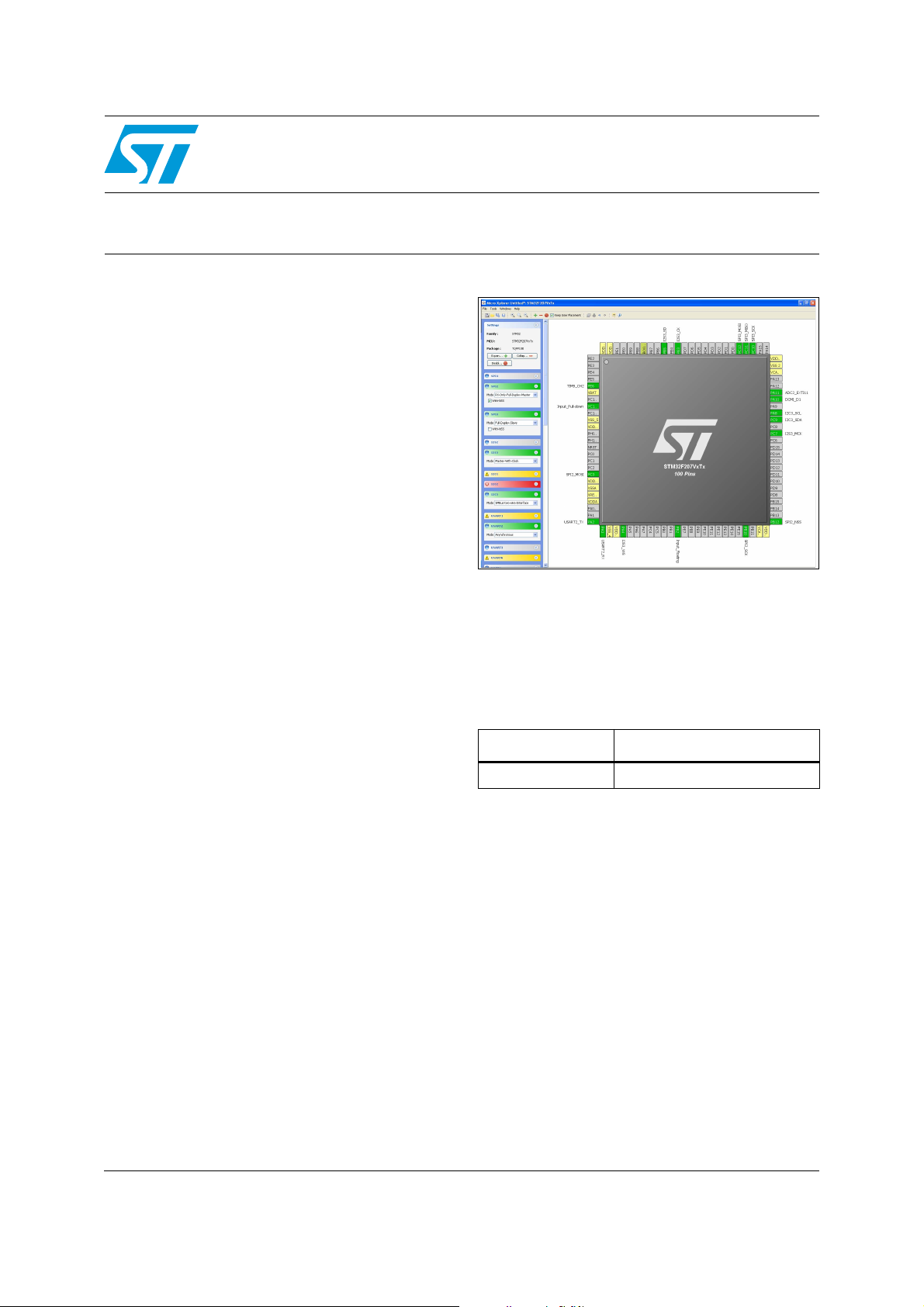
Features
■ Free software
■ Easy to use, intuitive graphical interface
■ 2 viewing modes: Peripherals Panel and Chip
View
■ Standalone tool that easily interfaces with all
the toolchains supporting ST MCUs
■ Efficient constraint solver to match your
application request
Description
MicroXplorer is a graphical tool enabling users to
configure the pinout of an ST MCU very easily by
selecting the peripherals needed for the
application.
In a first step, MicroXplorer helps find the MCUs
in the ST portfolio that feature the peripherals
required. In a second step, by selecting the
operating mode of each peripheral, MicroXplorer
assigns the pins needed for the peripheral in that
operating mode.
MicroXplorer
MCU graphical configuration tool
MicroXplorer provides two viewing modes for
performing the microcontroller configuration: the
Peripherals Panel for selecting the operating
mode of each peripheral and Chip View for
advanced users to force the mapping of a function
of a peripheral to one physical pin.
Table 1. Device summary
Order code Reference
As ST MCUs allow the same pin to be used for
MICROXPLORER MicroXplorer software
different peripherals and functions (GPIO, USART
TX, ADC input channel for example),
MicroXplorer searches for and finds the pinout
that allows using all the peripherals selected by
the user, if that configuration exists.
In addition, at any time users can freeze the pin
assignment of peripherals that have already been
configured while the user continues selecting
peripherals and allocating other pins. The pins
which have been frozen keep their assigned
positions and will not be moved again by
MicroXplorer.
June 2011 Doc ID 018528 Rev 2 1/3
www.st.com
3
Page 2
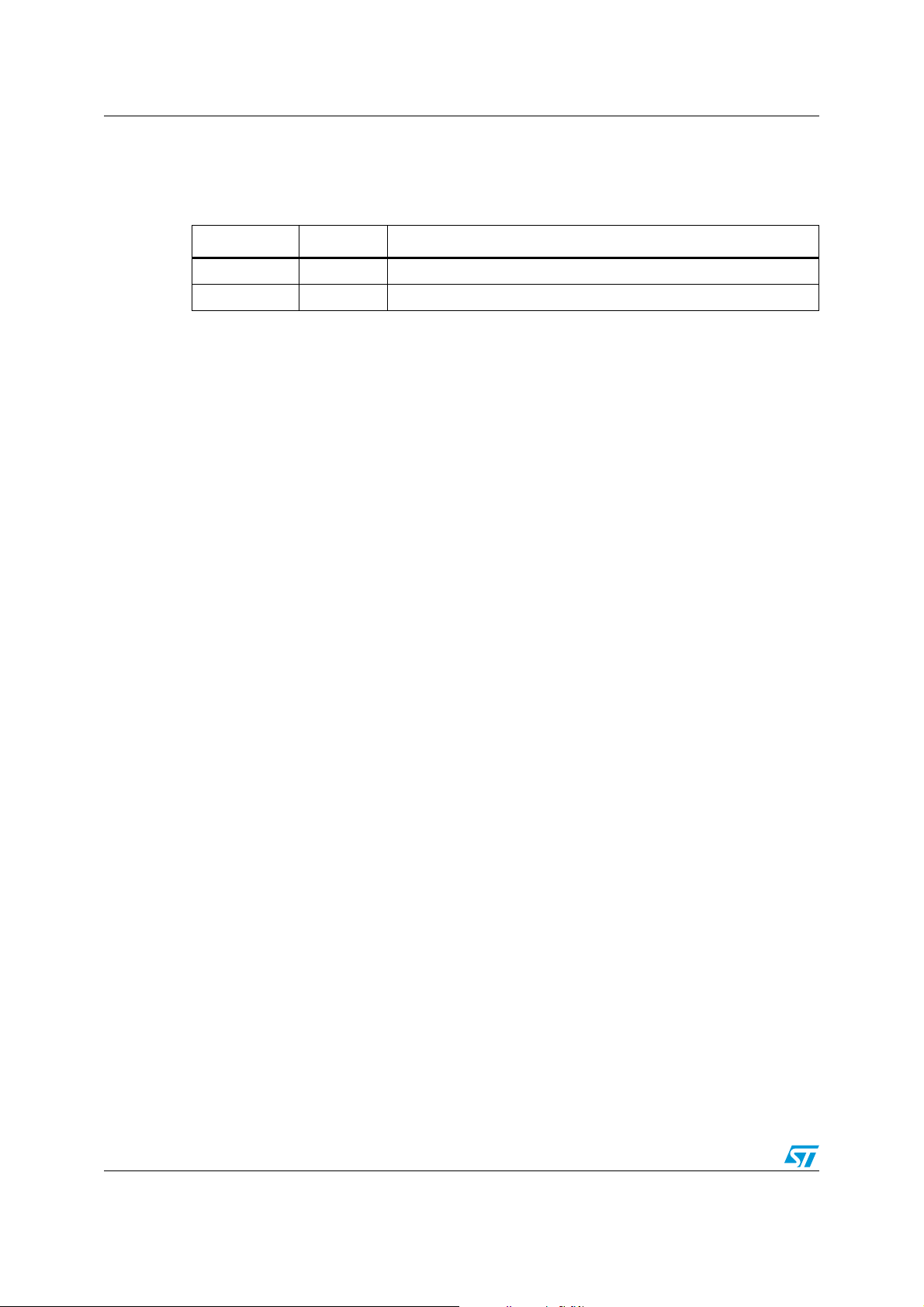
Revision history MicroXplorer
1 Revision history
MicroXplorer
Table 2. Document revision history
Date Revision Changes
14-Mar-2011 1 Initial release.
09-Jun-2011 2 Corrected order code in Ta b l e 1 .
2/3 Doc ID 018528 Rev 2
Page 3

MicroXplorer
Please Read Carefully:
Information in this document is provided solely in connection with ST products. STMicroelectronics NV and its subsidiaries (“ST”) reserve the
right to make changes, corrections, modifications or improvements, to this document, and the products and services described herein at any
time, without notice.
All ST products are sold pursuant to ST’s terms and conditions of sale.
Purchasers are solely responsible for the choice, selection and use of the ST products and services described herein, and ST assumes no
liability whatsoever relating to the choice, selection or use of the ST products and services described herein.
No license, express or implied, by estoppel or otherwise, to any intellectual property rights is granted under this document. If any part of this
document refers to any third party products or services it shall not be deemed a license grant by ST for the use of such third party products
or services, or any intellectual property contained therein or considered as a warranty covering the use in any manner whatsoever of such
third party products or services or any intellectual property contained therein.
UNLESS OTHERWISE SET FORTH IN ST’S TERMS AND CONDITIONS OF SALE ST DISCLAIMS ANY EXPRESS OR IMPLIED
WARRANTY WITH RESPECT TO THE USE AND/OR SALE OF ST PRODUCTS INCLUDING WITHOUT LIMITATION IMPLIED
WARRANTIES OF MERCHANTABILITY, FITNESS FOR A PARTICULAR PURPOSE (AND THEIR EQUIVALENTS UNDER THE LAWS
OF ANY JURISDICTION), OR INFRINGEMENT OF ANY PATENT, COPYRIGHT OR OTHER INTELLECTUAL PROPERTY RIGHT.
UNLESS EXPRESSLY APPROVED IN WRITING BY AN AUTHORIZED ST REPRESENTATIVE, ST PRODUCTS ARE NOT
RECOMMENDED, AUTHORIZED OR WARRANTED FOR USE IN MILITARY, AIR CRAFT, SPACE, LIFE SAVING, OR LIFE SUSTAINING
APPLICATIONS, NOR IN PRODUCTS OR SYSTEMS WHERE FAILURE OR MALFUNCTION MAY RESULT IN PERSONAL INJURY,
DEATH, OR SEVERE PROPERTY OR ENVIRONMENTAL DAMAGE. ST PRODUCTS WHICH ARE NOT SPECIFIED AS "AUTOMOTIVE
GRADE" MAY ONLY BE USED IN AUTOMOTIVE APPLICATIONS AT USER’S OWN RISK.
Resale of ST products with provisions different from the statements and/or technical features set forth in this document shall immediately void
any warranty granted by ST for the ST product or service described herein and shall not create or extend in any manner whatsoever, any
liability of ST.
ST and the ST logo are trademarks or registered trademarks of ST in various countries.
Information in this document supersedes and replaces all information previously supplied.
The ST logo is a registered trademark of STMicroelectronics. All other names are the property of their respective owners.
© 2011 STMicroelectronics - All rights reserved
STMicroelectronics group of companies
Australia - Belgium - Brazil - Canada - China - Czech Republic - Finland - France - Germany - Hong Kong - India - Israel - Italy - Japan -
Malaysia - Malta - Morocco - Philippines - Singapore - Spain - Sweden - Switzerland - United Kingdom - United States of America
www.st.com
Doc ID 018528 Rev 2 3/3
