
查询M50FW040供应商
FEATURES SUMMARY
■ SUPPLY VOLTAGE
–V
–V
■ TWO INTERFACES
– Firmware Hub (FWH) Interface for
– Address/Address Multiplexed (A/A Mux)
■ FIRMWARE HUB (FWH) HARDWARE
INTERFACE MODE
– 5 Signal Communication Interface
– Hardware Write Protect Pins for Block
– Register Based Read and Write
– 5 Additional General Purpose Inputs for
– Synchronized with 33MHz PCI clock
■ PROGRAMMING TIME: 10µs typical
■ 8 UNIFORM 64 Kbyte MEMORY BLOCKS
■ PROGRAM/ERASE CONTROLLER
– Embedded Byte Program and Block
– Status Register Bits
■ PROGRAM and ERASE SUSPEND
– Read other Blocks during Program/Erase
– Program other Blocks during Erase
■ FOR USE in PC BIOS APPLICAT ION S
■ ELECTRONIC SIGNATURE
– Manufacturer Code: 20h
– Device Code: 2Ch
= 3V to 3.6V for Program, Erase and
CC
Read Operations
= 12V for Fast Erase (optional)
PP
embedded operation with PC Chipsets.
Interface for programming equipment
compatibility.
supporting Read and Write Operations
Protection
Protection
platform design flexibility
Erase algorithms
Suspend
Suspend
M50FW040
4 Mbit (512Kb x8, Uniform Block)
3V Supply Firmware Hub Flash Memory
Figure 1. Packages
PLCC32 (K)
TSOP32 (NB)
8 x 14mm
TSOP40 (N)
10 x 20mm
1/41November 2004

M50FW040
TABLE OF CONTENTS
FEATURES SUMMARY . . . . . . . . . . . . . . . . . . . . . . . . . . . . . . . . . . . . . . . . . . . . . . . . . . . . . . . . . . . . . 1
Figure 1. Packages. . . . . . . . . . . . . . . . . . . . . . . . . . . . . . . . . . . . . . . . . . . . . . . . . . . . . . . . . . . . . . 1
SUMMARY DESCRIPTION. . . . . . . . . . . . . . . . . . . . . . . . . . . . . . . . . . . . . . . . . . . . . . . . . . . . . . . . . . . 6
Figure 2. Logic Diagram (FWH Interface). . . . . . . . . . . . . . . . . . . . . . . . . . . . . . . . . . . . . . . . . . . . . 6
Table 1. Signal Names (FWH Interface) . . . . . . . . . . . . . . . . . . . . . . . . . . . . . . . . . . . . . . . . . . . . . 6
Figure 3. Logic Diagram (A/A Mux Interface). . . . . . . . . . . . . . . . . . . . . . . . . . . . . . . . . . . . . . . . . . 7
Table 2. Signal Names (A/A Mux Interface) . . . . . . . . . . . . . . . . . . . . . . . . . . . . . . . . . . . . . . . . . . 7
Figure 4. PLCC Connections . . . . . . . . . . . . . . . . . . . . . . . . . . . . . . . . . . . . . . . . . . . . . . . . . . . . . . 7
Figure 5. TSOP32 Connections . . . . . . . . . . . . . . . . . . . . . . . . . . . . . . . . . . . . . . . . . . . . . . . . . . . . 8
Figure 6. TSOP40 Connections . . . . . . . . . . . . . . . . . . . . . . . . . . . . . . . . . . . . . . . . . . . . . . . . . . . . 8
SIGNAL DESCRIPTIONS . . . . . . . . . . . . . . . . . . . . . . . . . . . . . . . . . . . . . . . . . . . . . . . . . . . . . . . . . . . . 9
Firmware Hub (FWH) Signal Descriptions . . . . . . . . . . . . . . . . . . . . . . . . . . . . . . . . . . . . . . . . . . 9
Input/Output Communications (FWH0-FWH3). . . . . . . . . . . . . . . . . . . . . . . . . . . . . . . . . . . . . . . . . . 9
Input Communication Frame (FWH4).. . . . . . . . . . . . . . . . . . . . . . . . . . . . . . . . . . . . . . . . . . . . . . . .9
Identification Inputs (ID0-ID3).. . . . . . . . . . . . . . . . . . . . . . . . . . . . . . . . . . . . . . . . . . . . . . . . . . . . . . 9
General Purpose Inputs (FGPI0-FGPI4). . . . . . . . . . . . . . . . . . . . . . . . . . . . . . . . . . . . . . . . . . . . . . 9
Interface Configuration (IC). . . . . . . . . . . . . . . . . . . . . . . . . . . . . . . . . . . . . . . . . . . . . . . . . . . . . . . . 9
Interface Reset (RP
CPU Reset (INIT
Clock (CLK). . . . . . . . . . . . . . . . . . . . . . . . . . . . . . . . . . . . . . . . . . . . . . . . . . . . . . . . . . . . . . . . . . . . 9
Top Block Lock (TBL
Write Protect (WP
Reserved for Future Use (RFU). . . . . . . . . . . . . . . . . . . . . . . . . . . . . . . . . . . . . . . . . . . . . . . . . . . . 10
Address/Address Multiplexed (A/A Mux) Signal Descriptions . . . . . . . . . . . . . . . . . . . . . . . . . 10
Address Inputs (A0-A10). . . . . . . . . . . . . . . . . . . . . . . . . . . . . . . . . . . . . . . . . . . . . . . . . . . . . . . . . 10
Data Inputs/Outputs (DQ0-DQ7). . . . . . . . . . . . . . . . . . . . . . . . . . . . . . . . . . . . . . . . . . . . . . . . . . . 10
Output Enable (G
Write Enable (W
Row/Column Address Select (RC
Ready/Busy Output (RB
Supply Signal Descriptions . . . . . . . . . . . . . . . . . . . . . . . . . . . . . . . . . . . . . . . . . . . . . . . . . . . . . 10
V
Supply Voltage. . . . . . . . . . . . . . . . . . . . . . . . . . . . . . . . . . . . . . . . . . . . . . . . . . . . . . . . . . . . . 10
CC
Optional Supply Voltage. . . . . . . . . . . . . . . . . . . . . . . . . . . . . . . . . . . . . . . . . . . . . . . . . . . . . . 10
V
PP
V
Ground. . . . . . . . . . . . . . . . . . . . . . . . . . . . . . . . . . . . . . . . . . . . . . . . . . . . . . . . . . . . . . . . . . . 10
SS
Table 3. Block Addresses . . . . . . . . . . . . . . . . . . . . . . . . . . . . . . . . . . . . . . . . . . . . . . . . . . . . . . . 10
).. . . . . . . . . . . . . . . . . . . . . . . . . . . . . . . . . . . . . . . . . . . . . . . . . . . . . . . . . . . . . 9
). . . . . . . . . . . . . . . . . . . . . . . . . . . . . . . . . . . . . . . . . . . . . . . . . . . . . . . . . . . . . . . . 9
).. . . . . . . . . . . . . . . . . . . . . . . . . . . . . . . . . . . . . . . . . . . . . . . . . . . . . . . . . . . . 9
). . . . . . . . . . . . . . . . . . . . . . . . . . . . . . . . . . . . . . . . . . . . . . . . . . . . . . . . . . . . . . . 9
). . . . . . . . . . . . . . . . . . . . . . . . . . . . . . . . . . . . . . . . . . . . . . . . . . . . . . . . . . . . . . 10
). . . . . . . . . . . . . . . . . . . . . . . . . . . . . . . . . . . . . . . . . . . . . . . . . . . . . . . . . . . . . . . 10
). . . . . . . . . . . . . . . . . . . . . . . . . . . . . . . . . . . . . . . . . . . . . . . . . . 10
). . . . . . . . . . . . . . . . . . . . . . . . . . . . . . . . . . . . . . . . . . . . . . . . . . . . . . . . . 10
BUS OPERATIONS. . . . . . . . . . . . . . . . . . . . . . . . . . . . . . . . . . . . . . . . . . . . . . . . . . . . . . . . . . . . . . . . 11
Firmware Hub (FWH) Bus Operations . . . . . . . . . . . . . . . . . . . . . . . . . . . . . . . . . . . . . . . . . . . . . 11
Bus Read. . . . . . . . . . . . . . . . . . . . . . . . . . . . . . . . . . . . . . . . . . . . . . . . . . . . . . . . . . . . . . . . . . . . . 11
Bus Write. . . . . . . . . . . . . . . . . . . . . . . . . . . . . . . . . . . . . . . . . . . . . . . . . . . . . . . . . . . . . . . . . . . . . 11
Bus Abort. . . . . . . . . . . . . . . . . . . . . . . . . . . . . . . . . . . . . . . . . . . . . . . . . . . . . . . . . . . . . . . . . . . . . 11
2/41

M50FW040
Standby. . . . . . . . . . . . . . . . . . . . . . . . . . . . . . . . . . . . . . . . . . . . . . . . . . . . . . . . . . . . . . . . . . . . . . 11
Reset. . . . . . . . . . . . . . . . . . . . . . . . . . . . . . . . . . . . . . . . . . . . . . . . . . . . . . . . . . . . . . . . . . . . . . . . 11
Block Protection. . . . . . . . . . . . . . . . . . . . . . . . . . . . . . . . . . . . . . . . . . . . . . . . . . . . . . . . . . . . . . . . 11
Address/Address Multiplexed (A/A Mux) Bus Operations. . . . . . . . . . . . . . . . . . . . . . . . . . . . . 11
Bus Read. . . . . . . . . . . . . . . . . . . . . . . . . . . . . . . . . . . . . . . . . . . . . . . . . . . . . . . . . . . . . . . . . . . . . 12
Bus Write. . . . . . . . . . . . . . . . . . . . . . . . . . . . . . . . . . . . . . . . . . . . . . . . . . . . . . . . . . . . . . . . . . . . . 12
Output Disable. . . . . . . . . . . . . . . . . . . . . . . . . . . . . . . . . . . . . . . . . . . . . . . . . . . . . . . . . . . . . . . . . 12
Reset. . . . . . . . . . . . . . . . . . . . . . . . . . . . . . . . . . . . . . . . . . . . . . . . . . . . . . . . . . . . . . . . . . . . . . . . 12
Table 4. FWH Bus Read Field Definitions. . . . . . . . . . . . . . . . . . . . . . . . . . . . . . . . . . . . . . . . . . . 12
Figure 7. FWH Bus Read Waveforms. . . . . . . . . . . . . . . . . . . . . . . . . . . . . . . . . . . . . . . . . . . . . . . 13
Table 5. FWH Bus Write Field Definitions . . . . . . . . . . . . . . . . . . . . . . . . . . . . . . . . . . . . . . . . . . . 13
Figure 8. FWH Bus Write Waveforms. . . . . . . . . . . . . . . . . . . . . . . . . . . . . . . . . . . . . . . . . . . . . . . 13
COMMAND INTERFACE . . . . . . . . . . . . . . . . . . . . . . . . . . . . . . . . . . . . . . . . . . . . . . . . . . . . . . . . . . . 14
Read Memory Array Command. . . . . . . . . . . . . . . . . . . . . . . . . . . . . . . . . . . . . . . . . . . . . . . . . . . .14
Read Status Register Command. . . . . . . . . . . . . . . . . . . . . . . . . . . . . . . . . . . . . . . . . . . . . . . . . . .14
Read Electronic Signature Command . . . . . . . . . . . . . . . . . . . . . . . . . . . . . . . . . . . . . . . . . . . . . . . 14
Program Command . . . . . . . . . . . . . . . . . . . . . . . . . . . . . . . . . . . . . . . . . . . . . . . . . . . . . . . . . . . . . 14
Erase Command . . . . . . . . . . . . . . . . . . . . . . . . . . . . . . . . . . . . . . . . . . . . . . . . . . . . . . . . . . . . . . . 14
Clear Status Register Command. . . . . . . . . . . . . . . . . . . . . . . . . . . . . . . . . . . . . . . . . . . . . . . . . . . 14
Program/Erase Suspend Command . . . . . . . . . . . . . . . . . . . . . . . . . . . . . . . . . . . . . . . . . . . . . . . . 15
Program/Erase Resume Command . . . . . . . . . . . . . . . . . . . . . . . . . . . . . . . . . . . . . . . . . . . . . . . . 15
Table 6. Read Electronic Signature. . . . . . . . . . . . . . . . . . . . . . . . . . . . . . . . . . . . . . . . . . . . . . . .15
Table 7. Commands . . . . . . . . . . . . . . . . . . . . . . . . . . . . . . . . . . . . . . . . . . . . . . . . . . . . . . . . . . . 16
STATUS REGISTER . . . . . . . . . . . . . . . . . . . . . . . . . . . . . . . . . . . . . . . . . . . . . . . . . . . . . . . . . . . . . . . 17
Program/Erase Controller Status (Bit 7) . . . . . . . . . . . . . . . . . . . . . . . . . . . . . . . . . . . . . . . . . . . . .17
Erase Suspend Status (Bit 6) . . . . . . . . . . . . . . . . . . . . . . . . . . . . . . . . . . . . . . . . . . . . . . . . . . . . . 17
Erase Status (Bit 5) . . . . . . . . . . . . . . . . . . . . . . . . . . . . . . . . . . . . . . . . . . . . . . . . . . . . . . . . . . . . . 17
Program Status (Bit 4) . . . . . . . . . . . . . . . . . . . . . . . . . . . . . . . . . . . . . . . . . . . . . . . . . . . . . . . . . . . 17
V
Status (Bit 3). . . . . . . . . . . . . . . . . . . . . . . . . . . . . . . . . . . . . . . . . . . . . . . . . . . . . . . . . . . . . . . 17
PP
Program Suspend Status (Bit 2) . . . . . . . . . . . . . . . . . . . . . . . . . . . . . . . . . . . . . . . . . . . . . . . . . . . 18
Block Protection Status (Bit 1). . . . . . . . . . . . . . . . . . . . . . . . . . . . . . . . . . . . . . . . . . . . . . . . . . . . . 18
Reserved (Bit 0). . . . . . . . . . . . . . . . . . . . . . . . . . . . . . . . . . . . . . . . . . . . . . . . . . . . . . . . . . . . . . . . 18
Table 8. Status Register Bits . . . . . . . . . . . . . . . . . . . . . . . . . . . . . . . . . . . . . . . . . . . . . . . . . . . . . 18
FIRMWARE HUB (FWH) INTERFACE CONFIGURATION REGISTERS . . . . . . . . . . . . . . . . . . . . . . 19
Lock Registers. . . . . . . . . . . . . . . . . . . . . . . . . . . . . . . . . . . . . . . . . . . . . . . . . . . . . . . . . . . . . . . . 19
Write Lock . . . . . . . . . . . . . . . . . . . . . . . . . . . . . . . . . . . . . . . . . . . . . . . . . . . . . . . . . . . . . . . . . . . . 19
Read Lock . . . . . . . . . . . . . . . . . . . . . . . . . . . . . . . . . . . . . . . . . . . . . . . . . . . . . . . . . . . . . . . . . . . . 19
Lock Down. . . . . . . . . . . . . . . . . . . . . . . . . . . . . . . . . . . . . . . . . . . . . . . . . . . . . . . . . . . . . . . . . . . . 19
Firmware Hub (FWH) General Purpose Input Register . . . . . . . . . . . . . . . . . . . . . . . . . . . . . . . 19
Manufacturer Code Register . . . . . . . . . . . . . . . . . . . . . . . . . . . . . . . . . . . . . . . . . . . . . . . . . . . . 19
Device Code Register . . . . . . . . . . . . . . . . . . . . . . . . . . . . . . . . . . . . . . . . . . . . . . . . . . . . . . . . . . 19
Firmware Hub (FWH) General Purpose Input Register . . . . . . . . . . . . . . . . . . . . . . . . . . . . . . . 19
Manufacturer Code Register . . . . . . . . . . . . . . . . . . . . . . . . . . . . . . . . . . . . . . . . . . . . . . . . . . . . 19
3/41

M50FW040
Device Code Register . . . . . . . . . . . . . . . . . . . . . . . . . . . . . . . . . . . . . . . . . . . . . . . . . . . . . . . . . . 19
Table 9. Firmware Hub Register Configuration Map . . . . . . . . . . . . . . . . . . . . . . . . . . . . . . . . . . . 20
Table 10. Lock Register Bit Definitions . . . . . . . . . . . . . . . . . . . . . . . . . . . . . . . . . . . . . . . . . . . . . . 20
Table 11. General Purpose Inputs Register Definition . . . . . . . . . . . . . . . . . . . . . . . . . . . . . . . . . . 20
PROGRAM AND ERASE TIMES . . . . . . . . . . . . . . . . . . . . . . . . . . . . . . . . . . . . . . . . . . . . . . . . . . . . .21
Table 12. Program and Erase Times. . . . . . . . . . . . . . . . . . . . . . . . . . . . . . . . . . . . . . . . . . . . . . . . 21
MAXIMUM RATING. . . . . . . . . . . . . . . . . . . . . . . . . . . . . . . . . . . . . . . . . . . . . . . . . . . . . . . . . . . . . . . . 22
Table 13. Absolute Maximum Ratings. . . . . . . . . . . . . . . . . . . . . . . . . . . . . . . . . . . . . . . . . . . . . . . 22
DC AND AC PARAMETERS. . . . . . . . . . . . . . . . . . . . . . . . . . . . . . . . . . . . . . . . . . . . . . . . . . . . . . . . . 23
Table 14. Operating Conditions. . . . . . . . . . . . . . . . . . . . . . . . . . . . . . . . . . . . . . . . . . . . . . . . . . . . 23
Table 15. FWH Interface AC Measurement Conditions. . . . . . . . . . . . . . . . . . . . . . . . . . . . . . . . . . 23
Table 16. A/A Mux Interface AC Measurement Conditions . . . . . . . . . . . . . . . . . . . . . . . . . . . . . . . 23
Figure 9. FWH Interface AC Testing Input Output Waveforms. . . . . . . . . . . . . . . . . . . . . . . . . . . . 23
Figure 10.A/A Mux Interface AC Testing Input Output Waveform. . . . . . . . . . . . . . . . . . . . . . . . . . 24
Table 17. Impedance. . . . . . . . . . . . . . . . . . . . . . . . . . . . . . . . . . . . . . . . . . . . . . . . . . . . . . . . . . . . 24
Table 18. DC Characteristics. . . . . . . . . . . . . . . . . . . . . . . . . . . . . . . . . . . . . . . . . . . . . . . . . . . . . . 25
Figure 11.FWH Interface Clock Waveform . . . . . . . . . . . . . . . . . . . . . . . . . . . . . . . . . . . . . . . . . . . 26
Table 19. FWH Interface Clock Characteristics. . . . . . . . . . . . . . . . . . . . . . . . . . . . . . . . . . . . . . . . 26
Figure 12.FWH Interface AC Signal Timing Waveforms . . . . . . . . . . . . . . . . . . . . . . . . . . . . . . . . . 27
Table 20. FWH Interface AC Signal Timing Characteristics . . . . . . . . . . . . . . . . . . . . . . . . . . . . . . 27
Figure 13.Reset AC Waveforms . . . . . . . . . . . . . . . . . . . . . . . . . . . . . . . . . . . . . . . . . . . . . . . . . . . 28
Table 21. Reset AC Characteristics. . . . . . . . . . . . . . . . . . . . . . . . . . . . . . . . . . . . . . . . . . . . . . . . . 28
Figure 14.A/A Mux Interface Read AC Waveforms . . . . . . . . . . . . . . . . . . . . . . . . . . . . . . . . . . . . . 29
Table 22. A/A Mux Interface Read AC Characteristics . . . . . . . . . . . . . . . . . . . . . . . . . . . . . . . . . . 29
Figure 15.A/A Mux Interface Write AC Waveforms . . . . . . . . . . . . . . . . . . . . . . . . . . . . . . . . . . . . . 30
Table 23. A/A Mux Interface Write AC Characteristics . . . . . . . . . . . . . . . . . . . . . . . . . . . . . . . . . . 30
PACKAGE MECHANICAL . . . . . . . . . . . . . . . . . . . . . . . . . . . . . . . . . . . . . . . . . . . . . . . . . . . . . . . . . . 31
Figure 16.PLCC32 – 32 pin Rectangular Plastic Leaded Chip Carrier, Package Outline . . . . . . . . 31
Table 24. PLCC32 – 32 pin Rectangular Plastic Leaded Chip Carrier, Package Mechanical Data 32
Figure 17.TSOP32 – 32 lead Plastic Thin Small Outline, 8x14 mm, Package Outline . . . . . . . . . . 33
Table 25. TSOP32 – 32 lead Plastic Thin Small Outline, 8x14 mm, Package Mechanical Data. . . 33
Figure 18.TSOP40 – 40 lead Plastic Thin Small Outline, 10x20 mm, Package Outline . . . . . . . . . 34
Table 26. TSOP40 – 40 lead Plastic Thin Small Outline, 10x20 mm, Package Mechanical Data. . 34
PART NUMBERING . . . . . . . . . . . . . . . . . . . . . . . . . . . . . . . . . . . . . . . . . . . . . . . . . . . . . . . . . . . . . . . 35
Table 27. Ordering Information Scheme . . . . . . . . . . . . . . . . . . . . . . . . . . . . . . . . . . . . . . . . . . . . . 35
FLOWCHARTS AND PSEUDO CODES. . . . . . . . . . . . . . . . . . . . . . . . . . . . . . . . . . . . . . . . . . . . . . . . 36
Figure 19.Program Flowchart and Pseudo Code . . . . . . . . . . . . . . . . . . . . . . . . . . . . . . . . . . . . . . 36
Figure 20.Program Suspend & Resume Flowchart and Pseudo Code . . . . . . . . . . . . . . . . . . . . . . 37
Figure 21.Erase Flowchart and Pseudo Code. . . . . . . . . . . . . . . . . . . . . . . . . . . . . . . . . . . . . . . . . 38
4/41

M50FW040
Figure 22.Erase Suspend & Resume Flowchart and Pseudo Code . . . . . . . . . . . . . . . . . . . . . . . . 39
REVISION HISTORY. . . . . . . . . . . . . . . . . . . . . . . . . . . . . . . . . . . . . . . . . . . . . . . . . . . . . . . . . . . . . . . 40
Table 28. Document Revision History . . . . . . . . . . . . . . . . . . . . . . . . . . . . . . . . . . . . . . . . . . . . . . . 40
5/41

M50FW040
SUMMARY DESCRIPTION
The M50FW040 is a 4 Mb it (512Kb x8 ) non-volatile memory that c an be read, erased and r eprogrammed. These operations can be performed
using a single low voltage (3.0 to 3.6V) supply. For
fast erasing in production lines an optional 12V
power supply ca n be used to reduce the erasing
time.
The memory is divided into blocks that can be
erased independently s o i t is po ss ible to preserve
valid data while old data is erased. Blocks can be
protected individually to prevent accidental Program or Erase commands from modifying the
memory. Program and Erase co mmands are written to the Command Int erface of the memo ry. An
on-chip Program/Erase Controller simplifies the
process of programming or erasing the memory by
taking care of all of the special operations that are
required to update the memory contents. The end
of a program or erase operation ca n be detected
Figure 2. Logic Diagram (FWH Interface) Table 1. Signal Names (FWH Interface)
V
V
CC
PP
ID0-ID3
FGPI0-
FGPI4
FWH4
CLK
IC
RP
INIT
4
5
M50FW040
V
SS
4
FWH0FWH3
WP
TBL
AI03623
and any error conditions ide nti fie d. T he co mma nd
set required to control the memory is consistent
with JEDEC standards.
Two different bus inte rfaces ar e supported by the
memory. The primary interface, the Firmware Hub
(or FWH) Interface, uses Int el’s proprietary FWH
protocol. This has been design ed to remove the
need for the ISA bus in current PC Chipse ts; the
M50FW040 acts as the PC BIOS on the Low Pin
Count bus for these PC Chipsets.
The secondary interface, the Address/Address
Multiplexed (or A/A M ux) Inter face, i s designe d to
be compatible with current Flash Programmers for
production line programming prior to fitting to a PC
Motherboard.
The memory is offered in TSOP32 (8 x 14mm),
TSOP40 (10 x 20mm) and PLCC32 packages and
it is supplied with all the bits erased (set to ’1’).
FWH0-FWH3 Input/Output Comm u nic atio ns
FWH4 Input Communication Frame
ID0-ID3 Identification Inputs
FGPI0-FGPI4 General Purpose Inputs
IC Interface Configuration
RP
INIT
CLK Clock
TBL
WP
RFU
V
CC
V
PP
V
SS
NC Not Connected Internally
Interface Reset
CPU Reset
Top Block Lock
Write Protect
Reserved for Future Use. Leave
disconnected
Supply Voltage
Optional Supply Voltage for Fast
Erase Operations
Ground
6/41

M50FW040
Figure 3. Logic Diagram (A/A Mux Interface) Table 2. Signal Names (A/A Mux Interface)
IC Interface Configuration
A0-A10 Address Inputs
V
V
CC
A0-A10
RC
IC
W
RP
PP
11
8
DQ0-DQ7
M50FW040
RB
G
V
SS
AI10719
DQ0-DQ7 Data Inputs/Outputs
G
W
RC
RB
RP
V
CC
V
PP
V
SS
NC Not Connected Internally
Output Enable
Write Enable
Row/Column Addre ss Sele ct
Ready/Busy Outpu t
Interface Reset
Supply Voltage
Optional Supply Voltage for Fast
Program and Erase Operations
Ground
Figure 4. PLCC Connections
A/A Mux A/A Mux
A7
FGPI1
A6
FGPI0
A5
A4
A3
A2
A1
A0
DQ0
Note: Pins 27 and 28 are not internally conn ected.
WP
TBL
ID3
ID2
ID1
ID0
FWH0
9
A9
RPA8V
RP
FGPI2
FGPI3
M50FW040
V
FWH1
FWH2
V
DQ1
DQ2
1
17
SS
SS
CC
PP
V
CC
PP
V
V
32
RFU
FWH3
DQ3
DQ4
RC
CLK
RFU
DQ5
A10
FGPI4
25
RFU
DQ6
IC (VIL)
NC
NC
V
SS
V
CC
INIT
FWH4
RFU
RFU
IC (VIH)
NC
NC
V
SS
V
CC
G
W
RB
DQ7
A/A MuxA/A Mux
AI03616
7/41

M50FW040
Figure 5. TSOP32 Connections
V
NC
NC
NC
SS
NC
NC
NC
NC
IC (VIH)
A10
RC
V
CC
V
PP
A/A Mux
RP
A9
A8
A7
A6
A5
A4 A3
1. the RB pin is not available for the A/A Mux interface in the TSO P32 package.
GPI4
CLK
V
CC
V
PP
RP
GPI3
GPI2 FWH0/LAD0
GPI1 ID0
GPI0
WP
TBL
1
IC
8
M50FW040
9
16 17
Figure 6. TSOP40 Connections
32
25
24
INIT
FWH4/LFRAME
NC
RFU
RFU
RFU
RFU
FWH3/LAD3
V
SS
FWH2/LAD2
FWH1/LAD1
ID1
ID2
ID3/RFU
G
W
NC
DQ7
DQ6
DQ5
DQ4
DQ3
V
SS
DQ2
DQ1
DQ0
A0
A1
A2
A/A Mux
AI10718
NC
IC (VIH)
NC
NC
NC
NC
A10
NC
RC
V
CC
V
PP
A/A Mux
RP
NC
NC
A9
A8
A7
A6
A5
A4 A3
NC
IC (VIL)
NC
NC INIT
NC RFU
NC
FGPI4
NC
CLK
V
CC
V
PP
RP
NC
NC
FGPI3
FGPI2 FWH0
FGPI1 ID0
FGPI0
WP
TBL
1
10
M50FW040
11
20 21
40
31
30
V
V
FWH4
RFU
RFU
RFU
RFU
V
V
V
FWH3
FWH2
FWH1
ID1
ID2
ID3
SS
CC
CC
SS
SS
V
SS
V
CC
W
G
RB
DQ7
DQ6
DQ5
DQ4
V
CC
V
SS
V
SS
DQ3
DQ2
DQ1
DQ0
A0
A1
A2
A/A Mux
AI03617
8/41

SIGNAL DESCRIPTIONS
There are two different bus interfaces available on
this part. The active interface is selected before
power-up or during Reset using the Interface Configuration Pin, IC.
The signals for each interface are discussed in the
Firmware Hub (FWH) Signal Descriptions section
and the Address/Address Multiplexed (A/A Mux)
Signal Descriptions section below. The supply sig-
nals are discussed i n the Supply Signal De scrip-
tions section below.
Firmware Hub (FWH) Signal Descriptions
For the Firmware Hub (FWH) Interface see Figure
2., Logic Diagram (FWH Interface), and Table
1., Signal Names (FWH Interface).
Input/Output Communications (FWH0-FWH3). All
Input and Output Communication with the memory
take place on thes e pin s. A ddres s es an d Data for
Bus Read and Bus Write o peration s are encod ed
on these pins.
Input Communication Frame (FWH4). The Input Communication Frame (FWH4) signals the
start of a bus operation. W hen Input Communi cation Frame is Low, V
Clock a new bus operation is initiated. If Input
Communication Frame i s Low, V
operation then the operati on is aborted . When Input Communication Frame is High, V
rent bus operation is proceeding or the bus is idle.
Identification Inputs (ID0-ID3). The Identification Inputs select the address that the memory responds to. Up to 16 memories can be addres sed
on a bus. For an addres s bit to be ‘0’ the pin can
be left floating or driven L ow, V
down resistor is in cluded with a valu e of R
an address bit to be ‘1’ the pin must be driven
High, V
; there will be a leakage current of I
IH
through each pin when pulled to VIH; see Table 18.
By convention the boot memory must have ad-
dress ‘0000’ and all add itional me mories take se quential addresses starting from ‘0001’.
General Purpose Inputs (FGPI0-FGPI4). Th e General Purpose Inputs can be us ed as digital inputs
for the CPU to read. The General Purpo se Inputs
Register holds the values on these pins . The pin s
must have stable da ta fro m befo re th e s tar t of the
cycle that reads the General Purpose Input Register until after the cycle is complete. These pins
must not be left to float, they should be driven Low,
V
or High, VIH.
IL,
Interface Configuration (IC). The Interface Configuration input selects whether the Firmware Hub
(FWH) or the Address/Address Multiplexed (A/A
Mux) Interface is used. The chosen interface must
be selected before power-up or during a Reset
and, thereafter, cannot b e changed. The state of
, on the rising edge of the
IL
, during a bus
IL
, the cur-
IH
; an internal pull -
IL
IL
. For
LI2
M50FW040
the Interface Configuration, IC, should not be
changed during operation.
To select the Firmware Hub (FWH) Interface the
Interface Configuration pin should be left to float or
driven Low, V
Multiplexed (A/A Mux ) Interfac e the pin shoul d be
driven High, V
included with a value of R
current of I
see Table 18.
Interface Reset (RP
input is used to reset the memory. When Interface
Reset (RP
mode: the outputs are put to h igh im pedanc e and
the current consumption is minimized. When RP
set High, V
After exiting Reset mode, the memory enters
Read mode.
CPU Reset (INIT
used to Reset the memory when the CPU is reset.
It behaves identically to Interface Reset, RP
the internal Reset li ne is the logic al OR ( electri cal
AND) of RP
Clock (CLK). The Clock, CLK, input is used to
clock the signals in and out of the Input/Output
Communication Pins, FWH0-FWH3. The Clock
conforms to the PCI specification.
Top Block Lock (TBL
put is used to prevent the Top Block (Block 7) from
being changed. When Top Block Lock, TBL
Low, V
, Program and Erase operations in the
IL
Top Block have no effect, r egardless of t he state
of the Lock Register. Whe n Top Bloc k Lock, TBL
is set High, V
termined by the Lock Regi ster. The state of Top
Block Lock, TB L
the Main Blocks (Blocks 0 to 6).
Top Block Lock, TBL
gram or Erase operati on is initi ated and mus t not
be changed until the operati on completes or unpredictable re sults may occu r. Care should be taken to avoid unpredictable behavior by changing
TBL
during Program or Erase Suspend.
Write Protect (WP
used to prevent the Ma in Blocks (Blocks 0 to 6)
from being changed. When W rite Protect, WP
set Low, V
Main Blocks have no effect, regardless of the state
of the Lock Register. When Write Prot ect, WP
set High, V
mined by the Lock Register. The state of Write
Protect, WP
Top Block (Block 7).
Write Protect, WP
or Erase operation is initiated and must not be
changed until the operation comp letes or unpre-
; to select the Address/Address
IL
. An internal pull-down re sistor is
IH
through each pin when pulled to VIH;
LI2
; there will be a leakage
IL
). The Interface Reset (RP)
) is set Low, VIL, the memory is in Reset
is
, the memory is in norma l oper ation.
IH
). The CPU Reset, INIT, pin is
, and
and INIT.
). The Top Block Lock in-
, is set
, the protection of the Block is de-
IH
, does not affect th e prot ection of
, must be set prior to a Pro-
). The Write Protect input is
, is
, Program and Erase operations in the
IL
, is
, the protection of the Block deter-
IH
, does not affect the protection of the
, must be set prior to a Program
,
9/41
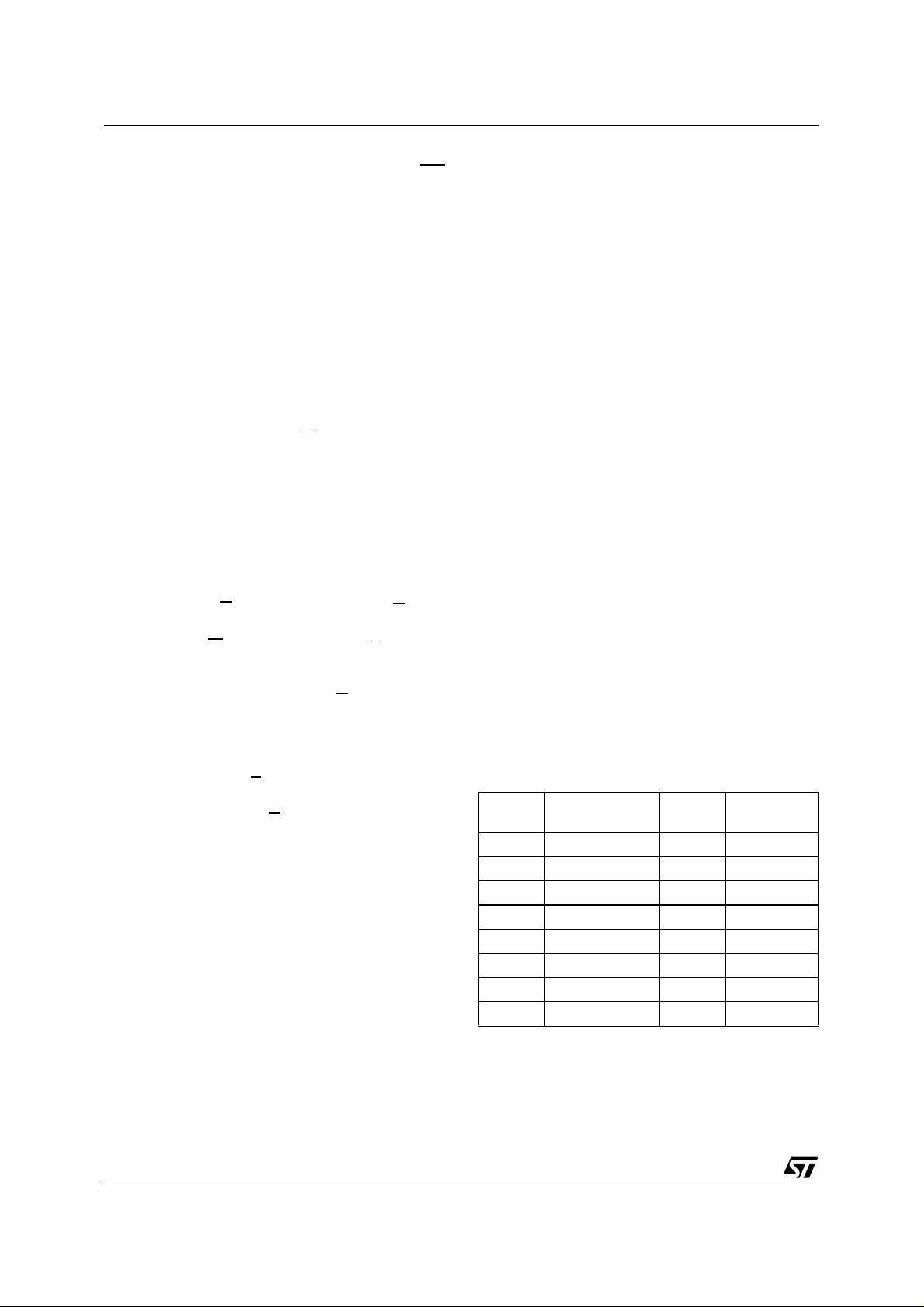
M50FW040
dictable results may occur. Care should be tak en
to avoid unpredict able behavior by changing WP
during Program or Erase Suspend.
Reserved for Future Use (RFU). These pins do
not have assigned functi ons in th is r evision of the
part. They must be left disconnected.
Address/Address Multiplexed (A/A Mux)
Signal Descriptions
For the Address/Address Multiplexed (A/A Mux)
Interface see Figure 2., Logic Di agram (FWH In-
terface), and Table 1., Signal Names (FWH Inter face).
Address Inputs (A0-A10). The Address Inputs
are used to set the Row Address bits (A0-A10) and
the Column Address bits (A11-A18). They are
latched during any bu s ope ratio n by the Row/Column Address Select input, RC
.
Data Inputs/Outputs (DQ0-DQ7). The Data Inputs/Outputs hold the data that is written to or read
from the memory. They output the da ta stored at
the selected address during a Bus Read operation. During Bus Write op erations they represent
the commands sent to the Comma nd Interface of
the internal state mach ine. The Data Inputs/Outputs, DQ0-DQ7, are latched during a Bus Write
operation.
Output Enable (G
). The Output Enable, G, con-
trols the Bus Read operation of the memory.
Write Enable (W
). The Write Enabl e, W, controls
the Bus Write operation of the memory’s Command Interface.
Row/Column Address Select (RC
). The Row/
Column Address Select input selects whether the
Address Inp uts shoul d be latched into the Ro w Address bits (A0-A10) or the Column Address bits
(A11-A18). The Row Addres s bits are latched on
the falling edge of RC
whereas the Column Ad-
dress bits are latched on the rising edge.
Ready/Busy Output (RB
). The Ready/Busy pin
gives the status of the m emory’s Program/Erase
Controller. When Ready/Busy is Low, V
OL
, the
memory is busy with a Program or Erase operation
and it will not accept any additional Program or
Erase command exce pt the Program/Erase Suspend command. When Ready/Busy is High, V
OH
the memory is ready for any Read, Program or
Erase operation.
Supply Signal Descriptions
The Supply Signals are the same for both interfaces.
V
Supply Voltage. The VCC Supply Voltage
CC
supplies the power for all operations (Read, Program, Erase etc.).
The Command Interface is disabled when the V
Supply Voltage is le ss than the Lockout Vo ltage,
V
. This prevents Bus Write operations from ac-
LKO
cidentally damaging the data during power up,
power down and power surges. If the Program/
Erase Controller is programming or erasing during
this time then the operation aborts and the memory contents being alter ed wil l b e in vali d. Afte r V
becomes valid the Com mand Inter face is re set to
Read mode.
A 0.1µF capacito r should be connected between
the V
Supply Voltage p in s and th e VSS Ground
CC
pin to decouple the current surges from the power
supply. Both V
Supply Voltage pins must be
CC
connected to the power supply. The PCB track
widths must be suffi cient to car ry the curr ents required during program and erase operations.
V
Optional Su pply Volt age. The VPP Optional
PP
Supply Voltage pin is used to select the Fast Erase
option of the memory and to p rotect the memory.
When V
PP
< V
Program and Erase operations
PPLK
cannot be performed and an error is repor ted in
the Status Register if an attempt to change the
memory contents is made. Wh en V
PP
gram and Erase operations take plac e as norma l.
When V
used. Any other voltage in put to V
PP
= V
Fast Erase operations are
PPH
PP
undefined behavior and should not be used.
V
should not be set to V
PP
for more than 80
PPH
hours during the life of the memory.
Ground. VSS is the reference for all the volt -
V
SS
age measurements.
Table 3. Block Addresses
Size
(Kbytes)
64 70000h-7FFFFh 7 Top Block
64 60000h-6FFFFh 6 Main Block
64 50000h-5FFFFh 5 Main Block
,
64 40000h-4FFFFh 4 Main Block
64 30000h-3FFFFh 3 Main Block
64 20000h-2FFFFh 2 Main Block
64 10000h-1FFFFh 1 Main Block
64 00000h-0FFFFh 0 Main Block
Address Range
Block
Number
CC
CC
= VCC Pro-
will resu lt in
Block Type
10/41

BUS OPERATIONS
The two interfaces have similar bus operations but
the signals and timings are completely different.
The Firmware Hub (FWH) Interface is the usual interface and all of the functionality of the part is
available through this interface. Only a subset of
functions are available through the Address/Address Multiplexed (A/A Mux) Interface.
Follow the section Firmware Hub (FWH) Bus Op-
erations below and the section Address/Address
Multiplexed (A/ A Mux) Bu s Operat ions be low for a
description of the bus operations on each interface.
Firmware Hub (FWH) Bus Operations
The Firmware Hub (FWH) Interface consists of
four data signals ( FWH0-FWH3), one control line
(FWH4) and a clock ( CLK). In addition protection
against accidental or malicious data corruption
can be achieved using two further signals (TBL
and WP). Finally two r eset signals (R P and INIT)
are available to put the memory into a known
state.
The data signals, contr ol signal and clock are de signed to be compatible with PCI electrical specifications. The interfa ce ope rates with c lock sp eeds
up to 33MHz.
The following operation s can be performed u sing
the appropriate bus cycles: Bus Read, Bus Write,
Standby, Reset and Block Protection.
Bus Read. Bus Read operations read from the
memory cells, speci fic registers in the Command
Interface or Firmware Hu b Registers. A va lid Bus
Read operation starts when Input Com mun icati on
Frame, FWH4, is Low, V
correct Start cycle is on FWH0-FWH3. On the fol lowing cloc k c ycl es t h e Host wi ll s en d t he M e mo ry
ID Select, Address and other control bits on
FWH0-FWH3. The memory respon ds by outputting Sync data until th e wait-states have elap sed
followed by Data0-Data3 and Data4-Data7.
Refer to Table 4., FWH Bus Read Field Defini-
tions, and Figure 7., FWH Bus Read Waveforms,
for a description of th e Field definitions for each
clock cycle of the transfer. See Table 20., FWH In-
terface AC Signal Timing Characteristics, and Figure 12., FWH Interface AC Signal Timing
Waveforms, for detai ls on the timings of the sig-
nals.
Bus Write. Bus Write operations write to the
Command Interface or Firmware Hub Registers. A
valid Bus Write op eration sta rts when I nput Communication Frame, FWH4, is Low, V
rises and the correct Start cycle is on FWH0FWH3. On the following Clock cycles the Host will
send the Mem ory ID Sel ect, Addres s, other co ntrol
bits, Data0-Data3 and Data4-Data7 on FWH0-
, as Clock rises and the
IL
, as Clock
IL
M50FW040
FWH3. The memory outpu ts Sync data until the
wait-states have elapsed.
Refer to Table 5., FWH Bus Write Field Defini-
tions, and Figure 8., FWH Bus Write Waveforms,
for a description of th e Field definitions for each
clock cycle of the transfer. See Table 20., FWH In-
terface AC Signal Timing Characteristics, and Figure 12., FWH Interface AC Signal Timing
Waveforms, for detai ls on the timings of the sig-
nals.
Bus Abort. The Bus Abort operation can be used
to immediately abort t he current b us operation. A
Bus Abort occurs w hen FWH 4 is driv en Low, V
during the bus operat ion; the memory will tr i-st ate
the Input/Output Communication pins, FWH0FWH3.
Note that, during a Bus Write operation, the Command Interface starts ex ecuting the comma nd as
soon as the data is fully received; a Bus Abort during the final TAR cycles is not guaranteed to abort
the command; the bus, however , will be releas ed
immediately.
Standby. When FWH4 is High, V
, the memory
IH
is put into Standby mode where FWH0-FWH3 are
put into a high-impedance state and the Supply
Current is reduced to the Standby level, I
Reset. During Reset mode all internal circuits are
switched off, the memory is deselected and the
outputs are put in high-impedance. The memory is
in Reset mode when Interface Reset, RP
Reset, INIT
Low, V
, is Low, VIL. RP or INIT must be he ld
, for t
IL
. The memory resets to Read
PLPH
mode upon return from Reset mode and the Lock
Registers return to their default state s regardless
of their state before Reset, see Table 10. If RP
goes Low, VIL, during a Program or Erase op-
INIT
eration, the operation is aborted and the mem ory
cells affected no longer contain valid data; the
memory can take up to t
to abort a Program
PLRH
or Erase operation.
Block Protection. Block Protection can be
forced usin g the sign als Top Bl ock Lo ck, TBL
Write Protect, W P
, regardless of th e state of the
Lock Registers.
Address/Address Multiplexed (A/A Mux) Bus
Operations
The Address/Address Multiplexed (A/A Mux) Interface has a more traditional style interface. The signals consist of a multiplexed addr ess si gna ls ( A0 A10), data signa ls, (DQ0-DQ7) and th ree control
signals (RC
, G, W). An additional signal, RP, can
be used to reset the memory.
The Address/Address Multiplexed (A/A Mux) Inter-
face is included for use by Flash Programming
equipment for faster fac tory prog ramming. O nly a
IL
.
CC1
, or CPU
or
, and
,
11/41

M50FW040
subset of the features a vailable to the Firmware
Hub (FWH) Interface are available; these i nclude
all the Commands but exclude the Security features and other registers.
The following operation s can be performed u sing
the appropriate bus cycles: Bus Read, Bus Write,
Output Disable and Reset.
When the Address/Address Multiplexed (A/A Mux)
Interface is selec ted all the bloc ks are unprotect ed. It is not possible to protect any blocks through
this interface.
Bus Read. Bus Read operations are used to output the contents of the Memo ry Array, the Electronic Signature and the Status Register. A v alid
Bus Read operation begi ns by latching the Row
Address and Column Address signals into the
memory using the Address Inputs, A0-A10, and
the Row/Column Address Select RC
Enable (W
High, V
) and Interface Reset (RP) must be
, and Output Enable, G, Low, VIL, in order
IH
. Then Write
to perform a Bus Read operation. The Data Inputs/
Outputs will output the val ue, see Figure 14., A/A
Mux Interface Read AC Waveforms, and Table
22., A/A Mux Interface Read AC Charac teristics,
for details of when the output becomes valid.
Bus Write. Bus Write operations write to the
Command Interface. A valid Bus Write operati on
begins by latching the Ro w Address and C olumn
Address signals into the memory using the Address Inputs, A0-A10, and the Row/Column Address Select RC
Data Inputs/Outputs; Output Enable, G
face Reset, RP
able, W
, must be Low, VIL. The Data Inputs/
. The data should be set up on the
, and Inter-
, must be High, VIH and Write En-
Outputs are latched on the rising edge of Write Enable, W
. See Figure 15., A/A Mux Interface Write
AC Waveforms, and Ta ble 23 ., A/A Mux In terfac e
Write AC Characteristi cs, for details of the timing
requirements.
Output Disable. The data outputs are high-im-
pedance when the Output Enable, G
, is at VIH.
Reset. During Reset mode all internal circuits are
switched off, the memory is deselected and the
outputs are put in high-impedance. The memory is
in Reset mode when RP
held Low, V
IL
for t
PLPH
is Low, VIL. RP must be
. If RP is goes Low, VIL, during a Program or Erase operation, the operation is
aborted and the me mory cells affected no longer
contain valid data; the memory can take up to t
to abort a Program or Erase operation.
RH
Table 4. FWH Bus Read Field Definitions
Clock
Cycle
Number
3-9 7 ADDR XXXX I
10 1 MSIZE 0000b I Always 0000b (only single byte transfers are supported).
11 1 TAR 1111b I The host drives FWH0-FWH3 to 1111b to indicate a turnaround cycle.
12 1 TAR
13-14 2 WSYNC 0101b O
15 1 RSYNC 0000b O
16-17 2 DATA XXXX O
18 1 TAR 1111b O
19 1 TAR
Clock
Cycle
Count
1 1 START 1101b I
2 1 IDSEL XXXX I
Field
FWH0-
FWH3
1111b
(float)
1111b
(float)
Memory
N/A
I/O
On the rising edge of CLK with FWH4 Low, the contents of FWH0FWH3 indicate the start of a FWH Read cycle.
Indicates which FWH Flash Memory is selected. The value on FWH0FWH3 is compared to the IDSEL strapping on the FWH Flash
Memory pins to select which FWH Flash Memory is being addressed.
A 28-bit a ddre ss phas e i s t rans ferr ed s t art ing wit h t he m ost si gni fic ant
nibble first.
The FWH Flash Memory takes control of FWH0-FWH3 during this
O
cycle.
The FWH Flash Memory drives FWH0-FWH3 to 0101b (short wait-
sync) for two clock cycles, indicating that the data is not yet available.
Two wait-states are always included.
The FWH Flash Memory drives FWH0-FWH3 to 0000b, indicating
that data will be available during the next clock cycle.
Data transfer is two CLK cycles, starting with the least significant
nibble.
The FWH Flash Memory drives FWH0-FWH3 to 1111b to indicate a
turnaround cycle .
The FWH Flash Memory floats its outputs, the host takes control of
FWH0-FWH3.
Description
PL-
12/41

Figure 7. FWH Bus Read Waveforms
CLK
FWH4
M50FW040
FWH0-FWH3
Number of
clock cycles
START IDSEL ADDR MSIZE TAR SYNC DATA TAR
11712322
Table 5. FWH Bus Write Field Definitions
Clock
Cycle
Number
1 1 START 1110b I
2 1 IDSEL XXXX I
3-9 7 ADDR XXXX I
10 1 MSIZE 0000b I Always 0000b (single byte transfer).
11-12 2 DATA XXXX I
13 1 TAR 1111b I
14 1 TAR
15 1 SYNC 0000b O
16 1 TAR 1111b O
17 1 TAR
Clock
Cycle
Count
Field
FWH0-
FWH3
1111b
(float)
1111b
(float)
Memory
I/O
O
N/A
Description
On the rising edge of CLK with FWH 4 Lo w, the contents of
FWH0-FWH3 indica te the start of a FWH Write Cyc le.
Indicates which FWH Flash Memory is selected. The value
on FWH0-FWH3 is compared to the IDSEL strapping on the
FWH Flash Memory pins to select which FWH Flash
Memory is being address ed .
A 28-bit address phase is transferred starting with the most
significant nibble first.
Data transfer is two cycles, starting with the least significant
nibble.
The host drives FWH0-FWH3 to 1111b to indicate a
turnaround cycle.
The FWH Flash Memory takes contr ol of FW H0 -F WH 3
during this cycle.
The FWH Flash Memory drives FWH0-FWH3 to 0000b,
indicating it has received data or a command.
The FWH Flash Memory drives FWH0-FWH3 to 1111b,
indicating a turnaround cycle.
The FWH Flash Memory floats its outputs and the host takes
control of FWH0-FWH3.
AI03437
Figure 8. FWH Bus Write Waveforms
CLK
FWH4
FWH0-FWH3
Number of
clock cycles
START IDSEL ADDR MSIZE DATA TAR SYNC TAR
11712212
AI03441
13/41
