ST M29W641DH, M29W641DL, M29W641DU User Manual
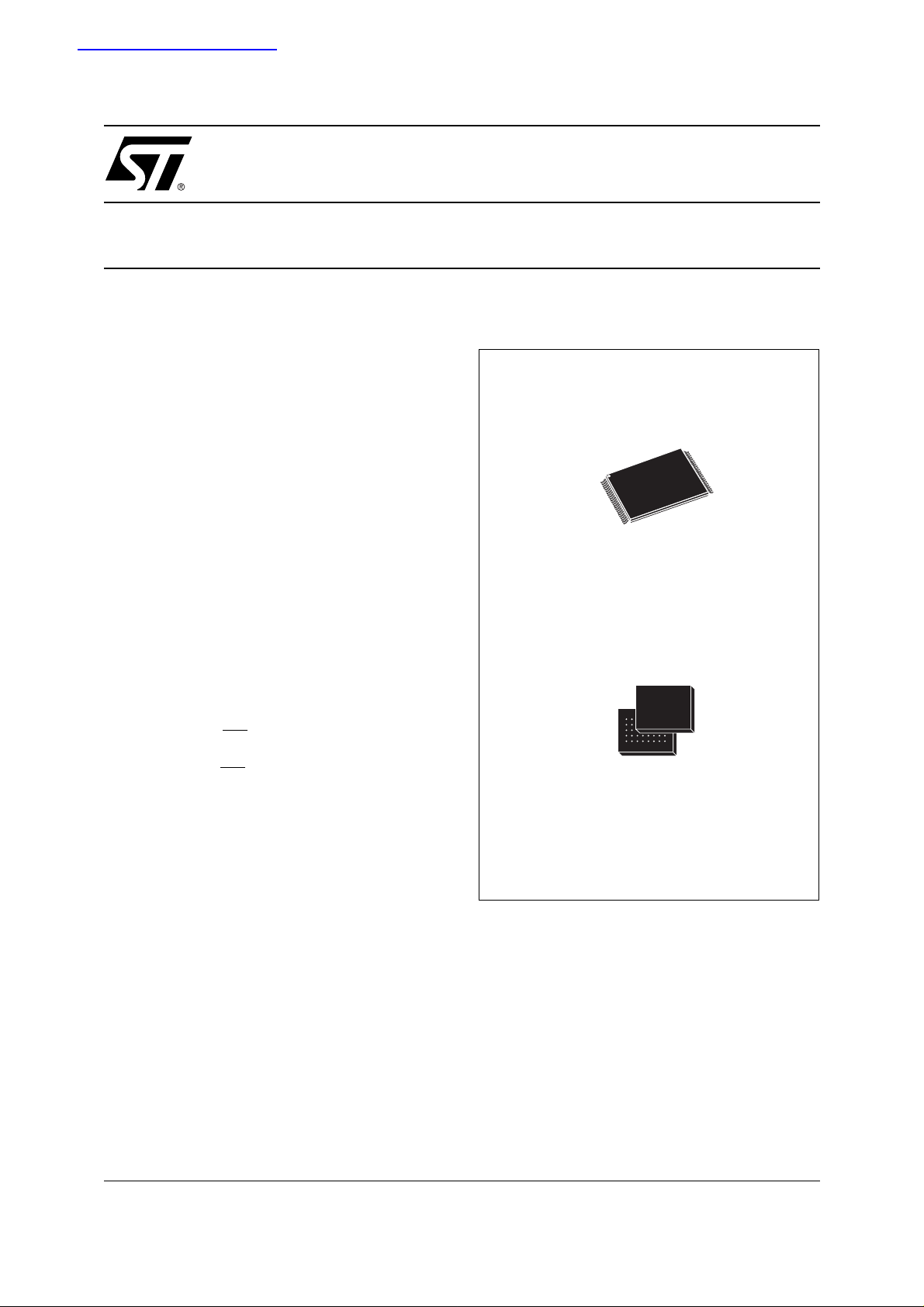
查询M29W641DH供应商
FEATURES SUMMARY
■ SUPPLY VOLTAGE
–V
–V
–V
■ ACCESS TIME: 70, 90, 100 and 120ns
■ PROGRAMMING TIME
– 10 µs typical
– Double Word Program option
■ 128 UNIFORM, 32-KWord MEMORY BLOCKS
■ PROGRAM/ERASE CONTROLLER
– Embedded Program and Erase algorithms
■ ERASE SUSPEND and RESUME MODES
– Read and Program another Block during
■ UNLOCK BYPASS PROGRAM COMMAND
– Faster Production/Batch Programm ing
■ WRITE PROTECT OPTIONS
– M29W641DH: WP
Highest Address Block
– M29W641DL: WP
Lowest Address Block
– M29W641DU: No Write Protection
■ TEMPORARY BLOCK UNPROTECTION
MODE
■ COMMON FLASH INTERFACE
■ EXTENDED MEMORY BLOCK
– Extra block used as security block or to store
■ LOW POWER CONSUMPTION
– Standby and Automatic Standby
■ ELECTRONIC SIGNATURE
– Manufacturer Code: 0020h
– Device Code M29W641D: 22C7h
2.7V to 3.6V Core Power Supply
CC =
= 1.8V to 3.6V for Input/Output
CCQ
=12 V for Fast Program (optional)
PP
Erase Suspend
Pin for Write Protection of
Pin for Write Protection of
additional information
M29W641DH, M29W641DL
M29W641DU
64 Mbit (4Mb x16, Uniform Block)
3V Supply Fl ash Me m ory
PRODUCT PREVIEW
Figure 1. Packages
TSOP48 (N)
12 x 20mm
FBGA
TFBGA63 (ZA)
7 x 11mm
April 2003
This is preliminary information on a new product now in development. Details are subject to change without notice.
1/42

M29W641DH, M29W641DL, M29W641DU
TABLE OF CONTENTS
SUMMARY DESCRIPTION. . . . . . . . . . . . . . . . . . . . . . . . . . . . . . . . . . . . . . . . . . . . . . . . . . . . . . . . . . . 5
Figure 2. Logic Diagram . . . . . . . . . . . . . . . . . . . . . . . . . . . . . . . . . . . . . . . . . . . . . . . . . . . . . . . . . . 5
Table 1. Signal Names . . . . . . . . . . . . . . . . . . . . . . . . . . . . . . . . . . . . . . . . . . . . . . . . . . . . . . . . . . . 5
Figure 3. TSOP Connections . . . . . . . . . . . . . . . . . . . . . . . . . . . . . . . . . . . . . . . . . . . . . . . . . . . . . . . 6
Figure 4. TFGBA Connections (Top view through package). . . . . . . . . . . . . . . . . . . . . . . . . . . . . . . 7
SIGNAL DESCRIPTIONS . . . . . . . . . . . . . . . . . . . . . . . . . . . . . . . . . . . . . . . . . . . . . . . . . . . . . . . . . . . . 8
Address Inputs (A0-A21). . . . . . . . . . . . . . . . . . . . . . . . . . . . . . . . . . . . . . . . . . . . . . . . . . . . . . . . . . 8
Data Inputs/Outputs (DQ0-DQ7). . . . . . . . . . . . . . . . . . . . . . . . . . . . . . . . . . . . . . . . . . . . . . . . . . . . 8
Data Inputs/Outputs (DQ8-DQ15 ). . . . . . . . . . . . . . . . . . . . . . . . . . . . . . . . . . . . . . . . . . . . . . . . . . . 8
Chip Enable (E). . . . . . . . . . . . . . . . . . . . . . . . . . . . . . . . . . . . . . . . . . . . . . . . . . . . . . . . . . . . . . . . . 8
Output Enable (G). . . . . . . . . . . . . . . . . . . . . . . . . . . . . . . . . . . . . . . . . . . . . . . . . . . . . . . . . . . . . . . 8
Write Enable (W). . . . . . . . . . . . . . . . . . . . . . . . . . . . . . . . . . . . . . . . . . . . . . . . . . . . . . . . . . . . . . . . 8
Write Protect (WP). . . . . . . . . . . . . . . . . . . . . . . . . . . . . . . . . . . . . . . . . . . . . . . . . . . . . . . . . . . . . . . 8
Reset/Block Temporary Unprotect (RP).. . . . . . . . . . . . . . . . . . . . . . . . . . . . . . . . . . . . . . . . . . . . . .8
V
(VPP). . . . . . . . . . . . . . . . . . . . . . . . . . . . . . . . . . . . . . . . . . . . . . . . . . . . . . . . . . . . . . . . . . . . . . 8
PP
Supply Voltage (2.7V to 3.6V).. . . . . . . . . . . . . . . . . . . . . . . . . . . . . . . . . . . . . . . . . . . . . . . . . . 8
V
CC
V
Supply Voltage (1.8V to 3.6V). . . . . . . . . . . . . . . . . . . . . . . . . . . . . . . . . . . . . . . . . . . . . . . . . 8
CCQ
V
Ground. . . . . . . . . . . . . . . . . . . . . . . . . . . . . . . . . . . . . . . . . . . . . . . . . . . . . . . . . . . . . . . . . . . . 9
SS
Table 2. Bus Operations . . . . . . . . . . . . . . . . . . . . . . . . . . . . . . . . . . . . . . . . . . . . . . . . . . . . . . . . . . 9
BUS OPERATIONS. . . . . . . . . . . . . . . . . . . . . . . . . . . . . . . . . . . . . . . . . . . . . . . . . . . . . . . . . . . . . . . . 10
Bus Read. . . . . . . . . . . . . . . . . . . . . . . . . . . . . . . . . . . . . . . . . . . . . . . . . . . . . . . . . . . . . . . . . . . . . 10
Bus Write. . . . . . . . . . . . . . . . . . . . . . . . . . . . . . . . . . . . . . . . . . . . . . . . . . . . . . . . . . . . . . . . . . . . . 10
Output Disable. . . . . . . . . . . . . . . . . . . . . . . . . . . . . . . . . . . . . . . . . . . . . . . . . . . . . . . . . . . . . . . . . 10
Standby. . . . . . . . . . . . . . . . . . . . . . . . . . . . . . . . . . . . . . . . . . . . . . . . . . . . . . . . . . . . . . . . . . . . . . 10
Automatic Standby. . . . . . . . . . . . . . . . . . . . . . . . . . . . . . . . . . . . . . . . . . . . . . . . . . . . . . . . . . . . . . 10
Special Bus Operations . . . . . . . . . . . . . . . . . . . . . . . . . . . . . . . . . . . . . . . . . . . . . . . . . . . . . . . . 10
Electronic Signature. . . . . . . . . . . . . . . . . . . . . . . . . . . . . . . . . . . . . . . . . . . . . . . . . . . . . . . . . . . . . 10
Block Protect and Chip Unprotect. . . . . . . . . . . . . . . . . . . . . . . . . . . . . . . . . . . . . . . . . . . . . . . . . . 10
Block Protect and Chip Unprotect. . . . . . . . . . . . . . . . . . . . . . . . . . . . . . . . . . . . . . . . . . . . . . . . . . 10
COMMAND INTERFACE . . . . . . . . . . . . . . . . . . . . . . . . . . . . . . . . . . . . . . . . . . . . . . . . . . . . . . . . . . . 11
Read/Reset Command . . . . . . . . . . . . . . . . . . . . . . . . . . . . . . . . . . . . . . . . . . . . . . . . . . . . . . . . . . 11
Auto Select Command. . . . . . . . . . . . . . . . . . . . . . . . . . . . . . . . . . . . . . . . . . . . . . . . . . . . . . . . . . . 11
Program Command. . . . . . . . . . . . . . . . . . . . . . . . . . . . . . . . . . . . . . . . . . . . . . . . . . . . . . . . . . . . . 11
Unlock Bypass Command. . . . . . . . . . . . . . . . . . . . . . . . . . . . . . . . . . . . . . . . . . . . . . . . . . . . . . . . 12
Unlock Bypass Program Command . . . . . . . . . . . . . . . . . . . . . . . . . . . . . . . . . . . . . . . . . . . . . . . .12
Unlock Bypass Reset Command. . . . . . . . . . . . . . . . . . . . . . . . . . . . . . . . . . . . . . . . . . . . . . . . . . .12
Chip Erase Command. . . . . . . . . . . . . . . . . . . . . . . . . . . . . . . . . . . . . . . . . . . . . . . . . . . . . . . . . . . 12
Block Erase Command . . . . . . . . . . . . . . . . . . . . . . . . . . . . . . . . . . . . . . . . . . . . . . . . . . . . . . . . . . 12
Erase Suspend Comma nd . . . . . . . . . . . . . . . . . . . . . . . . . . . . . . . . . . . . . . . . . . . . . . . . . . . . . . . 13
Erase Resume Command. . . . . . . . . . . . . . . . . . . . . . . . . . . . . . . . . . . . . . . . . . . . . . . . . . . . . . . . 13
2/42

M29W641DH, M29W641DL, M29W641DU
Enter Extended Block Command . . . . . . . . . . . . . . . . . . . . . . . . . . . . . . . . . . . . . . . . . . . . . . . . . .13
Exit Extended Block Command. . . . . . . . . . . . . . . . . . . . . . . . . . . . . . . . . . . . . . . . . . . . . . . . . . . . 13
Table 3. Commands . . . . . . . . . . . . . . . . . . . . . . . . . . . . . . . . . . . . . . . . . . . . . . . . . . . . . . . . . . . . 14
Table 4. Program, Erase Times and Program, Erase Enduranc e Cyc les . . . . . . . . . . . . . . . . . . . . 14
STATUS REGISTER. . . . . . . . . . . . . . . . . . . . . . . . . . . . . . . . . . . . . . . . . . . . . . . . . . . . . . . . . . . . . . . 15
Data Polling Bit (DQ7). . . . . . . . . . . . . . . . . . . . . . . . . . . . . . . . . . . . . . . . . . . . . . . . . . . . . . . . . . . 15
Toggle Bit (DQ6).. . . . . . . . . . . . . . . . . . . . . . . . . . . . . . . . . . . . . . . . . . . . . . . . . . . . . . . . . . . . . . . 15
Error Bit (DQ5). . . . . . . . . . . . . . . . . . . . . . . . . . . . . . . . . . . . . . . . . . . . . . . . . . . . . . . . . . . . . . . . . 15
Erase Timer Bit (DQ3). . . . . . . . . . . . . . . . . . . . . . . . . . . . . . . . . . . . . . . . . . . . . . . . . . . . . . . . . . . 15
Alternative Toggle Bit (DQ2).. . . . . . . . . . . . . . . . . . . . . . . . . . . . . . . . . . . . . . . . . . . . . . . . . . . . . . 15
Table 5. Status Register Bits. . . . . . . . . . . . . . . . . . . . . . . . . . . . . . . . . . . . . . . . . . . . . . . . . . . . . . 16
Figure 5. Data Polling Flowchart . . . . . . . . . . . . . . . . . . . . . . . . . . . . . . . . . . . . . . . . . . . . . . . . . . . 17
Figure 6. Data Toggle Flowchart. . . . . . . . . . . . . . . . . . . . . . . . . . . . . . . . . . . . . . . . . . . . . . . . . . . 17
MAXIMUM RATING. . . . . . . . . . . . . . . . . . . . . . . . . . . . . . . . . . . . . . . . . . . . . . . . . . . . . . . . . . . . . . . . 18
Table 6. Absolute Maximum Ratings. . . . . . . . . . . . . . . . . . . . . . . . . . . . . . . . . . . . . . . . . . . . . . . .18
DC and AC PARAMETERS . . . . . . . . . . . . . . . . . . . . . . . . . . . . . . . . . . . . . . . . . . . . . . . . . . . . . . . . . 19
Table 7. Operating and AC Measurement Condition s. . . . . . . . . . . . . . . . . . . . . . . . . . . . . . . . . . . 19
Figure 7. AC Measurement I/O Waveform . . . . . . . . . . . . . . . . . . . . . . . . . . . . . . . . . . . . . . . . . . . 19
Figure 8. AC Measurement Load Circuit . . . . . . . . . . . . . . . . . . . . . . . . . . . . . . . . . . . . . . . . . . . . . 19
Table 8. Device Capacitance. . . . . . . . . . . . . . . . . . . . . . . . . . . . . . . . . . . . . . . . . . . . . . . . . . . . . . 19
Table 9. DC Characteristics. . . . . . . . . . . . . . . . . . . . . . . . . . . . . . . . . . . . . . . . . . . . . . . . . . . . . . . 20
Figure 9. Read Mode AC Waveforms . . . . . . . . . . . . . . . . . . . . . . . . . . . . . . . . . . . . . . . . . . . . . . . 21
Table 10. Read AC Characteristics . . . . . . . . . . . . . . . . . . . . . . . . . . . . . . . . . . . . . . . . . . . . . . . . . 21
Figure 10. Write AC Waveforms, Write Enable Controlled . . . . . . . . . . . . . . . . . . . . . . . . . . . . . . . 22
Table 11. Write AC Characteristics, Write Enable Controlled . . . . . . . . . . . . . . . . . . . . . . . . . . . . . 22
Figure 11. Write AC Waveforms, Chip Enable Controlled . . . . . . . . . . . . . . . . . . . . . . . . . . . . . . . . 23
Table 12. Write AC Characteristics, Chip Enable Controlled . . . . . . . . . . . . . . . . . . . . . . . . . . . . . 23
Figure 12. Reset/Block Temporary Unprotect AC Waveforms . . . . . . . . . . . . . . . . . . . . . . . . . . . . 24
Table 13. Reset/Block Temporary Unprotect AC Characteristics . . . . . . . . . . . . . . . . . . . . . . . . . . 24
Figure 13. Accelerated Program Timing Waveforms. . . . . . . . . . . . . . . . . . . . . . . . . . . . . . . . . . . . 24
PACKAGE MECHANICAL . . . . . . . . . . . . . . . . . . . . . . . . . . . . . . . . . . . . . . . . . . . . . . . . . . . . . . . . . . 25
Figure 14. TSOP48 – 48 lead Plastic Thin Small Outline, 12 x 20mm, Package Outline . . . . . . . . 25
Table 14. TSOP48 – 48 lead Plastic Thin Small Outline, 12 x 20mm, Package Mechanical Data . 25
Figure 15. TFBGA63 - 7x11mm, 6x8 active ball array, 0.8mm pitch, Bottom view pac kage outline 26
Table 15. TFBGA63 - 7x11mm, 6x8 active ball array, 0.8mm pitch, Package Mechanical Data . . 26
PART NUMBERING . . . . . . . . . . . . . . . . . . . . . . . . . . . . . . . . . . . . . . . . . . . . . . . . . . . . . . . . . . . . . . . 27
Table 16. Ordering Information Scheme . . . . . . . . . . . . . . . . . . . . . . . . . . . . . . . . . . . . . . . . . . . . . 27
APPENDIX A. BLOCK ADDRESSES. . . . . . . . . . . . . . . . . . . . . . . . . . . . . . . . . . . . . . . . . . . . . . . . . . 28
Table 17. Block Addresses . . . . . . . . . . . . . . . . . . . . . . . . . . . . . . . . . . . . . . . . . . . . . . . . . . . . . . . 28
3/42

M29W641DH, M29W641DL, M29W641DU
APPENDIX B. COMMON FLASH INTERFACE (CFI) . . . . . . . . . . . . . . . . . . . . . . . . . . . . . . . . . . . . . 32
Table 18. Query Structure Overview. . . . . . . . . . . . . . . . . . . . . . . . . . . . . . . . . . . . . . . . . . . . . . . .32
Table 19. CFI Query Identification String . . . . . . . . . . . . . . . . . . . . . . . . . . . . . . . . . . . . . . . . . . . .32
Table 20. CFI Query System Interface Information. . . . . . . . . . . . . . . . . . . . . . . . . . . . . . . . . . . . . 33
Table 21. Device Geometry Definition. . . . . . . . . . . . . . . . . . . . . . . . . . . . . . . . . . . . . . . . . . . . . . .33
Table 22. Primary Algorithm-Specific Extende d Query Table . . . . . . . . . . . . . . . . . . . . . . . . . . . . . 34
Table 23. Security Code Area . . . . . . . . . . . . . . . . . . . . . . . . . . . . . . . . . . . . . . . . . . . . . . . . . . . . . 3 4
APPENDIX C. EXTENDED MEMORY BLOCK . . . . . . . . . . . . . . . . . . . . . . . . . . . . . . . . . . . . . . . . . . 35
Factory Locked Extended Block . . . . . . . . . . . . . . . . . . . . . . . . . . . . . . . . . . . . . . . . . . . . . . . . . 35
Customer Lockable Extended Block. . . . . . . . . . . . . . . . . . . . . . . . . . . . . . . . . . . . . . . . . . . . . . 35
Table 24. Extended Block Address and Data . . . . . . . . . . . . . . . . . . . . . . . . . . . . . . . . . . . . . . . . . 35
APPENDIX D. BLOCK PROTECTION . . . . . . . . . . . . . . . . . . . . . . . . . . . . . . . . . . . . . . . . . . . . . . . . . 36
Programmer Technique . . . . . . . . . . . . . . . . . . . . . . . . . . . . . . . . . . . . . . . . . . . . . . . . . . . . . . . . 36
In-System Technique . . . . . . . . . . . . . . . . . . . . . . . . . . . . . . . . . . . . . . . . . . . . . . . . . . . . . . . . . . 3 6
Table 25. Programmer Technique Bus Operations . . . . . . . . . . . . . . . . . . . . . . . . . . . . . . . . . . . . . 36
Figure 16. Programmer Equipment Group Protect Flowchart. . . . . . . . . . . . . . . . . . . . . . . . . . . . . 37
Figure 17. Programmer Equipment Chip Unprotect Flowchart . . . . . . . . . . . . . . . . . . . . . . . . . . . . 38
Figure 18. In-System Equipment Group Protect Flowchart. . . . . . . . . . . . . . . . . . . . . . . . . . . . . . . 39
Figure 19. In-System Equipment Chip Unprotect Flowchart . . . . . . . . . . . . . . . . . . . . . . . . . . . . . .40
REVISION HISTORY. . . . . . . . . . . . . . . . . . . . . . . . . . . . . . . . . . . . . . . . . . . . . . . . . . . . . . . . . . . . . . . 41
Table 26. Document Revision History . . . . . . . . . . . . . . . . . . . . . . . . . . . . . . . . . . . . . . . . . . . . . . .41
4/42
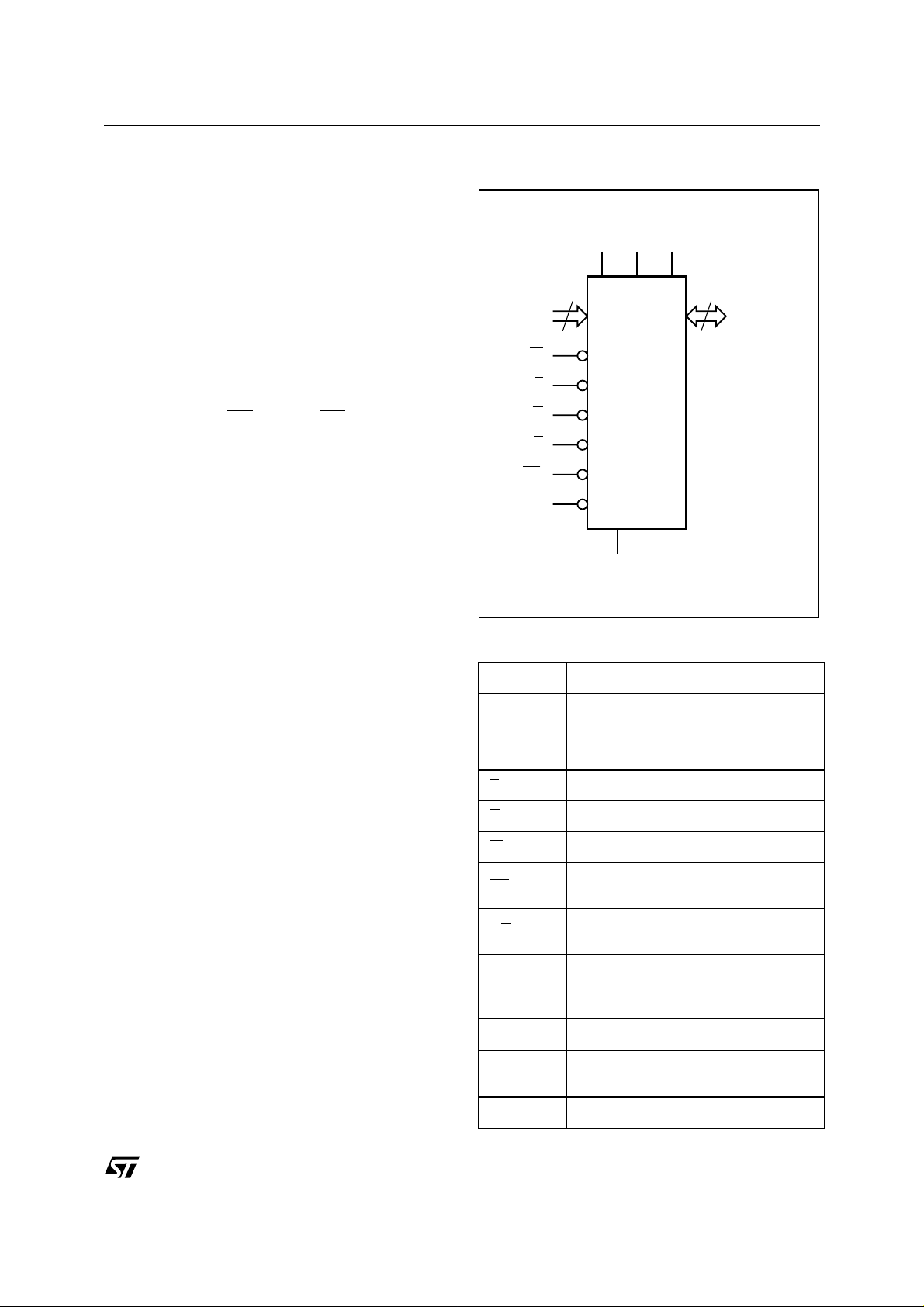
SUMMARY DESCRIPTION
The M29W641D is a 64 M bit (4Mb x16 ) non-volatile memory that can be read, erased and reprogrammed. These operations can be performed
CCQ
sup-
CC
supply
PP
using a single, low voltage, 2.7V to 3.6V V
ply for the circuitry and a 1.8V to 3.6V V
for the Input/Output pins. An optional 12 V V
power supply is provided to speed up customer
programming.
On power-up the memory defaults to its Read
mode where it can be read in the same way as a
ROM or EPROM.
The highest address blo ck of the M 29W641DH or
the lowest address block of th e M29W641DL c an
be protected from accidental programming or erasure using the WP
M29W641DU does not feature the WP
pin (if WP = VIL). The
pin.
Each block can be erased indep endently so it is
possible to preserve valid dat a while old data is
erased. The blocks can be protected to prevent
accidental Program or Erase commands from
modifying the memory. Program and E rase commands are written to the Command Interface of
the memory. An on-chip Program/Erase Controller
simplifies the process of prog ramming or erasing
the memory by taking care of all of the special operations that are required to update the memory
contents. The end of a program or erase operation
can be detected and any error conditions identified. The command set required to control the
memory is consistent with JEDEC standards.
The M29W641D has an extra block, the Extended
Block, (of 32 KWords) that can be accessed using
a dedicated command. The Extended Block can
be protected and so is useful for storing security
information. However the protec tion i s not re versible, once protected the protection cannot be undone.
Chip Enable, Output Enable and Write Enable signals control the bus operation of the memory.
They allow simple conne ction to most m icroprocessors, often without additional logic.
The memory is offered in a 48-pin TSOP package
(M29W641DL and M29W641DH) or in a 63- ball TFBGA package (M29W64 1DU). All de vices a re del ivered with all the bits erased (set to 1) .
M29W641DH, M29W641DL, M29W641DU
Figure 2. Logic Diagram
CCQ
V
PP
16
DQ0-DQ15
AI06697b
V
V
CC
22
A0-A21
W
E
G
RB
RP
WP
M29W641D
V
SS
Table 1. Signal Names
A0-A21 Address Inputs
DQ0-DQ7 Data Inputs/Outputs
DQ8-
DQ15
E
G
W
RP
RB
Data Inputs/Outputs
Chip Enable
Output Enable
Write Enable
Reset/Block Temporary Unprotect
(M29W641DH and M29W641DL only)
Ready/Busy Output (M29W641DU
only)
WP
V
CC
V
CCQ
V
PP
V
SS
Write Protect
Supply Voltage
Supply Voltage for Input/Output
Supply Voltage for Fast Program
(optional)
Ground
5/42
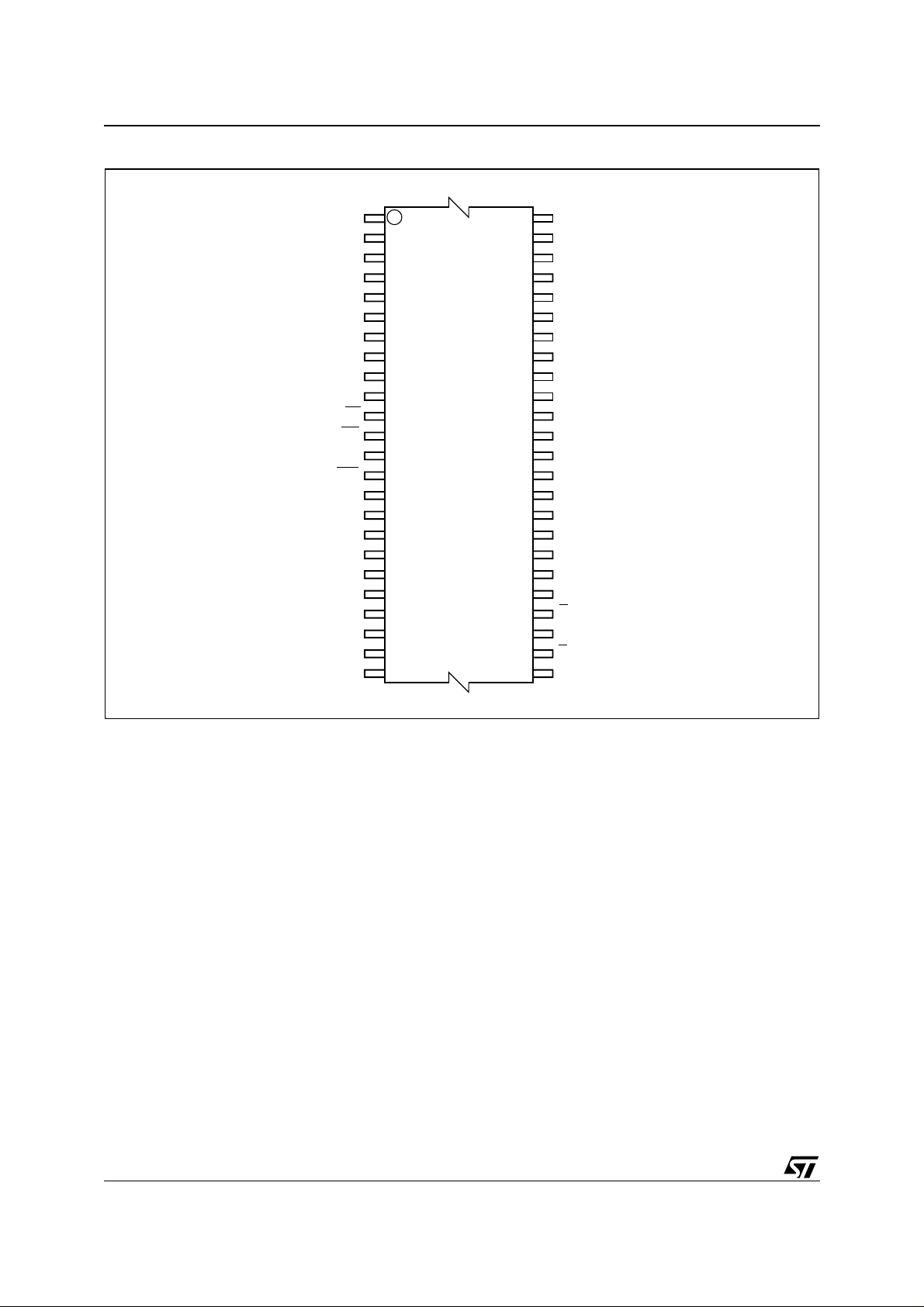
M29W641DH, M29W641DL, M29W641DU
Figure 3. TSOP Connections
A15
A14
A13
A12
A11
1
48
A16
V
CCQ
V
SS
DQ15
DQ7
A10 DQ14
37
36
DQ6
DQ13
DQ5
DQ12
DQ4
V
CC
DQ11
DQ3
DQ10
DQ2
DQ9
DQ1
DQ8
DQ0
G
V
SS
E
A0
A21
A20
RP
V
PP
WP
A19
A18
A17
A9
A8
W
A7
A6
A5
A4
A3
A2
A1
12
M29W641D
13
24 25
AI06698
6/42
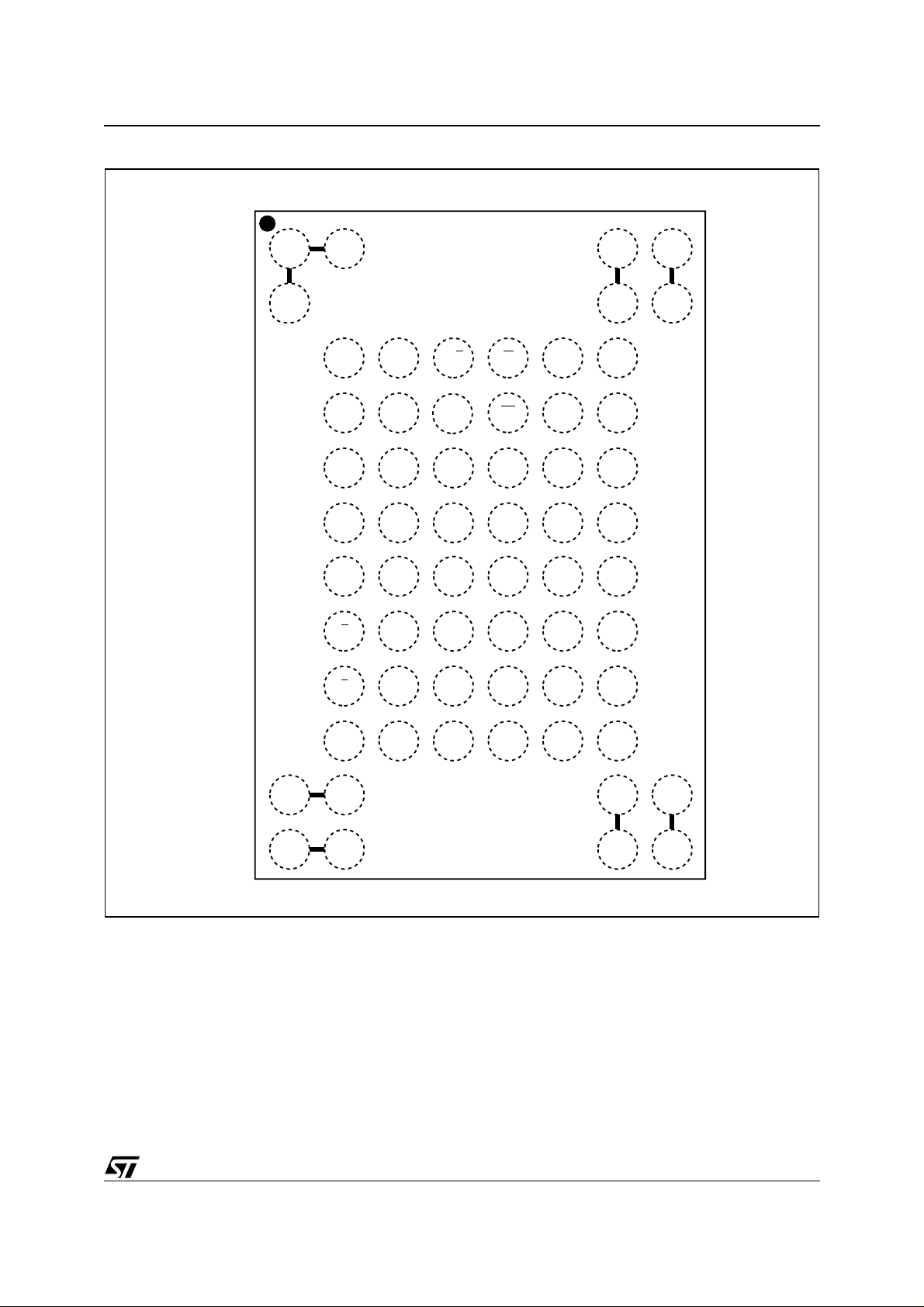
M29W641DH, M29W641DL, M29W641DU
Figure 4. TFGBA Connections (Top view through package)
654321
A
B
NC
NC
(1)
(1)
C
D
E
F
G
H
NC
A3
A4
A2
A1
A0
(1)
A7
A17
A6
RB
V
PP
A18
A5 A20
DQ0
E
DQ8
DQ2
DQ10
W
RP
A21
A19
DQ5
DQ12
A9
A8
A10
A11
DQ7
DQ14
NC
NC
V
(1)
(1)
A13
A12
A14
A15
A16
CCQ
NC
NC
87
(1)
(1)
J
K
L
NC
M
NC
G
DQ9
V
SS
(1)
NC
(1)
NC
DQ1
(1)
(1)
DQ11
DQ3
V
CC
DQ4
Note: 1. Bal l s ar e shorted to get her via the substrate but not connec ted to the die.
DQ13
DQ6
DQ15
V
SS
NC
NC
NC
NC
(1)
(1)
AI06879
(1)
(1)
7/42
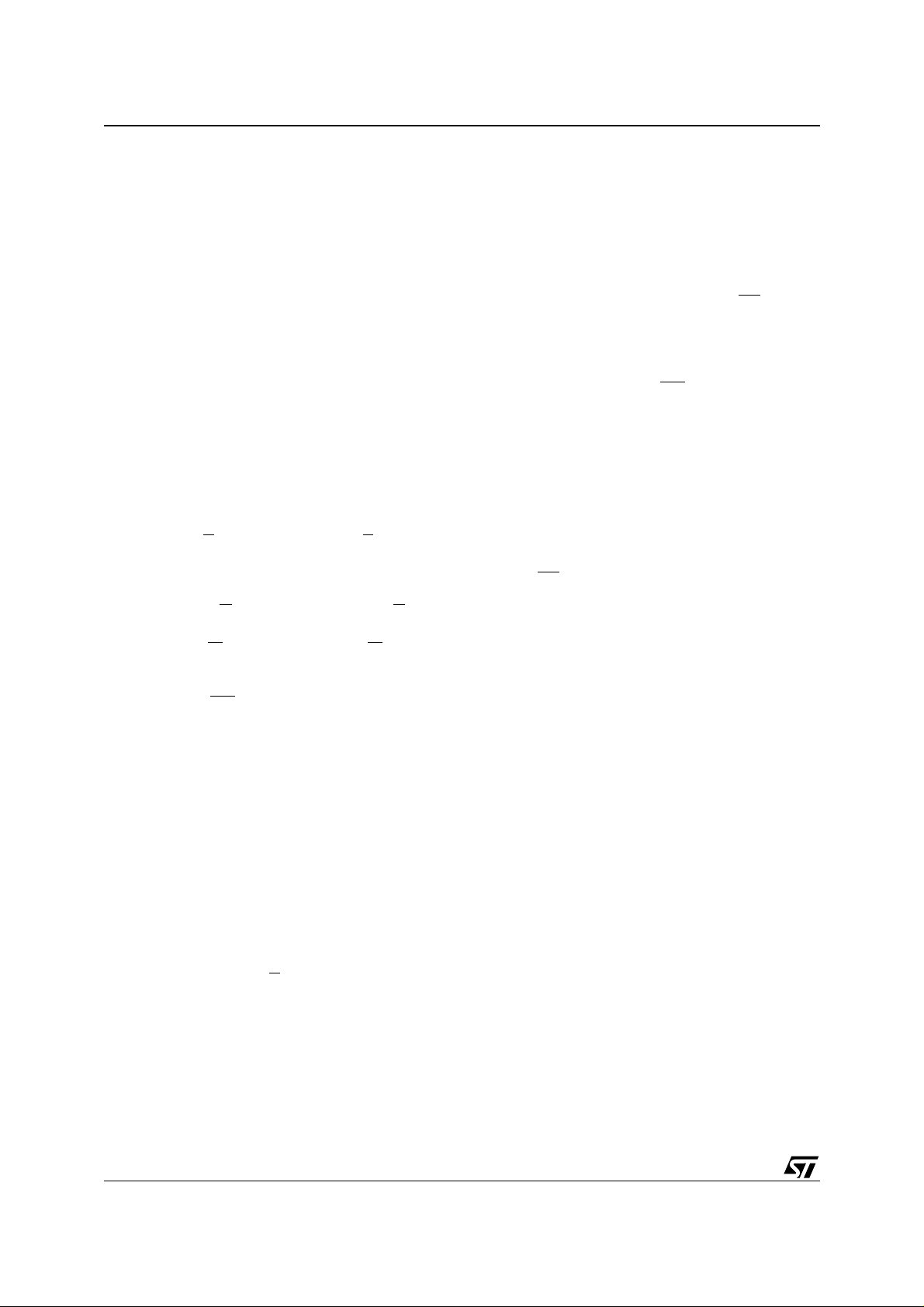
M29W641DH, M29W641DL, M29W641DU
SIGNAL DESCRIPTIONS
See Figure 2, Logic Diagram, and T able 1, Sign al
Names, for a brief overview of the signals connected to this device.
Address Inputs (A0-A21). The Address Inputs
select the cells i n the memory array to a ccess during Bus Read operations. During Bus Write operations they control the commands sent to the
Command Interface of the Program/Erase Controller.
Data Inputs/Outputs (DQ0-DQ7). The Data I/O
outputs the data stored at the selected address
during a Bus Read operation. During Bus Write
operations they represent the commands sent to
the Command Interface of the Program/Erase
Controller.
Data Inputs/Outputs (DQ8-DQ15). The Data I/O
outputs the data stored at the selected address
during a Bus Read operation. During Bus Write
operations the Command Register does not use
these bits. When reading the Status Register
these bits should be ignored.
Chip Enable (E
the memory, allowing Bus Read and Bus Write operations to be performed. When Chip Enable is
High, V
IH
Output Enable (G
trols the Bus Read operation of the memory.
Write Enable (W
the Bus Write operation of the memory’s Command Interf a c e .
Write Protect (W
available in the M29W641DH and M29W641DL
only. I t provid es a hard ware metho d of pro t ecting
the highest address block for the M29W641DH
and the lowest address block for the
M29W64 1DL. The Write Protect pin must not be
left floating or unconnected.
When Write Protect is Low, V
tects either the highest or low est address block;
Program and Erase operations in this block are ignored while Write Protect is Low.
When Write Pr otect
verts to the previous protection status for this
block. Program and Erase operations can now
modify the data in t his block unless the block is
protected using Block Protection.
Ready/Busy Output (RB
is an open-drain output that can be used to identify
when the device is performing a Program or Erase
operation. During Program or Erase operations
Ready/Busy is Low, V
pedance during Read mode, Auto Select mode
and Erase Suspend mode.
After a Hardware Reset, Bus Read and Bus Write
operations cannot begin until Ready/Busy be-
). The Chip Enable, E, activates
, all other pins are ignored.
). The Output Enable, G, con-
). The Write Enable, W, controls
P). The Write Protect pin is
, the memory pro-
IL
is High, VIH, the memory re-
). The Ready/Busy pin
. Ready/Busy is high-im-
OL
comes high-impedance. See Tabl e 13 and Figure
12, Reset/Block Temporary Unprotect AC Characteristics.
The use of an open-drain output allows the Ready/
Busy pins from several memories to be connected
to a single pull-up resistor. A Low will then indicate
that one, or more, of the memories is busy.
Reset/Block Temporary Unprotect (RP
). The
Reset/Block Temporary Unprotect pin can be
used to apply a Hardware Reset to the memory or
to temporarily unprotect all Blocks that hav e b een
protected.
Note that if Write Protect
(WP) is at VIL, then one
of the two outermost blocks will remain p rotected
even if RP is at V
.
ID
A Hardware Reset is achieved by holding Reset/
Block Temporary Unprotect Low, V
. After Reset/Block Temporary Unprotect
t
PLPX
goes High, V
, the memory will be ready for Bus
IH
Read and Bus Write operations after t
t
, whichever occurs las t. See Table 13 and
RHEL
, for at least
IL
PHEL
or
Figure 12, Reset/Block T emporary Unprotect AC
Characteristics, for more details.
Holding RP
at VID will temporarily unprotect the
protected Blocks in the memory. Program and
Erase operations on all blocks will be possible.
The transition from V
t
V
.
PHPHH
(VPP). When the VPP pin is raised to V
PP
to VID must be slower than
IH
PPH
the memory automatically enters the Unlock Bypass mode. When the pin is returned to V
IH
or V
normal operation resumes. During Unlock Bypass
Program operations the memory draws I
PP
from
the pin to supply the programming circuits. See the
description of the Unlock Bypass comm and in the
Command Interface section. The transitions from
V
to VPP and from VPP to VIH must be slower
IH
than t
Never raise the pin to V
, see Figure 13.
VHVPP
from any mode except
PP
Read mode, otherwise the memory may be left in
an indeterminate state.
V
Supply Voltage (2.7V to 3.6V). VCC pro-
CC
vides the power supply for all operations (Read,
Program and Erase).
The Command Interface is disabled when the V
CC
Supply Voltage is less than the L ockout Voltage,
. This prevents Bus Write operations from ac-
V
LKO
cidentally damaging the data during power up,
power down and power surges. If the Program/
Erase Controller is programming or erasing during
this time then the operation aborts and the memory contents being altered will be invalid.
V
Supply Voltage (1.8V to 3.6V). V
CCQ
CCQ
provides the power supply to the I/O pins and enables
all Outputs to be powered indepen dently of V
CC
IL
.
8/42
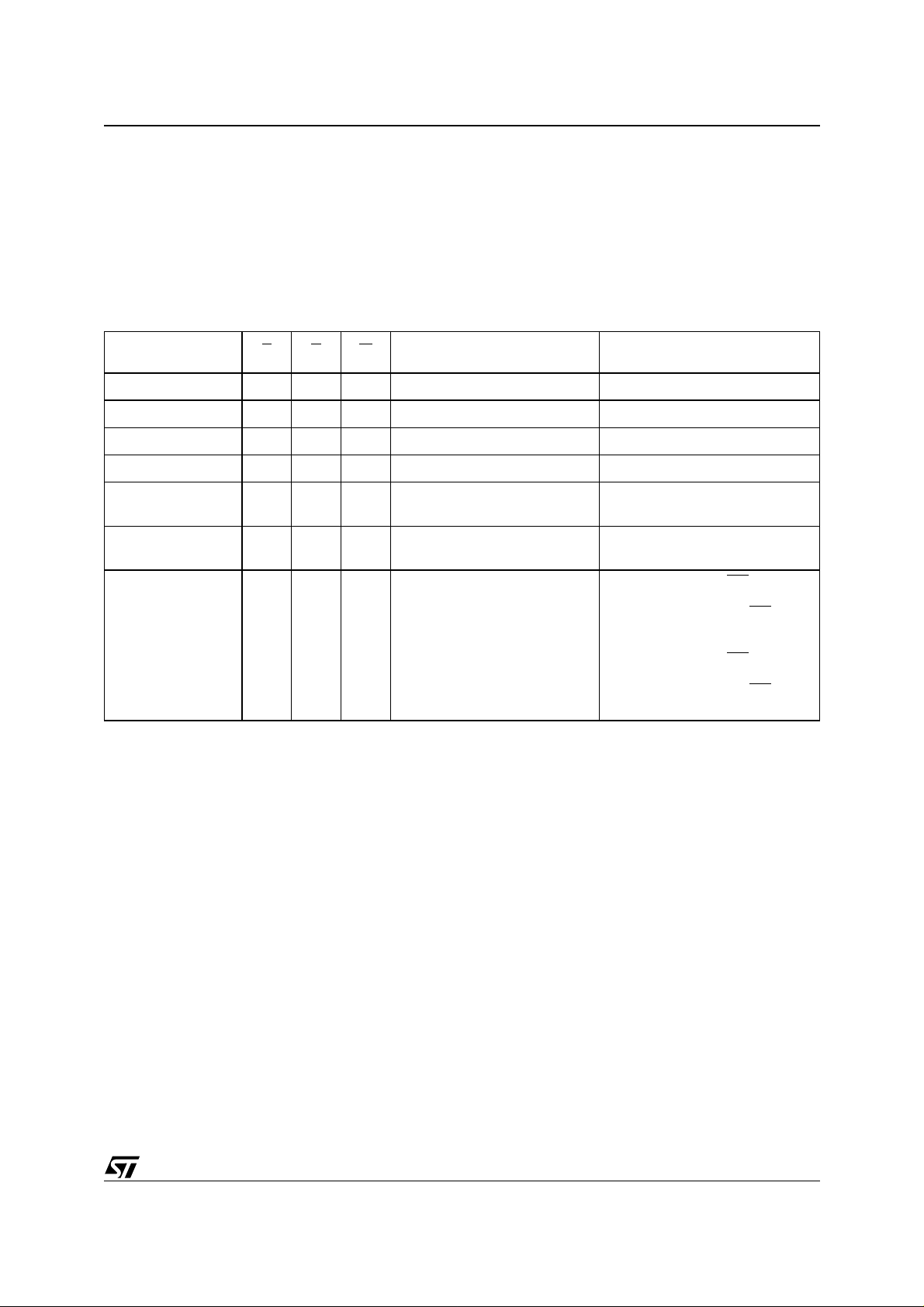
M29W641DH, M29W641DL, M29W641DU
V
can be tied to VCC or can use a separate
CCQ
supply.
V
Ground. VSS is the reference for all voltage
SS
measurements. The device f eatu res two V
SS
pins
which must be both connected to the system
ground.
Note: Each device in a system should have
V
CC, VCCQ
and VPP decoupled from V
SS
with a
Table 2. Bus Operations
Operation E G W
Bus Read
Bus Write
Output Disable X
Standby
Read Manufacturer
Code
Read Device Code
Extended Memory
Block Verify Code
Note: X = VIL or VIH.
V
V
V
V
V
V
V
IL
V
IL
V
IH
V
IL
V
IL
V
IL
V
IL
IH
IH
Cell Address Data Output
IH
V
Command Address Data Input
IL
V
X Hi-Z
IH
X X X Hi-Z
A0 = VIL, A1 = VIL, A9 = VID,
V
IL
IL
IL
IH
Others V
A0 = VIH, A1 = VIL, A9 = VID,
V
IH
Others V
A0 = VIH, A1 = VIH, A6 = VIL,
V
IH
A9 = V
0.1µF ceramic capacitor close to the pin for
current surge protection (high frequency, inherently low inductance ca pacitors should b e
as close as possible to the device). See Figure
8, AC Measurement Load Circuit. The PCB
trace widths should be sufficient to carry the
required V
program and erase curr ents. S ee
PP
Table 9, DC Characteristics.
Address Inputs
A0-A21
or V
IL
IH
or V
IL
IH
, Others VIL or V
ID
IH
Data Inputs/Outputs
DQ15-DQ0
0020h
22C7h
98h (factory locked, WP protects
highest address block)
18h (not factory locked, WP
protects highest address
block)
88h (factory locked, WP
lowest block)
08h (not factory locked, WP
protects lowest block)
protects
9/42

M29W641DH, M29W641DL, M29W641DU
BUS OPERATIONS
There are five standard bus operations that control
the device. These are Bus Read, Bus Wri te, Output Disable, Standby and Automatic Standby. See
Table 2, Bus Operations, for a summary. Typically
glitches of less than 5ns on Chip Enabl e o r Write
Enable are ignored by t he mem ory and do not a ffect bus operations.
Bus Read. Bus Read operations read from the
memory cells, or specific registers in the Command Interface. A valid Bus Read operation involves setting the desired address on the Address
Inputs, applying a Low sig nal, V
and Output Enable and keeping Write Enable
High, V
. The Data Inputs/Outputs will output the
IH
value, see Figure 9, Read Mode AC W aveforms,
and Table 10, Read AC Characteristics, for details
of when the output becomes valid.
Bus Write. Bus Write operations write to the
Command Interface. A valid Bus Write operation
begins by setting the desire d address on t he Address Inputs. The Address Inputs are latched by
the Command Interface on the falling edge of Chip
Enable or Write Enable, whichever occurs last.
The Data Inputs/Outputs a re latched by the Command Interface on the rising edge of Chip Enable
or Write Enable, whichever occurs first. Output Enable must remain High, V
IH
Write operation. See Figure 10 and Figure 11,
Write AC Waveforms, and Table 11 and Table 12,
Write AC Characteristics, for details of the timing
requirements.
Output Disa bl e . The Data Inputs/Outputs are in
the high impedance s tate when Output Enable is
High, V
.
IH
Standby. When Chip Enable is High, V
memory enters Standby mode and the Data Inputs/Outputs pins are placed in the high-impedance state. To reduce the S upply Current to the
Standby Supply Current, I
CC2
, to Chip Enable
IL
, during the whole Bus
, the
IH
, Chip Enable should
be held within V
± 0.2V. For the Standby current
CC
level see Table 9, DC Characteristics.
During program or erase operations the memory
will continue to use the Program/Erase Supply
Current, I
, for Program or Erase operations un-
CC3
til the operation completes.
Automatic Standby. If CMOS levels (V
± 0.2V)
CC
are used to drive the bus and the bus is inactive for
300ns or more the memory enters Automatic
Standby where the internal Supply Current is reduced to the Standby Supply Current, I
CC2
. The
Data Inputs/Outputs will still output data if a Bus
Read operation is in progress.
Special Bus Operations
Additional bus operations can be performed to
read the Electronic Signature and also to apply
and remove Block Protec tion. These bus operations are intended for use by programming equipment and are not usually used in applications.
They require V
to be applied to some pins.
ID
Electronic Signature. The memory has two
codes, the manufacturer code and the device
code, that can be read to identify the memory.
These codes can be read by applying t he signals
listed in Table 2, Bus Operations.
Block Protect and Chip Unprotect.
Groups of
blocks can be protected against accidental Program or Erase. The whole chip can be unprotected
to allow the data inside the blocks to be changed.
Write Protect
the outermost blocks. When Write Protect
at V
one of the two outer mos t blo cks is protect-
IL
(WP) can be used to protect one of
(WP) is
ed and r emai ns prote cte d r egar dle ss o f th e Bloc k
Protection Status or the Reset/Block Temporary
Unprotect pin statu s. For the M 29W641D H, it is
the highest addressed block that can be protected. For th e M29W 641DL, it i s t he l owest.
Block Protect and Chip Unprote ct operations are
described in Appendix D.
10/42

COMMAND INTERFACE
All Bus Write operations t o the me mory are in terpreted by the Command Interface. Commands
consist of one or more sequential Bus Write operations. Failure to observe a valid sequence of Bus
Write operations will result in the memory returning to Read mode. The long command sequences
are imposed to maximize data security.
See Table 3 for a summary of the commands.
Read/Reset Command
The Read/Reset command returns the memory to
its Read mode where it behaves like a ROM or
EPROM. It also resets the errors in the Status
Register. Either one or three Bus Write operations
can be used to issue the Read/Reset command.
The Read/Reset command can be issued, between Bus Write cycles before the start of a program or erase operation, to return the device to
read mode. If the Read/Reset command is issued
during the timeout of a Block erase operation then
the memory will take up to 10µs to abort. During
the abort period no valid data can be read from the
memory. The Read/Reset command will not abort
an Erase operation when issued while in Erase
Suspend.
Auto Select Command
The Auto Select command is used to read the
Manufacturer Code, the Device Code , the Block
Protection Status and the Extended Memory Block
Verify Code. Three consecutive B us Write operations are required to iss ue the Auto Select command. Once the Auto Select command is issued
the memory remains in Auto Select mode until a
Read/Reset command is issued. Read CFI Query
and Read/Reset comma nds are ac cept ed i n Aut o
Select mode, all other commands are ignored.
In Auto Select mode the Manufac turer Code can
be read using a Bus Read operation with A0 = V
and A1 = VIL. The other address bits may be set to
either V
or VIH. The Manufacturer Code f or ST-
IL
Microelectronics is 0020h.
The Device Code can be read using a B us Read
operation with A0 = V
address bits may be set to e ither V
and A1 = VIL. The other
IH
or VIH. The
IL
Device Code for the M29W641D is 22C7h.
The Bl ock Prot ection S tatus of each block can be
read using a Bus Read operation with A0 = V
A1 = V
, and A 12 -A 21 spec ify i n g t he address of
IH
IL
the bl ock. The oth er addr ess bit s may b e set t o either V
or VIH. If t h e ad dr ess ed b loc k is pro tec te d
IL
then 01h is output on Data Inputs/Outputs DQ0DQ7, otherwise 00h is output.
Read CFI Query Command
The Read CFI Query Command is used to read
data from the Common Flash Interface (CFI)
Memory Area. This command is valid when the de-
M29W641DH, M29W641DL, M29W641DU
vice is in the Read Array mode, or when the device
is in Autose lec ted mode .
One Bus Write cycle is required to issue the Read
CFI Query Command. Once the command is issued subsequent Bus Read ope rations read from
the Common Flash Interface Memory Area.
The Read/Reset command m ust be issued to return the device to the previous mode (the Read Array mode or Autoselected mode). A second Read/
Reset command would be needed if the device is
to be put in the Read Array mode from Autoselected mode.
See Appendix B, Table 18 to Table 23 for details
on the information contained in the Common Flash
Interface (CFI) memory area.
Program Command
The Program command can be used to program a
value to one address in the memory array at a
time. The command requires four Bus Write operations, the final write operation latches the address and data, and starts the Program/Erase
Controller.
If the address falls in a pro tected block then the
Program command is ignored, the data remains
unchanged. The Status Register is never read and
no error condition is given.
During the program operat ion the memo ry will ignore all commands. I t is n ot poss ible t o iss ue any
command to abort or pause the operation. Typical
program times are given in Table 4. Bus Read operations during the program o peration will output
the Status Register on the Data Inputs/Outputs.
See the section on the S tatus Register for more
details.
After the program operation has completed the
memory will return to the Read mode, unle ss an
IL
error has occurred. When an error occurs the
memory will continue to output the Status Register. A Read/Reset command must be issued to reset the error condition and return to Read mode.
Note that the Program command cannot change a
bit set at ’0’ bac k to ’1’. One of the E rase Commands must be used to set all the bits in a block or
in the whole memory from ’0’ to ’1’.
Fast Program Commands
,
There is a Fast Program command available to improve the programming throughput, by writing several adjacent words or bytes in parallel: the Double
Word Program command.
Double Word Program Command. Th e D oub l e
Word Program command is used to write a p age
of two adjacent words in parallel. Th e two words
must differ only for the address A0.
Three bus write cycles are necessary to issue the
Double Word Program command.
11/42

M29W641DH, M29W641DL, M29W641DU
■ The first bus cycle sets up the Double Word
Program Command.
■ The second bus cycle latches the Address and
the Data of the first word to be written.
■ The third bus cycle latches the Address and the
Data of the second word to be written and starts
the Program/Erase Controller.
Only one bank can be programmed at any one
time. The other b ank must be in Read mode or
Erase Suspend.
Programming should not be attempted when V
is not at V
PPH
.
PP
After programming has started, Bus Read operations in the Bank being programmed output the
Status Register content, while Bus Read operations to the other B ank outpu t the cont ents of t he
memory ar ray.
After the program operation has completed the
memory will return to the Read mode, unle ss an
error has occurred. When an error occurs Bus
Read operations to the Bank where the command
was issued will continue to output the Status Register. A Read/Reset command must be issued to
reset the error condition and return t o Read mode.
Note that the Fast Program commands cannot
change a bit set at ’0’ back to ’1’. One of the Erase
Commands must be used to set all the bits in a
block or in the whole memory from ’0’ to ’1’.
Typical Program times are given in Tab le 4, Program, Erase Times and Program, Erase Endurance Cycles.
Unlock Bypass Command
The Unlock Bypass command is used in conjunction with the Unlock Bypass Program command to
program the memory faster than with the standard
program commands. When th e cycle time to the
device is long (as with some EPROM programmers) considerable time saving can be m ade by
using these commands. Three Bus Write operations are required to issue the Unlock Bypass
command.
Once the Unlock Bypas s command has bee n issued the memory enters Unlock Bypass mode.
When in this mode the memory can be read as if
in Read mode.
When V
is applied to the VPP pin the memory
PPH
automatically enters the Unlock Bypass mode and
the Unlock Bypass Program command can be issued immediately.
Unlock Bypass Program Command
The Unlock Bypass Program command can be
used to program one address in the memory array
at a time. The command requires two B us Write
operations, the final write operation latches the ad-
dress and data, and starts the Program/Erase
Controller.
A Program operation initiated by issuing the Unlock Bypass Program command is identical to a
Program operation initiated by issuing the Program command. I t cannot be abo rted and a Bus
Read operation will output the Status Register.
See the Program Comma nd paragrap h f or further
details.
Unlock Bypass Reset Command
The Unlock Bypass Rese t command can be used
to return to Read/Reset mode from Unlock Bypass
Mode. Two Bus Write operations are required to
issue the Unlock Bypass Reset command. Read/
Reset command does not exit from Unlock Bypass
Mode.
Chip Erase Command
The Chip Erase command can be used to erase
the entire chip. Six Bus Write operations a re required to issue the Chip Erase Command and start
the Program/Erase Controller.
If any blocks are protected then these are ignored
and all the other blocks are erased. If all of the
blocks are protect e d th e Chip Erase op erat i on appears to start but will terminate within about 100µs,
leaving the data unchanged. No error condition is
given when protected blocks are ignored.
During the erase operation the memory will ignore
all commands, including the Erase Suspen d command. It is not possible to i ssue any c ommand t o
abort the operation. Typical chip erase tim es are
given in Table 4. All Bus Read operations during
the Chip Erase operation will output the Status
Register on the Data Inputs/Outputs. See the section on the Status Register for more details.
After the Chip Erase operation has completed t he
memory will return to the Read Mode, unle ss an
error has occurred. When an error occurs the
memory will continue to output the Status Register. A Read/Reset command must be issued to reset the error condition and return to Read Mode.
The Chip Erase Command sets all of the bits in unprotected blocks of the memory to ’1’. All previous
data is lost.
Block Erase Command
The Block Erase com mand can be used to erase
a list of one or more blocks. Six Bus Write operations are required to select the first block in the li st.
Each additional block in the list can be selected by
repeating the sixth Bus Write operation using the
address of the additional block. The B lock Erase
operation starts the Program/Erase Controller
about 50µs after the last Bus Write operation.
Once the Pr ogram /Erase Co ntroller st arts it is not
possible to select any more blocks. Each additional block must therefore be selected within 50µs of
12/42

M29W641DH, M29W641DL, M29W641DU
the lowest address block. The 50µs timer restarts
when an additional block is selected. The Status
Register can be read after the sixth Bus Write operation. See the Status Register section for details
on how to identify if th e Program /Erase Controller
has started the Block Erase operation.
If any selected blocks are protected then these are
ignored and all the other selected blocks are
erased. If all of the selected blocks are p rotected
the Block Erase operation appears to start but will
terminate within about 100µs, leaving the data unchanged. No error condition is given when protected blocks are ignored.
During the Block Erase operation the me mory wi ll
ignore all commands except the Erase Susp end
command. Typical b lock era se tim es are g iven in
Table 4. All Bus Read operations during the Block
Erase ope ra tion will outp ut the S t atus R e gister on
the Data Inputs/Outputs. See the section on the
Status Register for more details.
After the Block Erase operation has completed the
memory will return to the Read Mode, unle ss an
error has occurred. When an error occurs the
memory will continue to output the Status Register. A Read/Reset command must be issued to reset the error condition and return to Read mode.
The Block Erase Command sets all of the bits in
the unprotected selected blocks to ’1’. All previous
data in the selected blocks is lost.
Erase Suspend Command
The Erase Suspend Command may be used to
temporarily suspend a B lock Eras e operation and
return the memory to Read mode. T he comm and
requires one Bus Write operation.
The Program/Erase Controller will sus pend within
the Erase Suspend Latency time of the Erase Suspend Command being issued. Once the Program/
Erase Controller has stopped the mem ory will be
set to Read mode and the E ras e wi ll be s uspended. If the Erase Suspend command is issued during the period when the memory is waiting for an
additional block (before the Program/Er ase Controller starts) then the Erase is suspended immediately and will start immediately when the Erase
Resume Command is issued. It is not possibl e to
select any further blocks to erase after the Erase
Resume.
During Erase Suspend it is possible to Read and
Program cells in blocks that are not being erased;
both Read and Program operations behave as
normal on these blocks. If any attempt is made to
program in a protected block or in the suspended
block then the Program comm and is ignored and
the data remains unchanged. The Status Register
is not read and no error condi tion is given. Reading from blocks that are being erased will output
the Status Register.
It is also possible to issue the Auto Select, Read
CFI Query and Unlock Bypass commands du ring
an Erase Suspend. The Read/Reset command
must be issued to return the device to Read Array
mode before the Resume command will be accepte d.
Erase Resume Command
The Erase Resume command must be used to restart the Program/Erase Controller after an Erase
Suspend. The device must be in Read Array mode
before the Resume command will be accepted. An
erase can be suspe nded and resumed mo re t han
once.
Enter Extended Block Command
The device has an extra 32 KWord block (Extended Block) that can only be accessed using the Enter Extended Block command. Three Bus write
cycles are required to issue the Exte nded Block
command. Once the command has been issued
the device enters Extended B lock mo de where all
Bus Read or Write operations to the Boot Block
addresses access the Extended Block. The Extended Block (with the same address as the Boot
Blocks) cannot be erased, and can be t reated as
one-time programmable (OTP) memory. In Extended Block mode the Boot Blocks are not accessible.
To exit from the Extended Block mode the Exit Extended Block command must be issued.
The Extended Block can be protected, however
once protected the protection cannot be undone.
Exit Extended Block Com m a n d
The Exit Extended Block command is used to exit
from the Extended Block mod e and ret urn the device to Read mode. Four Bus Write operations are
required to issue the command.
Block Protect and Chip Unprotect Commands
Groups of blocks can be protected against acci-
dental Program or E rase. The whole chip can be
unprotected to allow the data i nside the blocks to
be changed.
Block Protect and Chip Unprote ct operations are
described in Appendix D.
13/42
