Page 1
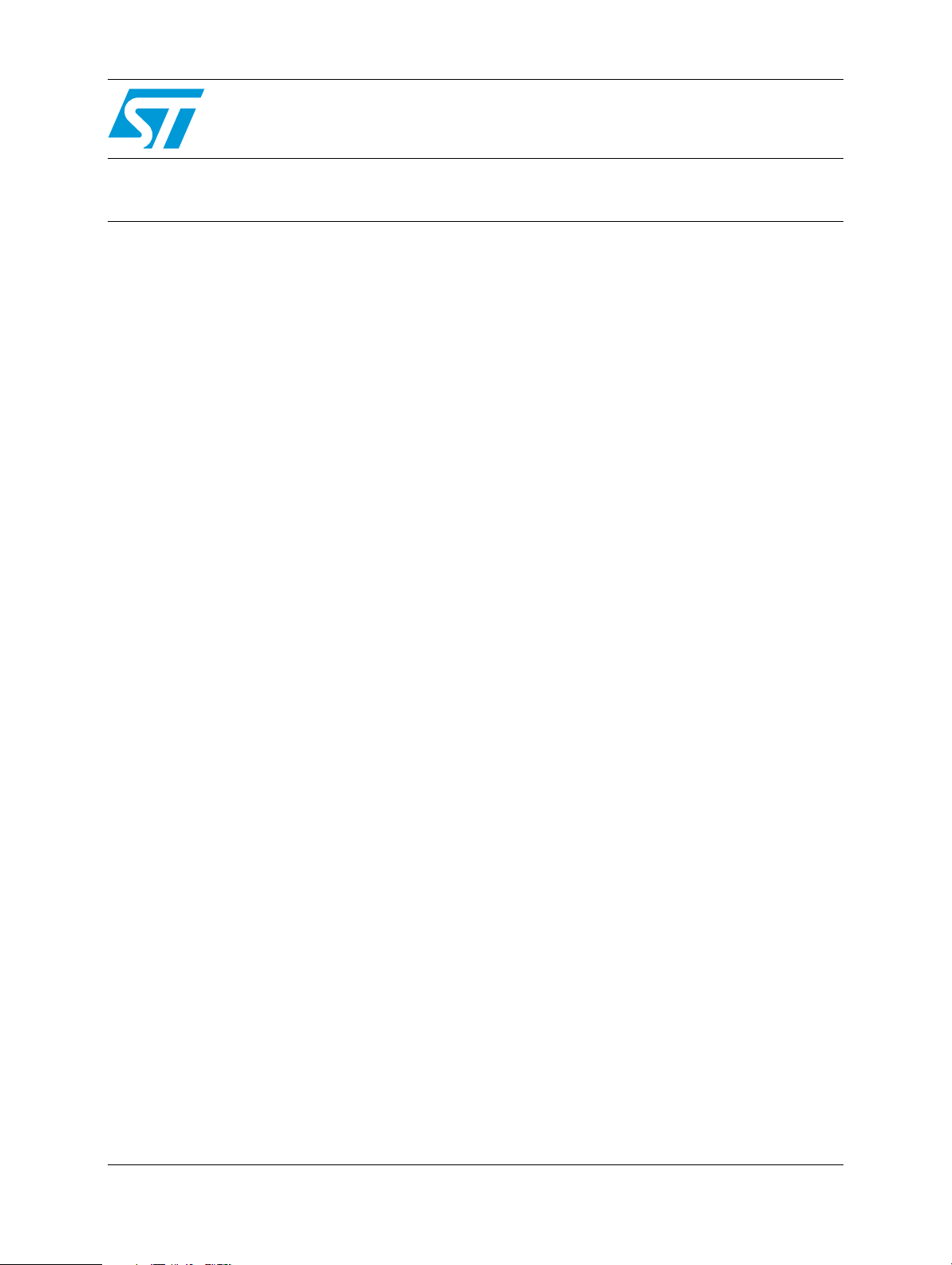
AN3190
Application note
LQFP144 pinout compatibility analysis
SPC560Px / SPC56EL60
Introduction
The Power Architecture® based SPC560Px and SPC56EL60 microcontrollers are designed
for automotive safety and chassis applications.
The performance and safety features implemented in these devices offer a scalable safety
MCU platform.
Scalability in terms of application software is guaranteed by the following points:
■ SPC560Px and SPC56EL60 use the same peripherals.
■ SPC560Px core (e200z0) and SPC56EL60 core (e200z4) offer full assembler language
compatibility; the same tool chain can be used to develop applications for both devices
(execution speed differences between the two devices are to be expected).
To guarantee the maximum scalability in terms of hardware, the pin muxing of these devices
has been chosen very carefully. The result is a high level of compatibility in terms of pin
mapping.
This application note describes how to reach the highest level LQFP144 pin compatibility
when designing an application with SPC560Px and SPC56EL60 devices.
March 2011 Doc ID 17333 Rev 1 1/57
www.st.com
Page 2

Contents AN3190
Contents
1 Description . . . . . . . . . . . . . . . . . . . . . . . . . . . . . . . . . . . . . . . . . . . . . . . . 10
2 Pad compatibility . . . . . . . . . . . . . . . . . . . . . . . . . . . . . . . . . . . . . . . . . . . 11
2.1 Upward compatible pads . . . . . . . . . . . . . . . . . . . . . . . . . . . . . . . . . . . . . 11
2.2 Partially compatible pads . . . . . . . . . . . . . . . . . . . . . . . . . . . . . . . . . . . . . 11
2.3 Non-compatible pads . . . . . . . . . . . . . . . . . . . . . . . . . . . . . . . . . . . . . . . . 14
2.4 Oscillator pads . . . . . . . . . . . . . . . . . . . . . . . . . . . . . . . . . . . . . . . . . . . . . 16
2.5 Reset pad . . . . . . . . . . . . . . . . . . . . . . . . . . . . . . . . . . . . . . . . . . . . . . . . . 17
3 Summary . . . . . . . . . . . . . . . . . . . . . . . . . . . . . . . . . . . . . . . . . . . . . . . . . 18
Appendix A Detailed pad list . . . . . . . . . . . . . . . . . . . . . . . . . . . . . . . . . . . . . . . . . 19
A.1 Pad 1 - NMI . . . . . . . . . . . . . . . . . . . . . . . . . . . . . . . . . . . . . . . . . . . . . . . . 19
A.2 Pad 2 - A[6] . . . . . . . . . . . . . . . . . . . . . . . . . . . . . . . . . . . . . . . . . . . . . . . . 19
A.3 Pad 3 - D[1] . . . . . . . . . . . . . . . . . . . . . . . . . . . . . . . . . . . . . . . . . . . . . . . . 19
A.4 Pad 4 - F[4] . . . . . . . . . . . . . . . . . . . . . . . . . . . . . . . . . . . . . . . . . . . . . . . . 19
A.5 Pad 5 - F[5] . . . . . . . . . . . . . . . . . . . . . . . . . . . . . . . . . . . . . . . . . . . . . . . . 20
A.6 Pad 6. . . . . . . . . . . . . . . . . . . . . . . . . . . . . . . . . . . . . . . . . . . . . . . . . . . . . 20
A.7 Pad 7. . . . . . . . . . . . . . . . . . . . . . . . . . . . . . . . . . . . . . . . . . . . . . . . . . . . . 20
A.8 Pad 8 - F[6] . . . . . . . . . . . . . . . . . . . . . . . . . . . . . . . . . . . . . . . . . . . . . . . . 20
A.9 Pad 9 - MDO0 . . . . . . . . . . . . . . . . . . . . . . . . . . . . . . . . . . . . . . . . . . . . . . 20
A.10 Pad 10 - A[7] . . . . . . . . . . . . . . . . . . . . . . . . . . . . . . . . . . . . . . . . . . . . . . . 21
A.11 Pad 11 - C[4] . . . . . . . . . . . . . . . . . . . . . . . . . . . . . . . . . . . . . . . . . . . . . . . 21
A.12 Pad 12 - A[8] . . . . . . . . . . . . . . . . . . . . . . . . . . . . . . . . . . . . . . . . . . . . . . . 21
A.13 Pad 13 - C[5] . . . . . . . . . . . . . . . . . . . . . . . . . . . . . . . . . . . . . . . . . . . . . . . 21
A.14 Pad 14 - A[5] . . . . . . . . . . . . . . . . . . . . . . . . . . . . . . . . . . . . . . . . . . . . . . . 22
A.15 Pad 15 - C[7] . . . . . . . . . . . . . . . . . . . . . . . . . . . . . . . . . . . . . . . . . . . . . . . 22
A.16 Pad 16. . . . . . . . . . . . . . . . . . . . . . . . . . . . . . . . . . . . . . . . . . . . . . . . . . . . 22
A.17 Pad 17. . . . . . . . . . . . . . . . . . . . . . . . . . . . . . . . . . . . . . . . . . . . . . . . . . . . 23
A.18 Pad 18. . . . . . . . . . . . . . . . . . . . . . . . . . . . . . . . . . . . . . . . . . . . . . . . . . . . 23
A.19 Pad 19 - F[7] . . . . . . . . . . . . . . . . . . . . . . . . . . . . . . . . . . . . . . . . . . . . . . . 23
A.20 Pad 20 - F[8] . . . . . . . . . . . . . . . . . . . . . . . . . . . . . . . . . . . . . . . . . . . . . . . 23
2/57 Doc ID 17333 Rev 1
Page 3

AN3190 Contents
A.21 Pad 21. . . . . . . . . . . . . . . . . . . . . . . . . . . . . . . . . . . . . . . . . . . . . . . . . . . . 23
A.22 Pad 22. . . . . . . . . . . . . . . . . . . . . . . . . . . . . . . . . . . . . . . . . . . . . . . . . . . . 23
A.23 Pad 23 - F[9] . . . . . . . . . . . . . . . . . . . . . . . . . . . . . . . . . . . . . . . . . . . . . . . 24
A.24 Pad 24 - F[10] . . . . . . . . . . . . . . . . . . . . . . . . . . . . . . . . . . . . . . . . . . . . . . 24
A.25 Pad 25 - F[11] . . . . . . . . . . . . . . . . . . . . . . . . . . . . . . . . . . . . . . . . . . . . . . 24
A.26 Pad 26 - D[9] . . . . . . . . . . . . . . . . . . . . . . . . . . . . . . . . . . . . . . . . . . . . . . . 24
A.27 Pad 27 - VDD_HV_OSC . . . . . . . . . . . . . . . . . . . . . . . . . . . . . . . . . . . . . . 24
A.28 Pad 28 - VSS_HV_OSC . . . . . . . . . . . . . . . . . . . . . . . . . . . . . . . . . . . . . . 25
A.29 Pad 29 - XTAL . . . . . . . . . . . . . . . . . . . . . . . . . . . . . . . . . . . . . . . . . . . . . . 25
A.30 Pad 30 - EXTAL. . . . . . . . . . . . . . . . . . . . . . . . . . . . . . . . . . . . . . . . . . . . . 25
A.31 Pad 31 - RESET . . . . . . . . . . . . . . . . . . . . . . . . . . . . . . . . . . . . . . . . . . . . 25
A.32 Pad 32 - D[8] . . . . . . . . . . . . . . . . . . . . . . . . . . . . . . . . . . . . . . . . . . . . . . . 25
A.33 Pad 33 - D[5] . . . . . . . . . . . . . . . . . . . . . . . . . . . . . . . . . . . . . . . . . . . . . . . 26
A.34 Pad 34 - D[6] . . . . . . . . . . . . . . . . . . . . . . . . . . . . . . . . . . . . . . . . . . . . . . . 26
A.35 Pad 35. . . . . . . . . . . . . . . . . . . . . . . . . . . . . . . . . . . . . . . . . . . . . . . . . . . . 26
A.36 Pad 36. . . . . . . . . . . . . . . . . . . . . . . . . . . . . . . . . . . . . . . . . . . . . . . . . . . . 27
A.37 Pad 37 - D[7] . . . . . . . . . . . . . . . . . . . . . . . . . . . . . . . . . . . . . . . . . . . . . . . 27
A.38 Pad 38. . . . . . . . . . . . . . . . . . . . . . . . . . . . . . . . . . . . . . . . . . . . . . . . . . . . 27
A.39 Pad 39. . . . . . . . . . . . . . . . . . . . . . . . . . . . . . . . . . . . . . . . . . . . . . . . . . . . 27
A.40 Pad 40. . . . . . . . . . . . . . . . . . . . . . . . . . . . . . . . . . . . . . . . . . . . . . . . . . . . 28
A.41 Pad 41 - C[1] . . . . . . . . . . . . . . . . . . . . . . . . . . . . . . . . . . . . . . . . . . . . . . . 28
A.42 Pad 42 - E[4] . . . . . . . . . . . . . . . . . . . . . . . . . . . . . . . . . . . . . . . . . . . . . . . 28
A.43 Pad 43 - B[7] . . . . . . . . . . . . . . . . . . . . . . . . . . . . . . . . . . . . . . . . . . . . . . . 28
A.44 Pad 44 - E[5] . . . . . . . . . . . . . . . . . . . . . . . . . . . . . . . . . . . . . . . . . . . . . . . 29
A.45 Pad 45 - C[2] . . . . . . . . . . . . . . . . . . . . . . . . . . . . . . . . . . . . . . . . . . . . . . . 29
A.46 Pad 46 - E[6] . . . . . . . . . . . . . . . . . . . . . . . . . . . . . . . . . . . . . . . . . . . . . . . 29
A.47 Pad 47 - B[8] . . . . . . . . . . . . . . . . . . . . . . . . . . . . . . . . . . . . . . . . . . . . . . . 29
A.48 Pad 48 - E[7] . . . . . . . . . . . . . . . . . . . . . . . . . . . . . . . . . . . . . . . . . . . . . . . 30
A.49 Pad 49 - E[2] . . . . . . . . . . . . . . . . . . . . . . . . . . . . . . . . . . . . . . . . . . . . . . . 30
A.50 Pad 50. . . . . . . . . . . . . . . . . . . . . . . . . . . . . . . . . . . . . . . . . . . . . . . . . . . . 30
A.51 Pad 51. . . . . . . . . . . . . . . . . . . . . . . . . . . . . . . . . . . . . . . . . . . . . . . . . . . . 30
A.52 Pad 52 - B[9] . . . . . . . . . . . . . . . . . . . . . . . . . . . . . . . . . . . . . . . . . . . . . . . 30
A.53 Pad 53 - B[10] . . . . . . . . . . . . . . . . . . . . . . . . . . . . . . . . . . . . . . . . . . . . . . 31
Doc ID 17333 Rev 1 3/57
Page 4

Contents AN3190
A.54 Pad 54 - B[11] . . . . . . . . . . . . . . . . . . . . . . . . . . . . . . . . . . . . . . . . . . . . . . 31
A.55 Pad 55 - B[12] . . . . . . . . . . . . . . . . . . . . . . . . . . . . . . . . . . . . . . . . . . . . . . 31
A.56 Pad 56. . . . . . . . . . . . . . . . . . . . . . . . . . . . . . . . . . . . . . . . . . . . . . . . . . . . 31
A.57 Pad 57. . . . . . . . . . . . . . . . . . . . . . . . . . . . . . . . . . . . . . . . . . . . . . . . . . . . 31
A.58 Pad 58. . . . . . . . . . . . . . . . . . . . . . . . . . . . . . . . . . . . . . . . . . . . . . . . . . . . 32
A.59 Pad 59. . . . . . . . . . . . . . . . . . . . . . . . . . . . . . . . . . . . . . . . . . . . . . . . . . . . 32
A.60 Pad 60 - B[13] . . . . . . . . . . . . . . . . . . . . . . . . . . . . . . . . . . . . . . . . . . . . . . 32
A.61 Pad 61 - E[9] . . . . . . . . . . . . . . . . . . . . . . . . . . . . . . . . . . . . . . . . . . . . . . . 32
A.62 Pad 62 - B[15] . . . . . . . . . . . . . . . . . . . . . . . . . . . . . . . . . . . . . . . . . . . . . . 33
A.63 Pad 63 - E[10] . . . . . . . . . . . . . . . . . . . . . . . . . . . . . . . . . . . . . . . . . . . . . . 33
A.64 Pad 64 - B[14] . . . . . . . . . . . . . . . . . . . . . . . . . . . . . . . . . . . . . . . . . . . . . . 33
A.65 Pad 65 - B[11] . . . . . . . . . . . . . . . . . . . . . . . . . . . . . . . . . . . . . . . . . . . . . . 33
A.66 Pad 66 - C[0] . . . . . . . . . . . . . . . . . . . . . . . . . . . . . . . . . . . . . . . . . . . . . . . 34
A.67 Pad 67 - E[12] . . . . . . . . . . . . . . . . . . . . . . . . . . . . . . . . . . . . . . . . . . . . . . 34
A.68 Pad 68 - E[0] . . . . . . . . . . . . . . . . . . . . . . . . . . . . . . . . . . . . . . . . . . . . . . . 34
A.69 Pad 69 - BCTRL . . . . . . . . . . . . . . . . . . . . . . . . . . . . . . . . . . . . . . . . . . . . 34
A.70 Pad 70. . . . . . . . . . . . . . . . . . . . . . . . . . . . . . . . . . . . . . . . . . . . . . . . . . . . 34
A.71 Pad 71. . . . . . . . . . . . . . . . . . . . . . . . . . . . . . . . . . . . . . . . . . . . . . . . . . . . 35
A.72 Pad 72. . . . . . . . . . . . . . . . . . . . . . . . . . . . . . . . . . . . . . . . . . . . . . . . . . . . 35
A.73 Pad 73 - A[0] . . . . . . . . . . . . . . . . . . . . . . . . . . . . . . . . . . . . . . . . . . . . . . . 35
A.74 Pad 74 - A[1] . . . . . . . . . . . . . . . . . . . . . . . . . . . . . . . . . . . . . . . . . . . . . . . 35
A.75 Pad 75 - G[11]. . . . . . . . . . . . . . . . . . . . . . . . . . . . . . . . . . . . . . . . . . . . . . 36
A.76 Pad 76 - D[10] . . . . . . . . . . . . . . . . . . . . . . . . . . . . . . . . . . . . . . . . . . . . . . 36
A.77 Pad 77 - G[10]. . . . . . . . . . . . . . . . . . . . . . . . . . . . . . . . . . . . . . . . . . . . . . 36
A.78 Pad 78 - D[11] . . . . . . . . . . . . . . . . . . . . . . . . . . . . . . . . . . . . . . . . . . . . . . 37
A.79 Pad 79 - G[9]. . . . . . . . . . . . . . . . . . . . . . . . . . . . . . . . . . . . . . . . . . . . . . . 37
A.80 Pad 80 - C[11] . . . . . . . . . . . . . . . . . . . . . . . . . . . . . . . . . . . . . . . . . . . . . . 37
A.81 Pad 81 - G[8]. . . . . . . . . . . . . . . . . . . . . . . . . . . . . . . . . . . . . . . . . . . . . . . 38
A.82 Pad 82 - C[12] . . . . . . . . . . . . . . . . . . . . . . . . . . . . . . . . . . . . . . . . . . . . . . 38
A.83 Pad 83 - G[7]. . . . . . . . . . . . . . . . . . . . . . . . . . . . . . . . . . . . . . . . . . . . . . . 38
A.84 Pad 84 - A[2] . . . . . . . . . . . . . . . . . . . . . . . . . . . . . . . . . . . . . . . . . . . . . . . 38
A.85 Pad 85 - G[5]. . . . . . . . . . . . . . . . . . . . . . . . . . . . . . . . . . . . . . . . . . . . . . . 39
A.86 Pad 86. . . . . . . . . . . . . . . . . . . . . . . . . . . . . . . . . . . . . . . . . . . . . . . . . . . . 39
4/57 Doc ID 17333 Rev 1
Page 5

AN3190 Contents
A.87 Pad 87 - TMS . . . . . . . . . . . . . . . . . . . . . . . . . . . . . . . . . . . . . . . . . . . . . . 39
A.88 Pad 88 - TCK. . . . . . . . . . . . . . . . . . . . . . . . . . . . . . . . . . . . . . . . . . . . . . . 39
A.89 Pad 89. . . . . . . . . . . . . . . . . . . . . . . . . . . . . . . . . . . . . . . . . . . . . . . . . . . . 40
A.90 Pad 90. . . . . . . . . . . . . . . . . . . . . . . . . . . . . . . . . . . . . . . . . . . . . . . . . . . . 40
A.91 Pad 91. . . . . . . . . . . . . . . . . . . . . . . . . . . . . . . . . . . . . . . . . . . . . . . . . . . . 40
A.92 Pad 92 - A[3] . . . . . . . . . . . . . . . . . . . . . . . . . . . . . . . . . . . . . . . . . . . . . . . 40
A.93 Pad 93. . . . . . . . . . . . . . . . . . . . . . . . . . . . . . . . . . . . . . . . . . . . . . . . . . . . 40
A.94 Pad 94. . . . . . . . . . . . . . . . . . . . . . . . . . . . . . . . . . . . . . . . . . . . . . . . . . . . 41
A.95 Pad 95. . . . . . . . . . . . . . . . . . . . . . . . . . . . . . . . . . . . . . . . . . . . . . . . . . . . 41
A.96 Pad 96. . . . . . . . . . . . . . . . . . . . . . . . . . . . . . . . . . . . . . . . . . . . . . . . . . . . 41
A.97 Pad 97. . . . . . . . . . . . . . . . . . . . . . . . . . . . . . . . . . . . . . . . . . . . . . . . . . . . 41
A.98 Pad 98 - G[6]. . . . . . . . . . . . . . . . . . . . . . . . . . . . . . . . . . . . . . . . . . . . . . . 41
A.99 Pad 99 - D[12] . . . . . . . . . . . . . . . . . . . . . . . . . . . . . . . . . . . . . . . . . . . . . . 42
A.100 Pad 100 - G[4]. . . . . . . . . . . . . . . . . . . . . . . . . . . . . . . . . . . . . . . . . . . . . . 42
A.101 Pad 101 - C[13] . . . . . . . . . . . . . . . . . . . . . . . . . . . . . . . . . . . . . . . . . . . . . 42
A.102 Pad 102 - G[2]. . . . . . . . . . . . . . . . . . . . . . . . . . . . . . . . . . . . . . . . . . . . . . 42
A.103 Pad 103 - C[14] . . . . . . . . . . . . . . . . . . . . . . . . . . . . . . . . . . . . . . . . . . . . . 43
A.104 Pad 104 - G[3]. . . . . . . . . . . . . . . . . . . . . . . . . . . . . . . . . . . . . . . . . . . . . . 43
A.105 Pad 105 - D[14] . . . . . . . . . . . . . . . . . . . . . . . . . . . . . . . . . . . . . . . . . . . . . 43
A.106 Pad 106 - F[12] . . . . . . . . . . . . . . . . . . . . . . . . . . . . . . . . . . . . . . . . . . . . . 43
A.107 Pad 107 - VPP_TEST . . . . . . . . . . . . . . . . . . . . . . . . . . . . . . . . . . . . . . . . 44
A.108 Pad 108 - A[4] . . . . . . . . . . . . . . . . . . . . . . . . . . . . . . . . . . . . . . . . . . . . . . 44
A.109 Pad 109 - B[0] . . . . . . . . . . . . . . . . . . . . . . . . . . . . . . . . . . . . . . . . . . . . . . 44
A.110 Pad 110 - B[1] . . . . . . . . . . . . . . . . . . . . . . . . . . . . . . . . . . . . . . . . . . . . . . 44
A.111 Pad 111 - C[10] . . . . . . . . . . . . . . . . . . . . . . . . . . . . . . . . . . . . . . . . . . . . . 45
A.112 Pad 112 - F[13] . . . . . . . . . . . . . . . . . . . . . . . . . . . . . . . . . . . . . . . . . . . . . 45
A.113 Pad 113 - F[15] . . . . . . . . . . . . . . . . . . . . . . . . . . . . . . . . . . . . . . . . . . . . . 45
A.114 Pad 114 - B[2] . . . . . . . . . . . . . . . . . . . . . . . . . . . . . . . . . . . . . . . . . . . . . . 45
A.115 Pad 115 - F[14] . . . . . . . . . . . . . . . . . . . . . . . . . . . . . . . . . . . . . . . . . . . . . 46
A.116 Pad 116 - B[3] . . . . . . . . . . . . . . . . . . . . . . . . . . . . . . . . . . . . . . . . . . . . . . 46
A.117 Pad 117 - E[13] . . . . . . . . . . . . . . . . . . . . . . . . . . . . . . . . . . . . . . . . . . . . . 46
A.118 Pad 118 - A[10] . . . . . . . . . . . . . . . . . . . . . . . . . . . . . . . . . . . . . . . . . . . . . 47
A.119 Pad 119 - E[14] . . . . . . . . . . . . . . . . . . . . . . . . . . . . . . . . . . . . . . . . . . . . . 47
Doc ID 17333 Rev 1 5/57
Page 6

Contents AN3190
A.120 Pad 120 - A[11] . . . . . . . . . . . . . . . . . . . . . . . . . . . . . . . . . . . . . . . . . . . . . 47
A.121 Pad 121 - E[15] . . . . . . . . . . . . . . . . . . . . . . . . . . . . . . . . . . . . . . . . . . . . . 47
A.122 Pad 122 - A[12] . . . . . . . . . . . . . . . . . . . . . . . . . . . . . . . . . . . . . . . . . . . . . 48
A.123 Pad 123. . . . . . . . . . . . . . . . . . . . . . . . . . . . . . . . . . . . . . . . . . . . . . . . . . . 48
A.124 Pad 124 - C[15] . . . . . . . . . . . . . . . . . . . . . . . . . . . . . . . . . . . . . . . . . . . . . 48
A.125 Pad 125 - D[0] . . . . . . . . . . . . . . . . . . . . . . . . . . . . . . . . . . . . . . . . . . . . . . 49
A.126 Pad 126. . . . . . . . . . . . . . . . . . . . . . . . . . . . . . . . . . . . . . . . . . . . . . . . . . . 49
A.127 Pad 127. . . . . . . . . . . . . . . . . . . . . . . . . . . . . . . . . . . . . . . . . . . . . . . . . . . 49
A.128 Pad 128 - D[3] . . . . . . . . . . . . . . . . . . . . . . . . . . . . . . . . . . . . . . . . . . . . . . 49
A.129 Pad 129 - D[4] . . . . . . . . . . . . . . . . . . . . . . . . . . . . . . . . . . . . . . . . . . . . . . 50
A.130 Pad 130. . . . . . . . . . . . . . . . . . . . . . . . . . . . . . . . . . . . . . . . . . . . . . . . . . . 50
A.131 Pad 131. . . . . . . . . . . . . . . . . . . . . . . . . . . . . . . . . . . . . . . . . . . . . . . . . . . 50
A.132 Pad 132. . . . . . . . . . . . . . . . . . . . . . . . . . . . . . . . . . . . . . . . . . . . . . . . . . . 50
A.133 Pad 133 - F[0] . . . . . . . . . . . . . . . . . . . . . . . . . . . . . . . . . . . . . . . . . . . . . . 51
A.134 Pad 134 - A[9] . . . . . . . . . . . . . . . . . . . . . . . . . . . . . . . . . . . . . . . . . . . . . . 51
A.135 Pad 135. . . . . . . . . . . . . . . . . . . . . . . . . . . . . . . . . . . . . . . . . . . . . . . . . . . 51
A.136 Pad 136 - A[13] . . . . . . . . . . . . . . . . . . . . . . . . . . . . . . . . . . . . . . . . . . . . . 52
A.137 Pad 137. . . . . . . . . . . . . . . . . . . . . . . . . . . . . . . . . . . . . . . . . . . . . . . . . . . 52
A.138 Pad 138 - B[6] . . . . . . . . . . . . . . . . . . . . . . . . . . . . . . . . . . . . . . . . . . . . . . 52
A.139 Pad 139 - F[3] . . . . . . . . . . . . . . . . . . . . . . . . . . . . . . . . . . . . . . . . . . . . . . 53
A.140 Pad 140 - D[2] . . . . . . . . . . . . . . . . . . . . . . . . . . . . . . . . . . . . . . . . . . . . . . 53
A.141 Pad 141. . . . . . . . . . . . . . . . . . . . . . . . . . . . . . . . . . . . . . . . . . . . . . . . . . . 53
A.142 Pad 142 - C[6] . . . . . . . . . . . . . . . . . . . . . . . . . . . . . . . . . . . . . . . . . . . . . . 54
A.143 Pad 143 - A[14] . . . . . . . . . . . . . . . . . . . . . . . . . . . . . . . . . . . . . . . . . . . . . 54
A.144 Pad 144 - A[15] . . . . . . . . . . . . . . . . . . . . . . . . . . . . . . . . . . . . . . . . . . . . . 54
Revision history . . . . . . . . . . . . . . . . . . . . . . . . . . . . . . . . . . . . . . . . . . . . . . . . . . . . 55
6/57 Doc ID 17333 Rev 1
Page 7

AN3190 List of tables
List of tables
Table 1. List of the SPC560Px upward compatible pads . . . . . . . . . . . . . . . . . . . . . . . . . . . . . . . . . 11
Table 2. Partially compatible pads: SPC560Px functionalities not supported on SPC56EL60. . . . . 12
Table 3. Partially compatible pads: SPC56EL60 functionalities not supported on SPC560Px. . . . . 12
Table 4. Non-compatible pads: Functional on SPC560Px – power supply on SPC56EL60. . . . . . . 14
Table 5. Non-compatible pad 123: Functional on SPC560Px – JCOMP on SPC56EL60 . . . . . . . . 16
Table 6. Pad 1 - NMI: fully compatible . . . . . . . . . . . . . . . . . . . . . . . . . . . . . . . . . . . . . . . . . . . . . . . 19
Table 7. Pad 2 - A[6]: fully compatible . . . . . . . . . . . . . . . . . . . . . . . . . . . . . . . . . . . . . . . . . . . . . . . 19
Table 8. Pad 3 - D[1]: fully compatible . . . . . . . . . . . . . . . . . . . . . . . . . . . . . . . . . . . . . . . . . . . . . . . 19
Table 9. Pad 4 - F[4]: fully compatible . . . . . . . . . . . . . . . . . . . . . . . . . . . . . . . . . . . . . . . . . . . . . . . 19
Table 10. Pad 5 - F[5]: fully compatible . . . . . . . . . . . . . . . . . . . . . . . . . . . . . . . . . . . . . . . . . . . . . . . 20
Table 11. Pad 6: fully compatible . . . . . . . . . . . . . . . . . . . . . . . . . . . . . . . . . . . . . . . . . . . . . . . . . . . . 20
Table 12. Pad 7: fully compatible . . . . . . . . . . . . . . . . . . . . . . . . . . . . . . . . . . . . . . . . . . . . . . . . . . . . 20
Table 13. Pad 8 - F[6]: fully compatible . . . . . . . . . . . . . . . . . . . . . . . . . . . . . . . . . . . . . . . . . . . . . . . 20
Table 14. Pad 9 - MDO0: fully compatible . . . . . . . . . . . . . . . . . . . . . . . . . . . . . . . . . . . . . . . . . . . . . 20
Table 15. Pad 10 - A[7]: fully compatible . . . . . . . . . . . . . . . . . . . . . . . . . . . . . . . . . . . . . . . . . . . . . . 21
Table 16. Pad 11 - C[4]: fully compatible . . . . . . . . . . . . . . . . . . . . . . . . . . . . . . . . . . . . . . . . . . . . . . 21
Table 17. Pad 12 - A[8]: fully compatible . . . . . . . . . . . . . . . . . . . . . . . . . . . . . . . . . . . . . . . . . . . . . . 21
Table 18. Pad 13 - C[5]: fully compatible . . . . . . . . . . . . . . . . . . . . . . . . . . . . . . . . . . . . . . . . . . . . . . 21
Table 19. Pad 14 - A[5]: fully compatible . . . . . . . . . . . . . . . . . . . . . . . . . . . . . . . . . . . . . . . . . . . . . . 22
Table 20. Pad 15 - C[7]: fully compatible . . . . . . . . . . . . . . . . . . . . . . . . . . . . . . . . . . . . . . . . . . . . . . 22
Table 21. Pad 16: non-compatible . . . . . . . . . . . . . . . . . . . . . . . . . . . . . . . . . . . . . . . . . . . . . . . . . . . 22
Table 22. Pad 17: fully compatible . . . . . . . . . . . . . . . . . . . . . . . . . . . . . . . . . . . . . . . . . . . . . . . . . . . 23
Table 23. Pad 18: fully compatible . . . . . . . . . . . . . . . . . . . . . . . . . . . . . . . . . . . . . . . . . . . . . . . . . . . 23
Table 24. Pad 19 - F[7]: fully compatible . . . . . . . . . . . . . . . . . . . . . . . . . . . . . . . . . . . . . . . . . . . . . . 23
Table 25. Pad 20 - F[8]: fully compatible . . . . . . . . . . . . . . . . . . . . . . . . . . . . . . . . . . . . . . . . . . . . . . 23
Table 26. Pad 21: fully compatible . . . . . . . . . . . . . . . . . . . . . . . . . . . . . . . . . . . . . . . . . . . . . . . . . . . 23
Table 27. Pad 22: fully compatible . . . . . . . . . . . . . . . . . . . . . . . . . . . . . . . . . . . . . . . . . . . . . . . . . . . 23
Table 28. Pad 23 - F[9]: fully compatible . . . . . . . . . . . . . . . . . . . . . . . . . . . . . . . . . . . . . . . . . . . . . . 24
Table 29. Pad 24 - F[10]: fully compatible . . . . . . . . . . . . . . . . . . . . . . . . . . . . . . . . . . . . . . . . . . . . . 24
Table 30. Pad 25 - F[11]: fully compatible . . . . . . . . . . . . . . . . . . . . . . . . . . . . . . . . . . . . . . . . . . . . . 24
Table 31. Pad 26 - D[9]: fully compatible . . . . . . . . . . . . . . . . . . . . . . . . . . . . . . . . . . . . . . . . . . . . . . 24
Table 32. Pad 27 - VDD_HV_OSC: fully compatible . . . . . . . . . . . . . . . . . . . . . . . . . . . . . . . . . . . . . 24
Table 33. Pad 28 - VSS_HV_OSC: fully compatible . . . . . . . . . . . . . . . . . . . . . . . . . . . . . . . . . . . . . 25
Table 34. Pad 29 - XTAL: partially compatible . . . . . . . . . . . . . . . . . . . . . . . . . . . . . . . . . . . . . . . . . . 25
Table 35. Pad 30 - EXTAL: partially compatible. . . . . . . . . . . . . . . . . . . . . . . . . . . . . . . . . . . . . . . . . 25
Table 36. Pad 31 - RESET: partially compatible . . . . . . . . . . . . . . . . . . . . . . . . . . . . . . . . . . . . . . . . 25
Table 37. Pad 32 - D[8]: upward compatible . . . . . . . . . . . . . . . . . . . . . . . . . . . . . . . . . . . . . . . . . . . 25
Table 38. Pad 33 - D[5]: partially compatible . . . . . . . . . . . . . . . . . . . . . . . . . . . . . . . . . . . . . . . . . . . 26
Table 39. Pad 34 - D[6]: partially compatible . . . . . . . . . . . . . . . . . . . . . . . . . . . . . . . . . . . . . . . . . . . 26
Table 40. Pad 35: fully compatible . . . . . . . . . . . . . . . . . . . . . . . . . . . . . . . . . . . . . . . . . . . . . . . . . . . 26
Table 41. Pad 36: fully compatible . . . . . . . . . . . . . . . . . . . . . . . . . . . . . . . . . . . . . . . . . . . . . . . . . . . 27
Table 42. Pad 37 - D[7]: partially compatible . . . . . . . . . . . . . . . . . . . . . . . . . . . . . . . . . . . . . . . . . . . 27
Table 43. Pad 38: partially compatible . . . . . . . . . . . . . . . . . . . . . . . . . . . . . . . . . . . . . . . . . . . . . . . . 27
Table 44. Pad 39: non-compatible . . . . . . . . . . . . . . . . . . . . . . . . . . . . . . . . . . . . . . . . . . . . . . . . . . . 27
Table 45. Pad 40: non-compatible . . . . . . . . . . . . . . . . . . . . . . . . . . . . . . . . . . . . . . . . . . . . . . . . . . . 28
Table 46. Pad 41 - C[1]: fully compatible . . . . . . . . . . . . . . . . . . . . . . . . . . . . . . . . . . . . . . . . . . . . . . 28
Table 47. Pad 42 - E[4]: fully compatible . . . . . . . . . . . . . . . . . . . . . . . . . . . . . . . . . . . . . . . . . . . . . . 28
Table 48. Pad 43 - B[7]: fully compatible . . . . . . . . . . . . . . . . . . . . . . . . . . . . . . . . . . . . . . . . . . . . . . 28
Doc ID 17333 Rev 1 7/57
Page 8

List of tables AN3190
Table 49. Pad 44 - E[5]: fully compatible . . . . . . . . . . . . . . . . . . . . . . . . . . . . . . . . . . . . . . . . . . . . . . 29
Table 50. Pad 45 - C[2]: fully compatible . . . . . . . . . . . . . . . . . . . . . . . . . . . . . . . . . . . . . . . . . . . . . . 29
Table 51. Pad 46 - E[6]: fully compatible . . . . . . . . . . . . . . . . . . . . . . . . . . . . . . . . . . . . . . . . . . . . . . 29
Table 52. Pad 47 - B[8]: fully compatible . . . . . . . . . . . . . . . . . . . . . . . . . . . . . . . . . . . . . . . . . . . . . . 29
Table 53. Pad 48 - E[7]: fully compatible . . . . . . . . . . . . . . . . . . . . . . . . . . . . . . . . . . . . . . . . . . . . . . 30
Table 54. Pad 49 - E[2]: fully compatible . . . . . . . . . . . . . . . . . . . . . . . . . . . . . . . . . . . . . . . . . . . . . . 30
Table 55. Pad 50: fully compatible . . . . . . . . . . . . . . . . . . . . . . . . . . . . . . . . . . . . . . . . . . . . . . . . . . . 30
Table 56. Pad 51: fully compatible . . . . . . . . . . . . . . . . . . . . . . . . . . . . . . . . . . . . . . . . . . . . . . . . . . . 30
Table 57. Pad 52 - B[9]: fully compatible . . . . . . . . . . . . . . . . . . . . . . . . . . . . . . . . . . . . . . . . . . . . . . 30
Table 58. Pad 53 - B[10]: fully compatible . . . . . . . . . . . . . . . . . . . . . . . . . . . . . . . . . . . . . . . . . . . . . 31
Table 59. Pad 54 - B[11]: fully compatible . . . . . . . . . . . . . . . . . . . . . . . . . . . . . . . . . . . . . . . . . . . . . 31
Table 60. Pad 55 - B[12]: fully compatible . . . . . . . . . . . . . . . . . . . . . . . . . . . . . . . . . . . . . . . . . . . . . 31
Table 61. Pad 56: fully compatible . . . . . . . . . . . . . . . . . . . . . . . . . . . . . . . . . . . . . . . . . . . . . . . . . . . 31
Table 62. Pad 57: fully compatible . . . . . . . . . . . . . . . . . . . . . . . . . . . . . . . . . . . . . . . . . . . . . . . . . . . 31
Table 63. Pad 58: non-compatible . . . . . . . . . . . . . . . . . . . . . . . . . . . . . . . . . . . . . . . . . . . . . . . . . . . 32
Table 64. Pad 59: non-compatible . . . . . . . . . . . . . . . . . . . . . . . . . . . . . . . . . . . . . . . . . . . . . . . . . . . 32
Table 65. Pad 60 - B[13]: fully compatible . . . . . . . . . . . . . . . . . . . . . . . . . . . . . . . . . . . . . . . . . . . . . 32
Table 66. Pad 61 - E[9]: fully compatible . . . . . . . . . . . . . . . . . . . . . . . . . . . . . . . . . . . . . . . . . . . . . . 32
Table 67. Pad 62 - B[15]: fully compatible . . . . . . . . . . . . . . . . . . . . . . . . . . . . . . . . . . . . . . . . . . . . . 33
Table 68. Pad 63 - E[10]: fully compatible . . . . . . . . . . . . . . . . . . . . . . . . . . . . . . . . . . . . . . . . . . . . . 33
Table 69. Pad 64 - B[14]: fully compatible . . . . . . . . . . . . . . . . . . . . . . . . . . . . . . . . . . . . . . . . . . . . . 33
Table 70. Pad 65 - B[11]: fully compatible . . . . . . . . . . . . . . . . . . . . . . . . . . . . . . . . . . . . . . . . . . . . . 33
Table 71. Pad 66 - C[0]: fully compatible . . . . . . . . . . . . . . . . . . . . . . . . . . . . . . . . . . . . . . . . . . . . . . 34
Table 72. Pad 67 - E[12]: fully compatible . . . . . . . . . . . . . . . . . . . . . . . . . . . . . . . . . . . . . . . . . . . . . 34
Table 73. Pad 68 - E[0]: fully compatible . . . . . . . . . . . . . . . . . . . . . . . . . . . . . . . . . . . . . . . . . . . . . . 34
Table 74. Pad 69 - BCTRL: fully compatible. . . . . . . . . . . . . . . . . . . . . . . . . . . . . . . . . . . . . . . . . . . . 34
Table 75. Pad 70: fully compatible . . . . . . . . . . . . . . . . . . . . . . . . . . . . . . . . . . . . . . . . . . . . . . . . . . . 34
Table 76. Pad 71: fully compatible . . . . . . . . . . . . . . . . . . . . . . . . . . . . . . . . . . . . . . . . . . . . . . . . . . . 35
Table 77. Pad 72: fully compatible . . . . . . . . . . . . . . . . . . . . . . . . . . . . . . . . . . . . . . . . . . . . . . . . . . . 35
Table 78. Pad 73 - A[0]: partially compatible . . . . . . . . . . . . . . . . . . . . . . . . . . . . . . . . . . . . . . . . . . . 35
Table 79. Pad 74 - A[1]: partially compatible . . . . . . . . . . . . . . . . . . . . . . . . . . . . . . . . . . . . . . . . . . . 35
Table 80. Pad 75 - G[11]: partially compatible . . . . . . . . . . . . . . . . . . . . . . . . . . . . . . . . . . . . . . . . . . 36
Table 81. Pad 76 - D[10]: partially compatible . . . . . . . . . . . . . . . . . . . . . . . . . . . . . . . . . . . . . . . . . . 36
Table 82. Pad 77 - G[10]: upward compatible . . . . . . . . . . . . . . . . . . . . . . . . . . . . . . . . . . . . . . . . . . 36
Table 83. Pad 78 - D[11]: partially compatible . . . . . . . . . . . . . . . . . . . . . . . . . . . . . . . . . . . . . . . . . . 37
Table 84. Pad 79 - G[9]: upward compatible . . . . . . . . . . . . . . . . . . . . . . . . . . . . . . . . . . . . . . . . . . . 37
Table 85. Pad 80 - C[11]: partially compatible . . . . . . . . . . . . . . . . . . . . . . . . . . . . . . . . . . . . . . . . . . 37
Table 86. Pad 81 - G[8]: upward compatible . . . . . . . . . . . . . . . . . . . . . . . . . . . . . . . . . . . . . . . . . . . 38
Table 87. Pad 82 - C[12]: partially compatible . . . . . . . . . . . . . . . . . . . . . . . . . . . . . . . . . . . . . . . . . . 38
Table 88. Pad 83 - G[7]: fully compatible . . . . . . . . . . . . . . . . . . . . . . . . . . . . . . . . . . . . . . . . . . . . . . 38
Table 89. Pad 84 - A[2]: fully compatible . . . . . . . . . . . . . . . . . . . . . . . . . . . . . . . . . . . . . . . . . . . . . . 38
Table 90. Pad 85 - G[5]: upward compatible . . . . . . . . . . . . . . . . . . . . . . . . . . . . . . . . . . . . . . . . . . . 39
Table 91. Pad 86: upward compatible . . . . . . . . . . . . . . . . . . . . . . . . . . . . . . . . . . . . . . . . . . . . . . . . 39
Table 92. Pad 87 - TMS: fully compatible . . . . . . . . . . . . . . . . . . . . . . . . . . . . . . . . . . . . . . . . . . . . . . 39
Table 93. Pad 88 - TCK: fully compatible . . . . . . . . . . . . . . . . . . . . . . . . . . . . . . . . . . . . . . . . . . . . . . 39
Table 94. Pad 89: upward compatible . . . . . . . . . . . . . . . . . . . . . . . . . . . . . . . . . . . . . . . . . . . . . . . . 40
Table 95. Pad 90: fully compatible . . . . . . . . . . . . . . . . . . . . . . . . . . . . . . . . . . . . . . . . . . . . . . . . . . . 40
Table 96. Pad 91: fully compatible . . . . . . . . . . . . . . . . . . . . . . . . . . . . . . . . . . . . . . . . . . . . . . . . . . . 40
Table 97. Pad 92 - A[3]: fully compatible . . . . . . . . . . . . . . . . . . . . . . . . . . . . . . . . . . . . . . . . . . . . . . 40
Table 98. Pad 93: fully compatible . . . . . . . . . . . . . . . . . . . . . . . . . . . . . . . . . . . . . . . . . . . . . . . . . . . 40
Table 99. Pad 94: fully compatible . . . . . . . . . . . . . . . . . . . . . . . . . . . . . . . . . . . . . . . . . . . . . . .
. . . . 41
Table 100. Pad 95: non-compatible . . . . . . . . . . . . . . . . . . . . . . . . . . . . . . . . . . . . . . . . . . . . . . . . . . . 41
8/57 Doc ID 17333 Rev 1
Page 9

AN3190 List of tables
Table 101. Pad 96: fully compatible . . . . . . . . . . . . . . . . . . . . . . . . . . . . . . . . . . . . . . . . . . . . . . . . . . . 41
Table 102. Pad 97: fully compatible . . . . . . . . . . . . . . . . . . . . . . . . . . . . . . . . . . . . . . . . . . . . . . . . . . . 41
Table 103. Pad 98 - G[6]: fully compatible . . . . . . . . . . . . . . . . . . . . . . . . . . . . . . . . . . . . . . . . . . . . . . 41
Table 104. Pad 99 - D[12]: fully compatible . . . . . . . . . . . . . . . . . . . . . . . . . . . . . . . . . . . . . . . . . . . . . 42
Table 105. Pad 100 - G[4]: upward compatible . . . . . . . . . . . . . . . . . . . . . . . . . . . . . . . . . . . . . . . . . . 42
Table 106. Pad 101 - C[13]: fully compatible . . . . . . . . . . . . . . . . . . . . . . . . . . . . . . . . . . . . . . . . . . . . 42
Table 107. Pad 102 - G[2]: upward compatible . . . . . . . . . . . . . . . . . . . . . . . . . . . . . . . . . . . . . . . . . . 42
Table 108. Pad 103 - C[14]: fully compatible . . . . . . . . . . . . . . . . . . . . . . . . . . . . . . . . . . . . . . . . . . . . 43
Table 109. Pad 104 - G[3]: upward compatible . . . . . . . . . . . . . . . . . . . . . . . . . . . . . . . . . . . . . . . . . . 43
Table 110. Pad 105 - D[14]: partially compatible . . . . . . . . . . . . . . . . . . . . . . . . . . . . . . . . . . . . . . . . . 43
Table 111. Pad 106 - F[12]: upward compatible. . . . . . . . . . . . . . . . . . . . . . . . . . . . . . . . . . . . . . . . . . 43
Table 112. Pad 107 - VPP_TEST: fully compatible . . . . . . . . . . . . . . . . . . . . . . . . . . . . . . . . . . . . . . . 44
Table 113. Pad 108 - A[4]: fully compatible . . . . . . . . . . . . . . . . . . . . . . . . . . . . . . . . . . . . . . . . . . . . . 44
Table 114. Pad 109 - B[0]: fully compatible . . . . . . . . . . . . . . . . . . . . . . . . . . . . . . . . . . . . . . . . . . . . . 44
Table 115. Pad 110 - B[1]: upward compatible. . . . . . . . . . . . . . . . . . . . . . . . . . . . . . . . . . . . . . . . . . . 44
Table 116. Pad 111 - C[10]: fully compatible . . . . . . . . . . . . . . . . . . . . . . . . . . . . . . . . . . . . . . . . . . . . 45
Table 117. Pad 112 - F[13]: upward compatible. . . . . . . . . . . . . . . . . . . . . . . . . . . . . . . . . . . . . . . . . . 45
Table 118. Pad 113 - F[15]: fully compatible . . . . . . . . . . . . . . . . . . . . . . . . . . . . . . . . . . . . . . . . . . . . 45
Table 119. Pad 114 - B[2]: fully compatible . . . . . . . . . . . . . . . . . . . . . . . . . . . . . . . . . . . . . . . . . . . . . 45
Table 120. Pad 115 - F[14]: fully compatible . . . . . . . . . . . . . . . . . . . . . . . . . . . . . . . . . . . . . . . . . . . . 46
Table 121. Pad 116 - B[3]: fully compatible . . . . . . . . . . . . . . . . . . . . . . . . . . . . . . . . . . . . . . . . . . . . . 46
Table 122. Pad 117 - E[13]: partially compatible . . . . . . . . . . . . . . . . . . . . . . . . . . . . . . . . . . . . . . . . . 46
Table 123. Pad 118 - A[10]: fully compatible . . . . . . . . . . . . . . . . . . . . . . . . . . . . . . . . . . . . . . . . . . . . 47
Table 124. Pad 119 - E[14]: partially compatible . . . . . . . . . . . . . . . . . . . . . . . . . . . . . . . . . . . . . . . . . 47
Table 125. Pad 120 - A[11]: fully compatible . . . . . . . . . . . . . . . . . . . . . . . . . . . . . . . . . . . . . . . . . . . . 47
Table 126. Pad 121 - E[15]: partially compatible . . . . . . . . . . . . . . . . . . . . . . . . . . . . . . . . . . . . . . . . . 47
Table 127. Pad 122 - A[12]: fully compatible . . . . . . . . . . . . . . . . . . . . . . . . . . . . . . . . . . . . . . . . . . . . 48
Table 128. Pad 123: non-compatible . . . . . . . . . . . . . . . . . . . . . . . . . . . . . . . . . . . . . . . . . . . . . . . . . . 48
Table 129. Pad 124 - C[15]: fully compatible . . . . . . . . . . . . . . . . . . . . . . . . . . . . . . . . . . . . . . . . . . . . 48
Table 130. Pad 125 - D[0]: fully compatible . . . . . . . . . . . . . . . . . . . . . . . . . . . . . . . . . . . . . . . . . . . . . 49
Table 131. Pad 126: fully compatible . . . . . . . . . . . . . . . . . . . . . . . . . . . . . . . . . . . . . . . . . . . . . . . . . . 49
Table 132. Pad 127: fully compatible . . . . . . . . . . . . . . . . . . . . . . . . . . . . . . . . . . . . . . . . . . . . . . . . . . 49
Table 133. Pad 128 - D[3]: fully compatible . . . . . . . . . . . . . . . . . . . . . . . . . . . . . . . . . . . . . . . . . . . . . 49
Table 134. Pad 129 - D[4]: fully compatible . . . . . . . . . . . . . . . . . . . . . . . . . . . . . . . . . . . . . . . . . . . . . 50
Table 135. Pad 130: non-compatible . . . . . . . . . . . . . . . . . . . . . . . . . . . . . . . . . . . . . . . . . . . . . . . . . . 50
Table 136. Pad 131: fully compatible . . . . . . . . . . . . . . . . . . . . . . . . . . . . . . . . . . . . . . . . . . . . . . . . . . 50
Table 137. Pad 132: fully compatible . . . . . . . . . . . . . . . . . . . . . . . . . . . . . . . . . . . . . . . . . . . . . . . . . . 50
Table 138. Pad 133 - F[0]: partially compatible . . . . . . . . . . . . . . . . . . . . . . . . . . . . . . . . . . . . . . . . . . 51
Table 139. Pad 134 - A[9]: fully compatible . . . . . . . . . . . . . . . . . . . . . . . . . . . . . . . . . . . . . . . . . . . . . 51
Table 140. Pad 135: non-compatible . . . . . . . . . . . . . . . . . . . . . . . . . . . . . . . . . . . . . . . . . . . . . . . . . . 51
Table 141. Pad 136 - A[13]: fully compatible . . . . . . . . . . . . . . . . . . . . . . . . . . . . . . . . . . . . . . . . . . . . 52
Table 142. Pad 137: non-compatible . . . . . . . . . . . . . . . . . . . . . . . . . . . . . . . . . . . . . . . . . . . . . . . . . . 52
Table 143. Pad 138 - B[6]: fully compatible . . . . . . . . . . . . . . . . . . . . . . . . . . . . . . . . . . . . . . . . . . . . . 52
Table 144. Pad 139 - F[3]: partially compatible . . . . . . . . . . . . . . . . . . . . . . . . . . . . . . . . . . . . . . . . . . 53
Table 145. Pad 140 - D[2]: fully compatible . . . . . . . . . . . . . . . . . . . . . . . . . . . . . . . . . . . . . . . . . . . . . 53
Table 146. Pad 141: partially compatible . . . . . . . . . . . . . . . . . . . . . . . . . . . . . . . . . . . . . . . . . . . . . . . 53
Table 147. Pad 142 - C[6]: fully compatible . . . . . . . . . . . . . . . . . . . . . . . . . . . . . . . . . . . . . . . . . . . . . 54
Table 148. Pad 143 - A[14]: fully compatible . . . . . . . . . . . . . . . . . . . . . . . . . . . . . . . . . . . . . . . . . . . . 54
Table 149. Pad 144 - A[15]: fully compatible . . . . . . . . . . . . . . . . . . . . . . . . . . . . . . . . . . . . . . . . . . . . 54
Table 150. Document revision history . . . . . . . . . . . . . . . . . . . . . . . . . . . . . . . . . . . . . . . . . . . . . . . . . 55
Doc ID 17333 Rev 1 9/57
Page 10

Description AN3190
1 Description
To design a PCB compatible with the SPC560Px and SPC56EL60 144-pin LQFP, the PCB
designer must know the pinout differences between these two devices.
When comparing, pin per pin, the differences between the two devices, pins can be
classified in four groups:
● Identical pins
● Upward compatible pins
● Partially compatible pins
● Non-compatible pins
This application note follows this organization to show the differences between the pins of
each device and gives advice, whenever possible, on how to manage the differences.
10/57 Doc ID 17333 Rev 1
Page 11
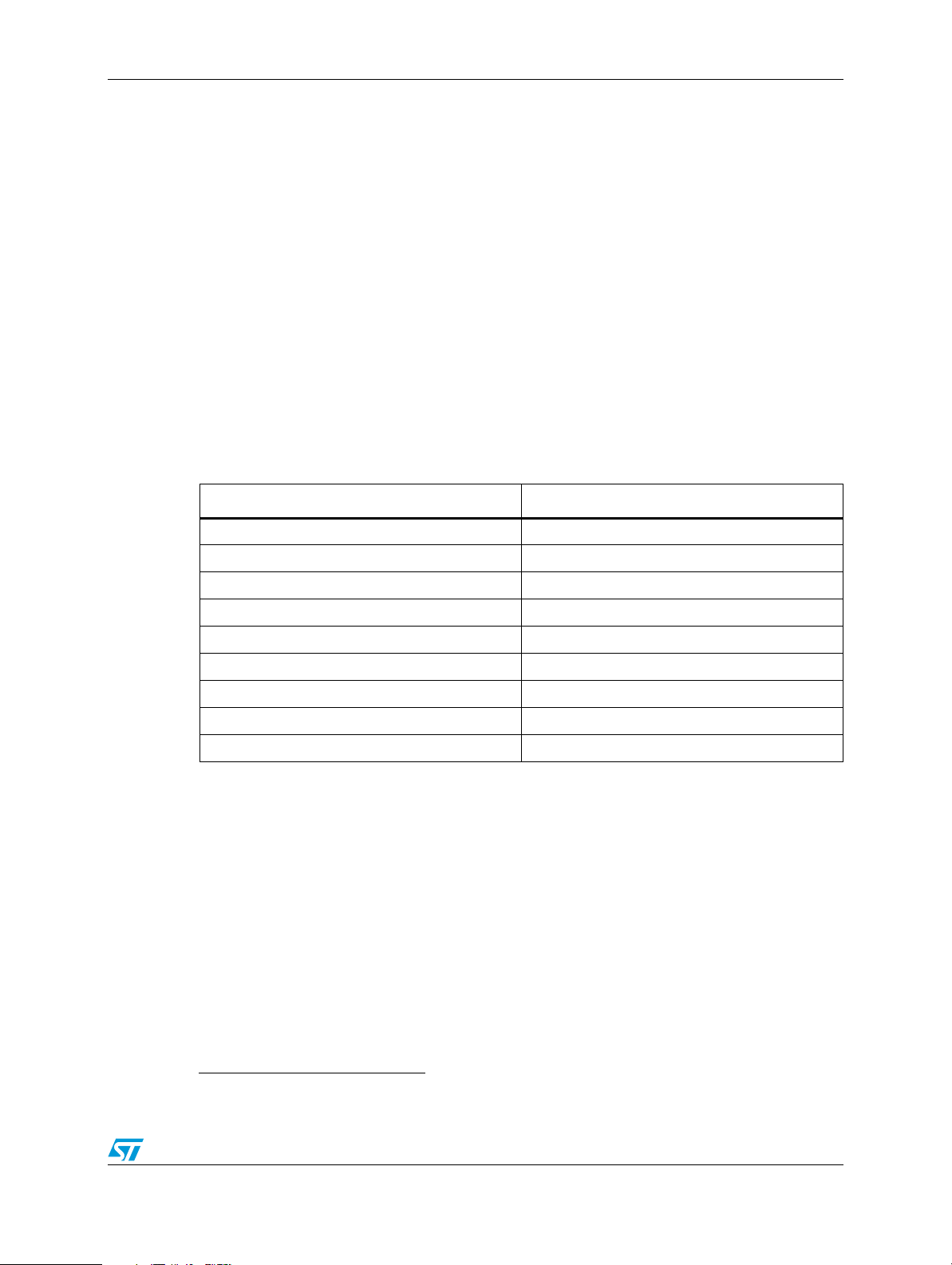
AN3190 Pad compatibility
2 Pad compatibility
This section describes the pads which demand particular attention when either an
SPC560Px/SPC56EL60 compatible application or a compatible board is developed.
Pads which are not covered in this section are fully compatible. For a detailed description of
all SPC560Px/SPC56EL60 pads refer to Appendix A: Detailed pad list.
Even if oscillator pads and reset pads are considered compatible, additional information on
these pads is provided Section 2.4: Oscillator pads and Section 2.5: Reset pad.
2.1 Upward compatible pads
If an SPC56EL60 pad has all the functionalities of an SPC560Px pad plus additional ones, it
is an upward compatible pad.
Ta bl e 1 shows the list of all the upward compatible pads.
Table 1. List of the SPC560Px upward compatible pads
Pad number Port name
(1)
32 D[8] (A.32)
81 G[8] (A.81)
85 G[5] (A.85)
100 B[2] (A.100)
102 G[2] (A.102)
104 G[3] (A.104)
106 F[12] (A.106)
110 B[1] (A.110)
112 F[13] (A.112)
1. A full description of all these pads can be found in Appendix A: Detailed pad list.
2.2 Partially compatible pads
There are two types of partially compatible pads, according to the supported functionalities:
● Some but not all SPC560Px functions are supported on SPC56EL60 (refer to Ta ble 2)
● Some but not all SPC56EL60 functions are supported on SPC560Px
Ta bl e 3 )
Ta bl e 2 and Tabl e 3 show these pads and indicate other pads which offer compatibility on
the same function.
(a)
(refer to
Users of these devices must carefully choose the functionality of each of these pads to
obtain a fully SPC560Px/SPC56EL60 compatible application board.
a. This pad group also includes the upward compatible pads.
Doc ID 17333 Rev 1 11/57
Page 12
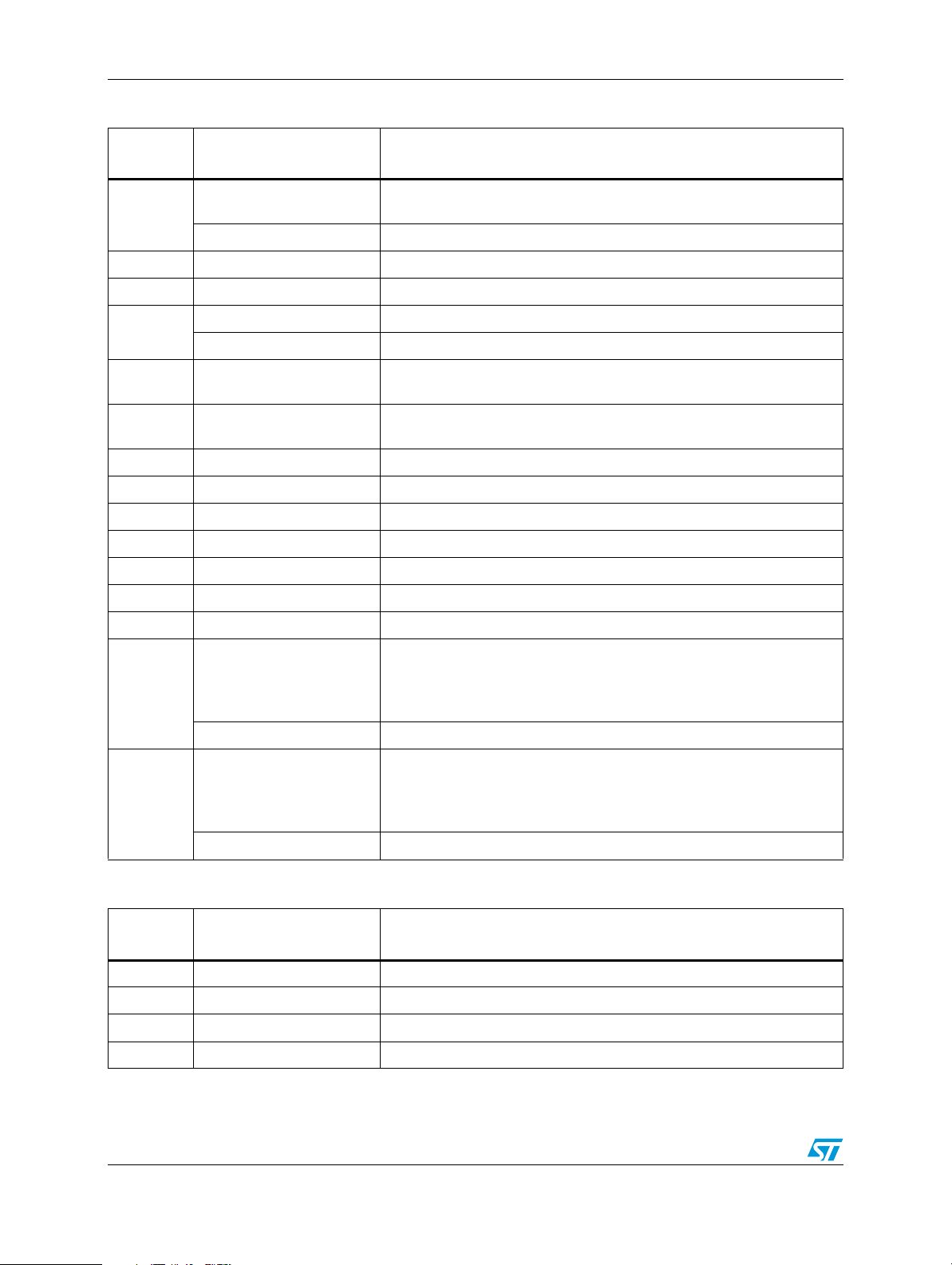
Pad compatibility AN3190
Table 2. Partially compatible pads: SPC560Px functionalities not supported on SPC56EL60
Pad No.
33 (A.33)
Functionality not
supported on SPC56EL60
FCU 0 - F[0]
Comment
For safety reasons SPC56EL60 has this function on a dedicated pad.
Compatibility on the F[0] functionality can be achieved on pad 38.
DSPI 3 - SOUT SPC56EL60 does not include the DSPI 3.
34 (A.34) DSPI 3 - SCK SPC56EL60 does not include the DSPI 3.
37 (A.37) DSPI 3 - SIN SPC56EL60 does not include the DSPI 3.
GPIO[96] - G[0] Not supported by SPC56EL60
38 (A.38)
EIRQ[30] SPC56EL60 supports this functionality on pad 106.
73 (A.73) FCU - F[0]
74 (A.74) FCU - F[1]
For safety reasons SPC56EL60 supports this function on a dedicated
pad. Compatibility on the F[0] functionality can be achieved on pad 38.
For safety reasons SPC56EL60 supports this function on a dedicated
pad. Compatibility on the F[0] functionality can be achieved on pad 141.
76 (A.76) DSPI 3 - CS 0 SPC56EL60 does not include the DSPI 3.
78 (A.78) DSPI 3 - CS 1 SPC56EL60 does not include the DSPI 3.
80 (A.80) DSPI 3 - CS 0 SPC56EL60 does not include the DSPI 3.
82 (A.82) DSPI 3 - CS 1 SPC56EL60 does not include the DSPI 3.
117 (A.117) DSPI 3 - SCK SPC56EL60 does not include the DSPI 3.
119 (A.119) DSPI 3 - SOUT SPC56EL60 does not include the DSPI 3.
121 (A.121) DSPI 3 - SIN SPC56EL60 does not include the DSPI 3.
SPC56EL60 supports this function on pad 81, but compatibility on this
133 (A.133)
FlexRay - DBG 0
function cannot be achieved.
This function is used for debugging purposes according to the FlexRay
protocol.
DSPI 3 - CS 3 SPC56EL60 does not include the DSPI 3.
SPC56EL60 supports this function on pad 75. But compatibility cannot
139 (A.139)
FlexRay - DBG 3
be achieved.
This function is used for debugging purposes according to the FlexRay
protocol.
DSPI 3 - CS 0 SPC56EL60 does not include the DSPI 3.
Table 3. Partially compatible pads: SPC56EL60 functionalities not supported on SPC560Px
Pad No.
Functionality not
supported on SPC560Px
Comment
32 (A.32) eTimer 1 - ETC[4] Compatibility on this function can be achieved on pad 112, 128 and 143.
33 (A.33) FlexPWM 0 - FAULT[2] Compatibility on this function can be achieved on pad 77.
34 (A.34) FlexPWM 0 - X[3] Compatibility on this function can be achieved on pad 85 and 140.
37 (A.37) SWG SPC560Px does not support the SWG.
12/57 Doc ID 17333 Rev 1
Page 13
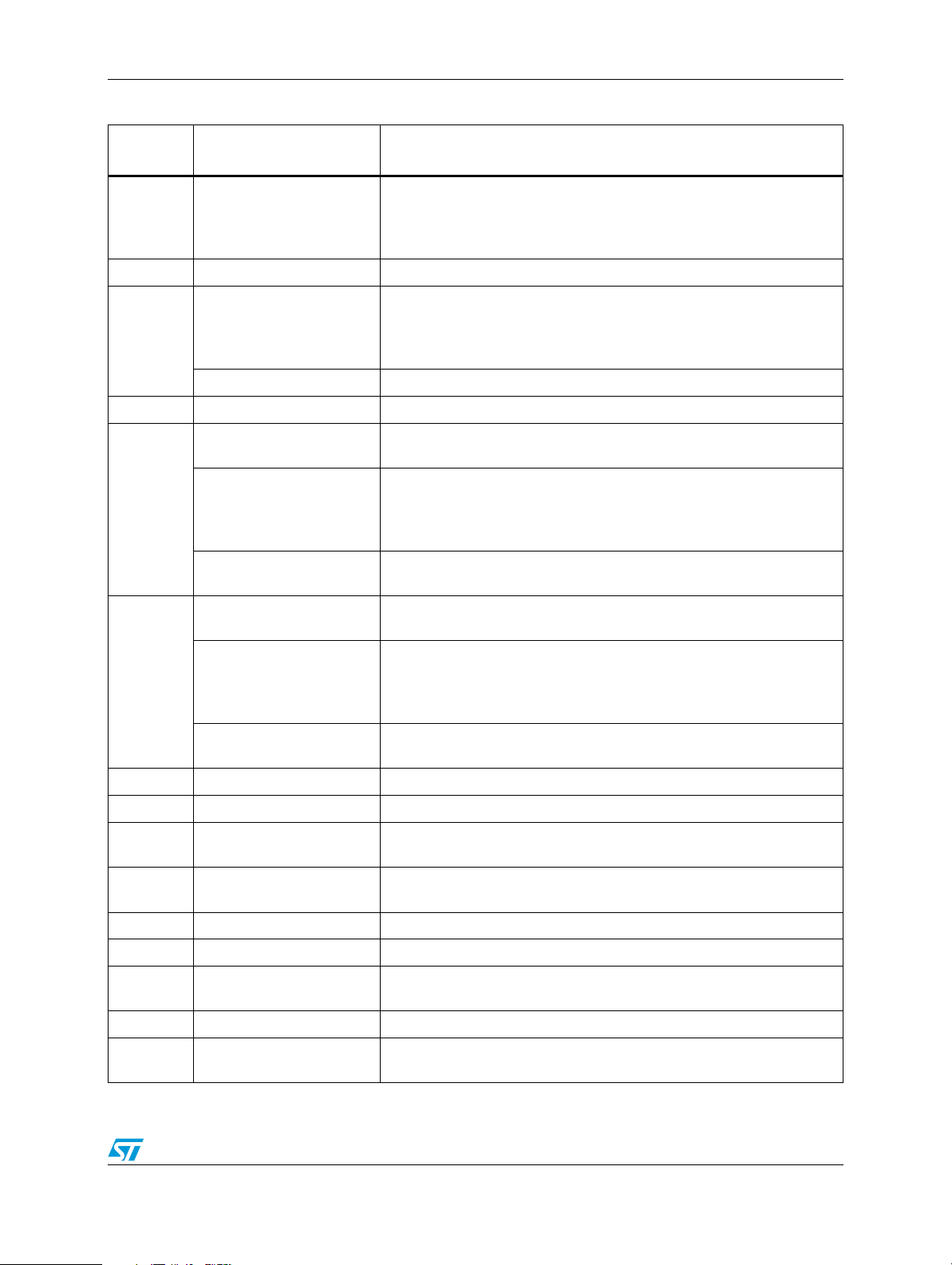
AN3190 Pad compatibility
Table 3. Partially compatible pads: SPC56EL60 functionalities not supported on SPC560Px
Pad No.
75 (A.75) FlexRay - DBG 3
76 (A.76) eTimer 0 - ETC[0] Compatibility can be achieved on pad 73.
77 (A.77)
78 (A.78) eTimer 0 - ETC[1] Compatibility on this function can be achieved on pad 74.
79 (A.79)
Functionality not
supported on SPC560Px
SPC560Px supports this function on pad 139, but compatibility cannot
be achieved.
This function is used for debugging purposes according to the FlexRay
protocol.
SPC560Px supports this function on pad 137, but compatibility cannot
FlexRay - DBG 2
DSPI 2 - CS 3 Compatibility on this function can be achieved on pad 82.
EIRQ[29]
FlexRay - DBG 1
DSPI 1 - CS 1
be achieved.
This function is used for debugging purposes according to the FlexRay
protocol.
SPC560Px supports this function on pad 135, but compatibility cannot
be achieved.
SPC560Px supports this function on pad 135, but full compatibility
cannot be achieved.
This function is used for debugging purposes according to the FlexRay
protocol.
SPC560Px supports this function on pad 130, but full compatibility
cannot be achieved.
Comment
EIRQ[21]
81 (A.81)
86 (A.86) GPIO[21] - B[5] Compatibility on this function cannot be achieved.
89 (A.89) GPIO[20] - B[4] Compatibility on this function cannot be achieved.
100 (A.100) eTimer 0 - ETC[5]
102 (A.102) DSPI 1 - CS 1
104 (A.104) eTimer 0 - ETC[4] Compatibility on this function can be achieved on pad 64, 80 and108.
105 (A.105) eTimer 0 - ETC[3] Compatibility on this function can be achieved on pad 92.
106 (A.106) EIRQ[30]
110 (A.110) CAN 1 - RXD Compatibility on this function can be achieved on pad 144.
112 (A.112) EIRQ[31]
FlexRay - DBG 0
DSPI 0 - CS 1
SPC560Px supports this function on pad 133, but compatibility cannot
be achieved.
SPC560Px supports this function on pad 133, but full compatibility
cannot be achieved.
This function is used for debugging purposes according to the FlexRay
protocol.
SPC560Px supports this function on pad 16, but full compatibility
cannot be achieved.
Compatibility on this function can be achieved on pad 47 and pad
82.
SPC560Px supports this function on pad 130, but compatibility cannot
be achieved.
SPC560Px supports this function on pad 96, but compatibility cannot be
achieved.
SPC560Px supports this function on pad 141, but compatibility cannot
be achieved.
Doc ID 17333 Rev 1 13/57
Page 14
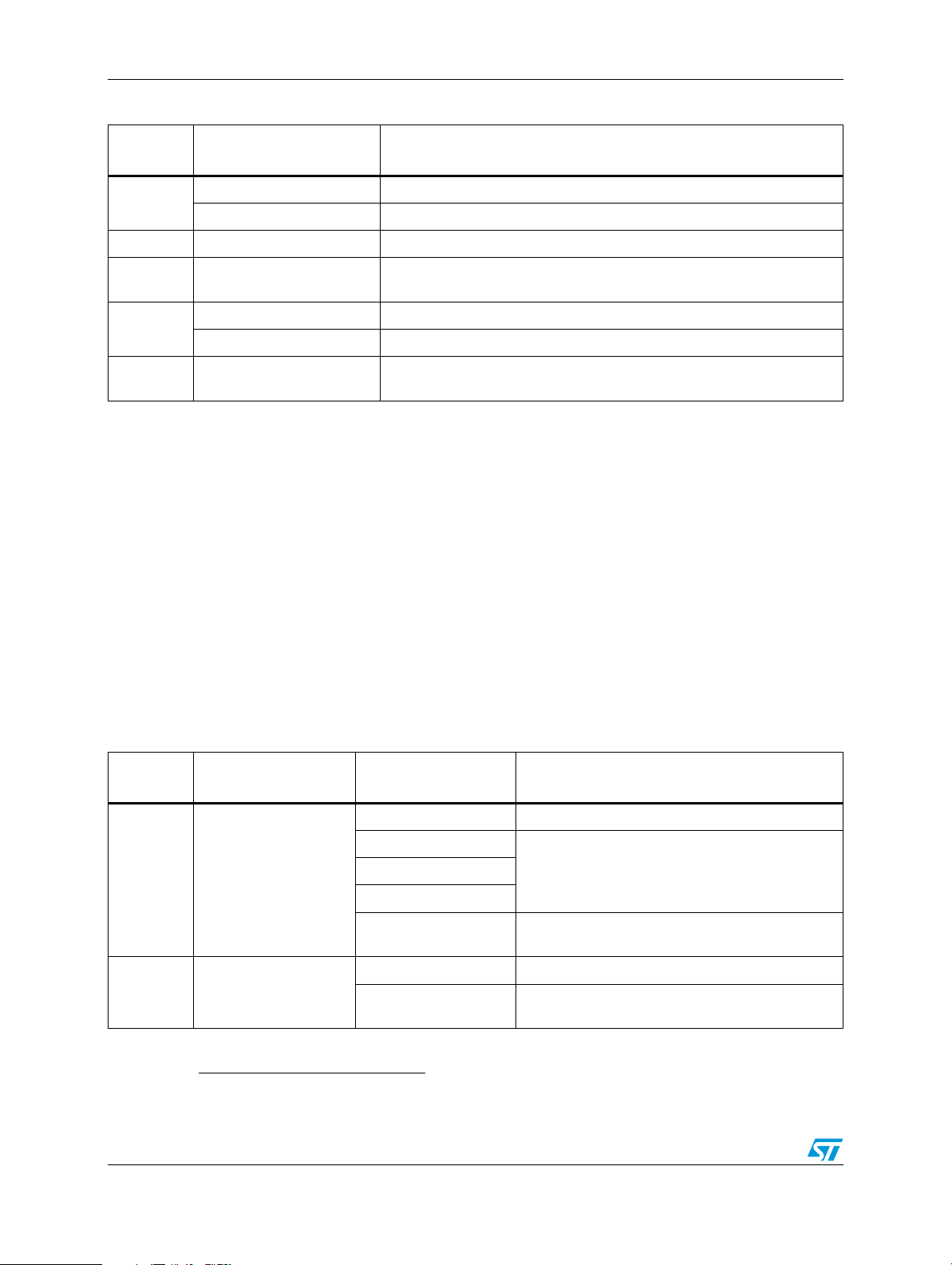
Pad compatibility AN3190
Table 3. Partially compatible pads: SPC56EL60 functionalities not supported on SPC560Px
Pad No.
117 (A.117)
119 (A.119) eTimer 1 - ETC[5] Compatibility can be achieved using pad 14, 129 and 144.
121 (A.121) DSPI 0 - CS 1
133 (A.133)
139 (A.139)DSPI 0 - CS6
Functionality not
supported on SPC560Px
eTimer 0 - ETC[5] Compatibility on this functionality can be achieved on pad 24 and 82.
DSPI 2 - CS 3 Compatibility on this functionality can be achieved on pad 82.
SPC560Px supports this function on pad 16, but compatibility cannot be
achieved.
FlexPWM 0 - A[1] Compatibility can be achieved on pad 15 and 124.
eTimer 0 - ETC[2] Compatibility on this function can be achieved on pad 84.
SPC560Px supports this function on pad 130, but compatibility cannot
be achieved.
Comment
2.3 Non-compatible pads
SPC56EL60 is more demanding in terms of power consumption than is SPC560Px; thus
certain pads which are functional on SPC560Px are used as power supply pads on
SPC56EL60. From a functional point of view the compatibility of these pads between
SPC560Px and SPC56EL60 is broken.
Pad 123, although not a power supply pad, is another pad where the functional compatibility
is broken. On SPC56EL60 this pad is dedicated to the JCOMP functionality
(b)
.
During the reset phase, these SPC560Px pads are in high impedance status. This means
that if these pads are not configured as output and are not used by the application a 3.3 V or
1.2 V voltage can be applied to them without risk. As a result, a certain level of compatibility
between SPC56EL60 and SPC560Px can be achieved in these pads.
Ta bl e 4 and Tabl e 5 list the non-compatible pads.
Table 4. Non-compatible pads: Functional on SPC560Px – power supply on SPC56EL60
Pad No.
16 (A.16) VDD_VH_REG
39 (A.39) VDD_LV_COR0_4
SPC56EL60
power supply
SPC560Px
function
GPIO[35] - C[3] SPC56EL60 does not support this digital IO.
EIRQ[21]
DSPI 0 - CS 1
eTimer - ETC[4]
LINFlex 1 - TXD
GPIO[65] - E[1] SPC56EL60 does not support this digital IO.
ADC 0 - AN[4]
SPC56EL60 supports these functions on pad 81,
but compatibility on these functions cannot be
achieved.
Compatibility on this functionality can be achieved
on pad 115.
This analog channel is supported by SPC56EL60
on pad 46.
Comment
b. The JCOMP signal (dedicated input pin) is used to reset the JTAGC independent from the state of the device.
14/57 Doc ID 17333 Rev 1
Page 15
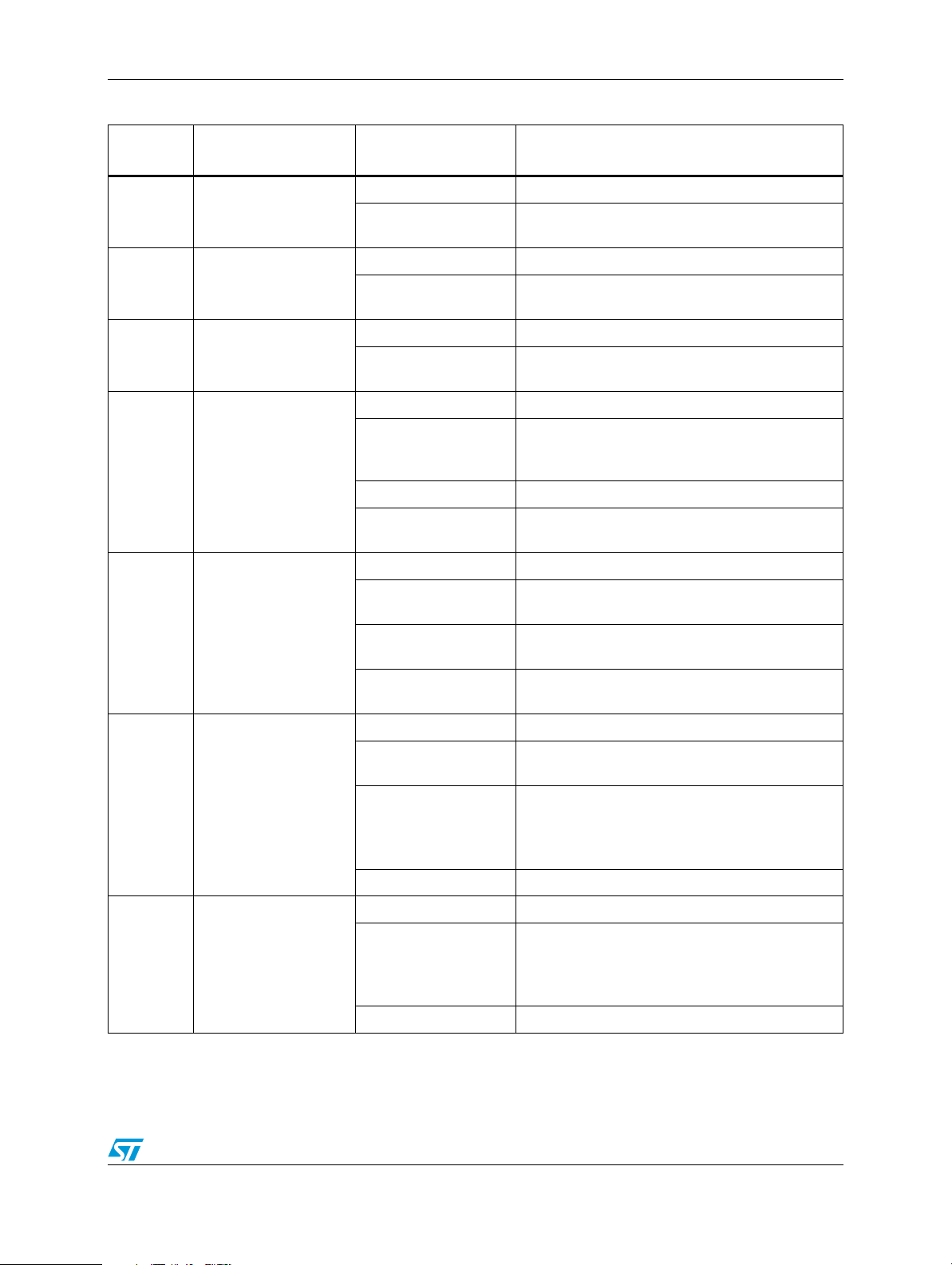
AN3190 Pad compatibility
Table 4. Non-compatible pads: Functional on SPC560Px – power supply on SPC56EL60
Pad No.
40 (A.40) VSS_LV_COR0_4
58 (A.58) VDD_HV_ADV0_ADV1
59 (A.59) VSS_HV_ADV0_ADV1
95 (A.95) VDD_HV_REG
130 (A.130) VDD_HV_REG_2
135 (A.135) VDD_LV_COR
SPC56EL60
power supply
SPC560Px
function
GPIO[67] - E[3] SPC56EL60 does not support this digital IO.
ADC 0 - AN[6]
GPI0[63] - D[15] SPC56EL60 does not support this digital IO.
ADC 1 - AN[4]
GPI0[72] - E[8] SPC56EL60 does not support this digital IO.
ADC 1 - AN[6]
GPIO[61] - D[13] SPC56EL60 does not support this digital IO.
FlexPWM 0 - A[1]
DSPI 3 - CS 2 SPC56EL60 does not include the DSPI 3.
DSPI 2 - SOUT
GPIO[40] - C[8] SPC56EL60 does not support this digital IO.
FlexPWM 0 - FAULT[2]
DSPI 1 - CS 1
DSPI 0 - CS 6
GPIO[81] - F[1] SPC56EL60 does not support this digital IO.
EIRQ[29]
FlexRay - DBG 1
DSPI 3 - CS 2 SPC56EL60 does not include the DSPI 3.
GPIO[82] - F[2] SPC56EL60 does not support this digital IO.
This analog channel is supported by SPC56EL60
on pad 48.
SPC56EL60 supports this analog channel on pad
65.
SPC56EL60 supports this analog channel on pad
67.
SPC56EL60 supports this function on pad 15, 124
and 133. Compatibility on this function can be
achieved on pad 15 and 124.
Compatibility on this function can be achieved on
pad 74 and 122.
SPC56EL60 supports this function on pad 33 and
77. Compatibility can be achieved using pad 77.
SPC56EL60 supports this function on pad 79 and
102, but compatibility cannot be achieved.
SPC56EL60 supports this function on pad 139,
but compatibility cannot be achieved.
SPC56EL60 supports this function on pad 79, but
compatibility cannot be achieved.
SPC56EL60 supports this function on pad 79, but
compatibility cannot be achieved.
This function is used for debugging purposes
according to the FlexRay protocol.
Comment
137 (A.137) VSS_LV_COR
SPC56EL60 supports this function on pad 77, but
FlexRay - DBG 2
DSPI 3 - CS 1 SPC56EL60 does not include the DSPI 3.
Doc ID 17333 Rev 1 15/57
compatibility cannot be achieved.
This function is used for debugging purposes
according to the FlexRay protocol.
Page 16
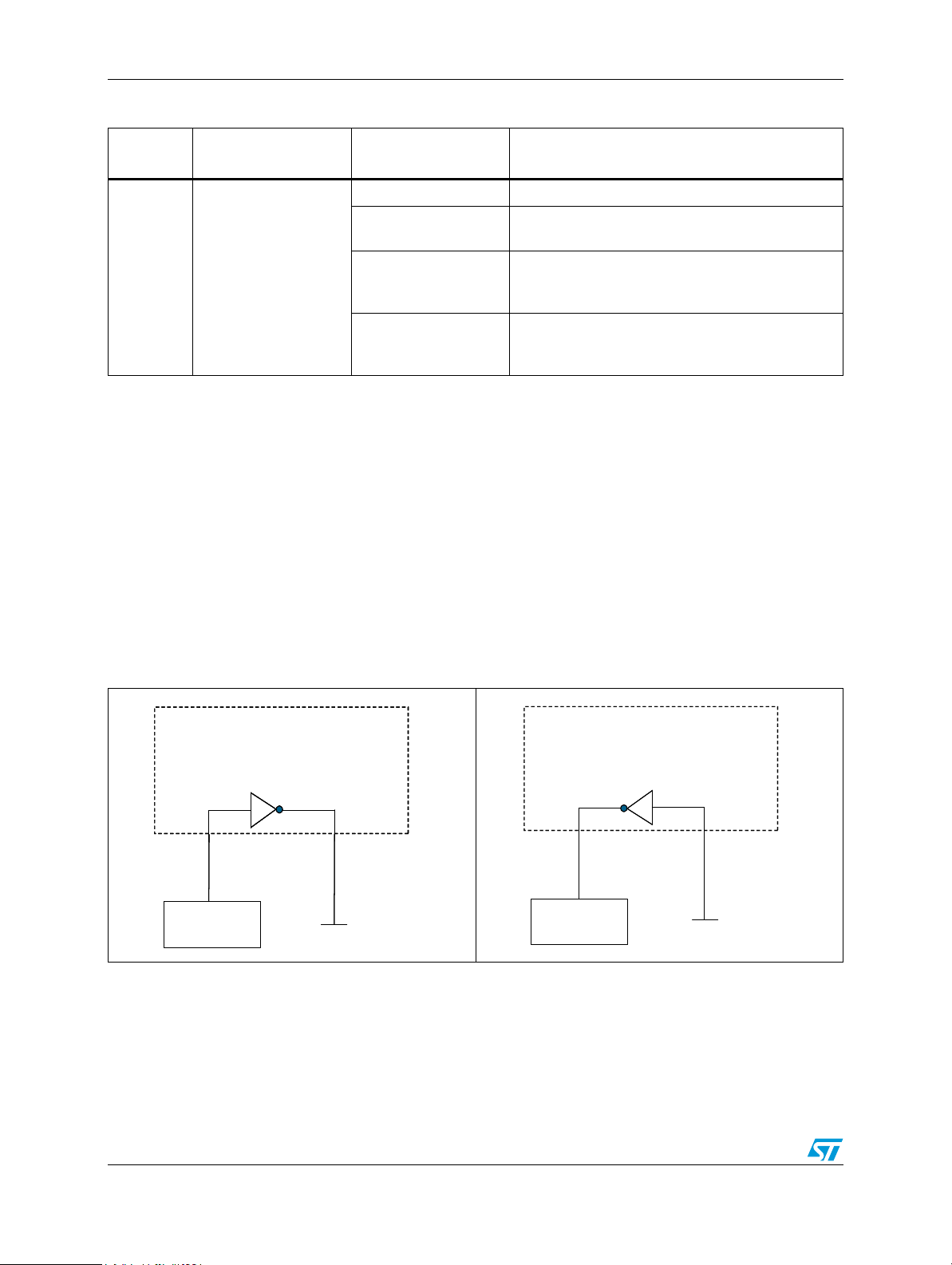
Pad compatibility AN3190
XTAL
Pin 29
EXTAL
Pin 30
40 MHz Clock
VSS_HV_OSC Pin 28
XTAL
Pin 29
EXTAL
Pin 30
40 MHz Clock
VSS_HV_OSC Pin 28
XTAL
Pin 29
EXTAL
Pin 30
40 MHz Clock
VSS_HV_OSC Pin 28
Table 5. Non-compatible pad 123: Functional on SPC560Px – JCOMP on SPC56EL60
Pad No.
123 (A.123)JCOMP
SPC56EL60
function
SPC560Px
function
GPIO[41] - C[9] SPC56EL60 does not support this function.
FlexPWM 0 - FAULT[2]
DSPI 2 - CS 3
FlexPWM 0 - X[3]
2.4 Oscillator pads
Both devices, SPC560Px and SPC56EL60, have two pads dedicated to the internal
oscillator: pad 29 and pad 30.
The SPC560Px/SPC56EL60 compatibility depends on the configuration of the internal
oscillator.
If the oscillator is configured as bypass mode, the two pads are fully compatible (see
Figure 1 and Figure 2).
If the internal oscillator is working in crystal/oscillation mode (see Figure 3 and Figure 4) the
compatibility is achieved only if Rd is a 0 resistor.
Figure 1. SPC560Px XOSC circuit – bypass
mode configuration
Comment
SPC56EL60 supports this function on pad 33 and
77. Compatibility can be achieved using pad 77.
SPC56EL60 supports this function on pad 77, 82,
85 and 117. Compatibility can be achieved using
pad 82.
SPC56EL60 supports this function on pad 34, 85
and 140. Compatibility can be achieved using pad
85 and 140.
Figure 2. SPC56EL60 XOSC circuit – bypass
mode configuration
(1)
1. In this mode, the analog portion of crystal oscillator (amplifier) is disabled. An external clock, compatible to CMOS levels,
can be applied at EXTAL pad.
16/57 Doc ID 17333 Rev 1
Page 17
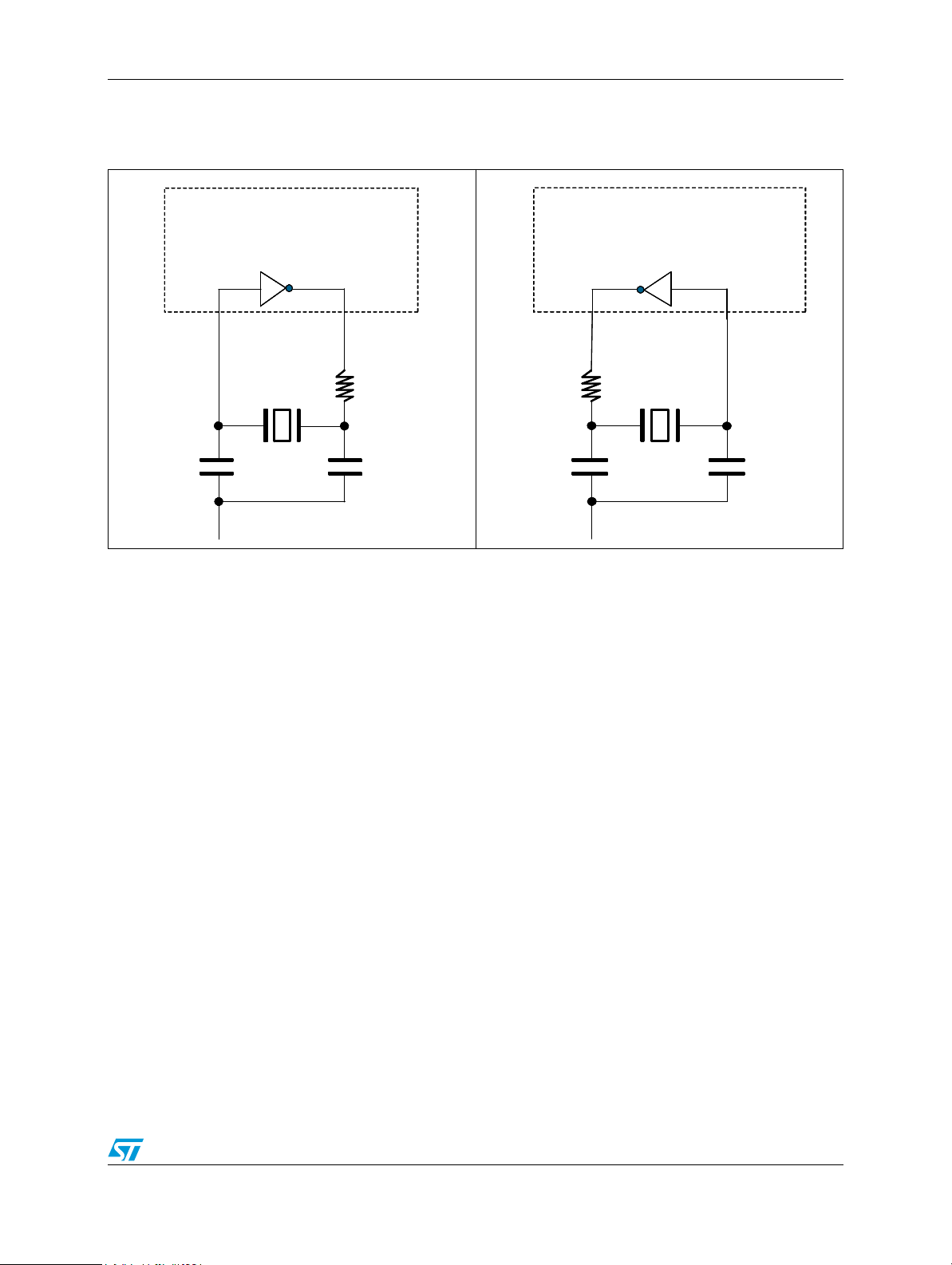
AN3190 Pad compatibility
Rd
(0 Ohm)
C
C
Crystal
XTAL
Pad 29
EXTAL
Pad 30
Vss_HV_OSC Pad 28
Rd
(0 Ohm)
C
C
Crystal
XTAL
Pad 29
EXTAL
Pad 30
Vss_HV_OSC Pad 28
C
C
Crystal
XTAL
Pad 29
EXTAL
Pad 30
Vss_HV_OSC Pad 28
Rd
(0 Ohm)
C
C
Crystal
XTAL
Pad 29
Vss_HV_OSC Pad 28
EXTAL
Pad 30
Rd
(0 Ohm)
C
C
Crystal
XTAL
Pad 29
Vss_HV_OSC Pad 28
EXTAL
Pad 30
Figure 3. SPC560Px XOSC circuit –
crystal/oscillation mode
configuration
Figure 4. SPC56EL60 XOSC circuit –
crystal/oscillation mode
configuration
2.5 Reset pad
The negative logic reset on pad 31 differs between the two devices as follows:
● SPC560Px reset has an internal pull up.
● SPC56EL60 reset has an internal pull down.
This difference must be taken into account during the design of the external reset circuitry of
a board which must be SPC560Px/SPC56EL60 compatible.
Doc ID 17333 Rev 1 17/57
Page 18

Summary AN3190
3 Summary
SPC560Px and SPC56EL60 have a very high level of pin compatibility in the LQFP144
package. If the suggestions described in this application note are implemented, a single
PCB can be used for SPC560Px based and SPC56EL60 based applications.
18/57 Doc ID 17333 Rev 1
Page 19

AN3190 Detailed pad list
Appendix A Detailed pad list
A.1 Pad 1 - NMI
Table 6. Pad 1 - NMI: fully compatible
SPC560Px SPC56EL60 Comment
NMI —
A.2 Pad 2 - A[6]
Table 7. Pad 2 - A[6]: fully compatible
SPC560Px SPC56EL60 Comment
GPIO[6] —
EIRQ[6] —
DSPI 1 - SCK —
A.3 Pad 3 - D[1]
Table 8. Pad 3 - D[1]: fully compatible
SPC560Px SPC56EL60 Comment
A.4 Pad 4 - F[4]
Table 9. Pad 4 - F[4]: fully compatible
SPC560Px SPC56EL60 Comment
GPIO[49] —
eTimer - ETC[2] —
CTU - EXT TRG —
FlexRay - CA RX —
GPIO[84] —
Nexus - MDO[3] —
Doc ID 17333 Rev 1 19/57
Page 20

Detailed pad list AN3190
A.5 Pad 5 - F[5]
Table 10. Pad 5 - F[5]: fully compatible
SPC560Px SPC56EL60 Comment
GPIO[85] —
Nexus - MDO[2] —
A.6 Pad 6
Table 11. Pad 6: fully compatible
SPC560Px SPC56EL60 Comment
VDD_HV_IO0 VDD_HV_IO —
A.7 Pad 7
Table 12. Pad 7: fully compatible
SPC560Px SPC56EL60 Comment
VSS_HV_IO0 VSS_HV_IO —
A.8 Pad 8 - F[6]
Table 13. Pad 8 - F[6]: fully compatible
SPC560Px SPC56EL60 Comment
Nexus - MDO[1] —
A.9 Pad 9 - MDO0
Table 14. Pad 9 - MDO0: fully compatible
SPC560Px SPC56EL60 Comment
Nexus - MDO[0] —
GPIO[86] —
20/57 Doc ID 17333 Rev 1
Page 21

AN3190 Detailed pad list
A.10 Pad 10 - A[7]
Table 15. Pad 10 - A[7]: fully compatible
SPC560Px SPC56EL60 Comment
GPIO[7] —
EIRQ[7] —
DSPI 1 - SOUT —
A.11 Pad 11 - C[4]
Table 16. Pad 11 - C[4]: fully compatible
SPC560Px SPC56EL60 Comment
GPIO[36] —
EIRQ[22] —
DSPI 0 - CS 0 —
FlexPWM 0 - X[1] —
SSCM - DEBUG[4] —
A.12 Pad 12 - A[8]
Table 17. Pad 12 - A[8]: fully compatible
SPC560Px SPC56EL60 Comment
A.13 Pad 13 - C[5]
Table 18. Pad 13 - C[5]: fully compatible
SPC560Px SPC56EL60 Comment
FlexPWM - FAULT[3] —
SSCM - DEBUG[5] —
GPIO[8] —
EIRQ[8] —
DSPI 1 - SIN —
GPIO[37] —
EIRQ[23] —
DSPI 0 - SCK —
Doc ID 17333 Rev 1 21/57
Page 22

Detailed pad list AN3190
A.14 Pad 14 - A[5]
Table 19. Pad 14 - A[5]: fully compatible
SPC560Px SPC56EL60 Comment
GPIO[5] —
EIRQ[5] —
DSPI 1 - CS 0 —
eTimer 1 - ETC[5] —
DSPI 0 - CS 7 —
A.15 Pad 15 - C[7]
Table 20. Pad 15 - C[7]: fully compatible
SPC560Px SPC56EL60 Comment
GPIO[39] —
DSPI 0 - SIN —
FlexPWM 0 - A[1] —
A.16 Pad 16
Table 21. Pad 16: non-compatible
SPC560Px SPC56EL60 Comment
GPIO[35] - C[3] — SPC56EL60 does not support this digital IO.
EIRQ[21] —
DSPI 0 - CS 1 —
eTimer - ETC[4] —
LINFlex 1 - TXD —
SSCM - DEBUG[7] —
SPC56EL60 supports this functionality on pad
81. Compatibility on this functionality cannot be
achieved.
SPC56EL60 supports this functionality on pad
81. Compatibility on this functionality cannot be
achieved.
SPC56EL60 supports this functionality on pad
81. Compatibility on this functionality cannot be
achieved.
Compatibility on this functionality can be
achieved on pad 115.
— VDD_HV_REG_0
SPC56EL60 has more pins dedicated to the
power supply than SPC560Px.
22/57 Doc ID 17333 Rev 1
Page 23

AN3190 Detailed pad list
A.17 Pad 17
Table 22. Pad 17: fully compatible
SPC560Px SPC56EL60 Comment
VSS_LV_COR0 VSS_LV_COR —
A.18 Pad 18
Table 23. Pad 18: fully compatible
SPC560Px SPC56EL60 Comment
VDD_LV_COR0 VDD_LV_COR —
A.19 Pad 19 - F[7]
Table 24. Pad 19 - F[7]: fully compatible
SPC560Px SPC56EL60 Comment
A.20 Pad 20 - F[8]
Table 25. Pad 20 - F[8]: fully compatible
SPC560Px SPC56EL60 Comment
Nexus - MSEO[1] —
A.21 Pad 21
Table 26. Pad 21: fully compatible
SPC560Px SPC56EL60 Comment
VDD_HV_IO1 VDD_HV_IO —
A.22 Pad 22
GPIO[87] —
Nexus - MCKO —
GPIO[88] —
Table 27. Pad 22: fully compatible
SPC560Px SPC56EL60 Comment
VSS_HV_IO1 VSS_HV_IO —
Doc ID 17333 Rev 1 23/57
Page 24

Detailed pad list AN3190
A.23 Pad 23 - F[9]
Table 28. Pad 23 - F[9]: fully compatible
SPC560Px SPC56EL60 Comment
GPIO[89] —
Nexus - MSEO0 —
A.24 Pad 24 - F[10]
Table 29. Pad 24 - F[10]: fully compatible
SPC560Px SPC56EL60 Comment
GPIO[90] —
Nexus - EVTO —
A.25 Pad 25 - F[11]
Table 30. Pad 25 - F[11]: fully compatible
SPC560Px SPC56EL60 Comment
GPIO[91] —
Nexus - EVTI —
A.26 Pad 26 - D[9]
Table 31. Pad 26 - D[9]: fully compatible
SPC560Px SPC56EL60 Comment
GPIO[57] —
FlexPWM 0 - X[0] —
LINFlex 1 - TXD —
A.27 Pad 27 - VDD_HV_OSC
Table 32. Pad 27 - VDD_HV_OSC: fully compatible
SPC560Px SPC56EL60 Comment
VDD_HV_OSC —
24/57 Doc ID 17333 Rev 1
Page 25

AN3190 Detailed pad list
A.28 Pad 28 - VSS_HV_OSC
Table 33. Pad 28 - VSS_HV_OSC: fully compatible
SPC560Px SPC56EL60 Comment
VSS_HV_OSC —
A.29 Pad 29 - XTAL
Table 34. Pad 29 - XTAL: partially compatible
SPC560Px SPC56EL60 Comment
XTAL —
1. For a detailed description of the compatibility refer to Section 2.4.
A.30 Pad 30 - EXTAL
Table 35. Pad 30 - EXTAL: partially compatible
SPC560Px SPC56EL60 Comment
EXTAL —
1. For a detailed description of the compatibility refer to Section 2.4.
A.31 Pad 31 - RESET
Table 36. Pad 31 - RESET: partially compatible
SPC560Px SPC56EL60 Comment
RESET —
(1)
(1)
(1)
1. For a detailed description of the compatibility refer to Section 2.5.
A.32 Pad 32 - D[8]
Table 37. Pad 32 - D[8]: upward compatible
SPC560Px SPC56EL60 Comment
GPIO[56] —
DSPI 1 - CS 2 —
DSPI 0 - CS 5 —
Doc ID 17333 Rev 1 25/57
Page 26

Detailed pad list AN3190
Table 37. Pad 32 - D[8]: upward compatible (continued)
SPC560Px SPC56EL60 Comment
FlexPWM 0 - FAULT[3] —
SPC560Px supports this function on pad 16,
— eTimer 1 - ETC[4]
112, 128 and 143. Compatibility on this
function can be achieved on pad 112, 128 and
143.
A.33 Pad 33 - D[5]
Table 38. Pad 33 - D[5]: partially compatible
SPC560Px SPC56EL60 Comment
GPIO[53] —
DSPI 0 - CS 3 —
For safety reasons SPC56EL60 has this
FCU 0 - F[0] —
DSPI 3 - SOUT — SPC56EL60 does not include the DSPI 3.
function on a dedicated pad.
Compatibility on the F[0] functionality can be
achieved on pad 38.
— FlexPWM 0 - FAULT[2]
A.34 Pad 34 - D[6]
Table 39. Pad 34 - D[6]: partially compatible
SPC560Px SPC56EL60 Comment
FlexPWM 0 - FAULT[1] —
DSPI 3 - SCK — SPC56EL60 does not include the DSPI 3.
— FlexPWM 0 - X[3]
A.35 Pad 35
Table 40. Pad 35: fully compatible
SPC560Px supports this function on pad 77,
123 and 130. Compatibility on this function can
be achieved on pad 77.
GPIO[54] —
DSPI 0 - CS 2 —
SPC560Px supports this function on pad 85,
123 and 140. Compatibility on this function can
be achieved on pad 85 and 140.
SPC560Px SPC56EL60 Comment
VSS_LV_COR3 VSS_LV_PLL0_PLL1 —
26/57 Doc ID 17333 Rev 1
Page 27
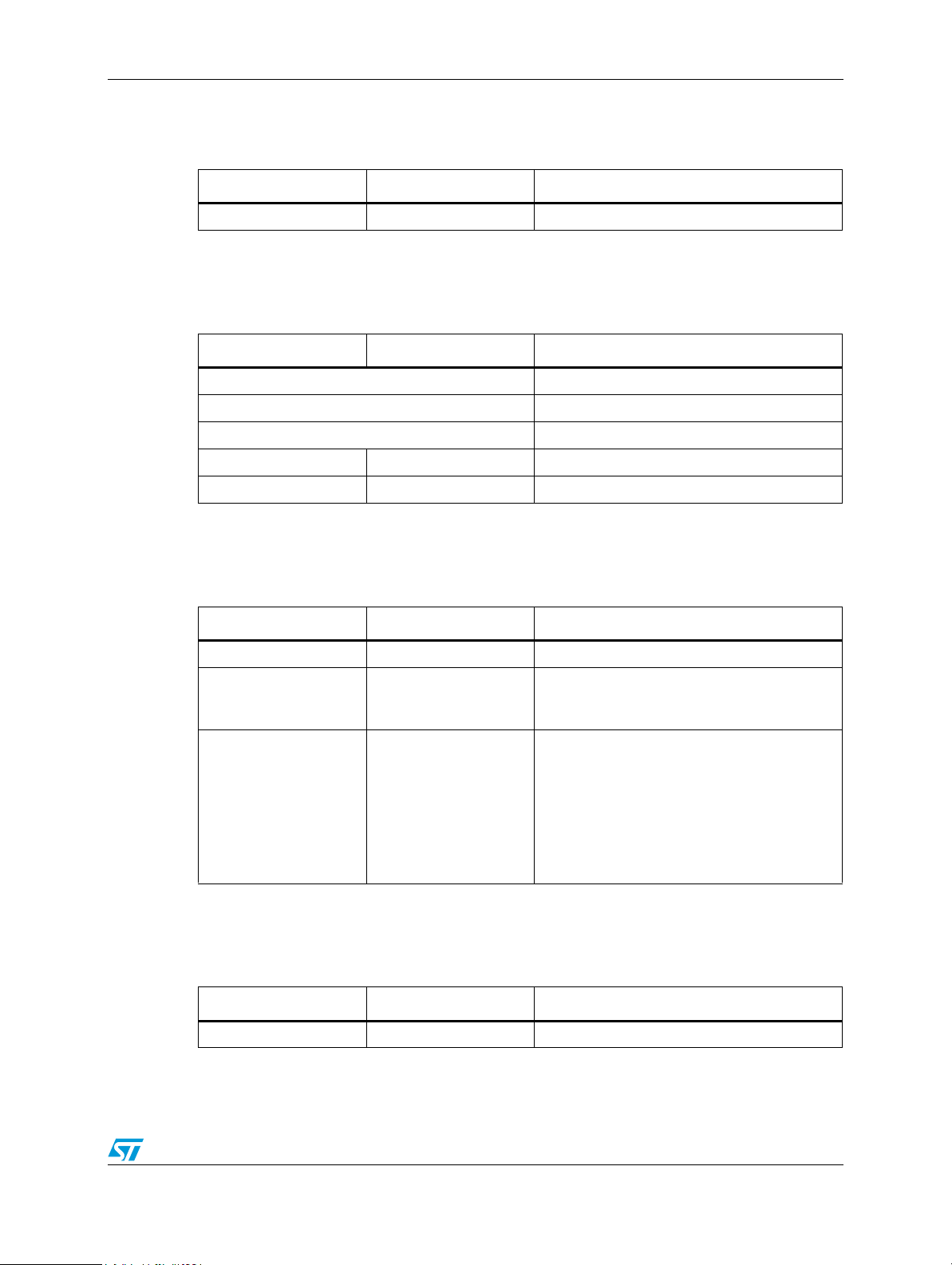
AN3190 Detailed pad list
A.36 Pad 36
Table 41. Pad 36: fully compatible
SPC560Px SPC56EL60 Comment
VDD_LV_COR3 VDD_LV_PLL0_PLL1 —
A.37 Pad 37 - D[7]
Table 42. Pad 37 - D[7]: partially compatible
SPC560Px SPC56EL60 Comment
GPIO[55] —
DSPI 1 - CS 3 —
DSPI 0 - CS 4 —
DSPI 3 - SIN — SPC56EL60 does not include the DSPI 3.
— SWG SPC560Px does not support the SWG.
A.38 Pad 38
Table 43. Pad 38: partially compatible
SPC560Px SPC56EL60 Comment
GPIO[96] - G[0] — Not supported by SPC56EL60
EIRQ[30] —
FCU - F[0] FCCU - F[0]
A.39 Pad 39
Table 44. Pad 39: non-compatible
SPC560Px SPC56EL60 Comment
SPC56EL60 supports this functionality on pad
106. Compatibility on this functionality cannot
be achieved.
FCU and FCCU both collect SoC faults to
signal them on error out pins. Being an
enhanced version of the FCU, the FCCU
additionally can generate interrupt requests, as
well as request safe mode transitions and
internal resets for the SoC.
For safety reasons on SPC56EL60 this pad is
reserved for FCCU error out functionality.
GPIO[65] - E[1] — Not supported by SPC56EL60
Doc ID 17333 Rev 1 27/57
Page 28

Detailed pad list AN3190
Table 44. Pad 39: non-compatible (continued)
SPC560Px SPC56EL60 Comment
ADC 0 - AN[4] —
— VDD_LV_COR0_4 —
A.40 Pad 40
Table 45. Pad 40: non-compatible
SPC560Px SPC56EL60 Comment
GPIO[67] - E[3] — Not supported by SPC56EL60
ADC 0 - AN[6] —
— VSS_LV_COR0_4 —
A.41 Pad 41 - C[1]
Table 46. Pad 41 - C[1]: fully compatible
SPC560Px SPC56EL60 Comment
This analog channel is supported by
SPC56EL60 on pad 46.
This analog channel is supported by
SPC56EL60 on pad 48.
GPIO[33] —
ADC 0 - AN[2] —
A.42 Pad 42 - E[4]
Table 47. Pad 42 - E[4]: fully compatible
SPC560Px SPC56EL60 Comment
GPIO[68] —
ADC 0 - AN[7] —
A.43 Pad 43 - B[7]
Table 48. Pad 43 - B[7]: fully compatible
SPC560Px SPC56EL60 Comment
GPIO[23] —
ADC 0 - AN[0] —
LINFlex - RXD —
28/57 Doc ID 17333 Rev 1
Page 29

AN3190 Detailed pad list
A.44 Pad 44 - E[5]
Table 49. Pad 44 - E[5]: fully compatible
SPC560Px SPC56EL60 Comment
GPIO[69] —
ADC 0 - AN[8] —
A.45 Pad 45 - C[2]
Table 50. Pad 45 - C[2]: fully compatible
SPC560Px SPC56EL60 Comment
GPIO[34] —
ADC 0 - AN[3] —
A.46 Pad 46 - E[6]
Table 51. Pad 46 - E[6]: fully compatible
SPC560Px SPC56EL60 Comment
ADC 0 - AN[9] —
— ADC 0 - AN[4]
1. If this pad is used as analog input a full compatibility is reached by software in such a way that a
SPC560Px conversion on channel ADC0_AN[9] corresponds to an SPC56EL60 conversion on channel
ADC0_AN[4].
A.47 Pad 47 - B[8]
Table 52. Pad 47 - B[8]: fully compatible
SPC560Px SPC56EL60 Comment
eTimer - ETC[5] —
(1)
GPIO[70] —
SPC56EL60 does not support this analog
channel.
SPC560Px supports this analog channel on
pad 39.
GPIO[24] —
ADC 0 - AN[1] —
Doc ID 17333 Rev 1 29/57
Page 30

Detailed pad list AN3190
A.48 Pad 48 - E[7]
Table 53. Pad 48 - E[7]: fully compatible
SPC560Px SPC56EL60 Comment
ADC 0 - AN[10] —
— ADC 0 - AN[6]
1. If this pad is used as analog input a full compatibility is reached by software in such a way that a
SPC560Px conversion on channel ADC0_AN[10] corresponds to an SPC56EL60 conversion on channel
ADC0_AN[6].
A.49 Pad 49 - E[2]
Table 54. Pad 49 - E[2]: fully compatible
SPC560Px SPC56EL60 Comment
(1)
GPIO[71] —
SPC56EL60 does not support this analog
channel.
SPC560Px supports this analog channel on
pad 40.
GPIO[66] —
ADC 0 - AN[5] —
A.50 Pad 50
Table 55. Pad 50: fully compatible
SPC560Px SPC56EL60 Comment
VDD_HV_AD0 VDD_HV_ADR0 —
A.51 Pad 51
Table 56. Pad 51: fully compatible
SPC560Px SPC56EL60 Comment
VSS_HV_AD0 VSS_HV_ADR0 —
A.52 Pad 52 - B[9]
Table 57. Pad 52 - B[9]: fully compatible
SPC560Px SPC56EL60 Comment
ADC 0/1 - AN[11] —
GPIO[25] —
30/57 Doc ID 17333 Rev 1
Page 31

AN3190 Detailed pad list
A.53 Pad 53 - B[10]
Table 58. Pad 53 - B[10]: fully compatible
SPC560Px SPC56EL60 Comment
GPIO[26] —
ADC 0/1 - AN[12] —
A.54 Pad 54 - B[11]
Table 59. Pad 54 - B[11]: fully compatible
SPC560Px SPC56EL60 Comment
GPIO[27] —
ADC 0/1 - AN[13] —
A.55 Pad 55 - B[12]
Table 60. Pad 55 - B[12]: fully compatible
SPC560Px SPC56EL60 Comment
A.56 Pad 56
Table 61. Pad 56: fully compatible
SPC560Px SPC56EL60 Comment
VDD_HV_AD1 VDD_HV_ADR1 —
A.57 Pad 57
Table 62. Pad 57: fully compatible
SPC560Px SPC56EL60 Comment
VSS_HV_AD1 VSS_HV_ADR1 —
GPIO[28] —
ADC 0/1 - AN[14] —
Doc ID 17333 Rev 1 31/57
Page 32

Detailed pad list AN3190
A.58 Pad 58
Table 63. Pad 58: non-compatible
SPC560Px SPC56EL60 Comment
GPI0[63] - D[15] — SPC56EL60 does not support this digital IO.
ADC 1 - AN[4] —
SPC56EL60 supports this analog channel on
pad 65.
— VDD_HV_ADV0_ADV1 —
A.59 Pad 59
Table 64. Pad 59: non-compatible
SPC560Px SPC56EL60 Comment
GPI0[72] - E[8] — SPC56EL60 does not support this digital IO.
ADC 1 - AN[6] —
— VSS_HV_ADV0_ADV1 —
A.60 Pad 60 - B[13]
Table 65. Pad 60 - B[13]: fully compatible
SPC560Px SPC56EL60 Comment
ADC 1 - AN[0] —
LINFlex 1 - RXD —
A.61 Pad 61 - E[9]
Table 66. Pad 61 - E[9]: fully compatible
SPC560Px SPC56EL60 Comment
ADC 1 - AN[7] —
SPC56EL60 supports this analog channel on
pad 67.
GPI0[29] —
GPI0[73] —
32/57 Doc ID 17333 Rev 1
Page 33

AN3190 Detailed pad list
A.62 Pad 62 - B[15]
Table 67. Pad 62 - B[15]: fully compatible
SPC560Px SPC56EL60 Comment
GPI0[31] —
EIRQ[20] —
ADC 1 - AN[2] —
A.63 Pad 63 - E[10]
Table 68. Pad 63 - E[10]: fully compatible
SPC560Px SPC56EL60 Comment
GPI0[74] —
ADC 1 - AN[8] —
A.64 Pad 64 - B[14]
Table 69. Pad 64 - B[14]: fully compatible
SPC560Px SPC56EL60 Comment
eTimer 0 - ETC[4] —
ADC 1 - AN[1] —
A.65 Pad 65 - B[11]
Table 70. Pad 65 - B[11]: fully compatible
SPC560Px SPC56EL60 Comment
ADC 1 - AN[9] —
— ADC 1 - AN[4]
1. If this pad is used as analog input a full compatibility is reached by software in such a way that a
SPC560Px conversion on channel ADC1_AN[9] corresponds to an SPC56EL60 conversion on channel
ADC1_AN[4].
GPI0[30] —
EIRQ[19] —
(1)
GPI0[75] —
SPC56EL60 does not support this analog
channel.
SPC560Px supports this analog channel on
pad 58.
Doc ID 17333 Rev 1 33/57
Page 34

Detailed pad list AN3190
A.66 Pad 66 - C[0]
Table 71. Pad 66 - C[0]: fully compatible
SPC560Px SPC56EL60 Comment
GPI0[32] —
ADC 1 - AN[3] —
A.67 Pad 67 - E[12]
Table 72. Pad 67 - E[12]: fully compatible
SPC560Px SPC56EL60 Comment
ADC 1 - AN[10] —
— ADC 1 - AN[6]
1. If this pad is used as analog input a full compatibility is reached by software in such a way that a
SPC560Px conversion on channel ADC1_AN[10] corresponds to an SPC56EL60 conversion on channel
ADC1_AN[6].
A.68 Pad 68 - E[0]
Table 73. Pad 68 - E[0]: fully compatible
SPC560Px SPC56EL60 Comment
(1)
GPI0[76] —
SPC56EL60 does not support this analog
channel.
SPC560Px supports this analog channel on
pad 59.
GPI0[64] —
ADC 1 - AN[5] —
A.69 Pad 69 - BCTRL
Table 74. Pad 69 - BCTRL: fully compatible
SPC560Px SPC56EL60 Comment
BCTRL —
A.70 Pad 70
Table 75. Pad 70: fully compatible
SPC560Px SPC56EL60 Comment
VDD_LV_REGCOR VDD_LV_COR —
34/57 Doc ID 17333 Rev 1
Page 35

AN3190 Detailed pad list
A.71 Pad 71
Table 76. Pad 71: fully compatible
SPC560Px SPC56EL60 Comment
VSS_LV_REGCOR VSS_LV_COR —
A.72 Pad 72
Table 77. Pad 72: fully compatible
SPC560Px SPC56EL60 Comment
VDD_HV_REG VDD_HV_PMU —
A.73 Pad 73 - A[0]
Table 78. Pad 73 - A[0]: partially compatible
SPC560Px SPC56EL60 Comment
eTimer 0 - ETC[0] —
FCU - F[0] —
A.74 Pad 74 - A[1]
Table 79. Pad 74 - A[1]: partially compatible
SPC560Px SPC56EL60 Comment
eTimer - ETC[1] —
DSPI 2 - SOUT —
FCU - F[1] —
GPIO[0] —
EIRQ[0] —
DSPI 2 - SCK —
For safety reasons SPC56EL60 supports this
function on a dedicated pad.
Compatibility on the F[0] functionality can be
achieved on pad 38.
GPIO[1] —
EIRQ[1] —
For safety reasons SPC56EL60 supports this
function on a dedicated pad.
Compatibility on the F[1] functionality can be
achieved on this pad.
Doc ID 17333 Rev 1 35/57
Page 36

Detailed pad list AN3190
A.75 Pad 75 - G[11]
Table 80. Pad 75 - G[11]: partially compatible
SPC560Px SPC56EL60 Comment
GPIO[107] —
FlexPWM 0 - FAULT[3] —
SPC560Px supports this function on pad 139,
but compatibility with SPC56EL60 cannot be
— FlexRay - DBG 3
achieved.
This function is used for debugging purposes
according to the FlexRay protocol.
A.76 Pad 76 - D[10]
Table 81. Pad 76 - D[10]: partially compatible
SPC560Px SPC56EL60 Comment
GPIO[58] —
FlexPWM 0 - A[0] —
DSPI 3 - CS 0 — SPC56EL60 does not include the DSPI 3.
— eTimer 0 - ETC[0] Compatibility can be achieved on pad 73.
A.77 Pad 77 - G[10]
Table 82. Pad 77 - G[10]: upward compatible
SPC560Px SPC56EL60 Comment
GPIO[106] —
FlexPWM 0 - FAULT[2] —
— FlexRay - DBG 2
— DSPI 2 - CS 3
SPC560Px supports this function on pad 137,
but compatibility with SPC56EL60 cannot be
achieved.
This function is used for debugging purposes
according to the FlexRay protocol.
SPC560Px supports this function on pad 82
and pad 123.
Compatibility with SPC56EL60 can be
achieved using pad 82.
36/57 Doc ID 17333 Rev 1
Page 37

AN3190 Detailed pad list
A.78 Pad 78 - D[11]
Table 83. Pad 78 - D[11]: partially compatible
SPC560Px SPC56EL60 Comment
GPIO[59] —
FlexPWM 0 - B[0] —
DSPI 3 - CS 1 — SPC56EL60 does not include the DSPI 3.
— eTimer 0 - ETC[1]
A.79 Pad 79 - G[9]
Table 84. Pad 79 - G[9]: upward compatible
SPC560Px SPC56EL60 Comment
GPIO[105] —
FlexPWM 0 - FAULT[1] —
— EIRQ[29]
— FlexRay - DBG 1
— DSPI 1 - CS 1
A.80 Pad 80 - C[11]
Full compatibility on this function can be
achieved on pad 74.
SPC560Px supports this function on pad 135,
but full compatibility cannot be achieved.
SPC560Px supports this function on pad 135,
but full compatibility cannot be achieved.
This function is used for debugging purposes
according to the FlexRay protocol.
SPC560Px supports this function on pad 130,
but full compatibility cannot be achieved.
Table 85. Pad 80 - C[11]: partially compatible
SPC560Px SPC56EL60 Comment
GPIO[43] —
eTimer 0 - ETC[4] —
DSPI 2 - CS 2 —
DSPI 3 - CS 0 — SPC56EL60 does not include the DSPI 3.
Doc ID 17333 Rev 1 37/57
Page 38

Detailed pad list AN3190
A.81 Pad 81 - G[8]
Table 86. Pad 81 - G[8]: upward compatible
SPC560Px SPC56EL60 Comment
GPIO[104] —
FlexPWM 0 - FAULT[0] —
— EIRQ[21]
— FlexRay - DBG 0
SPC560Px supports this function on pad 16,
but full compatibility cannot be achieved.
SPC560Px supports this function on pad 133,
but full compatibility cannot be achieved.
This function is used for debugging purposes
according to the FlexRay protocol.
— DSPI 0 - CS 1
A.82 Pad 82 - C[12]
Table 87. Pad 82 - C[12]: partially compatible
SPC560Px SPC56EL60 Comment
eTimer 0 - ETC[5] —
DSPI 2 - CS 3 —
DSPI 3 - CS 1 — SPC56EL60 does not include the DSPI 3.
A.83 Pad 83 - G[7]
Table 88. Pad 83 - G[7]: fully compatible
SPC560Px SPC56EL60 Comment
GPIO[103] —
FlexPWM 0 - B[3] —
SPC560Px supports this function on pad 16,
but full compatibility cannot be achieved.
GPIO[44] —
A.84 Pad 84 - A[2]
Table 89. Pad 84 - A[2]: fully compatible
SPC560Px SPC56EL60 Comment
GPIO[2] —
EIRQ[2] —
DSPI 2 - SIN —
ABS[0] —
38/57 Doc ID 17333 Rev 1
Page 39

AN3190 Detailed pad list
Table 89. Pad 84 - A[2]: fully compatible (continued)
SPC560Px SPC56EL60 Comment
eTimer - ETC[2] —
FlexPWM 0 - A[3] —
A.85 Pad 85 - G[5]
Table 90. Pad 85 - G[5]: upward compatible
SPC560Px SPC56EL60 Comment
GPIO[101] —
FlexPWM 0 - X[3] —
SPC560Px supports this function on pad 82
— DSPI 2 - CS 3
and 123.
Compatibility can be achieved using pad 82.
A.86 Pad 86
Table 91. Pad 86: upward compatible
SPC560Px SPC56EL60 Comment
— GPIO[21] - [B5] —
A.87 Pad 87 - TMS
Table 92. Pad 87 - TMS: fully compatible
SPC560Px SPC56EL60 Comment
A.88 Pad 88 - TCK
Table 93. Pad 88 - TCK: fully compatible
SPC560Px SPC56EL60 Comment
JTAG - TDI —
TMS —
TCK —
Doc ID 17333 Rev 1 39/57
Page 40

Detailed pad list AN3190
A.89 Pad 89
Table 94. Pad 89: upward compatible
SPC560Px SPC56EL60 Comment
— GPIO[20] - [B4] —
JTAG - TDO —
A.90 Pad 90
Table 95. Pad 90: fully compatible
SPC560Px SPC56EL60 Comment
VSS_HV_IO2 VSS_HV_IO —
A.91 Pad 91
Table 96. Pad 91: fully compatible
SPC560Px SPC56EL60 Comment
VDD_HV_IO2 VDD_HV_IO —
A.92 Pad 92 - A[3]
Table 97. Pad 92 - A[3]: fully compatible
SPC560Px SPC56EL60 Comment
eTimer 0 - ETC[3] —
FlexPWM 0 - B[3] —
A.93 Pad 93
Table 98. Pad 93: fully compatible
GPIO[3] —
EIRQ[3] —
DSPI 2 - CS 0 —
ABS[2] —
SPC560Px SPC56EL60 Comment
VDD_LV_COR1 VDD_LV_COR —
40/57 Doc ID 17333 Rev 1
Page 41

AN3190 Detailed pad list
A.94 Pad 94
Table 99. Pad 94: fully compatible
SPC560Px SPC56EL60 Comment
VSS_LV_COR1 VSS_LV_COR —
A.95 Pad 95
Table 100. Pad 95: non-compatible
SPC560Px SPC56EL60 Comment
GPIO[61] - D[13] —
FlexPWM 0 - A[1] —
DSPI 3 - CS 2 — SPC56EL60 does not include the DSPI 3.
DSPI 2 - SOUT —
A.96 Pad 96
Table 101. Pad 96: fully compatible
SPC560Px SPC56EL60 Comment
VSS_HV_FL VSS_HV_FLA —
A.97 Pad 97
Table 102. Pad 97: fully compatible
SPC56EL60 does not support this digital IO
channel.
SPC56EL60 supports this function on pad 15,
124 and 133. Compatibility can be achieved on
pad 15 and 124.
Compatibility on this function can be achieved
on pad 74 and 122.
— VDD_HV_REG_1 —
SPC560Px SPC56EL60 Comment
VDD_HV_FL VDD_HV_FLA —
A.98 Pad 98 - G[6]
Table 103. Pad 98 - G[6]: fully compatible
SPC560Px SPC56EL60 Comment
FlexPWM 0 - A[3] —
GPIO[102] —
Doc ID 17333 Rev 1 41/57
Page 42

Detailed pad list AN3190
A.99 Pad 99 - D[12]
Table 104. Pad 99 - D[12]: fully compatible
SPC560Px SPC56EL60 Comment
GPIO[60] —
LINFlex - RXD —
FlexPWM 0 - X[1] —
A.100 Pad 100 - G[4]
Table 105. Pad 100 - G[4]: upward compatible
SPC560Px SPC56EL60 Comment
GPIO[100] —
FlexPWM 0 - B[2] —
— eTimer 0 - ETC[5]
A.101 Pad 101 - C[13]
Table 106. Pad 101 - C[13]: fully compatible
SPC560Px SPC56EL60 Comment
GPIO[45] —
CTU 0 - EXT IN —
FlexPWM 0 - Ext Sync —
eTimer 1 - ETC[1] —
A.102 Pad 102 - G[2]
Table 107. Pad 102 - G[2]: upward compatible
SPC560Px SPC56EL60 Comment
GPIO[98] —
FlexPWM 0 - X[2] —
— DSPI 1 - CS 1
Compatibility on this function can be achieved
on pad 47 and pad 82.
SPC560Px supports this function on pad 130,
but compatibility cannot be achieved.
42/57 Doc ID 17333 Rev 1
Page 43

AN3190 Detailed pad list
A.103 Pad 103 - C[14]
Table 108. Pad 103 - C[14]: fully compatible
SPC560Px SPC56EL60 Comment
GPIO[46] —
eTimer 1 - ETC[2] —
CTU 0 - EXT TGR —
A.104 Pad 104 - G[3]
Table 109. Pad 104 - G[3]: upward compatible
SPC560Px SPC56EL60 Comment
GPIO[99] —
FlexPWM 0 - A[2] —
— eTimer 0 - ETC[4]
A.105 Pad 105 - D[14]
Table 110. Pad 105 - D[14]: partially compatible
SPC560Px SPC56EL60 Comment
GPIO[62] —
FlexpWM 0 - B[1] —
DSPI 3 - SIN —
DSPI 3 - CS 3 —
— eTimer 0 - ETC[3]
A.106 Pad 106 - F[12]
Table 111. Pad 106 - F[12]: upward compatible
SPC560Px SPC56EL60 Comment
Compatibility on this function can be achieved
on pad 64, 80 and108.
SPC56EL60 does not include the DSPI 3.
Compatibility on this function can be achieved
using pad 92.
GPIO[92] —
eTimer 1 - ETC[3] —
— EIRQ[30]
SPC560Px supports this function on pad 96.
Compatibility cannot be achieved.
Doc ID 17333 Rev 1 43/57
Page 44

Detailed pad list AN3190
A.107 Pad 107 - VPP_TEST
Table 112. Pad 107 - VPP_TEST: fully compatible
SPC560Px SPC56EL60 Comment
VPP_TEST —
A.108 Pad 108 - A[4]
Table 113. Pad 108 - A[4]: fully compatible
SPC560Px SPC56EL60 Comment
GPIO[4] —
EIRQ[4] —
FAB —
DSPI 2 - CS 1 —
eTimer 0 - ETC[4] —
eTimer 1 - ETC[0] —
A.109 Pad 109 - B[0]
Table 114. Pad 109 - B[0]: fully compatible
SPC560Px SPC56EL60 Comment
CAN 0 - TXD —
eTimer 1 - ETC[2] —
SSCM - DEBUG[0] —
A.110 Pad 110 - B[1]
Table 115. Pad 110 - B[1]: upward compatible
SPC560Px SPC56EL60 Comment
CAN 0 - RXD —
eTimer 1 - ETC[3] —
GPIO[16] —
EIRQ[15] —
GPIO[17] —
EIRQ[16] —
44/57 Doc ID 17333 Rev 1
Page 45

AN3190 Detailed pad list
Table 115. Pad 110 - B[1]: upward compatible (continued)
SPC560Px SPC56EL60 Comment
SSCM - DEBUG[1] —
—CAN 1 - RXD
Compatibility on this function can be achieved
on pad 144.
A.111 Pad 111 - C[10]
Table 116. Pad 111 - C[10]: fully compatible
SPC560Px SPC56EL60 Comment
GPIO[42] —
FlexPWM 0 - FAULT[1] —
DSPI 2 - CS 2 —
FlexPWM 0 - A[3] —
A.112 Pad 112 - F[13]
Table 117. Pad 112 - F[13]: upward compatible
SPC560Px SPC56EL60 Comment
GPIO[93] —
eTimer 1 - ETC[4] —
— EIRQ[31]
A.113 Pad 113 - F[15]
Table 118. Pad 113 - F[15]: fully compatible
SPC560Px SPC56EL60 Comment
GPIO[95] —
LINFlex 1 - RXD —
A.114 Pad 114 - B[2]
Table 119. Pad 114 - B[2]: fully compatible
SPC560Px supports this function on pad 141.
Compatibility cannot be achieved.
SPC560Px SPC56EL60 Comment
GPIO[18] —
EIRQ[17] —
Doc ID 17333 Rev 1 45/57
Page 46

Detailed pad list AN3190
Table 119. Pad 114 - B[2]: fully compatible (continued)
SPC560Px SPC56EL60 Comment
LINFlex 0 - TXD —
SSCM - DEBUG[2] —
A.115 Pad 115 - F[14]
Table 120. Pad 115 - F[14]: fully compatible
SPC560Px SPC56EL60 Comment
GPIO[94] —
LINFlex 1 - TXD —
A.116 Pad 116 - B[3]
Table 121. Pad 116 - B[3]: fully compatible
SPC560Px SPC56EL60 Comment
GPIO[19] —
LINFlex 0 - RXD —
SSCM - DEBUG[3] —
A.117 Pad 117 - E[13]
Table 122. Pad 117 - E[13]: partially compatible
SPC560Px SPC56EL60 Comment
GPIO[77] —
EIRQ[25] —
DSPI 3 - SCK — SPC56EL60 does not include the DSPI 3.
— eTimer 0 - ETC[5]
— DSPI 2 - CS 3
Compatibility on this functionality can be
achieved on pad 24 and 82.
SPC560Px supports this function on pad 82
and 123. Compatibility can be achieved pad
82.
46/57 Doc ID 17333 Rev 1
Page 47

AN3190 Detailed pad list
A.118 Pad 118 - A[10]
Table 123. Pad 118 - A[10]: fully compatible
SPC560Px SPC56EL60 Comment
GPIO[10] —
EIRQ[9] —
DSPI 2 - CS 0 —
FlexPWM 0 - B[0] —
FlexPWM 0 - X[2] —
A.119 Pad 119 - E[14]
Table 124. Pad 119 - E[14]: partially compatible
SPC560Px SPC56EL60 Comment
GPIO[78] —
EIRQ[26] —
DSPI 3 - SOUT — SPC56EL60 does not include the DSPI 3.
— eTimer 1 - ETC[5]
A.120 Pad 120 - A[11]
Table 125. Pad 120 - A[11]: fully compatible
SPC560Px SPC56EL60 Comment
GPIO[11] —
EIRQ[10] —
DSPI 2 - SCK —
FlexPWM 0 - A[0] —
FlexPWM 0 - A[2] —
A.121 Pad 121 - E[15]
Table 126. Pad 121 - E[15]: partially compatible
SPC560Px SPC56EL60 Comment
GPIO[79] —
EIRQ[27] —
Compatibility can be achieved using pad 14,
129 and 144.
Doc ID 17333 Rev 1 47/57
Page 48

Detailed pad list AN3190
Table 126. Pad 121 - E[15]: partially compatible (continued)
SPC560Px SPC56EL60 Comment
DSPI 3 - SIN — SPC56EL60 does not include the DSPI 3.
— DSPI 0 - CS 1
SPC560Px supports this function on pad 16,
but compatibility cannot be achieved.
A.122 Pad 122 - A[12]
Table 127. Pad 122 - A[12]: fully compatible
SPC560Px SPC56EL60 Comment
GPIO[12] —
EIRQ[11] —
DSPI 2 - SOUT —
FlexPWM 0 - A[2] —
FlexPWM 0 - B[2] —
A.123 Pad 123
Table 128. Pad 123: non-compatible
SPC560Px SPC56EL60 Comment
GPIO[41] - C[9] — SPC56EL60 does not support this function.
FlexPWM 0 - FAULT[2] —
DSPI 2 - CS 3 —
FlexPWM 0 - X[3] —
— JCOMP SPC560Px does not support this function.
A.124 Pad 124 - C[15]
Table 129. Pad 124 - C[15]: fully compatible
SPC560Px SPC56EL60 Comment
SPC56EL60 supports this function on pad 33
and 77. Compatibility can be achieved using
pad 77.
SPC56EL60 supports this function on pad 77,
82, 85 and 117. Compatibility can be achieved
using pad 82.
SPC56EL60 supports this function on pad 34,
85 and 140. Compatibility can be achieved
using pad 85 and 140.
GPIO[47] —
CTU 0 - EXT IN —
FlexPWM 0 - Ext Sync —
48/57 Doc ID 17333 Rev 1
Page 49

AN3190 Detailed pad list
Table 129. Pad 124 - C[15]: fully compatible (continued)
SPC560Px SPC56EL60 Comment
FlexRay - CA TR —
eTimer 1 - ETC[0] —
FlexPWM 0 - A[1] —
A.125 Pad 125 - D[0]
Table 130. Pad 125 - D[0]: fully compatible
SPC560Px SPC56EL60 Comment
GPIO[48] —
FlexRay - CA TX —
eTimer 1 - ETC[1] —
FlexPWM 0 - B[1] —
A.126 Pad 126
Table 131. Pad 126: fully compatible
SPC560Px SPC56EL60 Comment
VDD_HV_IO3 VDD_HV_IO —
A.127 Pad 127
Table 132. Pad 127: fully compatible
SPC560Px SPC56EL60 Comment
VSS_HV_IO3 VSS_HV_IO —
A.128 Pad 128 - D[3]
]
Table 133. Pad 128 - D[3]: fully compatible
SPC560Px SPC56EL60 Comment
FlexRay - CB TX —
eTimer 1 - ETC[4] —
GPIO[51] —
FlexPWM 0 - A[3] —
Doc ID 17333 Rev 1 49/57
Page 50

Detailed pad list AN3190
A.129 Pad 129 - D[4]
Table 134. Pad 129 - D[4]: fully compatible
SPC560Px SPC56EL60 Comment
GPIO[52] —
FlexRay 0 - CB TR EN —
eTimer 1 - ETC[5] —
FlexPWM 0 - B[3] —
A.130 Pad 130
Table 135. Pad 130: non-compatible
SPC560Px SPC56EL60 Comment
GPIO[40] - C[8] — SPC56EL60 does not support this feature.
SPC56EL60 supports this function on pad 33
FlexPWM 0 - FAULT[2] —
and 77. Compatibility can be achieved using
pad 77.
DSPI 1 - CS 1 —
DSPI 0 - CS 6 —
A.131 Pad 131
Table 136. Pad 131: fully compatible
SPC560Px SPC56EL60 Comment
VDD_LV_COR2 VDD_LV_COR —
A.132 Pad 132
Table 137. Pad 132: fully compatible
SPC560Px SPC56EL60 Comment
VSS_LV_COR2 VSS_LV_COR —
SPC56EL60 supports this function on pad 79
and 102. Compatibility cannot be achieved.
SPC56EL60 supports this function on pad 139.
Compatibility cannot be achieved.
— VDD_HV_REG_2 —
50/57 Doc ID 17333 Rev 1
Page 51

AN3190 Detailed pad list
A.133 Pad 133 - F[0]
Table 138. Pad 133 - F[0]: partially compatible
SPC560Px SPC56EL60 Comment
GPIO[80] —
EIRQ[28] —
SPC56EL60 supports this function on pad 81,
but compatibility on this function cannot be
FlexRay - DBG 0 —
DSPI 3 - CS 3 — SPC56EL60 does not include the DSPI 3.
— FlexPWM 0 - A[1]
achieved.
This function is used for debugging purposes
according to the FlexRay protocol.
SPC560Px supports this function on pad 15,
95 and124. Compatibility can be achieved
using pad 15 and 124.
— eTimer 0 - ETC[2]
A.134 Pad 134 - A[9]
Table 139. Pad 134 - A[9]: fully compatible
SPC560Px SPC56EL60 Comment
FlexPWM 0 - FAULT[0] —
DSPI 2 - CS 1 —
FlexPWM 0 - B[3] —
A.135 Pad 135
Table 140. Pad 135: non-compatible
SPC560Px SPC56EL60 Comment
GPIO[81] - F[1] — SPC56EL60 does not support this function.
EIRQ[29] —
Compatibility on this function can be achieved
using pad 84.
GPIO[9] —
SPC56EL60 supports this function on pad 79.
Compatibility cannot be achieved.
SPC56EL60 supports this function on pad 79.
FlexRay - DBG 1 —
Compatibility cannot be achieved.
This function is used for debugging purposes
according to the FlexRay protocol.
DSPI 3 - CS 2 — SPC56EL60 does not include the DSPI 3.
—VDD_LV_COR —
Doc ID 17333 Rev 1 51/57
Page 52

Detailed pad list AN3190
A.136 Pad 136 - A[13]
Table 141. Pad 136 - A[13]: fully compatible
SPC560Px SPC56EL60 Comment
GPIO[13] —
EIRQ[12] —
DSPI 2 - SIN —
FlexPWM 0 - FAULT[0] —
FlexPWM 0 - B[2] —
A.137 Pad 137
Table 142. Pad 137: non-compatible
SPC560Px SPC56EL60 Comment
GPIO[82] - F[2] — SPC56EL60 does not support this digital IO.
SPC56EL60 supports this function on pad 77.
FlexRay - DBG 2 —
Compatibility cannot be achieved.
This function is used for debugging purposes
according to the FlexRay protocol.
DSPI 3 - CS 1 — SPC56EL60 does not include the DSPI 3.
— VSS_LV_COR —
A.138 Pad 138 - B[6]
Table 143. Pad 138 - B[6]: fully compatible
SPC560Px SPC56EL60 Comment
DSPI 2 - CS 2 —
GPIO[22] —
EIRQ[18] —
CLKOUT —
52/57 Doc ID 17333 Rev 1
Page 53

AN3190 Detailed pad list
A.139 Pad 139 - F[3]
Table 144. Pad 139 - F[3]: partially compatible
SPC560Px SPC56EL60 Comment
GPIO[83] —
SPC56EL60 supports this function on pad 75,
FlexRay - DBG 3 —
but on this function cannot be achieved.
This function is used for debugging purposes
according to the FlexRay protocol.
DSPI 3 - CS 0 — SPC56EL60 does not include the DSPI 3.
— DSPI 0 - CS6
SPC560Px supports this function on pad 130
but compatibility cannot be achieved.
A.140 Pad 140 - D[2]
Table 145. Pad 140 - D[2]: fully compatible
SPC560Px SPC56EL60 Comment
A.141 Pad 141
Table 146. Pad 141: partially compatible
SPC560Px SPC56EL60 Comment
GPIO[97] - G[1] — SPC56EL60 does not support this digital IO.
EIRQ[31] —
FCU - F[1] FCCU - F[1] —
GPIO[50] —
FlexRay - CB RX —
eTimer 1 - ETC[3] —
FlexPWM 0 - X[3] —
SPC56EL60 supports this function on pad 112,
but compatibility cannot be achieved.
Doc ID 17333 Rev 1 53/57
Page 54

Detailed pad list AN3190
A.142 Pad 142 - C[6]
Table 147. Pad 142 - C[6]: fully compatible
SPC560Px SPC56EL60 Comment
GPIO[38] —
EIRQ[24] —
DSPI 0 - SOUT —
FlexPWM 0 - B[1] —
SSCM - DEBUG[6] —
A.143 Pad 143 - A[14]
Table 148. Pad 143 - A[14]: fully compatible
SPC560Px SPC56EL60 Comment
GPIO[14] —
EIRQ[13] —
Safety Port - TX —
eTimer - ETC[4] —
A.144 Pad 144 - A[15]
Table 149. Pad 144 - A[15]: fully compatible
SPC560Px SPC56EL60 Comment
GPIO[15] —
EIRQ[14] —
eTimer 1 - ETC[5] —
Safety Port - RX CAN 1 - RXD —
54/57 Doc ID 17333 Rev 1
Page 55

AN3190 Revision history
Revision history
Table 150. Document revision history
Date Revision Changes
08-Mar-2011 1 Initial release
Doc ID 17333 Rev 1 55/57
Page 56

AN3190
Please Read Carefully:
Information in this document is provided solely in connection with ST products. STMicroelectronics NV and its subsidiaries (“ST”) reserve the
right to make changes, corrections, modifications or improvements, to this document, and the products and services described herein at any
time, without notice.
All ST products are sold pursuant to ST’s terms and conditions of sale.
Purchasers are solely responsible for the choice, selection and use of the ST products and services described herein, and ST assumes no
liability whatsoever relating to the choice, selection or use of the ST products and services described herein.
No license, express or implied, by estoppel or otherwise, to any intellectual property rights is granted under this document. If any part of this
document refers to any third party products or services it shall not be deemed a license grant by ST for the use of such third party products
or services, or any intellectual property contained therein or considered as a warranty covering the use in any manner whatsoever of such
third party products or services or any intellectual property contained therein.
UNLESS OTHERWISE SET FORTH IN ST’S TERMS AND CONDITIONS OF SALE ST DISCLAIMS ANY EXPRESS OR IMPLIED
WARRANTY WITH RESPECT TO THE USE AND/OR SALE OF ST PRODUCTS INCLUDING WITHOUT LIMITATION IMPLIED
WARRANTIES OF MERCHANTABILITY, FITNESS FOR A PARTICULAR PURPOSE (AND THEIR EQUIVALENTS UNDER THE LAWS
OF ANY JURISDICTION), OR INFRINGEMENT OF ANY PATENT, COPYRIGHT OR OTHER INTELLECTUAL PROPERTY RIGHT.
UNLESS EXPRESSLY APPROVED IN WRITING BY AN AUTHORIZED ST REPRESENTATIVE, ST PRODUCTS ARE NOT
RECOMMENDED, AUTHORIZED OR WARRANTED FOR USE IN MILITARY, AIR CRAFT, SPACE, LIFE SAVING, OR LIFE SUSTAINING
APPLICATIONS, NOR IN PRODUCTS OR SYSTEMS WHERE FAILURE OR MALFUNCTION MAY RESULT IN PERSONAL INJURY,
DEATH, OR SEVERE PROPERTY OR ENVIRONMENTAL DAMAGE. ST PRODUCTS WHICH ARE NOT SPECIFIED AS "AUTOMOTIVE
GRADE" MAY ONLY BE USED IN AUTOMOTIVE APPLICATIONS AT USER’S OWN RISK.
Resale of ST products with provisions different from the statements and/or technical features set forth in this document shall immediately void
any warranty granted by ST for the ST product or service described herein and shall not create or extend in any manner whatsoever, any
liability of ST.
ST and the ST logo are trademarks or registered trademarks of ST in various countries.
Information in this document supersedes and replaces all information previously supplied.
The ST logo is a registered trademark of STMicroelectronics. All other names are the property of their respective owners.
© 2011 STMicroelectronics - All rights reserved
STMicroelectronics group of companies
Australia - Belgium - Brazil - Canada - China - Czech Republic - Finland - France - Germany - Hong Kong - India - Israel - Italy - Japan -
Malaysia - Malta - Morocco - Philippines - Singapore - Spain - Sweden - Switzerland - United Kingdom - United States of America
www.st.com
56/57 Doc ID 17333 Rev 1
