Page 1

AN2807
STMPE811 reference code for touchscreen controller operation
Introduction
The purpose of this application note is to provide the reference code for the STMPE811
touchscreen controller operation.
The first chapter describes how to initilialize the STMPE811 device while the second part
gives two practical methods to handle the data coming from the device.
For additional information, please refer to the STMPE811 datasheet.
September 2008 Rev 1 1/11
www.st.com
Page 2

Device initialization AN2807
1 Device initialization
In the startup of the system, the initialization of each hardware is performed.
For STMPE811 operating as touchscreen controller, the registers listed below need to be
initialized:
1. SYS_CTRL_2 register (0x04), to turn on the necessary blocks.
To turn on the touchscreen controller block, we need to turn on both the touchscreen
controller and ADC blocks by writing 0x0C to this register.
2. INT_EN register (0x0A), to enable the required interrupt source.
For the touchscreen function, only three interrupt sources need to be enabled:
TOUCH_DETECT and FIFO_TH.
- Write 0x03 to this register for group data reading.
- Write 0x02 to this register for single data reading.
3. ADC_CTRL1 (0x20), to select sample time, bit number and ADC reference.
a) Sample time: it is recommended to select 80 clock cycles for ADC conversion in
order to get reasonably fast data rate and accurate reading.
b) ADC bit number: 12-bit ADC is used in this document.
c) Reference selection: in this document, internal reference is used.
4. ADC_CTRL2 (0x21), to select the ADC clock speed.
3.25 MHz is the recommended value for touchscreen operation, although the device
can be pushed to operate at 6.5 MHz. Write 0x01 for this setting.
5. GPIO_AF (0x17), to program the I/O pins to the correct function.
By default, Power on reset (POR) sets the device in primary function
(ADC/ touchscreen controller application), but it is a good practice to make sure the
I/Os are in the correct mode. Write 0x00 to set all the I/O in ADC/touchscreen controller
mode.
6. TSC_CFG (0x41), to set Average, Touch Detect Delay and Settling Time setting.
a) Touch Detect dDelay and Settling Time: the setting for these two features depend
on the filter capacitor used in the touch screen pins (X+, Y+, X-, Y-). For small
screens, less than 6”, a filter capacitor of 1-2 nF is recommended to be placed in
each of the touchscreen pins, while for bigger screens, 5-10 nF capacitors can be
used.
– In case of 1-2 nF capacitors:
500 uS settling time and touch detect delay are recommended.
– In case of 5-10 nF capacitors:
1 mS settling time and touch detect delay are recommended.
In this document, 2 nF filter is assumed. Hence 500 uS settling time and 500uS
Touch Detect Delay are used.
b) Average control: average of 2 or 4 is recommended. In this document, 4 point
averaging is used. Write 0x9A to this register for the above mentioned setting.
2/11
Page 3

AN2807 Device initialization
7. FIFO_TH (0x4A), to set FIFO threshold level.
FIFO threshold defines the minimum number of samples in the FIFO memory before it
gives interrupt. The setting depends on the interrupt handling architecture to be used.
Refer to Section 1.1. In overall there are two options for data fetching from FIFO
memory:
● Single point reading.
Read a single point data in each I
2
C transaction to read data from FIFO memory. In this
case the FIFO threshold is set to 1. Hence, in every data acquired, the device will issue
FIFO threshold interrupt to inform host to read the data. Write 0x01 for this setting.
● Group points reading.
Read a group of data in each I
2
C transaction to read data from FIFO memory. In this
case, the FIFO threshold may be set to recommended value of 5. When the number of
data in FIFO memory is more than 5, it will issue FIFO threshold interrupt. Write 0x05
for this setting.
8. FIFO_CTRL_STA (0x4B), to reset FIFO.
Write 0x01 to clear the FIFO memory content.
Write 0x00 to put the FIFO back into operation mode.
9. TSC_FRACT_Z (0x56), to set the data format for Z value.
Write 0x07 to set to recommended value (7 fractional part and 1 whole part).
10. TSC_I_DRIVE (0x58), to set the driving capability of the device for touchscreen
controller pins.
Two setting may be chosen, 20 mA or 50 mA maximum current setting.
In this document, 50 mA setting is used. Write 0x01 for this setting
11. TSC_CTRL (0x40), to set tracking index, set touchscreen controller operation mode
and enable the TSC.
– No tracking Index will be used.
– The device operate at X, Y, Z mode
Write 0x01 to write the setting and enable the touch screen controller.
12. INT_STA (0x0B), to clear all the interrupt status.
Write 0xFF to clear all the interrupt status
13. INT_CTRL (0x09), to set interrupt mode and enable interrupt.
Write 0x01 to enable the interrupt.
3/11
Page 4

Device initialization AN2807
1.1 Initialization summary
1. Write: register Add = 0x04, data = 0x0C
2. Write: register Add = 0x0A, data = 0x07
3. Write: register Add = 0x20, data = 0x49
delay, 2mS
4. Write: register Add = 0x21, data = 0x01
5. Write: register Add = 0x17, data = 0x00
6. Write: register Add = 0x41, data = 0x9A (2 nF filter capacitor)
– a. Write: register Add = 0x4A, data = 0x01 (for single point reading)
– b. Write: register Add = 0x4A, data = 0x05 (for group points reading)
7. Write: register Add = 0x4B, data = 0x01
8. Write: register Add = 0x4B, data = 0x00
9. Write: register Add = 0x56, data = 0x07
10. Write: register Add = 0x58, data = 0x01
11. Write: register Add = 0x40, data = 0x01
12. Write: register Add = 0x0B, data = 0xFF
13. Write: register Add = 0x09, data = 0x01
4/11
Page 5

AN2807 Interrupt service routine (ISR)
2 Interrupt service routine (ISR)
There are two methods to handle the data coming from STMPE811.
In applications requiring as many data as possible, the measurement time (provided by the
settling time, touch detect delay and averaging) may be minimized and the data is read in
group (more than one points data are read in one I
document it is called “group points reading”.
In applications which need just a reasonable number of points, the measurement time can
be adjusted so that it can produce a single sample in a period of time. The FIFO threshold
can be written as 0, so that STMPE811 issues an interrupt in each sample acquired. It is
advisable to ensure that the latency of the INT_STA register is less than the measurement
time. This is called “single point reading”.
2.1 Group point reading
The flowchart for this system type is shown in Figure 1.
Figure 1. Group point reading flowchart
2
C read FIFO transaction), in this
#LEAR
)NTERRUPT
7AITFOR
INTERRUPT
PENUP PENDOWN
INT INT
#LEAR
)NTERRUPT
0ROCESS
RELATED
0ROCESS
RELATED
4OUCH
DETECTINT
NO
/THER
0ROCESS
2EADTHE
2EADTHE
YES
DATA
)32
DATA
)32
7AITFOR
INTERRUPT
OTHER
&)&/THRESHOLD
4YPE
TOUCHDETECT
2EAD
NUMBER
2EAD
NUMBER
!-6
5/11
Page 6

Interrupt service routine (ISR) AN2807
2.1.1 Group point reading code example
//Group Point Reading
void processInterrupt()
{
int PenDown = 0;
byte INT = 0;
I2Creadarray(0x82, 0x0B, 0x01, INT); //read STMPE811 interrupt status
if(PenDown==0) {
if((INT & 0x01) == 0x01) PenDown=1;//Touch Detect?
I2Cwritearray(0x82,0x0B, 0x01, 0x01);//clear touch detect interrupt
} else {
if((INT & 0x02) == 0x02) {
ReadGroup( );
I2Cwritearray(0x82, 0x0B, 0x01, 0x02);//clear interrupt
} else if((INT & 0x01) = 0x01) {
ReadGroup( );
PenDown=0;
I2Cwritearray(0x82, 0x0B, 0x01, 0x01);//clear interrupt
}
}
}
void ReadGroup( ) {
byte Size;//number of points available in FIFO
I2Creadarray(0x82, 0x4C, 0x01, Size);//read number of points
int Number;
Number= Size*4; //4 bytes data for each point
byte Data[Number-1];
byte X[Size-1];
byte Y[Size-1];
byte Z[Size-1];
I2Creadarray(0x82, 0xD7, Number, Data[0]);//read the data
for(i=0;i<(Size-1);i++) {
X[i] = data[(i*4)+0] < 4;
temp = (data[(i*4)+1] & 0xF0) > 4;
6/11
Page 7

AN2807 Interrupt service routine (ISR)
X[i] = (X[i] + temp);
Y[i] = (data[(i*4)+1] & 0x0F) < 8;
Y[i] = (Y[i] | data[(i*4)+2]);
Z[i] = data[(i*4)+3];
}
//do necessary process with the data here
}
2.2 Single point reading
The single point reading flowchart is illustrated in Figure 2.
Figure 2. Single point reading flowchart
7AITFOR
INTERRUPT
)NTERRUPT
0ROCESS
RELATED
INT
#LEAR
&)&/
THRESHOLD
NO
/THER
0ROCESS
2EADTHE
DATA
)32
YES
2EAD
NUMBER
!-6
7/11
Page 8

Interrupt service routine (ISR) AN2807
2.2.1 Single point reading code example
//Single Point Reading
void processInterrupt()
{
I2Creadarray(0x82, 0x0B, 0x01, INT); //read STMPE811 interrupt status
if((INT && 0x02) == 0x02) {
ReadSingle( );
I2Cwritearray(0x82, 0x0B, 0x01, 0x02);//clear interrupt
}
}
void ReadSingle( ) {
byte Size;//number of points available in the FIFO
I2Creadarray(0x82, 0x4C, 0x01, Size);//read number of data
int Number;
Number = Size*4;//4 bytes data for each point
byte data[Number-1];
byte X[Size-1];
byte Y[Size-1];
byte Z[Size-1];
I2Creadarray(0x82, 0xD7, Number, Data[0]);//read the data
for(i=0;i<Size;i++) {
X[i] = data[(i*4)+0] < 4;
temp = (data[(i*4)+1] & 0xF0) > 4;
X[i] = (X[i] + temp);
Y[i] = (data[(i*4)+1] & 0x0F) < 8;
Y[i] = (Y[i] | data[(i*4)+2]);
Z[i] = data[(i*4)+3];
}
//…do necessary process with the data here
}
8/11
Page 9

AN2807 Interrupt service routine (ISR)
Note: I2C function
2
I
C write array (slave, sub addr, number, variable) ' write to device
2
I
C read array (slave, subaddr, number, variable) ' read from device
Slave = slave address.
SubAddr = register address
Number = number of data to be read/written
Variable = variable that store data being read/written
9/11
Page 10
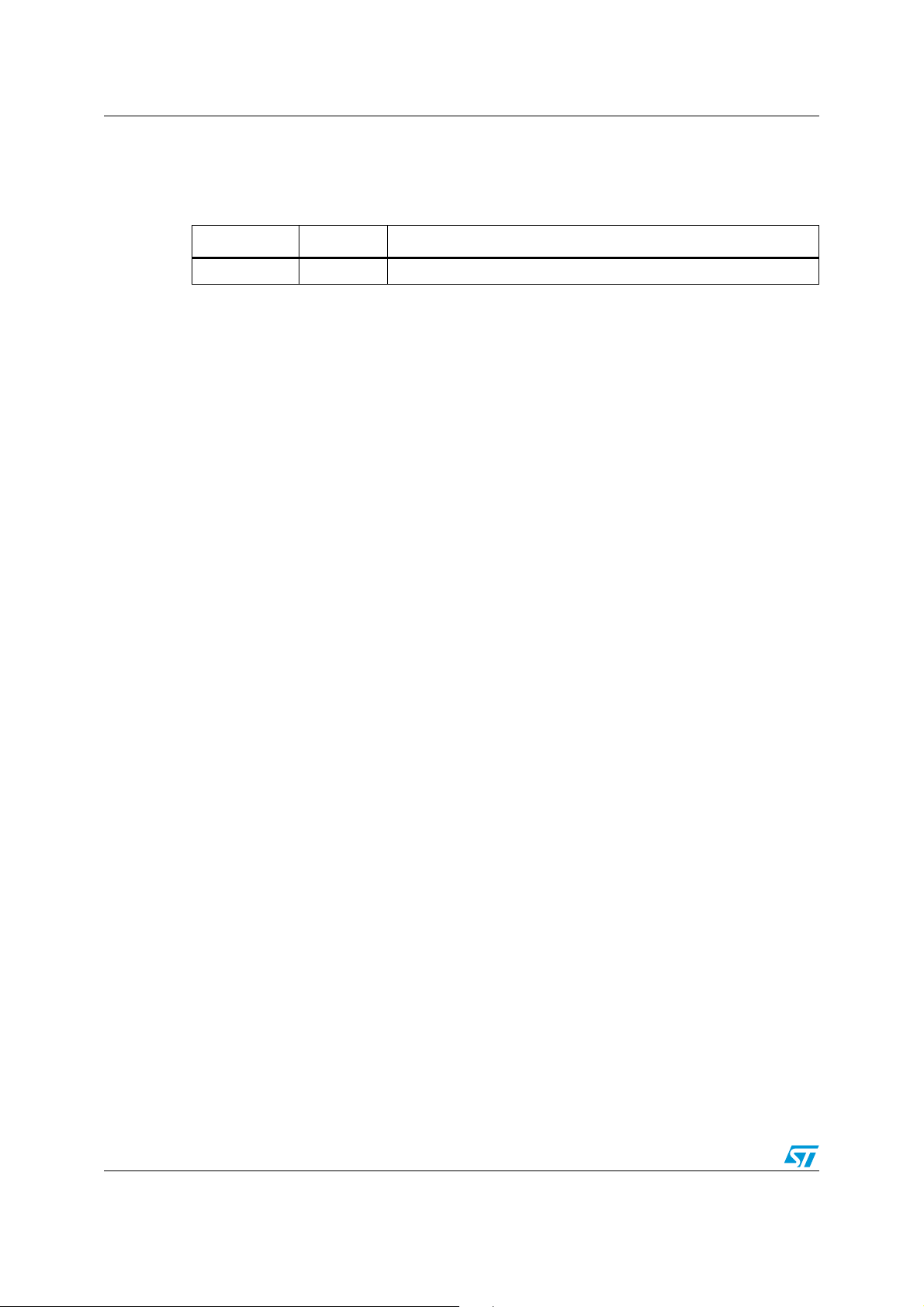
Revision history AN2807
3 Revision history
Table 1. Document revision history
Date Revision Changes
15-Sep-2008 1 Initial release.
10/11
Page 11

AN2807
Please Read Carefully:
Information in this document is provided solely in connection with ST products. STMicroelectronics NV and its subsidiaries (“ST”) reserve the
right to make changes, corrections, modifications or improvements, to this document, and the products and services described herein at any
time, without notice.
All ST products are sold pursuant to ST’s terms and conditions of sale.
Purchasers are solely responsible for the choice, selection and use of the ST products and services described herein, and ST assumes no
liability whatsoever relating to the choice, selection or use of the ST products and services described herein.
No license, express or implied, by estoppel or otherwise, to any intellectual property rights is granted under this document. If any part of this
document refers to any third party products or services it shall not be deemed a license grant by ST for the use of such third party products
or services, or any intellectual property contained therein or considered as a warranty covering the use in any manner whatsoever of such
third party products or services or any intellectual property contained therein.
UNLESS OTHERWISE SET FORTH IN ST’S TERMS AND CONDITIONS OF SALE ST DISCLAIMS ANY EXPRESS OR IMPLIED
WARRANTY WITH RESPECT TO THE USE AND/OR SALE OF ST PRODUCTS INCLUDING WITHOUT LIMITATION IMPLIED
WARRANTIES OF MERCHANTABILITY, FITNESS FOR A PARTICULAR PURPOSE (AND THEIR EQUIVALENTS UNDER THE LAWS
OF ANY JURISDICTION), OR INFRINGEMENT OF ANY PATENT, COPYRIGHT OR OTHER INTELLECTUAL PROPERTY RIGHT.
UNLESS EXPRESSLY APPROVED IN WRITING BY AN AUTHORIZED ST REPRESENTATIVE, ST PRODUCTS ARE NOT
RECOMMENDED, AUTHORIZED OR WARRANTED FOR USE IN MILITARY, AIR CRAFT, SPACE, LIFE SAVING, OR LIFE SUSTAINING
APPLICATIONS, NOR IN PRODUCTS OR SYSTEMS WHERE FAILURE OR MALFUNCTION MAY RESULT IN PERSONAL INJURY,
DEATH, OR SEVERE PROPERTY OR ENVIRONMENTAL DAMAGE. ST PRODUCTS WHICH ARE NOT SPECIFIED AS "AUTOMOTIVE
GRADE" MAY ONLY BE USED IN AUTOMOTIVE APPLICATIONS AT USER’S OWN RISK.
Resale of ST products with provisions different from the statements and/or technical features set forth in this document shall immediately void
any warranty granted by ST for the ST product or service described herein and shall not create or extend in any manner whatsoever, any
liability of ST.
ST and the ST logo are trademarks or registered trademarks of ST in various countries.
Information in this document supersedes and replaces all information previously supplied.
The ST logo is a registered trademark of STMicroelectronics. All other names are the property of their respective owners.
© 2008 STMicroelectronics - All rights reserved
STMicroelectronics group of companies
Australia - Belgium - Brazil - Canada - China - Czech Republic - Finland - France - Germany - Hong Kong - India - Israel - Italy - Japan -
Malaysia - Malta - Morocco - Singapore - Spain - Sweden - Switzerland - United Kingdom - United States of America
www.st.com
11/11
