Page 1
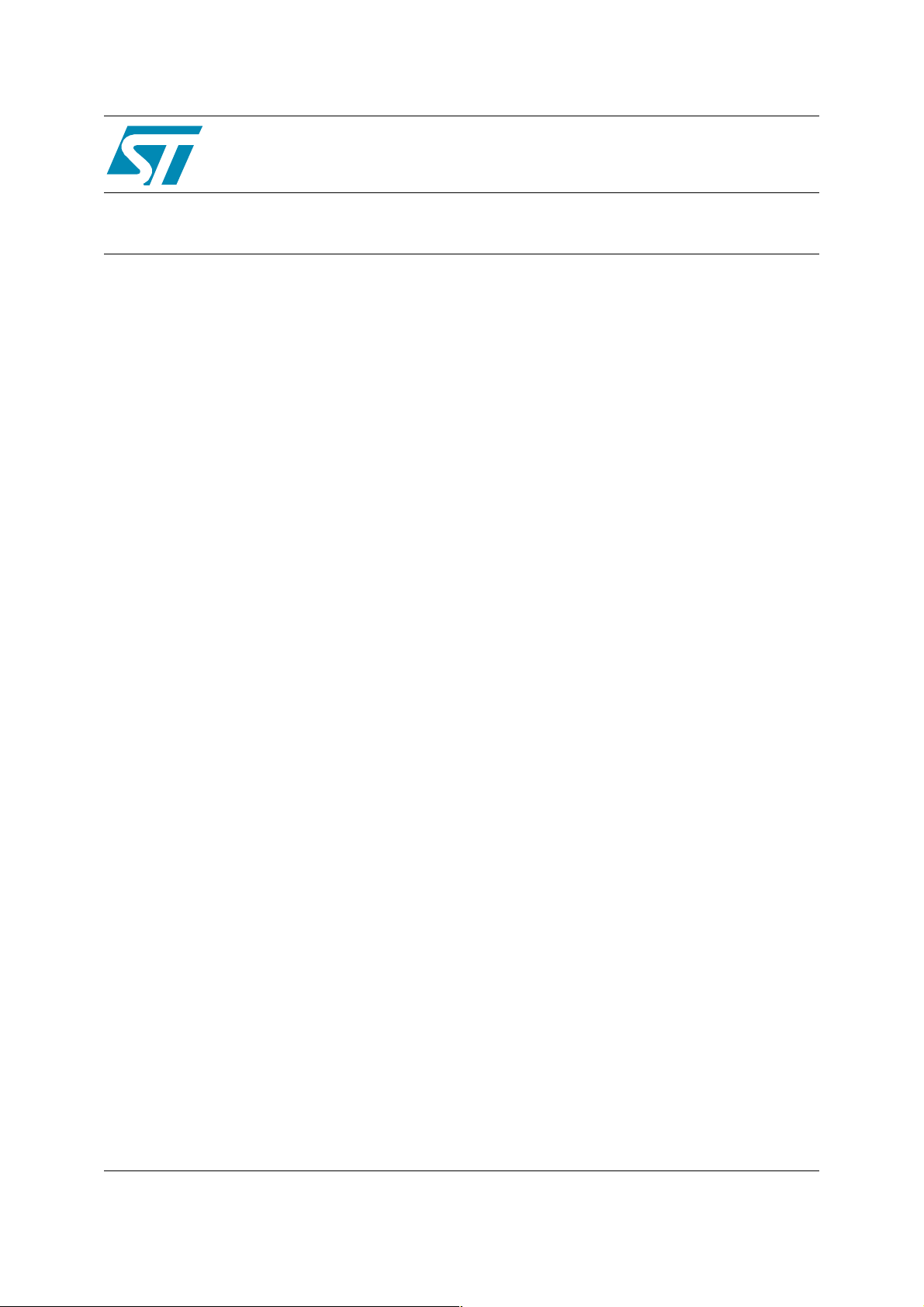
AN2168
Application note
ST10F27x hardware development
Getting started
Introduction
The ST10F27x MCUs are derivatives of the STMicroelectronics ST10 family of 16-bit CMOS
microcontrollers. They combine high CPU performance (CPU frequency up to 64 MHz) with high
peripheral functionalities and enhanced I/O-capabilities. They offer on-chip high speed single voltage
Flash memory, on-chip high speed RAM and support clock generation via PLL or an external clock. The
ST10F27x MCUs also provide an enhanced 16-bit DSP co-processor to improve their performance in
signal processing algorithms.
This application note complements the ST10F27x datasheet and user manual by describing the minimum
hardware environment required to build an application around the ST10F27x. A number of features of the
ST10F27x devices are described in the first five chapters. In the sixth, a basic schematic is given
illustrating the minimum hardware required to get the ST10F27x running. For a deeper description of
these features, refer to the ST10F27x datasheet or user manual.
In order to build an application around ST10F27x, the application board should, at least, provide the
following features:
■ Power supply
■ Clock management
■ Reset control
■ Boot mode settings
February 2007 Rev 2 1/15
www.st.com
15
Page 2

AN2168
Contents
1 Power supply . . . . . . . . . . . . . . . . . . . . . . . . . . . . . . . . . . . . . . . . . . . . . . . . . 3
1.1 Overview . . . . . . . . . . . . . . . . . . . . . . . . . . . . . . . . . . . . . . . . . . . . . . . . . . . . . 3
1.2 Pin Vstby / EA . . . . . . . . . . . . . . . . . . . . . . . . . . . . . . . . . . . . . . . . . . . . . . . . . 3
2 Clock management . . . . . . . . . . . . . . . . . . . . . . . . . . . . . . . . . . . . . . . . . . . . 4
2.1 Main clock control unit . . . . . . . . . . . . . . . . . . . . . . . . . . . . . . . . . . . . . . . . . . 4
2.1.1 Direct Drive operation . . . . . . . . . . . . . . . . . . . . . . . . . . . . . . . . . . . . . . . . . . . 4
2.1.2 Prescaler operation . . . . . . . . . . . . . . . . . . . . . . . . . . . . . . . . . . . . . . . . . . . . . 4
2.1.3 PLL operation . . . . . . . . . . . . . . . . . . . . . . . . . . . . . . . . . . . . . . . . . . . . . . . . . 5
2.2 32 kHz low power oscillator . . . . . . . . . . . . . . . . . . . . . . . . . . . . . . . . . . . . . . . 5
3 Reset management . . . . . . . . . . . . . . . . . . . . . . . . . . . . . . . . . . . . . . . . . . . . 7
3.1 External reset circuitry . . . . . . . . . . . . . . . . . . . . . . . . . . . . . . . . . . . . . . . . . . 7
3.2 How to reset external devices with ST10F27x reset signals . . . . . . . . . . . . . . 7
3.2.1 RSTOUT pin . . . . . . . . . . . . . . . . . . . . . . . . . . . . . . . . . . . . . . . . . . . . . . . . . . 8
3.2.2 Bidirectional reset . . . . . . . . . . . . . . . . . . . . . . . . . . . . . . . . . . . . . . . . . . . . . . 8
4 Start up configuration . . . . . . . . . . . . . . . . . . . . . . . . . . . . . . . . . . . . . . . . . . 9
5 Boot management . . . . . . . . . . . . . . . . . . . . . . . . . . . . . . . . . . . . . . . . . . . . 10
5.1 Bootstrap loader . . . . . . . . . . . . . . . . . . . . . . . . . . . . . . . . . . . . . . . . . . . . . . 10
5.2 Single chip mode . . . . . . . . . . . . . . . . . . . . . . . . . . . . . . . . . . . . . . . . . . . . . 11
5.3 Boot from external memories . . . . . . . . . . . . . . . . . . . . . . . . . . . . . . . . . . . . 11
6 ST10F27x basic schematics . . . . . . . . . . . . . . . . . . . . . . . . . . . . . . . . . . . . 12
7 Revision history . . . . . . . . . . . . . . . . . . . . . . . . . . . . . . . . . . . . . . . . . . . . . . 14
2/15
Page 3
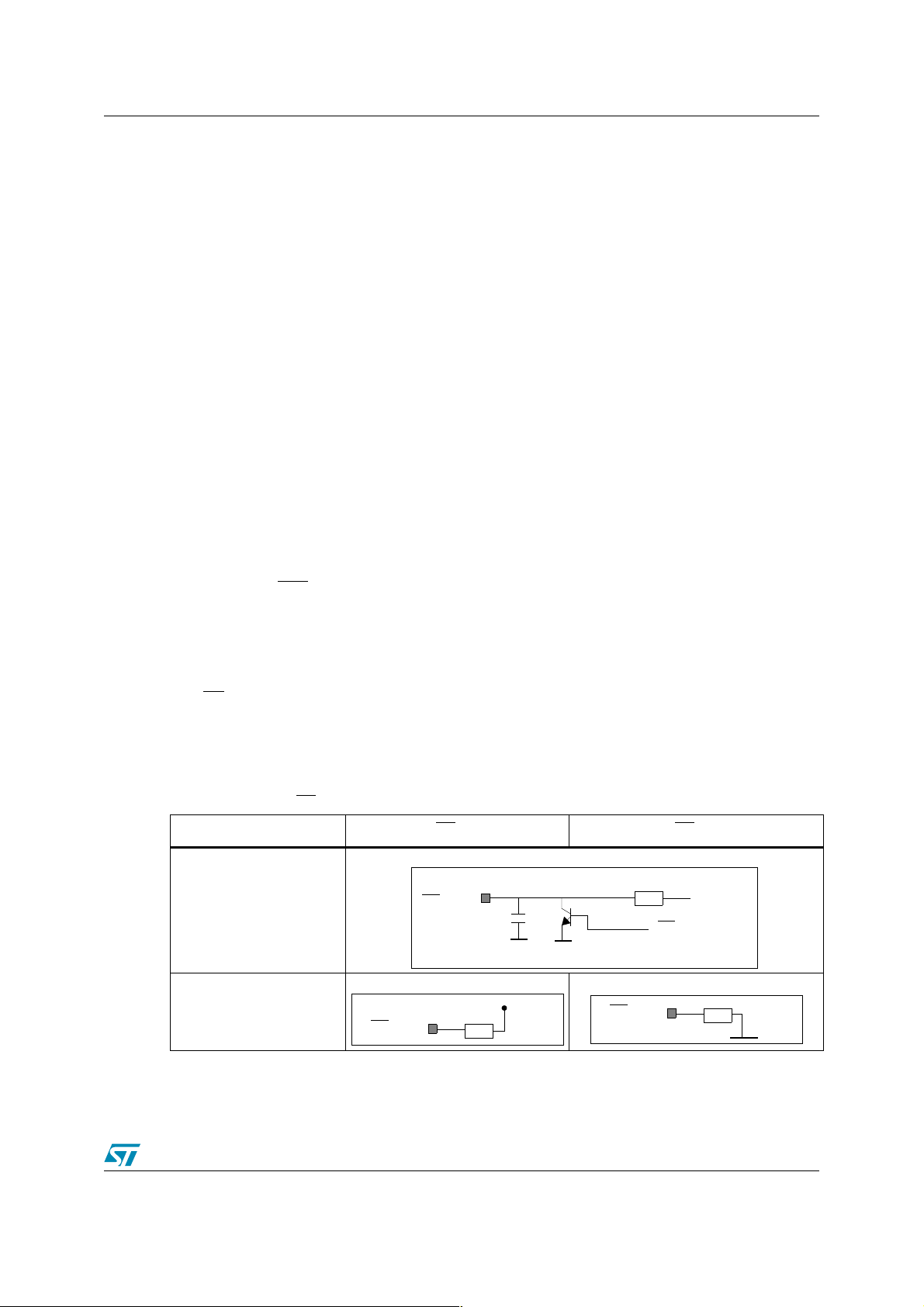
AN2168 1 Power supply
1 Power supply
1.1 Overview
The ST10F27x devices are processed in 0.18 µm technology. ST10F27x core logic and I/O
peripherals need different power supplies. In fact, ST10F27x core logic operates with an 1.8V
power supply while the I/O peripherals operate with a power supply in the 4.5V to 5.5V range.
The ST10F27x devices are single supply. This means that just one external supply of 5V is
necessary to feed both core and peripherals. The power management block includes a
regulator to provide the core logic 1.8V supply from the 5V input supply.
The internally generated 1.8V supply is available on pin V18 (pin 56) of the ST10F27x. No
external supply can be connected to V18. A decoupling ceramic capacitor of a typical value
10nF(max 100nF) has to be connected between the V18 pin and the nearest Vss pin. The main
purposes of this capacitor are to:
● compensate voltage drops due to pulsive current sinked by the device.
● close the feedback loop of the internal voltage regulator making the system stable.
A capacitor of a value 100nF has to be connected for each couple VDD and the nearest pin
Vss.
1.2 Pin V
On the ST10F27x, the pin 99 provides two functionalities:
● V
main power is OFF. It must be applied before switching OFF the main power supply.
● EA functionality which configures the ST10F27x to start from external memory if its level is
low during reset.
Ta bl e 1 contains the different configurations and the needed hardware for each case (if stand
by mode is used or not).
Table 1.
Stand by mode used
VSTBY = 5V when VDD is
turned off
Stand by mode not used
VSTBY = 0V
/ EA
stby
voltage(4.5 - 5.5V) applied on pin 99 maintains the RAM powered when ST10F27x
STBY
V
/EA
STBY
EA = 1 EA = 0
EA
/V
STBY
EA
Vss
VDD
4 .. 5.5 V
Vss
EA
/V
STBY
/V
STBY
EA
Vstby Ex
Vss
3/15
Page 4
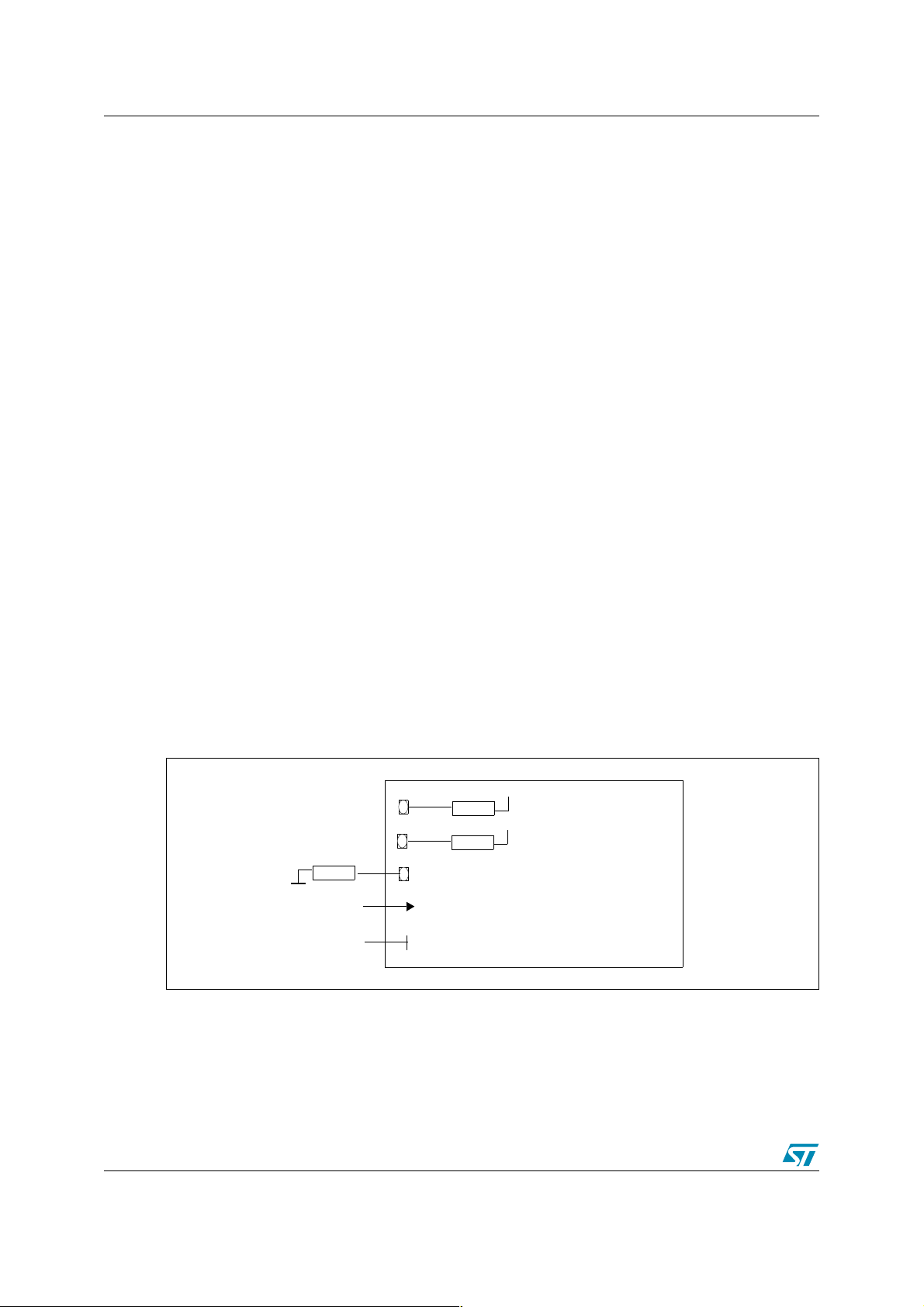
2 Clock management AN2168
2 Clock management
Internal operation of CPU and peripherals are controlled by the same main clock named Fcpu.
It is provided by the on-chip clock generator. The RTC module can be controlled either by the
ST10F27x main clock or by the auxiliary 32 kHz oscillator.
2.1 Main clock control unit
The ST10F27x core and peripherals can operate with a frequency up to 64 MHz.
The ST10F27x main clock can be:
● generated using the ST10F27x internal oscillator amplifier. In this case, the input signal for
the internal oscillator is generated by an external crystal or resonator with a frequency
between 4MHz and 12 MHz, and is connected between XTAL1 and XTAL2: XTAL1 is the
input and XTAL2 is the output. This configuration is available when using on chip PLL or
the prescaler operation.
● forced by an external clock when the direct drive option is selected. In this case, the
internal oscillator is disabled and neither the external crystal nor resonator is needed. The
external clock is input on the XTAL1 pin of the ST10F27x and the XTAL2 pin must be left
unconnected.
The clock generation mode is selected during reset according to port 0 lines: P0H.5, P0H.6,
P0H.7. Each mode is described below.
2.1.1 Direct Drive operation
When pins P0H.7 = 0, P0H.6 = 1, P0H.5 = 1 during reset, the CPU clock is directly driven from
the external generator connected to XTAL1 pin. In this case, neither the crystal nor the
resonator is used.
Figure 1. ST10F27x Direct Drive
8 KOhms
VSS
External Clock
1 .. 64 MHz
Unconnected
2.1.2 Prescaler operation
P0H.5 = 1 VDD
P0H.6 = 1
P0H.7 = 0
XTAL1
XTAL2
VDD
ST10F27x
When pins P0H.7 = 0, P0H.6 = 0, P0H.5 = 1 during reset, the CPU clock is derived from the
internal oscillator amplifier. The input clock signal is generated by a crystal or a resonator with a
frequency between 4MHz and 8 Mhz. The CPU frequency is equal to the input signal on pin
XTAL1 divided by 2
4/15
Page 5
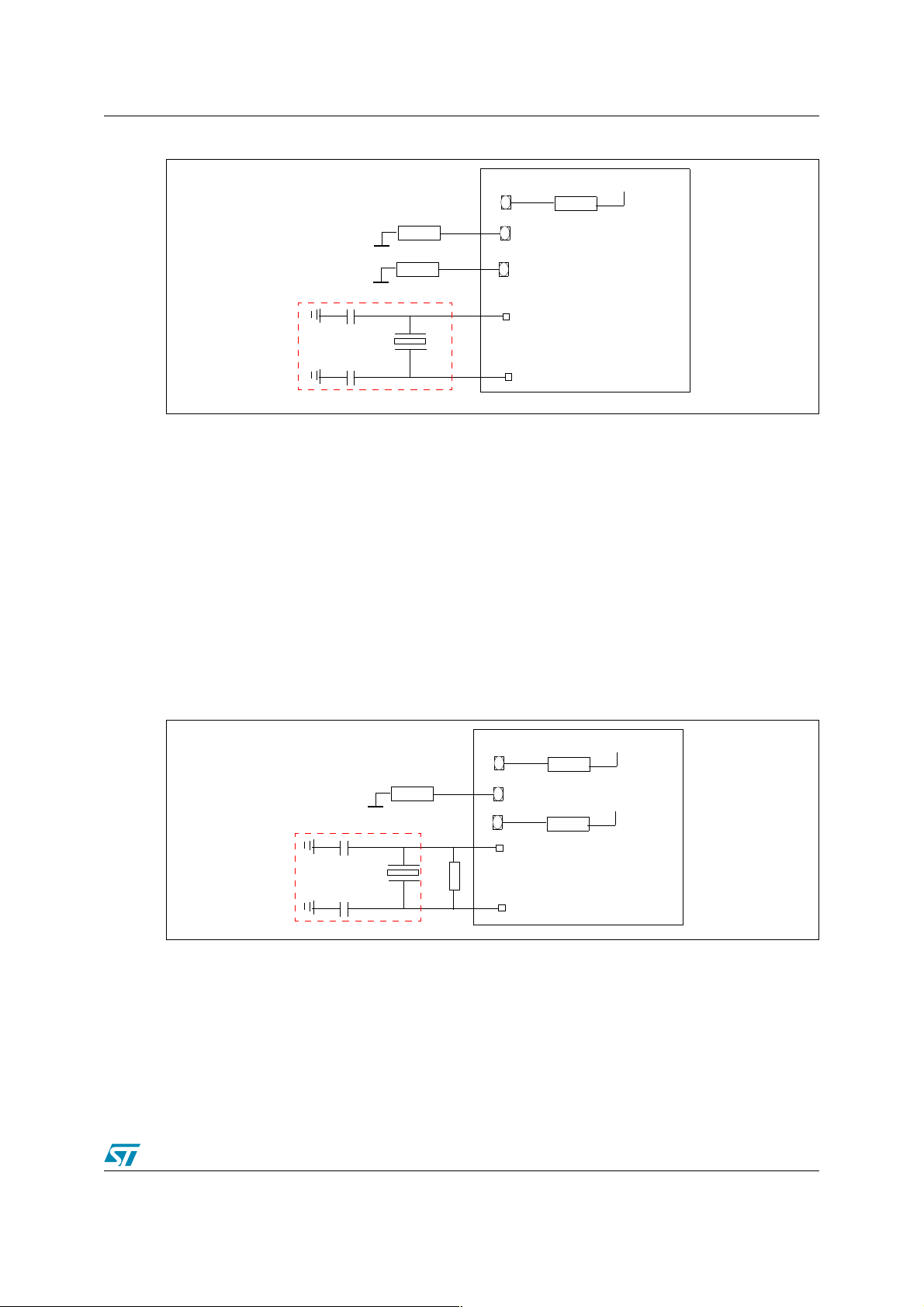
AN2168 2 Clock management
Figure 2. Prescaler operation
For more details, please refer to the ST10F27x datasheet.
2.1.3 PLL operation
For the remaining combinations of pins P0H.7, P0H.6 and P0H.5, the PLL operation is enabled
and provides the ST10F27x with a main clock. The PLL multiplies the input frequency entered
on pin XTAL1 by a factor selected by the pins P0H.7, P0H.6 and P0H.5 levels.
For more details regarding the maximum crystal frequency and the resulted CPU frequency,
refer to ST10F27x datasheet.
Example:
VSS
VSS
P0H.5 = 1
P0H.6 = 0
P0H.7 = 0
crystal
XTAL1
XTAL2
VDD
ST10F27x
If a 5 Mhz external crystal is used and P0H[7..5] = 101 configuration is selected, ST10F27x will
run with a 40 Mhz frequency. This example is illustrated in the following figure.
Figure 3. PLL operation example
VSS
crystal
5 Mhz
2.2 32 kHz low power oscillator
When power down mode is entered, the main oscillator generating the ST10F27x main clock is
switched OFF. If the RTC module needs to continue running during power down mode, a
reference clock is needed. Therefore, a 32 kHz crystal is connected to the low power oscillator
pins XTAL3 and XTAL4, in order to give a reference clock to the RTC module if the main
oscillator is stopped.
1MHoms
P0H.5 = 1
P0H.6 = 0
P0H.7 = 1
XTAL1
VDD
VDD
ST10F27x
XTAL2
5/15
Page 6

2 Clock management AN2168
Figure 4. 32 kHz oscillator
32 Khz
crystal
For more details concerning capacitance, refer to ST10F27x Datasheet
XTAL3
XTAL4
ST10F27x
If the 32 kHz oscillator is not used, XTAL3 must be tied to ground and XTAL4 must be left
unconnected.
6/15
Page 7

AN2168 3 Reset management
3 Reset management
3.1 External reset circuitry
Figure 5 and Figure 6 summarize the hardware required to operate a good reset. The first one
should be used when the power down mode is not required by the application, whereas the
second one shows the hardware configuration in order to use the power down mode.
Figure 5. External reset circuitry when power down mode is not used
R0
220K-1M
VDD
RPD
GND
internal weak pull
down of 200 uA
ST10F27x
VDD
Internal pull-up
of 50 - 250 kOhms
RSTIN
External Reset
Circuitry
Reset Signal
Open Drain Output
Figure 6. External reset circuitry when power down mode is used
R0
220K-1M
1uF
VDD
GND
RPD
GND
internal weak pull
down of 200 uA
ST10F27x
VDD
RSTIN
Internal pull-up
of 50 - 250 kOhms
External Reset
Circuitry
Reset Signal
Open Drain Output
3.2 How to reset external devices with ST10F27x reset signals
If the application uses the ST10F27x with external devices, such as other microcontrollers, and
if the external devices should be reset by the ST10F27x beyond the ST10 reset, there are two
ways to do this:
● Using the RSTOUT pin
● Using the bidirectional reset option provided by the ST10F27x
7/15
Page 8
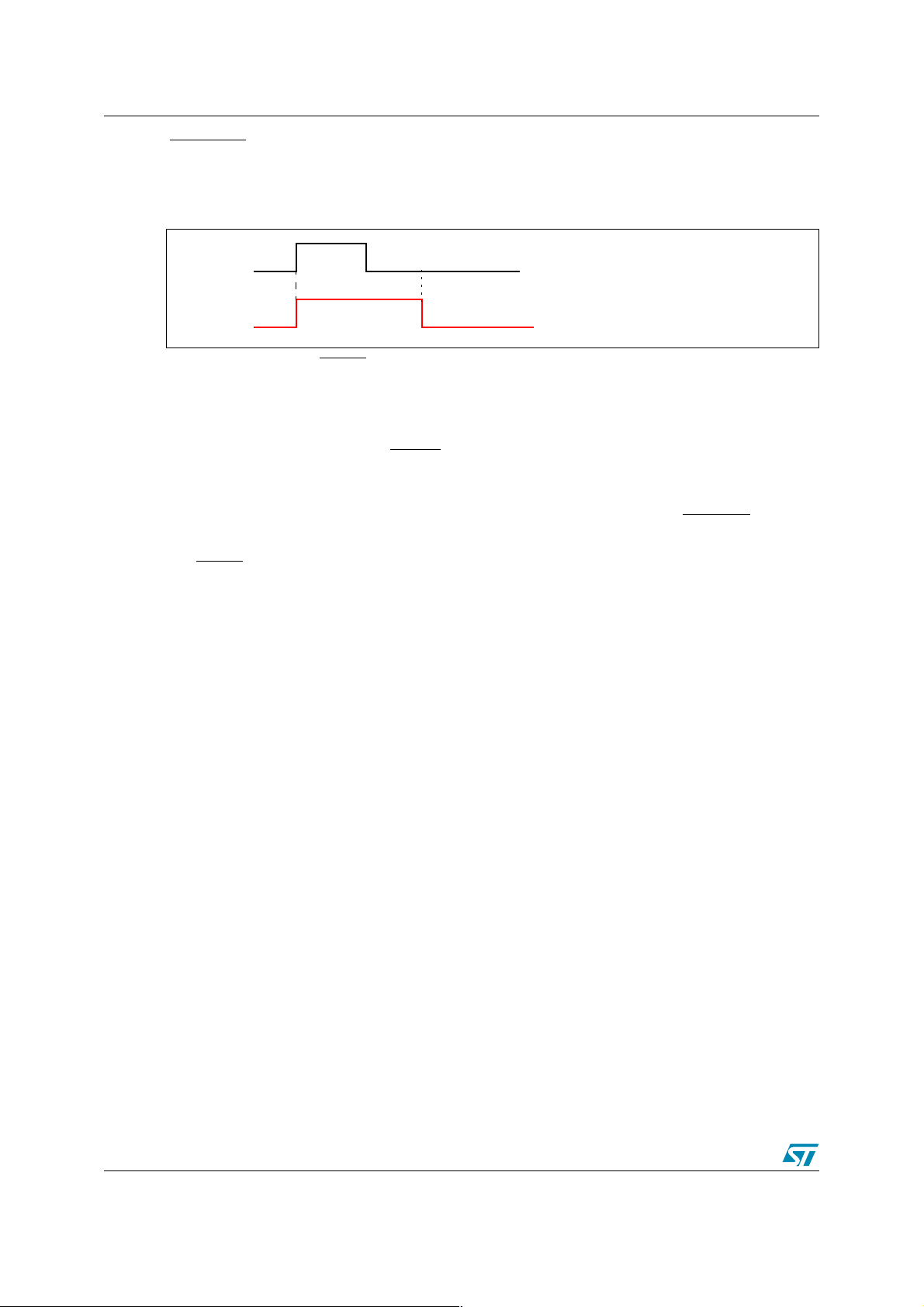
3 Reset management AN2168
3.2.1 RSTOUT pin
RSTOUT signal is used to reset external devices that don’t need initialization before EINIT
instruction of the ST10F27x. In this case, the user can execute some code before initializing the
external device.
The reset circuitry on RSTIN
the previous section.
3.2.2 Bidirectional reset
The bidirectional reset changes RSTIN pin from a pure input to an open drain output with an
integrated pull-up resistor. This mode is used:
● to convert software and watchdog resets into hardware resets
● to provide a reset signal to external devices that can’t be connected to RSTOUT pin
because it’s maintained active during the ST10 initialization.
Pin RSTIN
conflict.
For more details, refer to the ST10F27x datasheet in the section for “bidirectional reset”.
may be connected to external reset devices with an open drain output driver to avoid
EINIT
RSTIN used to reset ST10F27x
RSTOUT used to reset external devices
and RPD pins used in this case is the same circuitry described in
8/15
Page 9

AN2168 4 Start up configuration
4 Start up configuration
Port 0 is used to select the start up system configuration by the mean of external pull down
resistors. During reset, Port 0 lines are set to input mode with internal pull up resistors. The port
0 pins are read at the end of the reset sequence.
The following table summarizes the port0 lines corresponding to the start up features:
Table 2.
P0L.0 Emulation mode
P0L.1 Adapt mode
P0L.4, P0L.5 Boot strap mode
P0L.6, P0L.7 BUSTYP: CS0 Bus type configuration
P0H.0 WRC Write/ Read configuration
P0H.1, P0H.2 CSSEL: Chip Select
P0H.3, P0H.4 SALSEL: CS0 Address Lines
P0H.5.. P0H.7 CLKCFG: Clock configuration
Port 0 fields
Port 0 lines Function Comments
Note: 1 A low level is applied using a pull down resistor of 8 kOhms.
For more details regarding the P0 fields and corresponding meanings, refer to ST10F27x
datasheet or user manual.
1)
1)
1)
See Section 5: Boot
management
1)
1)
1)
1)
1)
See Section 2: Clock
management
9/15
Page 10

5 Boot management AN2168
5 Boot management
Different boot modes are available on ST10F27x devices:
● The bootstrap mode provides a mechanism to load a program in RAM of the ST10F27x
devices without using internal or external memory.
● The single chip pin EA allows the device to boot either from the internal flash or from an
external memory.
5.1 Bootstrap loader
The ST10F276 provides the following boot capabilities:
● Standard bootstrap: This mode downloads a start up program of 32 bytes through the
serial interface or of 128 bytes through the CAN interface after reset in the ST10F276
RAM.
● Alternate bootstrap: This mode executes a user bootstrap code written by the customer
starting at address 09’0000 if some conditions are met.
● Selective bootstrap: This mode is a sub-case of the alternate bootstrap mode. It’s triggered
when the conditions required for the alternate bootstrap are not met.
For more details concerning the alternate bootstrap mode, please refer to the ST10F276 user
manual.
The bootstrap mode is selected according to P0L.4 and P0L.5 levels during reset.
Table 3.
P0L.4 P0L.5 Bootstrap mode Comments
0 1 Standard bootstrap
00 Reserved
1 0 Alternate/Selective Bootstrap
1 1 User code
ST10F27x bootstrap modes
Use a pull up resistor on P4.5 in order to have a
stable level on this pin during bootstrap via CAN. To
avoid high consumption, high resistor values must
be chosen.
For more details please refer to the ST10F27x user
manual
The selection between the alternate and selective
bootstrap modes is done by comparing two
signatures to predefined user and alternate
signatures.
The ST10F27x starts fetching code form internal
ROM or external ROM according to EA
pin’s level.
Example: The following figure illustrates the hardware required for the standard bootstrap
loader via CAN interface. For more details, refer to the ST10F27x user manual.
10/15
Page 11

AN2168 5 Boot management
Figure 7. ST10F27x Standard bootstrap via CAN
P0L.5 = 0
VDD
8 KOhms
External device
VSS
VDD
5.2 Single chip mode
If the bootstrap mode isn’t activated (P0L.4 =1 & P0L.5=1) and EA = 1 during reset, the single
ship mode is enabled. In this mode, the reset vector is located in the internal memory. In this
case, the internal flash must contain a valid program at address 00’0000.
5.3 Boot from external memories
If the bootstrap mode isn’t activated (P0L.4 =1 & P0L.5=1) and EA = 0, the ST10F27x will start
fetching code from the external memory at address 00’0000. In this mode, the internal flash can
not be accessed.
P0L.4 = 0
ST10F27x
P4.5 : CAN1_Rx
11/15
Page 12

6 ST10F27x basic schematics AN2168
6 ST10F27x basic schematics
The schematic shown in Figure 8 illustrates the minimum hardware requirements to get the
ST10F276 running. In this example:
● The ST10F276 runs at 40MHz generated using an 8-MHz external crystal and a prescaler
equal to 5 ( P0H.7 = 1, P0H.6 = P0H.5 = 0 during reset). Please refer to the Section 2:
Clock management on page 4.
● The schematic shows the ST10 in stand-alone mode, without any external memory.
● The standard bootstrap mode is activated by plugging the jumper J1 (P0L.4 = 0). As there
is no external memory, the device will always boot from internal memory and EA
forced to high level through the stand by mode RAM battery.
● RS232 comminication with a host is established using the STMicroelectronics ST3232
transciever. Please refer to its related datasheet for detailed specification.
can be
12/15
Page 13

AN2168 6 ST10F27x basic schematics
r
Figure 8. ST10F27 basic schematic
D
6
C
B
A
162738495
100n
100n
2
6
V-
V+
GND
54321
-
+
1 2
J1
5V
8K
100
101
102
103
104
105
106
107
108
VDD
109
VDD_3
100n
VSS_3
4 x 8K
VDD_2
100n
VSS_2
VDD_1
1M
8MHz
100n
1uF
Hardwarereset
VSS_1
+
4.7K
5V
P0H.0
VSS
110
P0H.1
111
P0H.2
112
P0H.3
113
P0H.4
114
P0H.5
115
P0H.6
116
P0H.7
117
VDD
126
VSS
127
VDD
136
XTAL2
137
XTAL1
138
VSS
139
RSTIN
140
P0L.0
P0L.1
P0L.2
P0L.3
P0L.4
P0L.5
P0L.6
P0L.7
100n
VSS_4
99
94
VSS
EA/VSTBY
ST10F276
VDD17VSS
VDD_8
15
100n
16
5V
1uF
220K
+
VSS_5
VDD_4
84
83
93
VSS
RPD
VDD
18
100n
VSS_8
100n
100n
VDD_5
82
1
VDD
VDD
C1+
C1-
3
T1OUT14T2OUT
C2+4C2-5T1IN11T2IN10R1OUT12R2OUT
100n
77
78
P3.10/TxD0
P3.11/RxD0
RS232connecto
8
7
R1IN13R2IN
ST3232
9
VDD_6
VDD
72
VSS_6
VSS
71
V18
56
100n
VSS
55
VDD_7
VDD
46
VSS_7
VSS
45
VAGND
38
100n
VAREF
37
Number RevisionSize
B
Title
Date: 28-Jun-2005 Sheet of
File:
100n
5
100n
AGND
VAREF
1 2 3 4 5 6
D
C
B
A
13/15
Page 14

7 Revision history AN2168
7 Revision history
Date Revision Changes
14-Sep-2006 1 Initial release
27-Feb-2007 2 References to cancelled Application Note removed
14/15
Page 15

AN2168 7 Revision history
Please Read Carefully:
Information in this document is provided solely in connection with ST products. STMicroelectronics NV and its subsidiaries (“ST”) reserve the
right to make changes, corrections, modifications or improvements, to this document, and the products and services described herein at any
time, without notice.
All ST products are sold pursuant to ST’s terms and conditions of sale.
Purchasers are solely responsible for the choice, selection and use of the ST products and services described herein, and ST assumes no
liability whatsoever relating to the choice, selection or use of the ST products and services described herein.
No license, express or implied, by estoppel or otherwise, to any intellectual property rights is granted under this document. If any part of this
document refers to any third party products or services it shall not be deemed a license grant by ST for the use of such third party products
or services, or any intellectual property contained therein or considered as a warranty covering the use in any manner whatsoever of such
third party products or services or any intellectual property contained therein.
UNLESS OTHERWISE SET FORTH IN ST’S TERMS AND CONDITIONS OF SALE ST DISCLAIMS ANY EXPRESS OR IMPLIED
WARRANTY WITH RESPECT TO THE USE AND/OR SALE OF ST PRODUCTS INCLUDING WITHOUT LIMITATION IMPLIED
WARRANTIES OF MERCHANTABILITY, FITNESS FOR A PARTICULAR PURPOSE (AND THEIR EQUIVALENTS UNDER THE LAWS
OF ANY JURISDICTION), OR INFRINGEMENT OF ANY PATENT, COPYRIGHT OR OTHER INTELLECTUAL PROPERTY RIGHT.
UNLESS EXPRESSLY APPROVED IN WRITING BY AN AUTHORIZED ST REPRESENTATIVE, ST PRODUCTS ARE NOT
RECOMMENDED, AUTHORIZED OR WARRANTED FOR USE IN MILITARY, AIR CRAFT, SPACE, LIFE SAVING, OR LIFE SUSTAINING
APPLICATIONS, NOR IN PRODUCTS OR SYSTEMS WHERE FAILURE OR MALFUNCTION MAY RESULT IN PERSONAL INJURY,
DEATH, OR SEVERE PROPERTY OR ENVIRONMENTAL DAMAGE. ST PRODUCTS WHICH ARE NOT SPECIFIED AS "AUTOMOTIVE
GRADE" MAY ONLY BE USED IN AUTOMOTIVE APPLICATIONS AT USER’S OWN RISK.
Resale of ST products with provisions different from the statements and/or technical features set forth in this document shall immediately void
any warranty granted by ST for the ST product or service described herein and shall not create or extend in any manner whatsoever, any
liability of ST.
ST and the ST logo are trademarks or registered trademarks of ST in various countries.
Information in this document supersedes and replaces all information previously supplied.
The ST logo is a registered trademark of STMicroelectronics. All other names are the property of their respective owners.
© 2007 STMicroelectronics - All rights reserved
STMicroelectronics group of companies
Australia - Belgium - Brazil - Canada - China - Czech Republic - Finland - France - Germany - Hong Kong - India - Israel - Italy - Japan -
Malaysia - Malta - Morocco - Singapore - Spain - Sweden - Switzerland - United Kingdom - United States of America
www.st.com
15/15
