Page 1
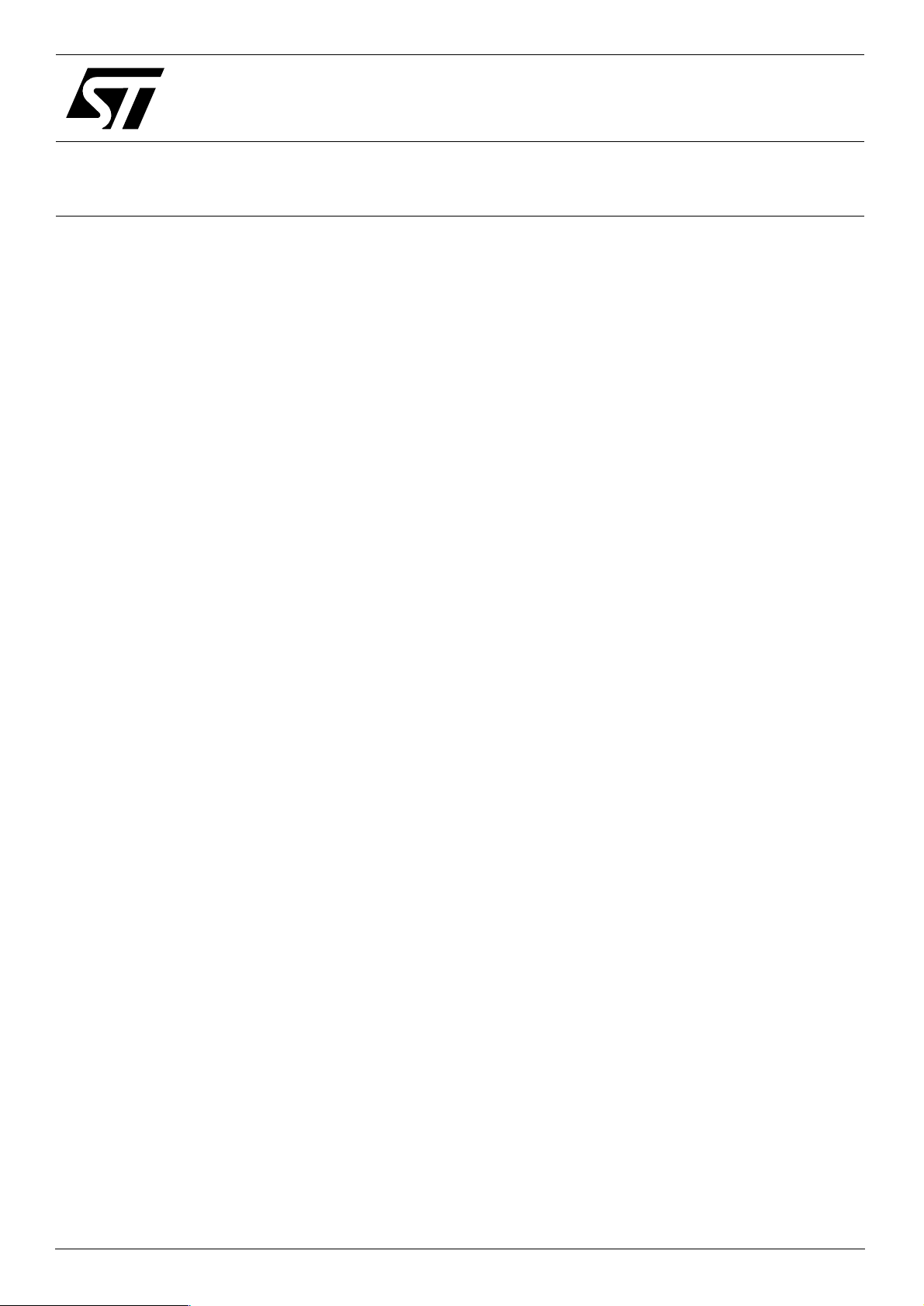
AN2121
®
INTRODUCTION
Realizer is an easy-to-use, Windows®-based environment that allows users with various levels of
programming expertise to design embedded applications for ST6 and ST7 microcontrollers using
graphical symbols that represent programming functions instead of coding application functions in
C or assembler programming language.
Realizer was developed by Actum Solutions and is available in several versions, including:
●
ST-Realizer II
●
Realizer Bronze
●
Realizer Silver
This document describes the differences between the ST-Realizer II and Realizer Silver versions.
Further, detailed information about ST-Realizer II can be found in the
which is available for free download at
APPLICATION NOTE
Realizer for ST6 and ST7
Differences between ST-Realizer II and Realizer Silver
, a limited version that is only available from STMicroelectronics
, a demonstration version available from Actum (www.actum.com)
, the full version available from Actum
ST-Realizer II User Manual
www.st.com/mcu
.
,
1 Realizer feature comparison
The following sections list all the features that are available in the Realizer Silver version, which are
available
1.1 Multi Place
Components can be placed more than once in the schematic after selecting the symbol.
1.2 Multi Connect
When connecting the input and output symbols to device pins, you can select the I/O in a combo
box. This allows you to connect all I/Os without double clicking on each I/O symbol.
1.3 Store String
Text strings entered in a text box will be stored and used when a new label is placed, so that you
don’t have to type the string a second time.
or
are limited
in ST-Realizer II.
not
1.4 Scroll Wire
When you connect symbols to each other, the screen scrolls automatically as the mouse pointer
exits the screen (auto-pan).
February 2005 DOC-AN2121-STRealizer Rel. 1.0 1/4
Page 2

ST-Realizer from Actum Application Note
1.5 No Borders
In Realizer Silver, this feature allows you to draw schematics that go outside the page borders. In
ST-Realizer II, schematics are limited to the page.
1.6 Status Box
Realizer Silver provides more information when analyzing projects. ST7-Realizer II reports I/Os,
variables by type and required memory space.
1.7 Actum Menu
Some functions have been added to the menu to make the Realizer Silver user interface more
intuitive, such as:
● F5 — refresh screen,
● CTRL +drag — to move components horizontally or vertically,
● Arrow keys — to move components using the keyboard. Use the CTRL button to increase the
steps when moving.
1.8 Realizer Help
The
Realizer User Guide
is provided with the installation of Realizer Silver.
1.9 Global Labels
Labels can be applied to the entire design. With ST-Realizer II, labels are only applied to the sheet
upon which they were placed.
1.10 Controlled
This feature allows you to control the execution of the different sub-schematics. If sub-schematics
are not executed, the loop time is reduced.
1.11 Symbol Code Support
This allows you to create a symbol and write the assembly code for it. The assembly code is stored
in the symbol itself instead of in an include file. In ST-Realizer II, it is necessary to edit the symbol
code in the include file.
1.12 Active Low Outputs
Outputs can be initialized high at startup. The outputs of ST-Realizer II are set high in the first loop,
whereas Realizer Silver allows you to choose to set the outputs low or high at startup.
1.13 LCD Control
Realizer Silver allows you to use the LCD peripheral on the ST6240 and ST6280.
2/4 DOC-AN2121-STRealizer
Page 3

Application Note ST-Realizer from Actum
1.14 Minimize ADC Noise
Realizer Silver provides a "Minimize ADC Noise" feature for C devices in the ST62xx family.
1.15 MCC Peripheral
Realizer Silver for ST72xx allows you to use the MCC peripheral as Timer Tick instead of Timer A.
The other timers will remain free to use.
2 PRODUCT SUPPORT
This document outlines the differences between the ST-Realizer II and Realizer Silver versions. At
our Internet site www.st.com/mcu, you will find complete documentation, software downloads and
user discussion groups to help you answer questions and stay up to date with our latest product
developments.
This site also provides up to date hardware documentation and ordering information for the
complete range of supported debugging hardware and programmers. It also features a listing of
spare parts to help you identify connection kits, sockets and adapters that you may need to develop
your application hardware.
DOC-AN2121-STRealizer 3/4
Page 4

ST-Realizer from Actum Application Note
Information furnished is believed to be accurate and reliable. However, STMicroelectronics assumes no responsibility for the consequences
of use of such information nor for any infringement of patents or other rights of third parties which may result from its use. No license is
granted by implication or otherwise under any patent or patent rights of STMicroelectronics. Specifications mentioned in this publication are
subject to change without notice. This publication supersedes and replaces all information previously supplied. STMicroelectronics products
are not authorized for use as critical components in life support devices or systems without express written approval of STMicroelectronics.
The ST logo is a registered trademark of STMicroelectronics.
All other names are the property of their respective owners
© 2005 STMicroelectronics - All rights reserved
Australia - Belgium - Brazil - Canada - China – Czech Republic - Finland - France - Germany - Hong Kong - India - Israel - Italy - Japan -
Malaysia - Malta - Morocco - Singapore - Spain - Sweden - Switzerland - United Kingdom - United States of America
STMicroelectronics group of companies
www.st.com
4/4 DOC-AN2121-STRealizer
