Page 1

AN2046
APPLICATION NOTE
STR71X CLOCK CONFIGURATIONS EASY SETUP
INTRODUCTION
This application note describes how to use the “STR71x_Calculation.xls” file which is intended
as a tool to assist in the configuration of the STR71x clocks and baud rates.
The STR71x microcontroller contains a variety of peripherals running at different frequencies.
Some peripherals have a prescaler to adjust their working frequency, but some others don't
and need a specific frequency to run correctly.
The file “STR71x_Calculation.xls“ calculates all the working frequencies and shows the related register values for each peripheral.
Note: This application note doesn’t substitute the fact that it is mandatory to read the reference manual before the use of this tool.
Rev. 2
AN2046/0205 1/19
1
Page 2
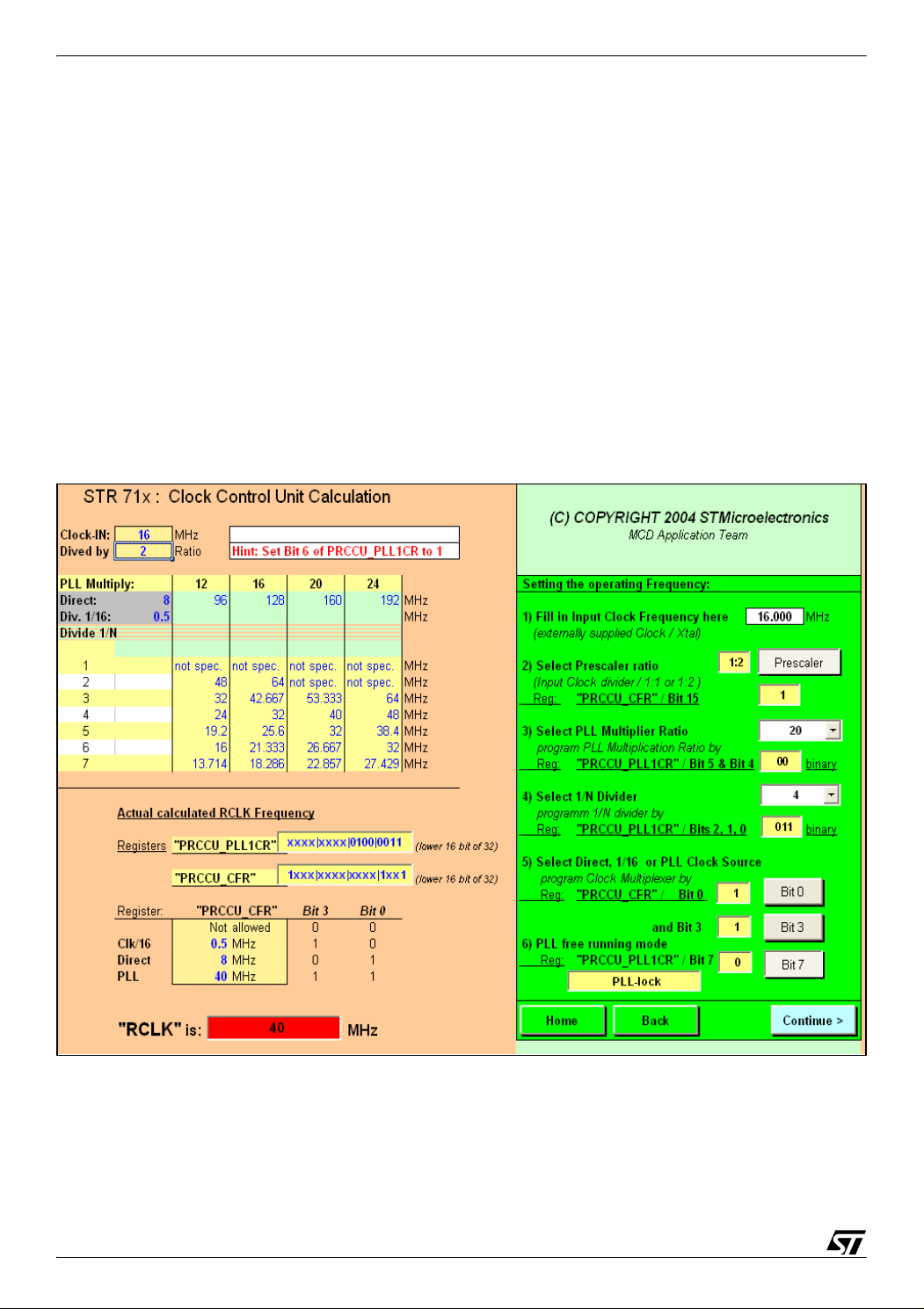
STR71X CLOCK CONFIGURATIONS EASY SETUP
1 PRCCU
This peripheral allows the configuration of the clock Prescaler values to adjust the needed frequencies for the CPU, the APB1 and the APB2.
This peripheral contains two calculation sheets:
■ CCU: Clock Control Unit calculation
■ CDU: Clock Distribution Unit calculation
1.1 CCU
In this calculation sheet, it is necessary to enter the input clock frequency and the PLL configuration parameters (the Prescaler ratio, the PLL multiplier ratio, the PLL divider factor, the
input clock source and the running mode).
Figure 1. CCU calculation sheet
This sheet calculates all the frequencies which can be generated by the PLL.
As an example, as shown in Figure 1, the input frequency is set to 16MHz, the Prescaler ratio
(1/2) is activated, the multiplier ratio is set to 20, the divider factor is set to 4 and the PLL is
locked. This configuration allows the RCLK frequency to be set to 40MHz.
2/19
2
Page 3
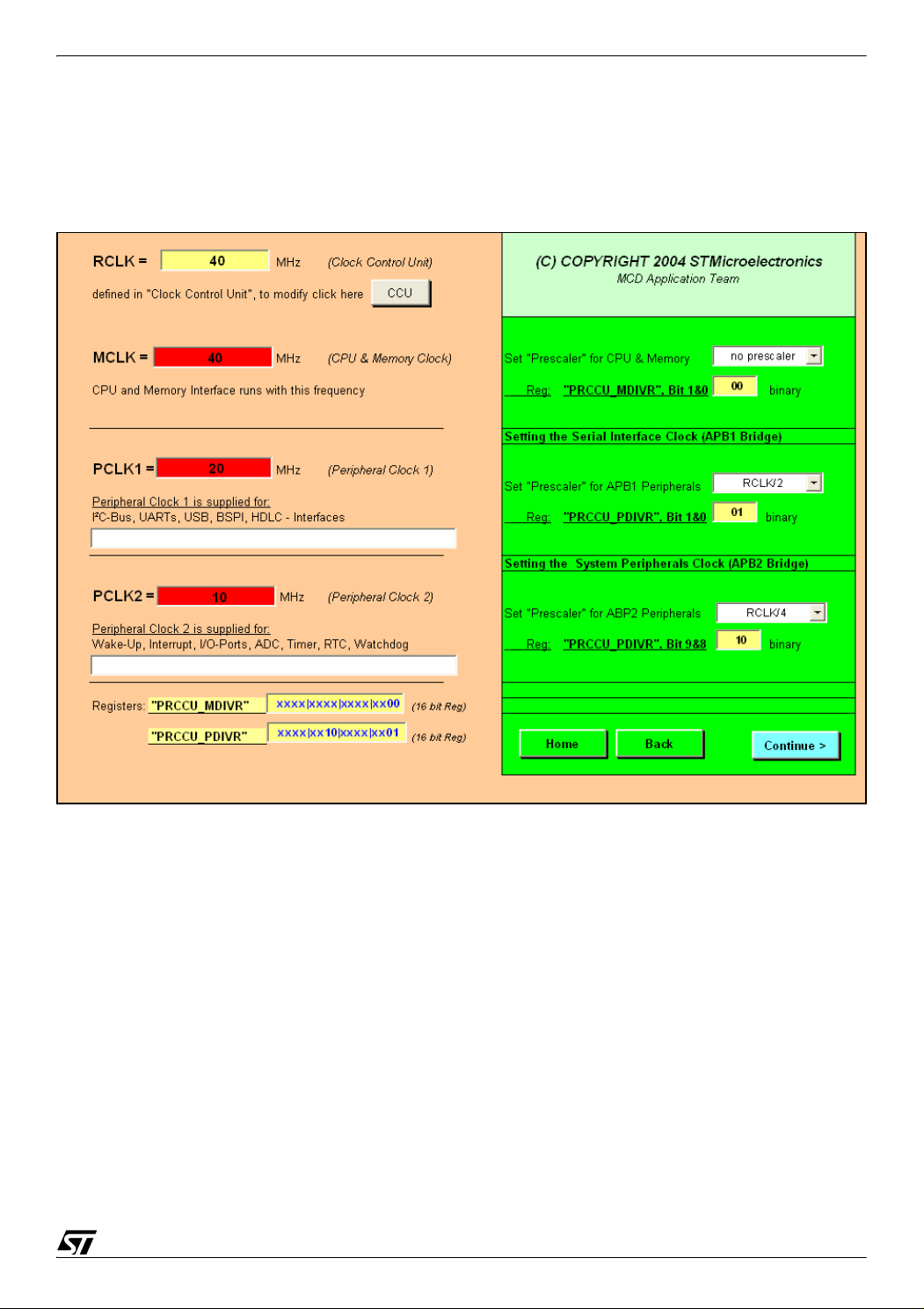
STR71X CLOCK CONFIGURATIONS EASY SETUP
1.2 CDU
This calculation sheet is used to configure the working clock frequency for the CPU, the APB1
and the APB2.
Figure 2. CDU calculation sheet
Just select the required Prescaler and obtain as a result the MCLK, the PCLK1 and the PCLK2
working frequency values.
As an example, as shown in Figure 2, the Prescaler for CPU & memory is set to 1, the Prescaler for the APB1 peripherals is set to 2 and the Prescaler for the APB2 peripherals is set to
4. This configuration allows the MCLK to be set to 40MHz, the PCLK1 to 20 MHz and the
PCLK2 to 10MHz.
3/19
Page 4
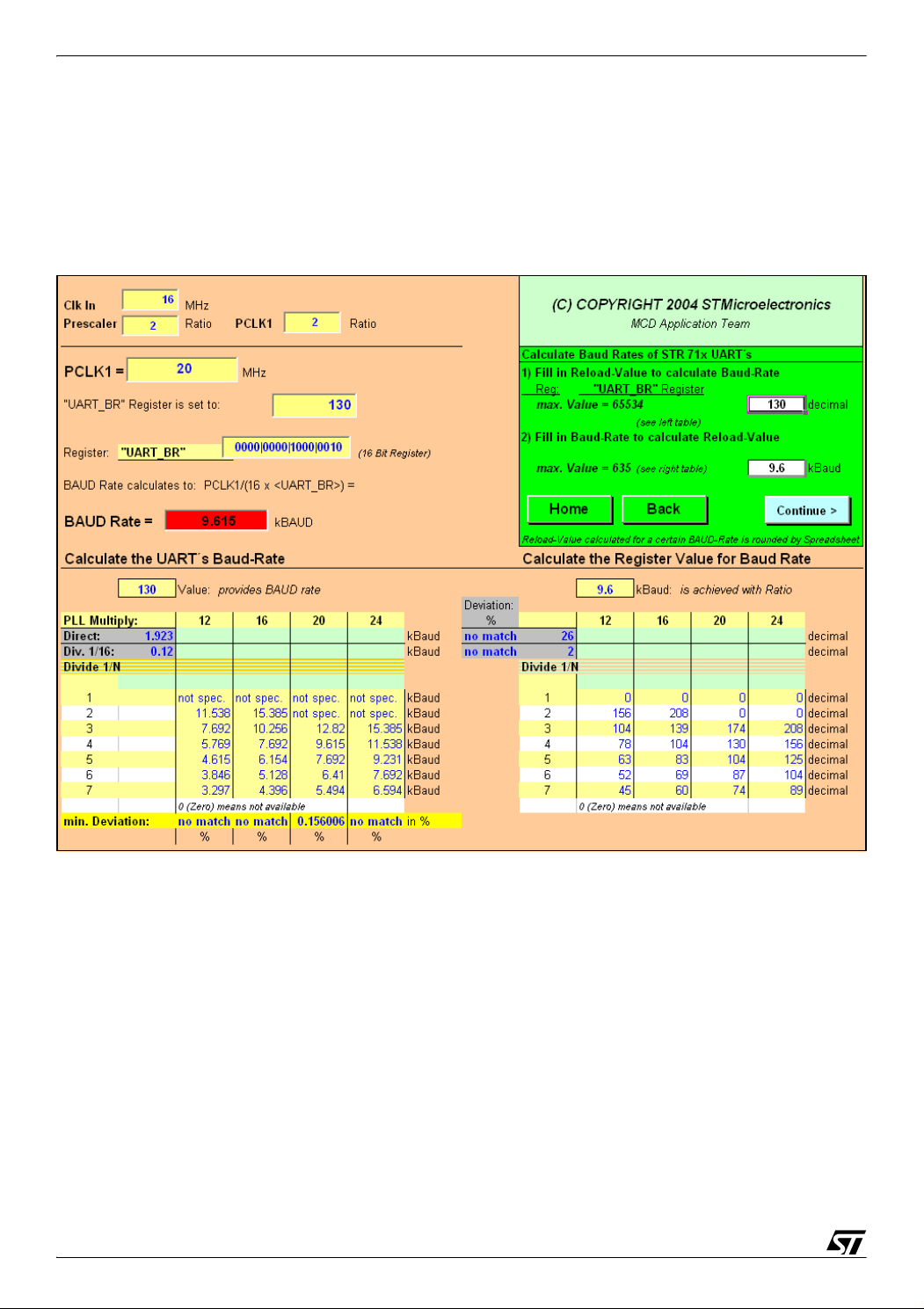
STR71X CLOCK CONFIGURATIONS EASY SETUP
2 UART
In this calculation sheet we have two cases:
■ Enter the Prescaler and obtain as a result the correspondent baud rate,
■ Or, just enter the required baud rate and obtain as a result the corresponding Prescaler.
Figure 3. UART calculation sheet
In this sheet there are two tables, the first one gives the baud rate for all the PLL frequency for
a given Prescaler and the deviation for the actual PLL configuration. The second table calcu
lates the corresponding prescaler for a given baud rate.
Figure 3 shows how to configure the actual baud rate to 9600 BAUD by setting the Prescaler
to 130.
Note: For more details on the allowed value and standard baud rates, refer to the UART section in the reference manual.
4/19
-
Page 5
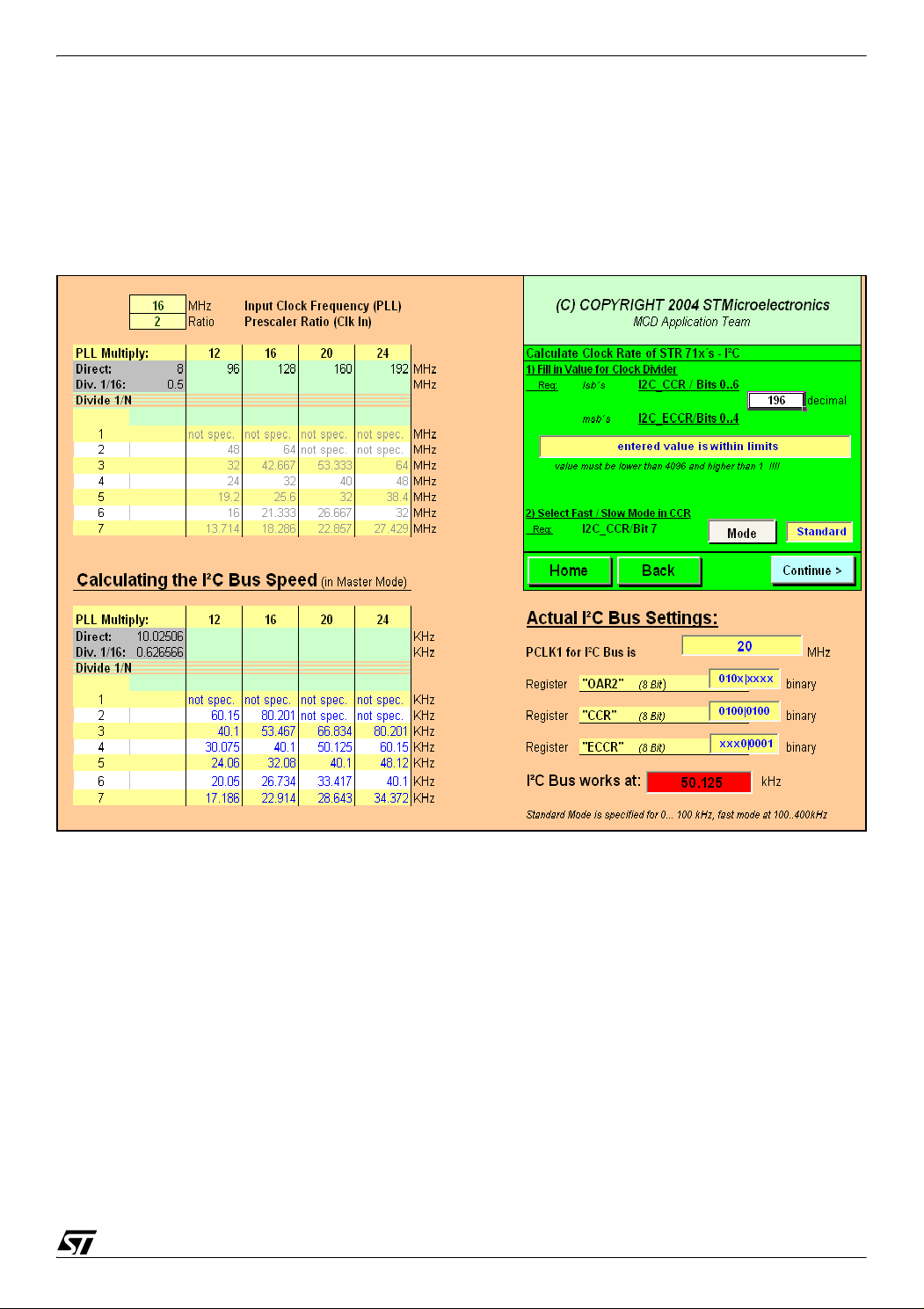
3 I2C
The I2C has two functioning modes:
■ The Standard I2C mode,
■ The Fast I2C mode.
Figure 4. I2C calculation sheet
STR71X CLOCK CONFIGURATIONS EASY SETUP
In this calculation sheet, it is necessary to select the functioning mode (Standard or Fast) by
pushing the “Mode” button, and then to input the required Prescaler. We obtain as a result the
working frequency of the I2C bus.
Figure 4 illustrates how to configure the I2C mode to Standard mode and the working fre-
quency of the Bus to 50KHz.
Note: For more information about the calculation formulas, refer to the I2C section in the reference manual.
5/19
Page 6
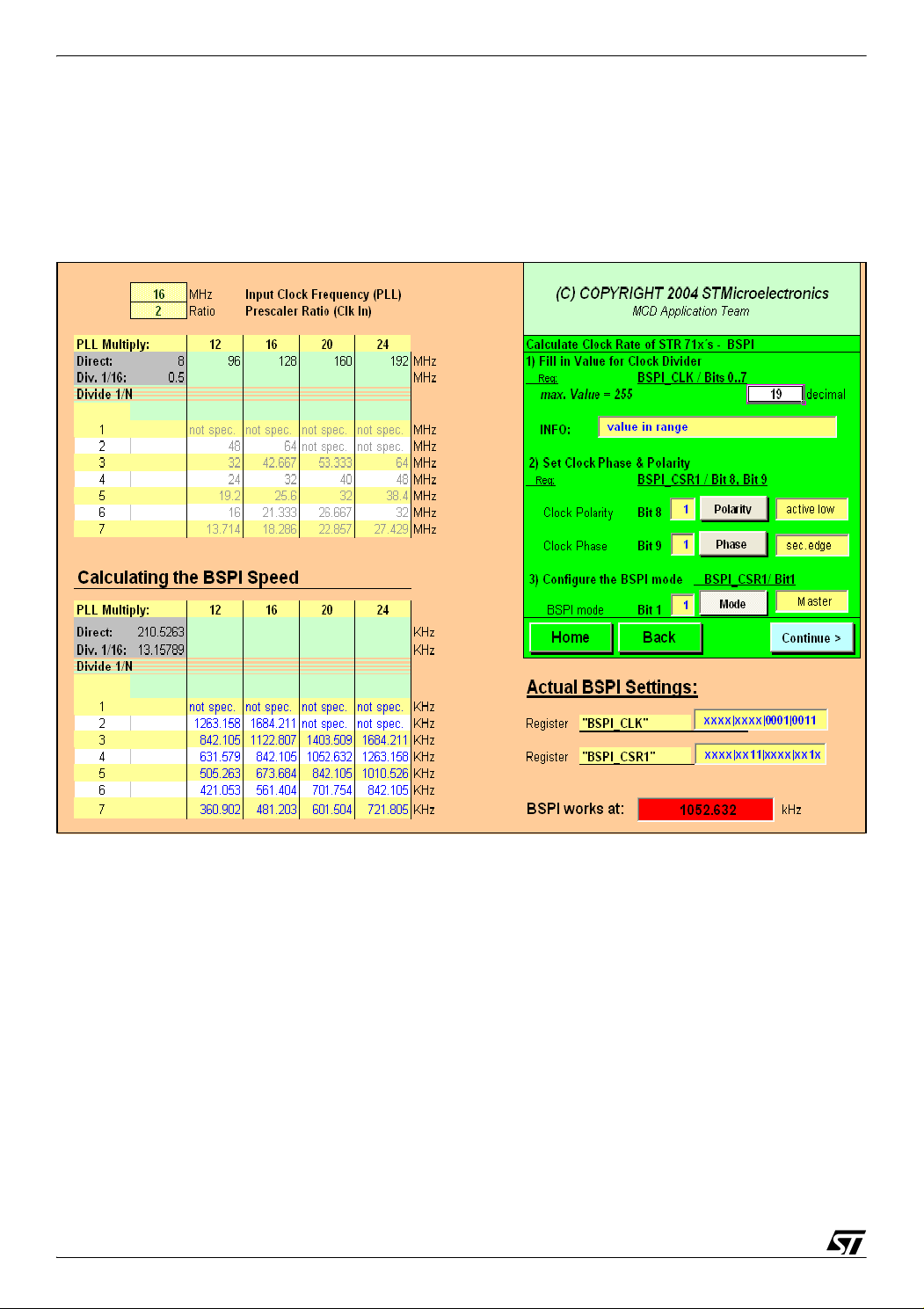
STR71X CLOCK CONFIGURATIONS EASY SETUP
4 BSPI
In this calculation sheet, it is necessary to enter the corresponding divider factor, to configure
the clock polarity, the clock phase and the BSPI mode. We obtain as a result the working fre
quency of the BSPI bus.
Figure 5. BSPI calculation sheet
-
This example, as shown in Figure 5, illustrates how to configure the Clock Divider to 20, to set
the BSPI working frequency to 1MHz, to set the polarity to “active low”, to set the phase to
“second edge” and to configure the BSPI as master.
6/19
Page 7
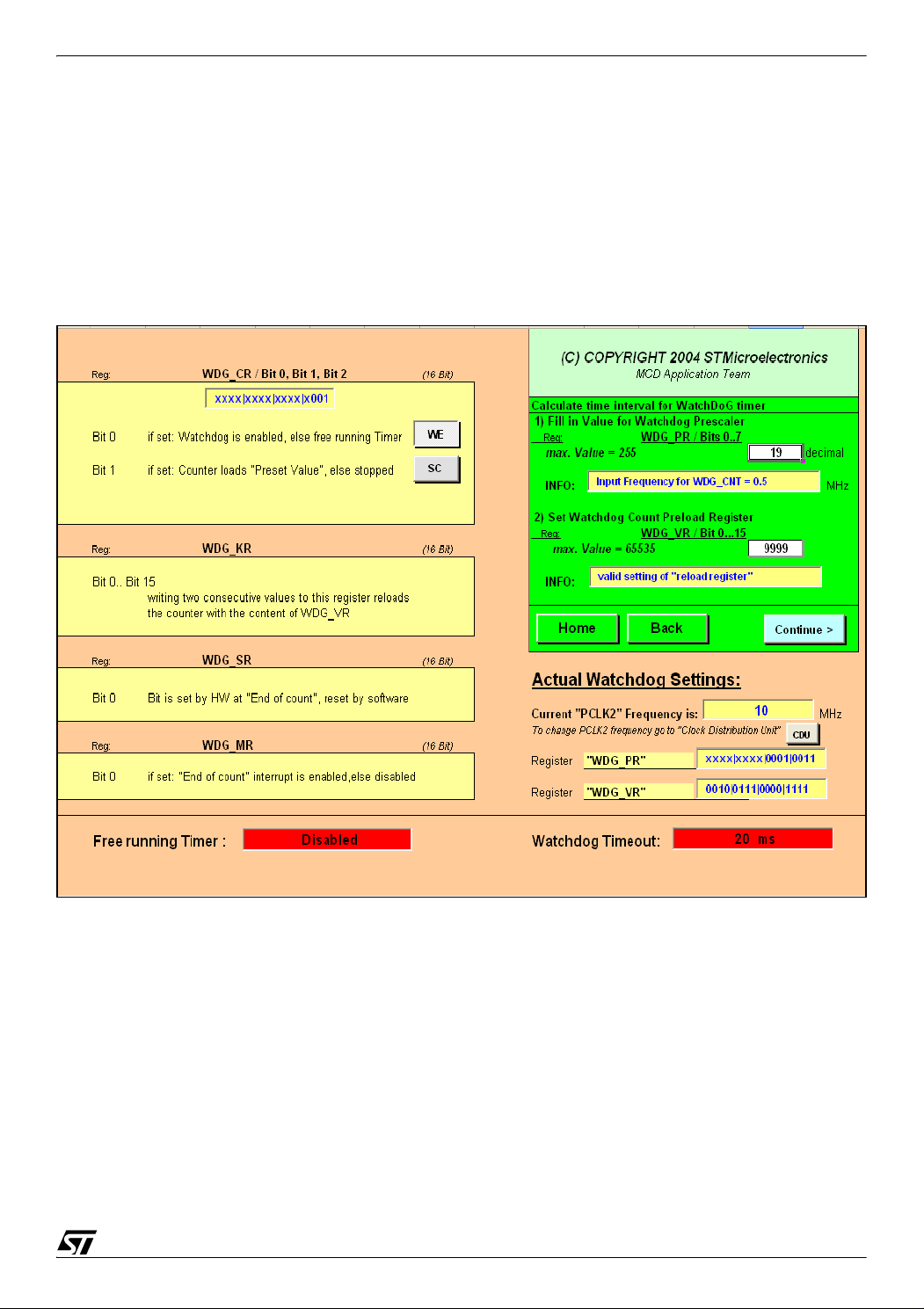
STR71X CLOCK CONFIGURATIONS EASY SETUP
5 WDG
In this calculation sheet, it is necessary to enter the corresponding Prescaler, to set the
watchdog Preload value, and finally to select the functioning mode (Free Running Timer mode
or Watchdog mode).
We obtain as a result the Free running Timer frequency value if this mode is selected or the
Timeout value if the Watchdog mode is selected.
Figure 6. WDG calculation sheet
As an example, as shown in Figure 6, this calculation sheet illustrates how to configure the
WDG Prescaler to 19, the WDG Count Preload value to 9999 and to select the Free Running
Timer mode.
7/19
Page 8

STR71X CLOCK CONFIGURATIONS EASY SETUP
6 TIM
In this calculation sheet, it is necessary to select the clock source (internal or external), to select the external clock edge if external clock was selected, and to configure the needed prescaler. We obtain as a result the counter input frequency and the TIM period.
This sheet shows how to configure the different registers to:
■ Enable/Disable the Timer Counter,
■ Setting the operation mode of the Timer,
■ Setting the Input Capture edge,
■ Setting the Output Compare function,
■ Setting the Output Compare signal Level,
■ Enable the Output Compare signals.
Figure 7. TIM calculation sheet
As an example, as shown in Figure 7, this calculation sheet shows how to configure the TIM
as follows:
8/19
Page 9

STR71X CLOCK CONFIGURATIONS EASY SETUP
■ Select the Pulse Width Modulation Input mode,
■ Configure ICAP A to a positive edge (Rising edge),
■ Configure ICAP B to negative edge (Falling edge),
■ Select the clock as internal and configure the Prescaler to 49,
■ Enable the Timer Counter.
7 USB
The USB controller on STR71x works with an external clock generator supplying 48MHz as
defined in the specification.
Note: However, due to USB data rate and packet memory interface requirements, the APB1
clock frequency must be greater than 8MHz to avoid data overrun/underrun problems.
9/19
Page 10

STR71X CLOCK CONFIGURATIONS EASY SETUP
8 CAN
In this calculation sheet, it will be needed to enter the two baud rates Prescaler (Baud Rate
Prescaler and Ext. Baud Rate Prescaler) and to configure the bit time parameters (TSeg1,
TSeg2 and SJW).
We obtain as a result:
■ The total Prescaler Divider,
■ The Time Quanta,
■ The total Bit-Time for CAN,
■ The total CAN-Bus Bitrate,
■ The tolerance calculation.
Figure 8. CAN calculation sheet
Note: For further details about the formulas, refer to the CAN section in the reference manual.
10/19
Page 11

STR71X CLOCK CONFIGURATIONS EASY SETUP
As an example, the table 1 lists the different standard bitrates of the CAN with their timing parameters with PCLK1 = 20MHz.
Table 1. Standard bitrate configurations (PCLK1 = 20 MHz)
Bitrate NTQ TSEG1 TSEG2 SJW BRP
100Kbit/s 20 13 4 3 10
125Kbit/s 16 10 3 3 10
250Kbit/s 8 3 2 2 10
500Kbit/s 8 3 2 1 5
1Mbit/s 5 1 1 1 4
With:
NTQ: TSEG1+TSEG2+3
TSEG1: Time Segment before the sampling point minus Sync_seg
TSEG2: Time Segment after the sampling point
SJW: Synchronization Jump Width
BRP: Baud Rate Prescaler
11/19
Page 12

STR71X CLOCK CONFIGURATIONS EASY SETUP
9 RTC
In this calculation sheet, it will be needed to enter the Prescaler, the Alarm value and the
counter value. We obtain as a result:
■ The period,
■ The frequency of the RTC counter,
■ The Alarm time out.
Figure 9. RTC calculation sheet
As an example, as shown in Figure 9:
■ To configure the RTC period to 1s, just set the Prescaler to 32768;
■ To configure the Alarm time out to 1500s just set the Alarm value to 2000 and the Counter
value to 500.
12/19
Page 13

STR71X CLOCK CONFIGURATIONS EASY SETUP
10 ADC
In this calculation sheet, it is necessary to enter the clock divider. As a result, we will recuperate the ADC sampling frequency.
Figure 10. ADC calculation sheet
As an example, as shown in Figure 10, setting the Prescaler to 5, configure the sampling fre-
quency to 488 Hz.
13/19
Page 14

STR71X CLOCK CONFIGURATIONS EASY SETUP
11 HDLC
This calculation sheet allows the configuration and calculation of the transmit and the receive
clocks.
For the two cases it is necessary to select the clock source (Internal or External), to set the
value of the clock source if external clock source was selected, to configure the clock divider
value and to select the transmission and the receive data code.
We obtain as a result:
■ The transmit and the receive clocks,
■ The transmit and the receive registers configuration.
Figure 11. HDLC calculation sheet
Note: For more details, refer to the HDLC section of the reference manual.
As an example, as shown in Figure 11, the HDLC is configured as follows:
■ The transmit clock is set to 1MHz with an internal clock source, a clock divider value set to
9 and with Manchester transmission data code,
■ The receive clock is set to 500KHz with an internal clock source, a clock divider value set to
39 and with NRZI transmission data code.
14/19
Page 15

STR71X CLOCK CONFIGURATIONS EASY SETUP
12 GPIO
In this sheet, there are three buttons (Port 0, Port 1 and Port 2) as shown in Figure 12.
Figure 12. GPIO Settings sheet
15/19
Page 16

STR71X CLOCK CONFIGURATIONS EASY SETUP
12.1 PORT 0
This sheet allows the configuration of all the port 0 pins independently. We obtain as a result
the values to be loaded into the PC0, PC1 and PC2 registers.
Figure 13 shows how to configure the port 0 as follows:
■ Bits 0, 1, 2, 3: BSPI0,
■ Bits 4, 5, 6, 7, 12: GPIO,
■ Bits 8, 9, 10, 11: UART1,
■ Bits 13, 14: UART2,
■ Bits 15: Wake-Up.
Figure 13. Port 0 configuration sheet
16/19
Page 17

STR71X CLOCK CONFIGURATIONS EASY SETUP
12.2 PORT 1
This sheet allows the configuration of all the port 1pins independently. We obtain as a result
the values to be loaded in to the PC0, PC1 and PC2 registers.
The Figure 14 shows how to configure the port 1 as follows:
■ Bits 0, 1, 2, 3: Timer 3,
■ Bits 4, 5, 6, 7, 8, 9, 15: GPIO,
■ Bits 10: USB,
■ Bits 11, 12: CAN,
■ Bits 13, 14: I2C.
Figure 14. Port 1 configuration sheet
17/19
Page 18

STR71X CLOCK CONFIGURATIONS EASY SETUP
12.3 PORT 2
This sheet allows the configuration of all the port 2 pins independently. We obtain as a result
the values to be loaded in to the PC0, PC1 and PC2 registers.
The Figure 15 shows how to configure the port 2 as follows:
■ Bits 0, 1: External memory interface: Select memory bank,
■ Bits 2, 3, 12, 13, 14, 15: GPIO,
■ Bits 4, 5, 6, 7: External memory interface: Address bus,
■ Bits 8, 9, 10, 11: External interrupt.
Figure 15. Port 2 Configuration sheet
18/19
Page 19

STR71X CLOCK CONFIGURATIONS EASY SETUP
“THE PRESENT NOTE WHICH IS FOR GUIDANCE ONLY AIMS AT PROVIDING CUSTOMERS WITH INFORMATION
REGARDING THEIR PRODUCTS IN ORDER FOR THEM TO SAVE TIME. AS A RESULT, STMICROELECTRONICS
SHALL NOT BE HELD LIABLE FOR ANY DIRECT, INDIRECT OR CONSEQUENTIAL DAMAGES WITH RESPECT TO
ANY CLAIMS ARISING FROM THE CONTENT OF SUCH A NOTE AND/OR THE USE MADE BY CUSTOMERS OF
THE INFORMATION CONTAINED HEREIN IN CONNECTION WITH THEIR PRODUCTS.”
Information furnished is believed to be accurate and reliable. However, STMicroelectronics assumes no responsibility for the consequences
of use of such information nor for any infringement of patents or other rights of third parties which may result from its use. No license is granted
by implication or otherwise under any patent or patent rights of STMicroelectronics. Specifications mentioned in this publication are subject
to change without notice. This publication supersedes and replaces all information previously supplied. STMicroelectronics products are not
authorized for use as critical components in life support devices or systems without express written approval of STMicroelectronics.
The ST logo is a registered trademark of STMicroelectronics.
All other names are the property of their respective owners
© 2005 STMicroelectronics - All rights reserved
STMicroelectronics group of companies
Australia – Belgium - Brazil - Canada - China – Czech Republic - Finland - France - Germany - Hong Kong - India - Israel - Italy - Japan -
Malaysia - Malta - Morocco - Singapore - Spain - Sweden - Switzerland - United Kingdom - United States of America
www.st.com
19/19
