Page 1
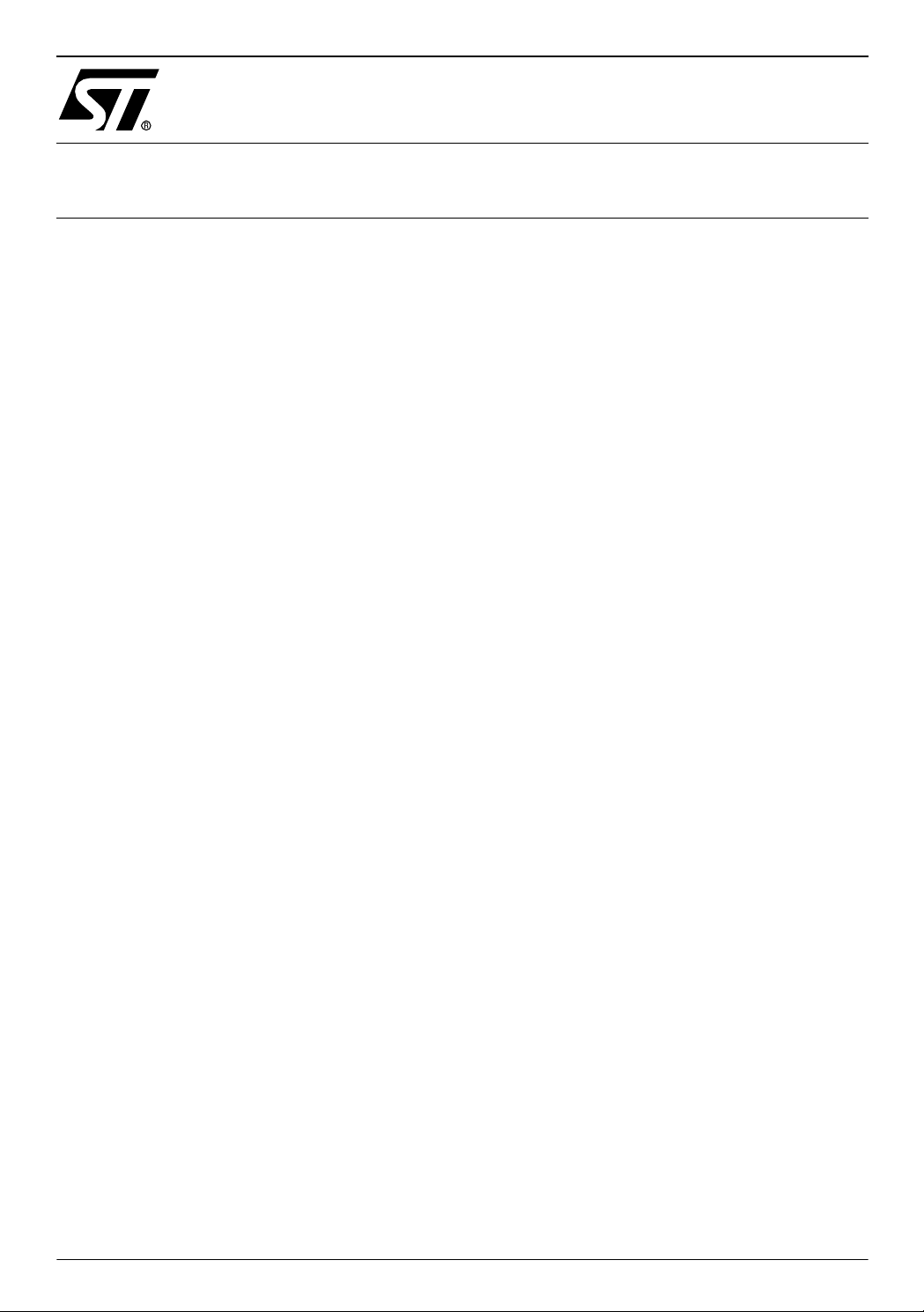
AN1796
APPLICATION NOTE
FIELD UPDATES FOR FLASH BASED ST7 APPLICATIONS
USING A PC COMM PORT
by Dennis Nolan
INTRODUCTION
Having the capability to update software in a microprocessor while the part remains in-circuit
has proven to be a very valuable feature of the new flash based micro controllers. Generally,
this has been a ccomplis hed via a spec ial dedicated con nector (so mething like a 10 pin
header) on the board which talks to a specialized programmer which, in turn, is controlled by
a PC. While the cost of these programmers has come down steadily, mostly due to increased
capabilities of the MCUs to virtually program themselves, they are still not very available to the
end user. The purpose of this note is to present practical sof tware techniques which can be
built into virtually any application which includes an RS232 serial port to allow the flash based
ST7 MCU to be updated by any end user in the field.
The software presented here is a s mall (less th an 500 bytes) boo t loader whi ch will allow for
the operating soft ware in th e S T7 to be replaced sa fely a nd relia ble by use of a standar d SRecords format file which can either be emailed to an end user or made available for download
on a Web site. The PC side of the software update operation can easily be accomplished
using any of a number of terminal emulation programs. In this note the operation w ill be described using the HyperTerminal pr ogram which i s availab le to all Windows based P C us ers
since it comes bundled with the operating system.
Rev. 1.0
AN1796/1103 1/17
1
Page 2

FIELD UPDATES FOR FLASH BASED ST7 APPLICATIONS USING A PC COMM PORT
1 FLASH MEMORY SECTORS
We will divide flash memory within the ST7 into two sectors by selection within the option byte
when the chip is programmed using a standard programmer. These sectors are referred to as
sector0 and sector1. Th e selection at program time is to decide what will be the size of
sector0, with the balance of the available mem ory going to sector1. The boot loader program
is less than 500 bytes in size so w hen programming the part select the smallest size for
sector0, which is 0.5K or 512 bytes. The only real distinction between sector0 and sector1 is
that sector0 is always write protected as it pertains to in application programming (under direct
ST7 program control). Sector0 can always be programmed by a dedicated programmer but it
cannot be written to by the MCU itself. Sector1 can be pr ogrammed either by a dedicated pr ogrammer or by software executing on the MCU itself. Sector0 is always the uppermost part of
memory so that it includes the reset and interrupt vectors (data that one always wants to be
write protected in order to make a self updateable system “bulletproof” in the face of catastrophes such as power failures in the middle of an update). Since the entire boot loader code and
the vectors reside in the write protected sector0 it is always possible to recover from a problem
during an update transfer by simply resetting the ST7, which will get us back to the boot
loader. The example prog ram w as written for t he ST 72264 w hich has 8K of flash s o sector1
occupies from $E000 to $FDFF and sector0 from $FE00 to $FFFF.
2/17
2
Page 3

FIELD UPDATES FOR FLASH BASED ST7 APPLICATIONS USING A PC COMM PORT
2 ABSOLUTE ADRESSES AND VECTORS
The example program was written for the ST72264 but, so long as the reset and interrupt
vector locations are the same, it c an be executed without change on any ST7 regardless of the
size of its flash memory. This is because whatever the size of the flash, it will occupy the top
of the 0000 to $FFFF 64k possible addressing space of an ST7. We would thus always want
sector0 to occupy the top 0.5k, the space from $FE00 to $FFFF. We would also want the skipjump table (which is technically part of sector1) to always be located in the area just below
sector0 (also the top of sector1). In t he exa mple program thi s table occupies from $F DD 0 to
$FDFF. Looking at the vector section at the end the program, the segment directive is used to
place the program pointer at eac h of the ab solute mem ory l ocations for the va rious inte rrupt
vectors (and the reset vector) as described in the data sheet for the MCU. At each of these l ocations, a dc.w directive is used to place a 16 bit absolute address vector. In most micro controller software we would be more accustomed to seeing a symbolic (and relocatable) address
reference used here and this points out an important concept that must be understood. After
we make our first version of the s oftware applica tion and send it “out into the wor ld” by programming it into the MC U with a standard programmer (sector0 and sector1), sector0 will
probably (if all goes according to plan) never be change d again, although se ctor1 can have
many revisions. When sector1 code is revised, the addresses of any or all of the interrupt
service routines associated with the interrupt vectors will move. Since sector0 and the vector
table will not change we need the address references in the vector table to be fixed. This limitation would cause a severe loss of flexibility in th e program if it were not for the us e of the
skip-jump table located at $FDD0. This table has one entry for each interrupt vector. The table
consists of long jump (to cover the entire 64k space) instructions s paced every four bytes. Actually a long jump only takes up three bytes (one for the jp op code and two for the address)
but it’s easier to count by four.
Please note that, in the ex ample program, all of the jum ps are to th e sy mbolic (a nd re-locatable) address “dummyisr” except for the one associated with the reset vector, which jumps to
“start”. This is because t he ex ample program doe s not m ake use of any interrupts . The program must provide a mechanism to use any of the interrupts since we cannot “get at” the
vector table once we send our program out into the world. If we send out a version 1.0 of our
application which perhaps uses only the SCI interrupt and later decide to revise the program
and make use of the TIMERA interrupt we can do that by simply replacing the appropriate “jp
dummyisr” instruction in the skip-jump table with a jump to our TIMERA interrupt service routine. Since the skip-jump table resides in sector1 we are free to change the destination of the
jumps whenever we please although the absolute location of the j ump instr uction it self is fixed
so that it always agrees with sector0.
A careful examination of the rese t vector r eveals that it is tr eated specially. This vector d oes
use a symbolic (an d re- locatable ) addres s refer ence, “BANK 0”. T his is pe rm issible be cause
3/17
Page 4
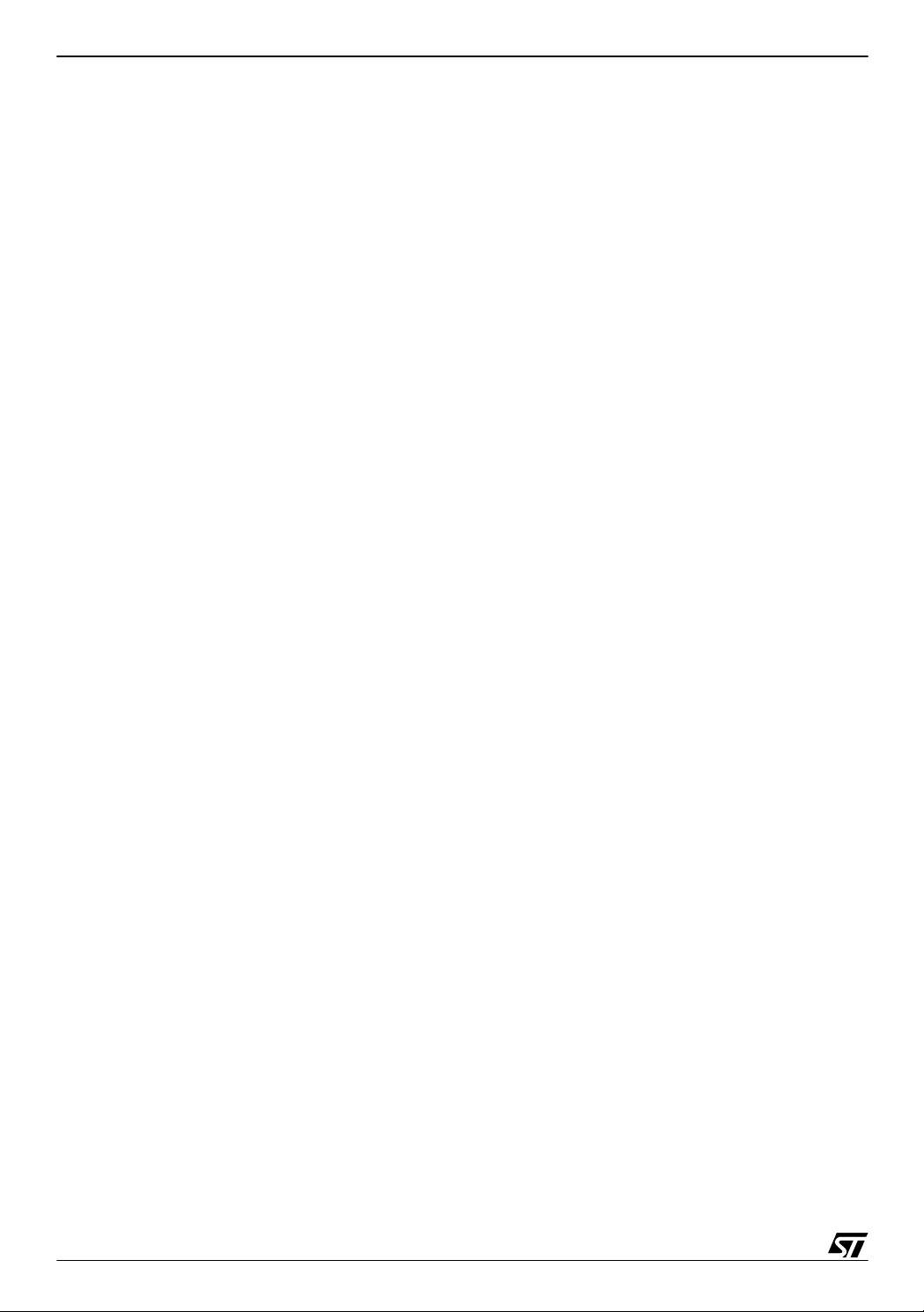
FIELD UPDATES FOR FLASH BASED ST7 APPLICATIONS USING A PC COMM PORT
the destination is within sector0 and so the two will always stay “in sync”. At power-up reset we
always want to execute code in sector0 which is write protected and gives the decision point
to either read in an S-Records file to update sector1 or exit to ex ecute normal code in sector1.
The exit to sector1 is done via a j ump to absolute address $FDFC which is an entry in the skipjump table containing a re-directing jump to “start”.
Note: Time delays within this program are implemented as simple countings loops. If the
main crystal clock is other than 8 Mhz then times will change accordingly.
4/17
Page 5

FIELD UPDATES FOR FLASH BASED ST7 APPLICATIONS USING A PC COMM PORT
3 USING THE PR OG RAM WITH HYPERTER MI NAL
Configure HyperTerminal as follows:
1. Select FILES->PROPERTIES
2. Click the “CONNECT T O” tab
3. At “CONNECT USING” sel ect D IR ECT TO COM1, 2,3, or 4 as appropriate.
4. Click CONFIGURE and se lect
BITS PER SECOND: 9600
DATA BITS: 8
PARITY: none
STOP BITS: 1
FLOW CONTROL: none
5. Click the “SETTINGS” tab
6. Select EMULATION: ansi
7. Clic k ASCII SETUP and
– Uncheck all boxes except “Append Line Feeds to Incoming Line Ends”
– Set CHARACTER DELAY to 0 milliseconds
– Set LINE DELAY to 20 milliseconds
NOTE: A proper line delay setting is crucial to proper operation of the system. The ST7 needs
this time to store the data in an S-Records line before it is ready to receive the data from the
next line.
After HyperTerminal has been configured select FILE-> “SAVE AS” to save the program configuration as a .HT file. Afterwards, just clicking the .HT file will open HyperT erminal with the
required settings.
Load the example program into the MCU, connect the target to the PC via RS232, and start up
HyperTerminal. After HyperTerminal has started, reset the MCU. After approximately five seconds the MCU will transmit a single dol lar s i gn ($) c haracter which will appear on the PC monitor. Be sure not to press any keys on the keyboard during the five second interval. If the $ is
not observed, double check the program configuration and the COMM port selection.
Once the $ character has been obs erved, r eset the MCU and, within five seconds, press any
printable key on the keyboard. This Key will be echoed back to the monitor and will indicate
that the ST7 is now in a mode where it will wait indefinitely to receive an S-Records file update
for sector1. At this point, do the following with HyperTerminal:
1. Select TRANSFER->SEND TEXT FILE
2. Select FILES OF TYPE: all files (*.*)
5/17
Page 6

FIELD UPDATES FOR FLASH BASED ST7 APPLICATIONS USING A PC COMM PORT
3. Navigate to the location of your .S19 S-Records file and double click it.
At this point you should see the S-Records data scroll past on the screen since the ST7
echoes the data back to the terminal as it is received and stored. Once the entire file has been
received the boot loader will force a cold reset on the pr ocessor in order to safely lock-up the
flash against any further writes. After the five second wait interval another $ character will be
transmitted. The program section which transmits the $ is at the label “start” and is actually the
entire s ecto r1 pro gram in t his e xamp le. A fter send ing t he $ , ex ecut ion f all s int o an e nd less
loop at label “loop1”. As a suggested exercise, go to the example program source file and
change the character that is transmitted from $ to some other printable character and then rebuild the application. Now start up HyperTerminal and reset the ST7. After five seconds the $
character will appear (remember, we haven’t transmitted the new file yet). Now reset the MCU
and, within five seconds, press any printable character on the keyboard. The character will be
echoed back to the screen indicating that the ST7 is waiting for a file. Do the TRANSFER>SEND TEXT FILE procedure and send the .s19 file for the example (now slightly modified).
The file will scroll by on the screen and, after five seconds, whatever character you have replaced the $ with will appear on the screen. CONGRAD ULATION S: You’ve used HyperT erminal to do a field update of your application program via RS232.
6/17
Page 7

FIELD UPDATES FOR FLASH BASED ST7 APPLICATIONS USING A PC COMM PORT
4 DECISIO N POINT
At the label “bootup wait” the prog ram ente rs a five second loop where it cont inually polls to
see if a UART character has been received. If a character i s detected then execution jumps to
the label “doupdate” w here the flash m e mory is unlocked a nd th e progr am waits pat iently to
receive the S-Records update file. If the five second period expires without detection of a
UART character then execution escapes to the entry point for sector1 code ( the “jp $FDFC” instruction). While this is a good method to use for an example program because it will run properly “out of the box” on any ST7 based system that has a RS232 port it may not be the best
choice in all situations. It may be undesirable, for example, that the system w ill always delay
for five seconds after power up before starting to execute the normal program or it may be difficult to arrange for the triggering character to be send to the board within five seconds after
power up reset.
One alternative method would be to dedicate a general purpose p ort pi n to control the function. In the hardware, we could include a pull-up resistor to Vcc at the pin and provide a j umper
that would gr ound the pi n if insta lled. T he jump er w ould normal ly be i nstalle d an d we would
only remove it if an update was desired. The code at “bootupwait” can be changed so that the
port pin is examined. If the input i s logic low, execute the jump to $FDFC without delay to s tart
normal operati on. If the pin i s hi gh then th e pr ogra m c an w ait u ntil the jumper i s r e-insta lled
and then jump to “doupdate” to receive a new program. Normally, the jumper would always be
installed. To do an update we would remove the jumper, power up (reset) the ST7, replace the
jumper and then transmit the file. After the file has been received a cold reset will follow and,
because the jumper is installed, normal execution will commence.
If an application is tight on I/O and cannot afford to dedicate a pin to this function another approach is to insert a jumper between the output of the RS232 line receiver and the Rx input of
the ST7 and then provide a 10k pull down resistor to ground at the pin of the ST7. Nor mally,
the jumper would be installed. Since the normal marking state of the Rx signal is logic high, the
code at the decision point can examine the pin (as just a general I/O pin) and, if it is high, exit
normally to sector1. If the pin is low (jumper has been removed) then the program would wait
until the pin goes high, then jump to doupdate and wait to receive a new file. To perform an update one would then remove the jumper and power up (reset) the ST7, install the jumper, and
then transmit the file. After the file has been received a cold reset will follow and, because the
jumper is installed, normal execution will commence.
7/17
Page 8

FIELD UPDATES FOR FLASH BASED ST7 APPLICATIONS USING A PC COMM PORT
5 APPENDEX1: SOFTWARE SOURCE
st7/
#include "264regs.inc"
segment byte at: E000 'program'
;******** Entry point for Sector1 Code **********
start:
ld a,#'$'
ld SCIDR,a ; transmit character
loop1:
jrt loop1
;**** Default interrupt service routine ****
dummyisr:
iret
;**************** Skip-Jump Table ******************
segment byte at: FDD0 'program' ; I^2C
jp dummyisr
segment byte at: FDD4 'program' ; SCI
jp dummyisr
segment byte at: FDD8 'program' ; AVD
jp dummyisr
segment byte at: FDDC 'program' ; TIMER B
jp dummyisr
segment byte at: FDE0 'program' ; MCC
jp dummyisr
segment byte at: FDE4 'program' ; TIMER A
jp dummyisr
segment byte at: FDE8 'program' ; SPI
jp dummyisr
segment byte at: FDEC 'program' ; CSS
jp dummyisr
segment byte at: FDF0 'program' ; ei1
jp dummyisr
segment byte at: FDF4 'program' ; ei0
jp dummyisr
segment byte at: FDF8 'program' ; TRAP
jp dummyisr
8/17
Page 9

FIELD UPDATES FOR FLASH BASED ST7 APPLICATIONS USING A PC COMM PORT
segment byte at: FDFC 'program' ; skip jump from BANK0
jp start
;*************** SECTOR0 CODE ***********************************
segment byte at: 80-FF 'bank0ram0'
b0byte0: ds.b 1
bytecount: ds.b 1
loadaddress: ds.w 1
checksum: ds.b 1
flashbuffer: ds.b 32
RAMCODE: ds.b 40
segment byte at: FE00 'program'
BANK0:
NOP
NOP
sim ; GLOBALLY DISABLE INTERRUPTS
ld a,#%11010010 ; set baud rate to 9600
ld SCIBRR,a
ld a,#%00001100 ; enable SCI transmitter and receiver
ld SCICR2,a
; copy the loader routine from ROM to RAM
clr x
ramtransfer:
ld a,(FLASHPROGRAMMER,x)
ld (RAMCODE,x),a
inc x
cp x,#40
jrne ramtransfer
bootupwait:
ld x,#55 ; 5 seconds
clr y
clr a
9/17
Page 10

FIELD UPDATES FOR FLASH BASED ST7 APPLICATIONS USING A PC COMM PORT
charcheck:
btjt SCISR,#5,doupdate ; jump out and do update if character re-
ceived
dec a
jrne charcheck
dec y
jrne charcheck
dec x
jrne charcheck
jp $FDFC ; timed out, escape to BANK1
doupdate:
; unlock flash control register
ld a,#$56
ld FCSR,a
ld a,#$AE
ld FCSR,a
ld a,SCIDR
ld SCIDR,a ; echo character
jrt checkforS
b001:
call waitforchar
checkforS:
cp a,#'S'
jrne b001 ; loop back until S is received
call waitforchar
cp a,#'1'
jreq gots1 ; jump if this is a S1 record
cp a,#'9'
jreq gots9 ; jump if this is a S9 record
jrt b001 ; otherwise, loop back
gots1:
call getbinary
sub a,#3 ; account for address and checksum
bytes
ld bytecount,a ;byte count saved
10/17
call getbinary
ld loadaddress,a ;high byte of load address saved
call getbinary
Page 11

FIELD UPDATES FOR FLASH BASED ST7 APPLICATIONS USING A PC COMM PORT
ld {loadaddress+1},a ; low byte of load address
saved
clr x
b002:
cp x,bytecount
jreq b003
call getbinary
ld (flashbuffer,x),a
inc x
jrt b002
b003:
call getbinary
ld checksum,a ; checksum for line saved
call RAMCODE
waitforcr:
call waitforchar
cp a,#13
jrne waitforcr
jrt b001
gots9:
call waitforchar
cp a,#13
jrne gots9
bset WDGCR,#7 ; force a cold reset by starting watchdog
bres WDGCR,#6 ; and then sitting in an endless loop
gots9A:
jrt gots9A; endless loop waiting for watchdog to
; force a reset
;****************** bank zero subroutines *************************
waitforchar:
btjf SCISR,#5,waitforchar
ld a,SCIDR
ld SCIDR,a ; echo character
ret
11/17
Page 12

FIELD UPDATES FOR FLASH BASED ST7 APPLICATIONS USING A PC COMM PORT
; reads two successive characters from the character stream (hex-ascii)
; and returns them in a as a byte
getbinary:
call getdigit
swap a
ld b0byte0,a
call getdigit
add a,b0byte0
ret
; this subroutine gets copied to and is executed out of RAM
FLASHPROGRAMMER:
clr x
latchenable:
bset FCSR,#1 ; enable Xflash latches
fp004:
cp x,bytecount
jreq fp005
ld a,(flashbuffer,x)
ld ([loadaddress.w],x),a
inc x
ld a,x
add a,{loadaddress+1}
and a,#$1F
jrne fp004
; apply programming pulse
bset FCSR,#0 ; set PGM
fp006:
btjt FCSR,#0,fp006
jrt latchenable
fp005:
; apply programming pulse
bset FCSR,#0 ; set PGM
fp007:
btjt FCSR,#0,fp007
nop
nop
ret
; receives a hex-ascii character and converts to binary
getdigit:
call waitforchar
sub a,#48
cp a,#9
jrule getdigitA
12/17
Page 13

FIELD UPDATES FOR FLASH BASED ST7 APPLICATIONS USING A PC COMM PORT
sub a,#7
getdigitA:
ret
;**************** interrupt vectors *******************
segment byte at: FFE4 'vector' ; I^2C
dc.w $FDD0
segment byte at: FFE6 'vector' ; SCI
dc.w $FDD4
segment byte at: FFEC 'vector' ; AVD
dc.w $FDD8
segment byte at: FFEE 'vector' ; TIMER B
dc.w $FDDC
segment byte at: FFF0 'vector' ; MCC
dc.w $FDE0
segment byte at: FFF2 'vector' ; TIMER A
dc.w $FDE4
segment byte at: FFF4 'vector' ; SPI
dc.w $FDE8
segment byte at: FFF6 'vector' ; CSS
dc.w $FDEC
segment byte at: FFF8 'vector' ; ei1
dc.w $FDF0
segment byte at: FFFA 'vector' ; ei0
dc.w $FDF4
segment byte at: FFFC 'vector' ; TRAP
dc.w $FDF8
segment byte at: FFFE 'vector' ; RESET
dc.w BANK0
end
13/17
Page 14

FIELD UPDATES FOR FLASH BASED ST7 APPLICATIONS USING A PC COMM PORT
6 APPENDEX 2 : BLOW BY BLOW SOFTWARE DESCRIPTION
6.1 POWER-UP INIT IALIZATION
At power up reset the vector at $FFFE is fetched, which branches execution to the code label
BANK0. At BANK0 interrupts are disabled, the UART baud rate is set to 9600 and the UART
transmitter and receiver are enabled. Next the 40 byte routine at label FLASHPROGRAMMER
is copied from its location in flash to a block in RAM. This is the code w hich actually writes to
the flash and it is necessary that this code be executed out of RAM since, once the write sequence to flash is started, data cannot be read out of flash until the write is completed.
6.2 TO UPDATE OR NOT TO UPDATE
At label BOOTUPWAIT a 24 bit counter made up of concatenated registers x:y:a is load with
$550000 and then the polling loop starting at label CHARCHECK is cyc led through a total of
5,570,560 times, each time checking to see if a UART character has been received. With an
8 MHZ effective clock, this polling will take about five seconds. If no character is detected then
the “jp $FDF C” inst ruct ion br anch es exe cut ion to the n ormal sect or1 pr ogram via the sk ipjump table. At label CHARCHECK, if a character is detected t hen execution branches to label
DOUPDATE.
6.3 UPDATE
To begin the flash update process a sequence of two unique “keys” are written to control register FCSR. This exact data in this exact sequence must be written to this register in order to
remove write protection from the flash. If any other data is written, the protection will “lock up”
until the next reset of the MCU. Next, whatever character had been received in order to activate the update sequence is echoed back to the operator terminal as a confirmation.
6.4 INTERPRETING THE S-RECORDS FILE
At label B001 the subroutine W AITFORCHAR is called. This routine will poll indefinitely
waiting for a charac ter to be received by the UAR T a nd th en ec ho bac k the c harac ter to the
terminal and return it in the a register. Since an S-Records line must start with an upper case
S, the program will loop back through label B001 until an S is seen. Next the program looks for
either a 1 or a 9 to indicate an S1 or S9 record. Anything else is discarded as an error and execution g oes b ac k to l ab el B 001 to lo ok f or a n S aga in. At labe l G OTS 1 su brou tine G ETBI NARY is called. This routine will read two characters from the character stream, convert them
from hex/ascii to binary format, and return the number in register a. This number is the nn
record (see appendix 3) which is the total number of bytes in the record. To get the number of
actual data bytes in the record, 3 is subtracted from the value to account for the two address
and one checksum byte that are included in the total count. This is saved in the variable
14/17
Page 15

FIELD UPDATES FOR FLASH BASED ST7 APPLICATIONS USING A PC COMM PORT
BYTECOUNT. GET BINAR Y is called tw ice more to retrieve the high and low by tes of the 16
bit load address, which is stored in variable LOADADDRESS. At label B002 a code loop is
formed that will read all o f the data bytes fr om the character st ream and store them in the
linear buffer FLA SHBUFFER.
At label B003 the checksum is read form the characte r stream and stored as variable
CHECKSUM. This program does not make use of the checksum but it is made available here
for any future enhancements. Now the subroutine RAMCODE is called. The label RAMCODE
is actually the 40 byte block of R AM where the fl ash w riting routine was co pied from flash at
power-up initialization. We will now examine the code at label FLASHPROGRAMMER. First,
the x pointer is cleared and the flash programming latches are enabled. Label FP004 i s the top
of the progr am loop. The tes t for the no rmal ex it condi tion from th e loop is at the to p of the
loop. When the pointer is equal to the byte count then execution transfers to label FP005. Before the loop is exited, each byte in the linear FLASHBUFFER is written to its proper load address. The low byte of the destination address is also checked to see if it has crossed any 32
byte sector boundary (any change in the upper 11 address bits). This check is necessary because of the hardw are o f the flash pr ogram ming latch . The latch only has fi ve ad dress lines
and thus the upper 11 address lines must not change during a single write sequence or writing
will “wrap around” and start overwriting earlier data. If the load address is about to cross a 32
byte sector line then the program must fall out of the loop and activate the flash programming
sequence with the bytes it has transferred so far. At label FP006 the program waits until the
hardware progr amming o f th e f lash is com plete and then transfer s bac k to label LA TCHE NABLE where transfer continues until the pointer is equal to the BYTECOUNT, at which point a
programming pulse is applied to complete the programming of the last of the bytes from the SRecords line. The subroutine will then return back to the main program at label WAITFORCR
where the program will wait to receive the carriage return which terminates the S-Records line
and then jump back to label B001.
Back at B001 we are ready to receive and handle any additional S1 r ecords until, eventually,
an S9 record is received. This will cause execution to transfer to label GOTS9 where the program will read and discard characters until the carriage return that terminates the S9 record is
recogniz ed. A t that p oint the p rog ram f orc es a col d reset t o occ ur by s tarti ng the wa tc hd og
timer and then falling into an endless loop at label GOT S9A unti l the watchdog times out and
forces a hardware reset. The cold reset is needed to “lock up” the flash memory array against
any further writes. The ST7 does not include a “reset” instruction so the watchdog was used to
force the situation.
15/17
Page 16

FIELD UPDATES FOR FLASH BASED ST7 APPLICATIONS USING A PC COMM PORT
7 APPENDEX3: S-RECORDS FORMAT DESCRIPTION
Data Record: 'Stnnaaaadddddddddddddddddddddddddddddddd...cc<cr><lf>'
Field Contents:
S -----ASCII 'S' indicates start of record.
t ------Record type, '1','2','3'=data, '9'=end of file
nn ----Number of bytes in record (including address and checksum). (in ASCII/HEX)
aaaa --Load address of data record. (in ASCII/HEX)
dd ----Actual data bytes in record (two ASCII characters per data byte). (in ASCII/
HEX)
cc ----Checksum of count, address, and data. (in ASCII/HEX)
<cr> -ASCII carriage return character. (0D hex, 13 decimal)
<lf> -ASCII line feed character. (0A hex, 10 decimal)
Note 1: The checksum is computed as the one's complement of the eight bit sum of all values
from 'nn' to the end of data (last 'dd' byte).
Note 2: Count 'nn' is three greater then the number of data bytes in the record, since two
bytes of address and one byte of checksum are included in the count.
Note 3: The end of file record (S9) contains a count of 3 and address of 0000h.
16/17
Page 17

FIELD UPDATES FOR FLASH BASED ST7 APPLICATIONS USING A PC COMM PORT
“THE PRESENT NOTE WHICH IS FOR GUIDANCE ONLY AIMS AT PROVIDING CUSTOMERS WITH INFORMATION
REGARDING THE IR PRO DUCT S IN OR DER FO R THEM TO SAV E TIME . AS A RES ULT, STMIC ROEL ECTR ONI CS
SHALL NOT BE HELD LIABLE FOR ANY DIRECT, INDIRECT OR CONSEQUENTIAL DAMAGES WITH RESPECT TO
ANY CL AIM S AR IS IN G FR OM T HE CO N TENT OF S UC H A NO TE A ND /O R T HE U SE M AD E BY C US TO ME RS O F
THE INFORMATION CONTAINED HEREIN IN CONNECTION WITH THEIR PRODUCTS.”
Information furnished is believed to be accurate and reliable. However, STMicroelectronics assumes no responsibility for the consequences
of use of such information nor for any infringement of patents or other rights of third parties which may result from its use. No license is granted
by implic ation or otherwise under any patent or p atent rights of STMi croelectroni cs. Specifications mentioned in thi s publicati on are subject
to change without notice. This publication supersedes and replaces all information previously supplied. STMicroelectronics products are not
authorized for use as cri tical comp onents in life support dev i ces or systems wi t hout expres s written approval of STMi croelectr onics.
The ST logo is a registered trademark of STMicroelectr oni cs.
All other n am es are the pro perty of thei r respectiv e owners
© 2003 STMi croelectro ni cs - All rights reserved
STMicroelectronics GROUP OF COMPANIES
Australi a – B elgium - Brazil - Canada - China – Czech Republi c - Finland - F rance - Germ any - Hong Kon g - India - Israel - Italy - Japan -
Malaysia - Malta - Morocco - Singapore - Spain - Sweden - Switzerland - United Kingdom - United States
www.st.com
17/17
