
AN1603
APPLICATION NOTE
USING THE ST7 USB DEVICE FIRMWARE UPGRADE
DEVELOPMENT KIT (DFU-DK)
by Microcontroller Division Applications
1 INTRODUCTION
This Application Note describes how to use the ST7 USB DFU PC development kit (DFU-DK).
It begins with a presentation of the software architecture. It then gives a full description of the
DFU-DK programming interface and all the features. Finally, an example is given of a vendor
upgrade package developed with the DFU-DK.
The objective of the DFU-DK is to provide you with a simple means of upgrading the firmware
of a USB device. It runs under Microsoft Windows and works with any STMicroelectronics
USB micr ocontr oller that s upp orts th e DFU c apa bility i nclu ding the ST7 2F62, S T72F 63 an d
ST72F65x MCU families.
The DFU-DK can be downloaded from ST’s website.
Related Documentation:
ST7 USB Device Firmware Upgrade Demonstrator User M anual.
AN1603/0203 1/21
1

USING THE ST7 USB DEVICE FIRMWARE UPGRADE DEVELOPMENT KIT (DFU-DK)
1 INTRODUCTION . . . . . . . . . . . . . . . . . . . . . . . . . . . . . . . . . . . . . . . . . . . . . . . . . . . . . . 1
2 LIST OF INSTA LL E D FILES . . . . . . . . . . . . . . . . . . . . . . . . . . . . . . . . . . . . . . . . . . . . 3
2.1 DEVELOPMENT MODULES FOR BUILDING YOUR OWN PC SOFTWARE . . 3
2.2 DO CU MENTATION . . . . . . . . . . . . . . . . . . . . . . . . . . . . . . . . . . . . . . . . . . . . . . . 3
2.3 DFU DRIVER . . . . . . . . . . . . . . . . . . . . . . . . . . . . . . . . . . . . . . . . . . . . . . . . . . . . 3
2.4 EXAMPLE VENDOR UPGRADE SOFTWARE FILES . . . . . . . . . . . . . . . . . . . . 3
3 SOFTWARE ARCHITECTURE . . . . . . . . . . . . . . . . . . . . . . . . . . . . . . . . . . . . . . . . . . 4
4 DFU-DK PRO GRAMMING INTER FACE . . . . . . . . . . . . . . . . . . . . . . . . . . . . . . . . . . . 6
4.1 OVER VIEW . . . . . . . . . . . . . . . . . . . . . . . . . . . . . . . . . . . . . . . . . . . . . . . . . . . . . . 6
4.2 DRIVER INSTALLATION FILE (.INF) . . . . . . . . . . . . . . . . . . . . . . . . . . . . . . . . . 6
4.3 PROGRAMMING INTERFACE . . . . . . . . . . . . . . . . . . . . . . . . . . . . . . . . . . . . . . 7
4.3.1 STDFU_EnumGETNBDevices . . . . . . . . . . . . . . . . . . . . . . . . . . . . . . . . . . . . . . . . . 7
4.3.2 STDFU_GetDeviceDescriptor . . . . . . . . . . . . . . . . . . . . . . . . . . . . . . . . . . . . . . . . . . 8
4.3.3 STDFU_GetDFUDescriptor . . . . . . . . . . . . . . . . . . . . . . . . . . . . . . . . . . . . . . . . . . . . 8
4.3.4 STDFU_GetStringDescriptor . . . . . . . . . . . . . . . . . . . . . . . . . . . . . . . . . . . . . . . . . . . 9
4.3.5 STDFU_GetNbOfConfigurations . . . . . . . . . . . . . . . . . . . . . . . . . . . . . . . . . . . . . . . . 9
4.3.6 STDFU_GetConfigurationDescriptor . . . . . . . . . . . . . . . . . . . . . . . . . . . . . . . . . . . . 10
4.3.7 STDFU_GetNbOfInterfaces . . . . . . . . . . . . . . . . . . . . . . . . . . . . . . . . . . . . . . . . . . . 10
4.3.8 STDFU_GetNbOfAlternates . . . . . . . . . . . . . . . . . . . . . . . . . . . . . . . . . . . . . . . . . . . 11
4.3.9 STDFU_GetInterfaceDescriptor . . . . . . . . . . . . . . . . . . . . . . . . . . . . . . . . . . . . . . . . 11
4.3.10S T DFU_O pen . . . . . . . . . . . . . . . . . . . . . . . . . . . . . . . . . . . . . . . . . . . . . . . . . . . . . 12
4.3.11STDFU_Close . . . . . . . . . . . . . . . . . . . . . . . . . . . . . . . . . . . . . . . . . . . . . . . . . . . . . 12
4.3.12STDFU_Detach . . . . . . . . . . . . . . . . . . . . . . . . . . . . . . . . . . . . . . . . . . . . . . . . . . . . 12
4.3.13S T DFU_Dn load . . . . . . . . . . . . . . . . . . . . . . . . . . . . . . . . . . . . . . . . . . . . . . . . . . . . 13
4.3.14STDFU_UPload . . . . . . . . . . . . . . . . . . . . . . . . . . . . . . . . . . . . . . . . . . . . . . . . . . . . 13
4.3.15STDFU_Getstatus . . . . . . . . . . . . . . . . . . . . . . . . . . . . . . . . . . . . . . . . . . . . . . . . . . 14
4.3.16STDFU_Clrstatus . . . . . . . . . . . . . . . . . . . . . . . . . . . . . . . . . . . . . . . . . . . . . . . . . . . 15
4.3.17STDFU_Getstate . . . . . . . . . . . . . . . . . . . . . . . . . . . . . . . . . . . . . . . . . . . . . . . . . . . 15
4.3.18STDFU_Abort . . . . . . . . . . . . . . . . . . . . . . . . . . . . . . . . . . . . . . . . . . . . . . . . . . . . . 15
4.3.19S T DFU_Ha ndleDe viceC hange . . . . . . . . . . . . . . . . . . . . . . . . . . . . . . . . . . . . . . . . 16
5 EXAMPLE VENDOR UPGRADE SOFTWARE (DFU DEMONSTRA TOR) . . . . . . . . 17
5.1 ST7D FUPRT PROGRAMMING INTERFACE . . . . . . . . . . . . . . . . . . . . . . . . . . 17
5.1.1 Overview . . . . . . . . . . . . . . . . . . . . . . . . . . . . . . . . . . . . . . . . . . . . . . . . . . . . . . . . . 17
5.1.2 Programming Interface . . . . . . . . . . . . . . . . . . . . . . . . . . . . . . . . . . . . . . . . . . . . . . 17
5.2 DFU DEMONSTRATOR GUI . . . . . . . . . . . . . . . . . . . . . . . . . . . . . . . . . . . . . . . 20
2/21
2

USING THE ST7 USB DEVICE FIR MWARE UPGRADE DEVELOPMENT KIT (DFU-DK)
2 LIST OF INSTALLED FILE S
This section provides a list of all the DFU-DK files referred to in this application note.
2.1 DEVELOPMENT MODULES FOR BUILDING YOUR OWN PC SOFTWARE
In the Dev subdirectory, you will find the following items :
– Bin subdirectory
-ST7DFU.dll : interface dll
-STTubeDevice203.dll : driver dll used by the ST7DFU dll
– Inc subdirectory
-ST7DFU.h : C header containining all prototypes exported by ST7DFU.dll
-USB100.h : Microsoft header for USB.
– Lib subdirectory
-ST7DFU.lib : static lib file
2.2 DOCUMENTATION
In the Doc subdirectory, you will find the following items :
– Application note AN1603: this file.
2.3 DFU DRIVER
In the Driver subdirectory, you will find the following items :
– STDFU.inf: installation file for the DFU driver that can be customised to meet the require-
ments of your application
– STTub203.sys: STMicroelectronics tube driver used as a DFU class driver
2.4 EXAMPLE VENDOR UPGRADE SOFTWARE FILES
In the Sources subdirectory, you will find the following items :
– Binary subdirectory inludes binary modules: debug and release
– DFUDEMO subdirectory includes GUI sources
– ST7DFUPRT subdirectory includes DFU protocol dll sources
3/21
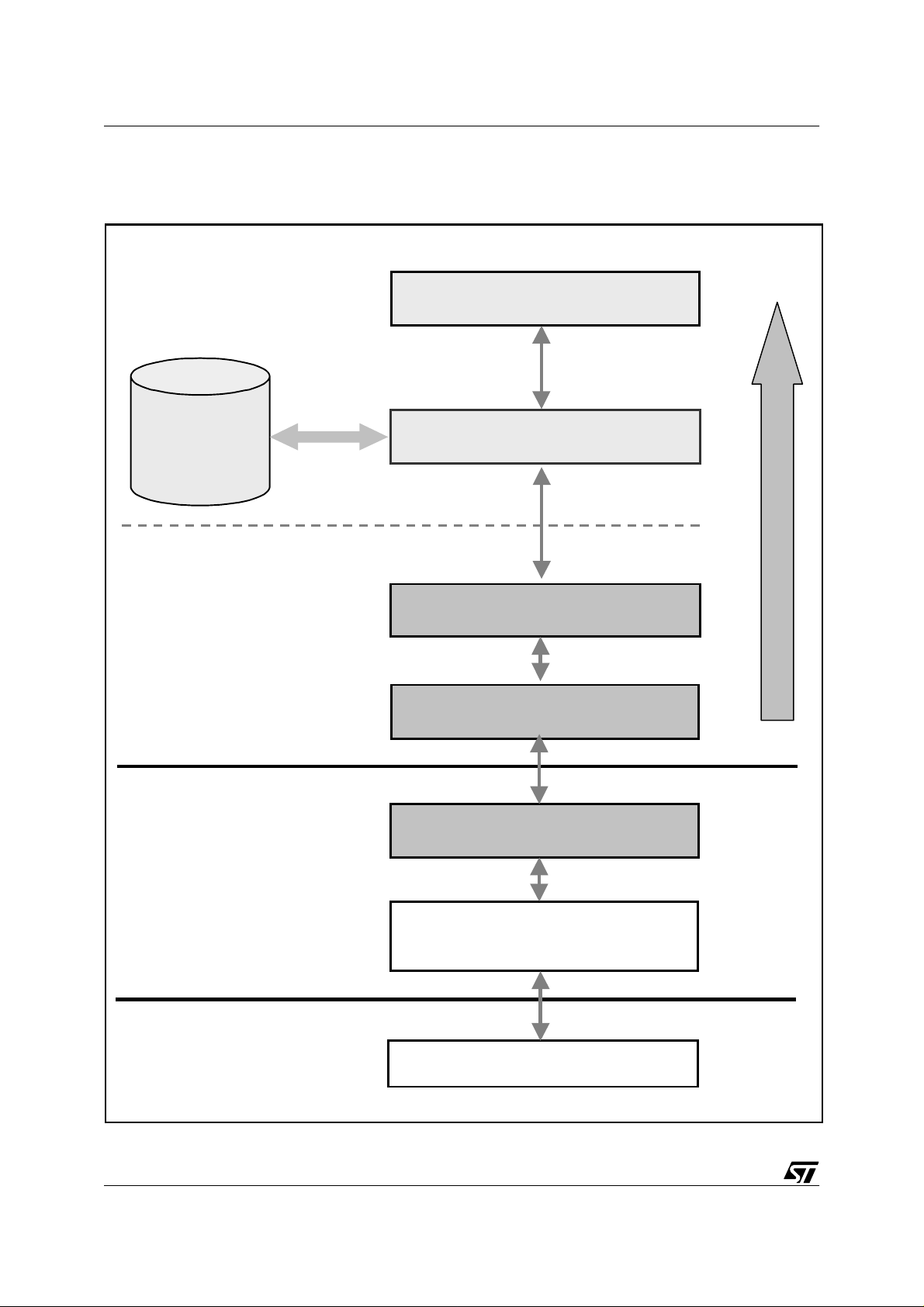
USING THE ST7 USB DEVICE FIRMWARE UPGRADE DEVELOPMENT KIT (DFU-DK)
(
g
3 SOFTWARE ARCHITECTURE
Figure 1. DFU-DK software layers
STMicro el ectr on i cs
referenc e so ftware
Firmware Im ag e
& suffix
Image.s19
e.dfu
Ima
STMicro el ectr on ics
binary module
ST7DFUPRT.DLL
Protocol DFU Interface
DFU Interface protocol
STTubeDeviceXXX.dll
DFU GUI
ST7DFU.DLL
Status and error reporting
4/21
Tube-Driver for the DFU Class
STTubXXX.SYS
Microsoft USB Driver Stack
USB Bus Interface
User Mode
Kernel Mode
USBD)
Hardwa re

USING THE ST7 USB DEVICE FIR MWARE UPGRADE DEVELOPMENT KIT (DFU-DK)
As shown in Figure 1, we can see that the DFU software is divided into four distinct layers:
– The hardware layer (USB bus interface),
– The kernel layer (Microsoft USB stack and STMicroelectronics tube driver)
and a user application layer that is also divided into two other layers:
– A generic one that manages all DFU requests and is provided as ready binary modules
(ST7DFU and STTubeDevice203 dynamic link libraries).
– A vendor-specific one that is provided as an example reference software (protocol manage-
ment dynamic link library and a demonstration GUI).
This modula r architec ture was chose n so that the DFU-DK c an be used for any ap plication
that needs to implement DFU features. Moreover, this will make it easier to add features anytime in the future and manage changes.
Note: The DFU-DK is compatible with Windows 98, 98SE, Me, 2000 and XP and is compliant
with the Device Class specification for DFU version1.0 as detailed by the USB-IF.
5/21
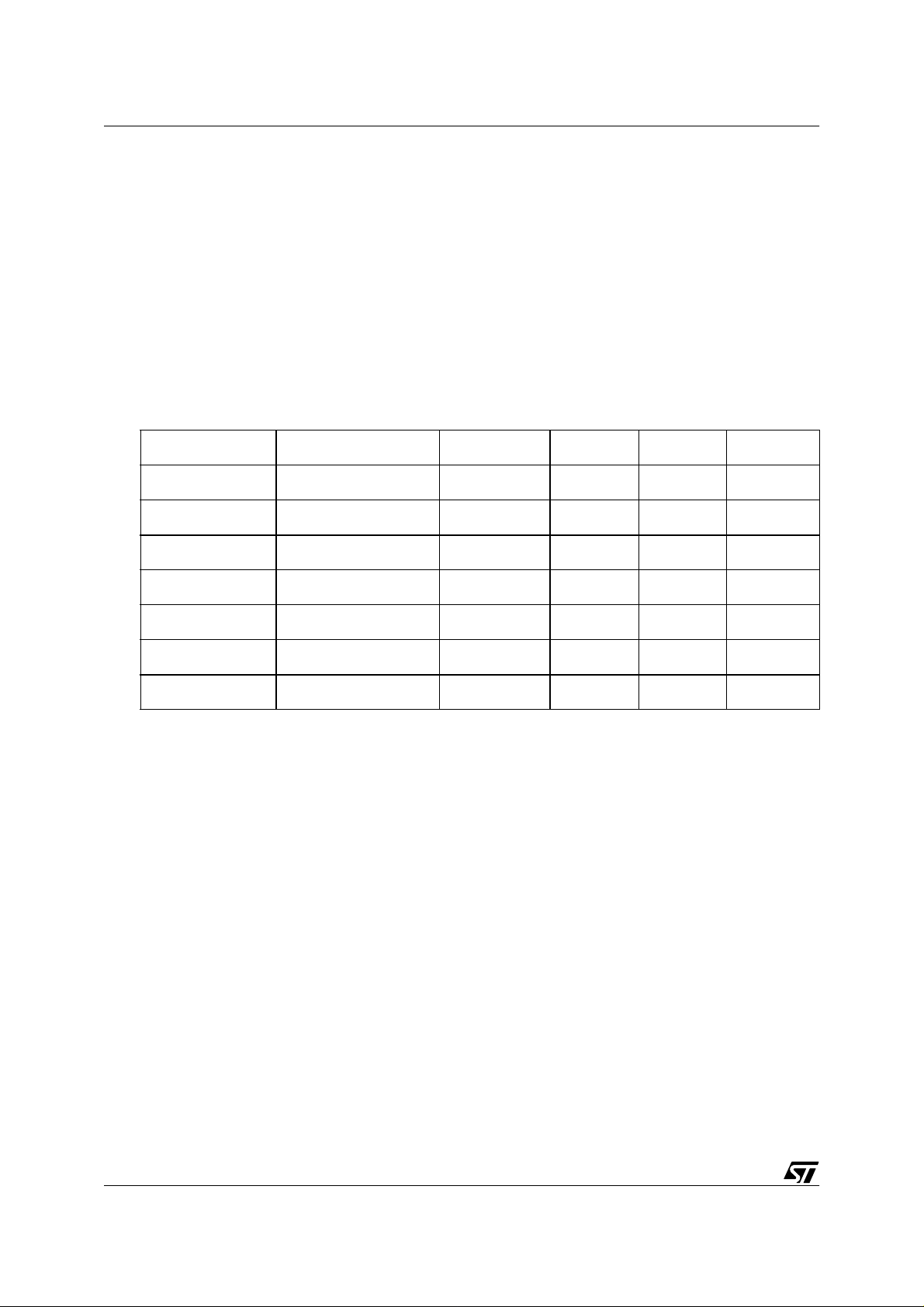
USING THE ST7 USB DEVICE FIRMWARE UPGRADE DEVELOPMENT KIT (DFU-DK)
4 DFU-DK PROGRAMMING INTERFACE
4.1 OVERVIEW
This module is used to allow the application to access the low level USB protocol, such as receiving descriptor information, configuring a device etc, and also for managing all DFU requests that are implemented in this module and are not linked to the application layer.
The follow ing table sum mariz e the DF U class-sp ecific requ ests us ed to acco mplish the upgrade operation.
Table 1. DFU Class specific requests
bmRequetType bRequest wValue wIndex wLength Data
00100001b DFU_DETACH wTimeout Interface Zero None
00100001b DFU_DNLOAD wBlockNum Interface Length Firmware
10100001b DFU_UPLOAD wBlockNum Interface Length Firmware
10100001b DFU_GETSTATUS Zero Interface 6 Status
00100001b DFU_CLRSTATUS Zero Interface Zero None
10100001b DFU_GETSTATE Zero Interface 1 State
00100001b DFU_ABORT Zero Interface Zero None
4.2 DRIVER INSTAL LATION FILE (.INF)
Before creating o r customi sing the D FU inf file, you ha ve to obtain two l icence k eys fo r your
vendor ID and product IDs, in order to use the DFU driver : One for the product ID of your composite device (Functional mode + DFU mode) and one for the only DFU mode device.
In our example we have two distinct keys, one for the PID=0xDF11 (ST M icroelectronics DFU
devices) which is “6f72a98be4e1edad” and another one for a composite device, PID= 0xFF03
(STMicroelectronics EvalKit and DFU) which is “d083fc290a34aa18”.
Once you have your licence keys, you need to make your own inf file. The inf file is a text file
used by Windows to install a drive r. The one given in this package c an be customis ed to fit
your needs. Anyway, you have to choose your own name for the inf file, and you shouldn’t use
the one given in the package.
After a successful driver installation the correct values in this inf file will be entered in the registery.
6/21

USING THE ST7 USB DEVICE FIR MWARE UPGRADE DEVELOPMENT KIT (DFU-DK)
4.3 PROGRAMMING INTERFACE
This is the Application-programming interface of the ST7DFU.dll modu le. The documentation
describes the interface in C language.
4.3.1 STDFU_EnumGETNBDevices
4.3.1.1 Prototype
DWORD STDFU_EnumGetNbDevices( PDWORD pNb,
HWND hWnd,
DWORD Message);
4.3.1.2 Description
Browses all DFU devices connected to the PC.
4.3.1.3 Parameters
pNb: pointer to the number of DFU devices
hWnd :window handle
Message: notifies an application of a change to the hardware configuration of a DFU-device.
4.3.1.4 Returned value
STDFU_NOERROR in case of success, otherwise (Error Code)
4.3.1.5 Remarks
For more details about hWnd and Message parameters please refer to Section 4.3.19
The following section provides all error codes that can be returned by any function:
STDFU_ERROR_OFFSET 0x12340000
STDFU_NOERROR STDFU_ERROR_OFFSET
STDFU_MEMORY (STDFU_ERROR_OFFSET+1)
STDFU_BADPARAMETER (STDFU_ERROR_OFFSET+2)
STDFU_NOTIMPLEMENTED (STDFU_ERROR_OFFSET+3)
STDFU_ENUMFINISHED (STDFU_ERROR_OFFSET+4)
STDFU_OPENDRIVERERROR (STDFU_ERROR_OFFSET+5)
STDFU_ERRORDESCRIPTORBUILDING (STDFU_ERROR_OFFSET+6)
STDFU_PIPECREATIONERROR (STDFU_ERROR_OFFSET+7)
STDFU_PIPERESETERROR (STDFU_ERROR_OFFSET+8)
STDFU_PIPEABORTERROR (STDFU_ERROR_OFFSET+9)
STDFU_STRINGDESCRIPTORERROR (STDFU_ERROR_OFFSET+0xA)
STDFU_DRIVERISCLOSED (STDFU_ERROR_OFFSET+0xB)
STDFU_VENDOR_RQ_PB (STDFU_ERROR_OFFSET+0xC)
STDFU_ERRORWHILEREADING (STDFU_ERROR_OFFSET+0xD)
STDFU_ERRORBEFOREREADING (STDFU_ERROR_OFFSET+0xE)
STDFU_ERRORWHILEWRITING (STDFU_ERROR_OFFSET+0xF)
7/21

USING THE ST7 USB DEVICE FIRMWARE UPGRADE DEVELOPMENT KIT (DFU-DK)
STDFU_ERRORBEFOREWRITING (STDFU_ERROR_OFFSET+0x10)
STDFU_DEVICERESETERROR (STDFU_ERROR_OFFSET+0x11)
STDFU_CANTUSEUNPLUGEVENT (STDFU_ERROR_OFFSET+0x12)
STDFU_INCORRECTBUFFERSIZE (STDFU_ERROR_OFFSET+0x13)
STDFU_DESCRIPTORNOTFOUND (STDFU_ERROR_OFFSET+0x14)
STDFU_PIPESARECLOSED (STDFU_ERROR_OFFSET+0x15)
STDFU_PIPESAREOPEN (STDFU_ERROR_OFFSET+0x16)
STDFU_TIMEOUTWAITINGFORRESET (STDFU_ERROR_OFFSET+0x17)
4.3.2 STDFU_GetDeviceDescriptor
4.3.2.1 Prototype
DWORD STDFU_GetDeviceDescriptor(DWORD Num,
PUSB_DEVICE_DESCRIPTOR pDesc);
4.3.2.2 Description
Gets the DFU-device descriptor
4.3.2.3 Parameters
Num: Number of the selected DFU Device (Given by STDFU_Enum GetNbDevices)
pDesc: buffer the descriptor will be copied to.
4.3.2.4 Returned value
STDFU_NOERROR in case of success, otherwise (Error Code)
4.3.3 STDFU_GetDFUDescriptor
4.3.3.1 Prototype
typedef struct _DFU_FUNCTIONAL_DESCRIPTOR
{
UCHAR bLength;
UCHAR bDescriptorType;
UCHAR bmAttributes;
USHORT wDetachTimeOut;
USHORT wTransfertSize;
} DFU_FUNCTIONAL_DESCRIPTOR, *PDFU_FUNCTIONAL_DESCRIPTOR;
DWORD STDFU_GetDFUDescriptor( DWORD Num,
PDFU_FUNCTIONAL_DESCRIPTOR pDesc,
PUINT pNbOfDFUInterface);
4.3.3.2 Description
Gets the DFU descriptor
8/21

USING THE ST7 USB DEVICE FIR MWARE UPGRADE DEVELOPMENT KIT (DFU-DK)
4.3.3.3 Parameters
Num: Number of the selected DFU Device (Given by STDFU_Enum GetNbDevices)
pDesc: buffer the DFU descriptor will be copied to.
pNbOfDFUInterface: pointer to the DFU Interface Number
4.3.3.4 Returned value
STDFU_NOERROR in case of success, otherwise (Error Code)
4.3.4 STDFU_GetStringDescriptor
4.3.4.1 Prototype
DWORD STDFU_GetStringDescriptor(DWORD Num,
DWORD Index,
LPSTR szString,
UINT nStringLength);
4.3.4.2 Description
Gets the string descriptor
4.3.4.3 Parameters
Num: Number of the selected DFU Device (Given by STDFU_Enum GetNbDevices)
nIndex: desired st ring descript or Index. If this ind ex is too high, this function will return an
error.
szString: buffer the string descriptor will be copied to
nStringLength: buffer size
4.3.4.4 Returned value
STDFU_NOERROR in case of success, otherwise (Error Code).
4.3.5 STDFU_GetNbOfConfigurations
4.3.5.1 Prototype
DWORD STDFU_GetNbOfConfigurations( DWORD Num,
PUINT pNbOfConfigs);
4.3.5.2 Description
Gets Configurations number
4.3.5.3 Parameters
Num: Number of the selected DFU Device (Given by STDFU_Enum GetNbDevices)
9/21

USING THE ST7 USB DEVICE FIRMWARE UPGRADE DEVELOPMENT KIT (DFU-DK)
pNbOfConfigs: pointer to the number of configurations
4.3.5.4 Returned value
STDFU_NOERROR in case of success, otherwise (Error Code).
4.3.6 STDFU_GetConfigurationDescriptor
4.3.6.1 Prototype
DWORD STDFU_GetConfigurationDescriptor( DWORD Num,
UINT nConfigIdx,
PUSB_CONFIGURATION_DESCRIPTOR pDesc);
4.3.6.2 Description
Gets the configuration descriptor
4.3.6.3 Parameters
Num: Number of the selected DFU Device (Given by STDFU_Enum GetNbDevices)
nConfigIdx: Number of the selected Configuration
pDesc: buffer the descriptor will be copied to.
4.3.6.4 Returned value
STDFU_NOERROR in case of success, otherwise (Error Code).
4.3.7 STDFU_GetNbOfInterfaces
4.3.7.1 Prototype
DWORD STDFU_GetNbOfInterfaces( DWORD Num,
UINT nConfigIdx,
PUINT pNbOfInterfaces);
4.3.7.2 Description
Gets the number of interfaces
4.3.7.3 Parameters
Num: Number of the selected DFU Device (Given by STDFU_Enum GetNbDevices)
nConfigIdx : Number of the selected Configuration
pNbOfInterfaces: pointer to Number of interfaces
4.3.7.4 Returned value
STDFU_NOERROR in case of success, otherwise (Error Code).
10/21

USING THE ST7 USB DEVICE FIR MWARE UPGRADE DEVELOPMENT KIT (DFU-DK)
4.3.8 STDFU_GetNbOfAltern ates
4.3.8.1 Prototype
DWORD STDFU_GetNbOfAlternates( DWORD Num,
UINT nConfigIdx,
UINT nInterfaceIdx,
PUINT pNbOfAltSets);
4.3.8.2 Description
Gets Alternate Settings Number.
4.3.8.3 Parameters
Num: Number of the selected DFU Device (Given by STDFU_Enum GetNbDevices)
nConfigIdx: Number of the selected Configuration
nInterfaceIdx : Number of the selected Interface
pNbOfAltSets: pointer to Alternate Settings Number
4.3.8.4 Returned value
STDFU_NOERROR in case of success, otherwise (Error Code).
4.3.9 STDFU_GetInterfaceDescriptor
4.3.9.1 Prototype
DWORD STDFU_GetInterfaceDescriptor( DWORD Num,
UINT nConfigIdx,
UINT nInterfaceIdx,
UINT nAltSetIdx,
PUSB_INTERFACE_DESCRIPTOR pDesc);
4.3.9.2 Description
Gets the interface descriptor.
4.3.9.3 Parameters
Num: Number of the selected DFU Device (Given by STDFU_Enum GetNbDevices)
nConfigIdx: Number of the selected Configuration
nInterfaceIdx: Number of the selected Interface
nAltSetIdx: Number of the selected Alternate Setting
pDesc: buffer the descriptor will be copied to.
4.3.9.4 Returned value
STDFU_NOERROR in case of success, otherwise (Error Code).
11/21

USING THE ST7 USB DEVICE FIRMWARE UPGRADE DEVELOPMENT KIT (DFU-DK)
4.3.10 STDFU_Op en
4.3.10.1 Prototype
DWORD STDFU_Open ( DWORD Num,
PHANDLE phDevice);
4.3.10.2 Description
Opens the DFU driver, giving access to its descriptors.
4.3.10.3 Parameters
Num: Number of the selected DFU Device (Given by STDFU_EnumGetNbDevices).
phDevice: handle returned by the function when the driver is successfully opened
4.3.10.4 Returned value
STDFU_NOER ROR in case of success, otherwise (Error Code).
4.3.11 STDFU_Close
4.3.11.1 Prototype
DWORD STDFU_Close(PHANDLE phDevice);
4.3.11.2 Description
Closes the DFU driver.
4.3.11.3 Parameters
phDevice: pointer to handle returned by the STDFU_Open function
4.3.11.4 Returned value
STDFU_NOER ROR in case of success, otherwise (Error Code).
4.3.12 STDFU_Detach
4.3.12.1 Prototype
DWORD STDFU_Detach ( PHANDLE phDevice,
USHORT wTimeout,
UCHAR DFUInterfaceNumber);
4.3.12.2 Description
Issues a Detach request to the Control Pipe (Endpoint0).
4.3.12.3 Parameters
phDevice: pointer to handle returned by the STDFU_Open function
12/21

USING THE ST7 USB DEVICE FIR MWARE UPGRADE DEVELOPMENT KIT (DFU-DK)
wTimeout: Detach timeout value
DFUInterfaceNumber: DFU Interface Number given by STDFU _ GetD FUDescriptor
4.3.12.4 Returned value
STDFU_NOERROR in c a se of success, otherwise (Error Code).
4.3.12.5 Remarks
This function sends a detach then it waits for a reset from the device in order to be in a DFU
mode, if 15 seconds elapse with no device change, it will return a
STDFU_TIMEOUTWAITINGFORRESET error.
4.3.13 STDFU_Dnload
4.3.13.1 Prototype
DWORD STDFU_Dnload( PHANDLE phDevice,
UCHAR *pBuffer,
ULONG nBytes,
USHORT nBlock);
4.3.13.2 Description
Issues a Download request to the Control Pipe (Endpoint0).
4.3.13.3 Parameters
phDevice: pointer to handle returned by the STDFU_Open function
Buffer: Buffer of Data
nBytes: Number of data bytes to be downloaded
nBlock: Number of data blocks to be downloaded
4.3.13.4 Returned value
STDFU_NOERROR in c a se of success, otherwise (Error Code).
4.3.14 STDFU_UPload
4.3.14.1 Prototype
DWORD STDFU_Upload ( PHANDLE phDevice,
UCHAR *pBuffer,
ULONG nBytes,
USHORT nBlock);
4.3.14.2 Description
Issues an Upload request to the Control Pipe (Endpoint0).
13/21

USING THE ST7 USB DEVICE FIRMWARE UPGRADE DEVELOPMENT KIT (DFU-DK)
4.3.14.3 Parameters
phDevice: pointer to handle returned by the STDFU_Open function
Buffer: Buffer of Data
nBytes: Number of data bytes to be uploaded
nBlock: Number of data blocks to be uploaded
4.3.14.4 Returned value
STDFU_NOERROR in case of success, otherwise (Error Code).
4.3.15 STDFU_Getstatus
4.3.15.1 Prototype
typedef struct
{
UCHAR bStatus;
UCHAR bwPollTimeout[3];
UCHAR bState;
UCHAR iString;
}DFUSTATUS, *PDFUSTATUS;
DWORD STDFU_Getstatus (PHANDLE phDevice, DFUSTATUS *DfuStatus);
4.3.15.2 Description
Issues a GetStatus request to the Control Pipe (Endpoint0).
4.3.15.3 Parameters
phDevice: pointer to handle returned by the STDFU_Open function
DfuStatus: structure containing DFU Status structure
4.3.15.4 Returned value
STDFU_NOERROR in case of success, otherwise (Error Code).
4.3.15.5 Remarks
This function sends a getstatus request and it tests if the device is on a state equal to
STATE_DFU_MANIFEST_WAIT_RESET or STATE_DFU_MANIFEST then i t closes the
driver and it waits for a reset from the device in order to retur n to appl ic ation mode, if 15 seconds elapse with n o d evic e chan ge, it wi ll ret urn a STD FU_T IME OUT W AITING FOR RE SET
error.
14/21

USING THE ST7 USB DEVICE FIR MWARE UPGRADE DEVELOPMENT KIT (DFU-DK)
4.3.16 STDFU_Clrstatus
4.3.16.1 Prototype
DWORD STDFU_Clrstatus (PHANDLE phDevice);
4.3.16.2 Description
Issues a ClearStatus request to the Control Pipe (Endpoint0).
4.3.16.3 Parameters
phDevice: pointer to handle returned by the STDFU_Open function
4.3.16.4 Returned value
STDFU_NOERROR in case of success, otherwise (Error Code).
4.3.17 STDFU_Getstate
4.3.17.1 Prototype
DWORD STDFU_Getstate (PHANDLE phDevice, UCHAR *pState);
4.3.17.2 Description
Issues a GetState request to the Control Pipe (Endpoint0).
4.3.17.3 Parameters
phDevice: pointer to handle returned by the STDFU_Open function
pState: pointer to a DFU State
4.3.17.4 Returned value
STDFU_NOERROR in case of success, otherwise (Error Code).
4.3.18 STDFU_Abort
4.3.18.1 Prototype
DWORD STDFU_Abort (PHANDLE phDevice);
4.3.18.2 Description
Issues an Abort request to the Control Pipe (Endpoint0).
4.3.18.3 Parameters
phDevice: pointer to handle returned by the STDFU_Open function.
4.3.18.4 Returned value
STDFU_NOERROR in case of success, otherwise (Error Code).
15/21

USING THE ST7 USB DEVICE FIRMWARE UPGRADE DEVELOPMENT KIT (DFU-DK)
4.3.19 STDFU_HandleDeviceChange
4.3.19.1 Prototype
BOOL STDFU_HandleDeviceChange (WPARAM wParam,
LPARAM lParam);
4.3.19.2 Description
This function must be called by the application when receiving a WM_DEVICECHAN GE.
4.3.19.3 Parameters
wParam: devi ce-change even t that could be for examp le a DBT_DEVICE ARRIVAL or a
BT_DEVICEREMOVECOMPLETE event etc.
lParam: event-specific data.
4.3.19.4 Returned value
STDFU_NOERROR in c a se of success, otherwise (Error Code).
4.3.19.5 Remarks
In any application or GUI working with a driver and thus with a device, you first have to identify
and specify the device or the type of the device that you are dealing with and for which a
window will receive notifications.
Once this has been done, the WM_DEVICECHANGE device messag e will notify the application of a change to the hardware configuration of a device.
Note: For more details about this mechanism, please refer to Microsoft MSDN Help, you can
also refer to the source files of the DFU demonstrator to see an example of implementation.
16/21

USING THE ST7 USB DEVICE FIR MWARE UPGRADE DEVELOPMENT KIT (DFU-DK)
5 EXAMPLE VEN DO R UPGRADE SOFTWARE (D FU DEM ONSTRATOR)
This section describes the DFU demonstrator software, as previously mentioned, thi s appli cation is divided into two distinct modules: a protocol dynamic link li brary and a graphical user interface.
5.1 ST7DFUPRT PROGRAMMING INTERFACE
5.1.1 Overview
This DLL is in charge of the protocol layer management betwe en the firmware image (stored
on local disk) and data sent/received to/from the ST7 USB device through the ST7DFU.dll generic module by means of DFU requests to the Control Pipe (Endpoint0).
The main features of this DLL are the following :
– Reading & decoding the new firmware image ( processing the s uffix and useful bi nary data ).
– Writing & coding the old firmware image.
– Performing the firmware upgrade operations by responding to all DFU interface states and
the transitions between them.
– Sending to upper layers status, errors, warning messages and progress.
The firmware image will encapsulate the following information : target Addresses, data record
sizes, useful data and a suffix.
The purpose of the DFU suffix is to allow the host software to detect and prevent attempts to
download incompatible firmware.
For more details about the DFU File suffix and how to compute the CRC please refer to Device
Class Specification for DFU Version 1.0 , Appendix B.
Note: Due to the fact that all functions exported by this DLL take a longer time than other mod-
ules, its structure will be based on (mainly asynchronous) processes and threaded code.
5.1.2 Programming Interface
This is the application programming interface of the STDFUPRT.dll modul e. The documentation describes the interface in C language .
5.1.2.1 ST_ImageFromDFUF ile
Prototype
DWORD WINAPI ST_ImageFromDFUFile( CHAR * pPathFile,
UCHAR * pBuffer,
UINT * pVid,
UINT * pPid,
UINT * pBcd );
Description
17/21

USING THE ST7 USB DEVICE FIRMWARE UPGRADE DEVELOPMENT KIT (DFU-DK)
Reads and decodes the file image s tored in disk and stores all its binary data con tents to a
buffer in R AM a nd e xtr acts us e ful de vice inf orm ati o n ( Ve ndor ID, Pr oduc t ID , and fi rmw ar e
version)
Parameters
pPathFile : the entry path name of the firmware image stored on disk.
pBuffer : a pointer to a data buffer where the useful data will be stored in RAM.
pVid: a pointer to the Vendor ID parameter.
pPid: a pointer to the productID parameter.
pBcd:a pointer to the firmware version parameter.
Returned Value
STDFU_NOERROR in c a se of success, otherwise (Error Code).
5.1.2.2 ST_ImageToDFUFile
Prototype
DWORD WINAPI ST_ImageToDFUFile( CHAR * pPathFile,
UCHAR * pBuffer,
UINT nVid,
UINT nPid,
UINT nBcd );
Description
Writes and codes data stored in RAM buffer and received from the device during the uploading process to a valid firmware image on local disk.
Parameters
pPathFile : the entry path name of the firmware image where the file will be stored on disk.
pBuffer : a pointer to a data buffer received from the device.
nVid : device Vendor ID.
nPid : device product ID.
nBcd: old firmware version.
Returned Value
STDFU_NOERROR in c a se of success, otherwise (Error Code).
18/21

USING THE ST7 USB DEVICE FIR MWARE UPGRADE DEVELOPMENT KIT (DFU-DK)
5.1.2.3 ST_DeviceFirmwareUpgrade
Prototype
DWORD WINAPI ST_DeviceFirmwareUpgrade(DWORD Nb,
UCHAR * pBufferIn,
UCHAR * pBufferOut);
Description
This is the main DFU protocol function, you can use it and/or develop your own solution and it
is only intended as an example. Its functional goal is to start al l the previous DFU request func tions and process the device upgrade automatically.
Parameters
Nb :Number of the selected DFU Device (given by STDFU_Enum GetNbDevices)
pBufferIn : pointer to a 64KByte RAM buffer where the new firmware image is stored.
pBufferOut :pointer to a 64KByte RAM buffer where the oldfirmware image will be stored.
Returned Value
STDFU_NOERROR in c a se of success, otherwise (Error Code).
5.1.2.4 ST_GetDFUStatus
Prototype
DWORD WINAPI ST_GetDFUStatus( PDWORD pPercent,
PDWORD pStage,
PDWORD pError);
Description
Returns DFU status and errors data to the application GUI.
Parameters
pPercent: stage process completion percentage.
pStage:DFU process stage such as detach, upload, upgrade etc.
pError: DFU error.
Returned Value
STDFU_NOERROR in c a se of success, otherwise (Error Code).
19/21

USING THE ST7 USB DEVICE FIRMWARE UPGRADE DEVELOPMENT KIT (DFU-DK)
5.2 DFU DEMONSTRATOR GUI
The graphical user interface in this package is provided as a demonstrator and accesses the
lower layers of the DFU software( ST7DFUPRT.dll and ST7DFU.Dll) to get information related
to the USB device, to initiate DFU operations (Upgrade with or without Upload) and also to dis play errors, warnings, debug messages and progress .
A simple GUI is provided to demonstrate the DFU utility. Its main features are the following:
– Select one available USB device and display its properties (ex: Vid, Pid, rev),
– Choose to Upgrade the device and to store its present firmware version,
– Select from the PC browser the new firmware image and the file to be stored,
– Integrate a DFU file generator,
– Start button to start operations,
– Abort button to cancel a programming or read operation.
– Progress tool bar,
– Display all debugging messages (Error messages etc.),
– GUI exit, GUI help.
Note: The DFU demonstrator GUI is written in C++, using MFC in Microsoft Visual C++ 6.0. All
source code, including a project file is included with the DFU-DK package.
20/21

USING THE ST7 USB DEVICE FIR MWARE UPGRADE DEVELOPMENT KIT (DFU-DK)
THE PRESENT NOTE WHICH IS FOR GUIDANCE ONLY AIMS AT PROVIDING CUSTOMERS WITH
INFORMATION REGARDING THEIR PRODUCTS IN ORDER FOR THEM TO SAVE TIME. AS A RESULT, STMICROELECTRONICS SHALL NOT BE HELD LIABLE FOR ANY DIRECT, INDIRECT OR
CONSEQUENT IAL DAMAGES WI TH RESPECT TO ANY CLAIMS ARIS ING FROM THE CONTENT OF
SUCH A NOTE AND/OR THE USE MADE BY CUSTOMERS OF THE INFORMATION CONTAINED
HEREIN IN CONNECTION WITH THEIR PRODUCTS.”
Information furnished is believed to be accurate and reliable. However, STMicroelectronics assumes no responsibility for the consequences
of use of such information nor for any infringement of patents or other rights of third parties which may result from its use. No license is granted
by implic ation or otherwise under any patent or patent ri ghts of STM i croelectr oni cs. Spec i fications mentioned i n this publicatio n are subj ect
to change without notice. This publication supersedes and replaces all information previously supplied. STMicroelectronics products are not
authorized for use as cri tical comp onents in life support dev i ces or systems wi thout the express written approv al of STMicroel ectronics.
The ST logo is a registered trademark of STMicroelectronics
Purchase of I
2
C Components by STMicroelectronics conveys a license under the Philips I2C Patent. Rights to use the se components in an
2
I
C system i s granted pro vi ded that the sy stem conforms to the I2C Standard Specification as defined by Philips.
Malaysia - M al ta - Morocco - Singapore - Spain - Sweden - Swit zerland - Taiwan - Thailand -Tunisia- Unite d Kingdom - U. S .A.
Australi a - B razil - Canada - China - Finl and - France - Germany - Hong Kong - Ind ia - Israel - Italy - Japan
„2003 ST M i c r oelectro ni cs - All Righ ts Reserved.
STMicroelectronics Group of Compan i es
http://www.st.com
21/21
