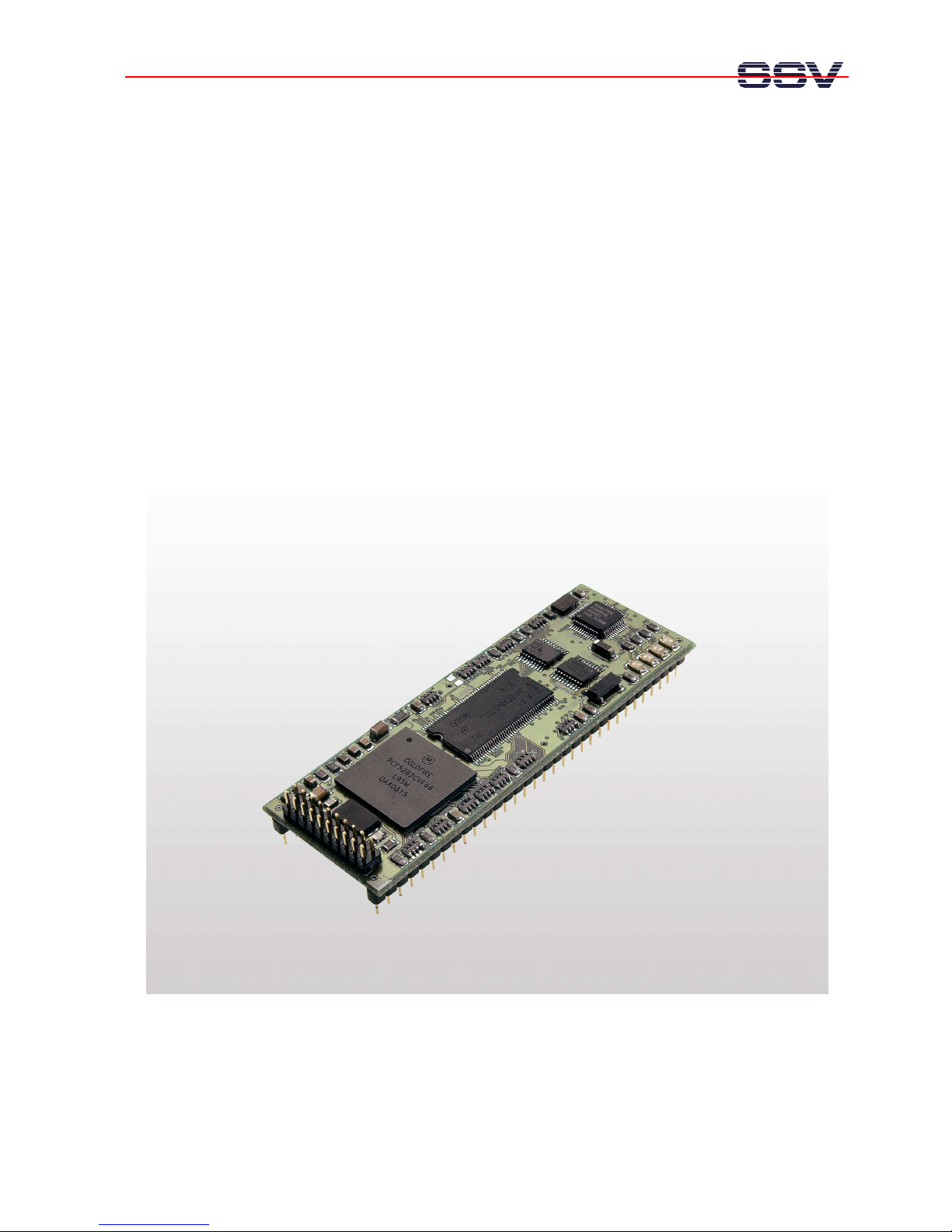
DIL/NetPC DNP
/
5280
Board Revision 1.0
Installing a PPP Connection
User Manual
SSV Embedded Systems
Heisterbergallee 72
D-30453 Hannover
Phone: +49-(0)511-40 000-0
Fax: +49-(0)511-40 000-40
E-mail: sales@ist1.de
Manual Revision: 1.0
Date: 2006-04-03
For further information regarding our products please visit us at www.ssv-embedded.de

DIL/NetPC DNP/5280 – Content
SS V EM B E D D ED SY S T E M S
2
CONTENT
1 INTRODUCTION...............................................................................................................3
1.1 Hardware Requirements............................................................................................................3
1.2 Software Requirements .............................................................................................................3
2 PREPARATIONS .............................................................................................................. 4
2.1 Serial Links between Evaluation Board and PC .......................................................................4
2.2 Ethernet Link between Evaluation Board and PC ....................................................................5
2.3 Configuring Ethernet Link ........................................................................................................6
2.4 Connecting Power Supply.........................................................................................................7
2.5 Configuring HyperTerminal .....................................................................................................8
3 INSTALLING THE PPP CONNECTION ............................................................................ 9
3.1 Uploading the PPP Files on the DNP/5280 ..............................................................................9
3.2 Installing the PPP Files on the DNP/5280 ..............................................................................11
3.3 Starting the PPP Connection on the DNP/5280 ......................................................................11
3.4 Creating the PPP Connection on the Windows PC.................................................................12
3.5 Configuring the PPP Connection on the Windows PC ...........................................................16
3.6 Testing the PPP Connection....................................................................................................18
CONTACT ............................................................................................................................. 19
DOCUMENT HISTORY ......................................................................................................... 19
COPYRIGHT ......................................................................................................................... 19
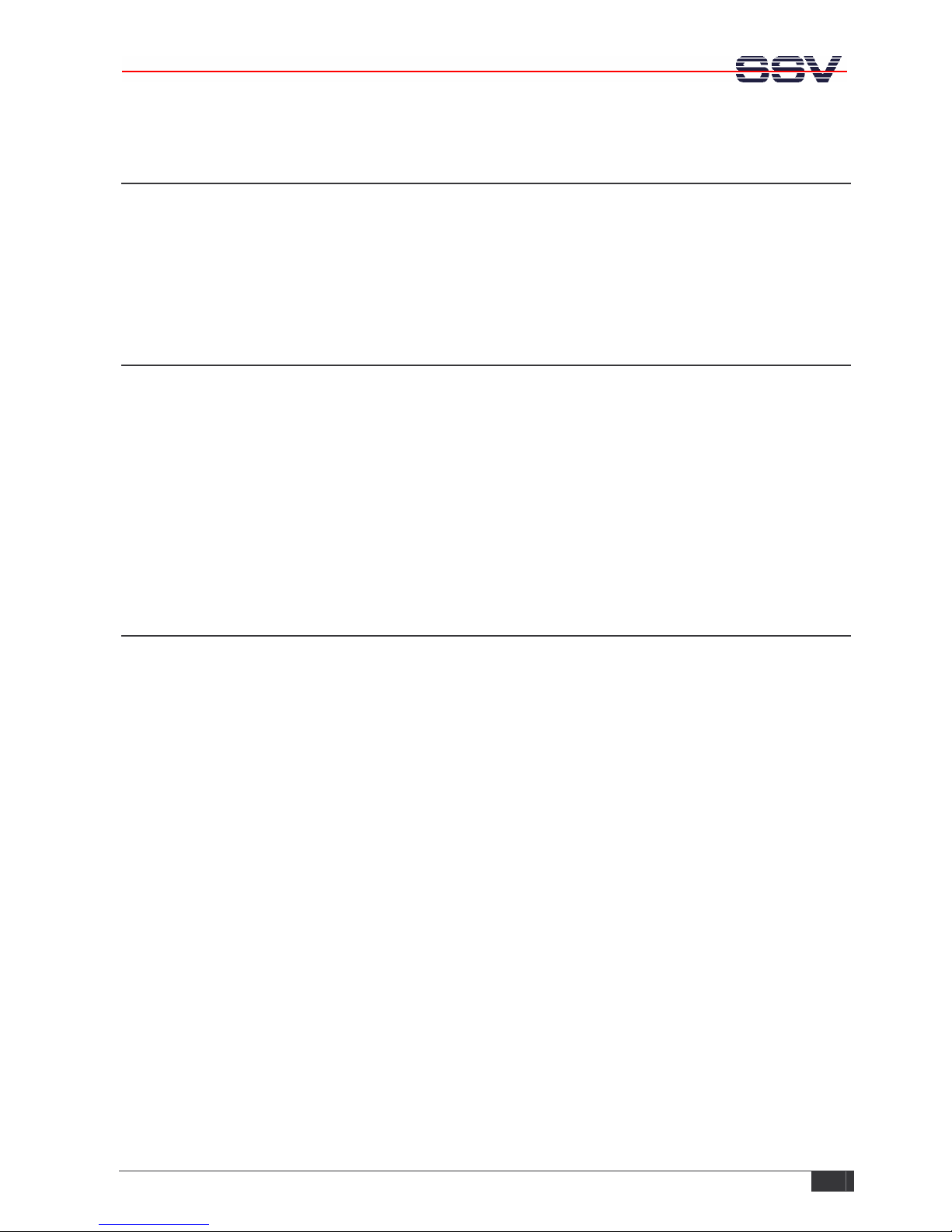
DIL/NetPC DNP/5280 – Introduction
SS V EM B E D D ED SY S T E M S
3
1 INTRODUCTION
This document describes how to install a PPP (point-to-point) connection for the
DNP/5280 on a Windows-PC. For further information about the individual components
of this product you may follow the links from our website at http://www.dilnetpc.com.
Our website contains a lot of technical information, which will be updated in regular
periods.
1.1 Hardware Requirements
The following hardware is needed to install a PPP connection on the DNP/5280:
• One PC with Windows XP and two unused COM ports
• One Evaluation Board (e.g. EVA6) with mounted DNP/5280 and two COM ports
• One plug-in power supply (5 VDC)
• One Ethernet cross-over cable
• Two null modem cables
1.2 Software Requirements
• dnp5280-ppp-winxp.tar.gz (Starter Kit CD directory CD:\uClinux\ppp)
• Tftpd32 (download from http://tftpd32.jounin.net)
Tftpd32 is a small TFTP server and client software. It is needed to transfer the dnp5280ppp-winxp.tar.gz to the DNP/5280. Tftpd32 works without installation, just run the
tftpd32.exe. Tftpd32 is freeware.

DIL/NetPC DNP/5280 – Preparations
SS V EM B E D D ED SY S T E M S
4
2 PREPARATIONS
2.1 Serial Links between Evaluation Board and PC
Setup the serial links between the Evaluation Board and your PC. Use the null modem
cables for these connections.
The first serial link is for communication between the DNP/5280 and your PC via
HyperTerminal. Connect one end of null modem cable #1 with the COM1 port of your
PC. Connect the other end with the COM1 port of the Evaluation Board.
Figure 1: Serial links between Evaluation Board and PC
The second serial link creates the PPP connection between the DNP/5280 and your PC.
Connect one end of null modem cable #2 with the COM2 port of your PC. Connect the
other end with the COM2 port of the Evaluation Board.
Please make sure that the PC COM ports support 115.200 bps and are unused.
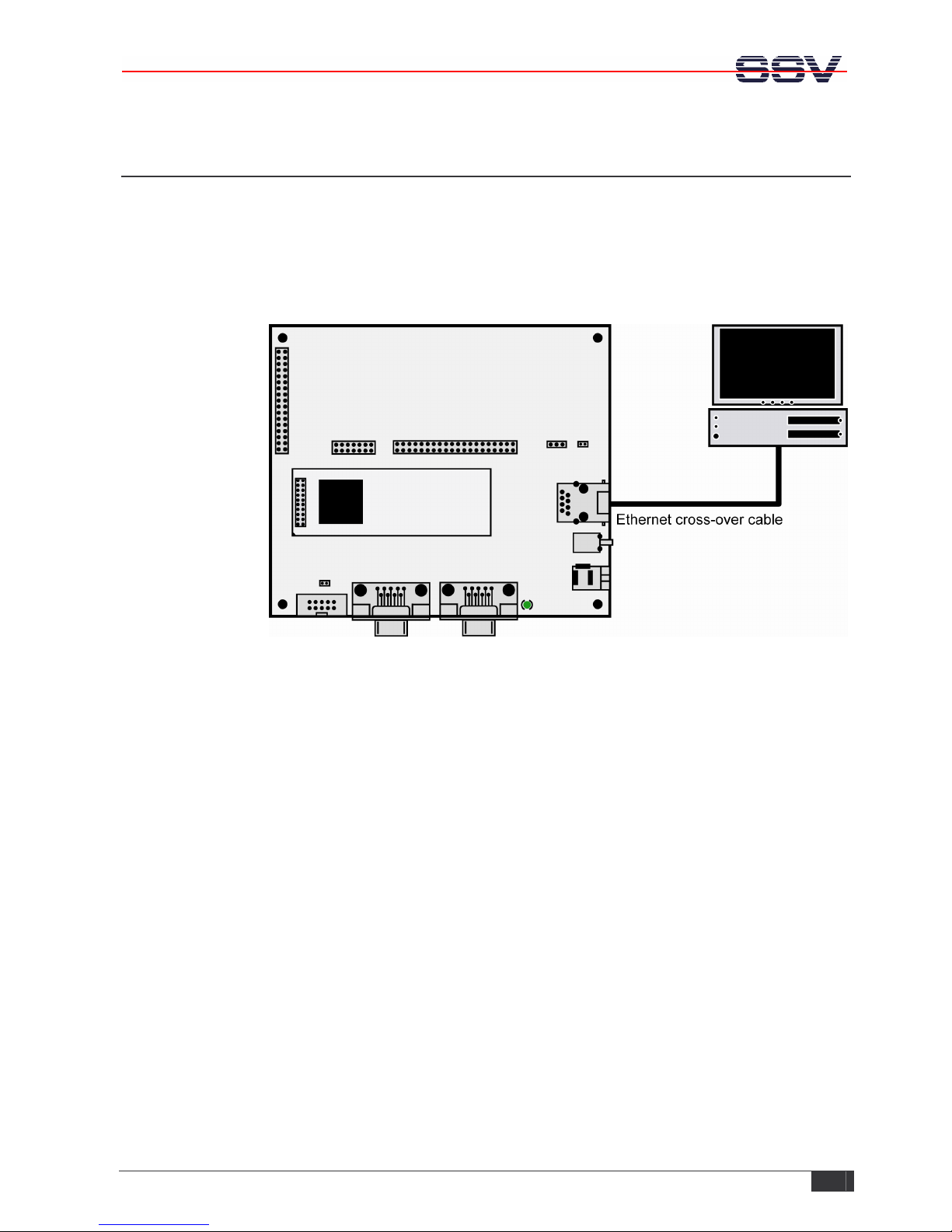
DIL/NetPC DNP/5280 – Preparations
SS V EM B E D D ED SY S T E M S
5
2.2 Ethernet Link between Evaluation Board and PC
Setup the Ethernet link between the Evaluation Board and your PC. Use an Ethernet
cross-over cable for this connection.
The Ethernet link is for the file transfer between the DNP/5280 and your PC via TFTP.
Connect one end of the Ethernet cross-over cable with the LAN interface of your PC and
the other end with the LAN interface of the Evaluation Board.
Figure 2: Ethernet link between Evaluation Board and PC

DIL/NetPC DNP/5280 – Preparations
SS V EM B E D D ED SY S T E M S
6
2.3 Configuring Ethernet Link
The IP address of the DNP/5280 is ex factory set to 192.168.0.126. To enable file transfer
between the DNP/5280 and the PC via TFTP, please change the IP address of the PC.
Open the Control Panel and select Network Connections. Right click on the LAN
connection and click on Properties.
Open the tab General and select Internet Protocol (TCP/IP) from the list and click on
Properties.
In the following dialog select Use the following IP address and enter 192.168.0.125 as
IP address and 255.255.255.0 as subnet mask. Click on OK to close the dialog. Click
again on OK to finish the configuration.
Figure 3: Changing the IP address of the LAN connection on the Windows PC

DIL/NetPC DNP/5280 – Preparations
SS V EM B E D D ED SY S T E M S
7
2.4 Connecting Power Supply
Connect a 5 VDC power supply with a 5.5 mm x 2.5 mm jack plug with the Evaluation
Board.
Figure 4: Power supply for the Evaluation Board
Please pay attention to the polarity of the power connector: the + pole is in the center!
Figure 5: Polarity of the power connector

DIL/NetPC DNP/5280 – Preparations
SS V EM B E D D ED SY S T E M S
8
2.5 Configuring HyperTerminal
Run HyperTerminal on your PC. Enter a name for the new connection. In the next dialog
select COM1 for the connection.
Figure 6: Direct connection setup with HyperTerminal
Now change the connection parameters to the values of table 1. Make sure, that you use
the COM1 port of your PC and that it supports 115.200 bps.
Figure 7: Parameter setup with HyperTerminal
Parameter Value
Speed 115.200 bps
Data Bits 8
Parity None
Stop Bits 1
Protocol No (Xon/Xoff, RTS/CTS or similar)
Table 1: Setup parameters for HyperTerminal

DIL/NetPC DNP/5280 – Installing the PPP Connection
SS V EM B E D D ED SY S T E M S
9
3 INSTALLING THE PPP CONNECTION
3.1 Uploading the PPP Files on the DNP/5280
Start the HyperTerminal connection you created in chapter 2.5. If you have not powered
up the Evaluation Board so far, please do it now. Note: Start the DNP/5280 without the
RCM jumper! Wait until the Linux boot process finishes (this may take a few seconds).
Change to the directory var with the command cd ../var.
Figure 8: DNP/5280 boot messages
Run Tftpd32 and browse to the directory where the file dnp5280-ppp-winxp.tar.gz is
stored.
Figure 9: Preparing file transfer with Tftpd32

DIL/NetPC DNP/5280 – Installing the PPP Connection
SS V EM B E D D ED SY S T E M S
10
Enter the following command in HyperTerminal to start the file transfer:
tftp –g –l dnp5280-ppp-winxp.tar.gz 192.168.0.125 .
Figure 10: Starting file transfer via TFTP
Tftpd32 shows some information about the file transfer.
Figure 11: Successful file transfer with Tftpd32
After uploading the file you can close Tftpd32 and remove the Ethernet link between the
Evaluation Board and the PC.

DIL/NetPC DNP/5280 – Installing the PPP Connection
SS V EM B E D D ED SY S T E M S
11
3.2 Installing the PPP Files on the DNP/5280
Unzip the file dnp5280-ppp-winxp.tar.gz into the directory var.
To unzip the file, enter the following commands:
1. gunzip dnp5280-ppp-winxp.tar.gz
2. tar xvf dnp5280-ppp-winxp.tar
Figure 12: Unzipping the file dnp5280-ppp-winxp.tar.gz
3.3 Starting the PPP Connection on the DNP/5280
Open the directory var and enter the command sh ppp.sh to start the PPP
connection.
Figure 13: Starting the PPP connection on the DNP/5280

DIL/NetPC DNP/5280 – Installing the PPP Connection
SS V EM B E D D ED SY S T E M S
12
3.4 Creating the PPP Connection on the Windows PC
Open the Control Panel and select Network Connections. Click on Create a new
connection. The New Connection Wizard opens. Click on Next.
Figure 14: New Connection Wizard
In the following dialog select Set up an advanced connection and click on Next.
Figure 15: Selecting a network connection type

DIL/NetPC DNP/5280 – Installing the PPP Connection
SS V EM B E D D ED SY S T E M S
13
Select Connect directly to another computer and click on Next.
Figure 16: Selecting the advanced connection options
In the next dialog select Guest and click on Next.
Figure 17: Selecting guest

DIL/NetPC DNP/5280 – Installing the PPP Connection
SS V EM B E D D ED SY S T E M S
14
Enter a name for the new connection, e.g. “DNP5280” and click on Next.
Figure 18: Entering a connection name
Select COM2 as device to make the connection and click on Next.
Figure 19: Selecting COM2 to make the connection

DIL/NetPC DNP/5280 – Installing the PPP Connection
SS V EM B E D D ED SY S T E M S
15
Click on Finish to complete the New Connection Wizard.
Figure 20: Completing the New Connection Wizard

DIL/NetPC DNP/5280 – Installing the PPP Connection
SS V EM B E D D ED SY S T E M S
16
3.5 Configuring the PPP Connection on the Windows PC
Open the Control Panel and select Network Connections. Double click on the new
created connection, e.g. “DNP5280” and click on Properties.
Figure 21: Connection dialog
In the following dialog select the tab General and click on Configure… . Select
115.200 bps as maximum speed and click on OK.
Figure 22: Modem configuration

DIL/NetPC DNP/5280 – Installing the PPP Connection
SS V EM B E D D ED SY S T E M S
17
Open the tab Networking, select Internet Protocol (TCP/IP) from the list and click on
Properties.
In the following dialog select Use the following IP address and enter 192.168.11.1.
Click on OK to close the dialog. Click again on OK to finish the configuration.
Figure 23: Changing the IP address for the PPP connection on the Windows PC

DIL/NetPC DNP/5280 – Installing the PPP Connection
SS V EM B E D D ED SY S T E M S
18
3.6 Testing the PPP Connection
Start the PPP connection on the DNP/5280 like shown in chapter 3.3.
Open the new created PPP connection on the PC and click on Connect. You do not have
to enter a user name or password.
Figure 24: Starting the PPP connection on the Windows PC
To test the connection open Telnet and establish with the following command a
connection to the DNP/5280: open 192.168.10.1.
Figure 25: PPP connection between Telnet and DNP/5280
That’s all.
Please note: The PPP files are not stored permanently on the DNP/5280. After a
reset you have to upload and install the PPP files again on the DNP/5280.

DIL/NetPC DNP/5280 – Contact
SS V EM B E D D ED SY S T E M S
19
CONTACT
SSV Embedded Systems
Heisterbergallee 72
D-30453 Hannover
Phone: +49 (0)511/40 000-0
Fax: +49 (0)511/40 000-40
E-mail: sales@ist1.de
Internet: www.ssv-embedded.de
DOCUMENT HISTORY
Revision Date Remarks Name
1.0 2006-04-03 first version WBU
COPYRIGHT
The content of this document can change any time without announcement. There is taken
over no guarantee for the accuracy of the statements. The user assumes the entire risk as
to the accuracy and the use of this document. Information in this document is provided
‘as is’ without warranty of any kind.
Some names within this document can be trademarks of their respective holders.
© 2006 SSV EMBEDDED SYSTEMS. All rights reserved.
