Page 1

Kurzbedienungsanleitung
für den Endkunden
Access Freisprechtelefon
(mit und ohne Video)
Summarized operating
instructions
for end users
Access handsfree telephone
(with and without video)
Notice d’utilisation succincte
pour le consommateur
Access Téléphone mains libres
(avec et sans vidéo)
Istruzioni per l’uso in forma
succinta
per il cliente finale
Citofono vivavoce Access
(con e senza funzione video)
Korte gebruikershandleiding
voor de eindgebruiker
Access handsfree telefoon
(met en zonder video)
Kort betjeningsvejledning
til slutbrugeren
Access højttalende
svartelefon
(med og uden video)
Kort bruksanvisning
för slutkunden
Access högtalande
svarsapparat
(med och utan video)
Instrucciones de empleo
abreviadas
para el cliente final
Access Interfono manos libres
(con y sin video)
Krótka instrukcja obsługi
dla odbiorcy końcowego
domofon głośnomówiący
Access
(z funkcją wideo i bez)
Краткая инструкция по
эксплуатации
для конечных клиентов
Аппарат громкой связи
Access
(с видео или без него)
AHF 870-0
AHFV 870-0
Page 2
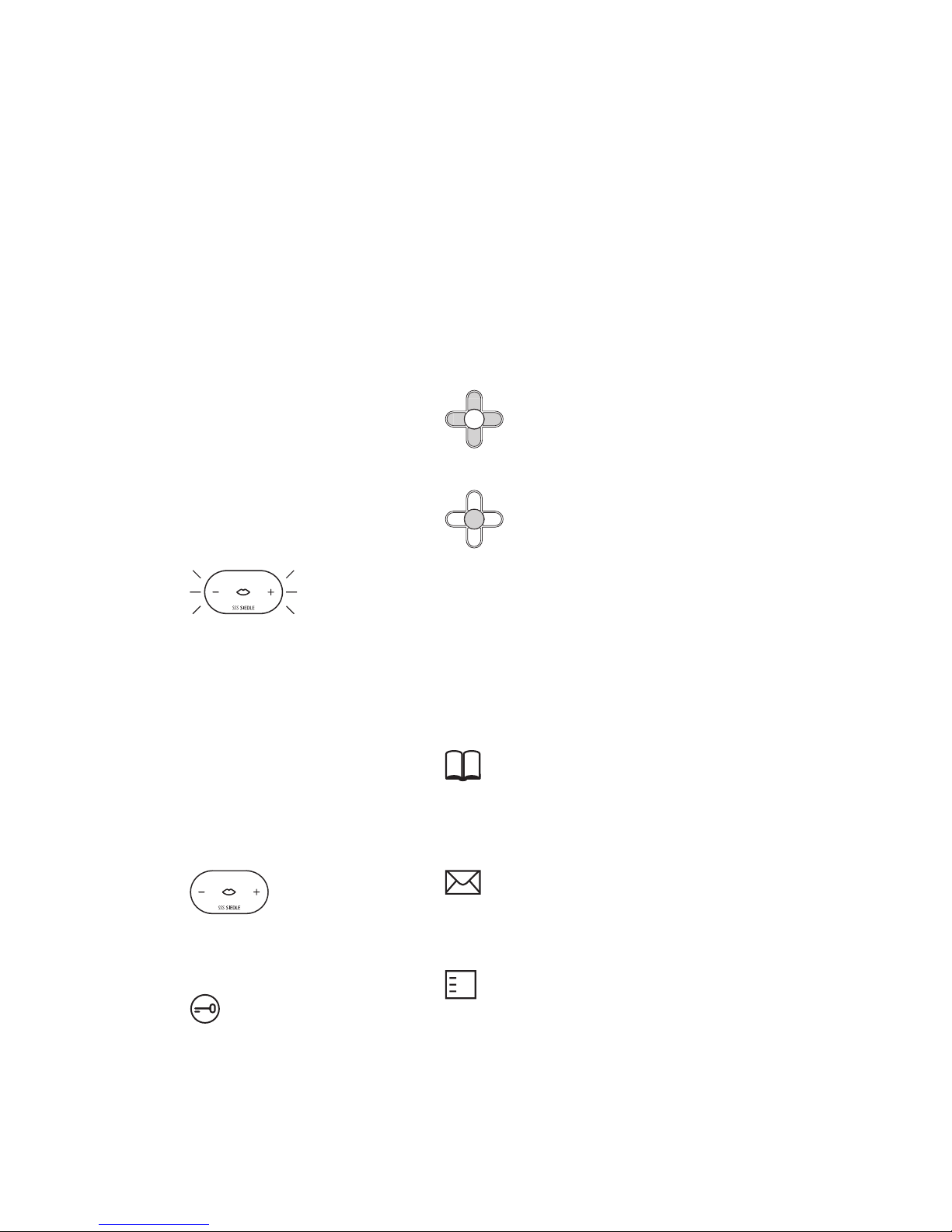
2
Deutsch
Kurzbedienungsanleitung
In Ihren Händen halten Sie die
Kurz bedienungsanleitung zur
Access Innensprechstelle. Eine
ausführliche Bedienungs anleitung,
die umfassend auf Einzelheiten
eingeht, finden Sie im
Down load bereich unter
www.siedle.com
Der Funktionsumfang Ihrer Access
Innensprechstelle ist abhängig von
der Konfiguration des Servers der
die gesamte Anlage verwaltet.
Funktionen oder Rufziele die Sie
oft benötigen, können direkt auf
Tasten programmiert werden. Der
Administrator hinterlegt diese
Funktionen/Rufziele und ordnet sie
auch den Tasten zu. Änderungen
werden auf die gleiche Weise vorgenommen.
Gespräch annehmen
Nach einem Ruf
von der Türstation
oder von einem
Teilnehmer drücken Sie kurz die
Sprechen-Taste um das Gespräch
entgegen zu nehmen.
Anruf tätigen
Wählen Sie Ihr Rufziel mit der
5-Wege-Taste aus. Bestätigen die
Auswahl mit der Eingabe-Taste.
Der gewünschte Teilnehmer wird
gerufen.
Gespräch beenden
Ein Gespräch beenden
Sie in dem Sie die
Sprechen-Taste kurz
drücken.
Türöffner betätigen
Wenn Sie die Türöffnertaste
drücken, wird die Tür für
3 Sekunden geöffnet, von der
zuletzt geklingelt wurde.
Hauptmenü
Im Hauptmenü sind Icons dargestellt die für bestimmte Funktionen
stehen. Wie jeder Taste kann auch
jedem Icon eine Funktion oder
Rufziel hinterlegt werden. Der
Vorteil besteht darin, dass z. B. die
Rufliste viel umfangreicher sein
kann als die Anzahl der Tasten
dies zulässt. Welche Funktion
momentan aktiv ist wird bei den
Tasten über die eingebaute LED
und/oder das entsprechende
Symbol in der Kopfleiste im Display
signalisiert. Der Funktionsumfang
wird selektiv für jeden Teilnehmer
definiert und vom Administrator
zugewiesen.
5-Wege-Taste
Über die 5-Wege-Taste
steuern Sie die DisplayAnzeige.
Eingabe-Taste
Mit der Eingabe-Taste
bestätigen Sie Ihre
Auswahl.
Schaltfunktion ausführen
Schaltfunktionen können bei der
Konfiguration auf bestimmte
Tasten programmiert werden.
Durch Betätigen einer Taste wird
die hinterlegte Funktion gemäß der
Konfiguration ausgeführt.
Kontaktliste
Die Kontaktliste kann vom
Administrator in Bereiche
unterteilt und benannt werden
z. B. Intern, Privat, Gruppen A usw.
Nachrichten
Sie haben Nachrichten
er halten, die Sie lesen,
oder löschen können.
System
In diesem Menüpunkt stehen
die Rufumleitung, Türmatik
und der Anrufbeantworter
zur Verfügung. Die einzelnen
Funktionen können aktiv/inaktiv
oder zeitgesteuert geschaltet
werden. Außerdem kann der
Anrufbeantworter abgehört oder
gelöscht werden.
Page 3
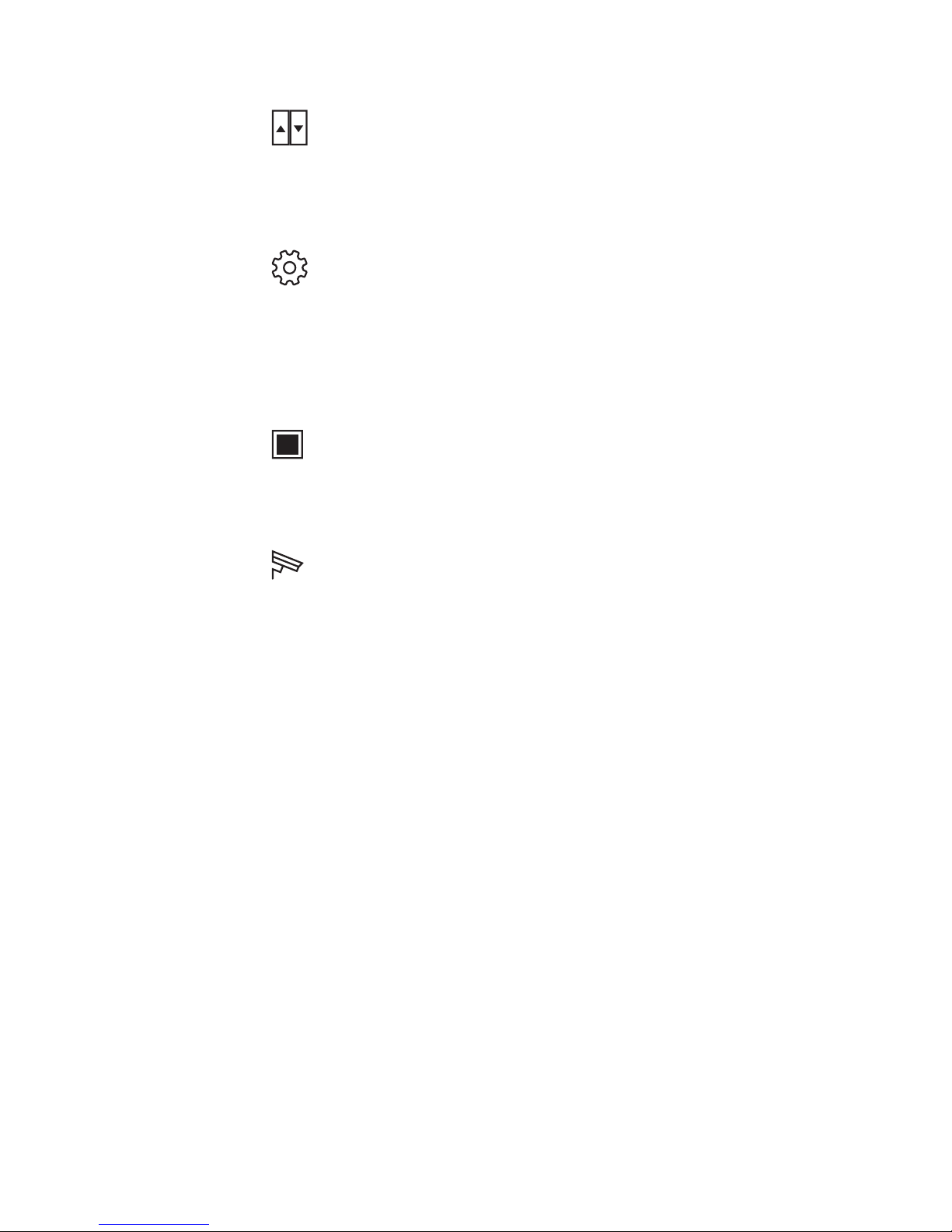
3
Schalten
Wählen Sie eine hinterlegte
Funktionen aus der Liste aus.
Bestätigen Sie die Auswahl mit
der Eingabe-Taste. Die gewählte
Funktion wird ausgeführt.
Einstellungen
Sie können die Ruf- und
Sprachlautstärke in 6 Stufen
0 bis 100 % verändern.
Die Helligkeitseinstellung kann in
6 Stufen verändert werden.
Außerdem erhalten Sie Lizenz- und
Softwareinformationen.
Bildspeicher *
Sie können die Bilder, die auf
dem Server für dieses Gerät
gespeichert sind, abfragen und
löschen.
Türkameras *
Wählen Sie die Tür oder
Kamera aus die Sie aufschalten wollen.
* Diese Funktionen stehen nur
bei Video Innengeräten bzw. den
Geräten mit einer Video Lizenz zur
Verfügung.
Kurzwahl
Sie können ein Rufziel, vom
Administrator, auf eine bestimmte
Taste legen lassen.
Rufumleitung
Sie wollen den Rufe an einen
bestimmten Teilnehmer automatisch umleiten.
Pflegehinweise
Reinigen Sie Ihr Telefon nur mit
einem mit milder Seifenlösung
angefeuchteten, weichen Tuch.
Trockene Reinigung, aggressive
Reiniger und Scheuermittel können
die Oberfläche beschädigen.
Ausführliche Pflegehinweise im
Downloadbereich unter
www.siedle.com.
Service
Für die Gewährleistung gelten die
gesetzlichen Bestimmungen.
Der Austausch des Gerätes im
Servicefall erfolgt durch Ihren
Elektroinstallateur.
Bitte wenden Sie sich deshalb
immer zuerst an den Administrator
der Ihre Anlage betreut. Der
Administrator überprüft die Anlage
und tauscht bei Bedarf das Gerät
aus. Geräte die ausgetauscht
wurden, müssen erst konfiguriert
werden.
Page 4
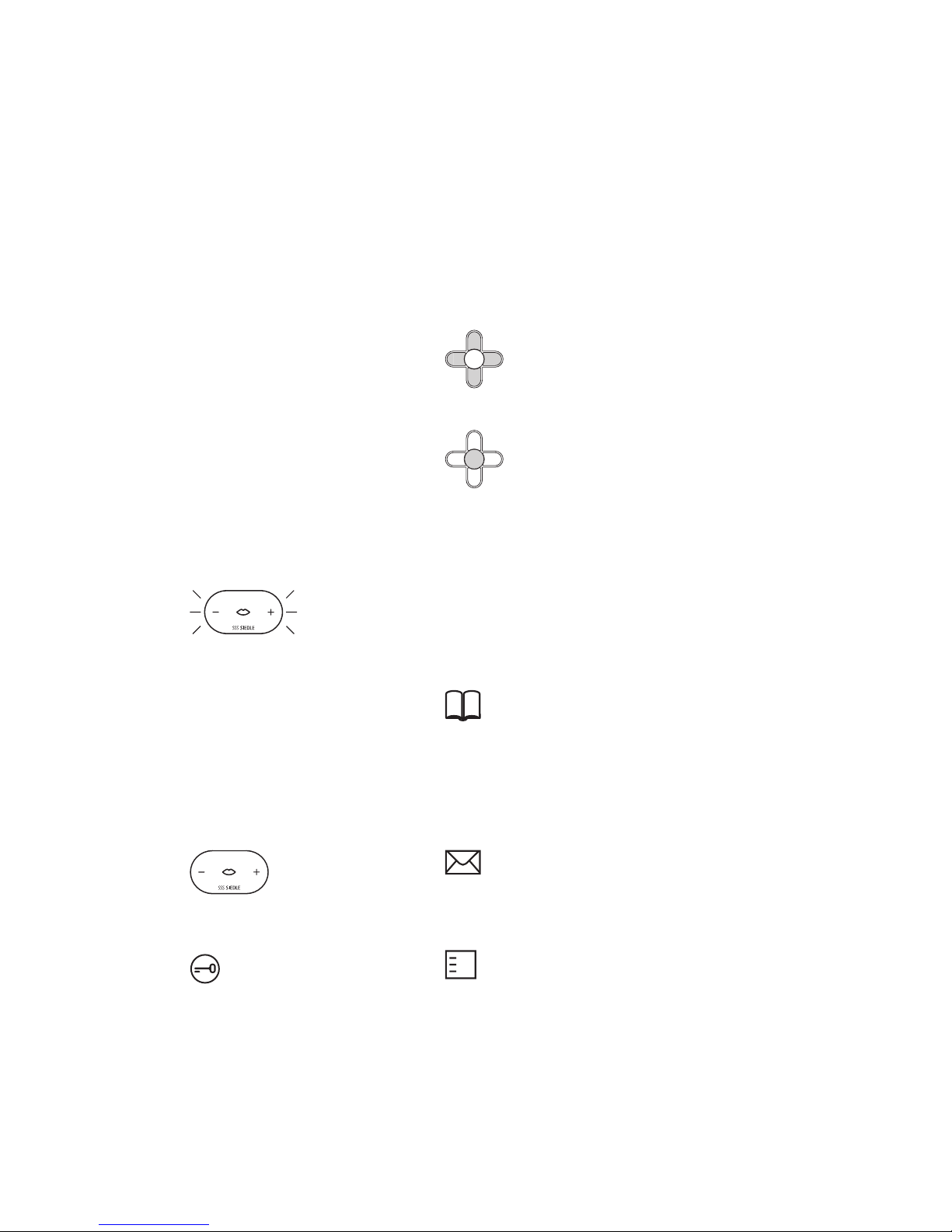
4
English
Summarized operating
instructions
You have in front of you the summarized operating instructions
for the Access indoor call station.
Complete operating instructions
which provide more extensive
detailed information are available
in the download area of
www.siedle.com
The functional scope of your
Access indoor call station is
dependent on configuration of the
server which manages the entire
system. Functions or call destinations that you require often can be
programmed directly to buttons.
The administrator stores these
functions/call designations and
also assigns them to the buttons.
Changes are carried out in the
same way.
Accept call
After a call from
the door station
or from a user,
briefly press the speech button to
accept the call.
Making
Select your call destination using
the 5-way button. Confirm your
selection with the Enter button. A
call is placed to the selected user.
Ending a call
End a call by briefly
pressing the speech
button.
Actuating the door release
When you press the door
release button, the door from
which the last call came is opened
for 3 seconds.
Main menu
In the main menu, icons are displayed which stand for certain
functions. In the same way as for
each button, each icon can also
be assigned a function or a call
destination. The benefit is that
for instance the call list can be far
more extensive than permitted
by the number of buttons. Which
function is currently active is signalled in the buttons by the integrated LED and/or by the relevant
symbol in the display header. The
functional scope is defined selectively for each user and assigned by
the administrator.
5-way control button
The screen display is controlled using the 5-way
control button.
Enter button
Confirm your selection
with the Enter button.
Executing a switching function
Switching functions can be programmed to certain buttons during
the configuration process.
By actuating a button, the stored
function is executed in accordance
with the configuration.
Contact list
The contact list can be
broken down into different
areas by the administrator and
given different names, for instance
Internal, Private, Groups A and
so on.
Messages
You have received mes-
sages which can be read or
deleted.
System
This menu item makes avail-
able call rerouting, Doormatic
and answering machine functions.
The individual functions can be
enabled, disabled or controlled by
a timer. The answering machine
entries can also be listened to or
deleted.
Page 5
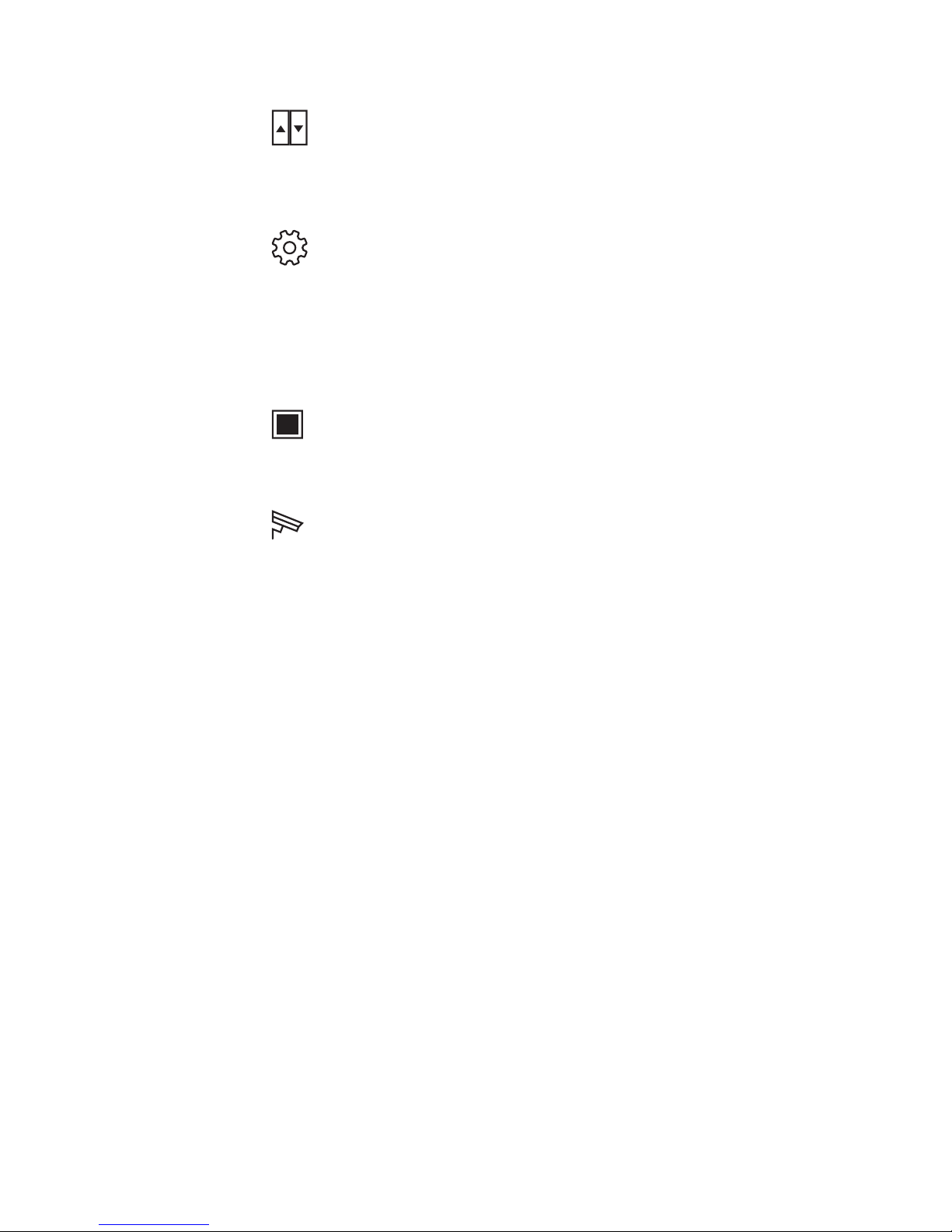
5
Switching
Select a stored function from
the list. Confirm your selection with the Enter button. The
selected function is executed.
Settings
The call and speech volume
can be altered in 6 steps up
to 100%.
The brightness setting can be
altered in 6 steps.
You can also access licence and
software information.
Video memory *
Pictures stored on the
server for this device can be
accessed and deleted.
Door cameras *
Select the door or camera
that you wish to connect.
* These functions are only available with video indoor devices or
devices with a video licence.
Speed dial
It is possible to assign a call destination, by the administrator, to a
certain button.
Call rerouting
You wish incoming calls to be automatically rerouted to a certain user.
Care of your phone
Only ever clean your telephone
using a soft cloth dampened with
mild soap solution. Dry cleaning,
aggressive cleaning agents and
abrasives can damage the surface.
Detailed care instructions are
located in the download area of
www.siedle.com.
Servicing
Statutory warranty conditions
apply. Exchange of the device in
case of servicing must be performed by your electrical installer.
Please therefore always first consult the administrator in charge
of your system. The administrator
checks the system and exchanges
the devices if required. Devices
which are exchanged must first be
configured.
Page 6
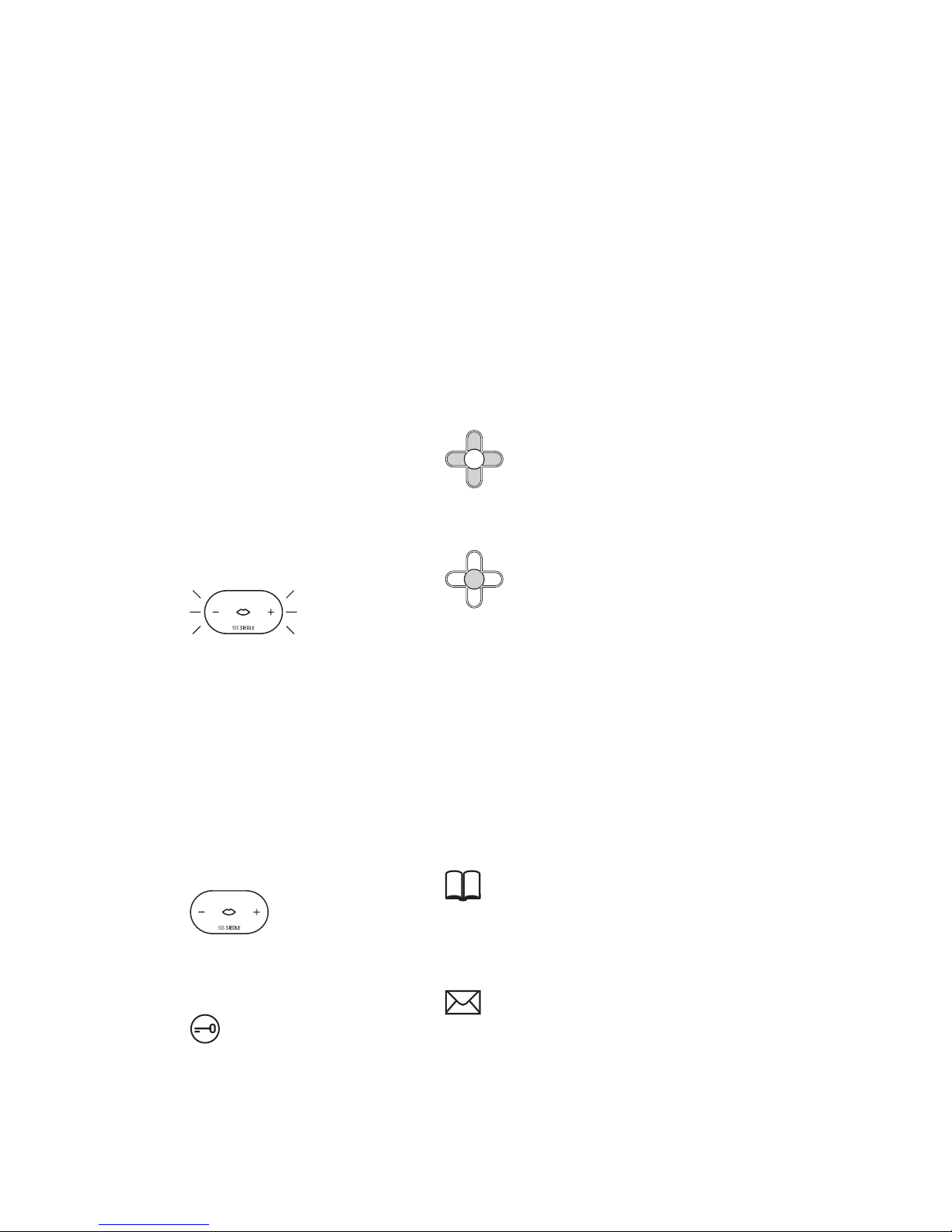
6
Français
Notice d‘utilisation succincte
Vous tenez dans vos mains la
notice d‘utilisation succincte relative au combiné intérieur Access.
Vous trouverez une notice d‘utilisation détaillée, traitant tous les
détails de façon complète, dans
la zone de téléchargement, à
l‘adresse www.siedle.com
Le spectre de fonctions de votre
combiné intérieur Access est
fonction de la configuration du
serveur qui gère l‘ensemble de
l‘installation. Les fonctions ou
cibles d‘appel dont vous avez
souvent besoin peuvent être programmées directement sur des
touches. L‘administrateur mémorise ces fonctions/cibles d‘appel et
les attribue aussi aux touches. Les
modifications s‘effectuent de la
même façon.
Prendre la communication
Après un appel
venant de la
platine de rue ou
d’un poste, appuyez brièvement
sur la touche parler pour prendre la
communication.
Effectuer un appel
Sélectionnez votre cible d’appel
à l’aide de la touche à 5 voies.
Validez votre choix à l’aide de la
touche entrée. Le poste souhaité
est alors appelé.
Mettre fin à la communication
Vous mettez fin à une
communication en
appuyant brièvement
sur la touche parler.
Actionner la gâche
Lorsque vous appuyez sur la
touche de la gâche, la porte
où l‘on a sonné en dernier s‘ouvre
pendant 3 secondes.
Menu principal
Le menu principal présente les
icônes qui sont destinées à des
fonctions données. Comme à
chaque touche, une fonction ou
une cible d’appel peut également
être attribuée à chaque icône.
L’avantage réside dans le fait que,
p. ex., la liste d’appels peut être
beaucoup plus vaste que le nombre
de touches le permet. La LED
intégrée et/ou le symbole correspondant de la barre d’en-tête de
l’écran signale, pour les touches,
quelle est la fonction actuellement
active. Le spectre de fonctions est
défini sélectivement pour chaque
poste et il est attribué par l’administrateur.
Touche 5 voies
Par l’intermédiaire de
la touche 5 voies, vous
commandez l’affichage
de l’écran.
Touche entrée
Validez votre choix
à l‘aide de la touche
entrée.
Exécuter la fonction de commutation
Les fonctions de commutation
peuvent être programmées sur
certaines touches lors de la configuration.
Le fait d’appuyer sur une touche
permet d’exécuter la fonction
mémorisée, conformément à la
configuration.
Liste de contacts
L‘liste de contacts peut
être subdivisé en zones et
dénommé par l’administrateur, p.
ex. interne, privé, groupes A, etc.
Messages
Vous avez reçu des messages
qui vous pouvez lire ou
effacer.
Page 7
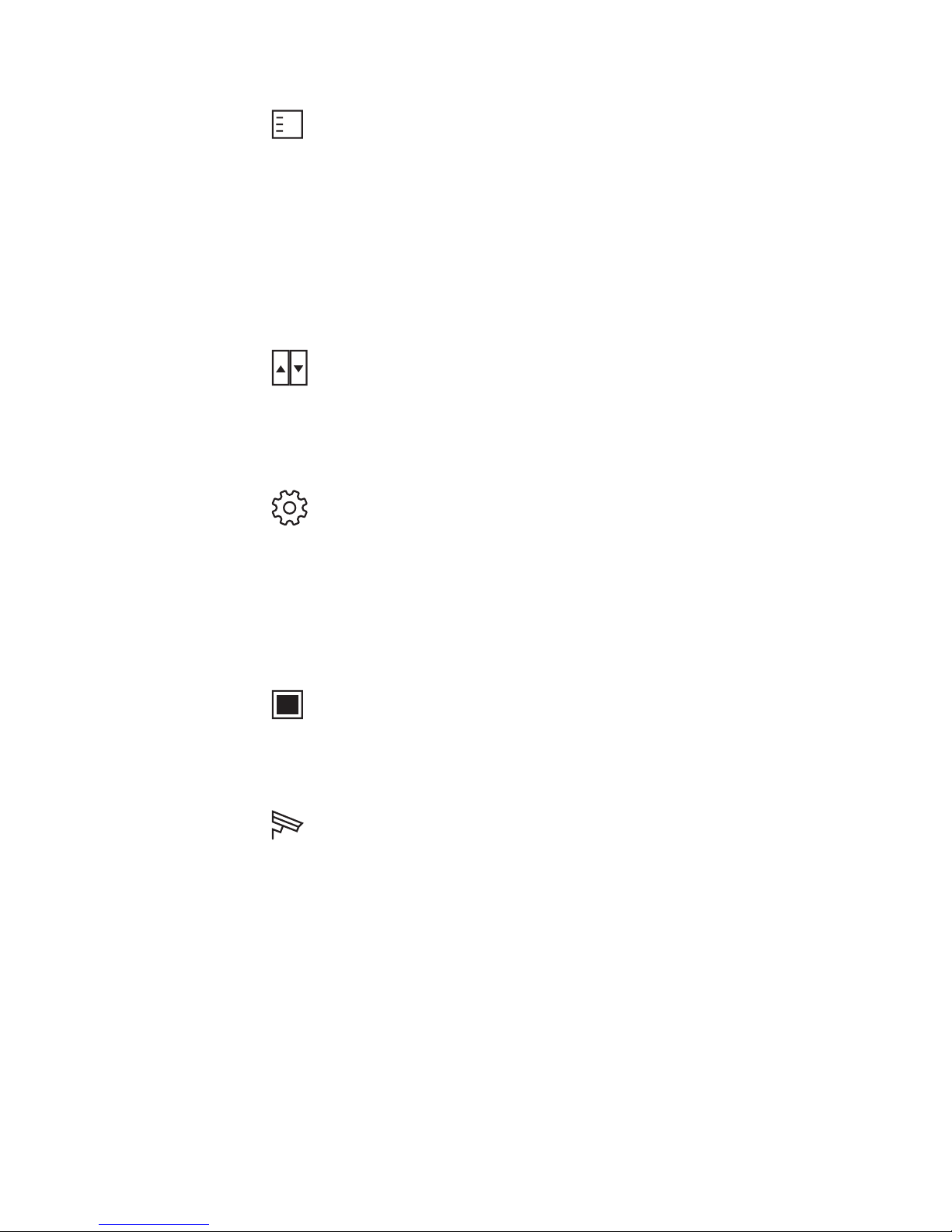
7
Système
Ce point de menu met à dis-
position le transfert d‘appel,
l‘ouverture automatique des portes
et le répondeur téléphonique. Les
différentes fonctions peuvent être
activées/désactivées ou commutées
de façon temporisée. Par ailleurs,
les messages du répondeur téléphonique peuvent être écoutés ou
effacés.
Commuter
Sélectionnez une fonction
mémorisée dans la liste.
Validez la sélection à l’aide de la
touche entrée. La fonction sélectionnée s’exécute.
Réglages
Vous pouvez modifier le
volume d‘appel et audio en
6 incréments de 0 à 100 %.
Le réglage de la luminosité peut
être modifié en 6 incréments.
Par ailleurs, vous recevez des informations en matière de licence et
de logiciel.
Mémoire d’images *
Vous pouvez interroger et
supprimer les images qui sont
mémorisées sur le serveur pour cet
appareil.
Caméras de porte *
Sélectionnez la porte ou la
caméra que vous souhaitez
activer.
* Ces fonctions ne sont disponibles
que sur les appareils intérieurs
vidéo ou les appareils accompagnés
d‘une licence vidéo.
Numérotation abrégée
Vous pouvez faire placer une cible
d‘appel, par l‘administrateur, sur
une touche donnée.
Transfert d‘appel
Vous souhaitez transférer les appels
automatiquement à un poste
donné.
Conseils d‘entretien
Pour nettoyer votre téléphone,
n‘utilisez qu‘un chiffon doux humidifié d‘une solution savonneuse
non agressive. Un nettoyage à sec,
un détergent agressif et un produit
abrasif peuvent endommager
la surface. Conseils d‘entretien
détaillés dans la zone de téléchargement, à l‘adresse www.siedle.
com.
Service
Les dispositions légales s‘appliquent à la garantie. En cas de
réclamation, l‘échange de l‘appareil
est assuré par votre installateurélectricien.
Dans ce cas, commencez toujours
par vous adresser à l‘administrateur qui suit votre installation.
L‘administrateur vérifie l‘installation
et, en cas de besoin, remplace
l‘appareil. Les appareils qui sont
remplacés doivent d‘abord être
configurés.
Page 8
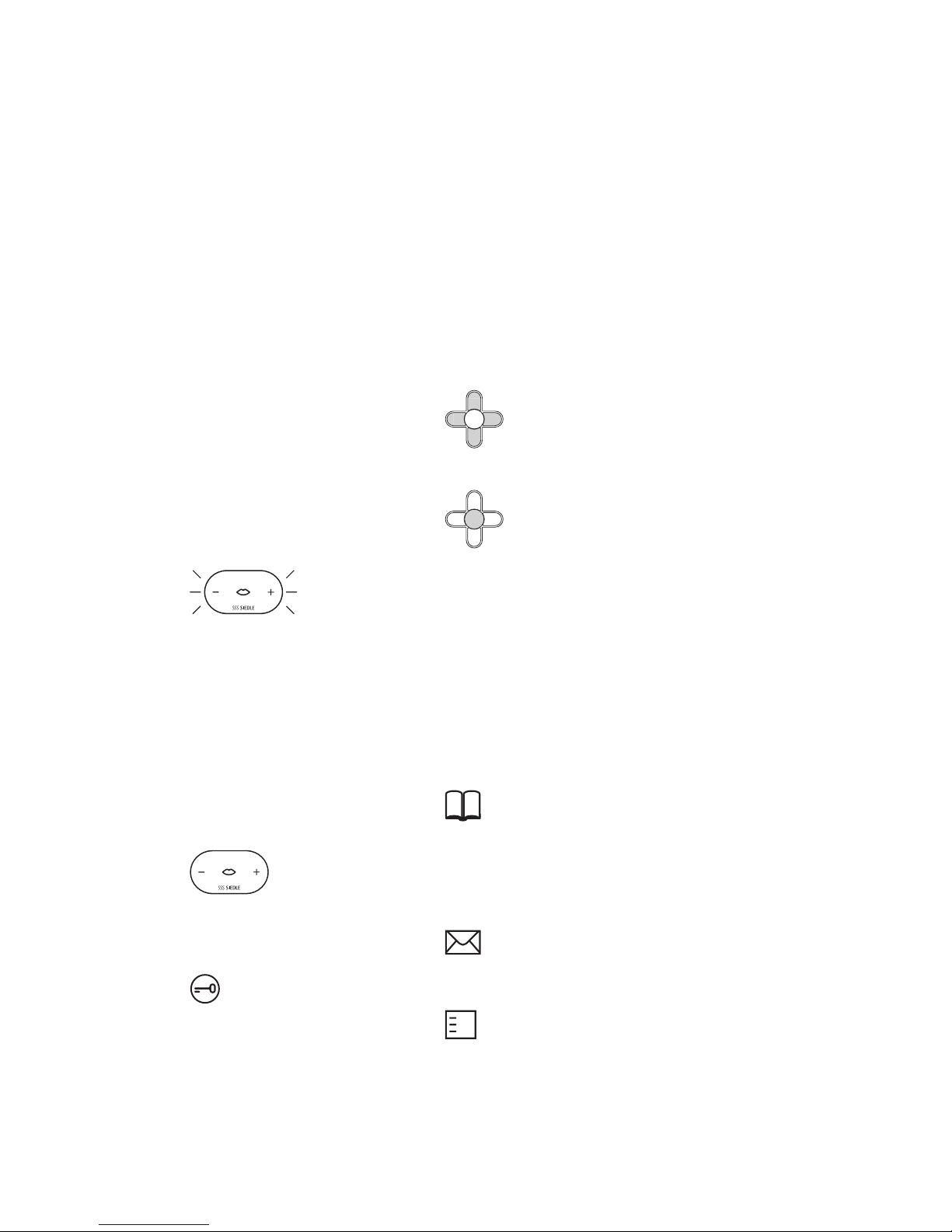
8
Italiano
Istruzioni per l’uso in forma
succinta
Siete in possesso delle istruzioni per
l’uso in forma succinta riguardanti
il citofono Access. Le istruzioni per
l’uso dettagliate, contenenti una
descrizione precisa dell’apparecchio, sono disponibili nella sezione
Download del sito www.siedle.com
L’ambito di funzioni del citofono
Access dipende dalla configurazione del server che gestisce
l’intero impianto. Le funzioni o le
mete di chiamata che si utilizzano
di frequente, possono essere programmate direttamente sui tasti.
L’amministratore registra queste
funzioni/mete di chiamata e le
assegna anche ai tasti. Eventuali
modifiche vengono effettuate in
modo analogo.
Accetta chiamata
In caso di chiamata dal posto
esterno e da parte
di un utente, premere brevemente
il tasto conversazione per accettare
la conversazione.
Attiva chiamata
Selezionare la meta di chiamata
con il tasto a 5 vie. Confermare la
selezione con il tasto Invio. L’utente
desiderato viene chiamato.
Chiusura della conversazione
Per terminare una
conversazione premere brevemente il
tasto conversazione.
Azionamento apriporta
Premendo il tasto apriporta, si
apre per 3 secondi la porta da
cui è stato suonato il campanello
l’ultima volta.
Menu principale
Nel menu principale sono raffigurate alcune icone che rappresentano determinate funzioni. Come
per ogni tasto, anche per ogni
icona è possibile registrare una
determinata funzione o meta di
chiamata. Il vantaggio è che, ad
esempio, l’elenco delle chiamate
può essere molto più esteso di
quanto non lo consenta il numero
dei tasti. Il LED integrato nei tasti
e/o il simbolo corrispondente nella
barra superiore del display segnala
la funzione momentaneamente
attiva. L’ambito di funzioni viene
definito in modo selettivo per ogni
utente e assegnato dall’amministratore.
Tasto a 5 vie
Con il tasto a 5 vie si
comanda la visualizzazione del display.
Tasto d’inserimento
Confermare la selezione
con il tasto Invio.
Esegui funzione di
commutazione
Le funzioni di commutazione
possono essere programmate su
determinati tasti in fase di configurazione.
Azionando un tasto viene eseguita
la funzione registrata in base al
tipo di configurazione.
Elenco contatti
L’amministratore può sud-
dividere in sezioni le elenco
contatti e denominare opportunamente tali sezioni, ad es. interno,
privato, gruppo A, ecc.
Messaggi
Avete ricevuto messaggi che
potete leggere o cancellare.
Sistema
In questa voce di menu sono
disponibili il trasferimento di
chiamata, l’apriporta automatico e
la segreteria telefonica. Le singole
funzioni possono essere attivate/
disattivate o comandate in modo
temporizzato. Inoltre, è possibile
ascoltare o cancellare i messaggi
nella segreteria telefonica.
Page 9

9
Commuta
Selezionare dall’elenco
una funzione registrata.
Confermare la selezione con il
tasto Invio. La funzione selezionata
viene eseguita.
Impostazioni
Il volume di chiamata e con-
versazione può essere regolato in 6 livelli da 0 a 100%.
L’impostazione della luminosità può
essere regolata in 6 livelli.
Inoltre, è possibile ottenere informazioni sulla licenza e sul software.
Videomemoria *
Si possono richiamare e cancellare le immagini salvate sul
server per questo apparecchio.
Videocamere porta *
Selezionare il posto esterno o
la telecamera che si desidera
attivare.
* Queste funzioni sono disponibili
esclusivamente negli apparecchi
interni video e/o negli apparecchi
con una licenza video.
Accesso rapido
È possibile far assegnare dall’amministratore una meta di chiamata ad
un determinato tasto.
Trasferimento di chiamata
Si desidera trasferire automaticamente la chiamata ad un determinato utente.
Istruzioni per la pulizia
Pulire il citofono con un panno
morbido imbevuto di soluzione
saponata delicata. Procedure di
pulizia a secco, detergenti aggressivi e mezzi abrasivi possono
danneggiare la superficie dell’apparecchio. Le istruzioni di manutenzione dettagliate possono essere
scaricate dalla sezione di download
nel sito www.siedle.com.
Assistenza
Ai fini della garanzia si applicano
le disposizioni di legge. La sostituzione dell’ appa recchio nel caso di
assistenza specifico avviene a cura
del vostro elettricista installatore.
Si prega quindi di rivolgersi
sempre innanzi tutto all’amministratore che gestisce l’impianto.
L’amministratore verifica l’impianto
e, se necessario, sostituisce l’apparecchio. Gli apparecchi che sono
stati sostituiti devono essere configurati come prima cosa.
Page 10

10
Nederlands
Korte gebruikershandleiding
In uw handen heeft u de korte
gebruikershandleiding voor de
Access binnenspraakpositie. Een
uitvoerige gebruikershandleiding,
die uitgebreid op de details in gaat,
vindt u in het downloadbereik op
www.siedle.com
De functie-omvang van uw Access
binnenspreekpositie is afhankelijk
van de configuratie van de server
die de gehele installatie beheert.
Functies of oproepdoelen die u
vaak nodig heeft, kunnen direct op
toetsen geprogrammeerd worden.
De administratie stelt deze functies/
oproepdoelen in en wijst ze ook
toe aan de toetsen. Veranderingen
worden op dezelfde manier uitgevoerd.
Gesprek aannemen
Na een oproep
van de deur-
station of van
een nummer drukt u kort op de
spreken toets om het gesprek aan
te nemen.
Oproepen maken
Kiest u uw oproepdoel uit met de
5-weg toets. Bevestigt u de keuze
met de invoertoets. Het gewenste
toestel wordt gebeld.
Gesprek beëindigen
Een gesprek beëindigt u wanneer u de
spreken toets kort
drukt.
Deuropener drukken
Wanneer u de deuropener-
toets drukt, wordt de deur
waarvandaan het laatst werd
gebeld, gedurende 3 seconden
geopend.
Hoofdmenu
In het hoofdmenu zijn icons weergegeven die voor bepaalde functies staan. Zoals iedere toets kan
ook ieder icon van een functie of
oproepdoel worden voorzien. Het
voordeel bestaat daaruit, dat bijv.
de oproeplijst veel omvangrijker
kan zijn dan het aantal toetsen
toe laat. Welke functie momenteel
actief is wordt bij de toetsen via
de ingebouwde LED en/of het
overeenkomstige symbool in de
koplijst op de display gesignaleerd.
De functie-omvang wordt selectief
voor ieder toestel gedefinieerd en
door de beheerder toegewezen.
5-weg toets
Via de 5-weg toets stuurt
u de display weergave.
Invoer-toets
Met de invoertoets bevestigt u uw keuze.
Schakelfunctie uitvoeren
Schakelfuncties kunnen bij de
configuratie op bepaalde toetsen
worden geprogrammeerd.
Door drukken van een toets wordt
de achterliggende functie volgens
de configuratie uitgevoerd.
Contactlijst
Het contactlijst kan door de
administrator in bereiken
worden onderverdeeld en worden
benoemd bijv. intern, privé, groep
A etc.
Berichten
U heeft berichten ont-
vangen, die u kunt lezen, of
kunt wissen.
Systeem
In dit menupunt staan de
oproepomleiding, deurautomatiek en het antwoordapparaat
ter beschikking. De individuele
functies kunnen actief/inactief of
tijdgestuurd worden geschakeld.
Bovendien kan het antwoordapparaat worden afgeluisterd of worden
gewist.
Page 11

11
Schakelen
Kiest u een achterlig-
gende functie uit de lijst
uit. Bevestigt u uw keuze met de
invoertoets. De gekozen functie
wordt uitgevoerd.
Instellingen
U kunt het oproep- en
spreekvolume in 6 stappen
van 0 tot 100% veranderen.
De helderheidsinstelling kan in 6
stappen worden veranderd.
Bovendien ontvangt u licentie- en
software-informatie.
Beeldgeheugen *
U kunt de beelden, die op de
server voor dit apparaat zijn
opgeslagen, opvragen en wissen.
Deurcamera‘s *
Kiest u de deur of camera
die u wilt schakelen.
* Deze functies staan alleen bij
video binnenapparaten resp. de
apparaten met een video licentie
ter beschikking.
Snelkeuze
U kunt een oproepdoel, door de
administrator, op een bepaalde
toets laten plaatsen.
Oproepomleiding
U wilt de oproepen naar een
bepaald nummer automatisch laten
omleiden.
Onderhoudsrichtlijnen
Reinigt u uw telefoon alleen met
een zachte doek, vochtig gemaakt
met een milde zeepoplossing.
Droge reiniging, agressieve reinigingsmiddelen en schuurmiddelen
kunnen het oppervlak beschadigen.
Uitgebreide onderhoudsrichtlijnen
in het downloadbereik onder
www.siedle.com.
Service
Voor de aansprakelijkheid gelden
de wettelijke bepalingen. De omruil
van een apparaat onder garantie
geschiedt door uw elektro-installateur.
Wendt u zich daarom altijd eerst
tot de administrator die uw installatie beheert. De administrator controleert de installatie en ruilt indien
nodig het apparaat om. Apparaten
die worden omgeruild, dienen eerst
te worden geconfigureerd.
Page 12

12
Dansk
Kort betjeningsvejledning
I hænderne holder du den kortfattede betjeningsvejledning til
Access-svarenheden. En udførlig
betjeningsvejledning, som går mere
i detaljer, findes i downloadområdet på www.siedle.com
Acess-svartelefonens funktionsomfang afhænger af, hvordan
den server, der administrerer det
samlede anlæg, er konfigureret.
Funktioner eller opkaldsdestinationer, du ofte benytter, kan
programmeres direkte til forskellige taster. Det er administratorens
opgave at lagre funktionerne/
opkaldsdestinationerne og knytte
dem til de respektive taster.
Ændringer foretages på samme
måde.
Besvare opkald
Når du modtager
et opkald fra dør-
station eller fra en
abonnent, trykker du kort på samtaletasten for at besvare opkaldet.
Foretage opkald
Vælg din opkaldsdestination med
5-vejstasten. Bekræft dit valg med
inputtasten. Den ønskede abonnent kaldes op.
Afslutning af samtale
En samtale afsluttes
med et kort tryk på
samtaletasten.
Aktivering af døråbner
Når De trykker på døråbner-
knappen, åbnes den dør, hvor
seneste opkald blev foretaget,
i 3 sekunder.
Hovedmenu
I hovedmenuen ses ikoner, der står
for bestemte funktioner. Et ikon
kan på samme måde som en tast
tilknyttes en bestemt funktion eller
opkaldsdestination. Fordelen er, at
f.eks. opkaldslisten kan omfatte en
del mere, end antallet af taster tillader. Hvilken funktion, der aktuelt
er aktiv, indikeres ved den integrerede LED og/eller det pågældende
symbol i hovedlinjen på displayet.
Funktionerne defineres særskilt for
hver abonnent og tildeles af administratoren.
5-vejstast
Displayvisningen styres
via 5-vejstasten.
Indtastningstast
Du bekræfter dit valg
med inputtasten.
Udføre koblingsfunktion
Koblingsfunktioner kan programmeres til bestemte taster under
konfigureringen.
Ved at trykke på en tast udføres
den tilknyttede funktion i overensstemmelse med konfigureringen.
Liste over kontaktpersoner
Administratoren kan inddele
liste over kontaktpersoner
områder med forskellige betegnelser, f.eks. Intern, Privat, Grupper
A osv.
Beskeder
Du har modtaget beskeder,
som du kan læse eller slette.
System
I dette menupunkt har du
adgang til viderestilling, dørmatik og telefonsvarer. De enkelte
funktioner kan kobles til og fra
eller tidsstyres. Telefonsvareren kan
desuden aflyttes eller slettes.
Omskift
Vælg en af de lagrede funk-
tioner fra listen. Bekræft dit
valg med inputtasten. Den valgte
funktion udføres.
Page 13

13
Indstillinger
Du kan ændre lydstyrken for
opkald og samtale i 6 trin i
en 0 - 100 %-zone.
Lysstyrken kan indstilles i 6 trin.
Du modtager desuden licens- og
softwareinformation.
Billedhukommelse *
Billederne, som er lagret for
denne enhed på serveren,
kan du kalde frem og slette.
Dørkameraer *
Vælg den dør eller det
kamera, du ønsker at tilkoble.
* Disse funktioner er kun tilgængelige på indendørs videotelefoner
eller øvrige enheder med videolicens.
Kortvalg
Du kan lade administratoren
lagre en opkaldsdestination på en
bestemt tast.
Viderestilling
Du ønsker at viderestille opkaldet til
en bestemt abonnent automatisk.
Vedligeholdelse
Hustelefonen må kun rengøres
med en blød klud fugtet med en
mild sæbe opløsning. Tør rengøring,
aggressive rengøringsmidler samt
skuremidler kan beskadige
overfladen. Udførlige vedligeholdelsesanvisninger kan downloades
fra www.siedle.com.
Service
Med hensyn til garanti gælder
lovens bestemmelser. Udskiftning
af enheden ved service foretages af
Deres elinstallatør.
Henvend dig derfor altid først
til dit anlægs administrator.
Administratoren undersøger
anlægget og skifter om nødvendigt
apparatet ud. Apparater, der er
blevet udskiftet, skal konfigureres
først.
Page 14

14
Svenska
Kort bruksanvisning
Du håller i dina händer den korta
bruksanvisningen till en Access
internapparat. I nedladdningszonen
på www.siedle.com finns det
en utförlig bruksanvisning, som
innehåller mer detaljerade informationer.
Funktionsomfånget för din Access
internapparat beror på konfigurationen av den server som hanterar
hela anläggningen. Funktioner
eller anropsmål som du behöver
ofta, kan programmeras direkt
på knapparna. Administratorn
programmerar dessa funktioner/
anropsmål och tillordnar dem även
knapparna. På samma vis genomförs ändringarna.
Ta emot ett samtal
När det kommer
ett anrop från
dörrstation eller
från en deltagare, tryck kort på
knappen Tala, för att ta emot
samtalet.
Anrop utföra
Välj anropsmålet med 5-vägsknappen. Bekräfta valet med
inmatningsknappen. Den önskade
deltagaren anropas.
Avsluta ett samtal
Du avslutar samtalet
genom att trycka kort
på knappen Tala.
Aktivera dörröppnaren
När du trycker på dörröpp-
ningsknappen, öppnas dörren
under 3 sekunder efter den sista
påring ningen.
Huvudmeny
I huvudmenyn visas ikoner, som
representerar bestämda funktioner.
Liksom för varje knapp, är det möjligt att tilldela varje ikon en funktion eller ett anropsmål. Fördelen
består i att t.ex. anropslistan kan
vara mycket mer omfattande än
vad antalet knappar tillåter. Den
funktion som aktuellt är aktiv
signaleras vid knapparna via de
inbyggda LED och/eller den beträffade symbolen i huvudraden på
displayen. Funktionsomfånget definieras selektivt för varje deltagare
och tillvisas av administratorn.
5-vägsknapp
Indikeringen på displayen
styrs med hjälp av 5-vägsknappen.
Indtastningstas
Med inmatningsknappen
bekräftar du ditt val.
Utföra en kopplingsfunktion
Under konfigurationen kan kopplingsfunktionerna programmeras
på bestämda knappar.
Genom att bekräfta med en knapp,
utförs den programmerade funktionen enligt konfigurationen.
Kontaktlista
Administratorn kan dela
upp kontaktlistan i områden
som namnas, t.ex. intern, privat,
grupper, A osv.
Meddelanden
Du har erhållit ett medde-
lande, som du kan läsa eller
radera.
System
I denna menypunkt står
Vidarebefordran av anrop,
DoorMatic och Telefonsvarare till
förfogande. De olika funktionerna
kan aktiveras/avaktiveras eller tidsstyras. Det är dessutom möjligt
att avlyssna eller radera telefonsvararen.
Page 15

15
Koppling
Välj en programmerad funk-
tion ur listan. Bekräfta valet
med inmatningsknappen. Den
valda funktionen utförs.
Inställningar
Du kan ändra ljudstyrkan för
anropet och talet i 6 steg
från 0 till 100 %.
Inställningen för ljusstyrkan kan
ändras i 6 steg.
Dessutom erhåller du informationer
om licensen och programvaran.
Bildminne *
Du kan ropa upp och radera
de bilder, som har sparats på
servern för denna apparat.
Dörrkameror *
Välj den dörr eller kamera
som du vill koppla in.
* Denna funktion är endast disponibel vid video internapparater alt.
apparaterna med en videolicens.
Kortnummer
Du kan låta administratorn programmera ett anropsmål på en
bestämd knapp.
Vidarebefordran av anrop
Du vill att anropen från en bestämd
deltagare vidarebefordras automatiskt.
Skötselanvisningar
Rengör din telefon endast med
en mjuk trasa som fuktats med
en mild tvållösning. Torr rengöring, aggressiva rengöringsmedel
och skurmedel kan skada ytan.
Utförliga skötselanvisningar återfinns i nedladdningszonen under
www.siedle.com.
Service
För garantin gäller de lagliga
bestämmelserna. Vid behov av
service ska ett utbyte av apparaten
utföras av din elinstallatör.
För detta, kontakta alltid först den
administrator som är ansvarig för
din anläggning. Administratorn
kontrollerar anläggningen och vid
behov byter han ut apparaten. De
apparater som byts ut, måste först
konfigureras.
Page 16

16
Instrucciones de empleo
abreviadas
Tiene en sus manos las instrucciones de empleo abreviadas
del interfono interior Access.
Encontrará unas instrucciones de
empleo detalladas que abordan
ampliamente los detalles en el área
de descargas en www.siedle.com
El alcance funcional de su interfono interior Access depende de
la configuración del servidor que
administra toda la instalación.
Puede programar directamente en
las teclas las funciones o destinos
de llamada que necesite frecuentemente. El administrador almacena estas funciones/destinos de
llamada y los asigna también a las
teclas. Los cambios se realizan de
idéntico modo.
Aceptar conversación
Después de una
llamada de la
puerta o de una
estación de puerta, pulse brevemente la tecla Habla para aceptar
la conversación.
llamad activar
Seleccione el destino de su llamada
con la tecla de 5 vías. Confirme la
selección con la tecla de introducción de datos. Se llama a la estación deseada.
Finalizar conversación
Para finalizar la conversación, pulse brevemente la tecla Habla.
Pulsar la tecla abrepuertas
Si pulsa la tecla abrepuertas,
se abre durante 3 segundos
la puerta de la cual se ha recibido
la llamada.
Menú principal
En el menú principal se representan iconos que corresponden
a determinadas funciones. Al
igual que en cada tecla, es posible
almacenar también en cada icono
una función o destino de llamada.
La ventaja está en que, p. ej., la
lista de llamadas puede ser mucho
más extensa que lo permitido por
el número de teclas. En las teclas,
la función que está activa en este
momento se señaliza mediante el
LED integrado y/o mediante el símbolo correspondiente en el encabezamiento del display. El alcance
de funciones se define de manera
selectiva para cada estación y es
asignado por el administrador.
Tecla de 5 vías
Para controlar la visualización en el display, utilice
la tecla de 5 vías.
Tecla de introducción de datos
Confirme la selección con
la tecla de introducción
de datos.
Ejecutar la función de
conmutación
Las funciones de conmutación
pueden programarse en determinadas teclas durante la configuración.
Al pulsar una tecla, se ejecuta la
función almacenada en dicha tecla
durante la configuración.
Lista de contactos
El administrador puede sub-
dividir el lista de contactos
en áreas y ponerles un nombre, p.
ej. Interno, Privado, Grupos A, etc.
Mensajes
Ha recibido mensajes que
puede leer o borrar.
Sistema
En esta opción de menú
están disponibles el desvío
de llamadas, Doormatic y el contestador automático. Las distintas
funciones pueden activarse/desactivarse o controlarse en función de
una hora/fecha. Además es posible
escuchar o borrar el contestador
automático.
Español
Page 17

17
Conmutar
Seleccione una función alma-
cenada en la lista. Confirme
la selección con la tecla de introducción de datos. Se ejecuta la
función seleccionada.
Configuración
Puede variar el volumen de
llamada o de voz en 6 niveles
de 0 hasta 100 %.
Es posible variar el ajuste de brillo
en 6 niveles.
Además, usted obtendrá informaciones de licencia y de software.
Memoria de imágenes *
Puede consultar y borrar las
imágenes almacenadas en el
servidor para este aparato.
Cámaras de la puerta *
Seleccione la puerta o la
cámara que desee imponer.
* Estas funciones están disponibles
únicamente en los videointerfonos
interiores o bien en los aparatos
con una licencia de vídeo.
Marcación abreviada
Puede solicitar al administrador que
asigne un destino de llamada a una
determinada tecla.
Desvío de llamadas
Usted desea desviar automáticamente las llamadas a una determinada estación.
Consejos para un buen cuidado
Para limpiar el teléfono emplee
exclusivamente un paño suave
humedecido con una solución
suave con jabón. La superficie
puede resultar dañada si se limpia
en seco, con productos de limpieza
agresivos o con polvos de fregar.
Encontrará indicaciones detalladas
para el cuidado del equipo en el
área de descargas en
www.siedle.com.
Servicio
Para la garantía serán de aplicación
las disposiciones legales vigentes.
La sustitución del aparato en el
caso de intervención de servicio
corre a cargo de su instalador
eléctrico.
Por este motivo, siempre diríjase en
primer lugar al administrador de su
instalación. El administrador revisa
la instalación y, si es preciso, sustituye el aparato. Antes de utilizar
un aparato que haya sido sustituido, éste debe configurarse.
Page 18

18
Polski
Krótka instrukcja obsługi
W twoich rękach znajduje się
krótka instrukcja obsługi stacji
wewnętrznej Access. Dokładną
instrukcję obsługi, opisującą
wszystkie szczegóły można znaleźć
w menu Pobieranie na stronie
internetowej: www.siedle.com
Zakres funkcji stacji wewnętrznej
Access zależy od konfiguracji
serwera zarządzającego całą instalacją. Często używane funkcje lub
wywoływane numery można zaprogramować bezpośrednio na przyciskach. Funkcje te lub wywoływane
numery zakłada administrator i
przypisuje je do przycisków. Zmiany
przeprowadza się w analogiczny
sposób.
Odbieranie rozmowy
Po wywołaniu
z door station
lub przez innego
uczestnika należy w celu odebrania
rozmowy wcisnąć krótko przycisk
rozmowy.
Nawiązanie rozmowy
Wybrać wywoływany numer 5-kierunkowym przyciskiem nawigacji.
Potwierdzić wybór przyciskiem
Enter. Nastąpi wywołanie wybra-
nego uczestnika.
Zakończenie rozmowy
Rozmowę można
zakończyć naciskając
krótko przycisk roz-
mowy.
Otwieranie drzwi
Po naciśnięciu przycisku
otwierania drzwi, nastąpi
zwolnienie na 3 sekundy elektrozaczepu drzwi, z których ostatnio
dzwoniono.
Menu główne
W menu głównym pokazywane
są ikony reprezentujące określone
funkcje. Podobnie, jak do każdego przycisku, także do każdej
ikony można przypisać funkcję lub
wywoływany numer. Zaleta polega
na tym, że np. lista połączeń może
być znacznie większa niż pozwala
na to liczba przycisków. O aktywnej
aktualnie funkcji informuje świecenie się diody w przycisku i/
lub podświetlenie ikony w pasku
nagłówka na ekranie. Zakres
funkcji jest określany indywidualnie
dla każdego uczestnika i przypisy-
wany przez administratora.
5-kierunkowy przycisk
nawigacyjny
Sterowanie monitorem
odbywa się 5-kierun-
kowym przyciskiem nawigacyjnym.
Przycisk Enter
Wybór potwierdza się
przyciskiem Enter.
Wykonywanie funkcji sterowania
Funkcje sterowania mogą być podczas konfiguracji przypisywane do
określonych przycisków.
Wciśnięcie przycisku powoduje
wykonanie funkcji przypisanej do
niego podczas konfiguracji.
Lista kontaktów
Lista kontaktów może zostać
podzielona przez admnistra-
tora na różne sekcje z nadaniem
nazw np. Wewnętrzne, Prywatne,
Grupy A itd.
Wiadomości
Nadeszła wiadomość, którą
można przeczytać albo ska-
sować.
System
Pod tą opcją menu dostępne
są funkcje: przekierowanie
rozmowy, automatyka drzwi i automatyczna sekretarka. Poszczególne
funkcje mogą być uaktywnione/
zdeaktywowane lub sterowane
czasowo. Oprócz tego można
odsłuchiwać albo kasować zapisy
na automatycznej sekretarce.
Page 19

19
Przełącz
Wybrać z listy podświetloną
funkcję. Potwierdzić wybór
przyciskiem Enter. Wybrana funkcja
zostanie wykonana.
Ustawienia
Głośność rozmowy i sygnału
wywołania można regulować
6-stopniowo od 0 do 100 %.
Jasność można regulować 6-stopniowo.
Oprócz tego wyświetlane są informacje na temat licencji i oprogramowania.
Zapisywanie obrazów *
Można otwierać i kasować
obrazy zapisane na serwerze
dla tego urządzenia.
Kamery drzwi *
Wybrać drzwi lub kamerę do
włączenia.
* Funkcje te są dostępne tylko na
stacjach wewnętrznych wideo lub
urządzeniach z licencją wideo.
Szybkie wybieranie
Z poziomu administratora można
przypisać wywoływany numer do
odpowiedniego przycisku.
Przekierowanie rozmowy
Jeśli zachodzi potrzeba automatycznego przekierowania połączeń
do określonego uczestnika.
Wskazówki na temat
pielęgnacji
Aparat czyścić wyłącznie miękką
szmatką zwilżoną delikatnym
ługiem mydlanym. Czyszczenie na
sucho, agresywne środki czyszczące
lub szorujące mogą uszkodzić
powierzchnię. Dokładne informacje
na temat pielęgnacji można pobrać
na stronie internetowej:
www.siedle.com.
Serwis
W sprawach gwarancji obowiązują
przepisy ustawowe. Wymiany urzą-
dzenia w ramach reklamacji gwarancyjnej dokonuje autoryzowany
instalator-elektryk.
W tym celu należy skontaktować
się z administratorem opiekującym się instalacją. Administrator
sprawdzi instalację i w razie
potrzeby wymieni urządzenie.
Wymienione urządzenia należy najpierw skonfigurować.
Page 20

20
русский
Краткая инструкция по
эксплуатации
Вы держите в руках краткую
инструкцию по эксплуатации
внутреннего переговорного
устройства Access. Подробная
инструкция по эксплуатации,
которая исчерпывающе описывает все детали, приведена в
области скачивания сайта
www.siedle.com
Объем функций внутреннего
перговорного устройства Access
зависит от конфигурации
сервера, который управляет
всей системой. Функции или
цели вызова, которые Вы часто
используете, можно запрограммировать непосредственно на
кнопки. Администратор сохраняет эти функции/цели вызова
и распределяет их кнопкам.
Изменения выполняются аналогичным образом.
Прием вызова
При вызове от
двери панель
или другого абонента коротко нажмите кнопку
разговора, чтобы принять вызов.
Выполнение вызова
Выберите цель вызова 5-позиционной кнопкой. Подтвердите
выбор нажатием кнопки ввода.
Выполняется вызов требуемого
абонента.
Окончание разговора
Вы заканчиваете
разговор, коротко
нажимая кнопку раз-
говора.
Нажатие кнопки отпирания
двери
Если Вы нажимаете кнопку
отпирания двери, то на 3
секунды отпирается дверь, в
которую звонили последней.
Главное меню
В главном меню отображен ряд
пиктограмм, которые обозначают определенные функции.
Как и любой кнопке, каждой
пиктограмме может быть придана функция или цель вызова.
Преимущество заключается
в том, что, например, целей
вызова может быть гораздо
больше, чем это позволяет количество кнопок. Какая функция в
данный момент активна, указывается встроенным светодиодом
у кнопок и/или соответствующим
символом в строке заголовка
на дисплее. Объем функций
определяется выборочно для
каждого абонента и придается
администратором.
5-позиционная кнопка
5-позиционной кнопкой
Вы управляете отображением на дисплее.
Кнопка ввода
Кнопкой ввода Вы подтвердждаете выбор.
Выполнение функции переключения
При конфигурации функции
переключения могут быть запрограммированы на определенных
кнопках.
При нажатии кнопки распределенная ей функция выполняется
в соответствии с конфигурацией.
Список контактов
Список контактов может
быть разделена администратором на разделы, которые
могут быть соответсвующим
образом названы, например,
«Внутренние», «Частные»,
«Группы А» и т. д.
Сообщения
Вы получили сообщения,
которые Вы можете прочесть или удалить.
Page 21

21
Система
В этом пункте меню пред-
лагаются функции переадресации вызова, дверного
контакта, включающегося через
3 с после нажатия кнопки, и
автоответчика. Отдельные
функции могут быть активированы/деактивированы или
включаться с регулированием
по времени. Кроме того, могут
быть прослушаны и удалены
сообщения на автоответчике.
Переключение
Выберите одну из предла-
гаемых функций из списка.
Подтвердите выбор нажатием
кнопки ввода. Выбранная
функция будет выполнена.
Настройки
Громкость вызова и речи
можно регулировать на
уровнях в диапазоне от 0 до
100 %.
Настройку яркости можно
регулировать на 6 уровнях.
Кроме того, Вы получаете
информацию о лицензиях и
программном обеспечении.
Память изображений *
Вы можете запрашивать
и удалять изображениях,
сохраненные для этого аппарата
на сервере.
Дверные камеры *
Выберите дверь или
камеру, которую Вы хотите
подключить.
* Эти функции предлагаются
только во внутренних видеоаппратах или в аппаратах с лицензией на видео.
Вызов по сокращенному
номеру
Администратор может сохранить
цели вызова на определенных
кнопках.
Переадресация вызова
Вы хотите автоматически переадресовывать вызовы определенному абоненту.
Указания по уходу
Выполняйте очистку аппарата
только мягкой тряпкой, смоченной нейтральным моющим
средством. Сухая очистка,
применение агрессивных и
абразивных чистящих средств
могут приводить к повреждению поверхности. Подробные
указания по уходу приведены в
области скачивания сайта
www.siedle.com.
Сервис
На случай гарантии действуют
положения законодательства.
Замена прибора в случае неисправности осуществляется
электромонтером.
Поэтому всегда внавале обращайтесь к администратору,
который обслуживает Вашу
систему. Администратор проверит систему и, при необходимости, заменит аппарат.
Аппараты, которые были установлены в качестве замены,
вначале необходимо сконфигурировать.
Page 22

22
Page 23

23
Page 24

S. Siedle & Söhne
Postfach 1155
78113 Furtwangen
Telefon +49 7723 63-0
Telefax +49 7723 63-300
www.siedle.de
info@siedle.de
© 2011/10.12
Printed in Germany
Best.-Nr. 0-1108/038354
