SSP ROXCYC/TZ User Manual
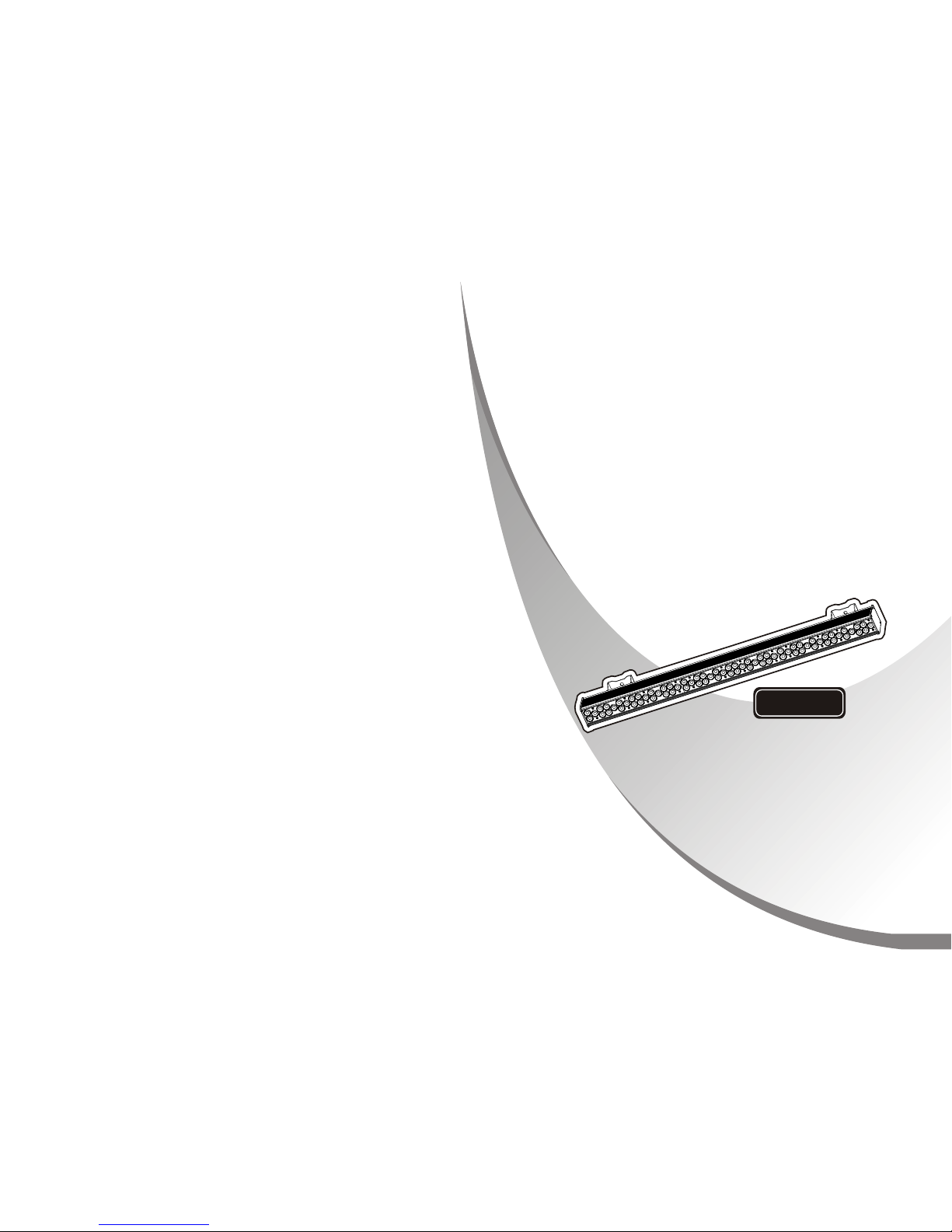
ROXCYC/TZROXCYC/TZROXCYC/TZROXCYC/TZ
YG-LED317
USER MANUAL
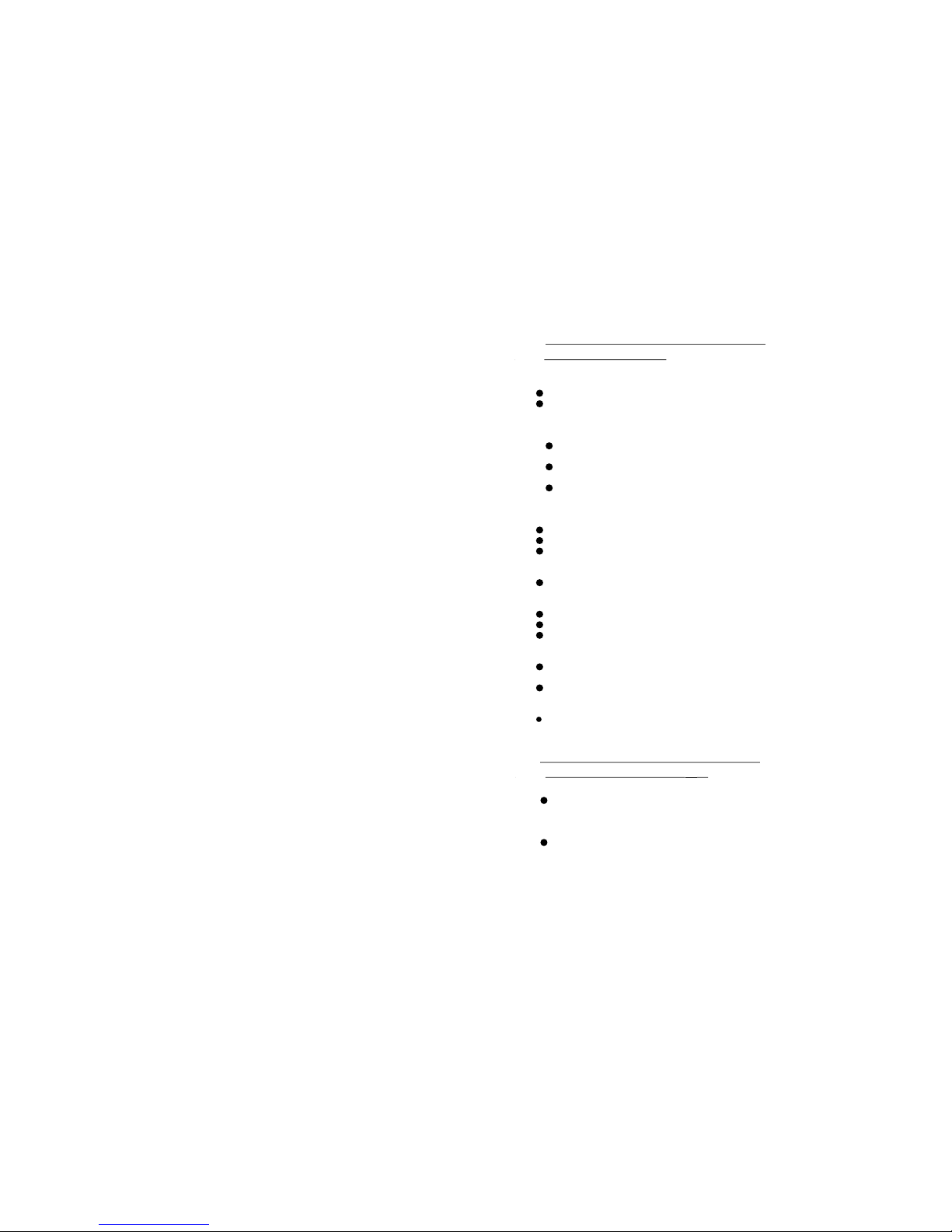
ABLE OF CONTENTS
T
PART 1 PRODUCT (GENERAL)................................................................. 1.
1.1--TECHNICAL SPECIFICATIONS................................................................... 1.
1.2--SAFETY WARNING.....................................................................................2.
PART 2 INSTALLATION ............................................................................3.
2.1--MOUNTING................................................................................................ 3.
2.2--POWER CONNECTIONS.............................................................................3.
PART 3 DISPLAY PANEL OPERATION.......................................................4.
3.1--BASIC........................................................................................................4.
3.2--MENU...................................................................................................... .4.
3.3--STATIC......................................................................................................6.
3.4--AUTO PLAY MODE.....................................................................................6.
3.5-- DMX ADDRESS.........................................................................................7.
3.6--RUN MODE................................................................................................7.
3.7--PERSONALITY...........................................................................................7.
3.8--ID ADDRESS..............................................................................................7.
3.9--SPECIAL SETTINGS ..................................................................................8.
3.10--FACTORY DEFAULT SETTING...................................................................9.
3.11--EDIT CUSTOM .........................................................................................9.
3.12-- WHITES SETTING .................................................................................10.
3.13--FAN SETTING ........................................................................................10.
3.14--ACTIVATE THE PASSWORD ....................................................................10.
.
PART 4 USING A DMX512 CONTROLLER..................................................11.
4.1--BASIC ADDRESSING................................................................................. 11.
4.21--CHANNEL ASSIGNMENT.......................................................................... 11.
4.3--BASIC INSTRUCTIONS FOR DMX512 OPERATION (TOUR) ....................... 17.
4.4--BASIC INSTRUCTIONS FOR DMX512 OPERATION (BLOCK 1 & 2).............. 17.
PART 5 APPENDIX..................................................................................18.
5.1--MAINTENANCE........................................................................................18.
17
4.3 BASIC INSTRUCTIONS FOR DMX512
OPERATION (TOUR)
MASTER DIMMER
CH1 controls the intensity of the currently projected color
When the slider is at the highest position (255) the intensity of the output is the
maximum
RED, GREEN BLUE, WHITE & AMBER COLOR SELECTION
CH2, CH3 & Ch4, Ch5 & CH6 control the intensity ratio of each of the RED,
GREEN, BLUE, WHITE & AMBER LEDs.
When the slider is at the highest position (255) the intensity of the color is the
maximum.
CH2, CH3, Ch4 , Ch5 & CH6can be combined together to create over 16
million colors.
COLOR MACROS AND WHITE BALANCE
CH7 selects the required COLOR MACRO and whites in different color temp.
Ch7 has priority over CH2, CH3, CH4, CH5 , Ch6 & CH9.
CH1 is used to control the intensity of the COLOR MACRO
STROBE
CH 8 controls the strobe of CH2 to CH7.
ID ADDRESS SELECTION
CH12 is used to select the target ID address.
Each independent DMX address may have upto 66 independent ID addresses.
An ID address of 0 will activate all ID address locations.
AUTO
CH9 selects the preset AUTO programs AUTO 1-AUTO10 or the custom
programs CUSTOM1-CUSTOM 10.
Ch9 has priority over Ch2, Ch3, Ch4 , Ch5 & Ch6..
BLOCK SELECTION
Ch13 channel allows the user to select from combinations of different
colors and LED blocks in a quick-and-easy action
4.4 BASIC INSTRUCTIONS FOR DMX512
OPERATION (BLOCK 1 & 2)
BLOCK 1
All leds divided as 3 blocks, each block include 6 red leds, 6 green leds and 6
blue leds.
BLOCK2
All leds divided as 3 blocks, each block include 6 red leds, 6 green leds, 6 blue
leds, 3 white leds and 3 amber leds.
4.22--CHANNEL ASSIGNMENT........................................................................ . 16.

1
16
1 PRODUCT (GENERAL)
990mm
75mm
156mm
77mm
1.1 TECHNICAL SPECIFICATIONS
LED MODULE
Model
AC100~240V
50/60Hz
-20~40
6
990x156x75
Voltage
Operation
Temperature
Weight
Dimensions 2
mm
Power
W
R:1Wx18
G:1Wx18
B:1Wx18
W:1Wx9
CW:1Wx36
WW:1Wx36
A:1Wx9
87
1
2
0 255
3
0 255
0 255
HSV
HUE
SATURATION
VALUE
CHANNEL
VALUE
FUNCTION
0 255
0 255
0 255
0 255
BLUE
ARC 2+S
MASTER DIMMER
RED
GREEN
VALUE
FUNCTION
0 255
WHITE
6
0 255
AMBER
7
0 9
NO FUNCTION
1~20Hz
10 255
STROBE
CHANNEL
Type
ZOOM
1
4.22 CHANNEL ASSIGNMENT
APPLY:(Type- )
Note: This product have one DMX512 channel configuration: UNO
CHANNEL
VALUE
FUNCTION
