Page 1
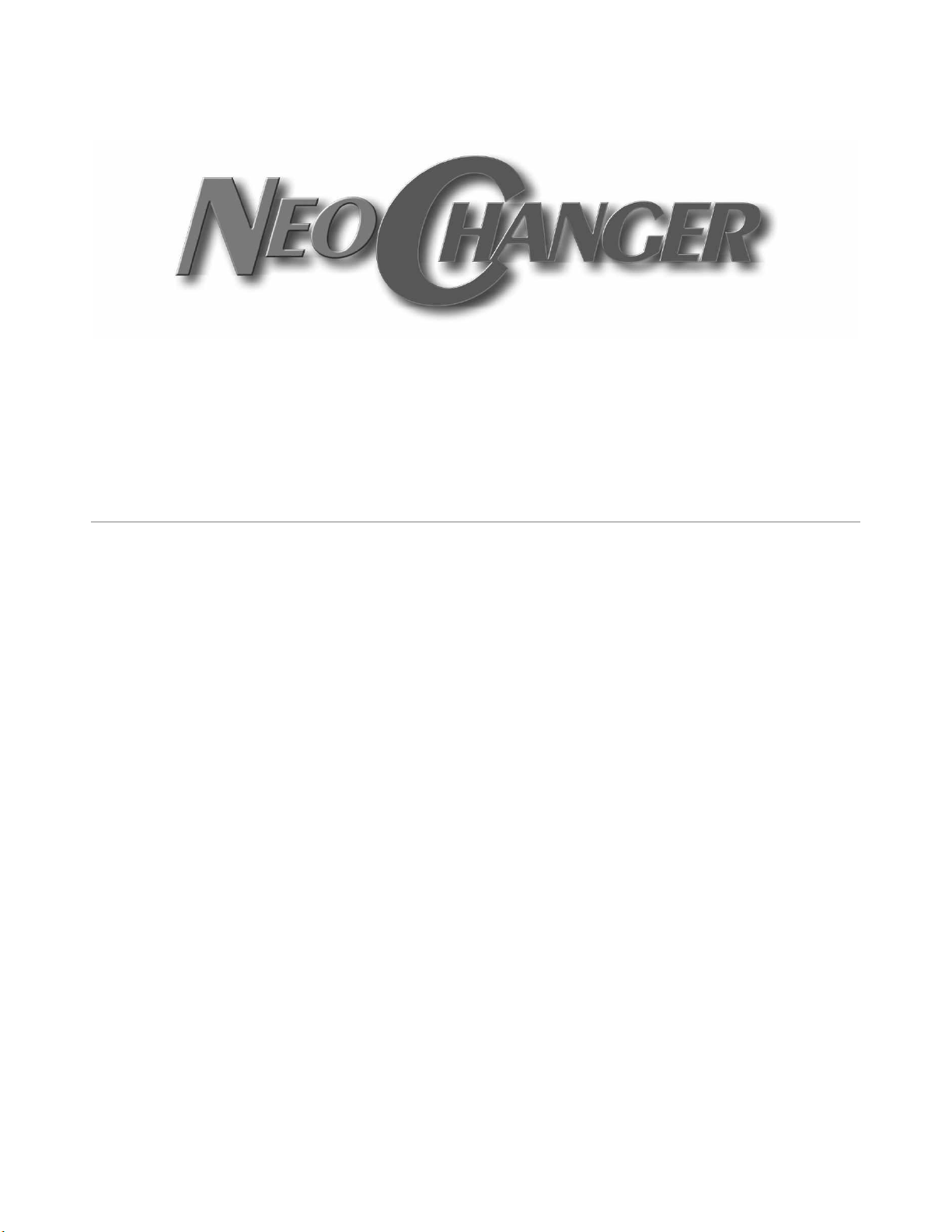
Instruction Manual
SSI America
43C Rocklyn Ave
Lynbrook, NY 11563
Phone 516-887-8885 Fax 516-887-8881
Multi Technology Equipment LLC ( SSI AMERICA )
v.1.3.A All Rights Reserved
Page 2

Table of Contents
CHAPTER 1
Installation Preparation (All Vehicles) 1
Anti-Vibration Setup 2
Load/Unload Magazine 3
CHAPTER 2
Dip-Switch Overview (REQUIRED) 5
Acura 6
Audi 7
Ford (Ford, Lincoln, Mercury) 8-9
GM (Buick, Cadillac, Chevy, GMC,
Oldsmobile, Pontiac, Saturn) 10-11
Chrysler (Jeep, Dodge, Plymouth, Eagle) 13
Honda 14
Toyota 15
Volkswagen 16
CHAPTER 3
Troubleshooting 17
Warranty/Warnings 18
FCC and Legal Information 19
Page 3

DESIGN CUSTOMIZATION
Chapter
1
Installation Preparation
This chapter provides information required for the installation
of the Neo Changer, it must be read by all users.
Thank you for purchasing the Neo Changer. Since the Neo Changer will works in
many different vehicles the following steps must be taken to ensure the changer is set
up correctly for the vehicle it is being installed in.
Before Installation
To prevent damage to your vehicle and the changer take the following precautions.
1. Turn off the ignition and remove the negative (-) battery cable prior to
installation.
NOTE: If the vehicle is equipped with an on-board drive or navigation computer, do
not disconnect the battery cable. If the battery cable is disconnected, the computer
memory may be lost. Under these conditions, use extra caution to avoid causing a
short circuit during installation. If your radio has a security code make sure you
know the code and how to enter it prior to removing the battery cable. The
radio will require this code to operate when the battery terminal is reconnected.
2. Do not install the unit in the following locations:
A. Locations exposed to direct sunlight
B. Locations where hot air flows from the cars heater
C. Locations with excessive vibration
3. When using the supplied brackets and screws be careful not to
penetrate any existing wires when tightening screws or installing the
grounding wire.
4. The changer must be installed at a horizontal, vertical, or 45° angle.
See the following page for instructions on setting the angle.
1
Page 4

INSTALLATION PREPARATION
First Step (For All Vehicles)
The first and most important step in using the Neo Changer is setting the dip-switches
on the black box; this makes the changer compatible with the vehicle it is being
installed in. The Neo Changer will not work if this step is not followed correctly.
The dip switches can be found on the side of the black plastic box which connects to
the changer. Switches are in the “ON” position when they are switched down. Black
box settings for each vehicle can be found on the vehicles installation page. Refer to
the index to find the page number within this manual that covers your vehicle.
Position of anti-vibration mechanism
Once the installation location has been selected the position of the built in antivibration mechanism must be set. If the mechanism is not set correctly discs will skip.
SWITCH
POSITION
To set the changers position the anti-vibration must be set the same on both the left
and right sides of the changer.
To install the changer in a horizontal position (Magazine door facing forward) the antivibration mechanism must be set to “0”.
§ Horizontal (Magazine door forward) – Set to “0” (as pictured above).
§ Vertical (Magazine door up) – Set to “90”.
§ 45° (Magazine door at an angle) – Set to “45”.
2
Page 5
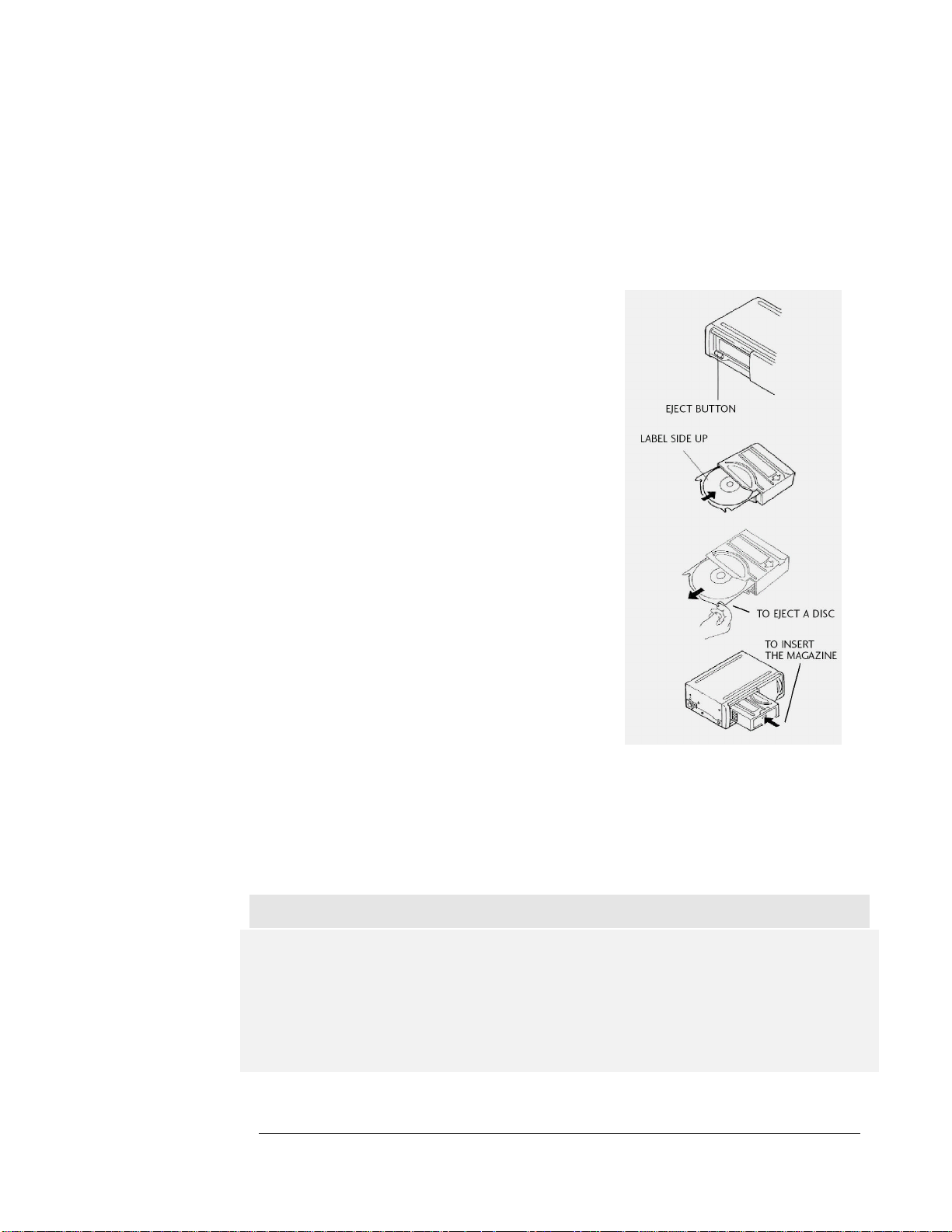
INSTALLATION PREPARATION
Loading Disc Magazine
The CD Changer magazine can hold up to 10 discs, numbered 1 to 10. Keep the disc
changer door closed except when inserting the magazine.
1. To load a disc slide open the CD
changer door and press the eject
button. Once ejected remove.
2. To load the magazine insert individual
discs into each slot with the top facing
up until they click into a held position.
3. To eject a disc pull the lever forward
on the side of the magazine. The disc
will move forward ready for removal.
4. To insert the magazine find the arrow
showing direction, and reinsert with
the arrow pointing into the changer.
The magazine will click into position
and is then ready to use.
The CD changer is designed to play commercially pressed 12cm audio CD’s only.
Some recordable CD’s may not function correctly when used in the Neo Changer.
Irregular shaped CD’s should never be used. The best recordable CD’s to use with the
changer are those with a blue bottom.
INSTALLATION WARNING
Moisture can condense on the laser of the CD Changer during rainy and humid days,
or immediately after the cars heater is switched on. If this happens, the unit will not
operate correctly. Remove the magazine and wait approximately one hour for the
moisture to evaporate. Remove the magazine from the changer if it is not going to be
used for a long period of time.
3
Page 6
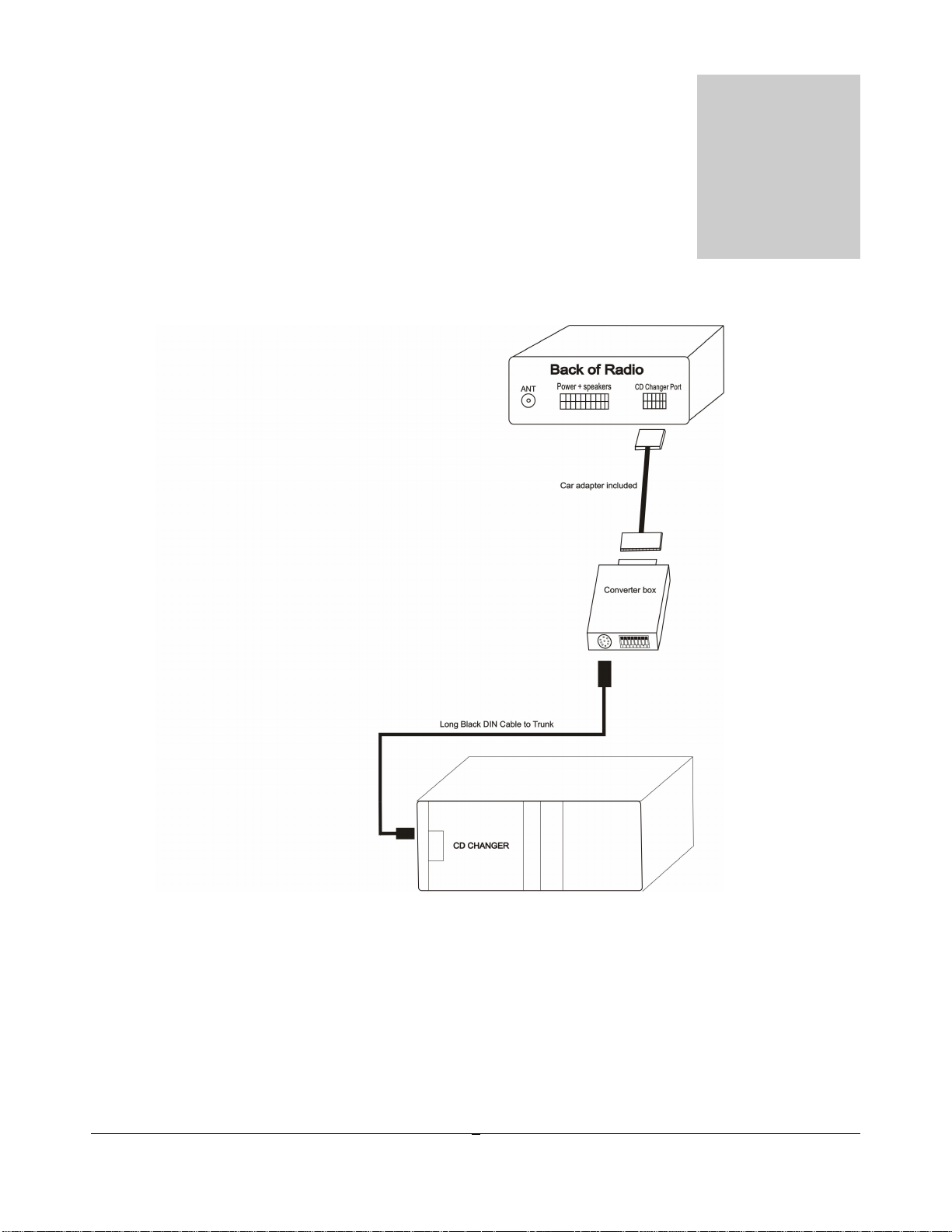
VEHICLE INSTALLATION
4
Chapter
2
vehicles, as well as set the black box (Converter box).
Vehicle Installation
In this chapter you will learn how to install the Neo Changer in specific
The black box ( Converter box) included with your Neo Changer is what connects the
changer to your vehicles factory car stereo. This black box connects to the Neo
Changer, and to the specific cable needed for your car. Browse to the specific section
for your vehicle to learn how to set up the black box and install in your vehicle. Below
is an overview of all black box settings.
Page 7
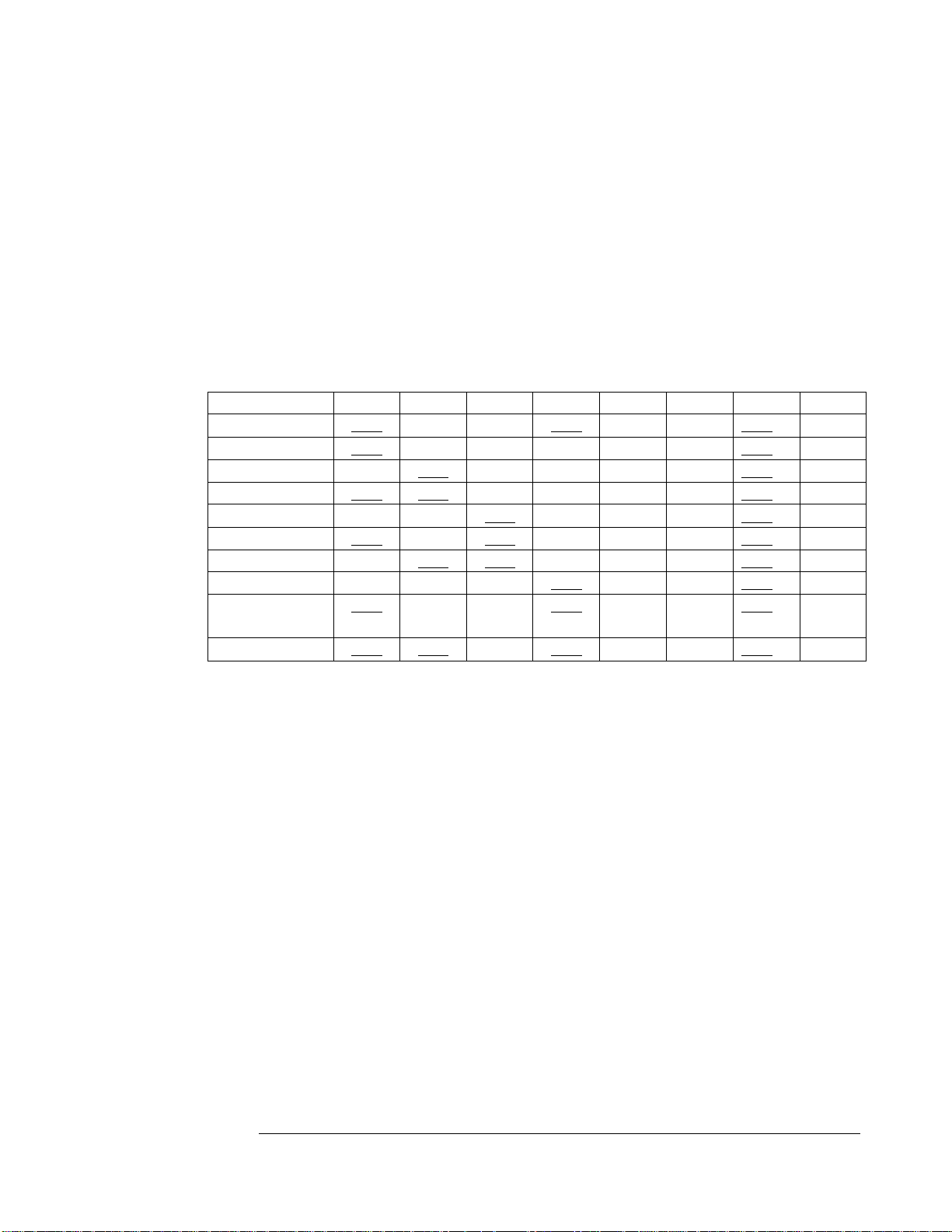
VEHICLE INSTALLATION
Dip-Switch Overview
The dip switches can be found on the side of the black plastic box that connects to the
changer. Switches are in the “ON” position when they are switched DOWN. Black
box settings for each vehicle can be found on the vehicles installation page. Refer to
the index to find the page number that covers your vehicle.
1 2 3 4 5 6 7 8
Acura
Audi / VW
Ford
Ford Focus
GM E&C
GM Class 2
GM XM
Chrysler new
Chrysler old /
Honda
Toyota
ON OFF OFF ON OFF OFF ON OFF
ON OFF OFF OFF OFF OFF ON OFF
OFF ON OFF OFF OFF OFF ON OFF
ON ON OFF OFF OFF OFF ON OFF
OFF OFF ON OFF OFF OFF ON OFF
ON OFF ON OFF OFF OFF ON OFF
OFF ON ON OFF OFF OFF ON OFF
OFF OFF OFF ON OFF OFF ON OFF
ON OFF OFF ON OFF OFF ON OFF
ON ON OFF ON OFF OFF ON OFF
5
Page 8
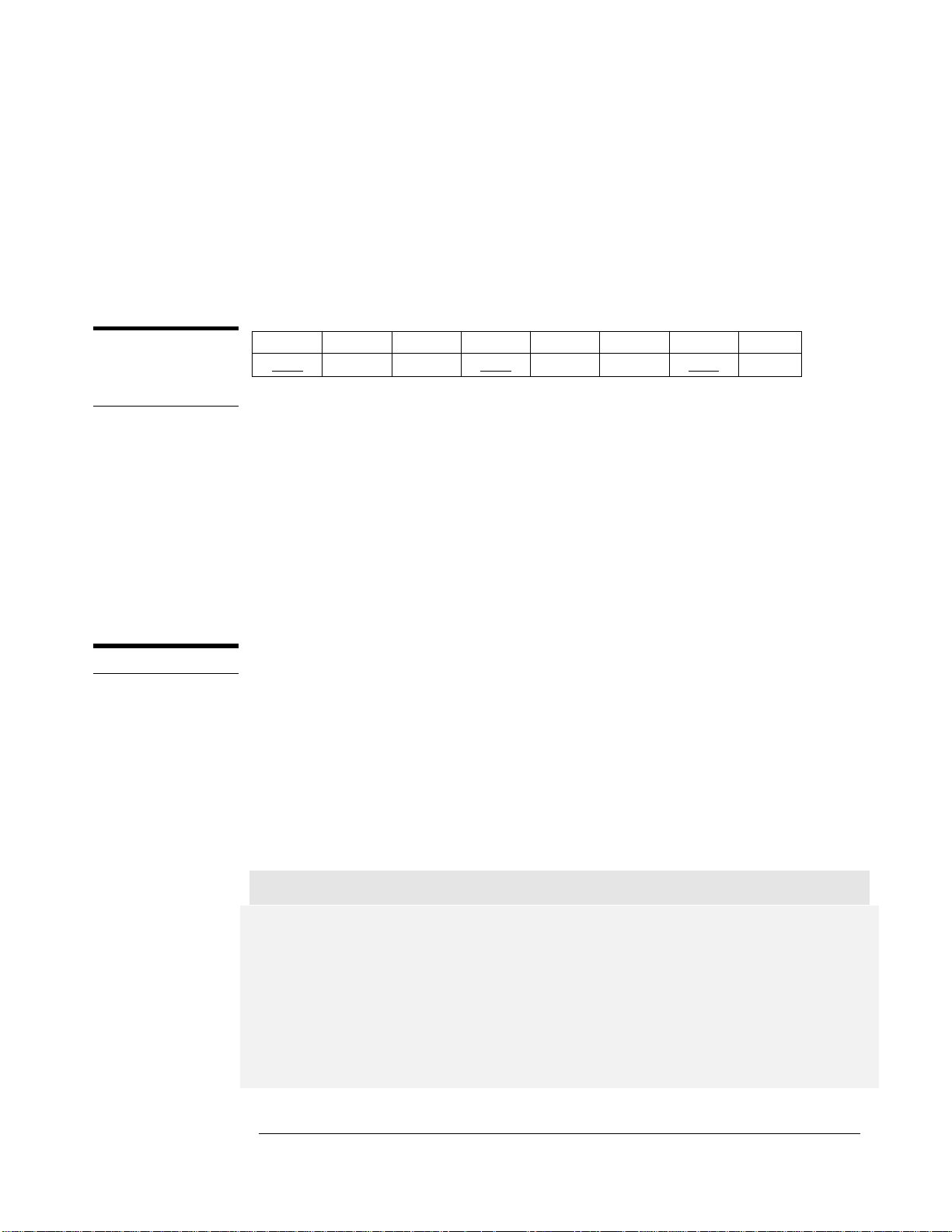
VEHICLE INSTALLATION
Acura
Before connecting any cables to the black box you must set the dip switch to the
Chrysler New / Honda / Acura position. If you set the dip-switches after you have
connected cables to the box, you must disconnect and reconnect them for the changer
to operate.
SETTINGS
FOR ALL
ACURAS
OPERATION
1 2 3 4 5 6 7 8
ON OFF OFF ON OFF OFF ON OFF
§ All Models (1992-2002) – Connector behind the radio, use the “Chrysler
New” cable and the black box settings above.
§ TL 1999 to 2002 use Honda cable behind the radio
§ Acura NSX, SLX, and MDX (1996 and Up) – Not Compatible.
§ Acura’s with navigation are not compatible.
The radios display may not show the proper disc number after disc six. You can
use all 10 discs in the magazine, but the readout will be wrong. This is not a
technical problem; the car stereo was designed for no more than six discs.
Switch to the Neo Changer by pressing the CD button on the radio. This step
may take up to three minutes. Some radio models require pressing “Seek >”
once to start playing after changing CD or after startup.
Some Acura’s have a direct access disc system, to select a disc enter the number
into the keypad; Press button number “3” for disc number 3 in the magazine. See
your vehicle’s audio operation manual for detailed information.
To change tracks simply press “Seek <” or “Seek >”
INSTALLATION WARNING
Initial use of the changer can take up to three minutes. The radio must check the
magazine in the changer.
*Due to the direct access disc system, you will not be able to directly access
discs 7-10. To access these discs you will have to go to the last track on disc 6
and let it play until it loads disc #7. ( you can fast forward the track, but you
must let it play the last 5 seconds of the track, for it to change to disc # 7
6
Page 9

VEHICLE INSTALLATION
Audi
Make sure you have your radio’s theft protection code before you attempt installation.
When you reconnect power to the battery, you will need to enter this code.
Information about the theft protection code can be found in your vehicle’s audio
operation manual.
Before connecting any cables to the black box you must set the dip switch to the Audi
position. If you set the dip-switches after you have connected cables to the box, you
must disconnect and reconnect them for the changer to operate.
SETTINGS
FOR ALL
AUDIS
OPERATION
1 2 3 4 5 6 7 8
ON OFF OFF OFF OFF OFF ON OFF
§ All Models (1998-2004) – Pre-wired 13-pin CD changer cable in the left-rear
trunk of all Audi vehicles.
§ Audi A8 (2003-2004) – Not Compatible.
§ Audi A6 (2004) – Not Compatible.
Once you connect the Neo Changer, turn on your radio. A CD icon will appear on
the display of your radio showing that the Neo Changer is ready to use. This step
may take up to three minutes.
Switch to the Neo Changer by pressing the CD/ Mode button on the radio.
Audi has a direct access disc system, to select a disc enter the number into the
keypad; Press button number “3” for disc number 3 in the magazine. See your
vehicle’s audio operation manual for detailed information.
To change tracks simply press “Seek <” or “Seek >”
INSTALLATION WARNING
Initial use of the changer can take up to three minutes. The radio must check the
magazine in the changer
*Due to the direct access disc system, you will not be able to directly access
discs 7-10. To access these discs you will have to go to the last track on disc 6
and let it play until it loads disc #7. ( you can fast forward the track, but you
must let it play the last 5 seconds of the track, for it to change to disc # 7
7
Page 10

VEHICLE INSTALLATION
*If
you use
“Ford 16 Pin”
,
“Ford 20 pin”
and
“Ford RCU cable”
, make sure you connect the
Yellow
loose wire to
Ford (Ford, Lincoln, Mercury)
Before connecting any cables to the black box you must set the dip switch to the
“Ford 1” position. If you set the dip-switches after you have connected cables to the
box, you must disconnect and reconnect them for the changer to operate.
Constant 12V+ and the Black loose wire to Ground or any part of the car chassis.
*If you don’t know the location of constant 12V+, please use a Volt meter, or consult a Ford dealership.
SETTINGS
FOR FORD
FOCUS &
COUGAR
SETTINGS
FOR ALL
OTHERS
OPERATION
1 2 3 4 5 6 7 8
ON ON OFF OFF OFF OFF ON OFF
Ford Focus and Mercury Cougar are vehicles that are designed to work with a
maximum of six discs. Please use only the first six slots in the CD magazine. After
setting the dip switches connect the Neo Changer directly to the radio using the
Ford 12-pin cable. To change discs simply press the disc number.
1 2 3 4 5 6 7 8
OFF ON OFF OFF OFF OFF ON OFF
See the next page for a full list of vehicles as well as plug location in each.
Switch to the Neo Changer by pressing the “CD” button on the radio.
To change discs press the “<” or “>” buttons (located on the tune button).
To change tracks simply press “Seek <” or “Seek >”
If you would like to connect Neo Changer to 2004 - Town Car, Grand Marquis,
Marauder, LS and Ford Crown Victoria, please see Ford appendix, page 19.
8
Page 11

VEHICLE INSTALLATION
Model Year(s) Changer Location and Notes
Ford
Crown Victoria 1995-1997
Crown Victoria 1995-1997
Crown Victoria 1998-2003 20-Pin connector behind Radio.
Escape 2001-2004 20-Pin connector behind Radio.
Econoline 1997
Econoline 1998-2004 20-Pin connector behind Radio.
Escort 1997-2004 16-Pin connector behind Radio.
Excursion 2000-2004 20-Pin connector behind Radio.
Expedition 1997-1998
Expedition 1999-2003 20-Pin connector behind Radio.
Explorer 1995-1997
Explorer 1995-1997
Explorer 1998-2004 20-Pin connector behind Radio.
F-150 Pick-Up 1997
F-Series Pick-Up 1998-2003 20-Pin connector behind Radio.
Focus 2000-2003
HN80 Heavy Truck 1996-1997
Mustang 2001-2004 20-Pin connector behind Radio.
Ranger 1995-1997
Ranger 1998-2004 20-Pin connector behind Radio.
Sport Trac 2000-2004 20-Pin connector behind Radio.
Taurus 1996-2005
Thunderbird 2000-2004 20-Pin connector behind Radio.
Windstar 1999-2004 20-Pin connector behind Radio.
Lincoln
Aviator 2002-2003
Continental 1995-1997
Continental 1995-1997
16-Pin connector behind Radio.
Premium Audio System
RCU (Rear Control Unit) in the
trunk.
JBL / Luxury System
16-Pin connector behind Radio.
Premium Audio System
16-Pin connector behind Radio.
Premium Audio System
16-Pin connector behind Radio.
Premium Audio System
RCU (Rear Control Unit) in the
trunk.
JBL / Luxury System
16-Pin connector behind Radio.
Premium Audio System
12-Pin connector behind Radio.
6 Disc Changer only
16-Pin connector behind Radio.
Premium Audio System
16-Pin connector behind Radio.
Premium Audio System
RCU (Rear Control Unit) in the
trunk.
20-Pin connector behind Radio.
16-Pin connector behind Radio.
Premium Audio System
RCU (Rear Control Unit) in the
trunk.
JBL / Luxury System
Model Year(s) Changer Location and notes
Continental 1998-2004 20-Pin connector behind Radio.
LS 2000-2003 20-Pin connector behind Radio.
16-Pin connector behind Radio.
Mark VIII 1995-1998
Navigator 1997-1998
Navigator 1999-2003 20-Pin connector behind Radio.
Town Car 1995-1997
Town Car 1995-1997
Town Car 1998-2003 20-Pin connector behind Radio.
Mercury
Cougar 1999-2004
Grand Marquis 1995-1997
Grand Marquis 1995-1997
Grand Marquis 1998-2003 20-Pin connector behind Radio.
Mountaineer 1997
Mountaineer 1997
Mountaineer 1998-2004 20-Pin connector behind Radio.
Sable 1996-2005
Tracer 1997-2004 16-Pin connector behind Radio.
Villager 1997-1998
Villager 1999-2002 20-Pin connector behind Radio.
9
Premium Audio System
16-Pin connector behind Radio.
Premium Audio System
16-Pin connector behind Radio.
Premium Audio System
RCU (Rear Control Unit) in the
trunk.
JBL / Luxury System
12-Pin connector behind Radio.
6 Disc changer only
16-Pin connector behind Radio.
Premium Audio System
RCU (Rear Control Unit) in the
trunk.
JBL / Luxury System
RCU (Rear Control Unit) in rear
passenger side panel.
16-Pin connector behind Radio.
Premium Audio System
RCU (Rear Control Unit) in
trunk/rear.
16-Pin connector behind Radio.
Premium Audio System
Page 12

VEHICLE INSTALLATION
*PLEASE READ*
Corve
tte 2005 is not compatible
GM (Buick, Cadillac, Chevy, GMC, Pontiac, Saturn)
*1995-1999 Radios with built in CD player (Except Corvette) are NOT compatible with the Neo Changer.
*2000-2004 Radios with built in CD player ARE compatible.
Separate OEM CD (1995-2004) or OEM Cassette (2000-2004) must be disconnected to use the Neo Changer.
2003 – 2005: If XM mode is used, the you must not have GM factory original XM tuner installed. If installed you
must unplug it for NEO Changer to work.
Corvette: Please see GM-Corvette appendix, page # 20
Before connecting any cables to the black box you must set the dip switch box to the
position listed for your vehicle. If you set the dip-switches after you have connected
cables to the box, you must disconnect and reconnect them for the changer to operate.
GM’s use one of three cables (GM-A, GM-B, GM-C); use the cable that fits, and follow
GM table connection guide
SETTINGS
FOR CLASS 2
SETTINGS
FOR XM
SETTINGS
FOR E&C
If you use “GM-C” cable, please connect the loose Yellow wire to constant 12V+
GM has 3 protocols, please determine by GM table in this guide, your car’s protocol, and
set the Black box accordingly.
1 2 3 4 5 6 7 8
ON OFF ON OFF OFF OFF ON OFF
1 2 3 4 5 6 7 8
OFF ON ON OFF OFF OFF ON OFF
2003 – 2005: If XM mode is used, the you must not have GM factory original XM tuner
installed. If installed you must unplug it for NEO Changer to work.
1 2 3 4 5 6 7 8
OFF OFF ON OFF OFF OFF ON OFF
10
Page 13

VEHICLE INSTALLATION
Model Year(s) Changer Location and Notes
Buick
Century 1997-2003
Le Sabre 2000- 2002
Le Sabre 1995-1999
Park Ave 1995-2005
Rainer 2004
Regal 1995-2003
Riviera 1996-1999
Rendezvous 2003-2005 GM-C cable behind Radio
Roadmaster 1995-1996 GM-B Cable in trunk.
Skylark 1996-1998
Cadillac
Catera 2000-2001
Catera 1997-1999
DeVille 1995-1999
DeVille 2000-2001
DeVille 2001-2005
Eldorado 1995-2002
Escalade 1999-2002 GM-A Cable behind Headunit
Escalade 2003-2005 GM-C Cable behind Headunit
Seville 1995-2001
Seville 2002-2004
Chevrolet
Astro Van 1996-2005
Avalanche 2003-2005
Avalanche 2002
Blazer 1998-2002
Camaro 1997-2002
Cavalier 2003-2005
Cavalier 1996-1999
Corvette 1997-2004
Notes for Buick:
Requires GM factory CD data cable part
# 12344003 if not pre-wired in trunk.
GM-B Cable in trunk.
Protocol: E&C
GM-B Cable in trunk.
Protocol: Class 2
GM-B Cable in trunk.
Protocol: E&C
GM-B Cable in trunk.
Protocol: E&C
GM-C cable behind Radio
Protocol: XM / Class 2
GM-B Cable in trunk.
Protocol: E&C
GM-B Cable in trunk.
Protocol: E&C
Protocol: XM / Class 2
Protocol: E&C
GM-B Cable in trunk.
Protocol: E&C
GM-B Cable in trunk.
Protocol: Class 2
GM-B Cable in trunk.
Protocol: E&C
GM-B Cable in trunk.
Protocol: E&C
GM-B Cable Behind Glove Comp.
Protocol: E&C
GM-B Cable Behind Glove Comp.
Protocol: Class 2
GM-B Cable in trunk.
Protocol: E&C
Protocol: E&C
Protocol: Class 2
Location: Center Console –GM B
cable; Protocol E&C
Location: Center Console –GM B
cable; Protocol Class 2
GM-A Cable behind Headunit
Protocol: E&C
GM-C Cable behind Headunit
Protocol: Class 2
GM-A Cable behind Headunit
Protocol: E&C
GM-A Cable behind Headunit
Protocol: E&C
GM-A Cable behind Headunit
Protocol: E&C
AM/FM/Cassette with "TAPE/AUX"
button.
GM-C Cable behind Headunit
Protocol: XM
GM-A Cable behind Headunit
Protocol: E&C
GM-B Cable in trunk.
Protocol: E&C
If cable not in trunk, please see
Corvette Notes.
Chevrolet - continue
Equinox 2005
Impala 2000-2005
Impala 1995-1999
Lumina 1996-1999
Malibu 1997-2000
Monte Carlo 2000-2005
Monte Carlo 1996-1999
Silverado 2003-2005
Silverado 1996-2002
Suburban 2003-2005
Suburban 1995-2002
Tahoe 2003-2005
Tahoe 1995-2002
Trailblazer 2004-2005
Venture 2004-2005
Venture 1997-1999
GMC
Jimmy 1998-2002 GM-A Cable behind Headunit
Envoy 2004-2005 GM-C Cable behind Headunit
Envoy 1999-2001 GM-A Cable behind Headunit
Savana 1999-2000
Sonoma 1998-2002
Safari 1996-2005
Sierra 1995-2002
Sierra 2003-2005
Suburban 1995-2002
Yukon; Yukon-
Denali;Yukon-XL
Yukon; Yukon-
Denali;Yukon-XL
HUMMER
Hummer H2 2003-2005
1995-2002 GM-A Cable behind Headunit
2003-2005 GM-C Cable behind Headunit
GM-C Cable behind Headunit
Protocol: XM / Class 2
GM-C Cable behind Headunit
Protocol: Class 2
GM-A Cable behind Headunit
Protocol: E&C
GM-A Cable behind Headunit
Protocol: E&C
GM-A Cable behind Headunit
Protocol: E&C
GM-C Cable behind Headunit
Protocol: Class 2
GM-A Cable behind Headunit
Protocol: E&C
GM-C Cable behind Headunit
Protocol: Class 2
GM-A Cable behind Headunit
Protocol: E&C
GM-C Cable behind Headunit
Protocol: Class 2
GM-A Cable behind Headunit
Protocol: E&C
GM-C Cable behind Headunit
Protocol: Class 2
GM-A Cable behind Headunit
Protocol: E&C
GM-C Cable behind Headunit
Protocol: XM / Class 2
GM-C Cable behind Headunit
Protocol: XM / Class 2
GM-A Cable behind Headunit
Protocol: E&C
Protocol: E&C
Protocol: XM / Class 2
Protocol: E&C
GM-A Cable behind Headunit
Protocol: E&C
GM-A Cable behind Headunit
Protocol: E&C
GM-A Cable behind Headunit
Protocol: E&C
GM-A Cable behind Headunit
Protocol: E&C
GM-C Cable behind Headunit
Protocol: Class 2
GM-A Cable behind Headunit
Protocol: E&C
Protocol: E&C
Protocol: Class 2
GM-C Cable behind Headunit
Protocol: Class 2 / XM
11
Page 14

VEHICLE INSTALLATION
Model Year(s)
Oldsmobile
Achieva 1996-1998
Alero 1999-2000
Alero 2003-2005
Aurora 1995-1999
Aurora 2001-2004
Bravada 1997-2001
Bravada 2004
Cutlass 1997-1999
Cutlass Supreme 1995-1997
Eighty-Eight 1996-1999
Intrigue 1998-2001
LSS 1996-1999
Regency 1997-1998
Silhouette 2004
Silhouette 1996-1999
Switch to the Neo Changer by pressing the “Aux” or “Source” button.
OPERATION
FOR CLASS 2
To change discs press “5”, “Disc”, “1-6 ”, or “Side” button (Some have CD logo).
To change tracks simply press “Seek <” or “Seek >”
Switch to the Neo Changer by pressing the “Band” button, until you see XM1.
OPERATION
FOR XM
The screen will change to D1 T1 ( Disc 1, Track 1)
Cars using GM-C cable can change disc by turning “P-TYPE” knob + “Seek
Type” button to confirm.
Other cars press “Prev” or “Next”. To change tracks press “Seek <” or “Seek >”
When inserting a magazine, Radio display will show Disc # 10, but will be on Disc
OPERATION
FOR E&C
#1. Press once change disc ( Button # 5) and display will show Disc # 1.
Switch to the Neo Changer by pressing the “Aux” or “Source” button.
To change discs press “5”, “Disc”, “1-6 ”, or “Side” button
To change tracks simply press “Seek <” or “Seek >”
Initial use of the changer can take up to two minutes. Please wait while the
radio checks the CD magazine.
Changer Location and
Requires GM factory data cable
Part # 12344003 if not pre-wired
in trunk.
GM-B Cable in trunk.
Protocol: E&C
GM-B Cable in trunk.
Protocol: E&C
GM-C Cable behind Headunit
Protocol: XM
GM-B Cable in trunk.
Protocol: E&C
GM-B Cable in trunk.
Protocol: Class 2
GM-A Cable behind Headunit
Protocol: E&C
GM-C Cable behind Headunit
Protocol: XM / Class 2
GM-B Cable in trunk.
Protocol: E&C
GM-B Cable in trunk.
Protocol: E&C
GM-B Cable in trunk.
Protocol: E&C
GM-B Cable in trunk.
Protocol: E&C
GM-B Cable in trunk.
Protocol: E&C
GM-B Cable in trunk.
Protocol: E&C
GM-C Cable behind Headunit
Protocol: XM
GM-A Cable behind Headunit
Protocol: E&C
Radio must be AM/FM/CASS.
Notes
Model Year(s)
Pontiac
Aztek 2003-2005
Bonneville 1996-1999 GM-A Cable behind Headunit
Bonneville 2000-2005 GM-B Cable in trunk.
Firebird 1996-2002
Grand Am 2003-2005 GM-C Cable behind Headunit
Grand Am 1996-2000 GM-A Cable behind Headunit
Montana 2004-2005
Montana 1999-2000
Sunfire 1996-1999
Sunfire 2003-2005
TransSport 1996-1998
Vibe 2004-2005
Saturn
All Models
1995-1999
Changer Location and
Notes
GM-C Cable behind Headunit
Protocol: XM / Class 2
Protocol: E&C
Protocol: Class 2
GM-A Cable behind Headunit
Protocol: E&C
Protocol: XM /Class 2
Protocol: E&C
GM-C Cable behind Headunit
Protocol: XM / Class 2
GM-A Cable behind Headunit
Protocol: E&C
GM-A Cable behind Headunit
Protocol: E&C
GM-C Cable behind Headunit
Protocol: XM
GM-A Cable behind Headunit
Protocol: E&C
GM-C Cable behind Headunit
Protocol: XM / Class 2
GM-B Cable in trunk.
Protocol: E&C
2. If not prewired, you must
use two Saturn cables:
GM Part# 21023550 & 21023253
12
Page 15

SETTINGS
SETTINGS FOR
AND
FOR
“CHRYSLER
OLD DIN”
CABLE
VEHICLE INSTALLATION
Chrysler (Chrysler, Jeep, Dodge, Plymouth, Eagle)
NOT COMPATIBLE WITH NEW DURANGO, NEW Chrysler 300
and new Magnum 2004 and newer.
Make sure the Neo Changer is compatible with your vehicle, Check for “Disc ^”
printed on preset button “1”. If you see it, it means that your radio can control the
Neo Changer. Before connecting any cables you must set the dip switch box to the
position listed for your vehicle. If you set the dip-switches after you have connected
cables to the box, you must disconnect and reconnect them for the changer to operate.
Chrysler’s use one of three cables (Old Din, New Din, New 10-pin).
Remove the radio to see which cable fits your vehicle, and then refer to settings below.
Do not force cables in.
SQUARE SHAPE RADIOS: .
1 2 3 4 5 6 7 8
ON OFF OFF ON OFF OFF ON OFF
Use the “Chrysler Old” cable with vehicles 1995-1999/2000.
-Connects behind the radio
The radios display will not show the proper disc number after disc six. You can use
all 10 discs in the magazine, but the readout will be wrong. This is not a technical
problem; the car stereo was designed for no more than six discs.
“CHRYSLER
NEW DIN”
“10 PIN”
CABLES
OPERATION
FOR ALL
*Due to the direct access disc system in the Square shape radios, you will not
be able to directly access discs 7-10. To access these discs you will have to go to
the last track on disc 6 and let it play until it loads disc #7. ( you can fast
forward the track, but you must let it play the last 5 seconds of the track, for it to
change to disc # 7
OVAL SHAPE RADIOS: .
1 2 3 4 5 6 7 8
OFF OFF OFF ON OFF OFF ON OFF
Use the “Chrysler New” cable with vehicles 1999-2001.
Use the “Chrysler New 10-Pin” cable with vehicles 2002-2004.
-Connects behind the radio
Switch to the Neo Changer by pressing the “CD” or “MODE” button.
To change discs press “1” (Disc Down) and “5” or “6” (Disc Up)
To change tracks simply press “Seek <” or “Seek >”
13
Page 16

VEHICLE INSTALLATION
Honda – All Honda except Passport
Before connecting any cables you must set the dip switch box to the position listed for
your vehicle. If you set the dip-switches after you have connected cables to the box,
you must disconnect and reconnect them for the changer to operate.
Honda
SETTINGS
FOR HONDA
1 2 3 4 5 6 7 8
ON OFF OFF ON OFF OFF ON OFF
Compatible with Honda 1992- 2004 except:
Honda Passport
2003-2004 Accord
2003-2004 Element
2004 + Honda S2000
Honda uses 2 cables:
1992- 1997 – Chrysler New Din cable
1998-2004 – Honda Cable
Connects behind the radio
Some radio models require pressing “Seek >” once to start playing after changing
CD or after startup.
The radios display will not show the proper disc number after disc six. You can use
all 10 discs in the magazine, but the readout will be wrong. This is not a technical
problem; the car stereo was designed for no more than six discs.
*Due to the direct access disc system, you will not be able to directly access
discs 7-10. To access these discs you will have to go to the last track on disc 6
and let it play until it loads disc #7. ( you can fast forward the track, but you
must let it play the last 5 seconds of the track, for it to change to disc # 7
Switch to the Neo Changer by pressing the “CD” button.
OPERATION
To change discs press “Disc -” and “Disc +”
To change tracks simply press “Seek <” or “Seek >”
14
Page 17

SETTINGS
FOR TOYOTA
OPERATION
VEHICLE INSTALLATION
Toyota / Scion / Izusu / Honda-Passport
Before connecting any cables you must set the dip switch box to the position listed for your
vehicle. If you set the dip-switches after you have connected cables to the box, you must
disconnect and reconnect them for the changer to operate.
Toyota / Scion/ Isuzu / Honda-Passport
1 2 3 4 5 6 7 8
ON ON OFF ON OFF OFF ON OFF
Toyota 1998 – 2005 – Connects behind the radio
2003 and newer :4Runner; Sequoia; Rav4; Prius; Sienna; Tundra; Tacoma; Highlander Must
use Toyota cable adapter, part # 08695-00370
Isuzu 1998-2003 – Connects behind the radio
Scion 2003-2005 – Connects behind the radio ( Must use Toyota cable adapter, part
#08695-00370)
Toyota Matrix uses GM-C cable with GM class 2 settings. Please see GM section.
Cars that need cable part #08695-00370, can only be purchased from Toyota dealerships.
Call your nearest Toyota dealership, and ask for the parts dept.
Some radio models require pressing “Seek >” once to start playing after changing CD or
after startup.
Switch to the Neo Changer by pressing the “CD” button.
Follow the LCD readout instructions to change CD’s and tracks.
TOYOTA INSTALLATION WARNING
Initial use of the changer can take up to three minutes. Please wait while the radio checks the
CD magazine. Some radio models require pressing “Seek >” once to start playing after
changing CD or after start up.
15
Page 18

VEHICLE INSTALLATION
Volkswagen
Make sure you have your radio’s theft protection code before you attempt installation.
When you reconnect power to the battery, you will need to enter this code. Information
about the theft protection code can be found in your vehicle’s audio operation manual.
Before connecting any cables to the black box you must set the dip switch to the VW
position. If you set the dip-switches after you have connected cables to the box, you must
disconnect and reconnect them for the changer to operate.
SETTINGS
FOR ALL VW’S
1 2 3 4 5 6 7 8
ON OFF OFF OFF OFF OFF ON OFF
VW cars 1998 -2005 Single DIN radios: Connects behind radio or in Trunk
VW cars 2000-2005 with Double DIN radios: Connects in trunk
There are two different cables for Volkswagen vehicles. One cable is for pre-wired
vehicles with the CD changer connection in the trunk (VW-TRUNK). The other is
for direct connection behind the radio (VW-FRONT).
If you use the VW-FRONT cable make sure you connect t he black and white cable to ground
If Changer is not being recognized, sound is noisy and/or Keys on radio not properly
working please Disconnect NEO converter box from trunk, and plug to radio using VW front
cable directly to radio
Cause: VW prewired cable to trunk not shielded and is causisng noise from changer
datalines, into audio lines
Switch to the Neo Changer by pressing the “CD” button on
O PERATION
the radio.
VW has a direct access disc system, to select a disc enter the number into the keypad;
Press button number “3” for disc number 3 in the magazine. See your vehicle’s audio
operation manual for detailed information.
*Due to the direct access disc system, you will not be able to directly access
discs 7-10. To access these discs you will have to go to the last track on disc 6
and let it play until it loads disc #7. ( you can fast forward the track, but you
must let it play the last 5 seconds of the track, for it to change to disc # 7
To change tracks simply press “Seek <” or “Seek >”
INSTALLATION WARNING
Initial use of the changer can take up to three minutes. The radio must check the
magazine in the changer.
16
Page 19

TROUBLESHOOTING
Chapter
3
Symptom Cause Remedy
No Power Blown fuse Replace fuse with same amp.
No Power Bad connection Check cable connection.
Magazine cannot be installed. Wrong insertion direction. Insert it in proper direction.
CD-R Discs not playing Laser has difficulty reading CD-R
MP3 files are not playing Files are not standard mp3s.
Noise is heard during playback Large scratches on disc or warped
Noise during playback Extremely dirty disc Clean disc
Noise during playback Built-in anti-vibration mechanism is
Alternator noise is heard
(Changes with gas)
Disc skips while driving Built-in anti-vibration mechanism is
Radio can’t recognize Neo
Changer
Radio can’t recognize Neo
Changer
Radio can’t recognize Neo
Changer
Radio can’t recognize Neo
Changer
Neo Changer suddenly is not
recognized any more
Rating. If the fuse blows again,
call tech support.
Use different Brand CD-R or
disc
Must be 64Kb/s – 160KBb/s NOT
VBR
disc
installed in the wrong direction.
Wrong wiring creates ground loop. Call tech support or ask a local
installed in wrong direction.
Wrong selection on dip switch in
the converter box
Bad cables or cables are not
connected properly between
converter box and car radio
Radio is not communicating with
the right CD Changer protocol
Yellow and black cables are not
connected to Power 12+ and
Ground. ( Only on some models)
Bad connector or power discharge Unplug the black converter box
different Color. Blue Color work
best. Also try burning the CD-r at
a slower speed (i.e. 12X )
Convert mp3s to standard.
Compare sound with another
disc. If sound from second disc is
acceptable, first disc is defective.
Install mechanism in proper
direction.
car audio shop.
Install mechanism in proper
direction. (See Page 2)
Select the right protocol for you
car. (See Page 3)
Check connection and cables,
push in firmly.
Call support, we can resolve any
technical problem you have.
Please read manual and see if
your car requires to connect the
yellow and black cable to power
and ground
from Radio and plug again
Magazine will not eject Changer did not reset properly
after power down
Press the reset button near the
eject button on the Neo Changer,
then press eject
For technical support call 516-887-8885 9am-6pm EST. After hours call 516-225-0460
17
Page 20

Notices, Warnings, and Warranty Info
One Year Limited Warranty
The quality controls used in the manufacture of this product ensure your satisfaction. This
warranty applies only to the original purchaser of this product from an authorized dealer.
This warranty covers any supplied or manufactured parts of this product that, upon
inspection by SSI authorized personnel, is found to have failed in normal use due to defects
in material or workmanship. This warranty does not apply to installation expenses.
Operating this unit under conditions other than those recommended or voltages other than
the voltage indicated on the unit, or attempting to service or modify the unit, will render this
WARRANTY VOID.
Unless otherwise proscribed by law, SSI shall not be liable for any personal injury, property
damage or any incidental or consequential damages of any kind (including water damage)
resulting from malfunctions, defects, misuse, improper installation or alteration of this
product.
All parts of this SSI product are guaranteed for a period of 1 year as follows:
Within the first 12 months from date of purchase, subject to the conditions above, SSI will
repair or replace the product if it is defective in material or workmanship providing it is
returned to SSI, with PROOF OF PURCHASE from an authorized dealer.
If you have a problem with this product, please call or write to our Consumer Service Dept.
IMPORTANT Return INSTRUCTIONS: These instructions must be followed if you are
returning the unit for warranty repair.
Make sure you have received an RMA number from our service department. Carefully pack
the item in its original carton or other suitable box to avoid damage in shipping. Write the
RMA number on the outside the package (All packages received without an RMA number
will be refused). Before packing your unit for return ; be sure to enclose your full name,
address, zip code, and telephone number. Also state the problem you are having with
the unit and your RMA number (Enclose in an envelope and tape directly to the unit before
the box is sealed).
SSI recommends you insure the package (as damage in shipment is not covered by
your warranty.).
Warning:
This equipment may be reset by unintentional electrostatic discharge during
operation. Exposure to direct sunlight or extreme heat may cause damage or
malfunction.
18
Page 21

Caution
1. Use of headphones while operating an automobile or moving vehicle is not
recommended and is unlawful in some countries and areas.
2. Be careful and attentive on the road. Stop operation of the Neo Changer if you
find it disruptive or distracting while driving. The driver of a motor vehicle
should not operate the Neo Changer while driving.
FCC Class B Radio Frequency Interference Statement
This equipment has been tested and found to comply with the limits for a Class B
digital device, pursuant to Part 15 of FCC rules. These limits are designed to provide
reasonable protection against harmful interference in a residential installation. This
equipment generates, uses, and can radiate radio frequency energy and, if not
installed and used in accordance with the instructions, may cause harmful
interference to radio communications. However, there is no guarantee that
interference will not occur in a particular installation. If this equipment does cause
harmful interference to radio or television reception, which can be determined by
turning the equipment off and on, the user is encourages to try to correct the
interference by one or more of the following measures:
1. Reorient or relocate the receiving antenna.
2. Increase the separation between the equipment and receiver.
3. Connect the equipment into an outlet on a circuit different from that to which
the receiver is connected.
4. Consult the dealer or an experienced radio/television technician for help.
Notice 1: The changes or modifications not expressly approved by the party
responsible for compliance could void the user authority to operate the equipment.
Notice 2: Shielded interface cables, if any, must be used in order to comply with the
emission limits.
Copyrights, warnings, and other information.
The illustrations, technical information, data and descriptions contained in this
publication are subject to change without notice.
This publication, together with all information contained in it, and all intellectual
property rights on this publication remain the property of SSI America. The user
may not pass this publication on to third parties.
No liability will be accepted for any inaccuracies or omissions in this publication,
although due care has been taken to make it as complete and accurate as possible
19
Page 22

FORD Appendix
Neo Changer Connection
2004 - Town Car, Grand Marquis, Marauder,
LS and Ford Crown Vic.
1. Preparing the Neo Ford-12pin Cable
Take the Neo Ford 12pin cable and cut off the black 12-pin harness. You will use
only the cable and big White 22 pin connector (connects to the black box).
2. Connection to the Vehicle
There are two connectors located behind the radio, a 16 pin connector and a 24
pin connector.
We will first work with the 16 pin connector.
16pin Connector:
Neo Red to 16pin connectors Orange/Black cable (Pin #9)
Neo Blue to 16pin connectors Gray cable (Pin #10)
Neo Green to 16pin connectors Light Green/Red cable (Pin #1)
Neo Pink to 16pin connectors Violet cable (Pin #2)
Neo Yellow to 16pin connectors Light Blue/Pink cable (Pin #7)
Neo White to 16pin connectors Tan cable (Pin #8)
Neo Brown to 16pin connectors Light Green/Black cable (Pin #6)
24pin Connector:
Neo Gray to 24pin connectors Violet/Light Blue cable (Pin #1)
Neo Orange to 24pin connectors Black/Light Green cable (Pin #24)
*Important Note:
Some vehicle production runs do not have a cable plugged into the 16pin pin
connector on the back of the headunit. If you are installing in this type of vehicle
you can use another Neo cable (For example the Honda cable) and shave the
plastic off of the white 22pin connector and remove the pins inside. These pins
can then be inserted into the holes on the back of the vehicles stereo. Call
technical support if you need further assistance with this option.
3. Support
If you have any questions or need any support, please feel free to call 516-8878885 from 9am-6pm EST.
20
Page 23

GM – Corvette Appendix
Neo Changer Connection to
Chevrolet Corvette
Most Corvettes are pre-wired to the trunk. In case you can’t find the connector in the
trunk, please do the following:
1. Preparing the Neo GM-A Cable
Take the Neo GM-A cable and cut off the Black and Red harness, you will then
have two cables in your hands. One cable with the big white 22 pin connector
and 1 with a small white 9 pin connector. You will use only the cable with the big
White 22 pin connector (connects to the black box).
2. Connection to the Vehicle
There are two connectors located behind the radio, one is black and the other is
grey. We will first work with the grey connector.
Grey Connector:
Neo Blue to Connector Brown+White (Pin 11, the 1st pin)
Neo Red to Connector Green+White (Pin 12, the 2nd pin)
Neo Black to Connector Black+White (Pin 13, the 3rd pin)
Neo Yellow to Connector Dark Green (Pin 15, pin 14 is empty)*
Black Connector:
Neo Orange to Black Connector thick Orange (Pin 10, the last pin, +12v)
Neo Brown to Black Connector Black+White (Pin 5, the middle, Ground)
3. Support
If you have any questions or need any support, please feel free to call 516-8878885 from 9am-6pm EST. After hours technical support can be reached at 516225-0460.
NOTE: CORVETTE 2005 IS NOT COMPATIBLE
21
Page 24

GM – Cadillac; Oldsmobile; Buick that use
E&C protocol (1995 – 1999 )
- Cable in trunk can’t be found
Most 1995 – 1999 Cadillac’s, Oldsmobile’s & Buick’s are pre-wired to the trunk. In
case you can’t find the connector in the trunk, please do the following:
1. Preparing the Neo GM-A Cable
Take the Neo GM-A cable and cut off the Black and Red harness, you will then
have two cables in your hands. One cable with the big white 22 pin connector
and 1 with a small white 9 pin connector. You will use only the cable with the big
White 22 pin connector (connects to the black box).
2. Connection to the 32 pin connector behind the Radio
Neo Yellow to 32 pin connector, Pin # 1 DK Green cable ( Data )
*Neo Black to 32 pin connector, Pin # E9 Black +White cable (Audio GND)
*Neo Blue to 32 pin connector, Pin # E10 Brown +White cable (Left Audio)
*Neo Red to 32 pin connector, Pin # E11 DK Green +White cable (Right Audio)
Neo Orange to 32 pin connector, Pin # F1 Orange cable ( 12V+ )
Neo Brown to 32 pin connector, Pin # E16 Black + White cable (Ground)
*Some cars don't have the Brown /White cable to Pin # E10, the Dark Green/White cable to pin
#E11 and the Black /White cable to pin #E9.
In such case, please use from any other Neo cable ( i.e. Ford Neo cable) from the 22pin White
connector, the female pin. Just remove from the white 22 connector a Female pin and use it to
connect to GM radio missing pin. It fits perfectly. To remove pin from 22 pin connector, you can
shave of the plastic with a knife until you reach the pin.
22
