Page 1
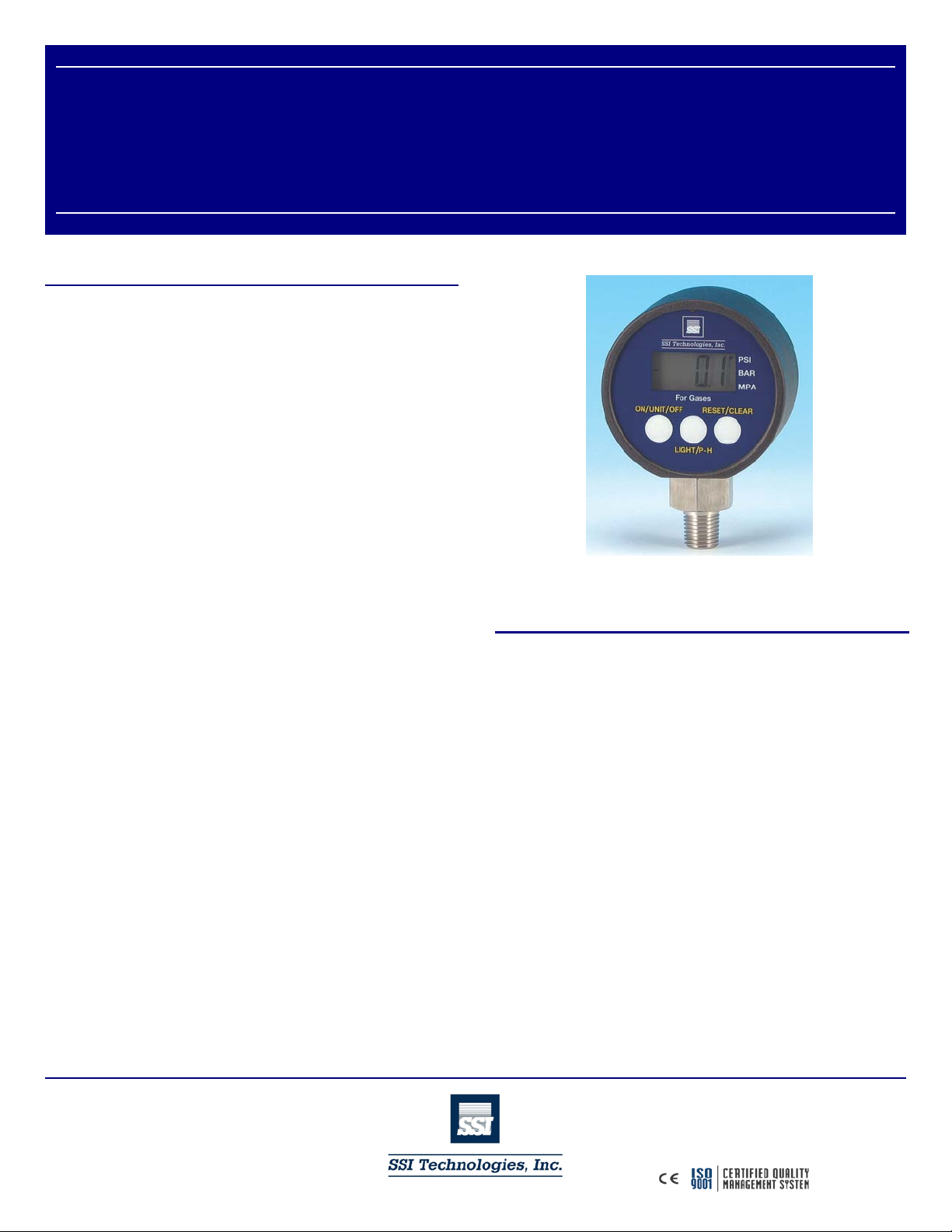
SSI TECHNOLOGIES, INC.
Copyright January 30, 2009
RoHS
SSI Technologies – Application Note PS-AN4
MediaGauge™ (Model MG-9V) Digital Pressure Gauge
Product Overview
Product Description
The MediaGauge™ Model MG-9V digital pressure gauge is
a stand alone 9V battery operated multi-functional digital
pressure gauge. The MG-9V digital pressure gauge
contains a media isolated piezoresistive pressure sensing
element, signal conditioning circuitry for temperature and
calibration compensation, a 304L stainless steel input
pressure port and a LCD back lit display. The MG-9V digital
pressure gauge has an accuracy of ± 0.25 % full scale. A
battery power saver mode is incorporated into the MG-9V to
automatically shut the LCD display off after 5 minutes
prolonging the battery’s life.
The MediaGauge™ MG-9V digital pressure gauge comes
standard with a variety of keypad operated functions –
multiple pressure unit display reading (PSI, BAR or MPA);
memory storage of maximum peak pressure reading; and
zero adjustment. A Ft of Head pressure measurement
display is available as an option for the MG-9V model.
The MediaGauge™ MG-9V digital pressure gauge is made
of all laser-welded 304L & 316L stainless steel for optimal
media isolation and usage in a wide variety of media. These
compact 3 inch, robust gauges measure pressures from
5 PSI to 5000 PSI and are well suited for a variety of
industrial and commercial applications such as refrigeration,
compressors, pumps, hydraulics, pneumatics and waste
water.
MediaGauge™ Model MG-9Vand Model MG-9V-F
Product Features
Superb Accuracy: ± 0.25% Full Scale
Pressure Ranges: 5, 15, 50, 75, 100, 200, 300, 500,
750, 1000, 1500, 2000, 3000, 5000 PSI
Keypad operated functions: Auto zero and peak hold
Operating Temperature: -10°C to 60°C
Storage Temperature: -20°C to 85°C
Typical Applications: General Purpose, Test, Process
Control, MRO, Water, Compressors, Refrigeration; Fuel
Cells; Pumps; Hydraulics; Spraying Syst em s;
The MediaGauge™ MG-9V digital pressure gauge has
better accuracy, longer life and standard multiple functions
which make it a better choice than mechanical pressure
gauges.
Controls Division
2643 West Court Street
Janesville, WI 53548-5011
Phone: (608)758-1500
Fax: (608)758-2491
www.ssitechnologies.com
Pneumatics; Flow; Robotics; Agriculture; Hydrogen
Storage
NIST traceable certificates available
NEMA 4X Rating
SSI Technologies Inc.
All Rights Reserved
Revision 4
1
Page 2

SSI TECHNOLOGIES, INC.
Copyright January 30, 2009
RoHS
SSI Technologies – Application Note PS-AN4
MediaGauge™ (Model MG-9V) Digital Pressure Gauge
Product Overview
Chemical Compatibilities: Any gas or liquid
compatible with 304L and 316L stainless steel. F or
example, Motor Oil, Diesel, Hydraulic fluid, Brake Fluid,
Water, Waste Water, Hydrogen, Nitrogen, and Air.
LCD Display Battery Saver Mode: MG-9V
automatically powers down after 5 minutes.
Multiple Pressure Units: PSI, BAR, MPA (kg/cm²)
(Optional Ft. of Head available)
Compact, Robust Package: 3 inches with black ABS
Thermoplastic case
Measurement Technology
In general, pressure measurement technology translates a
force from an induced pr essu re in to an el ec tric al quant ity. I n
digital pressure gauges, the electrical quantity is then
translated into pressure units and digitall y displayed.
316L stainless steel diaphragm and is then transferred
through the oil to the silicon sensor.
Strain gauges (resistive elements) in the silicon sensor are
used in a Wheatstone Bridge circuit. When the media’s
pressure is applied, the resistivity of the strain gauges
changes proportional to the pressure applied. One leg of
the bridge measures the input pressures port. The other
leg of the bridge is connected to the reference port (vacuum
pressure 0 PSI) the input pressure port is compared to.
Since piezoresistive pressure sensors are generally
sensitive to changes in temperature, the MediaGauge™
MG-9V digital pressure gauge uses signal conditioning to
compensate for temperature and calibration. The output
signal is then converted into one of 3 user selectable forms
(select units with the ON/UNIT/OFF button):
The SSI’s MediaGauge™ MG-9V digital pressure gauge
includes an 304L stainless steel input pressure port, a
piezoresistive pressure sensing element, signal conditioning
circuitry for temperature and calibration compensation, and
a LCD that displays the pressure measured in either PSI,
BAR or MPA (kg/cm²) units.
The piezoresistive sensing element consists of an oil-filled
micro-machined 316L stainless steel convoluted diaphragm
and a silicon crystal sensor. The silicon crystal sensor is
mounted on a 304L stainless steel housing and laser
welded to the diaphragm. Optimal media isolation is
achieved when the media’s pressure acts directly on the
Controls Division
2643 West Court Street
Janesville, WI 53548-5011
Phone: (608)758-1500
Fax: (608)758-2491
www.ssitechnologies.com
1) PSI
2) BAR
3) MPA (kg/cm²)
The MediaGauge™ MG-9V digital pressure gauge will
display the pressure reading after the ON/UNIT/OFF button
is depressed. The pressure measurement reading is
updated 3 times per second.
SSI Technologies Inc.
All Rights Reserved
Revision 4
2
Page 3

SSI TECHNOLOGIES, INC.
Copyright January 30, 2009
RoHS
SSI Technologies – Application Note PS-AN4
MediaGauge™ (Model MG-9V) Digital Pressure Gauge
Product Overview
MediaGauge™ MG-9V Panel Operation
The MediaGauge™ MG-9V panel has a LCD display and
three multi-functional buttons – ON/UNIT/OFF;
Backlight/P-H (Peak-Held) and RESET/CLEAR.
The
Backlight/P-H (Peak-Held) button is used to turn
the LCD backlight on/off and to display the maximum peak
pressure the unit has measured.
To turn the LCD backlight on: Press the Backlight/P-H
button once. To turn the LCD backlight off: Press the button
again.
To see the maximum peak pressure the unit has measured:
Press and hold down the Backlight/P-H button for 3
seconds. The maximum pressure reading will be blinking.
If the maximum pressure read was over the unit’s maximum
pressure range, o.L will be blinking on the display.
The
ON/UNIT/OFF button is used to display the
pressure reading; switch between pressure units (PSI; BAR;
and MPA) and to power down the unit.
To power on the unit: Press the ON/UNIT/OFF button. The
MediaGauge™ MG-9V has a battery saver mode and will
automatically shut off the display after 5 minutes.
To display the pressure reading in a different pressure unit:
Continue to depress the ON/UNIT/OFF button until the
arrow in the LCD points to the pressure units desired.
To manually power down the unit: Press the ON/UNIT/OFF
button and hold down for 3 seconds until OFF is displayed
and then release the button.
To return to the current pressure reading: Press the
Backlight/P-H button and hold down for 3 seconds.
The
RESET/CLEAR button is used to reset the gauge to
whatever pressure is currently applied to the port and to
clear the stored maximum peak pressur e reading.
To reference your MediaGauge™ digital pressure gauge to the
input port: Press and hold the RESET/CLEAR button for 3
seconds. The MediaGauge™ MG-9V will now be reference
to your input port. For example, if you have 20 psi on the
display and then you press and hold the RESET/CLEAR
button for 3 seconds the display will show 0.0 psi. A
measurement of 30 psi would then read as 10 psi on the
display.
To reset the MediaGauge™ digital pressure gauge: Make sure
the input port is either disconnected or connected to a 0 psi
input. Press and hold down the RESET/CLEAR button for 3
seconds.
Controls Division
2643 West Court Street
Janesville, WI 53548-5011
Phone: (608)758-1500
Fax: (608)758-2491
www.ssitechnologies.com
SSI Technologies Inc.
All Rights Reserved
Revision 4
3
Page 4

SSI TECHNOLOGIES, INC.
Copyright January 30, 2009
RoHS
SSI Technologies – Application Note PS-AN4
MediaGauge™ (Model MG-9V) Digital Pressure Gauge
Product Overview
To clear the maximum peak pressure reading: Press and hold
down the Backlight/P-H button for 3 seconds until the
maximum pressure reading appears on the LCD (it will be
blinking). Release the Backlight/P-H button. Press and
hold down RESET/CLEAR button for 3 second s.
Electrical Specifications
Supply Voltage 9V Battery
Response Time < 1 ms
Accuracy (75-3000 PSI) ± 0.25 FS
Thermal Error typ. (75-3000 PSI) ± 0.25 FS
Total Error (75-3000 PSI) ± 0.25 FS
Accuracy (15-50 PSI) ± 0.50 FS
Thermal Error Typ. (15-50 PSI) ± 0.50 FS
Electrical Specifications (Cont.)
Stability (Typical) < 0.25% Full Scale/Year
LCD Resolution (5 PSI) X.000
LCD Resolution (15 to 75 PSI) XX.00
LCD Resolution (100 to 750 PSI) XXX.0
Proof Pressure 3 X Full Scale
Burst Pressure
10 X Full Scale or 15,000
PSI whichever is less
Total Error (15-50 PSI) ± 0.50 FS
Accuracy (5 PSI) ± 1.00 FS
Thermal Error Typ. (5PSI) ± 1.00 FS
Total Error (5PSI) ± 1.00 FS
Controls Division
2643 West Court Street
Janesville, WI 53548-5011
Phone: (608)758-1500
Fax: (608)758-2491
www.ssitechnologies.com
Operating Temperature Range -10° to 60°C (14° to 140°F)
Storage Temperature Range -20° to 85°C (-4°to 185°F)
SSI Technologies Inc.
All Rights Reserved
Revision 4
4
Page 5

SSI TECHNOLOGIES, INC.
Copyright January 30, 2009
RoHS
, 20g
SSI Technologies – Application Note PS-AN4
MediaGauge™ (Model MG-9V) Digital Pressure Gauge
Product Overview
Tested Conditions
Humidity 250 Hours (40°C and 90% to 95% R.H.
Pressure/Temperature
Cycles
Thermal Shock
Vibration
> 1.8 million Cycles (0 to FS @ 8Hz and
-20° to 85°C)
250 Cycles (85 to -20°C. 0.5 hr soaks at
temperature
144 Hours (100 to 2000 Hz
sinusoidal in 3 axes)
Installation/Mounting
1) Mount the MediaGauge™ MG-9V digital pressure
gauge on a suitable (1/4” or 1/8” NPT) female
fitting. Use Teflon tape or pipe dope to seal the
threads.
2) Do no over tighten. Torque to 150 in lbs +/- 1 in lb.
Controls Division
2643 West Court Street
Janesville, WI 53548-5011
Phone: (608)758-1500
Fax: (608)758-2491
www.ssitechnologies.com
SSI Technologies Inc.
All Rights Reserved
Revision 4
5
Page 6

SSI TECHNOLOGIES, INC.
RoHS
SSI Technologies – Application Note PS-AN4
MediaGauge™ (Model MG-9V) Digital Pressure Gauge
Product Overview
MediaGauge™ with 22mm Hex and 1/4" - 18 NPT Process Connection
Controls Division
2643 West Court Street
Janesville, WI 53548-5011
Phone: (608)758-1500
Fax: (608)758-2491
www.ssitechnologies.com
6
Copyright January 30, 2009
SSI Technologies Inc.
All Rights Reserved
Revision 4
Page 7

SSI TECHNOLOGIES, INC.
RoHS
MG
-
500
- A -
9V
Product Family
Pressure Ranges
Port Configuration
Connector
SSI Technologies – Application Note PS-AN4
MediaGauge™ (Model MG-9V) Digital Pressure Gauge
Product Overview
Digital Pressure Gauge Ordering System
The following explains SSI’s MediaGauge™ Digital Pressure Gauge order number sequence.
Example
• MG
Ft of Head Options
MG 100 – A – 9V – F
200 – A – 9V – F
300 – A – 9V – F
Rubber Boot Options:
Order P/N 14405.1 for Model MG
• 5
• 15
• 50
• 75
• 100
• 200
• 300
• 500
• 750
• 1000
• 1500
• 2000
• 3000
• 5000
Hex Port
• A 22mm 1/4 - 18 NPT
• B 22mm 1/8 – 27 NPT
(Port B is valid only on MG
models and has a 6 week lead
time)
• 9V Battery, Operated
• 9V-F Battery, Operated with optional
Ft of Head units
(9V-F is valid only for MG
models)
Controls Division
2643 West Court Street
Janesville, WI 53548-5011
Phone: (608)758-1500
Fax: (608)758-2491
www.ssitechnologies.com
Copyright January 30, 2009
SSI Technologies Inc.
All Rights Reserved
Revision 4
7
