
SRT Marine
Instruction Manual
LD2103 V2.8 Page 1 of 36
SRT-MTB© Marine Automatic Identification System

SRT Marine
Instruction Manual
SRT-MTB© Class B Marine AIS
Table of contents
LD2103 V2.8 Page 2 of 36
Table of contents ............................................................................................................................................................................2
General Warnings.......................................................................................................................................................................4
Licensing.....................................................................................................................................................................................5
Product Specification ..................................................................................................................................................................6
Standards ...................................................................................................................................................................................7
Declaration of Conformity ...........................................................................................................................................................7
Introduction .....................................................................................................................................................................................8
How AIS Works...........................................................................................................................................................................8
AIS Classes ................................................................................................................................................................................8
Position Information Source........................................................................................................................................................8
Installing the SRT-MTB unit ............................................................................................................................................................9
Electrical Connections ................................................................................................................................................................9
Physical Mounting.....................................................................................................................................................................10
Programming the transponder ......................................................................................................................................................11
Programming the transponder ......................................................................................................................................................11
Field Programmer .....................................................................................................................................................................11
Data Creation............................................................................................................................................................................11
Other Features..........................................................................................................................................................................12
Using the Transponder .................................................................................................................................................................13
Switching On.................................................................................................................................................................................13
Warning and Fault States .............................................................................................................................................................13
Data Port Messages .................................................................................................................................................................13
Information Transmitted and Received .....................................................................................................................................14
Built In Test...............................................................................................................................................................................14
LED Indicators ..........................................................................................................................................................................15
Maintenance .............................................................................................................................................................................16
Serial Data Interface .....................................................................................................................................................................17
Power Connection / Data Connection.......................................................................................................................................17
Serial Port Input/Output ............................................................................................................................................................17
Power up Messages .................................................................................................................................................................18

SRT Marine
Instruction Manual
SRT-MTB© Class B Marine AIS
LD2103 V2.8 Page 3 of 36
VHF Data Link Messages (NMEA 0183 VDM)..........................................................................................................................18
VHF Data Link Own Vessel Messages (NMEA 0183 VDO)......................................................................................................19
Regional Assignment Channel Assignment Message (NMEA 0183 ACA)................................................................................20
Channel Management Information Source Messages (NMEA 0183 ACS) ...............................................................................20
AIS Alarm Messages (NMEA 0183 ALR, Text).........................................................................................................................21
ACK Messages .........................................................................................................................................................................21
Antenna Connections ...................................................................................................................................................................22
GPS Antenna............................................................................................................................................................................22
VHF Antenna ............................................................................................................................................................................22
Antenna Types and Mounting ...................................................................................................................................................22
Drawings.......................................................................................................................................................................................23
Packing List ..............................................................................................................................................................................23
Block Schematics – Baseband Block Diagram .........................................................................................................................31
Appendix A ...................................................................................................................................................................................34
Antennas and Antenna Mounting..................................................................................................................................................34
GPS Antenna............................................................................................................................................................................34
VHF Antenna for AIS Use .........................................................................................................................................................34
Warnings...................................................................................................................................................................................35

LD2103 V2.8 Page 4 of 36
SRT Marine
Instruction Manual
SRT-MTB© Class B Marine AIS
General Warnings
All marine Automatic Identification System (AIS) units utilise a satellite based system such as the Global Positioning Satellite
(GPS) network or the Global Navigation Satellite System (GLONASS) network to determine position.
The accuracy of these networks is variable and is affected by factors such as the antenna positioning, how many satellites are
used to determine a position and how long satellite information has been received for.
It is desirable wherever possible therefore to verify both your vessels AIS derived position data and other vessels AIS derived
position data with visual or radar based observations.
The compass safe distance of this unit is 0.5m or greater for 0.3° deviation.
FCC Compliance
This equipment has been tested and found to comply with the limits for a Class B digital device, pursuant to part 15 of the
FCC Rules. These limits are designed to provide reasonable protection against harmful interference in a residential installation.
This equipment generates, uses and can radiate radio frequency energy and, if not installed and used in accordance with the
instructions, may cause harmful interference to radio communications. However, there is no guarantee that interference will not
occur in a particular installation. If this equipment does cause harmful interference to radio or television reception, which can be
determined by turning the equipment off and on, the user is encouraged to try to correct the interference by one or more of the
following measures:
Reorient or relocate the receiving antenna.
•
Increase the separation between the equipment and receiver.
•
Connect the equipment into an outlet on a circuit different from that to which the receiver is connected.
•
Consult the dealer or an experienced radio/TV technician for help.
•
The SRT-MTB-OEM does not contain any user serviceable parts. Repairs should only be made by an authorized SRT service
agent. Unauthorised repairs or modifications could result in permanent damage to the equipment and void your warranty and
you’re authority to operate this equipment under Part 15 regulations.
RF Emissions Notice
This equipment complies with FCC radiation exposure limits set forth for an uncontrolled environment. This device’s antenna
must be installed in accordance with provided instructions; and it must be operated with minimum 96 cm spacing between the
antennas and all persons body (excluding extremities of hands, wrist and feet) during operation. Further, this transmitter must
not be co-located or operated in conjunction with any other antenna or transmitter.

LD2103 V2.8 Page 5 of 36
SRT Marine
Instruction Manual
SRT-MTB© Class B Marine AIS
Licensing
IMPORTANT: In most countries the operation of an AIS unit is included under the vessel's marine VHF licence provisions. The
vessel on to which the AIS unit is to installed must therefore possess a current VHF radiotelephone licence which lists the AIS
system and the vessel Call Sign and MMSI number.
Please contact the relevant authority in your country for more information.
In accordance with a policy of continual development and product improvement the SRT-MTB hardware and software may be
upgraded from time to time and future versions of the SRT-MTB may therefore not correspond exactly with this manual.
When necessary upgrades to the product will be accompanied by updates or addenda to this manual.
Please take time to read this manual carefully and to understand its contents fully so that you can install and operate your AIS
system correctly.
Information contained in this manual is liable to change without notice.
Software Radio Technology plc disclaims any liability for consequences arising from omissions or inaccuracies in this manual
and any other documentation provided with this product.
© 2007 Software Radio Technology plc.

SRT Marine
Instruction Manual
SRT-MTB© Class B Marine AIS
Product Specification
Parameter Value
Dimensions 190 x 135 x 83 mm (L x W x H)
Weight 1450g
Power DC (9.6-15.6V)
Average power consumption 4W
Peak current rating 2A
GPS Receiver (AIS Internal) IEC 61108-1 compliant
LD2103 V2.8 Page 6 of 36
Electrical Interfaces RS232 38.4kBaud bi-directional
RS422 NMEA 38.4kBaud bi-directional
Connectors VHF antenna connector
GPS antenna connector
RS232/RS422/Power
VHF Transceiver Transmitter x 1
Receiver x 2 (One receiver time shared between AIS and DSC)
Frequency: 156.025 to 162.025 MHz in 25 kHz steps
Output Power 33dBm ± 1.5 dB
Channel Bandwidth 25kHz
Channel Step 25kHz
Modulation Modes 25kHz GMSK (AIS, TX and RX)
25kHz AFSK (DSC, RX only)
Bit rate 9600 b/s ± 50 ppm (GMSK)
1200 b/s ± 30 ppm (FSK)
RX Sensitivity Sensitivity - 107dBm 25kHz (Message Error Rate 20%)
Co-channel 10dB
Adjacent channel 70dB
IMD 65dB
Blocking 84dB
Environmental IEC 60945
Operating temperature: -25ºC to +55ºC
IEC 62287, Section 5, Cat c) exposed to the weather
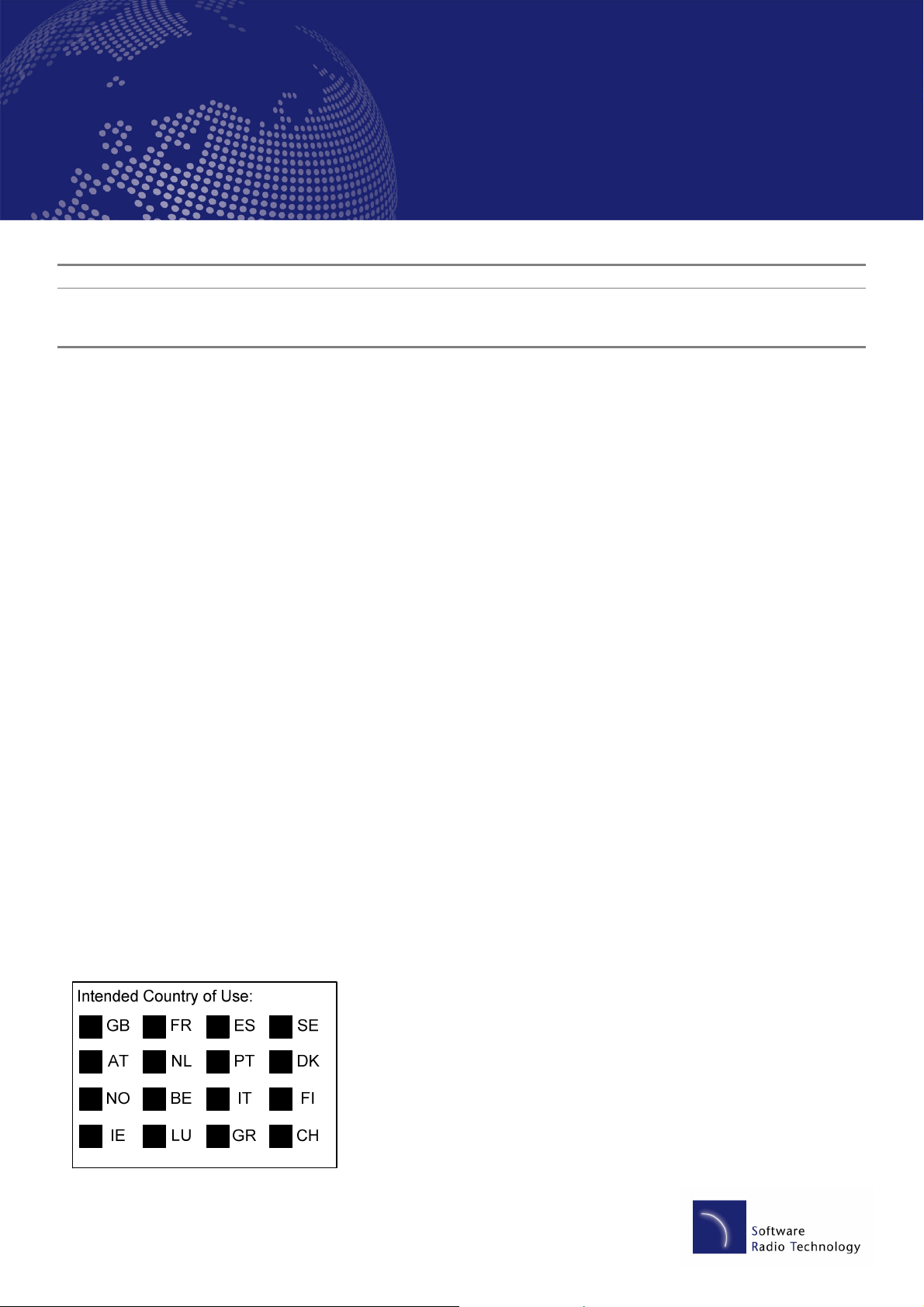
LD2103 V2.8 Page 7 of 36
SRT Marine
Instruction Manual
SRT-MTB© Class B Marine AIS
Parameter Value
Indicators Power, TX timeout, status, pre-set SRM sent.
Operator Controls Optional pre-set safety related message (SRM) transmit button
Standards
This product complies to all the necessary standards under the European R&TTE directive for Article 3.1(a), 3.1(b), 3.2 and
3.3(e). The following standards have been followed in pursuance of this:
IEC62287-1: 2006-03 Maritime navigation and radiocommunication equipment and systems – Class B shipborne
•
equipment of the automatic identification system (AIS) – Part 1: Carrier-sense time division multiple access (CSTDMA)
techniques
IEC60945: 2002-08 Maritime navigation and radiocommunication equipment and systems – General requirements –
•
Methods of testing and required test results
IEC61162-1: Maritime navigation and radiocommunication equipment and systems – Digital interfaces – Part 1: Single
•
talker and multiple listeners
IEC61108-1: GLOBAL NAVIGATION SATELLITE SYSTEMS (GNSS) – Part 1: Global positioning system (GPS) -
•
Receiver equipment - Performance standards, methods of testing and required test results
EN 301 843-1 v2.1: Electromagnetic compatibility and Radio spectrum Matters (ERM); Electromagnetic Compatibility
•
(EMC) standard for marine radio equipment and services; Part 1: Common technical requirements
EN 50383: 2002 Basic standard for calculation and measurement of electromagnetic field strength and SAR related to
•
human exposure from radio base stations and fixed terminal stations for wireless telecommunications system (110MHz
– 40GHz)
EN60950-1:2002 Information technology equipment – Safety – Part 1: General requirements
•
Declaration of Conformity
Software Radio Technology plc declares that this product is in compliance with the essential requirements and other provisions
of the R&TTE directive 1995/5/EC.
The product carries the CE mark, notified body number and alert symbol as required by the R&TTE directive
The product is intended for sale in the following member states:

LD2103 V2.8 Page 8 of 36
SRT Marine
Instruction Manual
SRT-MTB© Class B Marine AIS
Introduction
How AIS Works
The marine Automatic Identification System (AIS) is a location and vessel information reporting system. It allows vessels
equipped with AIS to automatically and dynamically share and regularly update their position, speed, course and other
information such as vessel identity with similarly equipped craft. Position is derived from a Global Navigation Satellite System
(GNSS) network and communication between vessels is by Very High Frequency (VHF) digital transmissions. A sophisticated
and automatic method of time sharing the radio channel is used to ensure that even where a large number of vessels are in one
location blocking of individual transmissions is minimised, any degradation of the expected position reporting interval is
indicated to the user and even if the unit suffers extreme channel overload conditions it will always recover to normal operation.
AIS Classes
There are two classes of AIS unit fitted to vessels, Class A and Class B. In addition AIS base stations may be employed by the
Coastguard, port authorities and other authorised bodies. AIS units acting as aids to navigation (A to Ns) can also be fitted to
fixed and floating navigation markers such as channel markers and buoys.
Class A units are a mandatory fit under the safety of life at sea (SOLAS) convention to vessels above 300 gross tons or which
carry more than 11 passengers in International waters. Many other commercial vessels and some leisure craft also fit Class A
units.
Class B units are currently not a mandatory fit but authorities in several parts of the world are considering this. Class B units are
designed for fitting in vessels which do not fall into the mandatory Class A fit category.
The SRT - MTB is a Class B unit
Position Information Source
As noted above the marine AIS system uses position information derived from networks such as the Global Positioning Satellite
(GPS) or the Global Navigation Satellite System (GLONASS) in order to determine the location of the AIS unit and thus the
vessel to which it is fitted.
The SRT- MTB utilises the GPS satellite network.
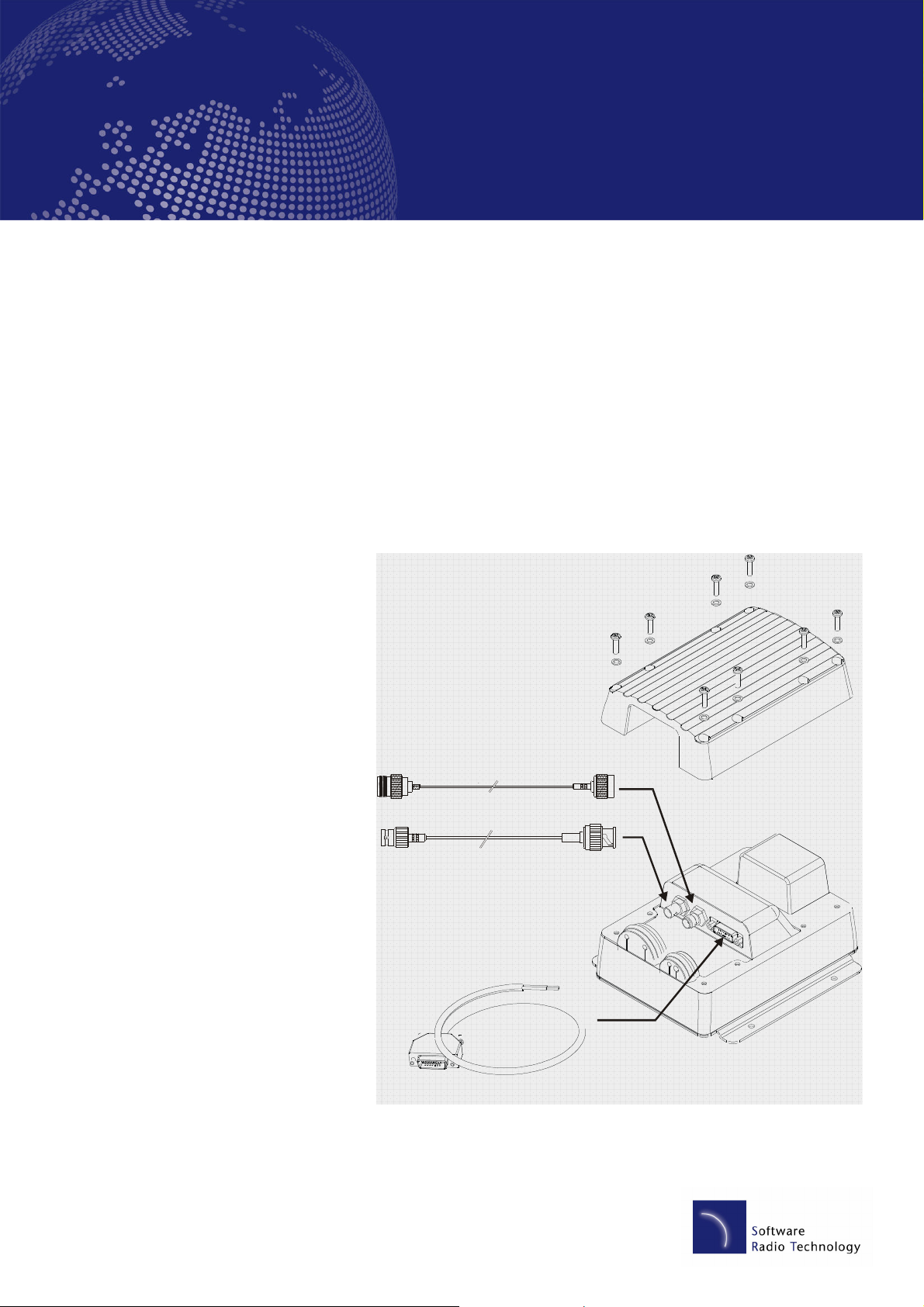
LD2103 V2.8 Page 9 of 36
Power Cable (or Power and Data Cable)
SRT Marine
Instruction Manual
SRT-MTB© Class B Marine AIS
Installing the SRT-MTB unit
WARNING: Do not connect the SRT-MTB unit to a mains (line) AC electrical supply, as an electric shock or fire hazard
could result.
CAUTION: Do not connect the SRT-MTB unit to a DC supply exceeding 15.6 V or reverse the supply polarity. Damage to
the unit may result.
CAUTION: The SRT-MTB unit is designed for operation in the temperature range -25 °C to +55 °C. Do not install (or use)
the SRT-MTB unit in environments which exceed this range.
CAUTION: Do not install the SRT-MTB unit in an environment where it can be subject to excessive exposure to water.
Electrical connections
Warning: Only the RF, data and power cables
provided with the SRT-MTB unit should be
used to connect antennas, power and display
devices so as to maintain the integrity of the
enclosure.
Please see the drawings section of this manual
for details of the power, data and RF cables
supplied.
Remove the top of the transponder unit (eight
screws) as shown.
Using the two co-axial leads supplied connect
the down-lead from a VHF antenna to the VHF
antenna port and connect the down-lead of a
GPS antenna to the GPS antenna port. Please
see Appendix A for recommendations on
antennas and antenna installation.
If an external display unit (chart plotter, PC etc)
is to be used connect the supplied power and
data interface cable to the Power / NMEA port.
GPS Antenna Cable
VHF Antenna Cable
If an external display unit is not to be used
connect the supplied power only interface cable
to the Power / NMEA port.
Locate the RF, power and/or data cables into
the rubber grommets pushing them firmly to the
base of each slit. Each cable is pushed into the
grommet slit which lies directly in front of the
connector the cable is connected to.
Replace the top of the transponder unit taking care to seat the cable grommets and the lid seal correctly. Do not over-tighten the
fixing screws.

LD2103 V2.8 Page 10 of 36
SRT Marine
Instruction Manual
SRT-MTB© Class B Marine AIS
If an external display unit is to be used (such as a chart plotter, PC serial terminal or other display device) connect the user end
of the data interface cable to the display device. Note that the software in the display device must be configured for AIS
operation AND to accept standard Class B operation NMEA sentences. This external display unit software is not part of the
SRT-MTB transponder package.
Connect a 12V DC supply (9.6-15.6V) capable of supplying 2A peak to the DC power lead (brown/red = positive,
black/blue=negative).
The case of the unit is not isolated from the negative terminal of the supply and therefore it is recommended that the
unit is not attached to metal parts of the vessel.
Physical Mounting
It is recommended that the unit is attached to a solid wooden surface with 20mm M3 self tapping screws. A template for drilling
pilot holes is shown on page 24.

LD2103 V2.8 Page 11 of 36
SRT Marine
Instruction Manual
SRT-MTB© Class B Marine AIS
Programming the transponder
Field Programmer
Before the SRT-MTB can be used it requires ‘personalisation’.
This is done via the SRT-MTB proAIS package which is supplied as an accessory.
This software is designed to be installed on a PC and to use the data lead provided as standard with the SRT-MTB unit. If the
PC being used for programming does not have a 9-pin serial port then a commercially available USB to serial adaptor may be
required. This connects between the supplied data lead and the PC.
The programming process operates as follows:
A data record is created for an individual SRT-MTB.
•
If required this data record is then edited.
•
The data record is saved to a data base.
•
The SRT-MTB unit is then programmed.
•
If required the programming can then be checked by ‘reading’ the SRT-MTB.
•
Data Creation
The SRT-MTB personalisation data required is the ship’s MMSI, the ship’s name, its dimensions, position reference, type and
call sign. The Date Entry function is accessible via the dealer and engineer passwords and personalisation data can be created
as follows.
Direct Entry By entering the ship’s MMSI, the ship’s name, its dimensions, position reference, type and call sign
directly into the programming software.
Read Existing Data By reading an already programmed MMSI, ship’s name, its dimensions, position reference, type and
call sign.
Read Database By reading from a previously created record in the data base the ship’s MMSI, the ship’s name, its
dimensions, position reference, type and call sign.

LD2103 V2.8 Page 12 of 36
SRT Marine
Instruction Manual
SRT-MTB© Class B Marine AIS
Other features
Help
There is a context based Help file which explains what each data entry field means and what sort of data is expected. Help is
accessible via the dealer and engineer passwords.
Print
The programmer will print out the information ‘Read’ from or ‘Written’ to an SRT-MTB Class B unit.

Blue (SRM)
SRT Marine
Instruction Manual
SRT-MTB© Class B Marine AIS
Using the transponder
Switching on
When the 12V supply is switched on all four LEDs visible on the front
panel of the unit will illuminate twice for a period of one second on
SRM
SAFETY RELATED MESSAGE
Green (Unit operating OK)
Yellow (Warning)
Red (Fault)
each illumination. The red and blue LEDs will then go out. When the
internal GPS starts outputting valid position information and the SRT
MTB unit transmits its first position report (message 18) the yellow
LED will go out; note that this process may take up to 30 minutes
depending on the switch-on state of the GPS receiver. When the
yellow LED goes out the green LED will illuminate indicating that the
unit is now operating correctly.
LD2103 V2.8 Page 13 of 36
Warning and fault states
If the unit has not been able to transmit a position report during the last expected two reporting intervals (i.e. the nominal
reporting interval cannot be maintained for operational reasons such as a Message 23 quiet period, high channel load
conditions, etc) the yellow LED will illuminate. This is a warning condition only and indicates that your vessels position is not
currently being reported to other vessels. Reception of other vessel AIS information by the SRT-MTB is not affected. When the
unit is able to commence reporting the yellow LED goes out.
If a fault occurs the red LED will illuminate. This may illuminate briefly if the power supply is interrupted or if the VHF antenna
characteristics are briefly affected.
If the Red LED illuminates continuously the unit should be assumed to be faulty and should either be switched off (power
removed) or if this is not practical any other vessel position information derived from the unit should not be used and it should
also be assumed that the unit is not transmitting valid position information for your vessel.
The unit should be examined by a competent equipment maintainer at the earliest opportunity.
More details on LED indications can be found in the Operation section of this manual.
Data port messages
The data port will output the following:
(At power-up) boot-loader and main application splash text screens including version numbers, and memory status
•
Details of relevant AIS transmissions received
•
Details of AIS transmissions sent
•
Details of channel management messages received
•
Alarm messages generated by the BIIT function
•

LD2103 V2.8 Page 14 of 36
SRT Marine
Instruction Manual
SRT-MTB© Class B Marine AIS
The data port will accept the following inputs:
Programming information
•
Alarm acknowledgements
•
Please see the ‘Data Interface’ section of this manual for more details of the data port messages.
When in operation an AIS unit:
Uses one of two VHF channels within the international marine band allocation (channel 87B; 161.975MHz, or channel
•
88B; 162.025MHz) to regularly transmit information such as the vessel position, Maritime Mobile Service Identity
(MMSI), name, speed, course, etc.
Receives similar information from other AIS equipped vessels within VHF range and outputs that information for use by
•
an external display medium (AIS enabled chart plotter, PC using AIS enabled chart plotter software etc.)
Information Transmitted and Received
A Class A unit will transmit its IMO number (if known), MMSI, Call sign and Name, length and beam, ship type, time, course
over ground (COG), speed over ground (SOG), heading, navigational status, rate of turn, draught, cargo type, destination and
safety related messages via a short message service (SMS) facility. Message lengths are variable with static and voyage
related information being transmitted less often.
A Class B unit will transmit its MMSI, Call Sign and Name, length and beam, ship type, time, course over ground (COG), speed
over ground (SOG) and heading.
Built In Test
The SRT- MTB unit is equipped with Built In Integrity Testing (BIIT). BIIT tests run continuously or at appropriate intervals
simultaneously with the standard functions of the equipment. The BIIT detects any failure or malfunction that will significantly
reduce integrity or stop operation of the SRT- MTB unit.
The tests include:
AIS TX malfunction (synthesiser not locked and TX time-out not exceeded)
•
Antenna VSWR exceeds limit
•
Rx channel 1 malfunction (synthesiser not locked)
•
Rx channel 2 malfunction (synthesiser not locked)
•
Internal GNSS not in use
•
No valid SOG information
•
No valid COG information
•
Background noise > -77dBm
•
GPS failure
•
VSWR exceeding the maximum allowed level
•
The input voltage is out of the specified range
•

LD2103 V2.8 Page 15 of 36
SRT Marine
Instruction Manual
SRT-MTB© Class B Marine AIS
LED Indicators
Power
This is a green LED which indicates, when lit, that power has been connected correctly to the transponder, that the transponder
hardware has been configured, that the operating software is present, that the CPU has booted up, the application software is
running.
TX Timeout
This is a yellow LED which indicates when lit that the CSTDMA transmitter is prevented from transmitting. Reasons for this
include the following:
The transponder’s internal GPS receiver is not operating or is not yet ready. [1] requires that a class B CSTMA
•
transponder shall not transmit if its internal position sensor is not operating
The transponder was unable to transmit an AIS message due to the channel being already occupied, e.g. by
•
transmissions from other AIS transponders
Error
This is a red LED which indicates, when lit, one of the following status conditions is possible:
Transmitter lockout timer (1 second maximum) has operated
•
GPS is unable to gain lock after 30 minutes
•
VHF antenna VSWR is out of range
•
Power supply is out of range
•
Background noise level is above the threshold level (-77dBm)
•
SRM Status
This is a blue LED which indicates when lit that the Safety Related Message (SRM) button has been depressed for more than 2
seconds and the pre-set SRM has been sent. If the SRM LED is illuminated it is not possible to send another SRM. An SRM
can be sent once a second. The payload within the message 14 transmission is the text string “MAYDAY” by default.
Antennas
The SRT - MTB unit requires VHF and GPS antennae independent from those in use for other purposes. Please see Appendix
A for details of the antennae required.

SRT Marine
Instruction Manual
SRT-MTB© Class B Marine AIS
Maintenance
LD2103 V2.8 Page 16 of 36
WARNING:
CAUTION:
NOTE:
Unauthorised opening of the SRT-MTB system will invalidate the warranty.
Avoid using chemical solvents to clean the SRT-MTB as some solvents can damage the case material.
The SRT-MTB contains no user serviceable parts. Contact your Service Agent for repair if replacing the fuse
fails to make the equipment serviceable.

LD2103 V2.8 Page 17 of 36
SRT Marine
Instruction Manual
SRT-MTB© Class B Marine AIS
Serial Data Interface
Power Connection / Data Connection
There is a 15-way D-type male connector mounted under the transponder top cover. The standard data or power and data
cable assembly provided mates with this connector.
Power
12V DC (9.6-15.6V) is connected to the transponder power supply input via the cable assembly LD1873.
Data
A minimum keypad and display (MKD) unit, chart plotter or other display device may be connected to the SRT-MTB OEM unit
via the appropriate cable assembly. The default baud rate of the data link is 38.4kBaud with 8 data bits, one stop bit and no
parity. No handshaking is used.
The data interface conforms to IEC 61162-1.
VDM, VDO, ACA, ACS, ALR, TXT and ACK messages conform to NMEA 0183. Please refer to NMEA 0183 for full details of
these AIS messages.
Serial Port Input/Output
There are two serial ports, one presenting RS422 format and the other RS232 format. Data can be input from either or both
ports.
The serial port interface(s) output:
At power-up boot-loader and main application splash text screens including version numbers and memory status.
•
As a VHF Data Link Message (VDM) all incoming VHF Data Link (VDL) data received by the SRT-MTB.
•
The VHF data link own vessel (VDO) messages sent by the SRT-MTB over the VHF Data Link.
•
AIS regional channel assignment messages (ACA) received. These are derived from an incoming VHF Data Link
•
message (message 22) or a DSC message.
AIS channel management information source (ACS) messages.
•
Alarm messages (ALR, TXT).
•
The data interface will accept:
Personality programming messages
•
Alarm acknowledgement messages (ACK)
•

LD2103 V2.8 Page 18 of 36
SRT Marine
Instruction Manual
SRT-MTB© Class B Marine AIS
Power up messages
On power up the unit will report details of the firmware versions residing in the unit.
VHF data link messages (NMEA 0183 VDM)
Receipt of a VHF Data Link (VDL) message on either AIS radio channel causes a VDM message to be output via the data port.
Please see IEC 61193-2, Annex B for a list of messages.
VDM Message Format
!--VDM,x1,x2,x3,a,s--s,x*hh<CR><LF>
Where:
x1 = Total number of sentences needed to transfer the message , 1 to 9
•
x2 = Sentence number, 1 to 9
•
x3 = Sequential message identifier, 0 to 9
•
a = AIS Channel, "A" or "B"
•
s - - s = Encapsulated ITU-R M.1371 radio message
•
x = Number of fill-bits , 0 to 5
•
VDM Message Types
For example, the information contained in the s - - s portion of the VDM = Encapsulated ITU-R M.1371 radio message. Note
that messages 5 and 19 may be sent as multi part messages using the x1, x2 and x3 parameters for message sequence
control.
VDL Message number VDM Message description
AIS Target Display Information
1, 2, 3, 9,18, 21 position report
4 base station report
5* voyage related data
19* Class B – extended data
Safety message handling
12 addressed safety related
14 broadcast safety related
External Application handling
6 binary addressed
8 binary broadcast

SRT Marine
Instruction Manual
SRT-MTB© Class B Marine AIS
VDL Message number VDM Message description
System control
7 binary acknowledge (INFO)
10 UTC and data inquiry (INFO)
11 UTC and data response (INFO)
13 safety related ack (INFO)
15 interrogation (INFO)
16 assignment mode command (INFO)
LD2103 V2.8 Page 19 of 36
17 DGNSS corrections (INFO)
20 data link management (INFO)
22 channel management (INFO)
*Note that messages 5 and 19 may be sent as multi part messages.
VHF data link own vessel messages (NMEA 0183 VDO)
This message describes the own vessel message being sent.
VDO Message Format
!--VDO,x1,x2,x3,a,s--s,x*hh<CR><LF>
Where
x1 = Total number of sentences needed to transfer the message , 1 to 9
•
x2 = Sentence number, 1 to 9
•
x3 = Sequential message identifier, 0 to 9
•
a = AIS Channel, "A" or "B"
•
s - - s = Encapsulated ITU-R M.1371 radio message 4
•
x = Number of fill-bits , 0 to 5
•
VDO Message number VDO Message description
AIS Target Display Information
13 Safety Related Acknowledgement
18 Standard Class B position report (Includes MMSI, SOG, position accuracy, lat, long,
COG, true heading,)
24a Class B “CS” Static data Part A (Includes MMSI and vessel name)
24b Class B “CS” Static data Part B (MMSI, ship type, cargo type, call sign, ship dimensions)

LD2103 V2.8 Page 20 of 36
SRT Marine
Instruction Manual
SRT-MTB© Class B Marine AIS
Regional Assignment Channel Assignment Message (NMEA 0183 ACA)
An SRT-MTB unit can receive regional channel management information in two ways: ITU-R M.1371 message 22 or a DSC
telecommand received on channel 70,
ACA Message Format
$--ACA,x,llll.ll,a,yyyyy.yy,a,llll.ll,a1,y1y1y1y1y.y1y1,a2,x1,x2x2x2x2,x3,x4x4x4x4,x5,x6,x7,a3,x8,hhmmss.ss*hh
<CR><LF>
Where
x = Sequence Number , 0 to 9
•
IIII, II, a = Region Northeast corner latitude – N/S
•
yyyyy.yy,a1 = Region Northeast corner longitude – E/W
•
llll.ll,a = Region Southwest corner latitude – N/S
•
y1y1y1y1y1.y1y1,a2 = Region Southwest corner longitude – E/W
•
x1 = Transition Zone Size
•
x2x2x2x2 = Channel A
•
x3 = Channel A bandwidth
•
x4x4x4x4 = Channel B
•
x5 = Channel B bandwidth
•
x6 = Tx/Rx mode control
•
x7 = Power level control
•
a3 = Information source
•
x8 = In-Use Flag
•
hhmmss.ss = Time of "in-use" change
•
Channel management information source messages (NMEA 0183 ACS)
This sentence is used in conjunction with the ACA sentence and identifies the originator of an ACA message.
ACS Message Format
$--ACS,x,xxxxxxxxx, hhmmss.ss,xx,xx,xxxx*hh <CR><LF>
x = Sequence Number , 0 to 9
•
xxxxxxxxx =MMSI of originator
•
hhmmss.ss = UTC of receipt of channel management information
•
xx = UTC Day, 01 -31
•
xx = UTC Month, 01 -12
•

SRT Marine
Instruction Manual
SRT-MTB© Class B Marine AIS
xxxx = UTC Year
•
AIS Alarm Messages (NMEA 0183 ALR, Text)
ALR message format
$--ALR,hhmmss.ss,xxx,A,A,c--c*hh<CR><LF>
Where
hhmmss.ss = Time of alarm (UTC)
•
xxx = Unique alarm number
•
LD2103 V2.8 Page 21 of 36
A = Alarm condition
•
A = Alarm acknowledge state
•
c--c = alarm description, text
•
Alarms descriptions presented are:
AIS: TX malfunction
•
AIS: Antenna VSWR exceeds limit
•
AIS: Rx channel 1 malfunction
•
AIS: Rx channel 2 malfunction
•
AIS: general failure
•
AIS: no sensor position in use
•
AIS: no valid SOG information
•
AIS: no valid COG information
•
AIS: 12V alarm
•
AIS: 5V alarm
•
AIS: Loss of serial interface integrity
•
AIS: Background noise above -77dBm
•
ACK messages
Can be generated by a minimum keypad and display (MKD) unit, chart plotter or other display device connected to the SRTMTB to acknowledge an alarm condition reported by the SRT-MTB.
ACK message format
$--ACK,xxx*hh <CR><LF>
Where
xxx = unique alarm number
•

LD2103 V2.8 Page 22 of 36
SRT Marine
Instruction Manual
SRT-MTB© Class B Marine AIS
Antenna connections
GPS Antenna
This is a TNC female bulkhead connector mounted under the unit top cover. This port provides the 5V DC feed for the active
GPS antenna required by the SRT-MTB unit.
VHF Antenna
This is a BNC female bulkhead connector mounted under the unit top cover.
Antenna types and mounting
Please see Appendix A for antenna details.

AIS CLASS B TRANSPONDER
1 PRODUCTION RELEASE 23/2/06
ITEM SRT PART No. DESCRIPTION QTY
1 LD2095 AIS CLASS B TRANSPONDER UNIT 1
3 NA SILICA GEL SACHET 1
7
8
9
11
12
2 MAGNET PACK REMOVED 15/6/06
DATE
SRT Marine
Instruction Manual
SRT-MTB© Class B Marine AIS
Drawings
Packing list
THIRD ANGLE PROJECTION
LD2103 V2.8 Page 23 of 36
REV DESCRIPTION DATE APPROVED
REVISION HISTORY
5
2
1
3
5
4
6
10
2 NA POLYTHENE BAG 300 x 300 mm 1
4 LD2098 OUTER PACKING CARTON 1
5 LD2099 INNER PACKING (2 ITEMS) 1
6 NA CARTON IDENTIFICATION LABEL 1
7 LD2103 INSTRUCTION MANUAL 1
8 LD2104 INSTALLATION TEMPLATE 1
9 LD2110 INSTALLATION DIAGRAM 1
10 LD2111 UNIT DIMENSIONS DRAWING 1
11 LD2121 POWER CABLE ASSEMBLY, KIT 3 (0.5m LONG) 1
12 LD2134 MOUNTING SCREW KIT 1
NA = NOT APPLICABLE
MATERIAL
REFER TO LIST
FINISH
THIS DRAWING IS NOT TO BE REPRODUCED
WITHOUT WRITTEN PERMISSION FROM SRT PLC.
DRAWN
CHECKED
UNLESS OTHERWISE SPECIFIED
DIMENSIONS ARE IN MILLIMETERS
0.0 ±0.2 0.00 ± 0.1
COPYRIGHT
NAME
M. KENDALL
ANGLES ±0.5°
06/15/06
SOFTWARE RADIO TECHNOLOGY PLC
WESTFIELD INDUSTRIAL ESTATE
MIDSOMER NORTON, BATH, UK.
BA3 4BS
TITLE
PACKED ASSEMBLY
SIZEA1DWG NO REV
FILE NAME: LD2114-2.dft
SCALE: SHEET 1 OF 1
2

MOUNTING HOLE
FIXING CENTRES
MOUNTING HOLES IN BASE PLATE
160,0
DRAWN
CHECKED
M.KENDALL
DATE
FILE NAME: LD2104-2.dft
SOFTWARE RADIO TECHNOLOGY PLC
MIDSOMER NORTON, BATH, UK. BA3 4BS
SRT Marine
Instruction Manual
SRT-MTB© Class B Marine AIS
Fixing Template (NOT TO SCALE)
LD2103 V2.8 Page 24 of 36
REV DESCRIPTION DATE
REVISION HISTORY
ARE O5.5 TO SUIT M5 SCREWS
APPROVED
TEMPLATE
100,0
FRONT OF UNIT
NAME
24/2/06
UNLESS OTHERWISE SPECIFIED
DIMENSIONS ARE IN MILLIMETERS
ANGLES ± 0.5°
0.0 ± 0.2 0.00 ± 0.1
WESTFIELD INDUSTRIAL ESTATE
TITLE
AIS CLASS B TRANSPONDER
INSTALLATION TEMPLATE
SIZEA4DWG NO REV
SCALE:
1:1
LD2104
SHEET 1 OF 1
2

SRT Marine
Instruction Manual
SRT-MTB© Class B Marine AIS
General arrangement
TH IRD AN GLE PROJEC TIO N
LD2103 V2.8 Page 25 of 36
REV DESCRIPTION DATE APPRO VED
1 PRODUCT ION RELEASE 2 3/02/06
2 BUTTON CHANGED TO MEMBRANE SWITCH 15/6/06
REVISIO N HISTORY
17 5,0
135,020,0
100,0 30,0 1 5,0
160,0
190,0
16 0,07 ,5
O 5,54 H OLES
R8,0
90,7
2,0
MATERIAL
RU BBER SHEET
1mm THICK
G RA DE TO BE DECIDE D.
FIN ISH
C O PY RI GH T
TH IS DRAWIN G IS NOT TO BE REPRO DUCED
WITHO UT WRITTEN PERMISSION FRO M SRT PLC.
NAME
M. KENDA LL
DRAWN
06/15/06
CHECKED
UNLES S OTHERW ISE SPECIFIED
DIMENSIONS ARE IN M ILLI METERS
ANGLES ± 0.5°
0.0 ± 0.2 0.00 ± 0.1
SOFTW ARE RADIO TECHNO LOGY PLC
WESTFIELD INDUSTRIAL ESTATE
MIDSOMER NORTON, BATH, UK.
DATE
BA3 4BS
TITLE
AIS CLASS B TRANSPONDER
UNIT DIMENSIO NS
SIZEA1DWG NO REV
LD 2111
FILE NAME: LD 2111-2 .dft
SC AL E:
1:1
2
SHEET 1 OF 1

LD 2007
AIS CLASS 'B' TRANSPONDER
7
15
17
NA = NO T APPLICAB LE
REFER TO NOTE
THIS DRAWING SHOWS TWO BUILD VARIANTS.
1. FITTED WITH MEMBRANE ALERT SWITCH PANEL - USE ITEM 24.
REFER TO NOTE
ANGLE S ±0.5 °
0.0 ±0.2 0.0 0 ±0.1
DATE
06/15/ 06
DWG NO
FILE NAM E: LD2007 -4.df t
DESC RIPTIO N
BA3 4BS
COPYRIGHT
MATERIAL
SRT Marine
Instruction Manual
SRT-MTB© Class B Marine AIS
Mechanical Breakdown
12
8
1
8
THIRD ANGLE PROJECTION
LD2103 V2.8 Page 26 of 36
REVISIO N HIST ORY
DATE
14
8
2
3
20
18
24
25
14
6
13
6
19
4
(COMPONENTS NOT SHOWN)
16
6
6
6
5
6
2. NO ALERT SWITCH FITTED - USE ITEM 25.
FINISH
DRAWN
CHECKED
NAME
TITLE
GENERAL ASSEMBLY
SIZE
0.85:1
SCALE: SHEET 1 OF 2
REV
4

SRT Marine
Instruction Manual
SRT-MTB© Class B Marine AIS
Cable Assemblies
LD2103 V2.8 Page 27 of 36
POWER CABLE ASSEMBLY
LD 2109

CLA SS B TRAN SPO NDER
SRT Marine
Instruction Manual
SRT-MTB© Class B Marine AIS
LD2103 V2.8 Page 28 of 36
VHF EXT ERNA L CAB LE
LD 2131

SRT Marine
Instruction Manual
SRT-MTB© Class B Marine AIS
LD2103 V2.8 Page 29 of 36
/BLACK
/RED
POWER AND DATA
CABLE ASSEMBLY
LD 2122

SRT Marine
Instruction Manual
SRT-MTB© Class B Marine AIS
LD2103 V2.8 Page 30 of 36
Block Schematics – Radio Frequency Block Diagram
SAW Filter
LNA
RF
Switch
Splitter
2nd AIS Receiver
SAW Filter
SAW Filter
1st AIS Receiver
Mixer
Mixer
IF Amp
IF Amp
26MHz Xtal Filter
38MHz Xtal Filter
IF Amp
x3
Demod
Demod
130-136MHz
117-123MHz
x2
PLL1
PLL2
12.8MHz REF
Baseband
Baseband
Synth_Data
Synth_CLK
Harmonic Filter
Detector
Power Amp
PA Driver
Buffer
PA Control
Tx Power Control
156-162MHz
PLL3
PLL4

SRT Marine
Instruction Manual
SRT-MTB© Class B Marine AIS
Block Schematics – Baseband Block Diagram
To RF section
rms
JTAG
header
5 X 1 .1"
DEBUG hdr
Triple Rail Monitor
12V, 3.3V & 1.26V
TPS3307-18
Protection &
suppresion
JTAG
UART 0
6V Switch mode
power supply
5502A
200MHz
1.26V core
12V to RF PA
1V5
AIC23A
STEREO
CODEC 48K
McBSP
FLASH
4Mb
RESET
12.288MHz
EMIF BUS
SERIAL DATA
JTAGJTAG hdr
INTn
SDRAM
2Mx32
DAC
CONTROL
CODEC SET-UP
CONTROLLER
DSP
EMIF
Interface
FPGA
Watchdog
8 CH ADC
TLV0838
ADC
DATA
SERIAL DATA
SYNTH SPI
Controller
LD2103 V2.8 Page 31 of 36
3.3V
TTL
Synth
TXE 1
TXE 2
TXE 3
SPI BUS
LNA ON
LDSYNTH 1
GPIO (with readback)
Tx lockout timer
UART baud rate
generator
Watchdog timer
LDSYNTH 2
and logic
and logic
RF SYSTEM CLK
Asynchronous
Receiver/Transmitter
Asynchronous
Receiver/Transmitter
Asynchronous
Receiver/Transmitter
UART 1
UART 2
UART 4
7 X 1 .1"
DEBUG hdr
EEPROM
SPI
interface
Spare_10-14
External
User
interface
3V3 serial
3V3 serial
3V3 serial
Opto input
RS422 output
Internal
GPS
receiver
RS232
level converter
(optional)
EEPROM
25LC320
(optional)
2 x 8 0.1" header, user I/O
5V Linear
power supply
3V3 Linear
power supply
1V25 LDO
2V5 / 1V5 LDO
ProASIC3
FPGA
1.5V core
Psuedo Random
Pattern Generator

SRT Marine
Instruction Manual
SRT-MTB© Class B Marine AIS
LD2103 V2.8 Page 32 of 36
Glossary
ACA (AIS) Regional Assignment Channel Assignment Message
ACK Acknowledgement
ACS (AIS) Channel management information source messages
AFSK Audio frequency-shift keying
ALR (AIS) Alarm Message
A to N Aid to Navigation
AIS Automatic Identification System
BIIT Built In Integrity Testing
BNC Bayonet fitting type RF connector
CSTDMA Carrier Sense Time Division Multiple Access
COG Course over Ground
CR Carriage Return
CS Carrier Sense
CSTDMA Carrier Sense TDMA
DC Direct Current
DGNSS Differential Global Navigation Satellite System
DSC Digital Selective calling
GLONASS Global Navigation Satellite System
GNSS Global Navigation Satellite System
GMSK Gaussian Minimum Shift Keying
GPS Global Positioning Satellite / System
HF High Frequency
IMO International Maritime Organization
IEC International Electrotechnical Commission
LED Light Emitting Diode
LF Line Feed
LNA Low-noise amplifier
MF Medium Frequency
MKD Minimum Keypad and Display
MMSI Maritime Mobile Service Identity

SRT Marine
Instruction Manual
SRT-MTB© Class B Marine AIS
MPE Maximum Permissible Exposure
NMEA National Marine Electronics Association
PC Personal Computer
PI Presentation Interface
RF Radio Frequency
RTCM Radio Technical Commission for Maritime Services Commission
RX Receive or Receiver
RFI Radio frequency interference
LD2103 V2.8 Page 33 of 36
SAR Specific Absorption Rate
SMS Short Message System
SOG Speed over Ground
SRM Safety Related Message
SRT Software Radio Technology
TDMA Time-division Multiple Access
TNC Threaded type BNC connector
TX Transmit or transmitter
UTC Universal Time Co-ordinated
VDM (AIS) VHF Data Link Messages
VDO (AIS) VHF data link own vessel messages
VHF Very High Frequency
VSWR Voltage Standing Wave Ratio

LD2103 V2.8 Page 34 of 36
SRT Marine
Instruction Manual
SRT-MTB© Class B Marine AIS
Appendix A
Antennas and Antenna Mounting
GPS Antenna
The GPS antenna used must be of the active type (i.e. it should incorporate an LNA) and must be suitable for marine shipboard
applications (index of protection, ruggedness, means of mounting, etc.). An antenna should be selected with a gain (in dB)
depending on the length of cable between the antenna and the AIS unit; after subtraction of cable and connector losses a
minimum total gain of 25 dB should be available at the SRT-MTB unit GPS antenna connector.
The GPS antenna to be used for AIS use must be a dedicated antenna, i.e. not shared with any other GPS receiver.
Installation of the GPS antenna is critical for the performance of the built in GPS receiver which is used for timing of the
transmitted time slots and for the supply of navigational information should the main navigational GPS fail. We strongly
recommend that:
The GPS antenna is mounted in an elevated position and free of shadow effect from the ship’s superstructure
•
The GPS antenna has a free view through 360 degrees with a vertical angle of 5 to 90 degrees above the horizon.
•
As the received GPS signal is very sensitive to noise and interference generated by other onboard transmitters, ensure
•
that the GNSS antenna is placed as far away as possible from radar, Inmarsat and Iridium transmitters and ensure the
GPS antenna is free from direct view of the radar and the Inmarsat beam.
It is also important that the MF/HF and other VHF transmitter antennas are kept as far away as possible from the
•
GNSS antenna. It is good practice never to install a GNSS antenna within a radius of 5 meters from these antennas.
VHF antenna for AIS use
The VHF antenna employed for AIS use:
Must be a dedicated antenna, i.e. not shared with any other VHF transmitter/receiver.
•
Must be suitable for marine shipboard applications (index of protection, ruggedness, means of mounting, etc.)
•
Should be omni-directional and vertically polarised with unity gain (0 dB) with a bandwidth sufficient to maintain VSWR
•
<1.5 over the frequency range 156 – 163 MHz. As a minimum the 3dB bandwidth must cover the two AIS channels
and the DSC Channel.
Should be mounted with at least a two metre vertical separation distance from any other VHF antenna used for speech
•
or DCS communication but see also the section “Radio Frequency Exposure Warning” below.

LD2103 V2.8 Page 35 of 36
SRT Marine
Instruction Manual
SRT-MTB© Class B Marine AIS
Warnings
VHF Antenna Connection
Connecting a badly mismatched VHF antenna, leaving the VHF antenna port disconnected, or shorting the VHF antenna port
will activate the VSWR alarm, cause the unit to stop sending position reports or cause damage to the transponder.
Radio Frequency Exposure
To meet the requirements for Radio Frequency Exposure it is necessary to install the VHF antenna correctly and operate the
AIS equipment according to the instructions.

SRT Marine
Software Radio Technology plc (SRT) is at the forefront of technology innovation and for
ithout notice, the specification, design or
conditions of supply of any product of service. Information provided by SRT is believed to
be accurate and reliable. However, no responsibility is assumed by SRT for its use, nor
other rights of third parties, which may result from its use.
No license is granted by implication or otherwise under any patent or patent rights of SRT.
Instruction Manual
SRT-MTB© Class B Marine AIS
LD2103 V2.8 Page 36 of 36
this reason, reserves the right to alter, w
any infringements of patents or
SRT operates to the ISO 9001-2000 standards. © Software Radio Technology plc 2007
