
Technical data
Mains input:
AC 100-255V /50-60Hz/ 15W
DMX Input / Output:
8x USITT DMX512 /RS485/ isolated to 1000V, amplified
Size/Weight:
Metal box with powder coating: 240x100x135mm /without accessories/
1.7 kg
Mounting points:
DIN rail holder located on the rear side
M10x20 C-clamp holder point
M6 securing eye holder point
Package consist of:
DST8-DIN + DIN terminal holder
1.5m Unischuko to PowerCon cable
Wall-mount holders with screws
Temperature of use:
-10 ºC…+45 ºC
Warranty:
Two-year /24-month/ warranty
DECLARATION OF CONFORMITY
According to guidelines 89/336 EEC and 92/31 EEC:
Name of producer: SRS Light Design s.r.o.
Address of producer: Rybnicna 36/D, SK- 83106 Bratislava, Slovak Republic
Declares that the product
Name of product: DST 8-way DMX Splitter
Type: DST8-DIN
Corresponds to the following product specifications:
Safety: EN60065, resp. EN 60950
EMC: EN55103-1, resp. EN55103-2
Bratislava, November 10, 2011 Robert Sloboda
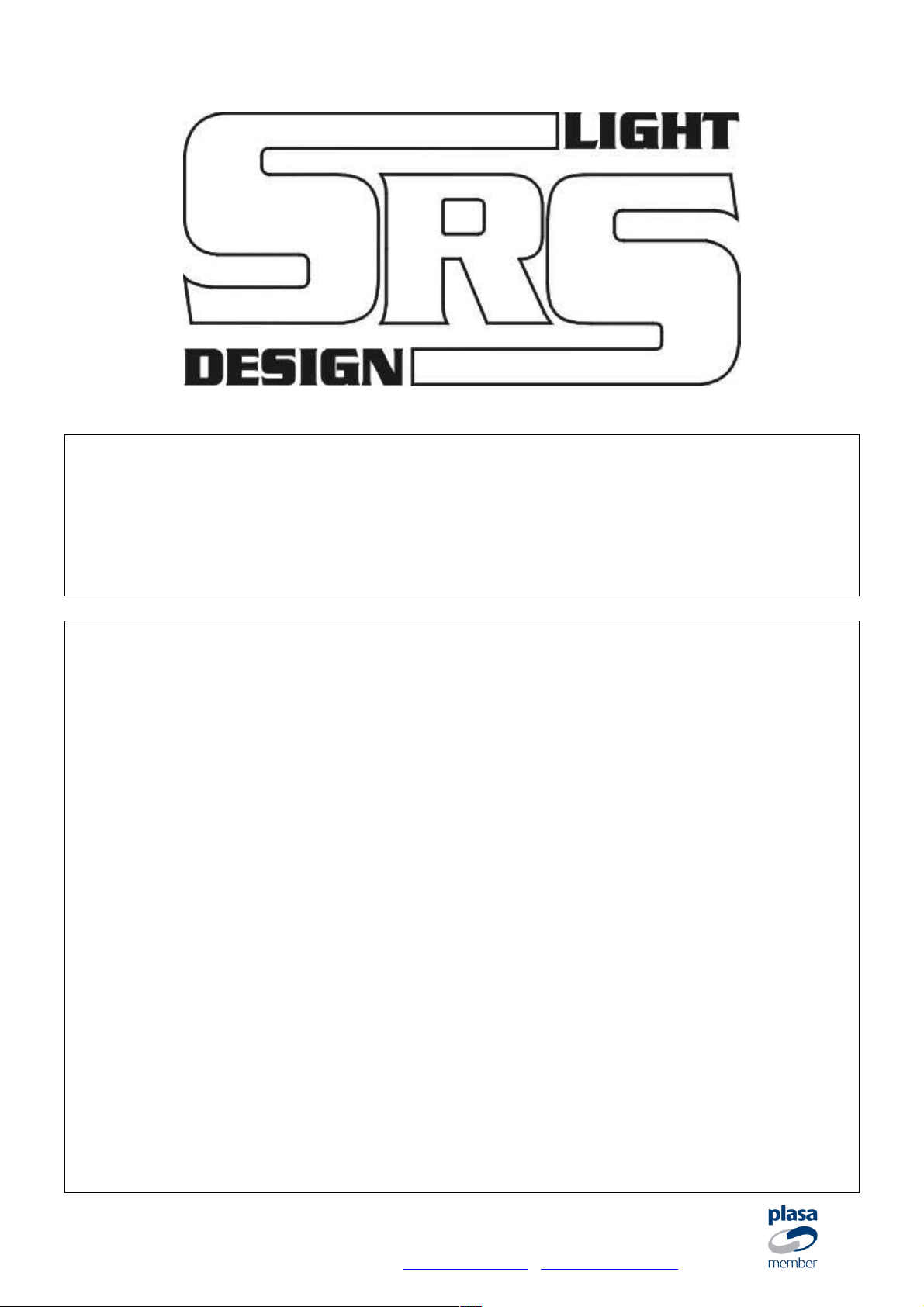
DST8-DIN
8-way DMX Splitter
Instruction Manual
Model:
DST8-3-DIN 3-pin DMX connectors
DST8-5-DIN 5 pin DMX connectors
DST8-C-DIN Mixed DMX connectors
ATTENTION!
This instruction manual contains important information about
the installation and the use of equipment. Please read and
follow these instructions carefully. Always ensure that the
power to equipment is disconnected before opening the
equipment or commencing any maintenance work.
SRS Light Design s.r.o, Rybničná 36/D , 831 06 Bratislava, Slovak Republic
tel:+421244681417, fax:+421244681419, www.srslight.com , sales@srslight.com

IMPORTANT SAFETY INFORMATION
Failure to comply with these precautions or with specific warnings in this manual violates safety standards
of design, manufacture, and the intended use of this equipment. Do not operate this equipment in the
presence of flammable gases or fumes. Operation of any electrical instrument in such an environment
constitutes a definite safety hazard. Device should never be placed near or over a heat register or other
source of heated air and it should not be installed or operated without proper ventilation.
Mains AC85-265V
AC power is connected via Neutrik PowerCon blue connector. Standard supply is UniSchuko lead 1.5m with
Neutrik PowerCon. Always respect marking of L and N on connector for correct wiring of Line and Neutral
when the connector is repaired or replaced. Device is equipped with MCB with 2A fusing capacity +
additional fuses.
DMX connection
DMX connectors are located on the front side of splitter board. These are separated to two groups. First
group is wired in ratio 1:1 and is marked as DMX input and DMX thru. This line is not optically isolated and
when device is the last in line, it should be terminated by the termination switch of 120ohm.
The other part of splitter consists of 8 optically isolated lines marked as 1-8. Each line has a separate power
supply, line driver and indication of signals D+, D- on both signal lines. These LEDs are active when splitter
is retransmitting DMX signal and there is no short circuit between data lines.
In case of short circuit between data pins D+/D- to the CMN pin, the LED connected to data line will be off.
Pin 1 Ground / Common
Pin 2 Data -
Pin 3 Data +
Front panel description:
SRS Light Design s.r.o, Rybničná 36/D , 831 06 Bratislava, Slovak Republic
tel:+421244681417, fax:+421244681419, www.srslight.com , sales@srslight.com

DIN rail holder:
DIN rail terminals are located on the rear side of DST8-DIN splitter.
C-clamp + Securing point:
DST8-DIN splitter is also equipped with M10x20 point for C-clamp and Securing eye connection point. These
points are located on the right side of the device. C-clamp is not included in the device.
Device in use:
By default, Power LED indicates the device is on main power. If there is no power light present, please
check the main power input. If the DMX cable is connected to the device, LEDs marked as D+ and D- go on
for side marked as DMX input, thru and this indicates that DST8 is receiving the DMX signal. Speed of light
on these LEDs also indicates the refresh rate of DMX signal. Fast blinking – high refresh rate, slow blinking –
slow refresh rate.
There are 8 optically isolated outputs that retransmit the DMX input signal. If any of data LEDs is off, unplug
the signal cable corresponding to this output and check the cable for short circuit between D+ and CMN or
D- and CMD lines.
Should there be any problem, please do not hesitate and contact us at
service@srslight.com or
+421244681417 and stay calm. SRS Light Design will certainly help you fix all the problems.
SRS Light Design s.r.o, Rybničná 36/D , 831 06 Bratislava, Slovak Republic
tel:+421244681417, fax:+421244681419, www.srslight.com , sales@srslight.com
