Page 1

Model SR575 Bariatric Stand-On Scale
S
Operating and Service Manual - S/N 1000+
Part No. MAN575_031105 Page 1 of 18
by SR Instruments, Inc.
Model SR575
Bariatric Stand-On Scale
Operating and Service
Manual
SInstruments, Inc.
Tel: 716-693-5977 Fax: 716-693-5854 URL: www.srscales.com
email: sri@srinstruments.com
erial Numbers: 1000 +
, 600 Young Street, Tonawanda, NY 14150
2003 SInstruments, Inc.
Page 2
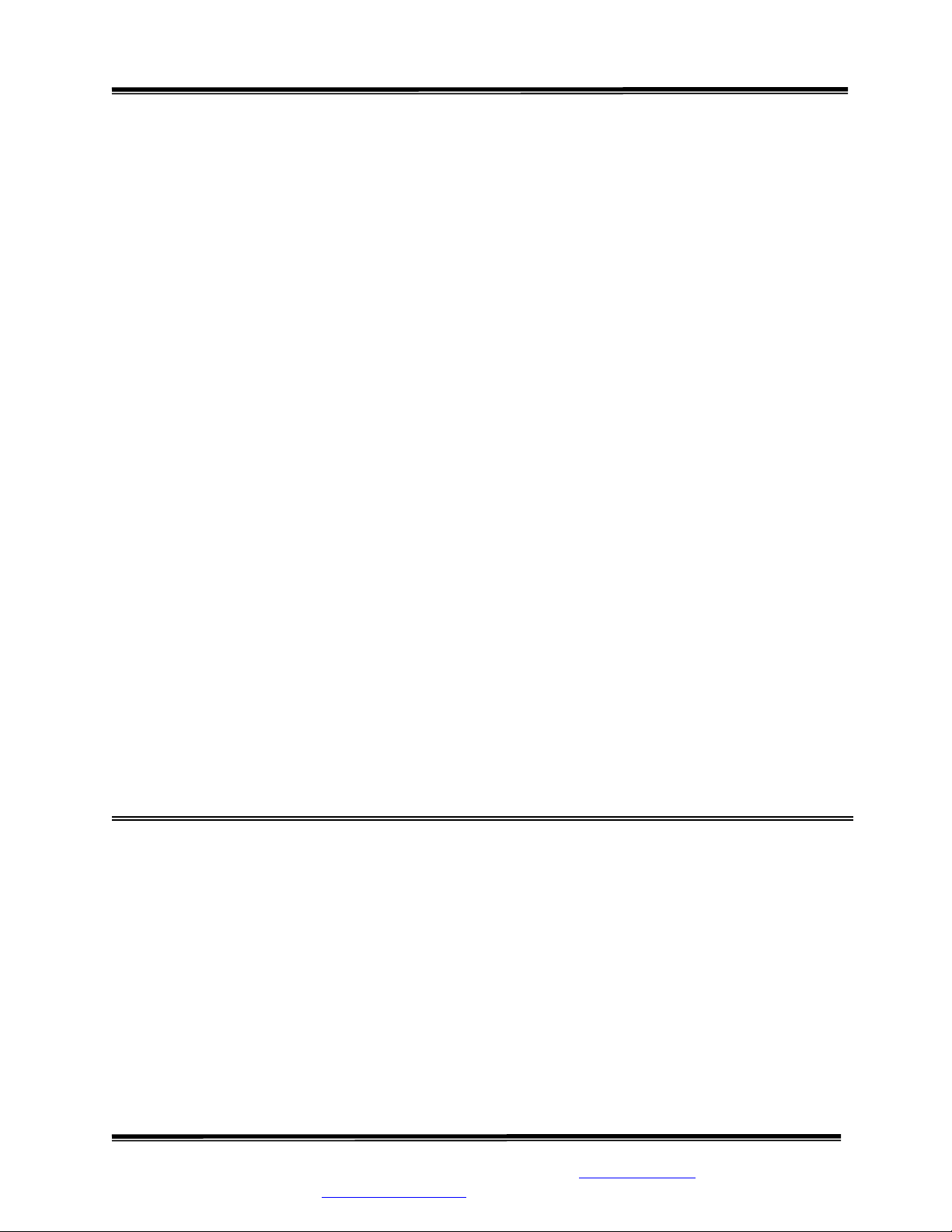
Model SR575 Bariatric Stand-On Scale
Operating and Service Manual - S/N 1000+
Part No. MAN575_031105 Page 2 of 18
TABLE OF CONTENTS
TABLE OF FIGURES......................................................................................................................2
PACKING CHECKLIST – MODEL SR575..................................................................................3
ASSEMBLY.......................................................................................................................................4
REPLACEMENT PARTS AND ACCESSORIES ........................................................................5
SYSTEM DESCRIPTION AND INTENDED USE.......................................................................5
MAINTENANCE AND CLEANING..............................................................................................6
STORAGE AND TRANSPORTATION ........................................................................................6
SPECIFICATIONS...........................................................................................................................7
BUTTON FUNCTIONS ...................................................................................................................8
BASIC SYSTEM OPERATION......................................................................................................8
BATTERY REPLACEMENT .........................................................................................................9
THEORY OF OPERATION .........................................................................................................10
CALIBRATION..............................................................................................................................11
INITIALIZATION .........................................................................................................................12
ELECTRICAL SCHEMATIC ......................................................................................................13
PC BOARD LAYOUT....................................................................................................................14
COMPONENT LIST ......................................................................................................................14
TROUBLESHOOTING .................................................................................................................15
WARRANTY...................................................................................................................................16
TABLE OF FIGURES
Figure 1: Scale Assembly Diagram ...............................................................................................4
Figure 2: Display Cable Connector, Height Bar Set Screws, and Lock Nut Locations ...........4
Figure 3: Leveling Feet Installation ..............................................................................................5
Figure 4: Battery Compartment....................................................................................................9
Figure 5: Location of Hidden Calibration Buttons....................................................................11
Figure 6: Location of Hidden Initialization Buttons .................................................................12
SInstruments, Inc.
Tel: 716-693-5977 Fax: 716-693-5854 URL: www.srscales.com
email: sri@srinstruments.com
, 600 Young Street, Tonawanda, NY 14150
2003 SInstruments, Inc.
Page 3
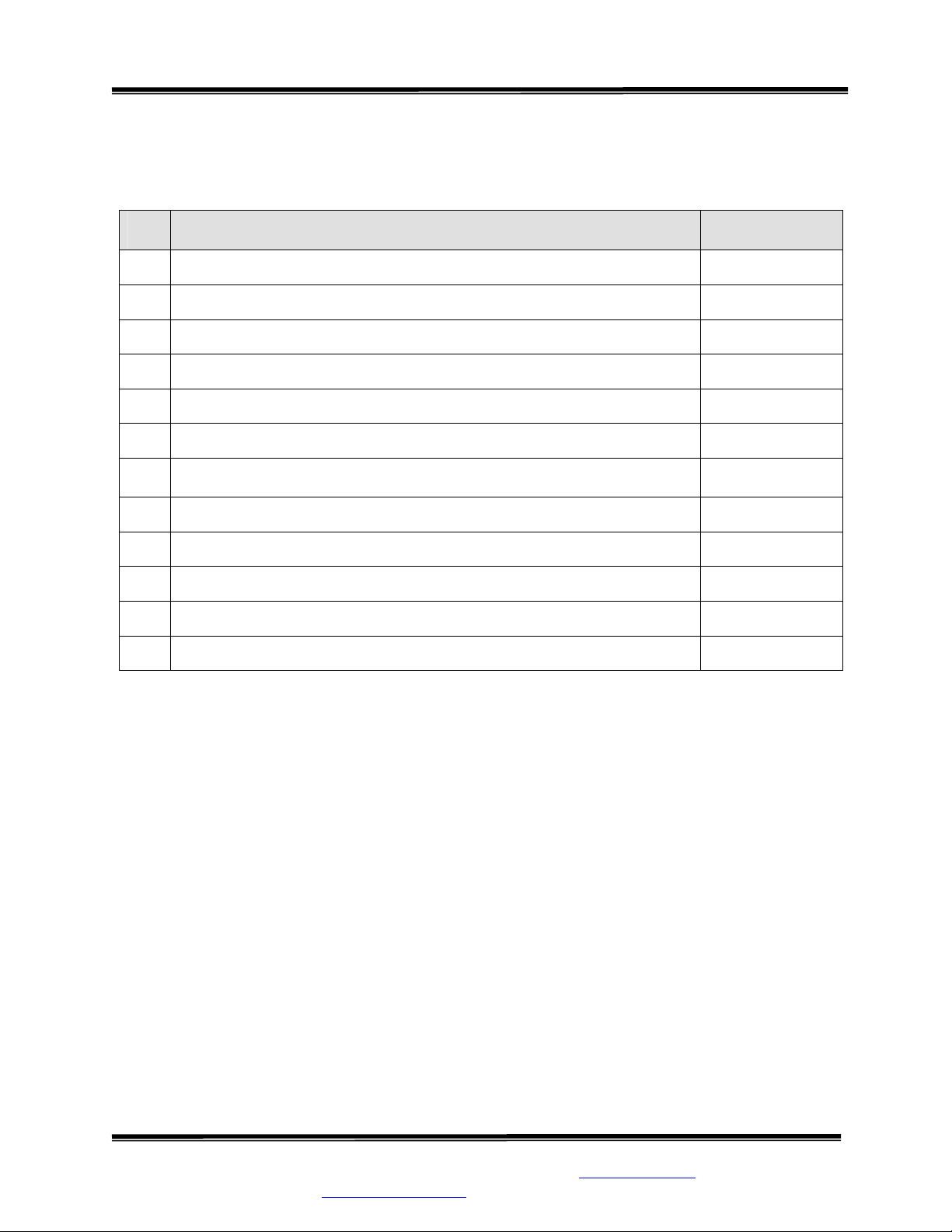
Model SR575 Bariatric Stand-On Scale
Operating and Service Manual - S/N 1000+
Part No. MAN575_031105 Page 3 of 18
PACKING CHECKLIST – Model SR575
Bariatric Stand-On Scale
DESCRIPTION QUANTITY
√
BASE ASSEMBLY 1 ea
MAST ASSEMBLY with DISPLAY and HEIGHT BAR 1 ea
PACKAGE of SIX (6) “D” CELL BATTERIES 1 ea
PACKAGE of FOUR (4) LEVELING FEET 1 ea
3/8-16 FLAT HEAD SCREWS 4 ea
3/8” NYLON INSERT LOCK NUTS 4 ea
LOCTITE
1 ea
1/8” ALLEN WRENCH 1 ea
QC INSPECTION SHEET 1 ea
CALIBRATION CERTIFICATE 1 ea
WARRANTY CARD 1 ea
MANUAL 1 ea
SInstruments, Inc.
Tel: 716-693-5977 Fax: 716-693-5854 URL: www.srscales.com
email: sri@srinstruments.com
, 600 Young Street, Tonawanda, NY 14150
2003 SInstruments, Inc.
Page 4
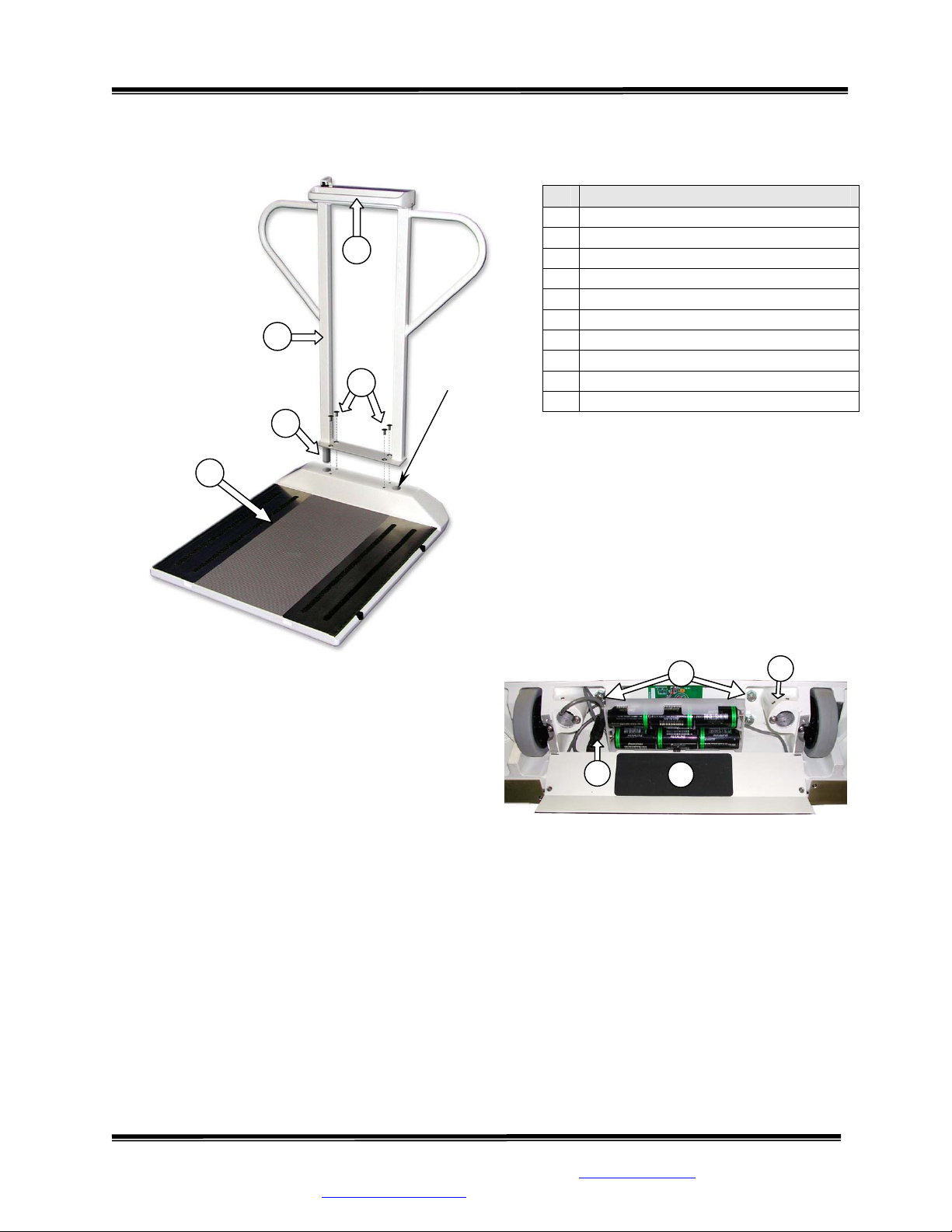
Model SR575 Bariatric Stand-On Scale
Operating and Service Manual - S/N 1000+
Part No. MAN575_031105 Page 4 of 18
ASSEMBLY
# PART NAME
Display Unit
1
Mast Assembly
2
Base Assembly
3
Height Bar
4
3/8-16 Screws
5
3/8” Nylon Insert Lock Nuts
6
Height Bar Set Screws
7
Display Cable Connector
8
Battery Compartment Cover
9
Leveling Feet
10
3
2
4
1
5
Cable
Hole
STEP 1: Unpack the scale system and
check parts against the PACKING
CHECKLIST. If there are any missing or
damaged parts, please call the Service
Hotline: 1-800-654-6360.
STEP 2: (Figure 1) Position the Mast
Assembly (2) into the Base Assembly (3) as
shown, while feeding the display cable through
the cable hole on the right. Ensure the Height
Bar (4) seats correctly in the Base Assembly.
6
Figure 1: Scale Assembly Diagram
7
STEP 3: (Figure 1) Insert the four (4) 3/8-16
8
9
screws (5) into the holes in Mast Assembly and Base
Assembly as indicated.
STEP 4: Gently rest the scale on its side. Verify
that the serial number on the bottom of the Display
Unit (1) matches that on the Battery Compartment
Figure 2: Display Cable Connector, Height Bar
Set Screws, and Lock Nut Locations
Cover (9), located in the Base Assembly between the
wheels.
STEP 5: (Figure 2) Open the Battery Compartment Cover. Secure the Mast Assembly by
screwing the four (4) 3/8”Nylon Insert Lock Nuts (6) onto the four (4) 3/8-16 Screws inserted in
STEP 3.
STEP 6: Remove the Height Bar Set Screws (7) and apply a small amount of Loctite
Reinstall setscrews and tighten securely.
SInstruments, Inc.
Tel: 716-693-5977 Fax: 716-693-5854 URL: www.srscales.com
email: sri@srinstruments.com
, 600 Young Street, Tonawanda, NY 14150
2003 SInstruments, Inc.
Continued next page
to each.
Page 5
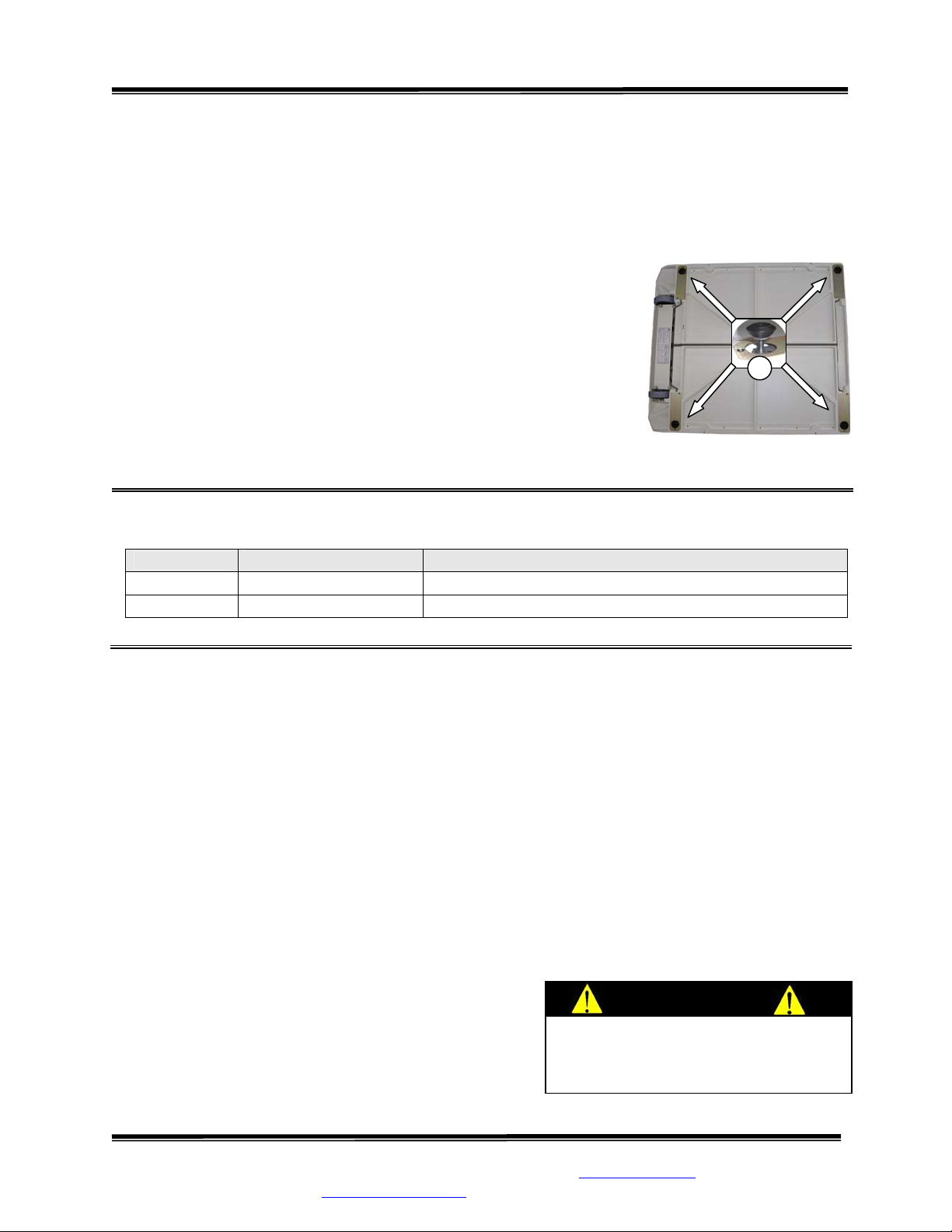
Model SR575 Bariatric Stand-On Scale
Operating and Service Manual - S/N 1000+
Part No. MAN575_031105 Page 5 of 18
ASSEMBLY Cont’d
STEP 7: Attach the Display Cable Connector (8) to its mate in the Base Assembly. Slide the extra
cable back up into the mast pipe.
STEP 8: Install the six (6) “D” cell batteries as indicated on the Battery Compartment Cover
label. Tightly close the cover.
STEP 9: (Figure 3) Attach Leveling Feet (10) (separate package
provided) to each of the four (4) corners of the Base Assembly. Screw
the Leveling Feet approximately 1/2 inch into the hole of each of the four
(4) transducer cells. Note: Leveling feet must be in place to operate the
scale properly.
STEP 10: Return the scale to the upright position. Adjust Leveling Feet
to ensure scale will sit level on the floor.
Figure 3: Leveling Feet
Installation
REPLACEMENT PARTS and ACCESSORIES
1 ES7428 Display Label / Membrane Switch
2 MF2284T52 Leveling Foot
Part # Description
SYSTEM DESCRIPTION and INTENDED USE
SYSTEM DESCRIPTION
The SR575 Bariatric Stand-On Scale employs the latest in microprocessor and load cell technology
to provide accurate and repeatable weight data. Four (4) identically matched transducers are
strategically placed to ensure an accurate representation of the patient’s weight.
The low power microprocessor circuitry allows the SR575 to derive its power from six (6)
common “D” cell batteries, which will provide up to 10,000 weight readings before needing
replacement. This eliminates the need for an external battery charger or the danger of an AC
power supply cord on a portable scale.
The patient’s weight is displayed on a 16-character dot matrix LCD. With a push of a button, weight
data may be viewed in either pounds or kilograms with a displayed resolution of 0.1 for each.
INTENDED USE
The SR575 Bariatric Stand-On Scale is specifically
designed for use as a portable patient weighing system
for ambulatory and non-ambulatory wheelchair bound
patients or those that need to be supported by a chair or
walker. Maximum weight capacity must not exceed
1000 pounds or 454 kilograms gross weight.
SInstruments, Inc.
Tel: 716-693-5977 Fax: 716-693-5854 URL: www.srscales.com
email: sri@srinstruments.com
, 600 Young Street, Tonawanda, NY 14150
2003 SInstruments, Inc.
MAXIMUM WEIGHT LIMIT OF
WARNING
DO NOT EXCEED
1000 LB / 454 KG
Page 6
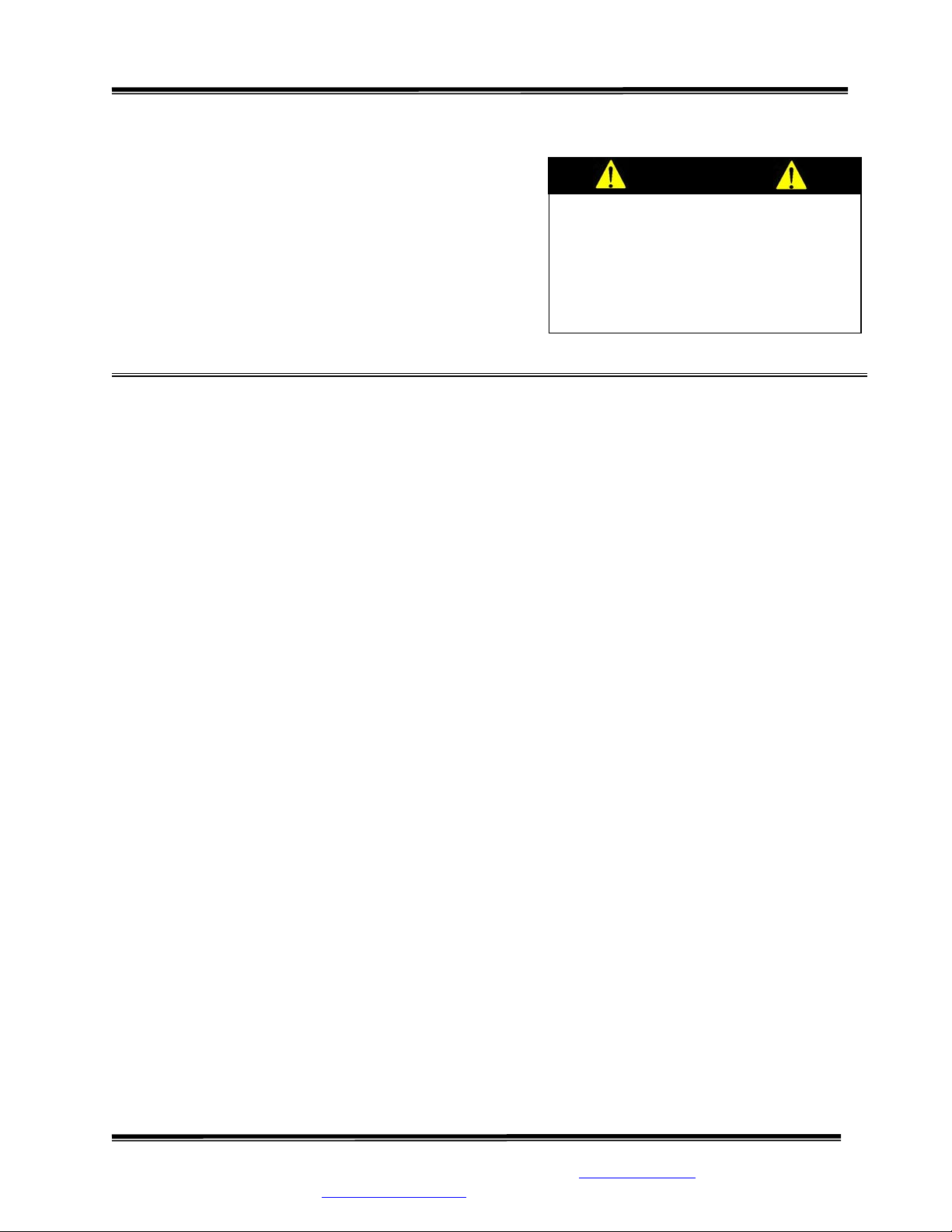
Model SR575 Bariatric Stand-On Scale
gaug
y
Operating and Service Manual - S/N 1000+
Part No. MAN575_031105 Page 6 of 18
MAINTENANCE and CLEANING
The display case for the SR575 Bariatric Stand-On
Scale is made of a powder-coated aluminum casting.
Exercise caution when cleaning the display window as
it is made of clear polyester and can be scratched by
abrasive cleaners. Mild soap and water is recommended
for general cleaning and disinfecting.
DO NOT use pressurized water or
steam. The scale system contains
microprocessor circuitry and strain
e sensors that may be adversel
affected by exposure to such an
environment.
WARNING
STORAGE and TRANSPORTATION
STORAGE
If storing this equipment for periods longer than three (3) months, remove the batteries. To
maintain proper operation of this instrumentation, storage and transport conditions should not vary
outside the following conditions: Relative Humidity 0% to 85%, Ambient Temperature 14°F to
122°F (-10°C to +50°C).
TRANSPORTATION
To transport the SR575 Bariatric Stand-On Scale, lower the Height Bar, tip the scale back and
wheel it to a new location. Lower the platform back down to the floor, being careful not to shock
the scale.
SInstruments, Inc.
Tel: 716-693-5977 Fax: 716-693-5854 URL: www.srscales.com
email: sri@srinstruments.com
, 600 Young Street, Tonawanda, NY 14150
2003 SInstruments, Inc.
Page 7
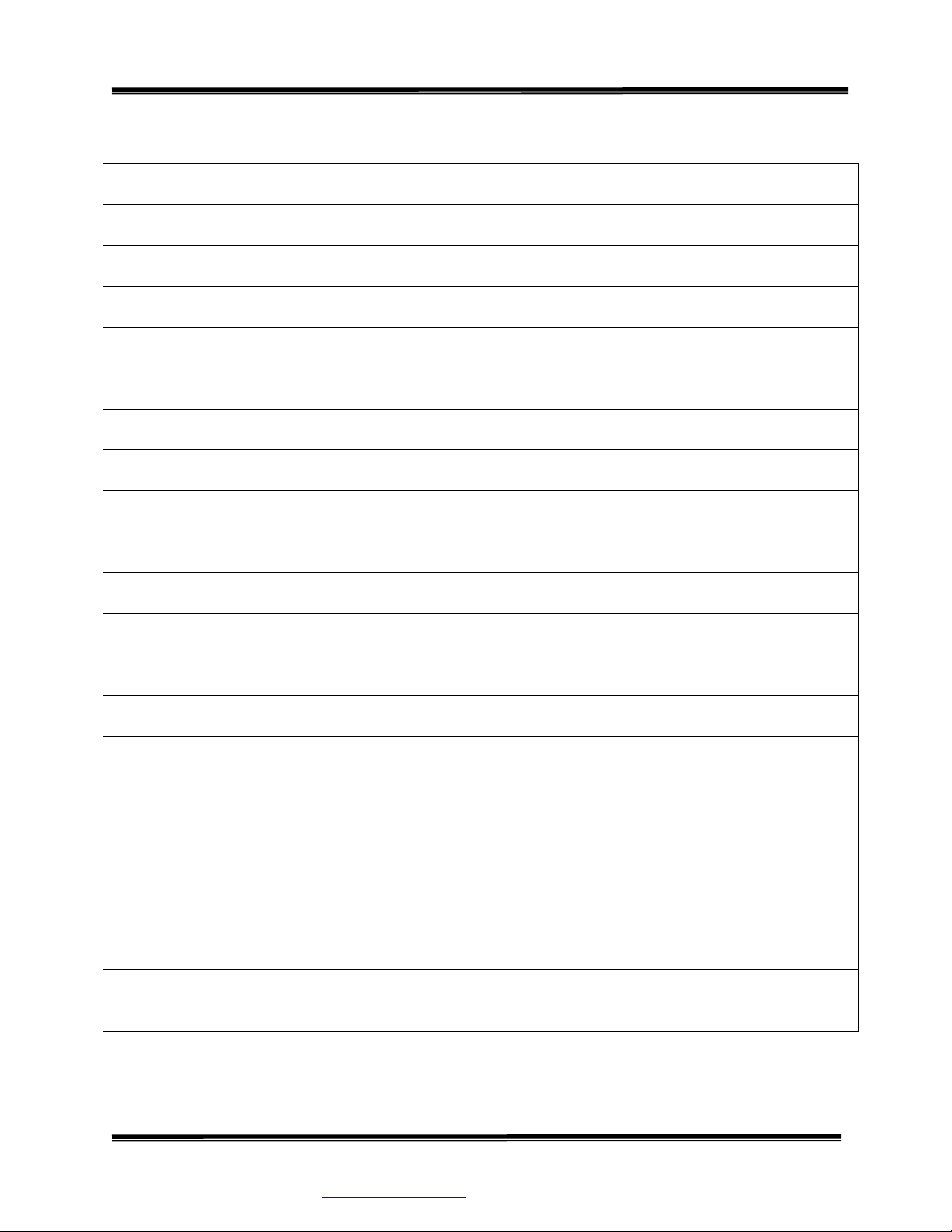
Model SR575 Bariatric Stand-On Scale
Operating and Service Manual - S/N 1000+
Part No. MAN575_031105 Page 7 of 18
SPECIFICATIONS
MAXIMUM WEIGHT CAPACITY
PLATFORM SIZE
INTEGRATED HEIGHT GAUGE
DISPLAY TYPE
DISPLAY RESOLUTION
ACCURACY
AUTO ZERO
AUTO POWER DOWN
HOLD
LAST WEIGHT RECALL
AUTO HOLD
AVERAGING
1000 lb or 454 kg
28 in x 28 in (71 cm x 71 cm)
Telescoping gauge
16-Character dot matrix LCD
0.1 lb or 0.1 kg
0.1% +/- 1 digit of displayed resolution for calibrated range
One button operation
After 35 seconds
While active, freezes display data and stores it in memory
“Hold” button recalls last stored weight
Locks display data and stores it in memory
Automatic digital filter
POWER SUPPLY
CALIBRATION
OPERATING CONDITIONS
TRANSPORT and STORAGE
PATIENT APPLIED PART
CLASSIFICATION
Six (6) “D” cell batteries
Calibration is traceable to NIST standards.
Normal operating conditions for this product: Ambient
Temperature Range: 68°F to 85°F (20°C to 30°C),
Relative Humidity Range: 0% to 85%. Avoid exposure
to high-pressure water or steam.
Storage and transport conditions should not vary outside
the following conditions: Relative Humidity 0% to
85%, Ambient Temperature 14°F to 122°F (-10°C to
+50°C). Remove batteries if storing longer than three
(3) months.
Type B
SInstruments, Inc.
Tel: 716-693-5977 Fax: 716-693-5854 URL: www.srscales.com
email: sri@srinstruments.com
, 600 Young Street, Tonawanda, NY 14150
2003 SInstruments, Inc.
Page 8

Model SR575 Bariatric Stand-On Scale
Operating and Service Manual - S/N 1000+
Part No. MAN575_031105 Page 8 of 18
BUTTON FUNCTIONS
ZERO
The “ZERO” button is used to zero the system before placing a patient onto the scale
system. When pressed, the display message will indicate “PLEASE WAIT” “HANDS
OFF”. Ensure that nothing is in contact with the scale system during this procedure. The
display will read “WEIGHT 0.0 LB” (or KG).
WEIGH
The “WEIGH” button wakes up the display and shows the patient’s weight if it should
Auto Power Down before the weighing process is done.
HOLD
The “HOLD” button freezes the displayed weight and stores it away in memory. Press
“HOLD” to store the weight into memory. To recall last weight reading, press “HOLD”.
LB/KG MODE
Weight data may be viewed in either pounds or kilograms. Pressing the “LB/KG MODE”
button allows the operator to toggle between the two readings. Both pounds and kilograms
are displayed in a resolution of 0.1.
BASIC SYSTEM OPERATION
SETTING SYSTEM ZERO
Make sure scale is free and clear of any obstructions and press the “ZERO” button. The
displayed message will indicate “PLEASE WAIT” “HANDS OFF”. Ensure that nothing
is in contact with the scale while zeroing the system. In a few seconds, the display will read
“WEIGHT 0.0 LB” (or KG). Note: If patient will be using a cane for support on the scale, place
the cane on the scale while zeroing the system. This will ensure that the patient’s NET weight will
be displayed. It is recommended that the system be zeroed prior to each new patient.
After the scale has been set to zero, position the patient on the scale. The patient’s weight will be
displayed in either pounds or kilograms.
CONTINUOUS WEIGH
In this default mode, the weighing surface remains active. Press the “HOLD” button once to lock
the displayed reading and store it in memory as the “last weight” for recall later.
SInstruments, Inc.
Tel: 716-693-5977 Fax: 716-693-5854 URL: www.srscales.com
email: sri@srinstruments.com
, 600 Young Street, Tonawanda, NY 14150
2003 SInstruments, Inc.
Continued next page
Page 9

Model SR575 Bariatric Stand-On Scale
Operating and Service Manual - S/N 1000+
Part No. MAN575_031105 Page 9 of 18
BASIC SYSTEM OPERATION Cont’d
AUTO-HOLD
This mode is for patients unable to remain still for the weighing procedure. It locks, stores, and
displays the patient’s weight as soon as the “WEIGH” button is pressed once. Note: No weight
will be displayed until the button is pressed.
To enable this mode, before zeroing the system, press and hold the “HOLD” button for
approximately five (5) seconds until the display reads “AUTO-HOLD ENABLED”.
To return to CONTINUOUS WEIGH mode when finished, press and hold the “HOLD” button for
approximately five (5) seconds until the display reads “CONTINUOUS WEIGH”.
BATTERY REPLACEMENT
STEP 1: The display will read “REPLACE BATTERY”.
STEP 2: (Figure 4) Tip the scale on its side and unscrew the two (2) screws from the Battery
Compartment Cover located on the base of the unit, between the wheels.
STEP 3: Remove and replace ALL six (6) “D” cell batteries. Refer to Battery Compartment Cover
label for placement.
STEP 4: Press the “WEIGH” button to confirm display is working.
STEP 5: Tightly close the cover.
STEP 6: Zero the system.
Figure 4: Battery Compartment
SInstruments, Inc.
Tel: 716-693-5977 Fax: 716-693-5854 URL: www.srscales.com
email: sri@srinstruments.com
, 600 Young Street, Tonawanda, NY 14150
2003 SInstruments, Inc.
Page 10

Model SR575 Bariatric Stand-On Scale
Operating and Service Manual - S/N 1000+
Part No. MAN575_031105 Page 10 of 18
THEORY OF OPERATION
SR Instruments patient weighing systems are digital scales. Strain-gauge force cells convert the force
of an applied weight into an analog signal. This signal is amplified by an operational amplifier and
converted to a digital signal by an analog to digital converter. The digital signal is transferred to a
micro-controller where it is filtered, converted to appropriate units, and displayed on a liquid crystal
display.
Strain-gauge force cells each contain four strain gauges mounted in a full Wheatstone-bridge
configuration. These bridges convert the physical movement of the force cell, due to the applied mass
on the system, into minute changes in electrical resistance. These changes in resistance produce a
voltage difference across the Wheatstone-bridge, which is amplified by the operational amplifier. The
amplifier is configured to current sum the output of each cell, with potentiometers serving to adjust the
sensitivity (voltage out per unit of weight applied) of each bridge. The offset potentiometer produces a
small current, which nulls the output of the amplifier for an unloaded system.
The output of the operational amplifier is digitized by the analog to digital converter. The converter
integrates the analog signal onto the integrating capacitor over a short interval. The integrating
capacitor is then discharged at a rate proportional to the reference voltage applied to the converter.
The residual voltage on the integrating capacitor is then multiplied by a factor and again discharged at
a rate proportional to the reference voltage. The residual voltage from this discharge is again
multiplied by a factor and again discharged. The time taken to discharge the capacitor is proportional
to the voltage from the operational amplifier, which is proportional to the applied load on the force
cells. The time is stored as a binary number in the analog to digital converter and is transferred to the
micro-controller when the conversion is complete.
The micro-controller averages and filters the digital output of the analog to digital converter, subtracts
the value saved during the system zero operation and scales the filtered output, then displays the result
on the liquid crystal display. The micro-controller performs a rolling average of data for continuous
weigh and, for AutoHold, the micro-controller averages the data before locking in on the reading. If
the data variance is greater than 0.1% in the AutoHold mode, the micro-controller will reset the filter
and start a new averaging period.
The micro-controller can be placed in a calibration mode, where the system can be re-calibrated. In
the calibration mode, the result of the weigh operation is scaled to match the value by adjusting the
“up” and “down” calibration buttons. This new calibration factor is then stored in the non-volatile
memory.
SInstruments, Inc.
Tel: 716-693-5977 Fax: 716-693-5854 URL: www.srscales.com
email: sri@srinstruments.com
, 600 Young Street, Tonawanda, NY 14150
2003 SInstruments, Inc.
Page 11

Model SR575 Bariatric Stand-On Scale
d
t
c
r
Operating and Service Manual - S/N 1000+
Part No. MAN575_031105 Page 11 of 18
CALIBRATION
IMPORTANT
CALIBRATION CHECK - Qualified service personnel only should perform this
procedure. Load cells have no user serviceable components and should not be tampered
with for any reason. Re-calibration is generally not required, but should be verified
periodically to ensure accuracy. Recommendation for calibration check is at least once
every 12 months, or as individual maintenance policy requires.
HIDDEN CAL BUTTONS
+ _
Figure 5: Location of Hidden Calibration Buttons
Note: Ensure that nothing is in contact with the scale system during this procedure. Remove
hands from the system when noting the displayed calibration results.
STEP 1: (Figure 5) Simultaneously press and hold the hidden calibration buttons on the label
(“+” and “-”). The display will read “HOLD TO CAL” as the right hand digit counts down from
9 to 0 to enter the CAL mode.
CALIBRATION
STEP 2: When in the CAL mode, press the “ZERO” button to zero
the display.
STEP 3: Place a known calibrated weight, traceable to NIST, onto the
weighing surface and compare it to the displayed reading. Note: DO
NOT USE barbell weights or calibrate to a mechanical scale.
STEP 4: Use the “+” and “-” buttons to make any necessary
adjustments to the displayed value. The displayed value should
be within 0.1% of the calibrated weight, plus or minus 1 digit of
reading.
STEP 5: When adjustments are completed: Press the “HOLD”
button to SAVE the settings, or press the “WEIGH” button to
CANCEL. Both choices will EXIT the CAL mode.
TOLERANCE TABLE
LOW
LIMIT
99.9 100.0 100.1
199.8 200.0 200.2
299.7 300.0 300.3
399.6 400.0 400.4
499.5 500.0 500.5
599.4 600.0 600.6
699.3 700.0 700.7
799.2 800.0 800.8
899.1 900.0 900.9
999.0 1000.0 1001.0
APPLIED
LOAD
HIGH
LIMIT
CAUTION
ESD: The integrated circuits an
semiconductors on the printed circui
boards may be damaged by electrostati
discharge (ESD). Be sure to use prope
handling precautions at all times.
SInstruments, Inc.
Tel: 716-693-5977 Fax: 716-693-5854 URL: www.srscales.com
email: sri@srinstruments.com
, 600 Young Street, Tonawanda, NY 14150
2003 SInstruments, Inc.
Page 12

Model SR575 Bariatric Stand-On Scale
Operating and Service Manual - S/N 1000+
Part No. MAN575_031105 Page 12 of 18
INITIALIZATION
INITIALIZATION PROCEDURE
To be used ONLY IF REPLACING IC5 or if DISPLAY READS DOUBLE
Hidden Initialization buttons
Figure 6: Location of Hidden Initialization Buttons
STEP 1: (Figure 6) The Initialization buttons are hidden in the label in the positions indicated.
STEP 2: Simultaneously press buttons indicated to initialize the system. The display will read,
“HOLD TO INIT” and count down from 9 to 0. When initialization is complete, the display will
read “INITIALIZING” and then return to the WEIGH mode.
STEP 3: Follow the CALIBRATION procedure.
CAUTION
ESD The integrated circuits and semiconductors
on the printed circuit boards may be
damaged by electrostatic discharge (ESD).
Be sure to use proper handling precautions at
all times.
SInstruments, Inc.
Tel: 716-693-5977 Fax: 716-693-5854 URL: www.srscales.com
email: sri@srinstruments.com
, 600 Young Street, Tonawanda, NY 14150
2003 SInstruments, Inc.
Page 13

Model SR575 Bariatric Stand-On Scale
Operating and Service Manual - S/N 1000+
Part No. MAN575_031105 Page 13 of 18
ELECTRICAL SCHEMATIC
SInstruments, Inc.
Tel: 716-693-5977 Fax: 716-693-5854 URL: www.srscales.com
email: sri@srinstruments.com
, 600 Young Street, Tonawanda, NY 14150
2003 SInstruments, Inc.
Page 14
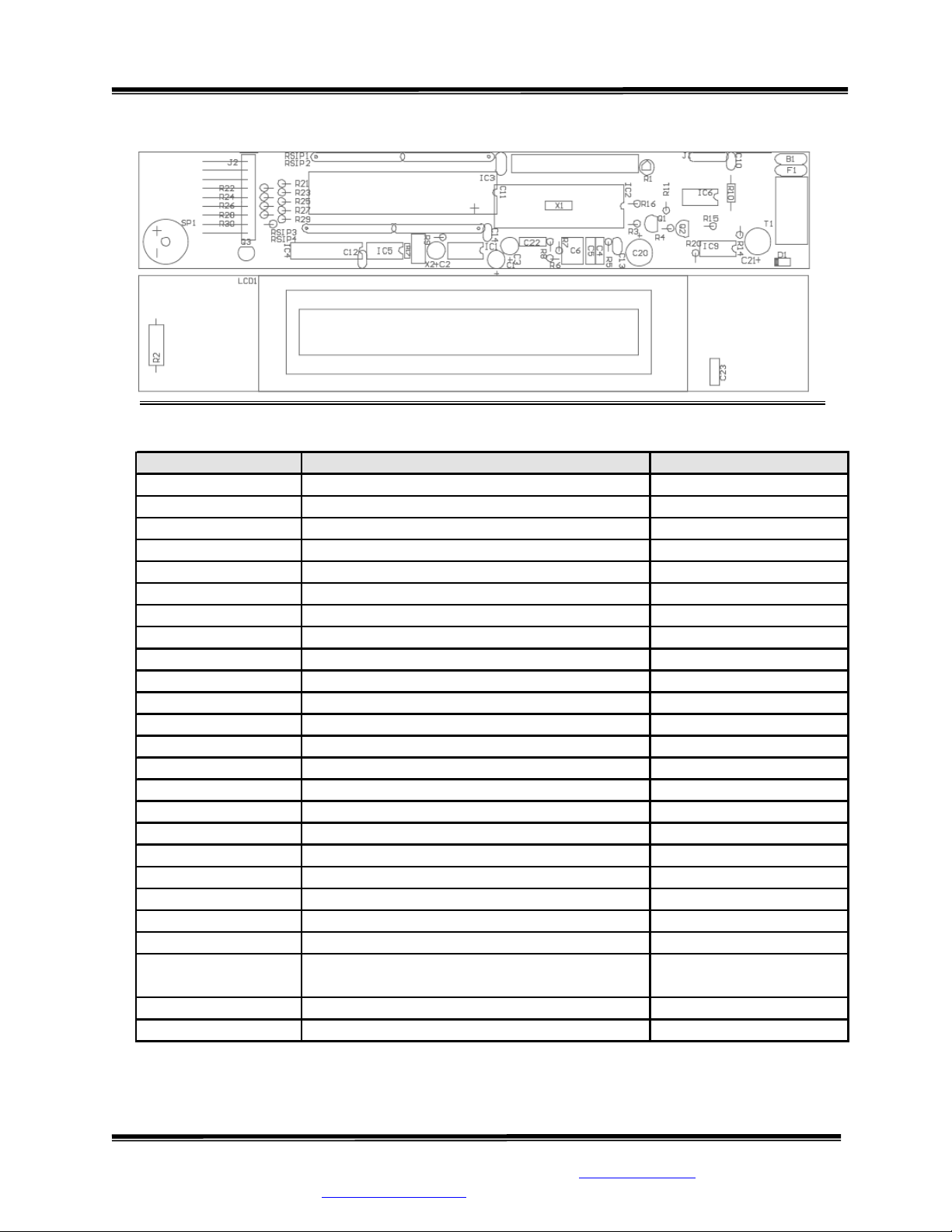
Model SR575 Bariatric Stand-On Scale
(
)
Operating and Service Manual - S/N 1000+
Part No. MAN575_031105 Page 14 of 18
PC BOARD LAYOUT
COMPONENT LIST
PART DESCRIPTION
SE7400 DISPLAY ASSEMBLY 575
EC347RM50 .0047MFD P3472-ND DIGI-KEY C4
EC510RF 0.1MFD #SR205C104KAA
EC510RM050 .1MFD #R82104J63B (NISSEI) C5,C22
EC533RM .33MFD #B32529-C334J C23
EC610RM050 1MFD #168105J50G (MALLORY) C6
EC810RE016 100MFD. C1,C2,C3
EC847RE016 470MFD RADIAL (UVX1C471M) C20,C21
ED1N5817 DIODE (MOTOROLA) D1
EICD4078BE IC #CD4078BE (TI) IC4
EIDIP14 SOCKET,14 PIN #DILB04P-223T IC4
EIDIP28 SOCKET 28 PIN #DILB-28P-223T IC2
EIDIP40 SOCKET 40 PIN (FCI) IC3
EIDIP8 SOCKET 8 PIN (FCI) IC1,IC5,IC9B
EIMAX135CP IC #MAX135CPI (MAXIM) IC2
EIMAX667CP IC #MAX667CPA (MAXIM) IC9B
EINM93C46N IC #93LC46B-I/P (MICROCHIP) IC5
EITC7660CP IC #TC7660CPA (TELCOM)) IC1
EPCB1857C2 PC BOARD 1857 REV C2
ER21005QF 100 OHM 1/4 WATT 5% RESISTOR R10,R11
ER21005W3 100 OHM 3 WATT 5% RESISTOR R2
ER31005QF 1K 1/4 WATT 5% RESISTOR R21
ER41005QF 10K 1/4 WATT 5% RESISTOR R3,4,17,22,23,24,25,
ER42001EJ 20K 1/8 WATT 1% J RESISTOR R7
ER43011EJ 30.1K 1/8 WATT 1% RESISTOR R6
AVX
POSITION
C10,11,C12,C13,C14
26,27,28,29,30
Continued next page
SInstruments, Inc.
Tel: 716-693-5977 Fax: 716-693-5854 URL: www.srscales.com
email: sri@srinstruments.com
, 600 Young Street, Tonawanda, NY 14150
2003 SInstruments, Inc.
Page 15

Model SR575 Bariatric Stand-On Scale
Operating and Service Manual - S/N 1000+
Part No. MAN575_031105 Page 15 of 18
COMPONENT LIST cont’d
ER44991EJ 49.9K 1/8 WATT 1% J RESISTOR R8
ER54991EJ 499K 1/8 WATT 1% J RESISTOR R16
ER55491ED 549K 1/8 WATT 1% RESISTOR R15
ER62004EJ 2M 1/8 WATT 1% J RESISTOR R5,R14
ER72205QF 22M 1/4 WATT 5% RESISTOR R9
ER770101 RESISTOR NETWORK 100K RSIP1,2,3,4,RSIP4
ESRUE090 SWITCH, POLY (RAYCHEM) #RUE090 F1
ET2N3906 TRANSISTOR 2N3906 (MOT) Q2,Q3
ETZVNL110A TRANSISTOR, VOLTAGE REF.ZVNL110 Q1
EV25KKVSF8 20K POT R1
EW1551B WIRE 22AWG BLACK (ALPHA) LCD1-16
EW1551R WIRE 22AWG RED LCD1-15
EXPX200 CERAMIC RESONATOR #PX200MC X2
EXRN202-1.5 CHOKE (SCHAFFNER) T1
EXSE3201 CRYSTAL 32.768 KHZ (EPSON) X1
FCBSW11404 TERMINAL STRIP #BSW014-04-G-S J5A
FCHTSW10912 TERMINAL STRIP (SAMTEC) J2
TROUBLESHOOTING
SYMPTOM REASON/CORRECTIVE ACTION
Inaccurate weight readings
The characters only appear on half of the
display
The display lights appear to work, but do
not respond to button activation
The display shows no reading at all
Scale system MUST be zeroed with empty
wheelchair BEFORE patient is positioned in the
wheelchair and onto the scale (see directions for
BASIC SYSTEM OPERATION).
Press the “WEIGH” button or remove one battery.
Wait five seconds, then re-install the battery and try
the “WEIGH” button again.
Membrane switches in the label may be damaged.
Make sure PENS or PENCILS are NOT used to press
buttons.
Check to ensure batteries are installed correctly (see
directions for BATTERY REPLACEMENT).
Check display cable to make sure it is connected
securely.
For additional information or assistance, telephone the Service Hotline: 1-800-654-6360
or e-mail: sri@srinstruments.com
SInstruments, Inc.
Tel: 716-693-5977 Fax: 716-693-5854 URL: www.srscales.com
email: sri@srinstruments.com
, 600 Young Street, Tonawanda, NY 14150
2003 SInstruments, Inc.
Page 16

Model SR575 Bariatric Stand-On Scale
Operating and Service Manual - S/N 1000+
Part No. MAN575_031105 Page 16 of 18
WARRANTY
TWO (2) YEAR LIMITED WARRANTY
Each S system is manufactured with high quality components. SR Instruments, Inc.
warrants that all new equipment will be free from defects in material or workmanship, under
normal use and service, for a period of two (2) years from the date of purchase by the original
purchaser. Normal wear and tear, injury by natural forces, user neglect, and purposeful
destruction are not covered by this warranty. Warranty service must be performed by the factory
or an authorized repair station. Service provided on equipment returned to the factory or
authorized repair station includes labor to replace defective parts. Goods returned must be shipped
with transportation and/or broker charges prepaid. SR Instruments, Inc.’s obligation is limited to
replacement of parts that have been so returned and are disclosed to SR Instruments, Inc.’s
satisfaction to be defective. The provisions of this warranty clause are in lieu of all other
warranties, expressed or implied, and of all other obligations or liabilities on SR Instruments,
Inc.’s part, and it neither assumes nor authorizes any other person to assume for SR Instruments,
Inc. any other liabilities in connection with the sale of said articles. In no event shall SR
Instruments, Inc. be liable for any subsequent or special damages. Any misuse, improper
installation, or tampering, shall void this warranty.
DAMAGED SHIPMENTS
Title passes to purchaser upon delivery to Transportation Company. Any claims for shortage or
damage should be filed with the delivery carrier by purchaser.
RETURN POLICY
All products being returned to SR Instruments, Inc. require a Return Goods Authorization number
(RGA). To receive an RGA, call our Technical Service Team at 716-693-5977 or toll-free in the
USA and Canada at 800-654-6360.
When inquiry is made, please supply model and serial numbers, purchase order, if the scale was
bought on contract, and reason for return.
Generally, deleted, damaged, and outdated merchandise will not be accepted for credit. A
minimum restocking charge of 15% will be assessed on return of current merchandise.
All returns are to be shipped FREIGHT PREPAID to: SR Instruments, Inc., 600 Young Street,
Tonawanda, NY 14150.
RESTOCKING FEE
• 15% fee for any scale that has been opened and used
• 10% fee for any scale returned that has been ordered incorrectly or refused delivery with
no model change
• 5% fee if an error in ordering has been made and a different model exchanged
• No fees will be charged if the scale is returned because of an error on the part of SR
Instruments, Inc.
• No returns accepted after 60 days.
SInstruments, Inc.
Tel: 716-693-5977 Fax: 716-693-5854 URL: www.srscales.com
email: sri@srinstruments.com
, 600 Young Street, Tonawanda, NY 14150
2003 SInstruments, Inc.
Page 17

Model SR575 Bariatric Stand-On Scale
Operating and Service Manual - S/N 1000+
Part No. MAN575_031105 Page 17 of 18
NOTES
SInstruments, Inc.
Tel: 716-693-5977 Fax: 716-693-5854 URL: www.srscales.com
email: sri@srinstruments.com
, 600 Young Street, Tonawanda, NY 14150
2003 SInstruments, Inc.
Page 18

Model SR575 Bariatric Stand-On Scale
Operating and Service Manual - S/N 1000+
Part No. MAN575_031105 Page 18 of 18
By SInstruments, Inc.
Precision & Technology in
Perfect Balance
SInstruments, Inc.
Tel: 716-693-5977 Fax: 716-693-5854 URL: www.srscales.com
email: sri@srinstruments.com
, 600 Young Street, Tonawanda, NY 14150
2003 SInstruments, Inc.
