Squareled Storm1000 User Manual
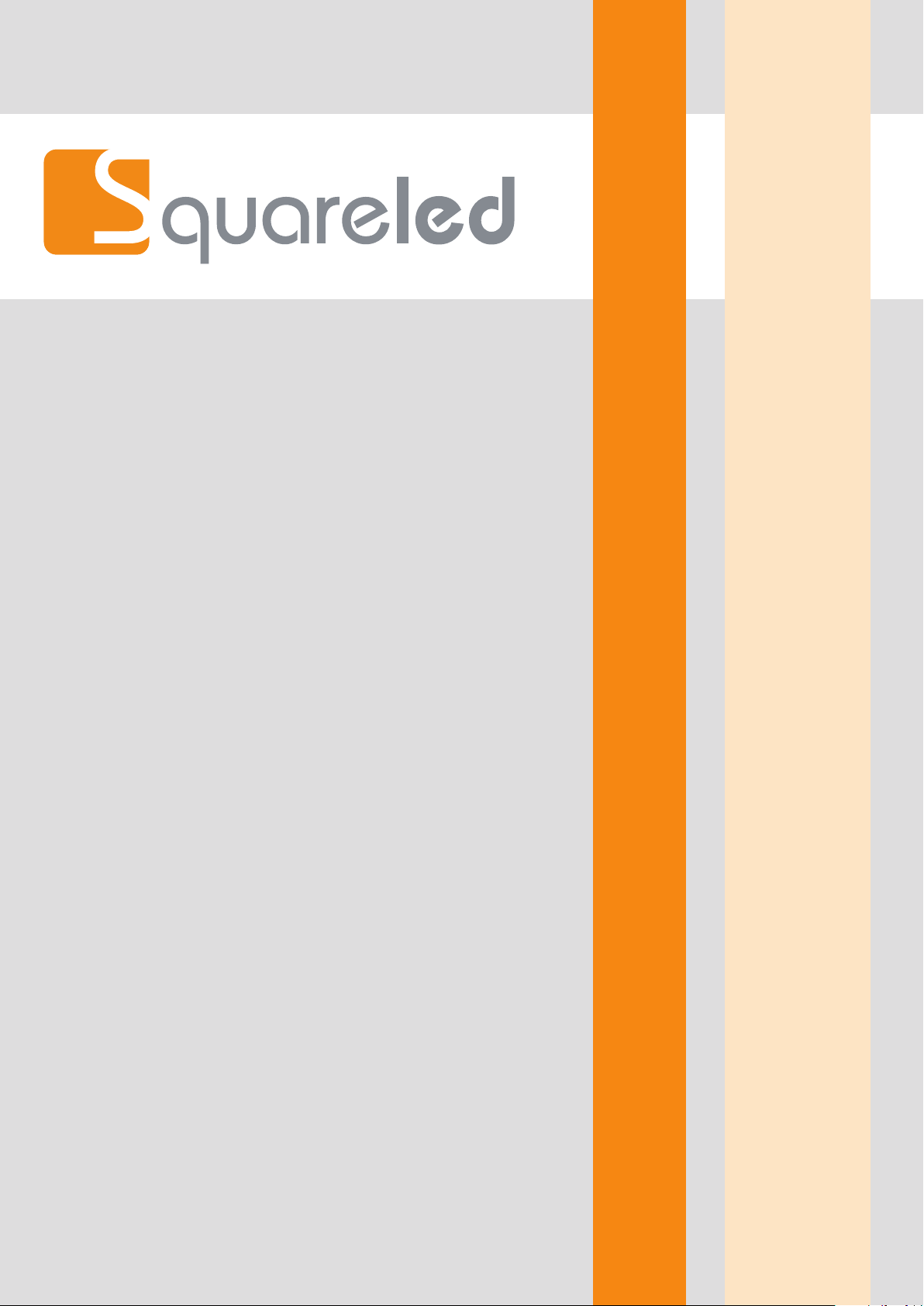
SquareLED - Storm1000

Manual | Storm1000
1. GETTING STARTED
Unpacking
• 1 x Storm1000 RGBW LED Strobe
• 1 x Base Plate
• A Sweet Safety Cable, An Eyebolt & Set of Mounting Brackets
• An Ever-So-Handy Power Cord
• This Lovely User Manual
Carefully check the shipping carton for damage that may have occurred during shipping. If the carton appears to be damaged, carefully inspect your unit for damage and be sure all accessories necessary to operate
the unit have arrived intact. In the event damage has been found or parts are missing, please
contact our customer support team for further instructions. Please do not return this unit to your dealer without rst contacting customer support at the number listed below.
Introduction
Congratulations, you have just purchased one of the most innovative
and reliable lighting xtures on the market today! Please read and understand the instructions in this manual
carefully and thoroughly before attempting to operate this unit, This manual contains important information
regarding safety protocol that must be strictly adhered to at all times.
Powering Up
All xtures must be powered directly o a switched circuit and cannot be run o a rheostat (variable resistor) or dimmer circuit, even if the rheostat or dimmer channel is used solely for a 0% to 100% switch.
AC Voltage Switch - Not all xtures have a voltage select switch, so please verify that the xture you receive is
suitable for your local power supply. See the label on the xture or refer to the xture’s specications chart for
more information. A xture’s listed current rating is its average current draw under normal conditions. Check
the xture or device carefully to make sure that if a voltage selection switch exists that it is set to the correct
line voltage you will use.
Warning! Verify that the voltage select switch on your unit matches the line voltage applied. Damage
to your xture may result if the line voltage applied does not match the voltage indicated on the voltage selector switch. All xtures must be connected to circuits with a suitable Ground (Earthing).
Getting A Hold Of Us
If something is wrong, please contact your dealer.
Disclaimer: The information and specications contained in this document are subject to change without no-
tice. We assumes no responsibility or liability for any errors or omissions that may appear in this user manual.
We reserves the right to update the existing document or to create a new document to correct any errors or
omissions at any time. You can get the latest version of this document from your dealer.
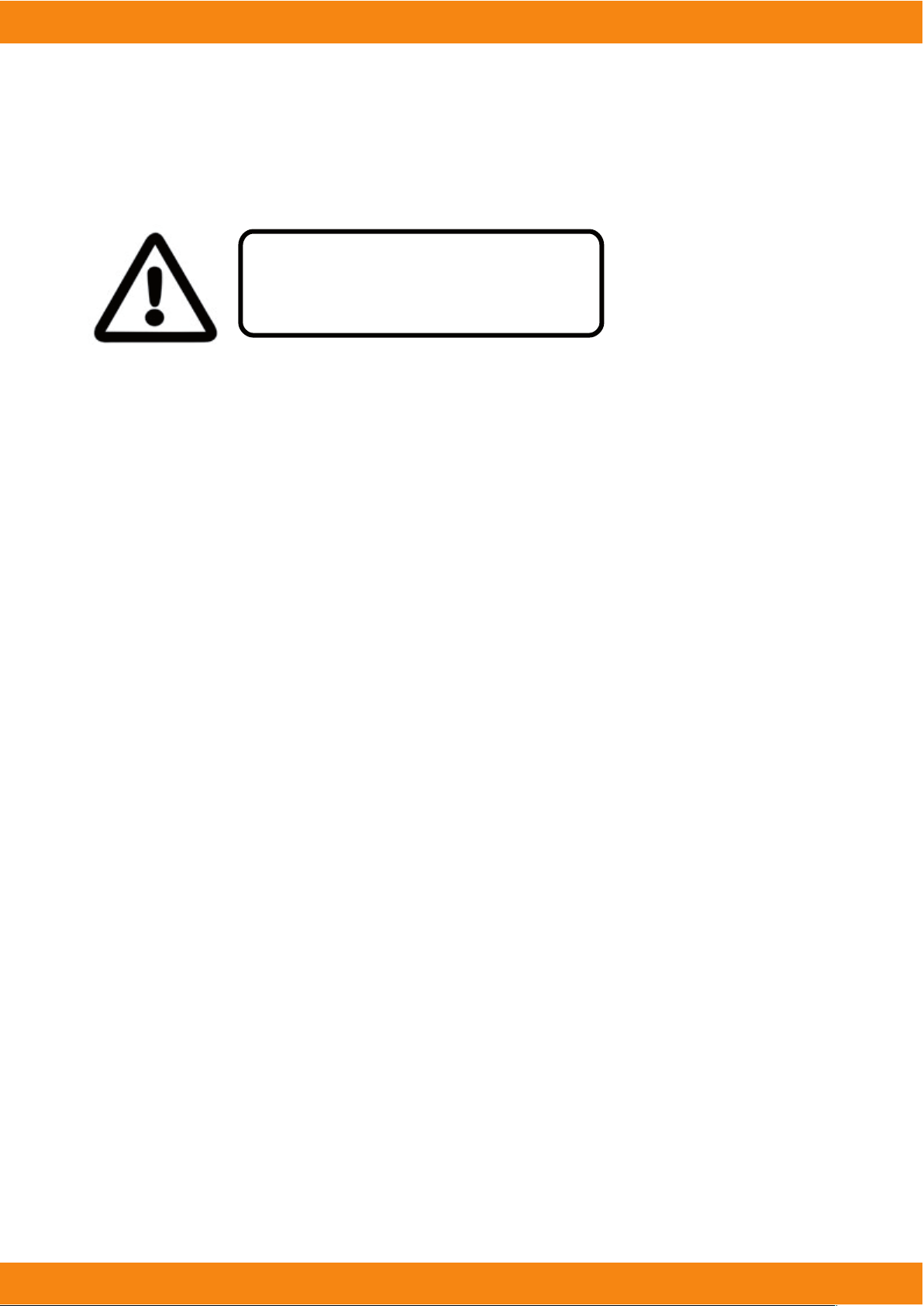
Manual | Storm1000
Please read these instructions carefully
SAFETY INSTRUCTIONS
they include the important information
about the installation usage and
maintenance of this products
Please note:
to ashing or strobe lighting. If strobe lighting is to be used in a production, warnings should be
posted at the front of house or entrance doors to the theater as well as in a program, if distributed.
Example: “WARNING: Strobe lights are used during this performance.”
• Please keep this User Guide for future use. If you sell the unit to someone else, be sure that they also
receive this User Guide.
• ALWAYS make sure that you are connecting to the proper voltage, and that the line voltage you are con-
necting to is not higher than that stated on the decal or rear panel of the xture.
• Make sure there are no ammable materials close to the unit while operating.
• The unit must be installed in a location with adequate ventilation, at least 20in (50cm) from adjacent
surfaces. Be sure that no ventilation slots are blocked.
• ALWAYS disconnect from the power source before servicing or replacing fuse and be sure to replace with
same fuse size and type.
• ALWAYS secure xture using a safety chain. NEVER carry the xture by its cord. Use its carrying handles.
• DO NOT operate at ambient temperatures higher than 104°F (40°C).
• In the event of a serious operating problem, stop using the unit immediately. NEVER try to repair the unit
by yourself. Repairs carried out by unskilled people can lead to damage or malfunction. Please contact the
nearest authorized technical assistance center. Always use the same type spare parts.
• NEVER connect the device to a dimmer pack.
• Make sure the power cord is never crimped or damaged.
• Never disconnect the power cord by pulling or tugging on the cord.
• Avoid direct eye exposure to the light source while it is on.
Certain people with epilepsy and photosensitivity may suer a seizure if exposed
Caution!
There are no user serviceable parts inside the unit. Do not open the housing or attempt any repairs yourself.
In the unlikely event your unit may require service, please call your dealer.
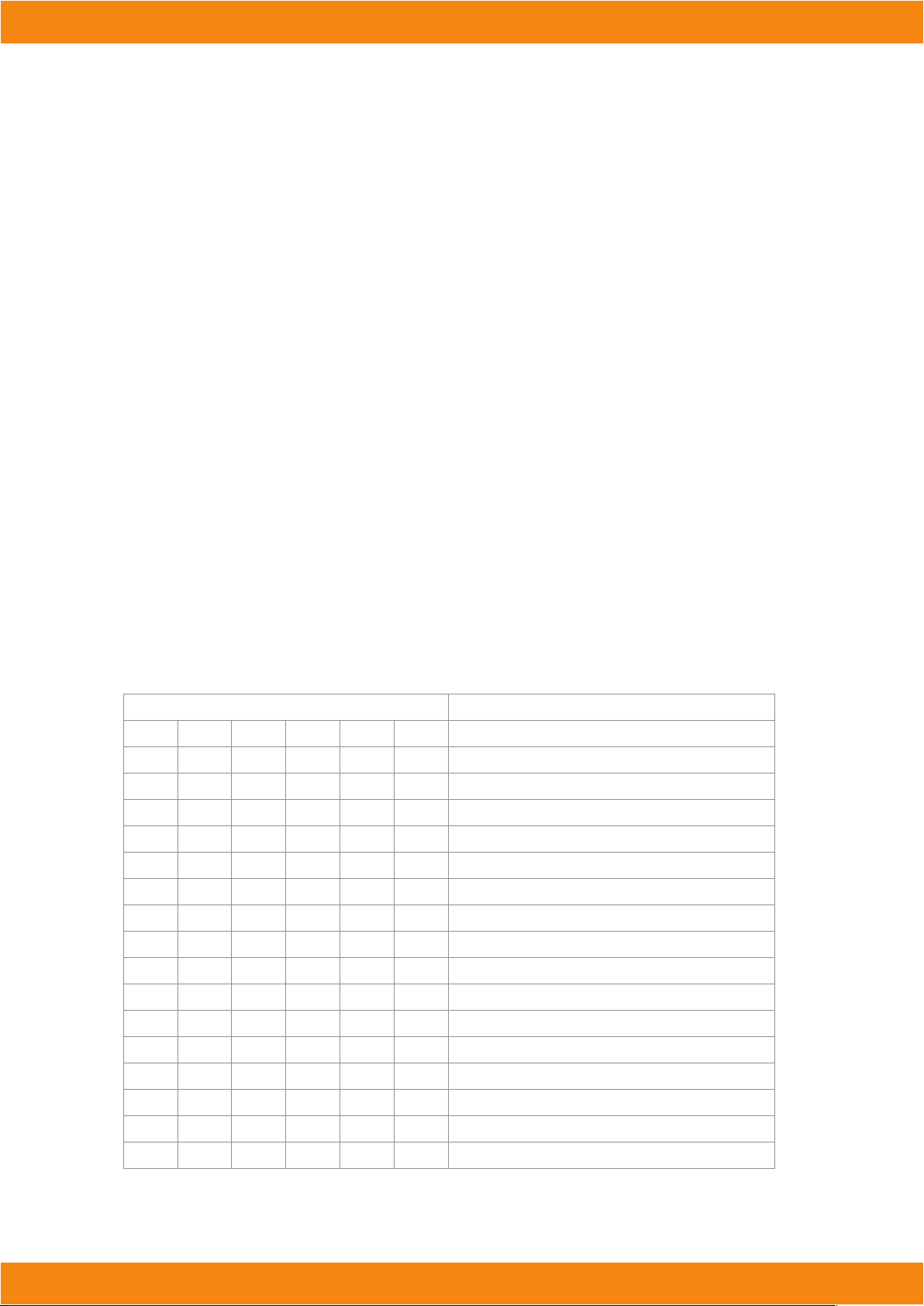
Manual | Storm1000
2. MEET Storm1000 RGBW LED STROBE FIXTURE
MAIN FEATURES
• Super bright output via 1260 0.8w RGBW LEDs
• Intense built-in strobe programs + random strobe
• 2-segment pixel modes can safely be used as wash (max 40% brightness)
• Built-in over heat protection temperature sensor to extend the lamp life
• Variable electronic strobe & 16-bit dimmer
• User adjustable ash rate of 0-30 ashes per second
• Flash duration can be set from 0-650ms in DMX mode
• 7000Hz LED scan rate
• 4-button easy to use LCD control panel menu
• Aluminum mounting bracket with locking knobs + base plate
• 3-pin & 5-pin DMX Input/Output
• PowerCon™ compatible AC power In/Out connectors
• Never disconnect the power cord by pulling or tugging on the cord.
DMX Quick Reference (1/3/4/7/8/16-Channel Modes)
Channel Mode
1 3
------ 1
------ ------ ------
------ ------ ------
------ ------ ------
------ ------ ------
------ 2
1 3
------ ------
------ ------ ------ ------ ------
------ ------ ------ ------ ------
------ ------ ------ ------ ------
------ ------ ------ ------ ------
------ ------ ------ ------ ------
------ ------ ------ ------ ------
------ ------ ------ ------ ------
------ ------ ------ ------ ------
4 7 8 16
1 1 1 1 Master Dimmer (0-100%)
2 2 2 Red segment Intensity (0-100%)
3 3 3 Green segment Intensity (0-100%)
4 4 4 Blue segment Intensity (0-100%)
5 5 5 White segment Intensity(0-100%)
2 6 6 6 Flash duration (0-full on)
3 7 7 7 Strobe rate (0-30Hz)
------
4
8 8 Built-In Eects
Function
9 Red1/Segment 1 Intensity (0-100%)
10 Green1/Segment 2 Intensity (0-100%)
11 Blue1/Segment 3 Intensity (0-100%)
12 White1/Segment 4 Intensity (0-100%)
13 Red2/Segment 5 Intensity (0-100%)
14 Green2/Segment 6 Intensity (0-100%)
15 Blue2/Segment 7 Intensity (0-100%)
16 White2/Segment 8 Intensity (0-100%)
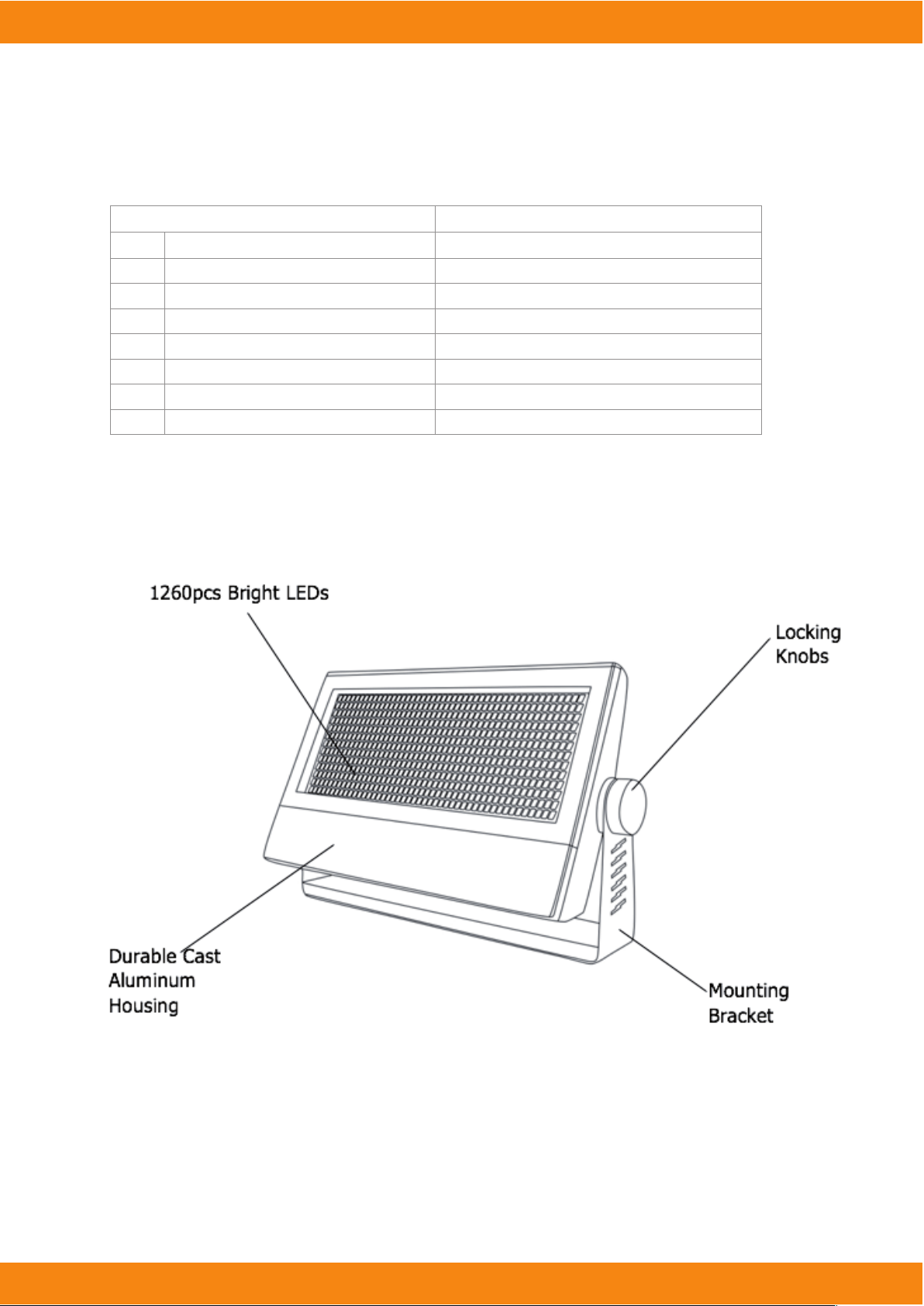
Manual | Storm1000
DMX Quick Reference (4/8-Channel: Pixel Modes)
4-Channel Pixel Mode
1 Red Segment Intensity (0-100%) Red1 Intensity (0-100%)
2 Green Segment Intensity (0-100%) Green1 Intensity (0-100%)
3 Blue Segment Intensity (0-100%) Blue1 Intensity (0-100%)
4 White Segment Intensity (0-100%) White1 Intensity (0-100%)
5 Red2 Intensity (0-100%)
6 Green2 Intensity (0-100%)
7 Blue2 Intensity (0-100%)
8 White2 Intensity (0-100%)
8-Channel Pixel Mode
Figure 1: The Storm1000 RGBW Pin-Up Picture
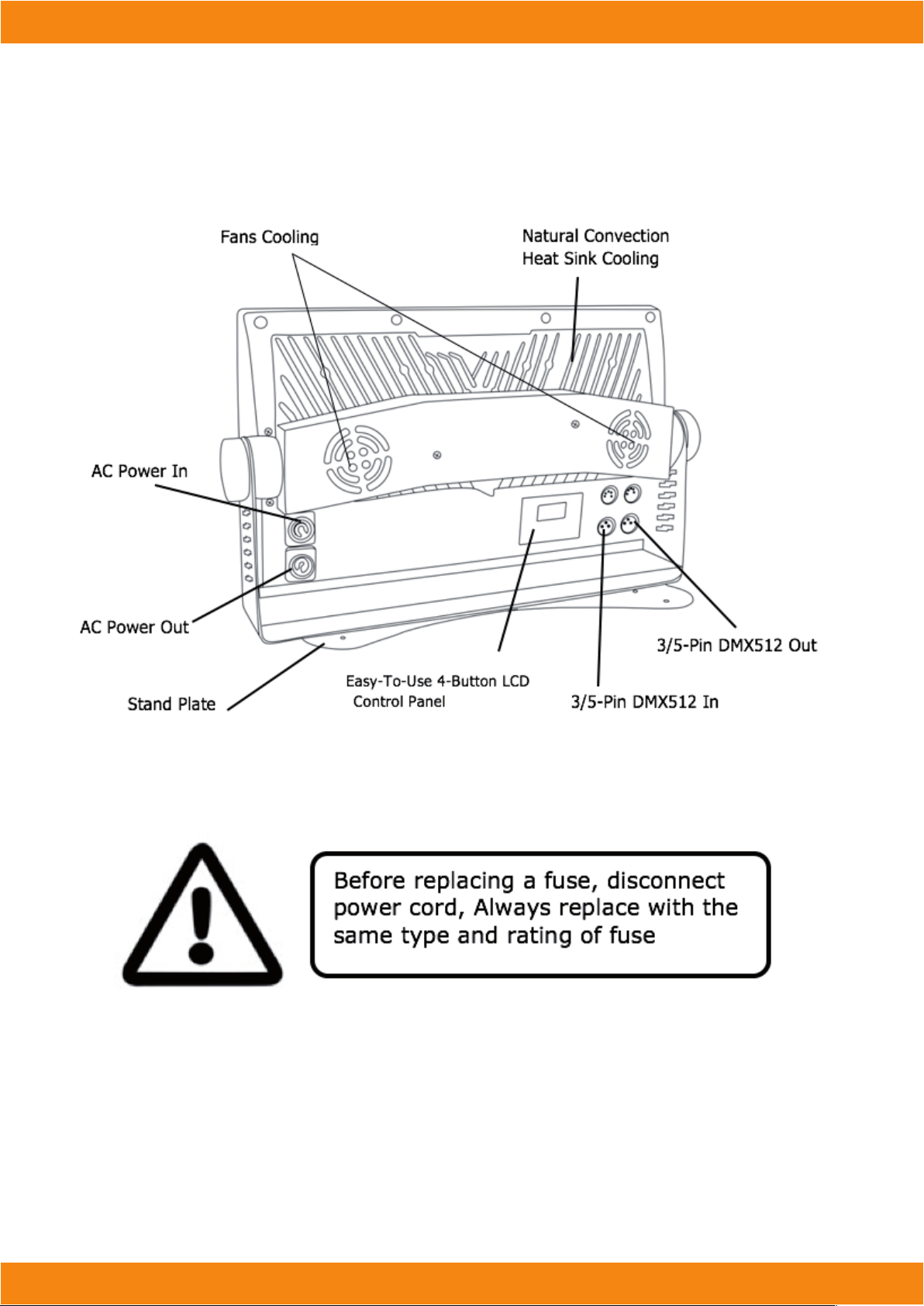
Manual | Storm1000
Figure 2: The Rear Connections
3. SETUP
Fuse Replacement
CAUTION! The Storm1000 RGBW utilizes a high-output switch-mode power supply with an internal fuse. Under normal operating conditions, the fuse should not require replacement. The fuse is
eld replaceable,however it is an advanced procedure suited to qualied individuals. Should your
Storm1000 RGBW fuse require replacement, please contact your dealer for instructions.
