
S-Flex™ 212
™
Adjustable Speed Enclosed Drive
Instruction Bulletin
30072-451-83
Rev. 02 12/2012
Retain for future use.


30072-451-83 S-Flex™ Adjustable Speed Enclosed Drive
Rev. 02, 12/2012 Table of Contents
Table of Contents
Hazard Categories and Special Symbols ................................................ 5
Please Note ................................................................................................ 5
Product Support .......................................................................................... 5
SECTION 1: INTRODUCTION AND TECHNICAL CHARACTERISTICS ................................................................................ 7
Product Overview ........................................................................................ 7
About This Document ................................................................................. 7
Terminology ................................................................................................ 7
Before You Begin ........................................................................................ 8
Catalog Number Description ..................................................................... 11
Nameplate Identification ........................................................................... 12
Technical Characteristics .......................................................................... 13
Short Circuit Ratings ........................................................................... 14
Input Current Ratings .......................................................................... 14
Technical Specifications ........................................................................... 15
SECTION 2: RECEIVING, HANDLING, AND STORING ........................................................................................................ 17
Receiving and Preliminary Inspection ....................................................... 17
Storing the Equipment ......................................................................... 17
Unpacking the Drive ............................................................................ 18
Before Installing the Drive ................................................................... 18
Handling the Drive ............................................................................... 18
SECTION 3: INSTALLATION AND START-UP .................................................................................................................... 21
Installation Guidelines ............................................................................... 21
Drive Weights ............................................................................................ 21
Center of Gravity ....................................................................................... 22
Dimensions for Wall or Panel Mounting .................................................... 23
Mounting Requirements ............................................................................ 31
Mounting on an EZM Mounting Channel .................................................. 32
Seismic Qualification Mounting Criteria .................................................... 33
Electrical Installation ................................................................................. 34
General Wiring Practices ..................................................................... 34
Input Power ......................................................................................... 34
Branch Circuit Connections ................................................................. 35
Input Wiring ......................................................................................... 35
Grounding ............................................................................................ 36
Connection to Ungrounded or High-Resistance Grounded Systems .. 36
Wiring and Electromagnetic Compatibility ........................................... 37
Output Wiring ...................................................................................... 39
DC Bus Voltage Measurement Procedure .......................................... 40
Wire Routing and Interconnection ............................................................. 42
Wire Class ........................................................................................... 42
Noise Class ......................................................................................... 42
Voltage Class ...................................................................................... 42
Wiring Methods ................................................................................... 42
Component Locations ......................................................................... 44
Power Wiring ....................................................................................... 46
Control Wiring ...................................................................................... 48
Keypad Operation ..................................................................................... 50
Integrated Keypad ............................................................................... 50
Graphic Keypad Option (D07) ............................................................. 51
© 2007–2012 Schneider Electric All Rights Reserved 3

S-Flex™ Adjustable Speed Enclosed Drive 30072-451-83
Table of Contents Rev. 02, 12/2012
Initial Start-up Procedure ..........................................................................52
Checking the Enclosure Components and Connections .....................53
Adjusting ByPass Motor Overload Protection ...................................... 54
Checking and Correcting Motor Rotation ............................................55
Checking and Correcting Motor Rotation in Bypass Mode .................. 55
Checking the Graphic Terminal Settings .............................................56
Adjusting Mag-Gard or PowerPact Magnetic Trip Setting ...................57
Fusible Disconnect .............................................................................. 58
Overload Relay Adjustment .................................................................58
SECTION 4: OPERATION .................................................................................................................... 59
Programming the Power Converter ........................................................... 59
Power Circuit Y with Full Voltage Bypass .................................................61
Power Circuit W Without Bypass ..............................................................61
Operator Controls – General Arrangement and Operation .................. 61
Damper Control ................................................................................... 63
Smoke Purge Function (Fireman’s Override) ......................................63
Options ................................................................................................64
SECTION 5: PROPORTIONAL–INTEGRAL–DERIVATIVE CONTROL ................................................................................71
Introduction ...............................................................................................72
Scaling of PID Parameters ........................................................................ 73
PID Tuning ................................................................................................ 74
Setting PID Control ...................................................................................76
Drive Configuration via Integrated or Graphic Keypad ........................ 76
Control Loop Configuration .................................................................. 77
Control Loop Configuration .................................................................. 78
Sleep/Wake Operation ..............................................................................78
PID Control Waiting Time ..........................................................................79
Attain Speed Relay ...................................................................................79
Control Wiring ......................................................................................79
Application Notes .................................................................................81
Programming the PID Internal Setpoint with the Keypad ....................81
SECTION 6: MAINTENANCE AND SUPPORT .................................................................................................................... 83
Precautions ...............................................................................................83
Diagnostic Codes ...................................................................................... 85
External Signs of Damage ........................................................................ 86
Preventive Maintenance ............................................................................86
Inspection ............................................................................................87
Maintenance after a Downstream Fault Has Occurred ....................... 87
Circuit Breaker Maintenance ..................................................................... 87
Technical Support ..................................................................................... 87
Schneider Electric Services (On-Site) ................................................. 88
Schneider Electric Customer Training .................................................88
Product Literature ................................................................................ 88
DRIVE CONFIGURATION ..................................................................89
MOTOR NAMEPLATE DATA .............................................................. 89
POWER SOURCE AND ENVIRONMENT ..........................................89
DRIVE DETECTED FAULT CODES ...................................................89
DETAILED DESCRIPTION OF PROBLEM .........................................89
Renewable Parts .......................................................................................90
© 2007–2012 Schneider Electric All Rights Reserved4

30072-451-83 S-Flex™ Adjustable Speed Enclosed Drive
DANGER
CAUTION
NOTICE
Rev. 02, 12/2012 Hazard Categories and Special Symbols
Hazard Categories and Special Symbols
Read these instructions carefully and look at the equipment to become
familiar with the device before trying to install, operate, service, or maintain
it. The following special messages may appear throughout this bulletin or on
the equipment to warn of hazards or to call attention to information that
clarifies or simplifies a procedure.
The addition of either symbol to a “Danger” or “Warning” safety label
indicates that an electrical hazard exists which will result in personal injury if
the instructions are not followed.
This is the safety alert symbol. It is used to alert you to personal injury
hazards. Obey all safety messages that follow this symbol to avoid possible
injury or death.
DANGER indicates a hazardous situation which, if not avoided, will result
in death or serious injury.
WARNING
WARNING indicates a hazardous situation which, if not avoided, can
result in death or serious injury.
CAUTION indicates a hazardous situation which, if not avoided, can
result in minor or moderate injury.
NOTICE is used to address practices not related to physical injury. The
safety alert symbol is not used with this signal word.
NOTE: Provides additional information to clarify or simplify a procedure.
Please Note Electrical equipment should be installed, operated, serviced, and
maintained only by qualified personnel. No responsibility is assumed by
Schneider Electric for any consequences arising out of the use of this
material.
Product Support For support and assistance, contact the Product Support Group. The
Product Support Group is staffed from 8:00 am until 8:00 pm Eastern time to
assist with product selection, start-up, and diagnosis of product or
application problems. Emergency phone support is available 24 hours a
day, 365 days a year.
Toll Free 1-888-778-2733
E-mail drive.products.support@schneider-electric.com
Fax 919-217-6508
© 2007–2012 Schneider Electric All Rights Reserved
5

S-Flex™ Adjustable Speed Enclosed Drive 30072-451-83
Hazard Categories and Special Symbols Rev. 02, 12/2012
© 2007–2012 Schneider Electric All Rights Reserved6

30072-451-83 S-Flex™ Adjustable Speed Enclosed Drive
Rev. 02, 12/2012 Section 1—Introduction and Technical Characteristics
Section 1—Introduction and Technical Characteristics
Product Overview The S-Flex™ 212 enclosed drive is a full-featured adjustable speed
package solutions for variable torque applications. The S-Flex enclosed
drive is a bypass package that includes an Altivar™ 212 adjustable speed
drive on a wall-mountable back plane with pre-packaged model number
options for both power and control functions. The following features are
available for the standard bypass package:
• AFC-Off-Bypass selector switch
• Local/Remote configurable on controller
• Power On red LED
• Bypass Run green LED
• Freeze/Firestat interlock
• Form C AFC detected fault contact
• Modbus™ RJ-45 communication port
• Smoke purge and damper control relays
• Circuit breaker disconnect
• Optional line disconnect switch or line contactor
• Optional full text keypad
• Optional non-bypass power circuit
About This Document This instruction bulletin contains installation, programming, and
maintenance instructions for the S-Flex enclosed drives. The following
documentation is also provided with the drive:
• Altivar 212 Installation Guide, S1A53832
• Altivar 212 Programming and Operation Guide, S1A53838
• Altivar 212 Quick Start Guide, S1A53825
• Handling, Installation, Operation, and Maintenance of Electrical Control
Equipment, Instruction Bulletin 30072-200-50
NOTE: To replace missing documents, contact your local Schneider
Electric field office or download them from the Technical Library at
www.Schneider-Electric.com.
Terminology The following terminology is used throughout this instruction bulletin to
distinguish between the S-Flex 212 enclosed drives and the Altivar 212H
components.
• Enclosed drive, or controller refers to the combination of the power
converter, enclosure, and the power and control circuits that constitute
the S-Flex adjustable speed enclosed drive.
• Drive, as used in this manual refers to the controller portion of the
adjustable speed drive as per the NEC.
• Power converter refers to the ATV212H series controllers (described in
Altivar 212 Installation Guide, S1A53832) when used as a component in
the S-Flex enclosed drive.
© 2007–2012 Schneider Electric All Rights Reserved
7

S-Flex™ Adjustable Speed Enclosed Drive 30072-451-83
DANGER
DANGER
Section 1—Introduction and Technical Characteristics Rev. 02, 12/2012
Before You Begin
HAZARD OF ELECTRIC SHOCK, EXPLOSION, OR ARC FLASH
• Read and understand this manual before installing or operating the
S-Flex drive. Installation, adjustment, repair, and maintenance must be
performed by qualified personnel.
• The user is responsible for compliance with all international and national
electrical code requirements with respect to grounding of all equipment.
• Many parts of this drive, including the printed circuit boards, operate at
the line voltage. DO NOT TOUCH. Use only electrically insulated tools.
• Some terminals have voltage on them when the disconnect is open.
• DO NOT short across terminals PA/+ and PC/– or across the DC bus
capacitors.
• Before servicing the drive:
— Disconnect all power including external control power that may be
present.
— Place a “DO NOT TURN ON” label on all power disconnects.
— Lock all power disconnects in the open position.
— WAIT 15 MINUTES to allow the DC bus capacitors to discharge.
Then follow the “DC Bus Voltage Measurement Procedure” on
page 40 to verify that the DC voltage is less than 42 V. The drive
LED is not an indicator of the absence of DC bus voltage.
• Install and close all covers and doors before applying power or starting
and stopping the drive.
Failure to follow these instructions will result in death or serious
injury.
HAZARD OF ELECTRIC SHOCK, EXPLOSION, OR ARC FLASH
For 460 V units:
• Apply appropriate personal protective equipment (PPE) and follow safe
electrical work practices. See NFPA 70E - Standard for Electrical Safety
Requirements for Employee Workplaces and OSHA Standards - 29
CFR Part 1910 Subpart S Electrical, or CSA Z462.
• This equipment must only be installed and serviced by qualified
electrical personnel.
• Never operate energized switch with door open.
• Turn off switch before removing or installing fuses or making load side
connections.
• Always use a properly rated voltage sensing device at all line and load
fuse clips to confirm switch is off.
• Turn off power supplying switch before doing any other work on or
inside switch.
• Do not use renewable link fuses in fused switches.
Failure to follow these instructions will result in death or serious
injury.
© 2007–2012 Schneider Electric All Rights Reserved8

30072-451-83 S-Flex™ Adjustable Speed Enclosed Drive
DANGER
DANGER
Rev. 02, 12/2012 Section 1—Introduction and Technical Characteristics
HAZARD OF ELECTRIC SHOCK, EXPLOSION, OR ARC FLASH
For 208 and 230 V units:
• Apply appropriate personal protective equipment (PPE) and follow safe
electrical work practices. See NFPA 70E - Standard for Electrical Safety
Requirements for Employee Workplaces and OSHA Standards - 29
CFR Part 1910 Subpart S Electrical, or CSA Z462.
• This equipment must be installed and serviced only by qualified
electrical personnel.
• Turn off all power supplying this equipment before working on or inside
the equipment.
• Always use a properly rated voltage sensing device to confirm power is
off.
• Replace all devices, doors and covers before turning on power to this
equipment.
Failure to follow these instructions will result in death or serious
injury.
UNINTENDED EQUIPMENT OPERATION
Before turning on the drive or upon exiting the configuration menus,
ensure that the inputs assigned to the Run command are in a state that
will not cause the drive to run. Otherwise, the motor can start immediately.
Failure to follow these instructions will result in death, or serious
injury.
WARNING
LOSS OF CONTROL
• The designer of any control scheme must consider the potential failure
modes of control paths and, for certain critical control functions, provide
a means to achieve a safe state during and after a path failure.
Examples of critical control functions are emergency stop and
overtravel stop.
• Separate or redundant control paths must be provided for critical control
functions.
• System control paths may include communication links. Consideration
must be given to the implications of anticipated transmission delays or
failures of the link1.
• Each implementation of an S-Flex enclosed drive must be individually
and thoroughly tested for proper operation before being placed into
service.
© 2007–2012 Schneider Electric All Rights Reserved
Failure to follow these instructions can result in death, serious
injury, or equipment damage.
1
For additional information, refer to NEMA ICS 1.1 (latest edition), “Safety Guidelines for the
Application, Installation, and Maintenance of Solid State Control” and to NEMA ICS 7.1 (latest
edition), “Safety Standards for Construction and Guide for Selection, Installation and Operation
of Adjustable-Speed Drive Systems.”
9

S-Flex™ Adjustable Speed Enclosed Drive 30072-451-83
Section 1—Introduction and Technical Characteristics Rev. 02, 12/2012
CAUTION
INCOMPATIBLE LINE VOLTAGE
Before turning on and configuring the drive, ensure that the line voltage is
compatible with the line voltage range specified on the drive nameplate.
drive can be damaged if the line voltage is not compatible.
Failure to follow these instructions can result in injury or equipment
damage.
The
© 2007–2012 Schneider Electric All Rights Reserved10

30072-451-83 S-Flex™ Adjustable Speed Enclosed Drive
Rev. 02, 12/2012 Section 1—Introduction and Technical Characteristics
Catalog Number Description The catalog number, located on the nameplate attached to the S-Flex drive,
is coded to describe the configuration of the drive. See Figure 1 on page 12
for an example of the S-Flex nameplate.
Use Table 2 to translate the catalog number into a description of the drive.
The following example translates the catalog number shown on the
nameplate in Figure 1 on page 12.
Table 1: Catalog Number Example: SFD212CG4YX07
Field
01 02 03 04 05
CG4Y
SFD212
1 hp
Table 2: Catalog Number Description
Field Digit Characteristic Description
01 01 – 05 Controller Style SFD212 = S-Flex 212 Enclosed Drive
02 06 Horsepower
03 07 Enclosure Type G = Type 1 General Purpose
04 08 Voltage
05 09 Power Circuit
06 010 – 012
07 013 – 015
1
Options A07 Drive Input Disconnect and B07 Line Contactor are available only when a full
voltage bypass (Y05) option is selected. Options A07 and B07 are mutually exclusive.
Communication
Set-Up Options
Miscellaneous
Options
Type 1
General Purpose
C = 1 hp
D = 2 hp
E = 3 hp
F = 5 hp
G = 7.5 hp
H = 10 hp
J = 15 hp
K = 20 hp
L = 25 hp
M = 30 hp
N = 40 hp
P = 50 hp (460 V only)
Q = 60 hp (460 V only)
R = 75 hp (460 V only)
S = 100 hp (460 V only)
2 = 208 Vac
3 = 230 Vac
4 = 460 Vac
W = Without Bypass
Y = Full Voltage Bypass
A06 = BACnet Card
B06 = LonWorks
C06 = Metasys
D06 = Apogee™ P1 Card
N06 = Modbus
A07 = Drive Input Disconnect
B07 = Line Contactor
S07 = Seismic Certification
D07 = Full Text Keypad
X07 = AC Line Reactor
460 Vac
®
®
Card
N2 Card
1
Full Voltage
Bypass
1
© 2007–2012 Schneider Electric All Rights Reserved
11

S-Flex™ Adjustable Speed Enclosed Drive 30072-451-83
ENCLOSED DRIVE CONTROLLER
SER
POWER CONVERTER
ATV212HO75N4
TYPE
SFD212CG4Y
MOD
NO6
VOLTS
± 10 %
PH
3
Hz
50/60
AMPS AT
100 KA
SC RATING
O
VOLTS
± 10 %
PH
3
Hz 0-60 AMPS
Product Bar Code Here
OVERLOAD CAPACITY AMPS FOR 60 S HP / KW
R
HLL36015LV 22
kA
PRIMARY
1 - 1/2 AMPS
SECONDARY
2AMPS
S
Class CC 7 A kA
TYPE
1
CLASS
CU 75° C
AWG TORQUE lb-in AWG TORQUE lb-in
#14 - 4 #14 - #8
REFERENCE MANUALS
30072-451-83: S-Flex Manual S1A53838: ATV212 Startup Guide
FO NUMBER / Q2C CODE
MANUFACTURED IN MEXICO
80462 - 012 - 01
-
Factory Order
Number (Q2C) and
Item Number
A
Horsepower/
Kilowatt Rating
Enclosure
Enviromental
Rating
Load Terminations
(wire size and
terminal torques)
ATV212
Power Converter
Model Number
Input Current and
Coordinated Short
Circuit Rating
Line
Terminations
(wire size and
torque)
Plant Code
(Monterrey — RamTech)
Part Number
(S-Flex)
Permissible
Input Voltage
Overcurrent
Protective
Device (OCPD)
Identification
460
30 15
68331
1 / 0.75
0-460
009
LISTED
IND. CONT. EQ.
1.4
2.1
10
200
Product Code
50015325003
ATV212 S-FLEX
Section 1—Introduction and Technical Characteristics Rev. 02, 12/2012
Nameplate Identification The nameplate for the S-Flex enclosed drive is located on the inside of the
door. See Figure 1. The nameplate identifies the drive type and modification
options. When identifying or describing the S-Flex enclosed drive, use the
data from the nameplate.
Figure 1: S-Flex 212 Nameplate Example
SQUARE D
INPUT
UTPUT AT KHz SWITCHING FREQUENCY
CIRCUIT BREAKE
POWER FUSE
12
TRANSFORMER FUSES CLASS CC, 600 V, TIME-DELAY
ENCLOSURE OVERLOAD RELAY WIRE TYPE / TEMPERATURE
POWER WIRING LINE LOAD
Rev
© 2007–2012 Schneider Electric All Rights Reserved12

30072-451-83 S-Flex™ Adjustable Speed Enclosed Drive
Rev. 02, 12/2012 Section 1—Introduction and Technical Characteristics
Technical Characteristics
Table 3: Variable Torque Ratings
S-Flex Catalog
Number
SFD212CG2•
SFD212DG2• 2 1.5 6.1 7.8 8.3 228.3 ATV212HU15M3X
SFD212EG2• 3 2.2 8.7 11 11.7 256.0 ATV212HU22M3X
SFD212FG2• 5 4 15.7 17.5 19.3 326.8 ATV212HU40M3X
SFD212GG2• 7.5 5.5 20.8 25.3 26.6 384.7 ATV212HU55M3X
SFD212HG2• 10 7.5 27.9 32.2 35.2 495.0 ATV212HU75M3X
SFD212JG2• 15 11 42.1 48.3 50.8 641.2 ATV212HD11M3X
SFD212KG2• 20 15 56.1 62.1 67.1 846.1 ATV212HD15M3X
SFD212LG2• 25 18.5 67.3 78.2 82.3 939.1 ATV212HD18M3X
SFD212MG2• 30 22 80.4 92 96.8 1017.6 ATV212HD22M3X
SFD212NG2• 40 30 113.3 120 128.7 1414.3 ATV212HD30M3X
SFD212CG3•
SFD212DG3• 2 1.5 5.3 6.8 8.3 226.1 ATV212HU15M3X
SFD212EG3• 3 2.2 7.6 9.6 11.7 252.1 ATV212HU22M3X
SFD212FG3• 5 4 13.5 15.2 19.3 323.5 ATV212HU40M3X
SFD212GG3• 7.5 5.5 18.1 22 26.6 381.0 ATV212HU55M3X
SFD212HG3• 10 7.5 24.4 28 35.2 489.1 ATV212HU75M3X
SFD212JG3• 15 11 35.7 42 50.8 630.6 ATV212HD11M3X
SFD212KG3• 20 15 47.6 54 67.1 829.5 ATV212HD15M3X
SFD212LG3• 25 18.5 58.0 68 82.3 918.3 ATV212HD18M3X
SFD212MG3• 30 22 69.0 80 96.8 994.1 ATV212HD22M3X
SFD212NG3• 40 30 93.0 104 128.7 1378.4 ATV212HD30M3X
SFD212CG4•
SFD212DG4• 2 1.5 2.5 3.4 4 197.6 ATV212HU15N4
SFD212EG4• 3 2.2 4.9 4.8 5.6 224.7 ATV212HU22N4
SFD212FG4• 5 4 6.4 7.6 10 303.6 ATV212HU40N4
SFD212GG4• 7.5 5.5 8.6 11 13.2 352.5 ATV212HU55N4
SFD212HG4• 10 7.5 11.7 14 17.6 418.8 ATV212HU75N4
SFD212JG4• 15 11 16.9 21 24.8 572.9 ATV212HD11N4
SFD212KG4• 20 15 22.6 27 33.6 765.8 ATV212HD15N4
SFD212LG4• 25 18.5 27.8 34 40.7 766.5 ATV212HD18N4
SFD212MG4• 30 22 33.1 40 47.9 806.0 ATV212HD22N4
SFD212NG4• 40 30 44.7 52 64.4 1041.5 ATV212HD30N4
SFD212PG4• 50 37 54.4 65 86.9 1241.6 ATV212HD37N4
SFD212QG4• 60 45 65.9 77 103.4 1622.1 ATV212HD45N4
SFD212RG4• 75 55 89 96 127.6 2007.5 ATV212HD55N4
SFD212SG4• 100 75 111.3 124 176 2866.8 ATV212HD75N4
1
2
3
4
5
1
The “•” indicates that the catalog number can end in a “Y” (for an S-flex drive with full voltage bypass) or a “W” (for an S-Flex drive without bypass).
These power, amperage, and wattage ratings apply to:
Power converters ATV212H075••• to HD15••• (1–20 hp) operating at a switching frequency of 12 kHz, and at 40
ambient temperature.
Power converters ATV212HD18••• to HD75••• (25–100 hp @ 460 V) operating at a switching frequency of 8 kHz, and at 40
switching frequency between 13 kHz and 16 kHz, select the next largest size drive. If the duty cycle does not exceed 60% (36 s for a 60 s cycle) this is not necessary.
Select the conductor based on the input line current or the motor FLA, whichever is greater.
For btu/hr, multiply values by 3.413.
Drives shown in the table are installed in SFD212 controllers.
Input Voltage
60 Hz
(Vac)
208
230
460
Horse-power
Rating
2
(hp)
1 0.75 3.3 4.8 5.1 184.2 ATV212H075M3X
1 0.75 2.8 4.2 5.1 183.1 ATV212H075M3X
1 0.75 1.4 2.1 2.4 173.1 ATV212H075N4
Kilowatt
Rating
(kW)
Input
Current
3
(A)
Output
Current
2
(A)
Max. Transient
Output Current
60 s (A)
2
Total Dissipated
Power at
Rated Load
2, 4
(W)
°
C (104 °F)
°
C (104 °F) ambient temperature. For a
Power
Converter
Part Number
5
© 2007–2012 Schneider Electric All Rights Reserved
13

S-Flex™ Adjustable Speed Enclosed Drive 30072-451-83
WARNING
Section 1—Introduction and Technical Characteristics Rev. 02, 12/2012
HEAT OR FIRE DAMAGE
• Protective devices must be properly coordinated.
• Do not connect the drive to a power feeder whose short circuit capacity
exceeds the short circuit rating listed on the drive nameplate.
Failure to follow these instructions can result in death or serious
injury.
Short Circuit Ratings All configurations have a short-circuit withstand rating of 100,000 A
(symmetrical).
Input Current Ratings All branch circuit components and equipment must be rated for the input
current of the drive or the motor full load current (FLA), which ever is
greater. Branch circuit components and equipment include: transformers,
feeder cables, disconnect devices, and protective devices.
The input current rating is printed on the nameplate. See Figure 1 on
page 12. The branch circuit feeder protection must be sized according to
NEC Article 430.
© 2007–2012 Schneider Electric All Rights Reserved14

30072-451-83 S-Flex™ Adjustable Speed Enclosed Drive
Rev. 02, 12/2012 Section 1—Introduction and Technical Characteristics
Technical Specifications
Table 4: S-Flex 212 Product Specifications
Electrical Specifications
Input voltage 208 Vac ± 10%, 230 Vac ± 10%, 460 Vac ± 10%
Displacement power factor Approximately 0.96
Input frequency 50/60 Hz ± 5%
Output voltage
Galvanic isolation
Frequency range of the power converter 0.5 to 200 Hz (factory setting of 60 Hz maximum)
Current limit 110% of nominal drive full load current (FLA) for 60 s
Switching frequency
Speed reference
Frequency resolution in analog reference 0.0048 Hz (11 bits)
Speed accuracy
20–100% of motor rated torque
Efficiency Typically greater than 95%
Reference sample time 2 ms
Acceleration and deceleration ramps 0.1 to 3200 seconds (adjustable in 0.1 s increments)
Motor protection Class 10 overload protection with bypass in addition to controller internal electronic thermal protection.
Keypad display
Environmental Specifications
Storage temperature -13 to +158 °F (-25 to +70 °C)
Operating temperature +14 to +104°F (-10 to +40 °C)
Humidity 95% with no condensation or dripping water, conforming to IEC 60068-2-3.
Altitude
Enclosure
Pollution degree Pollution degree 2 per NEMA ICS-1 and IEC 60664-1
Resistance to vibrations
(Power converter only)
Resistance to shocks
(Power converter only)
Transit test to shock Conforms to International Safe Transit Association guidelines.
Codes and standards
1
2
3
4
3
Above 12 kHz derate the drive per the graphs in the Altivar 212 Installation Guide, S1A53832.
Above 8 kHz derate the drive per the graphs in the Altivar 212 Installation Guide, S1A53832.
Plenum rated; suitable for placement in a compartment handling conditioned air.
Acceptance criteria test protocol with an importance factor of 1.5.
Three-phase output,
maximum voltage equal to input voltage
Galvanic isolation between power and control
(inputs, outputs, and power supplies)
Selectable from 6 to 16 kHz
factory setting: 12 kHz
VIA: 4 to 20 mA, Impedance = 242 Ω or
0 to 10 Vdc, Impedance = 30 kΩ
0 to 20 mA, Impedance = 242 W (reassignable, X-Y range with keypad display)
VIB: 0 to +10 V, Impedance = 30 kΩ
+/- 10% of nominal slip without speed feedback
Self-diagnostics with status messages.
7-segment LED display (standard)
Full text keypad, 8 languages (optional)
Also see Altivar 212 Installation Guide, S1A53832
3,300 ft. (1000 m) maximum without derating; derate the current by 1% for each additional 330 ft. (100 m) up to
10,000 ft. (3000 m).
UL Type 1
According to IEC 60068-2-6:
1.5 mm peak to peak from 3 to 13 Hz
1 g from 13 to 150 Hz
According to IEC 60068-2:
15 g, 11 ms
UL/cUL Listed per UL508C as incorporating Class 10 electronic and electromechanical overload protection.
Conforms to applicable NEMA ICS, NFPA, IEC, and ISO 9001 standards.
Seismic Certification:
• IBC, NFPA 5000 and ASCE7
• ICC ES AC 156
1
1–20 hp; 8 kHz2 above 25 hp
4
© 2007–2012 Schneider Electric All Rights Reserved
15

S-Flex™ Adjustable Speed Enclosed Drive 30072-451-83
Section 1—Introduction and Technical Characteristics Rev. 02, 12/2012
© 2007–2012 Schneider Electric All Rights Reserved16

30072-451-83 S-Flex™ Adjustable Speed Enclosed Drive
NOTICE
Rev. 02, 12/2012 Section 2—Receiving, Handling, and Storing
Section 2—Receiving, Handling, and Storing
WARNING
DAMAGED EQUIPMENT
Do not operate or install any S-Flex enclosed drive that appears
damaged.
Failure to follow these instructions can result in death, serious
injury, or equipment damage.
Receiving and Preliminary
Inspection
Storing the Equipment
Before shipment from the factory, each S-Flex enclosed drive is inspected
visually, electrically, and mechanically by professional quality-control
analysts. Certification of quality control testing is available upon request.
The S-Flex enclosed drive must be thoroughly inspected before it is stored
or installed. Upon receipt:
1. Remove the S-Flex enclosed drive from its packaging and visually
inspect the exterior for shipping damage.
2. Ensure that the catalog number of the S-Flex enclosed drive, which
appears on the nameplate, agrees with the packing slip and
corresponding purchase order. See Figure 1 on page 12.
3. If you find any shipping damage, notify the carrier and your Schneider
Electric sales representative.
STACKING DURING STORAGE OR SHIPPING
• Do not stack S-Flex enclosed drives on top of each other.
• Do not place any material on top of the S-Flex enclosed drive.
• Store or ship the S-Flex enclosed drive in the original packaging.
Failure to follow these instructions can result in equipment damage.
If you plan to store the S-Flex enclosed drive after receipt, replace it in its
original packaging and store it in a clean, dry area where the ambient
temperature is between -13 to +158 °F (-25 to +70 °C).
If the drive must be shipped to another location, use the original shipping
material and carton to help protect the drive.
NOTE: Storing the equipment in its original packaging until it reaches
its final installation site helps protect the equipment and helps prevent
damage to its exterior.
© 2007–2012 Schneider Electric All Rights Reserved
17

S-Flex™ Adjustable Speed Enclosed Drive 30072-451-83
WARNING
WARNING
Section 2—Receiving, Handling, and Storing Rev. 02, 12/2012
Unpacking the Drive
HEAVY EQUIPMENT
• Lifting the S-Flex enclosed drive requires the use of a lifting apparatus
or two people.
• Always use safe lifting practices.
Failure to follow these instructions can result in death, serious
injury, or equipment damage.
Handle the S-Flex enclosed drive carefully to avoid damage to the internal
components, frame, and exterior. Lift the S-Flex enclosed drive out of its
shipping carton, lifting with two people or a suitable lifting apparatus, and
place it on a flat surface.
Before Installing the Drive Before installing the S-Flex enclosed drive, visually verify that all
components are properly seated, securely fastened, and undamaged.
1. Unlatch and open the door of the enclosed drive.
2. Visually verify that:
— All internally mounted hardware and terminal connection hardware is
properly seated, securely fastened, and undamaged.
— The control transformer fuses are in place in the fuse block.
3. Close and latch the S-Flex enclosed drive door.
Handling the Drive
HANDLING AND LIFTING HAZARD
• Keep the area below any equipment being lifted clear of all personnel
and property.
• Lifting the S-Flex enclosed drive requires the use of a lifting apparatus
and two people. Use the lifting method shown in
Figure 2 on page 19.
• Before lifting the drive:
— Inspect the lifting plates, holes, slots, and eyebolts for any damage.
— Attach a spreader bar.
— Keep the lifting force vertical.
— Limit the swing angle to less than 45°.
Failure to follow these instructions can result in death, serious
injury, or equipment damage.
© 2007–2012 Schneider Electric All Rights Reserved18

30072-451-83 S-Flex™ Adjustable Speed Enclosed Drive
LIFTING
FORCE
YES
LIFTING
FORCE
NO
45˚
MAX.
SPREADER BAR
Spreader Bar
Rev. 02, 12/2012 Section 2—Receiving, Handling, and Storing
When handling drives:
• Always work with another person. The weight, size, and shape of the
drive is such that two people are required to handle it.
• Use gloves.
• Attach a spreader bar to the two top lifting holes on the drive back panel
and hoist the controller with chains or straps. See Figure 2 for the proper
hoisting method and Figure 3 for the lifting points on the S-Flex enclosed
drive.
• Raise the drive from a horizontal position (that is, the back of the
controller resting on a pallet).
• Place the drive in an upright position.
NOTE: The bottom of the drive is on an angle.
• Mount the drive on a flat, solid, noncombustible vertical surface, capable
of supporting the controller weight.
• Secure all four corners of the controller with hardware of a sufficient size
and type capable of supporting the controller weight.
Figure 2: Hoisting the S-Flex Drives
© 2007–2012 Schneider Electric All Rights Reserved
Figure 3: Lifting Points on the S-Flex Drives
19

S-Flex™ Adjustable Speed Enclosed Drive 30072-451-83
Section 2—Receiving, Handling, and Storing Rev. 02, 12/2012
© 2007–2012 Schneider Electric All Rights Reserved20

30072-451-83 S-Flex™ Adjustable Speed Enclosed Drive
DANGER
Rev. 02, 12/2012 Section 3—Installation and Start-up
Section 3—Installation and Start-up
Installation Guidelines
HAZARD OF ELECTRIC SHOCK, EXPLOSION, OR ARC FLASH
Read and understand the precautions in “Before You Begin” starting on
page 8 before performing the procedures in this section.
Failure to follow these instructions will result in death or serious
injury.
Follow these precautions when installing the S-Flex enclosed drive:
• The drive is suitable for installation in a pollution degree 2 environment,
as defined in NEMA ICS1 and IEC 60664-1.
• When attaching wall-mountable drives to their mounting surfaces, use
fasteners rated for the weight of the drive, the expected shock and
vibration of the installation, and the expected environment. See
Tables 5–7 on page 22 for S-Flex enclosed drive weights.
• Provide sufficient cooling for the expected heat load. See Table 3 on
page 13 for dissapated power at rated load.
• Do not mount the controller in direct sunlight or on hot surfaces. Mount it
on a solid, flat surface only.
Drive Weights
Table 5: 460 V S-Flex 212 Weights
Catalog Number
SFD212CG4• 1 52 (23.5) 83 (37.7)
SFD212DG4• 2 52 (23.5) 83 (37.7)
SFD212EG4• 3 52 (23.5) 83 (37.7)
SFD212FG4• 5 52 (23.5) 83 (37.7)
SFD212GG4• 7.5 52 (23.5) 83 (37.7)
SFD212HG4• 10 52 (23.5) 83 (37.7)
SFD212JG4• 15 52 (23.5) 83 (37.7)
SFD212KG4• 20 111 (50.3) 133 (60.33)
SFD212LG4• 25 111 (50.3) 133 (60.33)
SFD212MG4• 30 140 (63.5) 223 (101.2)
SFD212NG4• 40 140 (63.5) 223 (101.2)
SFD212PG4• 50 140 (63.5) 223 (101.2)
SFD212QG4• 60 140 (63.5) 223 (101.2)
SFD212RG4• 75 206 (93.4) 278 (126)
SFD212SG4• 100 206 (93.4) 278 (126)
1
Hp
Weight
lb (kg)
2
Weight w/Mod X07
lb (kg)
© 2007–2012 Schneider Electric All Rights Reserved
21

S-Flex™ Adjustable Speed Enclosed Drive 30072-451-83
Section 3—Installation and Start-up Rev. 02, 12/2012
Table 6: 230 V S-Flex 212 Weights
Catalog Number
SFD212CG3• 1 52 (23.5) 83 (37.7)
SFD212DG3• 2 52 (23.5) 83 (37.7)
SFD212EG3• 3 52 (23.5) 83 (37.7)
SFD212FG3• 5 52 (23.5) 83 (37.7)
SFD212GG3• 7.5 52 (23.5) 83 (37.7)
SFD212HG3• 10 52 (23.5) 83 (37.7)
SFD212JG3• 15 111 (50.3) 133 (60.33)
SFD212KG3• 20 111 (50.3) 133 (60.33)
SFD212LG3• 25 111 (50.3) 133 (60.33)
SFD212MG3• 30 140 (63.5) 223 (101.2)
SFD212NG3• 40 206 (93.4) 278 (126)
1
Hp
Weight
lb (kg)
2
Weight w/Mod X07
lb (kg)
Table 7: 208 V S-Flex 212 Weights
Catalog Number
SFD212CG2• 1 52 (23.5) 83 (37.7)
SFD212DG2• 2 52 (23.5) 83 (37.7)
SFD212EG2• 3 52 (23.5) 83 (37.7)
SFD212FG2• 5 52 (23.5) 83 (37.7)
SFD212GG2• 7.5 52 (23.5) 83 (37.7)
SFD212HG2• 10 52 (23.5) 83 (37.7)
SFD212JG2• 15 111 (50.3) 133 (60.33)
SFD212KG2• 20 111 (50.3) 133 (60.33)
SFD212LG2• 25 111 (50.3) 133 (60.33)
SFD212MG2• 30 140 (63.5) 223 (101.2)
SFD212NG2• 40 206 (93.4) 278 (126)
1
The “•” indicates that the catalog number can end in a “Y” (for an S-flex drive with full voltage
bypass) or a “W” (for an S-Flex drive without bypass). Catalog numbers shown are for SFD212
controller style drives.
2
The weight varies depending on modification options.
1
Hp
Weight
lb (kg)
2
Weight w/Mod X07
lb (kg)
Center of Gravity Center of gravity information is provided for reference in mounting and for
consideration in structural analysis.
© 2007–2012 Schneider Electric All Rights Reserved22

C
G
C
G
7
.8
76
[200.
1
mm
]
10.141
[257
.
6 mm]
38.5
5
7
[9
7
9
.
3
m
m
]
5.000
[
1
2
7.0 mm]
5.000
[127
.0 mm]
7.520
[191.0 m
m]
3
2
.825
[8
33.8 m
m
]
40.375
[
1
0
2
5
.5
m
m]
39.72
9
[1009.
1 mm
]
9.03
8
[229.6
mm
]
4
X
Ø
.
375
[
9
.5
mm]
FOR 1/2", 3/4", 1"
C
ONDUIT
2
5
.
3
54
[644.0 mm
]
K
EYPAD
LOCATION
WHE
N D0
7
OPTI
ON
IS SELEC
T
E
D
KE
YPA
D LO
CATION
WHEN D07 O
PT
I
ON
IS NOT SELE
CTE
D
3.
074
[78.1 mm]
19.151
[
486.4 mm]
2
.60
6
[
66.2
mm
]
4
.461
[
113.3 mm]
2.
918
[74.1 m
m]
2.125
[54.0 m
m]
2.125
[54.
0 mm]
1.9
56
[49.7 mm
]
Bottom View
Left Side View
Front View
NOTE: Standard Bypass control
package is shown.
Dimensions:
Inches
[mm]
30072-451-83 S-Flex™ Adjustable Speed Enclosed Drive
Rev. 02, 12/2012 Section 3—Installation and Start-up
Dimensions for Wall or Panel
Mounting
Figure 4: Frame Size A: 1–10 hp, 208/230 Vac and 1–15 hp, 460 Vac
© 2007–2012 Schneider Electric All Rights Reserved
23

S-Flex™ Adjustable Speed Enclosed Drive 30072-451-83
Bottom View
Left Side View Front View
C
G
C
G
46
.
00
7
[
1168.6 mm]
10.358
[263.
1 mm]
32
.
6
38
[8
29.0 mm
]
KEYPAD LOCATIO
N
WHEN D
07 OPTI
O
N
I
S NOT
SELECTE
D
KEYPAD L
OCATI
ON
WHEN D07 OPTIO
N
I
S SELECT
ED
9.038
[229.6 mm
]
2.9
1
8
[7
4.1
m
m]
1.95
6
[49.7 mm]
2.
1
2
5
[54
.0 mm]
2.12
5
[54.0 mm
]
FOR 1/2", 3/4", 1
"
CONDUIT
7
.
87
6
[
200.1 mm
]
10.14
1
[
257.
6
mm]
5.477
[
139.1 mm
]
40.
109
[
1
0
1
8.8 mm
]
47.65
9
[
1
2
10
.
5
m
m
]
5.000
[
127.0 mm]
2.6
25
[66.7 mm
]
27.863
[707.7 mm]
47.013
[
1
1
94.1 mm
]
5.000
[127
.
0 mm
]
7.520
[
191
.0
mm]
Ø
.3
7
5
[9.5 m
m]
4
X
NOTE: Standard Bypass control
package is shown.
Dimensions:
Inches
[mm]
Bottom View
Left Side View
Front View
Section 3—Installation and Start-up Rev. 02, 12/2012
Figure 5: Frame Size A: 1–10 hp, 208/230 Vac and 1–15 hp, 460 Vac with Line Reactor
© 2007–2012 Schneider Electric All Rights Reserved24

30072-451-83 S-Flex™ Adjustable Speed Enclosed Drive
Bottom View
NOTE: Standard Bypass
control package as shown.
Dimensions:
Inches
[mm]
Left Side View
Front View
Rev. 02, 12/2012 Section 3—Installation and Start-up
Figure 6: Frame Size B: 15–25 hp, 208/230 Vac and 20–25 hp, 460 Vac
0
.
9
10
9
7
[2
[221.
8.72
9.2 mm]
5
mm]
6
4X Ø.375 [9.5mm
30
3.8
[97.3 mm
]
]
[27
[20
10.895
6.7 mm
8.00
3.2 mm]
]
0
5.147
30.7 mm]
[1
KEYPAD L
45.
151
WHEN D07 O
IS NOT S
]
KEYPA
WHEN D07
IS SELECTED
D L
26.008
[66
0.6 mm]
3
7.476
1.9 mm]
[95
C
G
3
748
4
.
[1111.2 mm]
45.797
[1163.2 mm]
C
G
8.000
[203.2 mm
[1146.8 mm
2
3.482
]
[596.4 mm
4.061
103.1 mm]
[
]
OCATIO
PTION
ELECTED
OCATION
OPTION
N
© 2007–2012 Schneider Electric All Rights Reserved
FOR 1/2", 3/4", 1"
CONDUIT
[67.3
2.6
50
mm]
2
[63.5 mm
12.538
5 mm]
[318.
2.081
[52.9 mm]
.50
0
]
2.500
[63.5 mm]
00
2.5
[63.5 mm]
25

S-Flex™ Adjustable Speed Enclosed Drive 30072-451-83
C
G
C
G
53.388
[1356.1 mm]
1
0.990
[279.2 mm]
12.987
[329.9 mm]
35.165
[893.2 mm]
46.616
[1184.1 mm]
12.538
[318.5 m m]
KEYPAD LOCATI ON
WHEN D07 OPTION
IS NOT SE LECTED
KEYPAD LOCATION
WHEN D07 OPTION
IS SELECTE
D
2.650
[67.3 mm]
2.081
[52.9 mm]
2.500
[63.5 mm]
2.5
00
[63.5
mm]
2.500
[63.5 mm]
FOR 1/2", 3/4", 1"
CONDUIT
6.116
[155.4 mm]
3.652
[92.8 mm]
24.957
[633.9 m m]
8.72
5
[221.6 mm]
54.954
[1395.8 mm]
54.308
[1379.4 mm]
8.000
[203.2 m m]
10.895
[276.7 mm]
Ø
.375
[9.5 mm ]
4X
8
.000
[203.2 mm]
Bottom View
Left Side View
Front View
NOTE: Standard Bypass
control package as shown.
Dimensions:
Inches
[mm]
Section 3—Installation and Start-up Rev. 02, 12/2012
Figure 7: Frame Size B: 15–25 hp, 208/230 Vac and 20–25 hp, 460 Vac, with Line Reactor
© 2007–2012 Schneider Electric All Rights Reserved26

30072-451-83 S-Flex™ Adjustable Speed Enclosed Drive
Left Side View
Front View
NOTE: Standard Bypass control
package as shown.
Bottom View
Dimensions:
Inches
[mm]
Rev. 02, 12/2012 Section 3—Installation and Start-up
62.006
[1574.95
52.91
[1344.09 mm]
mm]
4X
Ø
.375 [9
4.
3
[866.95 mm]
7
.
4.
[121.13 mm]
1
2
3
5 mm
7
6
]
9
Figure 8: Frame Size C: 30 hp, 208/230 Vac and 30–60 hp, 460 Vac
8
.1
13
1
[
334.81 mm]
10.91
6
m]
7
.28 m
[2
7
C
G
60.006
4.15
1
2
[
mm]
5
1
.889
0
[276.58 mm
0
.0
0
8
2
.2
[
3
mm
0
0
C
G
]
]
KEYPAD LOCATI ON
WHEN D07
OPTION
I
S NOT SELECTE
61.360
[1558.54 mm]
D
4
5.69
[144.63 mm]
FOR
/2", 2", 2-1/2"
1-1
2.55
[64.7
CONDUIT
0
6 mm]
3.150
[80.01 mm]
3.625
[92.08 mm]
[
203.20 m
1
[
318.3
8.00
2.53
2
1 mm]
34.9
83
[
888.57 mm
971
3.
[100.86 mm]
0
m]
[34.80 mm
OR 1/2", 3/4", 1
F
CONDUI
4.150
[105.41 mm]
2.525
4
14 mm]
[6
.
]
1.370
T
YPA
KE
D LOCATI
WHEN D07 OPTION
IS
ED
SELECT
]
1.30
6
mm
[33.18
]
"
ON
© 2007–2012 Schneider Electric All Rights Reserved
27

C
G
C
G
10.9
1
6
[277.28
mm]
1
3.
1
8
1
[334.81 mm
]
71.50
6
[1816.
2
5
mm
]
16.449
[
41
7
.81 mm]
45.81
2
[
1163.62
mm]
6
4.597
[1640.76 mm]
KEYPAD LOCATI
ON
W
H
E
N D07 OPTION
IS NOT
S
E
LEC
TED
KEYPAD LOCATION
WHE
N D07 OPTI
ON
IS
SELECTED
3.15
0
[80.01 mm
]
2.550
[64.7
6
mm
]
3.62
5
[92.08 mm]
2.525
[64.14 mm
]
4
.1
50
[105.41 mm
]
12.5
32
[318.31 mm]
1.3
06
[3
3
.
18 mm]
1.370
[3
4.8
0 mm]
F
OR 1/2", 3/4", 1"
CONDUIT
FOR 1
-1/2", 2", 2-1/2"
CONDUIT
7.162
[181.91 m
m]
3.9
38
[100.03 mm]
8.00
0
[
203.20 mm]
39.643
[1006.9
3
mm]
73.04
0
[
1855.22 mm
]
8.
00
0
[203.
20
mm
]
1
0
.8
89
[
276.
58 mm]
73.68
6
[
1871
.
6
2 mm
]
Left Side View
Front View
NOTE: Standard Bypass control
package as shown.
Bottom View
Dimensions:
Inches
[mm]
S-Flex™ Adjustable Speed Enclosed Drive 30072-451-83
Section 3—Installation and Start-up Rev. 02, 12/2012
Figure 9: Frame Size C: 30 hp 208/230 Vac and 30–60 hp 460 Vac, with Line Reactor
© 2007–2012 Schneider Electric All Rights Reserved28

G
C
G
C
11.91
5
[302.65 mm
]
14
.21
7
[361.12 mm
]
63.50
6
[16
13.05 mm]
9.00
0
[228.60 mm]
13.600
[345.4
4 mm]
56.387
[1432.23 mm]
65.555
[166
5.10
mm]
64.90
9
[1648.69 mm]
9.000
[228.60 mm]
15.243
[387.
17 mm]
4X
Ø
.
375 [9.5 mm]
FOR 1/2
",
3/4
",
1"
CONDUI
T
F
OR 1-1/
2",
2", 2
-1/
2"
CONDUIT
14.605
[370.98 mm]
35.
852
[910.
64 m
m]
KEYPAD
LOCATION WHEN
D07 OPTION IS
NOT SELECTED
KEYPAD
LOCATION
WHEN D07
OPTION IS
SELECTED
5.73
9
[14
5
.77 mm]
37.697
[957.50 mm]
4
.49
3
[114.12 mm
]
5.252
[133
.40 mm
]
9
.00
0
[228.
60 mm]
3.150
[80.01 mm
]
2.12
5
[53.9
8 m
m]
6
.1
1
4
[1
5
5
.30 mm]
2.640
[
67.06 mm
]
75-100 hp, 460 V
Left Side View
Front View
NOTE: Standard Bypass control
package as shown.
Bottom View
Dimensions:
Inches
[mm]
30072-451-83 S-Flex™ Adjustable Speed Enclosed Drive
Rev. 02, 12/2012 Section 3—Installation and Start-up
Figure 10: Frame Size D: 40 hp, 208/230 Vac; 75–100 hp, 460 Vac
© 2007–2012 Schneider Electric All Rights Reserved
29

S-Flex™ Adjustable Speed Enclosed Drive 30072-451-83
C
G
C
G
11.91
5
[302.
6
5
mm
]
14.217
[
36
1
.1
2 mm
]
74.306
[1887.37 mm]
16.090
[408.69 mm]
4
6.20
3
[1173.56 mm]
66
.72
1
[1694.7
2 mm]
3.150
[
80.01 mm]
1
5
.
24
3
[387.17 mm
]
2.64
0
[
67.06 mm]
9.000
[
228.60
mm
]
6
.114
[155.30 mm]
2.125
[5
3
.
98 mm]
FOR 1-1/2", 2", 2-1/2
"
CON
D
U
IT
FOR 1/2", 3/4", 1"
CONDUIT
14.605
[370.98 mm
]
8.434
[
214.2
2 m
m]
4.52
0
[114.81 mm]
9
.000
[228.60 mm]
42.85
6
[
1
0
8
8
.
54 mm]
7
5.2
6
0
[19
1
1
.60 mm]
9.000
[228.60 mm]
13.600
[345.44 mm]
75.906
[1928.01 mm]
KEYPAD
LOCATION WHEN
D07 OPTION IS
NOT SELECTED
KEYPAD
LOCATION
WHEN D07
OPTION IS
SELECTED
75-100 hp, 460 V
Left Side View
Front View
NOTE: Standard Bypass control
package as shown.
Bottom View
Dimensions:
Inches
[mm]
Section 3—Installation and Start-up Rev. 02, 12/2012
Figure 11: Frame Size D: 40 hp, 208/230 Vac; 75–100 hp 460 Vac, with Line Reactor
© 2007–2012 Schneider Electric All Rights Reserved30

30072-451-83 S-Flex™ Adjustable Speed Enclosed Drive
Rev. 02, 12/2012 Section 3—Installation and Start-up
Mounting Requirements
WARNING
IMPROPER MOUNTING
Before removing the lifting mechanism:
• Ensure that all hardware is of sufficient size and type for the controller
weight.
• Secure and tighten all hardware.
• If using knockouts for conduit entry, exercise care to prevent metal or
chips from falling on parts and electronic printed wiring boards.
• When cleaning the interior and exterior of the controller, use a vacuum.
Do not use compressed air, as it may blow contaminants into other parts
of the controller.
• Check the enclosure for damage that might reduce electrical
clearances.
• See Figures 4–11 on pages 23–30 for mounting dimensions and
clearances, and location of conduit entry areas.
Failure to follow these instructions can result in death, serious
injury, or equipment damage.
Mount each device so that the door can be opened at least 90°. The
following are spacing recommendations:
• Mount all units with a minimum of 6.0 in. (152 mm) of space to the top
and bottom.
• Mount 1–40 hp 208/230 V and 1–60 hp 460 V units with a minimum of
3.5 in. (89 mm) of space to the left and right.
• Mount 75–100 hp 460 V units with a minimum of 4.0 in. (102 mm) of
space to the left and right.
© 2007–2012 Schneider Electric All Rights Reserved
31

S-Flex™ Adjustable Speed Enclosed Drive 30072-451-83
0.5
12.7
6.0
152.4
26.0
660.4
46.0
1168.4
66.0
1676.4
72.0
1828.8
4 x 0.386
Inches
[mm]
Dimensions
Section 3—Installation and Start-up Rev. 02, 12/2012
Mounting on an EZM Mounting
Channel
This section explains how to mount the drive on an EZM72MC mounting
channel. This mounting method is available for:
• Frame Size A Enclosures: 1–15 hp @ 460 V, 1–10 hp @ 208/230 V
• Frame Size B Enclosures: 20–25 hp @ 460 V, 15–25 hp @ 208/230 V
• Frame Size C Enclosures: 30–60 hp @ 460 V, 30 hp @ 208/230 V
NOTE: EZM mounting cannot meet seismic requirements. Normal mounting
methods must be used to meet seismic requirements.
The EZM channel is used to mount enclosures or assist in the alignment of
multiple enclosures. Observe the following requirements for EZM mounting:
• Securely fasten the EZM mounting channel to a wall that is rated to
support the total weight of the drives.
• Add additional wall anchor points to the EZM mounting channel as
follows, with consideration given to wall construction:
— Frame Size A enclosures only: For a 72 in. long rail with a
maximum of six size A drives, do not locate the rail anchor points
more than 6 in. from each end, and do not allow more than 20 in.
between each additional anchor point.
3.0
76.2
0.5
12.7
14.0
355.6
25.0
635.0
36.0
914.4
47.0
1193.8
— Frame Size B and C enclosures: For a 72 in. long rail with a
maximum of four size B or C drives (or any combination of these
drives), do not locate the rail anchor points more than 3 in. from each
end, and do not allow more than 11 in. between each additional
anchor point.
69.0
1752.6
Inches
[mm]
72.0
1828.8
7 x 0.386
58.0
1473.2
Dimensions
• Use SAE grade 5-3/8 in. or better hardware to secure the rail to the wall.
Use additional anchor hardware if needed for the material used in the
wall construction.
• Add additional 5/16 in. hardware to the bottom flange of the enclosure.
See Figure 12.
© 2007–2012 Schneider Electric All Rights Reserved32

30072-451-83 S-Flex™ Adjustable Speed Enclosed Drive
SEISMIC QUALIFIED
2003 IBC
NFPA 5000
1997 UBC
2001 CBC
1999 SBC
1999 NBC
ASCE-7 02
80438-880-04 -REV
f
f
f
f
Certification Label Wall Mounting
Rev. 02, 12/2012 Section 3—Installation and Start-up
Figure 12: EZM Mounting Hardware
Seismic Qualification Mounting
Criteria
Figure 13: Seismic Qualification Labels
Seismic qualification (MOD S07) harmonizes the following standards in
compliance to ICC ES AC156 acceptance criteria test protocol with an
importance factor of 1.5:
• IBC (International Building Code)
• NFPA 5000 (Building Code-National Fire Protection Agency)
• CBC (Canadian Building Code)
• ASCE/SEI 7 (American Society of Civil Engineers)
• California Building Code
• California Office of Statewide Health Planning
For seismic rating installation compliance:
• Follow the anchorage and mounting guidelines on the seismic
qualification labels attached to the controller (see Figures 4–6 on pages
23–25).
• Use SAE Grade 5 bolts and washers.
• Torque all bolts to applicable SAE standards for grade 5 hardware,
considering all plating and lubricant factors.
For additional information on Seismic qualification of enclosed drives, refer
to instruction bulletin 30072-454-87, Seismic Qualification of Enclosed
Drives and Soft Starters.
© 2007–2012 Schneider Electric All Rights Reserved
.
.
To m aintain Seism ic Qualification each individual enclosure m ust be
a nc ho re d to wa ll a t all five mo un tin g l oca tio ns s ho wn ab ove .
er to the current International Building Code o r NFPA 5000 for location
R e
ic values of Ss.
s pe ci
Use 5/16" grade 5 bolts and the appropriate flat washers.
In order to develop
ied by the anchor manufactu rer.
s pe ci
Refer to Instruction Manual 30072-451-83 for installation instructions.
.
.
.
ull strength of the anchor, torque bolts to the value
Seismic Anchorage Requirements
.
Seismic Anchorage Location
80462-041-01 Rev -
33

S-Flex™ Adjustable Speed Enclosed Drive 30072-451-83
DANGER
Section 3—Installation and Start-up Rev. 02, 12/2012
Electrical Installation
HAZARD OF ELECTRIC SHOCK, EXPLOSION, OR ARC FLASH
Turn off all power (main and remote) before installing the equipment.
Refer to “Before You Begin” starting on page 8 for important information
and precautions.
Failure to follow these instructions will result in death or serious
injury.
General Wiring Practices Before wiring the drive, perform the DC Bus Voltage Measurement
Procedure on page 40. Good wiring practice requires the separation of
control circuit wiring from all power wiring. Power wiring to the motor must
have the maximum possible separation from all other power wiring, whether
from the same drive or other drives.
Do not run power and/or control or multiple power wiring in the same
conduit. This separation reduces the possibility of coupling electrical
transients from power circuits into control circuits or from motor power wiring
into other power circuits.
CAUTION
IMPROPER WIRING HAZARD
Follow the wiring practices described in this document in addition to those
already required by the National Electrical Code
Failure to follow these instructions can result in injury or equipment
damage.
Follow the practices below when wiring the S-Flex enclosed drive:
®
and local codes.
• Use the supplied knockouts to feed control wiring into the cabinet. Do
not run control wires through the drive vents or rear air intake.
• Use metallic conduit for all drive wiring. Do not run control and power
wiring in the same conduit.
• Separate metallic conduits carrying power wiring or low-level control
wiring by at least 3 inches (76 mm).
• Separate existing, non-metallic conduits or cable trays used to carry
power wiring from metallic conduit carrying low-level control wiring by at
least 12 inches (305 mm).
• Whenever power and control wiring cross, the metallic conduits and
non-metallic conduits or trays must cross at right angles.
• Equip all inductive circuits near the controller (relays, contactors,
solenoid valves) with noise suppressors.
Input Power The S-Flex enclosed drive operates from a three-phase supply connected to
the input of the controller. The disconnect is coordinated and tested with the
controller power circuit for a short circuit current rating of 100,000 A.
© 2007–2012 Schneider Electric All Rights Reserved34

30072-451-83 S-Flex™ Adjustable Speed Enclosed Drive
CAUTION
Rev. 02, 12/2012 Section 3—Installation and Start-up
Branch Circuit Connections Size all branch circuit components and equipment such as feeder cables,
disconnect devices, and protective devices according to the National
Electrical Code and applicable local codes based on the drive input current
or motor full load current (whichever is greater).
The input current and drive controller rated FLA are printed on the
nameplate (see Figure 1 on page 12). Refer to Table 3 on page 13 for drive
controller input currents. Refer to Tables 10 and 11 (page 47) for lug data
and wire range of drive controller input terminals L1, L2, and L3.
Connect input power leads L1, L2, and L3 to the input of the circuit breaker
or disconnect switch.
Input Wiring
WARNING
IMPROPER OVERCURRENT COORDINATION
• Properly coordinate all protective devices.
• Do not connect the drive to a power feeder whose short circuit capacity
exceeds the short-circuit current rating listed on the drive nameplate.
Failure to follow these instructions can result in death or serious
injury.
EQUIPMENT DAMAGE FROM IMPROPER WIRING
• Do not connect input power leads to the drive output terminals (T1, T2,
T3 or U, V, W). This damages the controller and voids the warranty.
• Check the power connections before energizing the controller.
Failure to follow these instructions can result in injury or equipment
damage.
Size the ampacity of the input power conductors according to the National
Electrical Code and applicable local codes based on the drive input current
or motor full load current (whichever is greater).
© 2007–2012 Schneider Electric All Rights Reserved
35

S-Flex™ Adjustable Speed Enclosed Drive 30072-451-83
DANGER
Drive
Drive
Drive
Drive
Drive
Drive
YES
NO
Section 3—Installation and Start-up Rev. 02, 12/2012
Grounding Ground the S-Flex enclosed drive according to the National Electrical Code
and all local codes. To ground the drive:
• Connect a copper wire from the grounding bar terminal to the power
system ground.
• Verify that the resistance to ground is 1 Ω or less. Improper grounding
causes intermittent and unreliable operation.
• Do not remove any internal ground wires or connections.
HAZARD OF ELECTRIC SHOCK
• Ground equipment using the provided grounding connection point as
shown in Figure 16 on page 44. The drive panel must be properly
grounded before power is applied.
• Do not use metallic conduit as a grounding conductor.
Failure to follow these instructions will result in death or serious
injury.
Ground multiple drives as shown in Figure 14. Use one grounding
conductor per device. Do not loop grounding conductors or install them in
series.
Connection to Ungrounded or HighResistance Grounded Systems
Figure 14: Grounding Multiple Drives
Altivar 212 480 V drive controllers feature built-in radio frequency
interference (RFI) filters with grounded capacitors. When using the drive
controller on an ungrounded, resistance grounded, or delta connected
system, to isolate the RFI filters from ground to help prevent reduction of
their operating life. Refer to the Altivar
information on disconnecting the filter ground.
212 Installation Guide, S1A53832, for
© 2007–2012 Schneider Electric All Rights Reserved36

30072-451-83 S-Flex™ Adjustable Speed Enclosed Drive
Rev. 02, 12/2012 Section 3—Installation and Start-up
Wiring and Electromagnetic
Compatibility
LOSS OF CONTROL
• The designer of any control scheme must consider the potential failure
modes of control paths and, for certain critical control functions, provide
a means to achieve a safe state during and after a path failure.
Examples of critical control functions are emergency stop and over
travel stop.
• Separate or redundant control paths must be provided for critical control
functions.
• System control paths may include communication links. Consideration
must be given to the implications of anticipated transmission delays or
failures of the link
1
• Each implementation of a S-Flex enclosed drive must be individually
and thoroughly tested for proper operation before being placed into
service.
Failure to follow these instructions can result in death, serious
injury, or equipment damage.
1
For additional information, refer to NEMA ICS 1.1 (latest edition), “Safety Guidelines for the
Application, Installation, and Maintenance of Solid State Control” and to NEMA ICS 7.1 (latest
edition), “Safety Standards for Construction and Guide for Selection, Installation and Operation
of Adjustable-Speed Drive Systems.”
WARNING
.
The high frequency equipotential grounding connection between the drive,
motor, and cable shielding does not eliminate the need to connect the
grounding (PE) conductors (green-yellow) to the appropriate terminals on
each unit. To help accomplish this, follow these guidelines:
• To avoid communication interference, grounds between the drive, motor
and cable shields must have high frequency equipotentiality.
• When using shielded cable for the motor, use a 4-conductor cable so
that one wire will be the grounding connection between the motor and
the drive. Size the grounding conductor in compliance with local and
national codes. The shield can then be grounded at both ends. Metal
ducting or conduit can be used for part or all of the shielding length,
provided there is no break in continuity.
• When using shielded cable for control signals, if the cable is connecting
equipment that is close together and the grounds are bonded together,
then both ends of the shield can be grounded. If the cable is connected
to equipment that may have a different ground potential, then ground the
shield at one end only to prevent large currents from flowing in the
shield. The shield on the ungrounded end may be tied to ground with a
capacitor (for example: 10 nF, 100V or higher) in order to provide a path
for the higher frequency noise.
• Ensure maximum separation between the power supply cable (line
supply) and the motor cable and also ensure maximum separation
between the control cables and any power cables.
Connecting the motor ground wire directly to the power converter chassis as
shown in Figure 15 (page 38) is the preferred grounding method. This
method reduces the amount of high frequency noise generated by the
power converter PWM that may be coupled into communication or control
wiring. The drive has two or more marked terminals for making grounding
connections.
© 2007–2012 Schneider Electric All Rights Reserved
37

S-Flex™ Adjustable Speed Enclosed Drive 30072-451-83
Motor Ground
(out-going)
Grounding Lug:
Power system ground (incoming)
Section 3—Installation and Start-up Rev. 02, 12/2012
Figure 15: Grounding Connection Diagram
© 2007–2012 Schneider Electric All Rights Reserved38

30072-451-83 S-Flex™ Adjustable Speed Enclosed Drive
Rev. 02, 12/2012 Section 3—Installation and Start-up
Output Wiring Size the ampacity of motor power conductors according to the motor full
load current, National Electrical Code, and applicable local codes.
Connect motor conductors to the lugs provided and connect the motor
ground to the power converter chassis. Connect motor conductors to T1,
T2, and T3 on the overload relay when the controller is supplied with a
bypass circuit. Connect motor conductors to T1/U, T2/V, and T3/W on the
power converter, or T1, T2, and T3 on the distribution block (if supplied),
when the controller is supplied without a bypass circuit. See Figure 16 on
page 44.
The drive is sensitive to the amount of capacitance (either phase-to-phase
or phase-to-ground) present on the output power conductors. If excessive
capacitance is present, the drive may trip on overcurrent.
Output Cable Follow these guidelines when selecting output cable:
• Cable type: select cable with a low capacitance phase-to-phase and to
ground. Do not use mineral-impregnated cable because it has a very
high capacitance. Immersion of cables in water increases capacitance.
• Cable length: the longer the cable, the greater the capacitance. Cable
lengths greater than 164 ft (50 m) may appear as a ground fault
condition to the drive. For installations where cable capacitances may be
a problem, a reactor or motor protection filter can be installed between
the drive and the motor.
The following guidelines are designed to address maximum cable length for
typical drive/motor applications.
These limits are based on the maximum recommended peak voltage that
can be allowed at the motor terminals, which is due to the reflected wave
phenomenon. This increase in voltage is primarily determined by the degree
of impedance mismatch between the power conductor and the motor in
combination of the dV/dt of the specific semiconductors used in the inverter
section of the drive feeding the motor, both of which vary depending on the
horsepower involved.
• Many variables can affect the performance of the drive, the motor, and
the cables in long lead applications. Motor protection filters can provide
substantial benefits when you are using:
— 460 V or higher rated AC drives
— Existing general purpose motors subject to retrofit to an AC drive
— Shielded cables
• NEMA MG-1 Part 31 compliant motors are recommended but not
required. However, consult the motor manufacturer or vendor literature
to address any specific limitations governing the application.
— Proximity to other output cables: because of high frequency
switching and increased capacitance, the drive may trip under some
conditions.
— Do not use lightning arrestors or power factor correction
capacitors on the output of the drive.
For proper drive short circuit protection, certain values of inductance may be
required in the output power wiring. Inductance can be supplied by the
power wiring or auxiliary inductors.
© 2007–2012 Schneider Electric All Rights Reserved
39

S-Flex™ Adjustable Speed Enclosed Drive 30072-451-83
DANGER
Section 3—Installation and Start-up Rev. 02, 12/2012
CAUTION
INSUFFICIENT OUTPUT INDUCTANCE
Provide at least 500 mm (20 in.) of cable at the drive output (U/T1, V/T2,
W/T3) to help protect the drive output when short circuits occur.
Failure to follow these instructions can result in injury or equipment
damage.
The S-Flex enclosed drive is not intended to be used where extremely long
output cable runs are required. Maximum output cable length for standard
duty motors should be limited to 100 m (328 ft). For applications exceeding
this cable length, consult the factory.
DC Bus Voltage Measurement Procedure
HAZARD OF ELECTRIC SHOCK, EXPLOSION, OR ARC FLASH
• Read and understand the DC Bus Voltage Measurement Procedure
before performing the procedure.
• Measurement of bus capacitor voltage must be performed by qualified
personnel.
• Apply appropriate personal protective equipment (PPE) and follow safe
electrical work practices. See NFPA 70E.
• DO NOT short across terminals PA/+ and PC/– or across the DC bus
capacitors.
• DO NOT touch unshielded components or terminal strip screw
connections with voltage present.
• Use only electrically insulated tools.
• Before servicing the drive:
— Disconnect all power including external control power that may be
present.
— Always use a properly rated voltage sensing device to confirm
power is off.
— Place a “DO NOT TURN ON” label on all power disconnects.
— Lock all power disconnects in the open position.
— WAIT 15 MINUTES to allow the DC bus capacitors to discharge.
Then follow the “DC Bus Voltage Measurement Procedure” below to
verify that the DC voltage is less than 42 V. The drive LED is not an
indicator of the absence of DC bus voltage.
• Replace all devices, doors and covers before turning on power to this
equipment or starting and stopping the drive.
Failure to follow these instructions will result in death or serious
injury.
The DC bus voltage level is determined by monitoring the PA/+ and PC/–
terminals. The location of these terminals varies by power converter model
number. Read the model number of the power converter from the
nameplate, and identify the corresponding PA/+ and PC/– terminals. See
Figure 1 on page 12.
© 2007–2012 Schneider Electric All Rights Reserved40

30072-451-83 S-Flex™ Adjustable Speed Enclosed Drive
Rev. 02, 12/2012 Section 3—Installation and Start-up
To measure the DC bus capacitor voltage:
1. Remove all power from the drive. Use a properly rated voltage sensing
device to confirm power is off. Also, be sure to remove all external
control power that may be present such as on the control board and the
option board terminals.
2. Open the disconnect between the input line and the drive. Lock the
disconnect in the open position and install a “Do Not Turn On” sign.
Open the circuit breaker disconnect located on the front of the drive. Be
sure to remove all external control power that may be present, such as
on the control board and the option board terminals.
3. Wait fifteen minutes for the DC bus capacitors to discharge.
4. Open the door of the drive.
5. Set the voltmeter to the 1000 Vdc scale. Measure the voltage between
the PA/+ and PC/– terminals.
6. Verify that the DC bus voltage has discharged below 42 V before
servicing the drive. If the DC bus capacitors will not discharge below
42 V, contact your local Schneider Electric representative. Do not
operate the drive.
7. After servicing the drive, close and secure door.
© 2007–2012 Schneider Electric All Rights Reserved
41

S-Flex™ Adjustable Speed Enclosed Drive 30072-451-83
DANGER
Section 3—Installation and Start-up Rev. 02, 12/2012
Wire Routing and Interconnection
Wire Class The Wire Class describes the compatibility of the field wiring terminal with
the conductor material and insulation system. When used in conjunction
with the required conductor current rating and the controller ambient
temperature rating, the Wire Class forms the basis for selecting a conductor
size that limits the temperature on the conductor insulation at the field wiring
terminal to acceptable limits. Conductors with operating temperatures
exceeding those given by the Wire Class can be used, but the conductor
size must be selected based on the Wire Class limits.
Noise Class The Noise Class categorizes the electromagnetic properties of the voltages
and currents present. The six Noise Class categories determine proper
wiring methods and physical segregation.
Quiet Wiring 1 (QW1) High-susceptibility analog and digital control signals. Signals falling under
the classification of QW1 include digital communication/network circuits,
controller analog I/O and analog process signals.
Quiet Wiring 2 (QW2) Medium-susceptibility analog and digital control signals. Signals falling
under the classification of QW2 include 24 Vdc and 24 Vac control circuits.
Standard Wiring 1 (SW1) Low-Susceptibility control or power circuits rated less than
600 Vac (250 Vdc) and less than 15 A (voltage and current spectra are
generally contained within 0.05–9 kHz). Signals falling under the
classification of SW1 include 120 Vac control circuits.
Standard Wiring 2 (SW2) Power circuits rated greater than 15 A (voltage and current spectra are
generally contained with 0.05–9 kHz). Signals falling under the classification
of SW2 include line power to controllers.
Standard Wiring 3 (SW3) Reserved.
Pulse Wiring 1 (PW1) Control or power circuits whose voltage or current spectra significantly
exceed 9 kHz. Signals falling under the classification of PW1 include motor
and dynamic braking circuits fed from PWM (pulse width modulation) power
converters.
Voltage Class The Voltage Class groups the voltages present into recognized conductor
insulation categories (30,150, 300, and 600 V) for selection of conductor
insulation voltage rating and physical segregation.
Wiring Methods
HAZARD OF ELECTRIC SHOCK, EXPLOSION, OR ARC FLASH
• Route and secure all conductors to prevent damage to insulation when
installing them under or near sharp edges.
• When possible, use jacketed conductors.
Failure to follow these instructions will result in death or serious
injury.
Based on the Noise Class and Voltage Class of the conductors, apply the
wiring methods in Table 8 to the drive.
© 2007–2012 Schneider Electric All Rights Reserved42

30072-451-83 S-Flex™ Adjustable Speed Enclosed Drive
Rev. 02, 12/2012 Section 3—Installation and Start-up
Table 8: Wire Routing and Interconnection
Wiring Methods and Considerations
Noise Class of Conductors
QW1 QW2 SW1 SW2 PW1
Conductor Grouping in Wireways and Conduits
1. Bundle all conductors of 1- or 3-phase AC power circuits to minimize stray magnetic fields. X X X
2. Bundle all conductors of a DC power circuit to minimize stray magnetic fields. X X X
3. When parallel conductors must be run in separate wireways or conduit, bundle the conductors into groups to minimize stray
magnetic fields.
4. Maintain conductor runs that are as short and direct as possible. X X X X X
Separation of Circuits
1. Do not run different Noise Class conductors in the same conduit. X X X X X
2. Do not run different Voltage Class conductors in the same conduit unless all conductors are insulated for the maximum
Voltage Class present.
3. Separate all conductors by Noise Class.
Use the following circuit separation when conductors run parallel for more than 12 inches.
• Metallic conduit: 3 in. from QW to SW or PW XXXXX
• Metallic tray: 3 in. from SW to PW XXX
• Metallic tray: 6 in. from QW to SW or PW XXXXX
• Against continuous metal surface: 3 in. from SW to PW XXX
• Against continuous metal surface: 6 in. from QW to SW or PW XXXXX
• Metallic conduit housing QW: 12 in. to non-metallic conduit SW or PW XXXXX
• Non-metallic conduit: 3 in. from SW to PW XXX
• Non-metallic conduit: 23 in. from QW to SW or PW XXXXX
4. All PW conductor groups must be individually separated using metallic conduit. X
5. If QW and SW1 wiring must cross SW2 or PW1 wiring, cross the bundles at right angles. X X X X X
Common Mode Noise Issues
1. Provide adjacent signal returns using twisted pair cable. X X
2. Galvanically isolate the signal and the associated signal return path when possible. X X
Shielding
1. Use metallic conduit for all power and control circuits external to the controller enclosure. X X X X X
2. Use shields that are continuous and equipped with a drain wire. X X X
3. Do not group different Noise Class conductors within the same shield. X X X X X
4. Minimize the non-shielded portion of the conductor at the end of the shielded cable. X X X X X
5. When shielding AC or DC power conductors, group the conductors to minimize the magnetic field in the shield. X X X
Grounding
1. Ground shields only at the controller end. XXXXX
2. Use a separate ground wire for each shield ground. XXXXX
3. Provide a ground wire with all conductor groups, whether in tray or conduit. X X X
4. When multiple grounds must be made to a shielded power cable, the shield must have the same short circuit withstand
capability as the grounding conductor in the power cable.
5. Terminate all power grounds and power shield grounds to the controller grounding point or power converter chassis. X X X
6. Terminate all signal shield grounds to the terminals provided. X X
7. Always supply a separate equipment grounding conductor with the controller power feed. Do not depend on metallic conduit
for the grounding connection.
1
“X” indicates applicability to the specified Noise Class.
XXXXX
XX
XXX
XXX
1
© 2007–2012 Schneider Electric All Rights Reserved
43

S-Flex™ Adjustable Speed Enclosed Drive 30072-451-83
ATV212 Power Converter
Control Operator and Indicators
Customer Terminal Block (TBI)
Drive Output Contactor (DOC)
Bypass Contactor
Grounding Bar
Circuit Breaker (CB)
Control Power Transformer
Overload Relay
Customer Grounding Lug
Power Fuses
(460 V Only)
AC Line Reactor
Section 3—Installation and Start-up Rev. 02, 12/2012
Component Locations Figures 16 and 17 (page 45) show the component identification and
terminal strip location on the S-Flex enclosed drives. Table 10 on page 47
lists the wire size and terminal torque requirements.
Figure 16: Typical Component Identification and Terminal Strip
Location (1–30 hp @ 208/230 Vac and 1–60 hp @ 460 Vac
with Line Reactor)
© 2007–2012 Schneider Electric All Rights Reserved44

30072-451-83 S-Flex™ Adjustable Speed Enclosed Drive
L
C
Customer Grounding Lug
Grounding Bar
Circuit Breaker (CB)
or Fusible Disconnect
Power Fuses
(460 V Only)
ATV212 Power Converter
Control Operator and Indicators,
if used
Customer Terminal Block (TBI)
Drive Output Contactor (DOC), if used
Bypass Contactor, if used
Control Power Transformer,
if used
Overload Relay, if used
Drive Input Disconnect Switch
(Option A07)
or Line Contactor (Option B0)
Smoke Purge and Damper
Control Relays
Rev. 02, 12/2012 Section 3—Installation and Start-up
Figure 17: Typical Component Identification and Terminal Strip
Location (40 hp @ 208/230 Vac and 75–100 hp @ 460 Vac)
© 2007–2012 Schneider Electric All Rights Reserved
45
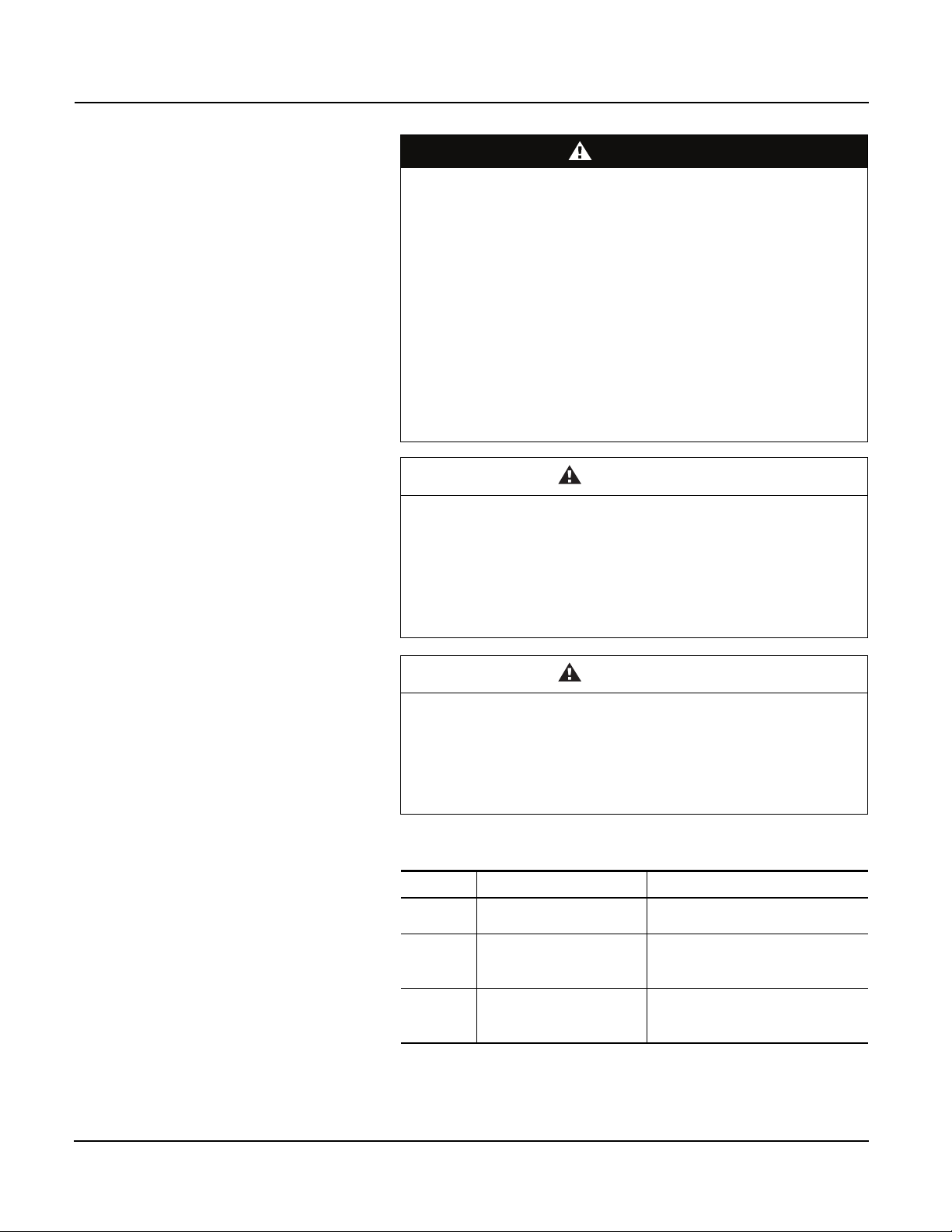
S-Flex™ Adjustable Speed Enclosed Drive 30072-451-83
DANGER
Section 3—Installation and Start-up Rev. 02, 12/2012
Power Wiring
HAZARD OF ELECTRIC SHOCK, EXPLOSION, OR ARC FLASH
• Apply appropriate personal protective equipment (PPE) and follow safe
electrical work practices. See NFPA 70E or CSA Z462.
• Some terminals have voltage on them when the disconnect is open.
• Turn off all power supplying this equipment before working on or inside
equipment.
• Always use a properly rated voltage sensing device to confirm that
power is off.
• Replace covers before turning on power to equipment.
• Refer to “Before You Begin” starting on page 8 for important safety
messages and precautions.
Failure to follow these instructions will result in death or serious
injury.
CAUTION
IMPROPER WIRING
• Do not connect input power leads to the drive output terminals (T1, T2,
T3 or U, V, W). This damages the controller and voids the warranty.
• Check the power connections before energizing the controller.
Failure to follow these instructions can result in injury or equipment
damage.
CAUTION
HEAT AND FIRE DAMAGE
Follow the torque requirements specified on the S-Flex controller
nameplate.
Failure to follow these instructions can result in injury or equipment
damage.
Table 9: Power Terminal Characteristics
Terminal Function Characteristics
GND
L1, L2, L3
T1/U, T2/V,
T3/W
1
The “•” indicates that the catalog number can end in a “Y” (for an S-flex drive with full voltage
bypass) or a “W” (for an S-Flex drive without bypass).
Ground
(to grounding lug on panel)
Three-phase power supply
(to top of circuit breaker)
Output connections to motor
(from overload relay or power
converter terminals)
—
208 Vac +/- 10% (SFD212G2• units)
230 Vac +/- 10% (SFD212G3• units)
460 Vac +/- 10% (SFD212G4• units)
208 Vac +/- 10% (SFD212G2• units)
230 Vac +/- 10% (SFD212G3• units)
460 Vac +/- 10% (SFD212G4• units)
1
© 2007–2012 Schneider Electric All Rights Reserved46

30072-451-83 S-Flex™ Adjustable Speed Enclosed Drive
Rev. 02, 12/2012 Section 3—Installation and Start-up
lb-in
(N•m)
lb-in
(N•m)
1
AWG
(mm2)
#14–1/0
(2.1–53.4)
#14–1/0
(2.1–53.4)
#14–1/0
(2.1–53.4)
#14–1/0
(2.1–53.4)
#14–1/0
(2.1–53.4)
#14–1/0
(2.1–53.4)
#14–1/0
(2.1–53.4)
AWG
(mm2)
#14–1/0
(2.1–53.4)
#14–1/0
(2.1–53.4)
#14–1/0
(2.1–53.4)
#14–1/0
(2.1–53.4)
#14–1/0
(2.1–53.4)
#14–1/0
(2.1–53.4)
#14–1/0
(2.1–53.4)
#14–1/0
(2.1–53.4)
#14–1/0
(2.1–53.4)
#14–1/0
(2.1–53.4)
#14–1/0
(2.1–53.4)
lb-in
(N•m)
(11.30)
(11.30)
(11.30)
(11.30)
(11.30)
(11.30)
(11.30)
1
lb-in
(N•m)
(11.30)
(11.30)
(11.30)
(11.30)
(11.30)
(11.30)
(11.30)
(11.30)
(11.30)
(11.30)
(11.30)
100
100
100
100
100
100
100
100
100
100
100
100
100
100
100
100
100
100
Table 10: Power Terminal Wire Range and Torque Requirements for FH Mag-Gard™ Circuit Breaker
SFD212
HP
1–3 @ 208 V
1–3 @ 230 V
1–7.5 @ 460 V
5 @ 208 V
5 @ 230 V
10–15 @ 460 V
7.5–10 @ 208 V
7.5–10 @ 230 V
20 @ 460 V
15–25 @ 208 V
15–25 @ 230 V
25 @ 460 V
30–60 @ 460
Circuit Breaker
L1, L2, L3 (Line)
AWG
(mm
#14–4
(2.1–21.1)30(4.00)
#14–4
(2.1–21.1)30(4.00)
#14–4
(2.1–21.1)30(4.00)
#14–1/0
(2.1–53.4)80(9.04)
#14–1/0
(2.1–53.4)80(9.04)
#14–1/0
(2.1–53.4)80(9.04)
#14–1/0
(2.1–53.4)80(9.04)
lb-in
2
)
(N•m)
Overload Relay
T1, T2, T3
(Load–Power
Circuit Y)
AWG
(mm2)
#14–#8
(2.1–8.4)15(1.69)
#14–#8
(2.1–8.4)
#14–#8
(2.1–8.4)
#14–#8
(2.1–8.4)
#14–#8
(2.1–8.4)
#10–#2
(5.3–33.6)
#10–#2
(5.3–33.6)
lb-in
(N•m)
22.1
(2.50)
22.1
(2.50)
22.1
(2.50)
22.1
(2.50)
100
(11.30)
100
(11.30)
Power Converter
U, V, W
(Load–Power
Circuit W or Motor
Grounding Point)
AWG
(mm2)
#14–#10
(2.1–6)
#12–#10
(3.3–6)
#12–#6
(3.3–13.3)22(2.70)
#12–#6
(3.3–13.3)22(2.70)
#8–#3
(8.4–26.7)
#8–#3
(8.4–26.7)
#8–1/0
(8.4–53.4)
lb-in
(N•m)
11.5
(1.30)
11.5
(1.30)
40.0
(4.50)
40.0
(4.50)
212
(24.0)
Distribution Block
T1, T2, T3
(Load–Power
Circuit W)
AWG
(mm2)
——
——
——
——
——
——
——
lb-in
(N•m)
GND Bar GND Lug
AWG
(mm2)
#14–4
(2.1–21.1)35(3.95)
#14–4
(2.1–21.1)35(3.95)
#14–4
(2.1–21.1)35(3.95)
#14–4
(2.1–21.1)35(3.95)
#14–4
(2.1–21.1)35(3.95)
#14–4
(2.1–21.1)35(3.95)
#14–4
(2.1–21.1)35(3.95)
Table 11: Power Terminal Wire Range and Torque Requirements for the PowerPact™ H Frame Circuit Breaker
Overload Relay
SFD212
Circuit Breaker
L1, L2, L3 (Line)
T1, T2, T3
(Load–Power
Circuit Y)
HP
1–3 @ 208 V
1–3 @ 230 V
1–7.5 @ 460 V
5 @ 208 V
5 @ 230 V
7.5–10 @ 208 V
7.5–10 @ 230 V
10–15 @ 460 V
20 @ 460 V
15–25 @ 208 V
15–25 @ 230 V
25 @ 460 V
30 @ 208 V
30 @ 230 V
30–60 @ 460 V
40 @ 208 V
40 @ 230 V
75 @ 460 V
100 @ 460 V
NOTE: For wire sizes in the range of 14–10 AWG, the required torque for the PowerPact H Frame circuit breaker is 50 lb-in. For wire sizes larger than 10 AWG, the
required torque for the PowerPact H Frame circuit breaker is 120 lb-in.
1
See Figures 21 and 22 on page 58 for circuit breaker identification.
AWG
(mm
#14–#10
(2.1–6)50(5.65)
#14–#10
(2.1–6)50(5.65)
#8–#1
(8.4–42.4)
#8–#1
(8.4–42.4)
#8–#1
(8.4–42.4)
#8–1/0
(8.4–53.4)
#8–1/0
(8.4–53.4)
#8–3/0
(8.4–53.4)
#8–3/0
(8.4–53.4)
#6–3/0
(13.3–85)
#6–3/0
(13.3–85)
lb-in
2
)
(N•m)
120
(13.56)
120
(13.56)
120
(13.56)
120
(13.56)
120
(13.56)
120
(13.56)
120
(13.56)
200
(22.6)
200
(22.6)
AWG
(mm2)
#14–#8
(2.1–8.4)15(1.69)
#14–#8
(2.1–8.4)
#14–#8
(2.1–8.4)
#14–#8
(2.1–8.4)
#10–#2
(5.3–33.6)
#10–#1
(5.3–42.4)
#10–#2
(5.3–33.6)
#6–#3/0
(13.3–85)
#10–#1
(5.3–42.4)
#10–#1
(5.3–42.4)
#6–3/0
(13.3–85)
lb-in
(N•m)
22.1
(2.5)
22.1
(2.5)
22.1
(2.5)
100
(11.3)
100
(11.3)
100
(11.3)
160
(18.07)
100
(11.3)
100
(11.3)
160
(18.07)
Power Converter
U, V, W
(Load–Power
Circuit W or Motor
Grounding Point)
AWG
(mm2)
#14–#10
(2.1–6)
#12–#10
(3.3–6)
#12–#6
(3.3–13.3)22(2.70)
#8–#3
(8.4–26.7)40(4.50)
#8–#3
(8.4–26.7)40(4.50)
#8–1/0
(8.4–53.4)
#8–1/0
(8.4–53.4)
#3–300 MCM
(26.7–150)
#3–300 MCM
(26.7–150)
#3–300 MCM
(26.7–150)
#3–300 MCM
(26.7–150)
lb-in
(N•m)
11.5
(1.30)
11.5
(1.30)
212
(24.0)
212
(24.0)
212
(24.0)
212
(24.0)
363
(41.0)
363
(41.0)
Distribution Block
T1, T2, T3
(Load–Power
Circuit W)
AWG
(mm2)
——
——
——
——
——
——
——
#10–350 MCM
(6–177)
#10–350 MCM
(6–177)
#10–350 MCM
(6–177)
#10–350 MCM
(6–177)
lb-in
(N•m)
250
(28.3)
250
(28.3)
250
(28.3)
250
(28.3)
GND Bar GND Lug
AWG
(mm2)
#14–4
(2.1–21.1)35(3.95)
#14–4
(2.1–21.1)35(3.95)
#14–4
(2.1–21.1)35(3.95)
#14–4
(2.1–21.1)35(3.95)
#14–4
(2.1–21.1)35(3.95)
#14–4
(2.1–21.1)35(3.95)
#14–4
(2.1–21.1)35(3.95)
#14–4
(2.1–21.1)35(3.95)
#14–4
(2.1–21.1)35(3.95)
#14–4
(2.1–21.1)35(3.95)
#14–4
(2.1–21.1)35(3.95)
© 2007–2012 Schneider Electric All Rights Reserved
47

S-Flex™ Adjustable Speed Enclosed Drive 30072-451-83
C
C
V
I
A
V
I
B
F
M
1
2
3
4
5
6
9
1
0
1
3
1
4
1
5
1
6
1
7
1
8
1
9
2
0
Section 3—Installation and Start-up Rev. 02, 12/2012
Control Wiring Connect the control wiring to the bottom portion of the terminal block TB1.
See Figure 18.
Each terminal is rated for one wire, 24–16 AWG (0.25 –1.5 mm
the terminal screws to 5.3–7.1 lb-in (0.6–0.8 N•m). The customer terminals
are designated on the wiring diagrams in this instruction bulletin. See
Figure 25 on page 67.
Figure 18: Bypass Power Circuit Y
2
). Torque
Table 12: TB1 Customer Terminal Connections
Customer
Function Description
0–10 Vdc Input AFC Speed Reference VIB CC
4–20 mA or 0–10 Vdc Input AFC Speed Reference
Analog Output Signal Configurable FM
Smoke Purge Relay Disable Add Jumper 1 2
Freeze/Firestat Remove Jumper / Add Interlock 2 3
Damper End Switch Enable Remove Jumper 3 4
Auto Start Contact AFC Mode Run Input 5 6
Smoke Purge Relay Disable Remove Jumper 9 10
System Run Auxiliary Contact Closes on Motor Running (AFC or BYP) 13 14
AFC Trip Auxiliary Contact Closes on AFC Trip 15 16
Smoke Purge Relay Coil 120 Vac to Energize Coil 17 18
Open Damper Signal Closes when Run Signal Provided 19 20
1
Factory set for current control. To change the input VIA to voltage control, see Altivar 212
Programming and Operation Guide, S1A53838.
1
Terminals
(see Figure 18)
VIA CC
1
CC
© 2007–2012 Schneider Electric All Rights Reserved48

30072-451-83 S-Flex™ Adjustable Speed Enclosed Drive
Rev. 02, 12/2012 Section 3—Installation and Start-up
Figure 19: Non-Bypass Power Circuit W
4
4
2
2
P
P
R
A
B
C
I
I
M
1
2
5
F
C
V
V
F
1
6
1
1
1
Table 13: TB1 Customer Terminal Connections for
Controllers Without Bypass
Customer
Function Description
Auto Start Contact AFC Mode Run Input P24 F
Freeze/Firestat Remove Jumper / Add Interlock P24 R
0–10 Vdc Input AFC Speed Reference VIB CC
4–20 mA or 0–10 Vdc Input AFC Speed Reference
Analog Output Signal Configurable FM
AFC Run Auxiliary Contact Closes with AFC Running Motor
AFC Detected Fault Auxiliary
Contact
1
Factory set for current control.
To change the input VIA to voltage control, see Altivar 212 Programming and Operation Guide,
S1A53838.
Closes on AFC Detected Fault 15 16
1
1
Terminals
(see Figure 19)
VIA CC
1
CC
11 12
© 2007–2012 Schneider Electric All Rights Reserved
49

S-Flex™ Adjustable Speed Enclosed Drive 30072-451-83
Section 3—Installation and Start-up Rev. 02, 12/2012
Keypad Operation
Integrated Keypad
1
2
3
6
7
12
13
RUN
PRG
MON
RUN
Loc
Rem
MODE
STOP
RESET
ENT
4
5
%
Hz
8
9
10
11
14
13
Table 14: Integrated Keypad Features
1
LED/Key Characteristics
Display RUN
1
LED
Display PRG
2
LED
Display MON
3
LED
4 Display unit 4 digits, 7 segments
5 Display unit LED
6 UP/DOWN keys
7UP/DOWN LED
8 Loc/Rem LED Illuminates when Local mode is selected.
9MODE
10 Loc/Rem Switches between Local and Remote modes.
11 ENT Press to display a parameter’s value or to save a changed value.
12 RUN LED Illuminates when the Run key is enabled.
13 RUN Pressing this key when the RUN LED is illuminated starts the drive.
14 STOP
1
An optional graphic keypad is also available by selecting option D07. See page 51.
Illuminates when a run command is applied to the drive.
Flashes when there is a speed reference present with a Run command.
Illuminates when Programming mode is active.
Flashes when programming parameters within menus (for example
-<4, -<2, 3H<, 59, or /98).
Illuminates when Monitoring mode is active.
Flashes in trip history display mode.
The % LED illuminates when a displayed numeric value is a percentage.
The Hz LED illuminates when a displayed numeric value is in hertz.
Depending on the mode, you can use the arrows to:
Navigate between the menus
Change a value
Change the speed reference when the UP/DOWN LED (7) is illuminated.
Illuminates when the navigation arrows are controlling the speed
reference.
Press to select the embedded keypad mode.
• Run mode (default on power-up)
• Programming mode
• Monitoring mode
Can also be used to go back to the previous menu.
Stop/reset key.
In Local mode, pressing the STOP key causes the drive to stop based on
the setting of parameter [Loc. mot stop mode] (2*%$).
In Remote mode, pressing the STOP key causes the drive to stop based
on the setting of parameter [Ext. fault stop Mode] (2)#&). The display
will indicate a flashing “1”. To reset the drive, cycle the power.
If [HMI reset button] (2*&() is set to 0 (default setting), pressing the
STOP key twice will reset all the resettable detected faults if the trip
condition has been resolved.
© 2007–2012 Schneider Electric All Rights Reserved50

30072-451-83 S-Flex™ Adjustable Speed Enclosed Drive
5 Jog dial:
• Press (ENT):
— To save the current value
— To enter the selected menu or parameter
• Turn +/-:
— To increase or decrease a value
— To go to the next or previous line
— To increase or decrease the reference if control via the graphic
keypad is activated
2 Function keys
F1: Code
F2 and F3: not assigned
F4: Loc/Rem
7 ESC key: Press to select the graphic
keypad mode.
— Run mode (default on power-up)
— Programming mode
— Monitoring mode
Can also be used to go back to the previous
menu.
6 FWD/REV key: Press to reverse the
direction of rotation of the motor
1 Graphic display
3 STOP/RESET key
4 RUN key
Rev. 02, 12/2012 Section 3—Installation and Start-up
Graphic Keypad Option (D07) The graphic keypad, with FLASH V1.1IE26 or higher, displays more
detailed information than can be shown on the integrated keypad.
© 2007–2012 Schneider Electric All Rights Reserved
NOTE: Keys 3, 4, 5 and 6 can be used to control the drive directly, if control
via the graphic keypad is activated.
51

S-Flex™ Adjustable Speed Enclosed Drive 30072-451-83
DANGER
DANGER
Section 3—Installation and Start-up Rev. 02, 12/2012
Initial Start-up Procedure
HAZARD OF ELECTRIC SHOCK, EXPLOSION, OR ARC FLASH
• Read and understand this manual before installing or operating the
S-Flex drive. Installation, adjustment, repair, and maintenance must be
performed by qualified personnel.
• The user is responsible for compliance with all international and national
electrical code requirements with respect to grounding of all equipment.
• Many parts of this drive, including the printed circuit boards, operate at
the line voltage. DO NOT TOUCH. Use only electrically insulated tools.
• Some terminals have voltage on them when the disconnect is open.
• DO NOT short across terminals PA/+ and PC/– or across the DC bus
capacitors.
• Before servicing the drive:
— Disconnect all power including external control power that may be
present.
— Place a “DO NOT TURN ON” label on all power disconnects.
— Lock all power disconnects in the open position.
— WAIT 15 MINUTES to allow the DC bus capacitors to discharge.
Then follow the DC Bus Voltage Measurement Procedure on
page 40 to verify that the DC voltage is less than 42 V. The drive
LED is not an indicator of the absence of DC bus voltage.
• Install and close all covers and doors before applying power or starting
and stopping the drive.
Failure to follow these instructions will result in death or serious
injury.
UNQUALIFIED PERSONNEL
• This equipment must be installed and serviced only by qualified
personnel.
• Qualified personnel performing diagnostics or troubleshooting requiring
electrical conductors to be energized must comply with NFPA 70 E Standard for Electrical Safety Requirements for Employee Workplaces
and OSHA Standards – 29 CFR Part 1910 Subpart S Electrical.
Failure to follow these instructions will result in death or serious
injury.
© 2007–2012 Schneider Electric All Rights Reserved52

30072-451-83 S-Flex™ Adjustable Speed Enclosed Drive
DANGER
Rev. 02, 12/2012 Section 3—Installation and Start-up
HAZARD OF ELECTRIC SHOCK, EXPLOSION, OR ARC FLASH
• Before applying power, properly ground the controller panel and close
and secure the enclosure door.
• Certain adjustments and test procedures require that power be applied
to this controller. Exercise extreme caution as hazardous voltages exist.
• The enclosure door must be closed and secured while turning on power
or starting and stopping this controller. Always follow the practices and
procedures from NFPA 70E, “Standard for Electrical Safety in the
Workplace
Failure to follow these instructions will result in death or serious
injury.
The S-Flex drive has been configured for the installed options and tested at
the factory. Minor adjustments to complete the field installation may be
required based upon the application requirements. Using the door-mounted
or remote-mounted graphic display terminal or the optional SoMove™
software, follow this start-up procedure step by step. In case of difficulty,
refer to “Maintenance and Support“ beginning on page 83.
®
.”
Checking the Enclosure Components
and Connections
With all incoming power removed, make the following equipment checks:
1. Verify that all equipment disconnects are open.
2. Set the AFC-Off-Bypass switch (if used) to Off.
WARNING
UNINTENDED CONFIGURATION CHANGES
• Changing the macro configurations or installing a new option card
reconfigures the drive to factory settings.
• The controller configuration must be reinstalled.
Failure to follow these instructions can result in death or serious
injury.
3. Wait 15 minutes, then perform the “DC Bus Voltage Measurement
Procedure” described on page 40.
4. Open the enclosure door. To open the door, turn the handle assembly to
the Off position.
5. Check the wiring of the input power ground and the motor ground.
6. Ensure that the motor conductors are wired to the T1, T2, and T3
terminals of the overload relay.
NOTE: When using the bypass circuit, ensure that the motor conductors
are wired to the T1, T2, and T3 terminals of the overload relay. When
using the power circuit without bypass, ensure that the motor conductors
wired to T1/U, T2/V, and T3/W of the controller, or T1, T2, and T3 of the
distribution block.
© 2007–2012 Schneider Electric All Rights Reserved
53

S-Flex™ Adjustable Speed Enclosed Drive 30072-451-83
TEST
NOTE: The LR2D1516
overload relay is shown. Your
dial setting range may be
different. Refer to Table 15 on
page 58 for range of
adjustment.
Section 3—Installation and Start-up Rev. 02, 12/2012
Adjusting ByPass Motor Overload
Protection
7. If the controller includes a bypass option for running the motor across
the line, set the Overload Relay dial (on the load side of the bypass
contactor) to the full load ampere rating (FLA) listed on the nameplate of
the connected motor. See Figure 20.
Figure 20: Overload Relay Dial
8. Using a voltmeter set at the 1000 Vac scale, verify that the incoming line
voltage at the line side of the disconnecting means is within ± 10% of the
input voltage rating on the controller nameplate.
9. When supplied with a Drive Input Disconnect Switch, confirm that the
switch is in the On position.
10. Close and secure the enclosure door. Close the equipment disconnect
means. The Power On pilot light illuminates (if used for Bypass Power
Circuit Y).
CAUTION
OVERHEATED MOTOR
• This drive does not provide direct thermal protection for the motor.
• Use of a thermal sensor in the motor may be required for protection at
all speeds or load conditions.
• Consult the motor manufacturer for the thermal capability of the motor
when it is operated above the desired speed range.
Failure to follow these instructions can result in injury or equipment
damage.
11. Adjust the full load current setting as follows:
Programming by 7-Segment LED
— Press the MODE key on the integrated display terminal until the PRG
LED is illuminated and the display shows AUF. Press the ENT key
once, then press the DOWN arrow key until tHr is displayed.
— Press the ENT key, then use the UP and DOWN arrow keys to adjust
the setting to match the full load current listed on the motor
nameplate.
— Press the ENT key to save the setting, and press the MODE key
three times to return to the original menu.
Programming by Graphic Keypad
— Press the ESC key until the PROGRAMMING MENU is displayed,
turn the Jog dial until QUICK MENU (AUF) is highlighted. Press the
Jog dial once, then turn the Jog dial until MOTOR THERMAL PROT.
(tHr) is highlighted.
© 2007–2012 Schneider Electric All Rights Reserved54

30072-451-83 S-Flex™ Adjustable Speed Enclosed Drive
DANGER
Rev. 02, 12/2012 Section 3—Installation and Start-up
— Press the Jog dial once to adjust the setting to match the full load
current on the motor nameplate.
— Press the Jog dial once to save the setting. Press the ESC key to
exit to the PROGRAMMING MENU.
NOTE: The settings listed in this procedure are suitable for most
applications. If your application requires different operating
characteristics, refer to the Altivar 212 Programming and Operation
Guide, S1A53838,
for more information.
WARNING
HAZARDOUS MOVING PARTS
Before starting the drive, ensure that personnel are clear of the motor
and its connected load and that the motor and load are ready to run.
Failure to follow these instructions can result in death or serious
injury.
Checking and Correcting Motor Rotation 12. Set the AFC-Off-Bypass selector switch (if used) to AFC. Check the
direction of motor rotation. If correct, proceed to Step 17. If incorrect,
turn the AFC-Off-Bypass selector switch back to Off or press STOP on
the power converter control keypad.
Checking and Correcting Motor Rotation
in Bypass Mode
HAZARD OF ELECTRIC SHOCK, EXPLOSION, OR ARC FLASH
• Turn off all power supplying this equipment.
• Wait 15 minutes.
• Perform the“DC Bus Voltage Measurement Procedure” on page 40
before proceeding.
Failure to follow these instructions will result in death or serious
injury.
13. Correct the direction of motor rotation by reversing any two motor leads
connected to the controller output (see Step 6, page 53).
14. Close and secure the enclosure door. Close the equipment disconnect
means. The Power On pilot light illuminates.
15. Set the AFC-Off-Bypass selector switch to AFC. Check the direction of
motor rotation. If correct, this completes the controller mode, motor
rotation check. For Non-Bypass Power Circuit W, skip to Step 20.
16. Set the AFC-Off-Bypass selector switch to Off.
17. Momentarily set the AFC-Off-Bypass selector switch to Bypass to check
the direction of motor rotation, then return it immediately to the Off
position. If the direction of motor rotation is correct, proceed to Step 20.
If incorrect, stop the drive. Remove all power!
NOTE: If the controller circuit breaker trips during this test, a higher trip
setting may be required. Refer to “Adjusting Mag-Gard or PowerPact
Magnetic Trip Setting” on page 57.
© 2007–2012 Schneider Electric All Rights Reserved
55

S-Flex™ Adjustable Speed Enclosed Drive 30072-451-83
DANGER
Section 3—Installation and Start-up Rev. 02, 12/2012
HAZARD OF ELECTRIC SHOCK, EXPLOSION, OR ARC FLASH
• Turn off all power supplying this equipment.
• Wait 15 minutes.
• Perform the “DC Bus Voltage Measurement Procedure” on page 40
before proceeding.
Failure to follow these instructions will result in death or serious
injury.
18. Correct the direction of motor rotation by reversing any two incoming
leads to the circuit breaker disconnect means marked L1, L2, or L3.
19. Momentarily set the AFC-Off-Bypass selector switch to Bypass to check
the direction of motor rotation, then return it immediately to the Off
position. If correct, this completes the bypass mode motor rotation check.
Checking the Graphic Terminal Settings 20. Adjust the High Speed (UL) Setting as follows:
Programming by 7-Segment LED
Check the High Speed (UL) setting (maximum motor speed). Press the
MODE key until AUF is displayed. Using the UP and DOWN arrow keys,
scroll to UL, then press the ENT key. Use the UP and DOWN arrow keys
to adjust the maximum output frequency for the required application
(factory default is 60 Hz), then press the ENT key. The controller UL
setting is now complete.
Programming by Graphic Keypad
Check the High Speed (UL) setting (maximum motor speed.) Press the
ESC key until PROGRAMMING MENU is displayed and turn the dial
until QUICK MENU (AUF) is highlighted, then press the Jog dial. Turn
the Jog dial until UPPER LIMIT FREQ (UL) is highlighted, then press the
Jog dial. Turn the Jog dial to adjust the maximum output frequency for
the required application (factory default is 60 Hz), then press the Jog dial
once to save the setting.
Refer to the Altivar 212 Programming and Operation Guide, S1A53838.
21. Adjust the Low Speed (LL) Setting as follows:
Programming by 7-Segment LED
Check the Low Speed (LL) setting (minimum motor speed). Continuing
from Step 20 above, using the UP and DOWN arrow keys, scroll to LL,
then press the ENT key. Use the UP and DOWN arrows keys to adjust
the minimum output frequency for the required application (preset value
is 15 Hz; factory default is 0 Hz), then press the ENT key. The controller
LL setting is now complete. Press the MODE key three times to return to
the original menu.
Programming by Graphic Keypad
Check the Low Speed (LL) setting (minimum motor speed). Continuing
from Step 20 above, turn the Jog dial until LOW LIMIT FREQUENCY
(LL) is highlighted, then press the Jog dial. Turn the Jog dial to adjust the
minimum output frequency for the required application (preset value is
15 Hz; factory default is 0 Hz), then press the Jog dial once to save the
setting. The controller LL setting is now complete. Press the ESC to
return to the MAIN MENU.
Refer to the Altivar
212 Programming and Operation Guide, S1A53838.
© 2007–2012 Schneider Electric All Rights Reserved56

30072-451-83 S-Flex™ Adjustable Speed Enclosed Drive
DANGER
Trip adjustment dial
Test button
Rev. 02, 12/2012 Section 3—Installation and Start-up
22. The application may require changing the setting of acceleration (ACC)
and deceleration (dEC) times. The preset value is 60 seconds. If the
power converter has been replaced or reset to the factory default, the
value is model dependent. Refer to the Altivar 212 Programming and
Operation Guide, S1A53838, for information about the settings.
Adjusting Mag-Gard or PowerPact
Magnetic Trip Setting
The adjustable magnetic trip setting is factory-set at Lo for Mag-Gard Motor
Circuit Protectors. For PowerPact Motor Circuit Protectors, the Full Load
Amp (FLA) Setting is factory set to the lowest position and the
Instantaneous Trip Setting (Im) is factory set to the Auto 1 position. These
settings may have to be adjusted for proper motor start-up. For both
Mag-Gard and PowerPact Motor Circuit Protectors, refer to the magnetic
trip setpoint limits outlined in the applicable national standards. For
PowerPact Motor Circuit Protectors, also refer to the PowerPact Motor
Circuit Protector Settings instruction bulletin (48940-260-01) shipped with
the equipment. Some units include thermal-magnetic circuit breakers which
do not require any adjustment.
HAZARD OF ELECTRIC SHOCK, EXPLOSION, OR ARC FLASH
• Apply appropriate personal protective equipment (PPE) and follow safe
electrical work practices. See NFPA 70E or CSA Z462.
• This equipment must only be installed and serviced by qualified
electrical personnel.
• Turn off all power supplying this equipment before working on or inside
equipment.
• Always use a properly rated voltage sensing device to confirm power is off.
• Replace all devices, doors, and covers before turning on power to this
equipment.
Failure to follow these instructions will result in death or serious
injury.
Figure 21: FH Mag-Gard Circuit Breaker
Trip Adjustment
© 2007–2012 Schneider Electric All Rights Reserved
To access the Trip Adjustment dial on the FH Mag-Gard circuit breaker
(if included):
1. Turn off all power supplying this equipment before working on or inside
the equipment, and follow lockout/tagout procedures. Always use a
properly rated voltage sensing device to confirm the power is off.
2. Place the unit handle in the Off position and open the door.
After obtaining the motor full load current from the motor nameplate, select
an adjustable trip setpoint to test start the motor. Further adjustments may
be required because of motor load characteristics. Refer to applicable
national standards for permissible setpoints.
After adjusting the trip setting, reset the circuit breaker by moving the
disconnect handle to the On position and then to the Off position.
57

S-Flex™ Adjustable Speed Enclosed Drive 30072-451-83
Instantaneous
trip setting dial
Full load
amps dial
Section 3—Installation and Start-up Rev. 02, 12/2012
Figure 22: PowerPact Circuit Breaker
Trip Adjustment
To access the Instantaneous Trip Setting (Im) and Full Load Amps (FLA)
dials on the PowerPact circuit breaker (if included):
1. Turn off all power supplying this equipment before working on or inside
the equipment, and follow lockout/tagout procedures. Always use a
properly rated voltage sensing device to confirm the power is off.
2. Place the unit handle in the Off position and open the door.
3. To set the FLA and Im dials, refer to the PowerPact Motor Circuit
Protector Settings instruction bulletin (48940-260-01) shipped with the
equipment.
NOTE:
• These circuit breakers are suitable for motors with locked-rotor
indicating code letters based on applicable national codes and
standards. For other motors, consult your local Schneider Electric field
sales representative.
• A fusible disconnect is provided with the 75 hp and 100 hp, 460 V drives
instead of a circuit breaker.
Fusible Disconnect Due to wire routing you may need to disconnect the motor power
conductors to access the fuses. When replacing fuses, torque fuse bolts to
275 lb-in (31.1 N•m).
Overload Relay Adjustment Always verify that the overload relay setting does not exceed the motor full
load current or rated controller current found on the S-Flex nameplate,
whichever is less.
Table 15 provides the range of adjustment provided for overload relays
according to horsepower rating and voltage. Contact the factory if the
overload relay range or adjustment does not meet the intended application.
Table 15: Overload Relay Adjustment Range (Amperes)
HP 208 V 230 V 460 V
1 4–6 4–6 1.6–2.5
2 5.5–8 5.5–8 2.5–4
3 9–13 7–10 4–6
5 12–18 12–18 7–10
7.5 23–32 16–24 9–13
10 23–32 23–32 12–18
15 37–50 37–50 16–24
20 48–65 48–65 23–32
25 63–80 63–80 30–40
30 80–104 80–104 30–40
40 90–150 95–120 48–65
50 — — 63–80
60 — — 63–80
75 — — 95–120
100 — — 90–150
© 2007–2012 Schneider Electric All Rights Reserved58

30072-451-83 S-Flex™ Adjustable Speed Enclosed Drive
DANGER
DANGER
Rev. 02, 12/2012 Section 4—Operation
Section 4—Operation
HAZARD OF ELECTRIC SHOCK, EXPLOSION, OR ARC FLASH
Read and understand the precautions in “Before You Begin” starting on
page 8 before performing the procedures in this section.
Failure to follow these instructions will result in death or serious
injury.
UNINTENDED EQUIPMENT OPERATION
Before operating the S-Flex enclosed drives:
• Read and understand instruction bulletins S1A53832 and S1A53838
before changing any parameters from the factory defaults. See page 7
for list of instruction bulletins and information for obtaining them.
• Refer to Table 16 on page 60 for parameter setting sequence.
• If the power converter is re-initialized using the total or partial factory
setting function, the power converter must be reprogrammed to the
values listed in Table 16 on page 60.
• If the power converter or the main control board of the power converter
is replaced, the power converter must be reprogrammed according to
the programming instructions in Table 16 on page 60.
Programming the Power
Converter
Failure to follow these instructions can result in death, or serious
injury.
The Altivar 212 power converters are factory configured as shown in Table
16. Be sure to configure the power converter’s motor full-load current as
shown on the motor nameplate. For additional programming information,
see the Altivar 212 Programming and Operation Guide, S1A53838, supplied
with drive.
WARNING
LOSS OF CONTROL
Changes to factory set parameters must be completed in the sequence of
appearance in Table 16 on page 60.
Failure to follow these instructions will result in death, serious
injury, or equipment damage.
© 2007–2012 Schneider Electric All Rights Reserved
59

S-Flex™ Adjustable Speed Enclosed Drive 30072-451-83
Section 4—Operation Rev. 02, 12/2012
Changes to factory settings must be completed in the sequence of
appearance in Table 16.
Table 16: Power Converter Factory Configuration (change factory set parameters according to table sequence)
Parameter Name Unit Description
I=F Parameter reset type — 60 Hz 2
-<$ Auto ramp adaptation — Disable auto ramp 0
-// Acceleration time 1 seconds Acceleration time 60
@1/ Deceleration time 1 seconds Deceleration time 60
<7 High speed Hz High speed 60
77 Low speed Hz Low speed 15
J7J Motor rated voltage V
:I Motor control mode — Variable torque 1
I4H Motor rated current overload A Overload setting
-<'
2$&#
2$&%
2%#$ VIA speed reference level % 4 mA minimum 20
2)#( Output phase failure detection — Disabled 0
2),% Analog output bias % 4 mA minimum 20
Macro programming
See Macro Programming in the Altivar 212 Programming and Operation Guide,
S1A53838.
RC/RYC – RY/RYA relay primary function, Terminals 11 and 12
See Relay Output Function in the Altivar 212 Programming and Operation Guide,
S1A53838.
FL relay function, Terminals 15 and 16
See Relay Output Function in the Altivar 212 Programming and Operation Guide,
S1A53838.
230/208 V models 230/208
460 V models 460
— Run permissive 1
— Drive running 14
— Inversion of relay 10
Factory
Setting
100% of the
drives’ output
rating
Customer
Setting
Additional Factory Programming Configuration for Options A06, B06, C06, and DO6
Parameter Name Unit Description
BACnet (A06) 4
2+%, Protocol —
/89@ Remote mode start/stop control source — Serial Communication 2
289@ Remote mode primary speed reference source — Serial Communication 4
LonWorks
Metasys
Apogee™ P1 (D06) 3
®
(B06) 1
®
N2 (C06) 2
Factory
Setting
Customer
Setting
Adjustments to the Factory Programming Configuration to Allow Serial Communication Control Through the Modbus RJ-45 port
Parameter Name Unit Description
/89@ Remote mode start/stop control source — Serial Communication 2
289@ Remote mode primary speed reference source — Serial Communication 4
2+%, Protocol — Modbus 1
Factory
Setting
Customer
Setting
Adjustments to the Factory Programming Configuration to Allow Monitoring Only Through Options A06, B06, C06, D06
Parameter Name Unit Description
/89@ Remote mode start/stop control source — Terminals 0
289@ Remote mode primary speed reference source — VIB 2
2$#+ Always active logic function — Forced local 48
Factory
Setting
Customer
Setting
© 2007–2012 Schneider Electric All Rights Reserved60

30072-451-83 S-Flex™ Adjustable Speed Enclosed Drive
DANGER
Rev. 02, 12/2012 Section 4—Operation
Power Circuit Y with Full Voltage
Bypass
For power circuit Y with full voltage bypass, the S-Flex enclosed drives
operate either by the power controller or at full-speed, full-voltage bypass.
You can run the motor in bypass mode in the unlikely event that the power
converter becomes inoperative.
The S-Flex enclosed drives consist of:
• An IEC-rated drive output and bypass contactor with electrical interlock
and Class 10 overload relay
• A 120 Vac control power transformer (CPT)
• A Square D™ brand circuit breaker disconnect or fusible disconnect with
the ability to lock in the open position
• An AFC-Off-Bypass switch
• A power converter
Always verify that the overload relay is set to the motor full load current.
Power Circuit W Without Bypass For power circuit W without bypass, the S-Flex enclosed drives operate by
the power controller only. This power circuit consists of a circuit breaker
disconnect with means for locking in the open position, power convertor,
and optional equipment as specified.
Operator Controls – General
Arrangement and Operation
Operator controls are located on the front of the power converter and the
control rail for Bypass Power Circuit Y. AFC-Off-Bypass switch and
indicators are not supplied with Non-Bypass Power Circuit W.
The AFC-Off-Bypass switch allows selection of power converter operation
of the motor (AFC position) or line power operation of the motor (Bypass
position).
UNINTENDED EQUIPMENT OPERATION
Before turning on the drive or upon exiting the configuration menus,
ensure that the inputs assigned to the Run command are in a state that
will not cause the drive to run. Otherwise, the motor can start immediately.
Failure to follow these instructions will result in death, or serious
injury.
AFC Operation AFC operation allows control of the motor with the power converter. To set
the S-Flex drive to AFC operation, close the controller disconnect switch
located on the front of the drive and place the AFC-Off-Bypass switch (if
used) in the AFC position.
The power converter can be operated either locally or remotely depending
on the Loc/Rem key setting (integrated keypad) or F4 key setting (graphic
keypad). When using the integrated keypad, if the green LED above the
Loc/Rem key is illuminated, the power converter is operating in local mode.
When the green LED is not illuminated, the power converter is operating in
remote mode. When using the graphic keypad, LOCAL or REMOTE is
displayed above the F4 key.
• In local mode, the keypad Run and Stop keys can be used to start and
stop the drive. Speed can be adjusted by pressing the UP and DOWN
arrows on the integrated keypad, or by turning the Jog dial on the
graphic keypad. The speed displays as output frequency in hertz.
© 2007–2012 Schneider Electric All Rights Reserved
61

S-Flex™ Adjustable Speed Enclosed Drive 30072-451-83
Section 4—Operation Rev. 02, 12/2012
• In remote mode, a run command and the speed reference signals can
be sent to the power converter using either the logic input terminals or a
serial communication network.
— Control through the logic input terminals is the default factory
setting when no communication options are selected. Start/stop
functionality is available through the user-supplied auto start contact
between TB1–P24 and TB1–F. Adjustable speed reference signals
are sent through the analog input terminals VIA or VIB. The speed
displays as output frequency in hertz.
The RJ-45 Modbus port is configured for monitoring only as a factory
default. See Table 16 on page 60 for Modbus control information.
— Control through serial communication is the default factory
setting when a communication option is selected. The power
converter responds to the run command and speed reference
signals over the serial communications network. See Table 16 on
page 60 for information about monitoring only through serial
communications.
The RJ-45 Modbus port is occupied when graphic keypad (D07) is
selected.
Bypass Operation Bypass operation allows control of the motor with line power. To set the
S-Flex drive to bypass operation, close the controller disconnect switch
located on the front of the drive and place the AFC-Off-Bypass switch in the
Bypass position. This transfers motor operation to line power, full speed
operation. Moving the selector switch to the Off position opens the bypass
contactor and stops the motor.
Freeze/Firestat Interlocks (If Used) Terminals TB1-2 and TB1-4 accept a user-supplied, normally-closed (N.C.),
freeze/firestat interlock. Remove the factory-installed jumper from the
terminals before installing the interlock. If the connection between terminals
TB1-2 and TB1-4 is open, the drive output contactor and the drive bypass
contactor will open and cause the motor to coast. This feature can be used
in conjunction with freeze sensors or in a firestat control system in
accordance with NFPA (National Fire Protection Association) and local
codes.
Pilot Lights Pilot lights visually indicate protective functions and circuit status. The LED
ratings for the pilot lights is 120 Vac.
The functions of the two pilot lights are:
• Power On (red): illuminates when the drive disconnect is turned on.
When pilot lights are not supplied, Power On is indicated by illumination
the of power convertor display.
• Bypass Run (green): illuminates while the drive is operating in bypass
mode.
Pilot Lights are not available with Non-Bypass Power Circuit W.
Auxiliary Drive Run Contact Provides a normally-open (N.O.) contact between terminals TB1–11 and
TB1–12 that closes when the motor is running in drive mode.
Not available with communications options.
Auxiliary Bypass Run Contact Provides an N.O. contact between terminals TB1–13 and TB1–14 that
closes when the bypass contactor is closed and the motor is running in
bypass mode.
© 2007–2012 Schneider Electric All Rights Reserved62

30072-451-83 S-Flex™ Adjustable Speed Enclosed Drive
Rev. 02, 12/2012 Section 4—Operation
Auxiliary Detected Fault Contact Provides an N.C. contact between TB1–15 and TB1–16. Upon successful
converter start-up, the contact will open and remain open until the drive
detects a fault or is powered down.
Damper Control Available only for S-Flex drives with the integral full voltage bypass circuit.
To enable damper control, remove the jumper between terminals 3 and 4,
and make appropriate connections to terminals 3, 4, 5, 6, 19, and 20.
AFC Mode In AFC mode, if the drive is powered and in remote mode of operation,
before starting the motor a customer-supplied auto start command contact
closure between terminals 5 and 6 is required. When the auto start signal is
provided, a dry relay contact closure occurs between terminals 19 and 20
that can be used by the customer to energize a damper actuator motor to
open louvers that are closed when the controller is off.
NOTE: The power for the damper motor must be supplied separately by the
user.
When the damper reaches an Open position, the damper end switch must
close to provide feedback to the drive. The drive will then run the motor. The
drive will continue to run until the auto start signal is removed or the damper
end switch is no longer engaged. When damper control is enabled, the fan
motor will freewheel stop when the auto start signal, damper end switch or
other installed interlocks are removed.
Bypass Mode When the S-Flex drive is set to BYP mode, the signal to power open the
damper louvers is immediately made. When the damper end switch
feedback is made, the bypass contactor will close. The motor will accelerate
and run at line frequency speed until the Bypass is turned to off, the damper
end switch made signal is lost, or any other installed interlocks are removed.
Smoke Purge Function (Fireman’s
Override)
Provides a smoke purge function which is controlled by a user-supplied,
120 Vac signal between terminals TB1–17 and TB1–18. Supplying 120 Vac
to TB1–17 and TB1–18 transfers the motor operation to line power (if not
operating in this mode already). This feature can be used in powered,
smoke extract systems designed in accordance with NFPA and local codes.
The Smoke Purge Function is not available with Non-Bypass Power Circuit W.
To disable the smoke purge function, remove the jumper between terminals
TB1–9 and TB1–10 and install the jumper on terminals TB1–1 and TB1–2.
In the event that the smoke purge function is also enabled, the conditions
described in “Damper Control” are not active. The controller full voltage
bypass will close immediately, accelerating to line frequency speed
regardless of the damper end switch position. Any required interlocks to
prohibit operation once smoke purge has been activated must be connected
to terminals 9 and 10. This may include damper end switch, high static
pressure switch, freeze/firestats or any other device which, when opened,
disables the motor operation even during a smoke purge event. Control
wiring can be used to wire these signals in series so that the interlocks are
active in normal and purge modes of operation. See details on Smoke
Purge Function (Fireman's Override) and Figure 23 (page 65) for
information on wiring external signals to the S-Flex drive with Bypass.
© 2007–2012 Schneider Electric All Rights Reserved
63

S-Flex™ Adjustable Speed Enclosed Drive 30072-451-83
Section 4—Operation Rev. 02, 12/2012
Options
MOD A06 – BACnet The equipment comes pre-programmed for interface with BACnet
communication protocol.
MOD A07 – Drive Input Disconnect Switch This option provides an input line power disconnect switch between the
mains power disconnect and the power converter. The Drive Input
Disconnect Switch will disconnect line power to the power converter. The
motor can run in bypass mode in the unlikely event the power converter
becomes inoperative.
MOD B06 – LonWorks The equipment comes pre-programmed for interface with LonWorks
communication protocol. A LonWorks serial communication card is installed
VW3A21212.
MOD B07 – Line Contactor This option provides an electrically interlocked line contactor between the
mains power disconnect and the power converter. When the drive is in
bypass mode, the line contactor disconnects line power from the power
converter.
NOTE: Options A07 Drive Input Disconnect and B07 Line Contactor are
available only when full voltage bypass option (Y05) is selected. Options
A07 and B07 are mutually exclusive.
MOD C06 – Metasys N2 The equipment comes pre-programed for interface with Metasys
communication protocol.
N2
MOD D06 – Apogee P1 The equipment comes pre-programed for interface with Apogee
P1
communication protocol.
Mod D07 – Remote Graphic Keypad This option provides a full-text door mounted graphic keypad with eight
language options. With the graphic keypad, it is possible to display more
detailed information than can be shown on the integrated keypad.
MOD N06 – ModBus The drive provides factory standard ModBus communications.
MOD S07 – Seismic Qualified This option supplies a certification label indicating that the enclosure is
qualified with seismic rating AC156 acceptance criteria test protocol with an
importance factor of 1.5. Refer to Seismic Qualification Mounting Criteria on
page 33.
MOD X07 – Line Reactor This option provides an AC line reactor, mounted and wired in series with
the power converter. The line reactor supplies some additional inductance
to limit the impact of mains transients which may occur in electrical
distribution systems.
© 2007–2012 Schneider Electric All Rights Reserved64

30072-451-83 S-Flex™ Adjustable Speed Enclosed Drive
Rev. 02, 12/2012 Section 4—Operation
Figure 23: Full Voltage Bypass Package, Power Circuit Y
© 2007–2012 Schneider Electric All Rights Reserved
65

S-Flex™ Adjustable Speed Enclosed Drive 30072-451-83
Section 4—Operation Rev. 02, 12/2012
Figure 24: Power Circuit Y Full Voltage Bypass Package, 208 V and 230 V
© 2007–2012 Schneider Electric All Rights Reserved66

30072-451-83 S-Flex™ Adjustable Speed Enclosed Drive
Rev. 02, 12/2012 Section 4—Operation
Figure 25: Power Circuit Y Full Voltage Bypass Package, 460 V
© 2007–2012 Schneider Electric All Rights Reserved
67

S-Flex™ Adjustable Speed Enclosed Drive 30072-451-83
Section 4—Operation Rev. 02, 12/2012
Figure 26: Non-Bypass Power Circuit W, 208/230 V and 460 V
© 2007–2012 Schneider Electric All Rights Reserved68

30072-451-83 S-Flex™ Adjustable Speed Enclosed Drive
Rev. 02, 12/2012 Section 4—Operation
Figure 27: Power Circuit W Bypass Package, 208 V and 230 V
© 2007–2012 Schneider Electric All Rights Reserved
69

S-Flex™ Adjustable Speed Enclosed Drive 30072-451-83
Section 4—Operation Rev. 02, 12/2012
Figure 28: Power Circuit W Non-Bypass Package, 460 V
© 2007–2012 Schneider Electric All Rights Reserved70

30072-451-83 S-Flex™ Adjustable Speed Enclosed Drive
DANGER
DANGER
Rev. 02, 12/2012 Section 5—Proportional–Integral–Derivative Control
Section 5—Proportional–Integral–Derivative Control
HAZARD OF ELECTRICAL SHOCK, EXPLOSION, OR ARC FLASH
• Read and understand this manual before installing or operating the
S-Flex drive. Installation, adjustment, repair, and maintenance must be
performed by qualified personnel.
• The user is responsible for compliance with all international and national
electrical code requirements with respect to grounding of all equipment.
• Many parts of this drive, including the printed circuit boards, operate at
the line voltage. DO NOT TOUCH. Use only electrically insulated tools.
• DO NOT touch unshielded components or terminal strip screw
connections with voltage present.
• DO NOT short across terminals PA/+ and PC/– or across the DC bus
capacitors.
• Before servicing the drive:
— Disconnect all power.
— Place a “DO NOT TURN ON” label on all power disconnects.
— Lock all power disconnects in the open position.
— Disconnect all power, including external control power that may be
present, before servicing the drive. WAIT 15 MINUTES to allow the
DC bus capacitors to discharge. Then follow the “DC Bus Voltage
Measurement Procedure” to verify that the DC voltage is less than
42 V. The drive LED is not an indicator of the absence of DC bus
voltage.
• Install and close all covers before applying power or starting and
stopping the drive.
© 2007–2012 Schneider Electric All Rights Reserved
Failure to follow these instructions will result in death or serious
injury.
UNINTENDED EQUIPMENT OPERATION
• Test and ensure that any changes made to the parameter settings do
not present any danger to personnel and equipment during the drive
operation.
• Each control scheme must be individually and thoroughly tested for
proper operation before being placed into service.
Failure to follow these instructions will result in death or serious
injury.
71

S-Flex™ Adjustable Speed Enclosed Drive 30072-451-83
Transducer/
Sensor
Motor
Error
Feedback
Internal PID
Reference
Setpoint
Drive
Output
Drive
P
I
D
Section 5—Proportional–Integral–Derivative Control Rev. 02, 12/2012
Introduction This section provides programming instructions for using Proportional-
Integral-Derivative (PID) control on the S-Flex adjustable speed drive.
PID control provides a method for controlling a process variable using a
closed loop feedback system. The error between the desired setpoint and
feedback process variable provides continuous corrective action to control
the process output. From an application standpoint, the drive output adjusts
the speed of the motor to reduce the error to zero. Closed loop control
eliminates the cycling normally associated with open loop on-off control
methods. PID control aims to regulate the process consistently under
changing conditions at a maximum rate with minimum waste and minimum
cost of operation.
Process variables such as temperature, pressure, and level can be
monitored by the drive as a current or voltage analog feedback signal. The
PID regulator calculates the error between the setpoint and feedback for a
closed loop, then applies an appropriate frequency reference to adjust the
motor speed.
There are three control functions:
1. Proportional (P): The Proportional function determines the
responsiveness of control or how quickly the output reacts to the error.
2. Integral (I): The Integral function determines the reaction based on the
sum of recent errors and its absence may prevent the system from
reaching its target value.
3. Derivative (D): The Derivative function determines the reaction to the
rate at which the error has been changing and is very sensitive to
measurement noise.
The weighted sum of P, I, and D functions is used to correct the process
variable.
By tuning these three functions, the system performance including
responsiveness (time to correct the error), overshoot (overage from the
reference setpoint) and oscillations (cycling between the highest and lowest
point until signal stabilization) can be controlled.
Figure 29: PID Control Concept
+
Σ
© 2007–2012 Schneider Electric All Rights Reserved72
Σ

30072-451-83 S-Flex™ Adjustable Speed Enclosed Drive
F204
F202
F201
F203
(60 Hz)
(0 Hz)
0 V 10 V
0 % 100%
VIA Input Value
F204
F202
F201
F203
(60 Hz)
(0 Hz)
4 mA 20 mA
20 % 100%
VIA Input Value
F213
F211
F210
F212
(60 Hz)
(0 Hz)
0 V 10 V
0 % 100%
VIB Input Value
Output Frequency
Output Frequency
Output Frequency
Example of VIB Terminal Setting Example of VIA Terminal Setting
(voltage input)
Example of VIA Terminal Setting
(current input)
Rev. 02, 12/2012 Section 5—Proportional–Integral–Derivative Control
Figure 30: PID Setup for Drive
R/L1
S/L2
T/L3
U/T1
V/T2
W/T3
M
P
Setpoint (–)
0–10 V (+)
VIB
CC
(–)
(+)
VIA
Feedback mA or Voltage Signal
Feedback
Transmitter
Scaling of PID Parameters Scaling of PID parameters is required to suit a customer’s application or
range of the sensor input device providing the feedback signal (or both).
Some examples of PID parameters and their ranges are pressure
(0 to 20 psi), flow (0 to 500 gpm), and temperature (–100 °F to 300 °F).
SPEED REFERENCE LEVEL 1 and 2 parameters must be entered as a
percentage of the analog input range (VIA or VIB) used as the feedback
input signal. The OUTPUT FREQUENCY LEVEL 1 and 2 parameters are
entered in Hz and set as a function of the speed reference (see Figure 31).
Figure 31: Examples of Terminal Setting
SPEED REFERENCE LEVEL parameter:
For a 4–6 V signal, set Speed Reference Level 1 to 40 and Speed
Reference Level 2 to 60. Figure 31 illustrates scaling for a voltage signal of
0-10 V and a current signal of 4–20 mA.
OUTPUT FREQUENCY LEVEL parameter:
For an Output Frequency of 0–60 Hz, set Output Frequency Level 1 to 0
and Output Frequency Level 2 to 60.
© 2007–2012 Schneider Electric All Rights Reserved
73

S-Flex™ Adjustable Speed Enclosed Drive 30072-451-83
Section 5—Proportional–Integral–Derivative Control Rev. 02, 12/2012
PID Tuning Tuning of the P, I, and D control functions is required to optimize the
process performance based on application needs. There are several
methods for tuning including manual, Ziegler-Nichols, and by using several
software tools available in the market. The PID proportional gain (F362),
Integral gain (F363) and derivative gain (F366) parameters can be adjusted
to allow the PID regulator to be tuned for a specific application.
NOTE: Follow the instructions in Drive Configuration via Integrated or
Graphic Keypad on page 76 to set-up the P, I, and D control functions and
access the parameters for gains adjustment.
In many cases the factory settings for these parameters will be sufficient.
However, if necessary, adjustments should be gradual and independent. If
the system is unstable with the factory settings or the PID reference
(setpoint) is not achieved, use the manual method described below:
• Set the integral gain (F363) to minimum.
• Leave the derivative gain (F366) at 0.
• Vary the load or PID reference setpoint a number of times and observe
the PID regulator response.
• Set the proportional gain (F362) in order to obtain the best compromise
between response time and stability.
• Once stable, if the steady state response varies from the preset value
(setpoint), gradually increase the integral gain (F363), reduce the
proportional gain (F362) in the event of instability (pump applications),
and find a compromise between response time and precision.
• Typically, the derivative gain (F366) is not required, but may permit the
reduction of overshoot and the improvement of response time. This can
make it more difficult to obtain a compromise in terms of stability since
this depends on 3 gains. If F366 is adjusted then the F362 and F363
may require re-adjustment.
Figure 32 on page 75 illustrates the system performance with adjustments
in P, I, and D gains.
© 2007–2012 Schneider Electric All Rights Reserved74

30072-451-83 S-Flex™ Adjustable Speed Enclosed Drive
The oscillation frequency depends on the system’s physical parameters and natural response.
Parameter Rise time Overshoot Stabilization time Static error
F362 =
F363
F366 = =
Regulated
value
Proportional
gain
F362 high
Overshoot
Stabilization time
F362 low
Static error
Rise time
time
Integral
gain
F363 high
F363 low
F366 increased
time
time
Reference
Reference
Reference
F362 and F363 correct
Rev. 02, 12/2012 Section 5—Proportional–Integral–Derivative Control
Figure 32: System Performance With Adjustments in P, I, and D Gains
© 2007–2012 Schneider Electric All Rights Reserved
75

S-Flex™ Adjustable Speed Enclosed Drive 30072-451-83
Section 5—Proportional–Integral–Derivative Control Rev. 02, 12/2012
Setting PID Control The procedure for setting PID control for analog inputs with 0–10 Vdc or
4–20 mA signal is described in this section.
For SFD21, PID control with 4–20 mA current feedback is only possible on
drives without A06, B06, C06, D06 communication options selected.
For SFD212, PID control with 4–20 mA current feedback is only possible on
drives without B06 communication options selected.
Ensure that the factory settings for the enclosed drive and motor parameters
are set. For more information, refer to the Altivar 212 Programming and
Operation Guide, S1A53838.
Drive Configuration via Integrated or
Graphic Keypad
With the AFC-OFF-BYP selector switch in the Off position and prior to
applying a run command to the drive, use the keypad to do the following:
Programming by Integrated Keypad:
1. Press the MODE key until AUF displays; then press ENT.
2. Scroll using the UP and DOWN arrow keys until FMOd displays; then
press ENT.
3. Use the UP and DOWN arrow keys to adjust the desired control source.
Procedure is continued on page 77.
Programming by Graphic Keypad:
1. Press the ESC key to display the PROGRAMMING MENU and turn the
Jog dial until FREQUENCY MODE SEL. (FMOd) is highlighted; then
press the Jog dial.
2. Turn the Jog dial to adjust the desired control source, then press the Jog
dial when the desired control source is highlighted.
Procedure is continued on page 77.
Table 17: Parameters
Parameter Name Setting
Remote mode primary speed reference source (VIA) 1
FMOd
Remote mode primary speed reference source (VIB) 2
Panel input setting Internal preset speed setting 3
Remote mode primary speed reference source (Serial Comm.) 4
NOTE: VIA accepts a 0–10 Vdc voltage signal or a 4–20 mA current signal,
VIB accepts a 0–10 Vdc voltage input signal. Refer to the Altivar 212
Installation Guide, S1A53832, for instructions on accessing SW3.
When operating with internal setpoint, the adjusted range is taken as a
percentage value reference and not an actual speed value and may only be
set between the lower speed limit (LL) and upper speed limit (UL). For
example, if the intended reference output frequency is 30 Hz and UL is set
for 60 Hz, the drive requires a reference signal corresponding to 50%. If LL
is set to 30 Hz, the setpoint cannot be set below 50% using this method.
Additional signal manipulation may be required to convert the fundamental
output frequency to rotational speed, pressure, or flow.
© 2007–2012 Schneider Electric All Rights Reserved76

30072-451-83 S-Flex™ Adjustable Speed Enclosed Drive
Rev. 02, 12/2012 Section 5—Proportional–Integral–Derivative Control
Programming by Integrated Keypad:
Continued from Step 3 on page 76.
4. Press the ENT key to save the selection and to exit the FMOd
parameter.
5. Use the UP and DOWN arrow keys until F--- (extended parameters)
displays; then press the ENT key.
6. Use the UP and DOWN arrows to select the appropriate parameter and
press ENT to modify the parameter.
Programming by Graphic Keypad:
Continued from Step 2 on page 76.
3. Turn the Jog dial until EXTENDED MENU (F---) is displayed; then press
the Jog dial.
4. Turn the Jog dial to select the appropriate parameter and press the Jog
dial to confirm the parameter setting.
NOTE: Press the ENT key after modifying each parameter value to save
and exit the parameter value selection menu and return to the F--- menu.
Control Loop Configuration To enable PID control, configure the analog feedback signal to VIA or VIB
as required based on the type of transducer feedback signal used.
If VIB is used as the speed reference, then enable VIA to be used as the
feedback signal. Use the UP and DOWN arrow keys to adjust the following
parameter using the rules in Table 18.
Table 18: Parameters
Parameter Name Setting
PID Control
Enable VIA
(0–10 Vdc or
F360
F362
F363
F366
4–20 mA dc)
PID Control
Enable VIB
(0–10 Vdc)
PID
Proportional
Gain
PID Integral
Gain
PID Derivative
Gain
Adjustment
Range
1— —
2— —
— 0.01 to 100.0
— 0.01 to 100.0
— 0.00 to 2.55
response time of the drive to rapid
Description
Parameter F362 adjusts the
proportional gain applied during
PID control. The speed change
applied to the motor is a
correctional value proportional to
the product of this parameter's
setting and the process error.
Parameter F363 adjusts the
integral gain applied during PID
control. Any residual process
errors that remain after correction
by the proportional gain are
cleared to zero over time by the
integral gain function
Parameter F366 adjusts the
derivative gain applied during PID
control. This gain adjusts the
changes in the process.
© 2007–2012 Schneider Electric All Rights Reserved
77

S-Flex™ Adjustable Speed Enclosed Drive 30072-451-83
Section 5—Proportional–Integral–Derivative Control Rev. 02, 12/2012
Control Loop Configuration If FMOd (FREQUENCY MODE SEL) is set to 2, adjust parameters
F201–F204 (for analog input control from VIA) or F210–F213 (for analog
input control from VIB) according to the ranges in Table 19 to define the
performance characteristics of the drive.
Table 19: Analog Input Control Parameters
Parameter Name Adjustment Range
F201 VIA reference point 1 0 to 100 (%)
F202 VIA frequency point 1 0 to 200 (Hz)
F203 VIA reference point 2 0 to 100 (%)
F204 VIA frequency point 2 0 to 200 (Hz)
F210 VIB reference point 1 0 to 100 (%)
F211 VIB frequency point 1 0 to 200 (Hz)
F212 VIB reference point 2 0 to 100 (%)
F213 VIB frequency point 2 0 to 200 (Hz)
Do not set the same frequency values for both VIA frequency points 1
(F202) and 2 (F204) or VIB frequency points 1 (F211) and 2 (F213). This will
cause an Err1 error.
Figure 33: Analog Input Speed Reference and Output Frequency
Sleep/Wake Operation
A refinement to the bias and slope of the analog input signals can be made
with parameters F470–F473. Refer to the Altivar 212 Programming and
Operation Guide, S1A53838.
Parameter Name Adjustment Range
F256 Sleep/Wake Operation Time 0 to 600 (s)
Setting parameter F256 enables Sleep/Wake Operation. If the drive
operates continuously at low speed (LL) for a time period equal to the
setting of F256 in seconds, the drive will ramp the motor to a stop.
While the motor is stopped, LStP will flash on the drive keypad until a speed
reference above LL is provided. The factory setting is 0, which disables this
function. By default LL is set to 15 Hz and can be modified.
Refer to the Altivar 212 Programming and Operation Guide, S1A53838, for
more information.
© 2007–2012 Schneider Electric All Rights Reserved78

30072-451-83 S-Flex™ Adjustable Speed Enclosed Drive
–
Rev. 02, 12/2012 Section 5—Proportional–Integral–Derivative Control
PID Control Waiting Time
Parameter Name Adjustment Range
F359 PID Control Waiting Time 0 to 2400 s
By setting F359, the drive will not enter PID control until the time set by
F359 has elapsed. The factory setting is 0, which disables this function.
Factory default acceleration time is set at 60 seconds. If default acceleration
time is changed or a factory reset is performed, adjust parameter F359 to
match the desired acceleration and wait times.
Refer to the Altivar 212 Programming and Operation Guide, S1A53838, for
more information.
Attain Speed Relay Attain Speed Relay is only compatible with analog feedback control. Refer
to the Altivar 212 Programming and Operation Guide, S1A53838, for
additional relay configurations and settings.
Table 20: Attain Speed Relay Parameters
Parameter Name Setting
F137
F167
RYC–RYA
Relay Secondary
Function
Frequency command
agreement detection
range
60 —
— 0.0 to FH (Hz)
Adjustment
Range
Description
To enable the run command
signal relay (RA–RC and
RYC–RYA) to include attain
speed signal functionality, set
parameter F137 to 60. The relay
will only energize when the drive
speed reference equals the VIB
signal and a run command is
received.
Parameter F167 determines the
bandwidth around the VIB speed
reference driving the relay output
function.
Control Wiring For analog PID control, wire terminals VIA, VIB, and CC as shown in
Figure 34 (for two-wire loop powered) and in Figure 35 (for separately
powered transducer).
• If the feedback is a 4–20 mA signal, set switch SW3 to the I (current)
position.
• If the feedback is a 0–10 Vdc signal, set switch SW3 to the V (voltage)
position.
Refer to the Altivar 212 Installation Guide, S1A53832, for instructions on
accessing SW3.
Figure 34: Two-wire Loop Powered Transducer
© 2007–2012 Schneider Electric All Rights Reserved
79

S-Flex™ Adjustable Speed Enclosed Drive 30072-451-83
Separately powered transducer
0–10 Vdc or 4 –20 mA signal
Setpoint
0–10 Vdc
Section 5—Proportional–Integral–Derivative Control Rev. 02, 12/2012
CAUTION
UNINTENDED MOTOR SPEED
Ensure adequate current for the transducer. The 24 Vdc power supply is
current-limited to 200 mA. A load greater than the limit will cause the
control voltage to dip and may result in erroneous readings from the
transducer.
Failure to follow these instructions can result in injury or equipment
damage.
Figure 35: Separately Powered Transducer
Ground the shield only at one end to prevent large currents from flowing in
the shield. The shield on the ungrounded end may be tied to ground with a
capacitor (for example,10 nF, 100 V or higher) to provide a path for the
higher frequency noise.
© 2007–2012 Schneider Electric All Rights Reserved80

30072-451-83 S-Flex™ Adjustable Speed Enclosed Drive
Rev. 02, 12/2012 Section 5—Proportional–Integral–Derivative Control
Application Notes To set up the drive for a potentiometer using the drive supplied 10 Vdc
supply or keypad speed reference, refer to the Altivar 212 Installation
Guide, S1A53832, for additional details on power converter terminal block
characteristics. Actual terminal arrangement and termination availability
may vary depending on the communications option selected.
Programming the PID Internal Setpoint
with the Keypad
Set the following parameter: = FNOd to 3. This allows you to program the
internal setpoint with the keypad.
When a run command is issued the default display for the drive will be the is
output frequency.
Press the Up or Down arrow button while watching the gauge that shows
the actual value. Once the actual value reaches the point you want to
maintain, press enter. The setpoint will be shown on the display in a
percentage between Low Speed (LL) and High Speed (UL). For example,
30 is 50%. See “Graphic Keypad Option (D07)” on page 51.
Figure 36: Control Terminals
One internal 10 Vdc supply is accessible through terminal PP, integral to the
power converter. Refer to Figure 36. The power supply is short-circuit and
overload protected and capable of supplying up to 10 mA supply current.
Size the reference potentiometer accordingly within a 1 to10 k range.
Connect the potentiometer as shown in Figure 36.
Set parameters CMOd and FMOd to the values shown in Table 21 to accept
reference from the VIB terminal using the reference potentiometer.
© 2007–2012 Schneider Electric All Rights Reserved
Table 21: Parameters
Parameter Name Setting
CMOd Control terminal logic input 0
FMOd Remote mode primary speed reference source (VIB) 2
To control the PID reference setpoint from the keypad, press the Loc/Rem
key at any time and provide a speed reference command from the keypad
display using the UP/DOWN arrows.
NOTE: Parameter F732 must be set to 0 to enable Loc/Rem.
Refer to the Altivar 212 Programming and Operation Guide, S1A53838, for
more information.
81

S-Flex™ Adjustable Speed Enclosed Drive 30072-451-83
Section 5—Proportional–Integral–Derivative Control Rev. 02, 12/2012
© 2007–2012 Schneider Electric All Rights Reserved82
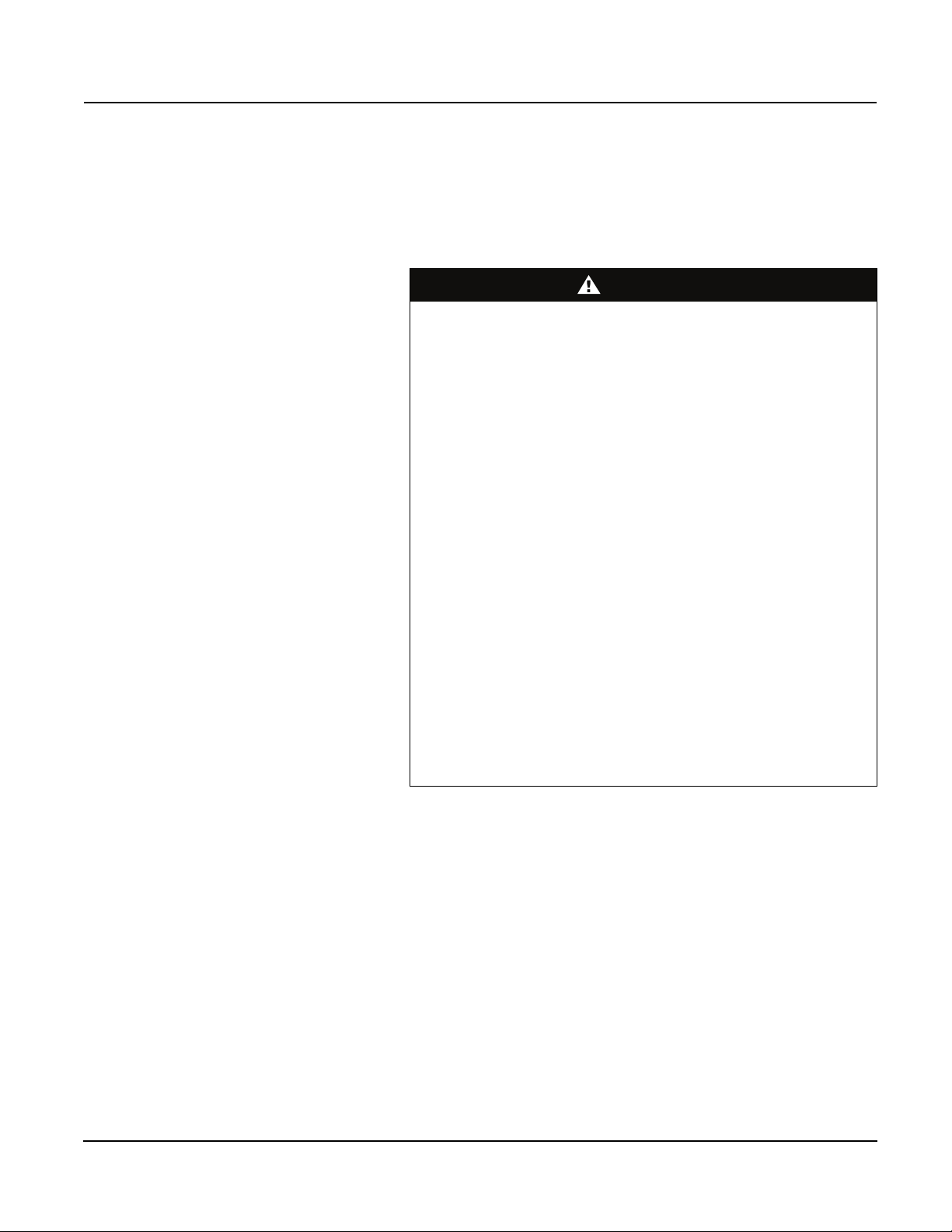
30072-451-83 S-Flex™ Adjustable Speed Enclosed Drive
DANGER
Rev. 02, 12/2012 Section 6—Maintenance and Support
Section 6—Maintenance and Support
Precautions Before replacing any parts in the S-Flex enclosed drive, read and observe
the following safety messages and all other safety messages provided in
this bulletin.
HAZARD OF ELECTRIC SHOCK, EXPLOSION, OR ARC FLASH
• Read and understand this instruction bulletin before installing or
operating the S-Flex drive. Installation, adjustment, repair, and
maintenance must be performed by qualified personnel.
• The user is responsible for compliance with all international and national
electrical code requirements with respect to grounding of all equipment.
• Many parts of this drive, including the printed circuit boards, operate at
the line voltage. DO NOT TOUCH. Use only electrically insulated tools.
• Some terminals have voltage on them when the disconnect is open.
• DO NOT short across terminals PA/+ and PC/– or across the DC bus
capacitors.
• Before servicing the drive:
— Disconnect all power including external control power that may be
present before servicing the drive.
— Place a “DO NOT TURN ON” label on the drive disconnect.
— Lock disconnect in the open position.
— WAIT 15 MINUTES to allow the DC bus capacitors to discharge.
Then follow the “DC Bus Voltage Measurement Procedure” on
page 40 to verify that the DC voltage is less than 42 V. The drive
LEDs are not indicators of the absence of DC bus voltage.
• Install and close all covers and doors before applying power or starting
and stopping the drive.
© 2007–2012 Schneider Electric All Rights Reserved
Failure to follow these instructions will result in death or serious
injury.
83
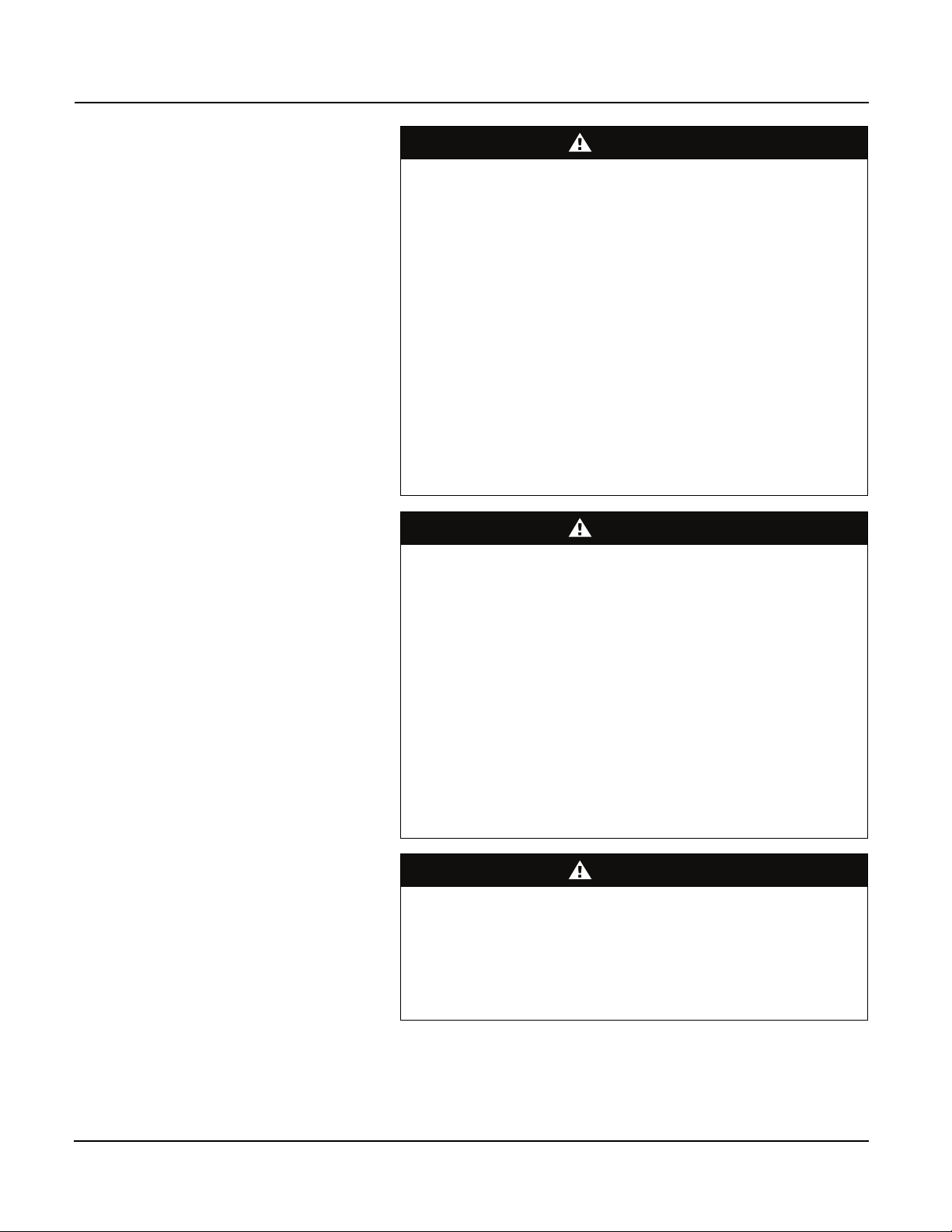
S-Flex™ Adjustable Speed Enclosed Drive 30072-451-83
DANGER
DANGER
DANGER
Section 6—Maintenance and Support Rev. 02, 12/2012
HAZARD OF ELECTRIC SHOCK, EXPLOSION, OR ARC FLASH
For 460 V units:
• Apply appropriate personal protective equipment (PPE) and follow safe
electrical work practices. See NFPA 70E or CSA Z462.
• This equipment must only be installed and serviced by qualified
electrical personnel.
• Never operate energized switch with door open.
• Turn off switch before removing or installing fuses or making load side
connections.
• Always use a properly rated voltage sensing device at all line and load
fuse clips to confirm switch is off.
• Turn off power supplying switch before doing any other work on or
inside switch.
• Do not use renewable link fuses in fused switches.
Failure to follow these instructions will result in death or serious
injury.
HAZARD OF ELECTRIC SHOCK, EXPLOSION, OR ARC FLASH
For 208 and 230 V units:
• Apply appropriate personal protective equipment (PPE) and follow safe
electrical work practices. See NFPA 70E or CSA Z462.
• This equipment must be installed and serviced only by qualified
electrical personnel.
• Turn off all power supplying this equipment before working on or inside
the equipment.
• Always use a properly rated voltage sensing device to confirm power is
off.
• Replace all devices, doors and covers before turning on power to this
equipment.
Failure to follow these instructions will result in death or serious
injury.
UNINTENDED EQUIPMENT OPERATION
Before turning on the drive or upon exiting the configuration menus,
ensure that the inputs assigned to the Run command are in a state that
will not cause the drive to run. Otherwise, the motor can start immediately.
Failure to follow these instructions will result in death, or serious
injury.
© 2007–2012 Schneider Electric All Rights Reserved84

30072-451-83 S-Flex™ Adjustable Speed Enclosed Drive
CAUTION
Rev. 02, 12/2012 Section 6—Maintenance and Support
WARNING
LOSS OF CONTROL
• The designer of any control scheme must consider the potential failure
modes of control paths and, for certain critical control functions, provide
a means to achieve a safe state during and after a path failure.
Examples of critical control functions are emergency stop and
overtravel stop.
• Separate or redundant control paths must be provided for critical control
functions.
• System control paths may include communication links. Consideration
must be given to the implications of anticipated transmission delays or
failures of the link
• Each implementation of an S-Flex enclosed drive must be individually
and thoroughly tested for proper operation before being placed into
service.
Failure to follow these instructions can result in death, serious
injury, or equipment damage.
1
For additional information, refer to NEMA ICS 1.1 (latest edition), “Safety Guidelines for the
Application, Installation, and Maintenance of Solid State Control” and to NEMA ICS 7.1 (latest
edition), “Safety Standards for Construction and Guide for Selection, Installation and Operation
of Adjustable-Speed Drive Systems.”
1
.
INCOMPATIBLE LINE VOLTAGE
Before turning on and configuring the drive, ensure that the line voltage is
compatible with the line voltage range specified on the drive nameplate.
drive can be damaged if the line voltage is not compatible.
Failure to follow these instructions can result in injury or equipment
damage.
Diagnostic Codes A number of diagnostic and status codes are included on the power
converter. See the Troubleshooting Sheet on page 89. The graphic display
terminal provides a visual indication of the controller’s operating and
protective circuit functions, as well as indicator lights for maintenance and
troubleshooting assistance.
If the controller trips while operating, the codes must be viewed before
power is removed because removing power resets the detected fault code.
The
© 2007–2012 Schneider Electric All Rights Reserved
85

S-Flex™ Adjustable Speed Enclosed Drive 30072-451-83
Section 6—Maintenance and Support Rev. 02, 12/2012
External Signs of Damage The following are signs of external damage:
• Cracked, charred, or damaged covers or enclosure parts
• Damage to the graphic display terminal such as scratches, punctures,
burn marks, chemical burns, or moisture in the screen
• Oil or electrolyte on the bottom of the drive which might have leaked
from the capacitors inside
• Excessive surface temperatures of enclosures and conduits
• Damage to power or control conductors
• Unusual noise or odors from any of the equipment
• Abnormal temperature, humidity, or vibration
If any of these signs are found while the equipment is powered up,
immediately inform operating personnel and assess the risk of leaving the
drive system powered up. Before removing power from the equipment,
always consult with the operating personnel responsible for the machinery
and process.
Preventive Maintenance
Table 22: Recommended Maintenance Intervals
Interval (years)
Inspection
1
Line side terminals and torque √ √ √ √ √
Load side terminals and torque √√√√√
Plug-in connections √ √ √ √ √
Relay contacts √√√
Circuit boards √ √ √
Insulation damage √√√√√√√√√√
Fiber optic cables √ √ √ √ √
Oxidation, corrosion, dust √√√√√√√√√√√√√√√√√√√√
Power supply LEDs √ √ √ √ √
Gasket √√√
DC-link capacitors √ √ √
Circuit breaker inspection √√√√√
Spare part inspection √ √ √ √ √
2
Air filter
Heat sinks (dust and debris) √ √ √ √ √ √ √ √ √ √
1234567891011121314151617181920
√√√√√√√√√√√√√√√√√√√√
Change 1234567891011121314151617181920
Fan(s) for control electronics √ √ √ √ √
Fan(s) for power electronics √√√√√
Enclosure fan(s) √ √ √ √ √
DC-link capacitors √
Enclosure filters √ √ √ √ √
Service 1234567891011121314151617181920
Capacitor reforming √ √ √ √ √
Thermography √√√√√
Current symmetry √ √ √ √ √
Check of parameter setting √√√√√
1
All service must be done with the controller in a non-energized state.
2
Clear the fan filters once every six months.
© 2007–2012 Schneider Electric All Rights Reserved86

30072-451-83 S-Flex™ Adjustable Speed Enclosed Drive
Rev. 02, 12/2012 Section 6—Maintenance and Support
Inspection Periodic inspection of the equipment is recommended to maintain the
functionality over the course of its lifetime.
• Inspect the heatsink fans of the controller for blockage and impeded
rotation. To prevent overheating and to allow proper air flow, maintain
the clearances described on page 31.
• Examine the interior and exterior of the controller for moisture, oil, or
other foreign material. Remove all foreign material and clean the
controller.
• Clean the interior and exterior of the controller with a vacuum, do not
use compressed air; it may distribute foreign contaminants to other
surfaces.
• Check the enclosure for damage that might reduce electrical clearances.
• Examine the finish of the enclosure. Touch up the paint if necessary.
Replace any badly oxidized, corroded or damaged enclosure parts.
Maintenance after a Downstream Fault
Has Occurred
Excessive currents during a downstream fault may result in component or
conductor damage. This damage is caused by mechanical distortion,
thermal damage, metal deposits, or smoke from downstream short circuit or
thermal overload currents.
After a downstream fault, locate and correct the cause of the fault. Inspect
all equipment and make any necessary repairs or replacements before
putting the equipment back into service. Make sure all replacement parts
are rated properly and are suitable for the application. If in doubt, consult
your Schneider Electric field sales representative.
After any downstream fault, perform the following maintenance procedures:
1. Examine the enclosure. External evidence of enclosure damage usually
indicates damage within. Extensive damage requires replacement of the
enclosure parts or the equipment entirely.
2. Replace any parts that are damaged or deformed. Pay particular
attention to door hinges and door closing hardware. Inspect the area
around any damaged units (both inside and out) for displaced parts from
the damaged unit.
3. Examine all conductors and tighten all electrical connections to their
proper torque values. Replace any damaged conductors, as well as any
showing signs of arcing damage. Inspect all insulators for cracks or burn
marks and replace any displaying these characteristics.
Circuit Breaker Maintenance Some S-Flex drives are supplied with circuit breakers. Before performing
any test or maintenance on the circuit breaker, locate the upstream
disconnecting device and lock-out the power feeding the circuit breaker.
Press the push-to-trip button once a year to exercise the circuit breaker. Do
not perform this test under load.
NOTE: The push-to-trip button will not function when the circuit breaker
handle is in the Off (O) position.
Technical Support When troubleshooting the S-Flex enclosed drive, discuss the symptoms of
the reported problems with operating personnel. Ask them to describe the
problem, identify when they first observed the problem, and where the
problem was seen.
Observe the drive system and process. Record the drive motor and
peripheral equipment nameplate data on the Troubleshooting Sheet
provided on page 89. Copy this form as needed.
© 2007–2012 Schneider Electric All Rights Reserved
87

S-Flex™ Adjustable Speed Enclosed Drive 30072-451-83
Section 6—Maintenance and Support Rev. 02, 12/2012
© 2007–2012 Schneider Electric All Rights Reserved88

30072-451-83 S-Flex™ Adjustable Speed Enclosed Drive
Rev. 02, 12/2012 Section 6—Maintenance and Support
S-Flex 212 TROUBLESHOOTING SHEET
When requesting after-sales service, it is important to disclose all conditions under which the Schneider Electric equipment
currently operates. This will help in diagnosing the system quickly.
Call the Product Support Group at 888–778–2733.
DATE:
CONTACT NAME:
COMPANY:
ADDRESS:
CITY:
STATE:
PHONE:
FAX:
DRIVE CONFIGURATION
CATALOG NUMBER: TYPE SFD212:
APPLICATION/EQUIPMENT DESIGNATION:
MOTOR NAMEPLATE DATA
HORSEPOWER:__________ VOLTAGE (3 PHASE):__________ FREQUENCY:_________ RPM:__________ FLA:___________
SERVICE FACTOR:________________________________________ MOTOR INSULATION: NEW OR EXISTING
MOTOR CABLE TYPE:______________________________________ LENGTH IN FEET:________________________________
IS MOTOR DESIGNED TO COMPLY WITH NEMA MG-1 PART 31 GUIDELINES? YES NO
POWER SOURCE AND ENVIRONMENT
VOLTAGE BETWEEN: L1 AND L2:____________ L2 AND L3:____________ L3 AND L1:____________
SERVICE TRANSFORMER RATING: ________________KVA ________________% Z FREQUENCY: 60 HZ OR 50 HZ
AMBIENT TEMPERATURES: MIN °C (°F)___________ MAX °C (°F)___________ HUMIDITY:________________________
ALTITUDE IF GREATER THAN 3300 FEET ABOVE SEA LEVEL, SPECIFY:________________FT
DRIVE DETECTED FAULT CODES
Refer to the Altivar 212 Programming and Operation Guide, S1A53838 for possible causes, corrective actions, and additional detected fault codes.
E-19
BREAK IN VIA SIGNAL CABLE
E-21
CPU
EF2
GROUND FAULT
EPH1
INPUT PHASE LOSS
EPH0
OUTPUT PHASE LOSS
Err7
CURRENT SENSOR
EtYP
DRIVE TYPE
OC1
OVERCURRENT ACCELERATION
OC1P
GROUND FAULT ACCELERATION
OC2P
GROUND FAULT
OC3P
GROUND CONSTANT SPEED
OCL
SHORT CIRCUIT
OH
OVERTEMPERATURE
OL1
DRIVE OVERLOAD
OL2
MOTOR OVERLOAD
OP1
OVERVOLTAGE ACCELERATION
OP2
OVERVOLTAGE DECELERATION
OP3
OVERVOLTAGE CONSTANT SPEED
Ot
OVERTORQUE FAULT
UC
UNDERLOAD FAULT
DETAILED DESCRIPTION OF PROBLEM
© 2007–2012 Schneider Electric All Rights Reserved
89

S-Flex™ Adjustable Speed Enclosed Drive 30072-451-83
Section 6—Maintenance and Support Rev. 02, 12/2012
Renewable Parts Schneider Electric provides a limited number of renewable parts for the
Altivar 212 power converters and the S-Flex enclosed drives. Before
replacing any parts, consult your local field sales representative. Renewable
parts must be installed by qualified personnel.
Table 23: Recommended Renewable Parts
Renewable Part 208 V Rating 230 V Rating 460 V Rating
Power Converter
FB1, FB2, FB3 Power Fuses
1
1 hp ATV212H075M3X ATV212H075M3X ATV212H075N4
2 hp ATV212HU15M3X ATV212HU15M3X ATV212HU15N4
3 hp ATV212HU22M3X ATV212HU22M3X ATV212HU22N4
5 hp ATV212HU40M3X ATV212HU40M3X ATV212HU40N4
7.5 hp ATV212HU55M3X ATV212HU55M3X ATV212HU55N4
10 hp ATV212HU75M3X ATV212HU75M3X ATV212HU75N4
15 hp ATV212HD11M3X ATV212HD11M3X ATV212HD11N4
20 hp ATV212HD15M3X ATV212HD15M3X ATV212HD15N4
25 hp ATV212HD18M3X ATV212HD18M3X ATV212HD18N4
30 hp ATV212HD22M3X ATV212HD22M3X ATV212HD22N4
40 hp ATV212HD30M3X ATV212HD30M3X ATV212HD30N4
50 hp — — ATV212HD37N4
60 hp — — ATV212HD45N4
75 hp — — ATV212HD55N4
100 hp — — ATV212HD75N4
1 hp — — 25430-20300 3 CC
2 hp — — 25430-20600 6 CC
3 hp — — 25430-20700 7 CC
5 hp — — 25430-21500 15 CC
7.5 hp — — 25430-21500 15 CC
10 hp — — 25430-22000 20 CC
15 hp — — 25430-23000 30 CC
20 hp — — 25423-30400 40 J
25 hp — — 25423-30500 50 J
30 hp — — 25423-30600 60 J
40 hp — — 25423-30800 80 J
50 hp — — 25423-31000 100 J
60 hp — — 25423-31000 100 J
75 hp — — 25423-31500 150 J
100 hp — — 25423-31750 175 J
2
Rating (A) Class
FU2, FU3
Rating (A) Class Rating (A) Class Rating (A) Class
Control Power Transformer
(Primary Fuse)
FU1
Control Power Transformer
(Secondary Fuse)
1
Drives shown in the table are installed in SFD212 controllers.
2
Use Class CC or J fast acting fuses. Control power transformer and fuses are supplied only with power circuit Y05.
3
Fuses are supplied for 15 to 40 hp, 208/230 V and 25 to 100 hp, 460V with MOD B07.
4
Fuses are supplied for all power ratings without MOD B07. Fuses are supplied for 1 to 10 hp, 208/230 V and 1 to 20 hp, 260 V with MOD B07.
25430-20350
25430-20225
25430-20200
25430-20140
3
3.5 CC 25430-20321 33.2 CC 25430-20150 31.5 CC
4
2.25 CC 25430-20200 42 CC 25430-20100 41CC
3
2 CC 25430-20200 32 CC 25430-20200 32CC
4
1.4 CC 25430-20140 41.4 CC 25430-20140 41.4 CC
© 2007–2012 Schneider Electric All Rights Reserved90

30072-451-83 S-Flex™ Adjustable Speed Enclosed Drive
Rev. 02, 12/2012 Section 6—Maintenance and Support
Table 24: S-Flex ByPass Circuit Power Component Renewable Parts (Mod Y Only), Square D Catalog Numbers
S-Flex Drive
Cata
log Number
SFD212CG2
SFD212DG2 2 HLL36020LV LC1D25G7 LRD12
SFD212EG2 3 HLL36025LV LC1D25G7 LRD16
SFD212FG2 5 HLL36040LV LC1D25G7 LRD21
SFD212GG2 7.5 HLL36060LV LC1D32G7 LRD32
SFD212HG2 10 HLL36080LV LC1D32G7 LRD32
SFD212JG2 15 HLL36110LV LC1D50AG7 LRD350
SFD212KG2 20 HLL36150LV LC1D65AG7 LRD365
SFD212LG2 25 HLL36100M73LV LC1D80G7 LRD3363
SFD212MG2 30 HLL36150M74LV LC1D115G7 LRD4365
SFD212NG2 40 HLL36150M74LV LC1D150G7 LR9D5369
SFD212CG3
SFD212DG3 2 HLL36020LV LC1D25G7 LRD12
SFD212EG3 3 HLL36025LV LC1D25G7 LRD14
SFD212FG3 5 HLL36035LV LC1D25G7 LRD21
SFD212GG3 7.5 HLL36060LV LC1D32G7 LRD22
SFD212HG3 10 HLL36070LV LC1D32G7 LRD32
SFD212JG3 15 HLL36100LV LC1D50AG7 LRD350
SFD212KG3 20 HLL36125LV LC1D65AG7 LRD365
SFD212LG3 25 HLL36100M73LV LC1D80G7 LRD3363
SFD212MG3 30 HLL36150M74LV LC1D115G7 LRD4365
SFD212NG3 40 HLL36150M74LV LC1D150G7 LRD4367
SFD212CG4
SFD212DG4 2 HLL36015LV LC1D25G7 LRD08
SFD212EG4 3 HLL36015LV LC1D25G7 LRD10
SFD212FG4 5 HLL36020LV LC1D25G7 LRD14
SFD212GG4 7.5 HLL36025LV LC1D25G7 LRD16
SFD212HG4 10 HLL36035LV LC1D25G7 LRD21
SFD212JG4 15 HLL36050LV LC1D32G7 LRD22
SFD212KG4 20 HLL36060LV LC1D32G7 LRD32
SFD212LG4 25 HLL36080LV LC1D50AG7 LRD340
SFD212MG4 30 HLL36100LV LC1D50AG7 LRD340
SFD212NG4 40 HLL36125LV LC1D65AG7 LRD365
SFD212PG4 50 HLL36150LV LC1D80G7 LRD3363
SFD212QG4 60 HLL36100M73LV LC1D80G7 LRD3363
SFD212RG4 75 GS1MU3S02
SFD212SG4 100 GS1MU3S02
1
Denotes Fusible Switch used for these power ratings instead of Main Circuit Breaker
Input Voltage
(60 Hz Vac)
208
230
460
Horsepower
Rating (hp)
1 HLL36015LV LC1D25G7 LRD10
1 HLL36015LV LC1D25G7 LRD10
1 HLL36015LV LC1D25G7 LRD07
Main
Circuit Breaker
1
1
Drive Input,
Drive Output, or
Bypass Contactor
LC1D150G7 LRD4367
LC1D150G7 LR9D5369
Motor
Overload Relay
© 2007–2012 Schneider Electric All Rights Reserved
Table 25: S-Flex ByPass Circuit Control Component Renewable
Parts (Mod Y Only)—All Sizes, Square D Catalog Numbers
AFC/OFF/ByPass 3-Position Selector Switch ZB5AD3 + ZB5AZ009 + (2) ZBE203
Red Power On LED 80462-110-01
Green ByPass Run LED 80462-109-01
91

S-Flex™ Adjustable Speed Enclosed Drive 30072-451-83
Section 6—Maintenance and Support Rev. 02, 12/2012
© 2007–2012 Schneider Electric All Rights Reserved92


S-Flex™ Adjustable Speed Enclosed Drive
Instruction Bulletin
Electrical equipment should be installed, operated, serviced, and maintained only by qualified
personnel. No responsibility is assumed by Schneider Electric for any consequences arising out of
the use of this material.
Altivar™, Mag-Gard™, Modbus™, PowerPact™, S-Flex™, Schneider Electric™ and Square D™
are trademarks or registered trademarks of Schneider Electric. Other trademarks used herein are
the property of their respective owners.
30072-451-83 Rev. 02, 12/2012
Replaces 30072-451-83 Rev. 01, 06/2011
© 2007–2012 Schneider Electric All Rights Reserved
