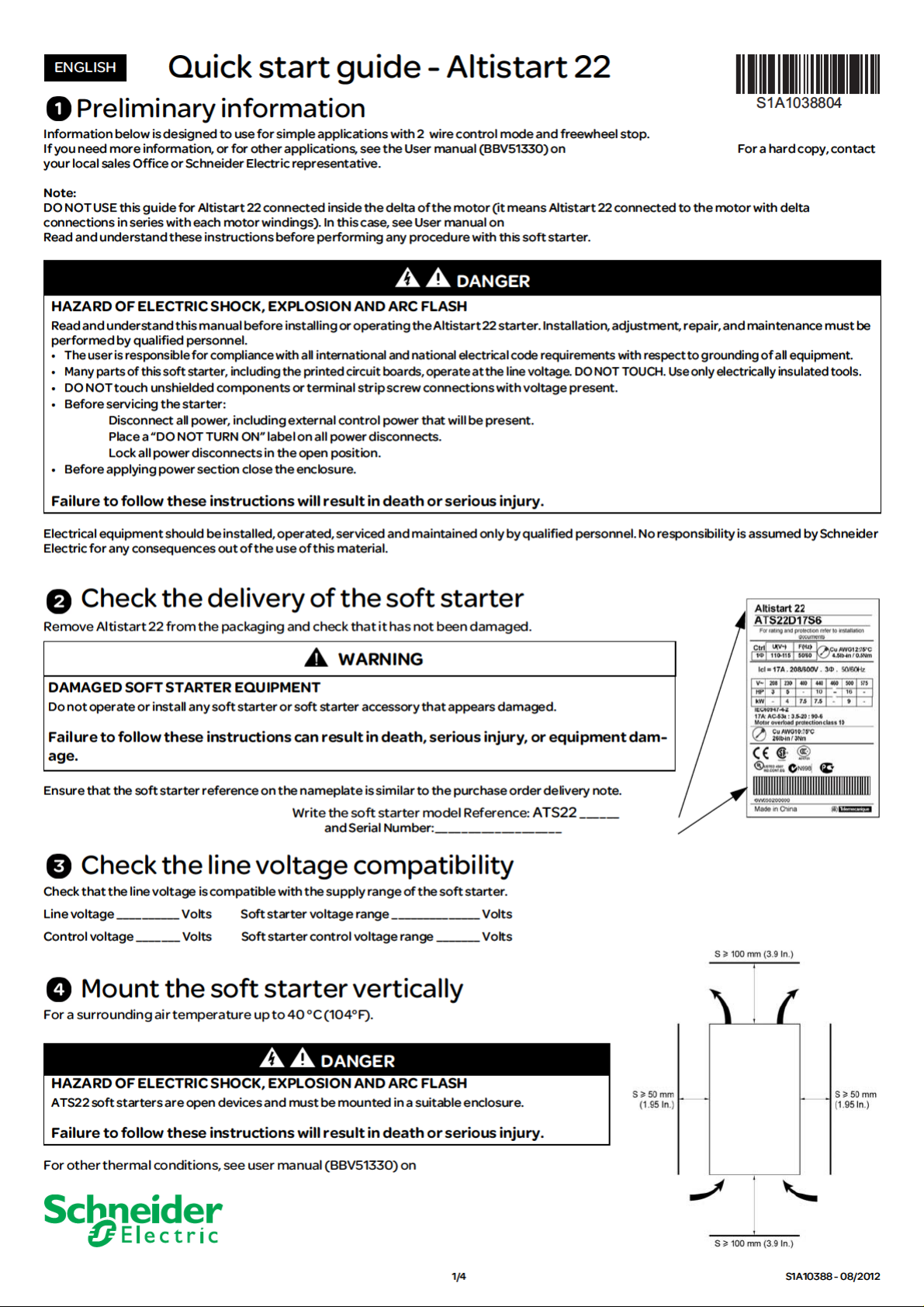



Power on the control
• Check that S3 is open.
• Switch on: Q1, Q2, Q3 and Q4.
• The soft starter displays nrdY.
Adjust UIn line voltage
• Push scroll down button to reach conF menu.
• Push button.
• Push scroll down button to reach UIn parameter.
•Set UIn to the main line voltage ac value, using
scroll Up/down.
• Push button to validate the UIn value.
Adjust In
•In conF menu
•
Push scroll down button to reach In parameter.
•See Nominal Motor Current on Motor Nameplate
(Motor Full Load Amps) in STAR connection, note the “Amps” value.
•
Set In to this value using scroll Up/down.
• Push button to validate theIn value.
motor rated current
Apply power to the Altistart 22 and start the motor
• Close the enclosure.
•Push S2 button.
• The soft starter displays rdY.
• Close S3, the motor starts.
Factory settings
The Altistart 22 is factory configured for most standard applications. If the factory configuration is not suitable for your application, refer to User
manual (BBV51330) on Here is the list of writable parameters in an “easy start up” mode.
Menu Code Description Factory setting Customer setting
ICL Soft starter rated current According to the soft starter rating
dLtA Connection type (Line or delta) LInE
conF
Configuration
SEt
Adjustments
rdY: soft starter ready, when power and control voltage are present and the motor is not operating.
nrdY: when power is not supplied and control voltage is supplied or when power and control voltage are present with LI1 not connected and LI2
present (run command).
UIn
In Motor rated current According to the soft starter rating
Cod Setting lock nLoC (Not locked)
LAC Advanced mode oFF
t90 Initial voltage 30 % of input voltage
ILt Current limit 350 % of In
tLS Max start time IS s
ACC Acceleration time ID s
dEC Deceleration time FrEE (Freewheel)
EdC Final torque O
tHP Motor thermal protection IO (IEC class 10)
Line voltage
ATS22pppQ range:400 Vac
ATS22pppS6 S6U ranges:480 Vac
4/4 S1A10388 - 08/2012
