Square SPD1 User Manual
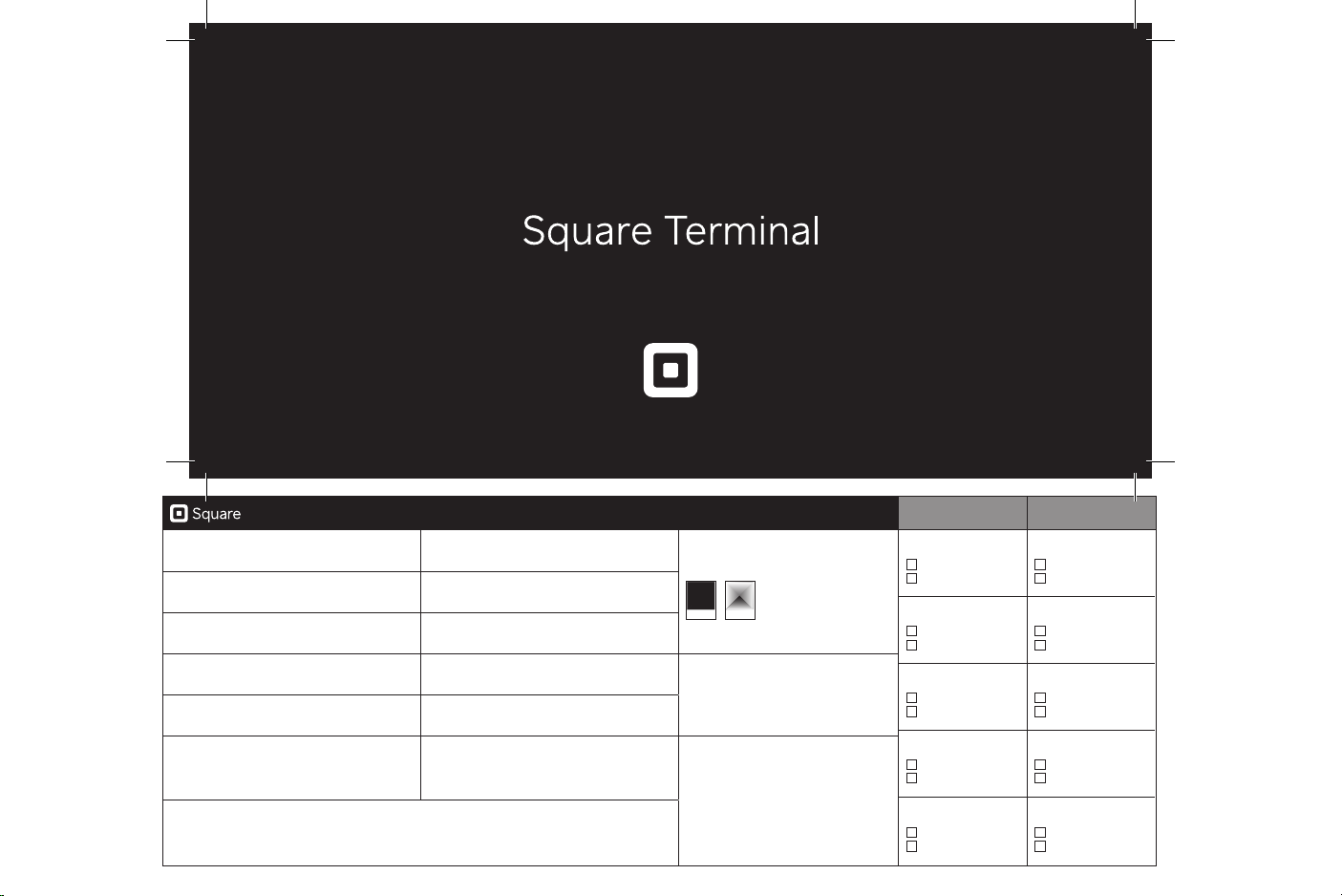
Getting Staed
1455 Market Street, Suite 600, San Franc isco, CA 94103
ROJECT DELIVERABLE
P
DESIGN SIZE
PRODUCTION
PART #
REV
VERSION
M- LIT-0184
-04
M03
MATERIAL
FINISHING
VENDOR
MODIFIED
FILE NAME M-LIT-0184-04_T2_GSG_8-pages_US_M03
GSG - US - 8 pages INKS 1/1 + Anti-scu ff Mat te AQ
Flat: 343mm x 77.8mm
Folded: 171.5mm x 7 7.8mm
Text: 128g C2S
Diecut, score, fold, staple
RRD China
Septem ber 24, 2018 11:22 AM
+
BLACK
MATTE AQ
PRODUCTION NOTES
_______
Adhesi ve
_______
Dielin e
______
Pe
REV NOTES
REV-02 (06/ 18): DVT
REv-0 3 (09/17): MP
CONTRIBUTORS
COPYWRITING
Approved
Changes
EDITING
Approved
Changes
LOCALIZATION
Approved
Changes
IMAGING
Approved
Changes
OTHER __________
Approved
Changes
APPROVALS
CR EAT IVE
Approved
Changes
LEGAL
Approved
Changes
PMM (MARKETING)
Approved
Changes
COUNTRY MANAGER
Approved
Changes
PROGRAM MANAGER
Approved
Changes
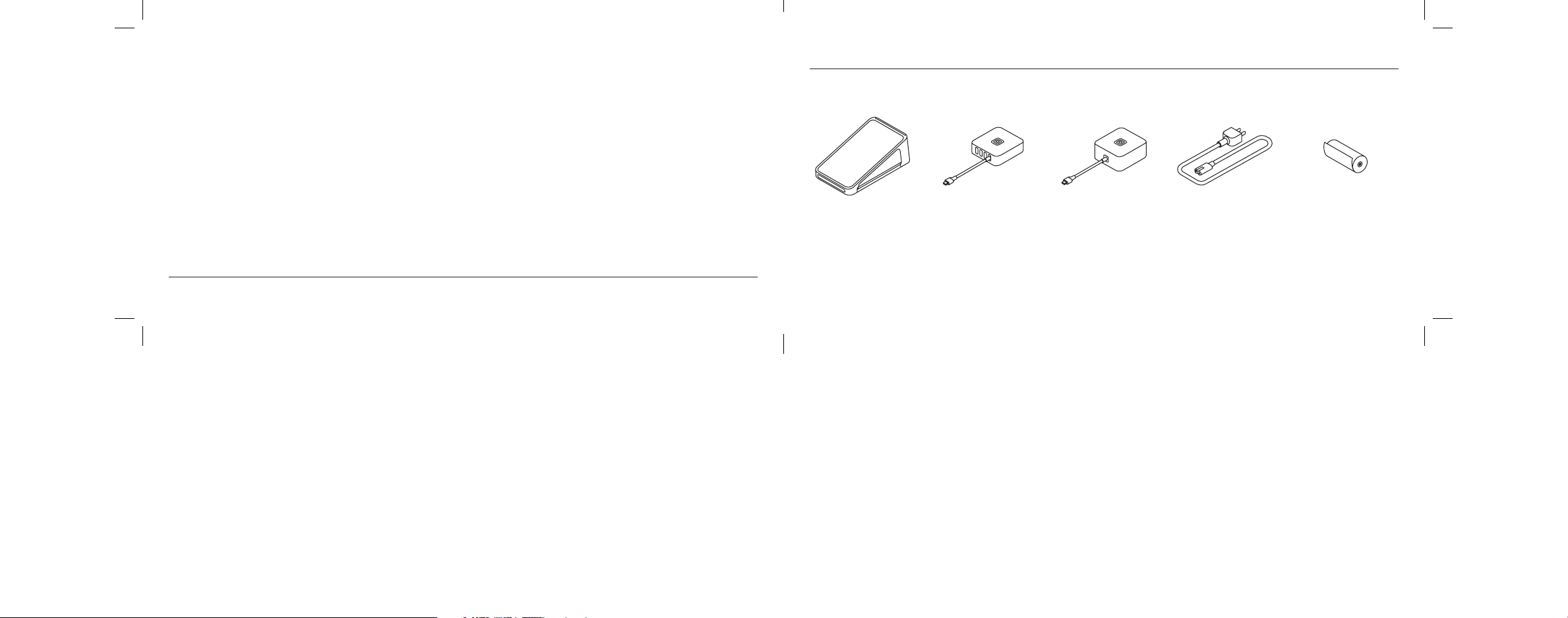
Thanks for choosing to sell with Square Terminal
Sta by pushing the power button located on the lower-left side of Terminal until the Square logo appears on the screen. Follow the steps
on screen to connect to the internet, and then sign up for a new Square account or sign in to your existing account.
More information about getting staed is also available at square.com/go/terminal-guide.
What’s in the box
Square Terminal Accessory hub Power adapter Power adapter cable Receipt paper
