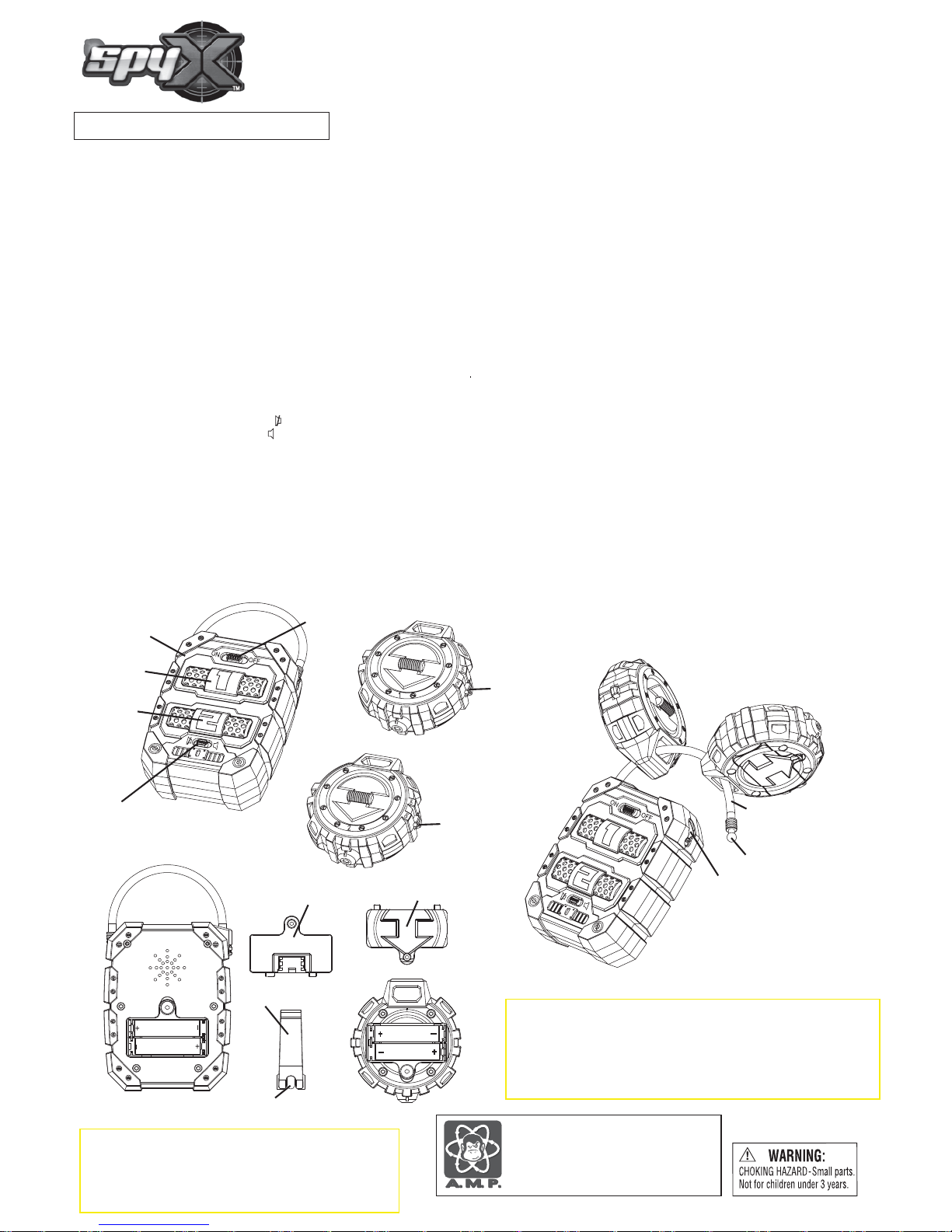
Ages 6 and up
10524
SpyX Spy Tracker
Requires Six AAA (LR03),
not included.
Important: Please save this instruction sheet.
It contains valuable product information.
How to Track Movement up to 75 feet (22.86m) away!
1. Turn on the alarm base by moving the switch (Fig 1.) to the "ON" position
2. Turn on each transmitter pod by moving the switch on the side of the pod to
the "ON" position (Fig 1.)
3. Place each transmitter pod in a location where you expect movement to
occur (hallway, kitchen counter, etc.). Position the pod's top arrow (silver
color) pointed in the direction of movement. The pod's motion sensor must
not be covered to allow it to trigger the base alarm. Note each pod has a
number (pod #1 or pod #2). Remember where each pod is located!
4. Take the base alarm unit with you anywhere within 75 feet (22.86 m) of the
pod location and watch carefully to see if sensor 1 or sensor 2 alarm
activates! The correct LED light will blink on the alarm base when there is
any movement in front of the transmitter pod.
Hint: You can place pod #1 further away from you and Pod #2 closer to you
so you can track movement to see if it is coming toward you or going
away from you!
Hint: You can also move the alarm switch (located near bottom of the alarm
base unit) either to the silent mode ( ) if you only want a blinking light, or
move it to the loudspeaker mode ( ) if you want an audible alarm to warn
you of movement in front of the pod.
Tip: When finished playing with the Spy Tracker please turn off the transmitter
pods and alarm base to save battery life!
To store or carry the transmitter pods on the pod holder loop (Fig 2.)
Locate the end of the loop where it attaches to the base. To remove the end of the
loop from the base, Rotate the ball-end downwards so that it can pull straight out
from the socket. When the end is detached you can string each pod onto the loop
for carrying or safekeeping. Close the loop by placing the ball-end back into the
socket and rotating upwards into the locked position.
BATTERY SAFETY INFORMATION
· Only adults should install and replace batteries.
· Do not recharge non-rechargeable batteries.
· Remove dead or exhausted batteries.
· Insert batteries correctly. Match positive and negative signs.
· The supply terminals are not to be short circuited.
· Do not use rechargeable batteries.
· Do not mix alkaline, standard (carbon-zinc), or rechargeable
(nickel-cadmium) batteries.
· Do not mix old and new batteries.
· Only the batteries of the same or equivalent type recommended to be used.
· Do not dispose of batteries in a fire; they may explode.
· Dispose of batteries safely.
SPYX SPY TRACKER
10524-4000
Product specifications subject to change.
IF YOU HAVE ANY QUESTIONS, PLEASE
CONTACT US AT
www.atomicmonkeyproducts.com/help
© 2015 Atomic Monkey Products, Ltd. Hong Kong, China, All rights reserved. PRINTED IN CHINA
FCC INFO AREA
FCC INFO AREA
AAA
AAA
AAA
AAA
Power
On/Off
Power
On/Off
Power
On/Off
Fig 1.
Fig 3.
Fig 2.
Belt Clip
Battery Cover
Alarm
Base
Sensor
Alarm #1
Sensor
Alarm #2
Silent / Loudspeaker
Switch
Transmitter
Pod #1
Transmitter
Pod #2
Belt Clip
Release Tab
Battery Cover
Pod Holder Loop
Socket
Ball End
SPY TRACKER
™
Mobile Early-Warning system!
ATTENTION ADULTS—TO INSTALL AND REPLACE BATTERIES
SpyX Spy Tracker.
Base alarm requires two AAA (LR03) batteries, not included.
Each transmitter pod receiver requires two AAA (LR03) batteries, not included
(a total of four AAA batteries for both pods).
• Locate the belt clip on the bottom of the base alarm. To gain access to the
battery cover, press the release tab on the belt clip and slide the belt clip
toward the bottom end of the alarm base unit
• Locate the battery door on the back of each transmitter pod and the
alarm base (Fig. 3)
• Use a small Phillips head screwdriver to loosen the screw, and remove
the battery cover (Fig.3).
• Remove all old batteries.
• Place new batteries in compartments as shown (Fig. 3).
• Replace the battery covers and tighten screw and replace belt clip on
alarm base.

EU Compliance :
This device complies with EU EMF Directive 1999/519/EC can be used in the European
Community.
“ Hereby, (Atomic Monkey Products Ltd.), declares that this device is in compliance with the
essential requirements and other relevant provisions of Directive 1999/5/EC.”
FCC Statement:
This device complies with part 15 of the FCC Rules. Operation is subject to the following two
conditions:(1)This device may not cause harmful interference, and (2) this device must
accept any interference received, including interference that may cause undesired
operation.
Any Changes or modifications not expressly approved by the party responsible for
compliance could void the user's authority to operate the equipment.
Note: This equipment has been tested and found to comply with the limits for a Class B
digital device, pursuant to part 15 of the FCC Rules.
These limits are designed to provide reasonable protection against harmful interference in a
residential installation. This equipment generates, uses and can radiate radio frequency
energy and, if not installed and used in accordance with the instructions, may cause harmful
interference to radio communications. However, there is no guarantee that interference will
not occur in a particular installation.
If this equipment does cause harmful interference to radio or television reception, which can
be determined by turning the equipment off and on, the user is encouraged to try to correct
the interference by one or more of the following measures:
-Reorient or relocate the receiving antenna.
-Increase the separation between the equipment and receiver.
-Connect the equipment into an outlet on a circuit different from that to which the receiver
is connected.
-Consult the dealer or an experienced radio/TV technician for help.
SAR Exemption Statement :
This device measured RF output power is less than the SAR exclusion threshold value for
human head and body. Therefore, SAR test is not necessary.
