Page 1

VIOFO LTD www.viofo.com
VIOFO LTD www.viofo.com
SJ3000PRO Action Camera
Preface
Thank you for purchasing SJ3000 High-Definition Remote-Controlled Sports Digital
Video Camera. It’s ultra-slim and has an appearance of integrative design, which makes it easy
for you to record your highlight moments and outdoor sports scenes. Meanwhile, its
motion-capture technology is able to clearly record all sorts of activities. This product can be
used for a wide range of purposes and it’s an essential recording medium for vehicle data
recording, outdoor sports, home security, and deep-water probing.
This manual explains in detail how to use this video camera, and it provides you with
detailed information on the use, operation, safety precautions as well as technical
specifications of this product. Please read this manual carefully before using the camera and
properly keep it for your reference. We sincerely hope that this product will meet your
requirements and serve you for a long time to come.
Page 2
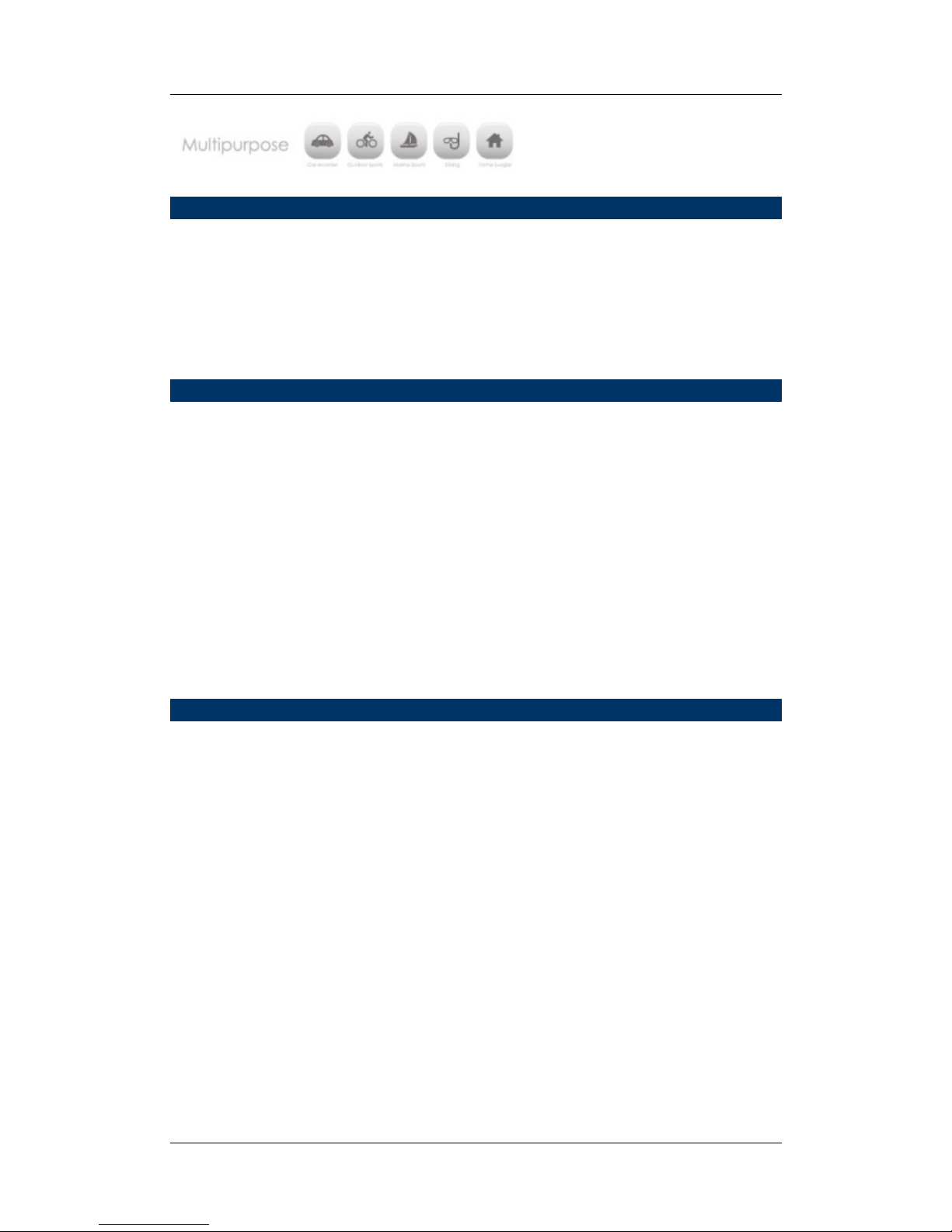
VIOFO LTD www.viofo.com
VIOFO LTD www.viofo.com
Product Overview
This product is a high-definition digital motion video recording device tailored to market
demand. It has a variety of industry-leading features including digital video recording, photo
shooting, audio recording, video display and detachable battery, which makes it perfect for
vehicle data recording, photo-shooting, outdoor sports, home security, deep-water probing, etc.,
allowing you to film at anytime, anywhere. And it has a variety of patents.
Product Features
>A water-resistant casing that allows you to film fascinating water sports; water-resistant up to 50
meters under water
>Video capturing feature
>A 1.5-inch high definition screen that displays and replays fascinating videos recorded
>Wireless Remote Control (10 meter water-resistant remote control)
>Detachable battery that is easy to replace and prolongs your camera’s service life
>Video recording while charging
>12-megapixel HD wide-angle lens
>HDMI HD output
>Web camera
> Support storage cards up to 32GB maximum
Product Structure Diagram
Page 3

VIOFO LTD www.viofo.com
VIOFO LTD www.viofo.com
1. Display Screen 2. Microphone 3. Speaker 4. Lens 5. Mode/Menu 6. Down 7. Up
8. Power On-Off / Pause / OK 9. Rear Cover Lock 10. Indicator Hole 11. Battery Buckle
12. Battery 13. HDMI 14. TF Slot 15 USB
Function Schematic of Wireless Remote Control
Page 4

VIOFO LTD www.viofo.com
VIOFO LTD www.viofo.com
S1 Power On-Off S2 Video Recording S3 Photo shooting S4 Indicator
Accessories
1. Buckle 2. Helmet Stand 3. Adapter Stand 4. Bicycle Stand 5. Product Stand 6. Main
Unit 7. Water-Resistant Casing 8. USB Cable 9. Tabs 10. Charger 11. Straps 12. Straps
13. Bicycle Stand Tabs 14. Remote Control Wrist Strap 15. Remote Control 16. Instruction
Page 5

VIOFO LTD www.viofo.com
VIOFO LTD www.viofo.com
Manual 17. Binding Tapes 18. Wiping Cloth 19. Installation Instruction 20. Tools
Operating Instructions
1. Inserting Micro SD Card
Note: Please choose branded Micro SD card and format it on computer before use.
Neutral cards are not guaranteed to work normally.
2. Installing and removing batteries
1
Press on battery cap to open it.
2 Correctly install battery into camera as indicated by +/- symbols and direction
of arrows marked on battery until it’s in place.
3
Battery Gauge: Please refer to diagram.
4
Remove Battery: Open cap to take battery out.
3. Charging
1
Charging can be done by either connecting SJ3000 to computer or power
adaptor.
2
Charge SJ3000 on vehicle by connecting it to car charger.
3
SJ3000 can record video while charging
4
Charging of SJ3000 can be done even when it’s powered off.
4. Switching camera on and off
1
Press and hold power switch for 3 to 5 seconds to turn it on / off.
2
Switch it on and off by turning display screen on and off.
3
Pressing on S1, “Power On-Off”, on Remote Control is also an option.
5. Vehicle record & family power supply device
1
Enter the menu and choose and enter vehicle-mounted mode, select
menu(on) to record while charging, it is suitable for vehicle and family
power supply
Hints:
Vehicle-mounted mode
Off On
6. Features of & directions for Wireless Remote Control
1
Switching on-off / video recording / photo shooting can be done using wireless
remote control. Its operating range is around 10 meters.
2
Press on remote control to switch camera on and SJ3000 enters
recording- / photo shooting-standby mode. Then press to record videos
Page 6

VIOFO LTD www.viofo.com
VIOFO LTD www.viofo.com
or press to take photos.
7. Wireless Remote Control Pairing
1. Enter “List View” of menu mode, select remote control pairing, long press
“Power On-Off” on remote as indicated on display screen, and it will show
“Pairing Succeeded” on screen (Products and remote controls have already
been paired up before they are released from factory, and re-pairing of the two
is not necessary).
8. Mode Switching of SJ3000
1. Switch between video recording / photo shooting by pressing “M” (Mode)
after switching camera on.
on display screen indicates recording mode and indicates photo
shooting mode. Symbols are displayed on top of screen.
9. How to configure system settings
Long press “M” to enter “System Configuration”, which is displayed on a blue
background.
Key
Status
Recording Preview
Power
Long Press:Switch On
Up / Down
ZOOM IN /ZOOM OUT
Menu
Long Press “M”(Menu)
Mode
Press “M” to switch from “Video
Recording” Mode to “Photo
shooting”
Recording
Power
Long Press:Switch Off
Up / Down
ZOOM IN /ZOOM OUT
Power / OK
Null / Stop Recording
Mode
Forced Lock
Photo
shooting
Power
Long Press: Switch Off Press: Pause
Up / Down
ZOOM IN /ZOOM OUT
Power / OK
Confirm Action
Mode
Switch to Playback Mode
Playback
Preview
Power
Long Press: Switch Off Press: —
Up / Down
Up 一 File / Down 一 File
Menu (M) /
Mode
Menu / Start Replaying
Mode
Switch to Recording Mode
Replaying
Power
Long Press: Switch Off Press: —
Page 7

VIOFO LTD www.viofo.com
VIOFO LTD www.viofo.com
Up / Down
Fast-Forward / Rewind
Menu (M) /
OK
Null / Start Replaying
Mode
Stop Playing
Pause
Replaying
Power
Long Press: Switch Off Press: —
Up / Down
Null / Null
Menu (M) /
OK
Null / Resume Replaying
Mode
Stop Playing
Resolution
1080P HD
1920×1080
Language
Setting
English
720P 1280×720
Française
WVGA 848×480
Español
VGA 640×480
Deutsch
Exposure
Compensation
-1/3 -2/3 -1.0
Italiano
-4/3 -5/3 -2.0
繁体中文
+0.0
简体中文
-1/3 +2/3 +1.0
日本语
+4/3 +5/3 +2.0
Português
Resolution
1080 HD 1920×1080
Русский
720P 1280×720
조선어
WVGA 848×480
Auto
Power-Off
Switch Off
VGA 640×480
3 min.
SETUP
Date / Time
5 min.
Photo
shooting
Resolution:
12M/8M/5M
10 min.
Self-Timer (2s /
5s / 10s)
Gravity
Sensor
2G
Continuous
Shooting
4G
Screen Saver 1 Min. 3Min.
5Min. Off
8G
Format Confirm Cancel
Restore Default Settings
Frequency
of Optical
50Hz
Page 8

VIOFO LTD www.viofo.com
VIOFO LTD www.viofo.com
Source
Version
60Hz
Remote Pairing
PLAYBACK
Slide Play
Lens
Motion Detection On
Off
=
Vehicle Mode On
Off
Protection
USB
Lens
Loop Recording
Power-Off
Motion
Detection
On
3 min.
Off
5 min.
Video-
Audio
On
10 min.
Off
Wide Dynamic
HDR
Off
Date Tag
On
On
Off
7. How to record videos and configure recording setting
1
Video Recording
Switch to recording mode and there’ll be a icon in the upper left corner of the
screen. Press OK to start recording and the icon in the upper left corner will start
to flash. Press “OK” again if you want to stop and the icon will disappear.
2
Photo shooting & Settings
Switch the camera on and press “Mode” to select “Photo shooting Mode”, there’ll be a
icon in the upper left corner of display screen and the camera is in photo shooting
mode. Press “OK” to take photos. Press “Menu” to enter “Photo Option Settings”:
Shooting Pattern: Single shot / Self-timer (2s/5s/10s) / Continuous Shooting
3
File Storage & Playing
After you are done recording, use a USB cable to export the videos onto a computer to play.
Or you can take the Micro SD card out and access the image data with a card reader.
Technical Specifications
Liquid Crystal Display
(LCD)
1.5LTPS (4:3)
Page 9
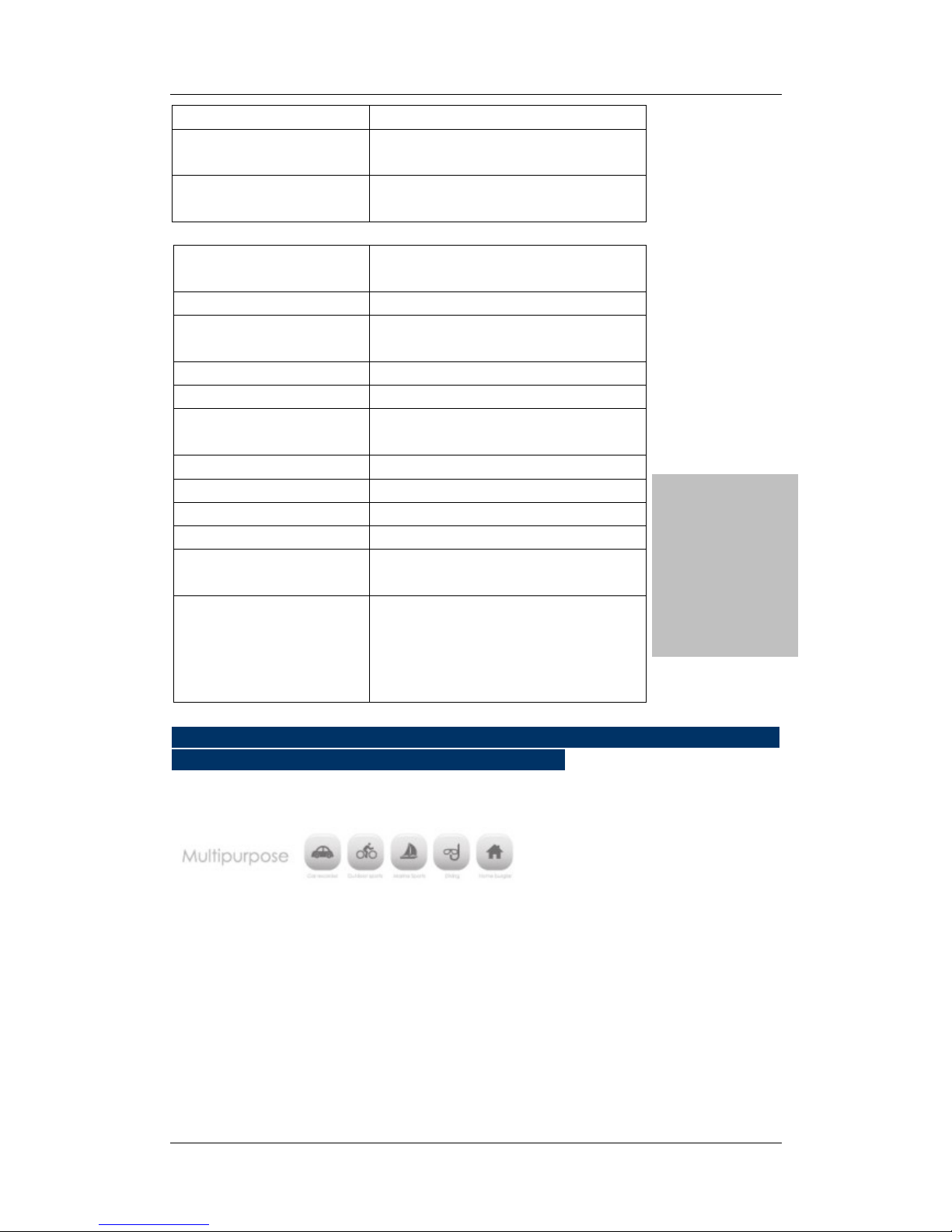
VIOFO LTD www.viofo.com
VIOFO LTD www.viofo.com
Lens
170°A+ HD wide-angle lens
Language Options
English / German / French / Spanish /
Italian
Portuguese / Chinese Traditional /
Chinese Simplified / Japanese / Russian
Resolution of Videos
Recorded
1920*1080 / 1080*720 / 848×480 /
640×480
Hint: If your SJ3000
crashes due to
improper operation,
just remove the battery
then re-install it, and
your camera shall
restore normal
function.
Video Format
MOV
Compressed Format of
Videos
H.264
Resolution of Photos
12M / 8M / 5M
Storage
Micro SD
Shooting Mode
Single Shot / Self-timer (2s / 5s / 10s /
Continuous Shooting
Frequency of Optical Source
50Hz / 60Hz
USB Interface
USB2.0
Power Source Interface
5V500MA
Battery Capacity
1000MAH
Water-Resistant Capacity of
Remote Control
10 meters
Operating Range of Remote
Control
10 meters
Note: Specifications could be subject to modification due to upgrading or updating.
Please regard the actual product as the standard form.
