Page 1
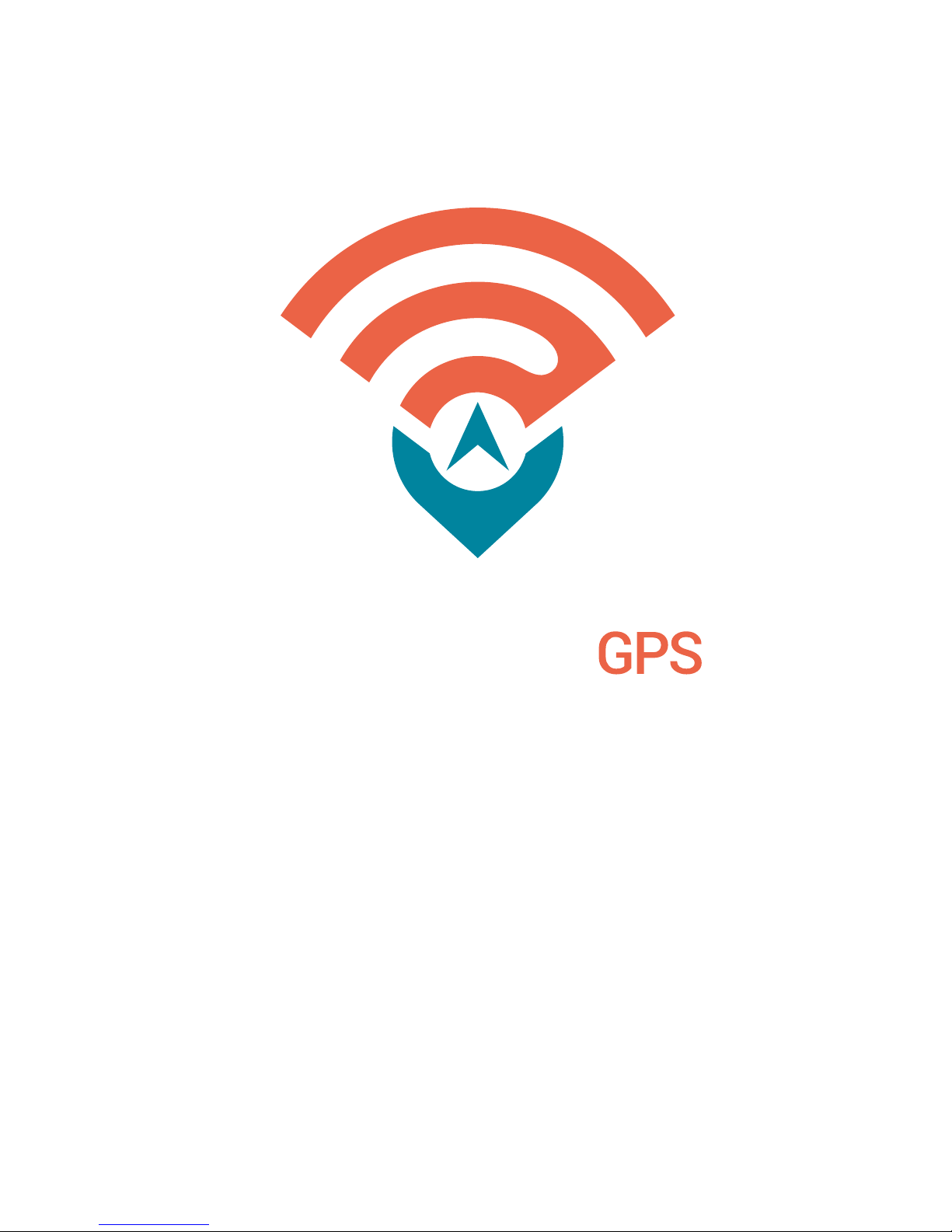
SpyTec
GX350 GPS Tracker
User Guide
Page 2

In the Box
Included:
Tracker
USB charging cable
AC adapter
User guide
Charging port
Power button
Battery LED (Red)
On and Cellular LED (Green)
Satellite LED (Blue)
Function key button
STEP 1 - Charging
a. Plug in wall charger, then connect charger to GX350 – black side up on connector.
b. Power LED will flash Red while charging, and will go solid Red when fully charged.
c. Charge for at least 8 hours or until Red LED goes solid.
d. Disconnect from charger, Red LED will go out.
e. If the Green LED is flashing every 10 seconds, tracker is ON.
STEP 2 – Locate Your MEID
Locate the mobile equipment identifier (MEID) number on the bottom of your tracker.
The number is 14-characters long.
SPYTEC GPS GX350 PORTABLE TRACKER USER GUIDE 2SPYTEC GPS GX350 PORTABLE TRACKER USER GUIDE 2
Page 3

STEP 3 – Create an Account and Login
a. You can activate your tracker here: www.spytecinc.com/gps-activation
b. Your login details will be emailed to you.
c. Once you log into your account, you will see the mapping platform where your GX350
will show its location.
STEP 4 – Placement of the Tracker
a. The GX350 needs to have as much access to the open sky as possible to retain a
connection to the GPS satellites.
b. Tracker cannot have metal on most sides. Metal blocks GPS signals.
c. When placing the GX350 under a vehicle, position it as close to the edge as possible,
facing down toward the pavement.
d. DO NOT place the GX350 in the middle of the undercarriage, in the wheel well, inside a
metal bumper, in the trunk or in the engine
Important Facts
Standard programming for the GX350 is to update every 3 hours when not moving
and once a minute when moving.
When ON, the Green LED will flash once every 10 seconds.
The Blue Satellite LED is quite random and can generally be ignored.
When powering off, the Red LED will remain on for up to 2 minutes, then power down.
The optional M2 Waterproof Magnetic Case for the GX350 makes placement easy. Buy
it at: www.spytecinc.com/waterproof-magnetic-case-for-gl200-gl300.html
SPYTEC GPS GX350 PORTABLE TRACKER USER GUIDE 3
Page 4

Troubleshooting
Q. Though GPS platform says device is in NJ (or
last read 1,000 days ago), this isn’t accurate.
This means your device has not locked onto
GPS signals. Turn on the device, make sure
the green LED is blinking slowly and take it
out for a drive.
Q. GPS platform shows a blue screen or the coast
of Africa.
This means the device has not yet locked
onto a GPS signal. Take it outside for a quick
walk or drive, and its location should
promptly update.
Q. Why does my device say “last updated x days
ago”? Is it being used?
This is because of a server timestamp issue
with our system. It has nothing to do with
the unit or your account.
SPYTEC GPS GX350 PORTABLE TRACKER USER GUIDE 4
Q. My device has been turned on for some time,
but it is not updating. Why?
If the green LED is blinking slowly (once
every 10 seconds) and you took it out for a
5- to 10-minute drive, and the unit is still not
updating on the platform, please contact us
at: support.gps@spytecinc.com.
Page 5

Specifications
General
Communication modes
Coverage
Certifications
Data support
Operating bands
Transmitter power
CDMA 1xRTT data rates
50 channel GPS (with SBAS) SBAS
Location accuracy
Tracking sensitivity
Acquisition sensitivity
AGPS capable?
CDMA 1xRTT packet data, TCP/IP, UDP and SMS
For use in the United States only
FCC, Verizon
Cellular
SMS, CDMA 1xRTT packet data
(MHz) CDMA 1xRTT: 800/1900
CDMA 1xRTT: CDMA BC0: Power class 3
(24.5dBm) for 1xRTT CDMA BC1: Power class 2
(24.5dBm) for 1xRTT
153.6Kbps upload/153.6Kbps download
Location Technology
WAAS
2.0-meter CEP (with SBAS)
-160dBm
-147dBm
Yes
Environmental
Operating temperature
Storage temperature
Humidity
RoHS complaint?
Internal battery
Input voltage
Dimensions
Weight
Connector
USB charging cable length
-4 to 158° F; -20° to 70° C
-40 to 185° F; -40° to +85° C
95%RH @ 50° C non-condensing
Yes
Electrical
Lithium-Ion 2000mAh,3.7V
DC 4.75-5.25V
Physical
2.69˝ x 1.5˝ x 1.06˝ (6.8 x 3.8 x 2.7 cm)
3 oz. (85 g)
Custom charging port
39.5˝ (1 m)
SPYTEC GPS GX350 PORTABLE TRACKER USER GUIDE 5
Page 6

Help
Thanks for purchasing a SpyTec GPS product! We appreciate your business and strive to
make your experience the best possible. If you have any issues with your product, please
contact us at the following addresses:
Email tech support questions to: support.gps@spytecinc.com
Email billing questions to: support@spytecinc.com
To download user manuals—including the one for the SpyTec GPS platform software
that you’ll use to track your GPS device from a phone, tablet or computer, go to:
http://www.spytecinc.com/gpstracking
Log into your tracker at: www.spytecgps.com
Warranty
This Unconditional Lifetime Warranty applies to the GX350 GPS Tracker sold by SpyTec
GPS. This warranty covers any manufacturing defects to the device or accessories
encountered by normal use. This warranty does NOT cover damages resulting from
improper use of the device (including the use of incompatible accessories such as
chargers, storage devices, etc.), unauthorized modifications to the device, negligence, or
from any environmental or natural disasters, or from loss or theft. This warranty does
not cover water damage. This warranty requires proof of sale of the device from STI or
from approved resellers only.
Devices that are covered will be repaired or replaced at STI’s discretion. Devices requiring
replacement will be fulfilled with a new or refurbished unit, or a similar unit if the original
unit is no longer available.
To take advantage of our warranty, go to http://www.spytecinc.com/return-policy/ and
review our returns policy. If your device meets the above guidelines as well as the
guidelines on our website, please click the button to proceed to the Return Authorization
Form. In the event our online guidelines change, this warranty will supersede any newer
changes. Once you have filled out the Return Merchant Authorization form, please wait
for instructions.
SpyTec GPS is a registered trademark of Spy Tec International Inc., 2017.
All rights reserved.
SPYTEC GPS GX350 PORTABLE TRACKER USER GUIDE 6
