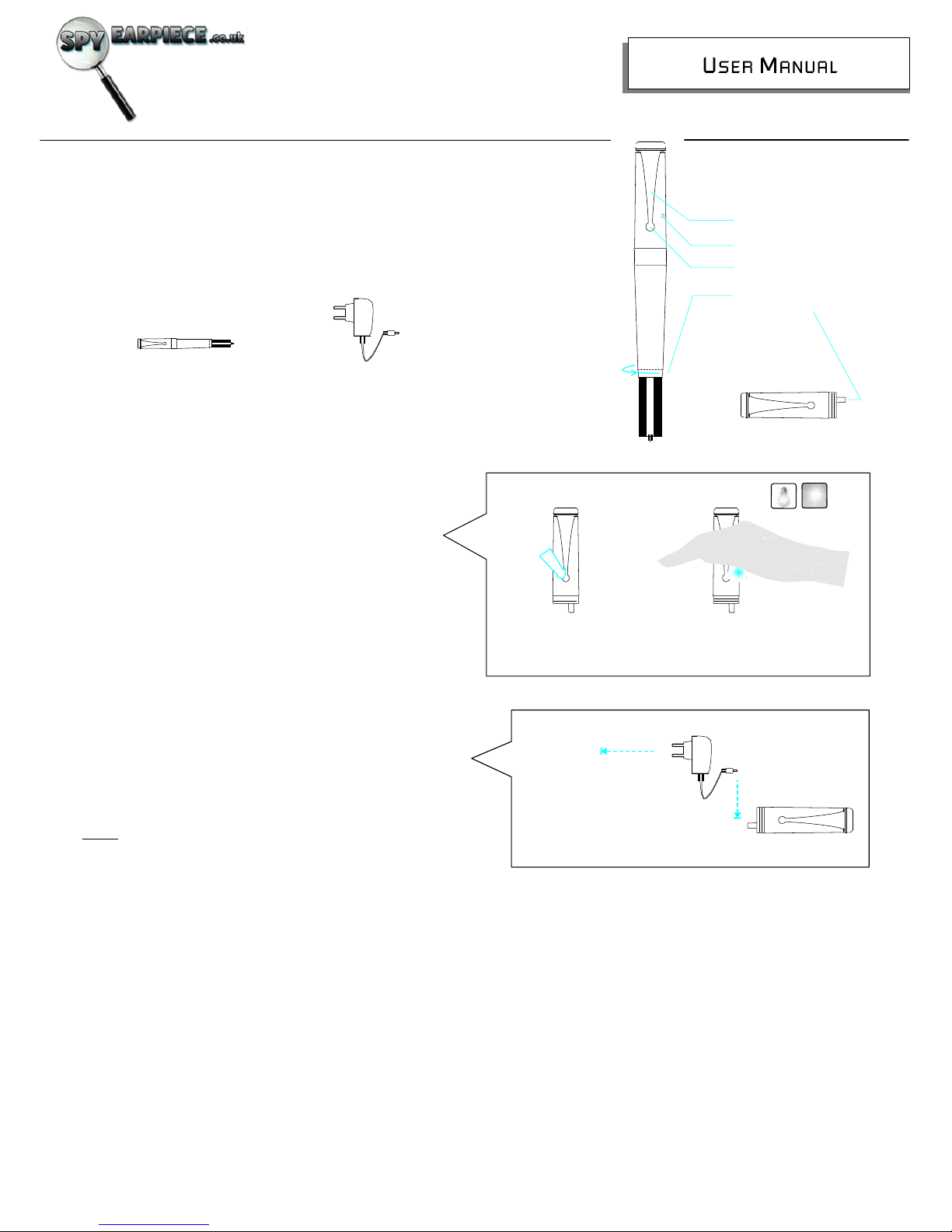
Inductive Bluetooth Ballpoint Pen
The bluetooth ball-pen is designed to pair with cellphone
and transmit voice signals to electrical earpieces wirelessly.
It can works with all kinds of electrical earpieces.
Each set of SEA09 ball-pen including below parts:
1 x bluetooth ball-pen
1 x AC power adaptor (UK default)
Bluetooth Ball-Pen Power Adaptor
Microphone Hole
Bluetooth Indicator
Bluetooth Switch
Ball-Pen Controler
Recharge Hole
Quick Start
Step 1> Overview of bluetooth ball-pen
Please refer to up right sketch to see positions
of microphone hole, indicator, bluetooth switch,
ball-pen and recharge hole.
Press bluetooth switch to operate the device.
Bluetooth indicator is concealed underneath pen clip. In order to
see indicator clearly, please cover upper indicator
position by hand or operate in dark place.
Turn controller to left to screw out ball-pen and add new ink
refill if required
Ink Colour is black.
Step 2> Recharge battery for about 2 hours
Press pen clip to
control bluetooth switch
Cover indicator position with hand
to see bluetooth indicator clearly
A. Screw out pen upper part and find recharge hole.
B. Connect adaptor with electrical outlet and recharge.
C. Indicator turns red when successfully connected.
If indicator does not turn on, please unplug and try again.
D. Full charge needs 2~3 hours. When fully charged indicator
turns from red to blue.
Note: Make sure bluetooth ball-pen is powered off while recharging.
Bluetooth ball-pen will not function while recharging.
Step 3> Pair with cellphone
To electrical outlet
wall charger etc
To ball-pen
recharge hole
A. Put bluetooth ball-pen to pairing mode by pressing and holding the pen clip.
The indicator will flash blue initially then from blue to red. Once indicator flashes blue to red it is in pairing mode
B. Enable bluetooth function in cellphone and search for new device. “TE53" should appear, select it and press OK.
Enter password 0000 if prompted and press OK.
After successfully paired, indicator will slowly flash blue
Step 4> Test and use
Load battery into earpiece and place inside ear canal. Pair bluetooth ball-pen with cellphone then hold near to earpiece.
On your cell phone dial the number you want to call. You will hear voice in earpiece after connected
Step 5> Turn off/on bluetooth ball-pen
To save battery power, please turn off bluetooth neckloop if do not use for long time
Turn off – Press and hold pen clip until blue indicator flash twice
Turn on – Press and hold pen clip, indicator will turn on. When bluetooth ball-pen is connected to paired cellphone and
ready for use, blue indicator will flash shortly.
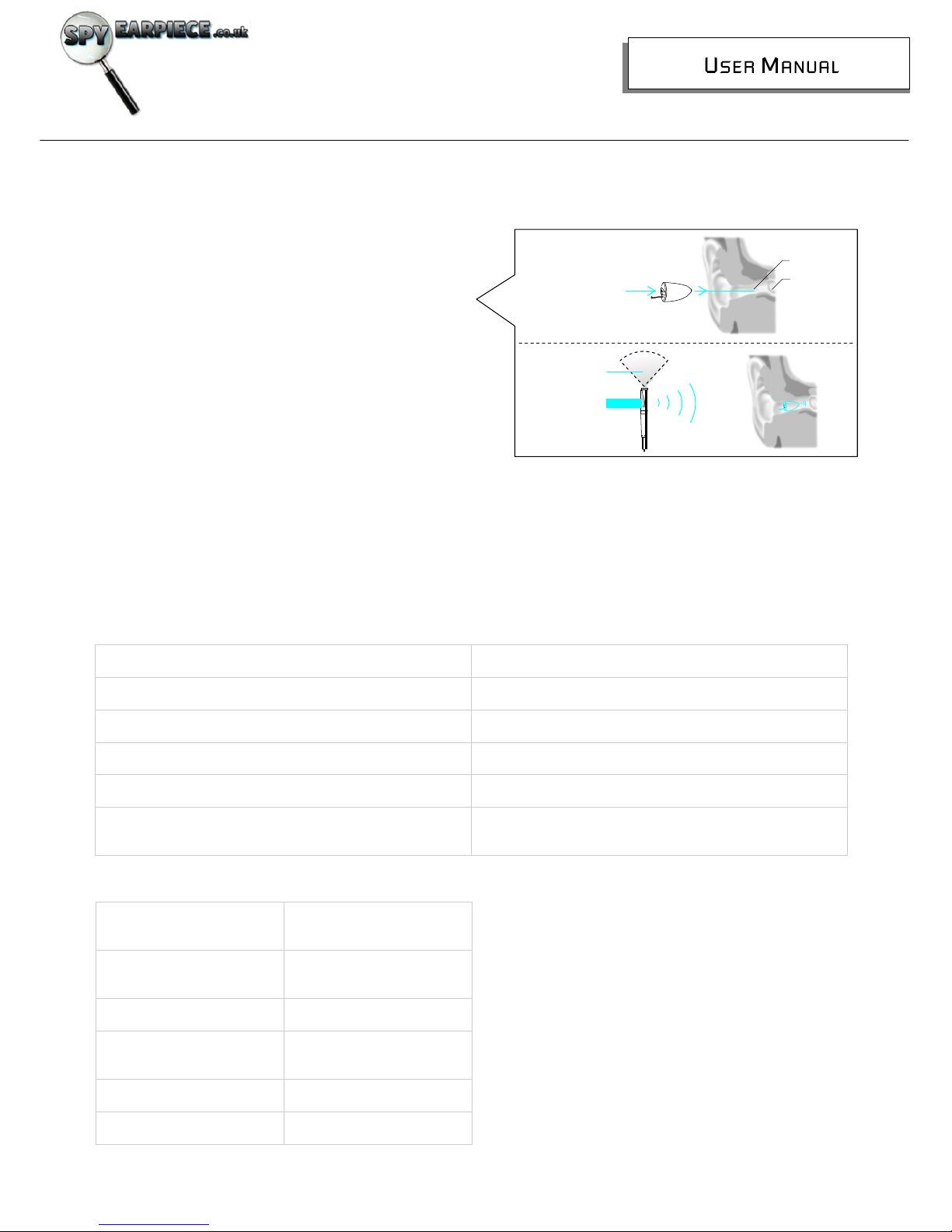
Inductive Bluetooth Ballpoint Pen
Troubleshooting
Q. Why volume is low?
A. The Bluetooth ball-pen is a low powered device. The working
distance to earpiece is within 10cm in open space.
Ensure volume is maximum on cellphone, then place earpiece
as per right sketch.
There is blind zone of bluetooth ball-pen, make sure
earpiece is inside ball-pen working area. Note the closer the
pen is to the earpiece the better the sound
Q. Why has bluetooth ball-pen disconnected from cell phone
A. Check if bluetooth ball-pen has been turned off.
Check if bluetooth function is switched on in cellphone.
Make sure bluetooth pen within 10 meters from cellphone.
Battery Information
Load earpiece
into ear canal
horizontally
Signal blind
area
Transmitter
position
Signal route
Ear Canal
Eardrum
Bluetooth ball-pen is powered by a rechargeable battery. The full performance a new battery is achieved only after two
or three complete charge and discharge cycles. The battery can be charged and discharged hundred of times, but it will
eventually wear out.
Recharge battery use only original default power adaptor. Do not leave a full charged bluetooth ball-pen on power adaptorb
because overcharging may shorten battery life. If left unused, a full charged battery will lose its charge over time.
Operations
Make a voice dial call
Tap pen clip and speak name after the tone
End a call
Tap pen clip
Receive a call Tap pen clip
Reject a call
Press pen clip twice
Redial last call
Press pen clip twice
Transfer a call from the phone to bluetooth
Tap the pen clip for 2 seconds or use respective function
in cellphone
Indicators
Solid red while plugged into
power adaptor
Charging battery
Solid blue while plugged
into power adaptor
Charging completed
Off without adaptor
Power use off
Flashing from blue to red
In pairing mode
2 rapid flashes
Pairing successful
Slow pluse
Connected
