Spycentre Security iCharge 5123 Quick Start Manual
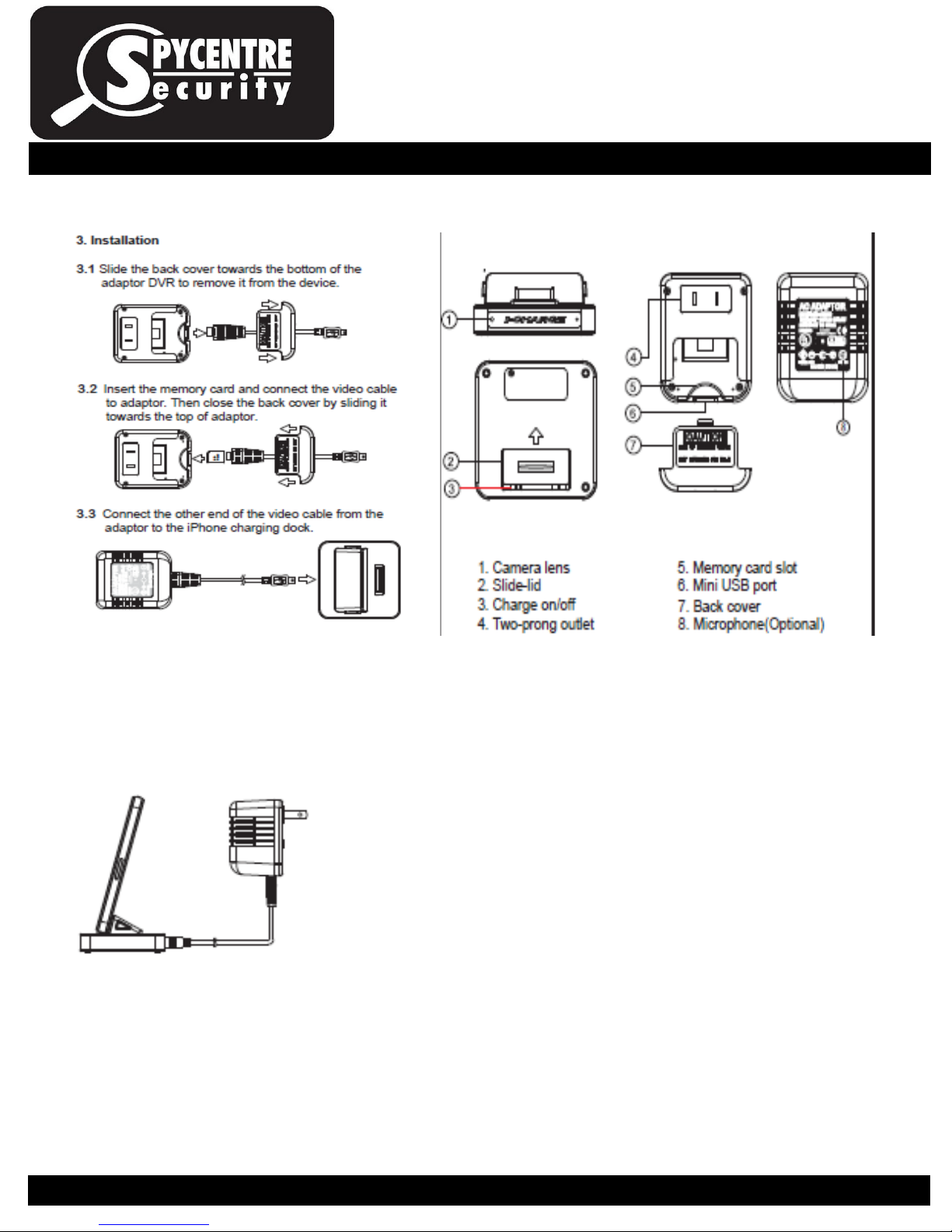
ICHARGE QUICK
START GUIDE
Your Safety and Security is Our Business Established 1991
Connecting the camera to the recorder:
On the back of the Power Supply there is a hidden compartment door. Slide the door off, insert the
SD Card in the card slot. Then Plug the iPod Charger cable in to the Power supply's cable port. Now
plug the Power supply in to a power source. The camera is turned on as soon as it gets plugged into
the electrical outlet. It has already been programmed for motion-activated recording, so anytime
someone walks in front other camera, it will make a date/time stamped recording.
To connect to a TV:
Plug the AV out cable into the cable port on the unit. Now plug the Yellow RCA plug into the Yellow
RCA input on the Television.
Dallas 214-234-7543 Plano 972-423-8868 Addison 972-960-2266 Lewisville 214-488-3496
WWW.SPYCENTRE.COM
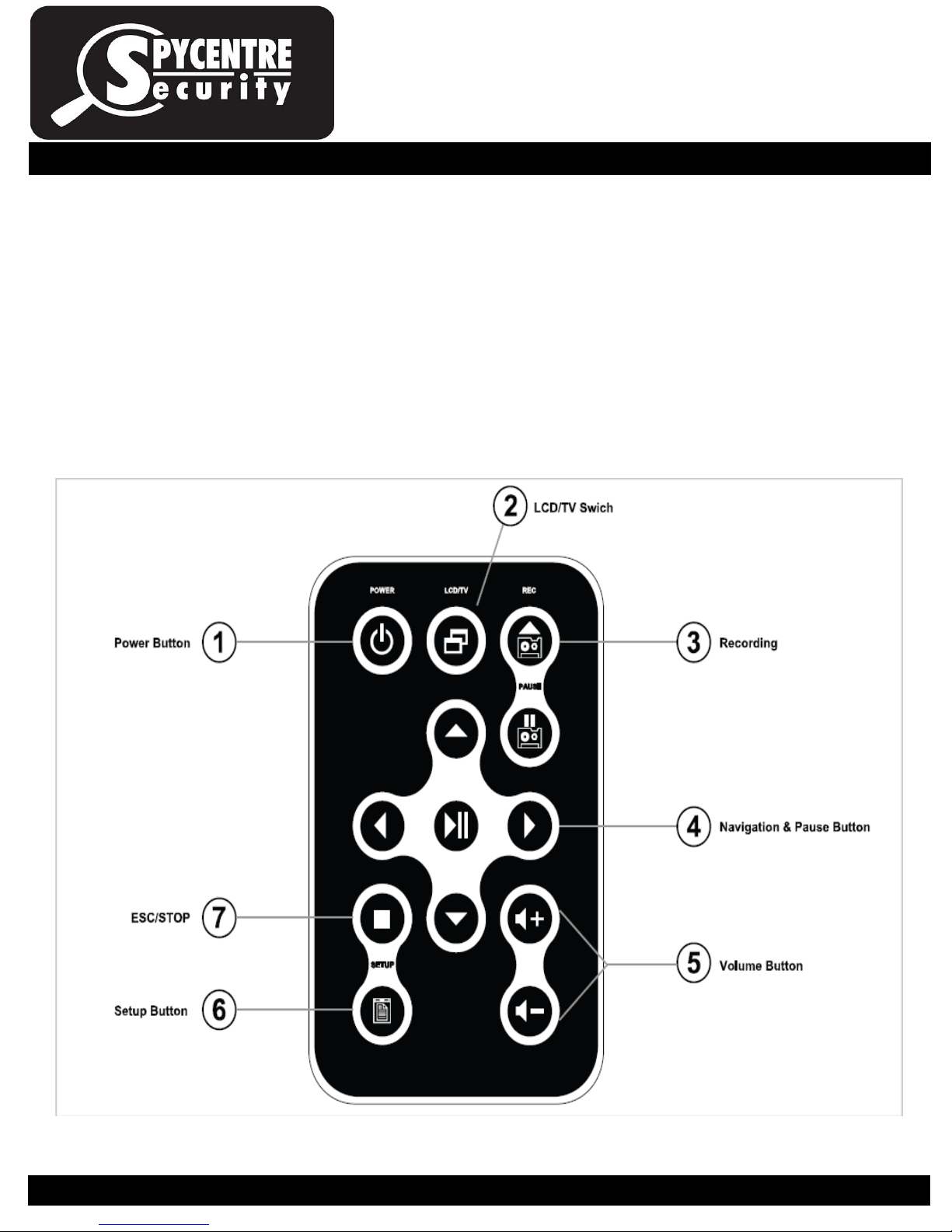
ICHARGE QUICK
START GUIDE
Your Safety and Security is Our Business Established 1991
Main Menu Settings:
To Access the Main Menu press the ESC / Stop button. The now the screen should read main menu.
1. Video Files: Play Back Recorded Files Directly off the unit.
2. Recorder Settings: Normal (Constant) or Motion Record.
3. Program Settings:
a. Language
b. Time Date Display: On or Off
c. Time Date Settings: Set Current Time and Date
d. Mic (There is no Audio on this unit) Off
e. Storage info: SD Memory Used and Free Space.
Dallas 214-234-7543 Plano 972-423-8868 Addison 972-960-2266 Lewisville 214-488-3496
WWW.SPYCENTRE.COM
