
Universal 3 Series
ROTARY POSITIVE DISPLACEMENT PUMP
INSTRUCTION MANUAL
FORM NO.: 95-03103
REVISION: 11/2018
READ AND UNDERSTAND THIS MANUAL PRIOR TO OPERATING OR SERVICING THIS PRODUCT.
11/2018

ADDING A POWERFUL NEW TOOL
TO YOUR MAINTENANCE PROGRAM
SPX FLOW has recently launched its SPX Connect App allowing users the ability to access
product support information 24/7 using a smart device with internet access.
A quick scan of the product’s QR code will provide you with immediate access to:
• Product Descriptions and General Operating Specifi cations
• Maintenance Manuals and Documentation
• Maintenance Videos and Product Animations
• Distributor Look Up Feature
• Submit Quote Requests
SPX FLOW is committed to providing you with innovative products and technologies to help keep your
process fl owing. Plan your next scan and download the Free SPX Connect App today.
To learn more about SPX Connect, contact SPX FLOW at 800.252.5200 or wcb@spxfl ow.com.



SPX FLOW, Inc.
611 Sugar Creek Road
Delavan, WI 53115 USA
Tel: (800) 252-5200 or (262) 728-1900
Fax: (800) 252-5012 or (262) 728-4904
E-mail: wcb@spxflow.com
Web site: www.spxflow.com
Information contained in this manual is subject to change
without notice and does not represent a commitment on the
part of SPX FLOW, Inc.. No part of this manual may be
reproduced or transmitted in any form or by any means,
electronic or mechanical, including photocopying and
recording, for any purpose, without the express written per-
mission of SPX FLOW, Inc.
Copyright © 2018 SPX Corporation.
All Rights Reserved.
Gore-Tex is a registered trademark of W.L. Gore & Associates, Inc.
Revision Date: 11/2018
Publication: 95-03103

Table of Contents Waukesha Cherry-Burrell® Brand Universal 3 Pump
Warranty ...........................................................................................................................................................8
Shipping Damage or Loss ...........................................................................................................................8
Warranty Claim ............................................................................................................................................8
Safety ................................................................................................................................................................9
Warnings ...................................................................................................................................................10
Care of Component Materials .......................................................................................................................11
Stainless Steel Corrosion ..........................................................................................................................11
Alloy 88 ......................................................................................................................................................11
Elastomer Seal Replacement Following Passivation ................................................................................11
Replacement Labels ......................................................................................................................................12
Introduction ....................................................................................................................................................13
Pump Receiving ........................................................................................................................................13
Intended Use .............................................................................................................................................13
Equipment Serial Number .........................................................................................................................13
Pump Shaft Location .................................................................................................................................13
Operating Parameters ...............................................................................................................................14
Certifications ..............................................................................................................................................15
Pumps for Life™ program .........................................................................................................................15
Qualification Guidelines for Operating Staff ..............................................................................................16
Installation ......................................................................................................................................................17
Important Safety Information .....................................................................................................................17
Lifting ......................................................................................................................................................... 17
Install Pump and Drive Unit ....................................................................................................................... 17
Install Connections and Piping ..................................................................................................................19
Install Check Valves ..................................................................................................................................20
Install Isolation Valves ............................................................................................................................... 20
Install Pressure Gauges ............................................................................................................................20
Install Relief Valves ...................................................................................................................................21
Inlet Side Strainers and Traps ................................................................................................................... 22
CIP (Clean-In-Place) Design .....................................................................................................................22
Seal Flush Connections .............................................................................................................................23
Double Mechanical Seals ....................................................................................................................23
Double O-Ring Seals ..........................................................................................................................23
Check Coupling Alignment ........................................................................................................................24
Check Angular Alignment .......................................................................................................................... 24
Check Parallel Alignment ..........................................................................................................................24
Check Belt and Chain Drive Alignment .....................................................................................................25
Check Pump Rotation ................................................................................................................................25
Operation ........................................................................................................................................................26
Important Safety Information .....................................................................................................................26
Pre-Startup Checklist .................................................................................................................................26
Starting the Pump ......................................................................................................................................27
Stopping the Pump .................................................................................................................................... 27
Maintenance ...................................................................................................................................................28
Important Safety Information .....................................................................................................................28
Lubrication ................................................................................................................................................. 29
Maintenance Inspections ...........................................................................................................................30
Annual Maintenance ..................................................................................................................................31
Maintenance Inspection Chart ...................................................................................................................32
Cleaning ....................................................................................................................................................33
Fluid Head Disassembly - Cover and Rotors ............................................................................................34
Remove Cover ....................................................................................................................................34
Remove Rotor Nuts .............................................................................................................................35
Remove Rotors ...................................................................................................................................35
Single and Double Mechanical Seal ..........................................................................................................36
Remove Product-Side Rotary and Stationary Seal .............................................................................36
Remove Pump Body ...........................................................................................................................37
Single Mechanical Seal .............................................................................................................................38
Page 6 95-03103 11/2018

Waukesha Cherry-Burrell® Brand Universal 3 Pump Table of Contents
Remove Seal Components ................................................................................................................. 38
130-U3 and smaller pumps: Install Seal Components (single mechanical seal) ................................ 40
180-U3 and larger pumps: Install Seal Components (single mechanical seal) .................................. 43
Double Mechanical Seal ........................................................................................................................... 45
Remove Flush-Side Seal Components .............................................................................................. 45
130-U3 and smaller pumps: Install Seal Components (double mechanical seal) .............................. 49
180-U3 and larger pumps: Install Seal Components (double mechanical seal) ................................. 57
Single and Double Mechanical Seal ......................................................................................................... 63
Install Pump Body ............................................................................................................................... 63
Install Product-Side Rotary and Stationary Seal ................................................................................ 64
O-ring Seal ................................................................................................................................................ 67
Remove Product-Side Seal Components ........................................................................................... 67
Remove Pump Body ........................................................................................................................... 68
Remove Flush-Side Seal Components .............................................................................................. 69
Install Body Seal Components ........................................................................................................... 70
Install O-ring Seal ............................................................................................................................... 72
Install Pump Body ............................................................................................................................... 73
Install Seal O-ring ............................................................................................................................... 74
Install Rotary Seal Components ......................................................................................................... 74
Fluid Head Assembly - Rotors and Cover ................................................................................................. 76
Install Rotor Nuts ................................................................................................................................ 77
Install Cover ........................................................................................................................................ 79
Gear Case ................................................................................................................................................. 82
Remove Gear Case Cover ................................................................................................................. 82
Remove Shaft ..................................................................................................................................... 82
Front Bearing Assembly ..................................................................................................................... 85
Rear Bearing Assembly ...................................................................................................................... 86
Shimming ............................................................................................................................................ 87
Install Shaft ......................................................................................................................................... 88
Install Rear Seal Assembly ................................................................................................................. 89
Install Timing Gears ............................................................................................................................ 89
Checking for Proper Clearance .......................................................................................................... 90
Install Gear Case Cover ..................................................................................................................... 92
Reference Tables ...................................................................................................................................... 93
Troubleshooting ............................................................................................................................................ 94
Pump Dimensions ......................................................................................................................................... 98
Universal 3 PD Pump Dimensions ............................................................................................................ 98
Tru-Fit ™ Universal 3 PD Pump Dimensions .......................................................................................... 100
Pump Shaft Guards ................................................................................................................................. 101
Parts List ...................................................................................................................................................... 102
006, 015, 018-U3 Parts ........................................................................................................................... 102
030, 040-U3 Parts ................................................................................................................................... 106
045, 060, 130-U3 Parts ........................................................................................................................... 110
180, 220-U3 Parts ................................................................................................................................... 114
210, 320-U3 Parts ................................................................................................................................... 118
Universal 3 Standard Seals ..................................................................................................................... 122
Universal 3 Specialty Seals ..................................................................................................................... 125
Standard Seal Kits - 006, 015, 018, 030, 040-U3 ................................................................................... 127
Standard Seal Kits - 045, 060, 130, 180, 220-U3 ................................................................................... 128
Standard Seal Kits - 210, 320-U3 ........................................................................................................... 129
U3 Shaft and Bearing Assemblies .......................................................................................................... 130
Special Tools for U3 Pumps .................................................................................................................... 131
Tru-Fit™ Universal 3 PD Pump Parts ..................................................................................................... 132
Long Term Storage ...................................................................................................................................... 133
Universal 3 Maintenance Summary Reference Sheet .............................................................................. 134
Universal 3 Maintenance Summary Reference Sheet - Copy for optional removal .............................. 135
11/2018 95-03103 Page 7

Warranty Waukesha Cherry-Burrell® Brand Universal 3 Pump
Warranty
LIMITED WARRANTY: Unless otherwise mutually agreed to in writing, (a) SPX FLOW US, LLC (SPX FLOW)
goods, auxiliaries and parts thereof are warranted to the Buyer against defective workmanship and material for
a period of twelve (12) months from date of installation or eighteen (18) months from date of delivery, whichever expires first, and (b) SPX FLOW services are warranted to Buyer to have been performed in a workman-
like manner for a period of ninety (90) days from the date of performance. If the goods or services do not
conform to the warranty stated above, then as Buyer’s sole remedy, SPX FLOW shall, at SPX FLOW’s option,
either repair or replace the defective goods or re-perform defective services. If Buyer makes a warranty claim
to SPX FLOW and no actual defect is subsequently found, Buyer shall reimburse SPX FLOW for all reason-
able costs which SPX FLOW incurs in connection with the alleged defect. Third party goods furnished by SPX
FLOW will be repaired or replaced as Buyer’s sole remedy, but only to the extent provided in and honored by
the original manufacturer’s warranty. Unless otherwise agreed to in writing, SPX FLOW shall not be liable for
breach of warranty or otherwise in any manner whatsoever for: (i) normal wear and tear; (ii) corrosion, abrasion
or erosion; (iii) any good or services which, following delivery or performance by SPX FLOW, has been sub-
jected to accident, abuse, misapplication, improper repair, alteration (including modifications or repairs by
Buyer, the end customer or third parties other than SPX FLOW), improper installation or maintenance, neglect,
or excessive operating conditions; (iv) defects resulting from Buyer’s specifications or designs or those of
Buyer’s contractors or subcontractors other than SPX FLOW; or (v) defects resulting from the manufacture,
distribution, promotion or sale of Buyer’s products; (vi) damage resulting from the combination, operation or
use with equipment, products, hardware, software, firmware, systems or data not provided by SPX FLOW, if
such damage or harm would have been avoided in the absence of such combination, operation or use; or (vii)
Buyer’s use of the goods in any manner inconsistent with SPX FLOW’s written materials regarding the use of
such product. In addition, the foregoing warranty shall not include any labor, dismantling, re-installation, trans-
portation or access costs, or other expense associated with the repair or replacement of SPX FLOW goods.
THE WARRANTIES CONTAINED HEREIN ARE THE SOLE AND EXCLUSIVE WARRANTIES AVAILABLE
TO BUYER AND SPX FLOW HEREBY DISCLAIMS ANY OTHER WARRANTIES, EXPRESS OR IMPLIED,
INCLUDING WITHOUT LIMITATION THE IMPLIED WARRANTIES OF MERCHANTABILITY AND FITNESS
FOR A PARTICULAR PURPOSE, ANY PERFORMANCE OR PROCESS OUTCOME DESIRED BY THE
BUYER AND NOT SPECIFICALLY AGREED TO BY SPX FLOW. THE FOREGOING REPAIR, REPLACE-
MENT AND REPERFORMANCE OBLIGATIONS STATE SPX FLOW’S ENTIRE AND EXCLUSIVE LIABILITY
AND BUYER’S EXCLUSIVE REMEDY FOR ANY CLAIM IN CONNECTION WITH THE SALE AND FURNISH-
ING OF SERVICES, GOODS OR PARTS, THEIR DESIGN, SUITABILITY FOR USE, INSTALLATION OR
OPERATIONS.
Shipping Damage or Loss
If equipment is damaged or lost in transit, file a claim at once with the delivering carrier. The carrier has a
signed Bill of Lading acknowledging that the shipment has been received from SPX FLOW in good condition.
SPX FLOW is not responsible for the collection of claims or replacement of materials due to transit shortage or
damages.
Warranty Claim
Warranty claims must have a Returned Material Authorization (RMA) from the Seller or returns will not be
accepted. Contact 800-252-5200 or 262-728-1900.
Claims for shortages or other errors must be made in writing to Seller within ten (10) days after delivery. This
does not include transit shortage or damages. Failure to give such notice shall constitute acceptance and
waiver of all such claims by Buyer.
Page 8 95-03103 11/2018

Waukesha Cherry-Burrell® Brand Universal 3 Pump Safety
WARNING
DANGER
WARNING
CAUTION
Safety
READ AND UNDERSTAND THIS MANUAL PRIOR TO INSTALLING, OPERATING, OR
SERVICING THIS EQUIPMENT
SPX FLOW recommends users of our equipment and designs follow the latest Industrial Safety Standards. At
a minimum, these should include the industrial safety requirements established by:
1. Occupational Safety and Health Administration (OSHA)
2. National Fire Protection Association (NFPA)
3. National Electrical Code (NEC)
4. American National Standards Institute (ANSI)
Severe injury or death can result from electrical shock, burn, or unintended actuation of equipment.
Recommended practice is to disconnect and lockout industrial equipment from power sources, and release
stored energy, if present. Refer to the National Fire Protection Association Standard No. NFPA70E, Part II and
(as applicable) OSHA rules for Control of Hazardous Energy Sources (Lockout-Tagout) and OSHA Electrical
Safety Related Work Practices, including procedural requirements for:
• Lockout-tagout
• Personnel qualifications and training requirements
• When it is not feasible to de-energize and lockout-tagout electrical circuits and equipment before working
on or near exposed circuit parts
Before putting SPX FLOW equipment into operation, the operator shall analyze the application for all foresee-
able risks, their likelihood to occur and the potential consequences of the identified risks as per ISO 31000 and
ISO/IEC 31010 in their actual current version.
Locking and Interlocking Devices: These devices should be checked for proper working condition and capability of performing their intended functions. Make replacements only with the original equipment manufac-
turer’s OEM renewal parts or kits. Adjust or repair in accordance with the manufacturer’s instructions.
Periodic Inspection: Equipment should be inspected periodically. Inspection intervals should be based on
environmental and operating conditions and adjusted as indicated by experience. At a minimum, an initial
inspection within 3 to 4 months after installation is recommended. Inspection of the electrical control systems
should meet the recommendations as specified in the National Electrical Manufacturers Association (NEMA)
Standard No. ICS 1.3, Preventative Maintenance of Industrial Control and Systems Equipment, for the general
guidelines for setting-up a periodic maintenance program.
Replacement Equipment: Use only replacement parts and devices recommended by the manufacturer to
maintain the integrity of the equipment. Make sure the parts are properly matched to the equipment series,
model, serial number, and revision level of the equipment.
Warnings and cautions are provided in this manual to help avoid serious injury and/or possible damage to
equipment:
Immediate hazards which WILL result in severe personal injury or death.
Hazards or unsafe practices which COULD result in severe personal injury or death.
Hazards or unsafe practices which COULD result in minor personal injury or product or property damage.
11/2018 95-03103 Page 9

Safety Waukesha Cherry-Burrell® Brand Universal 3 Pump
Warnings
1. Read the instructions before installing the pump and starting it up. Always follow the guidelines for assem-
bly in order to achieve optimum operational reliability.
2. Always check that the specifications of the motor and the motor control unit are correct, particularly in oper-
ating environments where there may be a risk of explosion.
3. Pumps should only be installed, disassembled, repaired and assembled by personnel trained in servicing
pumps.
4. Always ensure that all electrical installation is carried out by qualified staff.
5. Never hose down or clean the electric motor directly with water or cleaning fluid. If the motor will be used in
a washdown environment a washdown designed motor must be used.
6. Never dismantle the pump before the motor has been disconnected from the power supply. Remove the
fuses and disconnect the cable from the motor terminal box.
7. Never dismantle the pump until the isolating valves on the suction and discharge side have been closed
and the immediate pipe system has been drained. If the pump is used for hot and/or hazardous fluids, spe-
cial precautions must be taken. In such cases follow the local regulations for personal safety when working
with these products.
8. Always ensure that all pipe connections have been fitted and tightened properly before the pump is
started. If the pump is used for hot and/or hazardous liquids, take special care: follow the local regulations
for personal safety when working with these products.
9. Always wear personal protective equipment according to the requirements established by OSHA, NFPA,
NEC (See page 9).
10. Always remove all assembly and auxiliary tools from the pump before starting it up.
11. Make sure product lines and power cables are laid in suitable guides/trays.
12. Always ensure that no debris of any kind is present in the pump.
13. Always ensure that the pump and the motor shafts are properly aligned.
14. Always ensure that the suction and discharge valves isolating the pump are fully open before starting the
pump.
15. Never close or obstruct the outlet of the pump as the pressure in the system will increase above the speci-
fied maximum pressure of the pump and cause damage to the pump.
16. There are rotating parts in the pump. Never put hands or fingers into a pump while it is in operation.
17. The pump components and piping may contain sharp edges. Handle the rotors carefully because edges
may be sharp. Wear gloves while installing and servicing the pump to help avoid injuries from these haz-
ards.
18. Never touch the gear case during operation. The surface temperature may exceed 110°F (43°C). The
pump cover and body may be cold or hot depending on the product (CIP at 190°F (88°C) or 300°F (149°C)
product, for example).
19. Never touch the motor or motor shroud (if supplied) during operation, as it can become very hot.
20. When moving the pump, use appropriate lifting devices. Attach lifting devices to the eye bolts on the gear
case; the gear case has holes for attaching lifting eye bolts. Always use securely fitted lifting straps when
lifting with a crane or similar lifting gear. See "Lifting" on page 17.
21. Never drop parts on the floor.
22. Never exceed the maximum temperature or operating pressure specified under “Operating Parameters” on
page 14.
23. Guards should be used when applicable. See page 18, page 26, and page 101.
24. Make sure to keep the work area clear of machine parts, tools, product lines, foreign materials, and power
cables to avoid potential hazards.
Page 10 95-03103 11/2018

Waukesha Cherry-Burrell® Brand Universal 3 Pump Care of Component Materials
WARNING
Care of Component Materials
NOTE: SPX FLOW recommends the use of an FDA-approved anti-seize compound on all threaded
connections.
Failure to comply with the Care of Component Materials could lead to bodily injury.
Stainless Steel Corrosion
Corrosion resistance is greatest when a layer of oxide film is formed on the surface of stainless steel. If film is
disturbed or destroyed, stainless steel becomes much less resistant to corrosion and may rust, pit or crack.
Corrosion pitting, rusting and stress cracks may occur due to chemical attack. Use only cleaning chemicals
specified by a reputable chemical manufacturer for use with 300 series stainless steel. Do not use excessive
concentrations, temperatures or exposure times. Avoid contact with highly corrosive acids such as hydroflu-
oric, hydrochloric or sulfuric. Also avoid prolonged contact with chloride-containing chemicals, especially in
presence of acid. If chlorine-based sanitizers are used, such as sodium hypochlorite (bleach), do not exceed
concentrations of 150 ppm available chlorine, do not exceed contact time of 20 minutes, and do not exceed
temperatures of 104°F (40°C).
Corrosion discoloration, deposits or pitting may occur under product deposits or under gaskets. Keep surfaces
clean, including those under gaskets or in grooves or tight corners. Clean immediately after use. Do not allow
equipment to set idle, exposed to air with accumulated foreign material on the surface. Corrosion pitting may
occur when stray electrical currents come in contact with moist stainless steel. Ensure all electrical devices
connected to the equipment are correctly grounded.
Alloy 88
Waukesha Alloy 88 is the standard rotor material for Universal 1, Universal 2, Universal 3, Universal TS, Uni-
versal Lobe, Universal 420/520, and 5000 Series Rotary PD pumps. This alloy was developed specifically for
corrosion resistance and close operating clearance requirements of high performance rotary positive displacement pumps. Alloy 88 is a nickel based, corrosion-resistant, non-galling or seizing material. The ASTM desig-
nation is A494 Grade CY5SnBiM (UNS N26055), and the material is listed in the 3-A Sanitary Standards as
acceptable for product contact surfaces.
The corrosion resistance of Alloy 88 is approximately equal to AISI 300 Series Stainless Steel. However, Alloy
88 has limited resistance to certain aggressive chemicals that may be commonly used in contact with AISI 300
Series Stainless Steel.
Do not use Alloy 88 in contact with nitric acid. Nitric acid is commonly used to passivate new installations of
stainless steel equipment. Do not allow nitric acid based passivation chemicals to contact Alloy 88 rotors.
Remove the rotors during passivation and use a separate pump to circulate the passivation chemicals. Also, if
nitric acid-based CIP cleaning chemicals are used, remove the rotors prior to CIP cleaning and clean them
separately by hand in a mild detergent. If you have questions regarding other aggressive chemicals, please
contact SPX FLOW Application Engineering for assistance.
Elastomer Seal Replacement Following Passivation
Passivation chemicals can damage product contact areas of this equipment. Elastomers (rubber components)
are most likely to be affected. Always inspect all elastomer seals after passivation is completed. Replace any
seals showing signs of chemical attack. Indications may include swelling, cracks, loss of elasticity or any other
noticeable changes when compared with new components.
11/2018 95-03103 Page 11

Replacement Labels Waukesha Cherry-Burrell® Brand Universal 3 Pump
WARNING
KEEP FINGERS
WARNING
OUT OF PORTS
KEEP FINGERS
WARNING
OUT OF PORTS
KEEP FINGERS
WARNING
OUT OF PORTS
label locations-UIII
Replacement Labels
The following labels are installed on your equipment. If these labels are removed or become unreadable,
contact SPX FLOW customer service at 1-800-252-5200 or 262-728-1900, and refer to the part numbers
below for replacement labels. See also items 65 and 66 in the parts list section starting on page 102.
Application Instructions
Apply to a clean, dry surface. Remove the backing from the label, place it in proper position, protect it with a
cover sheet and burnish it. (A soft rubber roller also may be used to press the label into place.) Apply all labels
to be readable from the front of the pump. The labels below are affixed to the pumps as shown.
Part no.: 33-63 (040-U3 and smaller pumps)
33-60 (045-U3 and larger pumps)
Part no.:
121694+
Part no: 33-95
This label is supplied on base
packages, on the side of the
gear case.
Part no: 112446+
This label is supplied with pumps with double
mechanical seals and single mechanical flush.
It is attached to the eye bolt.
Page 12 95-03103 11/2018

Waukesha Cherry-Burrell® Brand Universal 3 Pump Introduction
DANGER
WARNING
CAUTION
PD100-038
PD100-237
Introduction
Pump Receiving
The pump contains internal moving
parts. DO NOT put hands or fingers into
the pump body ports or drive area at any
time during operation. To avoid serious
injury, DO NOT install, clean, service, or
repair the pump unless all power is off
and locked out.
All ports are covered at the factory to keep out foreign objects
during transit. If covers are missing or damaged, remove the
pump cover (if damaged) and thoroughly inspect the fluid head.
Be sure that the pumping head is clean and free of foreign mate-
rial before rotating the shaft.
Each standard Waukesha Cherry-Burrell brand pump is shipped
completely assembled and lubricated. Review “Operation” on
page 26 before operating the pump.
Intended Use The Universal 3 Series Rotary Positive Displacement Pump is
exclusively intended for pumping liquids, especially in food and
beverage installations.
Refrain from using the pump in a manner which exceeds the
scope and specifications stated in this manual.
Any use exceeding the margins and specifications set forth is
considered to be not intended.
SPX FLOW is not liable for any damage resulting from such
activities. The user bears the full risk.
Improper use of the pump leads to:
- damage
- leakage
- destruction
- potential failures in the production process
Equipment Serial Number All Waukesha Cherry-Burrell brand pumps are identified by a
serial number on the gear case nameplate, which is stamped on
the pump body and cover.
The gear case, body, and cover must be kept together as a unit
due to backface, rotor, and cover clearances. Failure to do so will
damage the pump.
Pump Shaft Location There are two pump drive shaft locations:
PD100-037
Figure 1 - Upper and Lower Shaft Mount Figure 2 - Sidemount Left Hand and Right Hand
PD100-036
(as viewed from pump cover)
11/2018 95-03103 Page 13

Introduction Waukesha Cherry-Burrell® Brand Universal 3 Pump
DANGER
Operating Parameters
U3
Model
006 .0082 gal (.031 liter) 8 gpm (1.8 m3/hr.) 1" 1-1/2" 300 psi (20.7 bar) 1000
015 .0142 gal (.054 liter) 11 gpm (2.5 m
018 .029 gal (.110 liter) 20 gpm (4.5 m
030 .060 gal (.227 liter) 36 gpm (8.2 m
040 .076 gal (.288 liter) 46 gpm (10.4 m
045 .098 gal (.371 liter) 58 gpm (13.2 m
060 .153 gal (.579 liter) 90 gpm (20.4 m
130 .253 gal (.958 liter) 150 gpm (34.1 m
180 .380 gal (1.438 liter) 230 gpm (52.2 m
210 .502 gal (1.900 liter) 300 gpm (68.1 m
220 .521 gal (1.972 liter) 310 gpm (70.4 m
320 .752 gal (2.847 liter) 450 gpm (102 m
Nominal
Displacement
per revolution
Maximum
Nominal
Capacity
Inlet/
Outlet
3
/hr.) 1-1/2" - 250 psi (17.2 bar) 800
3
/hr.) 1-1/2" 2" 200 psi (13.8 bar) 700
3
/hr.) 1-1/2" 2" 250 psi (17.2 bar) 600
3
/hr.) 2" - 150 psi (10.3 bar) 600
3
/hr.) 2" - 450 psi (31.0 bar) 600
3
/hr.) 2-1/2" 3" 300 psi (20.7 bar) 600
3
/hr.) 3" - 200 psi (13.8 bar) 600
3
/hr.) 3" - 450 psi (31.0 bar) 600
3
/hr.) 4" - 500 psi (34.5bar) 600
3
/hr.) 4" - 300 psi (20.7 bar) 600
3
/hr.) 6" - 300 psi (20.7 bar) 600
Optional
Inlet/
Outlet
Maximum
Product
Pressure**
** For all pump sizes with O-ring seals, the maximum product pressure is 100 psi (7 bar).
Other inlet/outlet sizes are available. Contact SPX FLOW Application Engineering.
Pump max temperature is 300°F (149°C).
Operating temperatures depend on the rotor style used. See the rotor descriptions below.
Max.
RPM
Rotor Style Recommended for use with liquid temperatures between:*
Low Viscosity Rotors -40°F (-40°C) to 180°F (82°C)
Standard Clearance Rotors -40°F (-40°C) to 300°F (149°C)
316SS Clearance Rotors -40°F (-40°C) to 200°F (93°C)
* Contact SPX FLOW Application Engineering for higher pressures or higher temperature applications.
Operating the pump outside the stated operating parameters may result in severe personal injury or death.
"Low Viscosity" rotors may be used with liquid temperatures up to 180°F (82°C).
Between 160° (71°C) and 200°F (93°C), consider other application factors, such as; speed of operation,
differential pressure, lubricating properties of liquid being pumped, and product viscosity. If these factors trend
toward a difficult application (high speed, high pressure, non-lubricating) then "Standard" clearance rotors are
recommended.
"Standard" clearance rotors are recommended for use with liquid temperatures between -40°F (-40°C) and
300°F (149°C). They provide additional clearance in the front face area plus rotor to body areas. Because of
this additional clearance there is more slip (inefficiency) with low viscosity liquids, which the pump must
overcome with higher operating speed (rpm.) VHP (viscous horsepower) is slightly lower when using standard
clearance rotors. Standard clearance rotors are also used when the product viscosity is above 200 CPS.
"316SS" clearance rotors are made from 316 stainless steel material (in place of standard non-galling alloy
88) and recommended for use at temperatures up to 200°F (93°C). These rotors provide additional clearance
all around (more than Standard clearance alloy 88 rotors) to ensure no running contact between the 316 SS
rotors and other 316 SS pump components. Because of this additional clearance, there is more slip
(inefficiency) with low viscosity liquids, which the pump must overcome with higher operating speed (rpm).
VHP (viscous horsepower) is slightly lower when using "316SS" clearance rotors.
NOTE: Consult SPX FLOW Technical Services for applications near 300°F (149°C) or above 200°F (93°C)
with 316SS rotors. For clearance data, see Table 18, “Rotor Clearances,” on page 91.
Page 14 95-03103 11/2018

Waukesha Cherry-Burrell® Brand Universal 3 Pump Introduction
Certifications EHEDG
Only pumps containing the elastomers and seals listed on the
EHEDG certificate are EHEDG-certified. To maintain compliance,
pumps must have process connections that meet EHEDG
guidelines and must be mounted in a free-drain position.
Pumps must be connected to process piping using sanitary welds
or EHEDG-approved process connections as described in the
EHEDG Position Paper, “Easy cleanable Pipe couplings and
Process connections” found under “Free Documents” on
www.ehedg.org.
To search for EHEDG certificates, go to www.ehedg.org, locate
the Testing and Certification" menu heading and select "Certified
Equipment." Scroll down to the "Full Text Search" option, type in
"SPX FLOW" and select the "Go" button.
3-A
Only designs meeting 3-A Standards are 3-A certified. To
maintain compliance, pumps must have process connections that
meet 3-A Standards and must be mounted in a free-drain
position.
To search for 3-A certificates, go to www.3-a.org/3-A-Symbol/
Search-Database-of-Current-Certificates. From here, you can
search by Company, Certificate Number, or Standard:
Company: SPX Flow US, LLC
Certificate: 29 (for all SPX FLOW Centrifugal and Rotary Pumps)
Standard: 02-__ for Centrifugal and Positive Rotary Pumps;
63-__ for Sanitary Fittings. ("__" indicates the current revision.)
Pumps for Life™ program To maintain peak pump performance, the SPX FLOW Pumps for
Life Program™ offers customers who have maintained their
pump with SPX FLOW genuine parts, to exchange an old Univer-
sal 3 pump for a brand new pump purchased at a remanufactured
pump price discount.
To participate, contact your authorized SPX FLOW Distributor
and provide the three serial numbers (serial tag, pump body, and
cover) of any Universal 3 pump being considered for the pump
exchange program.
11/2018 95-03103 Page 15

Introduction Waukesha Cherry-Burrell® Brand Universal 3 Pump
Qualification Guidelines for Operating Staff
Table 1: Qualification Guidelines for Operating Staff
Phase of Life Task Example
Transport
Assembly and Installation/
Commissioning
Operation
Cleaning, Maintenance
Troubleshooting
Dismounting/Unplugging
from plant
Definitions
Operator
A person who is capable of handling the installation, interior,
operation, warnings, cleaning, repair or transportation of the
machine.
Trained person
A person who is instructed in the tasks given and the possible
dangerous situation that may occur. The person is also aware of
the protection installations and measures.
Skilled worker
A person who based upon his or her background and due to his
or her knowledge, is able to perform the tasks, and has an appro-
priate knowledge of the provisions given.
Prerequisite for the
operating staff
Trained
person
Lift x
Loading x
Unloading x
Assembly/fastening of the machine x
Connection to the electric grid x
Filling of lubricant to drive motors x
Startup x
Controlling x
Surveillance x
Shutdown x
Cleaning x
Refilling of lubricants x
Disconnection from energy supply x
Assembly/Disassembly of parts x
Disconnection from energy supply x
Troubleshooting x
Assembly/Disassembly of parts x
Repair x
Removal of energy supply x
Dismount x
Lift x
Loading x
Unloading x
Skilled
worker
Page 16 95-03103 11/2018

Waukesha Cherry-Burrell® Brand Universal 3 Pump Installation
CAUTION
DANGER
WARNING
CAUTION
CAUTION
DANGER
CAUTION
CAUTION
CAUTION
Installation
Important Safety Information
Lifting
The pump contains internal moving parts. DO NOT put hands or
fingers into the pump body ports or drive area at any time during
operation. To avoid serious injury, DO NOT install, clean, service,
or repair the pump unless all power is off and locked out and the
pump is de-pressurized.
The pump components and piping may contain sharp edges.
Handle the rotors carefully because edges may be sharp. Wear
gloves while installing and servicing the pump to help avoid
injuries from these hazards.
Maintenance should be performed only by trained personnel. See
“Qualification Guidelines for Operating Staff” on page 16.
When moving the pump, use appropriate lifting devices. Always
use securely fitted lifting straps/chains when lifting with a crane or
similar lifting gear.
Do not stand underneath the pump while it is being lifted.
As shown in Figure 3, attach lifting straps/chains to the two eye
bolts on the top of the gear case.
Figure 3 - Lifting location
For Unit orders (a pump and motor
mounted on a common baseplate (not
pictured)), use straps to lift the unit by
the baseframe at either end. Do not lift
by the eye bolts on the pump or motor.
Due to the wide range of pump sizes and
motors, SPX FLOW cannot give lifting
instructions here for all configurations.
Contact SPX FLOW or an authorized lift-
ing expert if questions arise.
Table 2: Pump Weights (less motor or base)
U3 Model Weight, lb (kg) U3 Model Weight, lb (kg)
006 60 (27) 060 290 (132)
015 62 (28) 130 310 (141)
018 65 (29) 180 498 (226)
030 114 (52) 210 510 (231)
040 117 (53) 220 748 (339)
045 284 (129) 320 817 (371)
To lift the cover on a 210 or 320-U3, attach an eye bolt to the
threaded hole in the cover and attach lifting straps or chains to
the eye bolt.
To lift the body of a 130, 180, 210, 220, or 320-U3, use a lifting
strap threaded through the ports on either side of the body.
To lift the gear case assembly on pumps larger than 018-U3,
attach lifting straps/chains to the two eye bolts on the top of the
gear case.
Install Pump and Drive Unit
11/2018 95-03103 Page 17

Installation Waukesha Cherry-Burrell® Brand Universal 3 Pump
CAUTION
CAUTION
WARNING
Install the pump and piping system in accordance with local
codes and restrictions. Practices described in this manual are
recommended for optimum performance.
The motor must be installed by qualified personnel, e.g., a
licensed electrician.
All system equipment, such as motors, sheaves, drive couplings,
speed reducers, etc., must be properly sized to ensure satisfac-
tory operation of your Waukesha Cherry-Burrell brand pump
within its limits. Customer-supplied motors should have a basic
level of safety to prevent electrical hazards, and should be dealt
Figure 4 - Portable Base
Figure 5 - Adjustable Leg Base
with in accordance with the manufacturer's instructions.
In a typical installation configuration, the pump and drive unit are
mounted on a common base plate. The unit can be installed in
any of the arrangements shown in Figure 4 through Figure 7.
NOTE: The gap between the pump body and gear case is
required for 3-A sanitary standards.
Figure 6 - Leveling and/or Vibration
Isolation Pads
Figure 7 - Permanent Installation on
Foundation
NOTE: When installing a unit as shown in Figure 7, level the unit
before installing the bolts.
The shaded area in Figure 4 through Figure 7 indicates the guard
location.
See “Pump Shaft Guards” on page 101.
Full guards must be installed to isolate operators and
maintenance personnel from rotating components.
Guards are provided as part of a complete pump and drive
package and are selected by SPX FLOW Engineering for the
pump, base, and motor ordered. Do not modify the guard
provided by SPX FLOW. If the guard provided by SPX FLOW is
lost, contact SPX FLOW Customer Service and provide your
order number or PO number of the pump to order a correctlysized replacement guard.
If the pump was not purchased as a unit, it is the responsibility of
the customer to ensure proper guarding. Refer to your local
regulations for guidance.
Page 18 95-03103 11/2018

Waukesha Cherry-Burrell® Brand Universal 3 Pump Installation
CAUTION
WARNING
Install Connections and Piping
These pumps are positive displacement design and will be
severely damaged if operated with closed valves in discharge or
inlet lines. The pump warranty is not valid for damages caused by
a hydraulic overload from operation or start-up with a closed
valve in the system.
Piping Support
To minimize forces exerted on the pump, support all piping to the
pump independently with hangers or pedestals. Such forces can
cause misalignment of the pump parts and lead to excessive
wear of rotors, bearings, and shafts.
Figure 8 shows typical supporting methods used to independently
support each pipe, reducing the weight effect of piping and fluid
on the pump.
Do not exceed 50 lb (22.7 kg) load on pump inlet or discharge
ports. Exceeding this limit may cause damage to the pump.
Figure 8 - Piping Support
Figure 9 - Flexible Connections and
Supports
Recommended
Figure 10 - Pump Below Supply
NOT recommended
Expansion Joints
Thermal expansion of piping can cause tremendous forces. Use
thermal expansion joints to minimize these forces on the pump.
Flexible joints can be used to limit transmission of mechanical
vibration. Ensure that the free ends of any flexible connections in
the system are anchored.
Inlet Piping
Install the pump below the supply liquid level to reduce the air in
the system by flooded suction, to prevent the pump from becom-
ing air-bound (Figure 10).
If the pump is installed above the supply liquid level, the piping on
the inlet side must slope up toward the pump, preventing air
pockets in the pipes (Figure 11).
Recommended
Figure 11 - Piping Slope
11/2018 95-03103 Page 19

Installation Waukesha Cherry-Burrell® Brand Universal 3 Pump
Install Check Valves Inlet Side on Lift Applications
Use check valves to keep the inlet line full, particularly with lowviscosity fluids (Figure 12).
A. Inlet Check Valve
B. Foot Check Valve
Figure 12 - Inlet Check Valve
Discharge Side
For systems with liquid under a vacuum, install a check valve on
the discharge side of the pump. The check valve prevents back-
flow (air or fluid) to aid in the initial start-up by minimizing the
required differential pressure supplied by the pump to start the
flow (Figure 13).
A. Closed Tank - produces vacuum on
liquid (Low Absolute Pressure)
B. Check Valve (outlet)
Figure 13 - Discharge Check Valve
Install Isolation Valves
Figure 14 - Isolation Valves
Install Pressure Gauges
Figure 15 - Pressure and Vacuum
Gauges
Isolation valves permit pump maintenance and safe pump
removal without draining the system (Figure 14, item A).
NOTE: Make sure the inlet flow is not restricted. Don’t start the
pump deadheaded, e.g., operated with no flow through it.
Pressure and vacuum gauges provide valuable information about
pump operation (Figure 15). Wherever possible, install the
gauges to help provide information on the following:
• Normal or abnormal pressures
• Indication of flow
• Changes in pump condition
• Changes in system conditions
• Changes in fluid viscosity
Page 20 95-03103 11/2018

Waukesha Cherry-Burrell® Brand Universal 3 Pump Installation
IN
OU
T
IN
OUT
IN
Relief Path
IN
OUT
Install Relief Valves
Install relief valves to protect the pump and piping system against
excessive pressure. SPX FLOW recommends installing an exter-
nal relief valve designed to bypass fluid from the pump outlet to
the inlet side of the system (See Figure 16, Figure 17, and Figure
18).
Figure 16 - WR63 Reverse-Acting
Over-Pressure Relief Valve
I
Figure 17 - WR61C Air-to-Raise Valve
with Adjustable-Spring Actuator
Figure 18 - WR61T 4RHAR Valve
11/2018 95-03103 Page 21

Installation Waukesha Cherry-Burrell® Brand Universal 3 Pump
CAUTION
Inlet Side Strainers and Traps
Inlet side strainers and traps (Figure 19, items A and B, respec-
tively) can be used to prevent foreign matter from damaging the
pump.
Select carefully to prevent cavitation caused by the restriction of
the inlet. If inlet strainers are used, they must be serviced regu-
larly to prevent clogging and flow stoppage.
A. Strainer B. Magnetic Trap
Figure 19 - Inline Strainers and Traps
CIP (Clean-In-Place) Design
In order to avoid temperature shock after
the introduction of hot CIP fluid, stop the
pump before filling the pumphead with
hot CIP fluid. Once the hot CIP fluid has
filled the pumphead, allow up to 15 min-
utes for the pump fluid components to
thermally expand, then re-start the
pump.
NOTE: Depending on pump model, pipe
size, fluid properties, and rotor
clearance, some configurations will not
supply sufficient flow rate to achieve the
required line velocity of 5 ft/sec (1.5 m/s)
for CIP. Upon installation, check the line
velocity for each specific application. If
the velocity is not sufficient, add a
booster pump in line in order to reach the
required velocity. Contact SPX FLOW
Application Engineering for further
questions.
The design of the Universal 3 provides complete access of the
CIP solution to all product contact surfaces:
• The flat body profile (minimum requirement for standard CIP
installations) allows complete draining of the side-mounted
pump (see Figure 2 on page 13), and provides the CIP
solution access to the entire profiled cover gasket groove.
• Flats on the rotor hubs provide solution access to the cover
hub/shaft seal areas for difficult cleaning applications.
Guidelines
Use the following guidelines when designing and installing the
CIP system to ensure successful cleaning:
• Ensure that the velocity rate of CIP solutions is adequate to
clean the entire circuit. For most applications, a velocity of 5
ft/sec (1.5 m/s) is sufficient. For the CIP solution to achieve
the proper velocity, the pump drive must have enough speed
range and horsepower. The required inlet pressure also must
be satisfied. If the pump does not supply enough CIP solution
velocity, a separate CIP supply pump with an installed
bypass may be used. To determine the appropriate bypass
arrangement, contact SPX FLOW Application Engineering.
• Make sure that a differential pressure is created across the
pump. Differential pressure will push CIP solutions through
close-clearance areas of the pump, resulting in better
cleaning action. The high pressure side may be either the
inlet or outlet side. 30 psi (2 bar) is the minimum required
differential pressure for most applications. For difficult
cleaning applications, higher pressure or longer cleaning
cycles may be required.
• The pump must be operated during CIP to increase
turbulence and cleaning action within the pump.
NOTE: Make sure to jog the rotors
during draining to ensure that all fluid
drains from the seal area.
Page 22 95-03103 11/2018
• If complete draining is required, the pump must be in the side
mount position.

Waukesha Cherry-Burrell® Brand Universal 3 Pump Installation
WARNING
CAUTION
Seal Flush Connections Double Mechanical Seals
Liquid,
Steam
Condensate
Flush Out
Liquid,
Steam
Condensate
Flush In
Figure 20 - Flush Piping - Liquid,
Steam Condensate
Steam
Flush In
Steam
Flush Out
Figure 21 - Flush Piping - Steam
Flush In
Flush Out
Pumps with double seals require flushing.
The flush media (water or lubricating fluid compatible with the
product) must be connected and flowing whenever the pump is
operated.
Operating the pump without flush will damage the seal and pump
parts due to excess heat from dry running.
Check for buildup or restrictions (kinking) in the flush lines or
fittings at regular intervals. SPX FLOW recommends using clear
(transparent) flush lines for easier observation.
Two 1/8-inch female pipe thread (NPT) flush connections are
located in the seal housing pieces.
1. Connect the flush inlet to the lower connection, and the outlet
to the upper connection, to flood the flush area completely
(Figure 20).
2. Connect the flush outlet for unrestricted flow to the drain.
NOTE: As shown (ports horizontal), if steam is used as a
flush media, connect the inlet at the upper connection, and
the outlet at the lower connection to ensure condensation
removal (Figure 21).
If steam condensate is used as a flush media, connect the
inlet at the lower connection, and the outlet at the upper
connection (Figure 20). See note under Figure 22.
3. Use cool, filtered flush media to obtain maximum service life
of the seal components. If the pumped product is sticky or
solidifies at room temperature, use warm or hot flush media.
Flush In
Flush Out
Figure 22 - Flush Piping - Liquid,
Steam, Steam Condensate
NOTE: If ports are vertical (pump is side-
mounted, not shown): Liquid/steam
condensate: In bottom, out top
Steam: In top, out bottom
Restrictor
Valve
OUT
High Pressure Flush Low Pressure Flush
Pressure
Gauge
Solenoid
Valve
IN
OUT
Restrictor
Valve
IN
Figure 23 - Flush Piping Setup
4. Install a pressure reducing valve and flow control valve (nee-
dle valve) on the flush supply line. Set the supply pressure at
a maximum of 220 psi (15 bar). The required flow rate is 0.5-
0.8 gpm (1.9-3.0 l/m).
NOTE: The difference between the product-side pressure
and the flushing pressure must not exceed 102 psi (7 bar).
5. Also install a solenoid valve in the flush supply and wire it in
series with the motor starter to provide an automatic start/
stop of the flush media flow before the motor turns on and
after the motor turns off.
Double O-Ring Seals
1. Set flow rate of approximately 1/4 gpm for most applications.
For high temperature applications, increase flow.
2. Flushing media is restricted on the inlet side and has free
flow to drain on the outlet side.
3. Typical flushing connections are 1/8" NPT female pipe taps.
NOTE: For O-ring seals, the maximum product pressure is 100
psi (7 bar).
11/2018 95-03103 Page 23

Installation Waukesha Cherry-Burrell® Brand Universal 3 Pump
Check Coupling Alignment Pumps and drives ordered from the factory and mounted on a
common base plate are aligned before shipment. Alignment
must be re-checked after the complete unit has been installed
and piping completed. Periodic re-checking is advisable during
the pump service life.
• SPX FLOW recommends using a flexible coupling to connect
the drive to the pump. Several different types are available,
Figure 24 - Lovejoy Coupling
Figure 25 - T.B. Woods
®
Coupling
including couplings with slip or overload provisions. SPX
FLOW provides Lovejoy (Figure 24) or T.B. Woods
25) couplings unless otherwise specified when ordering.
Flexible couplings can be used to compensate for end play
and small differences in alignment.
• Align the pump and drive shaft as closely as possible:
• Pump and Drive are factory aligned.
• Re-check alignment after installation and before start-up.
• Re-check alignment periodically, to maximize service life.
®
(Figure
Check Angular Alignment
1. Using feeler gauges or taper gauges (Figure 26, items A and
B), check the alignment at four points every 90 degrees
around the coupling; adjust to equal dimension at all
points.
Figure 26 - Check Angular Alignment
Check Parallel Alignment
Figure 27 - Check Parallel Alignment
2. Set the space between the coupling halves to the manufac-
turer’s recommended distance.
3. Install shims to bring the system into alignment.
1. Check both the horizontal and vertical alignment of the pump
and drive using a straight edge.
2. Using a feeler gauge at location “A” in Figure 27, determine
the direction and amount of movement needed (Figure 27,
item B).
3. If necessary, shim at location “C” and/or move drive as
needed.
Page 24 95-03103 11/2018

Waukesha Cherry-Burrell® Brand Universal 3 Pump Installation
CAUTION
PD100-665
Check Belt and Chain Drive Alignment
Use a straight edge to visually check the belt or chain alignment.
Keep the shaft distance to a minimum (Figure 28, item A).
After the piping is complete and before the belts are installed,
manually turn the pump shaft to ensure it turns freely.
Figure 28 - Aligning Belt and Chain
Drives
Check Pump Rotation Check the direction of the drive rotation to determine the rotation
direction of pump (Figure 29). After the correct drive rotation is
verified, connect the coupling and assemble the pump and cou-
pling guards.
Upper Shaft Drive Flow,
Horizontal Porting,
Vertical mount
NOTE: The pump is bidirectional.
The pump covers in the figures below have been removed to
view the rotor rotation. Never operate the pump with the covers
removed.
Lower Shaft Drive Flow,
Horizontal Porting,
Vertical mount
Upper Shaft Drive
Flow, Vertical Porting,
Horizontal mount
Lower Shaft Drive
Flow, Vertical Porting,
Horizontal mount
Figure 29 - Pump Rotation (Liquid End Shown)
11/2018 95-03103 Page 25

Operation Waukesha Cherry-Burrell® Brand Universal 3 Pump
DANGER
WARNING
CAUTION
CAUTION
CAUTION
CAUTION
CAUTION
CAUTION
WARNING
Operation
Important Safety Information
The pump contains internal moving
parts. DO NOT put hands or fingers into
the pump body ports or drive area at any
time during operation. To avoid serious
injury, DO NOT install, clean, service, or
repair the pump unless all power is off
and locked out and the pump is depressurized.
Pre-Startup Checklist
The motor must be installed by qualified
personnel, e.g., a licensed electrician.
Consult the motor or VFD manufacturer's manual for setup, operation, dis-
assembly, and troubleshooting of the
motor or VFD, or contact the manufac-
turer.
Do not use this pump to flush a newlyinstalled system. Severe damage may
occur to the pump and system if the
pump is used to flush the system.
Remove the rotors during system
flushing, to prevent debris from being
trapped between the rotors and the
pump body. This debris may damage
the pump upon startup.
Handle the pump components carefully because edges may be
sharp. Wear gloves while installing and servicing the pump to
help avoid injuries from these hazards.
Maintenance should be performed only by trained personnel. See
“Qualification Guidelines for Operating Staff” on page 16.
These pumps are positive displacement, low slip design and will
be severely damaged if operated with closed valves in the
discharge or inlet lines. The pump warranty is not valid for
damages caused by a hydraulic overload from operation or startup with a closed valve in the system.
1. Ensure that the pump is correctly installed as described in
“Installation” on page 17. Review “Install Relief Valves” on
page 21 and install relief valves as needed.
2. Check the coupling alignment. See “Check Coupling Align-
ment” on page 24.
3. Ensure that the pump and piping are clean and free of foreign
material such as welding slag, gaskets, etc.
4. Ensure that all piping connections are tight and leak-free.
Where possible, check the system with non-hazardous fluid.
5. Ensure that the pump and drive are lubricated. See “Lubrica-
tion” on page 29.
6. Ensure that all valves are open on the discharge side and a
free flow path is open to the destination.
7. Ensure that all guards are in place and secure.
Full guards must be installed to isolate the operators and
maintenance personnel from the rotating components. Guards
are provided as part of a complete pump and drive package. See
page 17 and page 101.
8. Double mechanical seals require adequate supply and flow of
Do not start a pump with seal flush
unless the seal flush is installed and
turned on.
Page 26 95-03103 11/2018
clean flushing fluids.
9. Ensure that all valves are open on the inlet side and fluid can
fill the pump. A flooded suction installation is recommended.
10. Check the direction of pump and drive rotation to ensure that
the pump will rotate in the proper direction. See “Check Pump
Rotation” on page 25.

Waukesha Cherry-Burrell® Brand Universal 3 Pump Operation
WARNING
CAUTION
WARNING
WARNING
CAUTION
Starting the Pump
Keep a safe distance (1.6 ft/.5 m) away from the pump during
startup.
The motor must be installed by qualified personnel, e.g., a
licensed electrician.
In order to avoid temperature shock after the introduction of hot
or cold product, stop the pump before filling the pumphead with
product. Once the product has filled the pumphead, allow up to
15 minutes for the pump’s fluid components to thermally adjust,
then re-start the pump.
1. Start the pump drive. Where possible, start at a slow speed
or jog.
2. For sanitary applications, sanitize the pump per customer
requirements before putting the pump into service.
3. Check to make sure that the liquid is reaching the pump. If
pumping does not begin and stabilize, check “Troubleshoot-
ing” on page 94.
Stopping the Pump
Keep a safe distance (1.6 ft/.5 m) away from the pump during
shutdown.
The motor must be installed by qualified personnel, e.g., a
licensed electrician.
1. Shut off the power to the pump drive.
2. Shut off the supply and discharge lines.
11/2018 95-03103 Page 27

Maintenance Waukesha Cherry-Burrell® Brand Universal 3 Pump
DANGER
CAUTION
CAUTION
CAUTION
CAUTION
CAUTION
CAUTION
CAUTION
CAUTION
WARNING
WARNING
Maintenance
Important Safety Information
The pump components and piping may
contain sharp edges. Handle the rotors
carefully because edges may be sharp.
Wear gloves while installing and servic-
ing the pump to help avoid injuries from
these hazards.
Never touch the gear case during opera-
tion. The surface temperature may
exceed 110°F (43°C). The pump cover
and body may be cold or hot depending
on the product (CIP at 190°F (88°C) or
300°F (149°C) product, for example).
The pump contains internal moving parts. DO NOT put hands or
fingers into the pump body ports or drive area at any time during
operation. To avoid serious injury, DO NOT install, clean, service,
or repair the pump unless all power is off and locked out and the
pump is de-pressurized. Shut off and drain product from the
pump prior to disconnecting the piping.
Maintenance should be performed only by trained personnel. See
“Qualification Guidelines for Operating Staff” on page 16.
Make sure the pump is securely bolted or clamped down prior to
performing any maintenance work. The pump center of gravity
changes as parts are added or removed, and could result in
tipping of an unsecured pump.
Make sure to keep the work area clear of machine parts, tools,
product lines, foreign materials, and power cables to avoid
potential hazards.
Make sure appropriate lighting is available: at least 1000 lux,
independent of daylight and weather conditions.
Before carrying out any maintenance and repair work on cold
components, ensure that the machine parts in question are
sufficiently heated. The contact temperature of accessible
machine parts must not be lower than those in the EN ISO
13732-1.
To lift the cover on a 210 or 320-U3, attach an eye bolt to the
threaded hole in the cover and attach lifting straps or chains to
the eye bolt.
To lift the body of a 130, 180, 210, 220, or 320-U3, use a lifting
strap threaded through the ports on either side of the body.
To lift the gear case assembly on pumps larger than 018-U3,
attach lifting straps/chains to the two eye bolts on the top of the
gear case.
Before detaching port connections to the pump:
• Close the suction and discharge valves.
• Drain the pump and clean or rinse, if necessary.
• Disconnect or shut off the electrical supply and lock out all
power.
Page 28 95-03103 11/2018

Waukesha Cherry-Burrell® Brand Universal 3 Pump Maintenance
PD100-042d
24L
24F
24D
C
67
24F
48
A
24D
24L
24F 67
B
24D
Lubrication Drive Lubrication
Refer to the manufacturer’s manual shipped with the drive for
proper drive lubrication and frequency.
Gears
Gears are factory-lubricated with gear oil at the quantity shown in
Table 3 on page 29. Change the oil every 750 hours.
NOTE: Aggressive washdown or extreme running conditions may
require more frequent lubrication intervals.
When the pump is not running, the gear oil level is correct when
the oil level is visible in the sight glass. Check the oil level regu-
larly.
When the pump is running, the oil level may be difficult to see and
may appear cloudy.
Figure 30 - Lubrication Points
A. Upper Shaft Drive Pump (Standard)
B. Lower Shaft Drive Pump (Optional)
C. Side-Mount Pump (Optional)
24D. Oil Drain Plug
24F. Oil Fill Plug
24L. Oil Level Check Plug, Sight glass
48. Grease Clean-out Plug
67. Grease Fittings
Universal 3 pumps are shipped with the oil level at or slightly
above the sight glass.
Bearings
Bearings are factory-lubricated with grease. Re-lubricate them at
the quantity shown in Table 3 on page 29. Grease the bearings
every 750 hours.
NOTE: Aggressive washdown or extreme running conditions may
require more frequent lubrication intervals.
Gear Oil Specification
Standard: ISO Grade 320, SAE 140 or
AGMA Number 6EP, part no.118402+.
Food-grade: part no. 000140003+.
Bearing Lubricant Grease
Standard: NLGI Grade No. 2, EP, Lith-
ium-based lubricant, part no. 118401+.
Food-grade: part no. 000140002+.
Universal 3 Model
Top or Bottom Side Mount Front Rear
006, 015, 018 1.3 oz (40 ml) 3.3 oz (100 ml) .37 oz (11 ml) .13 oz (4 ml)
030, 040 2.0 oz (60 ml) 4 oz (120 ml) .60 oz (18 ml) .21 oz (6 ml)
045, 060, 130 6.0 oz (170 ml) 9.5 oz (280 ml) .84 oz (25 ml) .76 oz (22 ml)
180, 220 11 oz (320 ml) 20 oz (600 ml) 1.33 oz (39 ml) 1.03 oz (30 ml)
210, 320 17 oz (500 ml) 44 oz (1300 ml) 1.96 oz (58 ml) 1.16 oz (34 ml)
Excess grease will accumulate in the gear case and must be
removed through the cleanout hole covered with a plastic plug
(Figure 30, item 48). Check the cleanout plugs for any collection
of gear oil.
Best practice is to clean out this area every time you grease the
pump. Water can accumulate in the gear case from condensation
or from aggressive washdown. If water is found in the gear case,
clean out this area more frequently.
Table 3: Lubrication Quantities
Oil Capacity (Gears) Grease Quantity (per Bearing)
11/2018 95-03103 Page 29
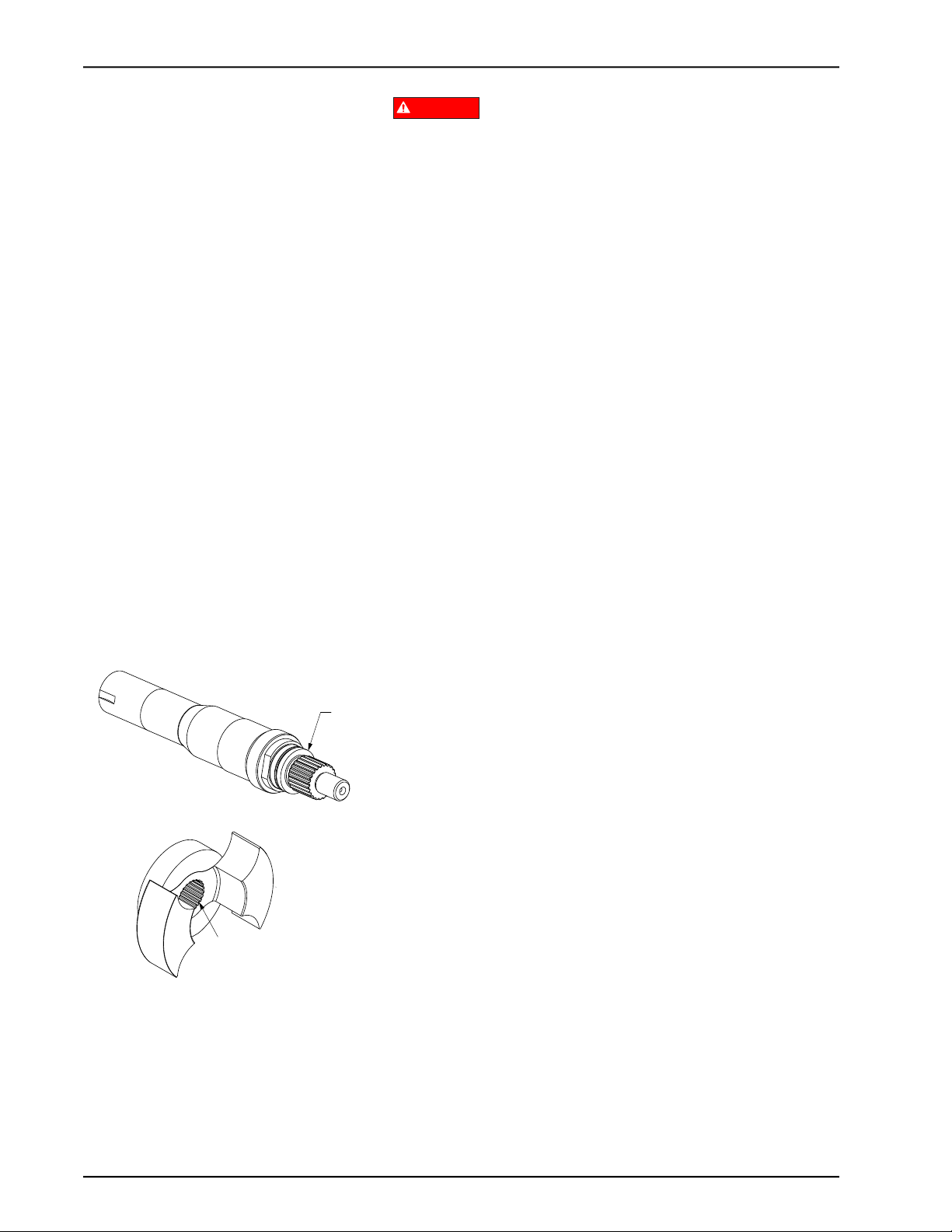
Maintenance Waukesha Cherry-Burrell® Brand Universal 3 Pump
DANGER
A
C
Maintenance Inspections
The pump contains internal moving parts. DO NOT put hands or
fingers into the pump body ports or drive area at any time during
operation. To avoid serious injury, DO NOT install, clean, service,
or repair the pump unless all power is off and locked out and the
pump is de-pressurized. Shut off and drain product from the
pump prior to disconnecting the piping.
Detecting wear in the early stages can reduce repair costs and
down time. A simple “look-feel” inspection of the pump during
breakdown cleaning is recommended to detect signs of trouble at
an early stage.
A detailed maintenance inspection should be scheduled annually.
See “Annual Maintenance” on page 31.
Refer to the “Maintenance Inspection Chart” on page 32 for pos-
sible causes and solutions to common issues discovered during
inspection.
Inspection of Rotor Tips
Remove the cover (see “Remove Cover” on page 34) and check
for metal-to-metal contact between the rotor wings. When contact
is detected, repair or replace the pump.
Figure 31 - Rotor to Rotor Tip
Clearance
Figure 32 - Shaft and Rotor Inspection
Visually inspect the rotors for rotor tip to rotor tip contact and rotor
tip to rotor hub contact. Manually rotate the pump drive shaft and
ensure that the rotor tip clearance is equal on both sides as indi-
cated in Figure 31.
Inspection of Shaft and Shaft Shoulder
Visually inspect the shaft for twists or bends; replace it as neces-
sary. Visually inspect the shaft shoulder (Figure 32, item C) for
excessive wear; replace it as necessary. If the shaft shoulder has
a sharp edge, remove the edge with a file to prevent cutting the
shaft O-ring on installation.
Inspection of Rotor
Visually inspect the rotors for worn splines (Figure 32, item A)
and hub wear at the rotor stress points (see arrows in Figure 33
on page 31). Each time the rotors are removed, replace the prod-
uct side seal O-rings.
NOTE: Rotor hub and shaft shoulder wear are caused by
operating with a loose rotor nut(s) for extended periods.
Page 30 95-03103 11/2018

Waukesha Cherry-Burrell® Brand Universal 3 Pump Maintenance
DANGER
CAUTION
PD100-639
PD100-640
PD100-651
Inspection of Gears and Bearings
Gear backlash
With the fluid head and seals removed, feel for gear backlash by
rotating either shaft by hand. The other shaft must engage imme-
diately. Perform this check three times at 60-degree intervals. If
play (backlash) is evident, remove the gear case cover, check the
gear teeth for wear, and ensure that the gear is not loose on the
Figure 33 - Backlash Check
shaft. If the gear teeth are worn, replace the gears. If the gear is
loose on the shaft, inspect the shaft key and keyway; replace as
necessary.
Check bearing condition
With the fluid head and seals removed, check the bearing condi-
tion by applying (by hand) an up or down force of approximately
30 lbs (14 kg). If movement is detected, the bearing may be fail-
ing. Also check the shaft movement forward or backward. If the
bearing is failing, replace the bearing and review the lubrication
section starting on page 29.
Figure 34 - Bearing Deflection Check
Annual Maintenance
The pump contains internal moving parts. DO NOT put hands or
fingers into the pump body ports or drive area at any time during
operation. To avoid serious injury, DO NOT install, clean, service,
or repair the pump unless all power is off and locked out and the
pump is de-pressurized.Shut off and drain product from the pump
prior to disconnecting the piping.
At least annually, perform the procedures and corrective measures outlined in “Maintenance Inspections” on page 30, in addi-
tion to the following preventive maintenance:
• Check the bearings with a dial indicator for shaft radial play. If
the deflection is equal to or greater than the rotor-to-body
diametrical clearance (see “Checking for Proper Clearance”
on page 90), replace the bearings.
• Remove the gear case cover and inspect the gears for wear,
backlash and looseness. Loosen and torque the gear
retaining nuts to the proper torque.
• Thoroughly inspect the rotors for worn splines, hub wear and
stress cracks (see arrows in Figure 35). Use the dye check
method to detect any fatigue-type cracks at rotor stress
points.
• Review the performance record on the pump, and check the
radial and backface clearances to determine wear and effect
on performance. Adjustment to the operating speed can
compensate for wear in some applications.
When bearings or shafts are replaced in the field, take care to
correctly position the shaft by shimming it to maintain sufficient
running clearances between the rotor wing faces and the pump
body faces (backface and cover face). It is important to hold the
Figure 35 - Rotor Stress Points
same backface dimension for both rotors, within 0.0005” (0.0127
mm), to avoid crossover interference.
11/2018 95-03103 Page 31

Maintenance Waukesha Cherry-Burrell® Brand Universal 3 Pump
Maintenance Inspection Chart
Frequency Check for Possible Causes Possible Solutions
At least
weekly
Weekly Leaks - Product Damaged seals
Weekly Leaks - Flush
Monthly Excess grease
Every 3
months
Every 3
months
Every 3
months
Low oil level, oil
contamination,
oil leaks
fluid
in cleanout
plugs
Damaged front
grease seals.
Damaged rear
oil seal.
Rotor tip to rotor
tip contact or
uneven rotor tip
to rotor tip
clearance.
Oil leak from gear case cover oil
seal or gear case rear oil seal
Loose back cover
Oil plug damaged
Damaged elastomers
Damaged seal, fitting, or flush
tube
Damaged flush-side seal
components
Damaged elastomers.
Excess grease accumulates as
part of normal operation
Seal may be old and worn.
No oil on lips to lubricate.
Shaft worn under seals.
Worn bearings.
Seal may be old and worn.
No oil on lips to lubricate.
Shaft worn under seals.
Not centered on shaft when
installed.
Worn bearings.
Hard object jammed into rotors
and twisted shafts.
Worn gear teeth.
Worn gear keyway.
Replace oil seals (items 12 & 13 in the
parts lists starting on page 103)
Check or replace oil plug.
See “Lubrication” on page 29.
Replace seals
Replace elastomers
Replace seal, fitting, or flush tube
Replace flush-side seal components
Replace elastomers
Remove excess gear oil from cleanout
plugs (Figure 30, item 48 on page 29).
Replace seals.
Properly lubricate with oil when installing.
Inspect shaft surface under seals.
Replace bearings.
Replace seal.
Properly lubricate with oil when installing.
Inspect shaft surface under seals.
Replace bearings.
Replace shafts.
Install strainers if necessary.
Check and replace gears if necessary.
Every 3
months
Every 3
months
Every 3
months
Every 3
months
Every 3
months
Rotor tip to rotor
hub contact.
Rotor-to-body
or rotor-to-cover
contact
Worn rotor or
shaft splines.
Worn rotor hub
end or shaft
shoulder.
Sharp edged
shaft shoulder.
Loose rotor nut(s).
Backface clearances not even.
Bearings need replacing.
Loose rotor nut(s)
Excessive hydraulic loads
Incorrect front face/backface
clearances
Bearings need replacing.
Loose rotor nut(s). Replace rotors and shafts.
Loose rotor nut(s).
Rotors slammed against
shoulder when installed.
Loose rotor nut(s).
Rotors slammed against
shoulder when installed.
Backface clearances not even.
Torque rotor nut(s) properly.
Verify backface clearances are even.
Check and replace bearings.
Torque rotor nut(s) properly.
Review pressure rating on page 14.
Verify front face/backface clearances are
within the values listed on page 91.
Check and replace bearings.
Torque rotor nut(s). See “Torque Values”
on page 93.
Torque rotor nut(s). See “Torque Values”
on page 93.
Replace rotors and shafts or shim front
bearing(s) to maintain proper backface
clearances.
Torque rotor nut(s). See “Torque Values”
on page 93.
Remove sharp edge with file to prevent
cutting shaft O-ring.
Verify backface clearances are even.
Page 32 95-03103 11/2018

Waukesha Cherry-Burrell® Brand Universal 3 Pump Maintenance
CAUTION
Frequency Check for Possible Causes Possible Solutions
Every 3
months
Every 3
months
Every 3
months
Every 3
months
Gear backlash. Lack of lubrication.
Excessive hydraulic loads.
Loose gear locknuts.
Worn gear teeth.
Worn or broken
gear teeth.
Loose gears. Gear locknuts not torqued
Loose bearings,
axially or
radially.
Lack of lubrication.
Excessive hydraulic loads.
Loose gear locknuts.
properly.
Locking assembly not torqued
properly.
Worn gear key.
Lack of lubrication.
Excessive hydraulic loads.
Product or water contamination.
Check lubrication level and frequency.
Reduce hydraulic loads.
Torque locknuts to specified torque
values. See “Torque Values” on page 93.
Check and replace gears if necessary.
Check lubrication level and frequency.
Reduce hydraulic loads.
Torque locknuts to specified torque
values. See “Torque Values” on page 93.
Check and replace gears if necessary.
Torque gear nut to specified torque value.
See “Torque Values” on page 93.
Check and replace gears if necessary.
Inspect gear key, shaft keyway and shaft,
replace if necessary.
Check lubrication level and frequency.
Reduce hydraulic loads.
Ensure no excess grease build-up.
Replace bearings if necessary.
Cleaning Determine the pump cleaning schedule on-site for materials
being processed and plant maintenance schedule.
To disassemble the fluid head, see
Cover and Rotors” on page 34. Remove and clean the cover Oring, pump seals, and the rotor nut assembly. Inspect and replace
them as necessary.
“Fluid Head Disassembly -
NOTE: Always replace the rotor nut O-rings and product-side
seal O-rings when reassembling the pump. If the area behind
these seals becomes soiled, contact SPX FLOW Application
Engineering for a specific cleaning and sanitizing procedure
validated to remove bacteria. If a chlorine solution (200 ppm
available chlorine) is used, it should leave no residual deposits
which would remain in the pump.
Acid cleaners have a much higher metal corrosion rate and pump
parts should remain in acid cleaning solutions no longer than
necessary. Any strong inorganic mineral-based acids that are
harmful to your hands would be harmful to pump parts. See
“Stainless Steel Corrosion” on page 11.
In applications where material can harden in the pump during
shutdown, a CIP cleaning, flush, or disassembly of the fluid head
and manual cleaning is strongly recommended. See “CIP (CleanIn-Place) Design” on page 22.
11/2018 95-03103 Page 33

Maintenance Waukesha Cherry-Burrell® Brand Universal 3 Pump
DANGER
WARNING
CAUTION
CAUTION
Fluid Head Disassembly Cover and Rotors
NOTE: SPX FLOW recommends
replacing elastomers every time the
pump is serviced.
Table 4: Cover Nuts Wrench Size
Model U3
006, 015, 018, 030, 040 5/8"
045, 060, 130, 180, 220 7/8"
210, 320 1"
Wrench
Size
The pump contains internal moving parts. DO NOT put hands or
fingers into the pump body ports or drive area at any time during
operation. To avoid serious injury, DO NOT install, clean, service,
or repair the pump unless all power is off and locked out and the
pump is de-pressurized. Shut off and drain product from the
pump prior to disconnecting the piping.
The pump components and piping may contain sharp edges.
Handle the rotors carefully because edges may be sharp. Wear
gloves while installing and servicing the pump to help avoid
injuries from these hazards.
Make sure the pump is securely bolted or clamped down prior to
performing any maintenance work. The pump center of gravity
changes as parts are added or removed, and could result in
tipping of an unsecured pump.
Remove Cover
1. Remove the cover nuts from the cover. Using a soft hammer,
tap the cover off the body studs and dowel pins.
2. Place the cover on a protected surface with the finished
surfaces facing up.
Figure 36 - Remove cover
Figure 37 - Remove cover gasket
To lift the cover on a 210 or 320-U3, attach an eye bolt to the
threaded hole in the cover and attach lifting straps or chains to
the eye bolt.
3. Remove and inspect the cover gasket.
Page 34 95-03103 11/2018

Waukesha Cherry-Burrell® Brand Universal 3 Pump Maintenance
WARNING
Remove Rotor Nuts
1. Use the rotor blocking tool (part number 139790+) to keep
the rotors from turning when removing the rotor nuts.
NOTE: When working on a rotor, always block the rotor against
the body, not against the other rotor. See Figure 38.
NOTE: SPX FLOW recommends using the Non-Marring Socket
Tool for Rotor Nuts to protect the rotor nut. See Table 5 and page
131.
Table 5: Rotor Nut Wrench Size and Socket Tool
U3 Model Wrench Size Socket Tool
Figure 38 - Remove Rotor Nut
Figure 39 - Remove O-ring
006, 015, 018 15/16" 140074+
030, 040 1-1/4" 139795+
045, 060, 130 1-5/8" 139796+
180, 220 2-1/4" 139797+
210, 320 2-3/8" 126536+
2. Remove the rotor nuts.
3. Remove the rotor nut O-rings from each rotor nut.
NOTE: Discard the O-rings from the rotor nut; these are
intended for one-time use only.
Remove Rotors
The pump components and piping may contain sharp edges.
Handle the rotors carefully because edges may be sharp. Wear
gloves while installing and servicing the pump to help avoid
injuries from these hazards.
Remove the rotors by hand. Place the rotors on a protected sur-
face to prevent damage to close-tolerance parts.
NOTE: Mechanical seal is shown in Figure 40.
Figure 40 - Remove rotor
11/2018 95-03103 Page 35
For mechanical seals, continue.
For O-ring seals, skip to page 67.

Maintenance Waukesha Cherry-Burrell® Brand Universal 3 Pump
Single and Double Mechanical Seal
Figure 41 - Remove rotary seal
Remove Product-Side Rotary and Stationary Seal
1. Remove the rotary seal from the rotor.
2. Remove the rotary seal O-ring from the rotor.
Figure 42 - Remove seal O-ring
Figure 43 - Remove stationary seal
3. Remove the stationary seal from the pump body.
Page 36 95-03103 11/2018

Waukesha Cherry-Burrell® Brand Universal 3 Pump Maintenance
CAUTION
4. Remove the stationary seal O-ring from the stationary seal.
NOTE: The O-ring usually comes off with the seal in step 3.
The product-side seals and O-rings in a U3 mechanical
seal can be replaced without removing the pump body.
To replace or service these components only, skip to “Install
Product-Side Rotary and Stationary Seal” on page 64.
Figure 44 - Stationary Seal O-ring
Remove Pump Body
1. Remove the two body retaining cap screws.
Table 6: Body Retaining Screws Wrench Size
Model Wrench Size
006, 015, 018, 030, 040 3/16"
045, 060, 130 1/4"
Figure 45 - Remove body retaining
screws
2. Remove the body from the gear case. If needed, use a plastic
mallet to tap the body away from the gear case, until the
dowel pins are dislodged from the bushings.
180, 220, 210, 320 5/16"
Figure 46 - Remove pump body
3. Slide the body straight off the body studs to prevent
damaging the mechanical seal parts.
To lift the body of a 130, 180, 210, 220, or 320-U3, use a lifting
strap threaded through the ports on either side of the body.
4. Place the body on a protected surface with the seals facing
up to protect the seals.
NOTE: For single mechanical seal, continue. For double
mechanical seal, see page 45.
11/2018 95-03103 Page 37

Maintenance Waukesha Cherry-Burrell® Brand Universal 3 Pump
Single Mechanical Seal Remove Seal Components
NOTE: For double mechanical seal, see page 45.
1. Remove the seal housing bolts.
Figure 47 - Remove seal housing
bolts
2. Remove the seal housing. Figure 48 shows the design for
130-U3 and smaller sizes. See Figure 49 for 180-U3 and
larger sizes.
Figure 48 - Remove seal housing
3. Figure 49 shows the design for 180-U3 and larger sizes. See
Figure 48 for 130-U3 and smaller sizes.
Figure 49 - Remove seal housing
Page 38 95-03103 11/2018

Waukesha Cherry-Burrell® Brand Universal 3 Pump Maintenance
4. Remove the wave spring (040-U3 pictured).
Figure 50 - Remove wave spring
5. Remove the drive ring (040-U3 pictured).
Figure 51 - Remove drive ring
Figure 52 - Remove shaft ring
6. 130-U3 and smaller pumps only: Remove the shaft ring.
(180-U3 and larger sizes do not have a shaft ring.)
NOTE: To assemble a single mechanical seal for 130-U3 and
smaller pumps, continue. For 180-U3 and larger pumps, see
page 43.
11/2018 95-03103 Page 39

Maintenance Waukesha Cherry-Burrell® Brand Universal 3 Pump
CAUTION
130-U3 and smaller pumps: Install Seal Components (single mechanical seal)
NOTE: SPX FLOW recommends
replacing elastomers every time the
pump is serviced.
Figure 53 - Single Mechanical Seal
(040-U3 shown)
NOTE: For single mechanical seal on 180-U3 and larger pumps,
see page 43. For double mechanical seal, see page 45.
1. Lay out the required parts for each seal (040-U3 shown).
To lift the body of a 130, 180, 210, 220, or 320-U3, use a lifting
strap threaded through the ports on either side of the body.
2. Install the shaft ring with the notch openings facing toward
you as shown in Figure 54.
Figure 54 - Install shaft ring
NOTE: Make sure the notch openings in the shaft ring are
perpendicular to the ports, and in line with the bores. See
Figure 60 on page 42.
3. Figure 55 shows the shaft ring installed.
Figure 55 - Ring installed
Page 40 95-03103 11/2018

Waukesha Cherry-Burrell® Brand Universal 3 Pump Maintenance
4. Install the drive ring with the tab protrusions facing the pump
body.
NOTE: The side of the drive ring tab that protrudes, faces the
body; the flat side of the tab faces up. (The flat side of the tab
is facing the camera in Figure 56 and Figure 57.)
Figure 56 - Install drive ring
5. Figure 57 shows the drive ring installed.
Figure 57 - drive ring installed (130-U3
and smaller
Figure 58 - Install wave spring
6. Install the wave spring, centering it on the drive ring.
7. Figure 59 shows the wave spring installed.
Figure 59 - Wave spring installed
11/2018 95-03103 Page 41

Maintenance Waukesha Cherry-Burrell® Brand Universal 3 Pump
8. Install the seal housing. as shown in Figure 60.
NOTE: Note the alignment of the drive ring tabs and shaft
ring.
Figure 60 - Install seal housing
9. Lubricate the threads of the seal housing bolts with food
grade anti-seize. Push down on the seal housing to
compress the seal spring, and install the 4 seal housing bolts.
10. Torque the bolts to the specified torque value:
Figure 61 - Install seal housing bolts
Table 7: Seal Housing Bolt Torque
U3 Model Seal Housing Bolt Torque
006, 015, 018 7.4 ft-lb / 10 N·m
030, 040, 045, 060, 130, 180,
220, 210, 320
14.8 ft-lb / 20 N·m
11. Figure 62 shows the seal housing installed.
12. Repeat these steps for the second seal.
Skip to “Install Pump Body” on page 63.
Figure 62 - Seal housing installed
Page 42 95-03103 11/2018

Waukesha Cherry-Burrell® Brand Universal 3 Pump Maintenance
CAUTION
180-U3 and larger pumps: Install Seal Components (single mechanical seal)
NOTE: SPX FLOW recommends
replacing elastomers every time the
pump is serviced.
Figure 63 - Install drive ring
NOTE: For single mechanical seal on 130-U3 and smaller
pumps, see page 40. For double mechanical seal, see page 57.
1. Lay out the required parts for each seal.
To lift the body of a 130, 180, 210, 220, or 320-U3, use a lifting
strap threaded through the ports on either side of the body.
2. Install the drive ring as shown in Figure 63. The side of the
drive ring tab that protrudes, faces the body; the flat side of
the tab faces up. (The flat side of the tab is facing the camera
in Figure 63 and Figure 64.)
NOTE: See also the exploded-view drawing of the seals on
page 122.
3. Figure 64 shows the drive ring installed.
Figure 64 - Drive ring installed
4. Install the wave spring, centering it on the drive ring.
Figure 65 shows the wave spring installed.
Figure 65 - Wave spring installed
11/2018 95-03103 Page 43

Maintenance Waukesha Cherry-Burrell® Brand Universal 3 Pump
5. Install the seal housing as shown in Figure 66. Align the
notches in the seal housing with the tabs on the drive ring
(installed in step 3 on page 43). Make sure the flat side of the
seal housing is positioned between the bores (shown
installed in Figure 68).
Figure 66 - Install seal housing
6. Lubricate the threads of the seal housing bolts with food
grade anti-seize. Push down on the seal housing to
compress the seal spring, and install the 4 seal housing bolts.
7. Torque the bolts to the specified torque value:
Figure 67 - Install seal housing bolts
Table 8: Seal Housing Bolt Torque
U3 Model
006, 015, 018 7.4 ft-lb / 10 N·m
030, 040, 045, 060, 130, 180, 220, 210, 320 14.8 ft-lb / 20 N·m
8. Figure 68 shows the seal housing installed.
9. Repeat these steps for the second seal.
Skip to “Install Pump Body” on page 63.
Seal Housing
Bolt Torque
Figure 68 - Seal housing installed
Page 44 95-03103 11/2018

Waukesha Cherry-Burrell® Brand Universal 3 Pump Maintenance
Double Mechanical Seal Remove Flush-Side Seal Components
NOTE: For single mechanical seal, see page 38. For O-ring
seals, see page 69.
1. Remove the flush-side rotary seal from each shaft. Use
caution not to damage the seals during removal.
Figure 69 - Remove flush-side rotary
seal
2. Remove the flush-side rotary seal O-ring from each shaft.
Figure 70 - Remove O-ring
Figure 71 - Remove adjusting ring
3. Remove the adjusting ring from each pump shaft.
11/2018 95-03103 Page 45

Maintenance Waukesha Cherry-Burrell® Brand Universal 3 Pump
4. Remove the adjusting ring O-ring from the shaft groove on
each shaft.
NOTE: Before installing the new O-rings, inspect the shaft Oring groove(s) for damage, and repair or replace the shafts if
required.
NOTE: Inspect the flats on the shaft shoulder and repair or
replace the shafts if required.
Figure 72 - Adjusting ring O-ring
5. Remove the 3 stationary seal retaining bolts from each seal
housing (040-U3 pictured).
NOTE: The seal may be removed by loosening 2 screws and
removing the 3rd screw.
Figure 73 - Remove seal retaining
bolts
Figure 74 - Remove stationary seal
6. Remove the flush-side stationary seal (040-U3 pictured).
7. Inspect the seal housing pins for damage, and repair or
replace them as necessary. If the pins are loose, replace
them with new ones.
8. Remove the wave spring (040-U3 pictured).
Figure 75 - Remove wave spring
Page 46 95-03103 11/2018

Waukesha Cherry-Burrell® Brand Universal 3 Pump Maintenance
9. Remove the stationary seal O-ring (040-U3 pictured).
Figure 76 - Seal O-ring location
10. Remove the 4 seal housing bolts (040-U3 pictured).
Figure 77 - Seal housing bolts
Figure 78 - Remove seal housing
11. Remove the seal housing (040-U3 pictured). The arrow in
Figure 78 shows the seal housing O-ring location on pump
sizes 130-U3 and smaller.
12. (130-U3 and smaller) Remove the seal housing O-ring from
around the shaft ring. See Figure 78 for the seal housing Oring location.
Figure 79 - Remove seal housing O-
ring
11/2018 95-03103 Page 47

Maintenance Waukesha Cherry-Burrell® Brand Universal 3 Pump
13. (180-U3 pumps and larger) Remove the seal housing O-ring
from the seal housing.
NOTE: On the 180-U3 pumps and larger, the seal housing Oring is installed on the seal housing.
Figure 80 - Remove seal housing O-
ring
14. Remove the drive ring. (040-U3 pictured.)
Figure 81 - Remove drive ring
Figure 82 - Remove shaft ring
Remove the shaft ring. (Applies to pump sizes 130-U3 and
smaller only. 180-U3 and larger pumps do not have a shaft ring.)
1. Repeat for the second seal.
NOTE: To assemble a double mechanical seal for pump sizes
130-U3 and smaller, continue. For 180-U3 pumps and larger, see
page 57.
Page 48 95-03103 11/2018

Waukesha Cherry-Burrell® Brand Universal 3 Pump Maintenance
CAUTION
130-U3 and smaller pumps: Install Seal Components (double mechanical seal)
NOTE: For double mechanical seal on 180-U3 and larger pumps,
see page 57. For single mechanical seal, see page 40.
1. Lay out the required parts for each seal (Figure 83 shows
parts for one seal, on a 040-U3 size pump).
To lift the body of a 130, 180, 210, 220, or 320-U3, use a lifting
strap threaded through the ports on either side of the body.
Figure 83 - Double Mechanical Seal
(040-U3 shown)
2. Install the shaft ring with the notch openings facing toward
you as shown in Figure 84.
NOTE: Make sure the notch openings in the shaft ring are
perpendicular to the ports, and in line with the bores. See
Figure 90 on page 51.
Figure 84 - Install shaft ring
Figure 85 - Shaft ring installed
3. Figure 85 shows the shaft ring installed.
11/2018 95-03103 Page 49

Maintenance Waukesha Cherry-Burrell® Brand Universal 3 Pump
4. Install the drive ring as shown in Figure 86. The side of the
drive ring tab that protrudes, faces the body; the flat side of
the tab faces up. (The flat side of the tab is facing the camera
in Figure 86 and Figure 87.)
5. Note the orientation of the tabs; for pumps 130-U3 and
smaller, the tabs of the drive ring are perpendicular to the
side ports of the body. See Figure 90 on page 51 for the
orientation as installed.
Figure 86 - Install drive ring
6. Figure 87 shows the drive ring installed.
Figure 87 - Drive ring installed
Figure 88 - Install seal housing O-ring
7. Install the seal housing O-ring. The O-ring fits in the body,
around the shaft ring. See Figure 89.
8. Figure 89 shows the seal housing O-ring installed.
Figure 89 - Seal housing O-ring
installed
Page 50 95-03103 11/2018

Waukesha Cherry-Burrell® Brand Universal 3 Pump Maintenance
9. Install the seal housing.
Figure 90 - Install seal housing
10. Install the 4 seal housing bolts. Torque the bolts to the
specified torque value:
Table 9: Seal Housing Bolt Torque
U3 Model Seal Housing Bolt Torque
006, 015, 018 7.4 ft-lb / 10 N·m
Figure 91 - Seal housing bolts
Figure 92 - Seal housing installed
030, 040, 045, 060, 130, 180, 220,
210, 320
14.8 ft-lb / 20 N·m
11. Figure 92 shows the seal housing installed. Note the
orientation of the flush ports (arrows).
11/2018 95-03103 Page 51

Maintenance Waukesha Cherry-Burrell® Brand Universal 3 Pump
12. Install the lubricated stationary seal O-ring as shown in
Figure 93.
Figure 93 - Install seal O-ring
13. The stationary seal O-ring is located between the seal
housing and the drive ring.
Figure 94 - Seal O-ring location
Figure 95 - Install wave spring
14. Install the wave spring.
15. Figure 96 shows the wave spring installed.
Figure 96 - Wave spring installed
Page 52 95-03103 11/2018

Waukesha Cherry-Burrell® Brand Universal 3 Pump Maintenance
16. Install the flush-side stationary seal, making sure to line up
the notches on the seal to the seal housing pins.
Figure 97 - Install flush-side
stationary seal
17. Figure 98 shows the flush-side stationary seal installed. Note
the notches (white arrow) lined up with the seal housing pins
(black arrow).
Figure 98 - Flush-side stationary seal
installed
Figure 99 - Install seal retaining bolts
18. Install the 3 seal retaining bolts. Hand-tighten the bolts until
snug.
19. Repeat these steps to install the second seal.
11/2018 95-03103 Page 53

Maintenance Waukesha Cherry-Burrell® Brand Universal 3 Pump
20. Figure 100 shows both seals installed.
Figure 100 - Seals installed
21. Confirm that each seal moves easily in and out by applying
finger pressure to the seal. If the seal does not move,
reassemble the seal and re-confirm.
Figure 101 - Apply finger pressure
Figure 102 - Install O-ring
22. Install the lubricated adjusting ring O-ring onto the shaft
groove.
Page 54 95-03103 11/2018

Waukesha Cherry-Burrell® Brand Universal 3 Pump Maintenance
23. Figure 103 shows the O-ring installed in the shaft groove.
Figure 103 - O-ring installed
24. Install the adjusting ring onto each pump shaft. Make sure to
align the flats on the adjusting ring to the flats on the drive
shafts.
Figure 104 - Install adjusting ring
Figure 105 - Adjusting ring installed
25. Figure 105 shows the adjusting ring installed.
26. Install the rotary seal O-ring on each shaft.
Figure 106 - Install O-ring
11/2018 95-03103 Page 55

Maintenance Waukesha Cherry-Burrell® Brand Universal 3 Pump
27. Figure 107 shows the rotary seal O-ring installed on the
shaft.
Figure 107 - O-ring installed
28. Install the flush-side rotary seal onto the shaft, aligning the
tab with the notch on the seal.
Figure 108 - Install flush-side rotary
seal
Figure 109 - Rotary seal installed
29. Figure 109 shows the seal installed.
Skip to “Install Pump Body” on page 63.
Page 56 95-03103 11/2018

Waukesha Cherry-Burrell® Brand Universal 3 Pump Maintenance
CAUTION
180-U3 and larger pumps: Install Seal Components (double mechanical seal)
NOTE: For 130-U3 and smaller pumps, see page 49. For single
mechanical seal, see page 43.
1. Lay out the required parts for each seal.
To lift the body of a 130, 180, 210, 220, or 320-U3, use a lifting
strap threaded through the ports on either side of the body.
2. Install the drive ring as shown in Figure 110. The side of the
drive ring tab that protrudes, faces the body; the flat side of
the tab faces up. (The flat side of the tab is facing the camera
in Figure 110 and Figure 111.)
3. Note the orientation of the tabs; for pumps 180-U3 and larger,
the tabs of the drive ring are parallel to the side ports of the
body as shown in Figure 110 and Figure 111.
Figure 110 - Install drive ring
Figure 111 - Drive ring installed
4. Figure 111 shows the drive ring installed.
5. Install the seal housing O-ring on the seal housing.
Figure 112 - Install seal housing O-
ring
11/2018 95-03103 Page 57

Maintenance Waukesha Cherry-Burrell® Brand Universal 3 Pump
6. Install the seal housing. Align the drive ring tabs with the
notches in the seal housing.
Figure 113 - Seal housing O-ring
installed
7. Figure 114 shows the 180-U3 seal housing in place. Note the
orientation of the flat (arrow), facing the center of the pump
body.
Figure 114 - Seal housing in place
Figure 115 - Seal housing bolts
8. Install the 4 seal housing bolts. Torque the bolts to the
specified torque value:
Table 10: Seal Housing Bolt Torque
U3 Model
006, 015, 018 7.4 ft-lb / 10 N·m
030, 040, 045, 060, 130, 180, 220, 210, 320 14.8 ft-lb / 20 N·m
Seal Housing
Bolt Torque
Page 58 95-03103 11/2018

Waukesha Cherry-Burrell® Brand Universal 3 Pump Maintenance
9. Install the lubricated stationary seal O-ring as shown in
Figure 116.
Figure 116 - Install seal O-ring
10. The stationary seal O-ring is located between the seal
housing and the drive ring.
Figure 117 - Seal O-ring location
Figure 118 - Wave spring installed
11. Install the wave spring.
11/2018 95-03103 Page 59

Maintenance Waukesha Cherry-Burrell® Brand Universal 3 Pump
12. Install the flush-side stationary seal, making sure to line up
the notches on the seal (white arrow) to the seal housing pins
(black arrow).
Figure 119 - Install flush-side
stationary seal
13. Install the 3 seal retaining bolts. Hand-tighten the bolts until
snug.
Figure 120 - Install seal retaining bolts
Figure 121 - Apply finger pressure
14. Confirm that the seal moves easily in and out by applying
finger pressure to the seal. If the seal does not move,
reassemble the seal and re-confirm.
15. Repeat these steps to install the second seal.
Page 60 95-03103 11/2018

Waukesha Cherry-Burrell® Brand Universal 3 Pump Maintenance
16. Install the lubricated adjusting ring O-ring onto the shaft
groove.
Figure 122 - Install O-ring
17. Figure 123 shows the O-ring installed in the shaft groove.
Figure 123 - O-ring installed
Figure 124 - Install adjusting ring
18. Install the adjusting ring onto each pump shaft. Make sure to
align the flats on the adjusting ring to the flats on the drive
shafts.
19. Figure 125 shows the adjusting ring installed.
Figure 125 - Adjusting ring installed
11/2018 95-03103 Page 61

Maintenance Waukesha Cherry-Burrell® Brand Universal 3 Pump
20. Install the rotary seal O-ring on each shaft.
Figure 126 - Install O-ring
21. Figure 127 shows the rotary seal O-ring installed on the
shaft.
Figure 127 - O-ring installed
Figure 128 - Install flush-side rotary
seal
22. Install the flush-side rotary seal onto the shaft, aligning the
tab with the notch on the seal.
23. Figure 129 shows the seal installed.
Figure 129 - Rotary seal installed
Page 62 95-03103 11/2018

Waukesha Cherry-Burrell® Brand Universal 3 Pump Maintenance
CAUTION
CAUTION
Single and Double Mechanical Seal
Install Pump Body
Make sure the pump is securely bolted or clamped down prior to
performing any maintenance work. The pump center of gravity
changes as parts are added or removed, and could result in
tipping of an unsecured pump.
To lift the body of a 130, 180, 210, 220, or 320-U3, use a lifting
strap threaded through the ports on either side of the body.
1. Install the pump body onto the gear case. Confirm that the
pump body dowel pins align with the correct size bushing on
the gear case.
Figure 130 - Install pump body
NOTE: Double mechanical seal shown.
2. Figure 131 shows the pump body installed on the gear case.
Figure 131 - Pump body installed
3. Install the body retaining screws. Lubricate the thread with
food-grade anti-seize. Lightly hand-tighten the screws, so the
pump body is securely seated against the gear case.
Figure 132 - Install body retaining
screws
11/2018 95-03103 Page 63

Maintenance Waukesha Cherry-Burrell® Brand Universal 3 Pump
Install Product-Side Rotary and Stationary Seal
NOTE: Applies to both single and double mechanical seal.
1. Install the lubricated stationary seal O-ring onto the stationary
seal.
Figure 133 - Install seal O-ring
2. Figure 134 shows the O-ring installed on the stationary seal.
Figure 134 - Seal O-ring installed
3. Install the stationary seal into the pump body. Align the
notches in the seal with the tabs on the drive ring (see arrow
in Figure 135). Push the seal into the pump so that the O-ring
can seat in the bore and hold the seal in place.
Figure 135 - Install stationary seal
4. After installing the stationary seal, push on it and it should
spring back freely. If it does not spring back, check the seal
installation.
Figure 136 - Push on stationary seal
Page 64 95-03103 11/2018

Waukesha Cherry-Burrell® Brand Universal 3 Pump Maintenance
5. Figure 137 shows the stationary seal installed.
Figure 137 - Stationary seal installed
6. Install the lubricated rotary seal O-ring into the rotor.
Figure 138 - Install seal O-ring
Figure 139 - Seal O-ring installed
7. Figure 139 shows the O-ring installed.
11/2018 95-03103 Page 65

Maintenance Waukesha Cherry-Burrell® Brand Universal 3 Pump
8. Install the rotary seal into the rotor. Align the notches in the
seal to the drive pins on the rotor.
Figure 140 - Install rotary seal
9. After installing the rotary seal, it should fit solidly in the rotor
as shown in Figure 141.
Figure 141 - Rotary seal installed
Figure 142 - Seal O-ring pinched
10. Make sure the seal O-ring is not pinched.
11. If the O-ring is pinched as shown in Figure 142, push in the
O-ring with the O-ring removal tool while inserting the seal.
(For part number, see “O-ring Removal Tools” on page 131.)
Skip to “Install Rotors” on page 76.
Figure 143 - Push in O-ring
Page 66 95-03103 11/2018

Waukesha Cherry-Burrell® Brand Universal 3 Pump Maintenance
O-ring Seal Remove Product-Side Seal Components
NOTE: Removing the rotor normally does not remove the sleeve;
the sleeve must be removed separately. Figure 144 shows the
sleeve remaining after the rotor has been removed.
Figure 144 - Sleeve remaining after
rotor removal
1. Grasp the sleeve with your fingers and pull it out of the seal
housing.
2. Remove the sleeve front O-ring (indicated by the arrow in
Figure 145) from the sleeve and discard it.
Figure 145 - Remove sleeve, O-ring
Figure 146 - Remove O-ring
Figure 147 - Remove O-ring
Removing a single O-ring or the front O-ring of a double Oring seal
1. Remove the front O-ring using either the Standard O-ring
removal tool (part no. AD0096001, shown) or U3 Double ORing Seal Removal Tool (part no. 140062+, pictured in
Figure 147).
2. Discard the used O-ring.
Removing the back O-ring of a double O-ring seal
1. Use the U3 Double O-Ring Seal Removal Tool, part no.
140062+.
11/2018 95-03103 Page 67

Maintenance Waukesha Cherry-Burrell® Brand Universal 3 Pump
CAUTION
2. The O-ring fits into a groove on the seal housing. With the
hook on the tool facing down (facing the groove), slide the
tool between the O-ring and the groove to dislodge the Oring.
Figure 148 - Remove O-ring
3. Then twist the tool so the hook faces the opposite direction
(toward the shaft), and pull the O-ring out of the seal housing.
4. Discard the used O-ring.
The seal sleeve and O-rings in a U3 O-ring seal can be
replaced without removing the pump body.
To replace or service these components only, skip to
“Install Seal O-ring” on page 74.
Figure 149 - Remove O-ring
Figure 150 - Remove body retaining
screws
Remove Pump Body
1. Remove the two body retaining cap screws.
Table 11: Body Retaining Screws Wrench Size
Model Wrench Size
006, 015, 018, 030, 040 3/16"
045, 060, 130 1/4"
180, 220, 210, 320 5/16"
2. Remove the body from the gear case. If needed, use a plastic
mallet to tap the body away from the gear case, until the
dowel pins are dislodged from the bushings.
3. Slide the body straight off the body studs to prevent
damaging the mechanical seal parts.
To lift the body of a 130, 180, 210, 220, or 320-U3, use a lifting
strap threaded through the ports on either side of the body.
4. Place the body on a protected surface with the seals facing
up to protect the seals.
Figure 151 - Remove pump body
Page 68 95-03103 11/2018

Waukesha Cherry-Burrell® Brand Universal 3 Pump Maintenance
Remove Flush-Side Seal Components
1. Using an Allen wrench, remove the bolts.
Figure 152 - Remove bolts
2. Remove the seal housing.
Figure 153 - Remove seal housing
Figure 154 - Remove O-ring
3. Remove the seal housing O-ring and discard it.
4. Remove the wave spring from the shaft.
Figure 155 - Remove wave spring
11/2018 95-03103 Page 69

Maintenance Waukesha Cherry-Burrell® Brand Universal 3 Pump
5. Remove the seal seat from the shaft.
Figure 156 - Remove seal seat
6. Remove the sleeve back O-ring from the groove on the shaft
and discard it.
Figure 157 - Remove O-ring
Figure 158 - Seal housing O-ring
installed
Install Body Seal Components
1. Place the body on a protected surface. Lubricate and install
the seal housing O-ring. Figure 158 shows the seal housing
O-ring installed.
Page 70 95-03103 11/2018

Waukesha Cherry-Burrell® Brand Universal 3 Pump Maintenance
2. Line up the bolt holes of the O-ring seal housing with the
holes on the body.
Figure 159 - Line up bolt holes
3. For a double O-ring seal, position the housing so that the
flush holes are located toward the outer edge of the body, not
toward the middle.
Figure 160 - Flush hole location
Figure 161 - Install bolts
4. Lubricate the threads of the seal housing bolts with food
grade anti-seize. Using an Allen wrench, install the 4 seal
housing bolts.
5. Torque the bolts to the specified torque value:
Table 12: Seal Housing Bolt Torque
U3 Model Seal Housing Bolt Torque
006, 015, 018 7.4 ft-lb / 10 N·m
030, 040, 045, 060, 130, 180, 220,
210, 320
14.8 ft-lb / 20 N·m
6. Repeat for the second seal housing. Figure 162 shows the
seal housings installed.
Figure 162 - Seal housings installed
11/2018 95-03103 Page 71

Maintenance Waukesha Cherry-Burrell® Brand Universal 3 Pump
Install O-ring Seal
1. Lubricate the sleeve back O-ring and install it in the groove
on the shaft.
Figure 163 - Lubricate and install O-
ring
2. Figure 164 shows the O-ring installed on the shaft.
Figure 164 - O-ring installed
Figure 165 - Install seal seat
3. Make sure the flats of the seal seat are aligned with the flats
on the shaft and place the seal seat on the shaft.
4. Figure 166 shows the seal seat installed on the shaft.
Figure 166 - Seal seat installed
Page 72 95-03103 11/2018

Waukesha Cherry-Burrell® Brand Universal 3 Pump Maintenance
CAUTION
CAUTION
5. Install the wave spring on the shaft.
Figure 167 - Install wave spring
Install Pump Body
Make sure the pump is securely bolted or clamped down prior to
performing any maintenance work. The pump center of gravity
changes as parts are added or removed, and could result in
tipping of an unsecured pump.
To lift the body of a 130, 180, 210, 220, or 320-U3, use a lifting
strap threaded through the ports on either side of the body.
Figure 168 - Install pump body
Figure 169 - Pump body installed
1. Install the pump body onto the gear case. Confirm that the
pump body dowel pins align with the correct size bushing on
the gear case.
NOTE: Double mechanical seal shown.
2. Figure 169 shows the pump body installed on the gear case.
11/2018 95-03103 Page 73

Maintenance Waukesha Cherry-Burrell® Brand Universal 3 Pump
3. Install the body retaining screws. Lubricate the thread with
food-grade anti-seize. Lightly hand-tighten the screws, so the
pump body is securely seated against the gear case.
Figure 170 - Install body retaining
screws
Install Seal O-ring
NOTE: Do not lubricate the seal O-ring.
1. For a single O-ring seal, install the seal O-ring in the front
groove in the seal housing.
2. For a double O-ring seal, install the back O-ring first, then
install the front O-ring. The O-rings fit into the grooves in the
seal housing.
Figure 171 - Install seal O-ring
Figure 172 - Install sleeve front O-ring
Install Rotary Seal Components
1. Lubricate and install the sleeve front O-ring on the rotor.
Page 74 95-03103 11/2018

Waukesha Cherry-Burrell® Brand Universal 3 Pump Maintenance
2. Figure 173 shows the sleeve front O-ring installed.
Figure 173 - Sleeve front O-ring
installed
3. Line up the notch (white arrow) in the O-ring seal sleeve with
the pin (black arrow) on the rotor.
Figure 174 - Line up notch and pin
Figure 175 - Press sleeve into place
4. Press the sleeve into place on the rotor.
5. Figure 176 shows the seal sleeve installed on the rotor.
Figure 176 - Seal sleeve installed
11/2018 95-03103 Page 75

Maintenance Waukesha Cherry-Burrell® Brand Universal 3 Pump
6. Lubricate the outer surface of the seal sleeve.
7. Continue to install the rotors.
NOTE: Mechanical seals are shown in the “Install Rotors”
section, but the instructions apply to the O-ring seal as well.
Figure 177 - Lubricate seal sleeve
Fluid Head Assembly Rotors and Cover
Figure 178 - Timing spline of rotor
Install Rotors
NOTE: Mechanical seals are shown in this section, but the
instructions apply to the O-ring seal as well.
1. Align the timing spline of the rotor and the pump shaft.
NOTE: Mechanical seal shown.
2. Figure 179 shows the timing spline of the shaft.
NOTE: Mechanical seal shown.
Figure 179 - Timing spline of shaft
Page 76 95-03103 11/2018

Waukesha Cherry-Burrell® Brand Universal 3 Pump Maintenance
3. Push the rotor onto the shaft.
NOTE: When you push on the rotor, you should feel pressure
from the seal spring. (With the O-ring seal, you should feel a
little pressure from the spring, but not as much as from the
mechanical seal.)
NOTE: Mechanical seal shown.
Figure 180 - Push rotor on shaft
4. Figure 181 shows the rotor installed. Repeat these steps to
install the second rotor.
Figure 181 - Rotor installed
Figure 182 - Install O-ring
Install Rotor Nuts
1. Install the lubricated rotor nut O-ring onto the rotor nut.
11/2018 95-03103 Page 77

Maintenance Waukesha Cherry-Burrell® Brand Universal 3 Pump
2. Figure 183 shows the rotor nut O-ring installed.
Figure 183 - O-ring installed
3. Apply a small amount of anti-seize to the shaft threads, then
install the rotor nut.
4. Repeat these steps for the second rotor.
Figure 184 - Install rotor nut
Figure 185 - Torque rotor nut
5. Insert the rotor blocking tool (part number 139790+) to keep
the rotors from turning when installing the rotor nuts.
NOTE: When working on a rotor, always block the rotor
against the body, not against the other rotor. See Figure 185.
NOTE: SPX FLOW recommends using the Non-Marring
Socket Tool for Rotor Nuts (see below) to protect the rotor
nut when torquing.
Table 13: Rotor Nut Wrench Size and Socket Tool
U3 Model Wrench Size Socket Tool
006, 015, 018 15/16" 140074+
030, 040 1-1/4" 139795+
045, 060, 130 1-5/8" 139796+
180, 220 2-1/4" 139797+
210, 320 2-3/8" 126536+
Page 78 95-03103 11/2018

Waukesha Cherry-Burrell® Brand Universal 3 Pump Maintenance
CAUTION
Table 14: Rotor Nut Torque
U3 Model Rotor Nut Torque
006, 015, 018 50 ft-lb (68 N·m)
030, 040 120 ft-lb (163 N·m)
045, 060, 130 250 ft-lb (339 N·m)
180, 220 325 ft-lb (441 N·m)
210, 320 375 ft-lb (508 N·m)
6. Torque the rotor nuts to the specified torque (see Table 14).
Remove the rotor blocking tool after torquing.
Use a torque wrench to tighten the rotor nuts to the proper torque.
Failure to tighten the nuts properly could result in the nuts
loosening during operation, causing damage to the pump.
7. Figure 187 shows the rotors installed.
8. Double Mechanical Seal only: Turn on the flush and make
sure there are no leaks. If there are leaks, check for pinched
O-rings or cracked seals.
Figure 186 - Rotors installed
Figure 187 - Install cover gasket
Install Cover
1. Install the cover gasket into the groove on the pump body.
11/2018 95-03103 Page 79

Maintenance Waukesha Cherry-Burrell® Brand Universal 3 Pump
CAUTION
CAUTION
2. Figure 188 shows the cover gasket installed. Apply an antiseize compound compatible with the product to the threads of
the body studs.
Figure 188 - Cover gasket installed
3. Align the pump body studs with the cover holes and install
the cover on the pump body.
Figure 189 - Install cover
Figure 190 - Install cover nuts
To lift the cover on a 210 or 320-U3, attach an eye bolt to the
threaded hole in the cover and attach lifting straps or chains to
the eye bolt.
4. Install the cover nuts by hand, then torque the cover nuts to
the correct torque.
Failure to tighten the cover nuts to the proper torque could cause
the body studs to fail prematurely under high pressure.
Table 15: Cover Nut Torque
U3 Model Cover Nut Torque
006, 015, 018 7 ft-lb / 10 N·m
030, 040 11 ft-lb / 15 N·m
045, 060 56 ft-lb / 76 N·m
130 25 ft-lb / 34 N·m
180, 220 110 ft-lb / 149 N·m
210, 320 158 ft-lb / 214 N·m
Page 80 95-03103 11/2018

Waukesha Cherry-Burrell® Brand Universal 3 Pump Maintenance
CAUTION
WARNING
5. Figure 191 shows the cover installed.
If a double seal arrangement is used, the seals must be provided
with a clean, compatible barrier fluid. Make certain that the flush
ports in the pump body are clean and clear.
Do not start a pump with seal flush unless the seal flush is
installed and turned on.
Figure 191 - Cover installed
11/2018 95-03103 Page 81

Maintenance Waukesha Cherry-Burrell® Brand Universal 3 Pump
DANGER
DANGER
CAUTION
CAUTION
PD100-056
12
33A
4
3
24F
24L
25
Gear Case
The pump contains internal moving parts. DO NOT put hands or
fingers into the pump body ports or drive area at any time during
operation. To avoid serious injury, DO NOT install, clean, service,
or repair the pump unless all power is off and locked out and the
pump is de-pressurized.
To avoid serious injury, shut off and drain product from the pump
prior to disconnecting piping.
To lift the gear case assembly on pumps larger than 018-U3,
attach lifting straps/chains to the two eye bolts on the top of the
gear case.
Make sure the pump is securely bolted or clamped down prior to
performing any maintenance work. The pump center of gravity
changes as parts are added or removed, and could result in
tipping of an unsecured pump.
Figure 192 - Remove Gear Case Cover
3. Gear Case
4. Gear Case Cover
12. Oil Seal
24D. Oil Drain Plug
24F. Oil Fill Plug
24L. Oil Level Check Plug, Sight glass
25. Silicone Sealant
33A. Cap Screw
Remove Gear Case Cover
1. Remove the oil drain plug (Figure 192, item 24D); drain the
oil.
2. Remove the cap screws from the gear case (Figure 192, item
33A).
3. Pull the cover (item 4) off the shaft extension. If the cover
sticks, use a soft hammer to loosen it.
4. Remove the silicone sealant (item 25) from the gear case and
cover.
5. Using an arbor press, remove the oil seal (item 12) from the
cover. Discard the used oil seal.
Remove Shaft
1. Straighten the tab on the lock washers (Figure 193, item 39).
Figure 193 - Straighten Lock Tab on
Lock Washers
Page 82 95-03103 11/2018

Waukesha Cherry-Burrell® Brand Universal 3 Pump Maintenance
32
33B
33B
PD100-662
A
2. Prevent the shafts from turning by placing a wedge or soft
dowel between the gears (Figure 194, item A). Use a gear
nut driver tool (see below) to remove the gear locknut. The
gears will be removed later.
Table 16: Gear Nut Driver Tool
Model U3 Pumps Part Number
006, 015, 018 109281+
030, 040 109282+
045, 060, 130 109283+
Figure 194 - Block Shaft Rotation
3. Remove the front bearing retainer screws (Figure 195, item
33B) and pull off the bearing retainers (item 32). (If a retainer
is stuck, leave it in place; it will press out when the shaft is
removed.)
180, 220 110304+
210, 320 114702+
Figure 195 - Remove Bearing
Retainers
4. Remove the silicone sealant (Figure 196, item A) from the
bearing retainer and gear case.
NOTE: Protect the liquid end of the shafts by wrapping them
with tape.
Figure 196 - Remove Sealant from
Retainer
11/2018 95-03103 Page 83

Maintenance Waukesha Cherry-Burrell® Brand Universal 3 Pump
CAUTION
C
PD100-641
15
30
PD100-642
B
16
To lift the gear case assembly on pumps larger than 018-U3,
attach lifting straps/chains to the two eye bolts on the top of the
gear case.
5. Place the gear case on an arbor press with the liquid end
facing down. Protect the shaft ends with a wood or plastic
block (Figure 197, item C) and press the shafts out of the
gear case.
6. Remove the gear spacers and gear keys from the shafts.
7. Remove the gears from the gear case.
8. Press out and discard the front bearing seals from the front
bearing retainers. Clean and reuse the bearing isolators, if
Figure 197 - Press Shafts from Gear
Case
installed.
9. Remove the shims. If the shafts and bearings will be reused,
identify the shims and bearings that belong with each shaft.
10. Press out and discard both rear oil seals in the gear case
(Figure 198, item 13).
Figure 198 - Remove Rear Oil Seals
.
Figure 199 - Remove Bearings From
Shaft
11. Use a hydraulic press and V-blocks (Figure 199, item B) to
remove the bearings (items 15 and 16) and spacer (item 30).
NOTE: Make sure both ends of the shaft are protected when
removing the shaft.
Page 84 95-03103 11/2018

Waukesha Cherry-Burrell® Brand Universal 3 Pump Maintenance
7, 8
A
PD100-646
C
B
D
Front Bearing Assembly
SPX FLOW PD Precision Pumps require bearing assemblies with
very tight internal tolerances. In fact, the internal tolerances of
“off-the-shelf” bearings can be many times larger than required.
Although they are considered in-spec in the bearing industry,
they can cause internal damage within an SPX FLOW PD Pump.
SPX FLOW’s proprietary bearing “MATCHING” process starts
with top quality bearing assemblies, then sorts, measures, pairs,
Figure 200 - Grease Shaft
Figure 201 - Bearing assembly
A. Lower Cone / Roller Assembly
B. Inner Spacer
C. Lower Cup
D. Outer Spacer
E. Upper Cup
F. Upper Cone / Roller Assembly
grinds and adds spacers to them to ensure the matched bearing
sets meet the required tight internal tolerances.
SPX FLOW bearings can be cross-referenced and appear to be
the same, but competitive bearings are omitting the Matching
process, which is imperative to achieve the required internal toler-
ances. Once a bearing set is matched, it must remain together as
a set for the life of the pump, in order to maintain the tight internal
tolerances.
NOTE: The following instructions cover the assembly of a sixpiece front bearing assembly. For a four-piece assembly, only
one spacer and cup is used.
1. Lubricate the front bearing area of the shaft (Figure 200, item
7, 8) with anti-seize. Place it upright in a hydraulic press with
the liquid end down.
2. Unwrap the front bearing assembly.
PD100-645
Figure 202 - Press Lower Cone onto
Shaft
NOTE: DO NOT interchange the parts of one bearing
assembly with another. The parts are precisely matched
during manufacturing and must be installed as a matched
assembly. See Figure 201.
3. Lift the lower cone and roller assembly (Figure 202, item A)
out of the bearing stack and place it on the shaft with the
radius facing down. Press it onto the shaft until it is seated
against the shaft shoulder. Press only on the inner cone.
4. Place the inner spacer (Figure 203, item B) over the shaft
onto the lower cone and roller assembly.
5. Place the lower cup (item C) over the lower cone and roller
assembly, keeping the cup opening toward the assembly.
6. Place the outer spacer (item D) over the shaft and onto the
lower cup.
Figure 203 - Install Inner & Outer
Spacer and Lower Cup
11/2018 95-03103 Page 85

Maintenance Waukesha Cherry-Burrell® Brand Universal 3 Pump
DANGER
E
F
30
PD100-648
PD100-644
7. Place the upper cup (Figure 204, item E) on top of the outer
spacer.
8. Lubricate the front bearing area of the shaft with anti-seize,
and slip the bearing over the shaft with the roller radius facing
up (Figure 204, item F). Press it onto the shaft and into the
upper cup (Figure 204, item E).
NOTE: Make sure all components are aligned before
pressing. Press only on the inner cone.
PD100-647
Figure 204 - Install Upper Cup &
Upper Cone
9. Install the bearing spacer (Figure 205, item 30).
Figure 205 - Install Bearing Spacer
Figure 206 - Rear Tapered Roller
Bearing Assembly
Rear Bearing Assembly
Models 006, 015, 018, 030, and 040 use a single ball bearing
assembly for the rear bearing. All other models use a tapered
roller bearing assembly similar to the front bearings.
1. Unwrap the rear bearing assembly.
NOTE: DO NOT interchange the parts of one bearing assembly
with another. These parts are precisely matched during
manufacturing and must be installed as a matched assembly.
• For models with ball bearing assemblies:
Lubricate the shaft bearing area with anti-seize, then press
the bearing into place. The shielded side of the bearing fits
against the bearing spacer. Press only on the inner race.
• For models with tapered roller bearing assemblies:
Lubricate the shaft bearing area with anti-seize. Follow the “”
procedures starting on page 85.
NOTE: Heating the bearings is NOT recommended.
If bearings are heated, do not exceed 300°F (149°C).
The pump contains internal moving parts. DO NOT put hands or
fingers into the pump body ports or drive area at any time during
operation. To avoid serious injury, DO NOT install, clean, service,
or repair the pump unless all power is off and locked out and the
pump is de-pressurized. Shut off and drain product from the
pump prior to disconnecting the piping.
Page 86 95-03103 11/2018

Waukesha Cherry-Burrell® Brand Universal 3 Pump Maintenance
C
PD100-655
D
E
CAUTION
Shimming
B
Gear case
front face
Shim
location
Figure 207 - Measure B & C
Make sure the pump is securely bolted or clamped down prior to
performing any maintenance work. The pump center of gravity
changes as parts are added or removed, and could result in
tipping of an unsecured pump.
1. When installing the shafts in the gear case, shim behind the
front bearing to achieve the proper backface clearance
between the back of the rotors and the body. (See Figure
207.) The backface clearance must be equal for both rotors
to prevent the rotors from hitting each other during operation.
Suggested Shims
U3 Model Standard Shaft Replacement Shaft Shim kit
006, 015, 018 .113 in (2.87 mm) .110 in (2.79 mm) 117889+
030, 040 .105 in (2.27 mm) .102 in (2.59 mm) 117890+
045, 060, 130 .093 in (2.36 mm) .088 in (2.24 mm) 117891+
Body
Figure 208 - Measure D & E
B. Front face of gear case to back of
bearing bore
C. Shaft shoulder to back of bearing race
D. Body thickness
E. Depth of rotor cavity
NOTE: Arrange with thicker shims on
outside of the shim pack.
180, 220 .115 in (2.92 mm) .110 in (2.79 mm) 117892+
210, 320 .125 in (3.18 mm) .120 in (3.05 mm) 117893+
NOTE: Do not install bearing retainer sealant, gears, or gear
locknuts until the correct shimming has been verified.
2. If the shafts and/or bearings do not need to be replaced
and the shims are marked indicating the shaft and
bearing they are matched with, a shim adjustment probably
will not be necessary. Reuse the existing tagged shims,
shafts and bearings in the same gear case bores.
3. If existing shims are lost and/or a standard shaft is used,
determine the required shims from the chart.
4. If it is necessary to calculate the required shims for
replacement shafts, bearings or both, refer to Figure 207
and Figure 208; carry measurements and calculations to
three decimal places (e.g. 0.059).
5. Determine the shim thickness required for the front bearing:
• Measure “B” in the gear case and “C” on the shaft (Figure
207).
• Measure “D” and “E” on the body (Figure 208).
• Determine the proper backface clearance. Refer to
Table 18, “Rotor Clearances,” on page 91.
• Required Shims = Backface clearance - C + B + D - E.
6. Place the shims in the gear case, resting against the shoulder
in the front bearing bore. (See Figure 207.)
11/2018 95-03103 Page 87

Maintenance Waukesha Cherry-Burrell® Brand Universal 3 Pump
PD100-072a
A
B
C
AC
B
B
B
Install Shaft
1. With the shims in place, install the shaft assembly in the front
bearing bore with the fluid end facing up. Ensure that the
shaft is installed in its original location.
NOTE: The shafts may need to be removed for a final shim
adjustment.
2. Lubricate the outside diameter of the bearing.
3. Press the shaft into place until it is seated against the shim
pack. Press only against the outer race of the bearing.
NOTE: A tube of the same diameter as the outer race of the
bearing also can be used to press the shaft into place.
4. Temporarily secure the shaft/bearing in place with bearing
Figure 209 - Bearing Retainer
Clearance
retainers to aid in checking the clearances. DO NOT install
silicone sealant at this time.
5. The bearing retainer (Figure 209, item B) must rest firmly
against the bearing. Leave a 0.010 to 0.050 in (0.25 to 1.25
mm) clearance between the back of the bearing retainer and
the front of the gear case (Figure 209, item A). If this
clearance is not met, place shims between the bearing
(Figure 209, item C) and retainer.
Figure 210 - Measure Clearance
6. Temporarily mount the body on the gear case.
7. Secure the body to the gear case using the body retaining
screws.
8. Install the rotors and rotor nuts. Rotor nut O-rings and
retainer O-rings are not required at this time.
9. Measure the rotor backface clearance (Figure 210, item A)
through the port or from the front. The backface clearance for
both rotors must be the same to prevent rotor crossover
contact and must be ±0.0005" of the value found in Table 18,
“Rotor Clearances,” on page 91.
10. Check the rotor front face clearance (Figure 210, item C).
11. Check the rotor to body clearance (Figure 210 and
Figure 211, item B).
12. Check the clearances against Table 18, “Rotor Clearances,”
on page 91. For other non-standard rotors, check with
customer service.
NOTE: If the process uses special clearance rotors, contact
customer service with the serial number of the pump for
clearance tolerance values.
NOTE: “B” dimension is below the face of the casing.
13. If the backface clearance is not met, disassemble the pump
and adjust the shimming to achieve the correct backface
clearance.
14. If the rotor to body clearance is not met or is uneven, contact
SPX FLOW Application Engineering for proper adjustment
procedures.
15. After obtaining proper clearance, remove the rotor nuts,
Figure 211 - Measure Clearance
rotors, body, and bearing retainers.
Page 88 95-03103 11/2018

Waukesha Cherry-Burrell® Brand Universal 3 Pump Maintenance
16. Grease the front and rear bearing through the grease fittings
until grease is visible around the bearing assemblies. The
amount of grease required is listed in “Grease Quantity (per
Bearing)” on page 29. Rotate the shafts while greasing to
disperse the grease.
17. Lubricate the seal lips and install the grease seals in the
Gear case
Figure 212 - Install Bearing Retainer
bearing retainers (compression spring on inside).
18. Coat the retainer flanges with silicone sealant (Figure 212,
®
item A). (Gore-Tex
models.) The grease seal (item 14) will be flush with the front
of the bearing retainer. On 030 models, the grease seal will
be against the step on the inside diameter of the retainer.
19. Install the bearing retainers (Figure 212, item 32).
sealing tape can be used on silicone free
Install Rear Seal Assembly
NOTE: Place tape or other material over the shaft end to prevent
cutting the seal during installation.
1. Install the gear spacers (Figure 213, item 29).
2. Lubricate the inside and outside diameters of the oil seals
with oil or grease.
Figure 213 - Install Rear Seal
Figure 214 - Timing Gear Marks
3. Install the oil seals with the spring facing out (Figure 213,
item 13).
Install Timing Gears
1. Place the gear keys into the shaft key slots. Angle the keys
out for easier installation of the gears.
NOTE: To aid in timing setup, rotate the rotors until they are
at right angles to each other before installing the gears.
2. Slide the spur drive gear onto the drive shaft. The spur drive
gear has one punch mark on the gear.
3. Slide the short shaft gear onto the short shaft. The short shaft
gear has two punch marks on the gear. Straddle the single
punch mark of the spur drive gear with the two punch marks
on the short shaft gear (Figure 214).
4. Use a wood or nylon block (Figure 215, item A) to keep the
shafts from turning. If a block is not available, use rags to
block the gears, or with one rotor on the shaft, block the rotor
with a nylon dowel.
5. Slide the lock washers onto the shaft. Lubricate the threaded
area on the shafts and face of the locknuts with oil or grease.
Figure 215 - Block Shaft Rotation
11/2018 95-03103 Page 89

Maintenance Waukesha Cherry-Burrell® Brand Universal 3 Pump
CAUTION
AC
B
D
PD100-650
6. Tighten the gear locknuts to the specified torque, using a
gear nut driver tool.
Table 17: Torque Values and Gear Nut Driver Tool
Model U3 Pumps Gear Nut Torque Tool Part Number
Figure 216 - Install Gear Locknuts
Figure 217 - Bend Locking Tab
006, 015, 018
030, 040 109282+
045, 060, 130 140 ft-lb (190 N·m) 109283+
180, 220 230 ft-lb (312 N·m) 110304+
210, 320 320 ft-lb (434 N·m) 114702+
120 ft-lb(163 N·m)
7. Bend the locking tab on the lock washers into the locking nut
slots, securing the gear locknut into place (Figure 217).
109281+
NOTE: It is generally best to keep
backface clearance to a minimum.
Checking for Proper Clearance
Waukesha Cherry-Burrell brand pumps are designed with close
running clearances. Backface clearances are set with shims
Backface clearance for both rotors must
be equal to avoid crossover interference
with the adjacent rotor hub.
during assembly.
Shafts are positioned with shims behind the front bearing and
locked into gear case with the bearing retainers. Rotors lock
against the shaft shoulder. Clearance between the body backface
and the back of the rotor wing is called backface clearance.
1. To check backface clearance, first mount the body (less
seals) onto the housing. Assemble the rotors and secure
them with rotor jam nuts.
2. With feeler gauges, measure the rotor backface clearance
(Figure 218, item A), through the port or from the front.
3. Measure the rotor front face clearance (Figure 218, item C).
4. Measure the rotor to body clearance (Figure 218, item B).
5. Check the measured clearances against Table 18, “Rotor
Clearances,” on page 91.
6. Make corrections as required and follow examples in
Table 19, “Backface Clearance Corrections,” on page 91, to
determine the exact adjustment to make and to avoid
unnecessary assembly/disassembly.
7. To make shim adjustments, first remove the rotors, body and
shafts. Make the required shim adjustment and reassemble.
(Figure 218, item D is the front bearing rear shim.)
8. Re-check the backface clearances. Be sure both rotors have
the same clearance to avoid crossover interference with the
Figure 218 - Clearance Measurements
adjacent rotor hub.
Page 90 95-03103 11/2018

Waukesha Cherry-Burrell® Brand Universal 3 Pump Maintenance
Table 18: Rotor Clearances
Universal 3
Model
A - Back Face
in (mm)
B - Rotor to Body
in (mm)
C - Front Face
in (mm)
Rotor Type Low Viscosity Standard Low Viscosity Standard Low Viscosity Standard
006
015, 018
030, 040
045, 060
130
180, 220
210, 320
Low Viscosity Rotors: -40°F (-40°C) to 180°F (82°C); Standard Clearance Rotors: -40°F (-40°C) to 300°F (149°C). Contact
SPX FLOW Application Engineering if alternate rotors are needed.
NOTE: The assembly clearances stated in Table 18 are for reference only. Actual pump clearances may vary based on
pump performance testing.
0.0025 - 0.004 0.0035 - 0.005 0.001 - 0.004 0.0025 - 0.0055 0.004 - 0.005 0.0045 - 0.0055
(0.06 - 0.10) (0.09 - 0.13) (0.03 - 0.10) (0.06 - 0.14) (0.10 - 0.13) (0.11 - 0.14)
0.0025 - 0.0045 0.003 - 0.005 0.001 - 0.004 0.0025 - 0.0055 0.004 - 0.005 0.0055 - 0.0065
(0.06 - 0.11) (0.08 - 0.013) (0.03 - 0.10) (0.06 - 0.14) (0.10 - 0.13) (0.14 - 0.17)
0.002 - 0.004 0.0035 - 0.0055 0.001 - 0.005 0.0025 - 0.006 0.0045 - 0.0055 0.006 - 0.007
(0.05 - 0.10) (0.09 - 0.14) (0.03 - 0.13) (0.06 - 0.15) (0.11 - 0.14) (0.15 - 0.18)
0.003 - 0.007 0.004 - 0.008 0.003 - 0.0075 0.005 - 0.010 0.0055 - 0.0075 0.0085 - 0.0105
(0.08 - 0.18) (0.10 - 0.20) (0.08 - 0.19) (0.13 - 0.25) (0.14 - 0.19) (0.22 - 0.27)
0.003 - 0.007 0.004 - 0.008 0.0035 - 0.0075 0.0055 - 0.0095 0.006 - 0.007 0.009 - 0.0115
(0.08 - 0.18) (0.10 - 0.20) (0.09 - 0.19) (0.14 - 0.24) (0.15 - 0.18) (0.23 - 0.29)
0.004 - 0.008 0.005 - 0.009 0.0055 - 0.0095 0.009 - 0.013 0.006 - 0.008 0.010 - 0.012
(0.10 - 0.20) (0.13 - 0.23) (0.14 - 0.24) (0.23 - 0.33) (0.15 - 0.20) (0.25 - 0.30)
0.005 - 0.009 0.007 - 0.011 0.008 - 0.012 0.010 - 0.014 0.008 - 0.010 0.012 - 0.014
(0.13 - 0.23) (0.18 - 0.28) (0.20 - 0.30) (0.25 - 0.36) (0.20 - 0.25) (0.30 - 0.36)
.
Table 19: Backface Clearance Corrections
Problem Condition Correction
A (measured) minus Column A (Table 18) =
shims to remove from the rear outer race of
the front bearing
C (measured with depth micrometer) plus C
(Table 18) = shims to remove from the rear of
the front bearing
Column A (Table 18) minus A (measured) =
shims to add to the rear outer race of the front
bearing
Too Much Backface
Clearance (A)
Not Enough Backface
Clearance (A)
Dimension A is greater than
the value in Table 18.
Rotor wing face projects past
the body front face
Dimension A is less than the
value in Table 18.
NOTE: If the clearance corrections in Table 19 have been performed and desired performance is not achieved,
contact SPX FLOW technical services for guidance.
11/2018 95-03103 Page 91

Maintenance Waukesha Cherry-Burrell® Brand Universal 3 Pump
Install Gear Case Cover
1. Lubricate the inside diameter of a new oil seal.
2. Press the new oil seal (Figure 219, item 12) into the gear
case cover (item 4) flush with the outside face, with the spring
facing in.
Figure 219 - Orientation of Oil Seal
Figure 220 Sealant Placement
Table 20: Standard O-Ring Selections, Descriptions and Color Codes for U3 Pumps
Ethylene Propylene Diene
Rubber (EPDM)
Compound Color: Black or
Purple
Color Code: Green
FDA Compliant to
21CFR177.2600
3. Apply silicone sealant to the back of the gear case. (Gore-
®
Tex
sealing tape can be used on silicone-free models.)
Place tape on the inside of the screw holes. (Figure 220, item
A).
4. Tape the shaft end to prevent cutting the seal on the keyway.
Mount the cover assembly on the gear case. Secure it with
cap screws and washers.
5. Remove the tape from the shaft end.
NOTE: Make sure that the shaft is centered in the lip seal
before securing the cap screws.
6. Install the oil drain plug.
7. Fill gear case with gear oil to the proper level. Refer to
“Lubrication” on page 29.
Perfluoroelastomer (FFKM)
Compound Color: Black
Color Code: None
Individually packaged with
size and material noted.
Fluorocarbon Rubber (FKM)
Compound Color: Rust,
Brown or Black
Color Code: White
FDA Compliant to
21CFR177.2600
3-A Sanitary
Page 92 95-03103 11/2018

Waukesha Cherry-Burrell® Brand Universal 3 Pump Maintenance
Reference Tables
Table 21: Universal 3 Wrench Size
Gear Nut Driver
Tool
Model Rotor Nut
Body Retaining
Cap Screw
Cover Nut
006, 015, 018 15/16"
030, 040 1-1/4" 109282+
045, 060 1-5/8" 1/4"
130 2-1/4"
180, 220 2-3/8" 1" 114702+
Table 22: Torque Values
Model
006, 015, 018
030, 040
045, 060
130
180, 220
210, 320
Gear Nut Rotor Nut Cover Nut
120 ft-lb
163 N·m
140 ft-lb
190 N·m
230 ft-lb
312 N·m
320 ft-lb
434 N·m
3/16" 5/8"
7/8"
5/16"
50 ft-lb
68 N·m
120 ft-lb
163 N·m
250 ft-lb
339 N·m
325 ft-lb
441 N·m
375 ft-lb
508 N·m
7 ft-lb
10 N·m
11 ft-lb
15 N·m
56 ft-lb
76 N·m
25 ft-lb
34 N·m
110 ft-lb
149 N·m
158 ft-lb
214 N·m
109281+
109283+
110304+
Seal Housing
Bolt
7.4 ft-lb
10 N·m
14.8 ft-lb
20 N·m
Table 23: Arbor or Hydraulic Press Tonnage (Approximate)
Shaft Front Bearing Rear Bearing
Model
IN OUT ON OFF ON OFF
006, 015, 018 .25 .50 .50 1.00 .50 1.00
030, 040 .25 1.00 .50 1.00 .50 1.00
045, 060 .50 1.00 2.00 5.00 3.00 5.00
130 .50 1.00 5.00 15.00 5.00 15.00
180, 220 .50 1.00 5.00 2.00 5.00 2.00
11/2018 95-03103 Page 93

Troubleshooting Waukesha Cherry-Burrell® Brand Universal 3 Pump
Troubleshooting
PROBLEM POSSIBLE CAUSE SUGGESTED ACTION
No flow, pump rotors are
not turning
No flow, pump rotors are
turning
No flow, pump not priming Valve closed in inlet line. Open valve.
Drive motor not running. Check resets, fuses, circuit breakers.
Keys sheared or missing. Replace.
Drive belts, power transmission
components slipping or broken.
Pump shaft or gears sheared. Inspect: and replace parts as
Rotors turn in the wrong
direction.
Relief valve not properly
adjusted, or held open by foreign
material.
Suction port is blocked, not
allowing flow to the pump.
Inlet line clogged or restricted. Clear line, clean filters, etc.
Air leaks due to bad gaskets or
pipe connections.
Replace or adjust.
necessary.
Check motor hookup to reverse motor
rotation.
Adjust or clear valve.
Check all inlet valves, strainers, tank
outlet ports.
Replace gaskets; check lines for
leakage (can be done by air pressure or
by filling with liquid and pressurizing
with air).
Pump speed too slow. Increase pump speed.
Pump speed too fast for highviscosity liquid.
Liquid drains or siphons from
system during off periods.
"Air" lock caused by fluids which
"gas off", or vaporize, or allow
gas to come out of solution
during off periods.
Extra clearance on rotors, worn
pump.
Net inlet pressure available too
low.
On "Vacuum'' inlet system:
On initial start-up, atmospheric
"blow back'' prevents pump from
developing enough differential
pressure to start flow.
Decrease pump speed.
Use foot valve or check valves.
Filling inlet lines with material before
startup may solve startup priming
problems due to no material in system.
Install and use a manual or automatic
air bleed from pump or lines near
pump.
Increase pump speed, use foot valve to
improve priming.
Replace worn rotors.
Check Net Inlet Pressure Available &
Net Inlet Pressure Required. Change
inlet system as needed.
Install check valve in discharge line.
Page 94 95-03103 11/2018

Waukesha Cherry-Burrell® Brand Universal 3 Pump Troubleshooting
PROBLEM POSSIBLE CAUSE SUGGESTED ACTION
Insufficient flow Speed too low or too high to
obtain desired flow.
Air leak due to bad seals, pipe
connections, or other equipment.
Insufficient flow—flow
being bypassed
somewhere
Insufficient flow—high slip Standard clearance rotors on
Fluid vaporization
(“starved'' pump inlet)
Flow diverted in branch line,
open valve, etc.
Relief valve not adjusted or
jammed.
"cold" fluid and/or low viscosity
fluid.
Worn pump. Increase pump speed (within limits).
High pressure. Reduce pressure by adjusting system
Strainers, foot valves, inlet
fittings or lines clogged.
Inlet line size too small, inlet line
too long. Too many fittings or
valves. Foot valve, strainers too
small.
Check flow-speed curve (available from
SPX FLOW website) and adjust as
necessary.
Replace seals, check inlet fittings.
Check system and controls
Clear or adjust valve.
Replace with low viscosity rotors.
Replace rotors
settings or hardware.
Clear lines. If problem continues, inlet
system may require changing.
Increase inlet line size. Reduce length,
minimize direction and size changes,
reduce number of fittings.
NIPA - Net Inlet Pressure
Available at Pump is too low.
Fluid viscosity greater than
expected.
Fluid temperature higher than
expected (vapor pressure
higher).
Raise liquid level in source tank to
increase Net Inlet Pressure (NIPA).
Increase Net Inlet Pressure Available at
Pump by raising or pressurizing
source tank.
Select larger pump size with lower Net
Inlet Pressure Required.
Reduce pump speed and accept lower
flow, or change system to reduce line
losses.
Change temperature of product to
reduce viscosity.
Reduce temperature, reduce speed
and accept lower flow or change
system to increase Net Inlet Pressure
Available.
11/2018 95-03103 Page 95

Troubleshooting Waukesha Cherry-Burrell® Brand Universal 3 Pump
PROBLEM POSSIBLE CAUSE SUGGESTED ACTION
Noisy operation Cavitation
Noisy operation caused by
mechanical problems
High fluid viscosity.
High vapor pressure fluid.
High temperature.
Net Inlet Pressure Available
less than Net Inlet Pressure
Required.
Air or gas in fluid
Leaks in the pump or
piping.
Dissolved gas or naturally
aerated products.
Rotor to body contact
Improper assembly of pump. Check clearances and adjust
Distortion of pump due to
improper piping installation.
Pressures required higher
than the pump is rated for.
Slow down pump, reduce temperature,
change system setup.
Increase NIPA - Net Inlet Pressure
Available or reduce NIPR - Net Inlet
Pressure Required. Contact SPX
FLOW if necessary.
Correct leaks.
Minimize discharge pressure (also see
"Cavitation," above).
shimming.
Change piping installation to eliminate
piping stress and distortion on body.
Reduce discharge pressure required.
Pump requires excessive
power (overheats, stalls,
high current draw,
breakers trip)
Worn bearings. Rebuild with new bearings and
lubricate regularly.
Rotor to Rotor Contact
Loose or incorrectly-timed
gears.
Worn gear splines. This has caused severe damage to
Drive noise caused by gear
trains, chains, couplings,
bearings.
Higher than expected viscosity
losses.
Higher than expected pressures. Reduce pump speed.
Fluid is colder with a higher
viscosity than expected.
This has caused severe damage to
components - rebuild with new parts.
components - rebuild with new parts.
Repair or replace drive parts. Check
bearings for damage and replace as
necessary.
If within pump rating, increase drive
size.
Increase line sizes.
Heat fluid, insulate lines or heat trace
lines.
Increase line sizes.
Page 96 95-03103 11/2018

Waukesha Cherry-Burrell® Brand Universal 3 Pump Troubleshooting
PROBLEM POSSIBLE CAUSE SUGGESTED ACTION
Pump requires excessive
power (overheats, stalls,
high current draw,
breakers trip)
Short pump service life Pumping abrasives Larger pumps at slower speeds.
Fluid sets in line and pump
during shutdown.
Fluid builds up on pump
surfaces.
Speeds and pressures higher
than rated.
Worn bearings and gears due to
lack of lubrication.
Misalignment of drive and piping.
(Excessive overhung load or
misaligned couplings.)
Insulate lines or heat trace lines.
Install a “soft start” drive.
Install a recirculating bypass system.
Flush system with a nonsetting fluid.
Replace the pump with more running
clearances.
Reduce speeds and pressures by
making changes in the system.
Replace pump with a larger model with
higher pressure ratings.
Check and replace bearing and gears
as necessary. Adjust lubrication
schedule to decrease time between
lubrication.
Modify external wash down method to
reduce water entering into gear case.
Check alignment of piping and drive.
Adjust as necessary.
11/2018 95-03103 Page 97

Pump Dimensions Waukesha Cherry-Burrell® Brand Universal 3 Pump
CP STANDARD COVER
G1
12 PLACES
H1
T1
SS1
S1
PORT C
L
VIEW A-A OF TOP & BOTTOM
PUMP MOUNTING PADS
J
M
OPTIONAL MOUNTING
PAD LOCATION
TYP
S
A
AA
F
R
B
I
U
J
N
M
D
K-KEY
OPTIONAL UPPER
SHAFT
A
A
T
H
L
BOLTS,
EYE
E
G
E
O
PORT
AO
X
2X
SIDE
MOUNT
MOUNTING
PAD
M
J
PD100-535b
Pump Dimensions
Universal 3 PD Pump Dimensions
U3 Model A AA AO B CP D E F G G1 H H1
006
015
018
030
040
045
060
130
180
210
220
270
320
Page 98 95-03103 11/2018
inch 4.71 2.41 8.3 3.66 12.42 5.50 1.97 2.31 0.50 5/16-18x.62 2.50 2.50
mm 120 61 211 93 315 140 50 59 13 -- 64 64
inch 4.71 2.41 8.3 3.66 12.69 5.50 1.97 2.31 0.50 5/16-18x.62 2.50 2.50
mm 120 61 211 93 322 140 50 59 13 -- 64 64
inch 4.71 2.65 8.3 3.66 13.35 5.50 1.97 2.31 0.50 5/16-18x.62 2.50 2.50
mm 120 67 211 93 339 140 50 59 13 -- 64 64
inch 6.19 3.22 10.29 4.15 15.16 6.86 2.42 2.56 .41, slot 3/8-16x.62 1.81 2.75
mm 157 82 261 105 385 174 61 65 10, slot -- 46 70
inch 6.19 3.39 10.29 4.15 15.54 6.86 2.42 2.56 .41, slot 3/8-16x.62 1.81 2.75
mm 157 86 261 105 395 174 61 65 10, slot -- 46 70
inch 8.25 3.85 15.31 5.88 19.11 9.56 3.5 4.12 0.53 1/2-13x.88 3.00 4.13
mm 210 98 389 149 485 243 89 105 13 -- 76 105
inch 8.25 4.13 15.31 5.88 19.66 9.56 3.5 4.12 0.53 1/2-13x.88 3.00 4.13
mm 210 105 389 149 499 243 89 105 13 -- 76 105
inch 8.25 4.77 15.31 5.88 20.68 9.56 3.5 4.12 0.53 1/2-13x.88 3.00 4.13
mm 210 121 389 149 525 243 89 105 13 -- 76 105
inch 8.5 3.46 19.13 9.00 23.48 12.38 3.75 7.25 .53, slot 1/2-13x.88 5.38 5.38
mm 216 88 486 229 596 314 95 184 13, slot -- 137 137
inch 12 4.14 23.84 11.63 27.07 13.87 5.25 8.00 .66, slot 1/2-13x.88 5.38 5.38
mm 305 105 606 295 688 352 133 203 17, slot -- 137 137
inch 8.5 3.70 19.13 9.00 24.22 12.38 3.75 7.25 .53, slot 1/2-13x.88 5.38 5.38
mm 216 94 486 229 615 314 95 184 13, slot -- 137 137
inch 8.5 4.33 19.13 9.00 24.85 12.38 3.75 7.25 .53, slot 1/2-13x.88 5.38 5.38
mm 216 110 486 229 631 314 95 184 13, slot -- 137 137
inch 12 4.52 23.84 11.63 27.66 13.87 5.25 8.00 .66, slot 1/2-13x.88 5.38 5.38
mm 305 115 606 295 703 352 133 203 17, slot -- 137 137

Waukesha Cherry-Burrell® Brand Universal 3 Pump Pump Dimensions
Universal 3 PD Pump Dimensions
U3 Model I J K L M N O Port Size R S S1 SS1 T T1 U X 2X
006
015
018
030
040
045
060
130
180
210
220
270
320
7.61 2.93 0.19 10.04 2.43 1.92 4.21 1" 3.23 1.00 1.00 1.00 2.95 2.95 0.88 3.49 6.97
193 74 5 255 62 49 107 -- 82 25 25 25 75 75 22 89 177
7.61 2.93 0.19 10.04 2.43 1.92 4.21 1-1/2" 3.23 1.00 1.00 1.00 2.95 2.95 0.88 3.49 6.97
193 74 5 255 62 49 107 -- 82 25 25 25 75 75 22 89 177
7.61 2.93 0.19 10.28 2.43 1.92 4.21 1/1/2" 3.47 1.00 1.00 1.00 3.18 3.18 0.88 3.55 7.09
193 74 5 261 62 49 107 -- 88 25 25 25 81 81 22 90 180
8.80 3.56 0.25 12.05 2.62 2.26 5.21 1-1/2" 4.26 1.12 1.12 1.12 4.42 4.01 1.25 4.25 8.50
224 90 6 306 67 57 132 -- 108 28 28 28 112 102 32 108 216
8.80 3.56 0.25 12.21 2.62 2.26 5.21 2" 4.43 1.12 1.12 1.12 4.59 4.18 1.25 4.32 8.64
224 90 6 310 67 57 132 -- 113 28 28 28 117 106 32 110 219
11.00 5.06 0.38 14.84 3.50 2.18 7.31 2" 4.72 1.75 2.00 1.75 5.32 4.72 1.63 5.38 10.75
279 129 10 377 89 55 186 -- 120 44 51 44 135 120 41 137 273
11.00 5.06 0.38 15.13 3.50 2.18 7.31 2-1/2" 5.01 1.75 2.00 1.75 5.61 5.01 1.63 5.38 10.75
279 129 10 384 89 55 186 -- 127 44 51 44 142 127 41 137 273
11.00 5.06 0.38 15.76 3.50 2.18 7.31 3" 5.64 1.75 2.00 1.75 6.24 5.64 1.63 5.38 10.75
279 129 10 400 89 55 186 -- 143 44 51 44 158 143 41 137 273
14.80 6.38 0.50 19.03 4.50 2.67 9.38 3" 4.21 2.69 2.69 2.69 5.77 5.77 2.00 6.53 13.06
376 162 13 483 114 68 238 -- 107 68 68 68 147 147 51 166 332
17.72 6.87 0.63 21.85 5.06 4.02 10.38 4" 5.64 2.69 2.69 2.69 8.39 8.39 2.38 7.37 14.73
450 174 16 555 129 102 264 -- 143 68 68 68 213 213 60 187 374
14.80 6.38 0.50 18.49 4.50 2.67 9.38 4" 4.45 2.69 2.69 2.69 6.01 6.01 2.00 6.63 13.25
376 162 13 470 114 68 238
14.80 6.38 0.50 19.13 4.50 2.67 9.38 4" 5.08 2.69 2.69 2.69 6.65 6.65 2.00 6.63 13.25
376 162 13 486 114 68 238 -- 129 68 68 68 169 169 51 168 337
17.72 6.87 0.63 22.34 5.06 4.02 10.38 6" 150# FLG 6.02 2.69 2.69 2.69 8.77 8.77 2.38 8.00 16.00
450 174 16 567 129 102 264 153 68 68 68 223 223 60 203 406
-- 1
13 68 68 68 153 153 51 168 337
Note: Dimensions "X" and "2X" apply for bevel seat, "S" Clamp, "Q" Clamp, 15I, and 14I fittings (except 320U3).
11/2018 95-03103 Page 99

Pump Dimensions Waukesha Cherry-Burrell® Brand Universal 3 Pump
L
P
M
H
E
G
J
F
K
B/2
B
A
C
D
T1
S
T
U (3) TAPPED
HOLES
V
V/2
N
Port Size
PD100-658
Tru-Fit ™ Universal 3 PD Pump Dimensions
Table of Dimensions
U3
Model
006
015
018
030
040
045
060
130
180
220
1
Dimensions affected by motor frame size
2
Dimensions affected by connection type
A B C
inch 12.00 10.00 9.15 6.97 7.87 13.25 2.45 18.00 1.89 10.52 12.90 28.02 15.56 10.92 5.44
mm 305 254 232 177 200 337 62 457 48 267 328 712 395 227 138
inch 12.00 10.00 9.15 6.97 7.87 13.25 2.45 18.00 1.90 10.52 13.17 28.29 15.56 10.92 5.44
mm 304 254 232 177 200 337 62 457 48 267 335 719 395 227 138
inch 12.00 10.00 9.15 7.10 7.87 13.25 2.72 18.00 1.95 10.78 13.83 28.29 15.56 10.92 5.44
mm 304 254 232 180 200 337 69 457 50 274 351 719 395 227 138
inch 14.00 12.00 10.00 8.51 8.37 15.11 3.01 20.00 1.99 12.89 16.01 34.24 18.65 13.74 5.81
mm 356 304 255 216 213 384 76.454 508 51 327 407 870 474 349 148
inch 14.00 12.00 10.00 8.62 8.37 15.11 3.18 20.00 2.20 13.05 16.38 34.61 18.65 13.74 5.81
mm 356 305 255 219 213 384 80.772 508 56 331 416 879 474 349 148
inch 18.00 16.00 12.00 10.74 9.75 20.00 2.71 28.00 3.27 17.09 21.63 44.24 22.02 17.16 8.13
mm 457 406 305 273 248 508 69 711 83 434 549 1124 559 436 207
inch 18.00 16.00 12.00 10.74 9.75 20.00 3.00 28.00 2.91 17.38 21.91 44.52 22.02 17.16 8.13
mm 457 406 305 273 248 508 76 711 74 441 557 1131 559 436 208
inch 18.00 16.00 12.00 10.74 9.75 20.00 3.63 28.00 3.29 18.01 22.93 45.54 22.02 17.16 8.13
mm 457 406 305 273 218 508 92 711 84 457 582 1157 559 436 207
inch 20.00 18.00 14.50 13.06 11.50 23.25 3.28 36.00 4.16 19.53 24.73 50.24 25.91 18.82 10.00
mm 508 457 368 332 292 591 83.312 914 106 496 628 1276 658 478 254
inch 20.00 18.00 14.50 13.25 11.50 23.25 3.52 36.00 4.10 19.77 25.47 50.98 25.91 18.82 10.00
mm 508 457 368 337 292 591 89.408 914 104 502 647 1295 658 478 254
2
E F G H J K L
D
1N1P1
M
S
T T1
Port
Size
U V
2.12 2.95 1" 5/16-16 x 62 2.00
54 75 -- -- 51
2.12 2.95 1-1/2" 5/16-16 x.62 2.00
54 75 -- -- 51
2.12 2.98 1/1/2" 5/16-16 x.62 2.00
54 76 -- -- 51
2.62 4.01 1-1/2" 3/8-16 x .62 2.25
67 102 -- -- 57
2.62 4.18 2" 3/8-16 x .62 2.25
67 106 -- -- 57
3.50 4.99 2" 1/2-13 x .88 3.50
89 127 -- -- 89
3.50 5.00 2-1/2" 1/2-13 x .88 3.50
89 127 -- -- 89
3.50 5.65 3" 1/2-13 x .88 3.50
89 144 -- -- 89
.01 3" 1/2-13 x 1.0 5.38
4.50 6
114 153 -- -- 137
4.50 6.01 4" 1/2-13 x 1.0 5.38
114 153 -- -- 137
Page 100 95-03103 11/2018
